#refdesk
Text
Info time: Diabetes and related issues [this is long but I highly suggest reading]
Do you ever see something and you go "that doesn't sound right, but I don't know enough about diabetes to dispute it"? Well, I can help you there. I can help you know enough about diabetes to dispute it if need be. Especially because well, there are seemingly a lot of scams going around where people claim to be diabetic [in my experience it's maybe 3 scammers that just remake] and the information is not very correct in most cases. Not to mention this type of scam pisses me off because I am in fact diabetic, and not only are people preying off of others' lack of information about the chronic condition, but it's also trivializing a serious lifelong condition that can be fatal. If you have now or have lost a loved one to diabetes complications, you are already aware of how dangerous it can be as well as how dangerous misinformation is as well.
What is diabetes?
Diabetes is a chronic condition related to the endocrine system- the pancreas specifically. However, if complications get serious enough other parts of the body will be affected.
In type 2 diabetes, the body's cells have become resistant to insulin, which is a hormone produced by the pancreas that allows cells to use glucose from the blood- your body's energy it needs to function. When someone is 'type 2', the food that person is eating is not able to fuel them, regardless of caloric content. Glucose is commonly called "blood sugar". It's a type of sugar that is processed and then transported via the circulatory system to your cells where it's needed.
With type 1 diabetes (which used to be called "juvenile diabetes"), the pancreas does not produce any/enough insulin for some reason or another, generally because of autoimmune or other damage. [For me personally, I was diagnosed as an adult and had to have it confirmed as type 1 due to the presence of autoimmune antibodies, also apparently my pancreas hadn't quite given up at that point.] As we've seen before, insulin allows your body to use the food you are putting into it. As a double whammy, you can have type 1 with resistance, so not only is your body not producing any/enough insulin, what's there can't be used properly. [RIP Spider who has this]
So to explain the effects, think about what happens when you're literally starving. Now imagine that's happening no matter how much you eat. Your body may go into starvation mode and store fat. This can be misleading, which when combined with fatphobia has people concluding that "well, you have diabetes because you're fat, duh". Heck, I have/had diabetic relatives who believed that eating too many carbs will automatically cause the condition because that's what everyone is told/assumes. Eventually, you'd starve and your body would start deteriorating as so. HOWEVER because you would have so much glucose that just sits there because it can't be used, your kidneys are going to work overtime to try and correct this- and they can't do it alone. Your liver can also suffer severe damage. That's not to mention a whole host of other complications that can occur.
So what about it?
Well, obviously there are treatments. Insulin injections have existed since the 1920s. There are also medications that can help your body actually use the insulin it's being provided, be it naturally or artificially. So yes, people with diabetes are dependent on prescriptions to survive. My grandma lost a sister in childhood due to insulin treatments apparently not being available in the extremely rural area they were living in at the time. More recently, the israeli occupation has banned insulin from being distributed to Palestinians. [Insulin has also been used historically in psychiatric hospitals to force low blood sugar in psychiatric patients, but that's a whole other rabbithole about psychiatric abuse.]
There are resources for the US and beyond if you or someone you know and/or love are in dire straits financially and need help with insulin or other diabetes medications/ related medical help.
That's only one aspect of treatment, though. Because pain, stress, hormone changes, other medical issues, and plenty of other factors can raise your blood sugar to dangerous levels, other kinds of treatment to manage other factors may be necessary.
Now that that's out of the way, let's get to specifics. So the most common problem you're going to see mentioned is high blood sugar. We've already covered what the effects are, but what is considered high? For the most part, "high" is 200 milligrams per deciliter. My CGM (continuous glucose monitor) lists "high" as anything 181 or higher but stops giving an exact number after 350. This is why I had a good laugh that time I saw a scammer using an image of a meter reading glucose in the 120s- that's good blood sugar. If you're going to get even more specific you want your pre-breakfast blood sugar to be 80-130. So when you see an accompanying image reading in the 500s, that's extremely dangerous. That's "you're in danger of going into a coma" dangerous.
Insulin pricing? How come I'm seeing people saying they need $300? In the US, pricing cap was set to $35 somewhat recently. What this means is that per insulin pen (as far as I've experienced, the above-linked resource post should have links with better clarification) it's $35. Can't be more than that for one pen. How many doses that provides is very up in the air. It absolutely varies from person to person. I have relatives with type 2 that have to inject a dose of very long-acting insulin weekly, one has gone back and forth with daily doses on top of that. I'm type 1 and have to take one dose of long-acting nightly with injections of a short-acting insulin before every meal, with the exact dosage amounts varying per meal. Insulin is measured in units (there's probably an actual mL amount, both of mine are 100 units per mL with a 3mL pen). How many units someone needs is determined with their medical provider (or care team? When I went to 'diabetes education' after diagnosis I was set up with a "care team").
But at any rate, if someone is in an emergency situation in the US should be able to get an insulin pen for $35 pretty much when they get to a pharmacy. Yes, I get that this can be difficult in some situations, but that's outside the concept of insulin prices.
If someone's blood sugar is over 500 though, they almost certainly need a hospital more than they need an insulin pen. Yes, alright, the actual real single mother on twitter who was the source of the profile images/meter images that whatever the current url for vero-og has stolen and been using for months... that was actually months ago and I'm sure she doesn't need to be told to go to the hospital right now. [That said, if you get an ask from someone and the url is a variation off of 'vero-og' that is a confirmed scammer.]
And then on top of that, yes, why would you block people that can get you free or discounted insulin? If someone was offering to save your life for free or find you what you need for far less than what you were expecting to spend, why wouldn't you take it? Unless what you're actually after is money.
SO TO RECAP:
Insulin does not cost $300, $350, $370, whatever someone is sending you an ask about. In the US, it is federally capped at $35 per pen, with further resources available, as well as further resources being available internationally. If you need help, please be honest about it. I promise there are people who care, you don't have to try and explain yourself- but it absolutely does not cost that much and if it did, there are ways to lower the cost by quite a bit if there aren't resources to make it free.
Diabetes is a lifelong chronic condition that is not caused by "being fat" or "eating too much", it is caused by your body not functioning right and your body can starve no matter how much food you eat.
Unfortunately, people have been lying on this site for months if not years claiming to have type 1 with an insulin emergency. These people cannot possibly have diabetes, or they would be well aware that they do not need hundreds of dollars to get their insulin. They are counting on you not knowing this so you will donate to them. The 'vero-og' scammer had been harassing someone who donated and threatening them with the intention of bullying more money out of the donor.
370 notes
·
View notes
Text
WRITER'S FORUM: REFDESK
WRITER’S FORUM
REFDESK
Refdesk is a website offering an unbelievable wealth of information.
News outlets and access to a host of newspapers – it’s all there.
Also, links to many websites providing information on a wide variety of topics.
Give it a try. You won’t be disappointed. And it’s free.
Reference, Facts, News – Free and…
View On WordPress
0 notes
Photo

a girl goes on vacation for one week and a tornado hits the ref desk drawer! before and after... respect the ref desk drawer people!!! #sadiegrrrl #librarylife #librarianproblems #librariansofinstagram #refdesk
0 notes
Photo
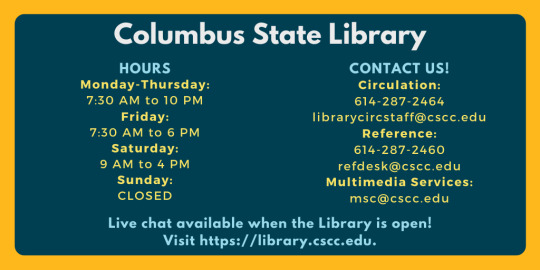
[Blue rectangular graphic with a dark yellow border. Pale white, light blue, and yellow text: “Columbus State Library / Hours / Monday-Thursday: 7:30 AM to 10 PM / Friday: 7:30 AM to 6 PM / Saturday: 9 AM to 4 PM / Sunday: CLOSED / Contact Us! / Circulation: 614-287-2464 / [email protected] / Reference: / 614-287-2460 / [email protected] / Multimedia Services: / [email protected] / Live chat available when the Library is open! / Visit https://library.cscc.edu.”]
1 note
·
View note
Text
This is the Refdesk site of the day. Made my brain hurt
This is the site that I've used for years.
0 notes
Note
I reached out to Script Linguist maybe two months ago but never got a response, so I figured I'd come here. Hope that's okay! My question is, how would someone address their mother in Arabic (specifically from Egypt, though I don't know if there are actually any regional differences)? As in, "Hi, Mom!" or "Mom, what's for dinner?" I tried researching it myself but ended up more confused than anything; I couldn't tell if the answers given were meant to refer to 'mother' as a noun or what I wanted
Yeah ScriptLinguist has been rather quite as of late. I’m afraid though that the short answer is I can’t directly help you though, as I am not an Arabic speaker nor am I from Egypt. :(There’s some general advice I can MAYBE give you based on my having had a similar problem, with characters who speak other languages (aside from Arabic) that I’m not fluent in though, which will hopefully be at least helpful: 1.) Yes, region often matters. Gender or age of the speaker, social class, character background, and era all can matter too depending on the language though, and so does context. When I ran a particular line of Spanish past people in the RefDesk forum over at NaNoWriMo’s site for instance, I was informed that a Mexican Catholic might phrase it differently from a Protestant (it was an ad-hoc prayer), and especially given the context, an entire verb might be dropped. In your case, since it refers to mom/mother, it’s possible the age or social class of the character would be relevant for what terms would get used, too.2.) Do NOT rely solely on Google Translate. Google Translate might get you a lead on stuff, but I’ve seen it confuse the word for “sister-in-law” with “step-sister” before (in Spanish), and other words that it was just hilariously flat-out wrong on. Also the line of Spanish I was running past people on RefDesk? Google gave me a “technically correct” sentence (which is not half bad), but like I said - given context of the speaker being Catholic, a different word might be used for God, and an entire word might be considered drop-able by a native speaker. GT couldn’t tell me that. GT runs translation as if it can go through a simple “if-then” formula, but language doesn’t always work that way and for some reason some of the inputs for actual vocab for GT are inaccurate to begin with even ignoring weird nuances like that. This is why I ALWAYS double check it against other dictionaries and run it by a native speaker if possible, no matter what language it is I’m trying to translate.
3.) On that front, I’ve had recent luck with Spanish translation requests on NaNoWriMo’s RefDesk forums, and at least as of a few years ago, I know there was the “Linguaphiles” Community on LiveJournal where language nerds from various backgrounds hung around that you could post that kind of thing to. Etc. You can probably Google for “language forums” or something and find something similar? Basically, I’m thinking you should find a place where you can crowd-source the question, because sometimes that helps (you’ll get more than one opinion maybe, but people will usually explain why they’d recommend a given translation over another). Outside of ScriptLinguist, I can’t think of a ScriptX blog that can help though, and I can’t provide a translation at all for you. Hopefully the research advice above helps you dig it up though?
-Mod Vorpalgirl
12 notes
·
View notes
Text
Awesome Sites and Links for Writers - Information and Data
I found a post earlier that had some great resources, but it was way to long to be very rebloggable. I’m splitting the post up in sections
The original is here.
If you’re the original poster and want me to take this down, let me know!
All these links work.
RefDesk – it has an enormous collection of reference materials, searchable databases and other great resources that can’t be found anywhere else. It’s great to use when you need to find something and check your facts.
Bib Me – it makes it easy to create citations, build bibliographies and acknowledge other people’s work. This is definitely something that academics will love. It’s basically a bibliography generator that automatically fills in a works cited page in MLA, APA, Chicago or Turbian formats.
Internet Public Library – this online library is full of resources that are free for anyone to use, from newspaper and magazine articles to special collections.
The Library of Congress – if you’re looking for primary documents and information, the Library of Congress is a great place to start. It has millions of items in its archives, many of which are accessible right from the website.
Social Security Administration: Popular Baby Names – is the most accurate list of popular names from 1879 to the present. If your character is from America and you need a name for them, this gives you a accurate list of names, just pick the state or decade that your character is from.
WebMD – is a handy medical database loaded with information. It’s not a substitute for a doctor, but can give you a lot of good information on diseases, symptoms, treatments, etc.
MedlinePlus – is the National Institutes of Health’s Web site that contains information about diseases, conditions, and wellness issues in language you can understand. It also offers reliable, up-to-date health information, anytime, anywhere, for free. You can use the site to learn about the latest treatments, look up information on a drug or supplement, find out the meanings of words, or view medical videos or illustrations. You can also get links to the latest medical research on your topic or find out about clinical trials on a disease or condition.
Mayo Clinic – is a nonprofit medical practice and medical research group.
World Health Organization (WHO) – is a specialized agency of the United Nations that is concerned with international public health. Its current priorities include communicable diseases, in particular HIV/AIDS, Ebola, malaria and tuberculosis; the mitigation of the effects of non-communicable diseases; sexual and reproductive health, development, and ageing; nutrition, food security and healthy eating; occupational health; substance abuse; and driving the development of reporting, publications, and networking.
Google Scholar – is an online, freely accessible search engine that lets users look for both physical and digital copies of articles. It searches a wide variety of sources, including academic publishers, universities, and preprint depositories and so on. While Google Scholar does search for print and online scholarly information, it is important to understand that the resource is not a database.
The Old Farmer’s Almanac – this classic almanac offers yearly information on astronomical events, weather conditions and forecasts, recipes, and gardening tips.
State Health Facts – Kaiser Family Foundation provides this database, full of health facts on a state-by-state basis that address everything from medicare to women’s health.
U.S. Census Bureau – you can learn more about the trends and demographics of America with information drawn from the Census Bureau’s online site.
Wikipedia – this shouldn’t be used as your sole source, but it can be a great way to get basic information and find out where to look for additional references.
Finding Data on the Internet – a great website that list links that can tell you where you can find the inflation rate, crime statistics, and other data.
1 note
·
View note
Text
Digital Immigrants Helping to Build a Digital Nation
A instead silly fixation has actually created in our 'digital' globe today: that there is some type of divide between those who are 'digital natives,' and also those that are not.
Worse, some feel that there is no higher compliment to pay someone than to describe them as a digital local ... which it's perfectly acceptable to disregard 'non-natives' as in some way outré.
With the possible exception of Nicolas Sarkozy, that language is no much longer acceptable in the real world of constructing genuine nations. And a good idea, too.
Immigrant Nation
Little Italy...
Rocco Rossi, a previous Toronto mayoral candidate and previous Head of state of the Liberal Celebration of Canada, recently told a touching tale concerning his uncle's challenging beginnings as an 18-year-old Italian immigrant to Canada in 1951, landing at Pier 21 in Halifax, Nova Scotia. Later, after the uncle had damaged this fresh ground, others from his household and also the inadequate farming area he had emigrated from made the journey throughout. Today, 350 people from that neighborhood now call Greater Toronto home.
What struck me regarding the tale had not been concerning how various most of us are, but rather, the similarities. Outside of First Nations and also (now) a fairly little portion of those descended from those that showed up early, in the 16th as well as 17th centuries, the majority of Canadians are first, 2nd, and also 3rd generation immigrants. And many have moms and dads or grandparents that can associate tales of what life was like trying to obtain developed 'off the watercraft.'
Yet we frequently deny these similarities. Established immigrant teams typically aren't as inviting as they could be of the newer ones. The most recent ones cannot recognize the dull society of the well-known team. As well as the reputable, however still relatively new, groups like the Italians as immortalized by novelist Nino Ricci, desire to convey a Goldilocksian top quality of being not as well fresh, and also not as well stagnant, not delighting in the complete advantages of the establishment but not destitute anymore.
Everyone jockeying for placement - and also lobbing subtle putdowns at groups that showed up on a different watercraft. When in truth, we're all in the exact same boat.
The Digital Nation
That got me thinking about the "Digital Nation."
In Digital Nation, the chronology is in reverse: the newer generations are the 'citizens,' the older generations supposedly the uncomfortable, unpredictable 'immigrants.'
The Digital Nation...
In this version of truth, there is a shocking quantity of displaying around that qualifies to function as well as prosper in the sector. If you didn't just get here, possibly you're as well set in your means to really 'obtain it.' (As Dilbert when aptly shared, the older tech employee could be changed by the younger tech employee, that could subsequently be changed by a 'unborn child.')
Or on the various other hand, if you arrive far too late, maybe all the great get-rich-fast possibilities (Microsoft millionaires, Google worker # 76, obtained an excellent gig at Facebook 3 years ago) will certainly be gone!]
All of it is nonsense…
The Digital Generation Gap
At most ideal, this department offers to remind us of how younger individuals think, or ways to drop old baggage from our business techniques in order to gauge range, networks, and also the rate and also power of the info revolution.
Crossing the divide...
At its worst, it assigns excessive credit rating to any individual who merely shows comfort with using their new tablet, and also that could string a few buzzwords together from Silicon Valley startup culture.
And this underestimates simply exactly how strong the digital divide still is even among young, educated people under 25. There are those that make use of Facebook as well as jargons, and after that, those who can grasp sophisticated shows languages (as well as comply with official scholastic research study, at the very least for a while) to address hard troubles. The substantial majority of 'electronic citizens' are passive fans of the productions as well as improvements headed by a driven, accomplished few.
It's unsurprising to this Gen-X' er that it's often baby boomers who appear obsessed with electronic natives, and even desire to be viewed as digital locals. These are the ones who write books on ways to recognize those that are born electronic, or tweet constantly concerning this application or that.
How do they ever before get anything done? Some of it's downright weird, when you look closely.
Faking It Till You Make It
Most achieved individuals can take advantage of digital innovation as well as digital society - regardless of whether they are in the ideal age brace or straight able to code in the current languages. And also they do so in interesting ways.
Most notably, if they fake-it-till-they-make it hard sufficient, they're left with legions of followers that casually throw around discusses of usages of their systems as methods of faking-it-even-harder. Perhaps a few examples will certainly allow clarify.
Take Matt Drudge, publisher of a page of web links I do not know exactly what making of called the Drudge Report:
Drudge has commonly been lauded as a leader of the fast-moving electronic national politics press. Evaluating only by his age, he could have had a Commodore Pet dog in college, and also he can also do a mean pantomime of a rotating dial phone.
Drudge's dad is an electronic leader, having started an on the internet study shop called refdesk.
Drudge is an unlikely hero, offered that the style of his site was in fact ripped off from his Dad's.
But then once more, Techmeme's aggregation style was torn off from Drudge. It seems our heroes obtain unlikelier and also unlikelier with each passing generation.
And what about Arianna Huffington The queen of the vaguely dynamic soft-scraper empire referred to as the Huffington Blog post, is an effectively off Child Boomer. I make sure she goes to fantastic initiative to look laid-back when she utilizes her smart device (without reading glasses).
Then there's Nick Denton founder of Gawker Media. He's a splendidly creative business owner and also always exact commentator on the state of our industry. Denton is an authority of breathless, shameless, bawdy blogging.
Today's chatter is tomorrow's news
But did you recognize that Denton left his task as a financial reporter to launch just what was basically a kind of venture internet search engine modern technology? A news collector called Additionally, among a pack of very early solutions planned to transform the archaic technique of 'news clipping solutions' on its head. Denton acts all casual, but it takes a whole lot of deep understanding of the info transformation to develop a successful start-up that changes just how business works.
New York Mayor Michael Bloomberg started up something not so dissimilar to Denton's business, unlike the mildly wealthy Denton, Bloomberg got very abundant off it. Bloomberg is still a global information realm, majority-owned by Michael Bloomberg, regardless of being pre-Web in its genesis. It was started in 1981, around the same time Microsoft created MS-DOS.
A fellow named Alan Meckler belonged to a team who began up conferences with names like Internet Globe back in the early 1990's. He later went on to own companies with names like Internet.com. Before all that, he was associated with 'information changes' on media like CD-Roms. He is around 70 years old.
Google is stocked with young, wise coders. They're likewise filled with skilled Ph.D's, directed by many Silicon Valley elders, as well as have actually typically had their butts kicked by a seasoned company advisor called Costs Campbell, who not just holds a Master's level, yet was train of the Columbia University football team in the 1970's, VP of Advertising with Apple, as well as much more just recently, CEO as well as Chairman of Intuit. For every one of these factors, Googlers dubbed him 'Train.'
Sheryl Sandberg, also a vital number in the early days of Google's procedures as well as the ethical conscience of its advertising program, is currently COO of Facebook. She pertained to Google with a background in seeking advice from at McKinsey, and as an upper-level official in the Treasury Department under the Clinton Administration. Her role at Facebook has actually been so critical to the business's survival and profitability that her total (mainly stock-based) payment (until now) is valued at better compared to $1B.
Turning to non-media companies.
Amazon.com, led by the irrepressible Jeff Bezos, is today an $83 billion firm. Bezos began Amazon in 1994. He is a true digital pioneer as well as enthusiast. Yet he is not a 'digital indigenous' by today's meaning, neither was he viewed as an especially accomplished techie.
Like Steve Jobs, Bezos found out a great deal on the task, though he knew sufficient in 1994 to write job descriptions for established coders. He came down from Wall Street with a vision as well as implemented it with an outlandish degree of obsession to information. Amazon.com is so influential that its simplicity of usage ended up being a darkness under which all ecommerce suppliers lived for years.
Groupon is a 'laughable' development by a cabal of tech-agnostic financiers that take place to have actually made fairly a dent in the market. It's a digital company, kind of. Movie critics of the business appear to really feel that by slamming the company for 'not being actually electronic,' they could in some way talk down its evaluation. Best of luck with that said! Current appraisal: $11.4 billion. I'm not a follower of Groupon myself, yet it's extremely real.
How numerous various other examples would certainly you like?
In cloud computer and also SaaS, middle-aged to older conglomerates like IBM, Xerox, Oracle, and so on compose a substantial part of the value of the US stock exchanges. Also Salesforce.com, the 'startup,' is also mature to be amazing to the amazing youngsters. However it deserves $20.7 billion. Its 47-year-old founder, Marc Benioff, cut his teeth at business at Apple as well as Oracle after developing a software application firm in high school, selling games for machines like the Atari.
Digital Elders
' It's the wood that must fear your hand, not vice versa.' -Pai Mei
What's my verdict? Well, I don't suggest to reject the noticeable: that it could be a great benefit to be born right into the digital change. Several new and also important solutions will certainly be begun up by those that involve the table with a lot of the appropriate prerequisites in terms of understanding as well as disposition.
But 'digital immigrants' like Jeff Bezos, Michael Bloomberg, Marc Benioff, as well as Arianna Huffington bring something special to the table as well:
They create ventures and address problems self-consciously instead of intuitively. Perhaps it's 'you state tomato, and also I state tomahto,' but those who can bring aware, organized effort right into an area typically get to elevations that the plain virtuoso cannot.
More exceptionally, they understand just what's absolutely effective and game-changing about a fad or technology, and could evangelize that adjustment to those who aren't sure.
They could be ready to work harder, be more stressed, remain the course seemingly forever on a lengthy march to monotonous greatness.
And one more thing. Due to the fact that they're not captured up in the 'social scene' of 'being digital,' the 'digital immigrants' are suitable to inform the truth.
Alan Meckler, that somehow does not have a Wikipedia access (though his business does), uploaded merely and also directly: 'Wikipedia is a Farce' as well as Wikipedia is Dishonest:. And also just what did he need to lose? Lunch with Jimmy Wales?
Digital Nation Building
There is going to be much worth and an extraordinary amount of fresh cultural outcome rising from Digital Nation in the coming years. However Digital Country needs - desperately requires - the equilibrium, official academic histories, framework, greed, worries, planning experience, bridging abilities, and also irreverence of its 'electronic immigrants.' (' Immigrants' who represent, paradoxically, the older generations of technologies and also economic go-getters from worlds far, much away - specifically, previous years like the 1990's, 1980's, and also when it comes to IBM, long before that.)
Were you aware that good ol' Microsoft (MSFT, at $273B) is still valued more than Google to this day? Crazy, right? Resting pleasantly in the list of top 10 business by market capitalization in the Criterion as well as Poor's 500: IBM, at $238B. Google's holding its own at $203B. Facebook, after it goes public, is expected to be valued at $100B. We'll see if they have exactly what it requires to maintain. It's actually prematurely to say.
Or to sum it up most briefly: Zuckerberg, Schmuckerberg.
#business#business owner#marketing#marketing agency#search engine marketing#social media#social media management#social media news#social media strategy
1 note
·
View note
Text
Awesome Sites and Links for Writers
Just about every writer out there has several go-to websites that they use when it comes to their writing. Be it for creativity, writer’s block, to put you in the mood or general writing help. These are mine and I listed them in hopes that you’ll find something that you’ll like or find something useful. I’ve also included some websites that sounded interesting, but I haven’t tried out yet.
Spelling & Grammar
Grammar Girl – Grammar Girl’s famous Quick and Dirty Tips (delivered via blog or podcast) will help you keep your creative writing error free.
The Owl – is Purdue University’s Online Writing Lab (OWL) it's a great resource for grammar guides, style tips and other information that can help with your writing, especially academics.
Tip of My Tongue — have you ever had trouble of thinking of a specific word that you can’t remember what it is? Well, this site will help you narrow down your thoughts and find that word you’ve been looking for. It can be extremely frustrating when you have to stop writing because you get a stuck on a word, so this should help cut that down.
Free Rice – is a great way to test your vocabulary knowledge. What’s even better about this site is that with every correct answer, they donate 10 grains of rice to the United Nations World Food Program. So, please disable your adblock since they use the ads on the site to generate the money to buy the rice.
HyperGrammar – the University of Ottawa offers up a one-stop guide for proper spelling, structure, and punctuation on this site.
AutoCrit – the AutoCrit Editing Wizard can check writing for grammar errors, clichés and other no-no’s. It also provides a number of other writing resources as well.
Writer’s Digest – learn how to improve your writing, find an agent, and even get published with the help of the varied blogs on this site.
Syntaxis – it allows you to test your knowledge of grammar with a ten-question quiz. The questions change every time you take the quiz so users are sure to be challenged each time around. It definitely helps writers know if there’s something that they need to brush up on.
Word Frequency Counter – this counter allows you to count the frequency usage of each word in your text.
EditMinion – is a free robotic copy editor that helps you to refine your writing by finding common mistakes.
Proofreading for Common Errors – this is a simple tutorial on proofreading your writing by Indiana University.
BBC – has a section for helping you with your skills, especially in writing, from grammar to spelling, to reading, to listening and to speaking.
Tools
Copyscape – is a free service that you can use to learn if anyone has plagiarized your work. It’s pretty useful for those that want to check for fanfiction plagiarism.
Plagium – is another a copy detection system, that provides a very similar service to Copyscape and uses Yahoo! rather than Google to perform its searches. Just keep in mind that searches for simple text up to 25,000 characters remains free of charge, but any larger requires credits to be purchase.
Write or Die – is an application for Windows, Mac and Linux which aims to eliminate writer’s block by providing consequences for procrastination.
Written? Kitten! – is just like Write or Die, but it’s a kinder version. They use positive reinforcement, so every time you reach a goal they reward you with an adorable picture of a kitten.
Fast Fingers – offers you an easy way to improve your typing skills. It’s puts you through a quick typing game that tests your typing speed and improves it at the same time. It’s also a great way for writers to warm up.
Information & Data
RefDesk – it has an enormous collection of reference materials, searchable databases and other great resources that can’t be found anywhere else. It’s great to use when you need to find something and check your facts.
Bib Me – it makes it easy to create citations, build bibliographies and acknowledge other people’s work. This is definitely something that academics will love. It’s basically a bibliography generator that automatically fills in a works cited page in MLA, APA, Chicago or Turbian formats.
Internet Public Library – this online library is full of resources that are free for anyone to use, from newspaper and magazine articles to special collections.
The Library of Congress – if you’re looking for primary documents and information, the Library of Congress is a great place to start. It has millions of items in its archives, many of which are accessible right from the website.
Social Security Administration: Popular Baby Names – is the most accurate list of popular names from 1879 to the present. If your character is from America and you need a name for them, this gives you a accurate list of names, just pick the state or decade that your character is from.
WebMD – is a handy medical database loaded with information. It’s not a substitute for a doctor, but can give you a lot of good information on diseases, symptoms, treatments, etc.
MedlinePlus – is the National Institutes of Health’s Web site that contains information about diseases, conditions, and wellness issues in language you can understand. It also offers reliable, up-to-date health information, anytime, anywhere, for free. You can use the site to learn about the latest treatments, look up information on a drug or supplement, find out the meanings of words, or view medical videos or illustrations. You can also get links to the latest medical research on your topic or find out about clinical trials on a disease or condition.
Mayo Clinic – is a nonprofit medical practice and medical research group.
World Health Organization (WHO) – is a specialized agency of the United Nations that is concerned with international public health. Its current priorities include communicable diseases, in particular HIV/AIDS, Ebola, malaria and tuberculosis; the mitigation of the effects of non-communicable diseases; sexual and reproductive health, development, and ageing; nutrition, food security and healthy eating; occupational health; substance abuse; and driving the development of reporting, publications, and networking.
Google Scholar – is an online, freely accessible search engine that lets users look for both physical and digital copies of articles. It searches a wide variety of sources, including academic publishers, universities, and preprint depositories and so on. While Google Scholar does search for print and online scholarly information, it is important to understand that the resource is not a database.
The Old Farmer’s Almanac – this classic almanac offers yearly information on astronomical events, weather conditions and forecasts, recipes, and gardening tips.
State Health Facts – Kaiser Family Foundation provides this database, full of health facts on a state-by-state basis that address everything from medicare to women’s health.
U.S. Census Bureau – you can learn more about the trends and demographics of America with information drawn from the Census Bureau’s online site.
Wikipedia – this shouldn’t be used as your sole source, but it can be a great way to get basic information and find out where to look for additional references.
Finding Data on the Internet – a great website that list links that can tell you where you can find the inflation rate, crime statistics, and other data.
Word References
RhymeZone – whether you’re writing poetry, songs, or something else entirely, you can get help rhyming words with this site.
Acronym Finder – with more than 565,000 human-edited entries, Acronym Finder is the world’s largest and most comprehensive dictionary of acronyms, abbreviations, and initials.
Symbols.com – is a unique online encyclopedia that contains everything about symbols, signs, flags and glyphs arranged by categories such as culture, country, religion, and more.
OneLook Reverse Dictionary – is a dictionary that lets you describe a concept and get back a list of words and phrases related to that concept. Your description can be a few words, a sentence, a question, or even just a single word.
The Alternative Dictionaries – is a site that you can look up slang words in all types of languages, including Egyptian Arabic, Cherokee, Cantonese, Norwegian and many, many others.
Online Etymology Dictionary – it gives you the history and derivation of any word. Etymologies are not definitions; they’re explanations of what our words meant and how they sounded 600 or 2,000 years ago.
MediLexicon – is a comprehensive dictionary of medical, pharmaceutical, biomedical, and health care abbreviations and acronyms.
Merriam Webster Online – the online version of the classic dictionary also provides a thesaurus and a medical dictionary.
Multilingual Dictionary – it translate whatever you need from 30 different languages with this easy-to-use site.
Writing Software
Open Office – why pay for Microsoft products when you can create free documents with Open Office? This open source software provides similar tools to the Microsoft Office Suite, including spreadsheets, a word processor, the ability to create multimedia presentations, and more.
LibreOffice – is a free and open source office suite. It was forked from OpenOffice.org in 2010, which was an open-sourced version of the earlier StarOffice. The LibreOffice suite comprises programs to do word processing, spreadsheets, slideshows, diagrams and drawings, maintain databases, and compose math formula.
Scrivener – is not a free program, but it’s certainly a very popular one. It's great for organizing research, planning drafts, and writing novels, articles, short stories, and even screenplays.
OmmWriter – is for Mac OS X, a free simple text processor that gives you a distraction free environment. So you can focus only on your writing without being tempted or distracted by other programs on your computer. They are currently working on a Windows version of their software as well, so keep an eye out for that if you’re interested.
FocusWriter – is another free distraction-free writing application that keeps your writing space simple and clean without sacrificing functionality. It includes a daily goal tracker—work count and time spent writing—spell checking, real-time feedback on variables like word and page count, and tabbed document browsing. The great thing about this is that it's available for Windows, Mac and Linux.
Q10 – is a free portable distraction-free writing tool for Windows. The interface includes nothing but a tiny bar at the bottom that displays the character, word, and page count—you can toggle the bar off for a totally distraction free workspace.
Evernote – is a free app for your smartphone and computer that stores everything you could possibly imagine losing track of, like a boarding pass, receipt, article you want to read, to do list, or even a simple typed note. The app works brilliantly, keeping everything in sync between your computer, smartphone, or tablet. It’s definitely a useful app for writers when you have ideas on the go.
Storybook – this open source software can make it easier to manage your plotlines, characters, data, and other critical information while penning a novel.
ScriptBuddy – is a full-fledged screenplay software program. It handles the proper screenplay format automatically, so you can concentrate on your story. It is easy to use and the basic version is free.
TheSage – is a free application, which is a comprehensive English dictionary and thesaurus that provides a number of useful and in some cases unusual search tools.
Sigil – is ideal for e-book authors because it's a free EPUB editor with a stack of essential features.
YWriter5 – is a free word processor and is designed for Windows XP, Vista and beyond. It's a small but very comprehensive tool which helps you to plan your novel. It breaks your novel into chapters and scenes, helping you keep track of your work while leaving your mind free to create. You can set up deadlines, for instance, and the program’s Work Schedule report will let you know how much you’ll have to do, each day, to finish on time. You can even enter your characters, locations and items and freely organize them into scenes. This definitely sounds like it’ll be useful for NaNoWriMo writers.
Kingsoft Office (WPS Office) – is an office suite for Microsoft Windows, Linux, iOS and Android OS. The basic version is free to use, but a fully featured professional-grade version is also available. This software allows users to view, create and share office documents that are fully compatible with dozens of document formats, including Microsoft PowerPoint, Word and Excel. In other words, the format is similar to a Microsoft Word document (.DOC or .DOCX file) and supports formatted text, images, and advanced page formatting. Kingsoft Writer documents can be converted to Microsoft Word *.doc files in the software.
Creativity, Fun & Miscellaneous
National Novel Writing Month – is one of the most well-known writing challenges in the writing community, National Novel Writing Month pushes you to write 50,000 words in 30 days (for the whole month of November).
WritingFix – a fun site that creates writing prompts on the spot. The site currently has several options—prompts for right-brained people, for left-brained people, for kids—and is working to add prompts on classic literature, music and more.
Creative Writing Prompts – the site is exactly what it says. They have 100+ and more, of prompts that you can choose from.
My Fonts – is the world’s largest collection of fonts. You can even upload an image containing a font that you like, and this tells you what it is.
Story Starters – this website offers over one trillion randomly generated story starters for creative writers.
The Gutenberg Project – this site is perfect for those who like to read and/or have an ereader. There’s over 33,000 ebooks you can download for free.
The Imagination Prompt Generator – click through the prompts to generate different ideas in response to questions like “Is there a God?” and “If your tears could speak to you, what would they say?”
The Phrase Finder – this handy site helps you hunt down famous phrases, along with their origins. It also offers a phrase thesaurus that can help you create headlines, lyrics, and much more.
Storybird – this site allows you to write a picture book. They provided the gorgeous artwork and you create the story for it, or just read the stories that others have created.
Language Is a Virus – the automatic prompt generator on this site can provide writers with an endless number of creative writing prompts. Other resources include writing exercises and information on dozens of different authors.
Background Noise/Music
SimplyNoise – a free white noise sounds that you can use to drown out everything around you and help you focus on your writing.
Rainy Mood – from the same founders of Simply Noise, this website offers the pleasant sound of rain and thunderstorms. There's a slide volume control, which you can increase the intensity of the noise (gentle shower to heavy storm), thunder mode (often, few, rare), oscillation button, and a sleep timer.
Coffitivity – a site that provides three background noises: Morning Murmur (a gentle hum), Lunchtime Lounge (bustling chatter), and University Undertones (campus cafe). A pause button is provided whenever you need a bladder break, and a sliding volume control to give you the freedom to find the perfect level for your needs and moods. It’s also available as an android app, iOS app, and for Mac desktop.
Rainy Cafe – it provides background chatter in coffee shops (similar to Coffitivity) AND the sound of rain (similar to Simply Rain). There’s also individual volume and on/off control for each sound category.
MyNoise: Online Fire Noise Generator – If you love the sound of fire crackling in a fireplace, this is the site for you.
8tracks – is an internet radio website and everyone can listen for free, well it use to be completely free. Unlike other music oriented social network such as Pandora or Spotify, 8tracks doesn’t have commercial interruption (that’s if you get 8tracks Plus). Users create free accounts and can either browse the site and listen to other user-created mixes for as long as they like, and/or they can create their own mixes. It’s a perfect place to listen to other writer’s playlist, share yours or find music for specific characters or moods. Note: Joining is still free, however you’re now limited to 1 hour of free listening for each week (or more depending on how much people like your mixes). If you want unlimited access it’s $30 per year or $5.00 a month.
Playmoss – with 8tracks no longer having free unlimited listening and no commercial interruptions many people looked for an alternative and Playmoss is what 8tracks use to be. It has all the same basic features that 8tracks has, only with extra goodies like unlimited skips, able to see the entire tracklist before playing, start at any point in the playlist, see how many playlists contain a certain song and even collaborate playlists with other people.
111K notes
·
View notes
Text
Do you or someone you know need insulin?
Is there someone in your inbox asking for money because clearly they don't know there's help out there? *winkwinknudgenudge say no more say no more* Well, if it's you or anyone else, here's some links to resources for almost anything you could need that relates in some way to being diabetic.
^Long, is a huge list for pretty much ANY complication you could have with diabetes in general. It does explain different kind of insurance plans, would be good for long-term needs. Seems very US based, but there may be equivalent resources in specific other countries that you could probably find with a quick search using these options as search terms. [I did link a couple of worldwide (give or take) sites below]
^US-based list of resources that cover so many different complications that can arise from being diabetic as well as some veterinary resources if your animals need care (if someone in your inbox needs it, point them in that direction?).
^ US-based, exactly what it says on the tin plus more.
Outside of US:
^ Global (mostly). Lists countries that have restrictions, but gives you an application to fill out. They check to see if you're eligible, but it could very well be worth a shot.
^Lists specific countries that have financial resources.
563 notes
·
View notes
Text
Awesome Sites and Links for Writers
Just about every writer out there has several go-to websites that they use when it comes to their writing. Be it for creativity, writer’s block, to put you in the mood or general writing help. These are mine and I listed them in hopes that you’ll find something that you’ll like or find something useful. I’ve also included some websites that sounded interesting, but I haven’t tried out yet.
Spelling & Grammar
Grammar Girl – Grammar Girl’s famous Quick and Dirty Tips (delivered via blog or podcast) will help you keep your creative writing error free.
The Owl – is Purdue University’s Online Writing Lab (OWL) it's a great resource for grammar guides, style tips and other information that can help with your writing, especially academics.
Tip of My Tongue — have you ever had trouble of thinking of a specific word that you can’t remember what it is? Well, this site will help you narrow down your thoughts and find that word you’ve been looking for. It can be extremely frustrating when you have to stop writing because you get a stuck on a word, so this should help cut that down.
Free Rice – is a great way to test your vocabulary knowledge. What’s even better about this site is that with every correct answer, they donate 10 grains of rice to the United Nations World Food Program. So, please disable your adblock since they use the ads on the site to generate the money to buy the rice.
HyperGrammar – the University of Ottawa offers up a one-stop guide for proper spelling, structure, and punctuation on this site.
AutoCrit – the AutoCrit Editing Wizard can check writing for grammar errors, clichés and other no-no’s. It also provides a number of other writing resources as well.
Writer’s Digest – learn how to improve your writing, find an agent, and even get published with the help of the varied blogs on this site.
Syntaxis – it allows you to test your knowledge of grammar with a ten-question quiz. The questions change every time you take the quiz so users are sure to be challenged each time around. It definitely helps writers know if there’s something that they need to brush up on.
Word Frequency Counter – this counter allows you to count the frequency usage of each word in your text.
EditMinion – is a free robotic copy editor that helps you to refine your writing by finding common mistakes.
Proofreading for Common Errors – this is a simple tutorial on proofreading your writing by Indiana University.
BBC – has a section for helping you with your skills, especially in writing, from grammar to spelling, to reading, to listening and to speaking.
Tools
Copyscape – is a free service that you can use to learn if anyone has plagiarized your work. It’s pretty useful for those that want to check for fanfiction plagiarism.
Plagium – is another a copy detection system, that provides a very similar service to Copyscape and uses Yahoo! rather than Google to perform its searches. Just keep in mind that searches for simple text up to 25,000 characters remains free of charge, but any larger requires credits to be purchase.
Write or Die – is an application for Windows, Mac and Linux which aims to eliminate writer’s block by providing consequences for procrastination.
Written? Kitten! – is just like Write or Die, but it’s a kinder version. They use positive reinforcement, so every time you reach a goal they reward you with an adorable picture of a kitten.
Fast Fingers – offers you an easy way to improve your typing skills. It’s puts you through a quick typing game that tests your typing speed and improves it at the same time. It’s also a great way for writers to warm up.
Information & Data
RefDesk – it has an enormous collection of reference materials, searchable databases and other great resources that can’t be found anywhere else. It’s great to use when you need to find something and check your facts.
Bib Me – it makes it easy to create citations, build bibliographies and acknowledge other people’s work. This is definitely something that academics will love. It’s basically a bibliography generator that automatically fills in a works cited page in MLA, APA, Chicago or Turbian formats.
Internet Public Library – this online library is full of resources that are free for anyone to use, from newspaper and magazine articles to special collections.
The Library of Congress – if you’re looking for primary documents and information, the Library of Congress is a great place to start. It has millions of items in its archives, many of which are accessible right from the website.
Social Security Administration: Popular Baby Names – is the most accurate list of popular names from 1879 to the present. If your character is from America and you need a name for them, this gives you a accurate list of names, just pick the state or decade that your character is from.
WebMD – is a handy medical database loaded with information. It’s not a substitute for a doctor, but can give you a lot of good information on diseases, symptoms, treatments, etc.
MedlinePlus – is the National Institutes of Health’s Web site that contains information about diseases, conditions, and wellness issues in language you can understand. It also offers reliable, up-to-date health information, anytime, anywhere, for free. You can use the site to learn about the latest treatments, look up information on a drug or supplement, find out the meanings of words, or view medical videos or illustrations. You can also get links to the latest medical research on your topic or find out about clinical trials on a disease or condition.
Mayo Clinic – is a nonprofit medical practice and medical research group.
World Health Organization (WHO) – is a specialized agency of the United Nations that is concerned with international public health. Its current priorities include communicable diseases, in particular HIV/AIDS, Ebola, malaria and tuberculosis; the mitigation of the effects of non-communicable diseases; sexual and reproductive health, development, and ageing; nutrition, food security and healthy eating; occupational health; substance abuse; and driving the development of reporting, publications, and networking.
Google Scholar – is an online, freely accessible search engine that lets users look for both physical and digital copies of articles. It searches a wide variety of sources, including academic publishers, universities, and preprint depositories and so on. While Google Scholar does search for print and online scholarly information, it is important to understand that the resource is not a database.
The Old Farmer’s Almanac – this classic almanac offers yearly information on astronomical events, weather conditions and forecasts, recipes, and gardening tips.
State Health Facts – Kaiser Family Foundation provides this database, full of health facts on a state-by-state basis that address everything from medicare to women’s health.
U.S. Census Bureau – you can learn more about the trends and demographics of America with information drawn from the Census Bureau’s online site.
Wikipedia – this shouldn’t be used as your sole source, but it can be a great way to get basic information and find out where to look for additional references.
Finding Data on the Internet – a great website that list links that can tell you where you can find the inflation rate, crime statistics, and other data.
Word References
RhymeZone – whether you’re writing poetry, songs, or something else entirely, you can get help rhyming words with this site.
Acronym Finder – with more than 565,000 human-edited entries, Acronym Finder is the world’s largest and most comprehensive dictionary of acronyms, abbreviations, and initials.
Symbols.com – is a unique online encyclopedia that contains everything about symbols, signs, flags and glyphs arranged by categories such as culture, country, religion, and more.
OneLook Reverse Dictionary – is a dictionary that lets you describe a concept and get back a list of words and phrases related to that concept. Your description can be a few words, a sentence, a question, or even just a single word.
The Alternative Dictionaries – is a site that you can look up slang words in all types of languages, including Egyptian Arabic, Cherokee, Cantonese, Norwegian and many, many others.
Online Etymology Dictionary – it gives you the history and derivation of any word. Etymologies are not definitions; they’re explanations of what our words meant and how they sounded 600 or 2,000 years ago.
MediLexicon – is a comprehensive dictionary of medical, pharmaceutical, biomedical, and health care abbreviations and acronyms.
Merriam Webster Online – the online version of the classic dictionary also provides a thesaurus and a medical dictionary.
Multilingual Dictionary – it translate whatever you need from 30 different languages with this easy-to-use site.
Writing Software
Open Office – why pay for Microsoft products when you can create free documents with Open Office? This open source software provides similar tools to the Microsoft Office Suite, including spreadsheets, a word processor, the ability to create multimedia presentations, and more.
LibreOffice – is a free and open source office suite. It was forked from OpenOffice.org in 2010, which was an open-sourced version of the earlier StarOffice. The LibreOffice suite comprises programs to do word processing, spreadsheets, slideshows, diagrams and drawings, maintain databases, and compose math formula.
Scrivener – is not a free program, but it’s certainly a very popular one. It's great for organizing research, planning drafts, and writing novels, articles, short stories, and even screenplays.
OmmWriter – is for Mac OS X, a free simple text processor that gives you a distraction free environment. So you can focus only on your writing without being tempted or distracted by other programs on your computer. They are currently working on a Windows version of their software as well, so keep an eye out for that if you’re interested.
FocusWriter – is another free distraction-free writing application that keeps your writing space simple and clean without sacrificing functionality. It includes a daily goal tracker—work count and time spent writing—spell checking, real-time feedback on variables like word and page count, and tabbed document browsing. The great thing about this is that it's available for Windows, Mac and Linux.
Q10 – is a free portable distraction-free writing tool for Windows. The interface includes nothing but a tiny bar at the bottom that displays the character, word, and page count—you can toggle the bar off for a totally distraction free workspace.
Evernote – is a free app for your smartphone and computer that stores everything you could possibly imagine losing track of, like a boarding pass, receipt, article you want to read, to do list, or even a simple typed note. The app works brilliantly, keeping everything in sync between your computer, smartphone, or tablet. It’s definitely a useful app for writers when you have ideas on the go.
Storybook – this open source software can make it easier to manage your plotlines, characters, data, and other critical information while penning a novel.
ScriptBuddy – is a full-fledged screenplay software program. It handles the proper screenplay format automatically, so you can concentrate on your story. It is easy to use and the basic version is free.
TheSage – is a free application, which is a comprehensive English dictionary and thesaurus that provides a number of useful and in some cases unusual search tools.
Sigil – is ideal for e-book authors because it's a free EPUB editor with a stack of essential features.
YWriter5 – is a free word processor and is designed for Windows XP, Vista and beyond. It's a small but very comprehensive tool which helps you to plan your novel. It breaks your novel into chapters and scenes, helping you keep track of your work while leaving your mind free to create. You can set up deadlines, for instance, and the program’s Work Schedule report will let you know how much you’ll have to do, each day, to finish on time. You can even enter your characters, locations and items and freely organize them into scenes. This definitely sounds like it’ll be useful for NaNoWriMo writers.
Kingsoft Office (WPS Office) – is an office suite for Microsoft Windows, Linux, iOS and Android OS. The basic version is free to use, but a fully featured professional-grade version is also available. This software allows users to view, create and share office documents that are fully compatible with dozens of document formats, including Microsoft PowerPoint, Word and Excel. In other words, the format is similar to a Microsoft Word document (.DOC or .DOCX file) and supports formatted text, images, and advanced page formatting. Kingsoft Writer documents can be converted to Microsoft Word *.doc files in the software.
Creativity, Fun & Miscellaneous
National Novel Writing Month – is one of the most well-known writing challenges in the writing community, National Novel Writing Month pushes you to write 50,000 words in 30 days (for the whole month of November).
WritingFix – a fun site that creates writing prompts on the spot. The site currently has several options—prompts for right-brained people, for left-brained people, for kids—and is working to add prompts on classic literature, music and more.
Creative Writing Prompts – the site is exactly what it says. They have 100+ and more, of prompts that you can choose from.
My Fonts – is the world’s largest collection of fonts. You can even upload an image containing a font that you like, and this tells you what it is.
Story Starters – this website offers over one trillion randomly generated story starters for creative writers.
The Gutenberg Project – this site is perfect for those who like to read and/or have an ereader. There’s over 33,000 ebooks you can download for free.
The Imagination Prompt Generator – click through the prompts to generate different ideas in response to questions like “Is there a God?” and “If your tears could speak to you, what would they say?”
The Phrase Finder – this handy site helps you hunt down famous phrases, along with their origins. It also offers a phrase thesaurus that can help you create headlines, lyrics, and much more.
Storybird – this site allows you to write a picture book. They provided the gorgeous artwork and you create the story for it, or just read the stories that others have created.
Language Is a Virus – the automatic prompt generator on this site can provide writers with an endless number of creative writing prompts. Other resources include writing exercises and information on dozens of different authors.
Background Noise/Music
SimplyNoise – a free white noise sounds that you can use to drown out everything around you and help you focus on your writing.
Rainy Mood – from the same founders of Simply Noise, this website offers the pleasant sound of rain and thunderstorms. There's a slide volume control, which you can increase the intensity of the noise (gentle shower to heavy storm), thunder mode (often, few, rare), oscillation button, and a sleep timer.
Coffitivity – a site that provides three background noises: Morning Murmur (a gentle hum), Lunchtime Lounge (bustling chatter), and University Undertones (campus cafe). A pause button is provided whenever you need a bladder break, and a sliding volume control to give you the freedom to find the perfect level for your needs and moods. It’s also available as an android app, iOS app, and for Mac desktop.
Rainy Cafe – it provides background chatter in coffee shops (similar to Coffitivity) AND the sound of rain (similar to Simply Rain). There’s also individual volume and on/off control for each sound category.
MyNoise: Online Fire Noise Generator – If you love the sound of fire crackling in a fireplace, this is the site for you.
8tracks – is an internet radio website and everyone can listen for free, well it use to be completely free. Unlike other music oriented social network such as Pandora or Spotify, 8tracks doesn’t have commercial interruption (that’s if you get 8tracks Plus). Users create free accounts and can either browse the site and listen to other user-created mixes for as long as they like, and/or they can create their own mixes. It’s a perfect place to listen to other writer’s playlist, share yours or find music for specific characters or moods. Note: Joining is still free, however you’re now limited to 1 hour of free listening for each week (or more depending on how much people like your mixes). If you want unlimited access it’s $30 per year or $5.00 a month.
Playmoss – with 8tracks no longer having free unlimited listening and no commercial interruptions many people looked for an alternative and Playmoss is what 8tracks use to be. It has all the same basic features that 8tracks has, only with extra goodies like unlimited skips, able to see the entire tracklist before playing, start at any point in the playlist, see how many playlists contain a certain song and even collaborate playlists with other people.
111K notes
·
View notes
Text
Awesome Sites and Links for Writers
Just about every writer out there has several go-to websites that they use when it comes to their writing. Be it for creativity, writer’s block, to put you in the mood or general writing help. These are mine and I listed them in hopes that you’ll find something that you’ll like or find something useful. I’ve also included some websites that sounded interesting, but I haven’t tried out yet.
Spelling & Grammar
Grammar Girl – Grammar Girl’s famous Quick and Dirty Tips (delivered via blog or podcast) will help you keep your creative writing error free.
The Owl – is Purdue University’s Online Writing Lab (OWL) it's a great resource for grammar guides, style tips and other information that can help with your writing, especially academics.
Tip of My Tongue — have you ever had trouble of thinking of a specific word that you can’t remember what it is? Well, this site will help you narrow down your thoughts and find that word you’ve been looking for. It can be extremely frustrating when you have to stop writing because you get a stuck on a word, so this should help cut that down.
Free Rice – is a great way to test your vocabulary knowledge. What’s even better about this site is that with every correct answer, they donate 10 grains of rice to the United Nations World Food Program. So, please disable your adblock since they use the ads on the site to generate the money to buy the rice.
HyperGrammar – the University of Ottawa offers up a one-stop guide for proper spelling, structure, and punctuation on this site.
AutoCrit – the AutoCrit Editing Wizard can check writing for grammar errors, clichés and other no-no’s. It also provides a number of other writing resources as well.
Writer’s Digest – learn how to improve your writing, find an agent, and even get published with the help of the varied blogs on this site.
Syntaxis – it allows you to test your knowledge of grammar with a ten-question quiz. The questions change every time you take the quiz so users are sure to be challenged each time around. It definitely helps writers know if there’s something that they need to brush up on.
Word Frequency Counter – this counter allows you to count the frequency usage of each word in your text.
EditMinion – is a free robotic copy editor that helps you to refine your writing by finding common mistakes.
Proofreading for Common Errors – this is a simple tutorial on proofreading your writing by Indiana University.
BBC – has a section for helping you with your skills, especially in writing, from grammar to spelling, to reading, to listening and to speaking.
Tools
Copyscape – is a free service that you can use to learn if anyone has plagiarized your work. It’s pretty useful for those that want to check for fanfiction plagiarism.
Plagium – is another a copy detection system, that provides a very similar service to Copyscape and uses Yahoo! rather than Google to perform its searches. Just keep in mind that searches for simple text up to 25,000 characters remains free of charge, but any larger requires credits to be purchase.
Write or Die – is an application for Windows, Mac and Linux which aims to eliminate writer’s block by providing consequences for procrastination.
Written? Kitten! – is just like Write or Die, but it’s a kinder version. They use positive reinforcement, so every time you reach a goal they reward you with an adorable picture of a kitten.
Fast Fingers – offers you an easy way to improve your typing skills. It’s puts you through a quick typing game that tests your typing speed and improves it at the same time. It’s also a great way for writers to warm up.
Information & Data
RefDesk – it has an enormous collection of reference materials, searchable databases and other great resources that can’t be found anywhere else. It’s great to use when you need to find something and check your facts.
Bib Me – it makes it easy to create citations, build bibliographies and acknowledge other people’s work. This is definitely something that academics will love. It’s basically a bibliography generator that automatically fills in a works cited page in MLA, APA, Chicago or Turbian formats.
Internet Public Library – this online library is full of resources that are free for anyone to use, from newspaper and magazine articles to special collections.
The Library of Congress – if you’re looking for primary documents and information, the Library of Congress is a great place to start. It has millions of items in its archives, many of which are accessible right from the website.
Social Security Administration: Popular Baby Names – is the most accurate list of popular names from 1879 to the present. If your character is from America and you need a name for them, this gives you a accurate list of names, just pick the state or decade that your character is from.
WebMD – is a handy medical database loaded with information. It’s not a substitute for a doctor, but can give you a lot of good information on diseases, symptoms, treatments, etc.
MedlinePlus – is the National Institutes of Health’s Web site that contains information about diseases, conditions, and wellness issues in language you can understand. It also offers reliable, up-to-date health information, anytime, anywhere, for free. You can use the site to learn about the latest treatments, look up information on a drug or supplement, find out the meanings of words, or view medical videos or illustrations. You can also get links to the latest medical research on your topic or find out about clinical trials on a disease or condition.
Mayo Clinic – is a nonprofit medical practice and medical research group.
World Health Organization (WHO) – is a specialized agency of the United Nations that is concerned with international public health. Its current priorities include communicable diseases, in particular HIV/AIDS, Ebola, malaria and tuberculosis; the mitigation of the effects of non-communicable diseases; sexual and reproductive health, development, and ageing; nutrition, food security and healthy eating; occupational health; substance abuse; and driving the development of reporting, publications, and networking.
Google Scholar – is an online, freely accessible search engine that lets users look for both physical and digital copies of articles. It searches a wide variety of sources, including academic publishers, universities, and preprint depositories and so on. While Google Scholar does search for print and online scholarly information, it is important to understand that the resource is not a database.
The Old Farmer’s Almanac – this classic almanac offers yearly information on astronomical events, weather conditions and forecasts, recipes, and gardening tips.
State Health Facts – Kaiser Family Foundation provides this database, full of health facts on a state-by-state basis that address everything from medicare to women’s health.
U.S. Census Bureau – you can learn more about the trends and demographics of America with information drawn from the Census Bureau’s online site.
Wikipedia – this shouldn’t be used as your sole source, but it can be a great way to get basic information and find out where to look for additional references.
Finding Data on the Internet – a great website that list links that can tell you where you can find the inflation rate, crime statistics, and other data.
Word References
RhymeZone – whether you’re writing poetry, songs, or something else entirely, you can get help rhyming words with this site.
Acronym Finder – with more than 565,000 human-edited entries, Acronym Finder is the world’s largest and most comprehensive dictionary of acronyms, abbreviations, and initials.
Symbols.com – is a unique online encyclopedia that contains everything about symbols, signs, flags and glyphs arranged by categories such as culture, country, religion, and more.
OneLook Reverse Dictionary – is a dictionary that lets you describe a concept and get back a list of words and phrases related to that concept. Your description can be a few words, a sentence, a question, or even just a single word.
The Alternative Dictionaries – is a site that you can look up slang words in all types of languages, including Egyptian Arabic, Cherokee, Cantonese, Norwegian and many, many others.
Online Etymology Dictionary – it gives you the history and derivation of any word. Etymologies are not definitions; they’re explanations of what our words meant and how they sounded 600 or 2,000 years ago.
MediLexicon – is a comprehensive dictionary of medical, pharmaceutical, biomedical, and health care abbreviations and acronyms.
Merriam Webster Online – the online version of the classic dictionary also provides a thesaurus and a medical dictionary.
Multilingual Dictionary – it translate whatever you need from 30 different languages with this easy-to-use site.
Writing Software
Open Office – why pay for Microsoft products when you can create free documents with Open Office? This open source software provides similar tools to the Microsoft Office Suite, including spreadsheets, a word processor, the ability to create multimedia presentations, and more.
LibreOffice – is a free and open source office suite. It was forked from OpenOffice.org in 2010, which was an open-sourced version of the earlier StarOffice. The LibreOffice suite comprises programs to do word processing, spreadsheets, slideshows, diagrams and drawings, maintain databases, and compose math formula.
Scrivener – is not a free program, but it’s certainly a very popular one. It's great for organizing research, planning drafts, and writing novels, articles, short stories, and even screenplays.
OmmWriter – is for Mac OS X, a free simple text processor that gives you a distraction free environment. So you can focus only on your writing without being tempted or distracted by other programs on your computer. They are currently working on a Windows version of their software as well, so keep an eye out for that if you’re interested.
FocusWriter – is another free distraction-free writing application that keeps your writing space simple and clean without sacrificing functionality. It includes a daily goal tracker—work count and time spent writing—spell checking, real-time feedback on variables like word and page count, and tabbed document browsing. The great thing about this is that it's available for Windows, Mac and Linux.
Q10 – is a free portable distraction-free writing tool for Windows. The interface includes nothing but a tiny bar at the bottom that displays the character, word, and page count—you can toggle the bar off for a totally distraction free workspace.
Evernote – is a free app for your smartphone and computer that stores everything you could possibly imagine losing track of, like a boarding pass, receipt, article you want to read, to do list, or even a simple typed note. The app works brilliantly, keeping everything in sync between your computer, smartphone, or tablet. It’s definitely a useful app for writers when you have ideas on the go.
Storybook – this open source software can make it easier to manage your plotlines, characters, data, and other critical information while penning a novel.
ScriptBuddy – is a full-fledged screenplay software program. It handles the proper screenplay format automatically, so you can concentrate on your story. It is easy to use and the basic version is free.
TheSage – is a free application, which is a comprehensive English dictionary and thesaurus that provides a number of useful and in some cases unusual search tools.
Sigil – is ideal for e-book authors because it's a free EPUB editor with a stack of essential features.
YWriter5 – is a free word processor and is designed for Windows XP, Vista and beyond. It's a small but very comprehensive tool which helps you to plan your novel. It breaks your novel into chapters and scenes, helping you keep track of your work while leaving your mind free to create. You can set up deadlines, for instance, and the program’s Work Schedule report will let you know how much you’ll have to do, each day, to finish on time. You can even enter your characters, locations and items and freely organize them into scenes. This definitely sounds like it’ll be useful for NaNoWriMo writers.
Kingsoft Office (WPS Office) – is an office suite for Microsoft Windows, Linux, iOS and Android OS. The basic version is free to use, but a fully featured professional-grade version is also available. This software allows users to view, create and share office documents that are fully compatible with dozens of document formats, including Microsoft PowerPoint, Word and Excel. In other words, the format is similar to a Microsoft Word document (.DOC or .DOCX file) and supports formatted text, images, and advanced page formatting. Kingsoft Writer documents can be converted to Microsoft Word *.doc files in the software.
Creativity, Fun & Miscellaneous
National Novel Writing Month – is one of the most well-known writing challenges in the writing community, National Novel Writing Month pushes you to write 50,000 words in 30 days (for the whole month of November).
WritingFix – a fun site that creates writing prompts on the spot. The site currently has several options—prompts for right-brained people, for left-brained people, for kids—and is working to add prompts on classic literature, music and more.
Creative Writing Prompts – the site is exactly what it says. They have 100+ and more, of prompts that you can choose from.
My Fonts – is the world’s largest collection of fonts. You can even upload an image containing a font that you like, and this tells you what it is.
Story Starters – this website offers over one trillion randomly generated story starters for creative writers.
The Gutenberg Project – this site is perfect for those who like to read and/or have an ereader. There’s over 33,000 ebooks you can download for free.
The Imagination Prompt Generator – click through the prompts to generate different ideas in response to questions like “Is there a God?” and “If your tears could speak to you, what would they say?”
The Phrase Finder – this handy site helps you hunt down famous phrases, along with their origins. It also offers a phrase thesaurus that can help you create headlines, lyrics, and much more.
Storybird – this site allows you to write a picture book. They provided the gorgeous artwork and you create the story for it, or just read the stories that others have created.
Language Is a Virus – the automatic prompt generator on this site can provide writers with an endless number of creative writing prompts. Other resources include writing exercises and information on dozens of different authors.
Background Noise/Music
SimplyNoise – a free white noise sounds that you can use to drown out everything around you and help you focus on your writing.
Rainy Mood – from the same founders of Simply Noise, this website offers the pleasant sound of rain and thunderstorms. There's a slide volume control, which you can increase the intensity of the noise (gentle shower to heavy storm), thunder mode (often, few, rare), oscillation button, and a sleep timer.
Coffitivity – a site that provides three background noises: Morning Murmur (a gentle hum), Lunchtime Lounge (bustling chatter), and University Undertones (campus cafe). A pause button is provided whenever you need a bladder break, and a sliding volume control to give you the freedom to find the perfect level for your needs and moods. It’s also available as an android app, iOS app, and for Mac desktop.
Rainy Cafe – it provides background chatter in coffee shops (similar to Coffitivity) AND the sound of rain (similar to Simply Rain). There’s also individual volume and on/off control for each sound category.
MyNoise: Online Fire Noise Generator – If you love the sound of fire crackling in a fireplace, this is the site for you.
8tracks – is an internet radio website and everyone can listen for free, well it use to be completely free. Unlike other music oriented social network such as Pandora or Spotify, 8tracks doesn’t have commercial interruption (that’s if you get 8tracks Plus). Users create free accounts and can either browse the site and listen to other user-created mixes for as long as they like, and/or they can create their own mixes. It’s a perfect place to listen to other writer’s playlist, share yours or find music for specific characters or moods. Note: Joining is still free, however you’re now limited to 1 hour of free listening for each week (or more depending on how much people like your mixes). If you want unlimited access it’s $30 per year or $5.00 a month.
Playmoss – with 8tracks no longer having free unlimited listening and no commercial interruptions many people looked for an alternative and Playmoss is what 8tracks use to be. It has all the same basic features that 8tracks has, only with extra goodies like unlimited skips, able to see the entire tracklist before playing, start at any point in the playlist, see how many playlists contain a certain song and even collaborate playlists with other people.
111K notes
·
View notes
Photo

[Blue rectangular graphic with a dark yellow border. Pale white, light blue, and yellow text: “Columbus State Library / Hours / Monday-Thursday: 7:30 AM to 10 PM / Friday: 7:30 AM to 6 PM / Saturday: 9 AM to 4 PM / Sunday: CLOSED / Contact Us! / Circulation: 614-287-2464 / [email protected] / Reference: / 614-287-2460 / [email protected] / Multimedia Services: / [email protected] / Virtual chat available when the Library is open! / Visit https://library.cscc.edu.”]
1 note
·
View note
Link
0 notes
Text
refdesk - hard to get used to but archive of a lot of websites and articles at once, try keywords and categories
get free ebooks - exactly what it sounds like, good to grab a self-help manual if you need a quote that just about ties your conclusion together
fullbooks if you know the title of the book youre after it might be here, occasionally dated but lots of monument books
bookyards- loads of free texts, easy to search
textbookrevolution- loads of free textbooks!
openculture- all sorts of resources, articles etc
bookboon- my absolute fave, so many books and such a great search
medscape- searchable medical references, journals etc
bookmarks- small supply but very good free textbooks, loads of science information
doctors corner- just medical reference! awesome stuff
the independent and guardian newspapers have good science and education articles for sourcing, business insider is good reference fodder for education and motivational articles
good luck!
0 notes
Text
Encyclopedias: Every Business Should Have One
Encyclopedias are not just for libraries and schools, but can be useful in the business world as well. Business encyclopedias focus on information that is pertinent to the corporate world, giving information on a variety of topics. Similar to any general encyclopedia, business encyclopedias contain factual information in a number of volumes and with diagrams and photos. These encyclopedias are used by a number of people in the corporate community, from just graduated first timers to experienced high level executives. The knowledge offered in these encyclopedias covers all areas of business and leave the reader with new information that will help them become successful in their business endeavors.
One of the most helpful elements of business encyclopedia is the way in which information is explained. The dozens of business terms defined in these encyclopedias are written in so that just about anyone can understand the definition. Charts and illustrations help to make each definition easier to comprehend. Also, industry profiles usually appear in such encyclopedias and are presented in an easy to understand way. Along with company profiles are sections that define the current status of some of the most popular companies in a give industry. This section may also include biographies on some of the biggest past and present players in business. In some cases business leads can be found in certain business encyclopedias and can be used to help start or to re-vamp a business.
Accounting, economics, finance, management, marketing, operations, strategy, and technology are only a few of the topics that would be covered in a business encyclopedia. Besides being available in hard copy, many business encyclopedias can be found on CD or online at sites such as RefDesk, InfoPlease or Thomson-Gale’s Goliath. These CD or online encyclopedias may also contain supplementary information such as recent business news or consultant information. On online encyclopedias there may be a list of categories that help make searching out your answer easier and when certain definitions of topics are searched on business encyclopedia sites, articles relevant to the search topic become available.
Business encyclopedias come in general and specific forms. Some of the most recent editions include information on marketing with e-mail, how to write HTML, how to use keywords and SEO. There are encyclopedias that are specific to small business that contain profile success stories and consultation on how to run a small business, which can be a daunting task. They also include information on computerization, selling your business and leadership techniques. Other encyclopedias focus in the arts and offer information for individual trying to make it is the art industry and the lawyers who represent them. Craft businesses also have their own encyclopedia that contains information on laws and taxes that specifically affect the craft industry. Business encyclopedias may even go as specific as to focus solely on one area of business, such as Keynesian economics.
The information offered in business encyclopedias can be used for those in business school, starting a business or those who simply need a refresher on certain business terms or subjects. To have an encyclopedia in the office or readily available online is helpful when those little questions come up about how to handle a certain situation or the exact definition of a certain term. Also, a business encyclopedia would be a good place to begin the learning process for someone on a business career path. Every business should have an available business encyclopedia to keep its employees educated and its customers satisfied.
from Food & Beverage Distributors http://ift.tt/2v1cJWM
via IFTTT
0 notes