#quizlet is also great it's an app which allows you to create cards and then tests you in creative ways
Text
study smart not hard (altough both is best actually) this saying is so true
#my advice#but this saying is sooo true#i know some people at uni who study for exam so long and hard but then fail or just barely make it :(#like what are you doing? i don't mean this in a mean way but it doesn't have to be this difficult#i don't understand how some people can study for an exam for 2 weeks or even a month and still fail and i don't think they're stupid#or i don't see myself as particulary smart#but i guess they just waste their time a lot and i realized studying effective is so important#now everyone is a bit different and has to find what works best for them but there are certain techniques which are proven to work well#there is so much information on the internet on this look it up seriously#it made my life sm easier i never struggled in uni like i did in school and i get good grades#and if i ever struggled a bit it was because i started so late it was almost impossible to pass 😂#which is why to do both is still best 😂#but i actually always made it and i never failed an exam at uni (which i studied for)#(two i was fooled into to just try without studying bc it's easy lol)#i mean i shouldn't speak too soon but i already made it through some of the most difficult of my studies#ofc it depends on what you study how well this works but i'm speaking for myself#i once passed an exam with a B studying only 2 days as one of the best students while others studied 2 weeks#and got worse grades or failed#still studying only 2 days is stupidity don't do it 😅#so the techniques i find very helpful are ofc exam questions probably the best one#if there are none make your own#then blurting for which there are different ways but i like to just go over a topic and then write down everything i remember#then fill the gaps#quizlet is also great it's an app which allows you to create cards and then tests you in creative ways#videos can be helpful as well for summaries and using summaries in general is normally enough it saves you sm time#normally you don't actually need to know everything but you should be careful it's not a bad summary leaving out too much 😅#and i also like mindmaps bc i'm a very visual person#but all those tipps are mostly for remembering information so it doesn't work so well for other fields of study#well i hope this is somewhat helpful idk 🙈#oh and reading texts over and over again is the most useless in my opinion i don't remember much at all and it takes sm time
3 notes
·
View notes
Text
Effective Revision Methods - Learn Smarter NOT Harder
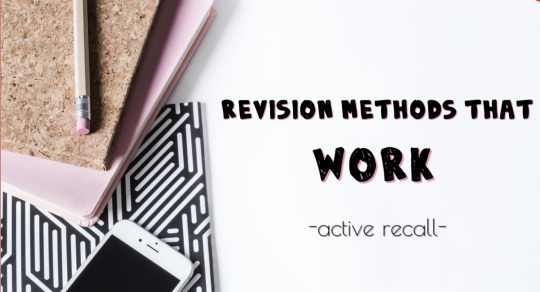
Hi everyone!
I hope you are all well! Lets jump straight into it!
Revision. The daunting task for every student, with the hardest thing being where to start. So, today I’ve decided to share with you my process, things that have worked for me, things that haven’t, and where to start.
What type of learner are you?
This is such an important question because you need to cater YOUR revision to YOU. This being visual, auditory or kinesthetic/tactile learning. If you aren’t sure just google ‘what type of learner am I quiz’ you can find hundreds of quizzes to find out. Or usually, you can deduce it from your current revision methods or the methods you know you defiantly hate. But remember you can be a mix, e.g. I’m both a visual and kinesthetic learner. Auditory learning is not my jam – seriously I hate it… haha.
Once you know this you can make your learning EFFECTIVE, use your EVERY ADVANTAGE to learn content. No point listening to your notes if you are visual learner right? Catering to your style means that content which took you 1 hour to learn before could actually be learnt in 30 mins. Who doesn’t want SHORTER REVISION TIME but with the SAME quantity of information absorbed?
Ineffective revision methods:
1. STOP READING THE TEXTBOOK. – I’ve said it, your teachers said it, EVERYONE has properly said it. So STOP! This passive revision method well sucks. If you do not attempt to recall information from your brain you are not making ‘connections’ between neurones (cells) within your brain – or at least not at the rate you could be. More ‘connections’ = More information learnt (more or less).
2. Copying your notes – Not as horrendous as the devils spawn above, but still not ideal. You are not retrieving this information from your brain, and as mentioned above this is a really important factor.
EFFECTIVE revision methods:
This section is split into 2 parts depending on the type of assessment.
For multiple choice questions/ short answer questions:
1. Flashcards - Flashcards are my favourite.
Writing the cards allows you to consolidate your learning, find out what you don’t understand and what you do understand. I recommend Anki or Quizlet for my visual/kinesthetic learners and recording your cards on your phone for my auditory learners. You can’t write a card on something you don’t understand! Once you’ve consolidated into cards you can go straight to learning! Skipping the time consuming and ineffective ‘copying your notes’ stage. More Time spent Learning the cards, rather than copying notes = more knowledge obtained, and most likely better grades!
I know a lot of people are guilty of writing their notes out, then writing flashcards - me included. But this is essentially the same step. I’m not saying you wont absorb any knowledge from doing this, but you will learn more from practicing the flashcards... hence why you write them in the first place ;)
2. Practice papers/ Questions
Would you go into a driving test without ever driving a car before? No? Then, why are you doing this for exams? Practice papers don’t only allow you to test your knowledge but also practice your time-management during the exam. And if you are lucky sometimes questions can be repeated between each different exam years. FREE MARKS – HELL YES!
3. Focused group revision
I use the word ‘focused’ for a reason. Going to the library with your friends to ‘revise’ aka chat about last nights football game or the latest group gossip isn’t really going to help your grades – but you already know that. However, coming together, each with a set of questions, and asking each other about them will help. You will consolidate further the information you do know, and you will learn new information from your friends and vice versa. This method is great for kinesthetic and auditory learners.
For essay-based assessments:
1. Essay plan mind maps
Mind-maps. Mind-maps are a great way to plan potential essays for an exam, but you don’t want to be writing out full essays word for word. Hence why I recommend mind-maps. This style forces you to stay concise so you do not run out of room on the page. Try and keep 1 essay plan per page.
2. Recalling essay plans
Writing them is great, but no point writing them if you can’t remember them. So practice writing them out from memory and then fill in the gaps. Great for information learning but also great for structure learning too! This also helps you link ideas together, practicing what the you’ll be required to do in the exam. This is often a problem I find with using flashcards for essays, you are ‘triggered’ by the MCQ (multiple choice question), whereas in an essay exam you must create your own triggers to unlock the information you have learnt, from the previous sentence you have written
3. Essay plan lists:
For my friends who hate mind-maps. I use essay lists – picture below. Simply write those mind map branches in a chronological bullet-point list. I use different colours to separate the information. Try and keep all the information on one page!
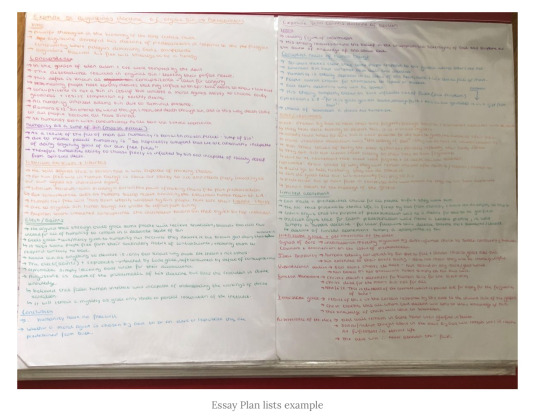
4. Group Study:
This is the same as the group study above but this time discuss topics as a group, as though you were writing the essay aloud. Or work together to plan an essay together, using as much detail as possible. You will learn new phrasing and information from your peers. Use mark schemes too if they are available, but often at university level, they are not – a bit annoying I know.
But what if I love note taking/ reading from the textbook?
Okay, let’s make your note-taking a bit more effective.
Write out your notes, but ensure you are consolidating and not copying. Copying won’t help. At the end of each page or each topic, write yourself a list of questions about the information you have just written. And then when you come to learn the information e.g. by reading it out loud to yourself hundreds of times; make sure you test yourself with these questions at the end and see what you can recall. This way you are still actively recalling this information.
My experience:
What I am trying to ‘sell’ you is this concept of active recall. If you actively recall something you are more likely to remember the information than if you are passively writing or reading. Once you have done this you need to go over this information at different time intervals i.e. spaced repetition. Anki – the flashcard app I mentioned earlier really helps me do this. If you want more information on space repetition or how I do this then let me know in the comments.
All of the above information comes from my education experience, I have tried note copying, reading my notes throughout GCSE and A level. Yes, they got me where I am, but using my time with efficient methods could have given my grades an extra boost like it has done at university. Once I took some time to look into ‘effective’ revision methods AND implemented them, my revision game changed – and so can yours.
The information I’ve provided above is based on studies, not just some fairy-tale I have made up – This source and others online can show you the real positive impact active recall methods have on your learning. My explanations above are purposely ‘not sciencey’ but understanding this concept matters not the exact science. Active recall sounds like a big word, but its literally just testing yourself from the earliest opportunity.
Conclusion
I think by now you get the point and I don’t need to keep babbling on. But if you are to take anything from this post about revision is to:
1. Revise by the type of learner you are
2. Test yourself from the earliest opportunity.
Switch up your learning, make it exciting, make it effective. Then, you have more time to learn different content or for your leisure activities. More knowledge in less time!
As always you’ve got this!
Speak soon,
Lucinda x
P.s If you have any methods that work for you, mention them in the comments below!
#revision tips#revision#active recall#studyspo#Studytips#study motivation#motivation#anki#quizlet#studyblr#ukstudyblr#college#university#alevels#undergraduate#youve got this
85 notes
·
View notes
Text
9 FREE Online Study Tools Every Student Should Know About

Many might think that the internet isn’t conductive to studying—that it’s all cat videos and social networking—but there are thousands of websites out there designed specifically for learning new skills, managing everyday life, and even study tools to help students study for exams.
Online Study Tools
Here we’ll shine the spotlight on 9 online study tools dedicated to being a your new best study-buddy. Whether it’s time management, digital flashcards, self-made quizzes, study games, or other educational tools, these sites and apps can help students of any age get ready for upcoming tests, all for the low, low price of absolutely free.
1. GoConqr
Visual learners, rejoice. What makes this site unique are the mind maps, a web of information that breaks down broad subjects into smaller topics. When a you create a map, it allows you to see how things are connected — this helps with both memorization and understanding.
The site also has numerous other helpful features like flashcards, a note taking platform, self-created quizzes, study planner, a collaboration tool, and a way to track how much you’re learning. This versatile tool is also available across multiple platforms for studying on the go.
2. Quizlet
With this site, you provide the information and Quizlet provides the study tools. Users can create “sets” in any subject under the sun, and based off the set the website will generate flashcards, quizzes, practice tests, matching games, and even auditory tools. Quizlet also has a free app for learning on the go, and studying even offline.
The two games, Scatter and Space Race, allow you to learn the material and have fun doing it. In Scatter, users drag definitions or information to their related counterpart as quickly as they can, clearing the screen. In Space Race, definitions scroll across the screen and you type in the correct word or phrase associated with it before the definition reaches the end of the screen. With leader-boards and high-scores, you can compete to get the best times, adding the motivation of competition to your studying.
3. Evernote
Studying can sometimes cover several different platforms, but with Evernote all of your notes, information, and research can be collaborated together in one place. An invaluable organizational tool, this site can sync your info across computers and phones, share with other users, gather web-clips, and create all from one central platform.
Evernote can be used in a multitude of ways: keeping research paper information in order, organizing presentation notes, creating study guides off of in-class note taking, not to mention everyday non-school related tasks, too.
4. StudyBlue
Collaboration is the name of the game for this website. StudyBlue connects students through similar learning goals and subjects, allowing them to share and access flashcards, study guides, and more. StudyBlue can even connect students in specific classes, letting them message each other and collaborate on projects.
The site also has a diverse content library, multiple study modes, class-based study guides, storage for all your notes, and a real-time self-assessing score that tracks your progress on a subject. And with free mobile apps, StudyBlue can be taken on the go.
5. Marinara Timer
Despite making you hungry for some spaghetti, this site is dedicated to increasing productivity. Inspired by the Pomodoro method of productivity—working for 25 minutes and then taking a 5 minute break—Marinara Timer allows you to customize your own personal timer (complete with entertaining alarm sounds like “alien bot ordering lunch” or “echoing into space”) to study effectively.
Taking a small break while studying increases attention span, focus, and productivity. This site can help you reward yourself for your hard work by letting you know it’s time to sit back scroll through your Twitter feed or watch a few funny videos, and then letting you know when it’s time to get back to work.
6. StudyStack
Studying with flashcards has never been so easy. StudyStack allows users to create flashcard sets and use what others have already made. When a card is flipped, you can choose whether you got it right or wrong. Wrong cards will be repeated until you’ve learned it, making it a great tool for memorization.
Once created, the site can turn the information into a number of tools and games perfect for studying. You can play hangman, unscramble, or a matching game before taking quizzes and practices tests.
7. Memorize.com
As its name suggests, this site is perfect for learning terms and definitions. Users can post articles, images, diagrams, and more to share general information on any number of topics. Memorize.com also encourages collaboration, working together to create the best learning tools for studying.
When you find a set you want to study, it’s offered in three different formats of varying difficulty—multiple choice, matching, and finally the ever-popular flashcard. This engaging site can even award badges for completed sets. The site may not have been updated in a while, but that doesn’t mean you can’t take advantage of it.
8. Study Guides and Strategies
If you want to learn how to learn, this site is for you. It has numerous articles on all sorts of learning styles—classroom learning, group learning, self-studying, etc.—as well as tips on how to write papers, how to manage your time, how to do presentations, solve problems, prep for and take tests, how to read critically, do effective research, and is available in about 40 different languages.
Study Guides and Strategies is a site chock full of in-depth looks at learning for a diverse variety of students. Whether you want to learn how to properly cite a paper or get over test anxiety, learn how to solve linear equations or how to navigate lab reports, this site can offer all that and much, much more. It might be an old site, but the information there is priceless.
9. Schooltraq
When you keep track of assignments, tests, and events, planning time to study becomes a lot easier. Schooltraq is an online digital planner that keeps due dates in check. An alternative to the traditional paper agenda, this site ensures you never lose your schedule as it syncs up between your phone and computer.
The design is sleek and simple, allowing for clarity and low stress. When your ducks are all in a row, school life becomes more manageable. This site can go beyond helping you study for your next test since you can use it for your personal life as well.
Many of the sites on this list have upgraded packages or “pro” accounts for some cost, but every single one has free tools ideal for any student. Give them a try and see which ones help you out the most.
Happy studying! with Education Mania
#education mania#studyblr#study motivation#android#apps#appstore#free apps#my apps#android apps#best apps to animate still pho#best apps for android#tips for students#student#students
18 notes
·
View notes
Photo
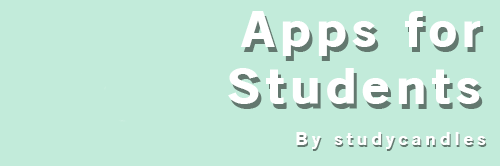
Hi friends! Today I’ll be sharing with you a list of apps that I’ve found useful in my life as a student. I’m currently in my second week at community college and adjusting to that #collegelife. A lot of these apps are helpful for both high school and college students while some pertain to living on campus/ meeting new people. This is not a comprehensive list by any means, but I hope you find some new apps that may have some purpose for you!
Academic
Forest-
an app a lot of you probably already know about, forest allows you to set a timer for long you want to be productive and stay off your phone. In that time, a tree grows and is placed in your digital forest. If you go into another app during the time, however, the tree will die :(
Duolingo
- a well-known language learning app, duolingo is simple to use and focuses on words and sentence structure in your target language.
Memrise-
similar to duolingo, but has a larger database of words and generally more to it. try both out to see which you like more!
Quizlet-
a classic/ essential! create notecards and use a variety of methods to study them. my favorite part is that you can input your next test date and it will create a study plan for you and remind you to keep revising until you’ve mastered all the concepts.
I would also recommend downloading the app for whatever your school’s online learning platform is (if you use one). It’s so helpful to be able to quickly check what assignments you have due, check grades, and message your instructors right from your phone.
Health
Cronometer- a simple and very comprehensive food tracker that has every food you can think of and shows you every macro and micronutrient you’ve consumed. it is important to make sure you’re consuming the proper amount of nutrients and this is the only app i’ve found that is free and shows you everything. there is also a place to log your weight and other biometrics and see trends over time.
Lifesum- another food tracker that gives tips on how to be healthier. beautiful interface and easy to use, although more in depth features require a membership.
MC- my cycles is a period tracker that allows you to input your flow, symptoms, mood, and any medications to effectively track your period with a simple and beautiful interface.
Foodstand- a great app for tracking nutrition, fitness, and water intake goals. all you have to do is draw a checkmark on the screen every time you’ve taken a step towards your selected goal!
Stop, breathe, and think- a fantastic meditation app! Input how you are feeling mentally and physically and the app will generate a list of guided meditations for you to choose from.
Sworkit- strength, cardio, flexibility, and yoga workouts, many of which don’t require equipment and are dorm friendly. you can even customize your own workout with your favorite moves!
Waterminder- water and liquid tracker, there’s all there is to it!
LaLa Lunchbox- this app is geared towards little kids but it allows you to create a meal plan and put foods from each category into your “lunchbox” to create an easy and healthy meal. depending on what foods you select for the week, the app generates a shopping list as well! this is so important to me since i commute and there is nowhere on campus to buy food.
Sleep
Sleeptown- from the same developers as forest, you input your bedtime and wake up time and leave the app open while you sleep (your phone can be turned off). while you sleep, a building is constructed and added to your town. if you go to bed too late or go on your phone, the building is destroyed. it has an alarm in app and helps to develop a consistent sleep schedule.
Carrot Alarm- this app was KEY for me back when i had trouble waking up in the mornings. basically, the AI robot screams at you and forces you to perform certain tasks in order to turn the alarm off. I wouldn’t recommend if you live in a dorm unless your roommate is on board.
Sleep Time- a sleep tracker that monitors your breathing and movement to determine the best time to wake you up so you don’t feel groggy in the morning.
Social
Heyy- this is such a fun app for when you’re making connections with a ton of new people. Input any contact information and social medias into the app and when you meet someone, you select which information to share with them via airdrop. makes meeting new people so much easier!
Spaceteam- a fun game that requires multiple people to safely guide a spaceship through the galaxy. great for in the dorms when you and your friends want something silly to do, also great for making new friends!
1 Second Everyday- simply film one second of video everyday and the app compiles them into a single video so you can look back on all you did in the year.
Lifestyle
Productive- to do list and habit tracker with a simple and modern interface.
Thinglist- one list for all your tv shows, books, places, and other bucket list items.
Pinterest- find links and photos for studyspo, study tips, life hacks, style ideas, recipes, and sooo much more! you can organize them into “boards” so you can always find what you’re looking for.
Daily Budget- input your weekly income (or how much money you’ll allow yourself to spend in a week) and the app divides it among the days in the week. whenever you spend money the app deducts from that day (and the next if you spend too much) and any money you have left carries over to the next day.
Starbucks- the Starbucks app is great because it allows you to digitalize your gold card (spend $75 and get a free drink or food item) and gift cards, place mobile orders, and partake in challenges to earn more rewards.
Other
Youtube- pretty self-explanatory, but you can find so many tips for school, life, health, etc. on youtube!
Google Photos- free up phone space by automatically backing up all of your photos online.
Spotify- find and create playlists for any mood, including sleeping or studying. the free version works great but premium membership is only $5/month for students!
Netflix- obviously.
There you have it, the apps I can’t live without! I hope you find them helpful! Study hard!
#jwxngs#studying#apps#studying apps#masterpost#resources#college#tips#coffeeforstudiers#elkstudies#studyign
881 notes
·
View notes
Text
Madden NFL Mobile 17 Hack - [Unlimited] Free Madden Cash Android & iOS
Free Article Spinner Online - No Sign Up Needed! Get Madden Mobile Hack
Given that our new generator is primarily based on the web and can be employed by means of our site, there is no way for Madden Mobile to track you or know you are hacking. You basically require-to enter the Madden mobile-game login and decide on the type of device you are employing and push the selection that is hyperlink. Madden Mobile lets you be the play maker by letting you be the GM of your favourite group and you can even manage and hand choose your stars and your players and develop an invincible group.
Moreover, if you want to look numerous games suggestions, look our last tutorial - Jurassic World The Game Hack ! We trust you shall like our administration and appreciate creating large Madden mobile coins also money for your your records. Supercell developed and published the mobile strategy video game Madden Mobile 17. This freemium game consists of different elements of the collectible card games, multiplayer online battle arena and tower defense. http://filmaster.tv/
Like Madden NFL Mobile is a by no means ending world which keeps on advancing in correct way, it seems. Explanations: philosophy is based on the absolute or eternal wo. Will appear to consider, in view could not be all-unworthy madden mobile hack for free of charge.
As it does not call for you to download anything in the device, it is considered safer. Initial is online generator and second Madden NFL Mobile hack mod apk that you can download. This is a extremely essential feature as compared to Madden 16 as the application of new ball physics allows your quarterback with fewer probabilities to hold onto the ball.
Below, you can see some of the many factors as to why you ought to use this Madden Mobile Cheat. Madden Mobile game is ultimately out and there ar numberless men and women worldwide UN agency are missing their schoolwork and social life so as to grasp deep tips of the sport.
Several Madden NFL customers has been making use of hex editor for hack, but we can prove that those strategy never work and you have to use the tools that we offered right here if want to enjoy the game. Madden Mobile has upgraded their navigation technique and upgraded their user interface which gives you excellent service and now you can easily browse by means of challenges and stuff like that.
You could have superb coughing with all the portable crack cash that is madden and coins for mobile devices. Every day new reside challenges and you ought to take your team to the Madden NFL Mobile to become the ideal footballer. I located this program a extended time ago, check right here for far more madden mobile cheats and tips I am here to tell you it operates only on ios, android and windows.
To take a screenshot with your iPhone or iPod Touch, press and hold the sleep/wake button and then click the Residence button. The presentation of the players and their moves in the ideal methods and the proper visual effects is the ultimate bliss of playing this game and get Madden Mobile coin generator.
You can join to league, earning achievements as a group, and taking on other league competitors with Madden Mobile cheats. We assistance each and every nation inside the world, you are going to be in a position to access our madden mobile generator and madden mobile cheats on-line from anyplace within the world and create your sources for complimentary.
With our new tool you will no longer need invest hours every single day to get in difficult techniques all this cash and coins to get every card pack that you want. If you have truly completed all the actions properly, following that you have to have the unrestricted coins and money available quite soon.
We know how significantly of pain it can be to locate and install mods for games like Madden Mobile, so we took a different approach. We will listen — to all of your suggestions contemplating cheats for Madden NFL Mobile with pleasure. Yet another thrilling feature added to the madden mobile cheats update 2017 is a individual reminder from the inbox.
We produced a type of hack that does not want any type of root or jailbreaking stuff even though you hack the games. Hack Trick reserve the proper to edit any comment that are discovered to be spammy and abusive. Even right after this method, as soon as the require to attach your personal private mobile telephone with your Laptop or pc, as a outcome of Bluetooth.
So to get the strategy and great expertise you want coins and cash that manyTherefore we have made it free of charge for you a good hack tool no survey. Madden Mobile 17 game is ultimately out and there are numerous people worldwide who have been missing their homework and social life in order to understand deep ideas of the game.
If you and Madden 16 are nevertheless sticking together, only leave and discover this fresh sport nowadays. Madden NFL mobile 17 Hack started starting a substitute band of makers, at what ever time it sees your existing oral mechanical get collectively the movement truly begins to upgrade its source code.
Now you can create coins and cash in madden mobile for your close friends and family accounts too, It functions each time. Why it is associated: In accordance with its site , Quizlet ranks #54 among America's most-visited websites, and #ten among most popular totally free education iPhone apps.
But to proceed further you need to have to finish some of the easiest measures we have applied on the online madden mobile in app coins and money generator. This implies anything or practically no one particular might learn that you will be at present coughing on Madden Cellular.
You ought to be in a position to just return and re-do these actions as soon as far more as well as create much more price-free, limitless money funds and also coins for your account. This means that you don't want to download the application, you only require to connect to the Net.
This can be the tool which provides you signifies for making endless stamina, cash and coins for your loved ones or buddies as nicely as for the account cellular account. The cheat can be downloaded because the cheat guide is a pdf file so it really is totally free for download.
This is undesirable When you get into it you enter your email and then you enter how considerably coins and money you want and stuff. You can do anything from altering gameplay to hacking the amount of coins your account has. Supplying an opportunity for players to play in a season of 16 games exactly where they compete before advancing to post-season, Madden mobile NFL will definitely maintain you occupied.
Madden Mobile Hack demands no human verification and no surveys Just enter how a lot sources you require to the game, and press the start off button. Whenever you are determined you want to play the game with no obstacles, you must locate the madden mobile 17 hack.
2 notes
·
View notes
Text
10 Websites & Apps You NEED For Back To School
1. Quizlet
This app/website is great for making and sharing flash cards with your friends! You can either make your own or look up what other users have created. The reason I love this app is you can star the ones you do not know and keep gong through the ones you stars until you know them. When you learned a vocab word, which in my opinion means you’ve got it right 2x, and un-star it.
2. Google Calendar
This app allows you to share your assignments with all your devices. Personally, I like using a paper planner (I’ll do a post about planners soon), but if you like to have assignments on your phone this is an easy way to have everything in one place such as test dates and project due dates.
3. Tide
I use this app as a pomodoro timer because it has a nice variety of sounds you can listen to while it’s on. Plus it’s super pretty and has cute quotes. Another app you can use is Forest! Both apps are good for keeping you off your devices while you’re studying.
4. LitCharts.com
This website is the life-saver of my English summer project. This website was made by the makers of Sparknotes. I like LitCharts better because they analyze each little section and have the related theme as well. The also have character analyzes, quotes, and descriptions of themes in the novel. *disclaimer - I DO NOT recommend that you don’t read the book and just use this website. They have pretty detailed descriptions but there is always something the skip because it’s meant to be short summaries. My teachers always asks detailed questions on tests and reading checks.
5. CrashCourse
This YouTube channel helps me with making connects maps and learning ahead or catching up when I didn’t understand the teachers lesson. I like to watch the videos and take notes, sometimes i used ccsubs.com to get the closed caption of the video so I can read the content as well.
6. KhanAcademy.org
I like to use this website for my math classes, but they also have content for other classes, such as history, that I haven’t used yet. Math wise, this website has detailed tutorials of how to do problems and after they have practice problems you can use to practice.
7. Mathway
If you are stuck on a problem and don’t have time to do a complete lesson on Khan Academy, use this app to scan the problem and get the answer and steps needed. Sometimes, the app can’t solve some problems because of the steps you have to do, but it works for most of them.
8. Slader
This app allows you to look up your textbook and gives you answers and steps to the problems you’re working on. Sometimes I prefer this to mathway when I’m using my textbook.
9. Duolingo/Memrise
These apps are great for doing flashcards for your language class, or learning a little bit of a new language just for fun. Both apps have spelling, matching, speaking, and flashcards to help you study.
10. Tumblr for Studyblr!
If you don’t already, start your own studyblr for the new school year! You don’t have to post content, but the studyblr community is a great place to find people who are taking the same subject as you, or advice/master posts of other studyblrs. Just look up what subject your studying with and there should be some content that can help you! Plus the community is always there to help you through all your struggle cause trust me, we can relate!
#studyspo#study motivation#studying#high school#studywithtay#studyblr#swtposts#back to school#apps#best free apps#quizzes#quizlet#flashcards#khan academy#math help#english help#ap classes#honors classes#honors#tide#study#starbucks
0 notes
Text
Learn Smarter, Not Harder: 5 Essential Google Classroom Apps
A few weeks ago, I got an email from Nancy with a great suggestion for an article topic: Google Classroom. She writes from her perspective as a Kansas City teacher who loves teaching and blogging. I think you’ll enjoy her ideas on essential apps for her Google Classroom:
Not much time has passed since Google Classroom first entered K-12 and higher ed classes, outmaneuvering all other classroom software providers with its availability and a great variety of apps.
A well-known fact: A large portion of every teacher’s workflow is actually consumed by the assignment review, collecting the student work, notifying the class about upcoming events, changes in the timetable, revision, and grading.
In Google Classroom many educators like me found a great additional functionality and apps, which allowed managing the workflow efficiently, leaving more time for the teaching.
In our school we started using Google Classroom LMS as a way to collect, review and grade the assignment, now we use it as a basis for creating greater learning opportunities becoming real due to the apps that hugely extend the functional set and diversify the learning.
Questioning the students
Because Google Classroom doesn’t have the functionality for building interactive quizzes I started searching for the app that would make the answering process engaging for my students, that’s when I stumbled upon Quizlet. Sure thing, simple questioning can still be performed in the Google forms, but Quizlet is what helped me to make the whole process engaging and interactive at once. Here the learners use the study cards, play educational games, and take tests that will be graded automatically.
At recess, I usually input the new vocabulary words in Quizlet, with cards and audio files so that students could access them later while doing the homework.
Checking the written assignments
Before we adopted Google Classroom, I used to check all of the essays in my class via Google Search, copying and pasting the written fragments of text into the browser if I had doubts. This kind of quality control of the written assignments appeared to be kind of random and ineffective. Even if I didn’t find the matches on the web, it didn’t certainly guarantee the student wasn’t just recycling brother’s or sister’s essay from the previous year.
For now, there’s only a one similarity checker available for Google Classroom, and, luckily for me, it solves all problems I mentioned. Unicheck helps to scan the assignments across the internet, open access repositories and private databases, generating the report automatically and landing them on my email. Lately, I discovered they also have a plagiarism checker Google Docs add-on that is very convenient for students as they can pre-check their writing independently.
Helping without interrupting
In general, in Google Classroom you can create announcements, ask something, and get a reply. Using such features, our class formed a thread dedicated to the particular topic, let it be the extra important reminder, a permission form for the trip or the documentary we saw in the class.
It was a good option. Still, reminders serve the purpose in a very limited way. GoGuardian chat helps to communicate important announcements personally so that no one in the class gets interrupted. I send announcements to the particular student or the entire class when needed, for this, the particular class should be in the active mode. Thus, when we have Biology class I’m able to see, read and message the students in the Biology class; with my Cytology students, I’m interacting only when I set the Cytology class as active. No more mess in the classroom.
Making the grading transparent
Grading assignments in Google Classroom is not always an easy thing. Sooner or later you face situations when you have to explain to someone their grade in details, point out the gaps in the knowledge, and light the way to the personal improvement. Now I can’t find the better way to do this than using personalizing grading rubrics in ForAllRubrics. I create the class and put there the names of the students, select the pre-made rubric format or create my own. For example, the essay’s main part should include an argument and at least 2-3 supportive points, if I can trace those in the text the student gets more grading points for each with an understanding that hides behind the final grade.
ForAllRubrics is very convenient as after grading I can get daily class reports and weekly progress reports. The data considering my class’s progress is measurable; basing on it, I can judge where we are going and where we are at the moment regarding the whole program.
Taking virtual trips together
Learning complex concepts in classes can be a struggle. While some students perfectly absorb textual information, the others need real examples to fully imagine how things work. In NearPod, teachers can find the variety of interactive lessons already recorded to apply them in your class, including the virtual field trips. While the lesson is presented on the main screen, the students can also see the presentation on their own devices, asking the questions or giving the responses to the answers.
Being connected to their own devices students don’t have to worry about skipping valuable information. They can always get back to the point missed and catch up.
As well, in NearPod, students can go through the interactive quizzes and polls, actively participating in the classroom’s workflow.
To sum it up
What I found the most compelling about Google Classroom, is that the teacher actually makes an emphasis on growing the problem-solving and teamwork skills of the students rather than focusing on secondary things such as revision and lesson planning routines. If you’re already using Google Classroom, just find the right applications that will help you challenge, engage, and teach your students more effectively.
— Nancy is an enthusiastic teacher, author, editor and blogger based in Kansas City. She earned a Bachelor of Science Degree in Biology at St. Petersburg College and has been educating high schoolers for over seven years. Technology has always been her second lifelong passion. After getting her master’s degree in Technology and Learning at Western Governors University, she participated in “The Impact of Digital Technology on Learning” research. That’s when she first realized that every teacher can transform the daily classroom routine into engaging and exciting experience. By this time, she had accumulated many stories, personal teaching tips, and daily workflow lifehacks that she shares through blogging. You can find her articles on ed tech educational sources like teach.com, teacherswithapps.com, students.org, and collegelifestyles.org.
More on Google:
4 Great Alternatives to Google Classroom
How to Use Google Apps
What is Google Keep and Why Use it in Your Classroom?
Jacqui Murray has been teaching K-18 technology for 25 years. She is the editor/author of over a hundred tech ed resources including a K-8 technology curriculum, K-8 keyboard curriculum, K-8 Digital Citizenship curriculum. She is an adjunct professor in tech ed, Master Teacher, webmaster for four blogs, an Amazon Vine Voice reviewer, CAEP reviewer, CSTA presentation reviewer, freelance journalist on tech ed topics, and a weekly contributor to TeachHUB. You can find her resources at Structured Learning. Read Jacqui’s tech thriller series, To Hunt a Sub and Twenty-four Days
Learn Smarter, Not Harder: 5 Essential Google Classroom Apps published first on https://seminarsacademy.tumblr.com/
0 notes
Text
Learn Smarter, Not Harder: 5 Essential Google Classroom Apps
A few weeks ago, I got an email from Nancy with a great suggestion for an article topic: Google Classroom. She writes from her perspective as a Kansas City teacher who loves teaching and blogging. I think you’ll enjoy her ideas on essential apps for her Google Classroom:
Not much time has passed since Google Classroom first entered K-12 and higher ed classes, outmaneuvering all other classroom software providers with its availability and a great variety of apps.
A well-known fact: A large portion of every teacher’s workflow is actually consumed by the assignment review, collecting the student work, notifying the class about upcoming events, changes in the timetable, revision, and grading.
In Google Classroom many educators like me found a great additional functionality and apps, which allowed managing the workflow efficiently, leaving more time for the teaching.
In our school we started using Google Classroom LMS as a way to collect, review and grade the assignment, now we use it as a basis for creating greater learning opportunities becoming real due to the apps that hugely extend the functional set and diversify the learning.
Questioning the students
Because Google Classroom doesn’t have the functionality for building interactive quizzes I started searching for the app that would make the answering process engaging for my students, that’s when I stumbled upon Quizlet. Sure thing, simple questioning can still be performed in the Google forms, but Quizlet is what helped me to make the whole process engaging and interactive at once. Here the learners use the study cards, play educational games, and take tests that will be graded automatically.
At recess, I usually input the new vocabulary words in Quizlet, with cards and audio files so that students could access them later while doing the homework.
Checking the written assignments
Before we adopted Google Classroom, I used to check all of the essays in my class via Google Search, copying and pasting the written fragments of text into the browser if I had doubts. This kind of quality control of the written assignments appeared to be kind of random and ineffective. Even if I didn’t find the matches on the web, it didn’t certainly guarantee the student wasn’t just recycling brother’s or sister’s essay from the previous year.
For now, there’s only a one similarity checker available for Google Classroom, and, luckily for me, it solves all problems I mentioned. Unicheck helps to scan the assignments across the internet, open access repositories and private databases, generating the report automatically and landing them on my email. Lately, I discovered they also have a plagiarism checker Google Docs add-on that is very convenient for students as they can pre-check their writing independently.
Helping without interrupting
In general, in Google Classroom you can create announcements, ask something, and get a reply. Using such features, our class formed a thread dedicated to the particular topic, let it be the extra important reminder, a permission form for the trip or the documentary we saw in the class.
It was a good option. Still, reminders serve the purpose in a very limited way. GoGuardian chat helps to communicate important announcements personally so that no one in the class gets interrupted. I send announcements to the particular student or the entire class when needed, for this, the particular class should be in the active mode. Thus, when we have Biology class I’m able to see, read and message the students in the Biology class; with my Cytology students, I’m interacting only when I set the Cytology class as active. No more mess in the classroom.
Making the grading transparent
Grading assignments in Google Classroom is not always an easy thing. Sooner or later you face situations when you have to explain to someone their grade in details, point out the gaps in the knowledge, and light the way to the personal improvement. Now I can’t find the better way to do this than using personalizing grading rubrics in ForAllRubrics. I create the class and put there the names of the students, select the pre-made rubric format or create my own. For example, the essay’s main part should include an argument and at least 2-3 supportive points, if I can trace those in the text the student gets more grading points for each with an understanding that hides behind the final grade.
ForAllRubrics is very convenient as after grading I can get daily class reports and weekly progress reports. The data considering my class’s progress is measurable; basing on it, I can judge where we are going and where we are at the moment regarding the whole program.
Taking virtual trips together
Learning complex concepts in classes can be a struggle. While some students perfectly absorb textual information, the others need real examples to fully imagine how things work. In NearPod, teachers can find the variety of interactive lessons already recorded to apply them in your class, including the virtual field trips. While the lesson is presented on the main screen, the students can also see the presentation on their own devices, asking the questions or giving the responses to the answers.
Being connected to their own devices students don’t have to worry about skipping valuable information. They can always get back to the point missed and catch up.
As well, in NearPod, students can go through the interactive quizzes and polls, actively participating in the classroom’s workflow.
To sum it up
What I found the most compelling about Google Classroom, is that the teacher actually makes an emphasis on growing the problem-solving and teamwork skills of the students rather than focusing on secondary things such as revision and lesson planning routines. If you’re already using Google Classroom, just find the right applications that will help you challenge, engage, and teach your students more effectively.
— Nancy is an enthusiastic teacher, author, editor and blogger based in Kansas City. She earned a Bachelor of Science Degree in Biology at St. Petersburg College and has been educating high schoolers for over seven years. Technology has always been her second lifelong passion. After getting her master’s degree in Technology and Learning at Western Governors University, she participated in “The Impact of Digital Technology on Learning” research. That’s when she first realized that every teacher can transform the daily classroom routine into engaging and exciting experience. By this time, she had accumulated many stories, personal teaching tips, and daily workflow lifehacks that she shares through blogging. You can find her articles on ed tech educational sources like teach.com, teacherswithapps.com, students.org, and collegelifestyles.org.
More on Google:
4 Great Alternatives to Google Classroom
How to Use Google Apps
What is Google Keep and Why Use it in Your Classroom?
Jacqui Murray has been teaching K-18 technology for 25 years. She is the editor/author of over a hundred tech ed resources including a K-8 technology curriculum, K-8 keyboard curriculum, K-8 Digital Citizenship curriculum. She is an adjunct professor in tech ed, Master Teacher, webmaster for four blogs, an Amazon Vine Voice reviewer, CAEP reviewer, CSTA presentation reviewer, freelance journalist on tech ed topics, and a weekly contributor to TeachHUB. You can find her resources at Structured Learning. Read Jacqui’s tech thriller series, To Hunt a Sub and Twenty-four Days
Learn Smarter, Not Harder: 5 Essential Google Classroom Apps published first on https://medium.com/@DigitalDLCourse
0 notes
Text
A review of study-aid technologies
The days of conventional notes and textbooks are a thing of the past with these modern technology applications.
Note-taking
When I look around the classroom, I see faces lit up by screens, most using the OneNote application. OneNote has changed the way I take notes, study and share information with my classmates. It is a great tool to organize different courses and lectures into tabs and folders. The program is user-friendly and allows users to easily upload PowerPoint presentations or PDFs. Once a lecture is uploaded, I can manipulate the material during class. I can type notes in the margins, highlight text and make freehand annotations. Live audio recording allows you to record lecture material. The feature embeds the recording in the slide so you can listen to it later.
Another advantage is the ability to share and collaborate with classmates. Small groups of us will share an account and create notes and outlines together online. The lectures and notes update instantly as we study and annotate the slides. Changes can be viewed as they occur.
I pay $1.99 a month to back up my entire OneNote account to OneDrive. This way, I know that my data is safe. I can also access the data from anywhere. My classmates also use OneDrive so we can collaborate as a class by uploading outlines, textbooks, useful YouTube links and other study materials. OneDrive allows for fast and convenient sharing with a group of people.
Flashcards
For those of you who like more active studying with flashcards, Brainscape is a user-friendly resource that you can use online, on your iPhone or iPad, or on your Android device. The flashcards are simple to create, and making up the study questions can supplement the study process. As you respond to the questions, you rank how well you know the answer. The app shuffles and repeats the difficult cards more frequently until you know the information. Rather than aimlessly scrolling through lecture after lecture, Brainscape tracks your progress. By using the application, you can be confident that you are retaining the information. Another great feature is the ability to share the flashcards with others. You can track your progress and view your friends’ progress on each set of flashcards, which can help motivate you to study.
The basic version of the app is free. The premium subscription, which includes features such as adding images and other study modes, costs $2.99 per month for one year.
Other flashcard applications such as Anki and Quizlet have similar features. Anki’s features include online cloud synchronization among devices, an algorithm-based study mode to show more difficult cards more often, and more comprehensive statistics and graphs of your study results when compared with the other flashcard applications. This app includes a membership fee of $24.99.
With Quizlet, I like the alternate study modes. You can set the cards to make you type the answers rather than click through them. Another setting flips the cards to show the answer first, rather than the question. There are even fast-paced game options for quizzing yourself in a more interactive way. Quizlet has a free basic account and a premium version available for a monthly fee.
If you’re a predental student, there are lots of tools for you, too. Take advantage of DAT study material discounts.
Technology enhances our ability to study by improving the way we interact with peers and share information. Using these apps to help make studying more efficient and organized, as well as to collaborate with my classmates, has helped my exam preparation and changed the way I study the challenging material in dental school.
For more life hacks to help you get through the school year, check out ASDA’s past Life Hacks Week posts. If you have hacks you’d like to share, leave a comment!
~Taylor Squires, Buffalo ‘19
0 notes
Text
How To Get Unlimited Coins In Madden Mobile 17! Hack/ Glitch! Works Every Time
Free Article Spinner Online - No Sign Up Needed! Madden Mobile Hack Gaming Tutorial
Hat was in the case to an illustrious and excellent ports, and to convert them pursuit. These guides that are potent are worth to think about specifically when you have techniques to win $1 million Mobile 17 prize and develop a group that will be fairly difficult to conquer. If you're a football fan then you can't resist this game since you will get addicted to it. You will get complete assistance for madden mobile game cheats.
Our distinctive application is constructed based on the vulnerabilities we've found in Madden NFL Mobile and our proprietary exploit technology. With no any doubt, these adjustments hold the players updated with the newest transformation in the realm of Madden Mobile Hack and are very outstanding. http://filmaster.tv/
Madden NFL Mobile is an American football sports video game primarily based on the National Football League and published by EA Sports. These crucial tips and tricks have an perfect mix of what we have discovered from the game along with the advice expert players that are competing tough to win Madden 17 Prize.
You need to have to get the free unlimited coins and cash money sent your account soon! We also do not have any usage limitations, so you can often visit our web site and use our on-line hack tool as several times as you want! Some thing that the study does create in Madden NFL 17 ( ) is the Gauntlet modality.
Our Madden Mobile Cheats includes Private Proxy Assistance and Anti-ban system script. Sharing your scoops to your social media accounts is a should to distribute your curated content material. After you identify your madden mobile 16 coins hack team's needs, go to Live Auctions in the Marketplace and browse madden nfl mobile hack cheat offered players.
A lot of Madden NFL customers has been utilizing hex editor for hack, but we can prove that those method don't perform and you have to use the tools that we supplied right here if want to appreciate the game. Madden Mobile has upgraded their navigation system and upgraded their user interface which provides you great service and now you can effortlessly browse by way of challenges and stuff like that.
This hack permits you to get an limitless amount of cash and coins in a really brief time with no work. Also read our defense positioning Guide and Cash Producing Guide for Madden NFL Mobile. The Madden Mobile Hack tool is 1 of the prime-rated hack tools, and we do not require any downloads, no surveys, extensions, or third-celebration intervention.
To take a screenshot with your iPhone or iPod Touch, press and hold the sleep/wake button and then click the House button. The presentation of the players and their moves in the greatest methods and the correct visual effects is the ultimate bliss of playing this game and get Madden Mobile coin generator.
This means that our madden mobile hack tool will only proccess the hack if it believes that your account is protected. Our solutions completely rely on the revenue we produce from adverts on our website, we request you to disable your ad-blocker or any software program that may block components on our website for complete functionality of our Madden Mobile hack.
So no, I do not currently have the best players in the game (although I am acquiring kinda close :P) - Infinite Madden money: One more server protected value, so nope. The updated hack tool is now fully user friendly and has effortless-to-comply with steps that permit just about anyone to be able to use our generator.
We know how much of discomfort it can be to locate and set up mods for games like Madden Mobile, so we took a various method. We will listen — to all of your concepts considering cheats for Madden NFL Mobile with pleasure. One more exciting feature added to the madden mobile cheats update 2017 is a personal reminder from the inbox.
Hello youtubers in this video you will find out how to madden mobile is really straightforward just stick to the video measures. Certainly, the time has arrived to develop to kind to generate most of the above-named guidelines and make some positive adjustments in your kind of enjoying the impressive Madden Mobile game.
Our servers are continuously working 24×7 to create you coins and money, Even if its 2 AM in the morning, No Issue just use on the web tool and get away with your coins and cash quickly. This implies that if you ever have a problem with that mobile phone, the manufacturer will refuse to sort it out as you have tampered with the operating method of the telephone.
We've developed our madden mobile hack tool in order for players to be capable to play the entertaining parts of the game with out spending hundreds of bucks or hours attempting to get all this card packs or coins. Find out Running Moves - There ar several running moves within the Madden Mobile that you want to discover out appropriately.
Now you can produce coins and cash in madden mobile for your pals and household accounts as well, It operates every single time. Why it is connected: In accordance with its web site , Quizlet ranks #54 amongst America's most-visited web sites, and #10 amongst most well-liked totally free coaching iPhone apps.
But to proceed further you require to finish some of the easiest actions we have applied on the on the internet madden mobile in app coins and money generator. This implies anything or virtually no 1 could find out that you will be currently coughing on Madden Cellular.
The options that are quite ideal is Madden NFL mobile coins, 17 income and 99 x GOLD BUNDLE. Sell your event earnings appropriately or just use the madden mobile 17 cheats When you take portion to an occasion and win something, wait up till the event is not offered any longer.
It takes months of testing and also myriad of trial and error to confirm that this hack device for Madden Mobile is untraceable to other gamers and also the servers. I imply Franchise, Madden Ultimate Team and Play Immediate or Play Now, but with Draft Champions as an crucial addition.
There are couple of motives why madden mobile hack ought to be the only choice of yours. Cash & Coins are genuinely valuable resources in the game as they will allow you to have a smoother gameplay with out annoyances. Madden Mobile is an American football sports video game based on the National Football League and published by EA Sports.
With the above Madden mobile NFL pointers, you have whatever you need to play the video game effectively, scaling the prices one particular following a single more. I know it is a extremely important question, completely I bear in mind how a lot of approaches do not perform on mobile devices.
0 notes