#infants updates
Text

51+ Cutest Sims 4 Infants CC To Quickly Fill Up Your CC Folder
Does your sim family need a little addition? If so, you’re in luck! I’ve created a list of the best Sims 4 Infants CC for you to choose from. Your infant can look as stylish and unique as ever with these custom content downloads!
You can find the post here
#sims 4#sims 4 cc finds#sims 4 infants#sims 4 infants cc#sims 4 infant#sims 4 infants maxis match#free gaming ideas#freegamingideas#sims 4 infant hair#sims 4 infant clothes#sims 4 growing together#infants updates#ts4 infants#infants cc#sims 4 baby cc maxis match#sims 4 baby cc#sims 4 baby clothes#sims 4 mm#sims 4 mm hair#ts4 infants update#ts4 infants cc#ts4 infant#s4 infants#the sims 4 infants#the sims 4 infant cc#the sims 4 infants maxis match
2K notes
·
View notes
Text


Infant Playmat "The DangleMaster Deluxe" (Functional)
Inspired by the adorable Sims 2 store item, I've created a base game playmat with similar design, it functions the same as the portable infant crib and all animations adjusted to work as intended! yes even the mobile upgrades included.
Base Game Compatible
Original Mesh + Textures
Functional
6 swatches
Correct LODs, Custom specular and normal maps.
DOWNLOAD 🍼 - Patreon (public)
You can search for “SimsLabs" or “Playmat” in the buy catalog to find!
#the sims 4#the sims 4 custom content#sims 4 mods#sims 4#ts4ccmm#ts4mm#ts4 maxis match#ts4 simblr#ts4cc#ts4 infants#infant update#ts4ccfinds#simblr#sims 4 custom content#s4cc#s4mm#growing together#ts4#the sims 4 maxis match#the sims 4 mm#playmat
12K notes
·
View notes
Text




blarffy's sad beige baby playmat
for the minimalist aesthetic driven infant in your life.
de-pattern-ized and in a selection of certified boring colors
requires growing together
ive also uploaded the plain, pattern free png i made to do this recolor in case anyone wants to make more (less boring) recolors of this!
download (always free!)
#ts4#ts4cc#ts4 cc#sims 4 cc#ts4 dl#sims 4 infants#sims 4 infants cc#ts4 infant cc#infant cc#infant custom content#infant update
10K notes
·
View notes
Photo

updated my sleepy blush to now work for infants as well
📁 DL
4K notes
·
View notes
Text




Functional Graco DuoDiner LX High Chair CC
(NOW PUBLIC!!)
2 Swatches
Download: Patreon
#graco#high chair#duo diner#ts4cc#sims 4 simblr#sims 4 custom content#ts4#ts4 simblr#the sims 4#sims 4 cc#sims 4#simblr#sims 4 growing together#sims 4 infant update#sims 4 infant cc#sims 4 infants#toddler sims#high chair cc#toddler cc
3K notes
·
View notes
Video
tutorial for how to update default eyes to be enabled for infants
you can use this same method to enable makeup & skin details** for infants, too.
the code i’m placing in the value box is 000030FE which was found by @fivesims (thank you, ur a GENIUS), & this code will enable something to be applied to all ages, infants included.
if you want to take eyes/makeup/a skin detail and enable it for just infants & toddlers, but keep it unavailable for all other life stages, the code you would need to use is 00003082 which was also found by fivesims!
if you want to make it so that something is available for only infants, i’m pretty sure the code you should put in is 00003080 (which i was proud of myself for being able to find myself haha)
** (i wouldn’t be surprised if it worked for other things that don’t have meshes, too—maybe eyebrows, teeth, etc, especially if they’re already able to be applied to toddlers—but i haven’t tested that for myself, so i can’t confirm or deny.)
3K notes
·
View notes
Text


infant XMAS onesies
happy december simmers!
10 cozy xmas/winter holiday themed swatches :)
base game compatible clothing for infants
outfit category
custom thumbnail, easy to find in CAS
--- download (free)


#ts4 custom content#ts4 mm#thesims4#ts4cc#ts4ccfinds#the sims 4#the sims 4 infant cc#the sims 4 infants#the sims 4 custom content#ts4 cc download#ts4 infant cc#ts4 infants#xmas#thesims4 cc#toastedsimz#custom content#ts4 recolor#ts4 download#infant cc#ts4 infant update
672 notes
·
View notes
Text

Cozy Bear Baby Shower Pack
11 Items in total
Early Access Download Here
#the sims 4#sims 4 custom content#sims 4#sims 4 baby clutter#sims 4 baby cc#sims 4 baby shower cc#sims 4 infants#sims 4 update
3K notes
·
View notes
Text
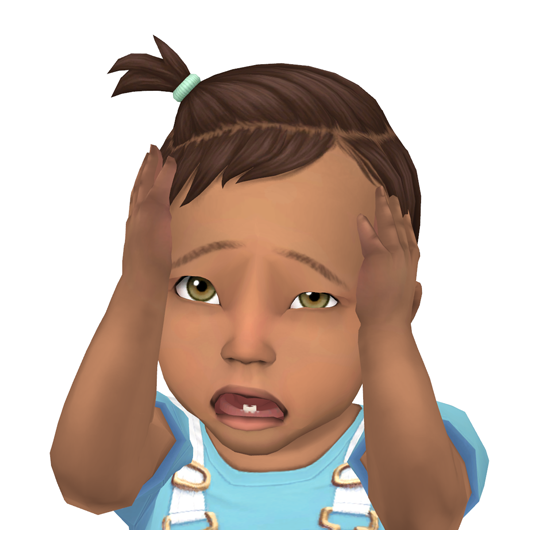

Delicate Eyes - updated for infants
These eyes by @plumbheadsims are my absolute favorites of all time!!! I needed them for my infants too!
This file includes all ages just, including infants as well! These do not count for the supernatural!
(This file is only temporary until an official update is made)
📁dl
2K notes
·
View notes
Text







Heart Patterned Bath Seats
This set includes both an override of the existing bath seat and a decoration version. All the swatches are included in the decoration file, and I have made individual overrides for each as well so you can choose which one appears during your infants bath. You can only place one override in your games folder. You can download it through the link below. Enjoy!
16 swatches
Custom thumbnail
Download
#the sims cc#ts4mmcc#ts4mm#ts4cc#ts4 infants#infant cc#sims 4 infants#infant update#my cc#ts4 cc download#ts4 clothing cc#ts4ccfinds#ts4 clothes#sims infants#ts4 infant cc#sims 4 cas#sims 4 cc#thesims4cc#infantcc#sims4infantcc#sims4infant#infantbathseat#sims4bathroom#sims4bathroomcc#bathroomcc#sims 4 bathroom#simbeeez
3K notes
·
View notes
Text
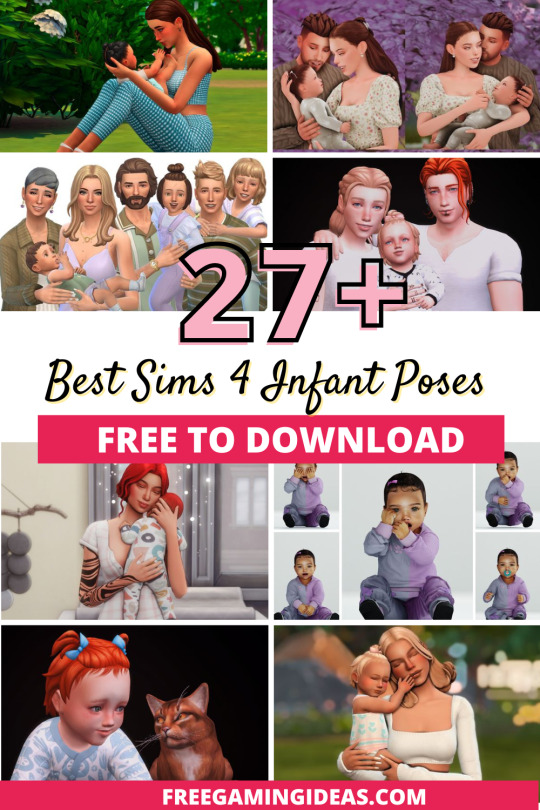
27+ Adorable Sims 4 Infant Poses That Will Capture Your Heart
Do you love to capture the priceless moments of your infant’s life? If so, you need some unique Sims 4 infant poses! With the right poses, you can add a creative touch to your storytelling.
You can find the post here.
#sims 4 poses#sims 4 mods#sims 4 pose pack#sims 4 pose packs#sims 4 infant poses#sims 4 infant pose pack#infant poses#infants updates#sims 4 infant pose packs#the sims 4 poses#the sims 4 infant poses#the sims 4 infant pose pack#free gaming ideas#freegamingideas#ts4 poses#ts4 pose pack#ts4 infants#ts4 infant poses#s4 infant poses#sims 4 infant mods#s4 infant pose pack#sims 4#the sims 4#ts4
69 notes
·
View notes
Text




DEFAULT BABY BOTTLE REPLACEMENT
Improved mesh and texture default replacement for the baby bottle in 4 different swatches (Choose only ONE and drop it in the Mods folder)
🍼DOWNLOAD - patreon (public)
#the sims 4#the sims 4 custom content#sims 4 mods#sims 4#ts4ccmm#ts4mm#ts4 maxis match#ts4 simblr#ts4cc#ts4 infants#infant update#ts4ccfinds#simblr#sims 4 custom content#s4cc#s4mm#growing together#ts4#the sims 4 maxis match#the sims 4 mm#infant#bottle
2K notes
·
View notes
Photo

Flushed blush conversion for infants by simulationcowboy. You can find the original blush here! please contact me if you'd like these removed.
📁DL
#ts4cc#sims 4 cc#s4cc#ts4 infants#mycc#ts4 infants cc#sims 4 infants#sims 4#ts4#infant update#infants cc#infants custom content
4K notes
·
View notes
Text






Functional Baby Crib CC
(NOW PUBLIC!!)
36 Swatches
Download: Patreon
#baby crib#the sims cc#the sims 4#sims 4#ts4#ts4 simblr#ts4cc#the sims#sims 4 custom content#sims 4 infants#sims 4 update#sims 4 growing together#sims 4 infant cc#sims 4 cc#sims 4 infant update
2K notes
·
View notes
Text
quick temporary fix to enable skin details, overlays, & default eyes for infants
for people asking how i figured out how to get things like skin overlays enabled for infants (namely @delicateism & @simminnikas on my post).
this is not by any means a long-term fix or even probably the most convenient way to do this, it’s just what i ended up doing for the moment so that the babies would be cute. it’s also not a way to fix default skins; it’s just a way to get your infant to have the skin you like. whoever has a better way to do this, i’d totally love to know how! this is just how i jerryrigged it for the time being :)
first, i went into sims 4 studio, and went file > open > then i clicked the package file of the skin overlay i wanted. this has to be a nondefault version of a skin overlay—it can be set as a skin detail, or maybe makeup, whatever. if your favorite skin has a nondefault skin detail/makeup version, open that in sims 4 studio, and a window will pop up.
once the window pops up, i go to the tab that says ‘texture,’ where you’ll see a picture of the skin overlay. click export, and it will export this skin overlay to a png file. that’s the first part done!
after this i went back to the home screen of sims 4 studio. on the home screen, i selected ‘override’ under the blue tab that says CAS, then clicked on that blue CAS tab, which opened a window full of assets from the game.
under the search bar, i typed ‘storkbite’ which brought up the skin detail asset that is the infant stork bite birthmark thing. once you select it & click next, it will prompt you to name the file before you make it, so name it something so u know what it is.
after this, a window like the one from before with the skin overlay will pop up. under the same texture tab from before, you want to press import this time. you’ll want to import the png file that you exported from your favorite skin overlay earlier.
click save, and the name you chose earlier will be a package file now that you should put in your mods folder. now, when you go into the game in create a sim and select the stork bite detail, instead of giving your infant sim a stork bite, it will give them the face overlay you selected. (you can choose to have your skin overlay replace the other infant skin details instead, like the birth marks on their backs and legs, but you’ll have to scroll through the assets during step 3-4 until you find the one you want your skin overlay to replace.)
this same process can be done with makeup, too. there’s no makeup tab for infants, but by following this same process, you can choose to make your favorite blush/whatever replace an existing base game infant skin detail (or maybe you can make the makeup be an added swatch of an existing skin detail without actually replacing the original, if while on the home screen during step 3 you select ‘add cas part swatch’ instead of ‘override’, but i haven’t actually tested this).
if you follow a similar process, but instead of replacing a stork bite, you make overrides by changing both the texture AND the specular of the default base game eye color assets in sims 4 studio (which will be listed as yfeyecolor, but that’s fine, it works the same), you should be able to make your favorite default eyes work for infants, too, but it’s kind of an arduous process that i haven’t fully completed yet. i’ve done it with one eye color, which worked just fine, but it looks like you might have to do them all manually, one at a time?
if anybody knows a more efficient way to fix default eyes, please, please, PLEASE rb & tell me lmaoooo. if anyone has a good way to fix default skins, please rb with that, too! <3
2K notes
·
View notes
Photo

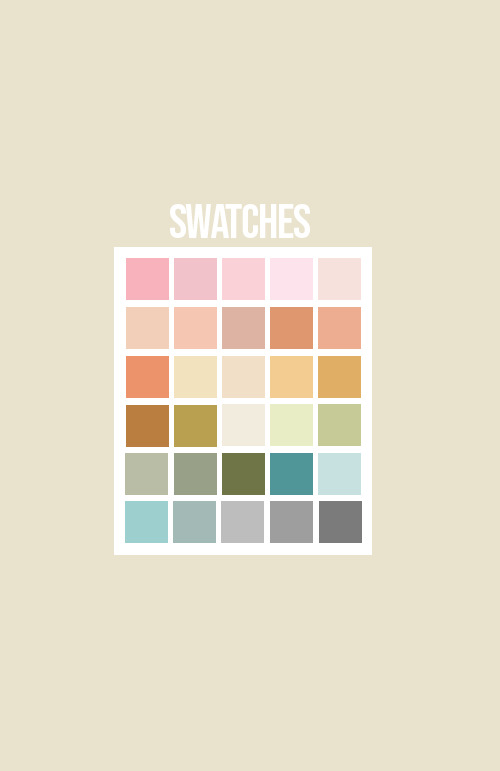
Quilted Onesie Recolor
made a matching outfit for the beanie
comes in 30 swatches
For all genders
Found Under Full Body
Custom Thumbnail
BGC
if there's any issues let me know!
📁 Download here ! for free
#ts4#infant update#ts4 infants#infant cc#ts4cc#ts4ccfinds#ts4ccmm#ts4 cc#ts4 custom content#ts4 cc bgc#base game#the sims 4 cc#the sims 4 custom content#ts4 download#ts4 recolor#cc finds#custom content#maxis match#ts4 maxis match#maxis match cc#sims 4 maxis match
2K notes
·
View notes