#i wanted 32GB RAM
Conversation
me, staring at the checkout page for a laptop: don't do it
me: i'm not gonna do it, i'm just looking
me: .............
me: i'm just looking!
me: it's not as amazing as i want but this one is going downhill fast and i literally have this much in cash i can pay for it at a convenience store
me: i'm not gonna do it i'm just looking! >>
#i might do it#i wanted a better one#but i just dont think thats gonna happen any time soon#and this new one is much better than my poor old one#i mean its new at least#and i assume all the usb ports will work#and no bluescreens from trying to update drivers#i could start streaming again probably#this computer could stream#its a recent development that it cant run a game and a browser and streamlabs at the same time#it used to without too much problem#downside is the hard drive is much smaller#so imma need another external for all my stuff#but an external is way easier to save up for than a computer with a bigged disk#i wanted 32GB RAM#but i guess 16 will be okay#oh shit did i just talk myself into doing this
0 notes
Text
I am officially without my son I mean my PC. I have shipped him off for RMA, no idea when I'll get him back. need some o7s in chat while he undergoes his third surgery, godspeed Ronin let's hope your CPU wasn't damaged o7
I hope the NZXT repair team appreciates the drawing I attached to the incident report inside LOL
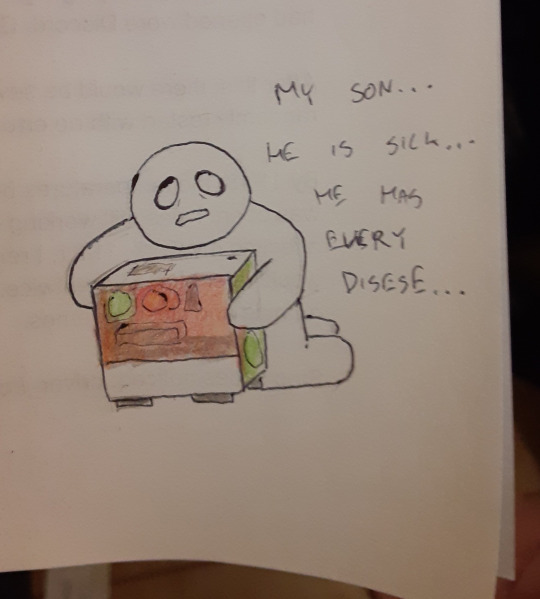
#bheart talks#the cpu cooler they gave me was defective my temps were hitting +90C while doing fucking nothing#no reason why genshin impact should be running 98C on an i9 32GB RAM RTX 3080 computer like that's obscene#anyways i hope it goes well i hope this is the last fucking time i have to return it i'm just so glad i'm on warranty#stupid liquid cooler#i didn't even WANT a liquid cooler they upgraded my cpu cause of a product shortage with the last rma and had to give me a liquid cooler#cause the i9 10k or whatever needs a liquid cooler but#the kraken m22 is known for having issues apparently and yeah mine fucking died unprompted
3 notes
·
View notes
Text
After 8 years my pc is finally breaking down, of course it’s when I want to draw and be active again -_- After googling it seems the problem is stemming from my ram? Hopefully? Random crashes, super slow loading various programs and awful latency with clip studio paint. Guess will find out when the new sticks show up. At least the new ones are gonna be rgb B)
#my computer knowledge is not great#god help me when it turns out it’s not the ram#wily rambles#i just want to draw and I can’t even do that#i ordered the 32gb corsair vengeance rgb
0 notes
Text
Welp. I didn't want to spend $100 on a RAM upgrade before Christmas but... My PC. She is dying.
#rowan's rambles#yesterday it literally suddenly jumped from 55% ram used to 99% and then the whole thing crashed#i wasn't gaming or streaming anything but it just locked up. then today it didn't want to detect my second monitor#finally got it to do that (side note: fuck vga cables and the annoying pins) but it's still struggling on the ram side#it's kinda to be expected since i haven't upgraded anything but peripherals (excluding monitors) since i built the damn thing in 2018#and i (foolishly) built it with 3 4gb sticks of ram (12gb total) instead of 2 8gb (16gb total) so this time i'm going with 2 16gb#because i apparently need 32gb of ram if i don't wanna have to do this again for many years#maybe at some point i'll upgrade my monitors to something that includes an hdmi port too lmao#but the ram is the most pressing issue at the moment since i've had to overclock my machine just to keep it functional
0 notes
Note
Since some people might want a Mac, I'll offer a Mac equivalent of your laptop guide from the perspective of a Mac/Linux person.
Even the cheapest Macs cost more than Windows laptops, but part of that is Apple not making anything for the low end of the tech spectrum. There is no equivalent Mac to an Intel i3 with 4 gigabytes of RAM. This makes it a lot easier to find the laptop you need.
That said, it is possible to buy the wrong Mac for you, and the wrong Mac for you is the 13-inch MacBook Pro with the Touch Bar. Get literally anything else. If it has an M2 chip in it, it's the most recent model and will serve you well for several years. Any new MacBook Air is a good pick.
(You could wait for new Macs with M3, but I wouldn't bother. If you are reading these guides the M3 isn't going to do anything you need done that a M2 couldn't.)
Macs now have integrated storage and memory, so you should be aware that whatever internal storage and RAM you get, you'll be stuck with. But if you would be willing to get a 256 gig SSD in a Windows laptop, the Mac laptop with 256 gigs of storage will be just as good, and if you'd be willing to get 8 gigs of RAM in a Windows laptop the Mac will perform slightly better with the same amount of memory.
Buy a small external hard drive and hook it up so Time Machine can make daily backups of your laptop. Turn on iCloud Drive so your documents are available anywhere you can use a web browser. And get AppleCare because it will almost certainly be a waste of money but wooooooow will you be glad it's there if you need it.
I get that you are trying to help and I am not trying to be mean to you specifically, but people shouldn't buy apple computers. That's why I didn't provide specs for them. Apple is a company that is absolutely terrible to its customers and its customers deserve better than what apple is willing to offer.
Apple charges $800 to upgrade the onboard storage from a 256GB SSD to a 2TB SSD.
A 2TB SSD costs between $75-100.
I maintain that any company that would charge you more than half the cost of a new device to install a $100 part on day one is a company making the wrong computer for you.
The point of being willing to tolerate a 256GB SSD or 8GB RAM in a Windows laptop is that you're deferring some of the cost to save money at the time of purchase so that you can spend a little bit in three years instead of having to replace the entire computer. Because, you see, many people cannot afford to pay $1000 for a computer and need to buy a computer that costs $650 and will add $200 worth of hardware at a later date.
My minimum specs recommendations for a mac would be to configure one with the max possible RAM and SSD, look at the cost, and choose to go buy three i7 windows laptops with the same storage and RAM for less than the sticker price of the macs.
So let's say you want to get a 14" Macbook pro with the lowest-level processor. That's $2000. Now let's bump that from 16GB RAM and a 512GB SSD to 32GB and 2TB. That gets you to $3000. (The SSD is $200 less than on the lower model, and they'll let you put in an 8TB SSD for $1800 on this model; that's not available on the 13" because apple's product development team is entirely staffed by assholes who think you deserve a shitty computer if you can't afford to pay the cost of two 1991 Jeep Cherokee Laredos for a single laptop).
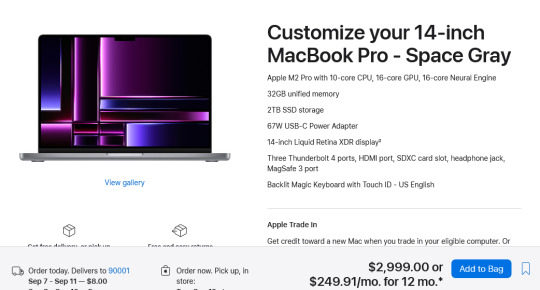
For $3000 you can get 3 Lenovo Workstation laptops with i7 processors, 32GB RAM, and a 2TB SSD.
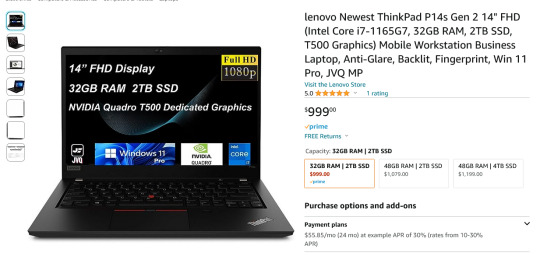
And look, for just $200 more I could go up to 48GB RAM and get a 4TB SSD - it costs $600 to upgrade the 14" mac from a 2TB SSD to a 4TB SSD so you could still get three laptops with more ram and the same amount of storage for the cost of one macbook.
I get that some people need to use Final Cut and Logic Pro, but hoo boy they sure are charging you through the nose to use products that have become industry standard. The words "capture" and "monopoly" come to mind even though they don't quite apply here.
"Hostile" does, though, especially since Mac users end up locked into the ecosystem through software and cloud services and become uncertain how to leave it behind if they ever decide that a computer should cost less than a month's rent on a shitty studio apartment in LA.
There's a very good reason I didn't give mac advice and that's because my mac advice is "DON'T."
#sorry i swear i know you're being nice#i am incapable of being nice when talking about apple#i was a total apple fangirl until the unibody#which is the domino that started all the other companies pulling shit like soldered RAM#they said 'fuck you - users shouldn't service their own computers' and I say 'fuck apple - users shouldn't use macs'#and that has been my stance on the matter since 2012#which was the last time i bought a macbook because i knew i'd never buy a computer that would fight me to change my own battery
473 notes
·
View notes
Text
I think that polycounts do matter in Sims 2
Seeing some ppl now claim that poly don’t matter and i can’t stay silent and not offer the opposite opinion on this, i’m not saying it’s 100% correct, but for those who have no idea how it all works it might be good to hear both sides of this controversion of “high vs. low poly” thing. You can read “pro-high” poly debate here. Also want to say that i have nthn against those ppl, just have diff opinion, so i hope it won’t be taken as a hostility or smthn.
Let me say from the start that i do not approve this shittalking on creators/converters, everyone has a right to choose what to make and what to use, and that includes ppl not liking what others make (go and make what you want). I’m only adding my two cents on this whole poly debate, cos i think it’s misleading. I’m not an expert (though i don’t think that any creators here dismissing high poly counts are either) but i can judge from what i know.
1. From personal exp - i had like a 10 y.o. PC untill half year ago and my game was running at about 30FPS, that was on GT240 smtnh NVidia card 4GB V/RAM, now i’m on a 1000 smthn 4GB VRAM, 32GB RAM and my Sims 2 game still runs on about 30 damn FPS at best, the only perfomance improvement i noticed that i could throw bigger parties withot game crashing. While i have a mod folder for Skyrim at 40 GBs and if you don’t know they don’t care about polycounts there at all, like a pack of 400 high poly hairs, model and texture replacers of 2-4k etc AND my Skyrim game runs at 60 stable FPS (with delimiter, it was 200 or smthn till i installed all mods, then it droppped to 80 or so?) Also i’ve played Witcher 3 and RDR2 on new PC and i have no complains about preformance, so i think it’s stupid to presume that ppl need to update their PCs. What i think is that Sims games are “optimized” for low poly meshes, unlike other games that have different engines and can handle that. Like try exporting 30k hair, for example, in Milkshape and then in Blender - Milkshape will freeze for a while, while Blender will do it instantly.
2. High poly counts is bad meshing - plain and simple. If someone ever researched the “good meshing practices” then they know that yeah, 3D modellers do make like a millions poly meshes on the starting stages, but then to make the mesh actually useful and animate well they retopologize it, i.e. build it from ground up using high poly as a reference to make good grid and bring polycounts to decent amounts. You def need more polys for any 3D details, not denying that, but it doesn’t justify unoptimized meshes high polycount. Like a simple tshirt at 30k polys? Don’t make me laugh, that’s not detailed “well-made” mesh, it’s just unoptimized.
302 notes
·
View notes
Text
I feel confident in saying that this is the most portable desktop PC setup possible. monitor and peripherals included
with an Ryzen 7600 CPU, a Radeon 7800XT GPU, 32GB of RAM, and a 2TB SSD
including a 14 inch 1080p monitor with a kickstand, connectable via either mini hdmi or USB-C, a Logitech G305 mouse, and an RK61 with red switches (but you might want to upgrade to Gateron Milky Yellows later on).
this full setup would run just over $1500. for a high end pc, keyboard, mouse, and monitor, I'd say that's a pretty good deal, especially for such a convenient form factor
14 notes
·
View notes
Text
Oh like I told you earlier my hobby is following drama in Paradox Interactive's forum. The thing is that they have recently released Cities Skylines 2 and it's perhaps the most demanding game ever released yet, it's more demanding that Cyberpunk 2077 with ray tracing. Not only it's buggy and broken, but I've seen that despite the requirements listed in the release, the MINIMUM you need to play it without stutter if you want your city to grow up to anything is about 32GB of RAM and God knows what kind of graphic card, I'm not gonna look up that. I didn't even KNOW they made computers with 32GB of RAM, this sounds incredibly expensive even for the standards of spoiled first world gamers.
It's also incredibly unoptimized too. The NPCs which are just basically people walking down the street, nothing else, have fully detailed teeth and eyebrows you can't even see, and the graphics don't even compress when you zoom out. This is supposed to be a city building game, but they just threw whatever they wanted, like everyone has a NASA supercomputer in their house.
Anyways, it's also a fucking expensive game. People made some calculations and they think that since less than 5% of all steam users have the specs to run this at even a decent rate and of those very few are hardcore enough to pay and play for a game like this, the company must be earning nothing, 100k dollars maybe. I could have predicted this when I saw how heavy the requirements were going to be, they seemingly don't know there is a whole world of people without supercomputers, and now nobody seems to be sure if the game is going to be ever be patched (as it seems like a huge flop), there are NO MODDING tools yet, and people are finding new bugs by the day if that's even possible.
Meanwhile, Cities Skylines 1 is still there, being perfectly serviceable with half of those requirements.
#actually one of the main reasons I want to change my computer besides the fact that this one is straight up dying is to play cities skylines#but only the original one#cosas mias
10 notes
·
View notes
Text
Anyone have an Acer Nitro 17 (more specs below) and play Fallout? I'm strongly considering this model but I don't want a shitty gaming experience. I'd likely be playing FO3, FNV & FO4 mostly. Not sure if I'll play FO76 but definitely looking for opinions on the PC game play for that one as well.
Ryzen 7 /GeForce 4060/ 32GB RAM/ TB SSD
6 notes
·
View notes
Text
Looking at laptops (not buying, just, yknow, looking 👀)
Do the manufacturers make their page bad on purpose?
You go to Dell's store page and start filtering:
Me: I would like a 16" machine
Dell: (All the laptops with different screens disappear)
Me: Oh nice. Okay, I would like 32 gigabytes of RAM
Dell: More laptops disappear
Me: And I would like... oh there are no options with integrated graphics. Unfortunate, I don't want to pay extra for dedicated graphics I don't need.
How unfortunate that Dell doesn't sell a 16" laptop with 32 GB of RAM and integrated graphics.
Unfortunate - and wrong!
Dell sells, probably many different laptops, but they definitely sell the Latitude 7640, which is available in a 32GB configuration with integrated graphics. I have it open in another tab right now.
But as soon as you pick 32 GB of RAM as a requirement, it disappears from the shop page. I assume this is because the machine doesn't come with 32 GB by default, you have to pick that on the configuration page, but they will absolutely sell you a 16" 32GB integrated-gfx laptop. They just won't let you know that on the store page.
Lenovo is the same except worse in many ways!
Why are they like this?
16 notes
·
View notes
Text
I want to know your guesses on something.
How much RAM do you think I have in my PC?
For those who don't know, there aren't many situations where you would need more than about 32GB of RAM. Even high-end games can work just fine on that. Hell, most games can run on less than 20!
So, what's your guess? How much do I have on my computer?
6 notes
·
View notes
Note
Hey, could you please tell tips on how to make TS3 playable? I've done everything I can to reduce lag (merging cc files and using mainly low poly stuff, disabling memories, lowering graphics quality, editing files to allow the game use more RAM, downloading NRAAS mods and the smooth patch) and the game is still so laggy and crashes constantly even without any mods installed. I see many others on Youtube playing TS3 without any lag and I'm so jealous and desperate lol 😭
Hey there! While I'm not the most tech-savvy person for this, I can't imagine not trying to at least try to help a fellow simmer out. So I'm going to do my best.
You say you've done everything to reduce lag, but I didn't see you mention that you made the game recognize your GPU. Maybe you already did, but forgot to mention it in this cry for help. Anyway, i think that's one of the most important things to do. When I first did that (years and years ago), it made such an immense difference for me.
To do it, follow this guide here: Sims 3 performance guide
A lot of it you've already done, but there might be some things you missed! You don't have to do everything in the guide, for example a core-mod is listed but it's not essential to install that if you don't want it. Look at which step have (Essential) next to it.
I'm not sure what your specs are btw, because that also has big influence. I'm on a Lenovo Legion 7 (Ryzen 7 - 32GB - 1TB SSD - RTX 3070), so that's made for gaming. When I set up my game following the guide, I absolutely don't have to lower the settings anymore. Of course I do for some things (I don't know why I would want very high detailed trees constantly when not making a picture of scenery, lol!). But, if you're on a pc or laptop that isn't optimal for gaming, you might still encounter lagging. I don't think there really is a way to fix that, but you might be able to at least make it better!
Also, about the crashing, it might be the case you have a faulty piece of cc installed. Unless it also happens in a clean game, then it's probably something else. But I remember when I first started making default hairstyles, I was in the process of testing a default and my game constantly crashed when zooming out. Couldn't figure out why the hell it did that, until I realized I forgot to put bone assignments on the lowest LOD. So, one small oversight from a creator could be one others game crashing. There are a few faulty pieces of cc out there, some have the high lod in every lod, some are outdated pre Pets patch etc etc, so always beware of what you have installed and keep unmerged back ups of merged files so you can easily uninstall a faulty piece of cc.
52 notes
·
View notes
Text
A friend of mine asked me recently to detail my Linux setup, and after thinking about it for a bit, I realized that this is essentially a personality quiz for the Linux users I thought I would detail it here as well.
I no longer have a desktop computer at all. I have two older generation "gaming" laptops and three Raspberry Pis. I'm going to go through in the order I got them:
Laptop #1:
[Purchased New in 2016] Acer ROG 7th Gen i7, 16GB Ram, nVidia 1050Ti Mobile, Internal 1TB HDD, external 2TB HDD
This was originally a windows laptop when I got it back in 2016, but in 2021 I was tired of the long windows boot times on the the HDD and was much more familiar with Linux due to several years experience doing webserver admin work.
I use Ubuntu LTS as my base. It's easy, it's well supported, it's well documented, and the official repos have just about everything I could need. The only thing I've really had to add myself is the repo for i3, but we'll get to that in a bit. I also chose Ubuntu because I already had my first two Raspberry pis, and both were running Raspbian, so using a debian based kernal meant that it wouldn't be much of a change when ssh'ing into them.
That said, I've never really liked the default Ubuntu desktop. Gnome3 is slow and full of too many effects that don't look especially nice but are still heavy to execute. Instead I loaded up KDE plasma. You can download Kubuntu and have them to the setup for you, but I did it the hard way because I found out about Plasma after installing Ubuntu and didn't want to start from scratch.
My plasma desktop looks like this:
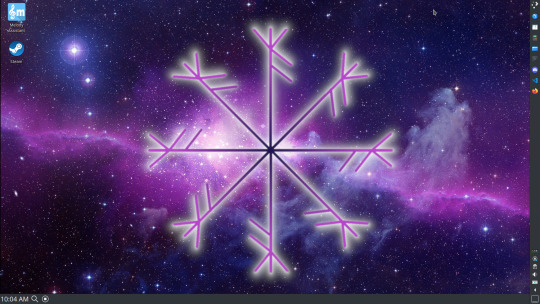
Of my two laptops, this one is in the best shape. It's the one that I usually take with me on trips. With the dedicated GPU it can do some light gaming (it did heavier gaming on windows, but due to emulation layers the performance is just a little worse these days, Linux gaming isn't perfect), the screen hinge has never been an issue, and it's on the lighter side of gaming laptops (which is not to say that it's light). For that reason, I often find myself actually using it on my lap, in airports, at people's houses, on my own couch typing this up.
For this reason, I started looking into ways to better keep my hands on the keyboard, rather than having to drift down to the track pad, which is my least favorite part of this laptop. During that research I discovered i3. If you're not familiar i3 is a Linux Desktop Environment that is entirely keyboard driven. https://i3wm.org/
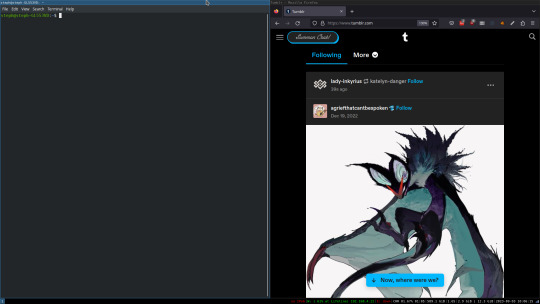
To be fair, it's less of a desktop environment and more of a keyboard driven window manager, as it doesn't have a "desktop" per se. Instead when you log into it, you simply get a black status bar at the bottom of the screen. It doesn't even black out the login screen, so if you don't know what to look for, you might think the whole thing has hung. But, the big benefit of this is that the whole thing is lighting fast for a DE. It doesn't waste any resources on effects or really anything that you don't need. But it's really nice for window tiling and task switching without having to get the mouse involved. This is great for productivity (if you're into that), but it's also just convenient for working on a gaming laptop, which might be balanced such that if you take your hands off of it, it might topple off your lap.
This laptop is my primary project computer. It has all my git repos and scripts for doing things like renewing my website's ssl certs. I also run game servers on it for Minecraft. I'm probably going to spin up a Valheim server on it in the near future too. Especially now that the process has improved somewhat.
Raspberry Pi #1:
[Gifted New in 2016] Raspberry Pi 3b, 4GB RAM, 32GB SD card
This one is my oldest RPi. It's had a lot of roles through the years, including an early version of the vogon media server during initial development in 2020. It's run headless Raspbian for a good three or four years now. Currently it's configured as a web server/php scripted web crawler and a pi-hole DNS server. My router currently refuses to use it as a DNS server without bringing the whole network down, but I will on occasion manually switch devices to it when I'm running especially ad-ridden applications.
There's not too much to say about this one. It's stable, I almost never have problems with it. I frequently use it for things that I want running in the background because they'll take too long and I don't want them blocking up one of my other computers.
Laptop #2
[Gifted Used in 2020] Asus Predator 7th Gen i7, 16GB Ram, nVidia 1080 Mobile, 2 internal 256GB SSDs, External 2TB HDD
This one runs windows 10 still. I use this primarily for gaming. The screen hinge is an absolute joke, and replacing it involves replacing the entire screen bezel assembly, which I can absolutely do, but is such a pain that I haven't gotten around to it in the 3 years I've owned this laptop.
There's nothing really special about this one, other than that when both laptops are at my desk, I use a KVM switch to swap my external monitor, keyboard, and trackball between the two computers.
Raspberry Pi #2:
[Gifted New in 2020/21] Raspberry Pi 4b, 4GB Ram, 16GB SD card, 2 120GB USB Sticks, External 2TB HDD
This is my media server. I got it for Christmas 2020 (or 2021, I don't actually remember which because 2020 was a hard hard year). It runs Rasbian, the full OS, with the desktop environment disabled from booting via the command line. It runs PHP 8.2, MariaDB, Apache2, and MiniDLNA to serve the content via my Vogon Media Server.
If you can't tell from the above storage, I'm running the USB ports well past the power delivery they are rated for. The webserver and OS are on the internal storage, so functionally this just means that sometimes the media disappears. I need to build a migration script to put the contents of the two USB sticks on the external storage, as there is more than enough room, and if I can put the HDD in an enclosure with dedicated power, that will solve the issue. But that's at least a hundred dollars of expense, and since the server only has 1, maybe two users at a time, we've been limping along like this for a few years now.
Raspberry Pi #3:
[Purchased New in 2023] Raspberry Pi 4b, 8GB Ram, 16GB SD card
This is the newest Pi. Work gave me a gift card as a bonus for a project recently, so after weighing the pros and cons of getting a VR headset, I settled on setting up a retro gaming tv box. Currently it's running Batocero Linux and loaded up with classic game roms up through the PSX. Though, I would really like to use it as a tv client for the media server. I've upgraded the devices in the living room recently, and there's no longer a dedicated web browser we can use without hooking up one of our laptops. I've got a spare 128GB SD card in the office, so I'm strongly considering getting a wireless mouse and keyboard and setting it up to dual boot between Batocero (which is convenient because it can be navigated with just a controller), and Raspbian. I think I'd set Batocero as the default in Grub, and then if I want to use Raspbian I'd need to have the keyboard handy anyway.
Maybe I'll get one of those half-sized keyboards with the trackpad built in.
Speaking of controllers. I use an 8BitDo Pro 2 controller, and I've been super happy with it since purchase: https://www.8bitdo.com/pro2/
So that's the setup. I have entirely too many computers for any one person, but I included the dates when I got them to show that a number of these have been around for a long time, and that part of the reason I have so many now is that I've put a lot of time into ongoing maintenance and repurposing.
If you've read this far, I'd love to hear about your setups. You don't have to reblog this, but please tag me if you detail yours.
5 notes
·
View notes
Note
Hello! So, this time I'm kinda looking for opinions on one theory I have about "fixing" something. So, if you have any other idea apart from my theory, everything is welcome.
I am basically having this problem where my game keeps crashing and I could always fix it. But this time I'm trying everything I can and there's no way. I mean, there's one way left but it's basically taking out some CC, sorting it out. But that's already not an option for me cause I had already done that before installing. The thing is, I had about the same amount of CC as you (30gb) sims3pack + packages. Recently, I installed some new CC (clothes and objects as simspack and 3-5 new mods from MTS) and now everything has gone up to 35gb. (28gb being on DCcache, sims3pack basically). So my game up until now has runned fine, with it's lags and crashes here and there but everything normal. Y'know, after a while of playing it crashes. Sure, that's okay. But now I'm trying to play in the save file I'm always playing. With it's Nraas register, overwatch, master controller settings, and other mods to make it run better. The only thing is that I'm not able to play for maybe more than 5 minutes on my main household. I also have other households on the same savefile. That's because I like to play rotationally and have my own sims as townies so my savefiles get big and heavy just because of that and not generations. And so here comes the problem. The crashing always ocurs in less than five minutes in any household living in a house the same size or bigger than a medium sized lot. I'm aware that even though this didn't happend before at all and I could perfectly play on them for hours, I have installed new CC on my game.
This is where my theory comes in, and where I could really use some opinions couse I'm really lost. I admit that what's causing this is well... Me, pushing my game to load more content. But bear with me, I had been wanting to buy a better graphics card for my PC. Mainly for sims 3, but I'm scared it's gonna do nothing. I have a laptop which, I have brought up before in this Tumblr, and in this laptop it doesn't matter how many cc and mods the game has,(maybe nothing at all) it's always gonna crash eventually. With vanilla sims, it crashes after 3 hours of playing. BUT, the game runs super smooth and waaay better than in the PC even with 35gb of CC. This is because it's basically a MSI gamer latptop from last year. i7, with 32gb of ram and a very good graphics card which I don't remember right now. But it's basically 75 times better than the PC's Nvidia GeForce 1050 ti In a 0-100% scale. (PC is an i3 and has 16gb RAM, which is a really good but,✨ sims 3✨ xd) I'm not gonna buy one like the laptop cause is really expensive but I was thinking about something in between if my game could run as close as good as in the laptop. The thing is I'm really confused because I'm really scared that even if I buy a new one, the PC could still crash at this problem I have just like the laptop crashes in seconds, that's why I brought it up. I don't want a smooth game if it's still gonna crash :')
I know my PC well, it doesn't crash inadvertently like the laptop, if I play vanilla sims no way it's crashing in 3hours. With CC it's very possible, but not vanilla. I have checked how much memory utilisizes and it's 7-8 gb of memory. out of 16, that's good, it's not bad. But again, it crashes at this houses outta nowhere. I now a solution is to avoid playing in these, but there's no way now I gotta make smaller ones when I have been playing in these for so many years. So there ya go. I could really use some advice as to what should I do about the graphics card thing, if it's better for me to get a CPU or what. Not both, that's a lot of money,I know both are important for gaming, but I can't afford it. Sorting out my CC it's not an option I already do that all the time, I clean my save to 36-40 mb with save cleaner and I convert everything I can to sims3pack because Packages make my game impossible to play. But I'm definitely not getting rid of my downloads folder 😅
Hii!!
Okay so, my advice:
1. Your save file is probably massive by now and its just too much for the game, I would check if its a memory issue (aka watch your memory as you play as sims can only go up to 3.6GB). I would also check other saves as if they work this is likely it
2. Definitely stop installing things as sims3pack, those things are awful. Just for shits and giggles remove your DCCache folder and see if it works then.
3. I am guessing you used save cleaner, s3mo/cc magic and all that jazz
4. No GPU or CPU is going to save you here sadly. I7 is a good CPU already. And laptop is never going to be as good as PC (my opinion) as it can never pull as much power as a PC.
5. Really all you can do is play a smaller world, less sims, kill off townies, and less decorated houses. Wish I could help but sims just is a 32bit program and nothing we do is going to fix that sadly!
2 notes
·
View notes
Note
So i do have trouble running anything in my lap, but it is old and very basic but I can't really get a new one, how do i learn how to change its RAM, battery and anything that could make it perform better?
So I actually have a post that's a basic explainer on this kind of stuff, but here's my specific steps for figuring out if your computer can take more RAM, what kind of RAM it takes, and if/how you can install it.
If you're in a hurry or this entire thing looks intimidating, scroll down to the section with the pink text for a quick and dirty way to find what you're looking for that I don't wholly endorse because there are sometimes errors with this process.
This is literally my job, so while this guide won't cover all contingencies it is the basic process that I do every time I need to source upgrades for a computer.
How to Find RAM for your computer:
Step One: Identify the model of your computer. This is usually visible in a sticker with a barcode on the back of the tower or on the bottom of a laptop. If you aren't sure, you can search "how to find model number of [Samsung laptop][HP desktop][etc.]" I'm going to use a Lenovo M710e as my example here, because it was the computer I had to find RAM for yesterday.
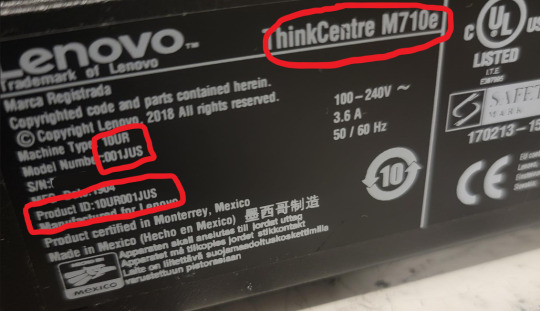
So, the ThinkCentre M710e is the product line and the model/product number is 10UR001JUS. The product number gives us the information about the specific configuration of that computer when it was sold, while the product line gives us the general information about configurations that were produced as part of this line. So for example, all M710e desktops will accept the same RAM technology, but the 10UR001JUS specifically came with 2x4GB RAM modules while another line might have come with 1x8GB RAM installed.
GENERALLY SPEAKING it is better for you to work from your product ID/product number/model number and not from the product line.
Step Two: Find out what memory technology your computer uses, what's installed, and what the max your computer will accept is. Most manufacturers will have spec sheets, so if you search the part/product number you will likely see a link from the manufacturer for the specifications of that device. Here's the one for this computer:
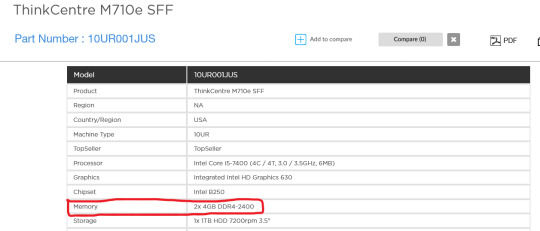
So this tells me that the computer has 8GB total memory in 2 modules of DDR4 RAM with a speed of 2400 Mhz. When I am shopping for RAM the important numbers here are DDR4 and 2400. BUT this does not tell me how much RAM the computer can take or what the physical format of that RAM is, so I need to look a little more, which I do by searching "[model number] specifications," which brings me to a Newegg page that has more information about the specs:

This shows me that the computer has 8GB of DDR4 2400 RAM installed in 2 slots. It shows that the computer only has two slots, and it shows me that the maximum RAM for the computer is 32GB. What this means is that if I want to upgrade the RAM I would need to remove a module from at least one of the slots.
RAM tends to come in 4GB, 8GB, 16GB, and 32GB modules. If I wanted to increase the RAM in this computer for the least amount of money possible, I would add one 8GB module, and that would help the computer a lot, taking it from 8GB to 12GB. BUT if I wanted a higher performance for just a little bit more money, I'd replace both 4GB modules with 8GB modules. RAM is happier and works better when the modules in the computer match, so what I'd do is look for 2 8GB modules that are faster than 2400mhz.
Step Three: because I'm me and I was the one who initially ordered this computer five years ago and I have RAM upgrades for this model in my order history, this is where I would stop. But if it was for a computer that I wasn't familiar with, this is where I would check my work. I do this by going to the Crucial Memory tool:

I'd click on "upgrade my computer" and I'd use the "upgrade finder" option.

If you are searching for a RAM upgrade on the computer that you are currently using, you can use the Crucial Scanner tool which will read the specifications of your system and take you to recommended upgrades that Crucial thinks are compatible with your system. I do not 100% endorse doing this, and if you do use this option I recommend checking Crucial's work because I've ordered RAM on Crucial's recommendation in the past and then found that it was incompatible when we went to install.
But, like I said, I use the upgrade finder option. There are a TON of computers listed in this, so once you go through manufacturer (lenovo, in this example) and product line (for crucial, "product line" here means "thinkcentre") I'll use ctrl+F with "M710e" to find the actual product, because scrolling though this bullshit is for chumps:
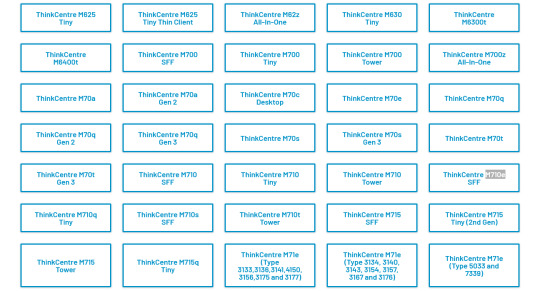
That takes you to a page with what should be your computer's specs and recommendations for product upgrades:
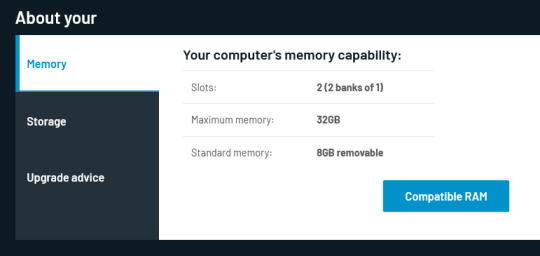

As I scroll through, looking for 16GB upgrades, I notice that all the RAM listed is 288 pin, which is the correct size for this computer. RAM tends to come in two physical formats for consumers, Desktop RAM and Laptop RAM. Desktop RAM is longer, Laptop RAM is shorter. There are some more complicated layers to that, but what it means is that I need to match the RAM in my search to the format the computer uses.
So let's say that I want to upgrade my computer here and I decide that I want to go with the 3200 speed. So instead of buying from Crucial (which you could do if you wanted to) I decide to shop around. If I search for "16GB DDR4-3200" on Amazon here's what I get:

One of those is 288 pin and will fit in desktops, the other is 260 pin and will fit in laptops or very small form factor desktops. You need to make sure, either by checking the specifications from the manufacturer or on a ram compatibility site or PC part picker, that you are getting the correct physical format in addition to the correct size/technology/speed.
Step Four: Shop around. I prefer not to buy from Amazon when I can help it, and I like seeing what deals I can get. You *do* have the option of clicking "where to buy" on Crucial and there are usually several choices of where to get that specific Crucial part number, but I want to see if there are more generic options, or options from other brands I like.
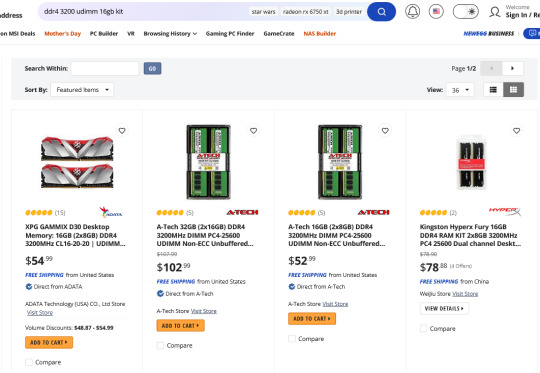
A newegg search shows me an A-tech 16GB kit with the specs I'm looking for, but at a higher price than Crucial. Poking around a few places doesn't show me any better deals than Crucial, so I go back over to the crucial site, click on "where to buy" for the product I want, and choose to get it from B&H because it's not amazon and I've got an account there.
Step Five: Figure out how to put the RAM inside of your computer. The easiest way to do this is usually to check IFixIt.com, a website designed to show people how to fix their computers.

IFixIt has guides for some types of ThinkCentres but not an M710e. I can check out the M72e, because that's a pretty similar model, but then it turns out the page is a stub. So I search "how to upgrade RAM in Lenovo M710e" and I found the user manual, which has an diagram of the internal parts of the computer, an exploded view of where everything goes, and a section on replacing RAM modules.



Replacing RAM on most desktops is pretty simple, and if you haven't done it and this set of diagrams doesn't give you much information, I really recommend watching some videos from Paul's Hardware that show you how to handle computer components and identify what parts of a computer you're looking at.
Replacing RAM on laptops is usually a bit more complicated than on desktops. But sometimes it's even easier (one of my computers just had a little door on the bottom where you could add RAM if you needed to). Regardless, the principles are the same - there is a slot on the motherboard for you to put RAM in. Watch videos or look at tutorials for how to open up various kinds of computers and see if you're comfortable replicating those steps.
SOME CAVEATS:
Sometimes you can't add or replace RAM. Sometimes RAM is soldered directly on the motherboard. That should be noted somewhere in the manufacturer specifications.
Sometimes computers are more of a pain in the ass to upgrade than they're worth. Most ultra-slim laptops are difficult to get into and most all-in-ones are a *nightmare* to get into. Watch videos of people working on computers similar to yours before you buy anything to figure out if you're even going to be able to get into the damned thing.
On older laptops replacing the battery is very easy, on newer ones it's getting more difficult. Use the same process of identifying your computer model number to look up compatible batteries, then look up how to replace batteries. Sometimes they're just inaccessible and difficult to get at, and sometimes you literally don't even need tools besides your thumbs.
Anyway. That was kind of a lot. I hope it made sense. Check out the linked post at the beginning for tips on performance improvements outside of hardware upgrades, and good luck.
218 notes
·
View notes
Text
i would like to buy A ram for my computer. and also an rtx graphics card but thats for later. well get to that Later. but like the ram. im looking at buying guides and theyre like Buy As Much Ram As Possible but i dont want to pay that much. i dont want to buy 32gbs of ram. thats like 200 dollars. i think the small-medium unit of ram is 8gbs. which would be fine to have on top of what i already have going on. but like. which version
8 notes
·
View notes