#i used ibis paint to colour the background
Text
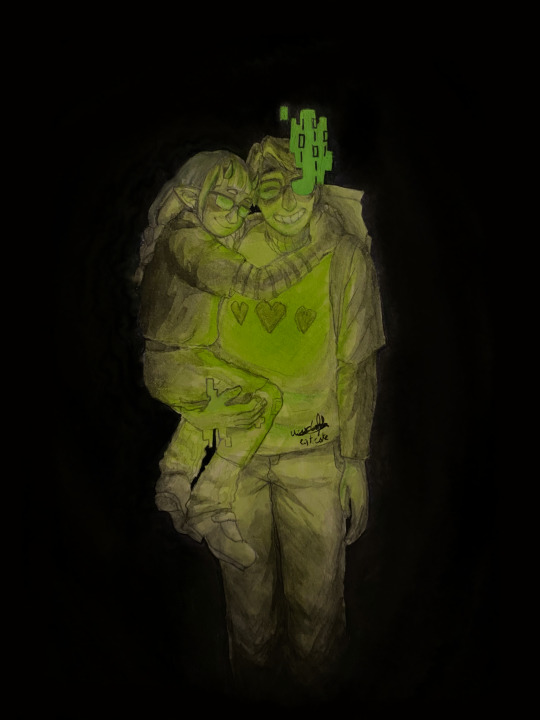
QSMP!SLIME I AM SO NORMAL ABOUT YOU !!!!
He is so tragic . Deteriorating mentally and physically. Oh my god....
#qsmp#qsmp slimecicle#qsmp art#qsmp juanaflippa#juanaflippa fanart#codeflippa#code!flippa#codecicle#codecicle fanart#slimecicle fanart#traditional art#i used ibis paint to colour the background#usercook art
232 notes
·
View notes
Text

What an angel
Dark version
I actually accidentally used a translucent pen on Ibis paint and the colour of the background actually changes the Nngel (ahah get it?) if I change background colour to green he will become greenish, if I change it to white (the original) then he will be pale, I want to show the dark version because it looks so nice though

Little extra doodle
Anyways......

FLORIDA N HAHHEHDHDNNN
#murder drones#murder drones fanart#shitpost#art#artist on tumblr#serial designation n#murder drones n
151 notes
·
View notes
Note
gwuiwhgw not tryna be obsessive but what do u use to drawww
teach me ur ways
i've been looking for so many pfps and i can't find one and ur style just fits me omg
You can use the lasso tool and or the leaf brush (which I believe is the name on most drawing programs) if you want general like my way of drawing is
-bright colours
-try choose opposite or contrasting colours for the background
-try use bright lighting (bright yellow, teal, purple and what ever you want)
-no line art (if you have a character that has mainly a copy paste colour palette that may be difficult so don't feel scared to use colder colours)
Also fun shapes and grids plastered everywhere,
(Don't feel forced to do any of this also quite a few ready made art programs like Ibis paint, pro create (which can also be HiPaint if your a Android user like myself) may already have grids available, sorry if your art program doesn't)
[Also I don't mind if you use my art as pfps or have request or anything it really doesn't bother me :)) ]
17 notes
·
View notes
Note
HI! sorry if this was already asked but uhm how do you edit your gifs? Like how do you add the gif part to the img bg or like what app do u used? Also how do you make it like transparent- I'm so sorry if this is too many questions- feel free to ignore-

i tried making a video tutorial for this but turns out im just horrible at explaining things, also my way of making gifs is extremely complicated and there's probably easier ways of doing it LMAO
i make a frame in ibis paint and add a green / blue / red screen over it (depending on what colours are in the main image)
then i go to capcut and put the frame over the gif
then i put it in ezgif and make a gif like this using the video to gif feature
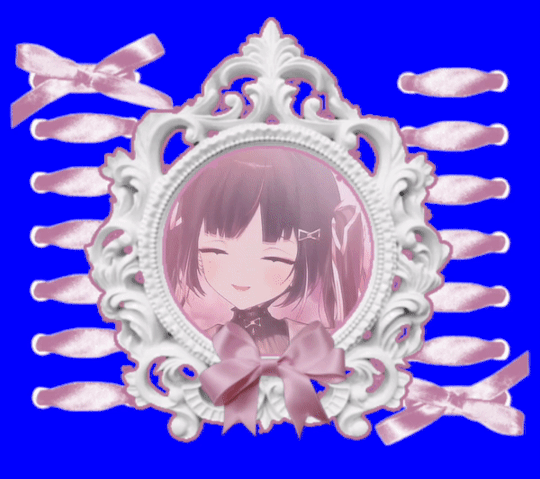
then i put it in this website to remove the background
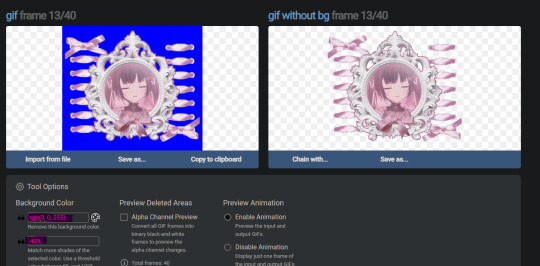
(you can play around with the percentage to get rid of the background colour)
then you'll end up with something like this

idk if any of that made sense, i'm horrible at explaining things
there's definetly easier ways of doing it but this is just the only way i know how

37 notes
·
View notes
Text
I've been seeing reels of people drawing with colouring pencils in sketchbooks with black pages, and I really want to do that except I don't have the money for one so I just drew on a black background in Ibis Paint. I'm bad at drawing animals so I used a reference. It was certainly quite an interesting experience, 10/10 will try again.

And this is the reference.

Question: any tips for drawing cats, how their face and body works? I think I can figure out the facial features but the rest is just a shape...
42 notes
·
View notes
Text
2023 YEAR IN REVIEW!!!
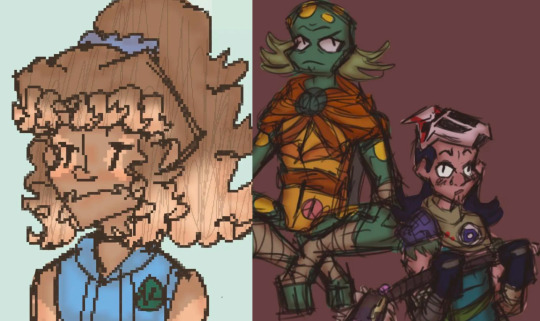




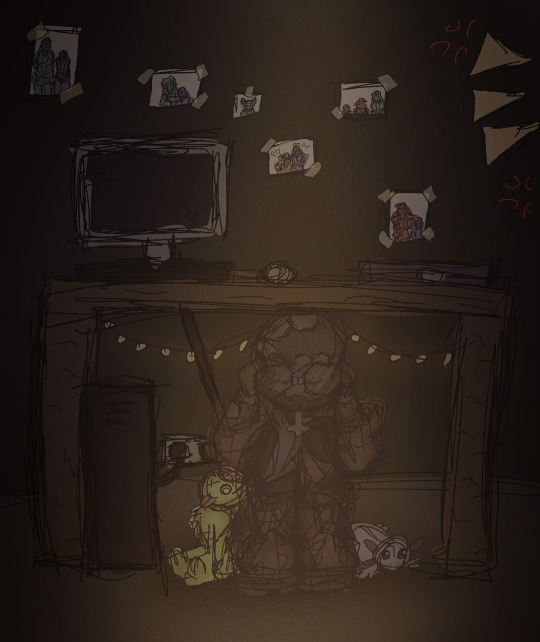




My artstyle changed a lot this year, especially after my shift from ibis paint to procreate after getting my iPad (drawing on an iPad is the BEST btw 100% recommend I love it way more than a phone and it didn’t die after a month like my old wacom 💀💀). I’m relatively happy with where my art is atm and I hope to continue to improve in 2024!
Explanation of all the silly art down below! (Mostly so I can tell y’all who the fanart is for but also cause I like rambling)
January: A drawing of my Rise Leo human design I did to test out a pixel brush I found for Ibis Paint. He’s very fun to draw hehe I need to draw him more-
February: I wanted to learn how to draw the future designs of Leo and Mikey along with CJ so I planned to draw them all together! I struggled with Leo though so I just got rid of him. Sorry Peepaw 😞😞💔💔💔
March: Fanart for @beannary ‘s TLP au! I love it so much so I had to draw smth for it hehe 😈😈💥💥💥 which reminds me I need to draw more at some point- might redraw it at some point cause I’m not super happy with how it turned out but I do like the idea a lot
April: The month I created Reticent! April’s Fools was the first episode I came up with so I drew a chapter poster! It ended up being very different to the chapter cover I drew a couple months later but it’s still cool :D Leo is being weirdly affectionate to Mikey though what the heck that isn’t like him smh. Although I guess it was meant to be purposefully exaggerated sooooo 🥰
May: Reticent Casey!!! I don’t have much to say it’s just Reticent Casey HDKSGXKSHD this wasnt a very good art month
June: Krangified Donnie is literally my favourite concept ever thats it that’s all I have to say dbskdbwkh I adore Krangified Donnie and if the Rise brainrot takes over the Reticent brainrot for a while then I will probably be drawing Krangified Donnie during that time sorry not sorry
July: Reticent Chapter 3’s cover yippee!!! Still my favourite Reticent cover although Chapter 8’s is a close second (I can’t wait to post it once it’s been betaread yippee!!!). The scribble over Leo’s eyes is literally just because I was struggling to draw his eyes and i was getting annoyed dbskdbskdb it’s actually a very common issue with him (common Ret!Leo L). Also Mikey being reflected in the mirror is a reference to Mirror Man by Jack Stauber which I’ve basically considered his theme song since @aaronymous999 introduced it to me ebwjcbkwhd thank you Mr. Aaronymous! Also somebody said he was in the barbie box and I still need to draw that to this day because Mikey would’ve killed to go see Barbie.
August: RET DONNIE WOOOOO he’s being bullied again!!! I drew that piece for a colour palette challenge request and realised I got the prompt wrong so I just made it into its own thing 💥💥💥 it’s usually a flickering light gif but I chose to just use the version with the light on for this post. The photos in the background were really fun to draw hehe either April’s or Mikey’s is my favourite.
September: MY 500 FOLLOWER DTIYS YIPPEE (/my 150 follower DTIYS for tumblr). This one took me. Forever to draw and I love it to pieces hehe it was really fun to design Mikey’s room and figure out outfits for the sillies and idk the concept of a sleepover just seemed really fun to me dbskbdkdb- and all the entries I got were so so awesome I loved them all to pieces!!! I still look at them all the time hehe
October: FANART OF @endlesslogo ‘S HUMAN RISE LEO DESIGN WOOOOOO!!! This was the piece I started rendering on hehe it was so much fun to draw!!!! Although I did have a fight with rendering the hair for over an hour svsjegksbdk HOW DO PEOPLE DO IT FR!!!
November: Me and my friends were working on a crossover between our TMNT iterations so I drew all of our Karai’s together!!! Confluence Karai is on the left, created by Salem and Marine, New Stars Karai is in the middle created by Starla, and Reticent Karai is on the right created by me! All our Karais have such cool designs AHHHHH literally dead over them constantly/pos
December: Most of December I spent drawing Christmas presents so this was my present for Salem!!! Confluence!Jonatello my beloved….
10 notes
·
View notes
Text
❄️ Commissions open❄️

I'm very nervous about this aaa qwq
~ ❄️ DETAILED INFO ❄️ ~
• You can choose between black and colour lineart, for free.
The same if you prefer a cleaner or dirty lineart (personally I like the dirty one better, hehe)
• Sketch, lineart and flat colour have the same price.
• You can choose between two drawing styles. First is my personal one (you have more examples on my Instagram) and the second, which is the one I use lately, with Disney Pixar features.
• Payment is non refundable after you receive the finished piece. If commission is canceled before this for any reason, I’ll refund the money minus 30%.
• I have the right to post or not to post your commission on any of my social media. If you don’t want me to post you should note me about it beforehand, and it’ll double commission price.
• Extra character —> +50%
• Character sheet —> $30
• I don't do complicated backgrounds because I DON'T KNOW 😭
Transparent/Gradient —> Free
Simple backgrounds —> +20%
• You can ask for WIPs, and you can request 3 free changes.
• Do:
OCs
OCxCANON 🖤🖤🖤
Some ships
Fanart
Nsfw
Furry
Meme redraws
• Don't:
Anything I'm not comfortable with
Unrealistic big sizes
Hypersexualization
Mecha
Complicated backgrounds
• Don't be afraid to ask!!
❄️❄️IMPORTANT.❄️❄️
• I first make the drawings on paper, and once done, I make them digitally using ibis paint from my phone, so due to the performance of my cell, the images cannot exceed 3000px :(
• I will send the final work by email or wherever you prefer.
• Payments only by PayPal.
• I will only start working once payment is sent.
• The waiting time for delivery of the drawing will be between two or three weeks, although sometimes it may happen that I finish it sooner :D
However, you can talk to me as much as you like. <3
• On my Instagram I show you more of my work:
https://www.instagram.com/zzcorpserosezz?igsh=MXFxam95eG1hOHpwbQ==
THANKS!
3 notes
·
View notes
Note
hey. wow my identity has been revealed. its me! look its me cloud anaon. cloudy. cloudy with a chance of meatballs. the idiot that wants to punch you. you now know my identity. anyways i have a drawing for you so epic took me an hour

yeah i got bored. uhh ummm uhh i did this on ibis paint on my computer.... uhh i used the font called "Baloo" so you dont have to see my horrible handwriting. uh um the bookmark or rectangle thing is my object sona but i guess cloudy is also my object sona too. i have two now. theyre multiplying what. also yes my object sona includes you/test tube
um uh im nervous a bit uhh do you like it. i have absolutely no idea what the back of bookmark would look like so. i just did a single color. i hope thats good
mcdonalds mentioned twice. fan looks like mcdonalds. everything is either a reference to something that happened on any of ryu's blogs or its.... actually everything is i dont see antyhing that isnt. i didnt know what to do for the background so. stripes. im so sorry im just rambling i dont know how to showcase art ive only done this. once. not even on tumbrl. actually three times but still not even on tumblr. uhh so sorry for rambling hope u like it
thats all i guess
-☁️ (cloud anon thats no longer anon. just. cloud. or whatever. zee. bookmark. the idiot that cant type. whatever you want to call me!)
AHA I WAS RIGHT!!!!
i win i win *limey burner dance*
HEHEHHAHAHAHAAH
I LOVE IT AND IM GOING CRAZY HEHEHEDHHHS
#### I DONT KNOW HOW TO RESPOND AJJSJSKBDKSJSBXK
though wait youre right fan kinda does look like mcdonalds wih the colour scheme and all maybe fan is ronald mcdonald in disguise and we have caught 2 secret identities in one post
weve gotten so good at cqtching secret identites were about to get batman next
hhehheehehhahahhahahahaj
I DIDNT RESPOND AS TEST TUBE TO THIS CAUS I GEN DONT KNOW HOW TEST TUBE WOULD EXPRESS THIS MUCH JOY
CAUSE TEST TUBE IS MORE OF A STABLE CHARACTER WHILE IM HERE LIKE A FERAL POSSUM
ALSO SORRY ABOUT ALL YOUR LAST ASKS I WAS ASLEEP AND IT WAS 3 AM WHEN ANSWERING YOUR ASKS
6 notes
·
View notes
Note
hi! if you don't mind me asking, what program/s and brushes do you use for your art? 🥰💗
Hii! I use IbisPaint X (cos I'm broke and own an android hehe) but its the best app I've tried so far. I used to use medibang but since moving to Ibis my art has increased SO MUCH in quality.
As for brushes...
This is the brush I use for my sketching. It's rough enough that I can play around with stuff but not too rough that it's difficult to tell where each line is.
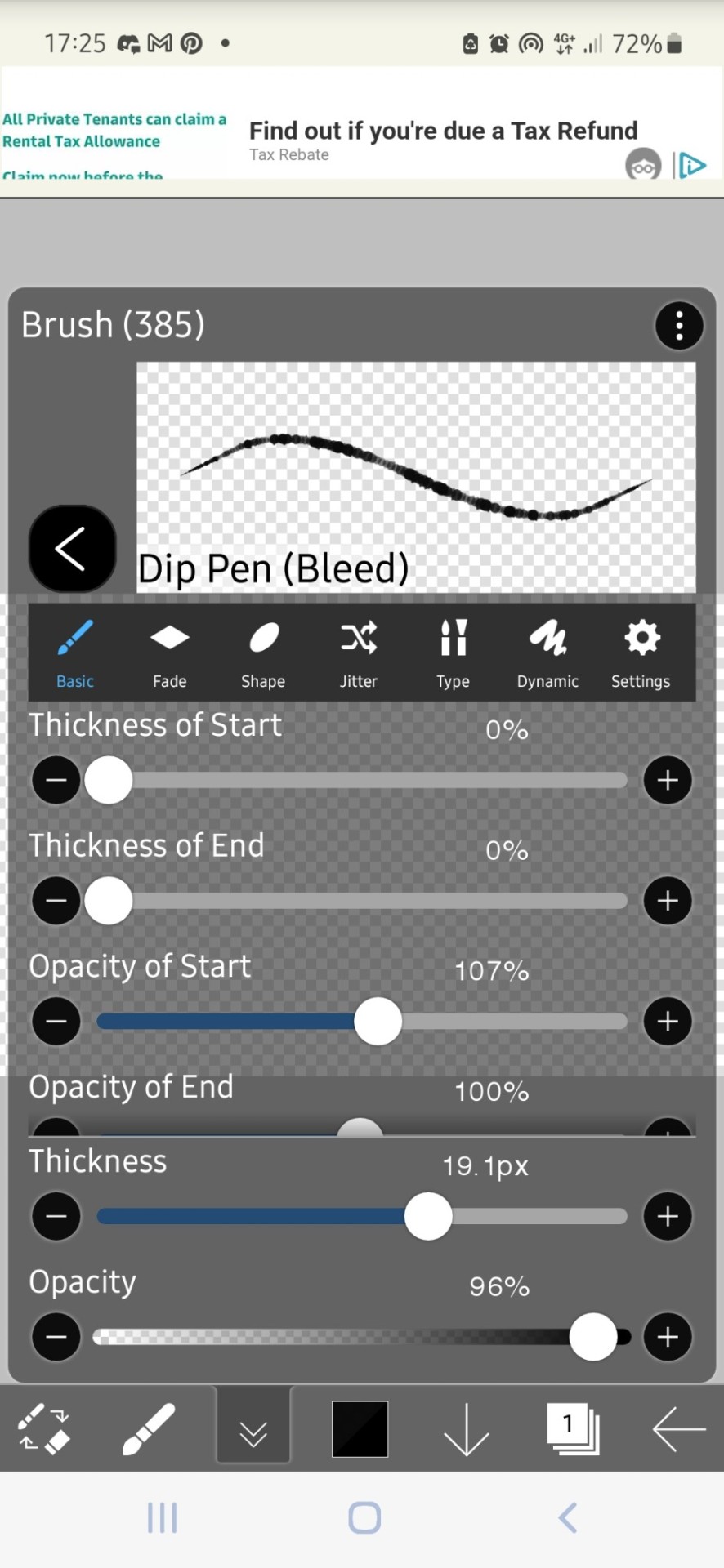

I like to use this brush for my lineart. It's smooth, easy to use and also gives a very 'fine liner' look to my art. Its also helpful because I have to do my drawings on my phone with my finger, so I do sometimes have to sacrifice ease of use over how it looks. Just make sure you have your stability turned up and 'force fade' is on (I forgot to turn it on for the screenshot lol)

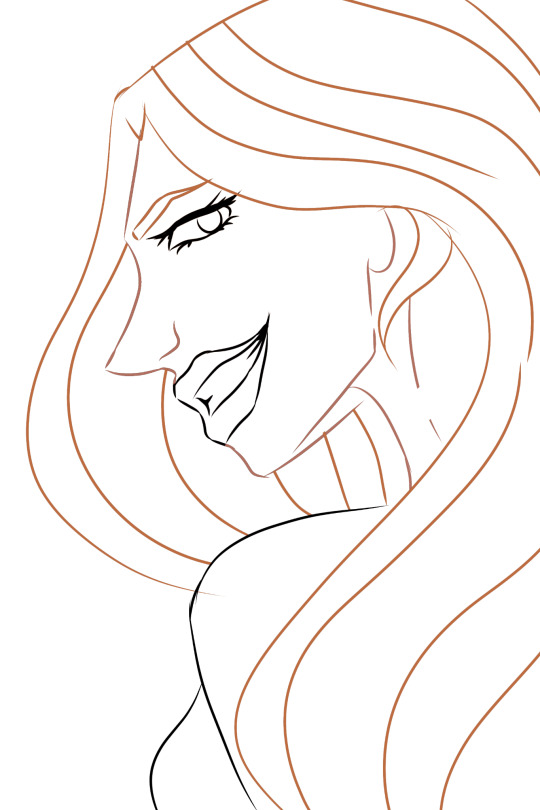
I use a very basic brush for my flat colours. Again, ease of use over how it looks, but I don't think it's too big of a sacrifice to make. I like my flat colours to be very solid looking, like a layer of paint.


As for the shading, I use this blending brush that can be downloaded from the IbisPaint Online (I'll provide the link to the brush at the bottom.) I like my rendering style to be rather watercolour like and free, I don't particularly like to adhere to many neatness rules when shading. I just plop some colour where I like and see how it looks.


I use this particular airbrush for things like blush, lighting, glow of fire etc. It's subtle enough that I can add it to the piece in as many layers as needed while still easy and quick to use. In this particular drawing I just use it to add some light colouring to her cheeks, in other drawings you'll see it being used far more copiously. (I.e every time I draw wylan lmao)


And we're done! When it comes to backgrounds and stuff I'm very much NOT consistent with what I use, it normally tends to vary based on my mood, the drawing and how lazy I am hehe.
But I hope this is helpful and do let me know if you have any more questions! ♡♡
4 notes
·
View notes
Note
how do you make those icons?? (genq)
hi anon!
first of all, i use ibis paint X! i use a 400x400 canvas, which looks like this:
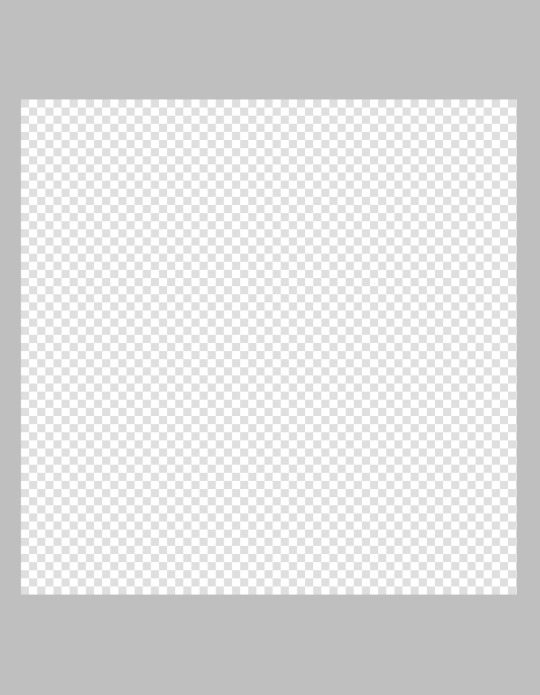
( i make the background transparent before adding the template. this is just a personal choice while making the icons, since you should save them as transparent pngs once theyre done. )

after that, i add a template– i made this one myself! its two separate parts: the inner circle, and the outer ring. each of these belongs in a different layer.
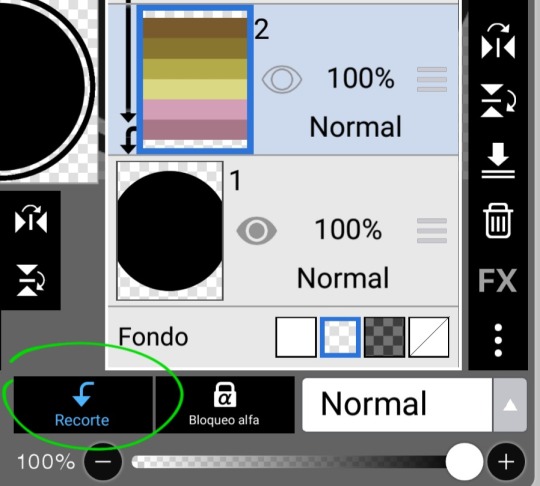
after youve chosen the flags for your icon, you use the clip button (the one with a green scribble around it) and clip them to the layer below, which right now is the circle. you do the same thing if you want to add flags to the outer ring.
by now it should look something like this:
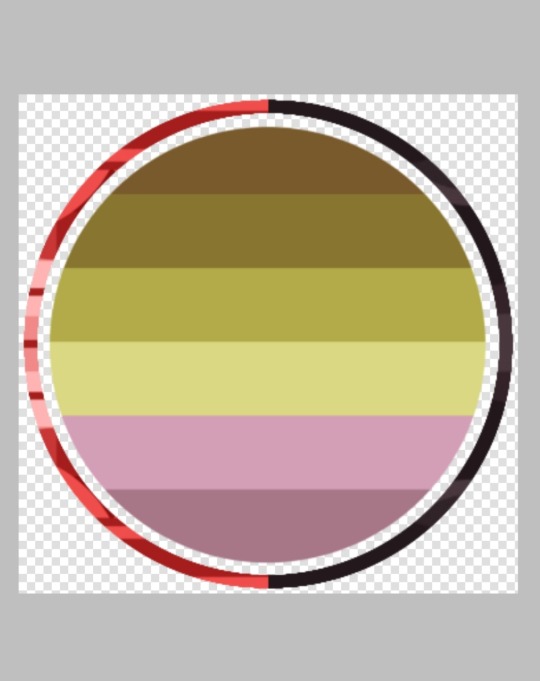
now, to add whichever character that you want to the icon, you put the layer with the image of them over the layer with the flag thats in the inner circle, and press the clip button! (pictured below)
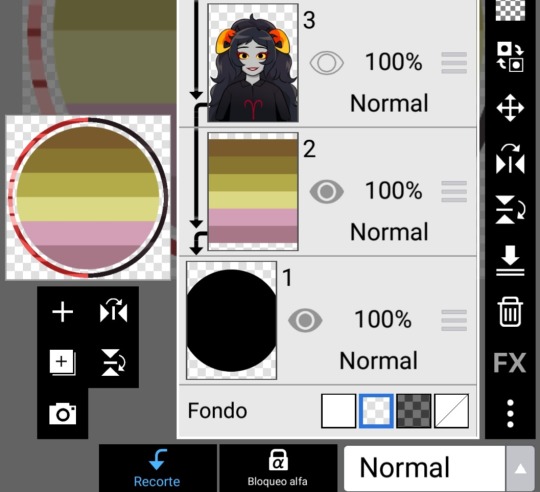
at this point, your icon should be looking something like this:

in this case, i chose to add a white border around aradia's sprite to distinguish her from the background. to do that you have to go to the button with a green scribble around it:
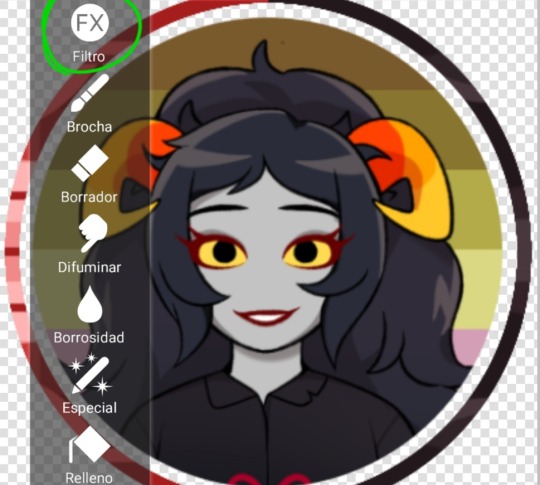
then press the fourth option that appears after "all", and after you've clicked on it, press this option:

if you clicked that, it should make the image have a border around it (pictured below)

( i chose white for the border, but you ofc can pick any colour! )
after all that, you save the image as a transparent png and done!

you are now the proud owner of an icon :33
#tz answers asks#god i hope this is somewhat clear. anon im sorry if this explanation is a bit messy#- 🫀
3 notes
·
View notes
Note
hi hi i js wanted to ask how you do your headers cos ive been wanting to add a like colour background to my manga panels and idk what to use😭😭
Sureee anon I got you.
Firstly for the coloring is use piscart or Ibis paint but this the tutorial for piscart!
more under the cut!
Open piscart app and your manga header whichever one you decide to do.
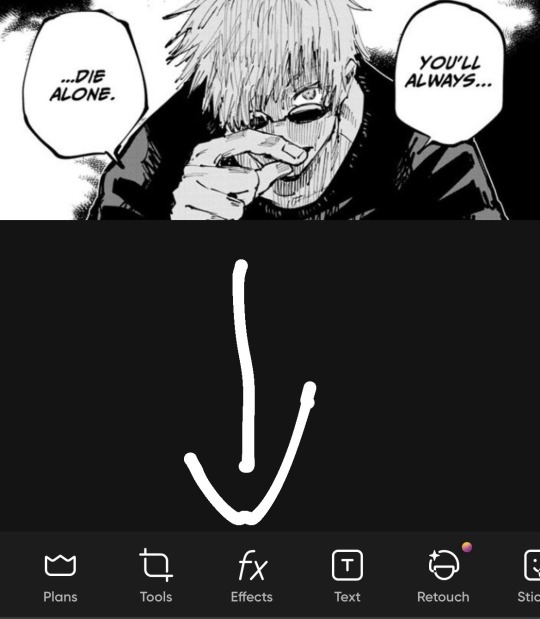
Click the effects button then colors and choose whatever color you want your header to be then, go to blur > facial blur
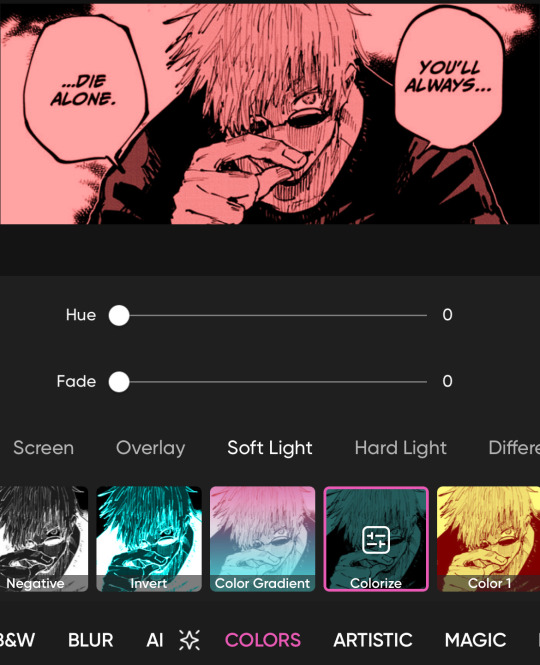
And this is the results! once you add that.

I hope this helps <333
2 notes
·
View notes
Note
Hi hi darling! Can you tell me how did you get yourself a pfp heart thingy?
Hello 🤍!!! For that I just did it myself manually, as in I went to ibis paint and put a transparent background and sort of erased the rest lol. Not sure how others would do it, but if you want I could do it for you? That way you can always make different shapes as well like star or anything you like! I can’t remember who exactly but I remember seeing someone with a crown pfp with transparent background!
Wait I’ll do a mini tutorial, if you’re unfamiliar with ibis paint or something like that!
So you open up ibis paint and go to my gallery and press this, then import any picture you want to make the heart shaped picture:
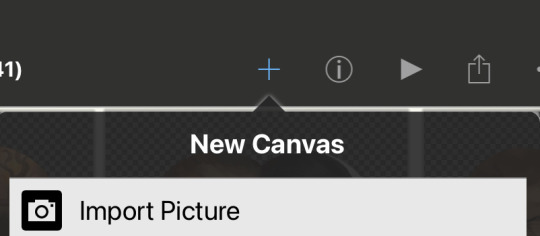
Excuse the weird handwriting lol ipad writing is messy, by the way I put in a white background because this picture was transparent actually, so you could use the bucket tool or just colour it in with white or whatever colour you want, then click this button (second image) so they can become one layer and simpler to erase together
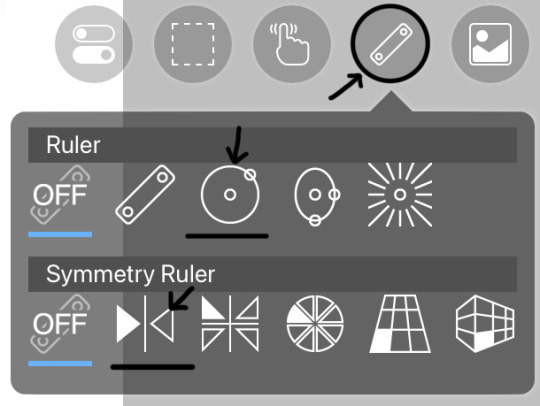
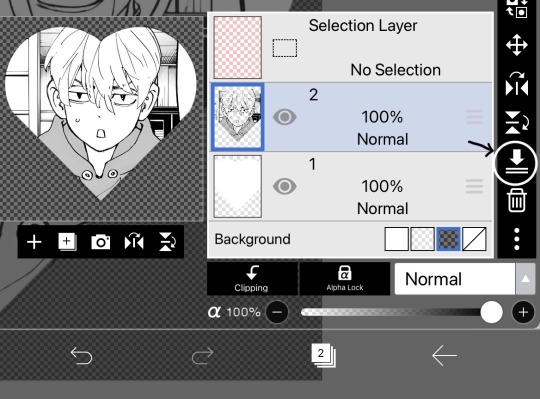
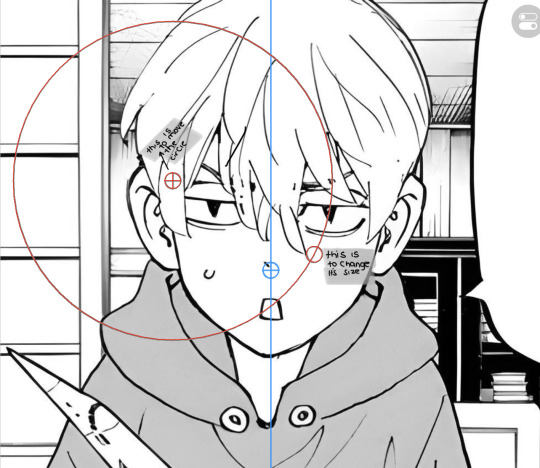
From the second to third image just erase everything using those circle and straight rulers, then press this
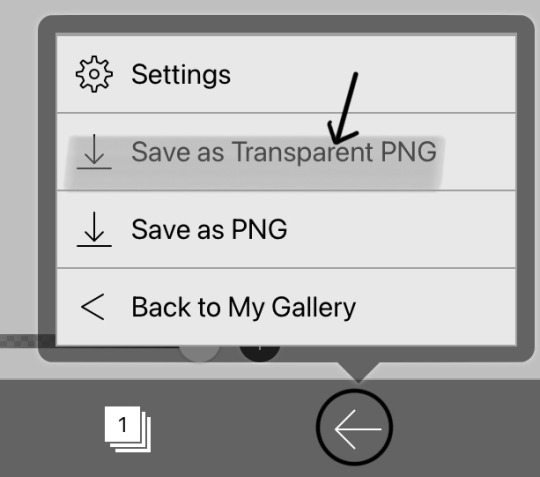
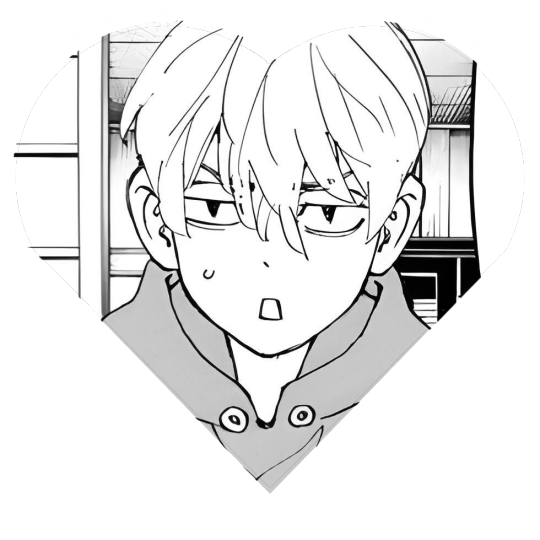
And you finally have your heart shaped cute mikey!
9 notes
·
View notes
Note
Okay I keep thinking of your header because that is so creative ngl 😭 how'd you make it ???? If I can ask that
thank you, i’m really happy ppl notice cause i spent time on it!
What I did was I made a fic on ao3 and put info about me as the tags then saved it as a draft. I took a screenshot of that then took it picsart and used a web page template sticker + some other cute stickers and arranged it to my liking. And lastly I took it into ibis paint to add the text in the url section, the text on the tab and coloured the background. If you wanna know what stickers i used just lmk :))
5 notes
·
View notes
Text
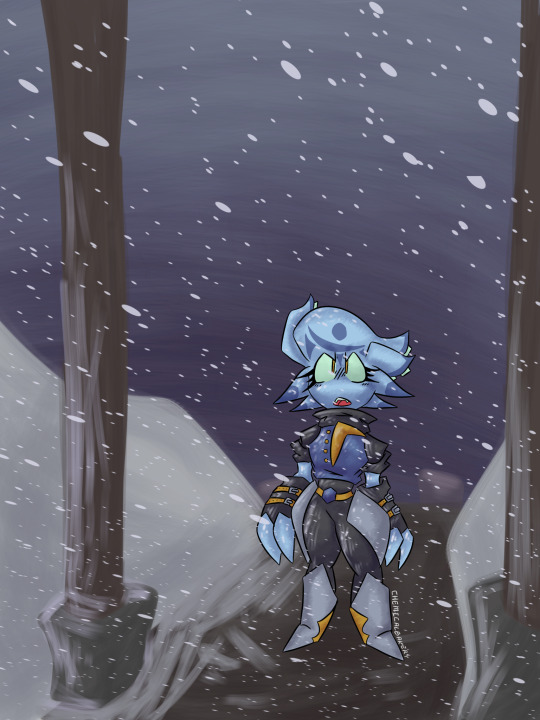
(Semi-old art reupload from DeviantArt)
Another work that was done in late September. Although I did the rough sketch in some manic state of drawing constantly in august. As that was when I had gotten home after a certain trip to montreal, although I loved the trip and look back on it very fondly I didn’t have much time to draw stuff at the time so the moment I got back I was glued to the iPad making unfinished drawing after unfinished drawing. And I liked this roughsketch so much that I decided to go back into it and finish it! This was more environment/background practice. Since those are things I desperately need to work on. I like to imagine Dowser is travelling on some sort of mission through a snowstorm, and finds something. What could these two wooden polls indicate? Good or bad? I suppose that’s left to the interpreter, you. As I had no “whats infront of her” in mind when I made this. One small issue I have with this is how Dowser is drawn. I don’t know, I’m just not a fan of her shading here, or her colouring. It has a big of clash with the environment. And as for the environment, not the biggest fan of it either as it doesn’t go far as it should. It cuts off and weakens my idea of it being her spending a long time traversing an area. And also lowers the significance of whatever could be infront of her. Although I am pretty proud of the snow affects here. The snow naturally getting all over the place, I actually used ibis paints one and only “movie” filter which adds rain. Of course, I changed this “rains” settings to look more like that of snow. Which ended in some pretty good results in my opinion.
#digital illustration#oc#skylanders#oc artwork#digital aritst#video games#skylander giants#fan character#fanart
3 notes
·
View notes
Text
Task 2 - Christmas Animation
1. Tools
For this task, I decided to create a frame by frame animation using Rough Animator on my tablet (samsung galaxy tab s7 fe). I also used Ibis Paint for any storyboarding and concept art I had to create, and CapCut to produce a rough animatic.
2. Storyboarding
My concept for this animation was the visual of Father Christmas eating cookies while delivering presents, a callback to the tradition of kids leaving out cookies and milk for Santa. I created a short storyboard for this animation and some simple asset designs that I could reference when creating my final animation.

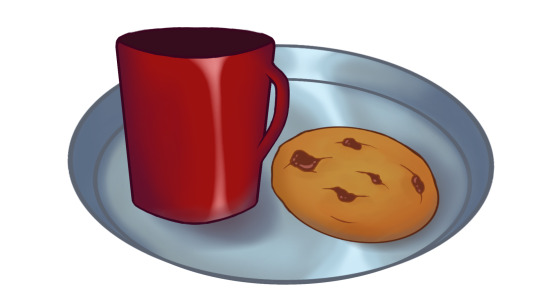
3. Animatic
I decided to draw very simple versions of each panel in the storyboard on Ibis Paint and then import each image into CapCut to create a simple animatic to help me visualize my final animation. Each image acted as a 'frame' and was played one after another to create the illusion of an animated work.
4. Final Animation
My final animation was created on Rough Animator, where I first sketched out how everything was meant to move on 2's (each frame being 2 seconds long).
After creating the roughs, I went over each frame with a thick steady black outline and filled in the colours where necessary. I also tried to add some very simple highlights and smears where possible. To make my work easier, I tried to duplicate certain layers and add further lines where possible, to minimize the amount of re-drawing I had to do. I also added green in the background to be able to stitch other students' animations with my own. The final animation is 10 seconds long.
4. Evaluation
I am quite happy with my final product, considering that this was my first attempt at frame by frame animation. There are a few things I wish I could have done better. My first and biggest issue is that my final animation is half the required length for this task. I think that if I had better knowledge of frame pacing and a lengthier storyboard, I could've stretched out my animation to the required length. My second issue is that I was not able to properly export my final animation as an MOV. My workaround was to save my animation as an MP4 and then convert to MOV using an online convertor. This issue was brought about due to the fact that I was working on a Samsung tablet as opposed to an iPad which would have allowed me to properly save my animation as an MOV. The only way I could have solved this issue is to go out and buy an iPad and restart my work on that but as a student I do not have the funds for a second, more expensive tablet. Finally, I feel like my assets in the animation lack proper dimension as I did not make use of effective shading. I could have fixed this by spending my time on the animation a bit more wisely and leaving time to add some shading to the assets as well as importing some textured brushes to add more interesting visuals.
1 note
·
View note
Text


Colour study using Harrier Du Bois as reference
I found my old tablet and downloaded ibis paint since I don’t have any oil paints (or the energy and money to buy them, set up, and clean up)
[image id: First image is a digital drawing in a traditional oil paint style. It is the face of the main character of Disco Elysium. His face is partially looking away and up with his eyes gently closed, he has a muttonchop beard style. The paint style is chunky and partially unblended. The colours on the section of the face furthest from the viewer are made of purples and blues. The section nearest the viewer, the largest area, is coloured in warm reds and oranges. The background is a plain light brown and in handwriting it says “colour study w/ H.D.B.”. The second image is similar but is instead a screenshot from the original game, with the main difference being colour. The furthest section of the face is lighter purples, the closest pink and pale flesh tones. The background is made of streaked dark purples. /end id]
1 note
·
View note