#creative fabrica
Text
Hey all! I wanted to take a moment to post a little PSA/resource to all of my fellow Sims 4 CC creators:
If you sign up for Creative Fabrica’s newsletter, you can frequently get some really awesome resource bundles for free: Fonts, digital papers, patterns, clip arts, etc. It is amazing and they send really nice stuff at least once a week. Check them out if you’re interested!
Here is an example of a the bundle I was offered today:

33 notes
·
View notes
Text
It’s that time of year again!


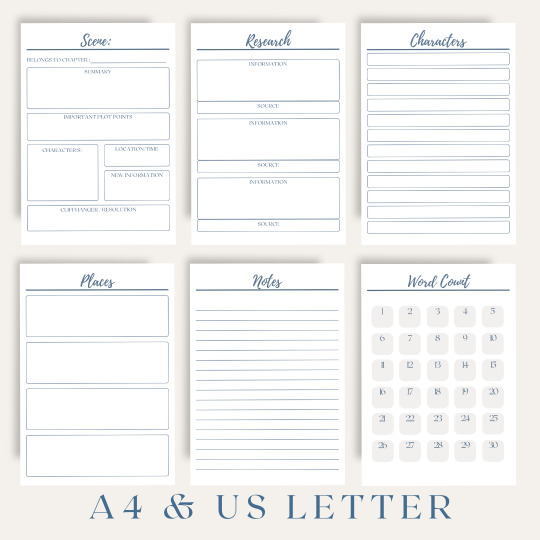
NaNoWriMo is near! Get ready for this years National Novel Writing Month Challenge. Whether you’re an experienced author or just diving into the world of writing, this printable template will help your writing progress in the NaNoWriMo competition.
📝Happy writing!
Color variant also available
11 notes
·
View notes
Text

I am happy to present to you a painting from the "Mystical gates" series, my digital artwork.
Available for purchase with a commercial license
https://www.creativefabrica.com/designer/korna-art//ref/6509872
#artists on tumblr#polish art#digital painting#digital illustration#digital art#creative#creative fabrica#mystical#mystic#gate#bat#creepy aesthetic#digital collage#cemetery gate#cemetery gates#cemetery#abandoned#abandoned aesthetic#kdp#amazon kdp#graphics#web graphics#abandonedcore#secretly#mystery#mysterious place#haunted#spooky aesthetic#graphics design#craft paper
5 notes
·
View notes
Photo

Creative Fabrica
34 notes
·
View notes
Text

#st. patrick's day#creative fabrica#digital paper#digital papers#patterns#st. patrick's day patterns#graphic design#pattern design#st. patricks day pattern#green patterns#digitalart#adobe illustrator#vector art
2 notes
·
View notes
Photo
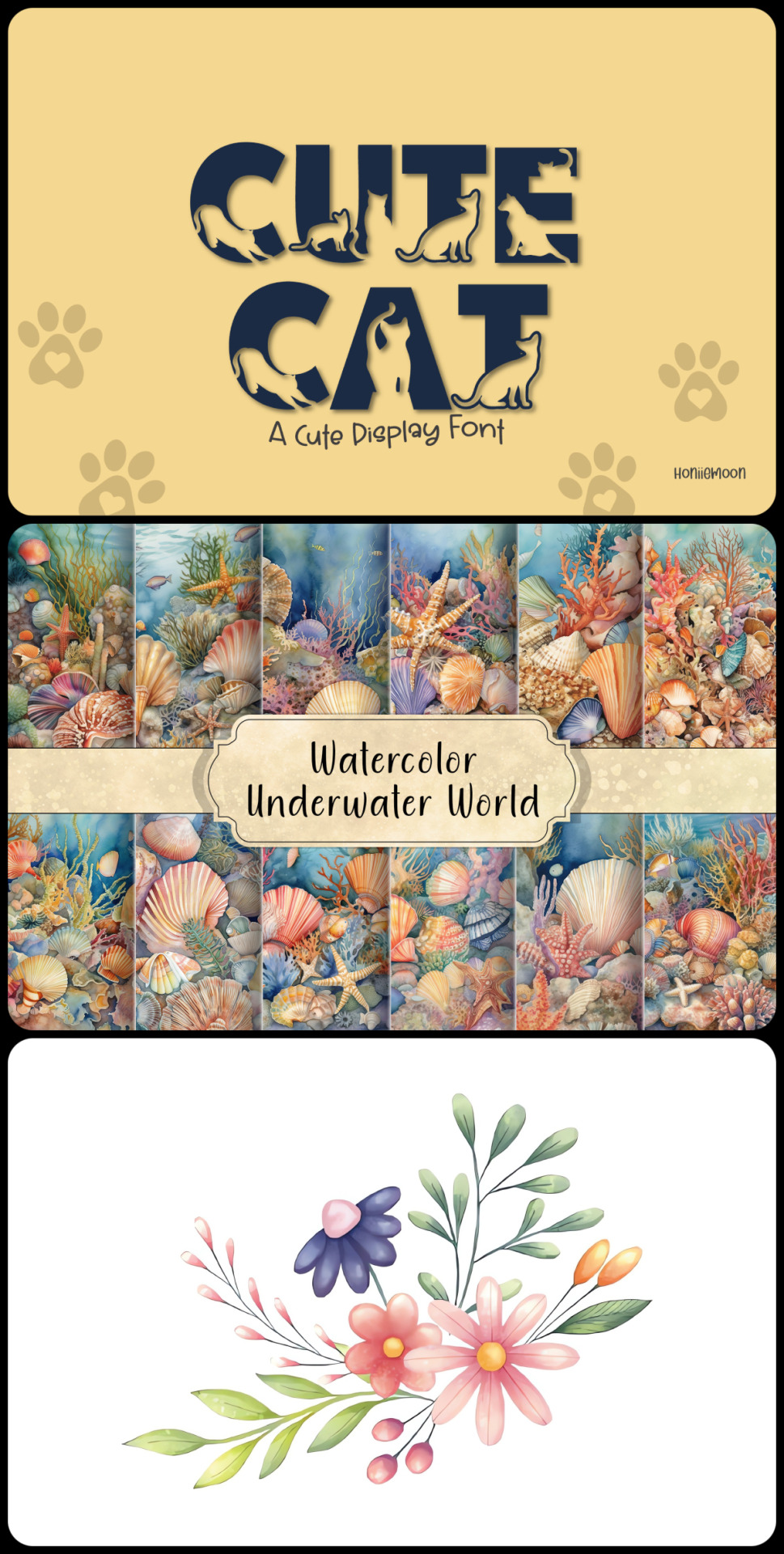
3 Creative Fabrica FREEBIES for 27 April 2023 https://vew.im/sqtv [referral link]
Cute Cat Decorative Display Font
Watercolor Underwater World Digital Background Textures & Images
Spring Flowers, Watercolor SVG
1 note
·
View note
Text

Pumpkin Spice Fall Plaid Digital Papers
#digitalart#digital papers#scrapbook#scrapbook papers#scrapbooking#digital#pattern#plaid#fall plaid#graphic design#check this out#digital art#graphic designer#sasyall designs#plaid texture#patterns#textures#creative fabrica#sasyall
4 notes
·
View notes
Text

44 cute, casual, free fonts from Creative Fabrica
This bundle of 44 fonts includes some really fun fonts for logos, invitations, flyers, etc. The font bundle includes handwritten fonts, script fonts, comic fonts and more.
You can get these fonts for free from Creative Fabrica for about a week form the time I post this so click here to get them before they go back to full price.


#free fonts#free font bundle#free fun fonts#typography#typographers#best free fonts#creative fabrica#graphic design#graphic designers#illustrators
3 notes
·
View notes
Text
So I made this for my now husband for his birthday! :D
Rather than a rigid box, he's happy that he can lift out all these layers and display them on the wall!
Project will be briefly described on Creative Fabrica site :) Though you can actually find original project descriptions almost everywhere else x'D
2 notes
·
View notes
Link
#designing tool#designs#design#technology#free templates#free graphics#graphic designing#easy to use#how to#creative fabrica#design tool
0 notes
Text
Creative Fabrica Studio: A Powerful Online Design Tool for Everyone
Creative Fabrica Studio: A Powerful Online Design Tool for Everyone
Are you looking for a way to create stunning and professional designs without any hassle? Do you want to access millions of fonts, graphics, crafts and more for your personal or commercial projects? If yes, then you should check out Creative Fabrica Studio, a platform that offers various online design and edit features to help you unleash your creativity.
What is Creative Fabrica Studio?
Creative Fabrica Studio is a part of Creative Fabrica, a platform where you can find and create your own designs with millions of fonts, graphics, crafts and more. Creative Fabrica Studio is a free online tool that allows you to design whatever you want, from logos and flyers to SVG files and mockups. You can use it for any purpose, whether it is for fun, hobby, or business.
What can you do with Creative Fabrica Studio?
Creative Fabrica Studio has a lot of features that you can use to create unique and professional designs. Some of the features are:

• Background Remover: This feature allows you to remove the background of any image with just one click. You can also adjust the edges and download the transparent image in PNG format.
• SVG File Converter: This feature allows you to convert any image into a scalable vector graphic (SVG) file. You can also edit the SVG file with the built-in editor and download it in SVG or PNG format.
• PNG to SVG Converter: This feature allows you to convert any PNG image into a SVG file. You can also edit the SVG file with the built-in editor and download it in SVG or PNG format.
• JPEG to SVG Converter: This feature allows you to convert any JPEG image into a SVG file. You can also edit the SVG file with the built-in editor and download it in SVG or PNG format.
• Rotate Image: This feature allows you to rotate any image by 90 degrees clockwise or counterclockwise. You can also flip the image horizontally or vertically and download it in the original format.
• Crop Image: This feature allows you to crop any image by selecting the area you want to keep. You can also choose from predefined aspect ratios or enter your own custom dimensions and download the cropped image in the original format.
• Transparent Background Maker: This feature allows you to make the background of any image transparent. You can also adjust the transparency level and download the image in PNG format.
• Mirror Image: This feature allows you to create a mirror image of any image. You can also choose the direction of the mirror effect (horizontal or vertical) and download the mirrored image in the original format.
• JPG to PDF Converter: This feature allows you to convert any JPG image into a PDF file. You can also choose the page size and orientation and download the PDF file.
• JPG to PNG Converter: This feature allows you to convert any JPG image into a PNG file. You can also choose the compression level and download the PNG file.
• Change Color of Image: This feature allows you to change the color of any image. You can also adjust the hue, saturation, and brightness and download the image in the original format.
• Black and White Filter: This feature allows you to apply a black and white filter to any image. You can also adjust the contrast and download the image in the original format.
• Change Photo Background Color: This feature allows you to change the background color of any image. You can also choose from a color palette or enter a hex code and download the image in the original format.
• Add Text On Image: This feature allows you to add text on any image. You can also choose from hundreds of fonts, colors, sizes, and styles and download the image in the original format.
• Add Emoji to Photo: This feature allows you to add emoji to any photo. You can also choose from hundreds of emoji, resize, rotate, and move them and download the photo in the original format.
• PNG to JPG Converter: This feature allows you to convert any PNG image into a JPG file. You can also choose the quality level and download the JPG file.
• Circle Crop: This feature allows you to crop any image into a circle shape. You can also adjust the size and position of the circle and download the image in PNG format.
• Overlay Images: This feature allows you to overlay two images on top of each other. You can also adjust the opacity and position of the overlay image and download the image in the original format.
• Remove Background from Logo: This feature allows you to remove the background from any logo. You can also refine the edges and download the logo in PNG format.
• Resize Photo for Instagram: This feature allows you to resize any photo for Instagram. You can also choose from different aspect ratios and download the photo in the original format.
• AI Inpainting Tool: This feature allows you to use artificial intelligence to fill in the missing parts of any image. You can also adjust the brush size and download the image in the original format.
• Animate Pictures: This feature allows you to animate any picture with different effects. You can also adjust the speed and duration of the animation and download the picture in GIF format.
• Blur Background: This feature allows you to blur the background of any image. You can also adjust the blur intensity and download the image in the original format.
• Blur Image: This feature allows you to blur any image. You can also adjust the blur intensity and download the image in the original format.
• Crop JPG: This feature allows you to crop any JPG image by selecting the area you want to keep. You can also choose from predefined aspect ratios or enter your own custom dimensions and download the cropped image in JPG format.
• Crop PNG: This feature allows you to crop any PNG image by selecting the area you want to keep. You can also choose from predefined aspect ratios or enter your own custom dimensions and download the cropped image in PNG format.
• Darken Image: This feature allows you to darken any image. You can also adjust the darkness level and download the image in the original format.
• Edit PDF Image: This feature allows you to edit any PDF image. You can also add text, shapes, images, and more and download the edited PDF file.
• Image Enhancer: This feature allows you to enhance any image. You can also adjust the brightness, contrast, saturation, and sharpness and download the image in the original format.
• Photo Filter Effects: This feature allows you to apply different filter effects to any photo. You can also choose from dozens of filters and download the photo in the original format.
• Resize icon: This feature allows you to resize any icon. You can also choose from different sizes and download the icon in PNG format.
• Resize JPEG: This feature allows you to resize any JPEG image. You can also choose from different sizes and download the image in JPEG format.
• Resize PNG: This feature allows you to resize any PNG image. You can also choose from different sizes and download the image in PNG format.
• Sharpen Image: This feature allows you to sharpen any image. You can also adjust the sharpness level and download the image in the original format.
• Unblur Image: This feature allows you to unblur any image. You can also adjust the unblur level and download the image in the original format.
• Watermark to Photos: This feature allows you to add a watermark to any photo. You can also choose from different fonts, colors, sizes, and positions and download the photo in the original format.
How to use Creative Fabrica Studio?
Using Creative Fabrica Studio is very easy and intuitive. You just need to follow these simple steps:
• Go to Creative Fabrica Studio https://www.creativefabrica.com/studio/ref/181983/and choose the feature you want to use.
• Upload your image or choose from the gallery of images provided by Creative Fabrica.
• Edit your image with the feature you selected and preview the result.
• Download your image in the desired format and use it for your project.
Why choose Creative Fabrica Studio?
Creative Fabrica Studio is a great online design tool for everyone, whether you are a beginner or a professional. Here are some of the benefits of using Creative Fabrica Studio:
• It is free and unlimited. You can use it as much as you want without any restrictions or fees.
• It is fast and easy. You can create amazing designs in minutes with just a few clicks.
• It is versatile and flexible. You can use it for any purpose and any project, from personal to commercial.
• It is compatible and accessible. You can use it on any device and any browser, without any installation or registration.
• It is integrated and connected. You can access millions of fonts, graphics, crafts and more from Creative Fabrica and use them for your designs.
1 note
·
View note
Photo










(via "Scorpio Magic with Group of Cute Blue and Purple Potion Bottles" Bucket Hat for Sale by Digital-By-Q) I drew these potion/spell bottles when following a prompt by another artist. This is what I imaged. Loved the 3 bottles so much I paired them with each zodiac signs name :) There’s also a version with no words. All on RedBubble. Also, If you’re a crafter I have a few assets for sale on Creative Fabrica, this being one of them. You could put your own text on the images :)
#findyourthing#scorpio#zodic signs#purple#blue#spells#magic#potions#hand drawn#support small business#support artists#artists on tumblr#unique prints#unique design#unique gifts#follow#redbubble#creative fabrica#crafters
0 notes
Text

this is the beginning of my collection of vintage cats and flowers clipart, which I designed with KDP publishers in mind
#digital illustration#digital painting#cat illustration#cottagecore#catcore#vintage#amazon kdp#kdpamazon#creative fabrica#krakow#kornaart#clipart
4 notes
·
View notes
Text

#findyourthing#tshirt#creative marketing#creative fabrica#midjourney#midjourneyart#midjourneyprompt#midjourneyai#midjourneyartwork#midjourneyaiart#ai#aiart#artificialintelligence#aiartwork#generativeart#creativeai#digitalart
0 notes
Text


Weekly Planner Printable Design on Creative Fabrica
#creative fabrica#planner#planners#digital#planner printable#printable planner#weekly planner#cute planner#kdp#planner interior#modern planner#planner pages#weekly planner spread#journals
1 note
·
View note
Photo

3 Creative Fabrica FREEBIES for 21 April 2023 https://vew.im/sqtv [referral link]
Nikeflix Sans Serif Font
Funny Cat Quote SVG Design
Easter Bunny, Folk Art Style SVG
1 note
·
View note