#computing history
Text
Sam Siam: FurryMuck Land (Zine, 1993)
A zine about a text-based furry MMO that continues to this day. You can read it here.

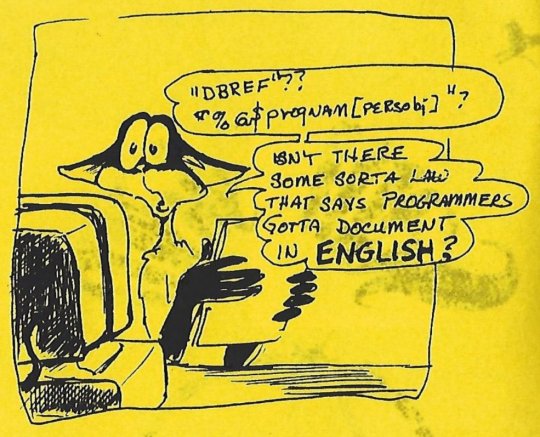
#internet archive#zine#zines#furry#furries#anthro#furry fandom#furry fandom history#furry history#muck#mu*#text games#text based game#internet history#old internet#computing history#computer history#1993#1990s#90s
407 notes
·
View notes
Text
What makes a good boot sequence?
A while ago, I had my first truly viral post on Mastodon. It was this:
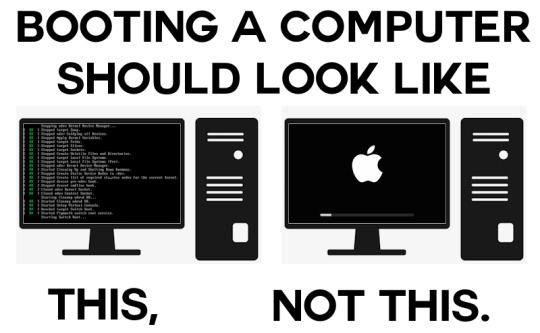
You might've seen it. It got almost four hundred boosts and reached beyond Mastodon to reddit and even 4chan. I even saw an edit with a spinning frog on the left screen. I knew the post would go down well with tech.lgbt but I never expected it to blow up the way it did.
I tried my best to express succinctly exactly what it is I miss about BIOS motherboards in the age of UEFI in this picture. I think looking at a logo and spinner/loading bar is boring compared to seeing a bunch of status messages scroll up the screen indicating hardware being activated, services being started up and tasks being run. It takes the soul out of a computer when it hides its computeriness.
I think a lot of people misunderstood my post as expressing a practical preference over an aesthetic one, and there was at least a few thinking this was a Linux fanboy post, which it certainly is not. So here's the long version of a meme I made lol.
Stages
I remember using two family desktop computers before moving over a family laptop. One ran Windows XP and the other ran Windows 7. Both were of the BIOS era, which meant that when booting, they displayed some status information in white on black with a blinking cursor before loading the operating system. On the XP machine, I spent longer in this liminal space because it dual-booted. I needed to select Windows XP from a list of Linux distros when booting it.
I've always liked this. Even as a very little kid I had some sense that what I was seeing was a look back into the history of computing. It felt like a look "behind the scenes" of the main GUI-based operating system into something more primitive. This made computers even more interesting than they already were, to me.
Sequences
The way old computers booted was appealing to my love of all kinds of fixed, repeating sequences. I never skip the intros to TV shows and I get annoyed when my local cinema forgets to show the BBFC ratings card immediately before the film, even though doing so is totally pointless and it's kinda strange that they do that in the first place. Can you tell I'm autistic?
Booting the windows 7 computer would involve this sequence of distinct stages: BIOS white text -> Windows 7 logo with "starting windows" below in the wrong aspect ratio -> switch to correct resolution with loading spinner on the screen -> login screen.
Skipping any would feel wrong to me because it's missing a step in one of those fixed sequences I love so much. And every computer that doesn't start with BIOS diagnostic messages is sadly missing that step to my brain, and feels off.
Low-level magic
I am extremely curious about how things work and always have been, so little reminders when using a computer that it has all sorts of complex inner workings and background processes going on are very interesting to me, so I prefer boot sequences that expose the low-level magic going on and build up to the GUI. Starting in the GUI immediately presents it as fundamental, as if it's not just a pile of abstractions on top of one another. It feels deceptive.
There may actually be some educational and practical value in computers booting in verbose mode by default. Kids using computers for the first time get to see that there's a lot more to their computer than the parts they interact with (sparking curiosity!), and if a boot fails, technicians are better able to diagnose the problem over a phone call with a non-technical person.
Absolute boot sequence perfection
There's still one last thing missing from my family computer's boot sequence, and that's a brief flicker of garbage on screen as VRAM is cleared out. Can't have everything I guess. Slo-mo example from The 8-Bit Guy here:

170 notes
·
View notes
Text

IBM System/360 mainframe assembly line in 1965
74 notes
·
View notes
Text
It was all downhill after 2018.

30 notes
·
View notes
Text

74 notes
·
View notes
Text



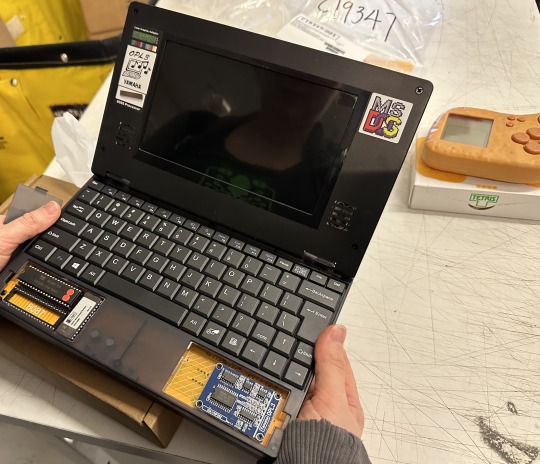
DOS computer! " Book 8088 DOS system laptop computer CGA graphics card IBM PC XT compatible machine 8088 8086CPU microcomputer"
21 notes
·
View notes
Text
Unlike 99% of human languages, computer languages are designed. Many of them never catch on for real applications. So what makes a computer language successful? Here's one case study...
#software development#software engineering#golang#coding#artificial language#concurrency#google#programming languages#compiler#computing history#mascot#gophers
3 notes
·
View notes
Text
So recently at work I learned that the standard spelling for computer discs/disks is 'disk' with a k in American English but 'disc' with a CD for British English. I have also discovered that in my head, old floppies are disks with a k and CDs and similar are discs with a c. I don't know why that's 'right' to me, but they are. It might be because CDs are round and C is round and floppies were square and K is more angular; or it might be because I moved to the UK right around when floppies were on their way out and CDs were on the rise. (Yes I'm old and I've been here a long time, shush.)
I don't know how I'll square it for the catalogue and the in-house style guide but so far I'm just using both, depending, because that's just what they are, I don't know.
(Also, it's been three months and I still can't believe?? That I have?? A museum job??? I'm getting paid to do this??? I want to do the work (at least sometimes) and not just out of obligation???? Wild times.)
#personal#work#museum work#computing history#spelling#disks and discs#I have suddenly recalled the word 'diskette' and now I need to lie down
3 notes
·
View notes
Link
86-DOS was a disk operating system, initially named QDOS, made by Seattle Computer Products in 1979-80, in order to have more software to sell with their 8086 computer kit--at the time the only software they had to sell with it was a Microsoft BASIC compiler that Microsoft had developed for their board.
Microsoft licensed 86-DOS in December 1980 for $25K. In ‘81, they began porting it to the 8088 IBM PC. In July ‘81, a month before the PC’s release, Microsoft bought all rights to 86-DOS from SCP for $50K, renamed it MS-DOS, and licensed it to IBM.
SCP later sued, claiming Microsoft had hidden their relationship with IBM in order to purchase 86-DOS cheaply. SCP received a $1M settlement.
#dos#86 dos#86-dos#operating system#seattle computer products#microsoft#ibm#pc dos#computing#computing history#history#computers#ibm pc#1980s#qdos#ms-dos#ms dos
2 notes
·
View notes
Text
Found out my dad was probably the person that coined "ATM unit" for a $20 bill.
Back in the 1970s he was the network architect for Wells Fargo's ATM network, the first in California (and one of the first in the country). He coined the term as a joke and pushed for it's usage specifically because he thought humor would get people interested in a new technology they might otherwise be intimidating.
I have no idea how widespread of usage it got since I'm so used to hearing it and saying it that it's always around me. But if you ever heard it said that way, that's where it came from.
These days ATMs dispense other denominations, so it's probably a dying term The Youth may not understand. But for decades and decades you could only get $20 bills from ATMs because it was too hard to keep them refilled.
1 note
·
View note
Text
youtube
#youtube video#computer technology#computer generation#computer science#computer basics#learn computer in Hindi#computer graphics#computer education#Hindi tutorial#technology explained#computer fundamentals#computing history#computer hardware#software tutorial#computer engineering#Hindi tech education#Youtube
0 notes
Text
Fifty-Five Hollywood Online Interactive Kits (Windows 3.1, Hollywood Online, 1994/1995/1996)
You can play them in your browser here.
Edit: my mistake, they're for WIndows 3.1, emulated in DOSBox.
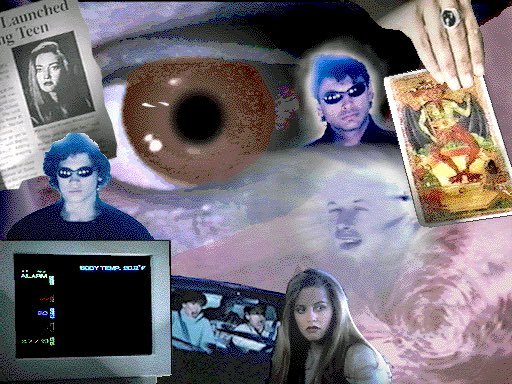
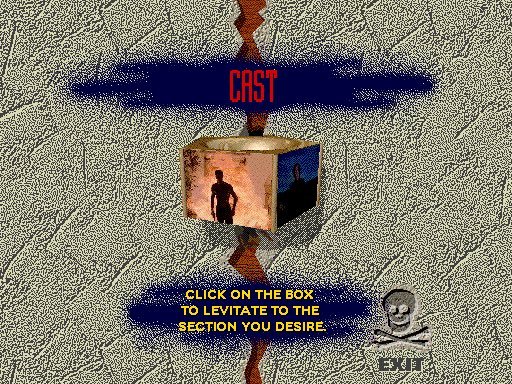

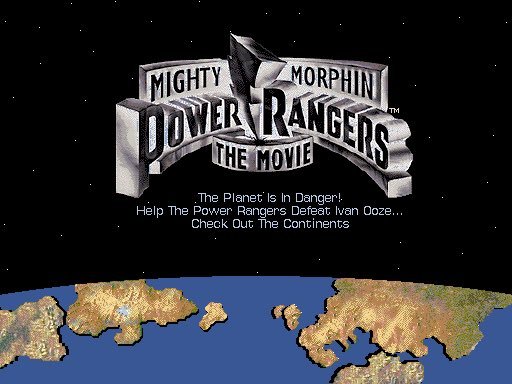
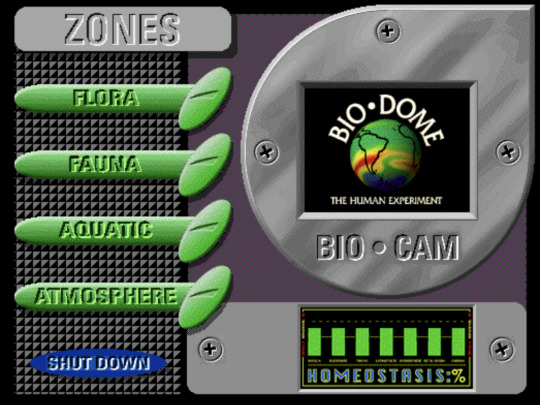
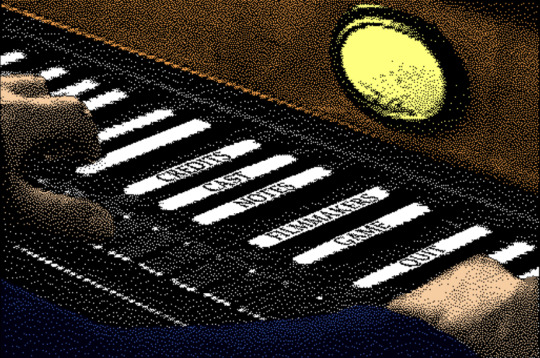
#internet archive#windows 3.1#old software#computer history#computing history#movie#movies#movie history#film history#press kit#multimedia#1994#1995#1996#1990s#90s
166 notes
·
View notes
Text
0 notes
Text

Susan Hockey, computer scientist and pioneer in the field of digital typography, seen here designing fonts on a Digital PDP-15 graphics terminal (VT-04) in the early 1970s.
235 notes
·
View notes
Text
Goodnight, G3
Last weekend, on my first Saturday off in too many weeks, two iMacs G3 disintegrated in my hands. There was nothing I could do; they were too old, too frail, too well-travelled to survive even this most delicate of handling.
Both had given good service to their original owners, countless hours of the peaceful, fanless computation that ultimately doomed them. In the end, more than twenty years after they were made, even my gentlest touch unleashed a snowstorm of beige flakes, painfully visible through cracking candy plastics.
When it became apparent that neither could be saved – as the fruit-colour shells themselves split apart along hairline cracks and precision-moulded stress points – I salvaged what I could. It wasn’t much: a couple of speaker housings, a 700 MHz motherboard, the small Apple logos from the top. The CRTs went to “e-cycling”; the rest, landfill.
As I swept up grains of plastic from the laminate, I realised that this didn’t so much mark the end of an era as mark my acceptance that the era had long ended. It had happened already, some years ago, and I was just slow to acknowledge it.
As sad as it is, I realise it’s past time to concede that these computers are long past their usefulness as anything other than objets d’art or retro-computing curiosities. The internet has long left them behind, even despite the Herculean efforts of one dedicated fan.
Any task that can be accomplished on them is either one done using abandoned software, done to use abandoned software,1 or done on the nerd-equivalent of a masochism. Once a common trope, I haven’t seen a blog-post about using a PowerPC Mac exclusively for a month2 in probably ten years.
Even as I consign them to memory and retirement as attractive curios, it feels important to mount one last defence of the iMac G3 and its contemporaries. It was, on a public note, the Computer That Saved Apple. (Others – many, many others – have written about this so I won’t go into detail; Six Colors does a good job.)
But I can write about these personally, from my own perspective. These were machines of startling longevity. They remained useful, productive computers, with current software, for over half a decade in an era when an 18 month lifespan wasn’t unusual. A writer and academic I knew wrote on his original iMac (no G3; they were just “iMac” when he got his) for nearly 20 years before it died and was retired.
A close contemporary of these machines, my own 466 MHz iBook G3, in its original graphite livery at that point, was my primary computer until mid 2008 when I eventually switch to an Intel MacBook Pro. The MacBook was a much better computer but a far worse object.
That iBook, now in Lime thanks to a friend’s dexterous transplant, existed alongside an iMac G4. The G4 was my first Mac, and one about which I’ve written about before, but it was on a TV stand in the living room, relegated mostly to media-watching and disc-burning.
The iBook, in contrast, was everywhere that I was: my first ever laptop, and the computer that transformed computing from a desk-and-chair activity to an everywhere activity. That old G3, at times pokey and with an increasingly whiny hard-disk, prefigured the current era of ubiquitous, totally connected computing that the iPhone took to its logical conclusion less than a decade later.
These G3 machines, for those of us who had the enterprise to find them late, and lacked the budget to abandon them early, spanned the era from intermittently connected to always connected. They carried me and others from the past into the present, and did so reliably, elegantly, and mostly silently.
And now that we’re delivered into the present, and they are no longer fit to carry us, it’s time to treasure the few that remain intact, functional, and beautiful. There’s no shame in retirement when so much has been achieved.
Even I’m not immune to this. I would like, one day, to replay the first two Fallout games again on my beautiful Blue Dalmatian iMac. It seems appropriate to re-play them on a computer that could almost have existed in-game and resembles the one on which they were first played: projected at me as slightly ionised light from a deadly, high-voltage tube of glass and phosphor. ↩︎
Demonstrating how far these beautiful, useless machine have fallen from the cultural memory, googling “using a g3 for one month” returns videos about some LG OLED TV. ↩︎
0 notes
Text
youtube
Cybernetics Across Cultures: The Localization of the Universal
Speaker: Professor Vyacheslav (Slava) Alexandrovich Gerovitch
Year: 2022
As someone who is a hobbyist with AI systems in interacting in simulated robotic settings, and in work settings to identify real world situations, it's important to keep an open mind on the mindset behind such systems.
Context is crucial to knowledge. Robotic AI systems can use specific contexts to adapt to new behaviours. People use specific contexts to advance fields in similar, but conditionally diverse, new ways.
The difference between Western and Soviet cybernetics lends a fascinating insight into the differences of approach taken by differing cultures, and how that affects practical, and theoretical, application.
#cybernetics#ai#artificial intelligence#cultural computing#soviet union#soviet#soviet cybernetics#Salva Gerovitch#computing#computing history#Youtube
5 notes
·
View notes