#azerty sims
Photo

Lechuga Hair + Flowers Acc by AzertySims
Based on my newest character for Stardew Valley
EA Colors
BGC
Hat Compatible
Female frame
Early Access: 25-05-2023
= Terms of Use =
You can recolor my cc but not include the original mesh on your download, only a link for my post
You can´t use my meshes whitout talk to me before, im glad for know it
Enjoy in your game <3
#Ts4#ts4 download#ts4 cc#ts4 cc mm#ts4 mm cc#ts4 buns#ts4 female#ts4 hair#my cc#my download#my hair#ts4 stardew valley#stardew valley#azerty sims#ts4 azerty sims
105 notes
·
View notes
Text
0 notes
Text
Telefon Mobil Xiaomi Redmi 9C, Procesor MediaTek Helio G35, Octa-Core 2.3GHz, IPS LCD Capacitive touchscreen 6.53inch, 4GB RAM, 128GB Flash, Camera Tripla 13+2+2MP, 4G, Wi-Fi, Dual SIM, Android (Albastru)
Telefon Mobil Xiaomi Redmi 9C, Procesor MediaTek Helio G35, Octa-Core 2.3GHz, IPS LCD Capacitive touchscreen 6.53inch, 4GB RAM, 128GB Flash, Camera Tripla 13+2+2MP, 4G, Wi-Fi, Dual SIM, Android (Albastru)
Telefon Mobil Xiaomi Redmi 9C, Procesor MediaTek Helio G35, Octa-Core 2.3GHz, IPS LCD Capacitive touchscreen 6.53inch, 4GB RAM, 128GB Flash, Camera Tripla 13+2+2MP, 4G, Wi-Fi, Dual SIM, Android (Albastru)
Smartphone : Da,Model : Xiaomi Redmi 9C,Dual SIM : Da,Tastatura QWERTY : Nu,Tastatura AZERTY : Nu,Sloturi sim : Dual SIM,Retea 2G : Da,Retea 3G : Da,Retea 4G : Da,Tip SIM : Nano-Sim,Tip ecran :…

View On WordPress
0 notes
Photo

Azerty Sims
some posts are paid
1 note
·
View note
Text
Yesterday night i've tried to play yandere sim 1980's mode, because even though i hate most of the things yandere dev does, i'm willing to try it out and change my mind if it had any redeeming qualities. Not only is the game as underwhelming and as annoying as i remembered (bugs that ruin your run because characters stop all of their animations and stop talking to you just for pressing a button) but there's worse : I had to change my AZERTY keyboard to a QWERTY one (since i'm french) and the controls still SUCK : E confirm ?? Shift and W at the samz time to move and the mouse pad for the camera ? My fingers were dying holy shit
I wanted to play with my usual gamepad but it stopped working because the cable stopped working, and my switch joystick changes all the controls (because i guess it's not a X/Imput or something and the game can't stand it, because Yandere Dev can't code for shit to change the godamn controls. Apparently it's easy to code on Unity, but i guess panty shots are more important than being able to play it
3 notes
·
View notes
Text
Azerty Sims | Asterisco Hair
Azerty Sims | Asterisco Hair

View On WordPress
2 notes
·
View notes
Text
WASD → ZQSD ; Controls for AZERTY mod

Hello fellow Simmers who use an AZERTY keyboard like me and play The Sims 3. Isn’t the camera hard to control if you don’t switch to QWERTY when you get into the game? It is... unless you get used to it.

:-(

:D
So I created a mod to fix that. Unfortunately, as you know CTRL+Z is “Undo”, it conflicts with the shortcut because there are “pitch up / down” controls (CTRL+W / CTRL+X on QWERTY), which just make the camera rotate on the X axis. I tried to change it but... idk, it was the same as before. :c + I did look pretty much everywhere if someone already made a mod like that after all these years, but I didn’t find anything. Instead I found people saying it was impossible to change the controls lol
Download: MF | MEGA
‼ This mod goes into your Overrides folder.
‼ Modifies the following TRIGGERS files found in UI.package: camera_0x62EC9813675C4070, camerafly_0xB699EAC37752F6D3, cameraHomeVideo_0xF250CFF3EC82CB5E, cameraVideo_0xBE09183F9D632621, CAS_0xD8D5C1186BA97FDC, ScreenGrabZone_0x21AEDB86174AFE4A
‼ QWERTY users, don’t download this. e.e
Credits: S3PE ✨
🐓 Pour les francophones qui me liraient (et/ou qui chercheraient ce genre de chose sur un moteur de recherche), j’ai créé un mod pour changer les touches contrôlant la caméra dans Les Sims 3, parce que bouger ses doigts dans tous les sens et se tromper de touche à chaque fois juste parce que j’ai pas envie de passer au QWERTY euh... non merci xd J’ai testé, ça fonctionne sans souci. Bon, si, il y a un souci... CTRL+Z ne fonctionne plus (plus pour annuler, ça bouge la caméra à la place). :’-( Il y a un fichier que j’ai tenté de modifier mais ça créait plein de conflicts donc j’ai laissé tomber. Au moins c’est moins la galère pour bouger la caméra avec un clavier azerty donc je ne trouve pas cela si dérangeait que ça.
Bon voilà, j’ai pas créé de version FR pour les images au dessus mais si vous avez un anglais basique correct (niveau école primaire quoi), vous devriez comprendre sans problème.
Instructions:
1) Cliquez sur MF ou MEGA au dessus, ça vous redirigera vers Mediafire ou MEGA où vous pourrez télécharger le fichier .package.
2) Une fois le fichier téléchargé, mettez-le dans le dossier Overrides qui se trouve à l’adresse suivante: C:\Users\(nom)\Documents\Electronic Arts\Les Sims 3\Mods\Overrides ; si vous ne l’avez pas, cherchez comment installer des mods sur Internet. 🤔
Anyway, no need to credit me for this. Don’t repost and claim as yours though. And especially don’t repost behind a paywall or on a paysite! That’s nasty, yikes
ps: I did consider posting on MTS but um... I’m not sure how to do it properly so... I’ll think about it >< and I don’t have an SFS account
pps: If the mod causes any issue other than what I already mentioned lmk
19 notes
·
View notes
Text
films for the summer
here are some films, by year, that i would recommend to watch during the summer break. for @azerty-sim
bumblebee (2019)
benjamin (2018)
ingrid goes west (2017)
manchester by the sea (2016)
me and earl and the dying girl (2015)
obvious child (2014)
the way, way back (2013)
the perks of being a wallflower (2012)
friends with benefits (2011)
easy a (2010)
adventureland (2009)
wild child (2008)
juno (2007)
little miss sunshine (2006)
brick (2005)
before sunset (2004)
lost in translation (2003)
about a boy (2002)
legally blonde (2001)
american psyho (2000)
50 notes
·
View notes
Text
Hot Keys and Shortcuts for The Sims 4 (AZERTY edition)
Just a post to help new players discover some hot keys and shortcuts in the sims 4. This is an AZERTY keyboard edition because some of the shortcuts are not the same on QWERTY. Moreover, tutorials for AZERTY are less common. However, even if you use a QWERTY keyboard some of these will be helpful because they are the same for both of them. If this document is not detailed enough please check my video tutorial for more info.
youtube




3 notes
·
View notes
Text

@ktarsims replied to your photo: What’s in my Sims’ bag? Coco Style Rules: Choose...
Nice! I have a query. Howwwww do you get photos of things with just a plain color background like that? I haven’t even yet gleaned how people get pictures of their sims with plain backgrounds. @-@:


I use either the backdrops from Murano or Baufive. Then place buydebug lights where I need them. The backdrops are recolorable so make it whatever you want, pose your stuff or sims and take snappies.
Stuff you might want for Sims or objects - Pose player, pp add ons, OMSP, resizer and some camera mods. I use these 3 - 1,2,3. Otherwise if you try and get close to a sim or want to change angles in general, it will be super annoying.
Then these are your camera controls -
Camera Controls
Rotate Left/Right: [<] / [>] (for QWERTY keyboard); [,] / [.]* (for AZERTY keyboard)
*[.] or [;] as these 2 signs share the same button of the AZERTY keyboard. (Not the [.] under the numeric pannel.)
Tile Camera: [Control] + Right Click or Middle Click (hold)
Zoom In/Out: [+] / [-] or [Z] / [X] or Mouse Wheel (up and down)
Move Camera: Right Click (Hold and Drag)
Save Camera Positions 0-5: [Control] + [4] through [Control] + [9]
Scroll To Camera Positions 0 through 5: [4] through [9]
Switch To Camera Positions 0 through 5: [Shift] + [4] through [Shift] + [9]
Toggle Cameraman Mode: [Tab] - (An essential way to get a good screenshot from your game. Hides all the blue pannels for the bottom of the screen.)
Lower/Raise Camera Height: [Q] / [E]
Move Left/ Right: Left Arrow / Right Arrow or [A] / [D] (Adding [Shift] it moves faster)
Move Forward/Back: Up Arrow / Down Arrow or [W] / [S] (Adding [Shift] it moves faster)
Video Capture and Snapshots
Start/End Video Capture: [V] - starts capturing a video from your game
Pause Resume Video Capture: [ B ]
Take Snapshot: [C] - takes a screenshot of your game screen
And that’s it. I’m always changing the way I do stuff. So just experiment with lighting or angles.
Also, in my towns I usually build a photo studio with all the picture taking essentials. Saves time. :)
49 notes
·
View notes
Photo

Little Sister Hair by AzertySims
Is a concept for Nahida´s hair, so maybe next month we have her hair
EA Colors
BGC
Hat Compatible
Female frame
Early Access: 18-05-2023
= Terms of Use =
You can recolor my cc but not include the original mesh on your download, only a link for my post
You can´t use my meshes whitout talk to me before, im glad for know it
Enjoy in your game <3
#ts4#ts4 hair#ts4 female#ts4 child#ts4 girl#ts4 download#my cc#my download#ts4 ponytail#ts4 azerty sims#azerty sims
17 notes
·
View notes
Quote
BlackBerry a bien compris la leçon : depuis l’échec commercial du (très bon) BlackBerry Priv, il n’est plus question pour lui de construire ses propres smartphones. Pour limiter les frais, le Canadien a pris la décision de s’associer avec un acteur déjà bien implanté sur le marché : TCL (que l’on connaît chez nous sous la marque Alcatel). Les premiers appareils issus de ce partenariat avaient été particulièrement décevants. Qui se souvient encore des Dtek 50 et 60, ces smartphones sous Android sans claviers physiques au design particulièrement banal ?
Pour ce KEYOne, il n’est plus du tout question de plaire au plus grand nombre. Avec son écran tronqué par un clavier physique, son design est très facilement reconnaissable. Si l’on excepte le BlackBerry Priv — dont le clavier pouvait se cacher sous l’écran —, c’est le premier vrai smartphone de la marque sous Android à disposer d’un clavier physique apparent.
Si le KEYOne dispose de tous les attributs attendus d’un BlackBerry, sa fiche technique n’est pas pour autant digne d’un véritable smartphone haut de gamme. Voici ce que le KEYOne a dans le ventre.
Nom
Blackberry KEYOne
Taille de l'écran
4,5 pouces
Définition de l'écran
1620 × 1080 pixels (433 ppi)
Type d'écran
IPS LCD
SoC
Snapdragon 625 (8 x 2 GHz Cortex A53)
GPU
Adreno 506
Mémoire vive
3 Go
Mémoire interne
32 Go
Port micro-SD
Oui, jusqu'à 2 To
Batterie
3505 mAh
Appareil photo dorsal
- Sony IMX398 de 12 mégapixels
- F/2.0
- Flash Dual-LED
- Enregistrement de vidéos 4K à 30 fps
Appareil photo frontal
8 mégapixels (F/2.2)
Version d'Android
Android 7.1.1 Nougat avec la surcouche BlackBerry
Dimensions
149,3 ×72,5 × 9,4 mm
Poids
180 grammes
Clavier Physique
Oui, clavier AZERTY complet et sensitif
Carte SIM
1 × nano-SIM
Capteur d'empreintes digitales
Oui (sur la barre espace du clavier)
Connectique
- 1 × port micro USB Type-C 3.1
- WiFi a/b/g/n/ac (2.4GHz et 5GHz)
- Bluetooth 4.2 LE
- NFC
Port jack
Oui
Etanchété
Non
Coloris
Noir
Prix
599 euros
Dans les grandes lignes on trouve donc un appareil doté d’un écran IPS LCS d’une diagonale de 4,5 pouces et d’une définition de 1680 × 1050. Sous l’écran se trouve un clavier physique AZERTY typique de la marque. C’est d’ailleurs un clavier sensitif : il est capable de prendre en compte des gestes et de les retranscrire à l’écran. Un swipe vers la droite ou la gauche sur le clavier permet de tourner la page de gauche ou de droite à l’écran, par exemple.
Enfin sa fiche technique n’est ni plus ni moins celle d’un bon appareil de milieu de gamme. On y trouve un SoC Snapdragon 625 — le même que dans le Sony Xperia X de l’année dernière — 3 Go de RAM et 32 Go de mémoire interne que l’on peut étendre à l’aide d’une carte micro-SD. BlackBerry s’est également montré ambitieux au niveau du capteur photo puisqu’il est identique à celui du Google Pixel, que l’on considère aujourd’hui comme l’un des meilleurs APN mobiles du marché.
from Journal du GeekUber débauche un ingénieur de la NASA pour développer ses taxis volants – Journal du Geek http://ift.tt/2ryWKlH
http://finewnews.blogspot.com/2017/06/test-du-blackberry-keyone-tout-ce-que.html
0 notes
Text
Telefon Mobil Apple iPhone 11, LCD IPS Multi‑Touch 6.1inch, 64GB Flash, Camera Duala 12MP, Wi-Fi, 4G, iOS (Verde)
Telefon Mobil Apple iPhone 11, LCD IPS Multi‑Touch 6.1inch, 64GB Flash, Camera Duala 12MP, Wi-Fi, 4G, iOS (Verde)
Telefon Mobil Apple iPhone 11, LCD IPS Multi‑Touch 6.1inch, 64GB Flash, Camera Duala 12MP, Wi-Fi, 4G, iOS (Verde)
Smartphone : Da,Model : Apple iPhone 11,Tastatura QWERTY : Nu,Tastatura AZERTY : Nu,Retea 2G : Da,Retea 3G : Da,Retea 4G : Da,Tip SIM : nanoSIM,RO-ALERT : Da,Tip ecran : LCD IPS,Tehnologie ecran : Multitouch,Touchscreen : Da,Diagonala (inch) : 6.1,Chipset Procesor : Apple A13…

View On WordPress
0 notes
Text
Começando pelo fim
Esse blog tem nome de romance que a gente compra na banca de jornal pra passar o tempo entre o trem e o metrô. Romance barato, de péssima qualidade, como a maioria dos romances de nossas vida.
Nada que um bom floreio nao ajeite, umas extrapolações, licença poética, diz o outro.
Os meus erros de ortografia, ao contrario, tem licença nenhuma, é so mesmo um teclado azerty que nao deixa eu botar os acentos na internet, tenho certeza que tem um jeito, mais ainda nao descobri qual é, enquanto isso vous escrevendo assim mesmo. Se alguem perguntar dou uma de Saramago, digo que foi proposital.
Esse blog tem o unico objetivo de satisfazer minha vontade pessoal de contar essas historias. Então e isso, eu escrevo umas linhas de ca, ninguem lê de la e vamos tocando o barco. Mesmo assim nao direi quem sou, nem quem sao meu musos.
Ora, muso meu eu chamo como quiser e eu prometo dar uns nomes bem maneiros (anos 80 mandaram um alô) pra ficar mais divertido.
Descrever-me-hei
Tenho 29 anos e nao gosto nem quero tê-los, estou ficando velha e isso é assutador. Ja achei uns cabelos brancos e fiquei desesperada. Eu sou muito chata, mas as pessoas me aguentam porque eu sou nova, quando for uma vemha chata todo mundo vai me deprezar.
Sou baixinha, eu. Apenas 1,53 e sou gorda sim, nao vou falar meu peso aqui pq né, que que te interessa meu filho?
Algumas pessoas elogiam meus cabelos e outras minha mãos, outros ainda meu olhar. Seios e bunda vem depois. Eu detesto minha pança e minha papada e meu dente torto de cima.
Mas ultimamente tenho achado minha orelha enorme, eu sempre achei ela pequena, sinais de velhice, tenho certeza que minha orelha cresceu pelo menos uns 2cm.
Então ta, tenho que parar por enquanto, meus trabalhos da faculdade me chamam (isso é muito a hora da estrela)
0 notes
Photo

Vi´s Notebook Stuff Pack By AzertySIms
I dont really like San Valentin but Caitlyn is Caitlyn
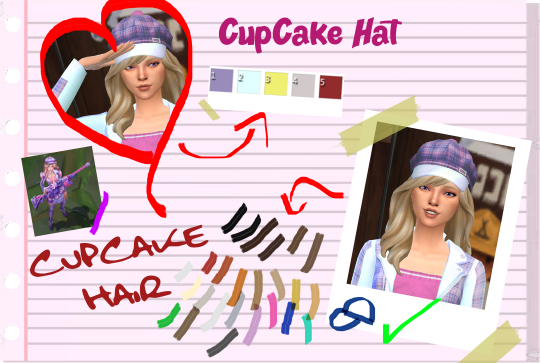

Hair
Bgc
Both Frames
EA Swatches
All Lods
Clothing
Bgc
Female frame for Jacket and Skirt
Hat both frames
Swatches based on Chromas

Boots By Qicc (i think xd)
Socks and nails BGC
All
Based on

Early Access: 28-02
= Terms of Use =
You can recolor my cc but not include the original mesh on your download, only a link for my post
You can´t use my meshes whitout talk to me before, im glad for know it
Enjoy in your game <3
#ts4#ts4 cc#my cc#my download#Azerty Sims#Caitlyn#Arcane#LoL#League of Legends#Vi#Jinx#Ekko#Arcane Vi#Arcane Jinx#Arcane Caitlyn#Arcane Ekko#Caitlyn Heartthrobe#Caitlyn Hearthache#Amumu Heartchache#Vi x Cait#Cait x Vi#Caitlyn x Vi#Vi x Caitlyn
30 notes
·
View notes
Photo



Update: Latata Hairs V1 & V2 and Ocaso Hair
A little bundle, im working on more
EA Colors
BGC
Hat Compatible
Female
Mini Early Access - 19-10
= Terms of Use =
You can recolor my cc but not include the original mesh on your download, only a link for my post
You can´t use my meshes whitout talk to me before, im glad for know it
Enjoy in your game <3
#ts4#ts4 cc#my cc#download#ts4 mm#my download#ts4 hair#ts4 female#ts4 azertysims#azerty sims#azertysims#azertysims patreon#azerty#ts4 female hair
17 notes
·
View notes