#agencyowner
Text
What my little Marketing Agency Did Last Week
Onboarding 3 new Managed Wordpress Clients
Developed an automated alumni verification system for large enterprise client
Launched 1 retailer website
Launched 2 nonprofit websites
Completed 1 bluehost to Google Workspace email migration for client
Optimized 15 clients adwords campaigns
Designed and developed a custom squeeze page for medical client's digital ads
Updated our own marketing conference's website
Launched our training video on AI SEO blog writing tutorial
#marketingagency#marketing#webdesign#webdevelopment#agencyowner#marketingagencyowner#boutiqueagencyowner
1 note
·
View note
Video
Create your #Travel and #Tourism post more attractive with #animation.
.
I'm Ishtiaq here and I'm offering to you that I'll provide you 10 poster designs with animation only for #100$.
Hope you will like the offer & message me via chatbox or WhatsApp at +8801718939127
.
.
.
.
.
.
.
#travelpost #tourismpost #journeypost #trip #travelbanner #holiday #tourismbanner #holidaybanner #vacationbanner #socialmediaposter #travelagencyowner #travelagencyposter #posteranimation #banneranimation #holidaytravel #agencyowner #kuwait #dubai #usabuyer #usatravel #abudhabi #ukbuyer #viralpost #usatravel #miakhalifah #kuwaitcity #usatraveler
#travelpost#tourismpost#journeypost#trip#travelbanner#holiday#tourismbanner#holidaybanne#vacationbanner#travelagencyowner#travelagencyposter#agencyowner#kuwait#dubai#usatravel#kuwaitcity
1 note
·
View note
Photo

A storm is brewing up and you won’t even know about it unless… - So I was just out on the beach when I see these HUGE, dark clouds in the sky approaching. - So what did I do? - Well, I took a few photos and one video… then I got outta there! As quickly as I could. - As of right now, this storm is raining down like CRAZY! - But anyway… it reminded me of something… - Funnels! - Now I know you’re probably screaming at me right now: “How could a storm possibly remind you of FUNNELS Alex?!” But hear me out… - Do you know how your funnels are performing? - Do you regularly look at the metrics that really MATTER? - Chances are: you do. But most business owners DON’T give enough attention to their funnels’ performance. - Hey… I’m guilty of it too! - That’s why I’m here to tell you that regularly looking at your funnels’ statistics could dramatically influence its success within your biz! - How? - Because once you know what some of your common indicators show, such as CPA, CPL, Conversion Rate, etc... - You’ll be able to identify the overall health of that funnel! - And just like you care for your own body by going to regular checkups at the doctors office, if you truly care about your funnels, you should continuously checkup on their health & performance too! - Or else… you could be eaten alive by the “STORM” (AKA: funnel elements that are holding your funnels back from true success and stopping your funnels in their tracks before they’re fully optimized). - Hope this helps and adds value to you today! - Want my help with your funnels? Comment "FUNNEL" below & I'll reach out! - Peace out, Alex • • • • • #funnels #funnelstrategy #splittesting #funnelbuilder #agencyowner #funnelagency #coach #coaching #consult #consulting #clickfunnels #cta #funnelbuilt #alextoth https://www.instagram.com/p/CldGmUBL9nn/?igshid=NGJjMDIxMWI=
#funnels#funnelstrategy#splittesting#funnelbuilder#agencyowner#funnelagency#coach#coaching#consult#consulting#clickfunnels#cta#funnelbuilt#alextoth
0 notes
Photo

Brand recognition helps create an emotional connection between your business and your customers. When a business has a strong brand it makes a memorable impression! How are you increasing your business brand awareness?....
Visit our website https://www.garyglobalsolutions.com/
Get Regular Updates:
Visit on Facebook: https://www.facebook.com/garyglobalsolutions/
Follow on LinkedIn: https://www.linkedIn.com/company/gary-global-solutions
Follow on Twitter: https://twitter.com/garyglobalso
0 notes
Text
Visionize Ai Review – Canva And Photoshop Killer
Hey I’m Inzamul, Welcome to my Visionize Ai Review – Canva And Photoshop Killer.
Say Goodbye To Hiring Designers, Artists, Video Editors, Or Using Expensive Apps… This New AI Model Is A Canva Killer…. No-Experience AI App Allows Us To Generate Stunning AI Animated videos, Ai Cartoon Images & Videos, 4K HD Images, Instagram Posts & Reels, Facebook & YT Videos, AI Drawing & Images, Ai Sketch Images, Ai Cinematic Pictures, Story Telling Images & Videos, AI Logos & Graphics

Table of Contents
Visionize AI Review- The Overview
Creator: Pranshu Gupta
Product: Visionize Ai
Date Of Launch: 2024-Feb-09
Time Of Launch: 10:00 EDT
Front-End Price: $17
Refund: YES, 30 Days Money-Back Guarantee
Product Type: Software (online)
Support: Effective Response
Discount : >> GET THE BEST DISCOUNT HERE <<
Recommended: Highly Recommended
Skill Level Needed: All Levels
Coupon Code: “Visionize” $3 discount
The Features Of This Software
Click Here to Get Instant Access of Visionize AI Right Now >>
Generative AI: Utilizes 2nd generation generative AI for creating visuals like images, logos, banners, videos, animations, 3D models, infographics, and more.
Unrestricted Access: Provides unrestricted access to AI capabilities without monthly payments.
Wide Compatibility: Works across various devices including desktops, laptops, smartphones, and tablets.
Keyword or Voice Input: Allows input via keywords or voice commands, similar to virtual assistants like Siri.
Fast Generation: Quickly generates visuals within seconds using AI algorithms.
Commercial License: Includes a free commercial license, enabling users to sell generated visuals.
Marketplace Integration: Facilitates selling visuals on an integrated marketplace with millions of active buyers.
Mobile Edition: Offers a mobile edition for operating VisionizeAi on smartphones or tablets.
Comprehensive Training: Provides detailed training videos covering all aspects of the software.
World-Class Support: Offers reliable support to assist users with any issues or queries.
Graphics Generator AI: Generates graphics with a single click without the need for additional software.
Content Generator AI: Creates realistic images surpassing previous AI models.
Videos Generator AI: Produces videos without recording or editing, enhancing video marketing efforts.
Mobile Optimizer: Optimizes visuals for mobile devices, ensuring compatibility and performance.
Traffic Generation: Includes built-in features to drive traffic to generated visuals.
Advanced Editing: Offers features for reconstructing, inpainting, and colorizing images.
Logo Design: Enables users to design logos, banners, business cards, and other branding materials.
User-Friendly Interface: Designed to be beginner-friendly, requiring no prior experience.
Money-Back Guarantee: Backed by a 30-day money-back guarantee for customer satisfaction.
Bonus Package: Provides additional bonuses including special training, mascot characters, infographic guides, video marketing graphics, and 3D icon maker packs.
Visionize Ai Review – Canva And Photoshop Killer more info
Generate AI Images
Generate ANY Logo & Graphic
Generate Sketches & Drawings
Generate AI Videos
Generate AI Animation
Generate 3D Designs
Generate Instagram & Facebook Reels
Generate YouTube Shorts
Generate 4k HD Images
Reconstruct Images
Image Colorization
AI Images Inpainting
AI Image Denoising
AI Images Recogninzation
AI Images Synthesis
AI Cartoon Generator
AI Background Eraser
AI Image Filters
Free Commercial License
30 Days Money-Back Guarantee
How Does It Work?

Visionize Ai Review: Who Should Use It?
Click Here to Get Instant Access of Visionize AI Right Now >>
Affiliate Marketers: Those in the affiliate marketing space can use VisionizeAi to create compelling visuals for their promotional efforts, such as banners, social media graphics, and product images.
CPA Marketers: Cost Per Action (CPA) marketers can leverage VisionizeAi to design eye-catching creatives for their campaigns, increasing engagement and conversion rates.
Blog Owners: Bloggers can use VisionizeAi to enhance their content with visually appealing images, infographics, and videos, making their posts more engaging and shareable.
Product Creators: Individuals or businesses creating digital or physical products can utilize VisionizeAi to design product packaging, logos, branding materials, and promotional videos.
E-commerce Store Owners: Owners of online stores can benefit from VisionizeAi by creating high-quality product images, videos, and advertisements to showcase their merchandise and attract customers.
Local Business Owners: Small businesses can use VisionizeAi to create professional graphics for their websites, social media profiles, advertisements, and promotional materials without the need for expensive design software or hiring a graphic designer.
Agency Owners: Marketing agencies can incorporate VisionizeAi into their service offerings, providing clients with visually appealing content for their digital marketing campaigns, social media channels, and websites.
Visionize Ai Review: Who Should Use It?
There are several reasons why you might consider using the VisionizeAi app:
Ease of Use: VisionizeAi boasts an intuitive interface that allows users to generate various types of visuals with just a few clicks. Even those with little to no design experience can create professional-looking graphics, videos, logos, banners, and more.
Time-Saving: With VisionizeAi’s AI-powered capabilities, you can significantly reduce the time spent on creating visuals for your projects. Instead of manually designing each element, you can quickly generate high-quality images, videos, animations, and 3D models in seconds.
Versatility: Whether you’re an affiliate marketer, blogger, e-commerce store owner, or agency owner, VisionizeAi offers a wide range of features and functionalities to meet your visual content needs. From social media graphics to product images to video ads, VisionizeAi can handle it all.
Cost-Effective: Unlike many other design tools that require a monthly subscription fee, VisionizeAi offers a one-time payment option, giving you unlimited and unrestricted access to its features without any recurring costs. This can save you money in the long run, especially if you’re on a tight budget.
Commercial License: VisionizeAi comes with a free commercial license, allowing you to sell the visuals you create to clients or on the built-in marketplace. This opens up opportunities for freelancers, agencies, and entrepreneurs to monetize their design skills and generate additional income.
Cutting-Edge Technology: VisionizeAi leverages 2nd generation generative AI technology, making it one of the most advanced visual content creation tools on the market. With features like AI graphics generation, content creation, video editing, and more, VisionizeAi stays ahead of the curve in terms of innovation.
Overall, if you’re looking for a user-friendly, time-saving, versatile, cost-effective, and technologically advanced solution for your visual content needs, VisionizeAi could be an excellent choice for you.
What’s The Cost?

Frequently Asked Questions
Here are some frequently asked questions about VisionizeAi:
Do I need any experience to get started?
No, you don’t need any prior experience to use VisionizeAi. It’s designed to be user-friendly, and all you need is an internet connection to access its features.
Is there any monthly cost?
If you purchase VisionizeAi now, there is no monthly cost. However, the pricing model may change in the future, and there could be a monthly subscription fee if you wait to purchase it later.
How long does it take to make money?
While results may vary, some users have reported making their first sale on the same day they started using VisionizeAi. However, individual results may depend on various factors such as marketing efforts and niche selection.
Do I need to purchase anything else for it to work?
No, VisionizeAi is a complete solution that provides everything you need to create visual content. There are no additional purchases required to make it work.
What if I fail?
VisionizeAi offers a money-back guarantee to mitigate any risk for users. If you try the app and don’t achieve the desired results, you can request a refund, and the company may even offer additional compensation as a gesture of goodwill.
How can I get started?
To get started with VisionizeAi, simply click on any of the buy buttons on the website or promotional materials. Once you’ve made your purchase, you’ll receive access to the app and can begin using its features to create visual content.
Where can I get support if I have questions or issues?
If you have any questions or encounter any issues while using VisionizeAi, you can reach out to the support team via email at [email protected]. They should be able to assist you with any inquiries or technical difficulties you may have.
Click Here to Get Instant Access of Visionize AI Right Now >>
These FAQs should provide you with a better understanding of VisionizeAi and its features, pricing, and support options. If you have any other questions, feel free to reach out to the VisionizeAi team for assistance.
Thank for read my full review article, Visionize Ai Review – Canva And Photoshop Killer
Visionize Ai Review – Canva And Photoshop Killer
Affiliate Disclaimer :
Some of the links in this article may be affiliate links, which means I receive a small commission at NO ADDITIONAL cost to you if you decide to purchase something. While we receive affiliate compensation for reviews / promotions on this article, we always offer honest opinions, users experiences and real views related to the product or service itself. Our goal is to help readers make the best purchasing decisions, however, the testimonies and opinions expressed are ours only. As always you should do your own thoughts to verify any claims, results and stats before making any kind of purchase. Clicking links or purchasing products recommended in this article may generate income for this product from affiliate commissions and you should assume we are compensated for any purchases you make. We review products and services you might find interesting. If you purchase them, we might get a share of the commission from the sale from our partners. This does not drive our decision as to whether or not a product is featured or recommended.
#VisionizeAi#AItechnology#GenerativeAI#ArtificialIntelligence#VisualGeneration#GraphicDesign#VideoCreation#DigitalMarketing#ContentCreation#OnlineBusiness#AffiliateMarketing#CPAMarketing#BlogOwners#ProductCreators#eCommerce#LocalBusinesses#AgencyOwners#Entrepreneurship#TechInnovation#DigitalArt#MobileOptimization#MarketplaceSelling#OnlineMarketplace#SmallBusinessOwners#SocialMediaMarketing#BrandIdentity#GraphicDesignTools#VisualContent#ContentMarketing#VideoMarketing
0 notes
Text
Shopify Google Analytics 4

Shopify Google Analytics 4 Setting Up The Ultimate Guide
Do you need GA4 Expert? 👈Fix Setup
Understanding the Benefits of Google Analytics 4
Before diving into the installation process, let's take a moment to explore the benefits of using Google Analytics 4 for your Shopify store. GA4 comes packed with features that were unavailable in Universal Analytics (UA), making it a powerful tool for optimizing your online business. Some of the key advantages of GA4 include:
No sampling for standard reports: GA4 eliminates the issue of data sampling, ensuring accurate and comprehensive reporting.
Advanced attribution models: GA4 allows you to change attribution models from last-click to first-click, data-driven, or other models, providing a deeper understanding of your marketing efforts' impact.
Customer funnel builder: With GA4, you can create custom funnels, enabling you to track and analyze user behavior throughout the customer journey.
Customizable reporting interface: GA4 allows you to customize your reporting interface and navigation, making it easier to access the data that matters most to your business.
Combining multiple data streams: GA4 enables you to combine data from different sources, such as websites, apps, and offline data, providing a holistic view of your customers' interactions.
The Correct Way to Install Google Analytics 4 with Shopify
To install GA4 with Shopify, the recommended approach is to utilize the Google Channels App. This native integration streamlines the installation process and automatically sets up GA4 tracking for your store. Simply follow these steps:
Install the Google Channels App from the Shopify App Store. This app will connect your GA4 property to your Shopify store.
Once installed, the GA4 tracking will be automatically implemented for your store, including tracking of e-commerce events, such as add_payment_info, add_to_cart, begin_checkout, purchase, and view_item.
However, it's important to note that certain e-commerce events, such as add_shipping_info, remove_from_cart, select_item, select_promotion, view_cart, view_item_list, and view_promotion, are not automatically tracked by the Google Channels App.
To ensure a complete GA4 tracking setup, it is recommended to continue using Google Tag Manager (GTM) along with the Google Channels App. GTM allows you to fire the GA4 configuration tag, ecommerce events, and other tags while creating and utilizing your own ecommerce data layers.
Adjust the GA4 configuration tag in GTM to prevent double tracking of page views, as the Google Channels App already fires the pageview event.
Identify and remove any conflicting tags in GTM to avoid tracking the same ecommerce event twice
#ga4expert#ga4 migration#ga4#google analytics 4 expert#shopifygoogleanalytics4#shopify#googleanalytics4#fixga4#ga4ecommercetrackingexpert#ga4migration#trackingsolutions#tracking#ga4services#manager#owners#managingdirectors#seniordirector#agencyowners#marketers#digitalmarketers#ceo
1 note
·
View note
Text
What my little agency did last week
What my little Marketing Agency Did Last Week
Onboarding 3 new Managed Wordpress Clients
Developed an automated alumni verification system for large enterprise client
Launched 1 retailer website
Launched 2 nonprofit websites
Completed 1 bluehost to Google Workspace email migration for client
Optimized 15 clients adwords campaigns
Designed and developed a custom squeeze page for medical client's digital ads
Updated our own marketing conference's website
Launched our training video on AI SEO blog writing tutorial
#marketingagency#marketing#webdesign#webdevelopment#agencyowner#marketingagencyowner#boutiqueagencyowner
0 notes
Text
How to get clients for website development?

One of the hardest things for a freelance developer is to get clients for website development.
What do you say?
Where do you start?
How much should you charge?
In this article, we’re going to talk about the strategies you can use to get clients for website development.
But let us start with word ‘clients’.
Many freelancer or agency owner focuses on “how to find clients for website development?” but their focus should be how to get “Right client”.
Who are the right clients?
Clients who you are passionate about helping.
Clients who see value in your services and pay you accordingly.
Now once we understand which website development client we should focus, let’s move on further.
1. Get the basic order

Before starting your freelance career or Agency it’s important to make your online presence and make your website very attractive.
Hint: If your website is a crap and you are a website designer then it will cause trust issue.
You should not spend a lot of time to make things perfect you just need to build your website attractive. Just add logo and phone number. Build the minimum set of pages
Home
Service
About
Contact
Later you can add case study and testimonials.
Be present in all social media platform where your potential customer spends their time.
2. Networking
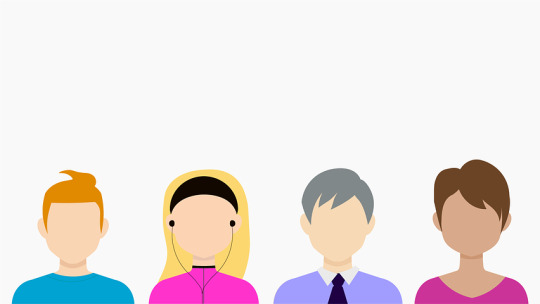
Now it’s time to take some action. Unlike cold calling, networking can actually be fun. It’s also one of the most effective way to get clients for website development when you don’t know anyone yet.
At this point of your business you simply need to get in-front of people. Start looking up for meet-ups in your area that you can go to.
Where to find networking events?
First up you’re just going to research and find as many groups as you can. Here are some places you can try.
· Facebook group
· Chamber of commerce
· Structured networking
· Co-working
3. Find your Niche
75% of respondents did not have an area of specialization or a chosen niche.
Many responded that their niche was “small business”. This isn’t really a niche, because it is still targeting almost everybody. You could call this being a jack of all trades, master of none.
I understand at begging , you will take any business you can get. That’s what we all did. But however getting a niche is one of the fastest way to increase your price, do a better job for clients and get more referrals.
4. Referral
Referrals from your existing network are the best leads you will ever receive. When someone is referred to you, the referrer has expressed a level of trust in you even if they don’t say that explicitly. As such, the referral will already have a higher level of trust in you than someone they reached out to cold.
That trust makes it far easier to convert them into a client. A referred client is also usually closer to actually getting started.
You will naturally get referrals as your network grows and you become known in your area. However actively asking for referrals will get you a lot more work in a shorter time.
5. Partnership
Partnerships are a different kind of referrals. Rather than one-to-one referrals, you’ll form a relationship with another business that already serve your target market.
Look for businesses that have a complementary, non-competing product or service where a website would be a natural referral.
Conclusion
These were the basic tips to get a clients but if you want to get website development client in advance and easy method you will need a proper strategy and content planning
1 note
·
View note
Photo

I Love You to the Moon and Back 🌛🌜✨⭐✨🌝 . . . . . #socialmediamanager #bossbabe #socialmediaagency #instagramstories #socialmediatips #socialmediastrategy #socialmediaexpert #femaleboss #digitalnomad #laptoplifestyle #storiesfeature #algorithmassassins #forhire #digitalmarketing #digitalmarketingagency #agencyowner (at Baltimore, Maryland) https://www.instagram.com/p/CDWmJ3MJb9T/?igshid=1i8rxzwbqh15g
#socialmediamanager#bossbabe#socialmediaagency#instagramstories#socialmediatips#socialmediastrategy#socialmediaexpert#femaleboss#digitalnomad#laptoplifestyle#storiesfeature#algorithmassassins#forhire#digitalmarketing#digitalmarketingagency#agencyowner
2 notes
·
View notes
Photo
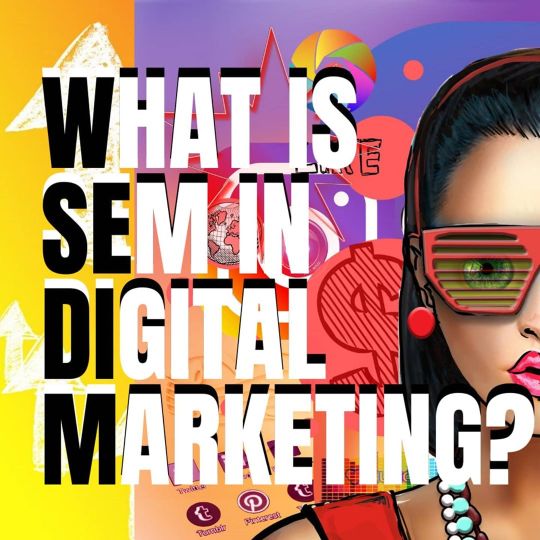
𝗦𝗘𝗠-Search engine marketing is a form of Internet marketing that involves the promotion of websites by increasing their visibility in search engine results pages primarily through paid advertising. 𝐊𝐞𝐲𝐰𝐨𝐫𝐝𝐬 are the foundation of search engine marketing. As users enter keywords (as part of search queries) into search engines to find what they’re looking for, it should come as little surprise that keywords form the basis of search engine marketing as an advertising strategy. Here are some examples of SEM-based advertising activities: Targeted (paid) ad campaigns Writing copy using very selective keywords Ensuring that advertising activities fall within an allotted budget Applying key performance indicators like click-through-rates (CTR) and cost-per-click (CPC) towards future advertising activities #indritagency #biznesonline #sem #socialmediaexpert #socialmediaconsulting #digitalmarketingexperts #digitalmarketingtips #smallbusinesscoach #smallbusinessowners #copywriter #emailmarketing #instagrammarketingtips #branddesign #internetmarketing #shqiperia #travelalbania #digitalmarketingstrategist #localbusiness #agencyowner #mobilebusiness #brandingagency #inspirationbusiness #webmarketing #trending #contentwriting #growinstagram #socialmediabranding #freelancer #entrepreneur (at Albania) https://www.instagram.com/p/CEU_YtOALOX/?igshid=18bh84tqsiglf
#indritagency#biznesonline#sem#socialmediaexpert#socialmediaconsulting#digitalmarketingexperts#digitalmarketingtips#smallbusinesscoach#smallbusinessowners#copywriter#emailmarketing#instagrammarketingtips#branddesign#internetmarketing#shqiperia#travelalbania#digitalmarketingstrategist#localbusiness#agencyowner#mobilebusiness#brandingagency#inspirationbusiness#webmarketing#trending#contentwriting#growinstagram#socialmediabranding#freelancer#entrepreneur
0 notes
Photo

Gala Dinner-great ending to the conference. Made some good connections and learned things I can implement in my business👍👍 #travelspecialist #CCRAconference #gaylordnationalharbor #traveltips #bestpractices #agencyowner #brand #knowledge #uplifting #businessowner (at Gaylord National Resort & Convention Center) https://www.instagram.com/p/B8WOgTfhfm5/?igshid=e09n50lccbvc
#travelspecialist#ccraconference#gaylordnationalharbor#traveltips#bestpractices#agencyowner#brand#knowledge#uplifting#businessowner
0 notes
Photo

Hustle isn’t just working on the things you like. It means doing the things you don’t enjoy so you can do the things you love.” – Unknown #hustle#ladyboss#focus#plussizemodel#nofilter#agencyowner#insurance#creditrepair#money#alldaysoff#vacation#holidays#homefortheholidays#ctjt#imhiring#faithchasers#followme#like4like#joincecinow (at Florida)
#ladyboss#homefortheholidays#vacation#creditrepair#ctjt#imhiring#agencyowner#focus#followme#joincecinow#faithchasers#hustle#insurance#money#alldaysoff#like4like#nofilter#plussizemodel#holidays
1 note
·
View note
Text
AgencyBox Launches Version 2 of Its Platform
AgencyBox Launches Version 2 of Its Platform
Pioneered by CEO Dylan Vanas, the platform has helped thousands of companies enhance their marketing services.
Press Release
–
May 16, 2022 09:01 EDT
HENDERSON, Nev., May 16, 2022 (Newswire.com)
–
AgencyBox, an insourcing marketing solution for agencies looking to reach new clients and service existing ones, has launched the second version of its platform for agencies. Led by innovative…
View On WordPress
0 notes
Text
How to Fix GA4 Google Analytics 4 setup?
How to Fix GA4 Google Analytics 4 setup?
If you're facing issues with your GA4 Google Analytics 4 setup, here are some steps you can take to troubleshoot and fix common problems:
If you need Google Analytics 4 Expert you Can Check on Fiverr Gig
1. Verify your tracking code implementation: Ensure that you have correctly implemented the GA4 tracking code on your website or app. Double-check that the code snippet is placed on all relevant pages and that it is firing correctly. You can use browser extensions or developer tools to inspect the code and verify if it's being executed properly.
2. Check for data processing delays: It's important to note that there can be delays in data processing in GA4. If you recently set up GA4 or made changes to your implementation, allow some time for the data to propagate and become available in your reports. Generally, it can take a few hours or up to 24-48 hours for data to appear.
3. Confirm data collection settings: Review your data collection settings in GA4. Ensure that you have enabled the necessary data collection options, such as events, conversions, user properties, or enhanced measurement features, depending on your requirements. Make sure that you haven't accidentally disabled any crucial data collection settings.
4. Verify event and parameter mappings: Check your event and parameter mappings to ensure they are correctly configured. GA4 allows you to customize events and parameters to track specific actions or behaviors on your website or app. Verify that the events and parameters you expect to see in your reports are being sent correctly from your tracking implementation.
5. Test events and conversions: Manually trigger the events and conversions that you want to track in GA4 to confirm if they are being recorded accurately. You can use tools like Google Tag Assistant or the GA4 DebugView to help troubleshoot and monitor the events being sent from your website or app.
6. Review data filters and exclusions: If you have set up any data filters or exclusions in GA4, ensure that they are correctly configured. Improperly configured filters or exclusions can impact data accuracy or prevent certain data from being recorded. Double-check your settings and adjust them as needed.
7. Check for data discrepancies: Compare the data in GA4 with other analytics tools or data sources to identify any discrepancies. Differences in data can occur due to various factors like data sampling, tracking discrepancies, or configuration issues. Investigate the discrepancies to pinpoint potential problems and address them accordingly.
8. Consult documentation and resources: Review the official Google Analytics documentation, forums, or support resources for additional troubleshooting guidance. The Google Analytics Help Center and the GA4 community can provide valuable insights and solutions to common setup issues.
9. Seek professional assistance if needed: If you've exhausted all troubleshooting options and still can't resolve the issues with your GA4 setup, consider reaching out to a Google Analytics expert or consulting with the Google Analytics support team for further assistance.
Remember to test any changes or fixes in a controlled environment and monitor the impact to ensure accurate data collection and reporting in GA4.
Check my Website: www.freelancermostafizur.com
Check my Facebook Page: https://www.facebook.com/fixga4setupgoogleanalytics4expert
Check LinkedIn: www.LinkedIn.com
#ga4 #fixga4 #googleanalytics #setupgoogleanalytics4 #setupga4 #setup #ga4 #fix #fiverr #fmrdigitalmarketingagency #agencyowner
2 notes
·
View notes
Photo
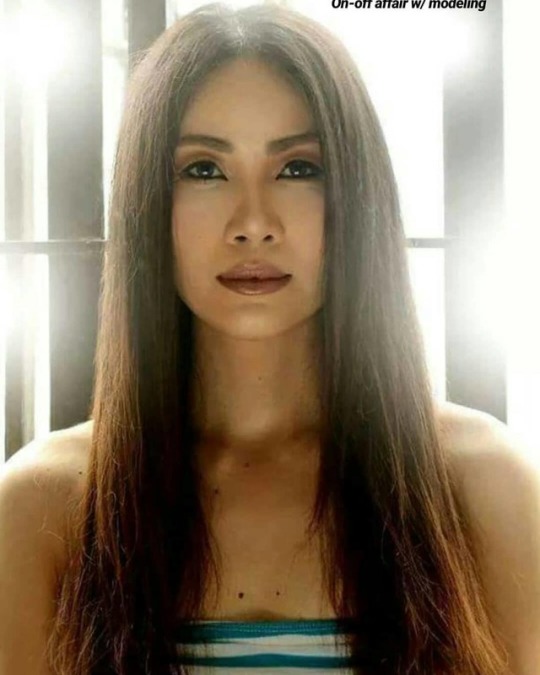
On-off affair with modeling. Photography by kuya Ino @ino_florencio_photography . (Sorry kuya the photo got cropped from chest down). . #fashionmodeling #model #onoffaffairwithmodeling (yes I hadh tagged it all 😂) #modelamanager #agencyowner #artist (at Mandaluyong City, Manila, Philipines) https://www.instagram.com/p/Bze5rwwB3bk/?igshid=ssikxa5je7n0
0 notes
Photo
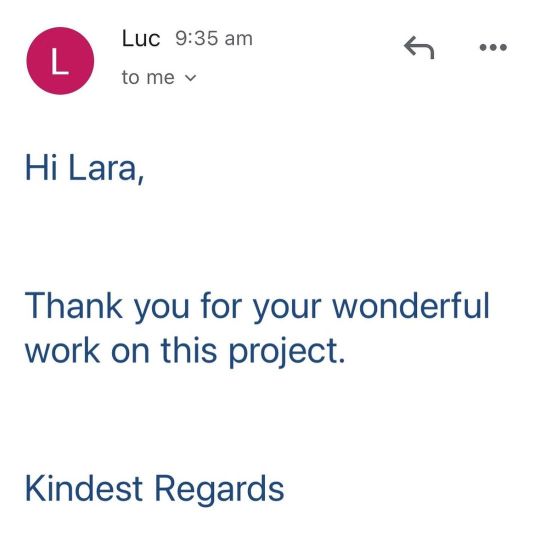
Fantastic News Just In! 📰 This year, the 2021 REIQ (Real Estate Institute of Queensland) Awards were seeking nominations for entrants in the categories of Best Agency of the Year, Best Agency Manager of the Year, and Best Business Development Manager of the Year, and more. I was asked to write some award nomination applications for the above three categories, for two real estate agency staff members (Majella - Agency Manager, Barbara - Business Development Manager), and for the real estate agency itself, for Luc Iovenitti of Position One Property (a boutique agency in Brisbane). So, I interviewed the nominated staff (Majella and Barbara), and the agency owner Luc, then wrote and submitted the award nomination applications. Great news!! 📰 The two staff member nominations for whom I wrote (Majella and Barbara) have just been chosen as finalists for the 2021 REIQ Awards.☺️🥰🥳 The agency itself didn’t make it as a finalist. Undeterred, the owner, Luc is happy to re-enter again next year.☺️🤩 Just wanted to share this exciting news with you all. 🤩🥰🥳 And suggest, if you, or someone you know, is worthy of being considered and nominated for an industry award? Then share this story with them. I am open to discussing new ideas, to see if other award-finalists’ nomination applications can be written. I’m happy to promote great people and their works, in what they’ve been doing and creating for others too. Enjoy your day! This has been the news of the week, for me, Luc, Majella, and Barbara of the Position One Property real estate agency on Old Cleveland Road, in Camp Hill, Brisbane.🤩🥳 #realestateaustralia #awards2021 #REIQ #agencyowners #propertymanagment #salescopy #writing (at Brisbane City) https://www.instagram.com/p/CTj6su0BTCq/?utm_medium=tumblr
0 notes