#Windows10
Text
A boy can dream, can't he?
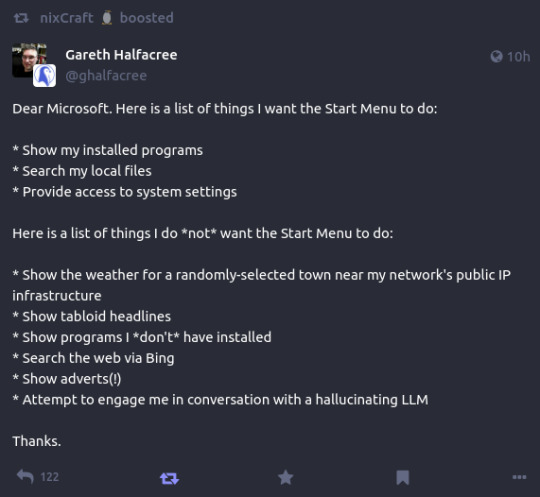
131K notes
·
View notes
Text

windows10 why are you suddenly in chinese...? 0_0
25 notes
·
View notes
Text
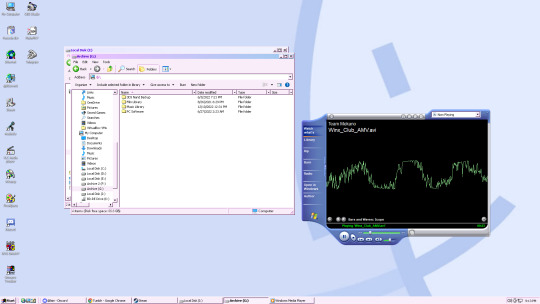
get on my level, this is how Windows 10 looks for me
18 notes
·
View notes
Text
Win10 覚え書き ~ フォルダ表示の固定
新しく導入した(中古)パソコンのフォルダ表示が Windows の初期設定状態で、フォルダの内容によって勝手に表示方法を変えてしまいます。私には余計なお世話です。
フォルダの表示内容を固定するにはレジストリエディターでレジストリをいじる必要があります。パソコンを導入する度に毎度こんなことをしてたのかと今さらながらに思いました。
目的:フォルダーを「全般」表示に固定する
1 フォルダの種類
フォルダ内の何も表示がない場所を右クリック →[このフォルダーのカスタマイズ]→ フォルダーの種類から[全般]を選択
2 レジストリの書き換え
その前に(フォルダ表示の固定とは無関係)
… 左下のウインドウズマークを左クリック[スタート]→ スクロールバーを下に下げて →[Windows システム ツール]→[ファイル名を指定して実行]→[スタートにピン留めする]
レジストリエディター(regedit)を起動
↓ アドレスバーに「HKEY_CURRENT_USER\Software\Classes\Local Settings\Software\Microsoft\Windows\Shell」をコピペして Enter キーを押して移動。
(以下も文字列の記入はコピペ可)
↓ [Shell]の中にある[BagMRU]と[Bags]を削除。… 右クリック →[削除]を選択して[はい]で削除実行。
↓ [Shell]を右クリック →[新規]から[キー]を選んでクリック → 記入欄に「Bags」を書き込んでOK。
↓ 同じように、新しくできた[Bags]の中に「AllFolders」キーを作成。
↓ さらに、作成した[AllFolders]の中に新しく「Shell」キーを作成。
↓ その[Shell]を右クリック →[新規]から[文字列値]を選んでクリック → 記入欄に「FolderType」を書き込んでOK。
↓ 続けて、その[FolderType]を右クリック →[修正]を選んでクリック → [値のデータ]欄に「NotSpecified」を記入してOK。
↓ そのままもしくは修正内容を確認して、
レジストリエディターを終了(保存作業などはありません)
… 念のためパソコンを再起動させ、手順1をもう一度やって、表示させたい内容(全般表示他)になってるフォルダーから[表示]→[オプション]→[表示]→[フォルダーに適用]ですべてのフォルダーに適用させました。(表示レイアウトやオプションもいじってます)
4 notes
·
View notes
Text
Here is the 28 windows cmd commands that will increase your productivity level
1. ipconfig - Get-NetIPAddress
2. ipconfig /all - Get-NetIPConfiguration (only shows DNS-Server and Gateway)
3. findstr - Select-String
4. ipconfig /release - no equivalent afaik
5. ipconig /renew - no equivalent afaik
6. ipconfig /displaydns - Get-DnsClientCache (you may use '| Format-List' to get all colums)
7. clip - Set-Clipboard
8. ipconfig /flushdns - Clear-DnsClientCache
9. nslookup - Resolve-DnsName
10. cls - Clear-Host (or just Ctrl+L)
11. getmac /v - Get-NetAdapter
12. powercfg - no equivalent afaik
13. assoc - no equivalent afaik (also assoc does not seem to exist on my Windows 11 21H2 VM)
14. chkdsk - Repair-Volume
15. sfc - no equivalent afaik
16. DISM - no equivalent afaik
17. tasklist - Get-Process
18. taskkill - Stop-Process
19. netsh - no equivalent afaik but you can manipulate the Windows firewall, just search with Get-Command firewall
20. ping - Test-NetConnection
21. ping /t - Test-Connection -Count 100000 (Test-Connection gives you much more data, while Test-NetConnection just shows the IP and Latency to the target)
22. tracert - Test-NetConnection -TraceRoute
23. netstat - Get-NetTCPConnection
24. route print - Get-NetRoute
25. route add - New-NetRoute
26. route delete - Remove-NetRoute
27. shutdown - Stop-Computer
28. restart - Restart-Computer
16 notes
·
View notes
Text
youtube
AMD Xilinx Vivado: Free Download and Setup on Windows 11 / 10
Subscribe to "Learn And Grow Community"
YouTube : https://www.youtube.com/@LearnAndGrowCommunity
LinkedIn Group : linkedin.com/company/LearnAndGrowCommunity
Blog : https://LearnAndGrowCommunity.blogspot.com/
Facebook : https://www.facebook.com/JoinLearnAndGrowCommunity/
Twitter Handle : https://twitter.com/LNG_Community
DailyMotion : https://www.dailymotion.com/LearnAndGrowCommunity
Instagram Handle : https://www.instagram.com/LearnAndGrowCommunity/
Follow #LearnAndGrowCommunity
#AMD#Xilinx#Vivado#Windows11#Windows10#SoftwareSuite#Download#Installation#Tutorial#LogicDevices#Programming#BeginnersGuide#ProgrammableLogicDevice#TechGuide#SoftwareSetup#TechTips#Troubleshooting#fpga#vhdltutorial#veriloghdl#verilog#learnandgrow#synthesis#vhdl#Youtube
2 notes
·
View notes
Photo

Ele continua no trono! #windows95 #windows98 #windows2000 #windowsxp #windowsvista #windows7 #windows8 #windows10 #windows11 https://www.instagram.com/p/Cp6KDiCuDT_/?igshid=NGJjMDIxMWI=
3 notes
·
View notes
Photo

Et c’est comme ça que l’on bosse le dimanche. #nativeinstrument #maschinestudio #maschinemk3 #motu #rogstrix #kompletekontrol #productionlife #nosta2larue #maschinejam ##windows10 #clavier #bass #sampler #music #instruments #dj #nexus (à Oupeye) https://www.instagram.com/p/CnKKABhtNzy/?igshid=NGJjMDIxMWI=
#nativeinstrument#maschinestudio#maschinemk3#motu#rogstrix#kompletekontrol#productionlife#nosta2larue#maschinejam#windows10#clavier#bass#sampler#music#instruments#dj#nexus
4 notes
·
View notes
Text
31.10.2022 - Study update Hi everyone, I hope all is well. I’ve been trying to study offline and also tried to relax and not make my spare time all about studying! I really wanted to track my progress everyday but clearly that was an unrealistic goal. However, I’m back at it again! (”,) The first picture is of my desk as I type this post! A two-hour revision session followed by some tumblr-ing! :) The second picture was Friday’s study session. Some relaxing fireplace sounds on my beautiful Lenovo Yogabook with a cup of tea & some YouTube study with me videos on in the background. A change of scenery was definitely needed, so I decided to study in my living room rather than my office. The last picture is from my recent travels. I love nature and I’m at my happiest amongst it. <3

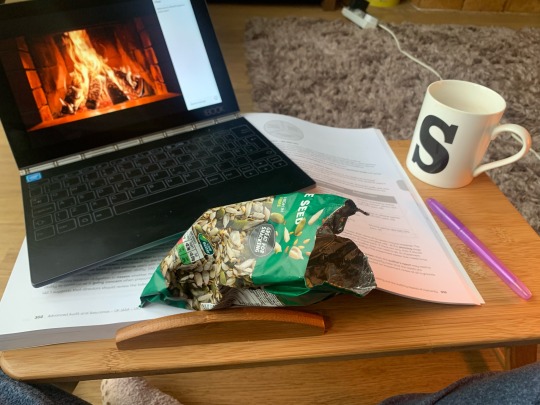

#study#acca#study blog#study desk#nature#imac#apple#windows10#pcspecialist#lenovo#technology#bridge#ambience#study aesthetic#student
3 notes
·
View notes
Text
Grabar Pantalla WINDOWS 10 sin PROGRAMAS
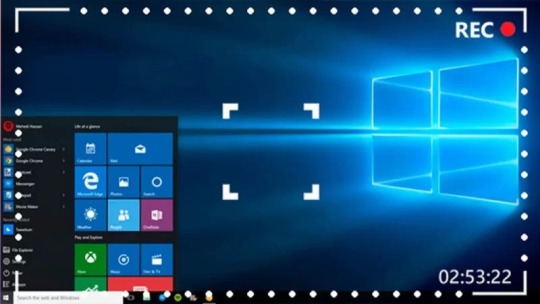
como grabar pantalla windows 10 sin programas. En muchas ocasiones queremos grabar la pantalla de Windows pero no sabemos cómo hacerlo o no tenemos los programas adecuados para hacerlo en ese momento. Entonces caemos en la incógnita de qué ¿no hay forma de poder lograrlo?. Pero déjame decirte que si hay una y lo más valioso de esto que no necesitaremos instalar ningún software solo necesitaremos el propio Windows 10 para poder grabar lo que ocurre en el monitor.
Mas Información Aquí: Grabar Pantalla WINDOWS 10 sin PROGRAMAS
#windows10#grabarpantalla#pc#google#sinprogramas#arte#share#tendencia#viralpost#camara#usuario#chrome
3 notes
·
View notes
Text



2 notes
·
View notes
Text
windows 10 totalitarians / fascists
No options yes or no we will restart for you = windows = the most fascist operating system in history Χωρίς επιλογές ναι ή όχι = θα επανεκκινήσουμε εμείς τον υπολογιστή σας = windows = το πιο φασιστικό λειτουργικό της ιστορίας
2 notes
·
View notes
Text

re-installed Windows 10 a couple days ago, thought I might use that chance to modify it a little. still far from done but this is sure a good start
5 notes
·
View notes
Text
2023.9.17(日)~ 最後はこれ

ヤフオクで入手した Windows10 Pro の中古タブレットが届きました。

直前に同じくヤフオクで入手したレッツノートがおかしなことになってたので不安もありましたが問題ありませんでした。筐体も使用感が少ない美品でした。

CPU が Atom なだけに動作はかなりもっさり。 でも安かった。

17日(日)は一日でかけて動作確認のみ。
3 notes
·
View notes
Text
Windows PIN and password: What is the difference, and Which is more secure?
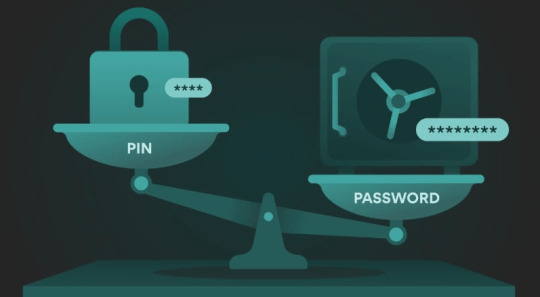
What is the difference between the Windows account PIN and password?
Which is more secure: Windows PIN or password?
Check now the differences between Windows account PIN and Password to choose the most secure option according to your needs.
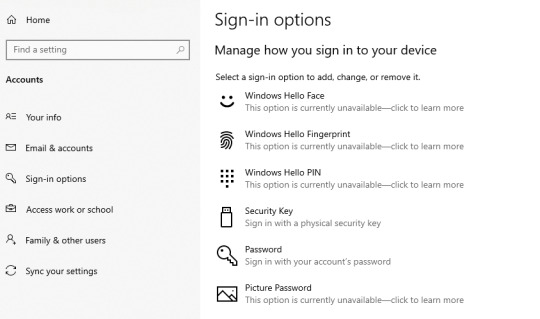
What is the difference between the Windows account PIN and password?
In Windows 10 and 11 there are two popular ways to log in: via a PIN and via a regular password. However, Microsoft forces the user to use the PIN. However, as we are used to always using a common password, we asked ourselves which option would be the safest to use. Check out in this article what each of the access options offers to the user.
At first, using a PIN code seems to be less secure, mainly because it contains so few digits (four). But is this really an unsafe method? See below!
What are the ways to access a Windows PC? (PIN and password?)
There are three ways to log in to a Windows computer (PC). Each of them has different characteristics, as you can see below.
- A local account with a password - Only works with a specific machine (computer). There is no option to restore settings online. But, on the other hand, there are no online attacks. There is no way to monitor online or regain access remotely online.
- Microsoft account with a password - fits any Microsoft online service. You can access multiple devices or services with a single password as long as they use a Microsoft operating system or program. You can restore settings and monitor access online. It is susceptible to online attacks.
- Microsoft Account with PIN - Only works on the PC (computer) where the PIN has been set. There is a way to restore access through a Microsoft account. There are no online attacks, as access is local (offline).
By choosing to use the PIN code, the user will benefit from the strengths of a local account password and a Microsoft Account password. As the PIN is stored locally (outside of internet access), it is immune to online attacks. Even local attacks have a hard time getting the password, as Microsoft has developed mechanisms to prevent rapid brute force attacks.
While it is still possible to guess the PIN, the user can improve security by using a code of more than four digits, such as a six or eight. Even if there is unauthorized access to the computer, it is still difficult to access the user's Microsoft Account as the account-specific password will still be charged to access the data.
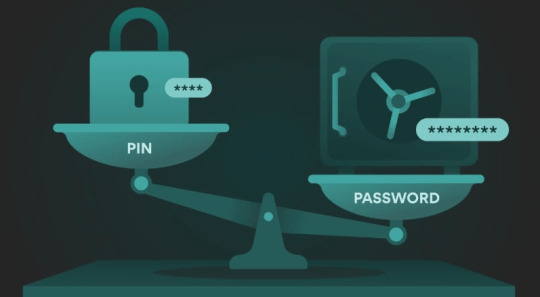
What is the difference between the Windows account PIN and password?
What can I do to further increase security?
For those who want to further improve security against intrusion on their computer (PC), there is the option to completely encrypt the device. When doing this, you will need to enter the password to decrypt the computer before entering the PIN, for example. Below are some options for storage drive encryption programs (HDDs and SSDs):
- VeraCrypt
- BitLocker
- DiskCryptor
What did you think of this article about the security of login methods (PIN and password?) in Windows 10 and 11? Liked? Comment below and share your opinion with us!
More in NUpgrade
- before you buy a USB Type-B cable here is what y should know!
- How to use Amazon Echo as a speaker on TV?
- How to Schedule Messages in WhatsApp Web to Send Later
- Which power supply to buy for the PC? Know how to choose the right one
- The 10 best movies on Netflix, according to IMDb rating
- How to see which are the most played songs on TikTok?
Read the full article
6 notes
·
View notes
Photo
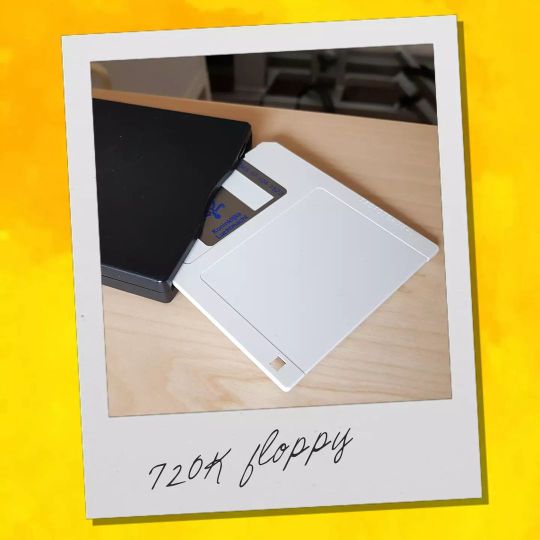
I finally found and bought an #USB #DisketteDrive that can write and #Format #720K #Floppies under #Win10. It is a #Teac FD-05PUW. Now, lets start formatting. This #Diskette is one of many... #Amiga #Atari #AtariSt #Floppy #C64 #Formatting #Retro #RetroComputing #RetroGaming #RetroGame #Windows #Windows10 https://www.instagram.com/p/CeokfYvoN33/?igshid=NGJjMDIxMWI=
#usb#diskettedrive#format#720k#floppies#win10#teac#diskette#amiga#atari#atarist#floppy#c64#formatting#retro#retrocomputing#retrogaming#retrogame#windows#windows10
5 notes
·
View notes