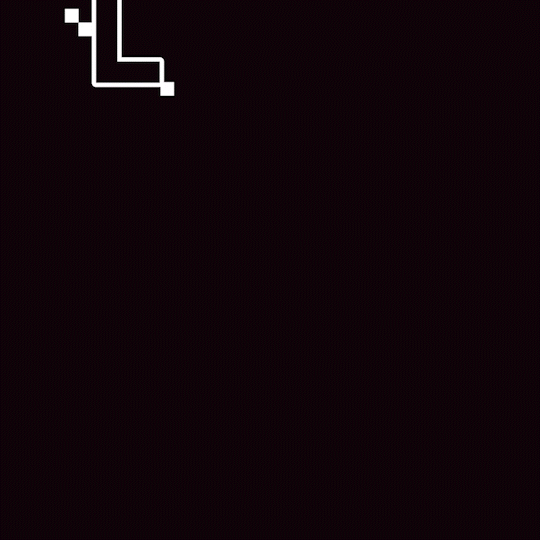#Logo motion
Text
youtube
MAMAMOO sub-unit MAMAMOO+ has released the logo motion for their upcoming 1st mini-album "Two Rabbits" which is scheduled to be released on August 3rd.
14 notes
·
View notes
Text
What Is Custom GIF and Where I get it?
Transforming brands with TOP creativity and ANIMATION,
I will make an awesome looped custom gif animation
Looking for a Truly awesome looped custom animated gif (JSON & SVG) for your brand?
For you, I'm using After Effects and Photoshop to create a Custom animation gif (JSON & SVG).
My Portfolio https://dribbble.com/animatorekta
I can create all Platform Custom GIFs (JSON & SVG)
Social Media & Ads Animation
Emails & Newsletters GIF
Stickers & Emojis
Greeting Cards GIFs & Invitations
I have been an online amateur animator since I was old enough to use a computer and I'm looking to better my skills by creating gifs for you lovely people.
Although Custom GIF animation was not designed as an animation medium, its ability to store multiple images in one file naturally suggested using the format to store the frames of an animation sequence.
GIFs can be used for small animations and low-resolution video clips.
File Format
GIF
PNG
MP4
MOV
JSON & SVG
Basic
Custom Animated Looped Gif on one size
Standard
Custom Animated Looped Gif + Video
PREMIUM
Custom Animated Looped Gif with 2 Concepts +video +Multiple File Size
What you'll get for
Creative concept 10 sec
Quick Delivery
Promotional
Brand Promotion
Commercials
Ping Me anytime.
What is a GIF?
A GIF is an animated series of images or soundless videos that loop continuously. Invented in 1987, GIF stands for Graphic Interchange Format. A GIF file always loads instantaneously, unlike an actual video where you have to click on a play button.
There was a time on the Internet when GIFs were… well, a little cringe. Thanks to the rise of social media, emojis, and memes, however, GIFs made a comeback. They are a fantastic way to communicate a thought, feeling, or emotion in just seconds.
The cool thing about GIFs is that they don’t take up valuable page-load speed on a webpage because they are so short.
Other things you’ll love about GIFs are, they:
Take no time at all to make
Allow you to showcase your brand personality
Engage and entertain for your audience
What more could you ask for!
How to make a GIF on iPhone
You’ll likely be dropping GIFs into social streams and sharing them with your contacts via iMessage.
GIPHY has a whole range of GIFs available for you to browse, but if you feel like getting creative, here’s how to make a GIF on iPhone.
1. Open the camera app, then tap the round circle in the top right corner to switch on Live photos
2. Take a live photo on your iPhone of the object, person, scene, etc., that you want to turn into a GIF
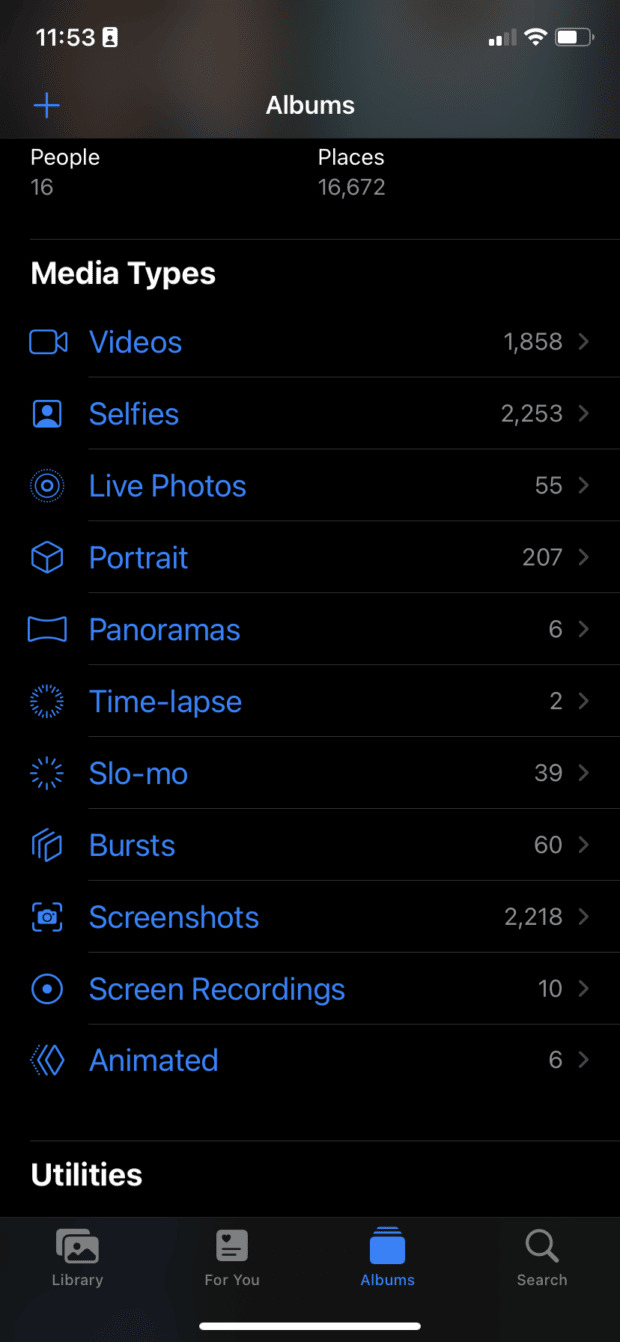
4. Select the photo you want to turn into a GIF

6. Select Loop or Bounce to turn your photo into a GIF
And that’s it! Now, you can share your newly created GIF through iMessage or AirDrop.
If you’ve created a GIF to share on social media, upload it to a platform like GIPHY. This way it’s easier for a wider audience to see and share your new creation.
How to make a GIF with a video
Technology hasn’t advanced enough to give iPhone users the ability to create a GIF from a video. But, there’s a range of online tools that you can use to turn a video into a GIF.
Our favorite is GIPHY, a well-known GIF platform. Here’s how to make a video into a GIF using GIPHY.
1. Log in to your GIPHY account via the button in the top right corner. If you don’t have a GIPHY account, signing up takes two seconds
2. Click Upload to add your video to GIPHY
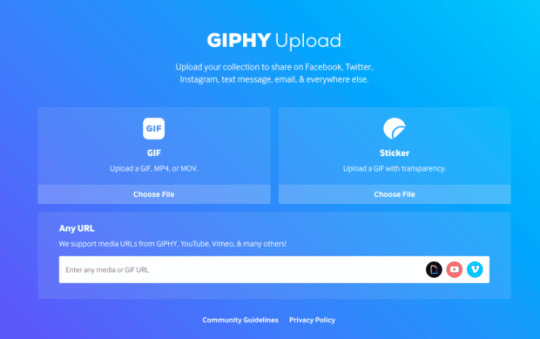
4. Once you’ve uploaded your video, you’ll automatically be taken to the next screen where you can trim your video

6. Click Continue to Upload. Then, you’re presented with a screen that allows you to add tags to your GIF, make your GIF private, add a source URL, or add your GIF to a collection.
Now, you’re ready to share your GIF with the world. Easy as that!
How to make a GIF in Photoshop
Using Adobe Photoshop is an advanced way to create a GIF. Depending on the version you’re using, the following steps might differ slightly but here is how to make a gif from video in Photoshop:
Open Adobe Photoshop
Head to File > Import > Video Frames to Layers
Select the portion of the video you need to use, then mark Selected Range Only in the dialogue box
Trim the controls to show the portion of the video you want to make a GIF from
Ensure that the Make Frame Animation box is checked. Click Ok.
Head to File > Export > Save for Web
How to make a GIF on Android
Download your free pack of 72 customizable Instagram Stories templates now. Save time and look professional while promoting your brand in style.Download the templates now!
There are two methods for making a GIF on Android. The first method you can use for any images you want animated. The second is specifically for pictures taken by your Android’s camera.
How to Make a GIF from images on Android using Gallery
Open the Gallery app
Select the images you want to turn into a GIF by using long press and selecting multiple photos
Select Create, then choose GIF
How to Make a GIF from pictures on Android using Camera
Open the Camera app
Next, tap on Settings in the top left corner
Then, tap Swipe Shutter to (take a burst shot)
Choose Create GIF, then exit the Camera settings menu
When you’re ready to make your GIF, swipe down on the Shutter button, then release it when you want to GIF to finish
How to make a GIF from a YouTube video
YouTube streams nearly 700,000 hours of video every minute. With so much content available, what better place to create your GIF than from a YouTube video. Here’s how:
1. Head to YouTube and find the video you want to turn into a GIF
2. Copy the URL, then navigate to GIPHY
3. Click Create in the top right corner
4. Paste the YouTube URL into the box that says Any Url

6. Next, click Continue to Decorate
7. Here, you can edit your GIF by adding details such as text on your GIF (caption), stickers, filters, and drawings
8. When you’re done editing your GIF, click Continue to Upload
9. Add any tag information and toggle whether you want your new GIF to be public or private, then click upload to GIPHY
via GIPHY
If you’re looking for a fun, entertaining, and engaging way to stand out in a crowd, making a GIF is the perfect for:
Sharing with customers
Reacting to social media posts
Embedding on landing pages
Schedule all your social media posts with GIFs in advance with Hootsuite. See how they perform, respond to comments, and more from one easy-to-use dashboard.
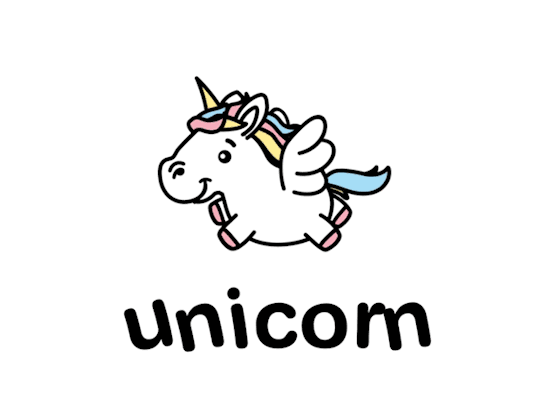

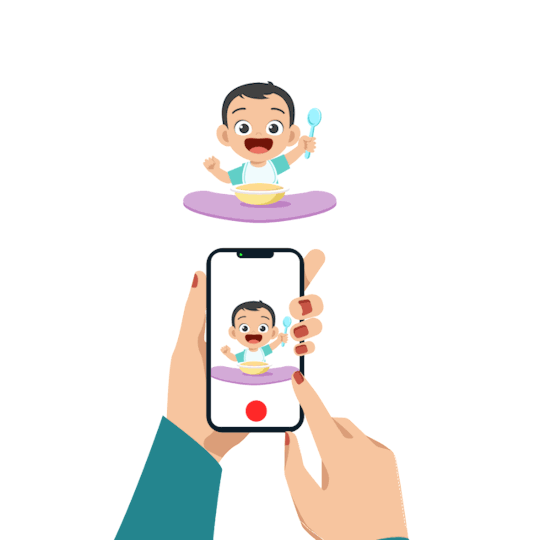

#ektaaryan#logo template#modern logo#logoanimation#2d logo intro#logo intro#fiverr#socialmedia#gif#logo motion#customintro
5 notes
·
View notes
Text
THIS FREE WEBSITE IS ALL IN LOGO CREATION TOOL
THIS WEBSITE ALLOWS YOU TO CREATE A LOGO FOR YOUR BUSINESS. IT IS AN ALL-IN-ONE TOOL THAT ALLOWS YOU TO CREATE A LOGO FOR YOUR WEBSITE, YOUTUBE, FACEBOOK PAGE ETC AT A TIME
FIND OUT MORE...
#logo development#logo motion#logo mockup#graphic design#logo animation company india#brand identity
2 notes
·
View notes
Text
#SF9#Logo motion#logo#gif#gifs#I'm very excited for the comeback but also distraught we will be missing Youngbin / Inseong / Rowoon#Not sure I love the new logo though#Lemme be 100%#I just whipped it up to kinda see if it grows on me#Still unsure#Does not make me less hype for the comeback though
2 notes
·
View notes
Text
Completed a job for a client today.
You can comment and comment on how the design is.

#logo motion#LOGO#minimalist logo#logomaker#logotents#unique logo#dribbble#brand identity#graphic design#logoinspirations#logo design#business card
1 note
·
View note
Link
Coldhot DJ Background Movie@VVAVE Ⅲ
Youtube mini reel
CL : Coldhot
Graphic design / Motion design : ikuho tamura
-
2022
0 notes
Text
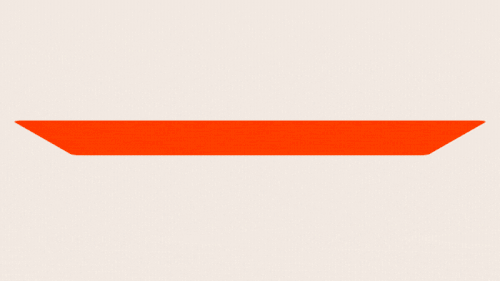
30 notes
·
View notes
Text

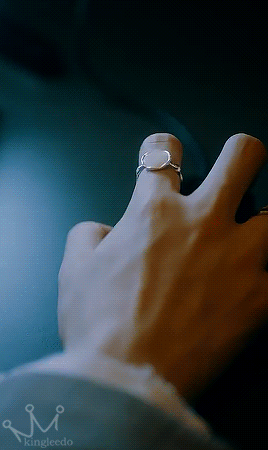
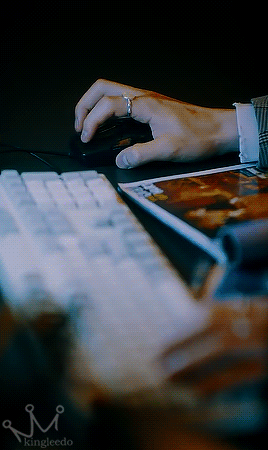

ONEUS 'Now (Original by Fin.K.L)' PROFILE CLIP || XION
#xion#dongju#foroneus#ultkpop#malesgroupnet#kpopccc#idolnexusedit#cheytermelon#lucieblr#foraddy#rhitag#usermairin#rintrack#tuserchrissy#eyestrain#kngld.edits#DEFINITELY MY FAVOTIRE PROFILE CLIP#ALSO GETTING WRECKED BY DONGJU ONCE AGAIN BIG TIME#he looks so good in this clip and the lip ring suits him so well#ALSO THIS HAIR IS JUST SO PERF FOR HIM#dont really like the coloring on this set btw lmao#AND I JUST NOTICED HIS BACKGROUND ON COMPUTER IS THE BG FROM LOGO MOTION
25 notes
·
View notes
Text
youtube
New MONSTA X sub-unit SHOWNU X HYUNGWON has released their official logo motion ahead of their unit debut.
9 notes
·
View notes
Text
if Joja Corp had an animated logo
18 notes
·
View notes
Text

Another concept track cover I created for the Turkish artist Ezhel . This time for the afro-trap track ‘Bul Beni’ (Find Me). 🌅🪵🍁☘️🧍🏻♂️
Art direction + design by me / Turi, 2023. #turimadeit
#3d render#artists on tumblr#artwork#graphic design#motion design#3d artwork#illustration#3dmodel#logo design#3d art#ezhel#hip hop#music#orange#photography#adobe photoshop#graphic designer
14 notes
·
View notes
Text

This is perhaps a little niche and long winded but i'm still posting about it!!
Friday was the last day of my first ~year at design school! Final pitches! It's been a whirlwind!!! 🥹🎨
It's cool also because I can finally post about the interdisciplinary motion/interactive/graphic design project I've been working on for the entire last term!!
The project brief was to design a solution to a problem to do with waste that would 'make a difference' - I pitched a solution for the waste of energy and time that comes with needle phobia for kids + parents, understanding that quite well because of formerly being incredibly needle-phobic myself, particularly badly as a child.
Without further ado, this is Prickle!
He's a friendly little syringe shaped character who lives inside a (3D modeled) device made for kids (~6+) that works a little like a Tamagotchi, but with built in distraction techniques that help with coping with distress and anxiety (e.g. DBT mindfulndss). It rewards kids for getting shots and playing games / using anxiety reduction tools, and they can spend coins earned doing this in the item or wallpaper shops to customize the home screen.
I created a 20 page brand guideline document, a bunch of promo poster mockups and packaging mockups, coded a fake ''Kickstarter" website, animated an explainer video with camera character rigging and animated logo, as well as hi-fi prototyped a UI for the prospective device. The pictures here are a small part of what I made, but it's so rewarding to see even part of it all together!!! I did that!!! Cool!!! I love my syringe son!!! 💗💉
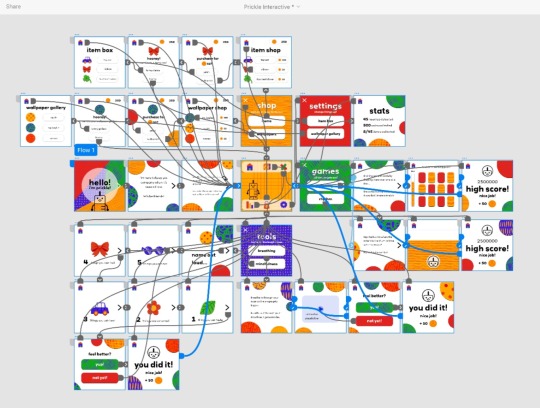




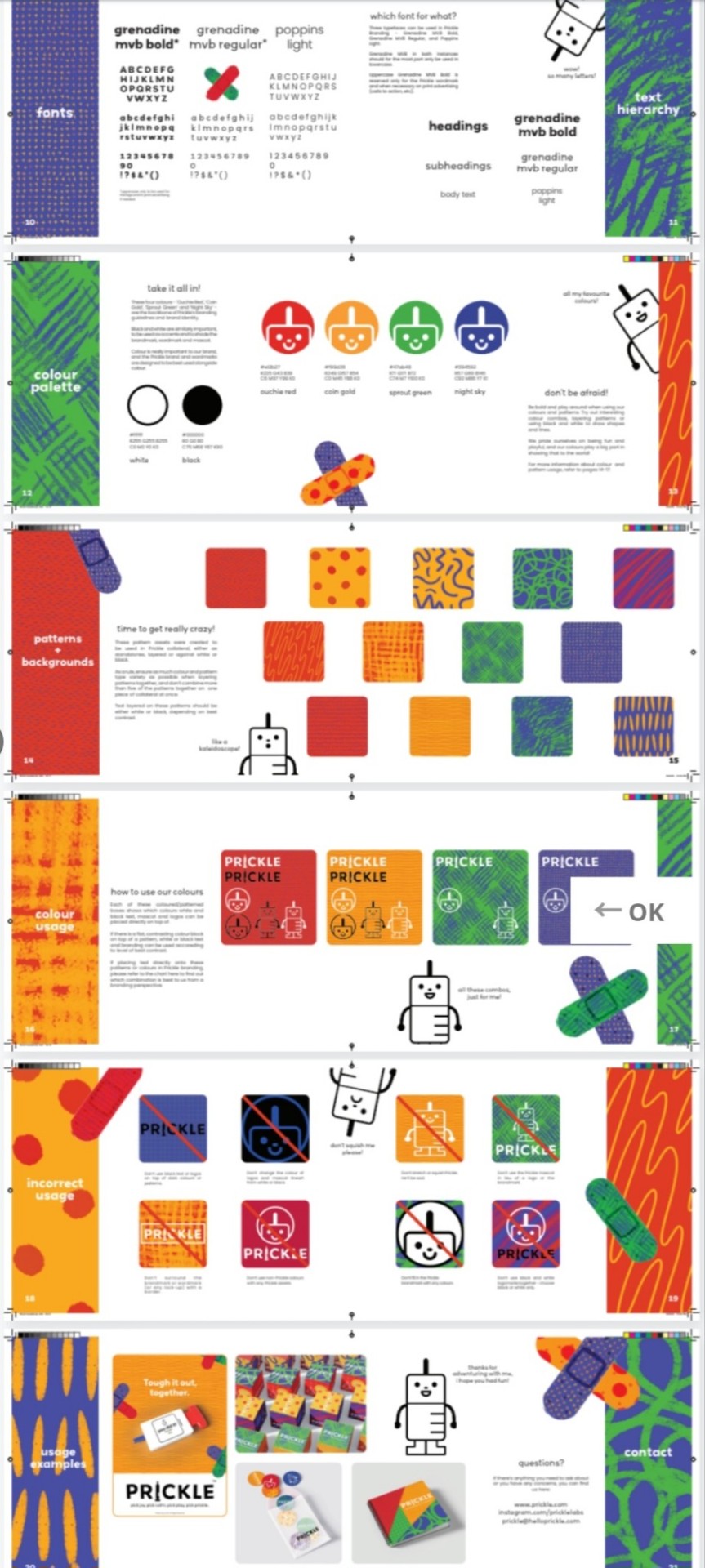
#art#digital art#illustration#procreate#artists on tumblr#digital artwork#illustrations#digital illustration#motion design#interactive design#graphic design#logo design#designer#digital design#virtual pet#design#poster design#poster
60 notes
·
View notes
Text
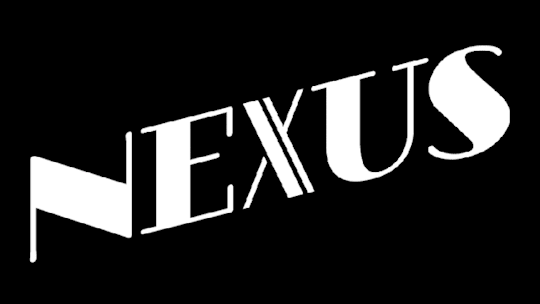
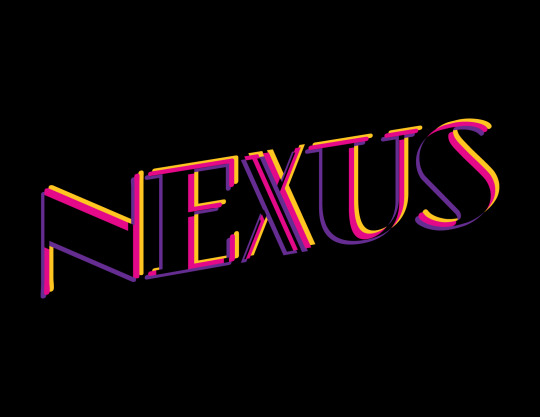









Oh no it's branding-- this was all for group project about an orchestra which performs music from pop-culture and film scores!
#brand design#branding#graphic design#wayfinding#merch design#logo design#signage#motion graphics#motion design
10 notes
·
View notes
Text
I'm a Motion graphics designer . And this is my GIG.
#fiverr#motion graphics#logo animation#custom logo design#animation#2d animation#3d animation#fiverr seller#fiverr gig#offerings
3 notes
·
View notes
Text
New Project SEKAI Template

Project SEKAI oldstyle profile template made in Alight Motion. Please credit this page or @stereo_outbreak or @erythea_makashi on Instagram when using, by tagging them. You can download this or my other templates from here.
The source material;

You can ask for help, give feedback or request ones yourselves ^^
Please follow up the template updates from my profile.
#I was bored making lorem ipsum dolor#so I made one of my characters#the editing of the full body is from @himanshu_makashi on insta#also we don't have a group logo that sucks#and dislikes supposed to be things they don't like but not in foodwise but I couldn't think anything else#project sekai#pjsk#prsk#pjsekai#project sekai colorful stage#project sekai oc#pjsk oc#prsk oc#alight motion#template
2 notes
·
View notes