Text
2 notes
·
View notes
Text
0 notes
Text
0 notes
Text
0 notes
Text
0 notes
Text
Why do brands animate their logos?

Transforming brands with TOP creativity and ANIMATION
I will animate 4k stunning customintro outro logo animation

Why do brandsanimate their logos?
So why should you animate your logo when your static design is performing just fine? Here are some of the benefits that logo animation can bring to your brand.
If a picture is worth a thousand words, imagine how much information you can share through animation. Even the most carefully crafted logo designs can only say so much in a single image. By incorporating movement into their logos, brands can tell a story and embody it as part of their visual identity.
Boost brand recognition<div itemscope itemtype='http://schema.org/Person' class='fiverr-seller-widget' style='display: inline-block;' <a itemprop='url' href=https://www.fiverr.com/ektaaryan rel="nofollow" target="_blank" style='display: inline-block;'> <div class='fiverr-seller-content' id='fiverr-seller-widget-content-97585c7f-70e2-4974-986e-580a130f9f9e' itemprop='contentURL' style='display: none;'></div> <div id='fiverr-widget-seller-data' style='display: none;'> <div itemprop='name' >ektaaryan</div> <div itemscope itemtype='http://schema.org/Organization'><span itemprop='name'>Fiverr</span></div> <div itemprop='jobtitle'>Seller</div> <div itemprop='description'>Hello Beautiful World, I'm Ekta, I'm creative and an awesome Motion Graphic Artist with CREATIVE ideas. I have more than 12 years of experience and possess advanced skills in Adobe After Effect, Adobe Illustrator, and Photoshop. I only prefer to deliver Creative Quality work. Feel free to ask anything! Thank you!</div> </div> </a> </div> <script id='fiverr-seller-widget-script-97585c7f-70e2-4974-986e-580a130f9f9e' src='https://widgets.fiverr.com/api/v1/seller/ektaaryan?widget_id=97585c7f-70e2-4974-986e-580a130f9f9e' data-config='{"category_name":"Video \u0026 Animation"}' async='true' defer='true'></script> >
Videos tend to be easier to comprehend than static images, as the movement gives our brains more information about what we’re looking at. Dynamic movement helps people to better understand and remember your brand, so it will be fresh in their mind the next time they need your product or service.
Trigger an emotional response
When used well, logo animation can evoke an emotional response in your audience that can strengthen their connection with your brand. Whether you’re looking to excite and delight your audience or add a little intrigue to your marketing efforts, animation can create an instant reaction that gets you noticed.
Movement can help to reinvigorate your identity, even if you don’t have the budget for a full brand refresh. You don’t necessarily have to get a new logo designed in order to benefit from animation. Existing logos can often be adapted for animation, though you will likely get better results if the design is crafted with animation in mind from the beginning.
Ensure a unique logo design
No matter how hard you try, sometimes brands’ logos end up looking a little similar, especially if they include certain symbols or features that signify what the business does. Animation can help you to make sure your logo identity is completely unique, setting you apart from the competition – especially if their logo is static!
Animate 4k stunning custom intro-outro logo animation
Professional logo design to STUNNING Custom 2D LOGO ANIMATION.
Introduce your brand identity in a spectacular and totally exclusive way in clean and minimal. Animate it in the manner it supposes to, just amazing.
I DON'T USE READY-MADE TEMPLATES
100% SATISFACTION GUARANTEE
Unlimited Free Changes
Fast Delivery
VIP CUSTOMER SERVICE
My services:
Custom Logo animations
2D Logo animation
Custom Intro Youtube Logo
Motion Graphic
Commercials
Stunning Custom animation
Our Services Packages
BASIC $30
4K Quality 3-10 sec
Intro logo Animation
UNLIMITED FREE Revision
1 Day Delivery
STANDARD $75
Custom intro 3-10 sec
Background Music/Sound Effects
GIF
UNLIMITED FREE Revision
1 Day Delivery
Transparent 3-10 sec
Working File
GIF
MUSIC/SOUND effects
UNLIMITED FREE Revision
2 Days Delivery
What I need:
Your artwork (JPG, PNG, AI/EPS, PSD, SVG, or PDF files recommended)
My Portfolio:https://bit.ly/35uW29B
So what are you waiting for?

Order now and get so.<div itemscope itemtype='http://schema.org/Person' class='fiverr-seller-widget' style='display: inline-block;' <a itemprop='url' href=https://www.fiverr.com/ektaaryan rel="nofollow" target="_blank" style='display: inline-block;'> <div class='fiverr-seller-content' id='fiverr-seller-widget-content-97585c7f-70e2-4974-986e-580a130f9f9e' itemprop='contentURL' style='display: none;'></div> <div id='fiverr-widget-seller-data' style='display: none;'> <div itemprop='name' >ektaaryan</div> <div itemscope itemtype='http://schema.org/Organization'><span itemprop='name'>Fiverr</span></div> <div itemprop='jobtitle'>Seller</div> <div itemprop='description'>Hello Beautiful World, I'm Ekta, I'm creative and an awesome Motion Graphic Artist with CREATIVE ideas. I have more than 12 years of experience and possess advanced skills in Adobe After Effect, Adobe Illustrator, and Photoshop. I only prefer to deliver Creative Quality work. Feel free to ask anything! Thank you!</div> </div> </a> </div> <script id='fiverr-seller-widget-script-97585c7f-70e2-4974-986e-580a130f9f9e' src='https://widgets.fiverr.com/api/v1/seller/ektaaryan?widget_id=97585c7f-70e2-4974-986e-580a130f9f9e' data-config='{"category_name":"Video \u0026 Animation"}' async='true' defer='true'></script> >
#Ektaaryan#fiverr#logointro#customintro#logo#animation#outro#2Dlogo#2Danimation#fiverrblogs
1 note
·
View note
Text
1 note
·
View note
Text
A positive first impression helps to attract users with superb smooth logo intro and outro animation is fully custom work which is not possible in template animation.
I'm a motion graphic artist for the last decade and I have clients from all over the world.
What you will get:
BASIC Package US$20
4K (2160p) Logo Intro Animation (05-12 seconds)
Custom logo animation
Free Unlimited Revisions
STANDARD Package US$60
4K (2160p) Logo Intro and Outro Animation (05-12 seconds)
Custom logo animation
Background Music
Transparent or Alpha file
Free Unlimited Revisions
STANDARD Package US$100
4K (2160p) Logo Intro and Outro Animation (05-12 seconds)
Custom Intro animation
Background Music
Sound effects (SFX)
Source File (Adobe After Effect)
Transparent or Alpha file
Free Unlimited Revisions
What are your benefits when you choose me?:
No Copyright Issue
100% Customer Satisfaction
Free Unlimited Revisions
Fast Delivery
Very Quick Response
If you have your Idea for animation, please also share it with us for better results.
So Please ORDER NOW to make the logo alive.
1 note
·
View note
Text
0 notes
Text
#Ektaaryan#fiverr#logointro#customintro#logo#animation#outro#2Dlogo#2Danimation#logoanimation#2d animation#logo intro#modern logo#2d logo intro#logo template
0 notes
Text
Hello,
Welcome To My awesome high-quality animated custom gif
Just give me a chance to show you my talent. I guarantee you will be happy like most of my clients. My service will help you to target the right audience, with the correct animated custom GIF Animation
For you, I'm using After Effects and Photoshop to create a Custom animation gif.
Benefits Of My Gig
Unlimited Revisions
Fast Delivery
100% Satisfaction Guaranteed
High-Quality Transparent GIF
Illustration and Graphic design for GIF
Seamless Loop GIF animation
Custom design animation
Lifetime Support
My Packages
BASIC $20
Custom Animated Seamless Loop GIF
(single color) on one size
STANDARD $40
Custom Animated Seamless Loop GIF (multi-color) + Video + (unlimited revisions) + on one size
PREMIUM $75
Custom Animated Seamless Loop GIF with 2 Concepts +video +Multiple File Size with working files (unlimited revisions)
Requirement for Custom GIF Animation
Your Design File is in vector ai/eps layered PSD format JPG or PNG.
We satisfy our customers because customer satisfaction is our top priority.
If you have any questions feel free to message us.
Why you are waiting ORDER NOW
*100% Money Back Guarantee*
What is a GIF?
A GIF is an animated series of images or soundless videos that loop continuously. Invented in 1987, GIF stands for Graphic Interchange Format. A GIF file always loads instantaneously, unlike an actual video where you have to click on a play button.
There was a time on the Internet when GIFs were… well, a little cringe. Thanks to the rise of social media, emojis, and memes, however, GIFs made a comeback. They are a fantastic way to communicate a thought, feeling, or emotion in just seconds.
The cool thing about GIFs is that they don’t take up valuable page-load speed on a webpage because they are so short.
Other things you’ll love about GIFs are, they:
Take no time at all to make
Allow you to showcase your brand personality
Engage and entertain for your audience
What more could you ask for!
How to make a GIF on iPhone
You’ll likely be dropping GIFs into social streams and sharing them with your contacts via iMessage.
GIPHY has a whole range of GIFs available for you to browse, but if you feel like getting creative, here’s how to make a GIF on iPhone.
1. Open the camera app, then tap the round circle in the top right corner to switch on Live photos
2. Take a live photo on your iPhone of the object, person, scene, etc., that you want to turn into a GIF
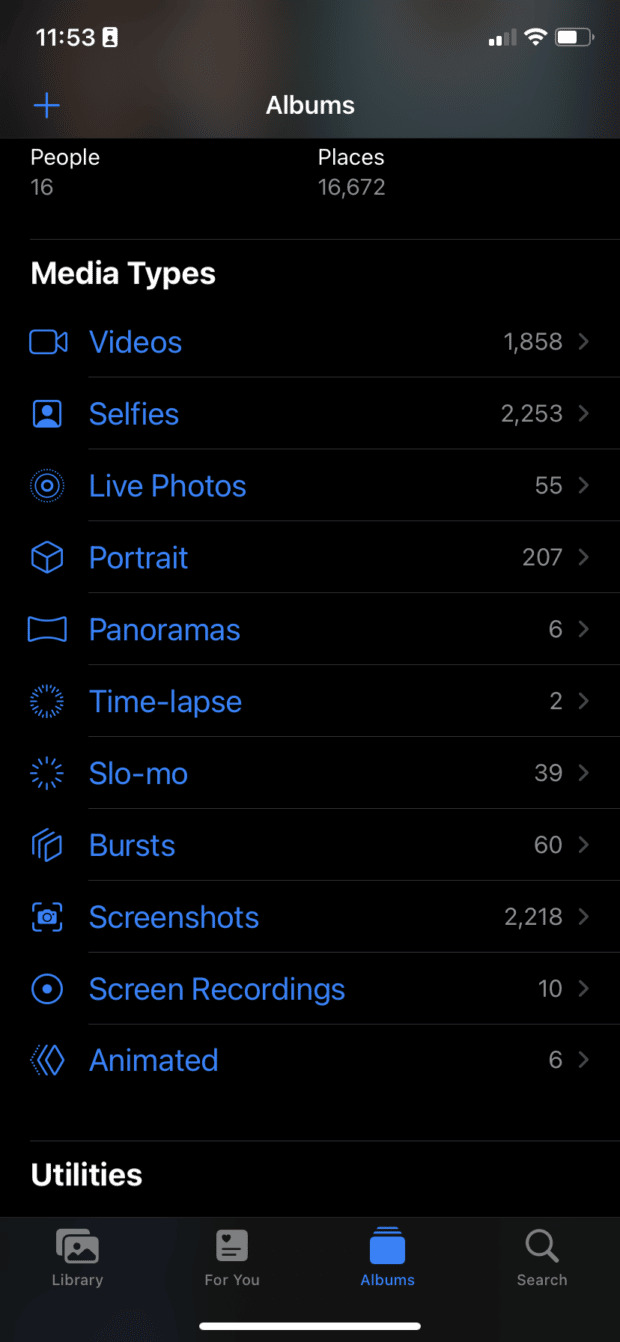
4. Select the photo you want to turn into a GIF
5. If you’re on iOS15, tap Live in the top left corner to open a drop-down menu. If you’re on iOS 14 or below, swipe up to see the menu options
6. Select Loop or Bounce to turn your photo into a GIF
And that’s it! Now, you can share your newly created GIF through iMessage or AirDrop.
If you’ve created a GIF to share on social media, upload it to a platform like GIPHY. This way it’s easier for a wider audience to see and share your new creation.
How to make a GIF with a video
Technology hasn’t advanced enough to give iPhone users the ability to create a GIF from a video. But, there’s a range of online tools that you can use to turn a video into a GIF.
Our favorite is GIPHY, a well-known GIF platform. Here’s how to make a video into a GIF using GIPHY.
1. Log in to your GIPHY account via the button in the top right corner. If you don’t have a GIPHY account, signing up takes two seconds
2. Click Upload to add your video to GIPHY

4. Once you’ve uploaded your video, you’ll automatically be taken to the next screen where you can trim your video
5. Adjust the sliders to the length you want your GIF to be. Remember that shorter is sweeter!
6. Click Continue to Upload. Then, you’re presented with a screen that allows you to add tags to your GIF, make your GIF private, add a source URL, or add your GIF to a collection.
Now, you’re ready to share your GIF with the world. Easy as that!
How to make a GIF in Photoshop
Using Adobe Photoshop is an advanced way to create a GIF. Depending on the version you’re using, the following steps might differ slightly but here is how to make a gif from video in Photoshop:
Open Adobe Photoshop
Head to File > Import > Video Frames to Layers
Select the portion of the video you need to use, then mark Selected Range Only in the dialogue box
Trim the controls to show the portion of the video you want to make a GIF from
Ensure that the Make Frame Animation box is checked. Click Ok.
Head to File > Export > Save for Web
How to make a GIF on Android
Android users, rejoice! You, too, can make a beautiful GIF on Android.
Download your free pack of 72 customizable Instagram Stories templates now. Save time and look professional while promoting your brand in style.Download the templates now!
There are two methods for making a GIF on Android. The first method you can use for any images you want animated. The second is specifically for pictures taken by your Android’s camera.
How to Make a GIF from images on Android using Gallery
Open the Gallery app
Select the images you want to turn into a GIF by using long press and selecting multiple photos
Select Create, then choose GIF
How to Make a GIF from pictures on Android using Camera
Open the Camera app
Next, tap on Settings in the top left corner
Then, tap Swipe Shutter to (take a burst shot)
Choose Create GIF, then exit the Camera settings menu
When you’re ready to make your GIF, swipe down on the Shutter button, then release it when you want to GIF to finish
How to make a GIF from a YouTube video
YouTube streams nearly 700,000 hours of video every minute. With so much content available, what better place to create your GIF than from a YouTube video. Here’s how:
1. Head to YouTube and find the video you want to turn into a GIF
2. Copy the URL, then navigate to GIPHY
3. Click Create in the top right corner
4. Paste the YouTube URL into the box that says Any Url
5. Then, use the sliders to adjust the right-hand screen to show the clip from the video you want to turn into a GIF
6. Next, click Continue to Decorate
7. Here, you can edit your GIF by adding details such as text on your GIF (caption), stickers, filters, and drawings
8. When you’re done editing your GIF, click Continue to Upload
9. Add any tag information and toggle whether you want your new GIF to be public or private, then click upload to GIPHY
via GIPHY
If you’re looking for a fun, entertaining, and engaging way to stand out in a crowd, making a GIF is the perfect for:
Sharing with customers
Reacting to social media posts
Embedding on landing pages
Schedule all your social media posts with GIFs in advance with Hootsuite. See how they perform, respond to comments, and more from one easy-to-use dashboard.



#logo intro#fiverr#2d logo intro#modern logo#animation#logoanimation#logo template#customintro#2d animation#ektaaryan#gif#customgif
1 note
·
View note
Text
10 notes
·
View notes
Text
What Is Custom GIF and Where I get it?
Transforming brands with TOP creativity and ANIMATION,
I will make an awesome looped custom gif animation
Looking for a Truly awesome looped custom animated gif (JSON & SVG) for your brand?
For you, I'm using After Effects and Photoshop to create a Custom animation gif (JSON & SVG).
My Portfolio https://dribbble.com/animatorekta
I can create all Platform Custom GIFs (JSON & SVG)
Social Media & Ads Animation
Emails & Newsletters GIF
Stickers & Emojis
Greeting Cards GIFs & Invitations
I have been an online amateur animator since I was old enough to use a computer and I'm looking to better my skills by creating gifs for you lovely people.
Although Custom GIF animation was not designed as an animation medium, its ability to store multiple images in one file naturally suggested using the format to store the frames of an animation sequence.
GIFs can be used for small animations and low-resolution video clips.
File Format
GIF
PNG
MP4
MOV
JSON & SVG
Basic
Custom Animated Looped Gif on one size
Standard
Custom Animated Looped Gif + Video
PREMIUM
Custom Animated Looped Gif with 2 Concepts +video +Multiple File Size
What you'll get for
Creative concept 10 sec
Quick Delivery
Promotional
Brand Promotion
Commercials
Ping Me anytime.
What is a GIF?
A GIF is an animated series of images or soundless videos that loop continuously. Invented in 1987, GIF stands for Graphic Interchange Format. A GIF file always loads instantaneously, unlike an actual video where you have to click on a play button.
There was a time on the Internet when GIFs were… well, a little cringe. Thanks to the rise of social media, emojis, and memes, however, GIFs made a comeback. They are a fantastic way to communicate a thought, feeling, or emotion in just seconds.
The cool thing about GIFs is that they don’t take up valuable page-load speed on a webpage because they are so short.
Other things you’ll love about GIFs are, they:
Take no time at all to make
Allow you to showcase your brand personality
Engage and entertain for your audience
What more could you ask for!
How to make a GIF on iPhone
You’ll likely be dropping GIFs into social streams and sharing them with your contacts via iMessage.
GIPHY has a whole range of GIFs available for you to browse, but if you feel like getting creative, here’s how to make a GIF on iPhone.
1. Open the camera app, then tap the round circle in the top right corner to switch on Live photos
2. Take a live photo on your iPhone of the object, person, scene, etc., that you want to turn into a GIF
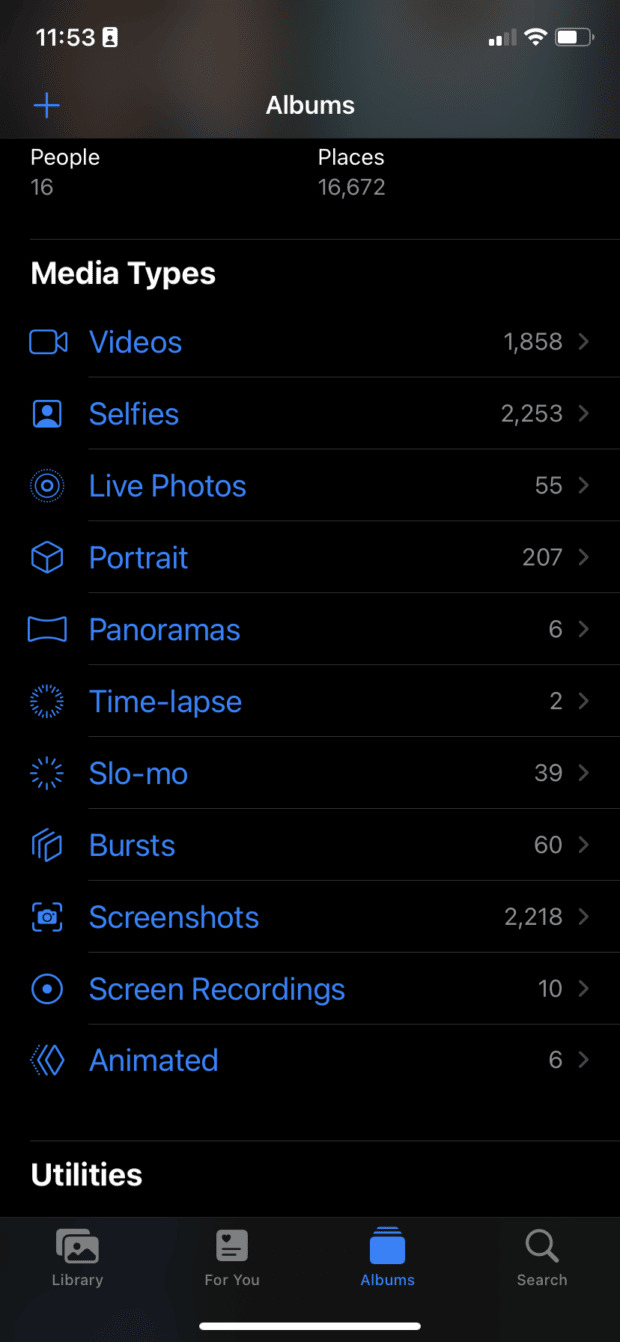
4. Select the photo you want to turn into a GIF

6. Select Loop or Bounce to turn your photo into a GIF
And that’s it! Now, you can share your newly created GIF through iMessage or AirDrop.
If you’ve created a GIF to share on social media, upload it to a platform like GIPHY. This way it’s easier for a wider audience to see and share your new creation.
How to make a GIF with a video
Technology hasn’t advanced enough to give iPhone users the ability to create a GIF from a video. But, there’s a range of online tools that you can use to turn a video into a GIF.
Our favorite is GIPHY, a well-known GIF platform. Here’s how to make a video into a GIF using GIPHY.
1. Log in to your GIPHY account via the button in the top right corner. If you don’t have a GIPHY account, signing up takes two seconds
2. Click Upload to add your video to GIPHY
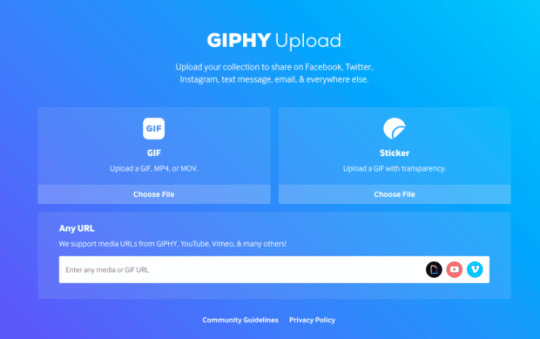
4. Once you’ve uploaded your video, you’ll automatically be taken to the next screen where you can trim your video

6. Click Continue to Upload. Then, you’re presented with a screen that allows you to add tags to your GIF, make your GIF private, add a source URL, or add your GIF to a collection.
Now, you’re ready to share your GIF with the world. Easy as that!
How to make a GIF in Photoshop
Using Adobe Photoshop is an advanced way to create a GIF. Depending on the version you’re using, the following steps might differ slightly but here is how to make a gif from video in Photoshop:
Open Adobe Photoshop
Head to File > Import > Video Frames to Layers
Select the portion of the video you need to use, then mark Selected Range Only in the dialogue box
Trim the controls to show the portion of the video you want to make a GIF from
Ensure that the Make Frame Animation box is checked. Click Ok.
Head to File > Export > Save for Web
How to make a GIF on Android
Download your free pack of 72 customizable Instagram Stories templates now. Save time and look professional while promoting your brand in style.Download the templates now!
There are two methods for making a GIF on Android. The first method you can use for any images you want animated. The second is specifically for pictures taken by your Android’s camera.
How to Make a GIF from images on Android using Gallery
Open the Gallery app
Select the images you want to turn into a GIF by using long press and selecting multiple photos
Select Create, then choose GIF
How to Make a GIF from pictures on Android using Camera
Open the Camera app
Next, tap on Settings in the top left corner
Then, tap Swipe Shutter to (take a burst shot)
Choose Create GIF, then exit the Camera settings menu
When you’re ready to make your GIF, swipe down on the Shutter button, then release it when you want to GIF to finish
How to make a GIF from a YouTube video
YouTube streams nearly 700,000 hours of video every minute. With so much content available, what better place to create your GIF than from a YouTube video. Here’s how:
1. Head to YouTube and find the video you want to turn into a GIF
2. Copy the URL, then navigate to GIPHY
3. Click Create in the top right corner
4. Paste the YouTube URL into the box that says Any Url

6. Next, click Continue to Decorate
7. Here, you can edit your GIF by adding details such as text on your GIF (caption), stickers, filters, and drawings
8. When you’re done editing your GIF, click Continue to Upload
9. Add any tag information and toggle whether you want your new GIF to be public or private, then click upload to GIPHY
via GIPHY
If you’re looking for a fun, entertaining, and engaging way to stand out in a crowd, making a GIF is the perfect for:
Sharing with customers
Reacting to social media posts
Embedding on landing pages
Schedule all your social media posts with GIFs in advance with Hootsuite. See how they perform, respond to comments, and more from one easy-to-use dashboard.
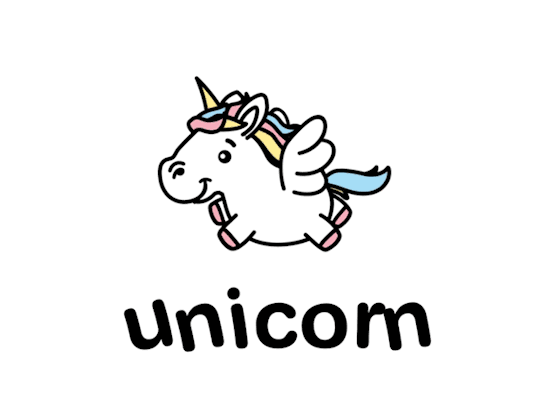

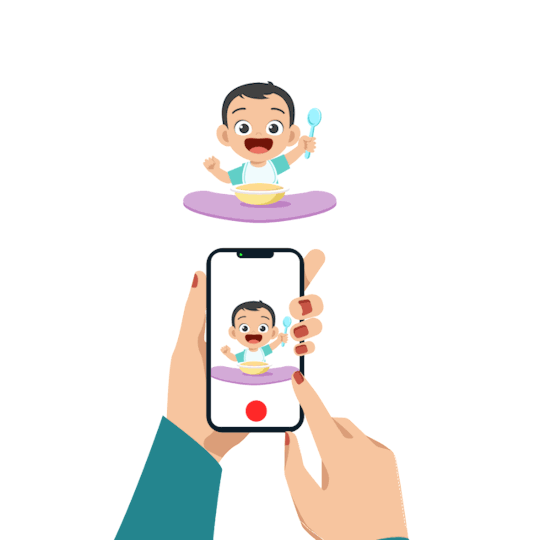

#ektaaryan#logo template#modern logo#logoanimation#2d logo intro#logo intro#fiverr#socialmedia#gif#logo motion#customintro
5 notes
·
View notes
Text
https://www.fiverr.com/ektaaryan/
Transforming brands with TOP creativity and ANIMATION
#ektaaryan#logo intro#modern logo#logoanimation#graphicdesign#2D logo intro#logo template#2d animation#animation
1 note
·
View note
Text
4K Stunning animated custom intro and outro logo animation
I do not use Ready-Made templates
Professional logo design to Custom Intro Outro animated logo. Introduce your brand identity in a spectacular and totally exclusive way in clean and minimal.
You will have full rights to the animation I've created for you. I Reserve to Publish it on my portfolio for all the animation I've created.
Animated Logo Intro outro Animation.
֎Why choose me?
100% Fully Custom Intro and Outro Animation
Unlimited Free Revisions
Fast, On-Time Delivery
Royalty Free Licensed Music
100% Satisfaction Guaranteed
Unlimited free revisions are included with all packages
Free Commercial Use
֎What you will get for $20:
Animated Logo: 2-10 Seconds
VIP Customer Service
I can remake your logo into a creative from scratch
After Effect source file
My Portfolio:https://bit.ly/35uW29B
֎My services :
2D/3D Reveal & intro
Flat
Morphing
Hand-Drawn
Custom Made
Youtube outro
Logo animation
֎Gig Extras Available :
Background Music
Transparent Background
After Effects Source File
Animated GIF
֎What I need:
· Your artwork (JPG, PNG, AI/EPS, PSD or PDF recommended)
Ping me for Custom Animation Intro
#animated #logocustom #introgaming #introyoutube #intrologo #animation
8 notes
·
View notes
Text
10 notes
·
View notes
