#I’ve never drawn backgrounds and objects before so I’m not 100% great at this
Text
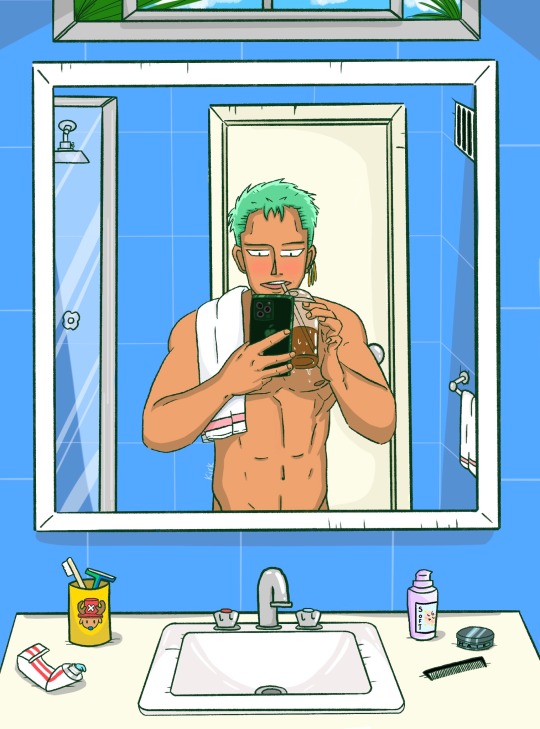
*forgets to drink coffee before showering and now all the ice is melted and it tastes watered down asf* so let’s take a fuckin’ selfie why not
Modern AU where Zoro lives in his own apartment and Luffy is his roommate
Nami would constantly complain about the lack of taste in decor and always pesters him to buy some plants to make the place look more homey
Sanji completely lost his shit when he saw that Zoro owned nothing nothing but paper plates and utensils and practically dragged him to the homeware store and bought him some proper kitchen plates and cookware
Zoro’s lost track of the amount of times he’s smacked Luffy on the head for breaking into the kitchen in the middle of the night and completely inhaling everything in the fridge..he’s gonna have to put a lock it smh
#t#AHHH I hope y’all like this#I’ve never drawn backgrounds and objects before so I’m not 100% great at this#very happy with how zoro turned out tho ugh#I wanna draw him and luffy playing switch as my next art project#kirk art#one piece zoro#roronoa zoro fanart#rorona zoro#one piece#nami swan#luffy#one piece luffy#one piece nami#vinsmoke sanji#one piece sanji#one piece fanart
18 notes
·
View notes
Text
When the Last Sword is Drawn (Shinjinkouen)
I got to see the last sword shinko!! It was a pretty damn fun experience, my first ever live yukigumi shinko, and whilst the casting didn’t end up what I wanted it to be (I was praying for Agachin to get that lead), I was still REALLY impressed, and had a great time!

Ayami Sera, 102nd Class, as Yoshimura Kanichirou (Nozomi Fuuto) – she’s rough, really really rough. She didn't have Daimon’s accent and it really affected the story and the character. She was clearly trying to emulate Daimon a lot and I really think it hurt her interpretation. Daimon has this natural aura and maturity about her and Amichan, being a baby, just. Didn't. I thought she was good, but nothing solid. Her voice is sweet and she's very very earnest, but boy is she lacking. Apparently she's come a long way since phantom earlier this year but I'm not sure she's gonna beat the hulking titan that is Agachin, a year older than her but so much more tracked. Good for her though. Yoshimura is a deceptively hard role, kind and earnest and youthful and yet sad and mature, a killer who does so because there's no other way. He's ruthless and moneygrabbing but he needs to be sympathetic and amichan is just. Young. She plays the role well but she doesn't convince me for even a second. She’s also the GIRLIEST person I’ve ever heard in my life, holy SHIT. It’s cute!
Irodori Michiru, 99th Class, as Shizu/Miyo (Maaya Kiho) – Holy hot damn michiru can sing now?? She's never been an amazing singer in my mind, and this role isn't that heavy on singing, but man she impressed me. I found her better at playing miyo than I did shizu, but I think that kind of bratty selfish teenager is something that she's naturally just brilliant at. She doesn't quite have the natural grace that Kiichan has, she doesn't portray the loneliness and agony shizu faces in the way I've grown accustomed to, but she impressed me.
On the topic of these two, I felt Daimon and Kiichan's absence so hard in their relationship. Daimon and kiichan made it work, their romance wasn't hugely explicit but holy shit was it the basis for a lot of the entire show. Amichan didn't sell the pure primal fear Daimon did when she found out shizu tried to kill herself. Not did I feel the longing and desire Daimon fucking radiated when given the option to hold someone who looked just enough like his wife to make the pain go away, even for only a second. It's a super personal thing for me but it just makes the show worse in my eyes.
Suwa Saki, 99th Class, as Oono Jiroemon (Ayakaze Sakina) – I love this girl. It's her last year of shinkos and she's really fucking good guys. She was quiet and restrained, yet also really emotional. I found her friendship with Amichan a lot more earnest and giddy than Saki and Daimon, and it worked a lot better for the youthful nature of this shinko. It’s not necessarily better, but I REALLY liked that friendship. She seems angrier about a lot of stuff than Saki was, at least to me. Saki was playing it a lot more akin to traditional Japanese customs of honour, and duty, and Suwa was a little more prone to expressing her emotions. Her emotionality might partly be because she only has to put that into this role once, but I was impressed.
Agata Sen, 101st Class, as Hijikata Toshizou (Ayanagi Shou) – BOY I'm almost incomprehensibly biased, this girl has taken me in and ruined my life and I'm not entirely sure I can BE objective. She was different to Shou. Where Shou was endeared by the combined nonsense of Harada/Nagakura/Okita/Saitou, Agachin just wants to get rid of them. She just wants them all to go away and stop being so annoying so she can finally go to bed. She's perfect and hot and beautiful and she got the lightest role she could have but she ROCKED it. I honestly feel like her honkouen role was bigger than her shinko role, or at least far more impressive and more likely to stick in her mind, but I don’t really care? She’s handsome and imposing and carries a kind of maturity and strength FAR beyond what she should be pulling out as a ken-5. She was perfect I will hear nothing against her it was exceptional.
Seika Rian, 100th Class, as Saitou Hajime (Asami Jun) – she was really impressive!! I wasn't sure what I was expecting from shinko Saitou, but she impressed me. I don't have TOO much to say but I loved her and especially her relationship with Ikenami. She’s adorable at iride, has the nicest smile in the world, and I just really love her. I think she’s one of those kids to keep an eye on, she won’t be going anywhere but she’s a talented actress and I really like her.
Manomiya Rui, 100th Class, as Okita Souji (Towaki Sea) – another surprise!! I love Rui, she's got the sweetest smile and the friendliest face and she always seems so delightful at iri and I didn't know what I was expecting from her Souji but it was different. Hitoko plays him with an anger and a charm and Rui plays him a lot more. Sad, I think. Melancholic and restrained and I really liked that interpretation. If you’re looking for someone who has a lovely smile and a charming energy, I really can’t recommend someone more than Rui. I’ve always said, there’s a version of Alex who isn’t in her current club, and is in Rui’s, and that Alex is very happy because Rui ROCKS.
Other mentions
Arisu Himeka (102nd) playing Hime’s role. She’s having fun literally every time she’s onstage, and she was entertaining in the background.
My personal MVP, Yume Maoto (100th). She’s funny as HELL, upping everything Souno Haruto was getting up to, leaving the whole audience in STITCHES.
Soumi Haruma (103rd) coming out of nowhere looking like a 70s mafia baron and having a voice like an angel. She sounded amazing, and I was expecting absolutely nothing. She’s the most masculine otokoyaku I’ve ever seen in my life, it’s AMAZING.
Kirara Umi (100th) had Ai Sumire's role, and it turns out she's an enka style singer. It didn’t change her solo that much, but it was a really fun surprise and it just added a little extra charm to the song
Aoha Reiya (104th) as Kari – I don't have anything much to say other than I just thought she was really charming?
Jun Hana (102nd) did a really good job as the older version of Mitsu, even though that role really is just. Nothing. I just thought she was cute and I'm excited for Hollywood Gossip.
Ichika Ao (102nd) was ADORABLE, she was adorable and I liked what she was bringing to the role more than Ayana did? That’s not really a slight against Ayana, just that I found Ao REALLY impressive, and fucking adorable.
Hiyori Haruma (101st) had her douki (Agachin)’s role as Ikenami. She wasn't anything exceptional but she WAS cute and her and dynamic with saitou was cute, I thought. She was more teasing than Agachin was, but I think a substantial part of that was due to the fact Rio’s Saitou felt a lot softer than Aasa’s. I think with this role especially, I’m VERY biased, but she did a good job, so props to her! I will say, Agachin and Izumiko have a super cute dynamic in skystage content, and I love them together. They’re really cute together, I enjoy their friendship a lot. Izumiko also really captures the feeling that Ikenami is the underclassman of the Shinsengumi, trying to butter up the superiors before having a change of heart and developing as a person. Her scream of “Yoshimura-san!” was also… really good. Heartbreaking, and really good.
12 notes
·
View notes
Note
Oml please teach me your ways, how are you so good at linework?? I can never get my hand to get linework to look nice no matter what settings I use. How are you so good??
OMG
First ofall – thank you! I’m so flattered (and a little surprised because I alwayshave a feeling that I struggle with lineart way too much XD). I’ll try to answerthe best I can.
DISCLAIMER:Everything written below is based only on my personal, amateur experience +various tips and tutorial I’ve seen over the years. I don’t claim this is the“right” way to do lineart, it’s just how I do it and what I find helpful.
Please prepare for a long “Rainhowls tries to explain things” post under the cut.
Ok, let’sbegin.
Tools
I use Wacom Bamboo Pen CTL-470 and Krita software (which is GREAT and FREEand I recommend this program with all my heart).
Here is a legit graphical representation of what makes my lineart.
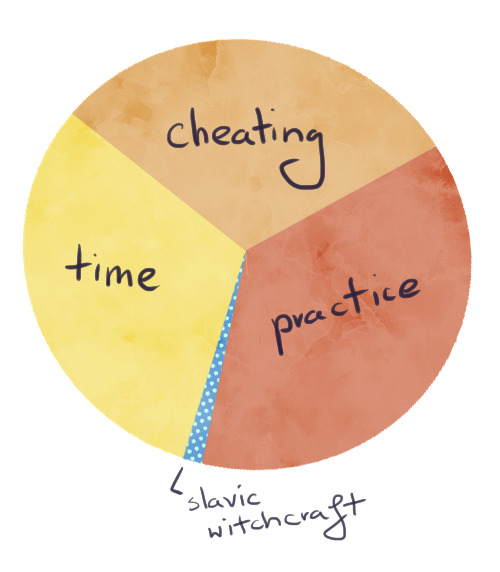
Nice and clear. And now let’s get into details.
1. Cheating
No, I don’tmean paying someone else to do your lineart and claiming it as your own. I meanusing the powers of digital painting for your advantage. So, let’s begin. As amodel, we’ll use Templar kun from the recent lineart I was making.

Use the simpleround brush with enabled pressure size but withoutpressure opacity. My two fav brushes for lineart are Ink brush 25 andInk-3G pen. The first one is better to imitate traditional brush and ink butthe second one is slightly easier to control.

Now, lookat the bottom left corner of the screen, where the tools options are – you’llsee the brush smoothing is set to Basic.
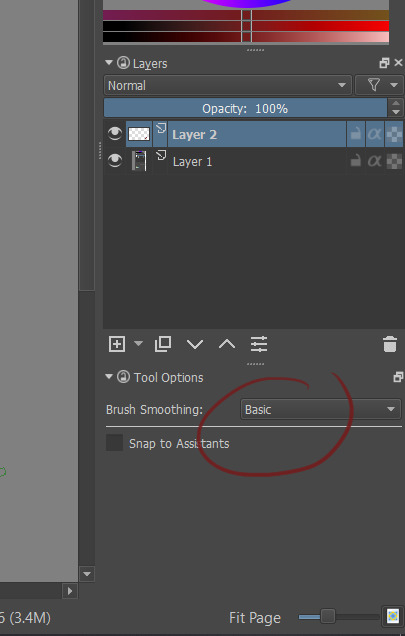
It is a default setting and it works alrightwith most of the short lines and small details (like Templar kun’s beltbuckles). Also good for eyes and other face features – IMO these little messylines make a face more interesting.
Let’schange the settings into Stabilizer.

Stabilizeris great for lineart because it „forgives” the small, unwanted hand movements thatoften make lines messy. You have a lot more control over the line and thissetting is great to draw things like hair and fabric. Templar kun’s helmet androbes were made with Stabilizer.
Butsometimes even the Stabilizer isn’t enough – we want a geometrical shape. Forthat we want to choose Bezier Curve Tool.

Simply byclicking, you show where the edges are and voila! You can also make large, softcurves with that tool (although it’s tricky – I personally prefer Stabilizer).I used Bezier Curve to draw most lines in the pauldrons and the shield.
Important – don’t overuse this tool! If too many of yourlines look perfectly straight it can make your drawing look stiff andunnatural.
- Beforedrawing lineart make your sketch twice as big as you’ve planned in on the finalpicture. It will make small mistakes almost invisible. Templar kun is already abackground character, so let’s use Aveline here.
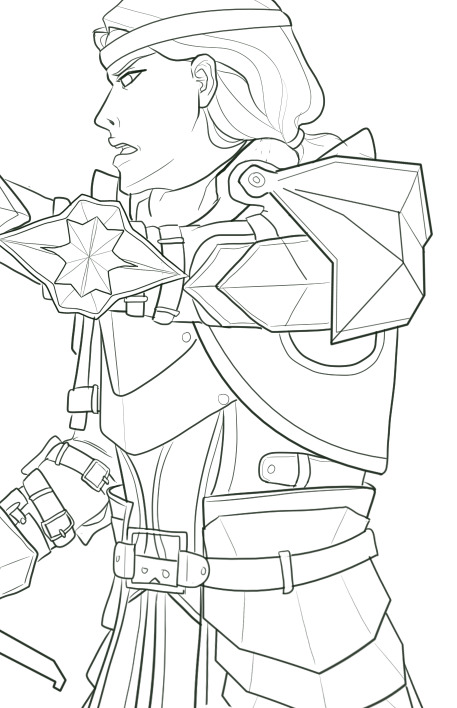
She looksquite ok.
But let’ssee her on 100% size and try not to cringe.
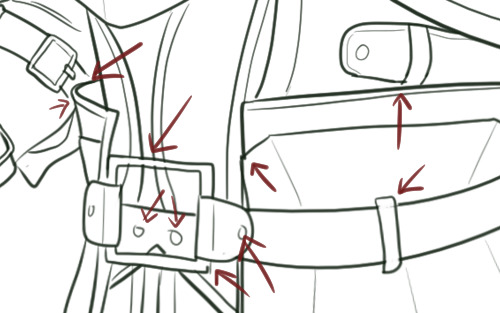
BUT! All thesesmall mistakes are here and I don’t have to care because human eye won’t catchit in a final drawing anyway! :D
- Play withline weight. Objects that are smooth, thin or far away will look good with thinlines, objects on the foreground can have bolder lines.
Templar kunis a background character so I didn’t bother with line weight. But KnightCaptain Cullen is much closer to the viewer and deserves a better treatment.That’s why I’ve tried to make his lines more interesting.

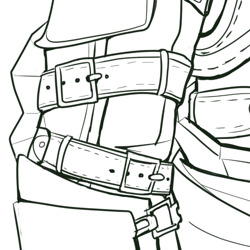
- Don’t work only onone layer when drawing more complicated elements of your lineart. I usuallydraw hair on a different layer than face and small details on different layerthan bigger shapes. It helps when you need to erase something – like parts ofthe face covered by hair – and don’t want to worry about your beautiful, smoothlines. When you are completely satisfied you can merge all the layers into one.
2. Practice
I know,everyone is sick of this advice but, well, it’s kinda true? Draw some lines,circles, get used to the pen pressure, experiment with different settings ofStabilizer to find the one that suits you best.
3. Time
Now, nomatter how good you are, clean lineart requires time and patience. You probablywant to make yourself a coffee and choose a 2 hour long song playlist inadvance.
- Don’tstart your lineart over a messy sketch. Sketching is fun because you usually usemany lines instead of one to convey a certain shape. In lineart, you have toconvey the same effect but with only one line. It’s often hard to find outwhich one would be the best and that’s why we often like our messy sketches alot more that inked final product.
So, let’slook at my first sketch of Templar kun.

I have apose, I know where the arms are, I know he has a sword and a shield but when itcame to details I was like „meh, it’s just a sketch”.
If I wastrying to put a lineart on this, even with a ton of references under my nose, Iwould be confused as hell. So – I need to draw another sketch. This timewithout a „meh”
Here it is.

The majorshapes of the armour are here, the lines are quite clear. We still don’t havethings like fabric prints or belt buckles but these minor details can be easilyadded.
Sometimesyou need only two sketches. Sometimes three or more. It will take time to drawthem but in the end it makes your lineart look more deliberate.
- Ctrl+Z isyour friend. Really. You’re going to treat almost all your lines with thosekeys. Several times. At best.
Remember,lines should be drawn in single, quick movements. The tricks I’ve mentionedearlier are useful, especially in simple, large shapes, but they won’t domiracles. You have to keep drawing this one damn perfect line until you’resatisfied.
I’vesketched this little heart and tried to make a lineart in 2 smooth movements.

First try.

Ugh.
Second try.

Fuck.
Third try.

Ok I guess.
Basically,smashing Ctrl+Z like a madman also takes time.
4. Slavicwitchcraft
Put warmslippers on your feet, get a bowl of pierogi and play the Witcher 3 OST – themagic will fall on you.

And…that’s all, really. I hope it helps :)
37 notes
·
View notes
Text
hey it’s a tutorial on how i make gifs
its a long one
carly, what programs do i need?
what a good question! basically, you need a program to record video (if you’re making gifs of video games), a program to take frames of the video you recorded (or the movie or show you’re giffing because you can do that too, obviously), and a graphic processing program (it’s photoshop, you need photoshop)
also if you’re recording your own game footage you need a computer capable of running that game well. ideally you want medium to high settings at 60fps (this varies; like you want to record, say, skyrim at high settings and probably modded, but newer games like mass effect andromeda, just medium-high settings should be fine!)
for video recording, i strongly recommend:
nvidia shadowplay
i think you can only use this if you have an nvidia graphics card. it’s very good because it automatically records at 60fps and at up to 4k (so like it’s good for taking regular video for video purposes also) and it starts up very quickly (so when you hit record, it’s only a few seconds before it starts recording). in-game, you hit alt+f9 to start recording.
xbox game dvr
i used this for a long time and it’s perfectly satisfactory, and great if you don’t have an nvidia graphics card. it comes with windows 10. you need to go into windows settings and set the quality to High and the framerate to 60fps. the only drawback is that it takes a hot minute to start up the first time you use it in a gaming session (like 10-30 seconds) and there are some games it won’t open over (i had issues with both assassin’s creed odyssey and far cry 5). in-game, you hit ctrl+alt+r to start recording.
for frame-taking:
gomplayer
has a slightly imprecise method of screenshotting, that is you have to time your “burst capture” while the video is playing - you can’t find the spot you want, pause it, start your capturing, and then play the video to have it start at an exact moment. however it really captures every frame and i’ve never had any issues with it. best advice is to record more frames than you need to and delete the ones you don’t need in windows explorer or photoshop. to open the screen-capture window, you hit ctrl+g
potplayer
i used this one for a long time, too! it does what i said gomplayer doesn’t do, which means you can pause it and start screencapturing and it’ll start from where you paused it when you hit play. i’ve had a few issues with it not actually capturing every frame even when i have it set to do so. but that might be just me. to open the screen capture window, you hit ctrl+g
for graphic handing:
photoshop. specifically cs5 -- that’s what i’ve used for about half a decade. i’m sure a lot of the steps are similar in cs6 and cc but i’ve never used either of them and i can’t help you learn those.
that’s it. no other options.
okay great!!!!!!! you got ur software set up. now what???
if you want to make gifs of video games where you use your own footage, read this bit. if not skip down to the next header.
at the most basic level, with creative cropping, you don’t really have to do anything more than record the screen of the game you’re playing. for a lot of games, this is what you have to do (dragon age origins and 2, stardew valley, etc). HOWEVER. there are ways to get different shots in some games and i’ll take you through skyrim/fallout 4 and dragon age inquisition (and i think other frostbite engine games?) if you have questions about other games you’re welcome to ask!
bethesda products (skyrim and fallout 4 mainly)
bethesda is very nice and includes console commands that let you get some good cinematic shots in their base games. these are the same for both skyrim and fallout 4 because they’re the same engine.
tfc
your bread and butter, baby. this is “toggle free camera” or “toggle fly camera” -- it detaches you from your character basically, and you can fly around. if you are in third person when you enter the console command, your character will remain visible and you can take pictures of them. in first person, theyre not. (also, drawn weapons will disappear in first person). note that in fallout 4 third person, your character will continue to rotate/strafe as you move the camera.
you can add a 1 to the end of the command (tfc 1) and it will also freeze time. this is good for taking screenshots, not gifs
entering tfc again will turn it off
tm
‘toggle menu’ -- this turns off the hud, including the crosshair. this is. very important. you don’t want the menu in ur gifs ok.
it also hides the console window! so it may be a little confusing. but generally if the grass/water/dust is moving, the console window isn’t open.
typing tm again will reenable the menus
sucsm #
the default free cam is very fast and imprecise. i usually use sucsm 1 to slow down the speed at which the camera moves.
sgtm #
set global time multiplier. this one isn’t hugely necessary but i still find myself using it sometimes. default is 1. you can set it to, like sgtm .01 to basically freeze the game while you get the camera into position if you’re trying to capture an action. also sometimes if i think things are moving too fast or too slow i’ll change the timescale. MAKE SURE you set it back to 1 when you’re done!
i Heavily suggest, especially for skyrim, that you use an ENB if your computer can handle it. it makes the game look nice, but it also usually includes depth of field which i am an absolute slut for. if not, use the mod dynavision for a DoF effect (available for both skyrim and fo4!)
and then you just have fun with it. getting good shots takes some practice. play with it. i tend to record long sessions (~5-10 minutes) with a LOT of different shots to pick from when i watch it back.
frostbite engine (dragon age inquisition and mass effect andromeda, notably)
here’s where we use the Cinematic Tools, lads! these are a little more difficult. note that there are ct for a lot of games that i don’t play but i’m assuming they work the same. i’ve also never used CT in andromeda but it’s the same engine so they also probably work the same. so i’m mainly talking about DA:Inquisition.
OKAY SO. start the game. load ‘er up. you want to run origin and DAI as admin, and then once you’re in game, start the CT as admin, too. the controls window will open, and then another command prompt type window will open and hack into the matrix. you don’t have to do anything with it, but note that if you close the command prompt window, it will close the game.
okay! party time. there are lots of other tutorials on using the CT, btw, so if i don’t explain it sufficiently you can either ask me or look up other tutorials.
first, i usually take gifs of characters in DAI, which means i wait until cutscenes so we can see them talking or making faces or whatever. you can also do scenery gifs or whatever!
so we’re in a cutscene. first and foremost check “freeze time” and then “enable”. set up your shots. start recording. THEN uncheck “freeze time”. that’s all in the “free camera” tab of the CT and technically all you need. But wait, there’s more. we’ve got two other tabs!
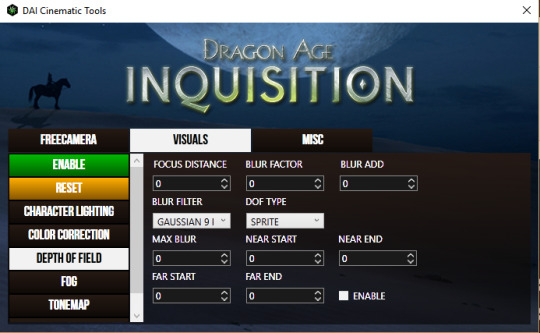
in this tab, I most often use “depth of field” because we’ve already established that i love a strong DoF. all these things are a little hard to understand and mostly require a lot of messing around.
focus distance
pretty self explanatory -- it’s the distance from the camera that objects will be in focus. for portraits, i usually have it at 1.125.
blur factor
how blurry the stuff that’s out of focus will be. i usually set it somewhere between 4 and 7, though you can go higher or lower. dealer’s choice.
blur add
makes everything blurry regardless of focus. don’t use it.
blur filter
i almost always set it to gaussian 9 but it doesn’t make that much of a difference.
dof type
always set it to sprite
max blur
i absolutely do not know what this does and don’t use it.
near start/end
with this you can kind of expand “focus distance” to include more varied distances. i usually don’t mess with this and i suggest you don’t.
far start/end
most useful in outdoor scenes. usually it’ll be set to like 100, meaning that there’s a gradient way out to the most blurred parts. if you bring it lower, the gradient distance gets shorter, so the background gets blurrier closer to your focus. what i set it to depends entirely on the scene. just try messing with it and see what it does for you.
make sure you hit the green enable button on the left and Also tick “enable” on the DOF screen to use it.
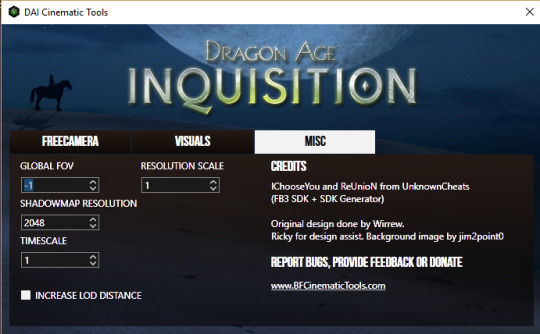
this tab is a little more useful for screenshotting but i’ll include it since i’m going over the CT anyway. i have never messed with global fov or timescale BUT
shadowmap resolution
i usually set it down to 512 for smooth, soft, realistic shadows. otherwise they look kinda stripey.
resolution scale
NOT FOR GIFS. do not use this for gifs. but DEFINITELY do use it for screencaps. set it to two (i’ve had my computer freeze from trying to set it to 4, so like, be careful). it basically doubles the resolution of everything on screen and makes it very pretty but it’ll ruin your framerate so don’t try to record with it.
okay, I’ve got my footage, now what!
now we’re gonna open it in whichever player you picked.
GOMPLAYER:
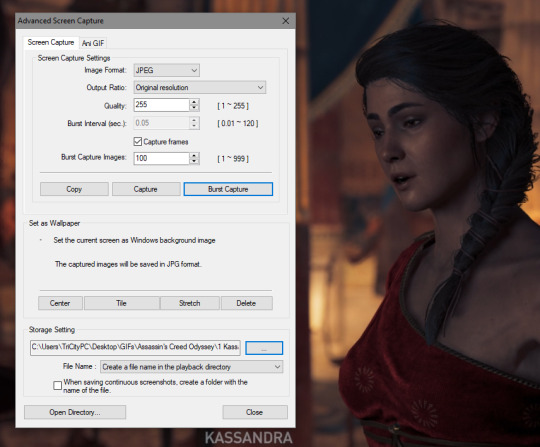
for gomplayer, you’re going to press ctrl + g to bring up the screencapture window. i Don’t remember what the original settings are, but you wanna make sure your quality is set to 255 (highest) and that it’s set to original resolution.
now the slightly hard part. you gotta hit “burst capture” while the video is playing, so it’s slightly imprecise. for that reason i have the number (burst capture images) set much higher than i’ll use, so that i make up for the imprecision. after you capture, go in and delete the frames you don’t need, either in windows explorer or after you’ve loaded them into photoshop.
POTPLAYER:
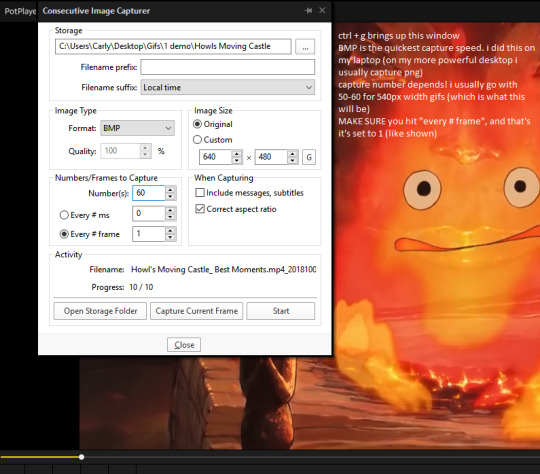
just pause your video, hit ctrl+g, copy my settings, click start, and then play your video. potplayer will capture every frame.
i should have mentioned this earlier but you have to have a folder to save your screencaps in. i usually organize by GIFS>game name># what its a gif of>a numbered folder for each gif in the set. but it’s up to you. just probably don’t save to your desktop or wherever the default location is.
AND NOW THE FUN PART!!
open photoshop!!! if it’s your first time here, go to window>animation so that you’ll. have the animation window open.
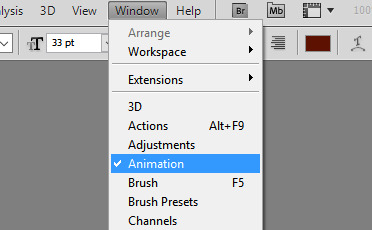
now go file > load files into stack > browse, and find the frames we just took. select em all. click ok.
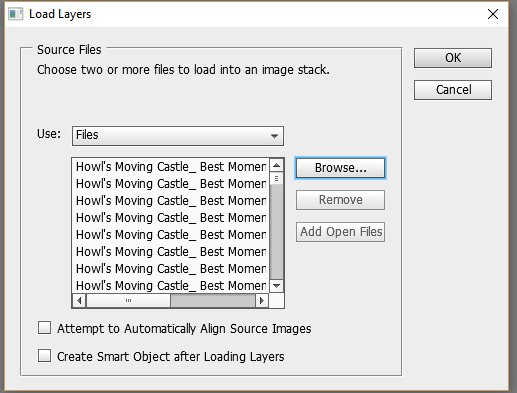
you’re probably going to start off in timeline view. we don’t want that yet. click the box in the bottom right corner that looks like multiple little boxes to switch to frame view.
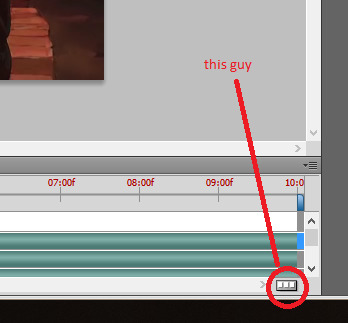
in frame view, click the menu box thing. and click “make frames from layers” and then “reverse frames”
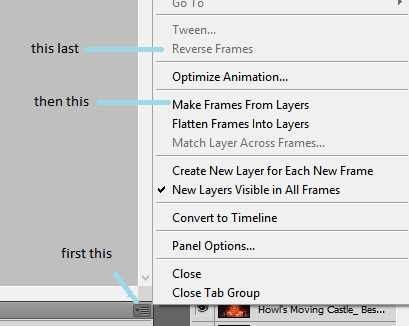
now select all your frames, and on any one of them, select the arrow next to “0.0 sec” (this is the frame delay). select “other”
what you set the frame delay to depends on what your footage frame delay originally was. if you’re using game footage, it was probably 60fps, in which case you should set the delay to 0.04 sec. if it was 30 fps, I usually go 0.06 to 0.08. play around with it and decide which you like best. there’s a play button so you can see how the delay looks before you continue.
now we switch back over to timeline view. so click the same button as we used to get to frame view.
now select all your layers, in the layer panel. right click on them and click “convert to smart object”
here is usually where I do my scaling/cropping. tumblr photoset sizes are 540px for full width, 268 for 2 wide, and 177 for 3 wide. KEEP IN MIND when making especially 540px gifs that the size limit is 3mb. so you can’t make them super tall or super long (time-wise).
the gif of calcifer i’m making is going to be 540x250. make use of set image size (ctrl + alt + i) and canvas size (ctrl + alt +c). set the width of 540 with image size and then crop the canvas to your desired height with canvas size.
okay! technically we can be done. this is what my gif looks like right now:
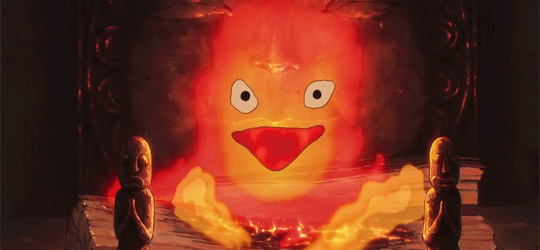
however i like to color and edit mine. yknow. here are my sharpening settings. I cannot help you with coloring because i’m bad at it. at best i will suggest you look at and download resource colorings from blogs like itsphotoshop
anyway, to sharpen: filter>sharpen>smart sharpen
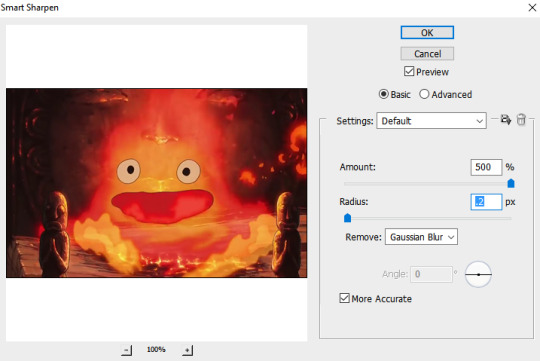
and then apply your coloring. and save with ctrl + alt + shift + s, or just file > save for web and devices. set your file type to GIF. two things to look at:
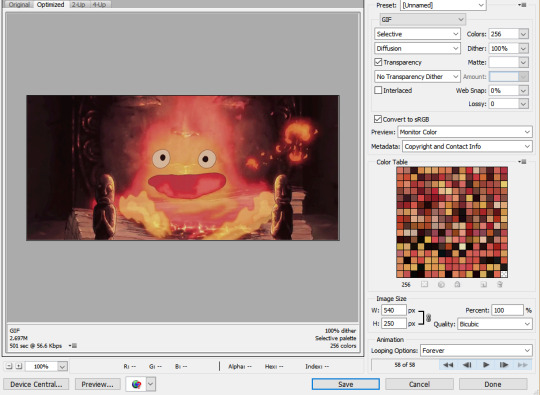
1) MAKE SURE YOU SET THE LOOPING OPTIONS TO “FOREVER”. i put this in caps because I am an idiot who messed this up all the time when i first started.
2) keep an eye on your file size!! if it’s over 3mb (mine, down in the left corner, says it’s 2.697, so it’s fine) then you can try to reduce the number of colors. but don’t go below 128 colors, because then it starts to look bad. instead you can try reducing the height or going back and cutting down the number of frames (so basically remaking the gif again :( ).
okay great, click save. save it. you’re done. here’s our calcifer.
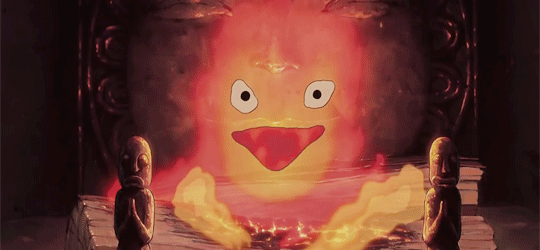
and that’s it! i hope this made sense and like. absolutely ask if you have questions.
#i have been meaning to do this for. months. and finally got around to it these last few weeks!!!!#boy i really hope this all makes sense#carly tells tales#i'm not kidding this is really long. click read more at your own risk.
5 notes
·
View notes
Text
The Book of Pooh: Stories from the Heart (2001)
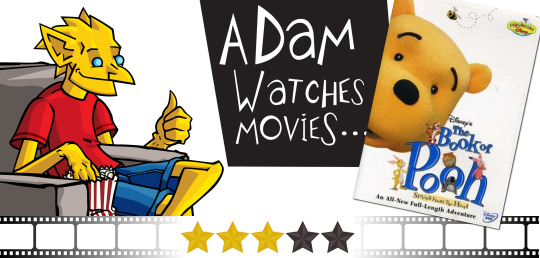
I know The Book of Pooh: Stories from the Heart was made for small children, but that excuse only goes so far. It has many charming moments and even as an adult I laughed numerous times, but this is not a great-, or even good-looking movie. Pieced together from episodes of the Disney Channel Playhouse television series, it’s essentially an anthology with Winnie the Pooh (Jim Cummings), Rabbit (Ken Sansom), Piglet (John Fiedler) and Tigger (also voiced by Jim Cummings) distracting themselves with stories from Christopher Robin's book while looking for their friend’s journal (Paul Tiesler plays Christopher Robin).
Before I talk about the individual stories, I need to address the visuals. Pooh and his friends are all puppets, which is fine as long as you don't compare them to the hand-drawn cartoons we’ve seen before. They blink but otherwise, their movements aren't fluid. You can tell they’re hand puppets whose limbs are moved by strings. Additionally, the characters are clearly shot against a green screen and then cut out using computer. Tigger and Rabbit suffer the worst from this choice, as their whiskers appear and disappear all the time. Then we get to the backgrounds, which are terrible. When we see a forest, it looks like something out of a 64-Bit video game: flat shapes positioned into a «+» to create unconvincing 3D objects. The puppets look generally fine but everything else is an eyesore. Will small children notice? I'm not sure but you're wondering about my opinion, so there it is.
Over the Hill
In this first story, Pooh decides to have a grand adventure by going over the neighboring hill and seeing what is on the other side. When he gets turned around and ends up back in where he came from, he assumes everyone he meets is a stranger that just happens to look like his friends.
This story embodies everything I like about Winnie the Pooh. Its a sweet, silly story with laughs and without villains or danger. The only portion which disappoints is a musical number by Pooh. It adds nothing to the story and isn’t particularly good.
Tigger's Replacement
Tigger decides to train Piglet to be his replacement so that no one (Especially Rabbit) is left without a Tigger while he goes on an adventure.
Basically, I’ve got the same praises for this story as I did the first. It's simple, with some good gags and sweet moments. The song featured here is better than the first, but still nothing special.
Kessie Wises Up
This segment focusses on a character I'd never heard of before, a helpful bird named Kessie (voiced by Stephanie D’Abruzzo). She goes to Owl (voiced by Andre Stojka) and learns about all the different things birds are good at.
Not much to say about this one. It was alright I guess, played out as I expected it to.
Greenhorn with a Green Thumb
Tigger wants to become better friends with Rabbit so he asks his long-eared friend to teach him about gardening.
This one repeats much of what we saw in Tigger’s Replacement. Of all of the episodes, they couldn’t pick a Rabbit-centric one that was a bit more original? The message of this story (all of them have a message) is different though, so it’s not all bad.
Night of the Waking Tigger
Tigger realizes he wastes a lot of his time sleeping, and that while he’s in bed there’s bound to be missing out on excitement. His friends try to convince him not to “give up sleep”, with not-so-good results.
This is the story I enjoyed best (perhaps second best) out of all of them. It may actually appeal to any parents watching since children always like to stay up way past their bedtime. Consider showing this one to your bratty little spawn.
Eeyore's Tailiversary
It’s Eeyore’s Tailiversary (not to be confused with his birthday). The inhabitants of the 100 Acre Wood decide to throw him a surprise party, but that means having to dodge Eeyore’s questions and keeping secrets from him until the right time and place.
This Eeyore-centered tail contains a decent song, some humorous moments and shows some nice exchanges of friendship between the different characters. Like most of these stories, I don’t really have that much to say about it because all of the flaws are the same as in the first tale and the praises also apply. Note that Peter Cullen (who has voiced many classic cartoon characters) voices Eeyore.
The Book of Pooh: Stories from the Heart isn't even for kids, it's for children under 6. When you pop the disc into your player, the movie’s narrator even explains how the DVD menu works. Do I think the picture will entertain the audience it’s meant for? I do. That still doesn’t change the quality of the visuals. Nonetheless, I can’t deny that it’s good-natured, tender, and completely harmless so I'll concede and give it a recommendation for those too young to read this review. (Fullscreen version on DVD, June 17, 2015)

#the book of pooh: stories from the heart#book of pooh#winnie the pooh#movies#films#reviews#movie reviews#film reviews#mitchell kriegman#andy yerkes#a. a. milne#jim cummings#john fiedler#ken sansom#peter cullen#andre stojka#stephanie d'abruzzo#paul tiesler#2001 movies#2001 movie reviews#3 star movies#3 star movie reviews
4 notes
·
View notes
Photo
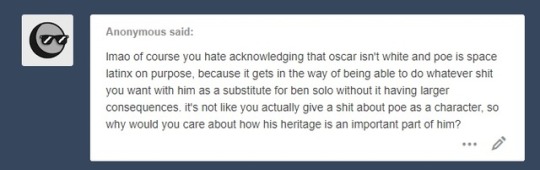
Well, considering you think Poe and Ben are interchangeable aside from skin color, I think it’s safe to say who doesn’t actually care about Poe here. You only care about Poe and his ‘heritage’ when it suits your agenda of fandom policing and harassment.
The idea that I am only writing about Poe as a substitute for Ben is so laughable I can’t even. If I wanted to write about Ben, I would just write about Ben – and I do! My works list is filled with Ben and Kylo fics! I have at least half a dozen WIPs in my file featuring him! I literally do not give a FUCK what fandom thinks I should care about or thinks I should write; I have always and will continue to write what interests me, regardless of what anyone says. Writing is a hobby and as such I put my effort into characters and ships I love, and I try to treat them all with care and respect. I’m not sure what “consequences” you think I am afraid of; I’ve had negative comments, I’ve had trolls like you harassing me and making ludicrous accusations, and I’m still gonna continue to write what I want. Considering how many months you’ve spent trolling me without getting me to stop should probably have clued you in on that. I will ship things harder out of spite, and thus produce more content. So… congrats? I’m working on something right now, I hope you fucking hate it.
Poe’s heritage is that he was raised on a colonized moon by a pilot and a soldier. He lived on a ranch with a Force tree in the yard and his mother taught him to fly in her A-wing. That is all the canon info we have. Believe me, I have read every bit of tie-in material that exists about Poe, because I love him as a character. He is played by an actor of Latino heritage, that much is true, and his parents, as drawn in comics canon, are correspondingly darker-skinned, but culture as we understand it does not exist in Star Wars. Star Wars is not Earth. Our countries do not exist there. Our cultures do not exist there. The Star Wars universe has had intergalactic space travel for tens of thousands of years, with all the intermarriage and mingling of races that that would create. Attempting to equate that with Earth is frankly ludicrous. Star Wars is not even Star Trek, where there was a more clear-cut difference between planets and races and cultures.
Can a writer draw from Oscar Isaac’s immigrant background and use that to tell a meaningful and enriching story about Poe? Absolutely. If you can, and that interests you, go for it. But it’s not actually canon, so if a person doesn’t write Poe that way they aren’t doing anything wrong, and when done incorrectly it is only stereotypical and borderline offensive. Making Poe constantly eat tamales to make sure we all know he isn’t white isn’t actually a great story-telling technique.
Racism as we know it does not exist in Star Wars. Again, all that co-mingling and space travel. Even the Empire didn’t care what your skin color was – they only cared if you were human or alien. Representation is absolutely important and we as viewers want to see people of all kinds in Star Wars, but the actual characters do not care what you look like and making it an issue is creating a problem that does not exist in the universe as written. Skin color to them is utterly unremarkable, in a way that we as a society are still a long, long way from achieving. We should aspire to be more like the people of Star Wars, rather than try to bring them down to our level.
Fandom is meant to be fun, and if people want to draw from their own cultures in writing a character like Poe, that is absolutely fine. Please do! Latinx kids never got to see someone who looked like them in Star Wars before characters like Bail and Poe. That’s an amazing thing. I hope Poe is important to people because I think he’s a wonderful character. However, drawing attention to his race entirely for the sake of drawing attention to his race isn’t actually progress; it’s a step back. Oscar Isaac is Latino; Poe Dameron is not. ‘Latin America’ does not exist in the Star Wars universe. In Star Wars it matters only that he is human. We don’t even know what planet he is from, or what planet(s) his parents were from. (The only thing we do know, really, is that Shara Bey is not from Alderaan – her canonical first meeting with Leia in Shattered Empire would have gone differently if she were.) He grew up on Yavin 4 – which, yes, was filmed in Guatemala, and because of that Oscar Isaac thought it would be cool if that’s where Poe was from, and it is a cool character detail that I 100% enjoy – but he wasn’t born there, and Yavin 4 has no definitive culture because it was colonized after the fall of the Empire. Families from all over the galaxy came to settle there and begin new lives, bringing with them their own cultures, making it a mish-mash of everything, which is a lovely thought. Poe would have grown up surrounded by all sorts of lifeforms, which doubtless helped shape the compassionate, accepting person he is.
I am also sort of amused that somehow this became an accusation of white-washing Poe when the only thing I disputed was the canonicity of Alderaan as ‘Latinx-coded’. Which continues to be FANON, NOT CANON. Many houses of Alderaan besides House Organa were composed of other races, white and black. But, you know, if you want to ignore that, the current canon is far from giving you the answer you want. Queen Breha – the actual queen, btw, Bail is her consort by marriage, but fandom largely ignores her utterly in favor of Bail – was played by an actress who is not, in fact, Latina; she is of Spanish, Filipino, German, and Australian descent, but that is never mentioned. Captain Antilles of Alderaan was played by multiple white actors. EU character Evaan Verlaine as drawn is particularly blonde and white-appearing. Claudia Gray, who has written three official tie-in novels, uses Tom Mison (white) as her face-claim for the Alderaanian character she created, Nash Windrider. As mentioned before, the amount of intergalactic travel for such an immense length of time, in addition to the fact that Alderaan was often a haven for refugees, makes the idea of a mono-racial planet ludicrous, which current canon agrees with. I am frankly uncomfortable with the way fandom seems to want to segregate all characters played by Latinx actors to one planet, as well as the incredibly generic ‘Latin America’ way it’s often done, as though those countries don’t all have distinct cultures of their own.
I am never going to tell anyone they can’t use their own cultures in their fannish creation. If Latinx fans want to play with the idea of Alderaan as a Latinx planet, please go for it. Fandom should make you happy. As much as I love seeing non-white faces in Star Wars, it will mean an immeasurable degree more to them. When I first saw the ‘space Latinx’ trope, I thought it was kind of awesome, honestly. I have only become disillusioned with the way I have personally witnessed it portrayed, and the corresponding drama attached to it. But no one is obligated to please other people with their creations, and everyone has the ability to scroll past what doesn’t interest them. I am only objecting to the conflation of fanon to canon, and the original suggestion I disagreed with, which was that Alderaan was destroyed because it was Latinx-coded, which is just blatantly false. (As is the accusation that Cassian was killed off because his actor is Latino, in a movie where the entire point was that everyone died. EVERYONE. And Shara Bey? I love her, but ‘dead parents’ is a hugely trope-y and common convention for hero characters. Honestly Poe is a rare commodity in that he had a loving, normal, happy childhood, with one parent still living.)
Anon troll, I know you don’t actually care about anything I have to say and I know you can’t be reasoned with or listen to logic. I know that you are simply latching onto the newest thing you can think of to attempt to scare me off, and that you have never actually read a word of what I’ve written, which is obvious from all of your attacks. I just don’t like stupidity or meanness, hence this post. I hate drama! I really do! I’m in fandom to have fun. I’m not aiming to offend anyone and I fully believe in a ‘don’t like don’t read’ policy, in all its applicable uses – no one has the right in fandom to tell someone they can’t write what they want or ship what they want, despite what you seem to think. But I’m not going to be intimidated by a random anonymous online troll.
And above all, as my friend put it, IT’S SPACE AND IT’S FAKE. If you put a portion of the effort you put into harassing strangers on the internet about fictional characters into crusading for actual real world problems, something might change. Lord knows there are enough terrible things going on to choose from.
Now, kindly fuck off. Did you know that Tumblr lets you block anons? Because I do. And you’re blocked.
16 notes
·
View notes
Text
Explaindio Review | Complete Review & OTO’s
With the age of the internet comes the adoption of different ways and means of reaching your clients and markets. The

internet has become one of the biggest game-changers in recent times, from how people transact business, consumer preference, marketing strategy, and even breaking into new markets.
Today, research has shown that over 83% of all consumers on line rely on videos to decide on whether or not to purchase a particular product. For any serious seller out there, these numbers represent money and growth of the business. Nowadays, people spend very little time reading or looking at images to make up their minds, unlike the past.
Introducing Explaindio
So how does one crack into this growing trend? Not long ago, the mention of videos to market products was unheard of or was left only to the wealthy and large companies. As a result, many small companies didn’t grow as required. But the myth and assumption have been broken by the introduction of Explaindio.
Explaindio is the best software in the market currently that focuses on the creation of customized video with so much ease. It can produce whiteboard videos, Doodle animation videos, Full-motion videos, and Explainer videos. All these in 2D and 3D videos. I know you have so many questions running in your mind right now because video and animation creation was a preserve of trained developers, and you don’t have any skill.
Explaindio is made specifically for you, to help you create videos effortlessly using three simple steps. Regardless of whether or not you have the prerequisite knowledge of video creation, you can create videos with unique designs that are going to capture the attention of every viewer and convert the attention into sells.
All that is required of you is to create, through picking the object or actions, then customizing the video using your texts or messages and custom effects, and lastly, exporting the produced video to your computer and sharing it to whoever you want simple as ABC. The fact is the more the traffic your video gets, the higher the chance your product or service will sell. That’s why Explaindio allows you to create your customized video that you’re comfortable in and are confident will sell.
Important Information About Explaindio Software
The product doesn’t require you to download it onto your laptop or desktop. It’s entirely cloud-based, so no need to fear for space on your computer. To top it all up, Explaindio functions properly without a unique set of software. Your web browser is all that’s required. Explaindio has been in the market for quite some time and has had different versions and upgrades as time passes. From Version 1.0, Version 2.0 Version 3.0, and to the latest Version 4.0, all have been great and have helped people improve their works.
Video creation has never been this interesting, fun, and simple. Today many people are given a chance to pay less than they could have used initially. Explaindio has offered a cheaper alternative. Previously one had to hire video creators who would charge exorbitant amounts of money. Explaindio has three packages that are a monthly package of $37 per month, Yearly package at $67, and Explaindio Video Creator One-Time at $497. The latter is the best deal for any interested person.
Explaindio 4.0 OTO’s
Explaindio 4.0 has 1 Front-End and close to five OTOs available for upselling. These are;
The Front-End Explaindio element OTOs cost $ 37 per month that is equivalent to $67 yearly of $297 One-Time purchase.
1. OTO 1 Explaindio 4.0 Pro Creator Pack that costs $47 monthly or $97 yearly
2. OTO 2, Explaindio 4.0 Club that costs $37 monthly or $259 annually
3. OTO 3, Explaindio 4.0 Free CC Footage that costs $ 37 monthly or $97 annually.
4. OTO 4, Explaindio 4 Enterprise that costs $97
5. OTO 5, 3D FBX to the ZF3D file converter costs $47 yearly.
Let’s look at what you stand to get when you pay these amounts of money. We will focus on Explaindio 4.0.
Explaindio 4.0 Review
When looking at Explaindio 4.0 review, I’ve been working on for over two years and boasts of about 35,000+ users since its release. And a majority have relayed back their feedback on how the platform has boosted their businesses, and this could be you as we end this year.
The new version has brought with it ease of operation, great features, customer support, and quality of end product.
Features of Explaindio 4.0
1. Wide range of animations all at one click
2. A full 3D animation
3. The ability to import your customized 3D models and elements
4. Built-in seamless transitions
5. It supports all video formats you name it
6. You can build Engaging Animated Scenes
7. High-quality videos
8. Create Top-notch Logos
9. Make converting YouTube Outros
10. Create Black and White Doodle Videos
11. Produce Hollywood like promo Videos
12. Create Kinetic Typography
13. And also colored Doodle Sketch Videos.
Having looked at these amazing features, let’s look at;
What you can achieve with Explaindio 4.0
1. If you’re interested in creating professionalized Whiteboard Sketches and Hand drawing videos, then this is your niche.
2. Explaindio 4.0 can also be used to create full HD commercial videos, which have overlaying texts, images, characters, and many more.
3. You can use Explaindio 4.0 to insert HD video clips and sound without the need for an external program.
4. You can use it to create High-Quality Parallax Videos
What you get when you purchase Explaindio 4.0 software
If you decide to join today you will get the best deals available including:
• The Explaindio Video Creator Software that is compatible with both Windows and Mac
• Ones you join, you will be granted access to the Explaindio closed Facebook Group.
• You will also get 200 plus pre-done Animated Scenes
• 800 Doodle Sketch Images
• 100 Full HD background videos
• We know that sound is everything and that’s why you will be given the best background Audio Tracks
• Access to over 300 stock pictures that can be used as backgrounds
• 300+ Fonts to ensure that you’re unique
• For a new member, you have access to video tutorials that will guide you through the software.
• Your own Cloud storage to store your projects
• 6 Animated characters, each having their own set of animations.
These are some of the uses, advantages, and abilities of the platform. Once you join it, then you will realize that these are just a shadow of the great things that are on offer on the Explaindio 4.0 site.
My Experience With Explaindio
In my years working as an online marketer, I always found it tedious and time-consuming, shifting from a video editing program to other programs to produce a single video. With Explaindio, you perform all tasks using one software program, meaning I get to save valuable time and resources. What’s more, now I find the process of producing marketing videos more fun than before.
I’ve worked in an advertising firm for the best part of a decade. When I started, we were in a team comprising different designers and animation specialists. Our job was to produce infomercials for different clients, companies, and products. We usually found ourselves wasting a lot of money, time, and other resources trying to make videos. Many software we used proved unreliable. But since we started using Explaindio, we have been enabled to produce even more high-quality content than before for clients and different products.
I find it user-friendliness quite useful as I sometimes have my intern that am mentoring do some tasks if I’m away in the field. The feedback is always great since the process is straightforward, and my intern rarely encounters any trouble when working alone.
On the side, I also venture into whiteboard video making to make extra money. The trick of having an additional source of income in my field is to be able to produce videos in the shortest time possible So that you don’t get to jeopardize your job where you have been employed. Thanks to Explaindio video creator, I produce high-quality videos faster and at the same spending little money. Drawn images and animations selection is top-notch, enabling me to make videos that are sure to sell.
Why Is Explaindio So Good?
As you can see, the benefits of using Explaindio have no end. However, there are some reasons why it is so popular among marketers
• You get to make in-demand videos
You can be assured that the videos you produce with this software will be high demand. You get to create these videos faster and efficiently. From explainer videos to full motion videos, you have videos that will have clients come for more and in the same expand your business network.
• Click and drag editor feature
This tool sets Explaindio apart from other competitors. Though a bit complicated at first, it won’t take you much time to master it. The functionalities on offer are numerous, enabling you to customize your videos to unimaginable lengths.
You will have everything you might need when creating a video. It is like having your very own studio right on your computer. You get access to many premade videos and pictures and no less than a hundred doodle objects. The text animations are also included in this feature, and you can choose on a wide range of fonts.
• Supports several formats
Whatever video format you think working with, you are likely to find it in Explaindio. Whether it is the traditional AVI or the more recent FLV, MP4, MMV, and many more, you need not worry as they are available. Therefore you can make videos that can be viewed on a wide range of platforms.
• Affordable
The software is quite affordable, with several exciting price options. It is budget-friendly, especially if you decide on the yearly plan. If you are resource-constrained, a monthly plan will get you there in the long run.
You, therefore, make high-quality videos at very reasonable prices compared to other platforms that produce videos of lesser quality. Consequently, it’s always a win situation using Explaindio. Furthermore, it also has a two-week money-back policy where you get a full refund if you aren’t impressed with the product.
• Boosts sales and profit
Videos produced by Explaindio are sure to reach many people of different generations. The videos are great and are likely to capture the attention of almost every person. Therefore if you are looking to increase your sales, then Explaindio will help you do just that. In the long run, you will double or even triple your profits from sales.
Anything missing with Explaindio
Currently, there is no known disadvantage of using this product. If we are fetching for anything, then the only drawback seems to be reliance on the availability of the internet. But in this modern world, we find ourselves in, that isn’t anything to worry you.
How does Explaindio compare to other alternatives in the same niche
Other video softwares like VideoScribe do not measure up to Explaindio when it comes to making videos for online marketers. Online marketers work with clients who demand sophisticated videos with complex animations. It is only possible with Explaindio.
My Final verdict
Having used both version 3 and now version 4.0, I must say that every feature of Explaindio makes it the best video tool available right now. Logging into your tube, you are sure to find many businesses and companies using Explaindio videos every day. Virtually everybody is using this video tool. Making high-quality content will no longer feel like punishment. Explaindio video tool enables you to create different types of in-demand videos to help you communicate your ideas and increase your sales.
I hope this Explaindio review has convinced you of the capabilities of this brilliant video software, and you make the decision of trying it out and watch your career grow. If you want to see your videos attract millions of dollars, the only thing you need to do is purchase Explaindio and watch it perform magic.
Click Here To Claim Your Copy Of Explaindio!
from Internet Marketing Aficionado https://internetmarketingaficionado.com/explaindio-review-and-oto/
0 notes
Text
Explaindio Review | Complete Review & OTO’s
With the age of the internet comes the adoption of different ways and means of reaching your clients and markets. The

internet has become one of the biggest game-changers in recent times, from how people transact business, consumer preference, marketing strategy, and even breaking into new markets.
Today, research has shown that over 83% of all consumers on line rely on videos to decide on whether or not to purchase a particular product. For any serious seller out there, these numbers represent money and growth of the business. Nowadays, people spend very little time reading or looking at images to make up their minds, unlike the past.
Introducing Explaindio
So how does one crack into this growing trend? Not long ago, the mention of videos to market products was unheard of or was left only to the wealthy and large companies. As a result, many small companies didn’t grow as required. But the myth and assumption have been broken by the introduction of Explaindio.
Explaindio is the best software in the market currently that focuses on the creation of customized video with so much ease. It can produce whiteboard videos, Doodle animation videos, Full-motion videos, and Explainer videos. All these in 2D and 3D videos. I know you have so many questions running in your mind right now because video and animation creation was a preserve of trained developers, and you don’t have any skill.
Explaindio is made specifically for you, to help you create videos effortlessly using three simple steps. Regardless of whether or not you have the prerequisite knowledge of video creation, you can create videos with unique designs that are going to capture the attention of every viewer and convert the attention into sells.
All that is required of you is to create, through picking the object or actions, then customizing the video using your texts or messages and custom effects, and lastly, exporting the produced video to your computer and sharing it to whoever you want simple as ABC. The fact is the more the traffic your video gets, the higher the chance your product or service will sell. That’s why Explaindio allows you to create your customized video that you’re comfortable in and are confident will sell.
Important Information About Explaindio Software
The product doesn’t require you to download it onto your laptop or desktop. It’s entirely cloud-based, so no need to fear for space on your computer. To top it all up, Explaindio functions properly without a unique set of software. Your web browser is all that’s required. Explaindio has been in the market for quite some time and has had different versions and upgrades as time passes. From Version 1.0, Version 2.0 Version 3.0, and to the latest Version 4.0, all have been great and have helped people improve their works.
Video creation has never been this interesting, fun, and simple. Today many people are given a chance to pay less than they could have used initially. Explaindio has offered a cheaper alternative. Previously one had to hire video creators who would charge exorbitant amounts of money. Explaindio has three packages that are a monthly package of $37 per month, Yearly package at $67, and Explaindio Video Creator One-Time at $497. The latter is the best deal for any interested person.
Explaindio 4.0 OTO’s
Explaindio 4.0 has 1 Front-End and close to five OTOs available for upselling. These are;
The Front-End Explaindio element OTOs cost $ 37 per month that is equivalent to $67 yearly of $297 One-Time purchase.
1. OTO 1 Explaindio 4.0 Pro Creator Pack that costs $47 monthly or $97 yearly
2. OTO 2, Explaindio 4.0 Club that costs $37 monthly or $259 annually
3. OTO 3, Explaindio 4.0 Free CC Footage that costs $ 37 monthly or $97 annually.
4. OTO 4, Explaindio 4 Enterprise that costs $97
5. OTO 5, 3D FBX to the ZF3D file converter costs $47 yearly.
Let’s look at what you stand to get when you pay these amounts of money. We will focus on Explaindio 4.0.
Explaindio 4.0 Review
When looking at Explaindio 4.0 review, I’ve been working on for over two years and boasts of about 35,000+ users since its release. And a majority have relayed back their feedback on how the platform has boosted their businesses, and this could be you as we end this year.
The new version has brought with it ease of operation, great features, customer support, and quality of end product.
Features of Explaindio 4.0
1. Wide range of animations all at one click
2. A full 3D animation
3. The ability to import your customized 3D models and elements
4. Built-in seamless transitions
5. It supports all video formats you name it
6. You can build Engaging Animated Scenes
7. High-quality videos
8. Create Top-notch Logos
9. Make converting YouTube Outros
10. Create Black and White Doodle Videos
11. Produce Hollywood like promo Videos
12. Create Kinetic Typography
13. And also colored Doodle Sketch Videos.
Having looked at these amazing features, let’s look at;
What you can achieve with Explaindio 4.0
1. If you’re interested in creating professionalized Whiteboard Sketches and Hand drawing videos, then this is your niche.
2. Explaindio 4.0 can also be used to create full HD commercial videos, which have overlaying texts, images, characters, and many more.
3. You can use Explaindio 4.0 to insert HD video clips and sound without the need for an external program.
4. You can use it to create High-Quality Parallax Videos
What you get when you purchase Explaindio 4.0 software
If you decide to join today you will get the best deals available including:
• The Explaindio Video Creator Software that is compatible with both Windows and Mac
• Ones you join, you will be granted access to the Explaindio closed Facebook Group.
• You will also get 200 plus pre-done Animated Scenes
• 800 Doodle Sketch Images
• 100 Full HD background videos
• We know that sound is everything and that’s why you will be given the best background Audio Tracks
• Access to over 300 stock pictures that can be used as backgrounds
• 300+ Fonts to ensure that you’re unique
• For a new member, you have access to video tutorials that will guide you through the software.
• Your own Cloud storage to store your projects
• 6 Animated characters, each having their own set of animations.
These are some of the uses, advantages, and abilities of the platform. Once you join it, then you will realize that these are just a shadow of the great things that are on offer on the Explaindio 4.0 site.
My Experience With Explaindio
In my years working as an online marketer, I always found it tedious and time-consuming, shifting from a video editing program to other programs to produce a single video. With Explaindio, you perform all tasks using one software program, meaning I get to save valuable time and resources. What’s more, now I find the process of producing marketing videos more fun than before.
I’ve worked in an advertising firm for the best part of a decade. When I started, we were in a team comprising different designers and animation specialists. Our job was to produce infomercials for different clients, companies, and products. We usually found ourselves wasting a lot of money, time, and other resources trying to make videos. Many software we used proved unreliable. But since we started using Explaindio, we have been enabled to produce even more high-quality content than before for clients and different products.
I find it user-friendliness quite useful as I sometimes have my intern that am mentoring do some tasks if I’m away in the field. The feedback is always great since the process is straightforward, and my intern rarely encounters any trouble when working alone.
On the side, I also venture into whiteboard video making to make extra money. The trick of having an additional source of income in my field is to be able to produce videos in the shortest time possible So that you don’t get to jeopardize your job where you have been employed. Thanks to Explaindio video creator, I produce high-quality videos faster and at the same spending little money. Drawn images and animations selection is top-notch, enabling me to make videos that are sure to sell.
Why Is Explaindio So Good?
As you can see, the benefits of using Explaindio have no end. However, there are some reasons why it is so popular among marketers
• You get to make in-demand videos
You can be assured that the videos you produce with this software will be high demand. You get to create these videos faster and efficiently. From explainer videos to full motion videos, you have videos that will have clients come for more and in the same expand your business network.
• Click and drag editor feature
This tool sets Explaindio apart from other competitors. Though a bit complicated at first, it won’t take you much time to master it. The functionalities on offer are numerous, enabling you to customize your videos to unimaginable lengths.
You will have everything you might need when creating a video. It is like having your very own studio right on your computer. You get access to many premade videos and pictures and no less than a hundred doodle objects. The text animations are also included in this feature, and you can choose on a wide range of fonts.
• Supports several formats
Whatever video format you think working with, you are likely to find it in Explaindio. Whether it is the traditional AVI or the more recent FLV, MP4, MMV, and many more, you need not worry as they are available. Therefore you can make videos that can be viewed on a wide range of platforms.
• Affordable
The software is quite affordable, with several exciting price options. It is budget-friendly, especially if you decide on the yearly plan. If you are resource-constrained, a monthly plan will get you there in the long run.
You, therefore, make high-quality videos at very reasonable prices compared to other platforms that produce videos of lesser quality. Consequently, it’s always a win situation using Explaindio. Furthermore, it also has a two-week money-back policy where you get a full refund if you aren’t impressed with the product.
• Boosts sales and profit
Videos produced by Explaindio are sure to reach many people of different generations. The videos are great and are likely to capture the attention of almost every person. Therefore if you are looking to increase your sales, then Explaindio will help you do just that. In the long run, you will double or even triple your profits from sales.
Anything missing with Explaindio
Currently, there is no known disadvantage of using this product. If we are fetching for anything, then the only drawback seems to be reliance on the availability of the internet. But in this modern world, we find ourselves in, that isn’t anything to worry you.
How does Explaindio compare to other alternatives in the same niche
Other video softwares like VideoScribe do not measure up to Explaindio when it comes to making videos for online marketers. Online marketers work with clients who demand sophisticated videos with complex animations. It is only possible with Explaindio.
My Final verdict
Having used both version 3 and now version 4.0, I must say that every feature of Explaindio makes it the best video tool available right now. Logging into your tube, you are sure to find many businesses and companies using Explaindio videos every day. Virtually everybody is using this video tool. Making high-quality content will no longer feel like punishment. Explaindio video tool enables you to create different types of in-demand videos to help you communicate your ideas and increase your sales.
I hope this Explaindio review has convinced you of the capabilities of this brilliant video software, and you make the decision of trying it out and watch your career grow. If you want to see your videos attract millions of dollars, the only thing you need to do is purchase Explaindio and watch it perform magic.
Click Here To Claim Your Copy Of Explaindio!
from Internet Marketing Aficionado https://internetmarketingaficionado.com/explaindio-review-and-oto/
0 notes
Text
Explaindio Review | Complete Review & OTO’s
With the age of the internet comes the adoption of different ways and means of reaching your clients and markets. The

internet has become one of the biggest game-changers in recent times, from how people transact business, consumer preference, marketing strategy, and even breaking into new markets.
Today, research has shown that over 83% of all consumers on line rely on videos to decide on whether or not to purchase a particular product. For any serious seller out there, these numbers represent money and growth of the business. Nowadays, people spend very little time reading or looking at images to make up their minds, unlike the past.
Introducing Explaindio
So how does one crack into this growing trend? Not long ago, the mention of videos to market products was unheard of or was left only to the wealthy and large companies. As a result, many small companies didn’t grow as required. But the myth and assumption have been broken by the introduction of Explaindio.
Explaindio is the best software in the market currently that focuses on the creation of customized video with so much ease. It can produce whiteboard videos, Doodle animation videos, Full-motion videos, and Explainer videos. All these in 2D and 3D videos. I know you have so many questions running in your mind right now because video and animation creation was a preserve of trained developers, and you don’t have any skill.
Explaindio is made specifically for you, to help you create videos effortlessly using three simple steps. Regardless of whether or not you have the prerequisite knowledge of video creation, you can create videos with unique designs that are going to capture the attention of every viewer and convert the attention into sells.
All that is required of you is to create, through picking the object or actions, then customizing the video using your texts or messages and custom effects, and lastly, exporting the produced video to your computer and sharing it to whoever you want simple as ABC. The fact is the more the traffic your video gets, the higher the chance your product or service will sell. That’s why Explaindio allows you to create your customized video that you’re comfortable in and are confident will sell.
Important Information About Explaindio Software
The product doesn’t require you to download it onto your laptop or desktop. It’s entirely cloud-based, so no need to fear for space on your computer. To top it all up, Explaindio functions properly without a unique set of software. Your web browser is all that’s required. Explaindio has been in the market for quite some time and has had different versions and upgrades as time passes. From Version 1.0, Version 2.0 Version 3.0, and to the latest Version 4.0, all have been great and have helped people improve their works.
Video creation has never been this interesting, fun, and simple. Today many people are given a chance to pay less than they could have used initially. Explaindio has offered a cheaper alternative. Previously one had to hire video creators who would charge exorbitant amounts of money. Explaindio has three packages that are a monthly package of $37 per month, Yearly package at $67, and Explaindio Video Creator One-Time at $497. The latter is the best deal for any interested person.
Explaindio 4.0 OTO’s
Explaindio 4.0 has 1 Front-End and close to five OTOs available for upselling. These are;
The Front-End Explaindio element OTOs cost $ 37 per month that is equivalent to $67 yearly of $297 One-Time purchase.
1. OTO 1 Explaindio 4.0 Pro Creator Pack that costs $47 monthly or $97 yearly
2. OTO 2, Explaindio 4.0 Club that costs $37 monthly or $259 annually
3. OTO 3, Explaindio 4.0 Free CC Footage that costs $ 37 monthly or $97 annually.
4. OTO 4, Explaindio 4 Enterprise that costs $97
5. OTO 5, 3D FBX to the ZF3D file converter costs $47 yearly.
Let’s look at what you stand to get when you pay these amounts of money. We will focus on Explaindio 4.0.
Explaindio 4.0 Review
When looking at Explaindio 4.0 review, I’ve been working on for over two years and boasts of about 35,000+ users since its release. And a majority have relayed back their feedback on how the platform has boosted their businesses, and this could be you as we end this year.
The new version has brought with it ease of operation, great features, customer support, and quality of end product.
Features of Explaindio 4.0
1. Wide range of animations all at one click
2. A full 3D animation
3. The ability to import your customized 3D models and elements
4. Built-in seamless transitions
5. It supports all video formats you name it
6. You can build Engaging Animated Scenes
7. High-quality videos
8. Create Top-notch Logos
9. Make converting YouTube Outros
10. Create Black and White Doodle Videos
11. Produce Hollywood like promo Videos
12. Create Kinetic Typography
13. And also colored Doodle Sketch Videos.
Having looked at these amazing features, let’s look at;
What you can achieve with Explaindio 4.0
1. If you’re interested in creating professionalized Whiteboard Sketches and Hand drawing videos, then this is your niche.
2. Explaindio 4.0 can also be used to create full HD commercial videos, which have overlaying texts, images, characters, and many more.
3. You can use Explaindio 4.0 to insert HD video clips and sound without the need for an external program.
4. You can use it to create High-Quality Parallax Videos
What you get when you purchase Explaindio 4.0 software
If you decide to join today you will get the best deals available including:
• The Explaindio Video Creator Software that is compatible with both Windows and Mac
• Ones you join, you will be granted access to the Explaindio closed Facebook Group.
• You will also get 200 plus pre-done Animated Scenes
• 800 Doodle Sketch Images
• 100 Full HD background videos
• We know that sound is everything and that’s why you will be given the best background Audio Tracks
• Access to over 300 stock pictures that can be used as backgrounds
• 300+ Fonts to ensure that you’re unique
• For a new member, you have access to video tutorials that will guide you through the software.
• Your own Cloud storage to store your projects
• 6 Animated characters, each having their own set of animations.
These are some of the uses, advantages, and abilities of the platform. Once you join it, then you will realize that these are just a shadow of the great things that are on offer on the Explaindio 4.0 site.
My Experience With Explaindio
In my years working as an online marketer, I always found it tedious and time-consuming, shifting from a video editing program to other programs to produce a single video. With Explaindio, you perform all tasks using one software program, meaning I get to save valuable time and resources. What’s more, now I find the process of producing marketing videos more fun than before.
I’ve worked in an advertising firm for the best part of a decade. When I started, we were in a team comprising different designers and animation specialists. Our job was to produce infomercials for different clients, companies, and products. We usually found ourselves wasting a lot of money, time, and other resources trying to make videos. Many software we used proved unreliable. But since we started using Explaindio, we have been enabled to produce even more high-quality content than before for clients and different products.
I find it user-friendliness quite useful as I sometimes have my intern that am mentoring do some tasks if I’m away in the field. The feedback is always great since the process is straightforward, and my intern rarely encounters any trouble when working alone.
On the side, I also venture into whiteboard video making to make extra money. The trick of having an additional source of income in my field is to be able to produce videos in the shortest time possible So that you don’t get to jeopardize your job where you have been employed. Thanks to Explaindio video creator, I produce high-quality videos faster and at the same spending little money. Drawn images and animations selection is top-notch, enabling me to make videos that are sure to sell.
Why Is Explaindio So Good?
As you can see, the benefits of using Explaindio have no end. However, there are some reasons why it is so popular among marketers
• You get to make in-demand videos
You can be assured that the videos you produce with this software will be high demand. You get to create these videos faster and efficiently. From explainer videos to full motion videos, you have videos that will have clients come for more and in the same expand your business network.
• Click and drag editor feature
This tool sets Explaindio apart from other competitors. Though a bit complicated at first, it won’t take you much time to master it. The functionalities on offer are numerous, enabling you to customize your videos to unimaginable lengths.
You will have everything you might need when creating a video. It is like having your very own studio right on your computer. You get access to many premade videos and pictures and no less than a hundred doodle objects. The text animations are also included in this feature, and you can choose on a wide range of fonts.
• Supports several formats
Whatever video format you think working with, you are likely to find it in Explaindio. Whether it is the traditional AVI or the more recent FLV, MP4, MMV, and many more, you need not worry as they are available. Therefore you can make videos that can be viewed on a wide range of platforms.
• Affordable
The software is quite affordable, with several exciting price options. It is budget-friendly, especially if you decide on the yearly plan. If you are resource-constrained, a monthly plan will get you there in the long run.
You, therefore, make high-quality videos at very reasonable prices compared to other platforms that produce videos of lesser quality. Consequently, it’s always a win situation using Explaindio. Furthermore, it also has a two-week money-back policy where you get a full refund if you aren’t impressed with the product.
• Boosts sales and profit
Videos produced by Explaindio are sure to reach many people of different generations. The videos are great and are likely to capture the attention of almost every person. Therefore if you are looking to increase your sales, then Explaindio will help you do just that. In the long run, you will double or even triple your profits from sales.
Anything missing with Explaindio
Currently, there is no known disadvantage of using this product. If we are fetching for anything, then the only drawback seems to be reliance on the availability of the internet. But in this modern world, we find ourselves in, that isn’t anything to worry you.
How does Explaindio compare to other alternatives in the same niche
Other video softwares like VideoScribe do not measure up to Explaindio when it comes to making videos for online marketers. Online marketers work with clients who demand sophisticated videos with complex animations. It is only possible with Explaindio.
My Final verdict
Having used both version 3 and now version 4.0, I must say that every feature of Explaindio makes it the best video tool available right now. Logging into your tube, you are sure to find many businesses and companies using Explaindio videos every day. Virtually everybody is using this video tool. Making high-quality content will no longer feel like punishment. Explaindio video tool enables you to create different types of in-demand videos to help you communicate your ideas and increase your sales.
I hope this Explaindio review has convinced you of the capabilities of this brilliant video software, and you make the decision of trying it out and watch your career grow. If you want to see your videos attract millions of dollars, the only thing you need to do is purchase Explaindio and watch it perform magic.
Click Here To Claim Your Copy Of Explaindio!
from Internet Marketing Aficionado https://internetmarketingaficionado.com/explaindio-review-and-oto/
0 notes
Text
Explaindio Review | Complete Review & OTO’s
With the age of the internet comes the adoption of different ways and means of reaching your clients and markets. The

internet has become one of the biggest game-changers in recent times, from how people transact business, consumer preference, marketing strategy, and even breaking into new markets.
Today, research has shown that over 83% of all consumers on line rely on videos to decide on whether or not to purchase a particular product. For any serious seller out there, these numbers represent money and growth of the business. Nowadays, people spend very little time reading or looking at images to make up their minds, unlike the past.
Introducing Explaindio
So how does one crack into this growing trend? Not long ago, the mention of videos to market products was unheard of or was left only to the wealthy and large companies. As a result, many small companies didn’t grow as required. But the myth and assumption have been broken by the introduction of Explaindio.
Explaindio is the best software in the market currently that focuses on the creation of customized video with so much ease. It can produce whiteboard videos, Doodle animation videos, Full-motion videos, and Explainer videos. All these in 2D and 3D videos. I know you have so many questions running in your mind right now because video and animation creation was a preserve of trained developers, and you don’t have any skill.
Explaindio is made specifically for you, to help you create videos effortlessly using three simple steps. Regardless of whether or not you have the prerequisite knowledge of video creation, you can create videos with unique designs that are going to capture the attention of every viewer and convert the attention into sells.
All that is required of you is to create, through picking the object or actions, then customizing the video using your texts or messages and custom effects, and lastly, exporting the produced video to your computer and sharing it to whoever you want simple as ABC. The fact is the more the traffic your video gets, the higher the chance your product or service will sell. That’s why Explaindio allows you to create your customized video that you’re comfortable in and are confident will sell.
Important Information About Explaindio Software
The product doesn’t require you to download it onto your laptop or desktop. It’s entirely cloud-based, so no need to fear for space on your computer. To top it all up, Explaindio functions properly without a unique set of software. Your web browser is all that’s required. Explaindio has been in the market for quite some time and has had different versions and upgrades as time passes. From Version 1.0, Version 2.0 Version 3.0, and to the latest Version 4.0, all have been great and have helped people improve their works.
Video creation has never been this interesting, fun, and simple. Today many people are given a chance to pay less than they could have used initially. Explaindio has offered a cheaper alternative. Previously one had to hire video creators who would charge exorbitant amounts of money. Explaindio has three packages that are a monthly package of $37 per month, Yearly package at $67, and Explaindio Video Creator One-Time at $497. The latter is the best deal for any interested person.
Explaindio 4.0 OTO’s
Explaindio 4.0 has 1 Front-End and close to five OTOs available for upselling. These are;
The Front-End Explaindio element OTOs cost $ 37 per month that is equivalent to $67 yearly of $297 One-Time purchase.
1. OTO 1 Explaindio 4.0 Pro Creator Pack that costs $47 monthly or $97 yearly
2. OTO 2, Explaindio 4.0 Club that costs $37 monthly or $259 annually
3. OTO 3, Explaindio 4.0 Free CC Footage that costs $ 37 monthly or $97 annually.
4. OTO 4, Explaindio 4 Enterprise that costs $97
5. OTO 5, 3D FBX to the ZF3D file converter costs $47 yearly.
Let’s look at what you stand to get when you pay these amounts of money. We will focus on Explaindio 4.0.
Explaindio 4.0 Review
When looking at Explaindio 4.0 review, I’ve been working on for over two years and boasts of about 35,000+ users since its release. And a majority have relayed back their feedback on how the platform has boosted their businesses, and this could be you as we end this year.
The new version has brought with it ease of operation, great features, customer support, and quality of end product.
Features of Explaindio 4.0
1. Wide range of animations all at one click
2. A full 3D animation
3. The ability to import your customized 3D models and elements
4. Built-in seamless transitions
5. It supports all video formats you name it
6. You can build Engaging Animated Scenes
7. High-quality videos
8. Create Top-notch Logos
9. Make converting YouTube Outros
10. Create Black and White Doodle Videos
11. Produce Hollywood like promo Videos
12. Create Kinetic Typography
13. And also colored Doodle Sketch Videos.
Having looked at these amazing features, let’s look at;
What you can achieve with Explaindio 4.0
1. If you’re interested in creating professionalized Whiteboard Sketches and Hand drawing videos, then this is your niche.
2. Explaindio 4.0 can also be used to create full HD commercial videos, which have overlaying texts, images, characters, and many more.
3. You can use Explaindio 4.0 to insert HD video clips and sound without the need for an external program.
4. You can use it to create High-Quality Parallax Videos
What you get when you purchase Explaindio 4.0 software
If you decide to join today you will get the best deals available including:
• The Explaindio Video Creator Software that is compatible with both Windows and Mac
• Ones you join, you will be granted access to the Explaindio closed Facebook Group.
• You will also get 200 plus pre-done Animated Scenes
• 800 Doodle Sketch Images
• 100 Full HD background videos
• We know that sound is everything and that’s why you will be given the best background Audio Tracks
• Access to over 300 stock pictures that can be used as backgrounds
• 300+ Fonts to ensure that you’re unique
• For a new member, you have access to video tutorials that will guide you through the software.
• Your own Cloud storage to store your projects
• 6 Animated characters, each having their own set of animations.
These are some of the uses, advantages, and abilities of the platform. Once you join it, then you will realize that these are just a shadow of the great things that are on offer on the Explaindio 4.0 site.
My Experience With Explaindio
In my years working as an online marketer, I always found it tedious and time-consuming, shifting from a video editing program to other programs to produce a single video. With Explaindio, you perform all tasks using one software program, meaning I get to save valuable time and resources. What’s more, now I find the process of producing marketing videos more fun than before.
I’ve worked in an advertising firm for the best part of a decade. When I started, we were in a team comprising different designers and animation specialists. Our job was to produce infomercials for different clients, companies, and products. We usually found ourselves wasting a lot of money, time, and other resources trying to make videos. Many software we used proved unreliable. But since we started using Explaindio, we have been enabled to produce even more high-quality content than before for clients and different products.
I find it user-friendliness quite useful as I sometimes have my intern that am mentoring do some tasks if I’m away in the field. The feedback is always great since the process is straightforward, and my intern rarely encounters any trouble when working alone.
On the side, I also venture into whiteboard video making to make extra money. The trick of having an additional source of income in my field is to be able to produce videos in the shortest time possible So that you don’t get to jeopardize your job where you have been employed. Thanks to Explaindio video creator, I produce high-quality videos faster and at the same spending little money. Drawn images and animations selection is top-notch, enabling me to make videos that are sure to sell.
Why Is Explaindio So Good?
As you can see, the benefits of using Explaindio have no end. However, there are some reasons why it is so popular among marketers
• You get to make in-demand videos
You can be assured that the videos you produce with this software will be high demand. You get to create these videos faster and efficiently. From explainer videos to full motion videos, you have videos that will have clients come for more and in the same expand your business network.
• Click and drag editor feature
This tool sets Explaindio apart from other competitors. Though a bit complicated at first, it won’t take you much time to master it. The functionalities on offer are numerous, enabling you to customize your videos to unimaginable lengths.
You will have everything you might need when creating a video. It is like having your very own studio right on your computer. You get access to many premade videos and pictures and no less than a hundred doodle objects. The text animations are also included in this feature, and you can choose on a wide range of fonts.
• Supports several formats
Whatever video format you think working with, you are likely to find it in Explaindio. Whether it is the traditional AVI or the more recent FLV, MP4, MMV, and many more, you need not worry as they are available. Therefore you can make videos that can be viewed on a wide range of platforms.
• Affordable
The software is quite affordable, with several exciting price options. It is budget-friendly, especially if you decide on the yearly plan. If you are resource-constrained, a monthly plan will get you there in the long run.
You, therefore, make high-quality videos at very reasonable prices compared to other platforms that produce videos of lesser quality. Consequently, it’s always a win situation using Explaindio. Furthermore, it also has a two-week money-back policy where you get a full refund if you aren’t impressed with the product.
• Boosts sales and profit
Videos produced by Explaindio are sure to reach many people of different generations. The videos are great and are likely to capture the attention of almost every person. Therefore if you are looking to increase your sales, then Explaindio will help you do just that. In the long run, you will double or even triple your profits from sales.
Anything missing with Explaindio
Currently, there is no known disadvantage of using this product. If we are fetching for anything, then the only drawback seems to be reliance on the availability of the internet. But in this modern world, we find ourselves in, that isn’t anything to worry you.
How does Explaindio compare to other alternatives in the same niche
Other video softwares like VideoScribe do not measure up to Explaindio when it comes to making videos for online marketers. Online marketers work with clients who demand sophisticated videos with complex animations. It is only possible with Explaindio.
My Final verdict
Having used both version 3 and now version 4.0, I must say that every feature of Explaindio makes it the best video tool available right now. Logging into your tube, you are sure to find many businesses and companies using Explaindio videos every day. Virtually everybody is using this video tool. Making high-quality content will no longer feel like punishment. Explaindio video tool enables you to create different types of in-demand videos to help you communicate your ideas and increase your sales.
I hope this Explaindio review has convinced you of the capabilities of this brilliant video software, and you make the decision of trying it out and watch your career grow. If you want to see your videos attract millions of dollars, the only thing you need to do is purchase Explaindio and watch it perform magic.
Click Here To Claim Your Copy Of Explaindio!
from Internet Marketing Aficionado https://internetmarketingaficionado.com/explaindio-review-and-oto/
0 notes
Note
Do you have any art tips?
Uhhhhhh Funk im not The Greatest Artist ™ but I’ll try to bestow some Wisdom on you. Keep in mind Art is Subjective and I’m no expert and all that so take everything with a grain of salt but that being said I’ll try to give u Tips and Tricks
-listen so if you have a boring class at school just draw in it. School is great because you have 1. Access to paper at all times 2. Incredibly boring lectures. If you have a study hall that’s the Drawing JACKPOT. Basically what I’m saying is practice all the time when you have energy but like that’s such boring art advice. It’s important but “practice! uwu” is like what people with Natural Art Talent say when they didn’t have to figure everything out from the ground up so it’s kind of aggravating
-There’s gonna be people better than you. Chances are you have a friend who’s better than you because this is Tumblr we all draw. Try Not To Compare Yourself ™ which idk how to do but it’s bad don’t do it
-unless you find a terrible person with worse art than you in which case FUCK DUDE COMPARE YOURSELF TO THEM! THEYRE HORRIBLE AND THEY CANT DRAW FOR SHIT LOOK WHOS LAUGHING NOW!
-“work until your idols become your rivals” is absolute bullshit because your idols are working at it at the same time you are. You fool. You imbecile. I feel like this works better for writing when your idols can become irrelevant or straight up die between you being an aspiring author 8 year old and a tired 30 year old who just wrote The Great American Novel ™ or just kind of. Leave the fandom if you’re writing fanfic. Anyway
-ok that’s all the preachy shit, time for Real Art Advice ™. Keep in mind I do digital cartoony shit with Strong Lineart and cel shading for the most part and I pretty much only draw people so my knowledge is limited to that. if you wanna be a professional artist maybe do other things and Expand your Abilities ™
-Ok first off if you’re using Gimp or Photoshop please love yourself and download Firealpaca or illegally torrent Paint Tool Sai or something. I swear by Firealpaca it cured my depression but like. Photoshop is Trash for drawing. Get Firealpaca it has Line Correction ™
-Keep Line Correction ™ at like. A 5 when you’re sketching and at a 19 (the maximum) when you’re lining, coloring, shading, highlighting, doing literally anything that isn’t sketching
-Sketching digitally can be hard if you’re used to sketching on paper and I find it easier to do a sketch on paper, take a picture of it on my phone or scan it, and line/color it digitally. You do you and figure out what works best
-speaking of which I refused to use sketchbooks until I was Worthy ™ of not drawing on notebook paper and uhhhhhh that’s dumb just get a sketchbook they cost a little more than a notebook at Target it’s not super expensive. Although if you’re not financially in the position to buy a sketchbook anyway, just hoard notebooks from school that you didn’t use much. Bam, that’s your new sketchbook
-the Head Circle Cross Thing and the Spheres For Shoulder, Elbow, and Wrist Thing are good and important and will save you
-hands are hard so use references but bullshit your way through it. eventually they’ll look good (I haven’t gotten there yet)
-HAVE FUN WITH NOSES OH MY GOD. Noses are super fun and cool because there’s, like, infinite variety with them, they can be as long or short, thin or thick, rounded or pointy as you want, you can make them be, like, triangles or circles or more squareish or diamond-shaped, the base of the nose can be about as high or as low on the face as you want, you can make the nostrils prominent or not really there at all, they can add another Layer to a character’s design, oh my goodness noses are so fun. They’re like, severely underrated and oh my god I could gush about how fucking fun noses are
-same with facial expressions. Where you put the pupils and how big they are, how much of the eye is covered by eyelids, the way the eyebrows are, the mouth, tons of other shit. There’s loads of variety and so much you can do and honestly having fun with the facial expression is The Best Part. There’s tons of Face Art Chart Memes floating around, you know the ones, save it to your phone/computer and practice those on your own time it’s fun
-if you don’t know how to do something, avoiding it won’t help you. Just kind of draw around with it in your sketchbook or in a “I’m not posting this” file until you feel confident enough to do it in your Real Projects ™.
-Ok for lining did you know..… it isn’t illegal to erase parts of the lineart to clean it up.… just be careful and draw it back in to the best of your abilities if you erase too far and use a smaller eraser brush/lining brush for this… I know it’s tedious nobody likes lining it’s okay you can do this put on some good music
-use mcfucking references
-eyedrop character’s official colors but adjust said colors based on the color of your background to make them look less funky is my general rule for clothing, I usually pick the hair/skin by myself or from something I’ve already drawn though
-for flats, make sure your lineart is all closed off and there aren’t any “holes” cuz that’ll mess up your coloring
-so how I do flats is I use the magic wand tool to select whatever I want to color, expand selection 3 pixels (in firealpaca you can set it to do this automatically), pick the color I need, turn up the brush to as big as possible, and color it in. It saves the time you’d spend with cleaning up where the color gets outside the lines
-you can do the flats on one layer, but I personally like to do every Object on a different layer so when I do shading, I know what goes on top of what
-if a color is darker than the lineart it looks ugly so pick your line color with caution (or just use black! Unlike shading black lineart tends to go with pretty much everything)
-SHADE YOUR GODDAMN ART. Like, what makes people go “wow holy shit that’s good!” is the shading + highlights, don’t be lazy ya fuck.
-I’d take a break before shading to Refresh Your Eyes ™ but also I constantly forget this is a good idea
-don’t shade with black oh my god. Unless you’re doing Strong Punchy Dramatic Stuff or monochrome black and white stuff, don’t shade with black, and if you’re doing that it’ll probably be drawn into the lineart. Don’t shade with black please we can tell you’re doing it and it looks bad
-highlighting with white isn’t too bad though, especially with the eyes, but it might look too strong in some places
-As a general rule, shading is darker and more saturated, highlighting is lighter and less saturated. Whether it gets warmer or cooler depends a lot on what color or thing you’re shading or what you want the feel of the picture to be and I’m not 100% sure how to do it myself so uh. Trust your gut and change the color if it looks wrong I guess.
-where exactly the shadows or highlights fall depends on lots of things, just kind of. Look at how things work irl maybe? This is the kind of thing that you just have to practice, and it’ll look like shit until suddenly it doesn’t sorry I’m not sure what to say
-One Medium Sized White Dot on a layer above the lineart where the pupil borders the Iris (or the whites of the eyes if you’re like me and you make the pupil and Iris one thing) works for a glint in the eye that makes a person look less dead and more cute. How big you’re gonna make it depends on how adorable you want the person to be
-SMOOTH BORDERS FOR THE SHADING ARE REALLY IMPORTANT IF YOURE DOING CEL SHADING which is why firealpaca is my best friend thanks line smoothing. If you’re doing like. Soft shading or painterly shit or other kinds of shading it’s less Super Important but like. Still be sort of neat. Unless being really messy and sketchy is what you’re going for but even then you still need to be sort of careful
-for simple backgrounds, it’s like. Easy to make it interesting. Add polka dots to the background or a big old square or a gradient or a cloud filter or something the possibilities are endless. Another option is to straight up make it transparent and write a secret message in white on the side. But uhh never do a blank white background at the very least fill it with a solid color
-ok style is kind of hard because I never had to struggle to find my style? I just “drew in my handwriting” so to speak and then if along the way I realized something looked shitty I just changed how I drew it slightly? I guess a thing you could do if you’re in tune enough is look at the styles of things you do like and things you don’t and figure out why you do and don’t like it. “I like how *2010s cartoon* does Eyes!” great take that general concept. “I hate how this shitty yaoi has enormous hands!” great then don’t do that. It’s all Personal Preference my dude style is Your Own Thing
-notes aren’t everything but fuck do they feel nice. Self reblogs are fine but don’t overdo it, I’d say reblog it Twice to account for time zones and tag it as self reblog so as to not be a dick
This got long whoops. That’s all I can think of but I hope this helps it’s All I Know
4 notes
·
View notes
Text
The Victor Talking Machine
by. Brhel & Sullivan
Dr. Marvelry’s Curiosity Shop had been a fixture of Binghampton’s Antique Row since the 1990s. Early on, it had served as a magic, masquerade, and Halloween shop, full of knickknacks, party favors, and gag gifts. With the increase in competition from big box stores that sold cheap costumes and party hodgepodge, the owner, Dr. Marvelry, was forced to find a new niche. He turned what was for him a hobby—obtaining curious objects from strange, storied people and locations—into the main focus of his business.
Marvelry, having been a travelling magician for most of his adult life, had collected goods throughout North America, and gradually filled his shop with old surgical tools, bizarre electrical appliances (which usually did little more than shock or mildly electrocute its user), and began serving a younger, usually more macabre-minded and technologically savvy caliber of clientele. The older collectors still enjoyed the Victorian furniture pieces of the antique stores down the block, and scoffed at the oddities found within Marvelry’s shop.
Brent and Kevin Buckley were young and in love when they came in that Saturday afternoon in late May. They were newly married and still just beginning to decorate their Rural Gothic home just over the border in Pennsylvania. They had passed through most of Antique Row, worn out from the repetitive Art Deco reproductions and post-WWII mass-produced furniture that filled the other stores.
“Well, this is different,” said Brent, as he and his lover approached a surgical table repurposed as a shop counter.
“There’s already so much here that I like,” said Kevin. He started to hum an old show tune and flipped through an 18th-century surgical tome that sat near the antique cash register. “Hello, sirs,” said Dr. Marvelry. His sudden appearance behind the counter made the couple jump back.
“Jesus,” exclaimed Kevin. The pair couldn’t stop laughing at Marvelry’s entrance but found him to be oddly charming. The store owner had a greying dark-brown coif and a cleanly shaven face. His nose was his most prominent feature, but he was by no means ugly—more so aged than anything else. He was slim, above average in height, and wore a scarlet vest, vestigial (or merely in remembrance) of his old performance uniform.
Marvelry turned away and arranged his pinned butterfly showcase as the couple caught their breath. “Can I interest you in any of my new necrological jewelry? Or is it magic tricks you seek?”
“So, you must be Dr. Marvel-ree?” asked Brent.
Marvelry spun around. “Why, yes. But it’s pronounced ‘Marvel-rye,’ no need for ‘doctor,’ and the accent’s on the ‘eye.’”
“Well, nice to meet you, Mr. Marble-rye. We’re looking for some unique pieces to accent our new home in the country,” said Kevin.
“That’s Marvel... Forget it. So you’re looking for furniture? A showpiece? I think I have just the thing,” replied Marvelry as he disappeared into the rear of his store.
Brent looked at Kevin and they began laughing again. Marvelry returned a minute later carrying a heavy case. He set it on the counter, then opened it, revealing an old phonograph with a black, metallic horn.
“You’re a fan of old music?” asked the magician, eyeing Kevin.
“Yes, I am. How did you…” replied Kevin, but Brent cut him off.
“That would go fantastic on the stand we got from your grandmother, Kevin!” said Brent, excited at having hit on a home design match.
“This is a Victor Victrola and it still works. It even comes with a Frank Sinatra record,” said Marvelry as he set the record in place and wound the handle on the phonograph. It played a lovely song that both Brent and Kevin recognized instantly from the musical Ashland!
“I’ve never heard this version; it’s stunning,” said Kevin, completely enamored with the machine. He looked at Brent, who sighed, knowing it wasn’t going to be cheap.
“The handle sticks from time to time, but it’s really in great order, considering its age. I purchased it from a widow in Carbondale, PA, in the mid-Nineties,” said Marvelry.
The trio made a deal on the phonograph and said their goodbyes. The couple left feeling like they had made a new friend.
Kevin and Brent returned home with their new phonograph and placed it in their bedroom on the mahogany stand that had been entrusted to Kevin on his grandmother’s passing. They admired their new Victrola and chatted about other aspects of their bedroom that they could improve.
The Buckleys spent the rest of the weekend painting their downstairs bathroom, tilling their new garden, and moving boxes into the basement. When Monday arrived, Brent went to work at the law firm downtown, while Kevin stayed home and maintained the house.
The two-story Rural Gothic was exceptionally quiet in Brent’s absence. The couple had traded the honking horns and street noise of Manhattan for the chirping crickets and solitude of rural Pennsylvania only months prior, and Kevin still wasn’t quite used to it. He needed some background noise to not feel so alone.
He was dusting the bedroom dresser when he turned to the Victrola. Seeing its elegant design and simplicity made him think of mid-20th century culture—the 1940s and 50s, a time he had never experienced but held a deep fondness for. His favorite actor was James Dean; the Marilyn Monroe vehicle The Seven Year Itch was his favorite film. He had enjoyed the Sinatra tune Marvelry had played in his shop and thought it'd be nice to listen to again.
He turned the crank several times, adjusted the tone arm, and set the needle down on the record, smiling as a chorus of voices became audible over the cracks and pops of the vintage vinyl. Then came Frank.
“As so often goes today/at times I’ve forgot the way...” The song was slow, dreamlike. Kevin got so wrapped up in the moment that he just sat on the bed, forgetting the housework.
The song played on— “When I say you’re the girl for me…” —and Kevin was drawn further and further in by its lilting melody and leisurely pace. He closed his eyes and completely submerged himself in the music.
At the sound of someone screaming, his eyes shot open and he jerked his head up. It sounded like a man, but Kevin couldn’t make out a word he was saying. He felt as if the voice was all around him, echoing from wall to wall, surrounding him. He shot out of bed and ran to the window. There was no one outside, nobody close enough to have reached his ears, no matter how hard they screamed. The voice was suddenly joined by several others, men screaming in manic tones. Their voices were gruff, hoarse, yet quivering.
Kevin’s eyes darted from the window to the open bedroom door. The sound wasn't coming from the hallway either. No, it was originating, without a doubt, from the Victrola. The record spun along, crackling. The men screamed; Sinatra crooned. Kevin was about to turn off the machine when the song concluded and the tone arm returned to its original position. All was quiet again. No more sweet melody, but no more agonized cries either.
Out of curiosity, Kevin picked up the record sleeve that lay next to the stand and flipped to the back. It looked like an ordinary Sinatra recording. Copyright 1943 Cambrian Records. Written by J. Daniel Drew. There was nothing on the sleeve about men crying out in agony. No hint that he had purchased a “funny” record either.
When Brent returned home from work that evening, Kevin recounted his experience with the Victrola over dinner.
“You've been cooped up in this place by yourself for too long,” said Brent. “I told you, you need to get out sometimes. You're hearing voices now?”
“I'm not ‘hearing voices,’ Brent. It's on the record, as clear as day. It sounded like a group of men screaming for their lives.”
“Riiiiight,” said Brent. He stood up from the table and put his dirty dish in the sink. He thought Kevin was trying to pull his leg.
“I'm not screwing with you. It's the weirdest thing. I can't explain it.”
“Let me hear it then.”
The couple finished cleaning the kitchen then headed upstairs to the bedroom. Kevin shuddered at seeing the phonograph. He stood several feet away as Brent wound up the machine. The record began to play. The song filled the room with sweet melody, but no screaming voices called out this time. No horror could be found inside the LP’s grooves.
Kevin was flabbergasted. “But I swear. I heard them this morning. Brent, they were screaming bloody murder. I'm not joking.”
“You probably dozed off with it on and it found its way into your dream. Or maybe the record is just warped. Who the heck knows? The thing’s ancient. But there are no voices on there other than Frank Sinatra and some backing singers.” Brent left the room, annoyed by his lover’s guessing game, while Kevin stared at the Victrola, wondering to whom those voices, which he was 100 percent certain he had heard, belonged.
Over the next week, Kevin tried in vain to get the Victrola to produce the strange sounds he had heard. He placed the needle at different spots on the record, turned the handle really fast, backwards, forwards, but it was all to no avail. He fiddled with the phonograph so much that one evening the handle became stuck. No matter how hard he cranked, it wouldn't budge. His investigation, it seemed, had come to an abrupt end. He went to bed with Brent a few hours later, frustrated.
As the couple slept that night, the handle on the Victrola came loose. All of the energy Kevin had put into winding it was released, and the machine fired up and music poured out of the horn. And this time, the strange voices returned, louder and more intense than before.
The couple was jolted from their sleep as the shrill screams filled the room. Brent cried out himself and grabbed hold of Kevin, who was shaking. The voices only intensified—agonized screaming and pleasant harmonies merging into a nightmarish cacophony.
Kevin pushed the comforter away, intent on turning off the phonograph, but he felt a heavy, almost crushing pressure on his chest, as if a chunk of the ceiling had collapsed onto his upper body. He remained frozen in a strained position in the bed. Gasping for air, he cried out to Brent, who was experiencing a sudden fit of coughing next to him.
The music ended and Kevin was suddenly able to move freely. He jumped out of bed, rushed over to the switch and flicked on the overhead light. Brent had ceased coughing as well with the conclusion of the song and was staring down at his hands. They were covered in phlegm. Mixed in was a black, sooty substance.
The next day, the Buckleys carried the Victrola back to Marvelry’s. The horror of the previous night had convinced Brent that something was most definitely wrong with their new purchase. They wanted answers.
As they approached the counter, Marvelry appeared from behind a curtain leading to another room. “Gentlemen, back so soon? How is that phonograph treating you?”
Brent glared at the store owner and set the Victrola down hard. “Not too well, actually. What the hell did you sell us?”
Marvelry was taken aback by his customer’s unexpected hostility. “What do you mean, sir? Is there something the matter with it? It was in perfect working order when I sold it to you.”
“There’s something wrong with it, alright,” said Kevin. He explained the screaming voices and the strange sensations that had accompanied them. The phonograph playing by itself. The crushing sensation. The soot.
Marvelry didn’t question the veracity of his claims. It was as if the store owner had heard other crazy accounts from disgruntled customers in the past. “That is one fantastic story,” he said.
“That’s one way to put it,” said Brent.
“You said you bought it from a woman,” said Kevin. “Who?”
“Like I said, I purchased it from a widow in Carbondale nearly twenty years ago. But I’m really not at liberty to divulge personal information about my customers.”
Brent leaned over the counter and got in Marvelry’s face. “This stupid machine nearly killed us last night. Tell us where you got it!”
“Alright, alright. I’ll make an exception in your case, since you seem to have undergone some sort of great consternation.” Marvelry opened a drawer behind the counter and pulled out a bulky, leather-bound book. He flipped to a yellowed page and scanned a list of names. “Ahh! Rose Zielewicz. Yes, Rose. I remember we had quite a lengthy chat. Nice lady. She said the phonograph belonged to her husband. He died long before that though—was it Korea? I came across her yard sale on my way to Scranton for a magicians’ convention, when we still held such things. I have to warn you, she was old when we met and it's been so long, she’s likely passed on herself by now.”
“Rose Zielewicz. Carbondale. Got it,” said Kevin, sternly.
“You’re welcome to exchange the Victrola for something else. I just got in a pair of African fertility dolls. They’re very unusual; great for the bedroom,” said Marvelry, as the couple hurried out the door, carrying the phonograph between them.
An hour later, Brent and Kevin turned off of a country road and into the driveway at 112 Kearns Ave. in Carbondale, at the residence of one Mrs. Rose Zielewicz. Brent had quickly found her address online with the search site his law firm used to track down witnesses. It was a modest home, well-kempt, with a flower bed out front and an American flag hanging from the porch. They got out of the car and walked up the steps toward the front door, anxious regarding what they were about to ask a total stranger, especially an old widow who would probably be nervous at the sight of two unknown men on her front porch.
Brent knocked. Kevin held the bulky phonograph case. “Maybe we should’ve called first,” said Kevin.
“Yeah, call some old lady on the phone and tell her we were wondering about her haunted phonograph,” replied Brent.
The door opened and the two men ceased their bickering. “Can I help you?” said Rose, from behind the screen door.
Brent went to speak but couldn't find the nerve. He didn't want to sound like an idiot, or to upset this elderly widow.
“Hi, ma’am, is your name Rose Zielewicz?” asked Kevin, doing all he could to sound warm and non-threatening.
She looked at the pair with a sudden apprehension at the mention of her full name. “It is. Why?”
“We bought a Victrola that used to belong to you from an antique shop in Binghampton.” Kevin held the item up to her. “Do you recognize it?”
Her eyes seemed to double in size. “Of course I do. That belonged to my husband. I couldn't stand to look at it any longer, so I sold it. And here you are, bringing it back to my doorstep.”
“We apologize if it brings up any painful memories. It isn’t our intention to offend you,” said Brent.
“Then what is?”
Kevin and Brent were hesitant to mention the real reason for their visit. They knew it sounded crazy. Here was a woman who had no good reason to indulge them—two strangers dropping by her home unannounced with her old phonograph.
“There's something about it that isn’t quite right. It's…” Kevin struggled to get the words out. “The record. There's something about it that's just off...” It crossed his mind that this visit might have been a terrible idea.
“What do you mean?” asked Rose. “What record?”
“Frank Sinatra’s ‘Things That I Ought to Know.’”
Rose smiled. “Ha. That old tune. It was one of our favorites.”
“It's beautiful, ma’am,” said Brent.
“What's wrong with it? It's a pretty old record. I haven't heard it in decades, in fact. Wouldn't mind hearing it again. Would you play it for me?”
Kevin and Brent looked at each other nervously. They didn't want to cause this poor woman any more pain, but she was the only one who could answer to what they were hearing. Kevin took the Victrola out of the case, set it down on the porch, and started to crank the handle.
“Ma’am, I have to warn you. The sounds on this record are unlike anything you've heard before,” said Brent.
Kevin let go of the handle and the record started to play. The couple held their breath, dreading her reaction to the horrible recording. The record popped along, the needle gliding over the grooves. Sinatra started singing, the same as always. The sickening screaming, they knew, was only seconds away.
Suddenly a voice became audible within the recording. But it wasn't screaming. It was a man, and he was singing sweetly, if not faintly, as if he were serenading a lover.
“As so often goes today,
at times I've forgot the way,
but you come to me and show,
all the things that I ought to know,
When I say you're the girl for me,
you tell me to believe,
seeds we plant won't always grow,
but you will still be my rose,
People said not to bother,
with a coal miner's daughter,
whose head is off in the clouds,
dreaming of bright lights and city crowds...”
Brent and Kevin looked up at Rose. Tears were streaming down her cheeks, but she was smiling.
Kevin gave a curious look to Brent, unsure of exactly what was taking place, then looked back at the elderly woman. “That voice. Do you recognize it?”
“David,” she whispered, holding her hand to her heart. “That's my husband.”
Rose opened the door and invited the Buckleys in for coffee. She explained the life and death of her husband. David Zielewicz was an avid music lover. He had saved up enough money to buy a new Victor Victrola, the top-of-the-line phonograph at the time, and would take it to the mine every morning. They had a speaker system throughout the mine, and David would leave the phonograph in the foreman’s office so they could listen to music during their breaks down in the shaft.
“One morning their shaft collapsed. My husband and seven other men were trapped below for forty hours before they broke through from the top,” said Rose, grimly. “They had no chance. They let me and the other wives say our piece over the speaker system, in case they could hear us. I made sure they played plenty of Frank and Cab Calloway while they worked to rescue them.”
Kevin and Brent looked at each other, the mysteries compounding. Did the record contain the horror of the miner’s final moments and also a sweet, final message from Rose’s husband? Why had they never heard his singing before?
“Mrs. Zielewicz, it was nice meeting you, but we should be heading home. You’re welcome to keep the Victrola,” said Kevin, knowing they would be leaving the old woman with a pleasant memory.
“Thank you. I won’t mind having it in the house anymore,” said Rose. She smiled and said goodbye. As she shut the door, they could hear her humming the tune, softly.
0 notes