#HDRP
Text

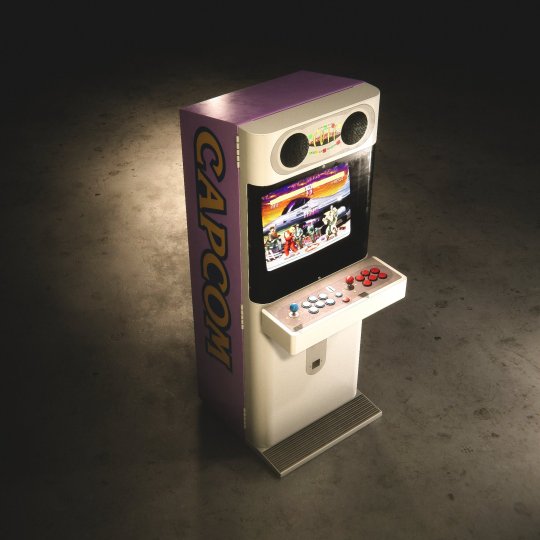

link
#@RealtimeLuis#Capcom Mini Cute#modeled in Maya#render#Unity x#HDRP#MiniCute#Arcade#Retro#Game#madewithunity#3Dart#3dmodeling#StreetFighter#retro gaming#design#style#color#video games
41 notes
·
View notes
Text




Grad Payton Drefcinski (HDRP) is looking forward to moving back to NYC in July, and is currently interviewing for job opportunities and reviewing offers!
Congratulations, Payton!
0 notes
Text
3d logo - fan concept art
For this project, I traced the official logo for Legend of Zelda as a vector. Then I sourced a similar royalty-free font to use for the custom title, which I created as another vector.
I brought both of these vectors into Blender, where I converted them into 3d models. Then I imported them to my game environment in Unity, where I moved them using my custom made interpolation toolkit. The logo was lit using the high-defintion render pipeline within Unity.
The video was made with OBS studio and edited with Danvinci Resolve.
#inkscape#blender#unity#vector art#vector to 3d#3d logo#legend of zelda#fan game#hdrp#obs studio#davinci resolve
0 notes
Text
Seis millones de jubilados cobran la mínima, unos 43 mil pesos, hoy la canasta básica de un jubilado es de 155 mil pesos.
Más HDP, no se consiguen...
0 notes
Text
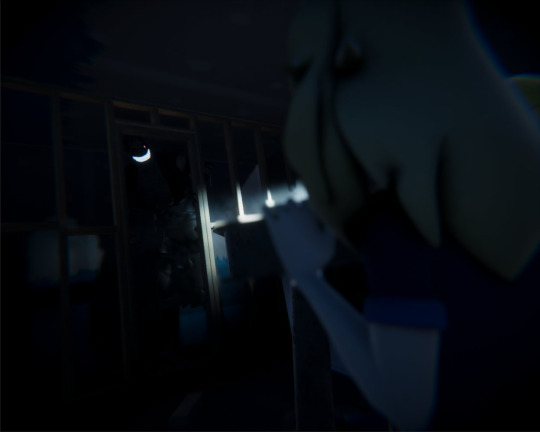
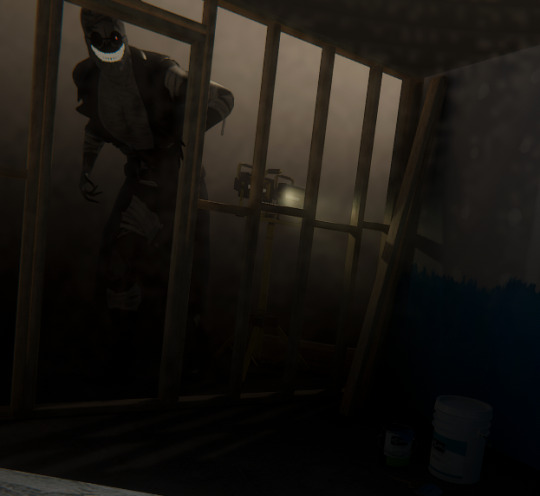
"Run."
Rendered in Unity with the HDRP pipeline Models made by me Background belongs to unity in the HDRP tutorial +earlier version I kind of like
23 notes
·
View notes
Text
Oh boy... irl kept me busy these past couple of days (both work and new kinda last min art~) >~<;; couldn't post and also just go crazy about ALL the new announcements...
hoooo boy ⚆_⚆ was there so much announcements... discord's basically flooded
Let's just talk about the new features~ Which, as if this game isn't delulu enough, adds even more delulus~
But honestly, I think the new Quality Time feature would be like nice background/white noise for the times I feel like I need something in the background (and I don't want any YT videos, video essays or music. Ngl, I sometimes just open the game and leave Xavier's tender moments on just to get that nice ambience when trying to work in this sweltering... humid af... heat...)
Though I wonder for the Work option... What would Xavier be working on...? Zayne's gonna obviously be doing, well... his work... Rafayel's painting, I think, from one of the other screenshots... Is Xavier just gonna like, idk, read? Can't imagine what he might even be working on 🤣 maybe writing reports

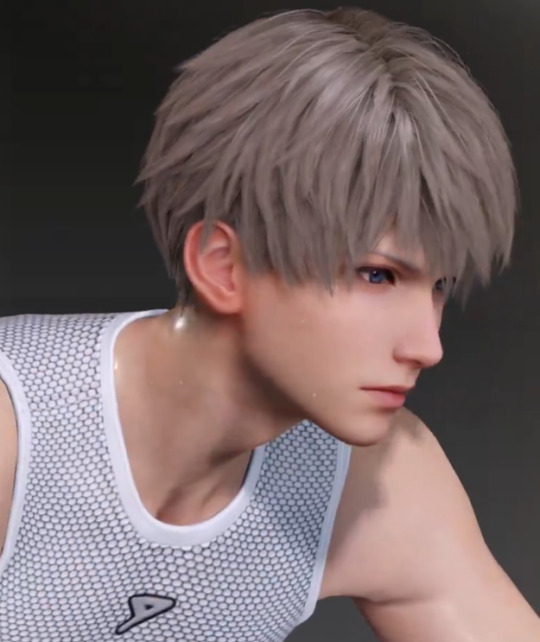


But can I just say this (again) PAPERGAME'S ART TEAM PLEASE TEACH ME YOUR WAYS! I know people are going on about jiggle phyiscs and some... packages. But look here. The technique of the Technical Artist team to make the sweat glistening? And the sweat beads???? Hats off. To make it look like so nice ToT I wanna know how to achieve that look and feel too. How does one do this in Unity??? custom shaders? HDRP magic????
Ahem. anyways... uh... moving on. The new AR photoshoot feature (╹ڡ╹ )
Definitely gonna fuel ALL the delulus. Probably gonna try it only once to see how the changing positions work (and then never use it again, especially if I am gonna put myself in it :v )... I guess the tech for separating the background from main subjects are pretty solid at this day and age. But still, am curious how well it'll work.
Though, if I ever use the photoshoot feature and I have to edit the lighting... welp, there goes hours of my life 😂 gonna be stuck in that mode constantly trying to match the irl lighting and game lighting
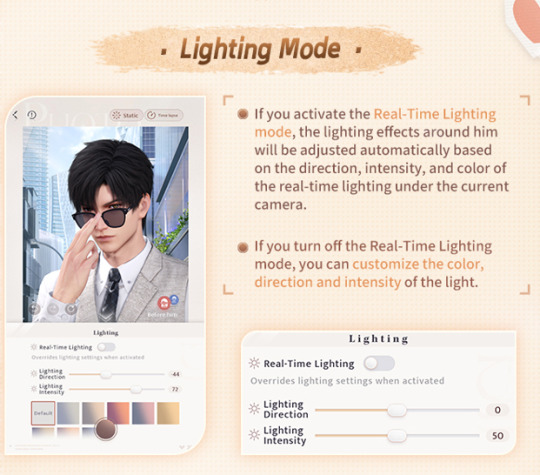
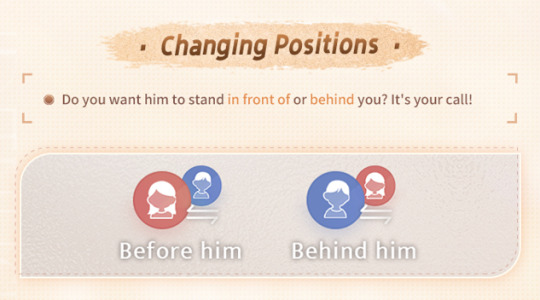
Last but not least of the updates is Rafayel! Can I just say the Ultimate animation is just... phenomenal. (Please let Xavier's new myth Ult be just as cool. I mean, I love his current Ults but... would be nice to have a fancier one, ya know?)
Like the whole school of fishies and MC just casually riding on a whale to smite dem enemies 👌
One final thing. Rafayel's outfit. The back, with that spine that goes to his lower legs and ending with these fin looking things. That. That detail is nice. (it does remind me of the word Dolphin tail which leads me to think about Tifa and her dolphin tail hair though. Such brain tangents)

15 notes
·
View notes
Text
Alright so for Pneumagination at some point soon I'm probably going to be attempting to branch the build into Built In Render Pipeline so I can try out TrueTrace and see if thats the best option going forward for rendering.
TrueTrace is actual path tracing, but also doesn't require RTX cards so it can be available to a wider audience. Unity's pathtracer sucks so bad and its RTGI/SSGI feel pretty lackluster- especially with the fact that reflections don't account for any RTGI bounces so interiors still look bad. TrueTrace seems to be able to pull off multiple bounces and still run fine, Unity dies when you try doing RTGI at 2 bounces.
Also while HDRP does let me use stuff like DLSS, it completely cuts out any complex shader making, and my current goal is having a Kuwahara filter for all objects, and then characters rendered cel-shaded ish with a drop shadow n such. HDRP would be hell to attempt this and probably would run worse too. Its not designed for path traced optimizations combined with stylization.
5 notes
·
View notes
Text

First time on Unity HDRP with the new PC! 🥳
3 notes
·
View notes
Text
very randomly started doing some solo game dev. unity is wonderfully intuitive and im surprised at how fast i picked it up. i spent yesterday making a pretty HDRP scene with plenty of post processing.
the rock formation is a bunch of cylinders mashed together :3
#ddesktop reveal?????#(sorry for not doing full screen i forgor)#i havent watched any tutorials since 2016
3 notes
·
View notes
Text
Ai tool - Leonardo Ai
Decided to give Ai tools a shot. Hear me out. After months of denouncing ai generated art.. I am not giving up the fight. Just realigning realistically as someone who has to teach the next generation of artists how to deal with this new paradigm. So this will definitely be a work in progress. I don't support copyright infringement, so I have been looking into ai tools that let you train your own model. This means an ai model that is not trained on questionable sources like the dataset used by stable diffusion .. That said I haven't trained this model with my own data yet, am using the default texturing model that is in Alpha.. hopefully eventually it will be trainable. At which point I will proceed to train it to texture paint in my style. These experiments are an exploration of the possibilities of me working with ai the way I would collaborate with a human texture artist. Am not sure this is something i will include in my professional practice. Likely not. However with out exploring it myself I dont think I should take a stand for/against it. So here are the results. I used LeonardoAi's texture generator It works with a 3d model you provide(with UVs alreadycreated), and generates texture maps -albedo, normals, displacement, roughness and HDRP The two models I tested are some sculpts I did during sculptjanuary 2023 and 2020 .. these sculpts are typical for this kind of use case scenario: I created a sculpt, but dont have the time or patience to retopologise and then uv. So, I do a quick and dirty decimate process to reduce the polycount and then do automatic uvs.. I didnt even assign seams. Handed these models to Leonardo.ai along with prompts and this is what it did.. The Nine Tail Fox I made in 2020 Heres the original sculpt and heres the version textured by ai using the prompt - "japanese water color and ink painting of nine tail fox " You can view the 3d models below Sculpt January 2020 Jan 13 - Folklore by Chaitanya Krishnan on Sketchfab Texturing Experiment with AI - Nine Tail Fox by Chaitanya Krishnan on Sketchfab
2 notes
·
View notes
Text


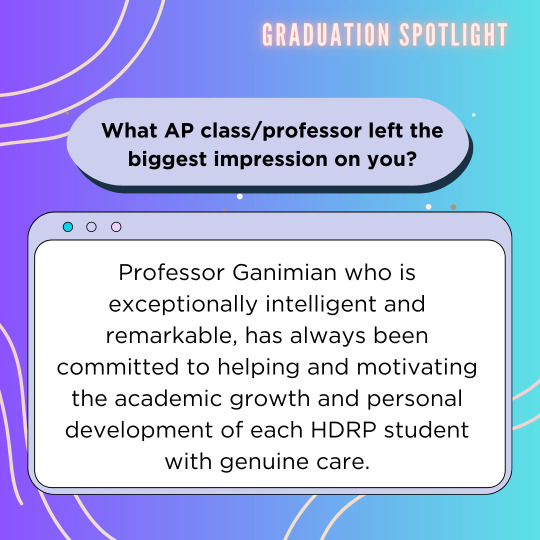

Grad Ruiting Shen (HDRP) will be working with the Lab for the Developing Mind at NYU and at the Dept. of Applied Psychology supervised by Prof. Ganimian.
Congrats, Ruiting!
0 notes
Text
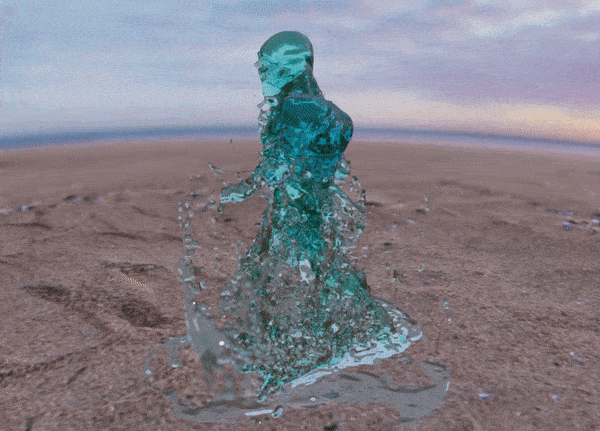
Zibra Liquids Pro - Waterman
PC spec:
Tech spec: grid - 230
60 fps
3070 RTX
Unity Version: 2021.3.18f1
Render pipeline: HDRP
Zibra Liquids version: 1.5.2 Pro
2 notes
·
View notes
Text
Piden pruebas?
#JUSTICIA o #CORRUPCION
0 notes
Text
TressFX Hair plugin, Character Package, and Hairstyles assets released
youtube
We’d like to share with you our latest project, Defender, from the creators of the award-winning and Oscar-qualified short film Windup. We’ve integrated the TressFX hair system in Unity for both the HD Render and Universal Render pipelines. Our plugin enables game developers to access spline-based, realistic hair compatible with PCs, consoles, and even mobile phones with Unity. This AAA-quality, auto-simulated hair runs smoothly without needing extra optimization steps beforehand. Additionally, we are releasing a character package that has multiple hairstyles for everyone to try out. It will help you learn how to create high-quality hairstyles for your projects quickly.
You can download the tool and the Character Package for free at GitHub:
HDRP & URP version


How to use the TressFX Hair plugin
You can use any hair grooming tools to create hairstyles you like to generate curves, and then use our plugin to transfer them to a TFX file.

Then we can export the hair’s splines as Maya’s MEL files.
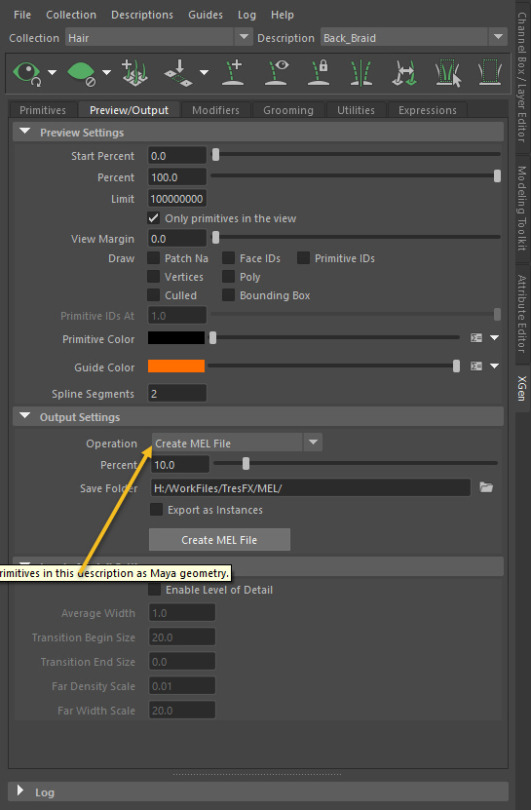
Once we re-import the MEL files back into the Maya scene, we can see the hair we created as curves:

We can now export hair groups using the TressFX Export Plugin by opening up TressFX->Export Hair/fur window:

Select the hair group you want to export, and then select the Number of vertices per strand. For long braided hair like this, I usually choose 16, and you can use a lower number for shorter hair:
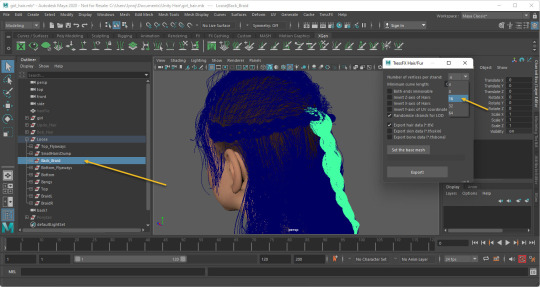
Click Export! You can now save the hair group as tfx file and use it in Unity:
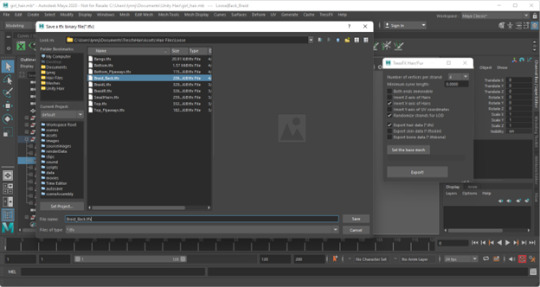
Hairstyle Examples
The easiest way to learn how to set up a hairstyle in Unity is by looking at our examples.
We have five examples in our Character test scene. They are under Soldier->Hair Styles.
How to import tfx file as a hairstyle in Unity
For one hairstyle, we usually set it up as one Unity Hair Profile file, which includes the setting of the hair model and the hair simulation:

Unity Hair Profile can connect to multiple Unity Hair Assets, which are the .TFX files we exported from Maya. The reason we exported our hair as different TFX files is to give us the freedom to have different modeling and simulation settings for the different sections of the hair:

You can add more Unity Hair Assets by clicking the + button:

You can also assign different hair materials for different hair sections. Make sure to keep the hair materials number the same as hair assets number.

Adjust hair model and hair simulation
For the overall hair model we usually only adjust four settings: Hair Count, Hair Offset, Tessellation Per Strand, and Hair Thickness.

We adjust the Hair Count and Hair Offset to achieve the density of the hair we want.
Tessellation Per Strand is for the smoothness of the hair strands. A lower number will make your game run faster, and a higher number will make your hair look smoother. You can find a middle ground to optimize your hair.
Adjust Hair Thickness can help you to get the hairstyles you want. For example, you can have much thicker hair for Anime hairstyles.

For hair simulation, we usually keep most settings as default settings.
The ones we adjust a lot are Location Stiffness, Shape Stiffness, and Damping.
For loose hair, we can set Location Stiffness and Shape Stiffness as similar values, we use higher numbers for short hair and lower numbers for long hair.
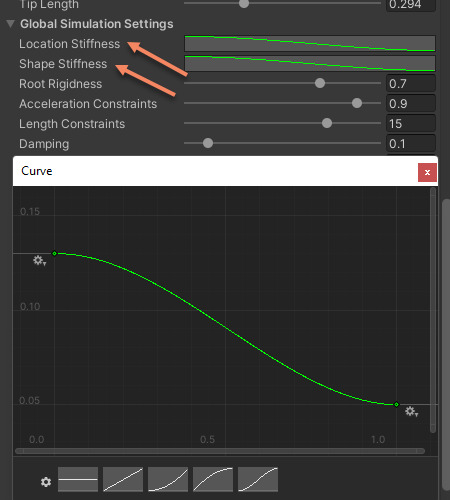
But for hairstyles like braids, we should keep the Location Stiffness the same way as loose hair, but for Shape Stiffness we should keep it 1, so that we can keep the braid shape.


Damping is for how fast we want the hair to follow up with the head movement. For regular dry hair, we usually choose the Damping value to be 0.04~0.06. If you want the hair to move more like underwater or like cloth, you can raise the Damping to 0.1~0.15.
Wind settings

The wind setting is very straightforward. We usually set Wind Magnitude and Pulse Magnitude to the same number and the Wind Turbulence value as half of the Wind Magnitude.
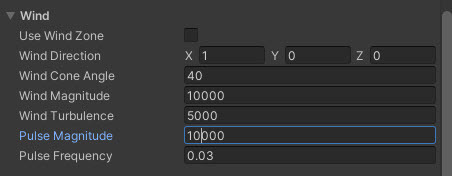
Of course, you can adjust any of those numbers as you like for your hairstyle.
Hair Shader
In HDRP, We use built-in hair shader directly from HDRP. If you create your own shader and make sure you have the correct setting as follows:
Graph Settings
Material : Hair
Material Type: Physical
Advanced Options/ Geometry Type: Strands
Master Stacks
Custom Function node:
Name: GetExpandedVertex
Source: VertexStrsndGroom (hlsl file)
Hair Strand Direction: 1,0,0

In URP we created a new Hair Material, If you create your own shader and make sure you have the correct setting as follows:
Graph Settings
Material : Physical Hair
Geometry Type: Strands
Master Stacks
Custom Function node:
Name: GetExpandedVertex
Source: VertexStrsndGroom (hlsl file)
Hair Strand Direction: 1,0,0

Feel free to try it out and give us feedback!
6 notes
·
View notes

