#wordpress hosting packages
Text
https://stylistichosting.co.uk/what-is-meant-by-web-hosting/
0 notes
Text
#Wordpress website hosting & management services in Pittsburgh#Best wordpress hosting for small business in Pittsburgh#Fully managed wordpress hosting service provider in Pittsburgh#Best wordpress hosting plans in Pittsburgh#Hasslefree website management & support packages
0 notes
Text
My neighbor upstairs runs an Airbnb out of his apartment, which has led to many interesting and exciting situations for me. Well, I say ‘exciting’, mostly I mean ‘inconvenient’ and sometimes ‘hilarious.’
Last month I discovered that, while I on the ground floor have a one-bedroom with a tiny office, my upstairs neighbor has 4 bedrooms on two floors that he rents by himself for about a billion US dollars, so it makes perfect sense that he would run an Airbnb, to recoup some of his costs. I imagine it takes a strength of character when you live in an Airbnb, because personally, I don’t want people in my house. That’s why I moved to my own place at 36; I’d had enough. My only roommates now are two very attractive and high-quality felines, who will be introduced in more detail in a later blog post.
Anyway, the Airbnb. The first thing I noticed once this started was that I was constantly jumping whenever someone was coming through the front gate and tromping up the stairs, which was frequent. This is due to my anticipation of my many online purchases. (I purchase many things online because 1) it’s fun to receive things in the mail and 2) I don’t like to leave my house—there’s weather out there, and also bugs.) So: many comings and goings and creakings of the gate.
The second thing I noticed occurred one day when I heard some rattling outside my door. That’s odd, I thought, I’m not expecting any guests. Actually, my thought process was more like Aaaaaa, someone’s trying to break into my apartment! (My upstairs neighbor had been robbed a couple months prior, so this was a totally rational and normal and not-overreactive thing to panic about.) I am Extremely Brave™ (No.), so I went to the door and opened it to discover a hapless traveler with a large rolling suitcase attempting to open the lockbox I hung outside my door. Much relieved, I informed the traveler that the lockbox he was looking for was upstairs.
(Sidenote about the lockbox: I hung it up shortly after moving in because of the time I locked myself out. I was trying this cool thing called “Carrying stuff in my pockets like a dude” due to extreme gender dysphoria, and I left my keys inside my apartment. My landlord was kind enough to charge me $25 to unlock my door, and I ordered the lockbox as soon as I got inside. $25! ::snarling noises::)
The third point of excitement occurred late one night when a knock came at my door around 11:30pm. At the door stood an older butch woman who had run into the same problem as I had: she’d locked her keys inside the apartment, in this case the Airbnb. Unable to get in contact with my neighbor, she was trapped outside. I volunteered to text him and in exchange she offered me a beer. I feel guilty about not offering to let her kip on my air mattress, but, as previously stated, I don’t like to have people in my house.
Finally we come to the real issue of neighboring an Airbnb: too-generous guests. This sounds counterintuitive, so let me explain. As I mentioned, I like to receive packages in the mail so I can open presents I ordered for myself. However, due to Chicago being weird (in my experience as a former Bostonian), my ground floor apartment being a “1” and the upstairs apartment being a “2” is apparently unusual. Typically, I’ve been told, “1” is upstairs. So despite the very clear and large numeral “2” on my neighbor’s mailbox, everyone likes to deliver my stuff up the stairs. The too-nice Airbnb-ers see these packages and say to themselves, Aha! A package for my host! and without checking the name on the package, helpfully carry them inside and lock the door. I am left bereft, knowing my package has arrived but unable to access, for instance, a box of lightbulbs (listen, I know. Adults get excited about the weirdest things).
If you liked this post, please check out my Wordpress blog or buy me a Ko-fi!
62 notes
·
View notes
Text
Anyone out there have their own website and want to rec their host?
I'm looking for domain registration and managed hosting for a domain or three, good connection speed and bandwidth caps and such but no need for the leading edge. Preferably includes managed SSL (might as well join the 2020s I guess), database services (relational preferred but not required), and some kind of control panel interface (please don't make me relearn the command line), all preferably in the same package. Honestly everything should ideally be managed/hidden behind slick interfaces, so I can just click some buttons to upload my own content and then let everything else be taken care of by the professionals.
Don't care if it's Linux or Windows but it 100% must allow server-side scripting so I can toss up like a springboot site or something. (Nothing WordPress-only; I do not currently feel like learning that ecosystem.)
Very important that the domain registration piece be through a company where you can actually get your domain back from them relatively easily if you decide to move to somewhere else. I've heard horror stories.
Does not need to be free -- I actually specifically would like to pay professionals to do all the boring stuff for me -- but I'm hoping to stay under a couple hundred USD per year.
I am aware that GoDaddy exists, is very common, and will do the whole shebang, but I don't know if it's actually a good experience for a fairly technical but very lazy person. And I mean, I could google to see what else is out there these days, but [points at last three words of previous sentence], so! A post hurled into the Tumblr void it is. Hopefully it will not immediately land in one of the many dumpster infernos.
If you read any part of this post (even just this one sentence) then I hope your tomorrow will be unexpectedly wonderful.
9 notes
·
View notes
Note
Hello! I love the website for your electus comic it’s so clean and easy to follow! I was wondering if you host it on a website or make it from scratch? A lot of webcomic sites don’t have any information on how they were made and I certainly don’t want to copy anyones design, I would like to start posting a webcomic online one day though. Are there any tips you could give to someone new to website creation. Right direction to start in for example?
Ah im glad its easy to navigate, but I will be honest with you, I date a graphic designer who handled the whole build for me, because I so much as look at a computer wrong and it freezes up on me :')
The good news however is I watched them make it, it seemed very intuative and simple, and they were able to teach even me the back end, so adding pages is super simple. It is hosted on SquareSpace, and it comes with templates, easy to use tools, and because its so widely known and paid for, theres SO many tutorials! It's very easy to do with a small amount of effort to wacth some videos.
You can pay varying ammounts per year (and month I believe) to host, which I do, to make it available to all who want to view it without costs to them. Its not for everyone, and is from what I recall, roughly £160/$200 a year for the domain I use, though there are varying packages and prices. Many creators choose to use comic sites like tapastic or the likes, as its a free version, but due to legalities, artists have been veering away from that to protect their creations.
Honestly, I think theres a lot to be said for youtube tutorials, people have been swearing by squarepsace for yeaaaars now, and the interface is very simple and easy compared to other web building options (wordpress im looking at you, youre terrible)
While we did not use templates or preset fonts (partner made it all custom to make it unique) the site offers SO many good options that can be edited to suit your needs, so no need for complex processes if its an option you choose to go for.
Sorry I couldnt be more help, im a huge technophobe, anything electrical seems to hate me haha
At least you have some names for things and can dig further from here, good luck bud! you got this.
67 notes
·
View notes
Text
🌊 Join the First Wave Website Management Experience!
With over two decades of expertise since 1997, we specialize in crafting personalized solutions for businesses of all sizes. Whether you have been in business for many years, or you are a start-up company building your first website, we will listen to your needs and customize a package, just for you.
🔹 Responsive Web Design: From custom-coded websites to WordPress and Divi, we ensure your site is SEO-optimized and looks stunning on any device.
🔹 Customized Organic SEO: Our in-house program boosts your online presence with multi-layered organic search setup, Google My Business, Bing Places, Trustindex, and more.
🔹 Next-Level Hosting: Experience lightning-fast hosting, robust security features, and comprehensive backups for peace of mind.
🔹 Digital Marketing Solutions: Let us handle your social media management, email lists, and funnel marketing strategies for growth-driven results.
🔹 Transparent Paid Advertising: Maximize your reach with our PPC management services covering Google AdWords, Facebook, BING, Pinterest, and beyond.
🔹 Corporate Branding: Elevate your brand with professional logo design, business cards, and captivating artwork for online marketing.
Choose First Wave Website Management Ltd. and make waves in the digital world! 🌊💻

3 notes
·
View notes
Text
Cheap WordPress hosting: how to find the best offer

If you want to create a WordPress website, it is important to find reliable and affordable hosting. With so many options available, it can be difficult to find the perfect deal. In this article, we’ll give you some tips on how to find cheap, quality WordPress hosting
Assess your hosting needs Before you start looking for cheap WordPress hosting, it is important to determine your hosting needs. How much traffic do you expect to have on your site? How much storage space will you need? Do you need additional features such as automatic backups or technical support?
Compare hosting offers Once you have assessed your hosting needs, you can start comparing the available offers. Many hosting providers offer special deals for WordPress sites, so be sure to look for deals that fit your needs and budget.
Check customer reviews Before signing up for cheap WordPress hosting, make sure you read customer reviews to get an idea of the quality of service offered. Look for reviews on reliable review sites to get a clear picture of the quality of customer support and the reliability of the provider.
Check the quality of customer support A good cheap WordPress hosting should have an efficient and responsive customer support. Make sure the provider you select offers quality customer support by testing their support channels.
In summary, to find good cheap WordPress hosting, it is important to assess your needs, compare the available offers, read customer reviews and check the quality of customer support. Follow these simple tips to find the perfect WordPress hosting package for your site.
14 notes
·
View notes
Text
The 5 Essential Platforms To Rent An Internet Designer In 2023
Create IT Web Designs is a web design company in Cincinnati that has helped shoppers promote their services on-line since 2014. Using the WordPress platform, its skilled staff of builders builds custom cell and desktop-accessible websites that convert prospects into consumers. The company enhances existing websites by updating webpage content material, fixing any errors, and reviewing links.
Mobile web shopping has surpassed desktop as the final word alternative for web users. Comscore’s knowledge revealed that 70 percent of complete digital media time in the U.S. is spent on smartphones. Invest in our WordPress website design services and get a responsive website that gives a positive experience to on-line users regardless of system. Today, several companies have adopted responsive web design to realize extra page guests and maximize their conversion alternatives. Despite its rising reputation, however, many companies nonetheless settle for static web page design. Capitalize on personalized web design services and deliver the absolute best on-line experience to your goal customers.
Each designer has shopper reviews related to their account, each of which is verified to ensure authenticity. They have additionally undergone a rigorous application process which ensures their capability to finish jobs and good communication in English. Toptal is a great freelancer website for these on the lookout for high-quality website designers. At this point, we all know that the facility of social media is not to be ignored. It’s pure to imagine that the only approach to end up with a stunning site is to break the financial institution hiring an expert web designer. And in some cases, that is definitely the right factor to do – just not all the time.
Using professional web design features, you can generate income, nurture a community of followers, and promote your brand online. Websites for normal small companies, personal use or portfolios can vary from free to $20,000 upfront—or more, in some circumstances. Final and recurring prices are based on your web hosting package deal, add-ons, design, web optimization and other customizations. For a median small enterprise website, you'll have the ability to expect to pay between $4,000 and $10,000.
This is the obvious on our record of standards for the best web design company. It shouldn’t come as a shock that an agency’s work must be recognized for its quality and effectiveness to be thought of one of the best. Learn the place your website site visitors is coming from, what your guests are looking for, and how they’re interacting along with your content or merchandise via our in-depth Analytics instruments. Present your work utilizing Squarespace’s professional portfolio designs. Display projects in customizable galleries and add password-protected pages to share personal work with clients.
They’ll work with you to deeply research your customers and design a web site that’s perfect for his or her needs. If you’re a nonprofit organization or sustainable brand, Mightybytes will be a high web design service for you to contemplate. Big Drop believes that your website should be a natural extension of your brand’s story. They try to create designs that really characterize you, your corporation, and your organization. Reach out to CityTech Design now for a custom quote on a technology-assisted custom website created by experienced professionals who keep you updated and involved all through the process.
webdes
Besides creating website copy, blogs are one other glorious approach to support your website. Blogs usually are not only a good way to answer questions, however they are additionally a incredible approach to constantly add high-quality content material to your website. The GoDaddy SEO Wizard could lead some, especially newbies, into a false sense of security that their sites are optimized.
Affordable web designing rates, industry-specific website design, use of newest design tendencies and practices begin at high website design company Aalpha data systems! We supply a staff of WordPress website design specialists with extensive experience designing, developing, and marketing WordPress websites. We have a quantity of PHP specialists on standby and build custom WordPress websites in-house every day. While we offer website upkeep packages, we additionally offer SEO packages and Google Ads administration. At OuterBox we’re a staff of over 90 professionals, so we’ve got your back to not solely keep your website up-to-date however to verify new visitors and customers are coming to your site day by day.
Their designs are human-centered, that means they give attention to a seamless user expertise above all else. Some of their featured purchasers embrace Samsung, Citi Bank, and Activision. You can relaxation easy understanding that your web designs shall be totally responsive regardless of the browser or gadget your guests use. All WebiMax designs are mobile-friendly and coded for optimal viewing on any platform. Stortford’s services page layout is a prime instance of how you must reflect your model in your business’s service pages.
#service website development#web design & development#website designs services#website development & designing#website hosting and development#web development and designing company#web design and developement#web design and developing#best web design and development#best web designing services#website design and development companies#website design and development near me#professional website development service#website designing company website#web firms customers with#web design service page#professional web services#corporate website designing#website developments#professional website service#web development web design#what is webdesign#website design vs development#how web design#webdes#how to website design#what web design#web page services#services section web design#web site design service
2 notes
·
View notes
Text
Hosting Services Sydney

Hosting services Sydney are essential for business websites to be online at all times. Downtime can lead to loss of traffic, potential clients, and sales. Juncture ITs Web Hosting service will optimise the functions of your website to meet your needs.
Crucial monitors its servers 24/7 to ensure high uptime. Their support team is available to assist customers with any issues that may arise. They also donate to a set of local and international charities each year. To know more about Hosting Services, visit the OZ Digital website or call 0423591273.
Digital Pacific is an Australian provider of web hosting, dedicated servers and domain registration services for individuals, small to medium-sized businesses and corporations. It offers shared, reseller, VPS, and dedicated server hosting services. The company also provides cloud services, including backup and disaster recovery solutions.
The company has a good reputation for customer service and a solid technical team. They provide an extensive set of tools and resources for its customers, and their support is available 24/7. The company has a range of hosting packages, and its plans are flexible and affordable.
ARZHost is a great Sydney hosting provider. Their services include a free domain, unlimited traffic, and a range of other features. They also offer powerful hardware support. Their servers are based in Australia, which means your website will load faster. They also have a great money back guarantee, which is another plus. They also have many helpful articles on their website. This makes them an excellent choice for any type of business.
Netregistry is one of Australia’s most reliable hosting service providers. They offer a wide range of online services designed to help Australian businesses establish themselves on the internet. This includes world-class web hosting, domain names, intuitive DIY options and fully-managed online marketing solutions. They also offer a variety of SSL certificates and Samsung enterprise-grade SSD storage for outstanding performance.
Their hosting plans are priced competitively and include free site backups, unlimited premium bandwidth, and a full-featured control panel. They also monitor their servers 24/7 and guarantee 99.9% uptime. This uptime is important because downtime can cost your business traffic, leads, and sales. The company’s tech support is also available to assist you with any problems. They also offer a basic search engine submission tool and an early website evaluation. These features make them an excellent choice for any Australian business looking for a reputable host. They can be reached via phone and email. Moreover, their support line is handled by experienced and knowledgeable technicians.
HostPapa is a top-notch website hosting provider with an excellent uptime, impressive page loading speeds, and multiple customer support options. They offer a variety of different plans, including shared hosting, VPS hosting, and WordPress hosting. Their plans come with an extensive set of security tools, including server firewall and monitoring, a ModSecurity package, and DDoS attack prevention.
They also have a number of global points of presence (PoP), so you can choose the one closest to your audience. This makes them a good choice for local businesses who want to target visitors from other parts of the world.
Their shared plans include cPanel, unlimited bandwidth, Cloudflare CDN, and SSL certificates. You can also add more RAM and disk space as needed. You get 1 site and 100 GB storage with each plan, as well as 10 email accounts. They also offer a money-back guarantee, which is a great way to try out their services. They have a friendly and responsive customer support team that can help you with any questions.
Telstra Hosting Services is a network of data centres offering private cloud solutions. These are built on dedicated infrastructure owned and hosted in Australia, utilising Dell Technologies market leading storage infrastructure and VMware virtualisation. They’re secure by design, certified against ISO27001 and offer automation to make it easy for you to get started.
The telco’s software-defined Internet delivery network is designed to deliver high-quality media content and live broadcast streams across contended networks like the public internet. It can also detect and respond to unpredictable latency, jitter and dropped packets. To know more about Hosting Services, visit the OZ Digital website or call 0423591273.
Its customers can prioritise activities and limit others with the Internet Optimiser feature. All plans come with unlimited data and free calls to standard Australian mobiles and landlines. Plus, you can save unused data for up to 200 GB in the Data Bank. The service is month-to-month and you can cancel anytime. All you need is an NBN connection and a smartphone or tablet. You can also get perks like Event Cinemas rewards and Foxtel plans with some of the plans.
#digital marketing agency brisbane#digital marketing gold coast#seo marketing brisbane#seo#digital marketing perth#seo marketing adelaide#marketing strategies#digital marketing agency perth#seo agency#digital marketing brisbane#influencer management agency#hosting services#graphic design agency#marketing agency
2 notes
·
View notes
Text
eCommerce Website Development Services by Rootways

Rootways Inc. began operating in Mississauga, Ontario, Canada (Greater Toronto Area), in 2001. Despite our modest beginnings, we are pleased to report that we now have a clientele of over 2500. We appreciate our customers for allowing us to assist them, their confidence in us, and for helping our learning and development. We have created solutions for clients in various industries, including eCommerce, wholesale, real estate, finance, legal, cosmetics, travel and tourism, non-profit organizations, government, and many others. Please check our work page for a complete list and a closer look so you can get a better sense.
Our company initially focused on developing websites, but today we also design web applications, e-commerce software, mobile apps, bespoke software, social media apps, web hosting, and domain name registration, and offer internet marketing services to small, medium, and large businesses. In the Greater Toronto Area and across the Canada, we are experts in developing WordPress® websites and the Magento® online cart. Our goal has always been and always will be to provide our clients with the finest possible service.
Through comprehensive testing and your feedback, our team of skilled designers, developers, and project managers will create creative, personalized solutions.
Give us a call at 416-879-8623 or send us an email at [email protected] if you're looking for a local expert in Mississauga or the Greater Toronto Area (GTA). We can offer you a free first consultation for your web project.
Adobe Bronze Solution Partner
We are happy to announce that Rootways has joined the Adobe Bronze Solution Partner programm. Our membership in the Adobe Partnership is a testament to Rootways' reputation as a prestigious business. At Rootways, we are thrilled to offer our customers only the best Adobe products together with our skilled personnel.
Although Adobe's ecosystem is simple to use, many applications require expert expertise, which is where Rootways comes in. Adobe products have a lot of power. Rootways can assist our clients in realizing the full potential of Adobe products for a better user experience because we are now an Adobe partner.
Magento ECommerce Services
ECommerce Website Development Services by Rootways: Magento Website Development
Rootways is a licenced partner of Magento Solutions. We have produced several packages for your online business. Select the package that best satisfies the requirements of your online store, and our team will work with you to bring it online so that you may start selling. Specific requirements? Contact us to know more.
Starting at $985.
ECommerce Website Development Services by Rootways: Ecommerce Website Packages
solutions that combine website design and hosting with e-commerce management. We design your Magento-powered web store, host it for you, and manage it. Maintaining servers, troubleshooting software problems, updating shopping carts, and many other tasks are not your responsibility. You aren't required to work with an IT company or person.
Starting with a monthly minimum of $59.
ECommerce Website Development Services by Rootways: Hire a Magento developer
Work on your store can begin right away, thanks to our team of Magento experts. Depending on your needs, you can buy Magento developer hours or choose fixed monthly ones.
Starting at just $27 an hour.
ECommerce Website Development Services by Rootways: Monthly Magento Support and Maintenance Packages
Contact us anytime through the 'Support' section of Rootways Inc. if you have any questions or issues, and we will deal with your problem immediately. Likewise, please contact us if you have any questions before buying the module.
Starting at $260 for 8 hours each month.
ECommerce Website Development Services by Rootways: Upgrade Magento 1 to Magento 2
Since June 2020, Adobe has stopped providing support, bug fixes, or security upgrades for Magento 1. Your online customers' data and online business are at risk if you continue running your online store on Magento 1 without the bug fixes and updates. Let our team of qualified Magento developers work with you to update the most recent version of Magento 2. We have upgraded numerous Magento versions.
Upgrading your Magento version for as little as $1,579.
ECommerce Website Development Services by Rootways: Magento Version Upgrade
Upgrade the Magento version before it’s too late. You run a greater chance of being hacked using an outdated Magento version of your e-commerce platform, which can quickly end your company. On the other hand, improvements to Magento's security, scalability, and new features result in improved store speed. To avoid problems and fully use the latest version, experts advise upgrading the eCommerce store as soon as possible.
Starting at only $ 549.
ECommerce Website Development Services by Rootways: Web APIs Creation for Magento 2
One of Magento's most important features is its web API, which enables developers to use online services that interact with the Magento system. Simple Object Access Protocol (SOAP) and REST are the two architectural types of web APIs that Magento 2 offers (Representational State Transfer). In addition, based on your needs, we are offering unique Magento APIs.
Starting from as low as $99.
ECommerce Website Development Services by Rootways: Magento Extension Customization
Bring a unique service for Magento extension customization. Our developers adhere strictly to project deadlines, have years of experience, and are experts in developing Magento websites. According to the requirements of your business, we are offering our extension. We guarantee the highest standards of extension customization at the most affordable costs.
Starting with an hourly rate of $40.
ECommerce Website Development Services by Rootways: Magento Security Patch Installation Service
We assist you in effectively installing security updates for your eCommerce store with our Magento Security patch installation service. Since you can strengthen security and pinpoint holes in the system, you can defend your Magento stores from hacker assaults. We offer a service for installing the Magento Security patch and to perform this service, we require certain information from your end. Depending on the intricacy of the website, the installation procedure can take anywhere from two to four working days to finish.
Starting at only $249.
And many more services; check it out on our website www.rootways.com/magento-services
10 Reasons to Choose Rootways
Adobe Solution Partner
Rootways is a recognized Bronze Solution Partner for Adobe Magento.
Magento 2 Certified Developer
A certified Magento 2 developer creates an extension.
Secure Payment Process
We employ a secure checkout procedure and don't keep any delicate consumer credit card information.
Simple Licensing
Use a single Magento installation for an unlimited number of stores and websites.
Professional Installation Service
We will be pleased to offer you expert installation services. For expert installation, please contact us.
No Cost Update
We provide free updates for a lifetime on your purchased products from Rootways Inc.
Complete Open Source
No encoding, open source extensions code, and no disorientation. It is simple to customize.
Following Magento® Standards
While coding any of our extensions, we constantly adhere to Magento standards.
Modules tested by professionals
By testing the functionality and performance of our extensions across different browsers, our QA staff does its best to preserve the quality of our add-ons.
Significant Documentation
An Installation guide, User Guide, and FAQs are all accessible, with a complete description of every extension.
#magento services#magento developer#Ecommerce#adobecommerce#ecommercedevelopment#websitedevelopment#web design#onlinestore
2 notes
·
View notes
Text
0 notes
Link
1 note
·
View note
Text
How to build an Affiliate Marketing website with Bluehost?
Bluehost is the #1 recommended web hosting by wordpress.org. It is one of the most well-known, popular, and affordable web hosting options. Bluehost is great for Beginners due to due to its user-friendly features and one-click WordPress installation.

For those people who don’t know what is Affiliate Marketing, in short, The product which we promote that we don’t own is known as Affiliate Marketing.
Before starting the tutorial, use the link below to sign up for free!

1. Choose the Plan
Click on the “Get Started” button. Now select a hosting plan that fits your need. If you are a beginner then I will recommend you go with the Basic plan, But If you are serious then you can go with Choice Plus. There are more two plans which are mainly for building Online Store, you can go with any one of them.
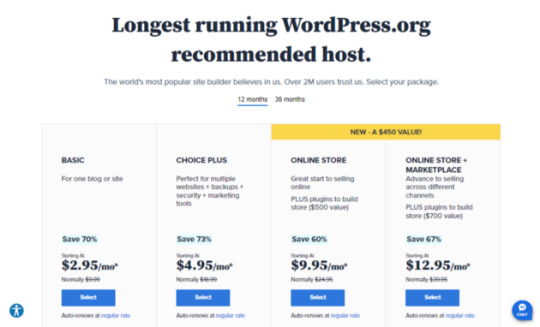
2. Pick your domain name

Once you select the plan, the next step was you have to pick your domain name. The name of your website. Here are two methods let's talk about the first method, Here you can create a free new domain. Bluehost gives you a domain for the first year for absolutely free. If you have an existing domain name then you can enter your domain name in “Use a domain you own”.
3. Account and Billing Information
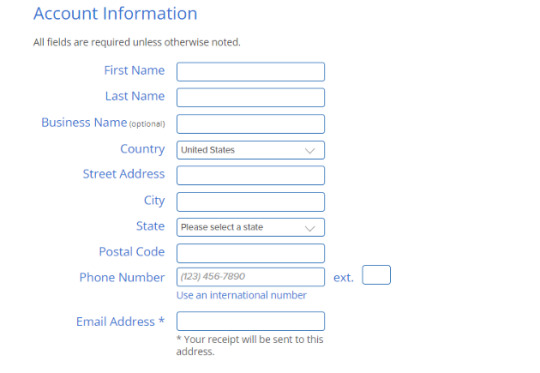
The next step is to fill out your account and billing information.
Review the package information below and decide whether add-ons are desired. Your receipt will be sent to your email address which you type there. Here you can choose 12 months or 36 months. Please note that this will charge you upfront for the entire term.
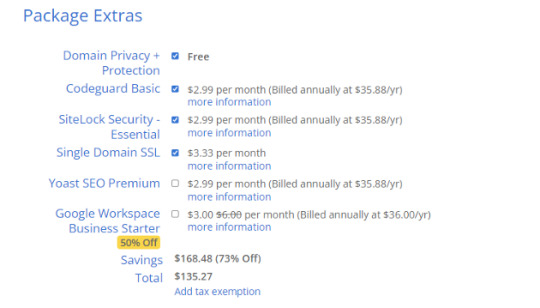
Insert payment information and accept the Terms.
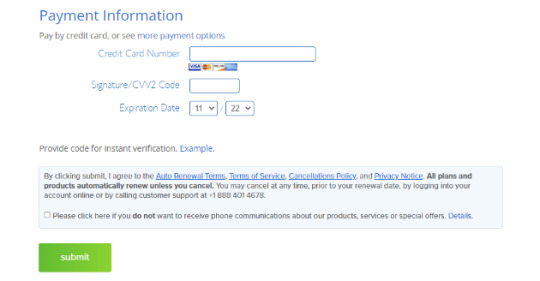
Congrats, your hosting account has been created! Bluehost will send you a welcome email.
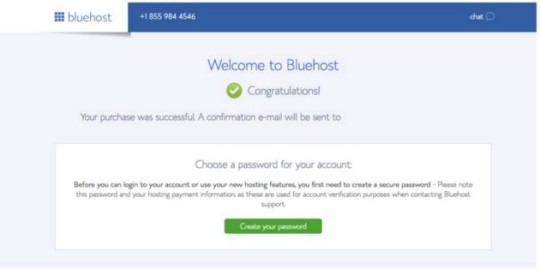
Now click on “Create your password”. If you need help you can also click on the “Suggest Password” option. You’ll end up needing it later on.

Go ahead and log in and start getting familiar.
3. Install your WordPress website

After your hosting account has been created WordPress will automatically install. Pick the theme your need, all are free themes with WordPress.org. You can customize or update it at any time.
let’s jump into WordPress and get you even closer to constructing that first blog post.
Decide whether this site will be for business or personal use.
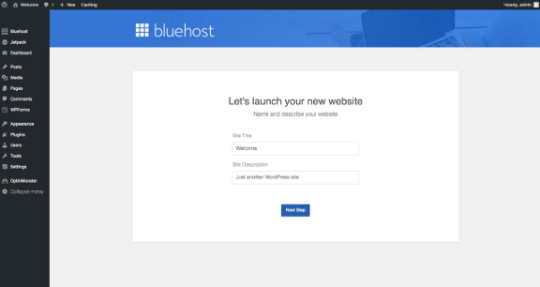
Here’s a revamped dashboard of the control panel.
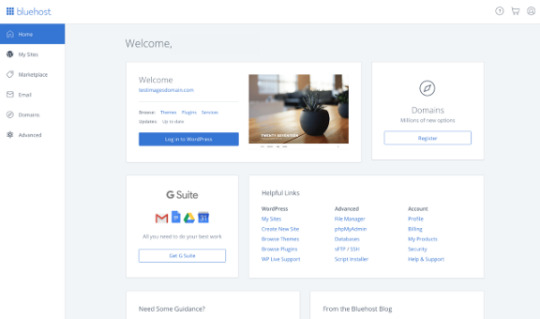
Now you can make your site look how you want!
Start Publishing!
Best of luck to you as you grow your business!
Join Bluehost now for free!
For more Visit our Website:
myspacehost.medium.com
#website traffic#website#web hosting#hosting#audience#affiliate marketing#bluehost#affilaite#business#wordpress#wordpress.org#wordpress website
3 notes
·
View notes
Text
Bluehost VS Hostinger: Which one is best for your Website?
The best possible website performance is dependent on web hosting. It's challenging to pick the best hosting company, so your website has the best features at a reasonable cost. In this article, we will compare Bluehost vs Hostinger based on hosting plans, costs, speed, usability, and customer service.

However, there are many businesses offering desirable services due to the increased demand for website hosting services. Therefore, picking the best one for your company might be challenging.
To focus our search, we will compare two well-known hosting companies, Bluehost and Hostinger. We'll discuss their plans, costs, functionality, and customer service.
Bluehost vs Hostinger: Shared Hosting Plans and Pricing
When building small to medium-sized websites, both newcomers and experts frequently choose shared web hosting. Because several websites share a single server's resources, it is economical.
Additionally, compared to other hosting options, shared hosting is simpler to operate, making it the best choice for beginner users.
Excellent shared web hosting services are offered by Hostinger and Bluehost, which are worth investigating. Let's examine what they provide in more detail.
Hostinger – Powerful and Accessible
Three shared hosting plans are provided by Hostinger. Single Shared Hosting, the entry-level package, costs $1.99 per month and offers 100 GB of bandwidth, one email address, and 30 GB of SSD storage. Small websites with less than 10,000 monthly visitors are the best candidates for it. If you don't already have one, you will need to purchase a domain name because it does not come with one.
For $2.99 per month, the Premium Shared Hosting plan includes 100 GB of SSD storage, 100 email addresses, unlimited bandwidth, and the choice to choose a free domain name from Hostinger. This shared hosting package is ideal for startups or sites with a rising volume of traffic.
Weekly backups are also offered by the Single and Premium subscriptions to guarantee the security of your data.
If you require additional resources, think about upgrading to the $4.99/month Business Shared Hosting plan. In addition to all the capabilities offered by the Premium plan, you also receive daily backups, a free content delivery network (CDN), and 200 GB of SSD storage. This program accommodates up to 100 websites and 100,000 monthly visitors.
The free SSL certificate, WordPress optimization tools, Cloudflare DNS firewall, 99.9% uptime guarantee, and 30-day money-back guarantee are included with all Hostinger shared hosting plans. These features are valued at $11.95.
Bluehost – Scales With You
Four shared hosting plans are available from Bluehost. 50 GB of SSD storage, five email addresses, and 100 MB of email storage space for one website are all included in its $3.95/month Basic plan.
You can get unlimited SSD storage, email addresses, and MySQL databases by choosing the $5.95/month Plus package. Additionally, a free 30-day license for Microsoft 365 Email Essentials is included.
The Choice Plus plan, which costs $6.95 per month, allows the same number of resources as the Plus plan. Additionally, it offers one year of free CodeGuard backups and domain privacy services.
Continue Reading
#webdevelopment#webdesign#wordpresswebsite#webdeveloper#webhosting wordpress whmcs theme#websitedesign#web hosting#hosting#domain#search#web hosting cost#wordpress website#web developers#web hosting review#web hosting reseller
3 notes
·
View notes
Text
Bluehost Review: Is It the Right Web Host for You?
Bluehost, one of the most popular web hosting companies, offers users a host of options to help build and grow their website or blog with relative ease. But how does Bluehost stack up against other web hosts? In this Bluehost review, we’ll look at some pros and cons to help you make an informed decision about whether Bluehost will help you achieve your goals online.

What is Bluehost?
Bluehost is a web hosting company that has been around since 1996. They offer a variety of hosting plans to suit different needs, and their prices are very competitive. In this Bluehost review, we'll take a look at some of the features they offer and see if they're the right web host for you. If you're just starting out on your own with your first website, then one of the best things about Bluehost is that it's easy to get started. They have easy-to-follow instructions on how to set up WordPress (or any other blogging software) so that you can get started quickly and easily without having to worry about technical issues. If you want more complicated or advanced features, there are also a range of high-end options available with extra monthly charges associated with them.
One thing people often ask when looking into new web hosts is what happens if they need help or support - how do I contact them?
The Advantage of Bluehost
Bluehost is a great option for those looking for an affordable and reliable web host. In this Bluehost review, we'll take a look at some of the features that make this company a great choice. First, Bluehost offers a variety of plans to fit any budget. Second, they provide 24/7 customer support. Third, they offer a free domain name and a free SSL certificate with each plan. Fourth, they have a 99.9% uptime guarantee. Fifth, they offer a 30-day money-back guarantee. Sixth, they have a one-click WordPress installation. And seventh, they have daily backups.
Services Offered by Bluehost
Bluehost is a web hosting company that offers a variety of services to its customers. These services include shared hosting, WordPress hosting, VPS hosting, dedicated servers, and more. Bluehost also offers a variety of features to its customers, such as a free domain name, unlimited storage and bandwidth, and more.
Pricing and Packages Offered by BlueHost
Bluehost offers a variety of different hosting plans to fit the needs of any website. Their most popular plan, Shared Hosting, starts at $2.95 per month. For this price, you get unlimited storage space and bandwidth, a free domain name, and email accounts. Bluehost also offers WordPress Hosting, VPS Hosting, Dedicated Hosting, and WooCommerce Hosting plans.
How to Get Started with a New Site on BlueHost
Bluehost is one of the most popular web hosting providers on the market. If you're thinking about starting a new website, Bluehost is a great option to consider. In this post, we'll walk you through how to get started with a new site on Bluehost. We'll cover everything from choosing your domain name to setting up your hosting account and installing WordPress. By the end of this post, you'll be ready to launch your new site!
What Are Some Key Features of This WordPress Hosting Platform
Bluehost is a popular web hosting platform that offers a variety of features for users. Some key features include unlimited storage, bandwidth, and email accounts, as well as a free domain name and site builder. Additionally, Bluehost offers 24/7 customer support and a money-back guarantee. These are just some of the many benefits of using this web hosting service. If you’re looking for quality WordPress hosting without spending a fortune, consider giving Bluehost a try!
Most Popular Customer Support Tools Available
Bluehost offers 24/7 customer support via phone, live chat, and email.
They have a vast knowledge base and video tutorials to help you with any questions you may have.
They also offer a 30-day money-back guarantee so you can try them out risk-free.
One of the most popular customer support tools they offer is their live chat feature.
This allows you to instantly connect with a customer service representative who can help answer any questions you may have.
Another popular tool is their email support, which allows you to send a message directly to their team and receive a response within 24 hours. 7. All in all, if you're looking for a web hosting company that has reliable customer support available at all times, then Bluehost is an excellent choice. 8. The company's pricing plans are fairly priced and can be customized according to your needs. 9. Their features include free SSL certificates, unlimited disk space, and bandwidth, one-click WordPress installation on new accounts, email addresses included on every plan type (which come with spam protection), 10GB cloud storage space per account (as well as mobile app access), and many more! 10. If you're not sure whether or not Bluehost will be right for your needs, sign up for their 30-day trial period where they offer unlimited usage with no credit card required!
Is it Easy to Install WordPress on this Web Hosting Platform?
Yes, it is very easy to install WordPress on Bluehost. You can do it yourself in just a few minutes by following these simple steps:
Log into your Bluehost account and click on the My Sites tab.
Select Create Site from the drop-down menu.
Enter a name for your website and choose a domain (if you don't have one already).
Select Install WordPress from the list of options.
Follow the instructions on the screen to complete the installation process.
That's it! Once WordPress is installed, you can start creating content for your website.
Can We Go Over Some Important Security Measures for Your Website While Using This Service Provider?
If you're looking for a web hosting provider, you've probably come across Bluehost. In this Bluehost review, we'll go over some of the features this provider offers and help you decide if it's the right fit for your website. First off, you should know that they offer their services at very affordable prices. They also offer shared and dedicated hosting plans so you can pick whichever is best for your site needs.
The downside to using Bluehost is that they only offer one type of control panel - cPanel. On the other hand, cPanel is a very user-friendly control panel with an intuitive interface which means no more training or hiring someone to set up your site!
Which Payment Methods are Accepted by the Company?
Bluehost is a web hosting company that offers a variety of services to its customers. One of the main features that sets Bluehost apart from other web hosting companies is its payment options. Bluehost accepts payments via credit card, PayPal, and wire transfer. Credit cards accepted by Bluehost include Visa, Mastercard, American Express, and Discover. Bluehost also offers a money-back guarantee if you're not satisfied with their service. If you cancel your web hosting plan within thirty days of signing up for it, they will refund 100% of your subscription fee. If you cancel within ninety days, they will refund 50%.
Conclusion
Overall, Bluehost is a great web host if you're looking for reliability and affordability. The company offers a wide range of features, making it a good choice for businesses of all sizes. Bluehost is also easy to use, even if you're new to web hosting. However, there are some downsides to using Bluehost, such as the lack of customer support and the slow speed of some pages. If you can live with these minor drawbacks, then Bluehost is a great option for your website. The pricing plans offered by Bluehost are more affordable than other web hosts, which is a big plus. And with the industry-leading uptime, we were happy to find that our site was always up and running. So if you're looking for an affordable and reliable web host that has high uptime rates, then Bluehost could be the right one for you! The summary would go here.
2 notes
·
View notes
Photo

Ideally, you need a WordPress Hosting package that is especially made to make WordPress websites run faster and more consistently. It should also include a number of helpful tools, like a WordPress Toolkit, to help you manage your website more quickly and easily many business listings.
1 note
·
View note