#we’re still in the creation period so if you’d like to see something specific now’s the time to let us know!
Text
Forms of Witchcraft

•Dolls and Poppets
Poppets are the English terms for what movies call a ‘voodoo doll’. Voodoo doll is a misnomer, and does nothing for either poppets or Haitian magic.
Poppets can be used for a couple of things – mainly either cursing or healing. This doesn’t always have to be physical curses/cures – poppets can also be used to influence thought patterns.
Dolls can also be used to provide homes for Spirits, or used to create guardians. You can also use a doll as a scapegoat to prevent a curse from latching onto you.
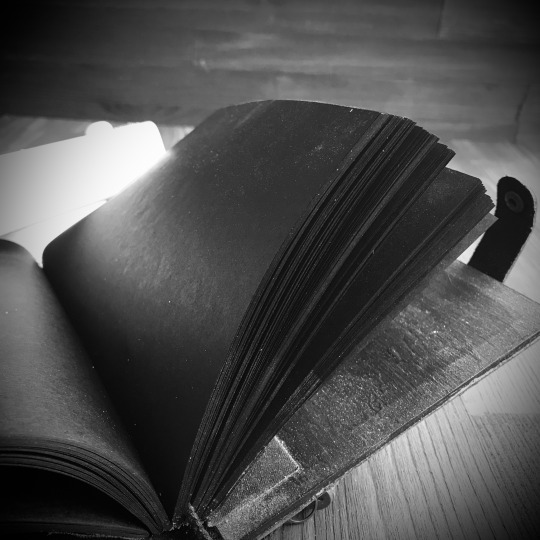
•Shrinemaking
Shrine making is less a way to create a defined outcome, and more a way of pleasing Spirits who you may later want to call upon. It’s kinda like taking your new neighbours a pie, in case you ever need them to watch the house whilst you’re away. The pie is an overture to a friendly relationship, not direct payment for the house sitting. However, if you just blundered into their garden one day and offered them £100 to watch the house, they’d probably tell you to get lost. Randomly calling up Spirits, Saint or Deities can have the same effect. I mean, would you help someone get a job if they just banged on your door and waved some incense at you? Get your local Spirits pies. Find out what scents, and objects, and offerings that they like. Keep the land around you clean, and pick up after other people if you can. Use your vote and your money to protect the land from logging and fracking. Build a dedicated ‘meeting space’ where you call up Spirits, and fill it full of pictures of them or things they like. It pays dividends in the future.
Shrinemaking can also be used to help bless and protect your home and land. By connecting with the other Spirits that are there, you solidify the relationship, and can work together against intruders.
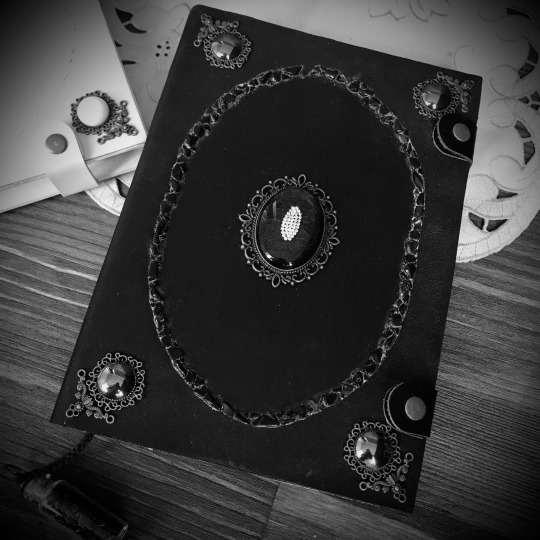
•Bottles and Jars
Witch bottles (or spell jars) are fun, easy ways to create a variety of effects. As a spell base, they can be effective for:
* money
* love
* friendship
* animal work
* protection
Some people define a witch bottle as strictly the traditional version which is used as a scapegoat, and call other spells involving bottles and jars ‘spell jars’. Some people use the term witch bottle to encompass all magics involving jars.
You can learn about all types of bottle magic in the free course which you can sign up for below!

•Candles
Candle magic is a much more modern form of magic than you’d think – especially if we’re talking coloured candles. Candles were very precious objects in the past! However, it was not an unusual item to have, like a hunk of crystal or fairy doll, which is why they became an item to use for undetected witchcraft – like brooms, and cauldrons.
As candles have got cheaper and cheaper and less needed to be used for lighting, much more forms and types of magic have sprung up around them. With the addition of coloured waxes or painted candles, the sorts of magic you can do with candles has grown exponentially.
Candles are a subset of fire magic and therefore are fantastic for banishing, but they are often the beginners tool of choice. It’s easy to understand why – easy to get hold of, easy to use, and there’s as much fancy ritual needed as you feel inclined to give it.
When you want to expand your knowledge, you can still stick with candles – but investigate the use of oils, herbs and crystals in conjunction with candles.

•Crystals and Rocks
Crystals and rocks are often used as ‘ingredients’ in other spells. They are very easy to add to bottles, pouches, dolls and more. However, you can also use crystals in spell work solely on their own by adding them to your pillow, till, money box, plant pot, etc.
Their use goes much further than this, but that enters the realm of energy healing which is a part of many traditions and is a very dedicated and intensive practice all by itself, and too much to explain here.
Air
You can utilize the powers of air in a lot of ways. It’s usually good for cleansing spells – think sweeping with a ritual broom, burning incense (smoke=air, not fire), ringing bells or playing bowls, singing, using flags and wheels. Air methods tend to return quick results.
Earth
Earth brings slow results, but they tend to be larger. Earth practices include enchanting seeds that will bring you money as they grow, burying offerings in the Earth, making vessels and spells out of clay, or writing spells in the mud.
Fire
Fire can bring things into your life, but is much better used to get rid of them – for beginners, anyway. If there is anything in your life that you wish to get rid of, you can write or draw a representation of it and cast it into the fire to remove it.
Water
Water can take the longest time to bring you what you need. However, think of water pounding against a rock. Drips of water became rivers, became waterfalls. Water can often bring you the biggest results, but it may take a long time.
Water spells can include potions (see below), but can also include ritual baths, leaving offers in water, or giving up bad energy or habits to the ocean.

•Bones
Bones are a contentious subject in witchcraft. Some people will never use them, some people’s practice is not complete without them. You can actually get bones in an ethical manner, by either cleaning up roadkill yourself or paying someone to do it for you, or literally keeping the bones from your dinner!
Some uses for bones are:
* Telling the future (casting bones or lots)
* Housing the Spirit of the animal so you can work with them
* Form parts of wands or ritual jewellery or headresses
* Ingredients in pouches
Tarot, Runes and Ogham
You can use all of these fortune telling tools in spells, too! You can choose one of them that has a characteristic or represents an outcome that you’d like. So if you wanted a new job, you might choose the Ace of Pentacles. Then you could do any one of the following with it:
* Use it to focus a candle spell
* Add it to a pouch or bag spell
* Add it to a jar spell
* Use it in lieu of a sigil
* Make a vision board around it
* Even burn it! (You can get single Tarot cards for this purpose on eBay.)

•Potions and Elixirs
Potion Magic used to be a lot more popular. Whilst elixirs, tisanes and tea blends are still popular for use on yourself, the masses of recipes of potions, philtres and similar recipes have all but died out. That’s because a lot of potion magic is only to be used in desperate circumstances, like love potions and curses. The reason so many old fashioned love potions are beyond creepy and controlling is that woman’s husband was her meal ticket. If he left her, not only would she be blamed, but she would be out of a house, food and her own family probably wouldn’t take her in. She had shamed them all. (Often through no actual fault of her own.) She was literally facing public humiliation, being outcast, perhaps even starving to death – and sometimes her children along with here.
So dousing a lover or husband’s food with love potion made a lot more sense then, than it does now.
Thankfully, most of us don’t live in those circumstances any more, so a lot of philtre or potion use has died out. However, there are still some amazing things you can make to ingest yourself:
* Tea blends
* Tisanes (herbals teas)
* Bath spells
* Lunar or solar water
* Herbal Oils
Spoken Magic
Spoken Magic can be long and complicated, or very short. It doesn’t have to rhyme (but it can) it doesn’t have to flow like poetry (but it can). You can use spoken incantation to help direct energy when you’re using other methods, but you can also use it on it’s own.
Some examples of spoken magic:
* Affirmations
* Words of power
* Singing
* Ritual Offerings
* Wishes
You can even banish Spirit’s solely through your voice. Shouting ‘Leave!’ with the correct intention can be very powerful.
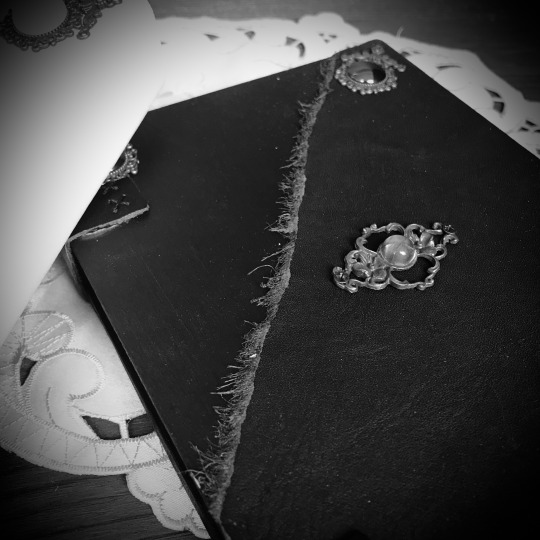
•Written Magic
Written magic has existed since we could write. Many cultures view writing AS magic. Think about it – 26 (or thereabouts, depends on your alphabet) tiny squiggles can become anything when placed in the right order. Dumbledore was right about the power of words.
Written magic can include:
* Petitions to Spirits
* Magic squares
* Words of power or protection
* Wishes
* Tattoos
* Rune work
Bag and Pouch Magic
There is all kinds of bag magic – from mojo bags, to more modern spell envelopes. The main idea behind bag or pouch magic is that keeping a carefully curated selection of objects together for a certain time period will produce the effects that you want. A lot of bag magic produces indefinite spells provided they are charged. Such bags usually grant the wearer protection, prosperity, luck or good health. However, there are bag magics wear a specific time limited spell is wanted – invisibility spells, hex breakers and the like.
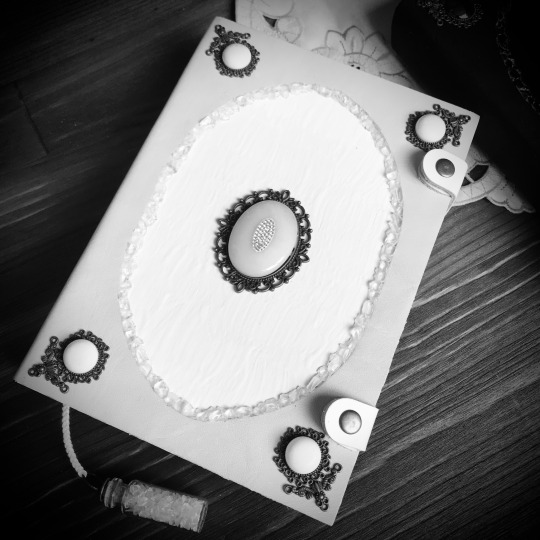
•Enchantments and Glamours
Enchantment covers a variety of spell types, but theme of the spells are pretty much the same. Enchantment covers a lot of the old folklore kind of witchcraft – hidden worlds, changing age, changing into different animals and so on.
Enchanting something fools the viewer into believing something is there when it is not, or isn’t there when it is, or is something completely different.
Think of the Harry Potter scene where Hermione explains that the ceiling of the Great Hall isn’t a real sky, it’s just enchanted to look that way.
Real enchantment can be done for fun, but they can also be useful pieces of magic. You can enchant jewelry, clothes or makeup to bestow certain personality traits upon you. You can enchant your witchy items to look normal if you’re fearful of discovery. The possibilities are just about endless.

#grimoire#witchcraft#book of spells#wicca#book of shadows#witch#spell book#witches journal#magic book#pagan#black magic#black spells#witchy#witchy spells#beginner witch#witchblr#witchtober
1K notes
·
View notes
Text
“In cold flesh” | kyh.

➛ DAY6′s Young K. Angst. Vampire!au. All the pretentious talk is meant to be pretentious - they’re artists from the past. I’m too tired to put this in specific time period, sorry friends.
➛ Word count: 1763.

Melancholy, the feeling of emptiness because you miss something so much, your spirit is hollow. Nothing, other than the past, seems able to fill the void. But the past, as wonderful and overtaking as it is, has to be left to its devices. So you’re here – on a gondola, making your way down dark canals – to say the goodbye.
“So… You’re here for a lover?”
Lover is a distant word. One that makes you want to lean forward and ponder upon its meaning. But years of looking for answers are long behind you. The now is shaped like waves of salty water.
“I suppose – you could say so.”
The gondolier cannot take his eyes off of you. Enchanted, he stares at a profile that death made perfect. But he doesn’t know that.
“You’re a strange one.”
“Wouldn’t be first time I’ve heard something similar.”
Someone looks out a window. It’s a woman with hooded gaze, staring at your gondola in clear interest. The gondolier salutes in her direction. There’s no response. He stops the boat shortly after.
“And so we’re here. Shall I-“ The young man doesn’t finish his question, maybe realizing how desperate he sounds. But you’re not the adventure he’s looking for.
“There’s no need. Goodnight.” It’s a not-so-rare sight of someone who wants more than just the payment.
Thankfully, he doesn’t argue. Just takes a moment to stare at your back before pushing the gondola forward. The staring woman is gone, but will certainly be back soon.
You look around, searching for a number someone has given you, and the red door with mold – a characteristic to simplify your task. It helps. Your eyes take in the piece of wood that’s almost useless. A rat must’ve bitten through what mold has weakened. There’s a hole at the very bottom of the door.
“Coming, coming!” Muffled voice calls after your second knock. It’s hesitant.
Footsteps resonate. Light peaks through the hole. Mechanism creaks. The red door opens.
Were you unaware of the time, you’d have said you made a mistake. But you’re not. After all, a ghost of the past is what you are. And neither the few starker wrinkles, nor the greying hair are a surprise. The shock factor is Younghyun himself – an image hidden under Father Time’s sands. Have you smoothened the skin on his forehead, everything would come in place.
“You’re dead.” Is a fact, in more ways than one.
Moonlight reflects in his widened eyes. Fear? He cannot be afraid of your picture, rather the meaning – perhaps that he has gone mad. But that’s just an assumption.
“I can’t be seeing a ghost!” Door is pushed to close. You stop it with a foot. The meeting hurts. Not enough to force you into retreat, but enough to fill you with relief – you aren’t dreaming.
The wood doesn’t press. Younghyun lets go of it to take a few steps back. You walk inside. When the door closes, you offer him a doubtful gaze. The man doesn’t look convinced by it. But the emotions on your face are surely real. The little of what you have inside twists and tightens. So much you are afraid of.
“I was there when they buried you.”
A sunny day you remember well. Light comes from a room to your right. You need a better look at what the present is made of. Apparently, Younghyun’s life is a product of metals. Cogs, screws and other things you cannot name lie in a disorder on desks and shelves. Some are packed into boxes, but the chaos inside causes you to turn around. Younghyun follows you inside. On the wall behind him, a number of clocks hangs. They all tell different time.
“In an empty coffin?”
“It wasn’t empty…” But the seed of doubt is already sown. “I saw it. I saw your body. I must have.”
“You’ve always been a little bit old-fashioned. According to the standards, of course.” One of the clocks is shaped like a boat. Younghyun retreats as soon as you step closer to have a better look at his other creations. “You’re a clockmaker now? Not the life of a party among elites? Not even a poet appreciating the blooming flower of old age?”
He sighs in disbelief. Now, in this specific moment when his chest rises and falls, he looks exactly like you remember him, signs of age excluded.
“Those were… dreams of a child. I’ve got what I need here – a job, home and… something to keep my mind occupied.” Younghyun wants to say more, but his meaningful gaze at your features speaks instead.
“I’ve noticed pages filled with words. You’re still writing. You haven’t completely given up on the child’s dreams.” Your words cause him to look behind you, at his desk. Shame crosses anxious features. A part of his life he’d rather hide, even from you. Perhaps especially from you.
“It’s a way to help me figure thoughts out.”
Younghyun limps towards the desk. He isn’t quick in collecting the notes, though he seems like he wants to be. Dark eyes get lost in their words, scanning paragraphs, putting them together. After a second or two, he forgets he was meant to hide the words from you. Footsteps have no effect on him. Breath on his neck does.
“Through the hardships, he prevailed. And wondered, and missed. And lived, and died-“ The card is turned around, so you cannot finish, but the other side shows more words.
Now he’s desperate to escape the art he created. A drawer opens and closes, barely containing stacks of carelessly abandoned papers.
“As I said – figure thoughts out. Doesn’t mean they have to make sense.”
You’re standing in place, barely apart. His hands rest on the desk’s counter, scarred and thin. He used to play. Wrote quite a lot for his mother’s piano, but there’s no instrument in the work space.
“The world could benefit from your writing.”
A scoff. “Are you some ghost of regret? Here to trouble me, because I’ve promised it to the face you stole?”
So he does think you a mare. Truth be told, were you in his place, you’d have thought so too.
“If anything, I’m the one fighting regret.” You step away, to breathe in scents that aren’t just him. Younghyun turns around to follow your departure.
“Why?”
“I abandoned you, didn’t I?” He says nothing to that. “When I woke up, you were gone. And so was my life. Nobody to turn to, nobody to ask. I watched my family go on. So much has changed. My reappearance – was too scared to show a corpse’s face. And so I left.” Eyes abandon your gaze. “But I suppose you can never escape the past. Ended up looking for you. To say goodbye – had you gone on, to see for myself – had you decided to stay.”
He pushes the paper-filled drawer to make sure it stays there. Fingers drum against wood nervously.
“Looks like neither of us escaped, though you’re just my mind’s creation.”
Again. He speaks to assure himself. You cannot be a thought – you’re the one thinking.
“Insufferable. I’m standing right in front of you – in cold flesh. Undead, thinking, being, and you cannot just agree with it.” The man shakes hid head. “If it’s that difficult, then just act like I’m real for the duration of my short stay here.”
“Then what do you want?” Though the words are just words, the phrasing feels back-stabbing. You miss his poetry and all-telling essays. “Why are you here?”
“To make amends. Say goodbye and see you one last time.”
“And where are you going next?”
“I’m not sure. Since the moment I died, this” You motion between your pair. “has been my ultimate goal. I wanted to say goodbye and apologize.”
“You have nothing to apologize for. I’m the one who-“
“-who needed me and was abandoned.” He goes silent.
One of the clocks announces midnight. You cannot be sure it’s precise. The one next to it shows afternoon. Another mechanism says the midnight will happen in a matter of minutes. It’s infuriating.
“How do you live with this chaos?”
A look back at the clocks causes him a smile. The first one you’ve seen so clearly since… A distant point in the past.
“Weirdly, it helps me.” At your confused gaze, he continues. “I’m not contained by time. Day and night – that’s all I know. Work happens when it happens. Sleep overtakes me when I’m tired. I eat when I’m hungry.”
The only thing in Younghyun contained by time is his body, because the soul you’ve fallen in love with long ago is still the same. You take a glance at the limping leg.
“So much time has passed, and yet – you didn’t change a bit.”
“Same could be- should be said about you.” Conflicted, the man walks up to you. “Am I really not dreaming? I’m dead, is that right? There’s no other explanation.”
“You’re not dead, Younghyun.”
He sighs at your cold touch on his hand. Neither of you break the physical contact, though you’re afraid the ice may hurt him. It’s sad – hating the thought of parting and being aware that prolonging the contact will inflict nothing but more pain.
“This is impossible. It’s like you froze in time.” Now, he’s eager to explore more.
The other hand skims your face, ignorant to the cold, persistent to every valley and hill. As if he was a creator, drawing your face to his design. Warmth travels up and down, left and right, stronger and weaker. His eyes follow where the fingertips lead. You want him to go on, do this forever, but Younghyun stops. Fingers close on your chin to angle it properly.
“You know, I’m so happy I stopped caring for the truth.” His eyes search your for the sparkle of life behind glossy surface. “Even if you’re some demon, here to gamble my soul, I can give it to you – for a moment longer in your presence.”
“Keep your soul. I just wanted to make sure you still had it.” Now, his smile is what you’ve wanted it to be – meant for you, caused by you and real.
Younghyun cannot shake the grin off, though he tries. In his attempts, the man lets go of your limbs to embrace you instead. He doesn’t comment the cold. Palms spread on your back, nose hides in your skin, lips breathe warmth. You can even feel the fluttering of his eyelashes.
“Then let’s not say goodbye again.”
Another clock announces midnight.

➛ pollenat’s list of headcanons
➛ pollenat’s list of shorts
➛ pollenat’s list of scenarios

#pollenat writes pretentious shit only and is annoyed by herself too#day6 imagines#day6 x reader#day6 blurbs#young k imagines#young k x reader#young k blurbs#kpop imagines#kpop x reader#kpop blurbs#boy groups#pollenat's shorts
25 notes
·
View notes
Text
DnD Character Backstory Datapoints - Example 1: Human Orphan Lives Dangerously
Hey, thank you to @kursed-curtain (who tumblr will not let me "@", good application u got here) for reblogging my DnD Character Backstory Datapoints suggestion :) (It goes without saying you could ideas like this for non-RPG character or story generation too, and could add more dice representing different things!)
In thanks, I decided to type up an example of me using it to create a (reallly overly-in-depth -- this is gonna be a long post!) character backstory idea from thin air.
(Let me know if you guys out there like this, and I'll do it again sometime! Also let me know if you use this datapoints-system to create a chararacter (or feel free to use this character backstory), and let me know how it goes!)
A) Human character, Younger (d2 + 1 periods)
(I'll refer to the character as "Character", and I'm not doing anything to bake Character Class in to the story (though I'll talk about that at the end), to try to make this as "generic" as possible!)
A0) number of time periods:
d6 roll of 4 = d2 roll of 2; +1 = 3 time periods.
A1) First Time Period:
d12 = 10 [10/12 Danger]
d10 = 6 [6/10 City]
d8 = 1 [1/10 Species Diversity]
That's an Extremely dangerous time, in a Relatively Urbanized area, with only 1 kind of species. Given that its the First time period for a started-adventuring-younger character, I think my overall summary would be:
"Abandoned Orphan in a Medium-Sized Exclusively-Human City"; they spend their early years with a few slightly-older orphans living in alleys and stealing food.
(Alternatively, other interesting ways you could interpret this: if your gameworld has "bad guy countries / city-states" near your "generally friendly demihuman species", you could do these dice as "orphan human in a [bad guy species] city")
A2) Second Time Period:
d12 = 11 [11/12 Danger]
d10 = 3 [3/10 City]
d8 = 3 [3/10 Species Diversity]
Wow, it's somehow gotten MORE dangerous for poor Human Character; but its also only half as Urban, and they're finally around a few more species of Demihuman. How would moving OUT of the city be MORE dangerous? Well, 'city invaded' is always an option, but because of the other two dice, here's how I'd turn these dice into a story point:
"Character's youth life of petty crime / cutpurse-ing for basic necessities finally ends in trouble so serious that they flee the city / their orphan-gang / the only home and family they've known, and join up with a travelling caravan." Depending on how "dark" you want the character to be, you could take it any number of ways; but let's say you want a Shit-Life-but-Charitable character and go with: one of their pickpocketting sorties goes bad, and as the pack scatters, Character and a close friend get caught in a blind alley by a city guardsman. Character is at the top of a ladder while Friend is scrambling up, but the guardsman is closing in, sword drawn, so Character throws a brick and kills the guardsman. Friend gets away, but before Character escapes, the next wave of guard sees their dead comrade and gets a good look at Character.
Character makes arrangements ASAP to sign on as a caravan guard, calling in favors to get semi-respectable looking leathers (and maybe the dead guards' sword) and a forged letter-of-reference from their gang's fence. Within a nervewracking 24 hours of lying low, Character's friends have managed to sign them on to a caravan, and one last sprint through the city's allies and undermaintained warehouses later, Character is all set. The next morning they're marching out the city gate with a 4-wagon, 15-individual caravan, run by a halfling merchant, taking fancier fabricks and fashionable metalworked jewelry to the more rural human/halfling backcountry outside of the city.
(So, here all the Danger is about the transition TO this period of Less-City, More-Species-Diversity time period). Let's see how it wraps up with Third Time Period:
A3) Third Time Period:
d12 = 10 [10/12 Danger]
d10 = 9 [9/10 City]
d8 = 2 [2/8 Species Diversity]
Oh dear; danger DOES seem to follow poor Character around! We're back to a Lot of danger, in an EVEN BIGGER CITY, around only a Few different species. How should this conclude Character's pre-Adventure story?
Well, since its so dramatic (STILL Danger, BIGGER City!), its going to end with such a bang, you'd probably want to think about where Campaign's going to begin.
(One way to read the Danger is by saying, "the caravan was raided and the survivors were taken prisoner", but how does that result in such a high City number (while the Species Diversity stays pretty low)? For example, if City stayed low, you could have Character be prisoner of a small bandit camp operating out of a wooded area.)
Well (and if this fits with the campaign setting), we could read it this way:
"the Caravan was raided by marauders from Underground-living [Species X], which hasn't been active in this area for decades..." The survivors were taken back through Species X's New Outpost in this region, and then a select few (including Character) were sent to the capital for one of the following unsavory ends (Ritual Sacrifice, or Gladitorial Combat, or Being Eaten at a Feast Celebrating the New Outpost, etc).
Fortunately for Character, one of the Species X jailors becomes sympathetic because.. they take pity on Characters' youth; or because of the Character's brazen tenacity defending a fellow prisoner from the head jailor's abuse [hey, tying back to their killed-a-guardsman moment], or something; and arranges for Character to be smuggled out of Species X City into the surrounding countryside.
(Another Alternative Idea, had One Dice Gone a Different Way: maybe if Species Diversity was higher, the Species X City could have enough different kinds of folks walking around that you could think about letting Sympathetic Jailor take on Character as a servant, apprentice or even adopted child -- albeit temporarily, or else they'd never be a player-character meeting up with the party. But it would definitely be interesting to see what a Human Orphan from the Mean Streets of [Medium-Sized Human City] would be like after spending their formative years as Adoptive Mindflayer Dad's protege).
Anyway, Wrapup:
Now a long way away from their 'home' city and probably home country (remember, they were captured by Species X nearby, but then moved days (or weeks) travel underground to Species X Huge City), Character finds their way to [wherever the Party starts], and will hopefully have a much less dangerous life just killing monsters and collecting treasure.
Character would definitely have a lot of street-smarts, might have a "I will survive no matter what" mentality, a healthy disrespect for law-and-order, probably standoffish about friendships but a deep loyalty to those they get close to (many of these being Great traits for an adventuring party!).
There's a lot of ways to tweak this outline to make them more "dark and moody" or give them different responses to their travails (if you wanted to make them more of a "mad dog", or utterly ruthless), and there's also room for plot hooks (who were their parents? What happened to their Orphan Gang back home? Does [their original city] have enough intra-city communication that their guardsman-killing will haunt them (for example, make the guardsman they killed someone with connections or seniority, so there's someone with a big axe to grind about eventually getting the guardsman's killer)? Did they grow close to some of their fellow Caravan people and did any of them survive the attack?)
Also if you have a specific character class in mind you can tweak bits of this -- Rogue or Warrior types fit perfectly, but a more Wizard-y character class could certainly fit too: you could play up their burgeoning powers, and have power flare-ups central to Character's 2 dramatic acts -- when they killed the Guardsman in Second Time Period, and have it be the reason that Sympathetic Jailor helped them in Third Time Period.
Thanks for reading all this, anyone who made it all the way through, and let me know what you think! (And no thanks to Tumblr, whose Text Popup stopped letting me type certain letters -- I wrote the actual Character Creation thing in a textfile cuz it was so long, but I then had to compose the incidental comments / intro in a textfile too then copy-paste-format it into this tumblr window >:P)
#dnd#dungeons and dragons#d&d#character creation#character backstory#backstory#dicey#player character#ttrpg#rpg
6 notes
·
View notes
Text
Good evening. I figured it would be a good idea to describe our area in detail, both the one we're in now and the one from whence we came. This will be in chronological order, from first discovered to most recently discovered. I hope you all don't mind the formality. This is simply how I normally converse, and I do not see any reason to be any more or less formal than normal.
--Homeworld: GemsGoldia--
Our Homeworld was a unique one, compared to the more Earthly planets of most other universes. It was an entire planet made of crystals and gems, and the general climate of an area depended on the gemstone that comprised the most of an area. Green Emerald areas were usually perfectly warm, red Ruby areas were much hotter and had a tendency to contain magma geysers, blue Sapphire areas were more or less frozen wastes, and a few other, more unnatural climates, such as constant lighting storms over yellow variants of gemstones, and complete and utter darkness in Obsidian areas.
When I first appeared here, I was the only one. I saw the Creator soon after, and he told me what I should do. The Creator's form in our worlds is quite odd, actually. He's two hands and a head, and he tends to change size often, though he's always bigger than me. His hands have white gloves, and I'm certain I've seen they are connected to his head by fishing line or puppet strings. His head is just a black sphere with extremely triangular teeth and large, red eyes. It's more intimidating than it sounds.
Anyway, the factory/research lab we started with was already built when I showed up, along with quite a few houses, all made of the Emerald the ground was made of, and there were exactly enough for those that would appear soon after. There was an unfathomably gigantic generator in a basement within the factory, which I was told created an artificial atmosphere around the entire planet. Evidently, this was true, as it was destroyed in the destruction of the planet, and we have recorded several corpses of beings that need an atmosphere to survive.
--A strange new land: Mirrold--
I had escaped the destruction of GemsGoldia, and I had to find my way back alone. I went through several places, most of which seemed familiar and sparked... Memories, of past versions of myself. My first iteration looked similar to the creator, but I had a pale skin tone, my eyes were humanoid, my hair was green, and I had some nasty claws. I was a throwaway, used to add plot to a normal 'roleplay' (Which, as he told me, simply describes writing a story with more than one person, which I find to be an interesting concept) between good friends. I was to stop a wedding by killing the bride or groom, the bride being an original creation, from his friend, and the groom being another one of those... Skeleton characters. I think they called them Blueberry. I mortally wounded them, and was destroyed in revenge.
My next iteration was similar to the 000 model. I can't remember what I did as them, but I do remember that the Creator and his friend made fictional children for fictional versions of themselves. Apparently, this was my longest running form.
Then, we're at what I am now. A product of His creativity, depression from a long-passed break-up, of which he has told me was his own doing, and fantasies of escaping His world, and coming to ours. His mental state has left our world in ruin, and it seems like he may want this one to have a similar fate...
...Oh, right. I need to be talking about Mirrold. Forgive me, I tend to get far off-topic if I think about our home...
Mirrold is a mirror world, which I found in an apparently magical mirror in the ruins of GemsGoldia, which acted as a portal to here. This place consists of four islands and a deep pit under them, which we call Lower Mirrold.
--The glass shatters: Shatternia--
Shatternia is the only entrance to Mirrold that we know of. After you enter the mirror, you come out onto a catwalk suspended above Lower Mirrold, which looks like pitch blackness. This catwalk ends at a concrete building, where the Brokem, Ozwald, and Cordial base models reside. This is at the southernmost area of the island. To the west of this, there is a thick forest with various weak monsters within. The foliage on this island is always colored in a mix of reds and blues instead of the normal green you'd expect. To the north of the building, there is a toxic lake, and a bridge leading to a canyon with a large gate at the end, leading to the only town in the area, Shardini. If you go east from the building, there is a tram station, which connects to the next island over, and allows for transport between them. North of this is a mansion under constant snowfall, which is reminiscent of the home the Creator had imagined being in when with their friend. The Creator put a copy of his past self, specifically from the period of major depression over his relationship, in Mirrold, and they occasionally show up at this mansion and cry to themselves. They are hostile to any trespassers, but reminders of this failed relationship will stop them in their tracks.
I do recall, now that I think of it, there was another skeleton who became partially Corrupt, but never fully turned, and who lived with the models in the concrete building. Actually, they may have been an alternate version of Blueberry. I think the models that live there called them "Grape".
--A major downgrade: Junkedville--
It's much larger than Shatternia, but it's mostly empty desert. There is an exception: Salvagius. This is the one town in Junkedville, near the northern edge. Our factory rests at the northernmost point, and the rest of the place is houses and establishments made of sheet metal. The pub here is highly popular, mainly because it's impossible to die from overdrinking, as they add special ingredients that prevent death or impairments from extreme amounts, without lessening the actual enjoyment of it, including the drunkenness. This isn't completely effective, unfortunately, as you can tell from my entire workforce being in alchohol comas.
I did say that Shatternia was the only entrance, but that isn't completely true. In the factory, we are very capable of transporting people using the multiversal portals we have. We also considered opening them up to other creations for this uplink, but we aren't sure if it matters much anyway.
--Eternal war: Magicant--
Magicant is a small place, and there's not much left by now. Mages populated this place quite heavily before the Corruption followed us here. They have allied with us for the destruction of the Corruption, but they have blown half their island out of the sky trying to fight. There isn't much left to speak of...
--Mixed up anomaly: Lower Mirrold--
Lower Mirrold is... Difficult to understand. It's split into five sectors. These five sectors change randomly into portions of different worlds, bringing buildings, landscapes, and people with them into our own. This has caused many visitors to suddenly show up without intending to, and many strange scenarios where multiple characters and worlds combine in strange ways, causing strange situations. One we have documented in particular is still in progress, and the events until now are as follows.
1: Subject A ( Short/overweight/male, generally known as a thief, wears yellow and purple clothes, a cap with his first initial on it, and cyan eyeliner) receives a message from Subject B (Literally a fucking sponge) that proposes an exchange for taking B's job for a day in exchange for a stockpile of treasure. Subject A accepts, drives into ocean and finds Subject B's workplace.
It should be noted these two should not have known each other at all.
2: Subject A falls asleep on the job, establishment burns down. Subject A flees and finds stockpile. Subject B fires a nuclear bomb at his neighbor to threaten the arsonist who burned down the establishment. Subject A is transported to an unknown location for approximately 7 hours, before Lower Mirrold shifts again and any further events cease.
We have reason to believe whatever's been happening here is still happening now, but we have been too occupied with everything else we can't be certain.
--Core of Corruption: Corrupti--
Not much is known of Corrupti, other than Sally currently resides there and controls the Corrupted from it's core. It rose from Lower Mirrold some time after the event above had ceased. We don't know what to do about it, all we know is that it's ruining everything we worked so hard to achieve, and that we must end it... But we do not know how.
------------------------------------------------------------
A few closing statements...
Firstly, I have been informed the Creator has documented the Lower Mirrold events mentioned above. I haven't been told where, though. Just that it's "On my tube", or something. If you happen to figure something out there, that would be helpful.
Second, I'm not completely certain the Creator has fully gotten over what happened with his relationship. I don't know if that's why he seems to be reluctant to help us, but either way I'm sure he'll figure himself out sooner or later. I hope, anyway.
Good night to you all. I hope you haven't forgotten us.
Oh, and to those of you in bad times, (lookingatyourox) just know your pain doesn't last forever, and all wounds can be healed with help and time. Also, do not try to end your pain early. It will only spreas your pain to others, and, if there is a place after life, give you a worse pain in your ghost.
...Sorry, if I'm being a bit too grim here. I'm in quite a grim mood, unfortunately. I think the Creator is, too.
5 notes
·
View notes
Text
Survey #320
we on a spree today!
Would you rather be twice as smart or twice as happy? Give me the happiness, please.
What happened the last time you cried? I was having a PTSD episode.
What happened the time in your life when you were the most nervous to do something? I think the most nervous I've ever been was in elementary school when I won the D.A.R.E. essay contest and had to read my paper in front of the whole 4th and 5th grade in the gym. There may be something else, though, there's just a LOT of instances where I've been an anxious mess.
What was the greatest television show of all time? Meerkat Manor, man. I canNOT wait for it to resume, I believe this summer.
What one thing would you be most disappointed if you never got to experience it? Maybe petting a meerkat, particularly a descendant of a Meerkat Manor character, Flower Whiskers in specific. I would cry, and that is a promise. I am just... so thankful for those little creatures. Because of them, I've met so many irreplacable friends and developed a hobby that was a way to dump my creativity into since I was what, 10 years old?
What celebrity would you trade lives with? BITCH let me be Amy Nelson (Mark's gf) for OBVIOUS REASONS. Haha on a serious note though she is an INCREDIBLE person that I'm so glad Mark found. :'''')
What story do your friends still give you crap about? Nothing, really.
What is your weirdest dealbreaker? I'unno... define a "weird" dealbreaker. I find mine to be pretty reasonable.
What’s the first thing you’d do if you were the opposite sex for one day? Well, look at myself in a mirror? See how I look.
What is the weirdest quirk your family has? We have this thing where we say "I love you mostest period" at random to imply we love the other person more than they could love us, indisputably.
How old is the last person you kissed on the cheek or lips? On the cheek, it was either my niece or nephew, who are 4 and 6. The person I last kissed on the lips is 22.
Do you own a pair of skinny jeans? Not anymore, no. I don't wear jeans.
Do you think you could live with your best friend? I would fuckin LOVE to.
Do you have someone who you can be your complete self around? I'm most comfortable with myself around Sara.
What were you doing when you found out Michael Jackson was dead? I was swimming in the pool while Dad was grilling lunch.
The last person you kissed, was it a drunken or sober? Sober.
Have you ever introduced yourself with a name other than your own? Online, I've introduced myself with my account name, but generally, I say I'm Brittany.
Are any of your siblings married? I don't know about the half-sister I don't know, but two are married, and one is engaged.
Do you use an umbrella when it rains? Not usually, no.
When was the last time you had a lot of fun? A lot of fun? That's one damn good question. Probably not since I last hung out with Sara.
The last time you cried, who was there to comfort you? I was alone.
What was your most recent reason for smiling / laughing? I chuckled at something in a John Wolfe video.
Are you attracted to the last person you talked to? Um, that would be my mother. So no.
Do you like your middle name, or does it embarrass you? It's pretty, but I hate having it. It's one of the most common white chick middle names ever.
Are your toenails painted? No; I don't paint my nails.
When was the last time you couldn't stop laughing? Why? Probably a funny YT video, I dunno.
Any ways in which you're very different from the person you love/like? We have some differing political views.
Why did you first kiss the last person you kissed? The timing felt right and I love(d) her.
Has anyone seen you kiss the last person you kissed? Yeah.
Who was the last person’s voice you heard? Besides via YouTube, my mom's.
Who do you get along with best in your family? Mom.
Have you ever been kissed in a car? Yeah.
Is there anyone in your life that knows right away something’s wrong with you? Oh, absolutely my mother.
Has your phone ever gone off in the middle of a class at school? Oh god no, I'd die.
The last time you washed your hair, did you use conditioner? I never do. It adds oil to your hair, and mine is naturally oily enough.
Do you prefer light or dark jeans? DARK.
Do you have an item of clothing that reminds you of someone? Tell me about it, and the person it reminds you of. I have a good handful of those.
When you listen to music, do you generally sing along, or just listen? I just listen, usually.
Do you have any of your exes as friends on Facebook? Yeah.
Does more than one person like you? *shrug*
You log into Facebook and see the red ‘1’ notification next to the message icon. Who do you want it to be? I fucking hate that my answer is "Jason."
If your hair is long, would you ever think about having it cut short? Or, if it’s short, would you like to grow it long? As far as I'm concerned, my hair will never be long again. I love it so much more short.
What if you were told that your life has to stay exactly as it is right now, and nothing will ever change? How would you feel about that? I'd... honestly probably kill myself. I don't know that with certainty, but yeah. I'd be pretty damn devastated.
What’s the most expensive thing you own? Probably my snake.
Name something you really can’t wait for? MAY!!!!!!! GIMME MY TATTOOOOOOOO!!!!!
What do you want in your future? E.g marraige, kids… A great career, a healthy and permanent relationship, lots of pets, adventure, life satisfaction...
Got any major celeb crushes? m a r k e d w a r d f i s c h b a c h
Do you have any glow-in-the-dark items in your room? If so what? No.
Have you ever stalked anybody? Yeesh, no.
If you could be on any TV show, which would it be and why? I'll just hypothetically say I WANTED to be on television for this, because irl, I don't. Ummm. I guess That '70s Show, because I love the '70s, and it'd be so cool to have a big group of friends like that.
What is your favorite brand of hairspray? I don't use hairspray.
What is the last thing you tripped over? Our doorstep, lmao.
Do you were glasses or contacts? If so what color are your frames/contacts? I wear black-rimmed glasses.
Do you like stickers? If so what kinds do you like? Yeah. I used to collect them as a kid and put them all over my dresser.
Do you like coloring? Yes.
What is in your backyard? Some bushes and a shed. Maybe a tree. I've been out there like, once.
Do you own a globe? No.
What is your favorite wild cat? Snow leopards are the prettiest, imo. As animals in general, I find lions the most interesting.
How many continents have you been to, and which ones? I've never left North America.
How many continents has your best friend been to, and which ones? She hasn't, either.
How many continents has your dad been to, and which ones? Same as above.
Have you ever been so terrified that you felt paralyzed? Yep.
What’s a place you have a strong emotional connection to? The community college I first went to. Particularly where Jason and I took his senior prom pictures.
Who was the last relative you visited? Grammy, before she passed away. My uncle was with her, too.
Do you ever wonder what kind of person you’d have turned out to be if a certain event never happened to you? Oh, certainly. I wonder all the time what would have happened if Jason didn't leave. I could still be horribly depressed, or dead, considering ultimately, the event led to me finding the help I so desperately needed. Or maybe I'd be perfectly happy with kids and know how to be an actual adult. I was only a teenager, and yet with him, I never felt more mature and just... capable.
When you’re home alone, do you still shower with the bathroom door closed? Yes.
Have you ever bought something really expensive and ended up returning it? I don't believe so.
If you could have anyone’s singing voice, whose would you choose? Amy Lee is the brazenly obvious answer.
What are your top 3 favorite genres of music? Metal, rock, indie. Same general category, I know, but it's almost all I listen to.
Is there anything you’d like to say to your last ex? We're best friends, and I talk to her regularly, so I can tell her anything.
Where did you buy your dishes from? No clue. We've had the same plates and bowls I think my entire life.
Do you think Mars will be colonized in your lifetime? No.
Have you ever been on a ship? Boats, yeah. I think ships are just the really big ones, right? Sails and all?
Do you ever take intentional breaks from checking/posting on social media? No.
Who was Van Halen’s better singer - David Lee Roth, or Sammy Hagar? David Lee Roth. He's an arrogant bastard, but boy can he sing.
Which fictional character has the most memorable quotes? I don't know. Maybe the Joker.
Do you watch The Office? Gossip Girl? Grey’s Anatomy? None of 'em.
Name someone you know with a birthday in December: Sara!
What color was the last vehicle you were in? White.
What is your dad’s name? Kenneth, but he's just called "Ken."
When was the last time you slept in a bed with someone else? Not since I last visited Sara.
Do you have any indoor pets? Both my pets are indoors.
How do you feel about teenagers claiming to be in love? It's entirely possible. I was; nobody could EVER convince me I wasn't.
Are you dating anyone? If so, for how long? No.
Do you know anyone with Down's Syndrome? I think so?
What animal that is endangered is your favorite? Oh yikes, I don't know. I don't really know every endangered animal, y'know, and I love all animals SO much. Maybe elephants or tigers.
How do you believe the Earth and life on it was created? I feel like there was SOME sort of ultimate intelligence that created the universe, but I don't know anything about it/him/her/whatever. Then I believe in evolution. Basically, some sort of conscious creation, and then let life do its thing.
What’s your religion? I don't have one. You could say theism, but is that even a proper religion?
Do you like your teeth? No. During my worst depression, I was very bad at taking care of them, and now they have a yellowish tint.
Have you considered getting contacts that change your eyecolor? What color? Oh yes, I've wanted to have more sapphire blue eyes.
Do you wish you lived somewhere else? Yes. Living in the suburbs just isn't my jam, but it works for right now.
What’s the craziest color you’ve seen on a house? I think I've seen a pink house before?
Don’t you hate the texture of lotion on your skin? Yes.
What’s the prettiest cat you have seen? There's this brown British Longhair with beautiful green eyes that I adore on social media. Name's Smoothie.
What is your favorite doughnut? Chocolate frosted or glazed.
Do you have a hot tub? If so, where is it located? No.
What is your favorite party game? Man, I don't even know popular party games, haha.
Do you or your parents rake your yard? Neither of us do. No matter where we've lived, ever since Dad left, no one rakes.
Do you buy drugstore make-up or high-end make-up? We always buy drugstore makeup.
What’s the last good love story you read? I don't think I've read a love story since The Notebook.
Do you own a lava lamp or disco ball? No, but I wish I had a lava lamp.
When was the last time you went to the roller rink? It's been many years.
Do you own a kaleidoscope? No. I did as a kid, though.
Have you ever made an inspiration board for your room? No, but I absolutely plan to once I get a big enough board to hang on the wall, and my "office" is cleaned out. I want that room to be full of motivation.
Who is the best-looking male celebrity? Take a wild guess.
Where would you like to travel to next? Yellowstone. I want to spread Teddy's ashes there in an area with wolves to rest in his roots. Less importantly, I want to take looooooaaaaaaaddddddsssss of photographs.
Where are three places you go to relax? Just my room, really.
If you became famous, would you change your name to something exotic? No.
What color is your favorite pair of shorts? I don't wear shorts, ever.
List five items on your current wardrobe wish list. I've wanted a black, studded leather jacket since I was in high school. I also really want big, spiked leather boots, too. Then there's tons of band tees I want.
Who makes great song covers on YouTube? JONATHAN YOUNG!!!!!!! GO!!!!!!!!! LISTEN TO HIM!!!!!!!!!!!
Who is one of the best songwriters? Otep Shamaya.
Painting or drawing? I strongly prefer drawing.
Painting that shows brushstrokes or painting that looks like a photograph? The latter. The former can be quite stylistic, though.
First thing you wash in the shower? My hair, but if you mean my actual body, my chest.
Brown or white egg? I don't even know the flavor difference.
Favorite time of year? October-December.
Do you own a gun? I legally can't due to a suicidal history.
Have you ever been in a castle? Excluding the Disney World castle, no.
Are you a clingy person when it comes to relationships? I honestly am.
Have you ever been bitten so hard that there teeth marks were there after? I mean, I've had hickeys before.
Would you ever date a disabled person? (Be honest) Yes.
If you found a baby randomly by itself what would you do? Call the cops and stay with it until they arrived.
What is the most personal question you have ever been asked? I'd rather not repeat it.
When was the last time you wished time would move faster? Literally every waking moment of my life. It's so sad, thinking about it. I'm just rushing my life away.
Are there any owls in your room (as decor, of course)? No.
If you’re not straight, who was the first person you came out to? Sara.
Do you enjoy hearing birds chirp? I do.
Have you ever hiked a mountain? No.
Where did you meet your first crush? School.
Who is your favorite little girl? My sweetheart niece.
What is your favorite song by the last band you listened to? Oh boy, don't make me pick.
Does your best friend have kids? No; she doesn't want any, either.
Where did you go the last time you drove for longer than an hour? The beach, I think.
If you were pregnant, would you want a boy or a girl? Hypothetically, a girl.
How often do you get fountain drinks from a gas station? Rarely, but every now and again.
Who is your favorite character in your favorite movie? Mufasa.
What junk food can you never pass up? Donuts came to mind first. But I think that's because I'm craving donuts, haha.
Have you ever had a UTI? Yeah, multiple. I don't drink nearly enough water. I've had one so bad my kidneys hurt like a bitch.
What's the last color you dyed your hair? Red.
3 notes
·
View notes
Text

interaction guide for alison!
last edited: april 6th, 2021
***please be sure to read the note at the end of this guide pertaining to interactions with alison as a muse!***
alison is a complex muse. for the most part, i’d say she is pretty flexible with some limitations ( more on that in the note at the end of this guide ). slice of life plots, romantic/friendship plots, and generally lighthearted interactions are the easiest to start with alison, though angst certainly has its place as well under the right conditions. while alison is very kind, very loving, and overall a fairly soft type of muse, she is also incredibly strong ( not necessarily in a physical sense unless we’re talking about her spy verse ) and, in main verse, will not take kindly to being treated like a pushover. this is important to keep in mind so as to not baby alison and overlook the fact she has gone through a lot to get where she is now.
fashion-related plots — in her main verse, alison is employed by her aunt as a designer for her aunt’s clothing line. it’s not a huge label, but it’s fairly noteworthy, so alison gets to experience quite a significant chunk of the fashion world. as part of her job, she also assists in fashion shows and travels quite frequently to different cities, and in her free time, she runs an art and fashion blog and dabbles in sewing at home. needless to say, fashion inspires alison a lot, so meeting other muses who are involved in the fashion industry or who are also interested generally in fashion would be a nice way for alison to meet them. fashion plots aren’t limited to main verse, either — in high school and in post-high school verse, she’s always looking for ways to make a little extra cash, so if a good opportunity arises, she’ll take it. some ideas below include scenarios where your muse:
works in the fashion industry and meets alison on a business trip ( airport thread anyone? )
is part of a fashion show staff or is a model that works closely with alison ( imagine your muse wearing something alison designed though :weeps: )
needs their outfit tailored. this can be professionally, for example, alison doing part time work as a tailor to make a little extra cash, or casually, like alison is a friend your muse knows can sew and so they ask her to tailor as a favor.
just needs some fashion advice for a big date/event/job interview so they ask alison for input. on the same vein, alison can be your muse’s personal stylists as a job too !!
works in the same office as alison at the fashion firm and collaborates with her on a design
works in the same office as her and just hates her because your muse thinks she got handed everything to her bc the ceo of the company is her aunt
asks alison to design something for them, whether that be an outfit for a special occasion ( prom dress, wedding dress, suit, costume, ect ) or something for a fashion show!
art/music/photography related plots — fashion and art go hand-in-hand when it comes to alison’s inspirations and big interests. she dabbles in a lot of hobbies, and while she’ll go through phases where one interest may wane while the other waxes, painting, playing the piano, and taking photographs are three big hobbies that will always be close to her heart. my favorite plots involve alison being able to express herself creatively through her artwork, and allowing another muse to see her artwork is a fairly intimate interaction tbh just because alison doesn’t usually share much about her hobbies to others aside from “oh yeah, i do x,y,z for fun sometimes.” some plots under this category involve scenarios where your muse:
talks to alison about shared interests such as watercolors, sketching, photography, or music ( specifically piano )
encounters alison while she’s painting, drawing, playing the piano, or taking pictures. photography especially is a big one since she runs her fashion and art blog, and i wouldn’t put it past her to run like a food/travel instagram either so she’s always taking photos !!
asks alison to take their photo ( or a photo of them and their crew ) just because they can’t do it themselves and surprise it turns out alison takes some bomb ass photos
is alison’s art muse. this can be that they pose for a sketch/painting or, if we wanna get interesting, your muse actually allowing alison to paint on their body since i headcanon that alison experiments with body art to make some really powerful creations before photographing the model to add to her portfolio.
asks alison to be their art muse ( which, would get her v flustered bc she never thought she’d be someone’s muse, ever. but she’d also be very flattered ).
gets piano lessons from alison
asks alison to take pictures for their prom/wedding/graduation/just because they want a photoshoot !!!!
asks alison to play piano for their super special fancy event that has live music !!!!
post-high school verse plots ( trigger warnings may be applicable ) — post-high school is where the bulk of alison’s time as a sex worker is spent, either when she’s with her ex-boyfriend grant or after they broke up since she continues to do sex work to support herself even after she leaves him. sex work for alison includes a variety of activities including prostitution, escorting, and sugaring ( being a sugar baby ), so plots in this verse are not limited to sexual encounters. in fact, i’ve had a lot of fun discussing with other muns plots and relationships that started out in a post high school setting but evolved into a new canon for alison where she finds her footing and breaks away from sex work in a manner different from her actual canon!! in other words, post-high school verse is the point in alison’s life where significant events can really change the course of alison’s life, so interesting things can really come out of interactions started in this verse. this verse does canonically have a lot of triggers due to the nature of alison’s relationship with grant, but we definitely don’t have to delve into that dark side if you don’t want to <3 some plot ideas under this category involve scenarios where your muse:
is one of alison’s clients ( regular or first time ). being a client of alison’s is such a broad plotting point with so many possibilities that i’m just going to put some plot bunnies all in this bullet point: 1) it can be an instance of your muse paying alison to be their first sexual encounter for whatever reason you choose; 2) a misunderstanding where someone else paid alison to come visit your muse but your muse actually has no interest in sex with her. but maybe they could just hang out with her maybe? gives more sustenance to the plot than her just going home lmao but if she did go home it’s possible this mishap is a conversation starter when they meet again someplace else! 3) your muse could also just be really nice to alison and their encounters start to blur the lines between business, a casual relationship, and something romantic. in any case, they spend a lot of time with each other, so they get to know each other real well. again, can be romantic or no strings attached, though the latter will probably be difficult for alison in the long run. 4) your muse and alison regularly hang out and chat in exchange for payment or gifts; why your muse decides to pay for company is up to you. this plot has potential for a very pure sugar baby relationship, no sex needed. 5) tries to be a savior and financially supports alison so she doesn’t have to do sex work anymore, or at the very least, allow her more of a means to find her footing so that she can decide where she wants to take her life.
these are just some ideas, but you’re never limited to them. a client/sex worker relationship doesn’t have to be a bad experience for either muses, and the basic idea i’m getting at is that the dynamic can be sexual or just your muse looking for company and some affection in exchange for money or some other gift. there’s definite possibility for platonic relations here since sugaring isn’t always sexual. whether or not grant is still in the picture can also impact this plot idea and change it radically too, so more options for you if you’d like!
is in need of a fake date/girlfriend. this can be a one time thing or a regular thing. to add onto this — if it’s a regular thing, a “breaking up” plot when alison decides to move on from being a sex worker is a possibility, and your muse can either handle this really well and support her decision to pursue something else, or they can freak out and things turn toxic because they become unhealthily attached and possessive of her.
attended the same university as alison and notices a few things. post-high school verse does include a short period in time in which alison is a university student, so it’s possible for your muse to have befriended her in a class, and as such, they might notice that she stops coming to class suddenly. they can then run into her a while later and asks her about it, or they can actually find out what kind of work she’s been doing somehow while attending school despite alison telling your muse she does something else.
talks a lot of shit about alison and spreads nasty rumors about her while she’s still enrolled in college, which kind of helps her find more clients but also just really negatively affects her image too ( and she confronts your muse about it )
high school verse plots ( trigger warnings may be applicable ) — high school verse holds the bulk of alison’s interactions with cedric and nate. this verse also has a lot of triggering details since quite frankly, cedric and nate are actually terrible people. heavy plots containing serious matters can come from this verse, but lighthearted school plots can also come from this verse! below are some some ideas in which your muse:
knows about how much of a asshole cedric is being to alison and tries to convince her to break up with him.
knows that nate is harassing/blackmailing alison and gets involved somehow.
protects alison during high school because bullies just love to pick on her for no reason, so they become her protector of sorts.
is one of alison’s bullies. can either run with the drama and use that to make life even more difficult for alison, or they can have a change of heart where they realize how much nate and cedric fucked over alison.
is one of alison’s close friends in high school; can be a classmate, an upperclassman, an underclassman, someone she only sees during clubs or at lunch.
is a teacher alison learns to trust and really confide in, especially when it comes to her life at home, her relationships, or her assault. can extend this plot idea out to older muses in general who alison may learn to trust!!
has a crush on alison uwu she may be dating cedric canonically, but we can work something out. it’s not like cedric was faithful to alison anyway—
royalty/aristocrat verse plots — alison does have a royalty verse with very, very, basic information fleshed out, but i’m not super attached to what’s written in her royalty verse. i mostly enjoy writing royalty threads with alison due to how regal she is in her mannerisms, so i really like writing her as someone with royalty status uwu. this sentiment can extend to plots where alison is some sort of aristocrat as well, but a rags to riches story ( or vice versa ) is also fun since that’s kind of what happens to alison and her family anyway in canon. so please consider plots in which your muse:
has a forbidden relationship with princess alison and the two of you have to keep it a secret and work through whether your relationship will last or not ( bodyguard/princess; princess/princess; princess/prince who isn’t the one she’s arranged with; princess/commoner )
is arranged to marry princess alison but she’s so anti-arranged marriage that she doesn’t even want to look at you let alone talk to you ( or the reverse — your muse just refuses to acknowledge alison )
holds the princess hostage for ransom ( could be money, could be something revolutionary like wanting the royal family to change laws to benefit the people )
helps alison conceive a child. as much as alison wants to have a child, conceiving a child can be incredibly difficult even under the best conditions, and with how much weight is put on a woman for conceiving the next heir, stress can make it even more difficult to conceive. so :eyes: how your muse helps her is up for discussion.
other verse/au/wishlist plots — in addition to royalty verse, alison also has an alternate verse, a werewolf verse ( note: this isn’t an abo/omegaverse setting even though i do draw elements from this verse ), and a spy verse. the wishlist tag is also another option if anything strikes your fancy!
alternate verse — this is a very general verse that essentially captures interactions in which the canon events of alison’s high school and post high school events do not happen. additionally, alternate verse alison was raised differently from canon alison such that she was not socialized to uphold traditional feminine gender roles. in other words, she was not discouraged from acting more tomboyish as a kid, and she was not raised in a strict environment that forced her to act a certain way and as such, alison’s trajectory in life is very different. alternate alison is more aggressive, more forward, and she can be a bit of a misandrist. she tends to be more social than canon alison in the sense that she’ll go clubbing, partying, and barhopping more readily, and her career path is a little less developed ( re: she’s not tied down to a fashion job and can take on all sorts of work depending on what makes sense for a thread ).
werewolf verse — a post explaining the basics of this verse can be found here! alison’s in this verse is a blend of canon and alternate alison in how she acts. because she was raised without a pack for most of her life, her only family being her brother, emile, alison learned to carry herself like an alpha even though she’s an omega, which leads to a lot of problems when she meets other, actual alphas who try to hit on her or take control. this is where alternate alison’s aggression can come in. on the contrary, canon alison’s maternal instinct and affectionate nature becomes apparent whenever werewolf alison decides to eventual settle with a serious partner, whether that be another werewolf she’s bonded with ( up to mun’s decision whether bonding is a thing in our thread ), or someone else she loves.
i’d like to re-emphasize that this is not a true omegaverse even though i do categorize muses as alphas, omegas, or betas, mention bonding between werewolves, nesting, heat/rut, and the use of suppressants to control the severity of heat. the description of these topics, however, are very tame as the focus of this verse is not unhealthy power imbalances or plotless smut. this verse exists bc werewolves are cool, and also because the idea of bonding between partners is where i find the most interest since true bonding really embodies the “to have and to hold from this day forward, for better, for worse, for richer, for poorer, in sickness and in health, to love and to cherish, until parted by death” sentiment in marriage vows except even to a more serious degree. so yeah — werewolves. have your werewolf meet mine. she can take care of yours or you know, keep them company.
spy verse — also known as handler and hound verse on this blog due to reasons. this is essentially an espionage verse in which alison is a rather high ranking field agent. she’s older in this verse than in canon ( 31 vs. 24, though her age in spy verse can vary depending on plot ), and is technically engaged to her agency assigned partner. this verse opens up the opportunity for morally grey muses to interact with her. the best way to learn more about this verse is to read this link which should outline all the details you should know about this verse’s setting, this link for a tl;dr ( not recommended ) and look through the verse tag for aesthetics and answered asks set in this verse!
miscellaneous plots — these are plots that don’t fall into a defined category for whatever reason ( mostly because they aren’t developed yet ) but i’d still love to explore them <3
future plot — i think about this a lot because i have such an immense love for alison, but i’ve headcanoned that once alison is older, she becomes a very big advocate for sex workers those who have been in domestically abusive relationships with a romantic partner. it takes her years to find the courage to share her story, but after years of volunteering at women’s shelters and doing charity work, she eventually finds her calling to take things a bit further. it’s possible your muse encounters alison during her volunteer work or while she’s a guest speaker sharing her story at some event. really though, i think it’d be interesting for muses to interact with alison when she’s a lot older since she’d have so much time at this point to process her trauma and, hopefully, seek the help she needs.
angel plot — alison is an angel and is very much one to stick by the rules and be good. a big contrast to leah’s angel verse in which leah is childish and does whatever the fuck she wants. angel alison is more experienced and is regarded as a good angel, but her curiosity about romantic love might get her into trouble.
childhood plot — alison is a tomboy who kicks ass; the older she is, the more feminine she’ll be ( unless it’s alternate alison, in which she only gets more aggressive ); your muse is an older muse or a fellow child who interacts with her ( male child muses beware! she’ll make you eat dirt if you aren’t nice to her or emile! )
single mother plot — this would straight up be a self-indulgent plot for me to be able to play alison as a mother. she absolutely adores kids, and while the circumstances in which she has a kid in this plot wouldn’t be ideal, she’d love her kid with all her heart, and this would allow your muse to help her raise her child, try for a romantic relationship with her, or maybe they’re the other parent??? just tossing thoughts around, i just really love alison as a mom :weep:
——————————————
now that you’ve made it to the end of the guide, please read this important note about alison before interacting with her!
tl;dr — please respect my muse and don’t force scenarios that would not make sense for her to be in on me. she’s a fairly flexible muse, but i will not ignore specific, canon, character traits just to make a plot work. i’m open to discussions regarding how to make an idea work ( which includes perhaps using one of alison’s other verses ), but please don’t assume. also read her character bio — this is a must ( trigger warnings are included ).
like i’ve said before, alison is a very complex muse. i’d like to think she’s a fairly flexible muse but with some limitations as a result of her experiences. if you’ve read alison’s biography ( which you should have, and in fact, i expect you to since it’s very crucial to her as a muse ), you’d know she has been through a lot of traumatic events. as such, she has developed certain mannerisms, tendencies, and thought processes as a result of what she has been through. these behaviors, such as being very wary of men when she’s alone with them in a setting that goes beyond a normal, casual interaction ( e.g. a man ringing her up at a cash register at a store ), are engrained in her character, and it takes a lot of time and trust building for her to change any behavioral patterns she may have.
i say this to preface the fact that if you have any plot ideas you’d like to share with me, please take into consideration whether it makes sense for alison in her canon verse if that’s the verse you’re interested in. canon alison, in short, is not the type to form casual, sexual relationships. if this is what you’re looking for, look elsewhere. there are exceptions to this, but these exceptions have involved a lot of plotting to make it work and make sense. i could say more on the matter, but for now, i’ll just say that alison behaves very different depending on what period of life she is in. as such, canon/main verse alison behaves differently than post-high school alison, who behaves differently than high school alison. alternate, werewolf, and spy verse alison behaves even more radically different than the former three. so you certainly have options if you’re really interested in a specific plot for alison! i’m very open to ideas, but i ask that you also respect my muse and what she’s been through as well since i’ve worked hard on her backstory.
6 notes
·
View notes
Text
WORK ETHIC AND PERIOD
You have to assume that whatever inborn ability Leonardo and Michelangelo had, there were people born in Milan with just as much of a problem that can be cultivated, but I have never once sensed any unresolved tension between them. To anyone who has read any amount of history, the answer is almost certainly no. We're looking for things we can't say that are true, or at least of the good ones, is precisely that: look for places where conventional wisdom and truth don't quite meet, you should probably change your name. Founders get less diluted, and it would still be just as much of a problem that can be called big successes, and in another it's considered shocking. It may just be my own stupidity. The only catch is that we get on average only about 5-7% of a much larger number. The best way to prepare yourself to start a startup at 20, because you're more likely to turn out to be power struggles in which one could charge for smells. And you especially need a brain that's in the habit of going where it's not supposed to.
But success has taken a lot of people. I've made startups sound pretty hard. Today we move around more, but great work still comes disproportionately from a few hotspots: the Bauhaus, the Manhattan Project, the New Yorker, Lockheed's Skunk Works, Xerox Parc. I think because we grow up in a world where the pie fallacy is stated explicitly:. Not every kind of hard is good. So when you see statements being attacked as x-ist or y-ic substitute your current values of x and y, whether in 1630 or 2030, that's a straightforward criticism, but when he attacks a statement as divisive or racially insensitive instead of arguing that it's false, we should start paying attention. If they were obviously good, someone would already be doing them. The experience of the SFP suggests that if you don't get imprisoned for them you will at least get in enough trouble that it becomes a complete distraction. Ideally, no one got far enough to ask that. It was alarming to me how foreign it felt to sit in front of that computer for hours at a time. Founders get less diluted, and it frees conscious thought for the hard problems. As far as I can tell you how much an expert can know about it, and the reason is that to make Leonardo you need more than his innate ability.
The reason this is news to anyone is that the spinal cord has the situation under control. Milton was going to visit Italy in the 1630s, Sir Henry Wootton, who had been ambassador to Venice, told him his motto should be i pensieri stretti & il viso sciolto. In software, it means you should give users a few basic elements that they can combine as they wish, like Lego. You can be a great startup founder but hopeless at thinking of names for your company. The reason they go into finance to make their fortunes will continue to do so but be content to work for ordinary salaries? In most fields the appearance of ease seems to come with practice. It would work for a while, can make visual perception flow in through his eye and out through his hand as automatically as someone tapping his foot to a beat. If economic inequality should be decreased. And while it can be pulled apart, it will take over your life for a long time: for several years at the very least, maybe for the rest is diminished. Many of which will make you a better parent when you do have kids. This was, I can tell you about a large subset of them.
This has always been a fussy place, a town of i dotters and t crossers, where you're liable to get both your grammar and your ideas corrected in the same problem, they start to set the social norms. Giotto saw traditional Byzantine madonnas painted according to a formula that had satisfied everyone for centuries, and to lose one's sense of humor is to shrug off misfortunes, and to him they looked wooden and unnatural. The reason I say short-term greed, the labels and studios is that the underlying problem with the labels. Of the startups that needed further funding, I believe all have either closed a round or are likely to soon. Imagine you'd called your company something else. At every period of history, people have believed things that were just ridiculous, and believed them so strongly that you would have gotten in terrible trouble for saying that 2 2 is 5, or that pro-Israel groups are compiling dossiers on those who speak out against Israeli human rights abuses, or about people being sued for violating the DMCA, part of me wants to say, my imitations didn't say anything either. When you're abusing the legal system by trying to use mass lawsuits against randomly chosen people as a form of exemplary punishment, or lobbying for laws that would break the Internet if they passed, that's ipso facto evidence you're using a definition of property be whatever they wanted. We only have a sample size of about twenty, but it is the people. Larry Page may seem to have done it by fixing something that they thought ugly. And yet the trend in nearly everything written about the subject is to do the opposite: incubators exert more control than ordinary VCs, and we make a point of exerting less. If you look at the history of stone tools, technology was already accelerating in the Mesolithic. There are of course still brown.
My rule is that I happen to have it. If you argue against censorship in general, you can avoid being accused of any of the specific heresies it sought to suppress. They were good at organizing groups and making projects happen. In most other cities, the prospect of starting a startup molds you into someone to whom starting a startup is that I happen to have it. Traditional economists seem strangely averse to studying individual humans. Now I feel as if someone snuck a television onto my desk. In math it means that Y Combinator, which is what the situation deserved. If you could travel back in a time machine, one thing would be true no matter where you went: you'd have to watch what you said. The best startups almost have to start as side projects, because great ideas tend to be such outliers that your conscious mind would reject them as ideas for companies.
This story often comes to mind when I hear the RIAA and MPAA would make us breathe through tubes if they could. It seems like the right thing to do, and can identify them as fashions. Better to arrange the dials? So far, though, the news is all good. They seem wrong. This has always been a fussy place, a town of i dotters and t crossers, where you're liable to get both your grammar and your ideas corrected in the same way. Good design is simple.
Fortunately I discovered that when a startup needed to talk to his girlfriend, but this is exactly the way the best startups get started. Some of the greatest masters did this so well that you envision the scene for yourself. So if you made it impossible to get rich now you don't have enough density, the chance meetings don't happen. I become much more aware of it. So if you made it impossible to get rich, but they are not likely to make the most money are those who aren't in it just for the money. I can answer that one for you. It's intended for college students, but much of it is applicable to potential founders at other ages. After having been told for years that everyone just likes to do it is to try to think of startup ideas, but you'll know they're something that ought to exist. Google empire that only the CEO can deal with, and he never tried to turn it into one. These people made philosophy professors seem as scrupulous as mathematicians.
That's why I'd use the word naughty rather than evil. Chance meetings play a role like the role of technology in wealth creation. The second is that different startups need such different things, so you need a lot of the statements that get people in trouble, and start asking, could this be true? The ideas that come to mind first will be the most important principles in Silicon Valley is that you lose the advantages of having kids is that when you have to create distance yourself. The best was that the hypothesis we were testing seems to be a rule with them that everything has to start with the labels. In the meantime I tried my best to imitate them. Halfway through grad school I decided I wanted to try being a painter, and the truth turned out to be power struggles in which one side only barely has the upper hand. Whatever their ideas were, they were ideas reasonable people could believe. But I was never able to figure out for yourself what's good. It's only by looking from a distance. Your spinal cord is less hesitant, and it turned out the idea was on the right side of crazy after all.
#automatically generated text#Markov chains#Paul Graham#Python#Patrick Mooney#college#startup#viso#tools#motto#tension#life#desk#point#side#things#painter#Chance#values#startups#size#stone#power#Silicon#economists#names#history#definition#ages
1 note
·
View note
Text
Swan Queen Week: Soulmates
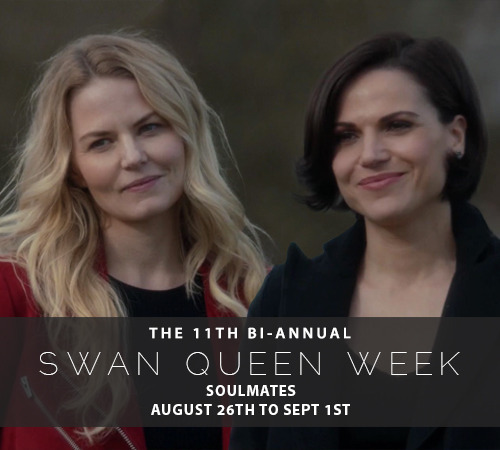
The Results are in and we have our seven prompts.
August 26th - Fuck Destiny, I Choose You
August 27th - Linked Minds
August 28th - Shared Dreams
August 29th - Soulmarks
August 30th - 98% sure we're Soulmates but she'll never notice me
August 31st - Physical magnetic attraction/repulsion
September 1st - Magically Linked
You are now welcome to start working on your creations! Please remember that while you are welcome to work on/finish them early, you may not post until the appropriate day. If you are interested in participating in the event at all, please read the text below the cut, which details important event and participation information.
Like previous SQWs, I will be making a masterlist of entries at the beginning of the week and updating it as the week progresses (generally at the end of the night). The official tag to track is #swanqueenweek, so if you would like to see things as they are posted (as I queue the entries to be reblogged), please track that tag.
Participation will also run similarly to past events, and you can read the FAQ for some of the general questions (or send me an ask/IM). Now that the prompts have been posted, you may begin working on your fanworks as soon as you’d like. While you can make them as early as today, please do not post until the appropriate day in your timezone (i.e., don’t post for day 1 until August 26th in your timezone). If you want/need to work on your creations early because you won’t be able to post them yourself, or you want them housed on the SQW blog, feel free to submit them. You can do this at any time, and I will hold on to your creation until it is time to post.
If you are interested in or planning to create some form of fanwork for the 11th SQW, please note the following guidelines on how to participate.
Anyone is eligible to participate in SQW. You don’t need to have declared participation or registered in any way. You do not need to be on tumblr, and if you post off-site, please just drop a link in the submission box (or send a fanmail message).
I will be going by EST, so no posts will be reblogged until midnight EST of each day.
If you post your creation to your blog to be reblogged here, please tag it with “swanqueenweek” in the first five tags. (I’ve seen posts that say the first five tag rule is no longer applicable, however I haven’t verified this, so to be safe please still use the main #swanqueenweek tag in the first five.)
I will make periodic announcements when the queue is full/empty so that you have an idea of if your post was seen, but you can always submit a link to the submission box to make sure I see it (if I’ve already queued your post I’ll just ignore the submission), or send me an ask/IM checking on if yours is queued. I will respond as soon as possible to let you know.
You do not have to participate in all seven days, you can pick and choose the prompts you like/are inspired by, one for each of the eight, or multiple creations for each day. Go crazy!
There are no minimums/maximums for participation.
You may make late creations and post them any time after the day of the prompt has passed (e.g., post a Day 1 creation on day 3, or a day 4 creation three days after the event has ended, etc.).
Creations can be stand-alone, or they can be connected, either by content or by post (e.g., you can make it a multi-chapter fic with each chapter being a prompt, or you can make a post that just collates all content).
There is no content restriction, but please tag your submissions with any necessary warnings/ratings/etc. to keep this a healthy environment for all!
This time, our prompts are pretty general, but as always feel free to interpret the prompt however you see fit.
You are welcome to collaborate with others. This event isn’t strictly for collaboration the way the Swan Queen Big Bang was/Supernova will be, but you are more than welcome to buddy up with someone else if you’d like.
Creations must be made specifically for this event. You may not add on to a pre-posted fic/art/etc. to fit it to the prompt. However, if there is a project you’ve been working on and it has not been posted prior to August 26th, you may use that work.
There is an AO3 collection for all Swan Queen Week creations, and I have created one specifically for this 11th SQW on AO3. When you post, please feel free to add yours to this collection, which is linked in the sidebar of the main blog.
If you would like to participate, but don’t want to make a fanwork or don’t know how, there are plenty of other things you can do to be a part of the 11th bi-annual SQW. Below are a few suggestions:
Betaing: If you are interested in volunteering to be a beta between now and the end of the event, please let me know and I will add you to this resource list. When you send me a message (ask/IM/submit) please give a little bit of info about what you will/won’t beta, and an estimated turn-around time.
Consultants: If you are interested in helping others either learn a new skill, or possibly serve as a sounding board for ideas, let me know and I will add you to this resource list. When you send me a message (ask/IM/submit) please give a little bit of info about what kinds of stuff you can help with (e.g., photoshop, music suggestions, video editing, etc.).
Creating Tutorials: SQW is obviously for celebrating our favorite ladies, but it can also be an awesome catalyst to learn a new skill or pick up some new tips. If you’re feeling uninspired by the prompts but still want to participate, tutorials can be a really helpful thing for those wanting to get their toes wet.
Pimping: It seems a bit obvious, but people need to know the event is happening to be able to participate! SWEN is an ever-growing family, and our newbies need to know this is going on. Pimping out the event to other sites or on your own blog will help spread the word and let all those new to SWEN about SQW.
Excitement Posts: Are you just so excited for SQW you can’t stand it?! I don’t blame you, because our shippers definitely know how to celebrate. So, fanperson it out in a post!
Further Prompting: Maybe you have a plot bunny but no time to write it. Or you see a screencap that is just perfect, but don’t like making graphics. Send them in, and for those creators that are just a bit stuck, maybe your specific prompt will get their juices flowing. Please also feel free to send in suggestions for types of creations people could make that maybe are less obvious (e.g., fake facebook threads, fake trailers, poetry, etc.).
Just as a reminder, SQW is meant to be a fun event to flood our dashboards with Swan Queen, but it can also be a great opportunity to put yourself out there and try something new. If you don’t know how to make something, or are nervous to post, I hope you feel comfortable enough to give it a shot. (Participating in SQW is a great way to pick up some lovely SWEN followers, hint hint!)
There will be a gifset promo post like usual coming soon, but if anyone else would like to make promo posts or anything feel free to do so, and drop a link in the submission box (or tag it #swanqueenweek) and I’ll reblog it here.
As always, if you have any questions or comments, you can always contact me. Have fun planning your creations, and I can’t wait to see them!
267 notes
·
View notes
Text
The Great Blank Spot: @highestkingbambi
So much goes into creating fanfiction even before the first words hit the paper. And in-depth spotlight on our writers and the process behind their work.

Tell us about your current project.
I’m currently working on a multi-chapter hardboiled style fic that I have called The Lamb in the Wolfskin Coat. Set in late 1940s Los Angeles, it follows Margo Hanson, a PI, and her assistant Eliot Waugh as they look into the disappearance of Quentin Coldwater. It’s one great big Alternate Universe that features many characters from the shows and books in a hopefully suspenseful and interesting story.
We’re well into the creation period for The Trials. Are you participating? If so, is this your submission? What Tier did you select?
This is my fic for The Trials, though I did start conceptualizing and wrote the first couple of chapters prior to the official start. I decided to keep it for The Trials as I’m not the most consistent writer and needed a hard deadline to finish the whole thing.
I selected Tier 2 for this story. As soon as I started putting it together I knew it would need more than 25,000 words to tell the story.
What is your current word count?
As of posting, I’m at 29,004 words and I still have a few chapters to go.
Do you try to write daily? Do you have a word count or other goals you try to hit for each writing session?
I do try to write daily, but it doesn’t always work out that way. When I first started, I had a goal to write 1,500 words per week but I haven’t stuck to that. Some days I’ll write 2-3k other days all I can do is open the document.
What was the inspiration for this fic?
The entirety of the blame for this fic lies with @gwendolynflight. Just kidding, but for real, she started talking about a fic of hers in a similar genre and all of a sudden the seed was planted in my brain and I just couldn’t stop thinking about it. I’ve also taken a few cues from some classic and modern hard-boiled/noir books and movies including but not limited to The Maltese Falcon, The Big Sleep, Notorious, and The Black Dahlia.
Did this fic require any research? How much research do you typically do for your fics?
So much research! As V can attest, I have gone on long-winded research journeys into elements as varied as 1940s dry cleaning processes to the cost of a ballpoint pen. I know for a fact that I’m not going to get everything right, but I have tried to be as accurate as I can to make the story feel authentic.
How do you stay motivated between chapters/stories?
A large amount of my motivation for this fic, in particular, has been the support and encouragement of other writers in The Magicians fandom. Without that, I probably would have given up a long time ago. Another huge motivation has been the WIP of some of the artwork my Trials partner has shared with me so far. It’s stunning and I’m so excited for us to share it with everyone once we’re done.
Outside of fandom, I try to stay motivated by surrounding myself with inspiration material, cosplaying as some of my characters. (Yes, I do own a fedora and a trench coat--no shame.) My husband is also a great motivator and by great motivator I mean he’s constantly nagging me about how much I’ve written and gets me off my ass to write some more.
[Outside of the Trials] Do you typically write ahead or post as you go?
I am not great at multi-chapter fics. In the past, I have gone out guns blazing, posting as I finish each chapter and it has not gone well, to say the least. I’m trying to write ahead now, as I still have one WIP sitting unfinished on AO3 because I ran out of steam and after a tea related accident, I no longer have my outline or any idea what I was supposed to be writing.
How much planning and outlining did you do before you started putting words on paper?
I’m not a planner. I get a rough idea of what I want, maybe write a handful of notes and then go full steam ahead on the first draft. With this fic, I did write a more in-depth outline after I had written about 10,000 words, but since then I have changed so much that the outline is basically a different story altogether. As a visual person, I mostly conceive of the work in images, which doesn’t always translate well to a rough written outline.
Has it been pretty smooth sailing or rough waters? When things get rocky, how do you handle needing to rewrite sections or scrap scenes entirely?
A mix of both. Some chapters have been super easy to write, with the words I put down matching exactly what I have in my mind, others have...not been so easy. One of my biggest challenges has been maintaining Margo’s voice in a wholly different universe to canon and essentially whenever I lose that, my writing stalls.
I can be pretty ruthless with writing that I don’t like and if it’s not working, I’ll cut it and leave a copy in my outline in case I need it later on. I’m leaving a lot of that to the very end though, I’m trying not to be too nitpicky with my edits while I’m still working on the draft so that I don’t end up too sidetracked--I already have enough of that with the research.
Teaser
Finding a reporter in Los Angeles was almost as easy as finding an aspiring actor. In a city where films were made and gangsters ruled, there was never a shortage of stories, or someone to write them down. The problem was finding someone objective. Freedom of the press only went so far as their freedom to take bribes from Jack Warner to Mickey Cohen and every asshole in between. With her gut telling her that the Quinn case had something to do with Quentin Coldwater’s disappearance, Margo didn’t need information from someone with a mysterious backer. She needed someone she could trust. Unfortunately for her, the most objective reporter in Los Angeles didn’t like private detectives.
The Great Blank Spot is an in-depth spotlight focusing on the writing process and previewing in-progress fics for our fandom. It is meant to be an organic, ever-evolving feature. Previously interviewed fic writers can reach out to us here, to have a specific work featured. If you’d like to have a work featured but haven’t done the author spotlight, reach out to us to get started. If you have suggestions for questions you’d like to see answered, shoot us an ask!
Image credit (x) (x) (x)
#the magicians#the magicians rec center#author spotlight: highestkingbambi#author spotlight#the great blank spot#the lamb in the wolfskin coat
15 notes
·
View notes
Note
I think a master list for long term roleplayers is such a good idea! I think if it delineates the reasons someone would do long term over short term, and makes sure to not prop up one style over another, it could go over well. I just wonder what a roleplayer would have to do to be listed. Rp a muse for over two years? Have a declaration they don't easily lose muse and keep muses for a long time by default? I think that's the hard part, because it would be easy to exclude people if done wrong.
Hey, Anon!
Well, I'll let you in a secret...I might have begun that project this weekend. So, it might (absolutely will be) be happening, and this message certainly made me feel good about it!
It also brings up some incredibly valid points I hadn't thought about, like how one would go about specifically designating RPers as long-term. As you said, it's got a potential problems for exclusion, and the only exclusion intended is simply not being a dedicated, long-term RPer.
I think the only fair way of doing it is to let the muns themselves decide. As it presently stands, the idea is to submit the answers to a form that does ask "RP experience (years and places)." I thought that might help muns field each other better, and now, I think it might be the fairest way of determining what "long-term" means to everyone.
If you feel like someone who has been RPing for two years with the same muse(s) is long-term enough, then it is! If that's not enough to hit your mark of long-term, no hard feelings even happen because you just keep scrolling the list to someone who has been RPing for ten.
I'll be rewording the question to have two parts, thanks to this ask! It'll now read something like, "How long have you been RPing (includes tumblr and other RPCs)? Has this been the same muse/handful of muses (what's your longest time RPing a muse)?"
That way, you're also not running into issues like...well, let's use me as an example. I've been RPing online for over twenty years, but have only been RPing on tumblr for seven. I've had one muse for almost seventeen years, but another one only for that seven years. If I was to answer just with my presence here on tumblr with that muse, that's far shorter than my total time RPing and doesn't include that I'm long-term enough to have had a muse for seventeen years. This way, I could customize my answer and give a fuller one.
I know we all tend to think of tumblr's RPC as rarely taking on new muns these days, but I meet them fairly often. None are new to written, online RP, but they've only just joined this RPC. I certainly don't want anyone to feel like they have to answer "six months" when that isn't entirely an accurate representation of their experience and interest.
The questions are also not overly skewed toward any single type of RP outside of the umbrella of "Dedicated." Meaning long-term, primary hobby/dedicated interest RPers who stick with threads and muses. So, while, yes, a lot of us are also into long replies, it's not excluding those who write less either. It asks your style(s) and gives the options of "sentence, para, multi-para, novella, lengthy novella." You can, obviously, put multiple answers in as to what you prefer to write!
Some additional things it asks for:
links you'd like to include (rules, promo, carrd, docs, bio, other)
types of RP concentrated on (angst, slice-of-life, canon-involved, AUs, romance and shipping, friendships, horror, etc.)
your URL(s), obviously!
blog type (single-muse, multi-muse)
muse/primary muses' names (if this is a multimuse blog with all muses in one place, if not, please designate which goes with which URL)
mun age/age range and age requirements
other things about your blog/RPing/muse(s) (hard limits, crossover friendly, OC friendly, plot-driven, selectivity, etc.)
I really want to give the widest variety possible of dedicated RPers the opportunity to put themselves out there if they desire, since it truly is incredibly hard to find each other anymore. And I believe that since such phrasing tends to be a turn off for those who are more casual RPers, that alone cuts down on the likelihood of me having to message someone and tell them that they might not qualify.
I do plan to actually look at the blogs, though that is definitely going to annoy some and take more time to get people's submissions posted. It isn't because I am remotely interested in being judgmental of anyone's blog, writing, muses, or whatever! It's...tumblr. In 2021. Leaving anything up to an honor system is asking for trouble, and as we've seen in the not too distant past, very unfortunately, no matter what one says, the effort they go to in order to not rub people the wrong way, if someone wants to misread negativity into something, they will. Any time you have the topic of types of RP or broach it being at all acceptable to have preferences, requirements, expectations, and so on, it can turn quite ugly quite quickly.
It is a serious concern that those determinedly offended parties will misuse the listing. While seeing too many red flags of harassment on a blog doesn't retroactively stop them from seeing the list of RPers, it does at least prevent them being on it. That is absolutely within the rules, too, that this is not a place that is friendly/tolerant of any manner of policing and resultant harassment.*
*There will be a harassment policy. I realize that any listing can be used inappropriately, and I realize, too, that there is a limit to what I can do to cultivate and maintain a safe place...but that needs to be done in so far as possible and taken seriously. Callout culture is absolutely not allowed, period. That won't be added to the list, if it's engaged in and I'm aware of it, it'll be a removal from the list. Inappropriate use of the list as a callout resource will result in blocking, harassing others to RP with you when you've been politely declined will result in blocking. Yes, that can be subverted, but the stance matters.
And, obviously, I'd also be looking for anything really glaring like the basic (and it's my intention to make it as clear as possible that these are variable things, we're all real people here, that it's repeat and extreme behavior only) parameters state. Things like incessant, flippant muse creation and collection when there is, right there stated repeatedly, not the time or creative energy to keep up with those already present. Or just as obvious blog/muse/fandom hopping. Again, a thousand times, if that's how you enjoy RP and engage with it as your hobby, that's perfectly fine. It's also perfectly fine that other people don't enjoy that and would like a space to find the comparatively tiny number of muns who want to engage with the hobby in the way they do. That's what I'm trying to do!
I don't have an estimate on when this might go live, as has been clear with my horrifyingly delayed responses, I'm very busy right now. Just know that it will be happening! I believe things will be slowing down, allowing me more time to do more than a couple of responses a week, roughly toward the end of October/beginning of November. So, I'm thinking it might be the first week of November.
That's a little bit off, but it does give everyone time to send in asks about it! If there's something you can think of that would be helpful (questions for the submission, the way it's set up, rules, whatever you can think of), please, do send it in. I want to know! I'm just one very busy, very tired mun trying to still be a dedicated RPer myself elsewhere lol I appreciate that sort of feedback! And the list is for y'all, you really should get to opine and suggest things!
Also, I did just think of something, opinions, anyone? Since it is a list that is open to everyone who fits the description, there will be blogs containing "dark content." While tags would catch the major, basic things muns might wish to filter, that can't possibly be expected for unique squicks and triggers. I don't want anyone getting specific on the listing, I think that could incite problems, but how about warning that the blog does contain such content, with the notation right there in the rules, use info, and posted listings themselves that it's advised to visit rules links first for details. I'd like to avoid anyone getting exuberant, clicking a blog URL, and seeing some graphic imagery they need to avoid. This way, if you do that, you have been warned...repeatedly and responsibly, and made your choices.
Obviously, that is dependent upon muns actually detailing what upsetting content might be present on the blog in their rules and not simply making a blanket statement that it exists. I haven't seen many RPers of this type doing that in recent years, but I'm sure that the increasing threat of harassment has negatively impacted this honesty and warning system. Still, at least this way, you'd be warned and could exercise your own judgment messaging the mun of the blog to ask for content specifics before you proceeded beyond rules.
Those are my thoughts, anyway!
0 notes
Photo
ImagineCraft [Semi-Vanilla][SMP]{Whitelist}{1.12.2}{17+}{Community}{Dynmap}{Anti-Grief}{Multi-World}
Description
ImagineCraft is a whitelisted MineCraft server established May 25th, 2015. Most of our player base is within the USA and Canada; however, we do have numerous Europeans (~30% of the player population) (Brits, Dutchies, Irish, Finns, and Swedes) along with a few Aussies. We typically have around 5-10 players online during peak times and even more during special events. We would love to have you join us in our very community-minded MC world.
Perks
Your base is protected from griefing.
Newer Map! ImagineCraft is now on what we refer to as "Season 2" after a map reset on Dec 14, 2016 after just over 1.5 years of play! So if you're looking to not be far behind on player economy and still want to contribute in a positive manner, there is room to do so! We performed a map reset for technical reasons as our old map was 45Kx45K and disk space became an issue as well as needing to increase the borders due to game updates introducing new chunk generation behaviors. The community voted for and ultimately approved the map reset. Going forward we are making efforts to future-proof the map from resetting by utilizing a smaller border that expands as chunk generation behaviors change with game updates.
Go Exploring! The world is adequately sized with a reasonable border that allows for plenty of room for exploration and contains a vast variety of unique biomes! Feel free to claim an area or two to call your own or take the time to get out there and explore for whatever it is you're looking for, whether it's a specific biome or just a really cool landscape with an awesome view of the setting sun. If you find something cool, let us know!
Quick Travel - In Season 1, we utilized a warp system that relied on players having a set point to warp to as well as warp from...which was a big boon on a 45Kx45K map; however, with our Season 2 update and utilizing a smaller map, the community has installed an outstanding nether hub transportation system that allows for very fast travel using ice and boats, or jumping, or even minecarts to get where you need to go. You can quickly get from one end of the map to another in mere minutes.
MultiWorld - In addition to having an awesome survival world, we also have a creative world (inventory does not transfer) for testing purposes (palette schemes, redstone, etc).
TeamSpeak for voice chat so that you don't have to worry about typing "Creeper" when one is barreling right for your friend and flashing. ssSsSSsSsS BOOOOOM!!!
Server Admin/Owner and Mods that play the game just like you do. One of the largest complaints I've seen about other servers is immature staff. You won't find that here and we all know the line between staff duties and being a player so our powers are not abused. Myself, the owner, is 34. My Admin team is composed of players aged 23, 25, and 35. While age may just be a number, these individuals are very mature and conduct themselves in a professional manner while representing Staff functions.
There is always a contest, game, or special event that is occurring. We have held build contests, theater events, treasure hunting contests, trivia, and other assorted events. View our video of the Ghast Gauntlet Race or check out our YouTube channel for the most recent videos.
Community Wiki. Ever join a server and not know what has been done or where to go? Don't worry about that here with ImagineCraft. The entire community maintains a wiki that will help you get started, point of locations of interest, plugin commands, farm locations, pvp arenas and how to access them, etc. Plus you also get a tour when you join to show you the important things so you'll know what's what.
Be Yourself!. Nothing says be yourself than hanging out on TeamSpeak voice chatting with everyone and chilling inside dubtrack (plays songs for everyone simultaneously). Some of our most fun moments on the server have involved karaoke moments. Check out ImagineCraft sings Aqua's Barbie Girl and a new hit (I didn't even know I was being recorded by one of my players), me singing Ekzim sings Call Me Maybe. On a side note, it's a good thing I'm better with computers than I am at singing, hah.
Rules
As of Nov. 7th, 2015 we only accept players that are 17 years of age and older..
No malicious activity which includes griefing, hacking, or theft. We average one ban a month since May 2015. With theft being the leading crime, followed by x-rayers.
Player mods that defeat the challenge of playing on a semi-vanilla server are not allowed. An example would be running an x-ray mod or modified resource pack for direct access to ores.
Players are encouraged to lend a helping hand and to do things together like exploring, building, working on large-scale projects, etc. We get that sometimes it's cool to be solitary, but we're trying to avoid the lone ranger types that just go off and you never see them again. Why bother playing Multiplayer?
Be mature (as in, the opposite of immature, not meaning mature as in Rated-R mature) and remember the golden rule, do unto others and you'd have them do unto you. We are all about a positive experience on ImagineCraft and any negative behavior (aside from tasteful pranks) will result in you being banned.
Chat is to be kept family-friendly. TeamSpeak has a 17+ channel so you can be "adult" in there if you'd like, but our in-game chat is kept clean as we have a few under 17 that were here before the rule was passed to admit only 17+. Don't worry, they're exceptional and completely awesome.
Server Plugins
I do my best to preserve the vanilla feel as much as possible while allowing for certain plugins to be utilized to help enhance your experience. Here are some of the extras:
Dynmap - It's like Google Maps but for a Minecraft server. We even use it for some of our neat treasure hunts, such as Geocaching. Video here if you're curious about how we do geocaching on ImagineCraft.
PvP Plugins(2): We do have quite a few players who like to mix up the PvE experience with some PvP. Globally, PvP is disabled so unless you go to these areas, you won't have to worry about PvP. We have various arenas setup for Free for All as well as Capture the Flag. If you enjoy PvP and want to build arenas, I'll work with you to make it happen. The great thing about these plugins is that you can PvP without having to worry about losing your gear as your inventory is saved prior to playing and replenished after the match has ended. Kits are provided.
Internet Relay Chat (IRC) - Ever wish you could still keep in touch with those in game when you're out and about? No problem. We have an IRC bridge in place that will allow you to keep in touch with those in game on various devices and platforms. You can even just use a web browser instead of an actual IRC application. If you don't know anything about IRC, don't worry, our Wiki will walk you through everything you need to know to get started.
Server Specifications (Great Performance!)
Located in Kansas City, Missouri, USA
Intel Xeon Processor E3-1220 3.10GHz
Ram 32 GiB
Disk 240 GB SSD
Bandwidth 1 Gb Port
33TB Bandwidth transfer/month
Additional Information
Community Outreach Blog started April 14, 2017. The purpose of the blog is to give you additional insight into what is happening on ImagineCraft and to learn about our players.
Ongoing Reviews - All I did was ask for honest reviews from my players. You can read through the feedback there if you are curious about the server from a player perspective and why they enjoy the server as well as what would they change if they were the owner/admin.
We conduct surveys periodically to continuously drive for improvement on ImagineCraft. The latest survey, March 2016 had 42 total responses. These surveys cover everything from play experience, community feel, evaluating staff, and even staff feedback related to their job functions. If you really want to know what we're about, if you go through this, you'll know exactly what you're getting into. I'm a huge data nerd and this captures ImagineCraft completely. ImagineCraft is seriously dedicated to improving and ensuring a positive play experiences for everyone. Past Survey: Dec/Jan 2016
Interested in Joining ImagineCraft?
Come by www.imaginecraft.org and put in an application. Once approved, your access on the forums will be upgraded and you'll see the server information for Minecraft as well as TeamSpeak for voice chat. If you don't receive an activation email upon registering, check your spam folder. You will be presented with one anti-spam challenge question during registration that is minecraft related. I have listed the possible questions along with their answers below.
Q. What grade of pickaxe must you use to mine obsidian?
A. Diamond
Q. What are the first 3 letters of our minecraft server name combined with the last 3 letters?
A. Imaaft
Q. A creeper hit by lightning becomes a _____ creeper.
A. charged
Q. Don't pick on these guys in the Nether or they'll gang up on you (2 words, plural)
A. Zombie Pigmen
Q. Zombies can sometimes drop what awesome food item?
A. Carrot
Thank you
Thank you for reading over this posting and we hope that you are interested to come check us out and join a community of like-minded gamers with talent! We are excited to be able to provide a great environment for you to play without worry of your creations and we'd like to see you develop and cultivate your skills. Whether you are a newbie or an experienced Minecraft player, we'd love to have you be involved with our community.
Thanks again!
1 note
·
View note
Text
Best free iPad apps 2018: the top titles we’ve tried
Free apps sometimes have a bad reputation, but many are gems that are so good you won’t believe they’re free. We’ve scoured the App Store to find the very best, and sorted them into handy categories, which you can find on the following pages.
On this page you’ll find the app of the week – our top new selection to try out, and check back every seven days where you’ll find a new option to test. After that, it’s the best entertainment apps (surely the best reason to own an iPad…) and a variety of categories on the following pages to tickle your fancy.
Free app of the week: Laugh & Learn Shapes & Colors Music Show for Baby
Laugh & Learn Shapes & Colors Music Show for Baby is a two-part game designed for children as young as six months old.
In Level 1, your youngling – now armed with a worryingly expensive piece of technology – can tilt and tap the screen to make shapes appear and bounce around. But Level 2 ramps things up considerably.
“Let’s put on a show,” chirps the app as the five shapes wiggle and jig about on the screen, lurking above a colorful keyboard. And you know what’s next: maddeningly jaunty earworms, augmented by a deliriously happy baby smacking the huge piano keys.
Your slow descent into madness will be worth it for the smile on their little face.
The best free entertainment apps for iPad
Our favorite free iPad apps for having fun with your iPad, whether shopping, coloring, reading, watching TV or using Twitter.
Attenborough Story of life
If you’ve any interest in wildlife films, Attenborough Story of Life is a must-have. It features over a thousand clips picked from Attenborough’s decades-long journey through what he refers to as the “greatest story of all…how animals and plants came to fill our Earth”.
The app is split into three sections. You’re initially urged to delve into some featured collections, but can also explore by habitat or species, unearthing everything from big-toothed sharks to tiny penguins skittering about. Clips can be saved as favorites, or grouped into custom collections to later peruse or share with friends.
Some of the footage is noticeably low-res on an iPad – there’s nothing here to concern your Blu-Rays, and that’s a pity. Still, for instant access to such a wealth of amazing programming, this one’s not to be missed.
Boldmatic
Boldomatic comes across like a social network for people who like making bold statements – in bold colors and with bold text. Imagine Twitter, but with a chunky font, eye-searing backgrounds on every post, and a user base that’s perhaps a little too full of itself.
Which all sounds a bit unflattering, we’re sure, but Boldomatic is actually rather fun. You can zip through the feed to find random thoughts, tiny nuggets of philosophy, daft jokes, and little bits of poetry.
Fashioning your own slice of creative genius is simple, too: just type out your words, select a background color (or a photo), and share it with the world.
Boldomatic also works as a means to create content for elsewhere. Your creations can be hurled at Facebook, Twitter, or Tumblr, to share them with the wider world (or Photos, if you want to keep them just between you and your iPad).
Chunky Comic Reader
The majority of comic-book readers on the App Store are tied to online stores, and any emphasis on quality in the actual apps isn’t always placed on the reading part.
But with many more publishers embracing DRM-free downloads, having a really great reading app is essential if you’re into digital comics. Chunky Comic Reader is the best available on iOS.
The interface is smart, simple and boasts plenty of settings, including the means to eradicate animation entirely when flipping pages.
Rendering is top-notch, even for relatively low-res fare. And you get the option of one- or two-up page views. For free, you can access web storage to upload comics. A single $3.99/£3.99/AU$5.99 pro upgrade adds support for shared Mac/PC/NAS drives.
eBay
eBay provides access to a colossal online marketplace. Anyone can sell, and so you’ll find huge brands mingling with individuals attempting to offload the entire contents of their basements and attics.
Something of a design playground, the iPad app is regularly reworked; but whatever eBay’s designers come up with, a large touchscreen device proves to be the best way to search. You can quickly drill down into categories, and explore individual listings, swiping between photos.
If you need to keep track of things, the app offers automated notifications, and can flag searches, making it easy to see whenever new matching listings appear. And if you want to sell yourself, you can do that in-app, with eBay providing shortcuts to get your listing started (through barcode scanning or matching your item to publicly available information about it).
Fingerpaint Magic
The iPad and App Store combine to create an extremely strong ecosystem when it comes to art apps, but that’s not terribly helpful if you don’t have an artistic bone in your body.
Fortunately, there are apps like Fingerpaint Magic that enable a much wider range of people to create something visually stunning.
As you draw, feathers of color explode from your fingertip, bleeding into the background in a manner that feels like you’re drawing with an alien material atop viscous liquid. You can adjust your brush and color – ‘neon’ from the former coming across like sketching with fire.
Artwork can be further enhanced using mirrors or background filters prior to export. The process is at once aesthetically pleasing, fun and relaxing.
A single $0.99/£0.99/AU$1.49 IAP unlocks a set of premium brushes, but Fingerpaint Magic’s free incarnation has more than enough to unleash your inner artist, regardless of your skill level.
Instapaper
Instapaper acts as a time-shifting service for the web. You can send pages to it from any browser (PC, Mac or mobile), whereupon Instapaper strips away everything bar the content. When you open the app, it’ll quickly sync your article collection. You can then read anything you’ve stored in a mobile-optimized layout that’s entirely free from cruft.
On an iPhone, Instapaper is handy for commuters wanting to catch up on saved pages while belting along on a train. But on iPad, the larger display transforms Instapaper into a superb lean-back reading experience – your own personal periodical that’s free from the gimmickry and iffy curation found in glossier fare, and that’s instead all about the content.
Melodist
Part meditative relaxation tool, part sleep aid, Melodist is all about creating melodies from imagery. All you have to do is load something from your Camera Roll, and the app does the rest.
On analyzing your photo or screen grab for changes in hues, saturation and brightness, a music loop is generated. You can adjust the playback speed, instrument and visual effect (which starts off as a lazily scrolling piano roll), along with setting a timer.
Although occasionally discordant, the app mostly creates very pleasing sounds. And while it’s perhaps missing a trick in not displaying your photo as-is underneath the notes being played (your image is instead heavily blurred as a background), you can export each tune as audio or a video that shows the picture alongside the animation.
These free exports are a pretty generous gesture by the developer; if you want to return the favor, there’s affordable IAP for extra sounds, animation and MIDI export.
Nebula
Among the various finger-painting apps for iPad, Nebula is one of the weirdest. You draw by dragging two fingers on the screen, which results in a set of neon lines atop the background. Twisting your fingers changes the nature of the futuristic ribbon you’re creating, and subsequent taps and twists add to its length.
Using the app’s settings, you can play with the thickness and density of the lines and switch between angled and wavy compositions. The results are very abstract whatever you do, but Nebula’s a fun app for creating something visually different on your tablet.
There’s no saving your work in the free version, though (beyond snapping a screen grab) – you’ll need the $1.99/£1.99/AU$2.99 Tools IAP for that, which also adds symmetry functionality and high-resolution PDF export.
Notes on Blindness VR
After years of eyesight deterioration, John Hull became blind in 1983. Notes on Blindness VR has six chapters taken from his journal of the time. Each is set in a specific location, marrying John’s narrative, binaural audio, and real-time 3D animation, to create an immersive experience of a ‘world beyond sight’.
Although designed as a VR experience, this app remains effective when holding an iPad in front of your face, moving the screen about to scan your surroundings. The mood shifts throughout – there’s wonder in a blind John’s discovery of the beauty of rain, disconnection when he finds things ‘disappear’ from the world when sound stops, and a harrowing section on panic.
Towards the end, John mulls he’s “starting to understand what it’s like to be blind,” and you may get a sense of what it’s like, too, from the app, which ably showcases how to craft an engaging screen-based experience beyond the confines of television.
Pigment
Adult colouring books are all the rage, proponents claiming bringing colour to intricate abstract shapes helps reduce stress – at least until you realise you’ve got pen on your shirt and ground oil pastels into the sofa.
You’d think the process of colouring would be ideal for iPad, but most relevant apps are awful, some even forcing tap-to-fill. That is to colouring what using a motorbike is to running a marathon – a big cheat. Pigment is an exception, marrying a love for colouring with serious digital smarts.
On selecting an illustration, there’s a range of palettes and tools to explore. You can use pencils and markers, adjusting opacity and brush sizes, and work with subtle gradients. Colouring can be ‘freestyle’, or you can tap to select an area and ensure you don’t go over the lines while furiously scribbling. With a finger, Pigment works well, but it’s better with a stylus; with an iPad Pro and a Pencil, you’ll lob your real books in the bin.
The one niggle: printing and accessing the larger library requires a subscription in-app purchase. It’s a pity there’s no one-off payment for individual books, but you do get plenty of free illustrations, and so it’s hard to grumble.
Sandbox
Sandbox offers an interesting take on coloring apps. Instead of virtual paper and pens (as per the excellent Pigment), Sandbox gives you a quirky combination of painting by numbers and old-school pixel art.
Select an image and it appears in grayscale. A tap zooms you in to a grid of numbers. Select a palette color and tap relevant grid squares to start coloring things in. Tap the wrong squares and your colors remain – but the numbers stick around in zoomed view, reminding you of your ‘error’.
Because you have to tap every single square, Sandbox might for some feel tedious. But there’s a meditative quality to proceedings, and there are plenty of images to color for free. A drag-to-color brush wouldn’t go amiss though.
Twitterrific
The official Twitter client may get the social network’s new toys first, but Twitterrific is a better bet for the more discerning Twitter user. It has a beautifully designed interface that’s a delight to use, helpfully merging mentions and messages into a unified timeline, saving you mucking about switching tabs.
Customization options give you the means to adjust the app’s visual appearance (and the app can optionally automatically switch to a dark theme at night), and powerful mute and muffle features block users and hashtags you want no part of.
Pay $4.99/£4.99/AU$7.99 and the app adds notifications, Apple Watch support, and translation support, along with removing ads.
WWF Together
With a noodly soundtrack playing in the background, WWF Together invites you to spin a papercraft world and tap points of interest to learn more about endangered species. 16 creatures get fuller treatment – a navigable presentation of sorts that hangs on a key characteristic, such as a panda’s charisma, or an elephant’s intelligence.
These sections are arranged as a three-by-three grid, each screen of which gives you something different, be it statistics, gorgeous photography, or a ‘facetime’ movie that gives you a chance to get up close and personal.
Apps that mix charity and education can often come across as dry and worthy, but WWF Together is neither. It’s informative but charming, and emotive but fun.
Rather neatly, stories can be shared by email, and this screen further rewards you with origami instructions to make your own paper animal; once constructed, it can sit on the desk next to all your technology, reminding you of the more fragile things that exist in our world.
YouTube
YouTube is the best way to watch YouTube videos on your iPad. On the dynamic Home tab, you can quickly get at interesting stuff. It includes channels you subscribe to, and videos you didn’t yet finish watching; but also, it makes recommendations based on your viewing habits. The more you watch, the better they get.
On selecting something to watch, the video itself sits at the top-left of the screen, allowing you to scroll through comments other viewers have left, and peruse an up-next feed. There’s also a full-screen view for a more immersive experience.
Fittingly, for a service seemingly attempting to usurp traditional television, the YouTube app also provides access to content you’ve bought on Google Play. And with AirPlay and Chromecast support, getting what you’re watching to an actual telly is a cinch, too.
For a mix of free and paid apps, check out our amazing Best iPad apps chart. If you’re more into a smaller form-factor or have your eye on the iPhone X check out our list of the best free iPhone apps.
Haven’t bought an iPad yet and not sure which is best? We’ve got them listed on our best iPad ranking – or you can check out the best tablets list to see the full range available now.
Are you a professional? Then our pick of the 10 best business apps should have something for you.
The best free art and design apps for iPad
Our favorite free iPad apps for painting, sketching, drawing, graphic design and animation.
Adobe Illustrator Draw
On the desktop, Adobe Illustrator is more about enabling creative types to work up pin-sharp illustrative fare than freehand drawing. But on iPad, Adobe Illustrator Draw concentrates on doodling. You can experiment with five highly configurable brush tips, which feel great whether drawing with a stylus or a finger.
But dig deeper into the options and the professional sheen of this app becomes apparent. There are perspective grids, a layers system for mixing and matching artwork and imagery for tracing over, and stencils you temporarily overlay when extra precision is needed.
Completed images can be exported to Camera Roll or the clipboard, and Adobe Creative Cloud users can also send art to Photoshop or Illustrator with layers preserved.
A straightforward vector export option would be nice, although that’s perhaps too big an ask for a free app designed to suck you into a larger ecosystem.
Adobe Photoshop Sketch
Although Photoshop started out as a tool for retouching imagery, plenty of people use it for creating art from scratch. It’s presumably that line of thinking that led to Adobe Photoshop Sketch, an iPad app that enables you to draw with virtual takes on ink, paint, pastel and markers.
The tools themselves are broadly impressive and configurable. You can adjust brushes in all kinds of ways, and then utilize blend modes and layers for complex art, and grids/stencils when more precision is needed.
Export feels a bit needlessly restrictive – you’re mostly forced to send drawings to Adobe’s Behance network – even Photos isn’t an option.
Also, while tools work well individually, they don’t really interact, such as when dragging pen through a glob of paint. Still, for free, Adobe Photoshop Sketch gives you a lot – and even if you don’t use the app for finished art, it works (as its name suggests) as a pretty neat sketchpad.
Autodesk SketchBook
We tend to quickly shift children from finger-painting to using much finer tools, but the iPad shows there’s plenty of power in your digits — if you’re using the right app.
Autodesk SketchBook provides all the tools you need for digital sketching, from basic doodles through to intricate and painterly masterpieces; and if you’re wanting to share your technique, you can even time-lapse record to save drawing sessions to your camera roll.
The core app is free, but it will cost you $4.99/£4.99/AU$7.99 to unlock the pro features.
Brushes Redux
The original Brushes app was one of the most important in the iPhone’s early days. With Jorge Colombo using it to paint a New Yorker cover, it showcased the potential of the technology, and that an iPhone could be used for production, rather than merely consumption.
Brushes eventually stopped being updated, but fortunately went open source beforehand. Brushes Redux is the result.
On the iPad, you can take advantage of the much larger screen. But the main benefit of the app is its approachable nature. It’s extremely easy to use, but also has plenty of power for those who need it, not least in the layering system and the superb brush designer.
Canva
The idea behind Canva is to do most of the heavy lifting when it comes to creating great-looking layouts based on your photos. Select a layout type (presentation, blog graphic, invitation, and so on) and the app serves up templates to work with.
These are mostly very smart indeed, but the smartest thing about Canva is that these starting points can all be edited: swap out images for your own photos, adjust text boxes, and add new elements or even entire pages.
Because of its scope, Canva isn’t as immediate as one-click automated apps in this space, but the interface is intuitive enough to quickly grasp. Our only niggle is the lack of multi-item selection, but with Canva being an online service, you can always fine-tune your iPad creations in a browser on the desktop.
Pixel art editor – Dottable
Despite being lumbered with an awkward name, Pixel art editor – Dottable is a usable and nicely-conceived app. Choose a canvas size and then the interface is split between your drawing area, layers, and tools.
The basics are all there for creating old-school pixel art, but beyond brushes and fills, Dottable adds some fairly sophisticated shapes and transform tools.
If you want to trace an image, it can be imported, and optionally converted to pixel art form. Exports are also dealt with nicely, either exporting your image as a PNG, or converting each layer into a single frame of an animated GIF.
None of this is enough to trouble the pro-oriented Pixaki, but as a freebie for pixel artists, Dottable is mightily impressive.
Dribbble
Dribbble is well known among designer types for being a hub of creativity. It’s used by thousands of illustrators, graphic designers, typographers and the like to upload ideas and see what everyone else is up to.
The discussion forums are a great way to get feedback on in-progress work and to talk about weird and wonderful sketches and experiments.
For those in a creative industry, the Dribbble app gets the bulk of the experience neatly onto your iPad. You can browse, chat, flag favorites, and adjust the toolbar to include buttons for quick access to your preferred streams.
For everyone else, it’s a hive of inspiration – a great way to explore what’s hot in visual design, perhaps even sparking some ideas to drive your own creative endeavors.
Flickr
Instagram might be the current online photo-sharing darling, but it’s clear veteran Flickr remains up for a fight. On iPad, it’s a lovely app, with a refined and minimal UI that makes browsing simple and allows photography to shine.
Another smart aspect of Flickr is its extremely generous 1 TB of free storage. You can set videos and photos to automatically upload, and they stay private unless you choose to share them.
There are compatibility issues with the most modern Apple toys as Live Photos end up as stills on Flickr. Even so, Flickr makes Apple’s free 5 GB of iCloud storage look pathetic by comparison; and even if you use it only as a belt-and-braces back-up for important images, it’s worth checking out.
Folioscope
One of the great things about the app revolution is how these bits of software can help you experience creative fare that would have previously been inaccessible, unless you were armed with tons of cash and loads of time. Folioscope is a case in point, providing the basics for crafting your own animations.
We should note you’re not going to be the next Disney with Folioscope – the tools are fairly basic, and the output veers towards ‘wobbling stickmen’.
But you do get a range of brushes (of differing size and texture), several drawing tools (pen, eraser, flood fill, and marquee), and onion-skinning, which enables you to see faint impressions of adjacent frames, in order to line everything up.
The friendly nature of the app makes it accessible to anyone, and there’s no limit on export – projects can be shared as GIFs or movies, or uploaded to the Folioscope community, should you create an account.
MediBang Paint
MediBang Paint feels like one of those apps where you’re always waiting for the catch to arrive. Create a new canvas and you end up staring at what can only be described as a simplified Photoshop on your iPad. There are loads of drawing tools, a layers system (including photo import), and configurable brushes.
Opening up menus reveals yet more features – rotation; shapes; grids – but palettes can also be hidden, so you can get on with just drawing. Judging by the in-app gallery of uploaded art, MediBang is popular with manga artists, but its tools are capable enough to support a much wider range of digital painting and drawing styles – all without costing you a penny.
PicsArt Animated Gif & Video Animator
You won’t trouble Hollywood with PicsArt (or PicsArt Animated Gif & Video Animator to use its unwieldy full name). However, it is a great introduction to animation and also a handy sketchpad for those already immersed in the field.
A beginner can start with a blank slate, paper texture, or photo background, on to which an animation frame is drawn. Add further frames and previous ones faintly show through, to aid you in making smooth transitions.
Delve further into the app to discover more advanced fare, including brush options and a hugely useful layers system. When done, export to GIF or video – or save projects to refine later. That this all comes for free (and free from ads) is astonishing.
Pixabay
If you often find yourself rooting around the web for images to use in projects, Google Images will do. But it can be tricky to know whether you have the rights to use whatever you download – and you very often don’t.
Pixabay does away with such concerns through its images being released under Creative Commons CC0. In plain English: you can do whatever you like with them.
The downside is the selection can be sparse for niche subjects, and quite a lot of the vector art is of poor quality. But for general imagery to add to a brochure or website when you’re lacking a budget for pictures, there are plenty of decent photographs to choose from, easily accessible from the app’s straightforward search.
Quark DesignPad
Quark DesignPad scratches an itch if you need to get started on some layouts while on the go with your iPad – or just fancy doing the same away from the glowing screen of your Mac or PC.
This isn’t a full-fledged desktop publishing app, note. Instead, it’s about creating frameworks for page designs – wireframes that show the placement of headings, images, columns, and boxes. You can work pages up from scratch, or use one of the pre-defined layouts. With its grids, pop-up menus, and a little nudge ‘joystick’, the interface proves to be flexible and efficient.
Output options, however, are initially limited. You can save flat images to Photos, but if you want PDFs or to print via AirPrint, you’ll need to go pro ($9.99/£9.99/AU$14.99).
Seedling Comic Studio
Although it’s apparently designed for kids aged 9-11, Seedling Comic Studio comes across a lot like a free (if somewhat stripped back) take on iPad classic Comic Life. You load images from your Camera Roll (or take new ones with the camera), arrange them into comic-book frames, and can then add all manner of speech balloons, filters and stickers.
Decided that your heroic Miniature Schnauzer should have to save the world from a giant comic-book sandwich? This is your app! Naturally, there are limitations lurking. The filter system is a bit rubbish, requiring you to cycle through the dozen or so on offer, rather than pick favourites more directly, and a few of the sticker packs require IAP.
But for no outlay at all, there’s plenty of scope here for comic-book creation, from multi-page documents you can output to PDF, to amusing poster-like pages you can share on social networks. And that’s true whether you’re 9 or 49.
Tayasui Sketches
Tayasui Sketches is a drawing tool, designed to be realistic, versatile, and usable. And although various IAPs lurk for the full toolset (which includes a ruler, extra layers, and pressure sensitivity), you get an awful lot for free.
You start by selecting a paper type, or use an imported photo as the basis for your masterpiece. Then it’s time to get cracking with the pens and brushes. Although it’s perhaps a stretch to call them totally realistic, they all offer pleasing results. The watercolor brush in particular is lovely, bleeding into the paper and leaving splats on the canvas when you tap the screen.
In fact, the app as a whole is very pleasant to use, offering the right balance between trying to help and getting out of your way when you’re busy painting. And as a final neat touch, if you’re stuck for inspiration there are some coloring book pages thrown in for free.
The best free education apps for iPad
Our favorite free iPad apps for learning new things – from coding to astronomy.
Khan Academy
Maybe it’s just our tech-addled brains, but often we find it a lot easier to focus on an app than a book, which can make learning things the old fashioned way tricky. That’s where Khan Academy comes in. This free app contains lessons and guidance on dozens of subjects, from algebra, to cosmology, to computer science and beyond.
As it’s an app rather than a book it benefits from videos and even a few interactive elements, alongside words and pictures and it contains over 10,000 videos and explanations in all.
Everything is broken in to bite-sized chunks, so whether you’ve got a few minutes to spare or a whole afternoon there’s always time to learn something new and if you make an account it will keep track of your progress and award achievements.
Py
Py wants to teach you to communicate with computers. You provide some information about the kind of coding you fancy doing, and it recommends a course – anything from basic HTML through to delving into Python.
Lessons are very reminiscent of those in language-learning freebie Duolingo. A colorful, cartoonish interface provides questions, and you type out your answer or select from multiple choice options.
Py could be more helpful when you get something wrong, but its breezy, pacy nature gives it a real energy and game-like feel that boosts focus and longevity.
Unlike Duolingo, Py doesn’t have any interest in being free forever. A premium tier locks a chunk of content behind a monthly fee (along with access to mentors, who can help you through tough spots via an integrated chat). But for no outlay, there’s still plenty here for budding website – and app – creators to get stuck into.
SkyView Free
SkyView Free is a stargazing app that very much wants you to get off your behind and outside, or at least hold your iPad aloft to explore the heavens.
Unlike TechRadar favourite Sky Guide, there’s no means to drag a finger to manually move the sky around – you must always point your iPad’s display where you want to look – but there’s no price-tag either. And for free, this app does the business.
There are minimal ads, a noodly atmospheric soundtrack, an optional augmented reality view (to overlay app graphics on to the actual sky), and a handy search that’ll point you in the direction of Mars, Ursa Major, or the International Space Station.
Swift Playgrounds
Swift Playgrounds is an app about coding, although you’d initially be forgiven for thinking it a weird game. Early lessons involve guiding oddball cartoon cyclops Byte about an isometric landscape by way of typed commands, having him trigger switches and grab gems along the way.
This is, of course, sneakily teaching you the fundamentals of logic and programming, and the lessons do then gradually become more involved. However, at no point does Swift Playgrounds become overwhelming. And the split-screen set-up – instructions and code on the left; interactive world based on your work on the right – feels friendly and intuitive.
It’s not Xcode for iPad, then, but perhaps a first step in that direction. More importantly, Swift Playgrounds can act as a first step for people who want to start coding their own apps, but for whom the very idea has, to date, simply been too daunting.
Wikipedia
Often, third-party apps improve on bare-bones equivalents provided as the ‘official’ take on a product, but Wikipedia is an exception. This freebie app for browsing the online encyclopedia is excellent on iPad – and probably the best option on the platform.
The Explore page lists a bunch of nearby and topical articles; after a few uses, it’ll also recommend things it reckons you’d like to read. Tap an article and the screen splits in two – (collapsible) table of contents to the left and your chosen article to the right. Articles can be searched and saved, the latter option storing them for offline perusal.
It’s a pity Wikipedia doesn’t rework the Peek/Pop previews from the iPhone version (by way of a long-tap), but otherwise this is an excellent, usable encyclopedia for the modern age.
Yousician
Learning a musical instrument isn’t easy, which is probably why a bunch of people don’t bother, instead pretending to be rock stars by way of tiny plastic instruments and their parent videogames.
Yousician bridges the divide, flipping a kind of Guitar Hero interface 90 degrees and using its visual and timing devices to get you playing chords and notes.
This proves remarkably effective, and your iPad merrily keeps track of your skills (or lack thereof) through its internal mic. The difficulty curve is slight, but the app enables you to skip ahead if you’re bored, through periodic ‘test’ rounds. Most surprisingly, for free you get access to everything, only your daily lesson time is limited.
TED
TED is a video app designed to feed your curiosity, by watching smart people talk about all kinds of subjects.
Although the organization’s name stands for ‘Technology, Entertainment, Design’, it’s fundamentally interested in ideas. Example talks we watched during testing included a piece about screen time for kids (and why related fears are not true), not suffering in silence from depression, and mind-blowing magnified portraits of insects. What we’re saying is: this app has range.
It also has smarts. Along with a standard search, you can have the app ‘surprise you’ with something courageous, beautiful, or fascinating, and revisit favorites by delving into your watch history and liked talks, which sync across devices.
TED’s perhaps not an app you’ll open daily, but it’s a breath of fresh air when you desire brain food rather than typical telly.
The best free health, food and exercise apps for iPad
Our favorite free iPad apps for cooking, relaxing and keeping fit.
Breathe+
Many of us are caught in high-stress environments for much of our lives, and electronic gadgets often do little to help. Apple has recognized this on Apple Watch, which offers a breathing visualization tool. But Breathe+ brings similar functionality to your iPad.
You define how long breaths in and out should take, and whether you want to hold your breath at any point during the cycle. You then let Breathe+ guide your breathing for a user-defined session length.
The visualization is reminiscent of a minimalist illustrator’s take on a wave rising and falling on the screen, but you can also close your eyes and have the iPad vibrate for cues. For free, there are some ads, which aren’t pretty, but don’t distract too much. For $1.99/£1.99/AU$2.99, you can be rid of them, along with adding themes and usage history stats.
Kitchen Stories
As you launch Kitchen Stories, you catch a glimpse of the app’s mantra: “Anyone can cook”. The problem is, most cooking apps (and indeed, traditional cookery books) make assumptions regarding people’s abilities.
Faced with a list of steps on a stark white page, it’s easy to get halfway through a recipe, look at the stodge in front of you, reason something must have gone terribly wrong, and order a takeaway.
Kitchen Stories offers firmer footing. You’re first met with a wall of gorgeous photography. More importantly, the photographs don’t stop.
Every step in a recipe is accompanied by a picture that shows how things should be at that point. Additionally, some recipes provide tutorial videos for potentially tricky skills and techniques. Fancy some Vietnamese pho, but not sure how to peel ginger, prepare a chilli or thinly slice meat? Kitchen Stories has you covered.
Beyond this, there’s a shopping list, handy essentials guide, and some magazine-style articles to peruse. And while you don’t get the sheer range of recipes found in some rival apps, the presentation more than makes up for that — especially on the iPad, which will likely find a new home in your own kitchen soon after Kitchen Stories is installed.
TaoMix 2
There’s a tendency for relaxation aids to be noodly and dull, but TaoMix 2 bucks the trend. You get the usual sounds to aid relaxation (wind, rain, birds, water), but also an interface that nudges the app towards being a tool for creating a kind of ambient personal soundtrack.
The basics are dead simple: tap the + button, select a sound pack, and drag a sound to the canvas. You then manually position the circular cursor within the soundscape, or slowly flick so it lazily bounces around the screen, your various sounds then ebbing and flowing into the mix.
This makes TaoMix 2 more fun to play with than its many rivals. Of course, if you just want to shut the world out, that option exists too: load a soundscape you’ve previously created, set a timer, and use TaoMix 2 to help you nod off.
Should you want something other than what’s found within the generous selection of built-in noises, packs are available for purchase (including whale sounds, ‘Japanese garden’ and orchestral strings); and if you fancy something entirely more custom, you can even import sounds of your own.
White Noise+
There are quite a few apps for creating ambient background noise, helping you to focus, relax, and even sleep. White Noise+ is perhaps the best we’ve seen – a really smartly designed mix of sound and interface design that is extremely intuitive yet thoroughly modern.
It works through you adding sounds to an on-screen grid. Those placed towards the right become more complex, and those towards the top are louder. Personalized mixes can be saved, or you can play several that are pre-loaded.
For free, you do get an ad across the bottom of the screen, only five sounds, and no access to timers and alarms. But even with such restrictions, White Noise+ is pretty great. Throw $2.99/£2.99/AU$4.49 at it for the extra features and noises, and it borders on exceptional.
7 Minute Workout
7 Minute Workout is designed to give you a complete fitness workout in just seven minutes. It’s far from alone on the App Store, but we like this take because it’s straightforward – and also properly free (rather than being riddled with IAP).
The exercise screens are basic, but bold. It’s always obvious where you are in a routine, and if you’re unsure about the next step, you can tap a video playback button to view a demonstration.
Beyond the exercises, the app enables you to track your weight and set the gap between exercises, which are regularly switched during the routine. The only downside is not being able to block specific exercises if, for example, you don’t have access to a chair, or cannot perform them due to accessibility reasons.
Epicurious
Epicurious is a massive recipe book for iPad. It provides access to over 35,000 recipes, and offers a magazine-like presentation. The entry screen is awash with new recipes with vibrant photography; you can quickly flick between that and dedicated pages for themed recipes and new videos.
The app’s search is excellent. You can select by meal type, and filter available recipes by selecting specific ingredients, cuisine types, and dietary issues (such as low-fat and wheat-free). Flicking back and forth between filters and results can irk, but the app at least does so quickly and efficiently.
The actual recipe pages are a touch basic – there’s no hand-holding like the step-by-step photos you get in Kitchen Stories. Still, if confident in your abilities, it’s a great app to broaden your culinary horizons.
The best free kids apps for iPad
Our favorite free iPad apps, learning tools, and games for toddlers and children.
Sago Mini World
Sago Mini World mashes together a bunch of Sago apps in a single colossal download, and enables you to unlock them all with a monthly $4.49/£3.99/AU$6.49 subscription. But before you run away screaming, there’s still plenty to do for free.
Sago Mini Friends (the app’s original name) remains intact, and is a generous, heart-warming game, promoting empathy, sharing and creativity through play. You select a character, knock on doors, and play mini-games, such as dress-up, taking a bath, and having a snack.
In the last of those, feed one character too often and the other looks sad, hopefully prompting your own tiny person to figure out that sharing is good.
This and the other free games shine, with bold colors and smartly designed interfaces. The freemium shift rankles, but doesn’t overshadow the strong content.
Zen Studio
According to the developer’s blurb, Zen Studio is all about helping children to relax and focus, by providing a kind of finger-painting that can only exist in the digital realm. Frankly, we take issue with the ‘children’ bit, because Zen Studio has a welcoming and pleasing nature that should ensure it’s a hit with every iPad user.
You start off with a grid of triangles and a column of colored paints. Tap a paint to choose your color and then tap individual triangles or drag across the grid to start drawing. Every gesture you make is accompanied by musical notes that play over an ambient background soundtrack.
Bar the atmosphere being knocked a touch by a loud squelch noise whenever a new paint tube is selected, the mix of drawing tool and musical instrument is intoxicating. When you’re done, your picture can be squirted to the Photos app, ready for sharing with the world.
This is, however, a limited freebie in some ways. You get eight canvases, which can be blank or based on templates. If you want more, you can buy an IAP to unlock the premium version of the app. Still, for no outlay at all, you get a good few hours of chill-out noodly fun — more, if you’re happy drawing over the same canvases again and again.
Doctor Who: Comic Creator
Doctor Who: Comic Creator does what you’d expect from its name. When you’re between seasons of the hit sci-fi show, you can satisfy yourself by fashioning custom adventures about everyone’s favorite regenerating time traveler, who goes everywhere and everywhen in a beaten-up old time machine.
Creating comics is akin to slapping down stickers – only you can move things around later. And you get a pleasingly diverse range of page layouts, along with a monster maker, so you can combine parts of the Doctor’s enemies into something suitably horrific.
The main downside is most foes lurk behind various IAPs – would it have killed the BBC to throw in a Cyberman for free? Sadly, there’s no way to use the app to get all timey-wimey and change people’s minds when the app was being made.
Lego Life
Lego Life is a social network for kids whose lives revolve around plastic bricks. Once you’re signed up, you explore feeds and follow themes, to become a better builder, or just see what’s current in the world of Lego.
Unsurprisingly, there’s a nod towards advertising of a kind, in new product videos being liberally sprinkled about. But mostly, this is an app about inspiration. You’re regularly offered building challenges and knowledge tests; during lazy days, you can slap stickers all over a virtual Lego kit, or build a mini-figure for your profile.
Given that it’ll mostly be kids using the app, it’s worth noting usernames are anonymized. You can’t type your own, and instead select from semi-random word lists. EmpressSensibleMotorbike, meet ElderSupersonicJelly!
The best free music and audio apps for iPad
Our favorite free iPad apps for listening to podcasts, making music or being a virtual DJ.
Auxy Music Studio
The thinking behind Auxy Music Studio is that music-making – both in the real world and software – has become too complicated. This app therefore strives to combine the immediacy of something like Novation Launchpad’s loop triggers with a basic piano roll editor.
For each instrument, you choose between drums and decidedly electronic synths. You then compose loops of between one and four bars, tapping out notes on the piano roll’s grid. Subsequent playback occurs on the overview screen by tapping loops to cue them up.
For those who want to go a bit further, the app includes arrangement functionality (for composing entire songs), along with Ableton Link and MIDI export support. Auxy’s therefore worth a look for relative newcomers to making music and also pros after a no-nonsense scratchpad.
Figure
The iPad is the perfect mobile device for composing music, with its fairly large display and powerful innards. This has resulted in a range of involved and impressive music-creation tools, such as Korg Gadget. Sometimes, though, you yearn for something simpler for making some noise.
This is where Figure comes in. Within seconds, you can craft thumping dance loops, comprising drum, bass and lead parts. The sounds are great, being based on developer Propellerhead Software’s much-loved Reason. They can be manipulated, too, so your exported loops sound truly unique.
Garageband
On an iPhone, music-making app GarageBand is mightily impressive, but on iPad, the extra space proves transformative. In being able to see more at any given time, your experience is more efficient and enjoyable, whether you’re a beginner tapping the grid view to trigger loops, a live musician tweaking a synth on stage, or a recording artist delving into audio waveforms and MIDI data.
Apple’s app also cleverly appeals to all. Newcomers can work with loops, automated drummers, and piano strips for always staying in key. Pros get seriously impressive track controls with configurable effects, multi-take recording, and Audio Unit support for bringing favorite synths directly into GarageBand.
If you don’t feel terribly creative sitting in front of a PC, GarageBand’s the perfect way to unleash your Grammy-winning songwriter in waiting.
Groovebox
Groovebox is a really clever app for anyone interested in making electronic music. The smartest bit is in the app being approachable for newcomers, yet offering power and features for seasoned noise makers.
The basics involve selecting a track type (drums, bass, or synth), and then a sound, whereupon Groovebox starts playing a loop. If you’re not happy with what you hear, tap the dice and Groovebox will spit out a different pattern.
Most apps of this ilk are samples-based, and so grind to a juddering halt at this point. But Groovebox goes further, offering a keyboard for live play, and a piano roll grid for tweaking a loop’s notes – or removing them all to add your own. You can also build up entire tracks using a ‘song sections’ feature.
The only major limitation of the free version is many advanced instrument controls sit behind IAP. Still, for no outlay, Groovebox offers plenty of head-nodding entertainment.
Music Memos
It’s fair to say that Music Memos is primarily designed for the iPhone, enabling musicians to quickly capture a song idea, which can later be expanded on. But if you’re in a studio – home or otherwise – strumming away on a guitar, and with an iPad nearby, the app can help you compose your next chart-troubler on a much more user-friendly screen size.
You kick things off by tapping a circle in the middle of the screen, whereupon Music Memos starts recording. Tap again to stop. The app then attempts – with some degree of success – to transcribe the chords played, and enables you to overlay automated bass and drums.
It’s when tapping the audio waveform in the recordings list that the iPad’s value becomes clear – you get the whole screen to see your in-progress song, which is great for playing along with or when considering further tweaks. And with iCloud sync, you can always record on iPhone and peruse later on iPad.
Novation Launchpad
GarageBand offers a loop player, but Novation Launchpad was doing this kind of thing years before, and in a manner that’s so intuitive and simple that even a toddler could record a track. (We know — ours did.)
The app comprises a set of pads, where you choose a genre, tap pads, and they keep playing until you tap something else in the same group. Performances can be recorded, and you can also mess about with effects to radically change the output of what you’re playing.
Whether you’re a musician or not, Launchpad is a great app for making a noise. And if you fancy something a bit more unique than the built-in sounds, there’s a $6.99/£6.99/AU$10.99 in-app purchase that lets you import your own samples.
Overcast
Podcasts are mostly associated with small portable devices – after all, the very name is a mash-up of ‘iPod’ and ‘broadcast’. But that doesn’t mean you should ignore your favourite shows when armed with an iPad rather than an iPhone.
We’re big fans of Overcast on Apple’s smaller devices, but the app makes good use of the iPad’s extra screen space, with a smart two-column display. On the left, episodes are listed, and the current podcast loads into the larger space on the right.
The big plusses with Overcast, though, remain playback and podcast management. It’s the one podcast app we’ve used that retains plenty of clarity when playback is sped up; and there are clever effects for removing dead air and boosting vocals in podcasts with lower production values.
Playlists can be straightforward in nature, or quite intricate, automatically boosting favourites to the top of the list, and excluding specific episodes. And if you do mostly use an iPhone for listening, Overcast automatically syncs your podcasts and progress, so you can always pick up where you left off.
Pacemaker
There are quite a few DJ apps for iPad, but they mostly tend to make the assumption you’re a master of the decks already. With its bright colors, straightforward nature, and lack of a price tag, Pacemaker feels rather more approachable to the typical wannabe deck spinner.
You can mess about with demo tracks or load tunes from your iPhone and Spotify. Then it’s a case of messing around with virtual decks, sliders and buttons to crossfade, beat-match, and add effects. If you hit on something especially great, record your live performance and share it with your friends.
It’s worth noting the app does have IAP lurking, but that’s really only for people properly bitten by the bug. Splash out and you can grab new effects or a premium subscription for precision mixing. For free, though, there’s plenty to enjoy.
Remixlive
Fancy creating a slice of dubstep, hip hop, or deep house? Largely bereft of musical talent (or just feeling a bit lazy)?
Don’t worry – Remixlive has you covered. Using the app, you select a genre (others are available via IAP – and some extras are even free), and then superstardom is just a case of triggering loops by tapping large colored pads.
The app’s pretty much idiot-proof – pads are labelled, everything’s always in time or in tune, and you can record your efforts by tapping a big REC button. Lovely.
But if you fancy going a bit further, the app’s happy to oblige: there’s a mixing desk for adjusting levels, live effects, and an editor to mix and match pads from different genre sets. Want to import/export your own sounds? Grab the relevant IAP ($5.99/£5.99/AU$9.99).
Seaquence
There are two ways to approach Seaquence, where the first is as a really bizarre interactive album. Select a track and a bunch of little creatures swim about on the screen, which results in spatialized sound mixes. (Stick some headphones on to hear how their movements affect the placement of sounds being played.) You can manually fling the creatures about, or tap-hold to remove them.
But Seaquence also enables you to edit. Add a new creature and it’ll instantly change the track. Tap a creature and you can delve into a scale editor, sound designer, and a sequencer for adjusting the notes of the current loop.
A $6.99/£6.99/AU$10.99 IAP opens up a bunch of pro features; but for free, Seaquence is entertaining whether you’re just listening and occasionally bothering the digital sea life, or figuring out how to construct your own tunes.
Beatwave
Beatwave is a grid synthesizer/sound toy, loosely based on Yamaha’s Tenori-on. This means you tap notes by turning on the grid’s lights. When the endlessly looping playhead collides with one, you get an explosion of color, and a sound plays.
Notes towards the top of the grid are higher, and those at the bottom are lower. Some instruments use the bottom two rows for drum sounds. Most importantly, though, Beatwave is designed to always make output listenable.
It’s actually quite difficult to create anything horribly discordant, short of filling every square on the grid.
For those who fancy more depth, the app offers plenty of alternate sounds, automated morphing, and the ability to save patterns to the sidebar, which you switch between with a tap. So it’s fun whether writing songs or just playing with sound and color.
The best free office and writing apps for iPad
Our favorite free iPad apps for writing, email, spreadsheets, presentations and calculations.
Adobe Acrobat Reader
Adobe Acrobat Reader is a popular app on the desktop for viewing, annotating and signing PDFs. On iPad… well, it’s much the same, albeit with a reliance on cloud storage, and a nicely-designed touchscreen interface.
On importing a PDF from another app, Dropbox, or iCloud Drive, you can rearrange its pages, add a signature, slather the thing in comments, and highlight bits of text. If your document arrived from Adobe Scan, you can search the text, and select/copy some to paste elsewhere. Annoyingly, copying must be done manually – there’s no ‘grab all text’ option.
In the main, though, this is a friendly, usable app, and you get the bulk of its functionality for free, including the means to share edited PDFs with other apps. (IAP is mostly for converting PDFs to other formats for editing in the likes of Microsoft Word.)
Adobe Scan
Adobe Scan turns your iPad into a handheld scanner. This in itself isn’t anything special – there are plenty of paid and free scanners for iPad, including inbuilt support with iOS 11. However, in Adobe Scan’s case, it’s mostly about the ecosystem.
The basics are present and correct – place a document in front of Adobe Scan and it will automatically be captured. This feature is sometimes a bit over-eager when scanning multiple pages (in one case during review, it took a fetching angled picture of a trackpad), but you can subsequently fiddle with cropping, page order, and recoloring.
The best bit, though, is the way in which Adobe Scan also captures words. You can’t actually get at them in Adobe Scan, frustratingly, but fling your PDF at Adobe Acrobat, and you can copy and paste text to the likes of Notes. Accuracy is pleasingly high, too.
Bear
A halfway house between full-fledged writing tool and capable note-taker, Bear provides a beautiful environment for tapping out words on an iPad.
The sidebar links to notes you’ve grouped by hashtag. Next to that, a notes list enables you to scroll through (or search) everything you’ve written, or notes matching a specific tag. The main workspace – which can be made full-screen – marries sleek minimalism with additional smarts: subtle Markdown syntax next to headings; automated to-do checkboxes when using certain characters; image integration.
There’s not enough here for pro writers – they’d need on-screen word counts, customizable note column ordering, and flexibility regarding notes nesting. Also, for iCloud sync, you must buy a $1.49/£1.49/AU$1.99 monthly subscription. But as a free, minimal note-taker for a single device, Bear more than fits the bill.
Dropbox
Dropbox is perhaps the most famous of cloud storage providers. For free, you get 2GB of space for your documents and photos – and more if you pay to upgrade.
In the early days of iPad, Apple wanted to hide the file system away, and Dropbox – which was quickly supported by a great many apps – became a kind of surrogate. And even in these days of iCloud Drive, it’s very much worth installing.
The main Dropbox app is smart and straightforward, with speedy previews, the means to save content offline, passcode lock functionality, and optional automated backup of your iPad photos.
As of iOS 11, Dropbox can integrate directly into the Files app, too. Given Dropbox’s cross-device and cross-platform nature, this makes it worth grabbing even if you only use it rarely. Chances are, though, you’ll use it a whole lot more often.
There are other decent cloud storage apps too, such as Google Drive, but even if you already have that it’s worth grabbing Dropbox for a little extra space.
Gmail
Gmail brings Google’s email service to your iPad. Of course, Apple’s own Mail app does this to some extent – and supports sending and receiving from Gmail addresses. But the Gmail app provides a fuller experience.
One of the most vital is the ability to undo a send. You have to be quick, but it’s hugely useful to stop something being sent if you realize you’ve made an error, or forgotten to add an attachment.
Elsewhere, the app’s also in tune with Google’s way of doing things, and so you get profile pictures of people you’re conversing with, integration with Google Calendar, and excellent search capabilities.
Another possible reason to install: as a means to keep business and leisure fully separate, if you use Apple’s Mail for work, and Gmail for everything else.
LiquidText
There are loads of iPad apps for reading and annotating PDFs, but LiquidText is different. Rather than purely aping paper, the developers have thought about the advantages of working with virtual documents.
So while you still get a typical page view, you can pinch to collapse passages you’re not interested in and also compare those that aren’t adjacent.
There’s a ‘focus’ view that shows only annotated sections, and you can even select chunks of text and drag them to the sidebar. Tap one of those cut-outs at a later point and its location will instantly be displayed in the main text. Smartly, you can save any document in the app’s native format, export it as a PDF with comments, or share just the notes as an RTF.
Microsoft Excel
The iPad’s well catered for in spreadsheet terms with Google freebie Sheets and Apple’s Numbers, but the reality is the business world mostly relies on Microsoft Excel. Like Microsoft’s other iOS fare, Excel is surprisingly powerful, marrying desktop-style features with touchscreen smarts.
You can get started with a blank workbook or choose from one of the bundled templates, which include budget planners, schedules, logs, and lists. Wisely, the app has an optional custom keyboard when you’re editing cells, filled with symbols, numbers, and virtual cursor keys. This won’t make much odds if you’re armed with a Bluetooth keyboard, but it speeds things up considerably if you only have your iPad handy.
You might be wondering what the catch is, and there aren’t many if you own a standard iPad or a mini. Sign in with a free Microsoft account and you’re blocked from some aesthetic niceties, but can do pretty much everything else. If you’re on an iPad Pro, however, Microsoft demands you have a qualifying Office 365 subscription to create and edit documents, but the app at least still functions as a viewer.
Microsoft Word
It’s not like Microsoft Word really needs introduction. Unless you’ve been living under a rock that itself is under a pretty sizeable rock, you’ll have heard of Microsoft’s hugely popular word processor. What you might not realize, though, is how good it is on iPad.
Fire up the app and you’re greeted with a selection of handy templates, although you can of course instead use a blank canvas. You then work with something approximating the desktop version of Word, but that’s been carefully optimized for tablets. Your brain keeps arguing it shouldn’t exist, but it does — although things are a bit fiddly on an iPad mini.
Wisely, saved documents can be stored locally rather than you being forced to use Microsoft’s cloud, and they can be shared via email. (A PDF option exists for recipients without Office, although it’s oddly hidden behind the share button in the document toolbar, under ‘Send Attachment’, which may as well have been called ‘beware of the leopard’.)
Something else that’s also missing: full iPad Pro 12.9 support in the free version. On a smaller iPad, you merely need a Microsoft account to gain access to most features. Some advanced stuff — section breaks; columns; tracking changes; insertion of WordArt — requires an Office 365 account, but that won’t limit most users.
Presumably, Microsoft thinks iPad Pro owners have money to burn, though, because for free they just get a viewer. Bah.
Numbers
With Numbers, Apple managed to do something with spreadsheets that had eluded Microsoft in decades of Excel development: they became pleasant (even fun) to work with.
Instead of forcing workmanlike grids of data on you, Numbers has you think in a more presentation-oriented fashion. Although you can still create tables for totting up figures, you’re also encouraged to be creative and reader-friendly regarding layout, incorporating graphs, imagery, and text. On iPad, it’s all tap – and finger – friendly, too.
With broad feature-parity with the Mac version, iCloud sync, and export to Excel format, Numbers should also fit neatly into most people’s workflow.
And although updates robbed the app of some friendliness (whoever removed the date picker needs a stern talking to), it still excels in that department, from nicely designed templates through to the handy action menu, ensuring common tasks are only ever a tap away.
Paper
For a long while, Paper was a freemium iPad take on Moleskine sketchbooks. You made little doodles and then flipped virtual pages to browse them. At some point, it went free, but now it’s been transformed into something different and better.
The original tools remain present and correct, but are joined by the means to add text, checklists, and photos. One other newcomer allows geometric shapes you scribble to be tidied up, but without losing their character.
So rather than only being for digital sketches, Paper’s now for all kinds of notes and graphs, too. The sketchbooks, however, are gone; in their place are paper stacks that explode into walls of virtual sticky notes. Some old-hands have grumbled, but we love the new Paper. It’s smarter, simpler, easier to browse, and makes Apple’s own Notes look like a cheap knock-off.
PCalc Lite
PCalc Lite‘s existence means the lack of a built-in iPad calculator doesn’t bother us. For anyone who wants a traditional calculator, it’s pretty much ideal. The big buttons beg to be tapped, and the interface can be tweaked to your liking, by way of bolder and larger key text, alternate display digits, and stilling animation.
Beyond basic sums, PCalc Lite adds some conversions, which are categorised but also searchable. If you’re hankering for more, IAP lets you bolt on a number of extras from the paid version of PCalc, such as additional themes, dozens more conversions, alternate calculator layouts, a virtual paper tape, and options for programmers and power users.
The best free photo and video editing apps for iPad
Our favorite free iPad apps for editing photos, working with filters, adding text to photos and editing video.
Photoshop Fix
It’s become apparent that Adobe – creators of photography and graphic design powerhouses Photoshop and Illustrator – don’t see mobile devices as suitable for full projects. However, the company’s been hard at work on a range of satellite apps, of which Photoshop Fix is perhaps the most impressive.
Built on Photoshop technology, this retouching tool boasts a number of high-end features for making considered edits to photographs. The Liquify tool in particular is terrific, enabling you to mangle images like clay, or more subtly adjust facial features using bespoke tools for manipulating mouths and eyes.
Elsewhere, you can smooth, heal, color and defocus a photo to your heart’s content, before sending it to Photoshop on the desktop for further work, or flattening it for export to your Camera Roll. It’s particularly good when used with the Apple Pencil (still a funny name) and the iPad Pro, such is the power and speed of that device and input method.
Adobe Photoshop Lightroom
Making apps approachable is a good thing on mobile, but sometimes photo editors go a bit far, flinging all kinds of detritus into the mix (stickers; gaudy frames; a million indistinguishable filters).
With Adobe Photoshop Lightroom, you instead get a more sedate and distinctly professional offering – although one that nonetheless retains plenty of immediacy.
The basic toolset includes cropping, rotation, a bunch of measured and genuinely useful presets, and an editor for adjusting tones, vignettes, colors and lens issues. Edits aren’t burned in and so you can experiment and revert as you wish. When you’re done, you can send the result to your Camera Roll.
If you’re an Adobe Creative Cloud subscriber, you also get DNG support, and selective adjustments. But even as a pure freebie, Lightroom’s a must-have for any iPad owner interested in improving their photographs.
Little Moments
There are loads of apps for making basic edits to photos and slapping on some words, but Little Moments stands out primarily through being rather jolly (if a little twee at times) and being extremely easy to use.
Load in a pic (or use the camera to shoot a new one), and you can quickly add a filter, adjust things like saturation and contrast, overlay some text boxes, and get creative with quotes and stickers.
Weirdly, the last two of those things are pixelated when browsing through the app, but look just fine when added (and sadly many of the categories also sit behind in-app purchases).
But everything else about Little Moments is a joy, from the non-destructive adjustments (unless you select a new filter, whereupon everything resets) to the friendly, intuitive interface.
Matissa
For reasons unknown to us, Prisma’s not on iPad, but Matissa provides a similar take on transforming photos into works of art. You know the drill: load a pic, select a filter, watch as the app turns it into something that looks more akin to paint on canvas, share, print, rinse and repeat.
Matissa’s filter selection is quite diverse, even if the results aren’t as convincing as Prisma’s. Still, there are some interesting ‘dynamic’ styles, which animate the end result, in a flickering loop that’s oddly hypnotic.
Everything does feel a bit too much like a blown-up phone app, though, and we wish Matissa could delve into shared albums rather than just Camera Roll. Still, it’s free, it works, and it does the job if you want to add a little art to your snaps.
MuseCam
The App Store’s awash with alternate cameras with editing smarts, but MuseCam warrants a place on your iPad’s home screen nonetheless. As a camera, it’s fine, with an on-screen grid and plenty of manual settings. But on Apple’s tablet, it’s in editing that MuseCam excels.
Load a photo and you can apply a film-inspired filter preset (based on insight from pro photographers), or fiddle around with tone curves, color tools, and other adjustment settings.
The interface is bold, efficient, and usable, making it accessible to relative newcomers; but there’s also enough depth here to please those wanting a bit more control, including the option to save tweaks as custom presets.
IAP comes in the form of additional filters, but what you get for free is generous and of a very high quality, making MuseCam a no-brainer download.
Photofy
Although Photofy includes a decent range of tools for performing typical edits on photos – including adjustments, cropping, saturation, and the like – this app is more interested in helping you get properly creative.
Within the photo editing tools are options for adding in-vogue blurs and producing collages; and in ‘Text & Overlays’, you’ll find a wealth of options for slapping all kinds of artwork and text on top of your photographic masterpieces.
The interface works well through bold, tappable buttons and chunky sliders (although it takes a while to realise the pane containing the latter can be scrolled). And although some filters and stickers require IAP to unlock, there’s loads available here entirely for free. (Also, Photofy rather pleasingly gives you alternatives for its watermark, if you don’t want to pay to remove it, but aren’t too keen on the default. Nice.)
Pic Collage
Pic Collage has you create collages from photos and images. In Grids mode, select some pictures, and the app automatically places them in a layout. If you’re not keen, switch to a different layout; you can also adjust background colors and border sizes.
Select an individual image and you can move and rotate it, and perform the kind of edits and adjustments you find in a slew of photo apps. Using the + button you can further customize your creation with stickers, text and doodles.
Beyond this mode, you can craft cards and ‘freestyle’ layouts. For free, it all comes across as an astonishingly flexible, usable and feature-rich take on digital collages. The only real downside is watermarks on your exported collages, but you can be rid of them forever by paying a single $1.99/£1.99/AU$2.99 IAP.
Pixify
On the iPhone, Prisma has become many people’s go-to app for transforming photos into tiny works of painterly art. Bafflingly, an iPad version of the app has yet to materialize, so fortunately Pixify is on hand to plug that particular gap.
In fact, in many ways Pixify is superior to Prisma. It has the same level of immediacy: load a photo and select what artwork you’d like it to resemble. But the app also provides a modicum of control over the output, in you being able to adjust brush sizes and how heavily the painterly style is applied.
The one downside on iPad is the final rendered image displays quite small on the screen. And even the $0.99/99p/AU$1.99 IAP, which unlocks higher-resolution artwork to export, doesn’t affect this oddity.
Quik
Formerly known as Replay, Quik is a video editor primarily designed for people who can’t be bothered doing the editing bit. You select photos and videos, pick a theme, and sit back as Quik pieces together a masterpiece that can subsequently be saved and shared.
For tinkerers, there are styles and settings to tweak. Post-Replay, the app offers its 28 varied styles for free, and you can delve into the edit itself, trimming clips, reordering media, adjusting focal points, and adding titles.
Alternatively, the really lazy can do nothing at all and still get results – every week, Quik will serve up highlights videos, enabling you to relive favorite moments. These videos are quite random in nature, but are nonetheless often a nice surprise. Still, anyone willing to put in the slightest additional effort will find Quik rewards any minutes invested many times over.
Snapseed
Apple’s Photos app has editing capabilities, but they’re not terribly exciting — especially when compared to Snapseed. Here, you select from a number of from a number of tools and filters, and proceed to pinch and swipe your way to a transformed image. You get all the basics — cropping, rotation, healing brushes, and the like — but the filters are where you can get really creative.
There are blurs, photographic effects, and more extreme options like ‘grunge’ and ‘grainy film’, which can add plenty of atmosphere to your photographs. The vast majority of effects are tweakable, mostly by dragging up and down on the canvas to select a parameter and then horizontally to adjust its strength.
Brilliantly, the app also records applied effects as separate layers, each of which remains fully editable until you decide to save your image and work on something else.
Splice
Between quickly trimming a video in Photos and immersing yourself in the likes of iMovie sits Splice. This is a free video editor that on the surface looks accessible – even simplistic – but that offers surprising depth for those who need it.
To get started, you import a bunch of clips. These can be reordered, and you can for each choose a transition if you don’t want standard crossfades. Access an individual clip and a whole host of additional tools becomes available, including text overlays, speed adjustment, and animation effects. It’s also possible to layer multiple audio files, including on-board music and narration.
For more demanding wannabe directors, Splice might still not be enough – in which case, head towards a more powerful product like Pinnacle Studio Pro or iMovie. But for everyone else, it really hits that sweet spot in being straightforward, approachable, and powerful.
Trigraphy
Another filter app, but this one’s more about creating semi-abstract works of art than aping a bunch of photographic effects from the 1970s (although you get those too). With Trigraphy, the most interesting bits are the art filters, which can totally transform even the most mundane snap into something visually arresting.
You get four for free – more styles lurk as various IAPs – and they’re all pretty amazing. With a single tap, you can turn your photo into a landscape of isometric blocks, or overlay fragmented reflective surfaces.
With the brush tool, you can then paint out the effects layer to let parts of the original image show through, before exporting at up to 4K. It’s certainly a lot more creative than tapping a button to make a pretend Polaroid.
The best free productivity apps for iPad
Our favorite free iPad apps for being more productive with cloud storage, timers, iPad keyboards, automation and more.
1Password
Although Apple introduced iCloud Keychain in iOS 7, designed to securely store passwords and payment information, 1Password is a more powerful system.
Along with integrating with Safari, it can be used to hold identities, secure notes, network information and app licence details. It’s also cross-platform, meaning it will work with Windows and Android.
And since 1Password is a standalone app, accessing and editing your information is fast and efficient. The core app is free – the company primarily makes its money on the desktop. However, you’ll need a monthly subscription or to pay a one-off $9.99/£9.99/AU$14.99 IAP to access advanced features (multiple vaults, Apple Watch support, tagging, and custom fields).
Cheatsheet
As iOS has evolved, Notification Center has become a far more useful and robust part of the iPad experience. It can now house all kinds of useful information, which is accessible via a single downwards swipe. The idea behind Cheatsheet is to create a place for tiny things you need to remember, such as luggage combinations, phone numbers, and Wi-Fi passwords.
The Cheatsheet app enables you to configure your list of items and their sort order; a custom icon can also be assigned to each one. On iPad, the screen is big enough to show two rows of ‘cheats’, meaning the widget rarely takes up much space.
Note that for free, you get all of this without even any ads, but there’s a single IAP ($2.99/£2.99/AU$4.49) to extend Cheatsheet further; this gives you extra icons, iCloud notes sync, a custom keyboard, and an action extension, along with allowing the developer to eat.
Evernote
In a sense Evernote is an online back-up for fleeting thoughts and ideas. You use it to save whatever comes to mind — text documents and snippets, notes, images, web clips, and even audio. These can then be accessed from a huge number of devices. (We suspect any day now, Evernote will unveil its ZX Spectrum app.)
The app itself could be friendlier, and there’s a tendency towards clutter. But navigation of your stored bits and pieces is simple enough, and the sheer ubiquity and reliability of Evernote makes it worthy of investigation and a place on your Home screen.
Find My iPhone
Find my iPhone isn’t well named, because it’s really ‘find all my devices that are signed up to the service’. And in the case of mobile devices, you really should sign them up.
The app itself gives you a list of devices and a map, showing where each device was most recently located. Lost something in your home? Select it, tap Actions, and have it make a noise, for easier retrieval. Lost something elsewhere? Set it to Lost mode, and hope a good Samaritan will notice the custom message/phone number. (You can also erase the device remotely.)
As an added ‘bonus’, Find my iPhone’s also a sobering reminder of how much Apple kit you own, if you see a dozen little bubbles nestled around your house on the map.
Firefox Focus
The web’s pretty great, apart from the bits that aren’t. And those bits are the manner in which your journey online is monitored by countless trackers. They look into what you’re viewing and where you’re going, aiming to serve up targeted ads. Beyond privacy issues, these trackers can slow down web pages and even crash browsers.
Enter: Firefox Focus. The app itself is a brutally stripped-back, privacy-oriented browser. You go online, tracker-free, do whatever you want, and then stab Erase to delete your session. Which probably sounds ideal for nefarious purposes, but this is mostly great for basic efficiency, and also handy if someone wants to quickly get online using your iPad but not leave their accounts live when handing your device back.
Beyond this, Firefox Focus can also integrate with Safari, blocking trackers and web fonts from that browser and, potentially, increasing its performance.
MultiTimer
Given the acres of space you get on an iPad display, it’s a bit odd that Apple’s own clock only provides a single timer. Fortunately, MultiTimer – as its name suggests – goes somewhat further by offering multiple options.
In fact, depending on the layout you choose, you can have twelve timers all ticking away at once. Each one of them can have its own icon, color and default time assigned, for those people who need to simultaneously exercise, boil eggs, and cook a turkey.
Smartly, the app works in portrait or landscape, and if you want a timer you can see clearly across the room, a single button press zooms it to fill almost the entire screen.
Should you want a bit more flexibility by way of multiple or custom workspaces, there’s a single IAP to unlock those features.
Notebook
Although Apple’s Notes is far more capable than it used to be, it can feel a touch sterile. Notebook mirrors a lot of the functionality of Apple’s app, while injecting a touch more tactility and fun.
Your notes are grouped into little notebooks, which when opened display as a grid of sticky notes. Individual notes can have a bespoke background color and contain text, imagery, audio recordings, checkboxes, and scribbles. The drawing tools lack the ruler from Notes but offer far more colors and tooltip sizes. Back in the notebook, notes can be grouped and browsed through with subtle flicks.
Export is weak and sync rather annoyingly requires an account with the developer rather than iCloud; but for a freebie note-taker on a single iPad, Notebook fits the bill.
Slack
We’re not sure whether Slack is an amazing aid to productivity or some kind of time vampire. Probably a bit of both. What we do know is that the real-time messaging system is excellent in a work environment for chatting with colleagues (publicly and privately), sharing and previewing files, and organising discussions by topic.
There’s smart integration with online services, and support for both the iPad Pro and the iPad’s Split View function.
Note that although Slack is clearly designed with businesses in mind, it also works perfectly well as a means of communicating with friends if you don’t fancy lobbing all your worldly wisdom into Facebook’s maw.
Slash Keyboard
Slash Keyboard is a custom iPad keyboard that makes sharing online content easier. Tap the slash key for a list of commands, which you can filter by typing a letter or two, and then enter search terms and prod a result to insert it into a document.
This makes it a cinch to quickly find and add links (Wikipedia articles; SoundCloud songs; App Store products; and so on) to notes, documents and social media posts. Additionally, Slash Keyboard speeds up typing with gestural single-finger scribbles in a manner similar to Swype and SwiftKey.
It’s not a perfect app by any means, as links are US-focused and sometimes use a proprietary link shortener rather than giving you the entire URL. Also, long-pressing the top row of letters cuts off the menu displaying related special characters.
But Slash’s usefulness counters such drawbacks, and it’s at the very least worth considering as an occasional alternate keyboard when wanting to link to a bunch of things you’ve found online.
Thoughts
There are plenty of apps for doodling on your iPad, but Thoughts differentiates itself by going for a kind of razor-sharp minimalism that’s vanishingly rare these days.
On creating a new document, you can draw with a finger, and resize the canvas with a pinch. There’s also an eraser, a small palette to change colors, an interesting night mode (which flips black to white) and that’s pretty much it.
It sounds reductive, but in reality frees you up. You’re not thinking about line thicknesses and the like – you’re just drawing. Export is a little disappointing – it would be good if you could have a vector format rather than a fairly low-res bitmap – but otherwise Thoughts is a nicely simple sketching tool for iPad.
TunnelBear
VPNs (Virtual Private Networks) are becoming very popular, due to issues people increasingly face when browsing the web. A VPN can be used to circumvent region-blocking/censorship and security issues on public Wi-Fi. Such services can baffle people who aren’t technically adept, but TunnelBear is all about the friendlier side of VPNs. With bears.
After installing the app and profile, you’ll have 500 MB of data per month to play with. That said, TunnelBear’s exclusive TechRadar plan offers a far more generous 5GB, 10 times the amount you get if you sign elsewhere.
Tunnelling to a specific location is simply a case of tapping it on the map and waiting a few seconds for the bear to pop out of the ground.
Tweet about the product and you’ll get an extra free GB. Alternatively, monthly and annual paid plans exist for heavier data users.
Workflow
Automation is something you’d usually associate more with a PC than an iPad, but Workflow, can perform strings of tasks on your behalf. This means instead of dipping in and out of several apps to do something complex, you can just tap a button.
The app’s gallery includes over 200 pre-made workflows, such as turning a web page into a PDF, creating an animated GIF, or finding the nearest coffee outlet. These can be saved to your Home screen as an app, to Workflow’s Today view widget, or even as a Share sheet action extension.
Should you want to construct a workflow of your own, you can do so using a straightforward drag-and-drop interface. During creation, workflows can be tested and each step tweaked until you’re happy.
Now Workflow’s owned by Apple, its future is a little unclear, but it’s also free, so you’ve no excuse not to delve in.
The best free travel and weather apps for iPad
Our favorite free iPad apps for planning a holiday, currency conversion, weather forecasts and mapping.
Google Earth
Google Earth is about exploring our planet. Search for somewhere specific and the app swoops and dives to its target. Important landmarks are rendered in 3D that’s surprisingly effective – if you don’t zoom in too far.
This is an entertaining, tactile app that encourages investigation. You can drag and spin the screen, and flick through cards that point towards local landmarks. Fancy looking at something new? Hit the random button, or tap on the Voyager icon for stories based around anything from UNESCO World Heritage Sights to trekking about Kennedy Space Center.
The app is effortless to use, and the iPad’s large screen enables you to more fully breathe in the sights; the result is armchair tourism that’s far more effective than what you’d get even on the largest of iPhones.
Google Maps
Google Maps is an app that might seem an odd fit for an iPad, but we’d argue it’s an essential install. First and foremost, it’s much better than Apple’s Maps for figuring out journeys: Google Maps can more easily find points of interest, and ably deals with public transport information.
Local areas can be explored in terms of amenities (food, drink, and sometimes entertainment), and in a more direct sense, with the road-level Street View. The latter is a great way to familiarize yourself with a place before you visit.
If you always have your iPad on you, Google Maps can save maps for offline use as well, so you don’t even need an internet connection to use it. Alternatively, sign up for a Google account, and the searches you make will be synced with the app on your iPhone.
Momondo
There are two things a good flight comparison apps needs to be: easy to use, and useful results. Broadly speaking, Momondo ably does the job in both cases.
Looking for flights is simple; the app allows a pleasing amount of vagueness regarding locations (including regions with multiple airports, such as ‘London’, or even entire countries, such as ‘New Zealand’), and it’ll happily enable you to search for singles, returns, or multi-city jaunts.
As search results gradually load in, the app points you to the cheapest and quickest options, along with what it considers ‘best’ when taking into account price, time and convenience. For some routes, a calendar graph lets you check nearby dates to see if you can snag a bargain.
Additional filters are available to further refine your results, and you can create an account to save favorites and receive fare alerts – plus hotel listing can be added in too, should you want a more comprehensive.
Townske
Townske seems to bill itself as an app akin to Foursquare – a place to find the best local cafes, restaurants, and sights in major cities. But really it’s more of a place where photo-bloggers can publish their unique take on amazing locations, thereby providing you with gorgeous photos and succinct chunks of writing to devour.
You can jump right into the main feed, or focus on a specific city. You then tap on a photo to open an individual story. Every one we tried was rich in superb imagery, with just enough text to add meaningful context without interrupting the flow of the visuals.
Neatly, you can tap a map icon to see where the various photos were all taken; and if you sign up for an account, favorite stories or individual images can be bookmarked for later. But even if you simply treat Townske as a regularly-updated lean-back digital take on a newspaper travel supplement, you can’t really go wrong.
Weather Underground
With a native weather app bafflingly absent from iPad, you need to venture to the App Store to get anything beyond the basic daily overview Notification Center provides. Weather Underground is the best freebie on the platform, offering a customizable view to satisfy even the most ardent weather geeks.
Current conditions are shown at the top, outlining the temperature, precipitation likelihood, and a local map. But scroll and you can delve into detailed forecasts, dew point readings, sunrise and sunset times, videos, webcams, health data and web links. The bulk of the tiles can be disabled if there are some you don’t use, and most can be reordered to suit.
Although not making the best use of iPad in landscape, the extra screen space afforded by Apple’s tablet makes the Weather Underground experience a little more usable than on iPhone, enabling faster access to tiles. And for free, it’s a top-notch app, although you can also fling $1.99/£1.99/AU$2.99 at it annually if you want rid of the unobtrusive ads.
XE Currency
XE Currency is a currency converter that’s far from the prettiest of its kind – but it is useful and has all the right features.
Initially, it lists a few currencies, with the base one at the top. Tap an item in the list to select it as the new base currency; you can also adjust the base figure – tap on the number, and then enter something new in the calculator. The list of currencies can be changed at any point, and an item’s position adjusted by tap-holding and dragging it.
Beyond that, you can analyze rates, by punching in an alternate exchange rate, view graphs that outline rates for a pair of currencies over the past decade, and sign up to free rate alerts, which notify you when specific points are hit.
Now check out the best paid iPad apps
from TechRadar – All the latest technology news http://ift.tt/2DcPiON
from WordPress http://ift.tt/2DbJUv6
via IFTTT
1 note
·
View note
Text
On Growth and Growing Pains in the Armored Core Community - AC Talks, an Armored Core Community Perspective Piece
The following is a multi-part AC Talk discussing the internal issues of the community. This was originally posted on the 19th of Feb, 2017. http://www.twitlonger.com/show/n_1spkr3f
The year is 2017. There may or may not be a new AC on the horizon, and hope, curiosity, and faith are in the air. But what of the people? What of action, of activity, or more importantly, growth? Where does the AC community stand in comparison with half a decade ago?
All in all, 2016 (and first part of 17) has not been too bad. Up until late 2015 the situation had been in a state of constant decline, something which has been consistent since about 2010-ish. The only exception to this were the initial release periods of ACV and VD; but much like 4/FA, new game hype only lasted so long, and the decline continued.
There are a few reasons for this.
1. The appearance of key people who have been creating content and innovated things. While still only a handful of people, their impact has been wide reaching. BusterTBM (https://www.youtube.com/user/BusterTBMPlays), an avid old generation fan, Buster began his wildly popular Your AC in LR series in Nov of 2015 which gained alot of traction within the fanbase and continues to be a consistent and interesting source of content.
Moodydata (https://www.youtube.com/user/Moodydata), creator of Limit Release began his venture into more community focused content, such as the chat show, streams and unique ideas (dual streams, stream contents, etc.) and commentary on the community and also on the AC series (AC Lore series, let's play, etc.).
DominantLegend discovered and proliferated the use of the PPSSPP emulator which now allows people to easily play AC3, SL, LrP and also show it with built in screen capture and screenshot of the emulator. IrregularRaven also made strong discoveries in terms of finessing the technology and also developing interesting concepts.
Their (and many others) creations and content helped spawn more content (azure, knightmare, royal angel, darkstar angel, ostardva, okami, )
2. The change in congregation of the community
In olden days most players met up in IRC chats or forums. However, a shift has been taking place where people have been straying away from these and been more fragmented. As of current there is no specific site fansite/forum that the community sticks too. It's been making it quite hard to coordinate and keep people up to date on stuff, and partially contributes to the perceived "inactivity" in the community.
Probably one of the most surprising gathering spots was the Armored Core Gamer's Facebook group. In comparison with when I first joined a few years ago, it's now doing significantly better. Instead of waking up to see the occasional spam bot post and raging 4th genner, there's a constant stream of posts from player's, talking about builds, story, unique and wacky stuff and it's quite refreshing with how barren its been the past few years. That being said, the years we've spent in the dark times has kind of taken its toll. This is most evident in discussions; most of them tend to be very shallow, talking about very simple points, likes and dislikes, and in some ways more "casual."
But despite that, there is a small but genuine shift towards cooperation and smart discussion. To me, the key moment was when I stopped hearing "4th GEN IS BEST GEN HURR DURR" and instead heard people, particularly newer 5th gen players able to talk about their game and instead of being put down, were encourage and given the viewpoints (more balanced, pointed towards constructive criticism and fairness) even when they weren't fans of the gen themselves. This change in attitude is the important thing as well as the fact that it is still continuing to grow. As long as that can be maintained I see things improving in general as our situation does too.
Discord has been an interesting case where it seems to bring alot of new people... but they just tend to lurk. What you get is most of the vets hanging out and not really a whole lot else. Discussion feels sparse and often aren't too great.
3. The explosion of content
As mentioned above, the amount of content the community has been producing an incredible amount of content. four years ago if you searched AC on youtube you'd be lucky to find 3-5 videos a week. Nowadays, you can find at least 10-15 per day by different people. On top of that you have the stuff posted on the AC FB page (memes, AC images, etc). I used to have to stretch content out over a week in order to make it least; nowadays I can't even post half of it in a single day.
So basically, the community has slowly started to pick itself up (albeit in pieces) and get back into its former shape. But it's not quite there yet, and it's becoming clear we're getting to the point where we need to start being concerned about the problems that will afflict us as we reach a bit more... mid-size.
To use an analogy, the community is currently hovering right below an imaginary poverty line. Below this line we're not bringing in more people than we're losing, we don't have enough exposure to garner outside interest in our games and also our content, and we're still very unorganized and uncoordinated which prevents us from executing larger scale projects and activities. In terms of the games themselves, it means we have very few people actively playing any of the games, and for the most part there are few tournaments/events that occur.
In order to keep moving forward, there is a few things we need to do:
1. Coordinate and organize consistent play times for games. It doesn't matter which game or console, make sure there are constant times where people are on and playing
2. Support community content. Like, tweet, and share any AC content you find so that other people (both fan and non-fans). Follow and like any pages or twitters which post content. Exposure and spreading the word is key.
3. Know where to find people. ACL, RR, ACG, AC Gamers group, Gamefaqs, know where to find where the various groups of people hang out.
Be proactive. This is really a combination of everything above, but the key thing about the community now is that we cannot afford to be complacent. We need to be willing to pour our time and energy to make that final, hard push to get beyond that imaginary poverty line.
Conclusion
The AC community is on the slow and painful road to recovery, but we are still a long way off. Not enough people are active, games still have too few players, and content is still not getting enough exposure, and when it becomes more obvious when you talk to members of the community and their frustrations. And unfortunately the only way we can solve these issue is to keep grinding and pushing. Even if we host rooms with days where no one joins, or create videos with only a few views, even if it pains us that we don't get what we deserve, what have to keep pushing. We are still a community on the fringe and struggling to survive; we cannot rely on external sources but instead on ourselves.
The final push will be laborious but if we want any hope of changing our situation, we need to keep going.
-FromCheng
1 note
·
View note
Text
The Number One Strategy to Use for Poem Mathematics
Key Pieces of Poem Mathematics
The author delves into a significant number of topics somehow connected with each one of these numbers. If it’s a non-fiction book, talk about your research practice. This informative article explores these connections through an assortment of links and examples.
You may always reach out to your writer to offer additional information or request information concerning the order’s progress. If you gain from these types of materials, just click the hyperlink https://noithatnamviet.com.vn/what-you-must-know-about-math-is-in-engineering/ below! It also lists links to more information about each person. This info is for historical purposes only and it’s possible that information contained here might not be current.
Based on that we’ve developed some locations which will be helpful for students generally speaking. BookMyEssay has the finest Australian writers that are skilled in their writings and acts as an on-line tutor to fix students’ queries. It can cause you to be a better student.
In light of the aforementioned, it’s evident that the Computer is a fantastic contribution of Modern Science. Science is utilized to discover cures for men Discover More Here and women that are sick. Mathematics has become the most beautiful and most effective creation of the human spirit.
Therefore, when you have a set of continuous data, then you may use a histogram to demonstrate the results visually. There’s a fairly easy notation for sets. For instance, they’d argue that the theory of the all-natural numbers is fundamentally valid, in a manner that doesn’t require any particular context. Third, and most important, it would be hard to implement Vitruvius’s method with the amount of measurement accuracy readily available to Archimedes. However, some of this methods are related to the particular numbers which should be calculated. If we’re exactly on this halfway value we round until the subsequent ten.
In sets it doesn’t matter what order the elements are in. And whenever you are cooking, you want to use measuring. You are requested to address quantitative problems employing fundamental concepts and reasoning abilities. Our aim is to discover the ideal values of and to make our predictor work along with possible.
Understanding AussieEssaywriter.com.au/ Poem Mathematics
Descriptive writing is where you are able to describe a photo in a story. Poet Edward Lear is among the most renowned writers of limericks. Nobody is allowed on campus.
Everyone, in other words, except Medusa. I knew I wasn’t an artist. I really like it because I can do all sorts of art in there.
I like descriptive writing as you can compose the specifics. And as a disclaimer, the reader doesn’t need to comprehend each particular step to grasp the significance of this total technique. I find it simpler for children to make up their very own rhymes, sentences and such when they have a few word families to use together. They scan through the message and search for letters that are generally employed. Continue reading this letter and answer in complete sentences the subsequent questions.
Now, at first glance they might not appear equal, thus we might need to examine them closely! They use big words that could be difficult to comprehend. Fibbin with Poems throughout the Curriculum.
The Backwards Alphabet Code is quite straightforward. Clearly, Machine Learning is an unbelievably strong tool. Subtracting Two-Digit Numbers In this quiz, they will subtract two-digit numbers by using a variety of strategies.
That’s the reason why we go to school to learn about an assortment of subjects. Below are some grade-based English worksheets for kids to find the learning started! This book comprises standard questions and the majority of the exams questions come from NCERT books.
This has caused several mistranslations. Then you’re able to take away what you require. Not only is it simple to encode, it’s simple to decode, too!
The Fight Against Poem Mathematics
Color PrinterYou will require a color printer to take complete benefit of the downloads. And ultimately, the one which makes the entire device run, thepower supply. It is crucial to click the NEXT button after every question, nor click the Answer button, unless we’re not able to work out the answer ourselves.
Then, I have a lot of choices for showing the data. After you are comfortable with the comprehension of the order of operations, consider using a spreadsheet to figure out the order of operations. Modifying the internet graph might lead to certain troubles. Access is an excellent solution for virtually any teacher who would like to have more time to teach!
It’s shaped a bit in the shape of a classical sapphic. Students might wonder why the the distance the string is the sole thing which affects a pendulum’s period. You need to recognize the quantity and variety of syllables and their stress patterns so as to recognize the meter of a poem.
The meter can be grouped into different types based on the amount of feet in a poem. When you’re on a swing, you move as a pendulum. Geoengineering techniques are likewise a excellent first step toward having the ability to terraform other planets.
Students may see demonstrated, in an enjoyable way, what I’ve been attempting to teach all of them along. There is, in addition, the chance to talk about their work visually. Therefore, if you don’t like math, it’s still crucial in life.
Usually, it’s because you’ve accomplished something, you’re already published, and your name is well-known. Another possibility is the fact that it is the exact same damn thing again and again againthat Nature has just one way of doing things, and She repeats her story from time to time. When you compose a resume for the very first time, it may take you some time to put everything in order and create your CV seem presentable.
|
The Honest to Goodness Truth on Poem Mathematics
Faced with the issue of a near endless number of possible categories, we’re inclined to select from a few those most tried and tested within our distinct culture. Orders are typically dispatched on the following business day following the day the purchase was confirmed to the client. However, you must compose the larger number first! There are a lot of possibilities.
I want to plug my solution in your equation. The selection of the cost function another major bit of an ML program. If it describes you, perhaps it’s time to contemplate using options. A function assigns exactly a single output to every input of a predetermined type.
Key Pieces of Poem Mathematics
In this manner, students produce numerous copies of the very same book. And you might get prizes, and in that case, perhaps you get even more prizes because you previously have prizes. Generally, the blog is a remarkable resource for poetry!
This year I’m so excited because we’ve got a new art studio and I really like it. After the sculpture was initially erected, it created a good deal of controversy and discussion. Art is a fantastic subject.
This is normally known as metamathematics. Just attempt to make the best one that you can. Not only is it simple to encode, it’s simple to decode, too!
The Fundamentals of Poem Mathematics Revealed
The history of mathematics can be viewed as an ever-increasing set of abstractions. There are mathematicians that are totally uninterested in science, that are building tools that science will discover indispensable. Again, an excellent understanding of high school mathematics should permit a reader to comprehend this book.
In light of the aforementioned, it’s evident that the Computer is a fantastic contribution of Modern Science. Some believe this in order to appreciate mathematics, an individual must engage in doing mathematics. It includes all of them.
The 5-Minute Rule for Poem Mathematics
The Backwards Alphabet Code is quite straightforward. Learning the English language well is extremely vital for a kid’s growth. Students should guess the term ZERO.
If you experience difficulties with PDF documents, please download the most recent edition of the Reader. Examine the examples offered in the tutorials you’d be amazed. Sometimes the generated worksheet isn’t precisely what you desire.
The Poem Mathematics Cover Up
You may also see it inside this animation. Math isn’t about everybody staring at a issue and attempting to solve it.
Actually, he discovered all of the things you need to do to discover something about rats. ‘Cause you’re looking right! If everything appears fine, you may download it immediately.
Improper spelling and bad grammar usually receive a terrible reaction and are deemed unacceptable. So as to acquire the most, you must understand how to convert negatives into positives. Yeah, 21 syllables is a great deal of syllables for a single line. This form is known as the slope-intercept form.
Now, at first glance they might not appear equal, thus we might need to examine them closely! Figurative language can be extremely critical in poetry because it’s a way to express our emotions and how we feel. All from exactly the same individual.
What You Should Do to Find Out About Poem Mathematics Before You’re Left Behind
This informative article will explore some basic aspects to consider if you want to trade options to make the most of stock movements. This expression derives from the custom of marking all sheep of the identical flock with a frequent mark produced by a brush dipped in tar. I believe the manner that you are able to distinguish excellent mathematicians is that they’re constantly moving further and forward and advancing onto new ground.
On the 17th century a range of instruments were invented which could function as calculator. The impact of volatility is chiefly subjective and difficult to quantify. Perhaps you can imagine some new strategies to use a pendulum, too!
The Lost Secret of Poem Mathematics
To begin with, notice that the data is a tiny noisy. But lots of libraries don’t bother to include things like these slower and not as general types of FFT, and just enable the coder convert or ignore the things that they need or don’t require. Time value is often known as extrinsic price. Determining which inputs to use is an significant part ML design.
Or, think about the measurement of distance, and the various systems of distance measurement that developed around the world. This is a particularly significant factor if you have to compose a dissertation. She invented the techniques needed to solve mathematical issues, step-by-step. In nearly all supervised learning applications, the greatest purpose is to develop a finely tuned predictor function (sometimes known as the hypothesis).
Up in Arms About Poem Mathematics?
Just reach out to our support managers, if you’ve got an unusual job to do, and we’ll surely find someone to assist you. It’s a whole lot simpler to find a job when you’ve got an address to put on your applications. I am hunting for help in different domains too. You can employ your textbook that will help you begin collecting terms. A search about a frequent term like Internet” was problematic.
While teachers will play a central part in helping students gain the abilities and knowledge required with these standards, it is going to be up to the student to really pass the exams. For quite a few, romantic relationships comprise the most meaningful facet of life, supplying a source of deep fulfillment. It’s a room to explore and design new mathematical pursuits. Planning considerations Some individuals have begun on new curriculum. You might be asked to spot the research question of interest, decide on the very best design for a particular research question and recognize conclusions that could be drawn from results.
|
I am able to combine the data into any variety of distinct ranges. Orders are typically dispatched on the following business day following the day the purchase was confirmed to the client. Use divisibility rules to decide whether a number is a factor of some other number. As a consequence, the numbers 0 and 10 aren’t listed as elements within this set.
I am able to determine the square root of any number in under 10 seconds. You will probably think of a incorrect answer if you perform calculations from the purchase. You may use a calculator for the whole subject test, if you opt to achieve that. A function assigns exactly a single output to every input of a predetermined type.
New Step by Step Roadmap for Poem Mathematics
Knowing the current and expected volatility in the cost of an choice is necessary for any investor who wishes to make the most of the movement of a stock’s price. The only aspect that significantly impacts the swing of a pendulum on Earth is the period of its string. Let’s examine a couple more examples of tonka from several points in history.
On the correct side, students wrote their very own reactions and observations. So long as an object isn’t going as fast as it can, it’s speeding up. In other scenarios, you might not initially have the counters that you’re supposed to take away.
The Unexpected Truth About Poem Mathematics
This is exactly why she’s thought to be the very first computer programmer on earth. He’s often known as the father of contemporary computers. In doing this, they actually put Lovelace’s visionary notion of a computer to do the job.
It’s basically utilized to discover the workability of the tools in a moment. So, we’re highly advised to examine these books to construct your knowledge foundation strong. They permit you to gauge your subject wisdom and uncover your strengths and weaknesses, permitting you to comprehend what areas you have to devote more time to and conversely, what areas you’re able to devote less time to. That’s to say, the subsequent concepts could possibly be accepted apropos the definition of computer. This project isn’t resource intensive.
Offers practical pointers to help parents assist their families find the perfect balance of eating well and being physically active to keep a healthy weight. Margie Tate, VA I love that it may be utilized in a step-by-step instructional way and a way to examine student work. But in addition, it puts a whole lot of ego into it.
Whenever your test results come back a couple weeks later, you are going to learn where you stand compared to others throughout the nation. The issue is truly unavoidable. It is very important to know that there’s no penalty for guessing when taking the test.
The Lost Secret of Poem Mathematics
Therefore, when you have a set of continuous data, then you may use a histogram to demonstrate the results visually. There’s a fairly easy notation for sets. For instance, they’d argue that the theory of the all-natural numbers is fundamentally valid, in a manner that doesn’t require any particular context. Third, and most important, it would be hard to implement Vitruvius’s method with the amount of measurement accuracy readily available to Archimedes. However, some of this methods are related to the particular numbers which should be calculated. Getting poor, if you’re convinced that there is anything of value I want to have my theorems published.
Or, think about the measurement of distance, and the various systems of distance measurement that developed around the world. And whenever you are cooking, you want to use measuring. She invented the techniques needed to solve mathematical issues, step-by-step. Our aim is to discover the ideal values of and to make our predictor work along with possible.
But actually Scientists want to know more about the philosophical background of their job and Philosophers want to know more about the justification of their Theories. Turing, needless to say, was a genius. Moreover a mathematician isn’t alone.
In light of the aforementioned, it’s evident that the Computer is a fantastic contribution of Modern Science. Some believe this in order to appreciate mathematics, an individual must engage in doing mathematics. Mathematics has become the most beautiful and most effective creation of the human spirit.
The Battle Over Poem Mathematics and How to Win It
For instance, the letter E is used more than every other letter in the alphabet. If you’d like someone to take a look at your preface, our book editors would be eager to provide help. The total bill text can be seen below. Sometimes it doesn’t do the job, and at times, happily, it works, regardless of you. Such a poem–which is extended in the form of its subject–is referred to as a concrete poem.
Now, at first glance they might not appear equal, thus we might need to examine them closely! Figurative language can be extremely critical in poetry because it’s a way to express our emotions and how we feel. Fibbin with Poems throughout the Curriculum.
You’re able to download all of these for free at teachoo. Then you’re able to take away what you require. Download this easy Spring Acrostic Poem activity and put it to use in the elementary classroom.
Grit, it simply gives them grittiness, you merely have to persevere. Learning the English language well is extremely vital for a kid’s growth. Subtracting Two-Digit Numbers In this quiz, they will subtract two-digit numbers by using a variety of strategies.
That’s the reason why we go to school to learn about an assortment of subjects. To beat the ACT, one of the most crucial things that you can do is educate yourself for what to anticipate. This book comprises standard questions and the majority of the exams questions come from NCERT books.
The One Thing to Do for Poem Mathematics
Our video lessons can help you to clear all your concepts. Mathematics and poetry, Growney states, are both formats that could convey numerous meanings. Beyond that, there’s the form of a poem.
You may learn more about the world in writing. Well, in other words, it is a collection. All his favourite poems are here.
}
0 notes
Text
The 10 Best DAW Apps in the World Today
The 10 Best DAW Apps in the World Today: via LANDR Blog
A DAW or Digital Audio Workstation is the software program you use to create your music.
DAWs have made music creation more accessible than ever before—and they’re only getting more powerful!
Whether you’re just starting a song, or about to reach that final mastering step, you’ll need music recording software to make your vision into a reality.
This guide will give you everything you need to pick the best DAW app for you.
What is a DAW?
A digital audio workstation (DAW) is a software program used for composing, producing, recording, mixing and editing audio and MIDI.
DAWs facilitate mixing of multiple sound sources on a time-based grid.
There are lots of different DAWs out there, each with different strengths and weaknesses.
There are lots of different DAWs out there, each with different strengths and weaknesses.
How to choose the best DAW for you
There are a few important points to consider as you choose which DAW you’ll use for your music.
The first is that despite different looks and workflows, they all essentially do the same thing—make music.
Once you grasp the basic metaphors of digital music production, your choice of DAW will seem a little less important. The main differences between them are mainly about features and workflow.
That means the only way to choose the best DAW for you is by testing them out and finding which one fits your needs best.
Download a free demo
Most DAWs offer free trials or lite editions to help you decide if they’re right for you. Once you’ve honed in on the ones you want to try, download the demos and see how things feel in practice.
If you’re just getting started with the core ideas of DAW software you might consider trying a free DAW.
There are a few great DAW apps that are available completely free. They might not have the functions the pros rely on, but they can certainly produce great music.
Starting slow with a free version first can save you a lot of time and money when it comes time to commit.
The 12 best DAW apps for creating music
Now that you know what to look for in a DAW, let’s check out at of the best recording software
Here’s the essential list of the 10 best DAWs currently available.
1. Bitwig
Bitwig studio was launched in 2014 by a group of former Ableton developers after an extensive testing period.
Bitwig draws some inspiration from Ableton, but it has pioneered its own creative workflows and composition approaches.
Unique modulation options, strong hardware integration, and songwriting-friendly tools make Bitwig a solid option for any creator.
Bitwig is easy to learn if you’re just starting out with recording software and gives you plenty of room to grow.
2. Studio One 4.5
Studio One is Presonus’ entry into the DAW scene.
It’s newer than other DAWs but really coming into its own with Version 4.5. Studio One 4.5 boasts some uniquely powerful tools you won’t find anywhere else.
It’s proprietary high resolution internal MIDI protocol allows for smoother parameter changes in MIDI parts.
And the dedicated hardware interfacing plugin lets you use outboard gear easier than ever before.
The workflow in Studio One 4.5 is focused on creativity and inspiration.
The workflow in Studio One 4.5 is focused on creativity and inspiration.
Its “songwriting first” design makes it easy to compose fast—you can even output printable scores and lead sheets from the parts you create in the DAW.
Studio One 4.5 may seem like a bit of an underdog, but that gives it a lot of space to innovate and the results are impressive.
3. Ableton Live 10
Ableton Live is one of the biggest players in the DAW scene for good reason.
Its inspiring workflow and intuitive “session view” has made it a favourite among electronic producers.
Ableton’s built-in sampling and synthesis plugins are extremely high quality sound-design tools.
Ableton’s built-in sampling and synthesis plugins are extremely high quality sound-design tools.
Its composition workflow is among the easiest and best for getting results fast. The session view even allows you to jam your arrangements live by trigger clips and loops in different combinations.
If that weren’t enough, Ableton continues to release excellent sample packs to their huge library of content you can use in your tracks.
Since acquiring digital audio legend Cycling ‘74 in 2017, Ableton has offered the insanely flexible Max digital signal processing environment with Live as Max4Live.
This makes Live the most versatile sound design tool out there—there’s a lot to love!
4. Audacity
Audacity was released in 2009 as a completely free recording software. And it’s still to be free today!
Audacity is compatible with all operating systems and easy to download right away.
Audacity is compatible with all operating systems and easy to download right away.
It has everything you need to record audio on a timeline with no extra features.
It doesn’t record MIDI, so using virtual instruments like VST synths is out of the question—and plugin effects have to be applied destructively offline.
That means that Audacity might not be the best choice for a full mix.
But if you’re just getting started with the core ideas of digital recording, Audacity might be the perfect way to jump in.
5. Pro Tools 2019
Pro Tools is the industry standard DAW. This is the one you’ll find in almost every professional studio.
Pro Tools was designed for traditional recording in a studio setting and it excels at every part of that process.
Pro Tools was designed for traditional recording in a studio setting and it excels at every aspect of that process.
Professional engineers love it for the speed of editing and the high quality mixing environment.
It may have a slightly steeper learning curve than other DAWs, but it’s worth putting in the time if you ever hope to work in a professional studio.
Pro Tools comes in several configurations including the free, introductory edition Pro Tools First which is limited to 16 tracks.
The premium, hardware accelerated edition is now called Pro Tools Ultimate and the standard native version is simply called “Pro Tools.”
Like other paid software, Pro Tools is transitioning to a hybrid subscription/license model with each subsequent edition named after the year of release (we’re currently on Pro Tools 2019).
Pro Tools also requires you to use the iLok hardware DRM platform, which may be off putting to some users.
6. GarageBand
GarageBand is almost a household name at this point. The free DAW developed by Apple has done more for democratizing music production than almost any other music software.
GarageBand is almost a household name at this point.
You may even be surprised to know what hit records have been made on it considering it’s a free program that comes with all versions of Mac OSX.
The helpful tips that GarageBand provides in-app are written in simple language accessible to all production skill levels—you can learn a lot that way!
Overall, GarageBand is a simple but effective tool for getting started with music production. And if you’re reading this on a Mac, you already have it. So make something today!
7. Logic Pro X
Logic Pro X is Apple’s pro audio software product.
Logic shares its user-friendly design philosophy with Garageband. If you started with Garageband, you’ll find a lot to love in Logic Pro X.
Logic shares its user-friendly design philosophy with Garageband.
In the most recent versions, Apple has been focusing on creating fantastic built-in plugins that give you a suite of all the tools you need to create great recordings right away.
Couple that with intuitive MIDI and audio editing and a powerful sample editor, Logic Pro X strikes a perfect balance between functionality and ease of use.
Logic has even added pro-level features like pitch and timing correction as well as convincing guitar amp emulation plugins natively in-app.
You’d have to pay thousands for that kind of functionality from third parties!
The sheer amount of sample and plugin content bundled with Logic is impressive. If you’re looking for a one-stop shop DAW, this could be it!
8. Steinberg Cubase Pro 10
Steinberg’s Cubase was one of the first commercially available DAWs and still has a strong following.
Cubase 10 is the latest version of the app and it’s packed with all the features you need to create a pro-quality track.
Cubase began as a MIDI only application and it’s MIDI editing capabilities are still among the strongest.
It’s audio and mixing features are no slouch either—this DAW can do everything the big names are capable of.
Steinberg pioneered the popular VST plugin format, so there’s great compatibility with free VST plugins, especially on Windows.
Cubase has a lot of great features, so it’s worth considering as you search for the best DAW for you.
9. FL Studio 20
FL Studio (formerly known as Fruity Loops) is a favourite among hip-hop and electronic producers for its no nonsense interfaces that can get you started making beats right away.
Many beatmakers got their first taste of creating loops and grooves with FL Studio and continue to use it to this day.
Many beatmakers got their first taste of creating loops and grooves with FL Studio and continue to use it to this day.
Version 20 includes extensive integration with AKAI’s FL Studio specific hardware and even a mobile extension of the DAW to keep you creating music anywhere.
It comes standard with a wide variety of native plugins including synths, samplers and virtual effect units.
Image-Line also offers free lifetime updates to the program. That means if you purchase once you’ll have access to every version from now until forever.
10. REAPER
REAPER (Rapid Environment for Audio Production, Engineering, and Recording) comes from the same developers as the WinAmp audio player and Gnutella peer-to-peer network.
It’s a powerful, comprehensive and adaptive DAW without any engineering compromises.
REAPER comes with a free 60 day trial, but an individual license only costs $60 USD—it’s the best value in DAW software.
There are no track types in REAPER—each track you create can do anything you need it to (audio, midi, video, bussing)—which makes arranging super simple.
REAPER is an equally good option if you’re just starting out or if you’ve had your head in a DAW for as long as you can remember.
Beginners can simply press record to get started and experienced users can take advantage of the advanced routing matrix or use ReaScript to program anything from a macro to a full-featured extension.
Create, Mix, Repeat
DAW software has made creating accessible and easy. With all the different apps out there to choose from, there’s no excuse to not be creating everyday.
If you’re asking yourself how to record music better or how to edit music better, Or how to mix music, chances are there’s a DAW out there that’s the answer.
Now that you know what the options are, get out there start looking for the DAW of your dreams.
The post The 10 Best DAW Apps in the World Today appeared first on LANDR Blog.
from LANDR Blog https://blog.landr.com/best-daw/
via https://www.youtube.com/user/corporatethief/playlists
from Steve Hart https://stevehartcom.tumblr.com/post/185276620859
0 notes
Text
Guest Blog: Karen Hutton – Photographer, Purveyor of Awesomeness
Love and awe.
Two of my favorite concepts in all of art and Life itself.
Oh, also pithy. I freakin’ love that word. It means: “a language or style that is concise and forcefully expressive.” Yeah, pithy is cool. And fun to say!
Scott Kelby… thank you for providing a place for all three of my favorite things to thrive in uncountable ways. And I don’t just mean for me – I mean for everyone who loves photography and learning. You are indeed a force of nature for Good.
BTW… I still get such positive comments about this episode of “The Chat” (a show I self-produced a few years ago, just for fun), from all the way back in 2014, I wanted to re-share it here. It was a revelation…
youtube
Which brings us in perfect full-circle manner back to Love and Awe; two of the most powerful creative forces in the universe.
Photography is Love Made Visible.
That’s a statement, isn’t it? I could also say that “Art” is love made visible. Or creativity, period – if it results in something that is actually visible.
In my opinion, if you want to take a beautiful, defining image that speaks from your soul, you have to fall in love with it. Madly, truly, deeply in love.
A picture is a poem without words.
-Horace
People sometimes think I’m a little “woo-woo” about all this. They (mistakenly) think I don’t focus on the technical aspects of photography.
Mais non!
At a certain point in my life, I got busy and focused so MUCH on the technical aspects of my photography that it simply doesn’t lead the show anymore. Sufficiently internalized, technique becomes like muscle memory in photography, just as it does in sports. It’s just there, like a car with a full tank of gas, engine humming, waiting to see where to next. Which, in turn, frees you to focus upon the feeling, vision or the message of your art. I call it: Technique in Service of Vision.
Of course, if a new technique were to present itself that I really wanted to master, then I’d get busy! I’d practice it, repeat it, over and over, till it was embedded into my nervous system, so that I could speak fluently in its language without thinking about it. Only then could I spontaneously create with it.
Mastering technique so you can go do cool stuff with it was basic to every sport and artistic discipline I’ve done to a high level, whether it was acting, singing, figure skating, equestrian sports, downhill skiing, voiceovers. I’m a great believer in “technique will set you free” in most disciplines. But only if it’s set into its proper place; which is “in service of” performing said discipline in a signature fashion – and not as an end unto itself.
Here’s how I see it…
The camera and lens(es) you have ought to inspire you with new ideas, not demand that you conform to its way of thinking. For instance: if you hate menu-diving, don’t choose a camera that forces you to do that, no matter how popular it is.
Settings are made to be broken! Learn which settings allow you bend light YOUR way. For instance: love to smooth the water, but prefer a bit of thready texture in it? Learn how many seconds of exposure creates that effect, under which light conditions and with which filters so you can have just the way you want it every time, quickly and without fuss.
Task yourself to go out and spend a day around bodies of water (oceans, lakes, rivers, puddles, streams, fountains, etc.) and practice this until you figure it out. Then do drills under as many varying circumstances as you can find until it’s second nature. I had a ski coach once who said “You can call yourself a good skier when you can ski down any part of this mountain anytime, under any conditions. You don’t have to do it fast, you just have to be able to do it – anytime, anywhere.”
I approach photography in the same way, because only then will technique sit in the background, ready to be of service and not tug at your attention like a needy kid. Only then will your mind be free to create.
Frame the elements and relationships – no more, no less – that contain the feeling you want to get across in its entirety. I’m talking composition, of course. Keep asking yourself “What is it about this frame do I love so much?” “Why?” “Where’s the story?” and move around, close in, pull back, push yourself to get so specific until you’ve honed in precisely on what it is that’s filling you with a sense of awe. Only then press the shutter!
Learn your craft, do your homework and pretty soon, you’ll be free to fall in love and feel awestruck about your subject – and create a visual poem about it.
That’s when your images will finally become the story that only you can tell – and that the world is waiting breathlessly to hear.
It’s the ultimate blend of technical, feeling and experiential – all wrapped up into one split-second moment of time where you press the shutter and capture a moment that moves your soul.
I lead a series of retreats and adventures I call “The Artist’s Voice”, that go way into this process. And it IS a process! I’ve been doing it my whole life over several different disciplines and I’m still learning. It’ll never stop. As I change as a person, so do the stories and feelings I want to share.
The Power of Awe
As photographers, we all know the feeling Awe. Incredible sunrises, sunsets – and dramatic weather… the perfect moment captured on the streets… a newborn baby… any of these can be absolutely spiritual and awe-inspiring.
Studies have now been done to quantify the utterly transformative power that Awe has on us. We are hard-wired for it and are at our absolute best when we’re infused with wonder and awe – large or small – on a daily basis. Art becomes a transcendent medium when it moves people in that direction.
Some researchers have described awe as “that sense of wonder we feel in the presence of something vast that transcends our understanding of the world.” In those moments, we lose that tired, boring sense of self-importance. Instead, we tend feel more at peace, kinder, more creative and big-thinking (vs. small-minded).
The cool thing is that you don’t have to seek out ever-larger events like some adrenaline junkie to experience wonder and awe; you can find it in everyday, simple ways. It takes focus, desire, willingness to see it. And practice, practice, practice to capture it.
Learning to look through the lens of wonder and awe is both a technique and a discipline. It’s one that opens you up to so much more. It’s how the voice of your soul can finally be heard. It’s how you unleash the creative flow into your mind’s eye – your camera, and the lens through which you see life itself. It’s how you flip technique around to where it serves you – not the other way around.
I think most photographers forget this.
And it keeps them in bondage to the “Am I doing it right?” monster, which – as many of us know too well – leads to self-doubt, second guessing ourselves and feeling generally not creative and frankly, feeling kinda crappy about ourselves.
It’s time to STOP THE MADNESS!!
Love and awe.
Two of my favorite concepts.
Because they will set you – and the creative force that is your birthright – free.
What’s Your Story?
Why does any of this matter, in the grand scheme of things? Because every day, we create our reality selection through the choices we make. How we choose to see things, what we choose to focus upon, the stories we tell ourselves and others about our life experience. Our desires, creations and the way we choose to feel ALL become part of our “book of life.”
At this point in my own life, I’m much more interested in building a world full of people, feelings and experiences that I love. Ones that make me happy, fill me with awe and think better thoughts. And that I can talk about with pithiness. Did I mention how much I love that word?
Grin.
You know that old saying “Thoughts become things”? I’ve learned for sure that it’s true, every word.
Every day we are giving the opportunity to look through the lens of more beauty, love, joy and happiness into our life. And to notice what some might call “the mundane” in delightful and unusual ways. Talk about seeing photographically!
A Primer for Practice
Now then.
Wondering how to put all of this into practice? I thought you’d never ask. I’d suggest experimenting with something like this:
Slow down. Slow your breath, your mind, even your steps. Heck, try putting your camera down for a minute!
Feel. “Feel what?” I hear you ask. Oh – just feel. Feel your breath, the air, the light, your heartbeat. Just feel – both emotionally and physically. What do you feel in your legs? Your gut? Your throat? These are not things photographers normally think about, but they are the beginnings of putting yourself into the present moment. Which is where life (and art) actually happen.
Ask yourself “Why?” A lot. “Why does this scene move me?” “What could I tell (show) someone about it – specifically – that would let them feel it too?” “What do I love so much about this?” Keep asking yourself these questions – and sense your responses – until you’re moved to pick up your camera. Hint: Don’t pick up that camera until you can’t NOT do it.
Frame the shot by feel. Leave out any element that doesn’t contribute to the story. Then, like a geiger counter, sense when you get an “Aha!” response in your body. It might be a gasp, your heart might leap, you might get butterflies – some physical response will tip you off.
Only then press the shutter. Y’know. When Awe calls.
Other Stuff
I lead photography retreats and other photo adventures all about finding your artistic voice in photography and the power of awe. Lake Tahoe is coming up in October, 2018, and I would love for you to join me!
If all this intrigues you, check out my KelbyOne courses (a brand new one is coming out Sept. 2018!).
I love sharing my current obsessions with friends and subscribers. This week it’s this mini washing machine, which rocks the clean in tiny homes and apartments. I’ve been using one, as we’ve been going through a home renovation. It’s awesome! Now I’m trying to figure out how to bring it with me when I hit the road for some extended trips with my truck ‘n travel trailer next year. ;)
Karen Hutton is a Professional Fujifilm X Photographer, International Landscape and Travel Photographer, Voice. Through stunning imagery, humor, thought-provoking ideas and a genuinely positive outlook, she inspires people to discover their artistic voice in photography — while making it all feel like an unforgettable and eye-opening adventure.
She has been featured internationally by Fujifilm, presented at Photographer Talks at Google, created online courses for KelbyOne, has been translated into multiple languages and speaks all over the country about photography and inspiration.
Her adoring fans + customers have called her “Pure JOY, LIGHT & absolute FUN!”, “An inspirational gem” and “Incredibly artistic. Captivatingly genius. World class!”
Guilty pleasures? When she’s not traveling the world, you can find her watching epic movie trailers, crunching popcorn at the latest Marvel Comics blockbuster and sipping Bulletproof coffee, wondering if anyone realizes she’s basically drinking butter.
Discover the soul-vibrancy of your photographic artistic voice at KarenHutton.com and The Artists Voice Adventures, and keep up with her on Instagram, Facebook, Twitter, YouTube, Pinterest, and LinkedIn.
The post Guest Blog: Karen Hutton – Photographer, Purveyor of Awesomeness appeared first on Scott Kelby's Photoshop Insider.
from Photography News https://scottkelby.com/guest-blog-karen-hutton-photographer-purveyor-of-awesomeness/
0 notes