#ts1 build
Text

Acceptable Patterned Floor Tile(TS4 to TS1)
I also recolored some floors, because I want to use it.
Download link: Dropbox Simfileshare
#ts1 build#ts1 floor#sims 1 build#sims 1 floor#TS4 to TS1 floor#TS4toTS1#Sims 4 to Sims 1#the sims 1#ts1 cc#sims 1 cc#sims 1#ts1#FFullstop_ts1_build#FFullstop_ts1_floor#Acceptable Patterned Floor Tile
6 notes
·
View notes
Text
2t1 goth family house i made a few days ago
if i knew how to put ts1 lots for download i would (i built it on the same lot address as the goths' house in neighborhood 1. this was built in neighborhood 3)





40 notes
·
View notes
Text


#I'm shit at remembering lots but listening to this is bringing up some of my earliest memories AHHH#ts1 soundtrack making me miss being barely a child yet. hells yeah#after ts1 soundtrack I'm gonna listen to the ts2 one and yall bet I'm gonna have a breakdown of sorts omg#bc ts2 I've played since I was a child. I played it before I could read!!! I learned what the commands were by memory! AAAHHH#and if I'll feel like it why not after that listen to the ts3 soundtrack as well. as I am playing some rn lmaoo#ts4? I don't know her 🥸 so I actually don't even know if the soundtrack of it is any good#anyway I'll go back to building in ts3 while tearing up at the ts1 music#anna talks
58 notes
·
View notes
Text


kits rock when you don't pay for them
45 notes
·
View notes
Text
He is lulled to sleep by sims 1 build videos...
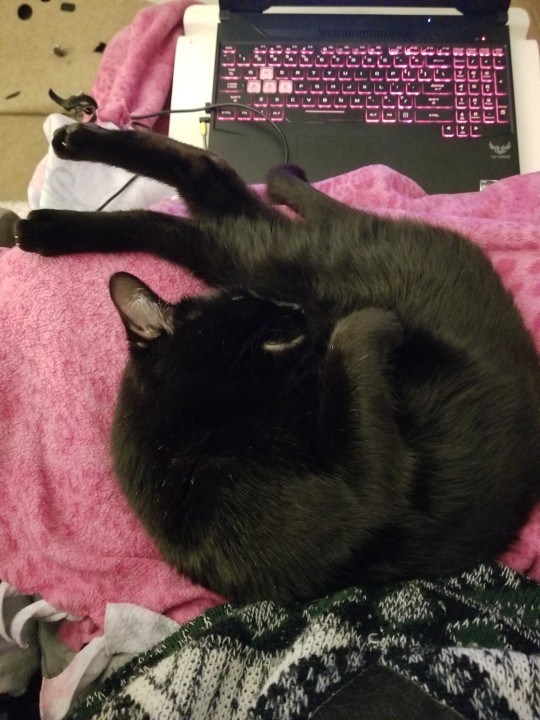
#twist rambles#learning ppl NOW make build videos on ts1 is nuts to me bc that build mode is a nightmare. but his stuff looks great...#anytime he wakes up he stares at the video so. i think hes watching
8 notes
·
View notes
Text
"French Privacy" Door
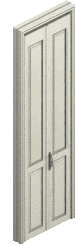
The door that started it all – alias my first CC item for The Sims 1!
As I really like the original "French Burgundy" door, but didn't want to have windowed doors in my whole house, this is my version without. Here's a quick comparison:

You can download it here (SFS)!
#sims1cc#sims 1 cc#ts1cc#s1cc#the sims#the sims 1#ts1#sims 1#sims 1 build mode#build mode#maxis match
14 notes
·
View notes
Text

5 notes
·
View notes
Text

And plays too much old Pc games
#the sims 1#the sims#simblr#ts1#sims 1#y2k#2000s#sims#the sims 2000#the sims build#old pc games#sims nostalgia#the sims blog#ts2#the sims 2#nostaliga#the sims meme#legend of zelda#peach#super mario
39 notes
·
View notes
Text
i have copies of the sims 1, 3 and 4 installed on this comp and i feel sort of bad that 2 isn’t included because TS2 is fun too. but it’s TS3 with less world-traveling and TS4 is TS3 but with better room design (and less world-traveling) and TS1 is its own thing altogether and worthwhile playing on its own. and TS2 is lost in the greyspace. TS2 is its own twilight zone
#i like having dragons that set things on fire in TS1 also that is another important point to make#also!!! the challenge of moving into magic town#the magic expansion was my favourite can you tell. out of all sims expansions that was my fave#makin' magic truly made magic#i also really enjoyed World Adventures with TS3 but that was because i liked. i'm. i'm a 'explore the whole map' sort of a gamer#i liked exploring the tombs in Egypt and then i did all of that and then#got. bored#lol#anyway. RIP ts2#you know what. ts2 has legacy challenges#ts2 is the best one to do legacy challenges on#controversial but i think ts1 might be the best tbh#also you could drown people easily. and just build a tiny room around child protective services people#''ooooh i'm coming to take your baby''#no you're not social services worker you're getting locked in a room with no doors RIP#sometimes i would feel bad enough to build a big enough room to put a buffet table in#and let them survive in there miserably#..... also like the moveobjects cheat and deleting them but#little!me didn't like deleting them#i thought it was nicer to let them survive in a tiny room#because deleting essentially ended their existence#yknow?#philosophical littleme#now it is simply habit#actually now i tend to prioritise the baby but honestly#if it's crying off-screen and i'm listening to spotify#...... yknow how it goes
3 notes
·
View notes
Text

Steamy Slats(TS4 to TS1)
I converted them because I tried to demake my house from TS4 to TS1.
Download link: Dropbox Simfileshare
#ts1 build#ts1 wall#sims 1 build#sims 1 wall#TS4 to TS1 wall#TS4toTS1#Sims 4 to Sims 1#the sims 1#ts1 cc#sims 1 cc#sims 1#ts1#FFullstop_ts1_build#FFullstop_ts1_wall#Steamy Slats
5 notes
·
View notes
Text
#the sims 4#ts4#s4#sims 4#the sims 3#ts3#sims 3#s3#the sims 2#ts2#sims 2#s2#the sims 1#ts1#sims 1#s1#the sims#sims#build and buy mode#poll#polls
1 note
·
View note
Text
A note for the fellow strugglers in TS1
Hey, it's Seth! I know how frustrating TS1 can be (considering it's age and being the first game in the franchise), so I am here to introduce a list of personal must have mods and programs, which I always use whenever I re-install the game to make it more user-friendly. The list itself is quite short, actually, since it only consists of my personal gameplay choice mods. So there's no building objects, deco, skins and heads there.

MODS AND CC
This calendar will report the day of the month to your sims and -- and this is amazing -- even introduce a concept of days off. Sims should have about every 6th and 7th day off. - THE ABSOLUTE MUST HAVE. It's in the painting section and costs 15 simoleons. Works a bit wonky with children, but otherwise a very useful mod to have.
Call work/give interview job phone plugins to give your sim a day off. - I use those mostly when sims have to take care of the baby.
A family mod by Gothi_family_4ever. - another must have in my collection, introduces the familial relationships in game! No more inappropriate relationships between relatives. It's a 0 simoleon painting, which you can delete once you've done.
A hacked frigde mod by the same author. - allows your sims to put their food into the refrigirator, call the household members for the meal, and requires the usage of products (like meat and in-game vegetables) in order to cook a dish instead of insta-paying. You kinda have to build a grocery shop for your sims, so they could buy the required products, I prefer to install the stalls into the pre-existing farm shop in Old Town area. P.S DON'T FORGET TO READ THE INSTRUCTIONS FOR THE INSTALLING BEFORE DRAGGING ANY FILE. As much as I love this mod, I don't, for example, use their cereal add-on.
The Elixir ExpressiBuy Computer. - a computer that allows you to buy any in-game buyable product (like vacation gifts, grocery, tonics, etc etc) in stock. They won't magically appear overnight but would be brought by a special courier npc. It also allows your sim to research logic, creativity, culinary and mechanical skills. I'd also recommend diving further into their site, since they have a lot of cool and unique gameplay content as well!
MagiCo's Bookshelf of Dimensional Storage - the official Maxis item, that was in the 'Get Cool Stuff' section. Allows your sims to keep their magic coins and ingrediends in special bookshelf storage, I mostly use it so the kids could get the ingredients for their spells from the adults. It is in the Magic section, btw
The Magic Mirror - the only outright cheat object that I have in my possesion. This mirror refreshes your sims needs, builds skills, friends, stardom, etc. Saves headaches when you are not in the mood to fullfill your sims' mood, ha-ha.
PROGRAMS
SimEnchancer 3D - basically a program that allows you to change the basic sim's attributes, including their heads and bodytypes. If you are familiar with TS2's SimPE, you'd have the idea how it works. NOTE: if you have to run your TS1 game as an administrator, you'd have to open it up in the same vein as well. And don't forget to backup your UserData files when you are working with it, just in case!
The Sims Creator - the official Maxis program for players to create some basic skins content. The program is only suitable to work with head and skins textures and not the meshes! Likewise, if you have to open the game as an administrator, you'd have to do the same with that program.
NEIGHBORHOODS
This section for the fellow premade enjoyers out there, who mostly played TS2 before and decided to give the local premades a chance as well
Here you can download the original UserData 1 and 2 if you want to reset your neigborhoods as they were if you had already played the neighborhood before and want to start anew. The Sims Wiki also gives you an instruction for how to do so.
And here you can download the additional Maxis families like The Hatfield, The Maximus, The Mashuga, The Snooty, The Jones and that weird agent White House familes. For some reasons, some of them refused to function in my game, so I had to install the empty houses and recreate them by hand, using the SimEnchancer and Wikia to give them appropriate skills and careers.
OTHER
Sims 1 Alternative UI - refreshes your game by a margin. I really recomend this one!
Well, that's basically it! I hope, my list would help you as well!
149 notes
·
View notes
Text
Mod Organizing & Load Order Shenanigans
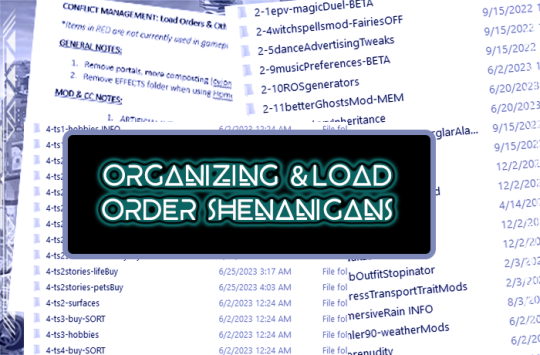
Published: 5-1-2024 | Updated: N/A
MOD ORGANIZING
During the [first] "pandemic summer," I started reorganizing my game folders. I also started a "conflict management" list, containing all the known conflict info from download pages, new conflicts I discover while playtesting, etc. It's 44 pages long at the moment....a testament to my unapologetic mod addiction.
I encourage all simmers to keep a list like this. It’s very reassuring (and handy!) to be able to look up known conflicts or keep track of mods which have been merged (duplicate files can break your game FAST!).
**I won’t be able to share mine at this time but most of my info comes from the same pages where I download CC/mods - shout out to the creators who take the time to include this info.
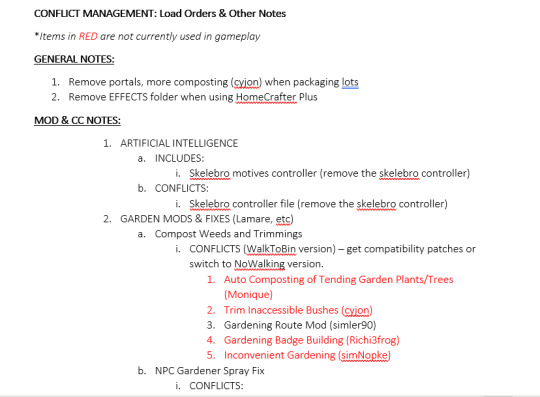
MY LOAD ORDER(S)
I number my folders and use mostly lower case filenames to force the load order I want – these were the most important changes I made re: how I maintain a heavily-modded-but-still -very-functional game. With few exceptions, this has been much more effective than keeping track of the number of z's and cases. It also means I don't need to rename downloaded files - I just put them in the right folder.
When I played exclusively on mac, I learned that numbering the store cc folders was the ONLY way I could get all the content to work. I never figured out why but I imagine it was because the mac series doesn't include expansions required for some of this content.
DETAILS (the codes)
I put that grad school debt...I mean...those grad school research skills to good use and made up my own codes. Here they are...
0= files needed in every save aka my "essentials."
These include repair files, shader/UI files, CEPs, global probes (like scriptorium, money globals, inteen checker, inventory checker, etc).
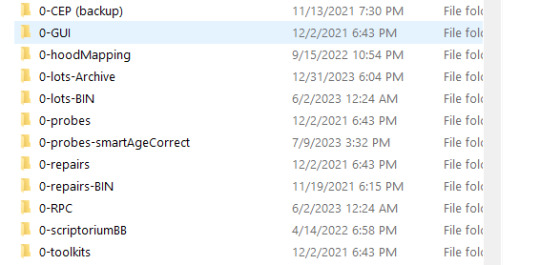
1= mods that do NOT need a load order, some OFB-themed sets I want to keep separate from other CC - like the #co2bellabrand or upcoming #co2cdkseries stuff.
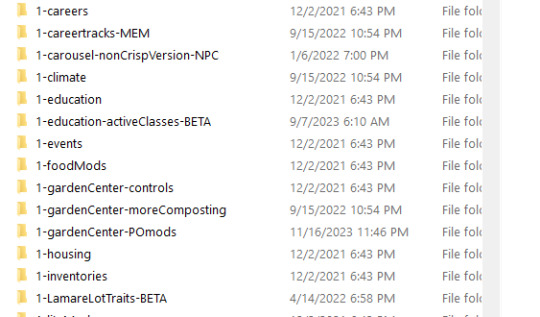
2= mods that require a hard load order.
As @episims writes HERE, this only works for mods with non-game-breaking conflicts between them. Only the last mod in the sequence will retain ALL its intended functions.
The code for this section goes like this: [number]-[what the mod deals with in-game; i make sure to consider alphabetical order]-[load order number] -name of the mod(s)
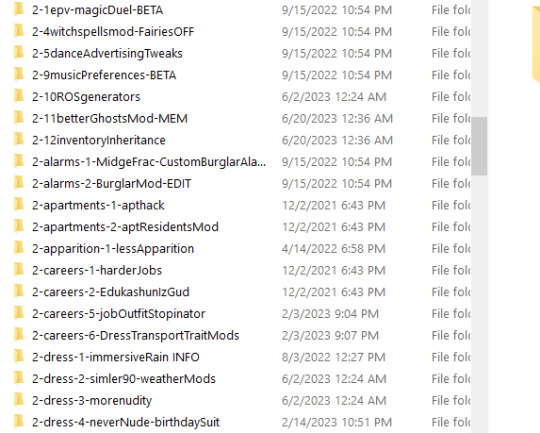
I have several global mods that need to load as close to LAST as possible. These folders all start with "2-z-[load order #]-." The "2" tells me they need to load in a certain order and the "-z" makes them load after all the other #2 folders.
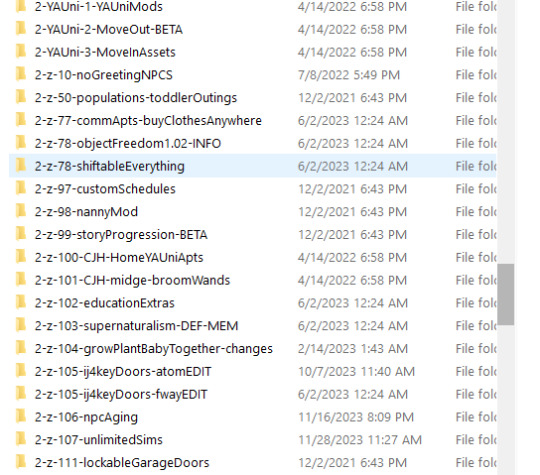
See Object Freedom 1.02 (@fwaysims, 2023) and Shiftable Everything (@lamare-sims, 2022) both load at #78? I don't have them BOTH in game at the same time, but giving them the same number ensures that the right load order stays no matter which one i'm paying with.
3 = build mode and neighborhood deco/defaults
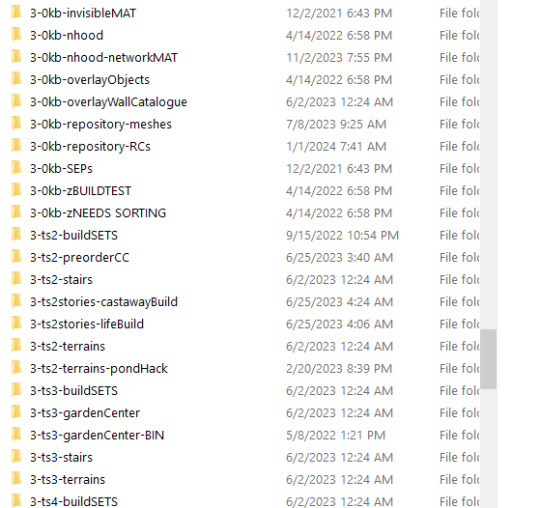
4= buy mode
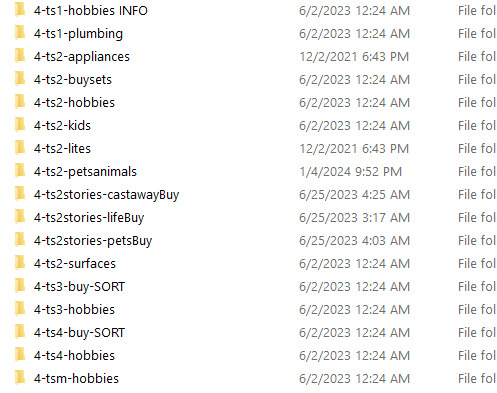
"ts1," "ts3," and similar labels = content that was converted for Sims 2.
5=CAS/bodyshop
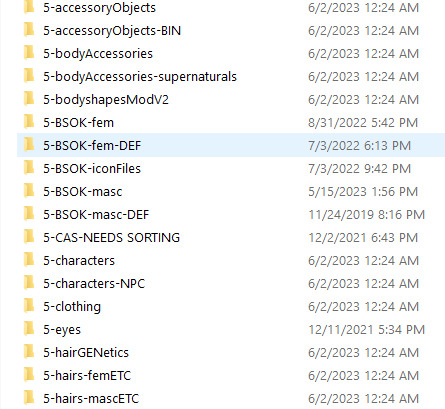
OTHER DETAILS
I also label folders with certain "type codes" - these tell me things like whether they add permanent data to my saves (custom memories, careers, foods, etc. do this) or whether they are maxis-match. Here are some examples:
-BIN = mod files which go in the program folders
-DEF = default replacement
-MEM = this content includes custom memory data
-MM = maxis-match or an add-on for default game furniture
-ADD = content that is not maxis-match
-NPC = this content includes or changes one or more NPCs
-FIX or -EDIT = this is a fixed or uniquely edited version of a pre-existing mod
-BETA and -TEST = this mod is unfinished and/or a test version
Remember, conflicts do not always mean something has to be removed from your game, nor are all conflicts unresolvable.
No matter what kind of method(s) you use to organize your game – it’s just important to try/have at least one in the cut.
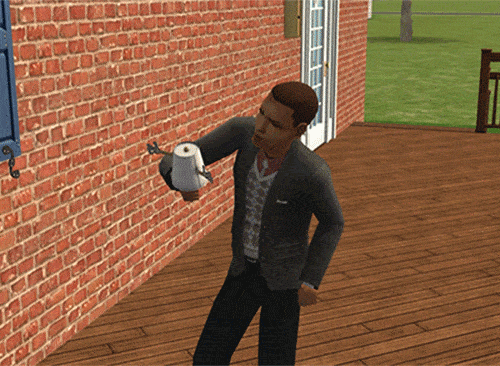
CREDITS
Thanks: Episims, PleasantSims, and all simmers who include load order/conflict notes. Sources: Beyno (Korn via BBFonts), EA/Maxis, Forcing the Load Order of Mods (whoward/Pick’N’MixSims, 2021 via sims2tutorials), Image(s) (Alexander, 2016), Offuturistic Infographic (Freepik).
...Oh and yes...I AM in fact an INTJ/Capricorn.

65 notes
·
View notes
Text
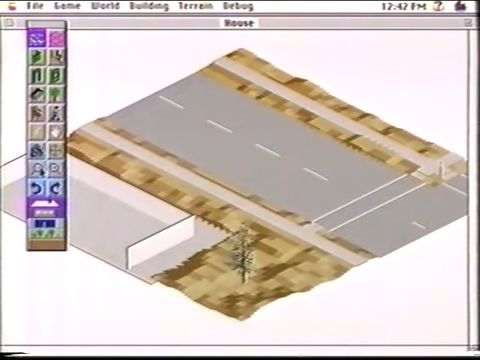
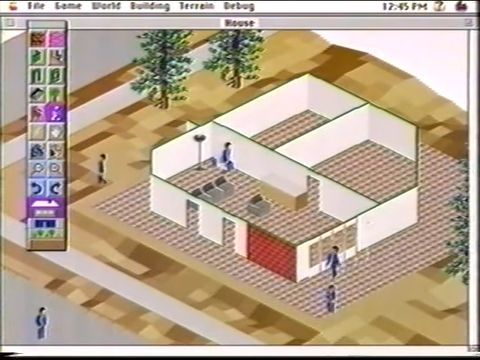


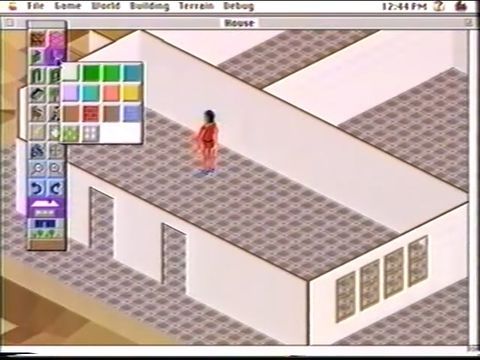
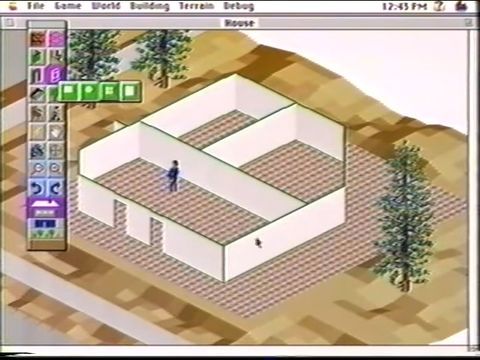
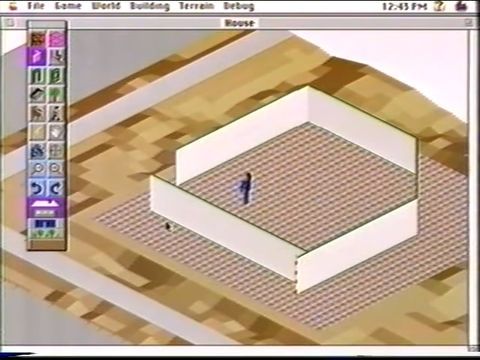

So if you remember, WAAAY back, I posted a video when we found out that The Sims actually started out as a addon for Simcity 2000. We got a couple of seconds of video.
Here's some more images, from TCRF, showing off sims and buildings. My guess is that this is after the 1994-5 docs that we got? So this may have been 1994-1996 at some point.
By 1996 at some point they'd moved on to more fully rendered Sims so I'd guess that this is early '96 at the latest?
Funny thing is, this is the earliest development for the SimAntics engine which means that this is ALSO the earliest development point for The Sims 2, since that was just an extension of the TS1 engine engine.
Who knows, maybe there is something from even THIS far back that made its way up to TS2? After all there are pictures of one of the Steering Committee build sims and some UI elements from 1998 left in TS2's files.
#The Sims 2#TS2#Sims 2#The fact that TS2 is build on code that goes back as far as 1995 makes some of the issues we have with it make a LOT more sense honestly
185 notes
·
View notes
Text
The Sims 1 Edith Leak
Hey!
Some of y'all probably seen this already, but recently a debug build of TS1 with Edith included was released:
Edith is a program that runs alongside the game, allows you to modify and create objects and behaviors during runtime. Any changes you make to interactions, scripts, etc. Will take effect and save in realtime.
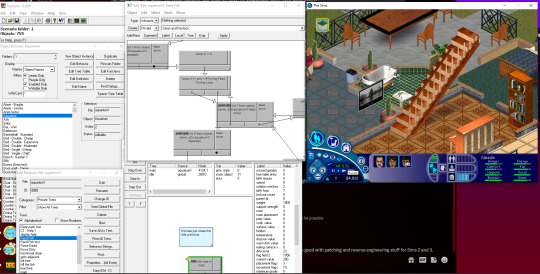
Tips under the cut.
Here are some tips, if you wish to check it out:
Set your PC registry to English (US) for Sims if you run into any issues like crashes. The game complains (crashes) sometimes with other languages due to the weirdness of the build. -Always run the game in windowed mode (-w) or Edith won’t work.
Shortcuts are already included with command line arguments for window mode. -No CD patch required, this version of the game comes with no disc or SecuROM requirements.
Only objects made for v1.0 will probably work (or at least anything that doesn't use newer SimAntics functions), so no EP items or mods made for later versions (unless you know if they’re compatible with v1.0 generally).
You’ll need to load a lot to get started. Press “E” to launch Edith, press “M” for $1000 (hurray, no more rosebud!;!;!; required). You can try seeing what other keys work - "L" launches the lighting editor, for example.
There's a lot of developer cheats which are enabled in this build that don't work (or don't exist) in the release version of the game.
You can find a list of these cheats at https://tcrf.net/The_Sims_(Windows)/Developer_Tools or by using the help cheat.
The most useful cheats are "debug_social on" (lets you decide whether an interaction is accepted or denied by another sim), "all_menus on" (lets you use all the interactions on an object, including debug options - similar to the console cheats), "money [amount]" (lets you set your household balance), and "visitor_control on" (lets you control visitor sims including NPCs using the spacebar to switch characters).
Edith can be finicky and has lot of knobs/dials, so best not to fiddle too much with anything that seems mysterious or unintentional. Generally avoid the "default" menu options like New/Open/Save/Print/etc. Your best bets are the object browser and module inspector.
All changes made to an object’s tree or properties are saved in real time (for the most part), there’s no undo button.
Try to stick to running the regular Sims.exe, not the Sims_Debug.exe, since the latter throws C++ errors regularly and can crash.
356 notes
·
View notes
Text

Hello!
You can call me Kiwi, I'm a simmer who has been playing since Ts1. I don't particularly enjoy building, so I rely on others, but I've noticed lately it's hard to get good vanilla builds. This is especially true after the latest updates to the gallery. I'm hoping this blog will provide a resource for others to find public CC-free builds, and serve also as a compliment to other blogs that focus also on builds or strictly cc free things!
Feel free to @publicvanillabuilds if you would like to be reblogged. I will do so as long as:
1. It is available to the public. I do not reblog early access or ad-links
2. It is completely cc-free
194 notes
·
View notes