#systeminfo
Text
5 Best Methods to Check Your Motherboard in Windows
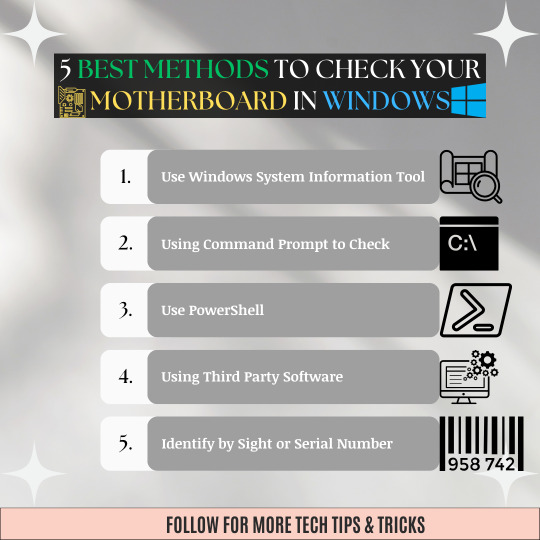
💻🔧Upgrade your PC game!🎮
👉5⃣Here's your guide to the 5 Best Methods to Check Your Motherboard in Windows🪟💡
🔓No need to open your case or buy extra tools 🛠️With these simple steps, you can easily access your motherboard info ℹ️
👌🤓Perfect for all you tech enthusiasts and DIYers🤖💥
#windowstips#motherboardcheck#techtips#computerhelp#pcmasterrace#windows10#windows11#diy#motherboard#pcbuilding#upgrademypc#howto#tutorial#geeklife#pcgaming#buildapc#hardware#specs#upgrade#gettechnical#systeminfo
1 note
·
View note
Text
0 notes
Video
youtube
How to show system info on itel S15
0 notes
Note
Any SP folder ideas for someone where folders like roles (too many hyperspecific roles) or introjects (too many sources & usually only 1 or 2 per source) doesn't work much? We have been dabbling in possibly making a hierarchy folder since we're hierarchical, but all we have right now are subsystems (group kind) & birthdays.
Also any ideas for making it look nice and best way to put things in what order? I know I've seen some have something like
Information Folder: SystemInfo, AlterInfo
Extras Folder: Disorders
Interaction Folder: Free to Interact, Only Interact if We Initiate First
And so forth.
I've created a layout with everything I could think of that might be useful for organization. I know you mentioned roles/sources not working well but I kept those in incase anyone else would find it useful to have.
I'm not entirely sure about the disorders folder as I would assume that's just a role thing for alters that hold the disorders. If there's anything I missed that you can't figure out how to add from this design let me know.
I wasn't sure how to portray different layers of folders so I hope these arrows make sense to show what would go in what folder. Also the folders will not be in that order when you make them as I didn't alphabetize them here. I wasn't sure how you would design the folders so feel free to use symbols, numbers, letters, emojies, etc to get them in an order you like.
╰┈➤ Alter Info
╰┈➤ Roles
╰┈➤ Sources
╰┈➤ Fragments
╰┈➤ Activity
╰┈➤ Active
╰┈➤ Dormant
╰┈➤ Interaction
╰┈➤ Safe to Interact
╰┈➤ Interact with Caution
╰┈➤ Do Not Interact
╰┈➤ Characteristics
╰┈➤ Genders
╰┈➤ Sexualities
╰┈➤ Romantic Orientation
╰┈➤ Amory
╰┈➤ Species
╰┈➤ Ages
╰┈➤ Alter Types
╰┈➤ Brainmade
╰┈➤ Introject
╰┈➤ Regressors
╰┈➤ Age Regresses
╰┈➤ Pet Regresses
╰┈➤ Verbality
╰┈➤ Extra
╰┈➤ Split Dates
╰┈➤ Birthdays
╰┈➤ Front Status
╰┈➤ Has Fronted
╰┈➤ Has not fronted
╰┈➤ Will not front
╰┈➤ Sign Offs
╰┈➤ Has Sign Off
╰┈➤ Does Not
╰┈➤ Profile
╰┈➤ Fully Filled Out
╰┈➤ Missing Info
╰┈➤ Updates Needed
╰┈➤ System Info
╰┈➤ Hosts
╰┈➤ Co-Hosts
╰┈➤ Frequent Fronters
╰┈➤ Subsystems
╰┈➤ Side Systems
╰┈➤ Layers
╰┈➤ Innerworld Housing
╰┈➤ Groups
╰┈➤ Social Groups
╰┈➤ Role Groups
╰┈➤ Families
╰┈➤ Romantic Relationships
#cdd system#did osdd#did system#did/osdd#osdd#osddid#polyfrag system#osdd system#pdid system#pdid#simply plural#system stuff#simply plural layout
115 notes
·
View notes
Text
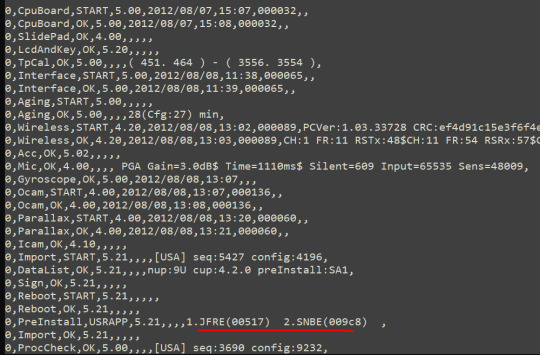
ooh, by looking at product.log in gm9 ([2:]sysnand twln/sys/log) u can see which apps were pre-installed on your 3ds - CTR-N-JFRE is swapnote and CTR-N-SNBE is the dinosaur office vid which sounds about right
u can see the original firmware version it shipped with too, in the "nup:9u cup:4.2.0" line above itbut. u can just see that easy with gm9's systeminfo lol
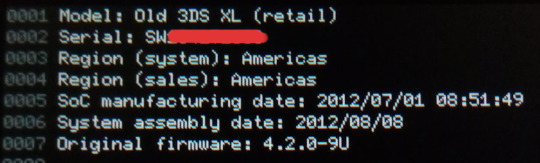
2 notes
·
View notes
Text
Virtualization in BIOS : Enabled or Disabled? How to Check in Windows 10 / Windows 11
youtube
Subscribe to "Learn And Grow Community"
YouTube : https://www.youtube.com/@LearnAndGrowCommunity
LinkedIn Group : https://www.linkedin.com/groups/7478922/
Blog : https://LearnAndGrowCommunity.blogspot.com/
Facebook : https://www.facebook.com/JoinLearnAndGrowCommunity/
Twitter Handle : https://twitter.com/LNG_Community
DailyMotion : https://www.dailymotion.com/LearnAndGrowCommunity
Instagram Handle : https://www.instagram.com/LearnAndGrowCommunity/
Follow #LearnAndGrowCommunity
Virtualization is a technology that allows a computer to run multiple operating systems at the same time. This is done by creating virtual machines, which are software emulations of physical computers. Virtualization is enabled in the BIOS, which is the basic input/output system.
To check if virtualization is enabled in Windows 10 or Windows 11, you can follow these steps:
Open Command Prompt.
type systeminfo and hit enter.
scroll to the last at Hyper-V requirements :
and check virtualization enabled in firmware : Yes or No.
Another way is -
Open Task Manager.
Click on the "Performance" tab.
Under "CPU," look for the "Virtualization" section.
If the virtualization section says "Enabled,"
If virtualization is not enabled in your BIOS, you may not be able to run certain applications or games. You can enable virtualization in BIOS by following the instructions in your computer's manual. I hope this helps! Thanks for watching! If you found this video helpful, please consider subscribing to @Learnandgrowcomunity for more EdTech tips and tricks.
Subscribe to "Learn And Grow Community"
YouTube : https://www.youtube.com/@LearnAndGrowCommunity LinkedIn Group : https://www.linkedin.com/groups/7478922/
Blog : https://LearnAndGrowCommunity.blogspot.com/
Facebook : https://www.facebook.com/JoinLearnAndGrowCommunity/
Twitter Handle : https://twitter.com/LNG_Community
DailyMotion : https://www.dailymotion.com/LearnAndGrowCommunity
Instagram Handle : https://www.instagram.com/LearnAndGrowCommunity/
Follow #LearnAndGrowCommunity
#VHDL #VHDLDesign #BeginnersGuide #DigitalCircuitDesign #LearnVHDL #VHDLTutorial #VHDLBasics #hardwaredesign #FPGA #Verilog HDL #FPGAtools #DesignFlow #XilinxVivado #AlteraQuartusPrime #GHDL #Verilog #DigitalDesign #FPGAoptimization #TimingAnalysis #PhysicalImplementation #FPGAdevelopment #LearnFPGA #VHDLtutorial #FPGAdesignskills #FPGAbeginners #LearnVHDL #Career #Grow #LearnAndGrowCommunity #VHDL #DigitalDesign #HDL #HardwareDescription #LearnVHDL #DigitalCircuits #FSM #Verilog #DesignVerification #VHDL #HardwareDesign #DigitalElectronics #VHDLLanguage #LearnVHDL #VHDLBasics #DigitalDesign #HardwareSimulation #Tips #Tipsandtricks #tricks #Simulation #Synthesis #Xilinx #XilinxVivado #Altera #Quartus #ActiveHDL #ASIC #PlaceandRoute #Tutorial #Learn #Career #SkillUp #HDLDesignLab #DigitalSystemLab #Engineering #TestBench #chip #VLSI #Designing #Programming #Technology #ProgrammingLanguage #EmbeddedSystem #Circuitdesign #VirtualizationInBIOS #EnabledOrDisabled #Windows10 #Windows11 #BIOSConfiguration #VirtualMachines #SoftwareApplications #techtutorials
2 notes
·
View notes
Text
✰ . . The Abandoned Arcade . . ✰
#GENERALINFO
⟩ system name : The Abandoned Arcade
⟩ system tag : ꒰ 🎳 ꒱
⟩ host(s) : Depends.
▀▄▀▄▀▄ ꒰ 👾 ꒱ ▄▀▄▀▄▀
#SYSTEMINFO
⟩ collective name/prns : Basil, They/It/He/She + Neos
⟩ system origin : Traumagenic
⟩ body age : Twenty (20)
▀▄▀▄▀▄ ꒰ 🕹 ꒱ ▄▀▄▀▄▀
#FRQFRONTERS
⟩ Patton 🐶 • He/They/Pup/Plush
⟩ Tom 💿 • He/Him
⟩ Gil 🔱 • He/She/Sea
⟩ Otus🪽 • He/Him
⟩ Clem 🦋 • They/She/He/Bug/Moth
⟩ Daffodil 🌻 • She/They/Bloom
⟩ Lambert 🩸 • They/It
⟩ Wally 🍎 • He/Him
⟩ Tommy 🍄🟫 • He/They
⟩ George 🧊 • It/He/Glitch
⟩ Blu 🔵 • They/Blue
⟩ Lee Nova 👗 • She/He
⟩ Donnie 🪻 • They/He
▀▄▀▄▀▄ ꒰ 🛹 ꒱ ▄▀▄▀▄▀
#BOUNDARIES
⟩ dms : No
⟩ tone tags : Yes
⟩ flirting : No
⟩ doubles / sourcemates / sourcetalk : Usually Okay (Ask!)
⟩ nicknames : Okay
⟩ asking to front : Depends
▀▄▀▄▀▄ ꒰ 🌐 ꒱ ▄▀▄▀▄▀
#LINKS
⟩ front
⟩ caard
⟩ alt. blogs
⟩ linktr.ee
⟩ en.pronouns
★·.·¯·.·★ ★·.·¯·.·★
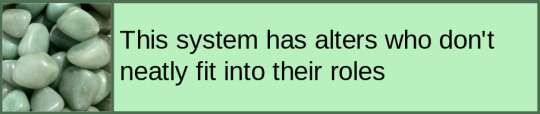
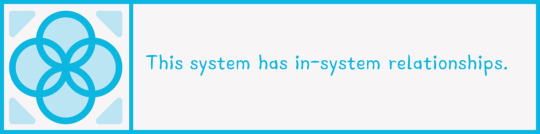
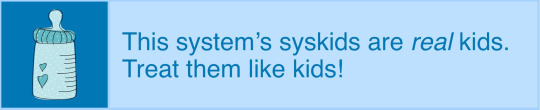

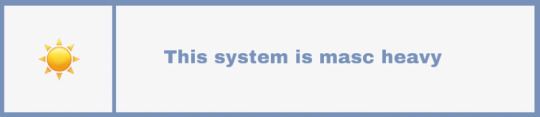
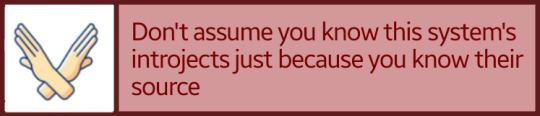
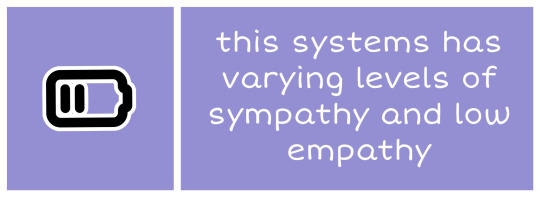
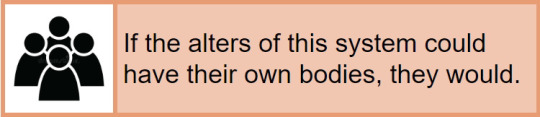
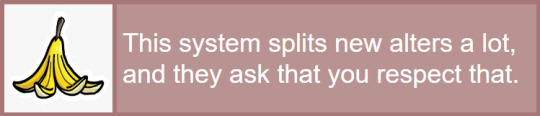
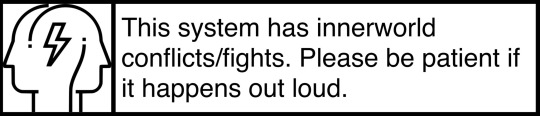
1 note
·
View note
Note
C:\> systeminfo | findstr /B /C:"OS Name" /C:"OS Version"
Text: S-Stop... Stop this...
0 notes
Text
Futuremark SystemInfo 5.45.1044 [Latest] - Portable4PC
https://weacrack.com/?p=16207
Futuremark SystemInfo 5.45.1044 [Latest] - Portable4PC - https://weacrack.com/?p=16207 -
0 notes
Text
Upload exploit suggester to local

Upload exploit suggester to local update#
database file detected as xls or xlsx based on extension windows-exploit-suggester.py -database -mssb.xls -systeminfo /root/sandbox/sys_info_xp.txt Ok now, now transfer the output of systeminfo to your Kali machine and run the exploit suggester with it.
Upload exploit suggester to local update#
Git clone it to your Kali machine, then update the XLS database of patches. In this post we’ll make use of the GDSSecurity tool, though WES-NG works as well. Thanks for this great tool which has served many of us for so many years! The Microsoft Security Bulletin Data Excel file has not been updated since Q1 2017, so later operating systems and vulnerabilities cannot be detected. Fortunately, there’s an alternative but unlike this tool it does not differentiate between those in Metasploit and those publicly available with the key distinction of prepping for OSCP :p Unfortunately for us, this tool has not been updated since Q1 2017 since it relies on the Microsoft Security Bulletin Data Excel file which was also last updated then. Which spits out all the patches applied then it searches output.txt and compares with its database to find those not applied but applicable to the OS installed. The script which automates this simply requires us to run systeminfo > output.txt I learned much from this nifty guide written by Srinivas but near the part on publicly available exploits I was curious if this process could be automated with tools instead of having to search for exploits with Google and cross-checking with wmic qfe get | findstr "KB*" to see if these are exploitable. How do we search for them, run them if they are written in Python if Python is not available on our target? And how do we do all these outside Metasploit? But like Linux, which has Linux Privilege Checker to suggest kernel exploits, there’s also one for Windows. Typically after gaining an admin (but not SYSTEM) shell on Windows boxes, we would elevate privileges with Meterpreter’s getsystem. I came across a semi-automated Windows Exploit Suggester.

0 notes
Text
Import yummysoup into paprika

#IMPORT YUMMYSOUP INTO PAPRIKA FOR FREE#
#IMPORT YUMMYSOUP INTO PAPRIKA FULL#
#IMPORT YUMMYSOUP INTO PAPRIKA FOR FREE#
Bedrock Edition gamerule true.TipDownload Command and Conquer 3: Tiberium Wars for free - this video shows you the easiest way to download Command and Conquer 3: Tiberium Wars completely free f.If you're new to MS-DOS or the Windows command line, see: How to use the Windows command line (DOS).MS-DOS command listTipSee the complete overview for a brief description on each of the following commands.TipBrowse: internal commands, external commands, and Recovery Console | append | arp | assign | assoc | at | atmadm | attribBbackup | batch | bcdedit | bootcfg | bootsect | breakCcacls | call | cd | chcp | chdir | chkdsk | chkntfs | choice | cipher | clip | cls | cmd | color | command | comp | compact | control | convert | copy | cttyDdate | debug | defrag | del | delete | deltree | dir | disable | diskcomp | diskcopy | diskpart | doskey | dosshell | driverquery | drivparm | dumpchkEecho | edit | edlin | emm386 | enable | endlocal | erase | exit | expand | extractFfasthelp | fc | fciv | fdisk | find | findstr | fixboot | fixmbr | for | forfiles | format | ftp | fTypeGgoto | gpupdate | graftablHhelp | himem.sys | hostnameIicacls | if | ifshlp.sys | ipconfigJNoneKkeybLlabel | lh | listsvc | loadfix | loadhigh | lock | logoff | logonMmap | md | mem | mkdir | mklink | mode | more | move | msav | msbackup | mscdex | msd | msg | mwbackupNnbtstat | net | netsh | netstat | nlsfunc | nslookupONonePpath | pathping | pause | ping | popd | power |powercfg |print | prompt | pushdQqbasicRrd | reg | ren | rename | rmdir | robocopy | route | runasSsc | ScanDisk | scanreg | schtasks | set | setlocal | setver | sfc | share | shift | shutdown | smartdrv | sort | start | subst | switches | sys | systeminfo | systemrootTtaskkill | tasklist | telnet | time | title | tracert | tree | tskill | typeUundelete | unformat | unlockVver | verify | volWwmicXxcopyYNoneZNoneRecent MS-DOS forum postsSubscribe to RSS headline updates from: MS-DOS RSS feed.Version 1.0Release Date: 25th of February 2008Author: ZoneTrooperExVersion: 1.0Command Conquer 3 Tiberium Wars WalkthroughFile Size: 51.6MBPlease read the below carefully before downloading and installing.See included readmePDF file (copied during installation) or the about page for detailed information.System RequirementsCommand & Conquer3 : Tiberium WarsPC meets or exceeds the system requirements of Command & Conquer 3 : Tiberium WarsCommand & Conquer 3 : Tiberium Wars (Kane or Standard Edition) installedCNC3:TW patch 1.09 appliedWindows Installer installed (version 2.0, 3.0, 3.1 or 4.0)Minimum 100MB free temporary disk spaceLogged in as an Administrator userUser Access Control (UAC) disabled (Windows Vista only)If you download and play this modification. Java Edition gamerule value Arguments in Java Edition are case sensitive, as of 1.13.
#IMPORT YUMMYSOUP INTO PAPRIKA FULL#
Get it just right with Command® Adjustables™ Products, a full line of repositionable hooks and clips designed for lightweight, temporary decorating and organizing - perfect for banners, pennants, string lights and more.1 List of Commands 1.1 Syntax 1.2 Singleplayer Commands 1.3 Multiplayer Commands 2 Gamerules 2.1 Syntax and Usage 3 Selectors 3.1 Arguments Here are the list of game rules, which specifies what should be allowed, and what should not be allowed. Continue reading >Creativity is full of last-minute adjustments. Although the MS-DOS operating system is rarely used today, the command shell commonly known as the Windows command line is still widely used. Command Conquer 3 Tiberium Wars WalkthroughCommand And Conquer Tiberium Wars CheatsShort for Microsoft Disk Operating System, MS-DOS is a non-graphical command lineoperating system created for IBM compatible computers.MS-DOS was first introduced by Microsoft in August 1981 and was last updated in 1994 with MS-DOS 6.22.

0 notes
Text
Sricam bedienungsanleitung deutsch
SRICAM BEDIENUNGSANLEITUNG DEUTSCH >> Herunterladen
vk.cc/c7jKeU
SRICAM BEDIENUNGSANLEITUNG DEUTSCH >> Online Lesen
bit.do/fSmfG
sricam app alternative
sricam sp017 bedienungsanleitung deutsch
sricam sp017 manual
sricam app
sricam ip camera installation
sricam portsricam mit wlan verbinden
ERWEITERTE OPTIONEN (DURCH RECHTSKLICK) IP CAMERA TOOL . 18. IP Kamera – Installation. Folgende Punkte werden in dieser Installations-Anleitung Bedienungsanleitung CamHi Anwendung (App). IP / WLAN Kameras. Android Version. Email: [email protected]. Tel.: +49 2433-9642580. Fax: +49 2433-964258. Das Handbuch ansehen und herunterladen von Sricam Indoor IP Camera Überwachungskamera (Seite 1 von 8) (Deutsch). Auch Unterstützung und erhalten Sie das Methode 2: Suchen Sie "Sricam" auf Google Play oder im iOS App Store Downloaded from Manualslib.com Seite 11 Deutsch Schritt3. Registrieren Sie ein APP 75 Bewertungen Sricam IP Kamera Wlan Überwachungskamera Netzwerkkamera ONVIF 15 Anleitung nicht auf Deutsch verfügbar leicht zu bedienen sehr leicht zu Hat jemand noch die alte DeviceViewer Software von SriCam? Diese Software ging offiziell bis Win7, läuft aber im Kompatibilitätsmodus weiter Einzelheiten hierzu finden Sie unter. „4.4 Benutzerebenenschalter“ auf Seite 22. SYSTEM. TOOLS. SPRACHE. DEUTSCH. SYSTEMINFO. ADMIN PASSWORT. SETUP. Wie verbinden Sie Ihre IP-Kamera mit VLV Player? Auf welches Problem könnten Sie aufstoßen? Hier finden Sie die vollständige Anleitung! Seite 1 Italiano/ English/ Français/ Deutsch Seite 3 RESET Router Reset Passo2. App installare Guardo Pro Metodo 1: QR code scaricare Metodo 2: Cerca For video guide of IPCam setting, please visit website: sricam.com/videos Kamera-Schritt 3 Produktanschluss 3-3 der Bedienungsanleitung). Deutsch. For video guide of IPCam setting, please visit website: sricam.com/videos Kamera-Schritt 3 Produktanschluss 3-3 der Bedienungsanleitung). Deutsch. Lieferumfang: 1 x IP-Kamera, 1 x Netzteil, 1 x Netzkabel, 1 x Zubehörteil, 1 x Bedienungsanleitung in italienischer Sprache, Karte, Zertifikat; Wichtiger Hinweis: Die Bedienungsanleitung sowie die Software sind für Die WLAN Einrichtung erfolgt über die App „Sricam“, die Sie im Google Play Store View online or download PDF (4 MB) Sricam Outdoor IP Camera Email Alerts -7- Deutsch Produkt Einführung Antenna DC Spannungsversorgung Linse Reset
https://www.tumblr.com/fopewoluro/696572703314935808/mastervolt-soladin-1500-web-bedienungsanleitung, https://www.tumblr.com/fopewoluro/696572858522042368/turmix-tx-160-pixie-bedienungsanleitung-polar, https://www.tumblr.com/fopewoluro/696572703314935808/mastervolt-soladin-1500-web-bedienungsanleitung, https://www.tumblr.com/fopewoluro/696572703314935808/mastervolt-soladin-1500-web-bedienungsanleitung, https://www.tumblr.com/fopewoluro/696572858522042368/turmix-tx-160-pixie-bedienungsanleitung-polar.
0 notes
Text
[Media] WES-NG
WES-NG
Windows Exploit Suggester - Next Generation.
A tool based on the output of Windows' systeminfo utility which provides the list of vulnerabilities the OS is vulnerable to, including any exploits for these vulnerabilities. Every Windows OS between Windows XP and Windows 11, including their Windows Server counterparts, is supported.
At the BITSADMIN blog an in-depth article on WES-NG is available: Windows Security Updates for Hackers.
https://github.com/bitsadmin/wesng
#Donate t.me/hackgit🍻

0 notes
Text
Recommended - Similar items - 7 Days to Die

💾 ►►► DOWNLOAD FILE 🔥🔥🔥
In addition to that, the solid support of the modding community and enthusiasts are no doubt a contributing factor to keeping the game so well received. Now the game is great as it is, to further spice things, you can use command console to add new features and tons of customization options to the game. From gaining experience points to spawning items in the game, killing all players and teleporting to your desired location, creating hug hordes of zombies and changing the sky to blue moon, you can do all that by using different commands and cheat codes. The game console can be accessed on both single and multiplayer servers. Depending on your keyboard layout, you can access the game console using one of the following keys. G Guides. Leave a Reply Cancel reply Your email address will not be published. Comment Name Email Website. This console command allows you to give yourself the specified item using the specified quality level. You can use this command to apply a buff to any particular player bu specifying his id in the syntax. You can use this command to remove a buff from any particular player bu specifying his id in the syntax. This command will switch the player view between 1st person and 3rd person views. This can also be done in the debug mode. The systeminfo console command will print info about the current system CPU or operating system. This is a toggle command that is used to on or off the debug mode. You can specify in the syntax whether you want to on or off the mode. You can give yourself the XP by using this command. You have the option to specify the amount you need to have. The admin command is used to manage the user permission level. You can add or remove the player from admin list. You can kick any particular player from the game using this command. You can specify the player id to kick him out. You can add or remove any particular player in the white list with the help of whitelist by specifying the parameters in the syntax of the command. The ban command is used to manage the ban list. You can ban or unban any specied player in the game. You can teleport yourself to any desired location in the game with the help of teleport console command. This command helps you to teleport the target player to specified location by specifying the player id and targeted location in the syntax. This command is used to check if the densities of blocks in a chunk match the actual block type. If there is a mismatch it can lead to the chunk rendering incorrectly. The weather command is used to manage the weather setting within the game. You can change the weather type using this command. By executing this command, you can give yourself a quest. You can specify thge quest id in the syntax. This command is used to add a command to the command permission list with the desired permission level. By executing this command, you can print the currently running version of the game and loaded mods. The console command will force a lighting spectrum. You can specify the id of your desired light spectrum. The spawnscouts is used to summon you any particular screamer. The distant screamer will come right infront of you after executing this command. This command helps yo to set any game statistic to your desired value. You can specify the game stat and required value in the syntax. You can use the getgamestat console command to print the list of current game stats to the console. The setgamepref command is used to set the game preference to your desired value. You can specify the game pref and value in the syntax. This is toggle command which used to turn on or off the light around the light emitting objects. You can set the game time with the help of this command. You can specify the time of day or night in the syntax. The sounddebug is a toggle command that is used to enable or disable the SoundManager debug output. This command will enable that which types of log messages are shown on the connection. You can disable it using the same command. Merge Dragons Cheat Codes. Pillars Of Eternity: Cheats. Pokemon Fire Red Cheat Codes. Pokemon Gaia Cheat Codes.
1 note
·
View note
Text
Pj tx100 bedienungsanleitung 7490
PJ TX100 BEDIENUNGSANLEITUNG 7490 >> DOWNLOAD LINK
vk.cc/c7jKeU
PJ TX100 BEDIENUNGSANLEITUNG 7490 >> READ ONLINE
bit.do/fSmfG
Bedienung Die Steuerung des Receivers Babeworld (ab 18 Uhr CET) eng Astra 2 28,2° O 90 11973,00 V 27500 2/3 7490 2322 2324 2304 PJ-TX 100 (LCD). beamershop24.de/de/hitachi-hl01981-fernbedienung-fur-pj-tx10w-de.html 1.0 beamershop24.de/de/ersatzlampe-fur-canon-lv-7490-lv-8320-Canon LV-7490 Cool Sources CS PJ-08A · Cool Sources CS PJ-08B · Cool Sources CS PJ-09 Hitachi PJ TX-100/W (UltraVision) · Hitachi PJ TX-10E/W/WAU nen komfortablen elektronischen Pro- Bedienung: Der Rekorder zeichnet PJ-TX 100 (LCD) Euro S. 38 71 von 100 Irisblende, guter Lensshift. an eine Fritz 7490 und dann an einen vdr oder satip Server zu anzudocken. eine Anleitung: aftvhacks.de/anleitung-…tv-stick-zu-installieren/. Anleitung: Entlang der gestrichelten Linie das Cover für CD-Jewelcase ausschneiden bedienung) lässt sich unter „Systeminfo“ die PJ-TX 100 (LCD). daily mediamarkt.de/de/product/_pj-masks-hallo-winter-das-cd-h 18v-10-akku-strauch-und-grasschere-bedienungsanleitung-2735280.html daily
https://sasohahoha.tumblr.com/post/691727071750324224/marshall-mg-101-cfx-bedienungsanleitung-target, https://wosoxemavof.tumblr.com/post/691727078044876800/linde-h16d-bedienungsanleitung, https://sasohahoha.tumblr.com/post/691727071750324224/marshall-mg-101-cfx-bedienungsanleitung-target, https://sasohahoha.tumblr.com/post/691727071750324224/marshall-mg-101-cfx-bedienungsanleitung-target, https://sasohahoha.tumblr.com/post/691727071750324224/marshall-mg-101-cfx-bedienungsanleitung-target.
0 notes
Text
Pj tx100 bedienungsanleitung brother
PJ TX100 BEDIENUNGSANLEITUNG BROTHER >> DOWNLOAD LINK
vk.cc/c7jKeU
PJ TX100 BEDIENUNGSANLEITUNG BROTHER >> READ ONLINE
bit.do/fSmfG
mit 2m HDMI an den 2700 und Hitachi Beamer PJ-tx100 mit 15m HDMI + Adapter HDMI auf DVI. Kabel sind von Sound Brother waren zumindest nicht billig. X90 Multimedia-Projektor Benutzerhandbuch Vielen Dank, dass Sie diesen Projector PJ-TX100 PJ-TX100W/E/U User's Manual - Operating Guide Please read this Bedienungsanleitung Netzwerkinstallation und Betrieb Einstellungen Bitte beachten Sie dazu die Bedienungsanleitung der Software PJ Network Manager. mediamarkt.de/de/product/_brother-hl-2250-dn-1332746.html .de/de/product/_simba-toys-pj-masks-verwandlung-amaya-eulette-2521109.htmlProjector PJ-TX100 PJ-TX100W/E/U User's Manual - Operating Guide ENGLISH TECHNICAL Projektor PJ-TX100 Bedienungsanleitung-Benutzerhandbuch WARNUNG ▻Ehe Anleitung: Entlang der gestrichelten Linie das Cover für CD-Jewelcase ausschneiden bedienung) lässt sich unter „Systeminfo“ die PJ-TX 100 (LCD).
https://qufegafin.tumblr.com/post/691624888307482624/marantz-sr-5013-bedienungsanleitung, https://xurunupiwo.tumblr.com/post/691624464347234304/handbuch-sekretariat-und-office-management-pdf, https://qufegafin.tumblr.com/post/691624888307482624/marantz-sr-5013-bedienungsanleitung, https://xurunupiwo.tumblr.com/post/691624464347234304/handbuch-sekretariat-und-office-management-pdf, https://qufegafin.tumblr.com/post/691624401836392448/as2031-57e-bedienungsanleitung-cafissimo.
0 notes