#so have my crappy-quality gifset :)
Text
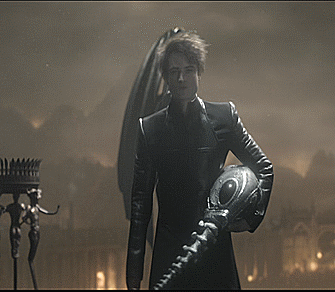



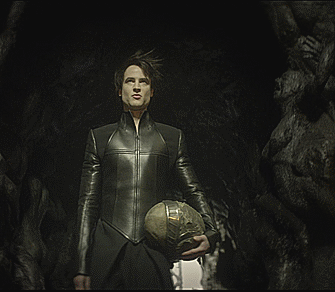
Dream strutting out of Hell.
#The Sandman#Dream of the Endless#Tom Sturridge#Matthew the Raven#because I know you love this#so have my crappy-quality gifset :)#my gif#my gifset
2K notes
·
View notes
Text
I’m really upset by the upcoming functionality loss as apparently tumblr is getting rid of the desktop post editor and switching to the crappy mobile one. But I’ve seen NO posts about this? Am I the only one? They’re basically killing gifsets (don’t work properly on the new editor) and fucking over artists with crappier image quality and I’ve just seen… silence? The archive will be worse as post types won’t exist anymore? No copying multiple paragraphs? A hint that old posts soon won’t be editable? I have over a decade of posts here and I do NOT want to lose access to them. Like I’m fucking panicking cause this WILL really hurt fandom, the group tumblr has been most trying to cater to. Like I think between this and other social media sites going down the tubes, I feel like fandom as a whole will not exist in a few years at this rate. I’m not trying to spread panic, I genuinely feel this way unless some other site comes along or staff gets their heads out of their assess
So poll (which ironically don’t work in the desktop editor although it’d be literally so easy to implement)
#like am I wrong for thinking that between this#and twitter’s problems#and how discords with enough people to be regularly active become toxic#plus the inherent issue with discord being gated communities#plus every other site either being dangerous due to under preparedness or just straight predatory so there are no other choices#like is fandom even gonna exist in 5 years?#I feel like I’m watching it die in real time#and here I was feeling kinda bad for tumblr and thinking about giving them money but FUCK THAY#I hope this site dies fuck the new owners fuck everyone for destroying the last decent place on the internet#fandom IS my social life and my stress relief and I don’t think it will be a thing soon at this rate#and I really just. cannot fucking handle that right now#so tell me if I’m wrong and if you agree with me PLEASE fucking complain to tumblr so they realize what a mistake this is#text#misc#polls#shut up nerd#new layout stuff
19 notes
·
View notes
Photo
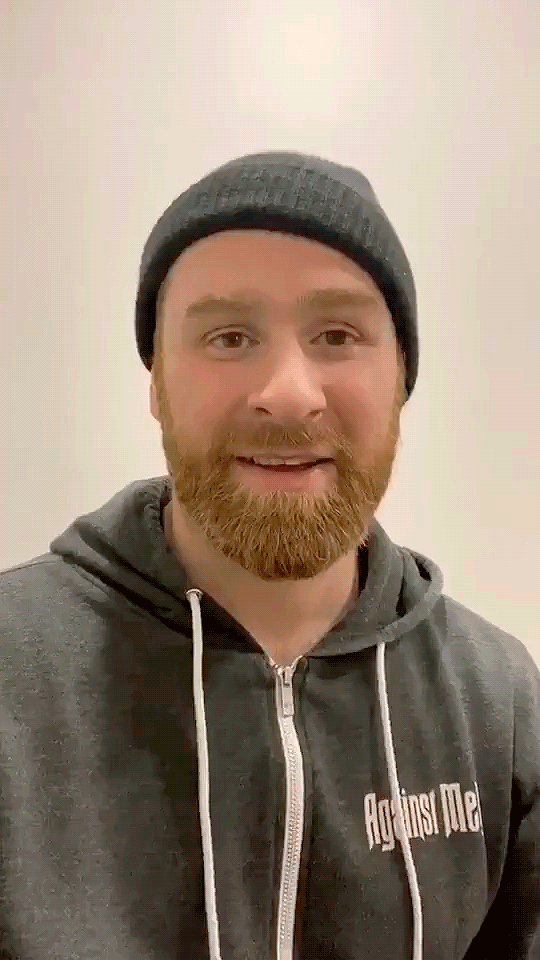
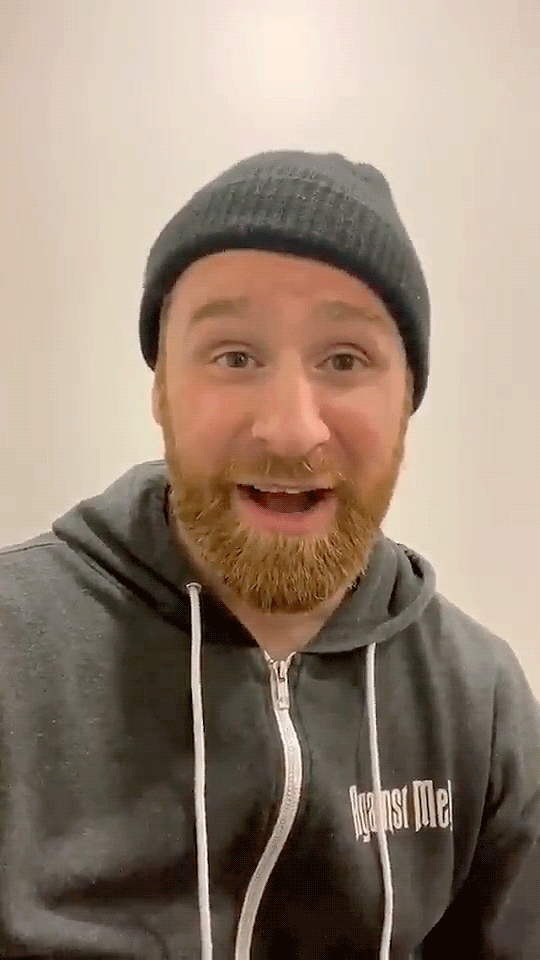
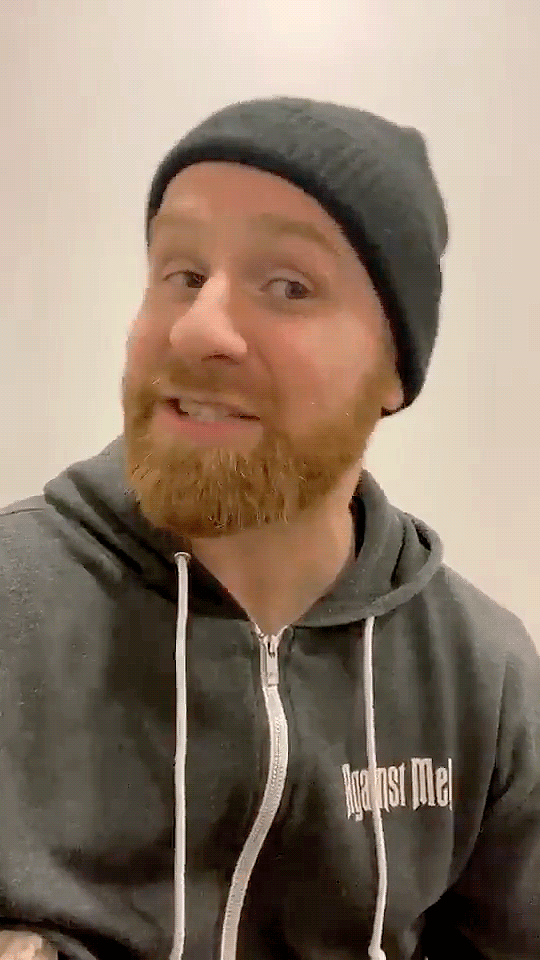
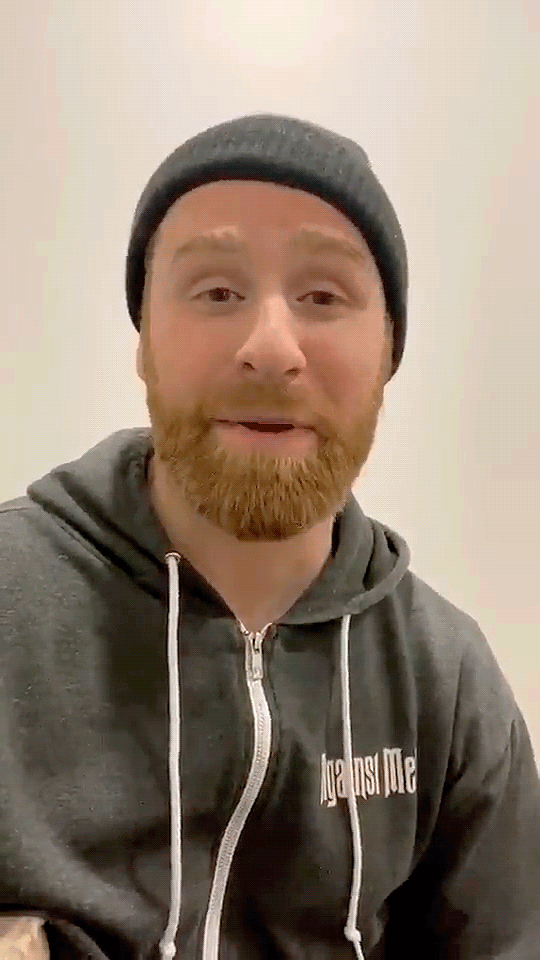
WE DID IT!
#HappyHolidays
SamiForSyria.com
#WWE#Sami Zayn#Sami For Syria#gifed#of course he's the one I gif for the first time in 4 months!!!!#I LOVE YOU YOU'RE THE GREATEST!!!!!!!!!!!! STAN SAMUEL ZAYN 🥰#I'm sorry for this crappy gifset I had no psds anymore :(#my psds are currently in my old laptop that won't turn on anymore so I'm tryna find ways to recover my files there :(#my college thesis is there too.. :'(#plus I don't have a mouse yeT!!!!!! I DID EVERYTHING WITH A GD TRACK MF PAD!!!!SHIDDDDD#I'LL BE BACK WITH 10x MORE QUALITY GIFS AS USUAL ;)))))
97 notes
·
View notes
Photo
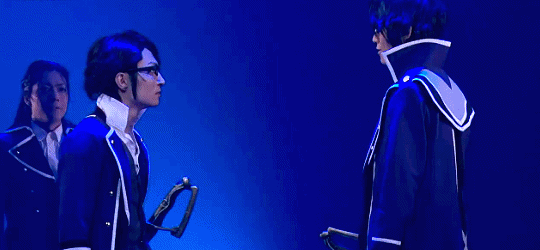
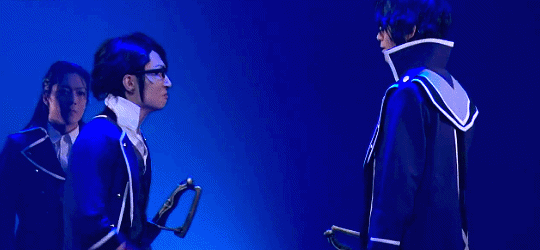
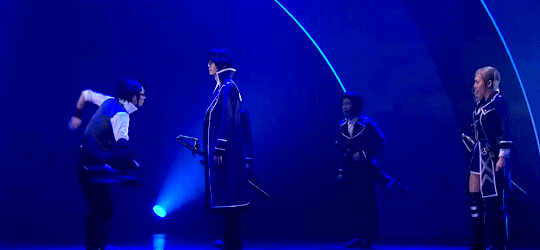
“If you’re bailing now, then I’m resigning!”
#k project#k stage#k stage play#ono kento#fushimi saruhiko#rok stage#kido yuya#munakata reisi#my gif#k stage gif#mine mine#translation#his struggle to pull up his scabbard lol#kinda disappointed awashima and benzai are present in this scene lol#what is coloring#what is quality#this scene is so blue#ive given up trying to color it#so here have this crappy quality gifset#seeing thid scene reminded me of how much i love reisaru#anyway i hear the delivery of munakatas lines were different and had more impact#compared to the anime#im definitrly curious
152 notes
·
View notes
Text
GIF limit, GIFV, and other nonsense.
So Tumblr recently increased the gif size to something around 8mb per gif, but the quality looks really bad and there is a lot of confusion around it. I got a few asks so i thought I’ll make a post.
After reading other posts and conducting my own test I have come to the following conclusions:
The crappy quality seems to be because of the gifv conversion that happened a few months ago. Basically tumblr convert gifs to .gifv format so that storing them on servers is easier since it compresses the gif and saves space
Which is why I think that they were able to increase the gif limit in the first place --- because it wont be taking up that much space on their servers
You can read more about GIFV here.
According to this post all the gifs are compressed under 3mb
So the smaller your gif, the better it’ll look because less data is lost post compression and vice-versa
Workaround to this nonsense:
You can install this extension for Chrome and check this post for other browsers (the chrome link in that post is broken).
This extension doesn’t support any gif over 5mb, they simply appear as images
Also the extension doesn’t work when you click on gifs, so anything over 5mb will work when you click on the gif to enlarge
How to check if the extension is working: Open gif in a new tab and the extension in the address bar should be dot gif. If you download that gif, it’ll be of the original size.
The quality of the video you use to gif impacts how good or bad your gif looks after compression. For example I used a 30GB+ file to make this gifset and it doesn’t look half as bad without gifv extension, where as this gif (size just under 5mb) made from youtube looks horrendous.
This doesn’t mean that everyone needs a 30gb file, but if your copy is HQ enough it shouldn’t matter all that much.
And finally:
Gif are gonna be kinda bad if you go above 3mb so like, its upto you. You can either make gifs around 3mb or keep it till 5mb and use the extension.
To quote the autor of the extension “It works now because Tumblr still hosts the original GIFs every time, presumably for browser compatibility purposes. The day they stop doing so, the extension will stop working unfortunately and there won’t be any way back.” So please keep that in mind as well.
All of this is my best guess since I’m only speculating here with limited information available, I may be wrong.
This feature is not available to everyone, I haven’t seen any gif over 6mb move with or with out gif extension
Of course an announcement/clarification from staff but they’re not known to be very helpful
This is literally ALL I know so please don’t send me additional asks!
I hope it was somewhat helpful!
1K notes
·
View notes
Text
tumblr mobile app guide
i just checking some new followers on my blog (and welcome to my crappy blog), and some of them are empty blogs and only liking posts (their likes and following list are made public).
they're probably new to tumblr and have no idea how to use this hellsite, so here's some guide i wrote from mobile (it's rare that i'm on mobile app because i'm 100% always on desktop)
tumblr is essentially a microblogging site. you see the info/posts/arts/gifsets/fanfics, you loved it and then you share it with your followers/friends. i cut it down because i don’t like long posts lol
you see these three options, right? from left to right: share, reply, reblog and like. let me explain their functions one by one using my shitty english:
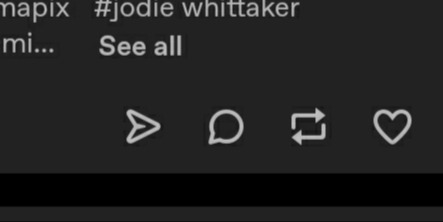
1. this is called "like button", which is for liking posts that you love. do not ever use this option because this is useless for most content creators/fanfic writers. this option is more like bookmark thingy that you've got on your browser.
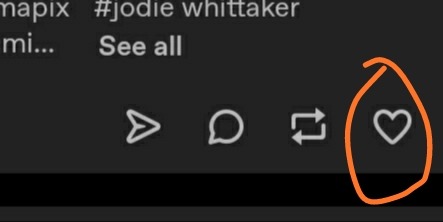
2. this is called "reblog button". yes, this option is very important. rather than having your blog empty, why don't you use this option to fill your blog with your favourite gifsets/meme/fanfic/text posts from your favourite fandom or tv shows/movies?
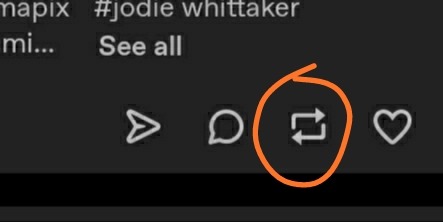
content creators will appreciate you and love you more if you use this option more rather than using likes. if your blog is acting as a main blog for your sideblogs (ie: @eccleston is a sideblog), you can reblog posts to your sideblogs if you don't wanna reblog to your main:
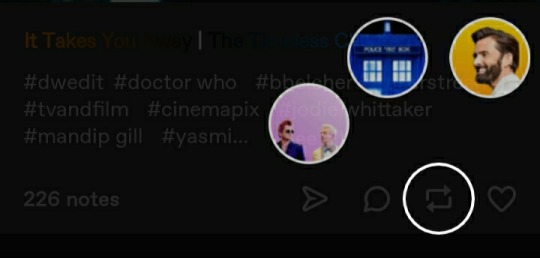
3. yes, i know there's a limit for reblogging stuff (tumblr is shitty, i have no idea why am i still here). there's always an option called "queue"
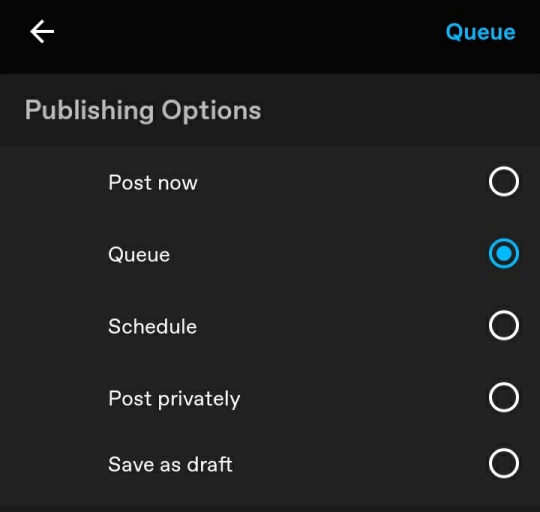
if you don't wanna flood your followers/friends' dashboard too much, you can always use queue
4. i know you can save pictures/gifs from your mobile app, but please, don't. even if it's just a meme, just don't.
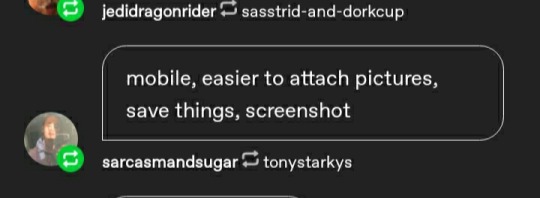
many content creators are discourage to create more stuff for your favourite fandom because of people who keep saving their gifs and upload them to outside tumblr (eg: twitter and instagram). here are some example of crappy attitude that content creators received:
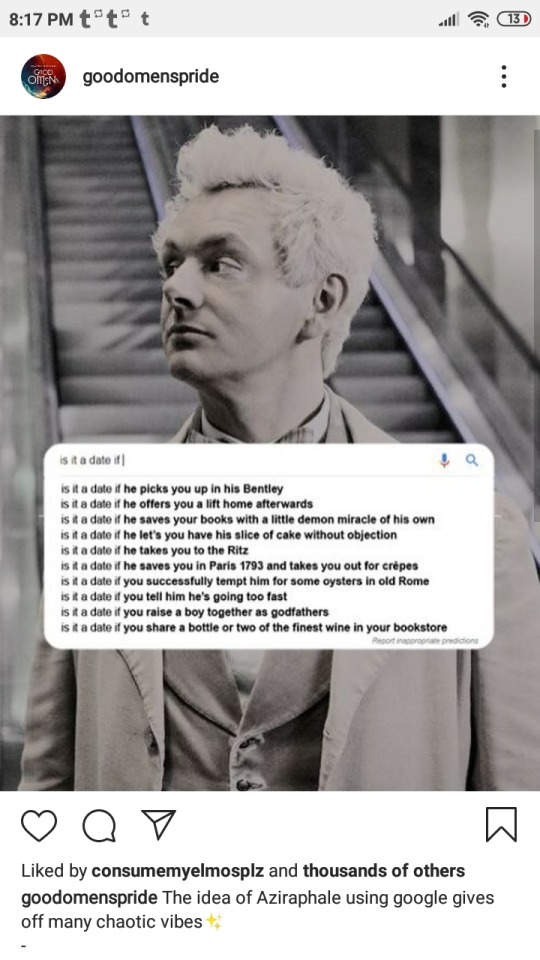
that edit above belongs to my dear friend @herzdieb
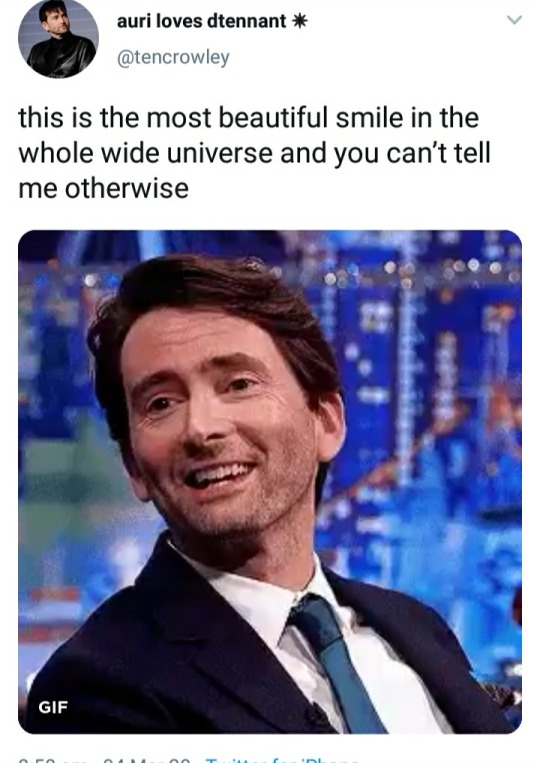
that quality gif above belongs to me.
like, yes, i know some of you might say "you post the contents to public, so the public consume it". it's complicated, i cannot explain it. it's just, do you know the effort of content creators or fic writers spent to make things for your fandom? do you wanna make your favourite content creators feeling depressed? so please, stop saving gifs/edits from tumblr.
i think that's just it? okay, feel free to hit my inbox. stay safe and have a nice day at home.✨
74 notes
·
View notes
Text
PLEASE STOP REPOSTING MY EDITS!
Instagram account @sakurauzumakie (and others in the past: @antinaruuuhinaaa on IG / Haruno Uzumaki on FB, etc.), you have:
Yet again visited my blog with the intent to steal my edits and seemingly decided to ignore my numerous posts previously communicating how devastating and immensely discouraging it is to have my work reposted without permission or credit (even so much as implicitly inferring the edit is yours through captioning ‘to follow you for more’ and adding audio), moreover for such to receive significantly more reception (100+ notes on my original creations < up to 16,000+ views on your reposts which have cropped my watermark and failed to acknowledge me, as well as allow oppositional responses that I have not been able to counter so as to defend myself or my mocked work).
Thus enabled Naru/Hina fans (including those I have specifically blocked due to prior harassment) to see my edits and also repost them to be ridiculed and ripped apart in some blathering shipping feud, having provided them the scope to find my original posts and attack them directly as well. In reposting such outside of its intended space, this has opened up my work to hate and ridicule, to hurtful and derogatory comments; exposing a hobby with a simple and non-monetary purpose to please, to invasive vilification and hostile consumption.
What’s more is that it isn’t just my work that has been reposted – it’s the beautiful artwork of our fandom’s many talented artists, who already don’t receive the praise that they deserve. As I’ve stated before, having your creative content reposted (especially without credit or simply requesting permission/notifying the OP) is crappy and insanely demotivating. I personally put so much time, effort and passion into my GIFs – I have to find the right scenes to convey the emotional purpose of the gifset in the most effective way possible, download the highest quality episodes that I can find, create specific and detailed PSD colourings that accent the work, cut and blend or fade frames together from often entirely different segments of the overall franchise, etc.
We’re a smaller fandom now, so enthusiasm is lower than it was and our work already receives limited acknowledgment. We should be supporting the content creators who still pour their heart and soul into making new material for us to enjoy. If you want to share that work elsewhere, at least ask permission first and please provide proper credit, for goodness sake! I adore NaruSaku, so I wanted to continue to see our fandom thrive and help contribute to that. But I’m making edits in my own free time from my master’s degree, only for the above to happen? It’s defeating. Idk, I can’t justify this anymore, at least not for now. You pay for Photoshop and create the content yourself, reposters.
89 notes
·
View notes
Text
This is gonna make sound like an ungrateful asshole, but.
One friend got me a gifset of four pairs of socks, colourful cute stuff, that sell for £30. Another friend got me one of them amazon echo thingies.
I completely appreciate the good intentions but.... do they know me at all?? Crappy quality socks for over £7 a pair and... an amazon thingy? That’s so opposite to anything I would want. My favourite Christmas present? One friend got me a cute keychain of monkeys and bananas. I love it, it’s been with my keys since I got it. It’s small, it’s cheap, it’s meaningful. But an amazon thingy?? For me?? Do you know me??
I don’t know how many times and in how many different ways I can say I don’t like presents, I don’t enjoy them, I particularly don’t enjoy them for Christmas, just because I like something doesn’t mean I want to own it, 99% of the time I will have no use for said presents, if you want to get me anything for Christmas I want you to spend whatever your budget for me is on a charity, I’m not even going to tell you which one I’d prefer, I’ll leave it up to you in case you happen to not want to support the same thing as me (not that anyone would disagree with supporting like our local healthcare charity anyway).
It’s just so frustrating. I get stuff I don’t need or want that I’ll end up just giving away on nextdoor or whatever (I put that amazon thingy up for grabs the moment I unwrapped it). It’s such a waste of money for them and I’m running out of polite ways to say please, please don’t get me anything. If you want to make me happy for Christmas, don’t get me anything. I don’t even celebrate Christmas! The holiday means absolutely nothing to me, my family doesn’t celebrate it so it’s not even a tradition for me. I’m not Christian, I can’t stand the consumerism, I don’t understand the holiday as a secular holiday. Why must I be a part of it smh, just let me be.
People who don’t celebrate it for a variety of personal and/or religious reasons just keep being dragged into it. “How can you not like it?” “oh it’s not Christian at all!” “you’ll like it eventually!!” “I can’t just not make you a part of Christmas!” “omg it’s so sad that you don’t celebrate, what do you do on Christmas day? must be so sad not doing anything special!” Maaaybe just realise not everyone follows or cares about your traditions despite them being so ingrained into our culture. Just saying.
#p#guess this is my 'personal' personal blog now#christmas rant#pls leave me out of christmas i don't like it i don't want it
2 notes
·
View notes
Note
hi miss megan!! seeing your serendipity gifset pop back up has reignited my creative streak and i was wondering what gif program/app you'd recommend for beginners? 🥺👉🏻👈🏻
oh my gosh 🥺 that makes me so happy ahhhhh!! tbh if you really want to get into giffing, the only program i’d recommend is photoshop. i remember back in the day (like 10 years ago lol) trying other programs and the results are either really crappy quality OR you spend more time trying to figure out how to get through loopholes in the free programs. if you’re trying to make quick gifs, i’m sure there’s apps that work just fine. but since you wanna get creative, photoshop is The Best and you have so much liberty to mess around with settings and have fun! i believe you can get a free trial of ps to try it out (and there’s *cough* links i’m sure) and i’d recommend looking up some tutorials! it’s really not too bad once you get started! i’m on my phone rn so i can’t easily link any good tutorials atm but if i think about it i’ll try to add some when i can :’)
#i know hobies and nochuie have tutorials!!#although i think that’s more for specific settings and stuff like avisynth and vaporsynth#i haven’t looked in a while for tutorials since i already have my way of doing things#i have taught it to ppl before tho if you need like step by step help!#ps can be intimidating but it’s truly the best option out there#anyway i hope this helped!!#i smiled so big when i got this message#answered*
3 notes
·
View notes
Note
Opinion on if someone steals your gifs?
I’m not going to beat around the bush, I really dislike people who steal and repost gifs. When I see people steal my gifs as well as my friends’ work on here it really annoys me and bums me out.
My anger surrounds the time and effort that us content creators put into making our sets. I have a crappy ass laptop that is slow as hell and it can take a number of hours just to make one gifset but I do it because I enjoy making them. However, I become increasingly disheartened when I see my gifs and my friends just blatantly reposted on here as well as other sites.
High quality gifmakers put so much of their personal time into every gif they make: from screencapping and cropping to sharpening, brightening, colouring and even re-timing the gif once everything is finished. The hours that us creators spend even to create just one set of gifs deserves recognition and it hurts when someone decides to simply double-click and save your gifs to upload again.
The bottom line is that the time and energy creators put into gifmaking helps keep this website active and they deserve credit and recognition for the hours they put into making high quality content.
Thank you for your question :)
22 notes
·
View notes
Note
hello! i really love seeing your gif sets, so first of all thank you for uploading them! this feels weird to ask but i wanted to ask how you go about the process of gif-making. i've never done it before and seeing all the gif makers in this fandom made me want to try it myself someday in the future, but i have no clue where to start >
Hey anon! Thank you for your kind words! I would love to post more gifsets but I currently have school rn so it’s a bit difficult at the moment. I do hope to start uploading more on the weekends and days when I don’t have a lot of homework but we’ll see ^^;;
And no you don’t sound weird when you ask! A lot of people do want to make gifs but they don’t know how to, so you’re not alone in that respect. It took me a while to get a handle on my process so it takes me literal minutes to make gifs but obviously the process is not going to be that way for you when you start out. This is going to be a pretty basic tutorial, but I hope you understand it! This tutorial should work for both PC and Mac, but do let me know if things are different if you do have a PC! I have a Mac and currently using PS CC 2019 but obviously you might want to find a different version if this method doesn’t work out for you. (I hope you understand cause I feel like I’m rambling lol)
Btw: This is pretty picture heavy, so do adjust if necessary.
1. Finding your video sources
This is probably going to be your most important thing before you do any sort of gifmaking. You really want to find the best quality or else your gifs are going to be kind of crappy, so using a high quality download site is a really good start. For Toku I generally use torrents from Overtime’s website because A) super high quality, B) no subs, and C) fast uploads. Youtube videos I use this site, but sometimes it doesn’t work so I skip to the next site it gives if it glitches again (which it does a lot). Outside of those, there are logoless accounts for different Netflix, Hulu, etc. shows out there on Twitter, Youtube, and Instagram that are imo way better than downloading them yourself sometimes because it can literally suck for your laptop.
General rule of thumb is this: find good, reliable, high quality sources or your gifs can and will suck. (not to mention your laptop could break and/or have a massive virus that causes your files to be corrupted. Hey, you never know what could happen…)
2. Extraction/sharpening time!
Basically, this is the moment where you’re going to want to find the exact time you want to gif because this method is quite a bit different than some other ones. I personally use Vapoursynth which is fairly easy to use imo, but it might be different for you.
First thing, obviously, find your moment! Any media player should tell you the exact time your gif starts, so be sure to pay attention to that for this method.
Next, drag your video onto this thing (PC’s a lot more complex imo, so kuroblind has a tutorial on that on Youtube if you want to check that out instead):

(This is the part where I tell you if you don’t have Vapoursynth, you should go on to kuroblind’s Tumblr to download it. They also have a really good tutorial on there if mine isn’t helpful enough.)
Then insert your values like so:
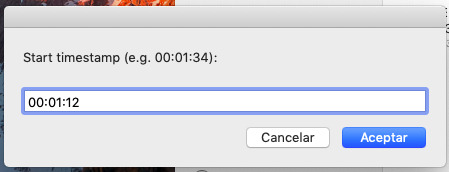
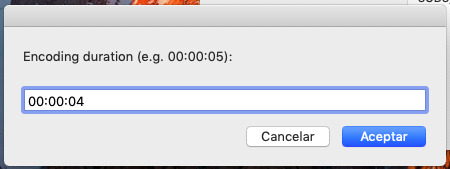
General rule of thumb for this part: make sure that you don’t go over 6-7 secs. The encoder will jam and you’re going to probably regret it (not that you’re going to make that long of gifs anyways).
Once you hit accept, you should get something like this (note Vapoursynth does only work with Chrome so you should make sure that you have that downloaded as well):
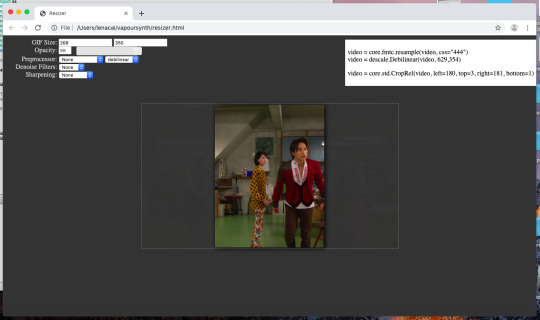
This is basically going to be the place where you want to do all of your cropping, sharpening, and denoising. Generally put: the basic stuff before the pretty filters and whatnot. You’re probably going to want to experiment at this part since not every sharpening/denoising setting is going to work for every person. (Hell, I even change mine for different video sources more often than not.)
Now you’re going to set them using these:
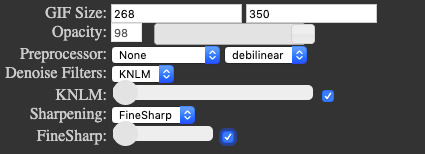
The gif size (not shown but it’s at the top) function is where you’re going to use to crop your gif if you want to do it from there. (I usually use PS to crop because I think it looks nicer in there, but to each their own.) I generally don’t mess with the preprocessor function most of the time, but again experiment from there. Both denoise filters are pretty much the same except the BM3D has a lot more confusing number set than the KNML one (which is the one I use primarily precisely for that reason). VCFreq is generally a lot more powerful than FineSharp, but it also comes with a bigger number set, so you know where this is heading. Here are the settings that I use but take this as a guideline, not a rulebook:
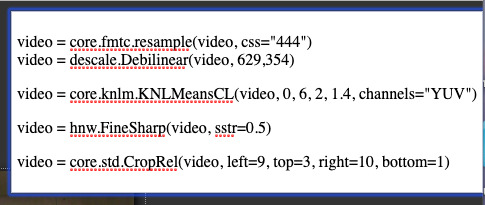
Now once you get all of that figured out (and all of your hair intact), you want to highlight all of these functions (and make sure that you get every single detail or it will not work), before copying and pasting into this thing:
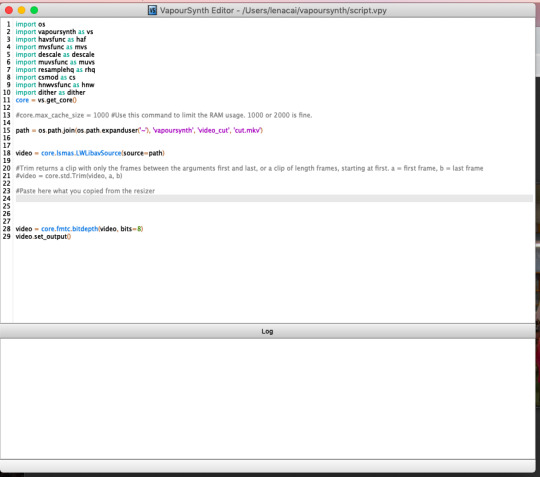
Obviously, paste all of that crap below the “paste here” line and then hit Script. Go down and hit “Encode video” like so:
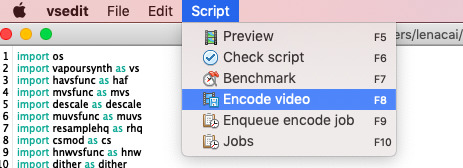
And you should be greeted with this guy:
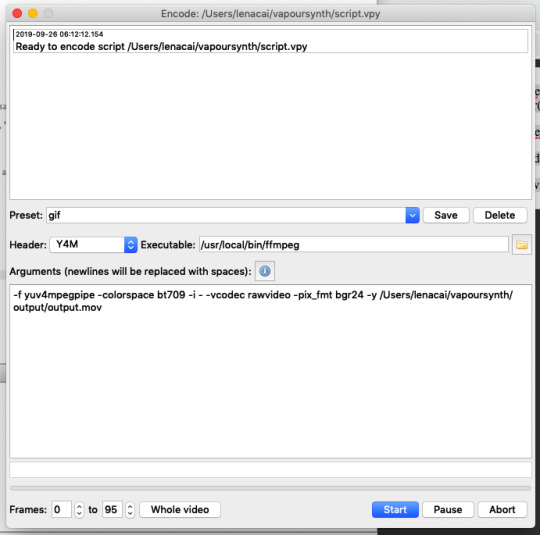
(Note, if you don’t change the header, it will not encode whatsoever.) Hit start and you should have your gif in a matter of seconds. Once that’s done, click out of every single one of the Vapoursynth things if you’re done with your gifset. (I do keep everything besides the encoder open for efficiency purposes when I’m doing multiple gifs.)
Open up your files and find the Output folder. Click on the Output file and you should be greeted with your finished gif before you put into PS. (Tip: do rename it to something you’ll remember so you don’t accidentally open up a cat video or something):
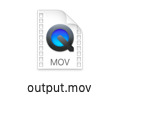
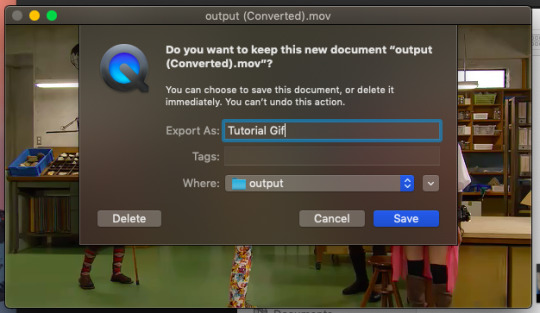
3. Photoshop Time!
First open up your gif-video into Photoshop. You should be greeted with this once you have loaded it in there:

Before anything else, you want to crop out the part (time not size) you don’t want with the scissors icon. To do this, drag the blue arrow to the exact moment you want your gif to start and (possibly) end. From there, click the scissors icon and poof -- your gif is now cropped.
From there, you want to hit this:
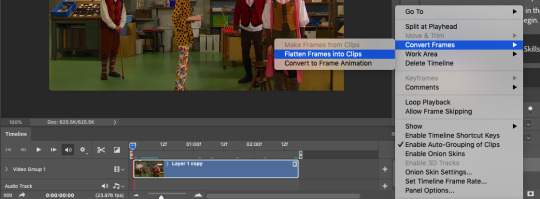
Now before you decide to convert into frames, delete your video copy first and foremost:
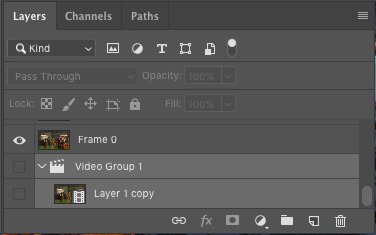
That way you don’t accidentally end up putting a really large empty layer in your gif rather than the layers you want. From there you want to highlight all of your frames and layers and click this function:
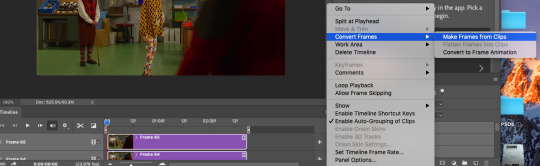
And this function in sequential order:
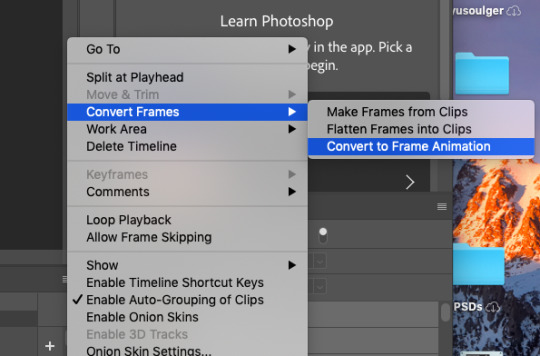
And that’s basically it for the basic functions. From there you can basically do whatever you want within the realm of Photoshop gifs as long as it doesn’t break your laptop or something. As for coloring (and cropping and changing the time delay), this is how I do it, but again guideline, not a rulebook. (I got lazy so I took a video of the whole process so do ask if you have problems following.)
(Turn on your captions! They provide a lot of fairly good detail on the layers that I used)
4. Saving Your Gif (AKA Hell)
Now this is probably the most important part of the process besides the creation of it. As you see at the end (before my Photoshop refused to save it), you want to hit File > Export > Save For Web (Legacy) and you should be greeted with this:

This is basically where you’re either going to thank God or pull your hair out like it’s no tomorrow. The good thing about it is that Tumblr upped their server to go from 3mb to 4mb gifs (although the quality might be jacked up due to reasons I don’t quite understand), so you’re able to make bigger gifs as a result. You generally want to stay under the 4mb range for your gif to work so don’t be surprised if you end up wanting to smash PS because of it. (Usually you have to delete frames or crop the gif to an ungodly size -- both of which are, quite frankly, a pain in the ass). Once you finally have the size you want and a “about as decent of a gif as it gets” you want to hit save. From there it should be save into your files. I usually put my gifs in the “Documents” sections due to it being a PSD and all that, so try to save your gif to somewhere that’s accessible to you. (You don’t want to end up in your storage files trying to find one gif after all. Ain’t nobody got time for that.)
You should be greeted with something like this if you (hopefully) got it to load and crap. If not, keep going! After all, your first gifs are not going to end up like mine currently (hell, even I can’t get them to look like mine sometimes).

So at the end of the day, here are some tips for starting up:
Find high quality sources from reliably decent websites. No dark web search is going to get you a good video unfortunately.
Find sharpening and denoising settings that work for you! Everybody is different and no one setting(s) is going to work for everyone after all.
Find scenes that you want to gif. I feel like everyone overlooks this a lot and just gif what they think that they should gif rather than doing something that they like. We’re all creators here, so don’t be afraid of making something that’s unpopular. After all, you made it, you should be proud of it!
Colorings should enhance the scene or change up the color scheme completely. Try to experiment with the adjustment layers for this part to find a coloring that suits you. (Or multiple if you’re like me lol)
EXPERIMENT. This is probably the biggest thing you’re gonna get out of this tutorial. If you don’t experiment, what’s the point of making a gif in the first place?
Try to stay under the 4mb limit. If you’re having trouble doing so, try to delete a few of frames/crop as little as possible until you get a gif that you want and one that satisfies Tumblr’s gif limit. Patience is key here or you’re going to be bald by the end of it.
Preview your gifs before anything else! This will allow you to make any changes just in case you didn’t catch them in PS before. (The Preview tool is located on the bottom left of the Save For Web function. Trust me, this is going to save your life and skin.)
Keep on trying! The biggest thing you have to know is that your first gifs aren’t always going to be perfect, and that’s perfectly fine! Through time and practice, your gifs are going to get better and better the further you go along.
I hope this tutorial was helpful to you! Feel free to hit me up with any questions if you’re confused by anything in this! I’m always here if you need any help, through ask or DM. Otherwise, I hope you have a smooth start into your giffing journeys!
2 notes
·
View notes
Note
hi alex 💛 i'm sorry to bother you and i'm not sure if you use topaz clean but if so, would you mind sharing some little tips for it? or do you know anyone who has a post abt it or something? i'm asking this here because i don't really know any post with topaz help or anything like that 😣 i don't wanna go too strong with topaz because it gets kinda weird and it has those weird lines around objects but i don't know how to "control" the plugin and idk where to learn... thank you so much 💌
Hello, anonie! ♥ You’re not bothering at all! :) I do use Topaz Clean, and have been for a few years now. I’ll try to tell you about the things I’ve understood about it but don’t take my words for certain because I actually never read anything about it and only messed with it since I started using it. So maybe my words won’t be the right ones and I will explain shit but that’s how I see things- Anyway! I’ll try to be organized fiehzgih
I hope this is going to help ;; ♥
First I’d recommand to focus exclusively on the Edges category (Accent, Radius & Sharpness). After trying multiple times to make sense of the Clean and Texture categories, I came to the conclusion that it really was of no use when you make gifs. (I might be wrong, I’m no professional, but I literally never use these.) I’d say the Accent settings are to your liking, I personally never go higher than 3. Radius will change a lot of things and I think that’s what creates the weird lines you talk about. I never go higher than 2.50. But depending on the original quality you might want to keep it a bit low so you get to lose some of this crappy quality Clean is so useful against! Sharpness, well… The sharpness of Clean is SO GROSS to me, I think it never looks good fdeuzfgehg I never go higher than 0.30 with this but again that depends a lot on the original quality. When it’s shit quality I keep it to 0 or just add like 0.05 for good measure.
So the first point actually makes sense because I always applied Clean BEFORE resizing, which makes a very big difference to me. Keeps things more natural looking (when I don’t fuck it up fizhirg LMAO) I’m still trying to understand how you can use it after resizing without it looking like plastic fiehzgihr. I did it a few times recently to counter the very bad quality like here but as you can see it’s weird af and blurry and dfizehigh so yeah. Still need to figure this out. My advice is to apply it before you resize. So for example, I want to make a 268px gif : I crop to my liking, I resize to 500px, I apply Clean to it, I resize to 268px, and I do the rest of the gif.
Now about the weird lines you talk about. They appear almost everytime after I sharpen my gifs and I think it’s almost inevitable… I think it happens to most people who use Clean. To reduce it, it’s just about knowing how to sharpen according to it. I’d advise trying to play with the blurr option and its opacity. (like don’t keep it to 100% opacity. sometimes just 20% of opacity for that layer of blurr is enough to change things).
And finally, I just want to say that I change my settings for every gifset because Clean is about making the quality better and so it’s inevitably going to depend on the original quality of the file, as I said before. I just think it’s something you need to get used to. Keep using it, keep trying different things, take your time on a gif to see what does what on it. The possibilities are endless with Clean. You’ll know how to use this pluggin the more you mess with it, like I said a few times about coloring anyway. That’s also why I don’t really know how to help you because someone’s settings are pretty personal as it contributes to the gif style of that person and also it’s about what they like. You can think someone’s Clean settings are good and another person will think it’s bad. So yeah… It’s all about how you want your gifs to be and what you like! I tried to tell you what I think is essential, but that’s just ME, you know. ;o; I’m sure the amazing gifmakers out there would probably tell you differently fizheghieg
#fiou omg this took me so long dhafiegh#i hope it's going to help ;;#ask#anon#and i hope i'm clear enough#it's not easy to explain in englishf zehg
22 notes
·
View notes
Photo
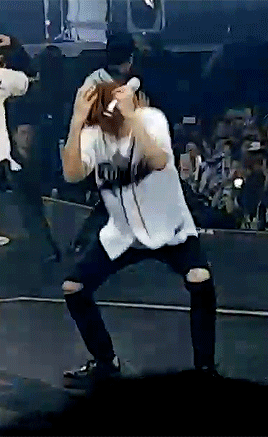
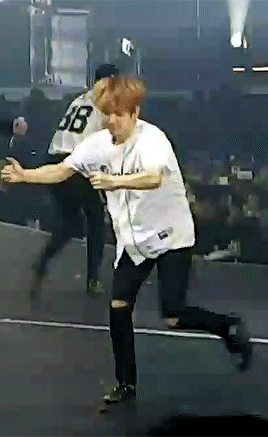


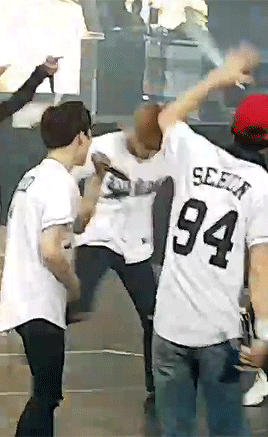
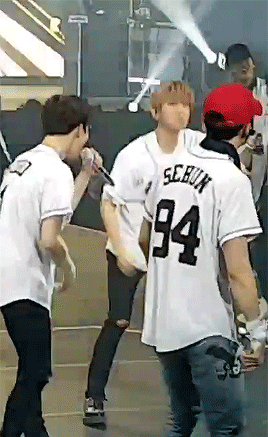


(x)
hi @byunlucid, I came off my long hiatus (not even a hiatus, I have intended to never really come back) just to give you this gifset as a birthday gift! the video was crappy in quality and I haven’t touched photoshop in like 3 months or so, so I’m sorry about it being a little bad haha. happy birthday! I hope your birthday has been great so far! you’re 21 now, how does it feel lmao. let’s meet up again soon, I do miss your sarcastic comments and funny judgemental stares, but also your eternal baekhyun-l mood. you’re one of my favorite moshis after baekhyun tbh. I love you, have a great birthday!! ❤
#mine#byunbaeknet#thexonet#byun baekhyun#baekhyun#exo#exo baekhyun#for sofie#gratla med dagen!!!!!!!!#du sendte meg en video med twitter kvalitet jeg dør men det funka lowkey#my gifs#my gif#gifs#gifsets#gif#photoset
163 notes
·
View notes
Note
Dunno if you've ever talked about/answered this, but may I ask what you use to make your beautiful gifs?! I'm about to pull my hair out trying to prep my sets for "Densi-mber" so that they all actually move like they're supposed to without looking like completely awful quality. (I obviously do not want to take away from the amazing work you do, but yearn to make them as pretty-ful as you do!) BTW --- all your comments on every episode totally crack me up ! Love em!
I use photoshop CS5 portable, an old crappy version that honestly doesn’t have all the working features, but it does the job just fine (i got a copy of it off my friend who was doing gameart design in uni, lol).
As for the gifs themselves, i’m not sure what you mean by looking awful quality, but here’s a few things i normally consider (i apologize if this gets super wordy, i’m not great at explaining things and some of this involves a lot of nonsensical numbers);
1) If you mean how your gifs look uploaded onto tumblr, the sizes of the gifs in pixels make a massive difference on how a set looks once uploaded. Tumblr’s image layout is 540px across, and gifs will only look their optimum quality if they are exactly 540px across the entire picture window. If your gif is 450 across, tumblr will stretch it to be 540 and the quality will visibly diminish. Likewise, if your gif is 600px, tumblr will shrink it and it will also diminish it’s quality on your dash. If you have more than one gif in a line, your set still needs to come to 540px together, each gif needs to be 268px wide to display at the optimum quality. Three gifs in a row needs two sized at 177px and the third 178px to come up to 540px across, any pixel number that doesn’t add up to 540 total will make tumblr adjust the gif size and it will corrupt the gif quality.
One single gif (a 540px one designed to sit on it’s own) can be up to 3mb large, anything bigger and it won’t play). If you have two 268px gifs next to each other, they also cannot exceed the 3mb limit, each gif can be whatever mb size you want, but together they cannot exceed the 3mb.
(if that made zero sense to anybody, i suggest google image searching ‘tumblr image dimensions’ b/c people have made visual guides).
2) Colouring on your gifs makes a massive difference, and this show is /awful/ to colour. I have 4 different types of colouring for opps alone because the lighting is different from every filming angle in the room. I can’t really go into specifics literally just because i don’t have specific examples, but in general, having it too bright pixelates darkened areas horribly, sometimes it’s better to just make a gif look super shadowy by keeping dark parts dark than it is to brighten it so much it looks like a pixel storm. The higher quality screencaps you have to make gifs from, the more you can brighten them/edit them in general before they become pixelated, over-colouring low quality content next to never ends well. (but i do all this on photoshop, idk how to colour using anything else). If you’re using PS, i recommend finding a ps resources blog, downloading a couple of psd’s that people have made for free use that you like and learning how they work from those. I started off using free ones and once i’d figured out what did what I made up my own ones.
3) what do you use to get screencaps for your gifs?? I personally use UMplayer because it’s the only program i found that will automatically take gif quality screencaps from DVD’s (supposedly vlc and kmplayer will also do this for people, but it never worked on my laptop when i tried, so umplayer it is). I just play the scene in the window while i set the program to cap it enough times a second as it plays, so that when i gif from the caps, the movement isn’t choppy, even if you craft the perfect colouring and sharpening and timing when making the gif, if you don’t have enough screencaps per second of footage, it’s still going to be choppy.
4) But also, some scenes just aren’t very giffable? Like, i really want to gif that scene where Eric calls Nell ‘Nellverine’ but when the camera is on his face as he says it, he’s in motion the entire time, if what you want to gif doesn't have a single screencap that’s not blurry, your gif is just gonna be a blur. Can’t really fix that, i mean, maybe people super amazing at giffing can, but i’ve never managed it.
5) sharpening. I personally like definition on my gifs, so i tend to sharpen a lot, but some people prefer smooth gifs, it’s each to their own. But, also, very low quality screencaps will not sharpen, they will only make the gif grainy. The higher pixel size your individual caps are, the more you can afford to sharpen, but it is literally on a case by case basis, i will sharpen 2 different scenes from one episode differently depending on how it looks, it’s entirely personal judgement/taste tbh, but attempting to sharpen something that is tiny in quality will only make it look worse.
6) frame speed. I am a lazy ass who will only set my frames at 0.1 or 0.2 depending on a scene because they’re presets and i don’t have to take the time to type in speeds like 0.18 or something equally fiddly, but you have to judge what works best for the gif you’re making. Conversation scenes i normally set at 0.2 but like, action scenes i normally set at 0.1. But that’s not a solid rule, it’s just my personal norm.
7) there are specific dimensions for gifsets that look more attractive on this site, if i’m doing say, an 8 gif set 2x2, i will make my gifs 268x180px, which is about what i think looks best on this format. Personally anything shorter than 170px high in that situation looks a little weird (unless you’re deliberately trying to do a panorama type gif).
anyway that’s all i could think of from the top of my head (and also probably too detailed of an explanation, i do that a lot i’m sorry), but i think those are probably what things that will most of the time disrupt gifs. And thank you!!!! but feel free to ask anything, i’m not a graphc making how-to hoarder, i don’t understand people refusing to help other people making them under the guise of creator secrets? It just seems weird and like a weird form of gatekeeping to me, the more the merrier right? So i’m open to trying to help anytime :D
#text#i'm so bad at explaining things#tho i can't give anybody my psd's b/c i have no clue how the hell to do that anyway#plus i adapt them every use so it'd be moot#mashmaiden
11 notes
·
View notes
Note
47, 48, 49 💞
Any advice for novice gif makers/people who want to start making gifs?honestly the only things I can say is experiment and be patient. you’re definitely not likely to have “amazing” gifs on the first try but you just have to change up things until you get something you like.
How would you describe your giffing style?oh god i don’t even know if i have one but i guess i can best described as a chameleon? i don’t stick to one single coloring style or one single style of giffing so i can’t really label it but i definitely like to make things red and pink so that’s about the only consistent thing i do. how about you all tell me what my giffing style is because i can’t figure out tbh
How much would you say you’ve improved since you first started giffing?i don’t even know how to tell you how much i’ve improved like i’ve improved so much. i use to make really crappy, uninspired gifsets with garbage coloring and horrible quality and my first gifs on my main were literally so bad and i made them with gimp on top of that (some ppl make gimp gifs look good but i was pretty struggle worthy with mines) here are my first gimp gifs and first photoshop gifs omg i was a mess you can just tell how little i knew about giffing at this point tbh
thx for asking me!
2 notes
·
View notes
Photo
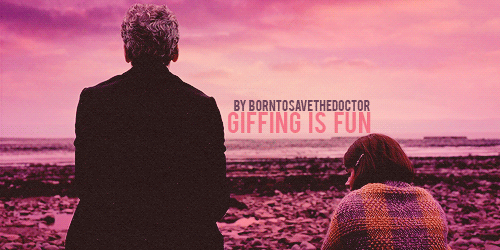
Lately, I have received several messages here on tumblr asking: How do you do it? How do you colour gifs? What? How? Whaaat? So… I decided to share some of my deepest secrets and commonly used technics with you. Be my guest.
I would like to stress that this is not a step-by-step tutorial. There are tons of there on tumblr already, I don’t think there’s a need for another one. What you are about to read is a list of my personal tips. Having said that, please note that there are million ways how to make gifs. Everybody has their own unique style and that is amazing; that is how it should be. Maybe you will find here something useful, maybe you will not.
To be honest, I can’t colour properly. I can’t make bright, vibrant, high contrast gifs. Whenever I aim for them (and I really do that from time to time), it’s a disaster. That is why I use all those below listed hacks; to cover the fact that I can’t colour the way everybody else colours. Welcome to my personal Photoshop hell.
Oh, and one more thing, before we really start. It is vital to acknowledge that everybody has a different monitor with different settings. You might spend hours colouring a gifset and be really proud and satisfied with it and then you look at it at your friend’s computer and just go FUCK! Suddenly, your perfectly coloured and balanced gifs are too yellow or blurry and everything is runied. Well, you must count with it, although there is nothing to be done about it, I guess.
~~~
Let’s start with the most important rule ever. The golden rule. Number one rule. It has been said many, many times, but I must repeat again. Are you ready? NEVER use one colouring on two different scenes. This barely ever works. If you make a nice PSD, of course, save it, but be careful about using it on different scenes. Every scene is very individual – the lightning is different; the basic colours are different too. I recommend everyone to colour every gif from a scratch, it does pay off. You asked for a proof? Here it is.
I coloured this lovely scene from the The Rings of Akhaten.

Then I thought that I might use the same PSD on a different scene. Let’s say I’d like to colour a scene from Dark Water; the one when Clara stole they keys. Both are orange-based, right? What could go wrong? Here is the result without prior editing.

Ewww, ugly, so ugly.

Even though I made it brighter and did not touch the actual colours, it doesn’t do the scene justice.
~~~
Technical background
To extract frames, I use KM Player. For the actual giffing, I work with Adobe Photoshop.
The better the quality of the video you extract is, the better your gifs will look. That’s quite a simple, yet important fact. I usually use 1080p, sometimes 720p, but never 480p. Working with original DVDs is, of course, the best way, if you have a disc drive.
When extracting the frames in KM Player, I extract every or every other frame. Both are fine, but don’t forget to change the speed of the gif accordingly. I use 0,9/0,1 for gifs with every extracted frame, 0,12 for the other options. Oh yes, I like my gifs to move slooowly.
Rescaling
This way of rescaling might be caused by the fact that I can’t do it properly; so I came up with my own way. When I was younger, in the old and dark days of my Photoshop adventures, I used Image Size to make my gifs smaller. But it didn’t quite work out. Years have passed and I discovered that using Canvas Size + Manual Scale is much better. How do I do it?
In Canvas Size I choose the dimensions I want and then rescale the gifs manually by Edit > Transform > Scale. Do not forget to hold Shift to contain the proportions! FIRST rescale your gif, THEN convert it into timeline and smart objects. If you do it this way, the gif will be neat looking. Why do I do it anyway?


The first gif is was rescaled my way. The other one was not. Can you spot the difference? I think that the first one is neater and cleaner.
Oh, and one more thing. When I rescale my gifs, I always make sure that it is one or two pixels bigger than the canvas itself. When you sharpen the gif later in the process, you will not have to put up with those ugly oversharpen edges.
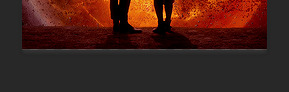
Sharpening
Here’s how I do it. Enough said.

Colouring
Now this is the tricky part. It always depends on the scene you are colouring, but I don’t use many tools to colour a gif. Six or seven layers and I am done.
I always start with Curves/Brightness and Contrast. I think it makes sense to first adjust the brightness and play with the colours afterward.
I never use Vibrance. Why? Vibrance works with all colours at once and that is the main problem. I think that the best way is to work with the colours separately.
If you want to make a certain colour brighter and more vibrant, use Colour balance and Selective colour instead.
Work with Colour fills. They can do miracles! And I’m not even exaggerating. Work with different opacity settings and opacity fill. My most favourites are:
Lighten/Screen
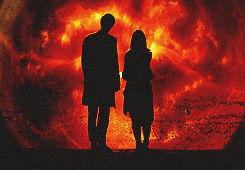
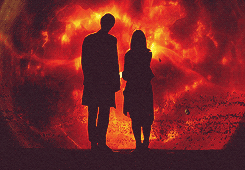
Multiply/Darken


Soft light

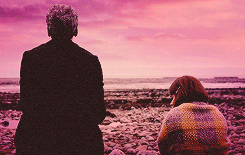
Black and white gifs
That is impossible to colour, damn it! What do I do, I tried everything, but it still looks so crappy! The other gifs are fine, but this one looks horrible? What do I do???
Yeah, what do you do? What do I do? I make it black and white. ¯\_(ツ)_/¯
Yes, it might be considered lazy, but it, is fact, lifesaving. And I do think that taking this risk or whatever you people call it, can make you gifset more interesting. Again, try to play with colour fill to make the gifs look softer.


Using a texture
Textures are my best friends. And I really mean it! They can help you hide those ugly visible pixels in dark gifs.
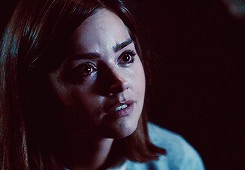

If you want to use a texture on a gif (as I often always do), applying it should be the first thing you do. The texture will always be present and you must adjust the rest of layers to it. I usually use Lighten or Screen setting. And don’t forget to play with opacity! It can make a big difference. But always make sure that the texture is the TOP layer.


Saving
When I save my gifs, I use the following settings. I think that almost everybody uses them. In case you need them anyway, here you go.
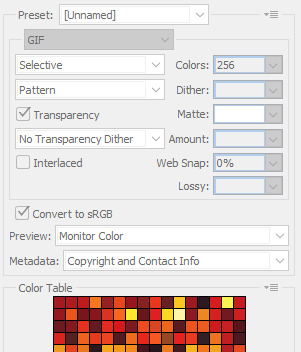
Putting a gifset together
To be honest, this, after all what has been said above, is the most important thing to me in the whole giffing experience. I can’t just sit, open my laptop and think: Hmmm, today I might gif something from… let’s say The Name of the Doctor, pick up eight random scenes, colour them separately, put them together and click publish. I just can’t do it. I must plan every gifset to every single detail. I think about the colour scheme, proportions. I combinate, experiment, put a gifset together one by one until I am fully satisfied; until it is perfectly balanced in every aspect. If you think that it takes a lot of time, you are right! But in the end, it is worth it, because the results will be… well, not bad. Example one / two / three.
~~~
And that’s it, my friends. Don’t forget – don’t be afraid to experiment! Look at me; I started with this. And look where I am now. Everybody can make an improvement. Make special gifs, look for new ideas and methods, look for interesting parallels and, most importantly, have fun! :)
(So… what do you think? Was it OK? Helpful? Interesting? Share your thoughts and comments!)
230 notes
·
View notes