#sims 4 log walls
Text
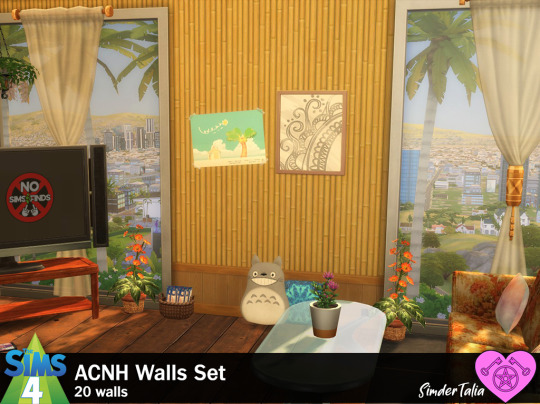

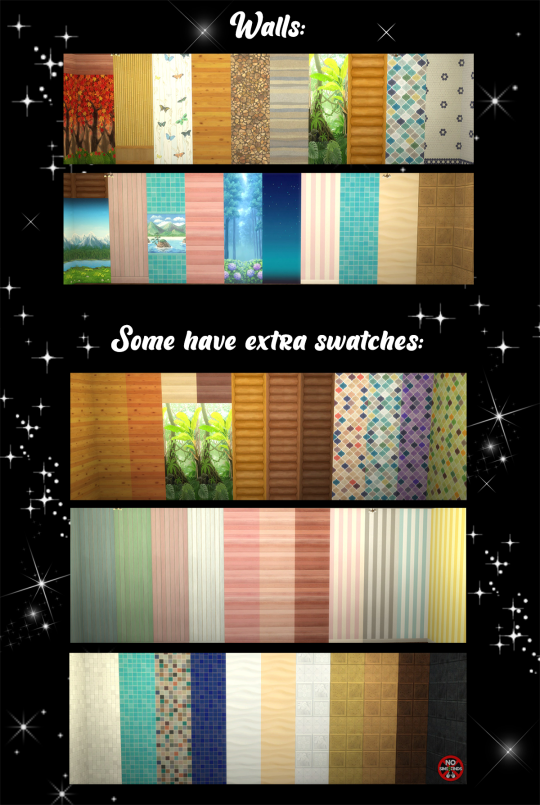
💗 ACNH Walls Set 💗
Sims 4, Base game compatible. 20 different walls | Some of them have extra swatches, some of the extras added by me 🌺
Some of the walls with an image have wood added at the top, to the medium and tallest walls, because it would have to stretch the image from top to bottom otherwise and it would look bad.
Set contains:
-Autumn | 2 swatches for wood on top | paint & paneling
-Bamboo | 1 swatch | miscellaneous
-Butterfly | 1 swatch | wallpaper
-Cedar Wood | 2 swatches | paneling
-Firewood | 1 swatch | miscellaneous
-Hanchiku | 1 swatch | miscellaneous
-Jungle | 2 swatches for wood on top | paint & paneling
-Log | 3 swatches | miscellaneous
-Moroccan Tile | 4 swatches | tile
-Mosaic Tiles | 1 swatch | tile
-Mountains | 2 swatches for wood on top | paint & misc
-Painted Wood | 4 swatches | paneling
-Solid Wood | 3 swatches | paneling
-Spring Rain | 1 swatches for wood on top | paint & paneling
-Starry Sky | 1 swatch | paint
-Stripe Wallpaper | 4 swatches | wallpaper
-Tile | 4 swatches | tile
-Wave | 2 swatches | masonry
-Wood Tile | 5 swatches | paneling
📁 Download (SFS, No Ads): https://simfileshare.net/folder/195552/
📁 Alt Download (still no ads): https://mega.nz/folder/h04TVTrY#iFC5ZqVzT-yq5TFDoE7iPQ
As always, please let me know if you have any issues! Happy Simming!
✨ If you like my work, please consider supporting me
★ Patreon 🎉 ❤️ |★ Ko-Fi ☕️ ❤️
#s4cc#ts4cc#sims 4 maxis match#sims 4 walls#sims 4 build mode#sims 4 wallpaper#sims 4 wall paneling#sims 4 wall paint#sims 4 wall mural#sims 4 wall tile#sims 4 wall masonry#sims 4 animal crossing#sims 4 seasonal#sims 4 log walls#simdertalia
237 notes
·
View notes
Text










They did indeed! Smiler broke out the old Charisma to close a few deals, and they and Victor rung up their various customers for six items in the end -- a rainbow egg, a zombie cake, a box of meat substitute jars, a happy-scent perfume, a crate of strawberry milk, and a raspberry pie -- for a total profit on the day of $2,502! :D Yeah, I know, not that much given how weird Sim economics is, but currently they're on one of the lowest mark-ups, and this is less a money-making venture and more of just a way to use up all the produce they grow on the farm. XD There was some worrying lag at times while they were ringing people up, and I got a Last Exception that makes me think some of Simsonian Library's stuff doesn't always play nice with Brazen Lotus's stuff, but it all worked out in the end!
Aaand Smiler managed to close the store before anyone could go into the bathroom and find Alice "marking her territory" on the floor. *facepalm* Alice. I know you're a werewolf, and Erratic to boot. But the stalls were RIGHT THERE! Like, seriously, RIGHT THERE! Fortunately, she cleaned up the puddles without any complaint, but yikes. *facepalm* Anyway, she and Smiler finished cleaning up the store while an exhausted Victor napped, and I bought the "First Simoleon" perk and hung it up behind the front counter, along with one of the best pictures from their earlier photo session. :) Though I may want to tweak the placement later...eh, we'll see what happens.
And with that, it was time for the gang to head home! Where, fortunately, there was no more Blizzard -- OR Clement Frost waiting to bug them. Victor Scruberooed himself and then Transportalated up to bed, while Alice let out a Somber Howl to lower her Fury and then sped up to bed. Smiler, meanwhile, flew up to their room to study the latest trends, then hyped and released their "Let's Play Sim Scuffle" video to take advantage of a burst of interest in video games. I hung up my other favorite picture of the trio in front of their store beside their room, then had them breed their frogs to make a new plasma pack --
And instead got a Leopard Frog, one Smiler didn't have yet! So I had them head up to the attic to put that in the collection. :) Now they just need a plain Heart frog, a plain Eggplant frog, and the Whirly variation on the Dirt frog to complete their collection! Nice!
And so this update ends with Smiler singing to themselves in the attic, Victor and Alice sound asleep in their bed, and everyone having had a successful TV Premiere and a pretty successful first opening of their store. Next time -- we have a PROPER grand opening, with a lot less bullshit. XD See you then!
#sims 4#the lazy save#victor van dort#alice liddell#smiler always#yeah lag seems to be a real problem on this lot lately#I'm starting to wonder if I just have too much stuff on it#there are a LOT of small objects after all#all those cans and such#hmmmm#and yeah when I looked at the log later#I'm not sure Brazen Lotus's updates to the retail fridges so they can hold fish and herbs and such#like the milk crates that I can make with Simsonian Library's canning factory#I shall have to be careful using these two mods in conjunction in future I think#though as you can see Tina DID still get her milk so it's not game-ending#and come on Alice you are BETTER than peeing on the floor#it's one thing to mark your territory in werewolf form outside#and another to do THAT#*shakehead* these Sims sometimes#but hey we have an official first simoleon up on the wall#and some nice new pictures for the store and the house#now we just need a proper grand opening!#and more frogs for Smiler :p#queued
2 notes
·
View notes
Text
Nothing like making your house on Sims to make you realize how little you look at things
#went downstairs right after I started and was like whoa the wall goes out in the middle#the archway between rooms is very tall#the cushion on the chair is black#sims#the sims 4#personal log
3 notes
·
View notes
Photo


✦🪵Wooden Clutter Set🪵✦
Hello everybody!! It's been a while. I really miss all of you and the sims 🥺 I'm sorry I haven't been here lately. I was busy with work and trying to change-decorate the rooms in my house. During this time, I couldn't follow the sims news and my simmer friends' gameplays :,(( I want to catch up with everything. Also, one of my birds injured its wing and got sick. I was taking care of her. They said she had muscle loss and bone thinning due to egg laying so long-term treatment was started. It's going well for now, anyway.
I didn't want to spend this month without cc and had to share something before New Year's Eve. Here is the '’Wooden Clutter Set’'!! You can consider this set as a Christmas gift🎅The concept was chosen by my patrons and although It wasn't planned I think it fits Christmas.
The set includes 25 items:
♡ Wooden Framed Art | 1 Swatch | 882 Polys
♡ 4 Piece Pictures | 15 Swatches | 472 Polys
♡ 2 Piece Pictures | 15 Swatches | 236 Polys
♡ Wall Mounted Decor | 1 Swatch | 166 Polys
♡ Wall Mounted Shelf | 1 Swatch | 86 Polys
♡ Key Holder | 1 Swatch | 1.1k Polys
♡ Ballerina Music Box Low Poly | 5 Swatches | 2.3k Polys
♡ Ballerina Music Box | 5 Swatches | 3.7k Polys
♡ Bear Cutting Boards | 1 Swatch | 1.1k Polys
♡ Bear Cutting Board 1 | 1 Swatch | 386 Polys
♡ Bear Cutting Board 2 | 1 Swatch | 416 Polys
♡ Bear Cutting Board 3 | 1 Swatch | 410 Polys
♡ Watering Can | 1 Swatch | 486 Polys
♡ Angular Basket | 4 Swatches | 718 Polys
♡ Water Supply Box | 1 Swatch | 112 Polys
♡ Wooden Garden | 4 Swatches | 1.2k Polys
♡ Weather Stack | 1 Swatch | 446 Polys
♡ Pear&Orange | 1 Swatch | 880 Polys
♡ Sheep Note Holder | 1 Swatch | 332 Polys
♡ Wooden Animals | 1 Swatch | 852 Polys
♡ Bird Toy | 4 Swatches | 726 Polys
♡ Dog Toy | 4 Swatches | 726 Polys
♡ Dog Eyeglass Stand | 1 Swatch | 1.1k Polys
♡ Wooden Boat&Waves | 1 Swatch | 382 Polys
♡ Mushrooms on Log | 1 Swatch | 1k Polys
Additional Info:
BGC
Tagged swatches
Custom thumbnails
This time I tried to keep the poly counts low. I even added a lesser version of the music box because found its polys too high. You can use both versions at the same time if you want. You can quickly access these items by searching “wooden” or “aira” in the game. If you run into any issues please let me know. Hope you like the gift. Happy new year!! ❤️🎁
❀ Music Box and Bear Cutting Boards were suggested on Pinterest. Thank you very much to the people who made suggestions!! ❀
♡ Download on Patreon(Free)
#sims#ts4#s4#sims 4#ts4cc#sims 4 cc#s4cc#sims4cc#ts4ccfinds#cc finds#sims 4 custom content#ts4mm#s4mm#maxis match#sims 4 maxis match#mycc#simblr#ts4 buy#ts4 clutter#ts4 decoration#ts4 deco#cute
5K notes
·
View notes
Text
i truly can’t believe i’m finally getting out of two months of a flipping writing block thanks to my cat curled as a croissant against me, snoring so fucking loud she woke me up from my funny dreams. my cat is totally getting a 10/10 review for fixing months of problems. if only she’d done it sooner—
anyhoo, back in june, i convinced myself i could embark on the mystic adventure of that cool thing called writing from scratch in english despite me having a troubled relationship with english, like sometimes, what the fuck are adverbs and why there are no diminutives and endearments like in Italian. still, i decided to finally use the prompt for the modern ouizzy au i wrote down as a fever dream one day, but i failed. because english sucks. and now whenever i open the sims 4 and play in the save dedicated to the crew i’m getting reminded of that google document i haven't opened for ages, and go back making my sims having the best lives they could ask for without thinking about that forbidden file
so, since ouizzy is undoubtedly my comfort ship and i can ramble about for hours forgetting all my responsibilities, yeah obviously i’m writing an ouizzy fic. or whatever. have no idea for how long i will carry this writing thing on. helped by the powers of the ancient muses and my thick cat sleeping like a log, i had the most unoriginal idea of the au where izzy’s a cat—yeah, quite unoriginal but I wanted to write about a cat, and it would be boring just having a cat and no izzy so, boom, shapeshifting cat. still unoriginal as fuck, but this won’t stop me. i imagined a setting where frenchie’s an indie musician, struggling with the life of an emerging artist (who knows if he’ll be part of a band, getting more characters into the scene), having a very chaotic but at the same time normal life, and he starts noticing a cat sleeping from time to time outside of his house right there, on the brick wall, staring deeply inside his soul as cats do when he tries to walk by. and frenchie doesn’t truly like it, because he’s frenchie, and he’s frightened by cats, obviously, and a black grizzled cat creepily looking at him is not what he dreamed of, neither what he asked santa for
but having izzy shapeshift whenever he wants would be too easy (meaning i am basically dooming myself into thinking about a real plot) so what if the cat can only shapeshift into a human during the night, making no sense because cats are most active at night, but who cares. and at this point of my brilliant enlightenment, i realised it was becoming the plot of one of my favourite manhwa (“wolf in the house” by park jiyeon if you wonder) with the only difference being the main character is a wolf and not a cat. fuck.
anyway i’m still writing it because i am in need of my regular dose of ouizzy and i’ve been denying myself for too much now
also, i failed the kinktober let’s fucking go
#ofmd#our flag means death#izzy hands#frenchie#ouizzy#frenchizzy#frenzzy#izzy x frenchie#izzy ofmd#frenchie ofmd#is this considered more of a rant? i am not allowed to know it#back from the ashes with a silly ouizzy idea#obviously my cat will take the merit of the whole story because without her I wouldn’t have written anything
8 notes
·
View notes
Text
Pre-release The Sims 2 University Event (11/14/03) Episode II of God Knows!
On November 14th, webmasters from around the world (well, 16) gathered at the Electronic Arts World Headquarters in Redwood Shores, California to join The Sims 2 University and get a rare hands-on demo of The Sims 2.
No-one wanted to waste a second, then activities already started at 9AM of that day - with an almighty, colelctive welcome breakfast (<IMAGE 2>), when the fortunate SimWebMasters had the chance of meeting 'n' greeting each other- most likely for the first time in their lives!
Tummies filled, everyone went to the EAW Auditorium to watch a Sims 2 DEMO managed by Lucy Bradshaw (OG Sims 2 Executive Producer, remember?), where she showed off a variety of new house-building tools (<IMAGE 2>). Lucy and Tim LeTourneau demonstrated diagonal walls and roofing tools. They also showed how some of the furniture items from "Buy Mode" would be fully customizable and come in multiple texture colors.
Following a short break, Maxis General Manager and international hearthrob Luc Barthelet talked about how valuable the community has been to The Sims franchise and challenged everyone to take things to the next level. Next up, were Art Directors Charles London and Dave Patch, who demonstrated how asset could be created by the community, and provided examples.
Programmer Mike Lawson and Designer Patrick Barrett took the floor next to show off the programming language behind The Sims 2. They gave a demonstration on how to program a Sim to move through an obstacle course. At first, the Sim moved through flawlessly but Mike soon changed that. With just a few keystrokes, the Sim was stumbling over logs and unsuccessfully trying to climb a wall, and was eventually reduced to tears. We then adjourned for a much needed lunch break and some hands-on time with the game.
After lunch, Producer Darren Futa took the floor to demonstrate the custom content tool for creating Sims (CaSIE). Darren showed everyone how a Sim is constructed, as well as a variety of customizations a user can make to a Sim. Once he was done creating a Sim, he demonstrated how a user could dress that Sim in custom designer duds. Darren opened a shirt in Photoshop and made some quick changes and then saved the file. The new shirt showed up in CaSIE on the Sim he had created and we could instantly see how it looked.
After Darren's demo, Web Manager Caryl Shaw addressed how Maxis Web Hosting is going to function. Caryl explained how the new system would alleviate webmasters from the sometimes crippling bandwidth costs that come from running successful websites, by allowing Maxis to host their site. This would allow smallers sites to continue to create great work without having to deal with the headache of bandwidth costs associated with people downloading their work.
After Caryl was done, it was time for the Trivia Contest (<IMAGE 4>)! Can you name all The Sims Expansion Packs in order? What pet name in Unleashed was spelled wrong? It took a while but eventually Josh (SimStuff's webmaster!) won the contest!
After a short Q&A with the team it was time to have some fun with Will Wright and the team. We took our leave to an EA play room where everyone got to play with The Sims 2 a little bit more (<IMAGE 3>), have a drink and eat some yummy food.
Finally it was time to say good bye!
See you in 2004!
Photos from event:





From LUCPIX YouTube channel:
16 notes
·
View notes
Text
Sims 4 House Build is Perfect for That Winter Christmas Spirit

This gorgeous winter Sims 4 house build is the perfect inspiration for your Christmas adventures in the life sim. ‘Tis the season, after all – the cold is settling in, mince pies are in the shops, and Mariah Carey is rousing from her annual slumber to herald the coming of Santa Claus season. What better way to get in a cosy Christmas mood, then, than by building your own winter lodge in the EA Maxis building game?
The Sims 4 snowy winter lodge is a gorgeous Sims 4 build from creator Fab Flubs, who has crafted a gorgeous wooden home among tall trees in a crisp white winter wonderland. It’s a very picturesque scene, the sort of place you might imagine yourself renting while on a getaway Scandinavian vacation, with plenty of room to bring the whole family and settle in.
The outdoor area offers some frosty benches, a well that probably isn’t much use at this time of year, and several tool racks and log stacks – the ones out in the open smartly covered in a fresh dusting of snowflakes, while those tucked under the balcony and stairs shelter more from the elements. There’s also a fire pit, and a driveway left clear of snow to suggest the former presence of a parked vehicle.
The Sims 4 house build - inside of the wooden winter lodge from Fab Flubs, with cosy seating around a roaring log fireMaking your way inside gives way to a wonderfully compact layout of seating and dining areas, complete with roaring log fire and multicoloured mittens dangling from the walls. It’s the sort of build that leaves me simultaneously eager to fire up The Sims 4 for myself and start building, and in a sort of paralysis knowing that I’ll never quite manage something as pretty and neatly organised as this for myself. Thankfully for those of us with a little less craft of our own, Flubs has made the winter house available on The Sims Resource.
As if that weren’t enough, those of you looking to learn a little bit more about what goes into making a place like this can watch a timelapse of Fab Flubs building and decorating the whole thing. At a rather impressive 25 minutes sped up, we can only begin to marvel at how long the full build time clocked in at. If nothing else, it’s incredibly mesmerising to watch a master go to work, seeing the whole thing come to life in Flubs’s talented hands.
https://www.youtube.com/watch?v=HT-mTCNFCs4
Rather astonishingly, this build requires no Sims 4 CC or mods – it’s all done in the regular game, built in the world of Mt. Komorebi that was introduced as part of The Sims 4 expansion pack Snowy Escape. Comments on the video suggest that the build is so stunning they wish they could visit it in real life – we’d certainly have to agree!
If you fancy giving a winter build a shot, you can now play The Sims 4 for free. While you might not need custom content for this build, there’s certainly plenty that the best Sims 4 CC can add to your next design. You may also want to try out Sims modding, in which case the best Sims 4 mods is a great place to start. Just be wary of an animal aging Sims 4 bug that’s been causing unexpected tragedy for some players.
Read the full article
5 notes
·
View notes
Text
Journey to The Sims 4 on Mac
For my birthday three years ago my dad gave me my first gaming PC. I loved playing games on it and used it almost every day. Although I had games like Overwatch, Bioshock, and Minecraft, I mostly played The Sims 4. I enjoyed creating intricate stories, family, having my sims adopt many pets, and design houses.
I lived with my grandparents at the time and my grandpa also played video-games, on his own (ancient) PC. When he saw my new, fancy PC with beautiful graphics, he was entranced. I let him borrow it to play his games, assuming he would use it while I was at school. Nope. He used it all the time and I eventually I stopped using it because it was never free. I was glad he was having fun, but I was frustrated at the same time because I missed playing my games.
This past summer, my grandparents split the cost of a Macbook with me as a graduation present. As soon as I got it I went to Steam to download the game. However, I hit a brick wall.
The version I had bought all those years ago wasn't compatible with Mac, only windows. I was confused because I had heard people I knew talking about playing it on their Macs. I decided to go to the EA website and I found a version for Mac. Surely this would lead to success. Nope! Another brick wall.
Although I found the Mac version, I couldn't log in to my Origin account because I had the Windows version on it. Apparently you can't have both versions on one account. So, I made a new account but that meant that I didn't have any of the expansion packs and other DLC I had bought on my original account. Still, it was still better than nothing.
More Sims updates coming soon!
0 notes
Text
620.

Do you ever have days where you just don’t do anything?
I always do something even if it's just housework, having a shower or walking the dog. I used to have days where I never even got out of bed but looking back that was a symptom of some serious MH issues so I'm glad life is no longer like that.
Have you ever been extremely tired but refused to go to sleep?
It's not that I've refused to go sleep, it's that my mind has been too active to let me sleep.
What is your favorite episode of True Life, if you have one at all?
I've never heard of that show. Well, I have on here but I don't know what it's about or anything.
Have you ever experienced something paranormal?
No. I don't really believe in that kind of thing.
What’s the longest amount of time you’ve been stuck in traffic?
About 4-5 hours on the motorway once when there was a serious accident. Luckily we'd just stopped for food/drink so we just sat and ate McDonald's lol. Everyone was leaving their cars to go and pee on the hard shoulder hah.
Best field trip experience?
Going to Paris in sixth form.
Have you ever been to New York City?
I have not.
If so, is it all its cracked up to be?
...
What is the most amount of money you’ve spent on a meal before?
Personally, around £30 a head but I've attended meals where it cost over £300 per person before.
What museums have you visited, if any?
Hundreds of them. I honestly couldn't list them all. My childhood holidays were spent traipsing round museums and churches lol.
Have you ever had a group project and one of your partners bailed on you?
Sure. That's why I much prefer to work alone.
What’s your worst traveling experience?
Probably flying to Australia and the turbulence being so bad that you could feel the plane drop and all the lights were flickering constantly. It felt like it lasted forever but in reality it was probably only 15 minutes.
Sims 1, 2, or 3? Why?
I never played the third one, but the 1st and 2nd were both good.
Have you ever dealt with noisy neighbors or roommates? How did that go?
Yeah, when I lived with Chris out downstairs neighbours were always arguing lol. We mostly just ignored it.
Who was (or is) the teacher that gave you the hardest time in school?
I have no idea - possibly my tutor in year...9 I think it was?
Best muffin you’ve ever had?
I love the raspberry and peach ones from Starbucks though I don't even know if they sell them anymore. Otherwise I tend to go for blueberry ones.
Have you ever taken a woodshop class?
Yeah.
If so, was it required?
Yeah, it was just part of our Design Technology.
How much time do you spend on Facebook, if you have one?
I'm logged in pretty much all the time.
What area of math are you best at? Worst?
I'm not really good at any kind of maths, lol. I mean, I can do basic arithmetic but nothing more complex than that.
How do you feel when you meet someone with the same music taste as you?
It's great.
How often do you “half-ass” things (put little effort in)?
Christ, all the time lol. Most people don't care how much effort you put into something as long as it gets done to a decent standard.
Do you ever feel self-conscious when you eat around other people?
Yeah, with messy foods.
Has a teacher ever made you hate yourself/your work?
Nope.
How reliable is your internet connection?
It's been fine since the engineer came out to sort it on Friday. He's moved the connection onto a better wall so hopefully it solves the issue we've been having with damp.
Have you ever missed a meeting/event that was required/necessary?
Sure.
What’s something that makes you incredibly nervous?
Driving in new places.
What’s the latest you’ve ever stayed up to finish homework/a project?
I pulled plenty of all-nighters in university.
If you don’t have glasses, how would you feel if you had to get them?
....
If you do have glasses, how would you feel if you didn’t need them anymore?
My life would be much easier if I didn't need to wear them lol. I've kind of resigned myself to a life with glasses though. My prescription is too complex for surgery and I can't cope with contacts.
How many vegetarians do you know?
Not very many. I live in farming country and pretty much everyone likes to eat good quality, local meat.
Have you ever considered going to art school?
Nope.
Is there anyone in your life who consistently angers you?
Dog owners who let their dogs run up to mine even when they're very clearly fucking terrified.
How quickly can you write an essay?
It depends on the length and the topic, and how formal it has to be.
Have you ever had problems falling asleep in class?
No.
Have you ever been on the barrier or front row at a concert?
Just small local ones.
What bug frightens you most?
Cockroaches.
Are your parents supportive of you?
Yes.
How often do you take the train to go places?
Never. Our local trains are awful - they're always cancelled or delayed and it's just so much more convenient to drive.
Do you play with your phone in awkward situations?
If I'm alone, sure, but I try not to do it with others.
Have you ever participated in a mock trial, or a real trial?
No, neither.
0 notes
Text




🍄 ACNH Mushroom Set 🍄
27 items | Sims 4, Base game compatible.
*The mushroom seat reminded me of Little Miss Muffet, so we're having a couple spiders with this set (also they could be useful for the Simstober challenge in a few months, which I get very excited about!)
The functional lamp in this set does not have edited vertex paint, because my vertex paintbrush is not working properly. If any creator out there wants to add it because they like the item and want to do that, please do, and please let me know. I would update the file with your fix and credits to you.
Use the scale up & down feature on your keyboard to make the items larger or smaller to your liking. If you have a non-US keyboard, it may be different keys depending on which alphabet it uses.
Always suggested: bb.objects ON, it makes placing items much easier. For further placement tweaking, check out the TOOL mod.
Set contains:
-Basket (empty, with slots) | 8 swatches | 336 poly
-Chair | 5 swatches each | 586 poly
-Cluster Mushroom | 5 swatches | 2382 poly
-Dining Table | 5 swatches | 1828 poly
-Forest Flooring | 1 swatch | low poly
-Forest Walls | 1 swatch | low poly
-Jar of Mushrooms | 10 swatch | 3258 poly
-Jar of Mushrooms (slotted) | 10 swatches | 3258 poly
-Lamp (functional* see note above) | 10 swatches | 400 poly
-Lamp (decor only) | 5 swatches | 1068 poly
-Log Accent Table | 9 swatches | 1207 poly
-Log Chair | 9 swatches | 1207 poly
-Mushroom - Button | 1 swatch | 590 poly
-Mushroom - Fairy | 12 swatches | 594 poly
-Mushroom - Kasa | 12 swatches | 602 poly
-Mushroom - Porcini | 1 swatch | 1538 poly
-Mushroom - Truffle | 1 swatch | 414 poly
-Nightstand | 5 swatches | 1828 poly
-Owl Clock - tabletop version | 4 swatches | 1218 poly
-Parasol | 5 swatches | 2350 poly
-Tarantula | 11 swatches | 886 poly
-Tarantula - wall | 11 swatches | 886 poly
-Wallpaper | 1 swatch | low poly
-Wicker Bag | 9 swatches | 600 poly
-Wolf Spider | 3 swatches | 2018 poly
-Wolf Spider - wall | 3 swatches | 2018 poly
-Wreath | 2 swatches | 1200 poly
Type “animal crossing mushroom” into the search query in build mode to find quickly. You can always find items like this, just begin typing the title and it will appear.
As always, please let me know if you have any issues! Happy Simming! 💗
Update Aug 19th 2023: The wall tarantula has been remade and the file is now updated. If you are having an error pop up when you try to place the wall tarantula, just replace the old file with the new one!
📁 Download all or pick & choose
(SFS, No Ads): HERE
📁 Alt Mega Download (still no ads): HERE
📁 DL on Patreon
Will be public on August 13th, 2023
Happy Simming!
✨ Some of my sets will be early access from now on. If you like my work, please consider supporting me:
★ Patreon 🎉 ❤️ |★ Ko-Fi ☕️ ❤️
Thank you for reblogging ❤️❤️❤️
@sssvitlanz @maxismatchccworld @mmoutfitters @coffee-cc-finds @itsjessicaccfinds @gamommypeach @stargazer-sims-finds @khelga68 @suricringe @vaporwavesims @mystictrance15 @public-ccfinds
#s4cc#ts4cc#sims 4 maxis match#sims 4 mushroom#sims 4 cottage#sims 4 spider#sims 4 chair#sims 4 object#sims 4 functional object#sims 4 jar#sims 4 jars#sims 4 table#sims 4 bag#sims 4 clock#sims 4 owl#sims 4 basket#sims 4 wreath#simdertalia
421 notes
·
View notes
Text
Multimedia BlurayDisk-pack (WIP mess)

That is it, I shall study my long overdue textual content threads / audio playlists / visual moodboards into a multimedia BD compilation for visualization and manifesting purposes. I still want to divide it into a audio media, a video media, a interactive game media and a documentation wiki media... but I guess I would be best just to mash them into Bluray media as data with K3B or something similar...
(I don't care how many of such I will use for 60FPS 480x288p, albeit I do want to make a custom slipcase, manual, feelies, labels, et cetera for the project)
I may use some flat-ish retro toon rendition of the Seventies gloss retro-futurism (plastics-home) aesthetic that won on the poll I ran some time back, with the sweet sweet one vote total I got.
My hand-curated YouTube playlists
My own media compilations & recordings
Digital storefronts content I own (Steam, Gog, Itch & DrivethroughRPG for example)
?
Inspiration list time!
Joint COMECON / 'Warsaw Pact' Venus future skyward colony proposition (alternate history inspiration)
Reichbürger scenario (Nazi victory world with mundane technological considerations)
Alien Isolation (overall aesthetic)
Halo 2 (Arbiter arc)
Kawaiik (/ Quake 1 concept as revised by Arne)
Portal 2 (Older Aperture chapters)
Hypnospace Outlaw (gameplay / narrative structs)
Helluva Boss (graphically stylized render style)
Solarpunk genre (upper optimistic attitude and uplifting mood)
The Stanley Parable (aesthetic props and scenery)
Exapunks (in-world metaphysics & fourth wall considerations)
FreeCiv (Chess tileset but both hexagonal, font-square and 3D vector-layered)
Monopoly / Prosperity (Loop game structure with economical variables to tinker with)
Civilization 5 Complete Edition (profound history simulation and modding scene)
Civilization Beyond Earth Rising Tide (sentient planetscape & exo-planetary machine futurism)
SimCity 4 + The Sims 2 (long-term rotational playthroughs & optimized simulationism taken to the extreme)
Heavy use of profound linguistics, religions, ancestries / dynasties, non-combat social, domestical / business playback and political intrigues
Toymaker asymmetric megamall-tower quest & data corruption of the far far away future
Skinwalkers, Small Lawful Hacking Matrices and Red Dwarves Universal Nihilistic Optimism Benevolent Upper End Simulationism era, Harvest Gold, Dieselpunk, Teslafunk, Iron Sky, Diseases, Guns, 'HexFlowerCrawl' exploration, fallen angels, lawful Goetia devils, Hivemind.SU, S.T.A.L.K.E.R Anomaly, vertically-inclined fighting, haywires, radioactive exclusion zone, open-source decentralized DAO infrastucture, Prospero sandbox, Homestuck circular hives, MUD political assemblies, governing bodies & player bands / gangs, peer-to-peer social experiments, benevolent GAI service grid nucleus network with some disjointed smaller AI agents opposing the overarching system, timeless terminator time-war time-sharing situation, Lambda calculus, privilege escalation, iXe, Wonderfall, nostalgia, several virtual layers of emulation, honesty, transparency, Paradise, Parade, Tape, alternate history of my own craft, cyclical narrative loop in spoke-and-hub structuring, the world operates like a time-sharing mainframe and is sub-divided in many competing ways, Tyranny, PETSCII-like assets.
Tier 0 (?), Tier 1 (1-6), Tier 2 (6-12), Tier 3 (12-16), Tier 4 (16-20), Tier 5 (>20);
Key elements for my very own TTRPG campaign
TAL-ELK-ENTROPY (16^12)
Grand toymaker's asymmetric non-euclidian (X-wrap and Portals) megamall modular tower, with whispered bronze ghost songs, skin-walkers, Lambda Calculus erudition mainframes and FLOSS transparency. Restore, document & customize the full 48-levels tall tower into a history-logged encyclopedia. May include exploration, shopping and problem-solving. (Mixture between Cyberpunk RED, Talespinner and PF2E)
12 Nucleus Sectors, 36 Affixed Sectors, 12-16 Supplementary Sectors. (~60 sectors total, preferably ~48-50)
BronzeAge-era ghost songs
Lambda Calculus & heavy use of linguistics
Skinwalkers and profoundly erudite sapient Synthetic agents
(?)
Entropy (far far future meta-narrative set at the edge of time among sapient erudites)
Elk & Skinwalkers (rustic yet solarpunk tale of a witch coven)
Maynard Power-Ladies (historical mainframe-era story of computing engineer women in the 60s-70s)
Bronze (bronze age songs compendium of musings and curiosities)
Her Camera (van hex space & time & data exploration on a alternate world)
Grand Toymaker (transformational story in a mega-factory mall between Samhain and Yule)
Keywords: end of time, forest library, toymaker tower, transformation / self-customization, witch coven.
At the edge of time, you ask and wait for guidance and support. And while you wait for their coming, you browse a data library from the Toymaker.
A True Polymorph, a Chronokin, & a Toymaker meets in a forested space near a library.
1 note
·
View note
Text
2022 reading log
total of 189 books this year!
💜queer
🤍reread
💧school
January
curvy girls can’t date best friends by kelsie stelting
home game by odette stone
the penalty box by odette stone
the prison healer by lynette noni
the gilded cage by lynette noni
horror hotel by victoria fulton
February:
room service by maren stoffels
contract bound by elle mae 💜
hot vampire next door 1 by nikki st crowe
hot vampire next door 2 by nikki st crowe
tempt me with forever by maria luis
the crown of gilded bones by JLA 🤍
this is how you lose a time war by amal el-mohtar & max gladstone
March:
terms and conditions by lauren asher
house of sky and breath by sarah j maas
curvy girls can’t date bullies by kelsie stelting
faking with benefits by lily gold
unlock your storybook heart by amanda lovelace
the ravenous dead by darcy coates
my hero academia vol 1 by kohei horikoshi
my hero academia vol 2 by kohei horikoshi
April:
a shadow in the ember by JLA
a flicker in the dark by stacy willingham
the book of cold cases by simone st james
the sundown motel by simone st james
the shadows by alex north
the push by ashley audrain
rock paper scissors by alice feeney
not a happy family by shari lapena
no exit by taylor adams
my hero academia vol 3 by kohei horikoshi
heartstopper vol 1 by alice oseman💜🤍
heartstopper vol 2 by alice oseman 💜🤍
heartstopper vol 3 by alice oseman 💜🤍
May:
the husband sitter by jessa kane
heartstopper vol 4 by alice oseman 💜🤍
my hero academia vol 4 by kohei horikoshi
the roommate by rosie danan
birthday girl by penelope douglas
three swedish mountain men by lily gold
triple-duty bodyguards by lily gold
hot vampire next door 3 by nikki st crowe
my hero academia by kohei horikoshi
the never king by nikki st crowe
the dark one by nikki st crowe
beach read by emily henry
nanny for the neighbors by lily gold
book lovers by emily henry
June:
heartstopper: the mini comics by alice oseman 💜🤍
heartstopper: become human by alice oseman 💜🤍
layover by emily henry
station 332 by darcy coates
station 333 by darcy coates
station 334 by darcy coates
parasite by darcy coates
the blood traitor by lynette noni
neon gods by katee robert
king of battle and blood by scarlett st clair
theirs for the night by katee robert
forever theirs by katee robert
theirs ever after by katee robert
from below by darcy coates
a not so meet cute by meghan quinn
July:
throttled by lauren asher
from lukov with love by mariana zapata
city of dusk by tara sim
the wife upstairs by rachel hawkins
the wall of winnipeg and me by mariana zapata
shared by her trainers by tori chase
all i want for christmas is them by adora crooks
the night swim by megan goldin
August:
hide by kiersten white
my hero academia 6 by kohei horikoshi
my hero academia 7 by kohei horikoshi
blade of secrets by tricia levenseller
master of iron by tricia levenseller
the darkening by sunya mara
this vicious grace by emily thiede
twin crowns by catherine doyle and katherine webber
violet made of thorns by gina chen
September
my hero academia vol 8 by kohei horikoshi
my hero academia vol 9 by kohei horikoshi
my hero academia vol 10 by kohei horikoshi
my hero academia vol 11 by kohei horikoshi
my hero academia vol 12 by kohei horikoshi
my hero academia vol 13 by kohei horikoshi
my hero academia vol 14 by kohei horikoshi
my hero academia vol 15 by kohei horikoshi
my hero academia vol 16 by kohei horikoshi
my hero academia vol 17 by kohei horikoshi
my hero academia vol 18 by kohei horikoshi
my hero academia vol 19 by kohei horikoshi
my hero academia vol 20 by kohei horikoshi
my hero academia vol 21 by kohei horikoshi
my hero academia vol 22 by kohei horikoshi
my hero academia vol 23 by kohei horikoshi
my hero academia vol 24 by kohei horikoshi
my hero academia vol 25 by kohei horikoshi
my hero academia vol 26 by kohei horikoshi
my hero academia vol 27 by kohei horikoshi
my hero academia vol 28 by kohei horikoshi
my hero academia vol 29 by kohei horikoshi
my hero academia vol 30 by kohei horikoshi
my hero academia vol 31 by kohei horikoshi
my hero academia vol 32 by kohei horikoshi
my hero academia vol 33 by kohei horikoshi
my hero academia vol 34 by kohei horikoshi
my hero academia vol 35 by kohei horikoshi
love on the brain by ali hazelwood
little thieves by margaret owen
their vicious darling by nikki st crowe
lore by alexandra bracken
new kid by jerry craft 💧
the ballad of never after by stephanie garber
October:
gallows hill by darcy coates
bellamy by darcy coates 🤍
kingdom of the feared by kerri maniscalco
seven floors by dino buzzall 💧
belladonna by adalyn grace
lore olympus vol 2 by rachel smythe
a dowry of blood by st gibson 💜
riding the headless horseman by molly likovich
uzumaki by junji ito
scream for us by molly doyle
clown in a cornfield 2: friendo lives by adam cesare
bloodshed by molly doyle
November:
my first book of feminism (for boys) by julie merberg and brummer everett 💧
hattie harmony: worry detective by elizabeth olsen, robbie arnett and marisssa valdez 💧
how to catch a dragon by adam wallace and andy elkerton 💧
love makes a family by sophie beer 💧
just like me by vanessa brantley newton 💧
c is for consent by eleanor morrison and faye orlove 💧
lizzie demands a seat!: elizabeth jennings fights for streetcar rights by beth anderson and e.b. lewis 💧
reading beauty by deborah underwood and meg hunt
the not so friendly friend by christina furnival and katie dwyer 💧
if you were a kid aboard the titanic by josh gregory and sebastia serra 💧
don’t call me princess by bari wald and tsebahat fiseha 💧
what’s my superpower by delanda coleman, terrence coleman and bowen jiang 💧
rosa parks: a kids book about standing up for what’s right by mary nhin and yuliia zolotova 💧
jane goodall: a kids book about conserving the natural world we all share by mary nhin and yuliia zolotova 💧
amazing affirmations by kiara wilson 💧
pink is not a color by lindsay ward 💧
the traveling book by charissa bates and nadja bullis 💧
bertie the very blind bat by joanne moore and michelle gemmel 💧
i choose to reduce, resus and recycle by elizabeth estrada 💧
i choose to speak up by elizabeth estrada 💧
jujutsu kaisen vol 1 by gege akutami
the lottery by shriley jackson 💧
jujutsu kaisen vol 2 by gege akutami
jujutsu kaisen vol 3 by gege akutami
jujutsu kaisen vol 4 by gege akutami
jujutsu kaisen vol 5 by gege akutami
jujutsu kaisen vol 6 by gege akutami
jujutsu kaisen vol 7 by gege akutami
jujutsu kaisen vol 8 by gege akutami
jujutsu kaisen vol 9 by gege akutami
jujutsu kaisen vol 10 by gege akutami
jujutsu kaisen vol 11 by gege akutami
jujutsu kaisen vol 12 by gege akutami
my hero academia vol 36 by koehi horikoshi
jujutsu kaisen vol 13 by gege akutami
jujutsu kaisen vol 14 by gege akutami
lore olympus vol 3 by rachel smythe
jujutsu kaisen vol 15 by gege akutami
jujutsu kaisen vol 16 by gege akutami
jujutsu kaisen vol 17 by gege akutami
defend the dawn by bridgid kemmerer
menage place by tatum dixon
menage place 2 by tatum dixon
menage place 3 by tatum dixon
menage place 4 by tatum dixon
menage place 5 by tatum dixon
menage place 6 by tatum dixon
jujutsu kaisen vol 18 by gege akutami
jujutsu kaisen vol 19 by gege akutami
jujutsu kaisen vol 20 by gege akutami
princess of souls by alexandra christo
december
the prison healer by lynette noni🤍
the gilded cage by lynette noni 🤍
the blood traitor by lynette noni 🤍
the sun will rise and so will you by jennae cecelia
defy the night by brigid kemmerer 🤍
the merciful crow by margaret owen 🤍
the faithless hawk by margaret owen 🤍
the night circus by erin morgenstern
the deal by elle kennedy 🤍
the mistake by elle kennedy 🤍
the score by elle kennedy 🤍
the goal by elle kennedy 🤍
1 note
·
View note
Photo

FOUR-FAITH 5-38KV Line Fault Indicator is fully functional and easy to install. It can detect grounding and short-circuit faults quickly and effectively, and realize intelligent monitoring and management of power equipment. The following are two hot-selling types: 1. JYZ-HW Remote Overhead Line Fault Indicator: The fault signal is indicated by three ultra-bright blinking LEDs with 360º sight. The fault information and current value can be uploaded to the SCADA by 2.5G/3G/4G networks. 2. DYO-FF Wall Mounted Fault Indicator: The red LED in display unit will blink when short circuit or earth fault happens. The fault information will also be sent to SCADA system by external connected IP Modem or RTU/FRTU. Advantages: 1. Support 2 SIM Cards/2 Remote Centers 2. IEC101/IEC104/DNP3.0/MODBUS Protocol 3. 2G/3G/4G/5G or Serial Port Communication 4. Licence-Free Radio: 433Mhz/868Mhz/2.4Ghz 5. Time-Stamped Alarms And Event Log 6. Support 5 SMS Numbers Contact our sales team to find out more about FOUR-FAITH 5-38KV Line Fault Indicator products range and solutions: 📧 eMail Us: [email protected] 📱WhatsApp Us: +601.9728.9506 ☎️ Call Us: +603.8081.9560 🔮 Find more at: https://www.albgroup.com.my #faultindicator #linefaultindicator #fourfaith https://www.instagram.com/p/Ckxc3Fdp_78/?igshid=NGJjMDIxMWI=
0 notes
Text
the sims 3 mods folder download trainer KCKP#
💾 ►►► DOWNLOAD FILE 🔥🔥🔥🔥🔥
› wiki › Setup_and_Files. Does anyone know how to get the Mods folder for sims 3 on windows 10? it's File Explorer>Documents>Electronic Arts>The Sims 3>Mods. MtS Ready-made framework setup mods folder. It has 2 folders inside the mods Game Help: Installing Sims 3 Package Files/Setup and Files. If it is necessary to create the folder use this path format: Documents/Electronic Arts/The Sims3/Mods/Packages folder. 9 Last Updated: August 10, Tested. Alex Keller has been playing The Sims for over six years, and has contributed extensively to wikiHow's Sims topics. The wikiHow Tech Team also followed the article's instructions and verified that they work. This article has been viewed , times. Adding modifications mods or custom content to The Sims 3 is a good way to add new content to the game as well as change the way the game operates. The framework for mods is not set up by default, but it's simple enough to find and install. This wikiHow teaches you how to install Mods for The Sims 3. Download a Sims 3 mods from the internet. Did this summary help you? Yes No. Log in Social login does not work in incognito and private browsers. Please log in with your username or email to continue. No account yet? Create an account. Popular Categories. Arts and Entertainment Artwork Books Movies. Relationships Dating Love Relationship Issues. Hobbies and Crafts Crafts Drawing Games. All Categories. Edit this Article. We use cookies to make wikiHow great. By using our site, you agree to our cookie policy. Cookie Settings. Learn why people trust wikiHow. Download Article Explore this Article parts. Tips and Warnings. Related Articles. Article Summary. Download a mod and extract it to the "Packages" section of The Sims 3 documents folder. Start up your game to test if the mods work correctly. Download reputable mods that are compatible with the patch level of your game. Always update your mods when you patch your game. Part 1. Close your game if it's currently open. Adding mods to your game while it's running won't work. Save and quit your game before proceeding. Warning: Some mods and custom content may contain bugs or errors. These are unofficial modifications to the game that do not go through the standard quality assurance process that official add-ons and content go through. This icon is used on wikiHow as fair use because it is being used to provide how-to instructions. Navigate to your Sims 3 documents folder. This is where you add and configure your game to allow mods and custom content. Use the following steps to navigate to the Sims 3 mods folder. Click Documents in the sidebar to the left. Open the Electronic Arts folder. Open The Sims 3 folder. This web page has a download link for the FrameworkSetup file needed to install mods and custom content. Scroll down and click Download. It's next to a blue icon with a disk. This downloads the FrameworkSetup. Extract the contents of the Zip file to The Sims 3 documents folder. Select The Sims 3 documents folder when asked where to extract the contents of the zip file to. The FrameworkSetup file will contain the necessary framework for your mods - a folder named Overrides, a folder named Packages, and a file named "Resource. The Packages folder will already have two files in it "nobuildsparkles. If you start up your game and get no intro animation, nor any sparkles when placing walls or fences, everything is working. The "Resource. This is because it's a ". The file is safe and necessary to install mods on The Sims 3. Very old versions of The Sims 3 prior to the release of World Adventures and its patch would have mods and content in the Program Files directory. This no longer works - do not attempt to place custom content in Program Files and do not use Monkey Bars or Helper Monkey to install your content. Download a Sims 3 mod. Make sure the mod you are downloading is for The Sims 3, and not The Sims 4. Also, make sure it is compatible with the latest version of the game. When you find a mod you want to download, click the download link on the page to download the package file as a zip file. Click "Sims 3" in the upper-left hand corner, then click on "Downloads". You can refine your search as needed on the Downloads pages. Extract the mod from the compressed file. Mods will usually be stored in. Extract the. When asked where you want to extract the file to, extract them to the Mods folder in The Sims 3 documents folder. It's recommended to only install one mod at a time, especially if the mods in question are core mods i. Installing multiple mods at once can make it difficult to determine the cause if two of the mods turn out to be incompatible with each other. Start up your game. If the mods are working, you'll be able to tell by testing if their function works for example, if you've installed a decensoring mod, it's working if there's no mosaic when your Sims go to bathe. If they aren't working, they may be incompatible with your patch level or a previously-installed mod, or installed in the wrong place. You'll usually be able to tell when a mod is conflicting with something - you'll get bugs that make it difficult, if not impossible, to play such as Sims constantly resetting themselves when attempting to perform an action , or the game just might not load at all. Organize your content. If you play with a lot of mods or have a lot of custom content in your Packages folder, it can become tricky to figure out what's causing a problem if your game starts slowing down or crashing. Keeping things organized makes it easier to tell where things are, and to test what content could be buggy. Try organizing things. You can create new folders to organize your mods by content type, creator, or however, you want to organize it Use the following steps to create a new folder in your Packages folder: [1] X Research source Navigate to the Packages folder. Right-click a blank space in the folder. Click New. Click Folder. Type a name for the folder. Part 2. Find reputable mods that match your game's patch level. Since mods are usually the first thing to cause issues in a game, it's important that you get ones that are known to work. However, not all of them may be suited for your patch level. Install mods that help you debug your game. Things sometimes go wrong in-game, and the built-in game commands may not be sufficient when it comes to fixing the errors. However, be aware that mods of these type are usually core-mods that rework the game's code, and while that's not bad in and of itself, it can result in issues if the mods are removed while in use later on. Check out some other mods. They may not be core mods, but there are mods out there that allow ease of access to certain things while playing the game such as viewing hidden traits and skills , allowing Sims of a certain age range to do something not typically aimed at their age, or so forth. It allows for some more versatility in your game, or just makes gameplay a bit more interesting. Update mods if you patch your game. While Sims 3 isn't likely to have further patches released, if you're running on old patches and update your game or install an expansion pack, update all your mods before relaunching your game. Outdated mods can result in bugs or corruption of various kinds, so make sure every mod you install is the latest version. Belle K. Most always they will go in the mods folder, although this can change; read what the maker of the mod says to do in the readme or on the website where you downloaded it. Not Helpful 0 Helpful 8. The Downloads folder is reserved for. Not Helpful 12 Helpful When I try to download mods, it doesn't work. Any advice? That doesn't sound like you're in the right location. It sounds like you're looking at the game's installation files, which are usually located in Program Files. You need to click the Documents tab on the sidebar of File Explorer or Finder - that's where you'll find the Electronic Arts folder. Not Helpful 0 Helpful 3. Include your email address to get a message when this question is answered. By using this service, some information may be shared with YouTube. Custom content in. Helpful 0 Not Helpful 0. Do not remove a mod from a game while it is in use. If your saved games have a Sim using this mod, removing it can cause errors or even corrupt your save, especially if the mod is a core mod i. You Might Also Like How to. How to. About This Article. Co-authored by:. Co-authors: Updated: August 10, Categories: Sims 3. Article Summary X 1. Nederlands: Mods toevoegen aan The Sims 3. Thanks to all authors for creating a page that has been read , times. Did this article help you? Cookies make wikiHow better. By continuing to use our site, you agree to our cookie policy. Featured Articles How to. Trending Articles How to. Featured Articles. New Pages. Watch Articles How to. By signing up you are agreeing to receive emails according to our privacy policy. Follow Us. Sign up for wikiHow's weekly email newsletter Subscribe You're all set!
1 note
·
View note
Text
starcraft cheat codes working VQY5?
💾 ►►► DOWNLOAD FILE 🔥🔥🔥🔥🔥
Reveals entire map. food for thought. Instantly Lose the Mission. Cheat Codes ; Receive 10, Minerals and Gas, show me the money ; Receive Gas, breathe deep ; Receive Minerals, whats mine is mine ; Reveal entire map. These cheat codes can provide you with that "edge" you're looking for. To use a cheat code, press the enter key, type in the code, and press enter again. Searching for StarCraft 2 cheats? All you have to do is type these codes into any singleplayer campaign, and before you know it, you're effectively a god, healing units, gaining all the resources you want, and getting new upgrades and tech in an instant. These cheats are especially useful if you want to take your time with Easter eggs, or just play around with what's possible on the battlefield. It's important to note that using any of the cheats will disable achievements, so if you are trophy hunting or just playing the game for real, it's better to start a new campaign or load another save. These cheats also don't work in multiplayer. So here's our helpful list of StarCraft 2 cheats, including some StarCraft 2 Easter eggs, that'll make you smile. It's quick and easy to begin using these StarCraft 2 cheats. To get started, launch a singleplayer campaign and press Enter on your keyboard to open the speech box. Type one of the cheats below to activate it, and look out for the chat log to display the word CHEAT in capital letters. The cheat should take effect immediately, and you're now ready to enjoy your playthrough. Skyrim console commands opens in new tab Fallout 4 cheats opens in new tab Fallout New Vegas console commands opens in new tab Minecraft commands opens in new tab Red Dead Redemption 2 cheats opens in new tab GTA 5 cheats opens in new tab The Sims 4 cheats opens in new tab Ark: Survival Evolved cheats opens in new tab. During the Media Blitz mission guide your Odin mech to the bottom right of the map and destroy the science facility at the end of the road. Pick up the documents that come out of the wreckage and look out for the secret mission Piercing the Shroud on the mission select screen. You have to complete it before heading to Char. In Wings of Liberty, during the fiery Devil's Playground mission head to the bottom right of the map to find Diablo. You can't kill him or interact with him in any way, but there he is. In Heart of the Swarm in the Roach Evolution mission after you've evolved and are heading towards the next set of enemies, keep an eye on the containment chambers on the top wall of the facility. Diablo's chilling out in one of those too. In the mission Unsealing the Past, set on Endion, you can find Ewoks all over the place, huddling around camp fires and hiding behind trees. There's also a Jurassic World reference in this level. There's an 'enhanced strain' blue Zerg monster called Indomilisk Rex, a pastiche of Indominus Rex from the film. In the mission Zero Hour clear out the Zerg infestation in the top left of the map. Move beyond it and you will find a level 80 Tauren marine in power armour. Treasure your brief time with him, because your appearance causes him to run into a nearby toilet and never come out. In Legacy of the Void, in the Templar's Charge mission, move your base platform up, up, up, down, down, left, right, left, right. The Tauren Marine lands with a nuclear explosion and you can control him as a unit. Hey folks, beloved mascot Coconut Monkey here representing the collective PC Gamer editorial team, who worked together to write this article! PC Gamer is the global authority on PC games—starting in with the magazine, and then in with this website you're currently reading. Jump to: Cheats How to use Easter Eggs. PC Gamer. See comments.
1 note
·
View note
Text
starcraft cheat codes working D5OR!
💾 ►►► DOWNLOAD FILE 🔥🔥🔥🔥🔥
Reveals entire map. food for thought. Instantly Lose the Mission. Cheat Codes ; Receive 10, Minerals and Gas, show me the money ; Receive Gas, breathe deep ; Receive Minerals, whats mine is mine ; Reveal entire map. These cheat codes can provide you with that "edge" you're looking for. To use a cheat code, press the enter key, type in the code, and press enter again. Searching for StarCraft 2 cheats? All you have to do is type these codes into any singleplayer campaign, and before you know it, you're effectively a god, healing units, gaining all the resources you want, and getting new upgrades and tech in an instant. These cheats are especially useful if you want to take your time with Easter eggs, or just play around with what's possible on the battlefield. It's important to note that using any of the cheats will disable achievements, so if you are trophy hunting or just playing the game for real, it's better to start a new campaign or load another save. These cheats also don't work in multiplayer. So here's our helpful list of StarCraft 2 cheats, including some StarCraft 2 Easter eggs, that'll make you smile. It's quick and easy to begin using these StarCraft 2 cheats. To get started, launch a singleplayer campaign and press Enter on your keyboard to open the speech box. Type one of the cheats below to activate it, and look out for the chat log to display the word CHEAT in capital letters. The cheat should take effect immediately, and you're now ready to enjoy your playthrough. Skyrim console commands opens in new tab Fallout 4 cheats opens in new tab Fallout New Vegas console commands opens in new tab Minecraft commands opens in new tab Red Dead Redemption 2 cheats opens in new tab GTA 5 cheats opens in new tab The Sims 4 cheats opens in new tab Ark: Survival Evolved cheats opens in new tab. During the Media Blitz mission guide your Odin mech to the bottom right of the map and destroy the science facility at the end of the road. Pick up the documents that come out of the wreckage and look out for the secret mission Piercing the Shroud on the mission select screen. You have to complete it before heading to Char. In Wings of Liberty, during the fiery Devil's Playground mission head to the bottom right of the map to find Diablo. You can't kill him or interact with him in any way, but there he is. In Heart of the Swarm in the Roach Evolution mission after you've evolved and are heading towards the next set of enemies, keep an eye on the containment chambers on the top wall of the facility. Diablo's chilling out in one of those too. In the mission Unsealing the Past, set on Endion, you can find Ewoks all over the place, huddling around camp fires and hiding behind trees. There's also a Jurassic World reference in this level. There's an 'enhanced strain' blue Zerg monster called Indomilisk Rex, a pastiche of Indominus Rex from the film. In the mission Zero Hour clear out the Zerg infestation in the top left of the map. Move beyond it and you will find a level 80 Tauren marine in power armour. Treasure your brief time with him, because your appearance causes him to run into a nearby toilet and never come out. In Legacy of the Void, in the Templar's Charge mission, move your base platform up, up, up, down, down, left, right, left, right. The Tauren Marine lands with a nuclear explosion and you can control him as a unit. Hey folks, beloved mascot Coconut Monkey here representing the collective PC Gamer editorial team, who worked together to write this article! PC Gamer is the global authority on PC games—starting in with the magazine, and then in with this website you're currently reading. Jump to: Cheats How to use Easter Eggs. PC Gamer. See comments.
1 note
·
View note