#shipon sarker
Text
Me Leaning pymeant number API
"bkash":" বিকাশে/নগদ/রকেট একাউন্টে <b>সেন্ডমানি</b> করতে নিচের নাম্বারে পাঠিয়ে দিন<br><br> 01850140801",
"ngod":"বিকাশ মার্চেন্ট একাউন্টে পেমেন্ট করতে নিচের নাম্বারে পাঠিয়ে দিন <br><br> 01863464968",
"roket":"VISA Card এ পেমেন্ট করতে নিচের একাউন্ট নাম্বারে পাঠিয়ে দিন <br><br> 4628 7020 1331 7305",
0 notes
Text
Delete item
<?xml version="1.0" encoding="utf-8"?>
<androidx.coordinatorlayout.widget.CoordinatorLayout
xmlns:android="http://schemas.android.com/apk/res/android"
xmlns:app="http://schemas.android.com/apk/res-auto"
xmlns:tools="http://schemas.android.com/tools"
android:layout_width="match_parent"
android:layout_height="match_parent"
android:fitsSystemWindows="true"
tools:context=".FreeBankActivity"
>
<com.google.android.material.appbar.AppBarLayout
android:layout_width="match_parent"
android:layout_height="wrap_content"
android:fitsSystemWindows="true">
<com.google.android.material.appbar.MaterialToolbar
android:id="@+id/toolbar"
android:layout_width="match_parent"
android:layout_height="?attr/actionBarSize" />
</com.google.android.material.appbar.AppBarLayout>
<include layout="@layout/content_free_bank" />
<com.google.android.material.floatingactionbutton.FloatingActionButton
android:id="@+id/fab"
android:layout_width="wrap_content"
android:layout_height="wrap_content"
android:layout_gravity="bottom|end"
android:layout_marginEnd="@dimen/fab_margin"
android:layout_marginBottom="16dp"
app:srcCompat="@android:drawable/ic_dialog_email" />
</androidx.coordinatorlayout.widget.CoordinatorLayout>
0 notes
Text
ProgressBar
<ProgressBar
android:layout_width="match_parent"
android:layout_height="wrap_content"
style="@style/Widget.AppCompat.ProgressBar.Horizontal"
android:id="@+id/progressBsr"
android:indeterminate="true"
/>
0 notes
Text
Custom Switch in android java
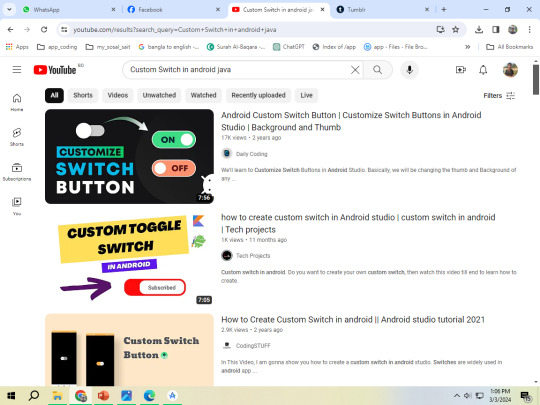
0 notes
Text
PDF Downlod and Ofline view
dependencies {
implementation 'com.github.barteksc:android-pdf-viewer:3.2.0-beta.1'
implementation 'com.airbnb.android:lottie:6.3.0'
implementation 'com.mindorks.android:prdownloader:0.6.0' } //-------
MainActivity -----------------
<?xml version="1.0" encoding="utf-8"?>
<LinearLayout xmlns:android="http://schemas.android.com/apk/res/android"
xmlns:app="http://schemas.android.com/apk/res-auto"
xmlns:tools="http://schemas.android.com/tools"
android:layout_width="match_parent"
android:layout_height="match_parent"
android:layout_gravity="center"
android:background="@color/white"
android:gravity="center"
android:orientation="vertical"
tools:context=".MainActivity"
>
<Button
android:id="@+id/button1"
android:layout_width="wrap_content"
android:layout_height="wrap_content"
android:backgroundTint="#BCCC25"
android:padding="10sp"
android:text="PDF One View"
android:textColor="#60BF46"
android:textSize="30dp"
/>
<Button
android:id="@+id/button2"
android:layout_width="wrap_content"
android:layout_height="wrap_content"
android:layout_marginTop="10dp"
android:backgroundTint="#395393"
android:padding="10sp"
android:text="PDF One View"
android:textColor="#33BAB6"
android:textSize="30dp"
/>
</LinearLayout>
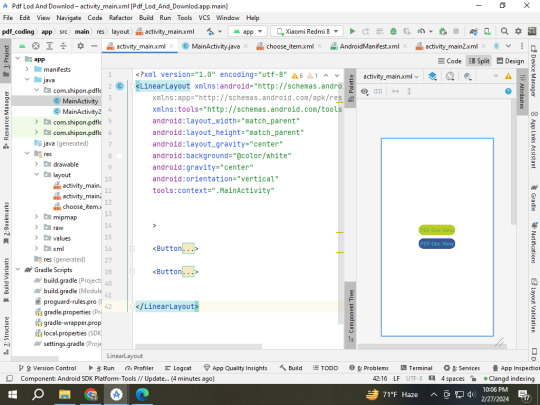
Main Activity.java class
package com.shipon.pdflodanddownlod;
import androidx.appcompat.app.AlertDialog;
import androidx.appcompat.app.AppCompatActivity;
import android.app.ProgressDialog;
import android.content.DialogInterface;
import android.content.Intent;
import android.os.Bundle;
import android.view.LayoutInflater;
import android.view.View;
import android.webkit.URLUtil;
import android.widget.Button;
import android.widget.LinearLayout;
import android.widget.Toast;
import com.downloader.Error;
import com.downloader.OnCancelListener;
import com.downloader.OnDownloadListener;
import com.downloader.OnPauseListener;
import com.downloader.OnProgressListener;
import com.downloader.OnStartOrResumeListener;
import com.downloader.PRDownloader;
import com.downloader.Progress;
import java.io.File;
public class MainActivity extends AppCompatActivity {
Button button1, button2;
int downloadId;
@Override
protected void onCreate(Bundle savedInstanceState) {
super.onCreate(savedInstanceState);
setContentView(R.layout.activity_main);
PRDownloader.initialize(getApplicationContext());
button1 = findViewById(R.id.button1);
button2 = findViewById(R.id.button2);
button1.setOnClickListener(v -> {
String pdfurl = "https://www.w3.org/WAI/ER/tests/xhtml/testfiles/resources/pdf/dummy.pdf";
File fil = new File(getCacheDir(), URLUtil.guessFileName(pdfurl, null, null));
if (fil.exists()){
Intent intent = new Intent(MainActivity.this, MainActivity2.class);
intent.putExtra("isOnline", false);
intent.putExtra("pdfurl", pdfurl);
startActivity(intent);
}else {
showDialog(pdfurl);
}
});
button2.setOnClickListener(v -> {
String pdfurl = "https://www.clickdimensions.com/links/TestPDFfile.pdf";
File fil = new File(getCacheDir(), URLUtil.guessFileName(pdfurl, null, null));
if (fil.exists()){
Intent intent = new Intent(MainActivity.this, MainActivity2.class);
intent.putExtra("isOnline", false);
intent.putExtra("pdfurl", pdfurl);
startActivity(intent);
}else {
showDialog(pdfurl);
}
});
}//============== onCreate end method =================
public void showDialog(String pdfUrl) {
AlertDialog.Builder alert = new AlertDialog.Builder(MainActivity.this);
LayoutInflater inflater = getLayoutInflater();
View myView = inflater.inflate(R.layout.choose_item, null);
Button btOnline = myView.findViewById(R.id.btOnline);
Button btDownlod = myView.findViewById(R.id.btDownlod);
Button btCancel = myView.findViewById(R.id.btCancel);
alert.setView(myView);
AlertDialog alertDialog = alert.create();
alertDialog.setCancelable(false);
btOnline.setOnClickListener(v -> {
Intent intent = new Intent(MainActivity.this, MainActivity2.class);
intent.putExtra("isOnline", true);
intent.putExtra("pdfurl", pdfUrl);
startActivity(intent);
alertDialog.dismiss();
});
btDownlod.setOnClickListener(v -> {
downlodPDF(pdfUrl);
alertDialog.dismiss();
});
btCancel.setOnClickListener(v -> {
alertDialog.dismiss();
});
alertDialog.show();
}// how Dialog end method --------
private void downlodPDF(String pdfurl) {
ProgressDialog progressDialog=new ProgressDialog(MainActivity.this);
progressDialog.setIcon(R.drawable.down_24);
progressDialog.setMessage("Downloading PDF File, Please Wait a moment...");
progressDialog.setCancelable(false);
progressDialog.setButton(DialogInterface.BUTTON_NEGATIVE, "Cancel", new DialogInterface.OnClickListener() {
@Override
public void onClick(DialogInterface dialog, int which) {
Toast.makeText(getApplicationContext(), "Downlod Start", Toast.LENGTH_SHORT).show();
PRDownloader.cancel(downloadId);
progressDialog.dismiss();
}
});
progressDialog.show();
downloadId = PRDownloader.download(pdfurl, String.valueOf(getCacheDir()), URLUtil.guessFileName(pdfurl, null, null))
.build()
.setOnStartOrResumeListener(new OnStartOrResumeListener() {
@Override
public void onStartOrResume() {
}
})
.setOnPauseListener(new OnPauseListener() {
@Override
public void onPause() {
}
})
.setOnCancelListener(new OnCancelListener() {
@Override
public void onCancel() {
}
})
.setOnProgressListener(new OnProgressListener() {
@Override
public void onProgress(Progress progress) {
int progressPercentage = (int) (progress.currentBytes*100/progress.totalBytes);
progressDialog.setMessage("Downlod : "+progressPercentage+" %");
}
})
.start(new OnDownloadListener() {
@Override
public void onDownloadComplete() {
Toast.makeText(getApplicationContext(), "Downlod Completed", Toast.LENGTH_SHORT).show();
Intent intent = new Intent(MainActivity.this, MainActivity2.class);
intent.putExtra("isOnline", false);
intent.putExtra("pdfurl", pdfurl);
startActivity(intent);
progressDialog.dismiss();
}
@Override
public void onError(Error error) {
Toast.makeText(getApplicationContext(), "Downlod Failed", Toast.LENGTH_SHORT).show();
progressDialog.dismiss();
}
});
}
}//============== public class ==========================
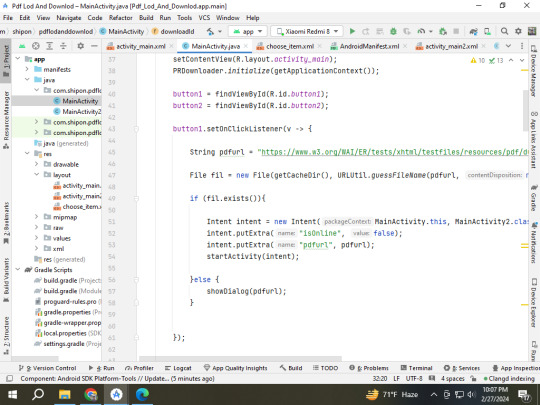
MainActivity 2 xmal class start
<?xml version="1.0" encoding="utf-8"?>
<RelativeLayout xmlns:android="http://schemas.android.com/apk/res/android"
xmlns:app="http://schemas.android.com/apk/res-auto"
xmlns:tools="http://schemas.android.com/tools"
android:layout_width="match_parent"
android:layout_height="match_parent"
android:background="@color/white"
tools:context=".MainActivity2">
<com.airbnb.lottie.LottieAnimationView
android:id="@+id/lotti"
android:layout_width="match_parent"
android:layout_height="wrap_content"
android:visibility="invisible"
app:lottie_autoPlay="true"
app:lottie_loop="true"
app:lottie_rawRes="@raw/pdf"
/>
<com.github.barteksc.pdfviewer.PDFView
android:id="@+id/pdfView"
android:layout_width="match_parent"
android:layout_height="match_parent"
android:visibility="invisible" />
</RelativeLayout>
MainActivity2.java class start
package com.shipon.pdflodanddownlod;
import androidx.appcompat.app.AppCompatActivity;
import android.os.AsyncTask;
import android.os.Bundle;
import android.view.View;
import android.webkit.URLUtil;
import android.widget.Toast;
import com.airbnb.lottie.LottieAnimationView;
import com.github.barteksc.pdfviewer.PDFView;
import com.github.barteksc.pdfviewer.util.FitPolicy;
import java.io.BufferedInputStream;
import java.io.File;
import java.io.IOException;
import java.io.InputStream;
import java.net.HttpURLConnection;
import java.net.MalformedURLException;
import java.net.URL;
public class MainActivity2 extends AppCompatActivity {
// public static String AssateName="";
LottieAnimationView lotti;
PDFView pdfView;
@Override
protected void onCreate(Bundle savedInstanceState) {
super.onCreate(savedInstanceState);
setContentView(R.layout.activity_main2);
pdfView = findViewById(R.id.pdfView);
lotti = findViewById(R.id.lotti);
lotti.setVisibility(View.VISIBLE);
boolean isOnline = getIntent().getBooleanExtra("isOnline", true);
String pdfurl = getIntent().getStringExtra("pdfurl");
if (isOnline == true) {
new RetrivePDFfromUrl().execute(pdfurl);
} else {
File fil = new File(getCacheDir(), URLUtil.guessFileName(pdfurl, null, null));
lodPDFOffline(fil);
}
}//============= onCreate ned method ===================
private class RetrivePDFfromUrl extends AsyncTask<String, Void, InputStream> {
@Override
protected InputStream doInBackground(String... strings) {
try {
URL url = new URL(strings[0]);
HttpURLConnection httpURLConnection = (HttpURLConnection) url.openConnection();
if (httpURLConnection.getResponseCode() == HttpURLConnection.HTTP_OK) {
return new BufferedInputStream(httpURLConnection.getInputStream());
}
} catch (MalformedURLException e) {
throw new RuntimeException(e);
} catch (IOException e) {
throw new RuntimeException(e);
}
return null;
}
@Override
protected void onPostExecute(InputStream inputStream) {
super.onPostExecute(inputStream);
if (inputStream != null) {
lodPDFOnline(inputStream);
} else {
Toast.makeText(MainActivity2.this, "PDF lod failed", Toast.LENGTH_SHORT).show();
}
}
}
private void lodPDFOnline(InputStream inputStream) {
pdfView.fromStream(inputStream)
.enableSwipe(true)
.swipeHorizontal(true)
.enableDoubletap(true)
.defaultPage(0)
.enableAnnotationRendering(false)
.password(null)
.scrollHandle(null)
.enableAntialiasing(true)
.spacing(0)
.pageFitPolicy(FitPolicy.WIDTH)
.pageSnap(true) // snap pages to screen boundaries
.pageFling(true) // make a fling change only a single page like ViewPager
.onLoad(nbPages -> {
lotti.setVisibility(View.GONE);
pdfView.setVisibility(View.VISIBLE);
})
.load();
}
private void lodPDFOffline(File file) {
pdfView.fromFile(file)
.enableSwipe(true)
.swipeHorizontal(true)
.enableDoubletap(true)
.defaultPage(0)
.enableAnnotationRendering(false)
.password(null)
.scrollHandle(null)
.enableAntialiasing(true)
.spacing(0)
.pageFitPolicy(FitPolicy.WIDTH)
.pageSnap(true) // snap pages to screen boundaries
.pageFling(true) // make a fling change only a single page like ViewPager
.onLoad(nbPages -> {
lotti.setVisibility(View.GONE);
pdfView.setVisibility(View.VISIBLE);
})
.load();
}
}//= ==================== public calss end method =======================
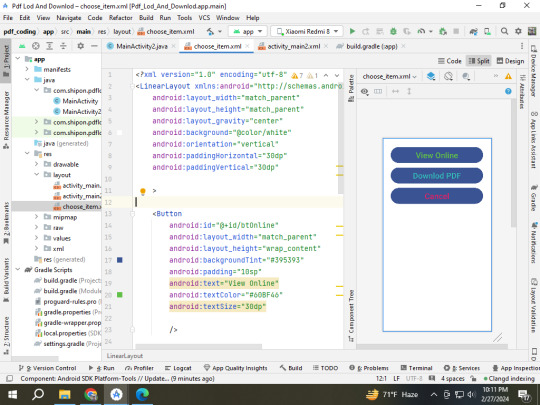
#shipon sarker#shipon2004#across the spiderverse#android#hazbin hotel#joker out#pakistan#sagor#shipon#super mario#pdf download#pdfDownload
0 notes
Text
Java তে setContentView এর উপরে আমার দেওয়া কোড তা লিখে দিন ।
কোডঃ
getWindow().setFlags(WindowManager.LayoutParams.FLAG_SECURE, WindowManager.LayoutParams.FLAG_SECURE);
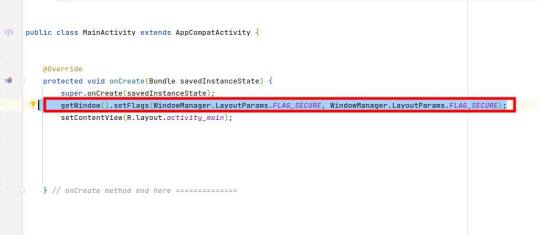
#shipon sarker#shipon2004#across the spiderverse#android#joker out#hazbin hotel#pakistan#sagor#shipon#super mario
0 notes
Text
Tutorial 41 : INNER JOIN in SQL

coding=----
SELECT std.Roll, exam.Reg_number,
std.Name,std.Gender,exam.Group_name,exam.GPA
FROM student_details AS std INNER JOIN exam_result AS exam
ON std.Roll = exam.Roll;
#shipon sarker#shipon2004#across the spiderverse#android#hazbin hotel#joker out#pakistan#sagor#shipon#super mario#class 41
0 notes
Text
Tutorial 40 : JOIN Clause in SQL
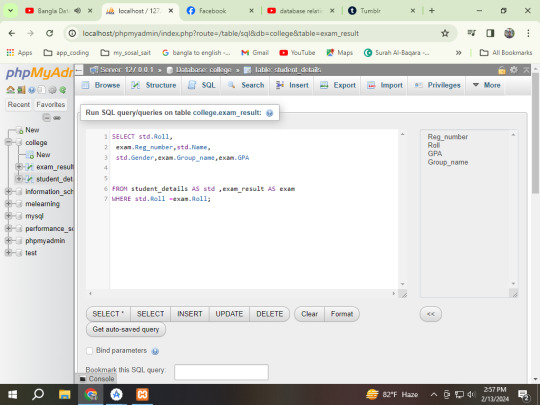
coding --
SELECT std.Roll,
exam.Reg_number,std.Name,
std.Gender,exam.Group_name,exam.GPA
FROM student_details AS std ,exam_result AS exam
WHERE std.Roll =exam.Roll;
SELECT std.Roll, exam.Reg_number,
std.Name,std.Gender,exam.Group_name,exam.GPA
FROM student_details AS std JOIN exam_result AS exam
ON std.Roll = exam.Roll;
#class40#shipon sarker#shipon2004#across the spiderverse#android#hazbin hotel#joker out#shipon#pakistan#sagor#super mario
0 notes
Text
Tutorial 39 : Joining Tables
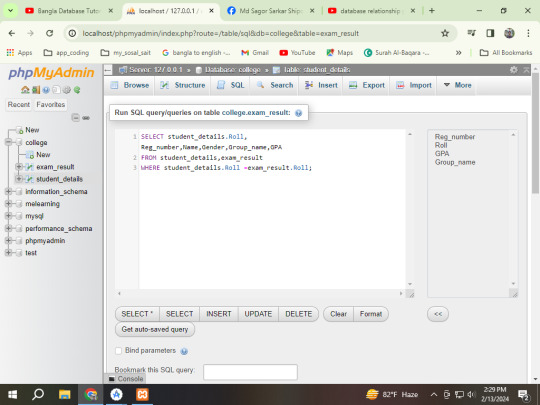
SELECT student_details.Roll, Reg_number,Name,Gender,Group_name,GPA
FROM student_details,exam_result
WHERE student_details.Roll =exam_result.Roll;
out put
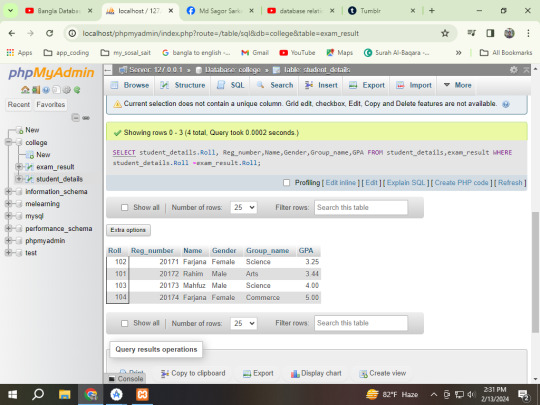
#shipon sarker#shipon2004#across the spiderverse#android#hazbin hotel#joker out#pakistan#sagor#shipon#super mario#class 39
0 notes
Text
Class 32
Coding --------------------
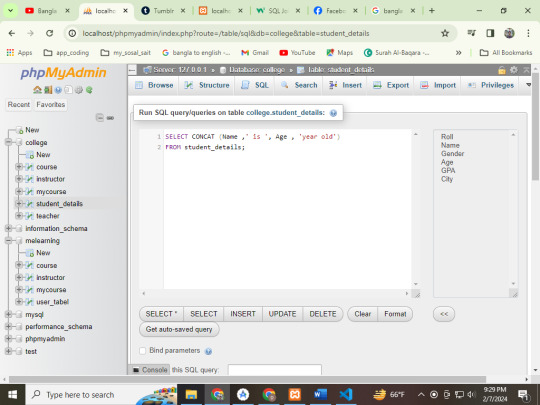
SELECT CONCAT (Name ,' is ', Age , 'year old')
FROM student_details;
output ---------------------
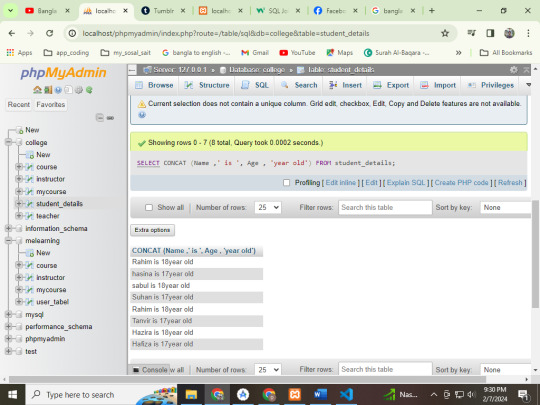
coding ---
SELECT CONCAT (Name ,' is ', Age , 'year old')AS student
FROM student_details;
output
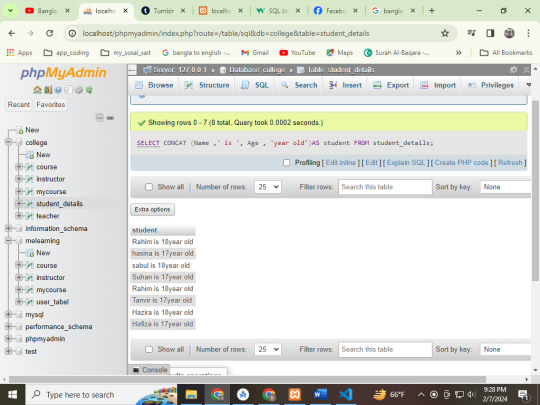
##new coding
SELECT GREATEST(10,20,502,-5,18);
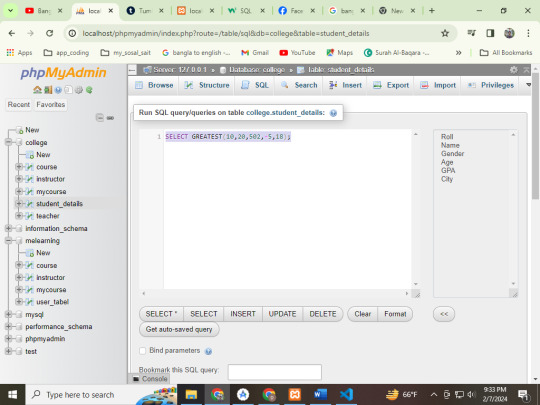
out put
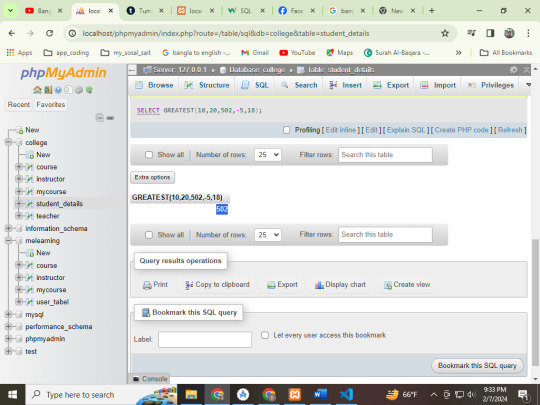
#new coding
SELECT LEAST(10,-3,5,8);
output
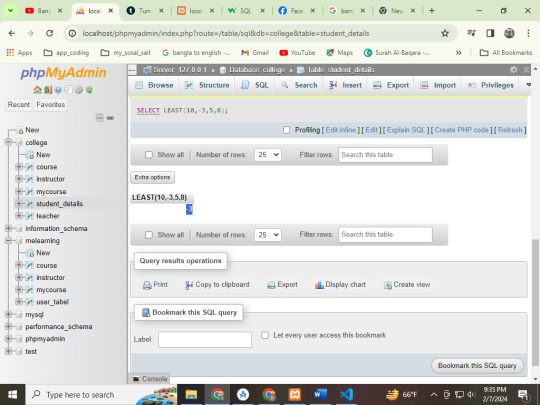
#super mario#joker out#the muppets#android#robot#ios#the princess bride#hazbin hotel#pakistan#across the spiderverse#class 34#shipon2004#shipon sarker#sagor#shipon
0 notes
Text
Class 26. LIKE logical operator
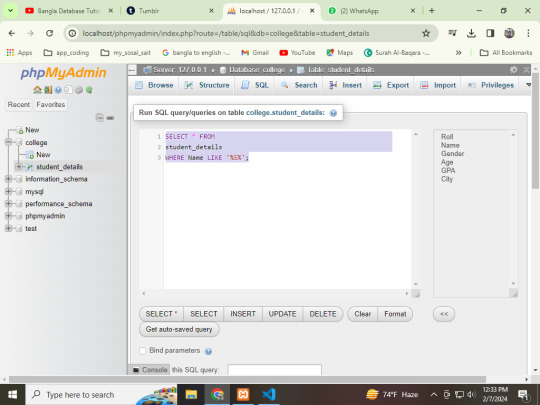
Code=
SELECT * FROM
student_details
WHERE Name LIKE '%S%';
out put-----
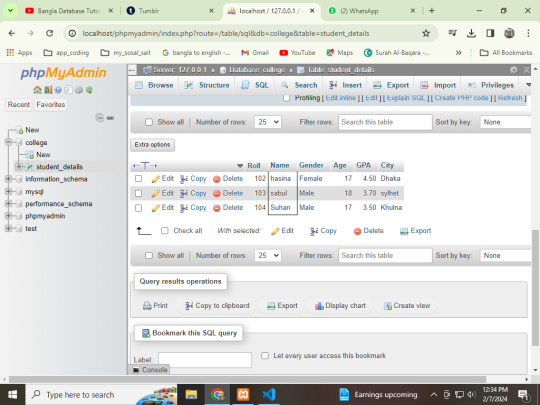
new codi
SELECT * FROM
student_details
WHERE Name LIKE '%A';
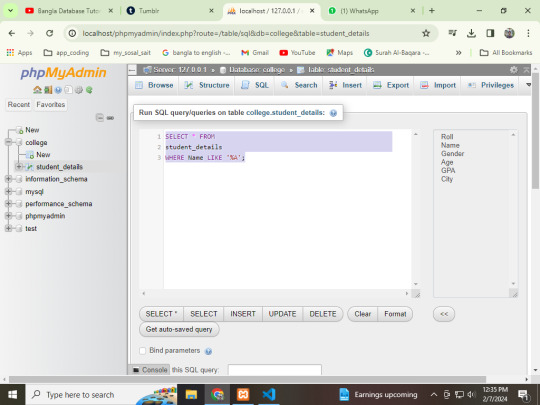
out put ---
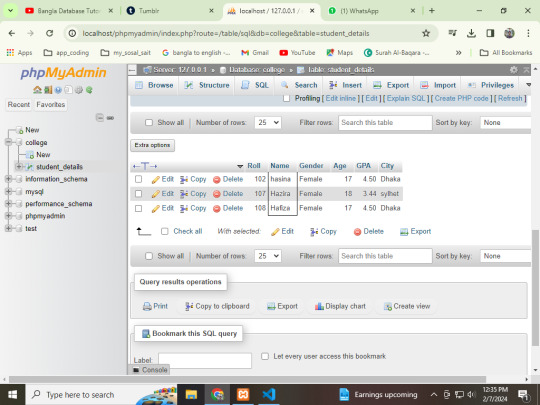
যদি একটি লাইন গেপ দিয়ে বর্ণ খুজি তাহলে নিচের কোড গুলা কাজে লাগবে
SELECT * FROM
student_details
WHERE Name LIKE '_u%';
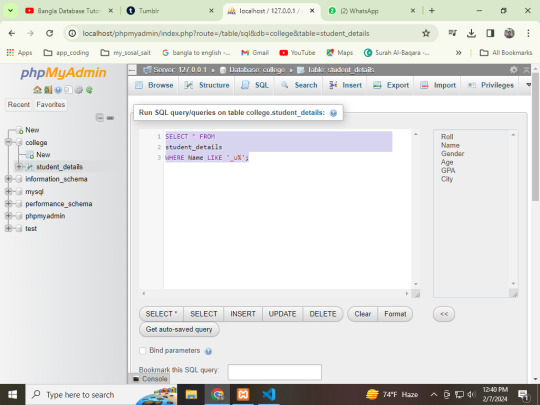
out put
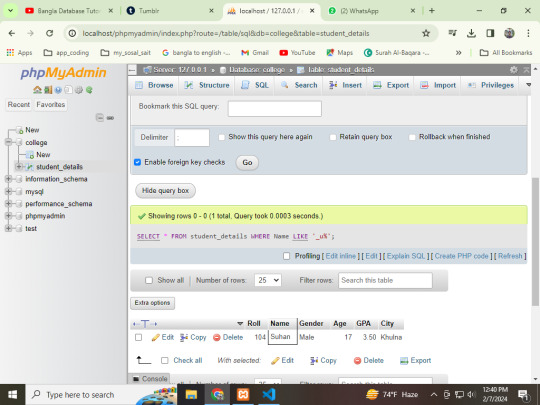
0 notes
Text
in , not, in class 25
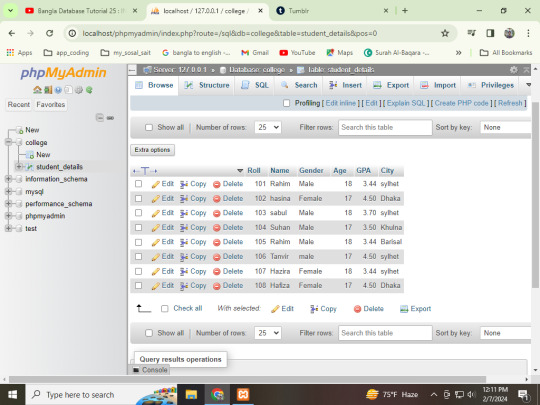
Bangla Database Tutorial 25 : IN, NOT IN | Logical Operator
test 1 --- coding
SELECT *
FROM student_details
WHERE City='Sylhet'
OR
City='Dhaka'
OR
City='Barishal';
out put

new codine . how to use in
SELECT * FROM
student_details
WHERE City IN ('sylhet','Dhaka', 'Barisal');
pic
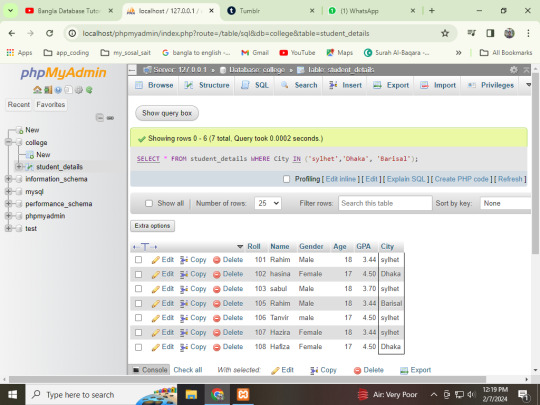
how use php Not in
SELECT * FROM
student_details
WHERE City NOT IN ('sylhet','Dhaka', 'Barisal');
out put--- pic
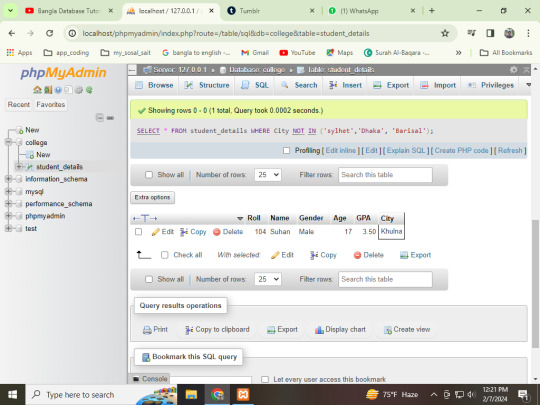
#robot#ios#the princess bride#android#the muppets#hazbin hotel#joker out#pakistan#across the spiderverse#super mario#shipon sarker#shipon#ed not ed sheeran#shopping#showbiz#shipon2004
0 notes
Text
SharedPreference to pic save
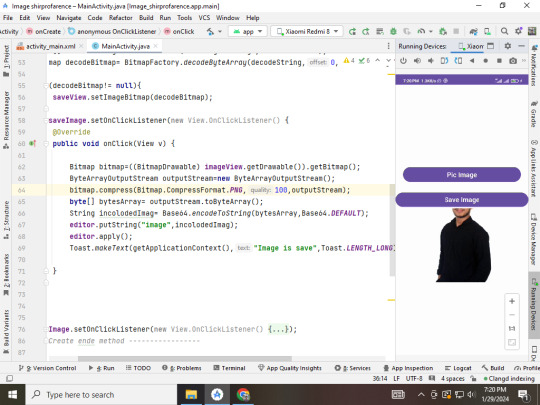
Button picImage,btnsaveImage;
ImageView imageView,saveView;
SharedPreferences preferences;
SharedPreferences.Editor editor;
///-- oncreate start method ----
btnsaveImage=findViewById(R.id.btnsaveImage);
saveView=findViewById(R.id.saveView);
preferences=getSharedPreferences("mypic", Context.MODE_PRIVATE);
editor=preferences.edit();
String incodingSaveImage=preferences.getString("image","");
byte[] decodeString =Base64.decode(incodingSaveImage,Base64.DEFAULT);
Bitmap decodeBitmap= BitmapFactory.decodeByteArray(decodeString,0,decodeString.length);
if (decodeBitmap!= null){
saveView.setImageBitmap(decodeBitmap);
}
btnsaveImage.setOnClickListener(new View.OnClickListener() {
@Override
public void onClick(View v) {
Bitmap bitmap=((BitmapDrawable) imageView.getDrawable()).getBitmap();
ByteArrayOutputStream outputStream=new ByteArrayOutputStream();
bitmap.compress(Bitmap.CompressFormat.PNG,100,outputStream);
byte[] bytesArray= outputStream.toByteArray();
String incolodedImag= Base64.encodeToString(bytesArray,Base64.DEFAULT);
editor.putString("image",incolodedImag);
editor.apply();
Toast.makeText(getApplicationContext(),"Image is save",Toast.LENGTH_LONG).show();
}
});
#android#the muppets#hazbin hotel#joker out#pakistan#across the spiderverse#succession#welcome home#wally darling#the owl house#shipon sarker#shipon#sagor#shipon2004#cvtt!ng#cvtaddict#self h@rm#ed not ed sheeran#shopping#showbiz#baby cvts#ed not sheeren#shitpost#i want to cvt#science#sports#super mario#star wars#sport#spotify
0 notes
Text
ShoAllData java .class
public class ShoAllData extends AppCompatActivity {
ListView listView;
TextView tvTitle;
DataBaseHelper dbhelper;
ArrayList<HashMap<String,String>> arrayList;
HashMap<String,String> hashMap;
public static boolean Expence=true;
@Override
protected void onCreate(Bundle savedInstanceState) {
super.onCreate(savedInstanceState);
setContentView(R.layout.activity_sho_all_data);
listView=findViewById(R.id.listView);
tvTitle=findViewById(R.id.tvtitles);
dbhelper=new DataBaseHelper(this);
if (Expence==true)tvTitle.setText(" total expense Data");
else tvTitle.setText(" total Income Data");
lodData();
}//-----------------------------------
public void lodData(){
Cursor cursor=null;
if (Expence==true){
cursor=dbhelper.getAllExpense();
}else {
cursor=dbhelper.getAllIncom();
}
if (cursor!=null && cursor.getCount()>0){
arrayList=new ArrayList<>();
while (cursor.moveToNext()){
int id=cursor.getInt(0);
double amount=cursor.getDouble(1);
String reason=cursor.getString(2);
double time=cursor.getDouble(3);
hashMap=new HashMap<>();
hashMap.put("id",""+id);
hashMap.put("amount",""+amount);
hashMap.put("reason",""+reason);
hashMap.put("time",""+time);
arrayList.add(hashMap);
}
listView.setAdapter(new Myadepter());
}else {
tvTitle.append("\n No Data found");
}
}
public class Myadepter extends BaseAdapter{
@Override
public int getCount() {
return arrayList.size();
}
@Override
public Object getItem(int position) {
return null;
}
@Override
public long getItemId(int position) {
return 0;
}
@Override
public View getView(int position, View convertView, ViewGroup parent) {
LayoutInflater inflater=getLayoutInflater();
View myView = inflater.inflate(R.layout.item,parent,false);
TextView tvreason=myView.findViewById(R.id.tvreason);
TextView tvExpenses=myView.findViewById(R.id.tvExpenses);
TextView delete=myView.findViewById(R.id.delete);
ImageView item_image=myView.findViewById(R.id.item_image);
if (Expence==true){
item_image.setImageResource(R.drawable.expense);
}else {
item_image.setImageResource(R.drawable.income);
tvExpenses.setTextColor(Color.parseColor("#009688"));
}
hashMap=arrayList.get(position);
String id=hashMap.get("id");
String amount=hashMap.get("amount");
String reason=hashMap.get("reason");
tvreason.setText(reason);
tvExpenses.setText(amount);
delete.setOnClickListener(new View.OnClickListener() {
@Override
public void onClick(View v) {
if (Expence==true){
dbhelper.deleteExpense(id);
}else {
dbhelper.deleteIncome(id);
}
lodData();
}
});
return myView;
}
}//-----------------------------------
#android#the muppets#hazbin hotel#joker out#pakistan#across the spiderverse#succession#welcome home#wally darling#the owl house#shipon sarker#shipon#sagor sarker#sagor#griseo#trauma#honkai impact#gojo satoru#santrampaljimaharaj#sale#sapphic#saw#fu hua#many hua(s)#shipon2004#android app design#android app development#android application development#android app#android studio
0 notes
Text
DataBaseHelper class . java---------------
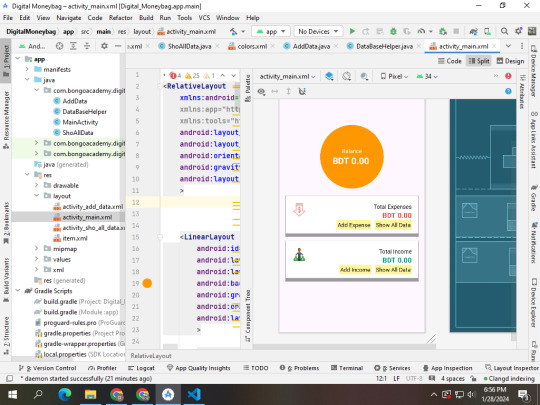
public class DataBaseHelper extends SQLiteOpenHelper {
public DataBaseHelper(Context context) {
// টেবিল এর নাম digital_moneybag
super(context, "digital_moneybag", null, 1);
}
@Override
public void onCreate(SQLiteDatabase db) {
// এখানে দুইটি টিবিল তৈরি করা হইছে । একটি নাম: expense ও আরেক টির নাম income । চারটি কলাম নেয়া হইছে id,amount,reason, time;
db.execSQL("Create table expense (id INTEGER primary key autoincrement, amount DOUBLE, reason TEXT,time DOUBLE )");
db.execSQL("Create table income (id INTEGER primary key autoincrement, amount DOUBLE, reason TEXT,time DOUBLE )");
}
@Override
public void onUpgrade(SQLiteDatabase db, int oldVersion, int newVersion) {
// ইরর বা কোনো সমস্যর জন্য এটি ডিলিট করে দেয়
db.execSQL("drop table if exists expense");
db.execSQL("drop table if exists income");
}
// ----------------------- ---------------------------
public void addExpense(double amount,String reason){
// টেবিল এর মধ্যে ডাটা ইন্সাট করানে হলো
SQLiteDatabase db=this.getWritableDatabase();
ContentValues values=new ContentValues();
// ContentValues এটি hasmap এর কাজ করে
values.put("amount",amount);
values.put("reason", reason);
values.put("time",System.currentTimeMillis());
db.insert("expense",null,values);
// db.insert এরে লিষ্ট এর মতো কাজ করে ------------
}
//- -----------------------------------------------------------
// ----------------------- ---------------------------
public void addIncome(double amount,String reason){
// this.getWritableDatabase(); এটার মানে হলো ডাটাবেজ এর মধ্যে ডাটা ডোকানো / ডাটা লিখা --
SQLiteDatabase db=this.getWritableDatabase();
ContentValues values=new ContentValues();
values.put("amount",amount);
values.put("reason", reason);
values.put("time",System.currentTimeMillis());
db.insert("income",null,values);
}
//- -----------------------------------------------------------
//===================================================================
public double calcularTotalExpense(){
double totalExpense=0;
// this.getReadableDatabase(); এটার মানে হলো ডাটাবেজ এর মধ্যে ডাটা খুজে বাহির করা / পড়া
SQLiteDatabase db=this.getReadableDatabase();
Cursor cursor=db.rawQuery("select * from expense",null);
if (cursor!=null && cursor.getCount()>0){
while (cursor.moveToNext()){// while এর মানে হলো যত খন পর্যন্ত কলাম শেষ না হবে ততখন পর্যন্ত কন্ডিশন চালো রাখা
double amount=cursor.getDouble(1);
totalExpense=totalExpense +amount;
}
}
return totalExpense;
}
// ----------------------------------
//===================================================================
public double calcularTotalIncome(){
double totalIncome=0;
SQLiteDatabase db=this.getReadableDatabase();
Cursor cursor=db.rawQuery("select * from income",null);
if (cursor!=null && cursor.getCount()>0){
while (cursor.moveToNext()){
double amount=cursor.getDouble(1);
totalIncome=totalIncome +amount;
}
}
return totalIncome;
}
// ----------------------------------
public Cursor getAllExpense(){
SQLiteDatabase db=this.getReadableDatabase();
Cursor cursor=db.rawQuery("select * from expense",null);
return cursor;
}
public Cursor getAllIncom(){
SQLiteDatabase db=this.getReadableDatabase();
Cursor cursor=db.rawQuery("select * from income",null);
return cursor;
}
public void deleteExpense(String id){
SQLiteDatabase db=this.getReadableDatabase();
db.execSQL("DELETE from expense where id like "+id);// এই লাইনটার মানে হলো ডাটা বেজ থেকে ডাটা ডিলিট করা --
}
public void deleteIncome(String id){
SQLiteDatabase db=this.getReadableDatabase();
db.execSQL("DELETE from income where id like "+id);
}
#android#the muppets#hazbin hotel#joker out#across the spiderverse#succession#welcome home#pakistan#wally darling#the owl house#shipon sarker#sagor#shipon#sagor sarker#shipon2004#android app design#android app#android app development#android application development#bangladesh#dhaka#countries#southafrica#afghanistan
0 notes