#security service providers
Text
With digital transformation taking over all industries worldwide, cybersecurity incidents have increased manifold, and there is a paradigm shift in the threat landscape.

Organizations are making security one of their top priorities in digital strategies to be resilient to such threats. Protecting customer information and other assets is as important as the digital overhaul.
0 notes
Note
What site did you use to make your shop/blog?
i used squarespace but i´ve been meaning to switch because i hate how they changed things to be extremely confusing at the backend for the sake of "simplicity" (like calling the E-commerce menue "selling" and putting every tool in the "selling tools" menue
they also still only have a handful of useable ecommerce templates
#they also straight up have shit customer service#i had issues with my domain being blacklisted by security companies and all they did was send me in circles. i talked to one guy who did mo#e than just rattling off the websites help menue and he was allowed to help for one (1) email. like it´s not the fault of people working th#re to be clear it´s them not providing conditions that let their employees be helpful
16 notes
·
View notes
Text
Journey to Devops
The concept of “DevOps” has been gaining traction in the IT sector for a couple of years. It involves promoting teamwork and interaction, between software developers and IT operations groups to enhance the speed and reliability of software delivery. This strategy has become widely accepted as companies strive to provide software to meet customer needs and maintain an edge, in the industry. In this article we will explore the elements of becoming a DevOps Engineer.
Step 1: Get familiar with the basics of Software Development and IT Operations:
In order to pursue a career as a DevOps Engineer it is crucial to possess a grasp of software development and IT operations. Familiarity with programming languages like Python, Java, Ruby or PHP is essential. Additionally, having knowledge about operating systems, databases and networking is vital.
Step 2: Learn the principles of DevOps:
It is crucial to comprehend and apply the principles of DevOps. Automation, continuous integration, continuous deployment and continuous monitoring are aspects that need to be understood and implemented. It is vital to learn how these principles function and how to carry them out efficiently.
Step 3: Familiarize yourself with the DevOps toolchain:
Git: Git, a distributed version control system is extensively utilized by DevOps teams, for code repository management. It aids in monitoring code alterations facilitating collaboration, among team members and preserving a record of modifications made to the codebase.
Ansible: Ansible is an open source tool used for managing configurations deploying applications and automating tasks. It simplifies infrastructure management. Saves time when performing tasks.
Docker: Docker, on the other hand is a platform for containerization that allows DevOps engineers to bundle applications and dependencies into containers. This ensures consistency and compatibility across environments from development, to production.
Kubernetes: Kubernetes is an open-source container orchestration platform that helps manage and scale containers. It helps automate the deployment, scaling, and management of applications and micro-services.
Jenkins: Jenkins is an open-source automation server that helps automate the process of building, testing, and deploying software. It helps to automate repetitive tasks and improve the speed and efficiency of the software delivery process.
Nagios: Nagios is an open-source monitoring tool that helps us monitor the health and performance of our IT infrastructure. It also helps us to identify and resolve issues in real-time and ensure the high availability and reliability of IT systems as well.
Terraform: Terraform is an infrastructure as code (IAC) tool that helps manage and provision IT infrastructure. It helps us automate the process of provisioning and configuring IT resources and ensures consistency between development and production environments.
Step 4: Gain practical experience:
The best way to gain practical experience is by working on real projects and bootcamps. You can start by contributing to open-source projects or participating in coding challenges and hackathons. You can also attend workshops and online courses to improve your skills.
Step 5: Get certified:
Getting certified in DevOps can help you stand out from the crowd and showcase your expertise to various people. Some of the most popular certifications are:
Certified Kubernetes Administrator (CKA)
AWS Certified DevOps Engineer
Microsoft Certified: Azure DevOps Engineer Expert
AWS Certified Cloud Practitioner
Step 6: Build a strong professional network:
Networking is one of the most important parts of becoming a DevOps Engineer. You can join online communities, attend conferences, join webinars and connect with other professionals in the field. This will help you stay up-to-date with the latest developments and also help you find job opportunities and success.
Conclusion:
You can start your journey towards a successful career in DevOps. The most important thing is to be passionate about your work and continuously learn and improve your skills. With the right skills, experience, and network, you can achieve great success in this field and earn valuable experience.
2 notes
·
View notes
Text
BitNest
BitNest: The Leader of the Digital Finance Revolution
BitNest is a leading platform dedicated to driving digital financial innovation and ecological development. We provide comprehensive cryptocurrency services, including saving, lending, payment, investment and many other functions, creating a rich financial experience for users.
Our story began in 2022 with the birth of the BitNest team, which has since opened a whole new chapter in digital finance. Through relentless effort and innovation, the BitNest ecosystem has grown rapidly to become one of the leaders in digital finance.
The core functions of BitNest ecosystem include:
Savings Service: Users can deposit funds into BitNest's savings system through smart contracts to obtain stable returns. We are committed to providing users with a safe and efficient savings solution to help you achieve your financial goals.
Lending Platform: BitNest lending platform provides users with convenient borrowing services, users can use cryptocurrencies as collateral to obtain loans for stablecoins or other digital assets. Our lending system is safe and reliable, providing users with flexible financial support.
Payment Solution: BitNest payment platform supports users to make secure and fast payment transactions worldwide. We are committed to creating a borderless payment network that allows users to make cross-border payments and remittances anytime, anywhere.
Investment Opportunities: BitNest provides diversified investment opportunities that allow users to participate in trading and investing in various digital assets and gain lucrative returns. Our investment platform is safe and transparent, providing users with high-quality investment channels.
Through continuous innovation and efforts, BitNest has become a leader in digital finance and is widely recognised and trusted globally. We will continue to be committed to promoting the development of digital finance, providing users with more secure and efficient financial services, and jointly creating a better future for digital finance.
#BitNest: The Leader of the Digital Finance Revolution#BitNest is a leading platform dedicated to driving digital financial innovation and ecological development. We provide comprehensive crypto#including saving#lending#payment#investment and many other functions#creating a rich financial experience for users.#Our story began in 2022 with the birth of the BitNest team#which has since opened a whole new chapter in digital finance. Through relentless effort and innovation#the BitNest ecosystem has grown rapidly to become one of the leaders in digital finance.#The core functions of BitNest ecosystem include:#Savings Service: Users can deposit funds into BitNest's savings system through smart contracts to obtain stable returns. We are committed t#Lending Platform: BitNest lending platform provides users with convenient borrowing services#users can use cryptocurrencies as collateral to obtain loans for stablecoins or other digital assets. Our lending system is safe and reliab#providing users with flexible financial support.#Payment Solution: BitNest payment platform supports users to make secure and fast payment transactions worldwide. We are committed to creat#anywhere.#Investment Opportunities: BitNest provides diversified investment opportunities that allow users to participate in trading and investing in#providing users with high-quality investment channels.#Through continuous innovation and efforts#BitNest has become a leader in digital finance and is widely recognised and trusted globally. We will continue to be committed to promoting#providing users with more secure and efficient financial services#and jointly creating a better future for digital finance.#BitNest#BitNestCryptographically
3 notes
·
View notes
Text
What Is More Beneficial – On-Premises VoIP Or Hosted VoIP?
All the strategies related to maximising the investment in business communication will be successful only when you decide whether to manage your own VoIP system or allow a host to do this on your behalf. Businesses across the globe have realised the advantages of VoIP technology and VoIP phone handsets. Now there is chaos among enterprises to switch to this technology, and more than 35% of businesses across the globe have already adopted it. The question is whether to host and manage your VoIP system on your own or rely upon a hosted VoIP, where a service provider does everything for you.
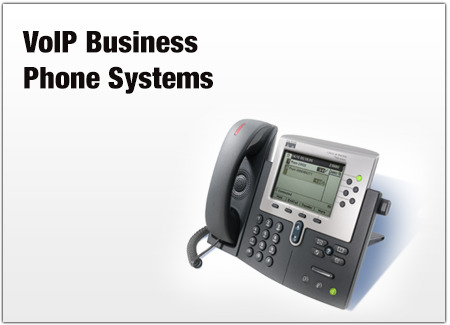
On Premises Voip Vs Hosted Voip – What Is The Difference?
Both options will allow you to take advantage of the benefits of the VoIP phone systems. To get the most out of it, you will have to decide whether to self-host or enjoy the services of the hosted VoIP technology.
What Is A Premise-Based Voip?
In this arrangement, the whole system will be present at your office, like the equipment and the software needed to run the system will be there at your office. You will be responsible for its maintenance, security, upgrading and upkeep. This is easy if you have a well-established IT infrastructure and a dedicated team to manage the entire business communication scenario at your office.

What Is Hosted Voip Technology?
A service provider will be hired and responsible for meeting all your VoIP-related requirements in this arrangement. This system is also called the cloud and is managed with the help of virtual servers that these hosting companies have.
What Are The Pros Of Premise-Based Voip Technology?
• No risk of price hikes from the service provider
• Complete control over your VoIP system and VoIP phone handsets
• Customisation of the system’s features is completely in your hands
• No additional cost of scalability
Cons of On-Premises Voip System
• Higher installation and set-up cost
• Long-term commitment to maintenance and security is required
• You will need a dedicated staff for constant service, maintenance and support
• Extensive investment and resources for proper management

Advantages of Hosted Voip Systems
• No stress related to maintenance, management and security
• Incredibly low set-up cost
• Fast implementation
• Easily scalable depending on your needs
• You can focus on your business and revenue generation
Disadvantages of Hosted Voip Technology
• The system control is in the hands of the service provider
• There is a vendor locking period
• Network connection fluctuation will be experienced
Whether To Choose Hosted Or On-Premises Voip?
The answer to this question depends entirely on your organisation’s current capability, resources and funds. You can review your current circumstances and goals, and since every business is unique, it is ideal that the solutions tailored to fit your specific needs are selected.
#Voip Technology#Hosted Voip Technology#ipecs handsets#ip handsets#Voip phones#dect handset#digital handsets#small office phone systems#leading communications supplier#Telephone systems#phone systems#VoIP phone systems#VoIP phone systems security#cyber security#check point software#Voip service provider#VoIP-related requirements
2 notes
·
View notes
Text
Further reading:
HKFP: Gov’t seeks to ban protest song ‘Glory to Hong Kong’, including from internet, June 6, 2023
HKFP: Protest song ‘Glory to Hong Kong’ dominates local iTunes top 10, hours after gov’t sought ban, June 7, 2023
HKFP: ‘Too early’ to say if ‘Glory to Hong Kong’ ban would result in Google withdrawal, data scientist says, June 13, 2023
#Glory to Hong Kong#antiELAB#反送中#protest#music#hong kong national security law#iTunes#Hong Kong#HK Department of Justice#social media#hong kong national anthem law#censorship#Google#Hong Kong Internet Service Providers Association#hong kong free press#news
2 notes
·
View notes
Text
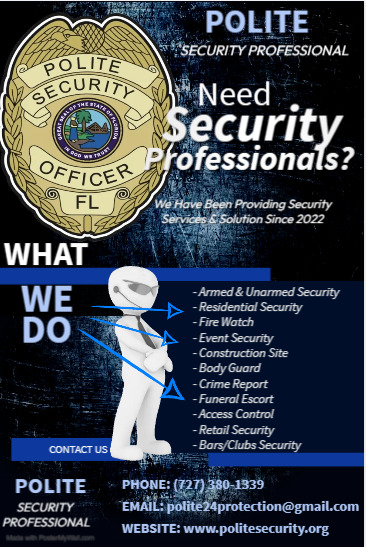
2 notes
·
View notes
Text
IT Solutions for all Industries | Texas Managed Service Provider
Looking for managed IT services in Texas? Look no further than our experienced team of IT professionals who can provide comprehensive and reliable solutions tailored to your business needs. We offer a range of services, including Microsoft services such as Office 365, Dynamics, and SharePoint, as well as cloud services and cybersecurity solutions. We also provide helpdesk support 24/7 to ensure that any IT issues are resolved quickly and efficiently.
As an authorized Microsoft license provider, we offer the latest software and solutions, providing ongoing support to ensure compliance. We understand that every business is unique, and that's why we take the time to understand your specific IT needs and tailor our solutions accordingly. Our team of IT experts has years of experience and is up-to-date with the latest industry trends and technologies.
We offer competitive pricing and flexible service packages to fit your budget and business needs. Don't let IT issues hold your business back. Contact us today to learn more about our managed IT services and how we can help your business thrive.
1 note
·
View note
Text
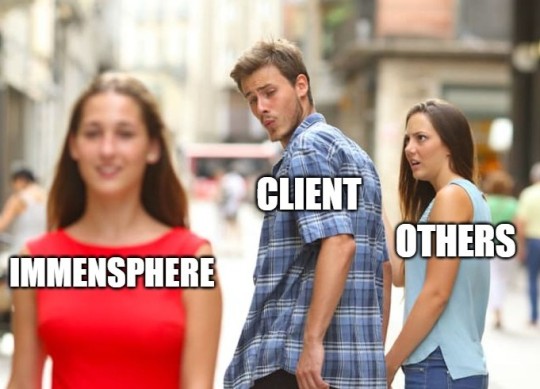
What Do You Say, Clients?
#Immensphere#it solutions#it services#it service provider#itsolutions#service provider#services#web services#website#clients#managed it services#managed it solutions#managed it experts#small business#business#web application security#logo change#graphic design
4 notes
·
View notes
Text
#Managed IT Services | Cyber Security in Raleigh & Durham North Carolina#We provide managed IT services in North Carolina. Covers health#security & performance#to achieve your technology goals.#https://itpractice.com/
2 notes
·
View notes
Text
ACL Digital’s SASE framework provides cloud-native security functions like secure SD-WAN, Secure web gateways, cloud access security brokerage, Identity and Access Management, WAF, and Cloud delivered FwaaS and zero-trust network access.

With our SASE framework, telecommunication service providers and enterprises can reduce the time to develop new products, deliver them to the market, and quickly respond to changes in business conditions and the competitive security landscape.
0 notes
Text
So You've Finally Switched to Firefox: a Brief Guide to a Some Very Useful Add-Ons.
This post is inspired by two things, the first being the announcement by Google that the long delayed Manifest V3 which will kill robust adblocking will finally roll out in June 2024, and the second, a post written by @sexhaver in response to a question as to what adblockers and extensions they use. It's a very good post with some A+ information, worth checking out.
I love Firefox, I love the degree of customization it offers me as a user. I love how it just works. I love the built in security features like DNS over HTTPS, and I love just how many excellent add-ons are available. It is a better browser than Chrome in every respect, and of the many Chromium based browsers out there, only Vivaldi comes close.
There are probably many people out there who are considering switching over to Firefox but are maybe putting it off because they've got Chrome set up the way they like it with the extensions they want, and doing all that again for Firefox seems like a chore. The Firefox Add-on directory is less expansive than the Chrome Web Store (which in recent years has become overrun with garbage extensions that range from useless to active malware), but there is still a lot of stuff to sift through. That's where this short guide comes in.
I'm presently running 33 add-ons for Firefox and have a number of others installed but disabled. I've used many others. These are my picks, the ones that I consider essential, useful, or in some cases just fun.
Adblocking/Privacy/Security:
uBlock Origin: The single best adblocker available. If you're a power user there are custom lists and scripts you can find to augment it.
Privacy Badger: Not strictly necessary if you're also running uBlock, but it does catch a few trackers uBlock doesn't and replaces potentially useful trackers like comment boxes with click-to-activate placeholders.
Decentraleyes: A supplementary tool meant to run alongside uBlock, prevents certain sites from breaking when tracker requests are denied by serving local bundled files as replacement.
NoScript: The nuclear option for blocking trackers, ads, and even individual elements. Operates from a "trust no one" standpoint, you will need to manually enable elements yourself. Not recommended for casual users, but a fantastic tool for the power user.
Webmail Ad Blocker: The first of many webmail related add-ons from Jason Saward I will be recommending. Removes all advertising from webmail services like Gmail or Yahoo Mail.
Popup Blocker (Strict): Strictly blocks ALL pop up/new tab/new window requests from all website by default unless you manually allow it.
SponsorBlock: Not a fan of listening to your favourite YouTuber read advertisements for shitty products like Raycons or BetterHelp? This skips them automatically.
AdNauseam: I don't use this one but some people prefer it. Rather than straight up blocking ads and trackers, it obfuscates data by injecting noise into the tracker surveillance infrastructure. It clicks EVERY ad, making your data profile incomprehensible.
User-Agent Switcher: Allows you to spoof websites attempting to gather information by altering your browser profile. Want to browse mobile sites on desktop? This allows you to do it.
Bitwarden: Bitwarden has been my choice of password manager since LastPass sold out and made their free tier useless. If you're not using a password manager, why not? All of my passwords look like this: $NHhaduC*q3VhuhD&scICLKjvM4rZK5^c7ID%q5HVJ3@gny I don't know a single one of them and I use a passphrase as a master password supplemented by two-factor-authentication. Everything is filled in automatically. It is the only way to live.
Proton Pass: An open source free password manager from the creators of Proton Mail. I've been considering moving over to it from Bitwarden myself.
Webmail/Google Drive:
Checker Plus for Gmail: Provides desktop notifications for Gmail accounts, supports managing multiple accounts, allows you to check your mail, read, mark as read or delete e-mails at a glance in a pop-up window. An absolutely fabulous add-on from Jason Saward.
Checker Plus for Google Drive: Does for your Google Drive what Checker Plus for Gmail does for your Gmail.
Checker Plus for Google Calendar: The same as the above two only this time for your Google Calendar.
Firefox Relay: An add-on that allows you to generate aliases that forward to your real e-mail address.
Accessibility:
Dark Reader: Gives every page on the internet a customizable Dark Mode for easier reading and eye protection.
Read Aloud: A text to speech add-on that reads pages with the press of a button.
Zoom Page WE: Provides the ability to zoom in on pages in multiple ways: text zoom, full page zoom, auto-fit etc.
Mobile Dyslexic: Not one I use, but I know people who swear by it. Replaces all fonts with a dyslexia friendly type face.
Utility:
ClearURLs: Automatically removes tracking data from URLs.
History Cleaner: Automatically deletes browser history older than a set number of days.
Feedbro RSS Feed Reader: A full standalone reader in your browser, take control of your feed and start using RSS feeds again.
Video Download Helper: A great tool for downloading video files from websites.
Snap Link Plus: Fan of Wikipedia binge holes? Snap Link allows the user to drag select multiple hyperlinks and open all of them in new tabs.
Copy PlainText: Copy any text without formatting.
EPUBReader: Read .epub files from within a browser window.
Tab Stash: A no mess, no fuss way to organize groups of tabs as bookmarks. I use it as a temporary bookmark tool, saving sessions or groups of tabs into "to read" folders.
Tampermonkey/Violentmonkey: Managers for installing and running custom user scripts. Find user scripts on OpenUserJS or Greasy Fork, there's an entire galaxy out there of ingenious and weird custom user scripts out there, go discover it.
Browsing & Searching:
Speed Dial 2: A new tab add-on that gives you easy access to your favourite sites.
Unpaywall: Whenever you come across a scholarly article behind a paywall, this add-on will search through all the free databases for an accessible and non-paywalled version of the text.
Web Archives: Come across a dead page? This add-on gives you a quick way to search for cached versions of the page on the Wayback Machine, Google Cache, Archive.is and others.
Bypass Paywalls: Automatically bypasses the paywalls of major websites like those for the New York Times, New Yorker, the Financial Times, Wired, etc.
Simple Translate: Simple one-click translation of web pages powered by Google Translate.
Search by Image: Reverse search any image via several different search engines: Google Image, TinEye, Yandex, Bing, etc.
Website Specific:
PocketTube: Do you subscribe to too many YouTube channels? Would you like a way to organize them? This is your answer.
Enhancer for Youtube: Provides a suite of options that make using YouTube more pleasant: volume boost, theatre mode, forced quality settings, playback speed and mouse wheel volume control.
Augmented Steam: Improves the experience of using Steam in a browser, see price histories of games, take notes on your wishlist, make wish listed games and new DLC for games you own appear more visible, etc.
Return YouTube Dislikes: Does exactly what it says on the package.
BlueBlocker: Hate seeing the absolute dimmest individuals on the planet have their replies catapulted to the top of the feed because they're desperate to suck off daddy Elon sloppy style? This is for you, it automatically blocks all Blue Checks on Twitter. I've used it to block a cumulative 34,000 Blue Checks.
Batchcamp: Allows for batch downloading on Bandcamp.
XKit Rewritten: If you're on Tumblr and you're not using whichever version of XKit is currently available, I honestly don't know what to say to you. This newest version isn't as fully featured as the old XKit of the golden age, but it's been rewritten from the ground up for speed and utility.
Social Fixer for Facebook: I once accidentally visited Facebook without this add-on enabled and was immediately greeted by the worst mind annihilating content slop I had ever had the misfortune to come across. Videos titled "he wanted her to get lip fillers and she said no so he had bees sting her lips" and AI photos of broccoli Jesus with 6000 comments all saying "wow". Once I turned it on it was just stuff my dad had posted and updates from the Radio War Nerd group.
BetterTTV: Makes Twitch slightly more bearable.
Well I think that's everything. You don't have to install everything here, or even half of it, but there you go, it's a start.
26K notes
·
View notes
Text
The Ever-Evolving Threat Landscape: Strategies for Cyber Security Resilience
In today's digitally driven world, the importance of robust cyber security measures cannot be overstated. With the increasing sophistication of cyber threats, businesses and organizations face constant challenges in safeguarding their sensitive data and digital assets. As technology continues to advance, so do the methods employed by cybercriminals. In this landscape of ever-evolving threats, the role of a reliable cyber security solutions provider becomes paramount.
Understanding the Threat Landscape
The cyber threat landscape is constantly evolving, with attackers becoming more sophisticated and innovative in their methods. From ransomware attacks to data breaches, businesses are vulnerable to a wide range of cyber threats that can result in significant financial losses and reputational damage. It's crucial for organizations to stay informed about the latest threats and trends in cyber security to effectively mitigate risks.

The Importance of Cyber Security Solutions
In the face of such diverse and dynamic threats, investing in robust cyber security solutions is essential for businesses of all sizes. These solutions encompass a range of technologies, processes, and practices designed to protect networks, systems, and data from cyber attacks. From firewalls and antivirus software to encryption and multi-factor authentication, there are various tools and techniques that can help bolster an organization's cyber security posture.
Choosing the Right Cyber Security Solutions Provider
When it comes to cyber security, not all solutions are created equal. It's essential for businesses to choose a reputable and experienced cyber security solutions provider that can offer tailored services to meet their specific needs. SaitechInc, based in California, stands out as a leading provider of IT and cyber security solutions. With a team of skilled professionals and a proven track record of success, SaitechInc is well-equipped to help businesses navigate the complexities of the cyber threat landscape.
Tailored Solutions for Enhanced Protection
One of the key advantages of partnering with a trusted cyber security solutions provider like SaitechInc is the ability to access tailored solutions that address the unique challenges faced by each organization. Rather than relying on one-size-fits-all approaches, SaitechInc works closely with clients to understand their business objectives, assess their risk profile, and develop customized cyber security strategies that provide maximum protection.

Continuous Monitoring and Response
In today's cyber threat landscape, proactive defense measures are no longer enough. With attackers constantly evolving their tactics, organizations need to adopt a proactive approach to cyber security that includes continuous monitoring and rapid incident response. SaitechInc offers comprehensive monitoring services that enable organizations to detect and respond to threats in real-time, minimizing the impact of cyber-attacks and reducing downtime.
Conclusion
As the threat landscape continues to evolve, businesses must prioritize cyber security resilience to safeguard their digital assets and maintain the trust of their customers. By partnering with a trusted cyber security solutions provider like SaitechInc, organizations can access the expertise and resources they need to stay ahead of emerging threats and protect their sensitive data from harm. With tailored solutions, continuous monitoring, and rapid incident response capabilities, SaitechInc is committed to helping businesses build a strong cyber security posture that withstands the test of time.
Blog Sources: https://saitechincorporated.wordpress.com/2024/05/17/the-ever-evolving-threat-landscape-strategies-for-cyber-security-resilience/
0 notes
Text
Top 10 Cloud Computing Security Issues and Solutions in 2024
Cloud computing has become the cornerstone of modern businesses, providing unparalleled flexibility, scalability, and efficiency. However, with its myriad benefits come inherent security challenges that must be addressed to safeguard sensitive data and ensure operational integrity. In this comprehensive guide, we’ll delve into the top 10 cloud computing security issues facing businesses in 2024, along with practical solutions to mitigate these risks effectively.
Data Breaches and Unauthorized Access
Insider Threats
Insecure APIs
Data Loss and Leakage
Compliance Challenges
Cloud Misconfigurations
Distributed Denial of Service (DDoS) Attacks
Inadequate Identity and Access Management (IAM)
Vendor Lock-In
Emerging Threats and Zero-Day Vulnerabilities
0 notes
Text
Eastlink Cloud Providing web hosting service we take words look the believable.
#domain registration nepal#nepal web hosting#domain registration#hosting in nepal#web host nepal#web hosting in nepal#Web Hosting Nepal#free domain#nepal domain#best hosting in nepal#best web hosting in nepal#web hosting services in nepal#reseller hosting#SSL security#free hosting linux#web hosting company#litespeed hosting#top web hosting company in nepal#cloud nepal#domain reseller#shared hosting#web server nepal#website hosting nepal#eCommerce hosting#cloud Hosting#vps hosting in nepal#wordpress hosting#wordpress hosting provider#cheapest web hosting in nepal#ecommerce hosting in nepal
1 note
·
View note
Text
When you Google “managed IT services, a plethora of benefits will bombard your screen. Until finally, deciding on one that looks like it might be a good fit. Even then, you still ask: Is this the same as my current IT services or am I missing out on more benefits from managed IT services?
Changing or replacing the supplier in charge of your IT infrastructure and security may be more complicated, especially when there’s much at stake and if you already have a current provider. Making positive changes can significantly impact your bottom line during difficult times.
#Managed IT Services#Managed Service Provider#IT Services Management#IT Managed Service Provider#Managed Security Services#MSP for IT needs
1 note
·
View note