#premade overlays
Text



Though she could never prove it, Ophelia was almost entirely sure Olive had been trying to get rid of her for weeks. Her previously cold and disinterested aunt had started spending more time with her, making special meals for her, handing her pills when she was sick.
Sometimes, Ophelia would find the gas stove still lit, its fumes warping the air around it. Electrical cords would be placed inches away from the bathtub, just itching to be pushed into the water. The worst, though—the one that kept Ophelia up at night—was the new slab of stone that had appeared in their cemetery…and the seemingly Ophelia-sized hole waiting beneath it.
#ophelia is not dead guys i SWEAR lmao#oh btw the pics with this dusty/orby overlay are flashbacks#strange2#strangetown#ophelia nigmos#olive specter#ts2 premades#sims 2 premades#sims premades#premade sims#ts4 story#sims 4 story#sims story#sims#the sims 4#simblr#ts4#ophelia specter
153 notes
·
View notes
Photo


Lou Howell makeover

#ts4 werewolves#ts4 sims#ts4 townies#townie makeover#lou howell#didn't have to do much#just slap some skin overlays and whatnot#but i give all the wolfs pointy ears and canines#his ears peaking through was so CUUUUTE#gotta finish the other premades soon
25 notes
·
View notes
Text
Yayyy
#i got the go ahead to stream on the server im on! :]#its a little complicated tho since chat will have to be hidden due to owner request#but basically i should be good to build with you guys come january#i believe im aiming for the 28th#anyway next up is to set up obs and the mic and maybe get an overlay#im thinking about just grabbing a premade to start to see what id actually need#before making my own
1 note
·
View note
Text

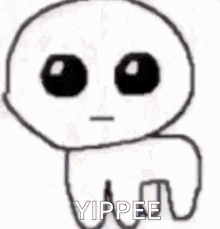
#something something hazel's ideas of becoming a streamer will soon be realized .#hazel.txt#i keep using the autism creature gif today idk .#i found a really cheap premade overlay on etsy n then im just gonna use a picrew for now until i can find someone to commission .#this is all just a hypothetical btw . idk if ill ever have the guts to actually starting streaming. one came dream though
1 note
·
View note
Text
twitch_live
🎨Shop Work: Overlay Day🎨
Today I'm kicking back, getting cozy and working on overlays for my etsy shop. Feel free to stop on by and join the chat while I take my time and come up with some designs 😊
(P.S.For anyone who doesn't know, I'm using a new, very cute customizable preset model by @/azuyanii on twitter. It only cost $25 and its so damn cute!!)
#vtuber#envtuber#art#digital art#etsy#etsy shop#shop work#overlays#clip studio paint#live2d#live2d vtuber#new model#premade model
0 notes
Photo
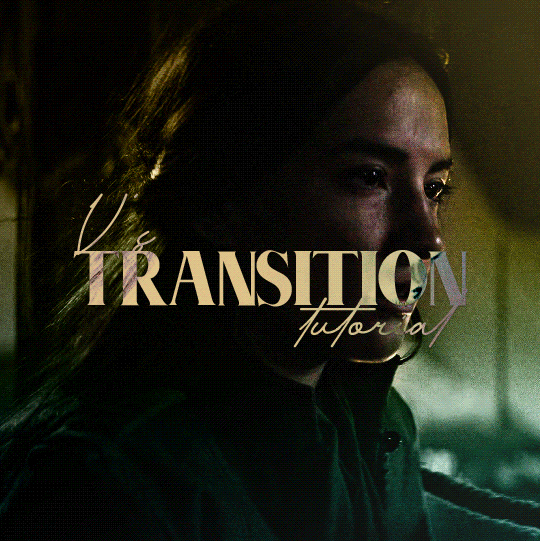
[Caption: a yellow and green gif of Alina from Shadow and Bone; the first gif of her looking away from Mal fades into her crying over him. End caption.]
TRANSITION TUTORIAL by v @shangs
I got some questions about how I did the glitch effect in this set, and I think because the glitch sets with green and magenta/red and cyan protrusions like this one are more complex that the effect seems like it’s hard, but it’s deceptively simple! I’ll show you how to do transitions like this with an effect buffer in between, whether it’s a glitch effect or a light leak or anything else.
What you’ll need:
Photoshop with timeline (I use 2022)
A transition video for the effect
Preferably, a good knowledge of how to use the timeline for gifs
Two or more gifs
Tutorial under the cut!
I start out with my two gifs, sharpened, colored, on separate documents, and in timeline mode. The first thing you’re going to do is convert both of your gifs into Smart Objects, so that we don’t have to worry about all the coloring layers. Just select everything you have in the timeline, right click, and convert to Smart Object.
Now, right click on one of the gifs, select Duplicate Layer, and transfer it to the other gif’s PSD. Then just click File > Save as Copy, save the new PSD wherever you like, and close the first two PSDS, then open the copy. I recommend not saving your work in the first two PSDS with the single gifs so that if you have something you want to change, your gif isn’t locked into Smart Object Mode and you can go back to edit things.
Now, you have both your gifs on the same canvas in the same PSD. The timeline should look like this:

[Caption: A picture of the Photoshop timeline so the gifs’ boxes are in a stacked line.]
Now, drag the gif you want to go second or to ‘fade in,’ so to speak, onto the row of the first. Your gifs will automatically form a Video Group and the timeline will look like this:
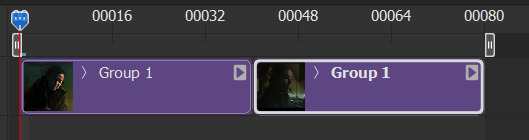
[Caption: A picture of the timeline with the gifs’ boxes side-by-side.]
Now your gifs will play sequentially! I’m lucky and for some reason this almost 80 frame gif didn’t even hit 10mb, but you may need to trim some frames off the ends later if the gif is too big.
Let’s switch gears and look at this unassuming little box in the corner of the timeline. The box with the white filled in triangle on the bottom holds Photoshop’s premade transition effects. You can do things like fade to black, crossfade, just fade between two gifs, and more.
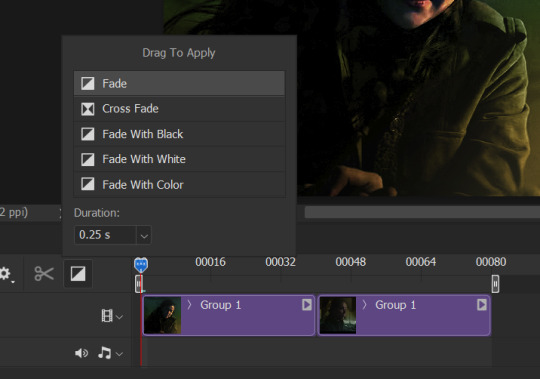
[Caption: A photo of the square on the timeline that has Photoshop’s transition effects.]
I like using the Cross Fade effect for my gifs with this method, but it’s entirely up to you what effects you apply! Some transitions may even work better without an effect. Experimentation is key.
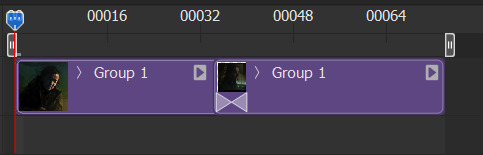
[Caption: A photo of the timeline with the triangles denoting the cross fade effect put between the gif boxes.]
I went ahead and applied the cross fade effect to my gif, and this is what it looks like on the timeline.
Now to add the gif effect! Make the gif however you would like. For this one I actually recommend just opening the video with File > Open as long as it’s small enough, and it’ll open as a blue box on the timeline and if you right click it you can change the speed. Regardless, what I do is just make the gif, sharpen and trim to my liking, then duplicate that layer onto my timeline (just make sure that, when you click the three lines on the timeline menu and go to Set Timeline Frame Rate, that the rate of this video is the same as the rate of your two gifs from before, or you might get some choppy frames). I then place the gif around the middle, where the transition happens - you have to scrub around to find the perfect place to put it but I like to have it so that the gif covers both ends of the transition.
To put it visually, here’s the timeline:

[Caption: A photo of the Photoshop timeline with the effect overlay stacked on top of the base gif.]
Your overlay gif should be outside the video group of your base gif.
I set the overlay to Screen and change the opacity. You can also add some color overlays - I actually went in with a gradient on top of the overlay, clipped it to the transition, and set it to Color so it wasn’t too bright of a white on my gif.
Save and export as normal - I like to take it back to frames mode before I save so I can keep the frame rate at 0.05 - and that’s all! A really simple way to get a sophisticated-looking transition.
Happy giffing!
#gif tutorial#completeresources#userphotoshop#resourcemarket#userrobin#arthurpendragonns#ughmerlin#usersameera#usercim#usertix#usermarsy#useraish#tuserlucie#userzesty#userfaiths#useraphrodite#userautie#edit help#tutorial
520 notes
·
View notes
Text
Let’s make a Sim!
I thought it’d be fun to do a quick step-by-step rundown of how I make Sims. Long post, so I’ll put everything under the cut:
Step 1. Start with a base.
I keep a set of blank base Sims in my gallery to start with, so I don’t have to waste time removing clothes/accessories/hair/etc. These one’s were originally premades (the ones that pop up when you first open CAS), but it really doesn’t matter what they look like because we’ll be changing everything about them in a second.
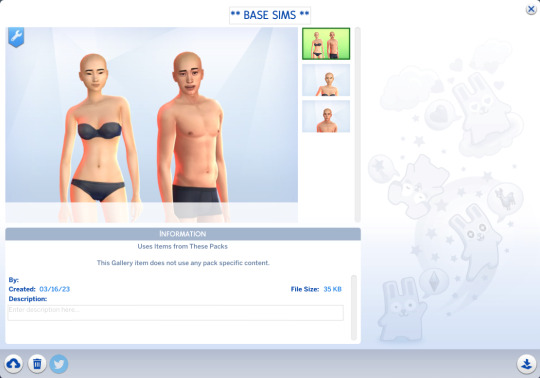
Step 2. Randomize!
First let’s untick everything but the “face” and “skin tone” boxes for the randomization options. (The whole point of starting off with a base Sim was so we wouldn’t have to bother removing stuff.)

And...randomize!
I use Zerbu’s More CAS Presets mod to add a bunch of additional presets, so randomizing will generally give me something different every time. (I also have a ton of custom presets, but linking them individually would take 100 years, so we’ll skip that.)
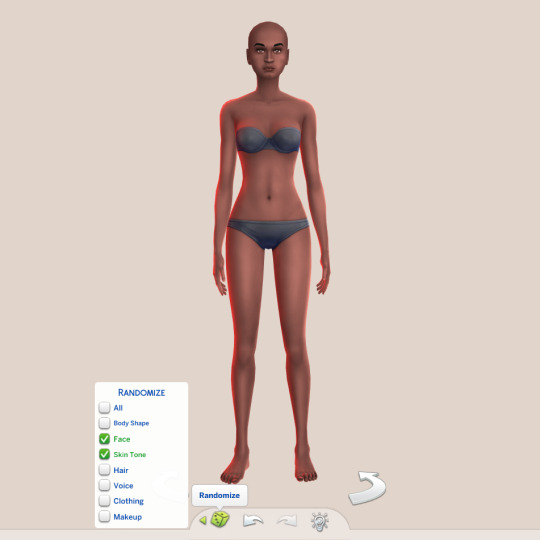
Perfect! We’ll use this as a base to work with.

I actually like her underlying structure, so instead of choosing new face presets we’ll just work with what we already have.
Step 3. Adjust, adjust, adjust.
Let’s start making some adjustments. We’ll pull the ears out so they don’t lay so flat against her head, and lengthen her face a bit. I find that Sims tend to have kind of round face shapes with small jaws/chins, and I prefer them to be a little longer and more defined, so that’s usually the first thing I do. (Obviously you’ll tailor your Sims to your personal tastes, though.)

We’ll make some small adjustments to her jaw, cheeks, nose, lips, and chin. I prefer bigger noses on Sims, so I usually drag them down/out a bit. I also like sharper and more “severe” bone structure vs. soft and round, so I like to add extra definition.

Next we’ll add CC eyebrows (@ikari-sims‘s Jenna brows) and adjust the brow line a bit... (I’m a big fan of distinctive brows, so I tend to make them thicker/wider.)

Change the eye color (I’m using @missrubybird‘s Aqua Trigger eyes here), make a few more small facial tweaks...

Aaand there we are! I’m happy with her facial structure, so now we’ll move on to...
Step 4. Body.
I prefer custom body presets to the ones that come with the game, so we’ll use one of @obscurus-sims‘s female body presets and adjust it a bit (widen the shoulders and neck, make arms a bit thicker).

Step 5. Add body blush.
The first detail I add is always tattoo body blush. It’s a small difference, but that little bit of color is a must for me. I’m using a mix of @simandy‘s Torrada Blush and @obscurus-sims‘s Body Blush. (I think I use these two on every Sim I make.)
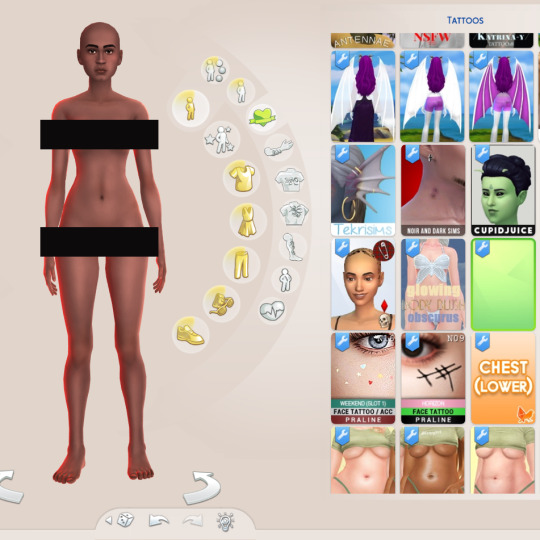
Step 6. Skin detail time!
Skin details do most of the heavy lifting. We’ll start with a skinblend (@obscurus-sims‘s N15 Overlay):

Then we’ll add some of @okruee‘s Misc. Face Details and one of @sammi-xox‘s Eye Masks.

Then @mmsims‘s Eyelashes V7 + @mintvalentine‘s Lash Filler, @nesurii‘s Little Details, @pyxiidis‘s Miscellany Pt.2 Nosemask, and @miikocc‘s Face-kit No.1.

Fabulous. Officially done with details!
Step 7. Hair.
Next up is adding hair + a hairline. I’m really loving @daylifesims‘s Gretchen hair right now, and we’ll pair it with @pixelore‘s Organic hairline.

Step 8. Makeup.
Optional, of course. I’m using @pralinesims‘s Lioness Eyeliner, @grimcookies‘s August Eyeshadow, @thepeachyfaerie‘s Eraser Lipstick, and @crypticsim‘s Cloud Blush.

Step 9. Clothes & accessories.
Now let’s dress her up! We’ll go with @its-adrienpastel‘s Saviour Dress, @solistair‘s Calf Boots, @aharris00britney‘s Beret, @kumikya‘s Pearl Necklace, and @caio-cc‘s Naomi Earrings.


And there she is! I think she turned out super cute.
Before and after:

** Here’s a list of all the custom sliders used (warning: it’s a lot):
Chin/profile
Shoulders
Chin
Eyebrow 01 / Eyebrow 02
Eyebrow N1
Pouty Lips
Lips N3 & N4
Nose N2
Eyelids N1
Eye Slider 07
Cheek Slider 12
Nose Width
Mouth Scale
162 notes
·
View notes
Photo



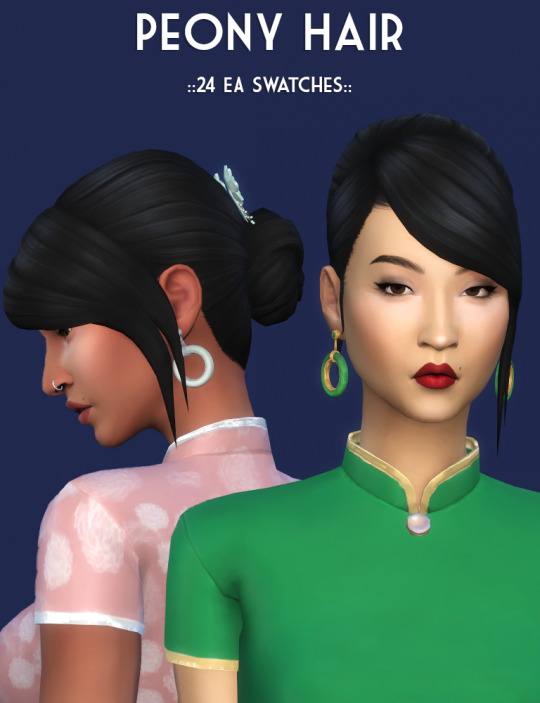
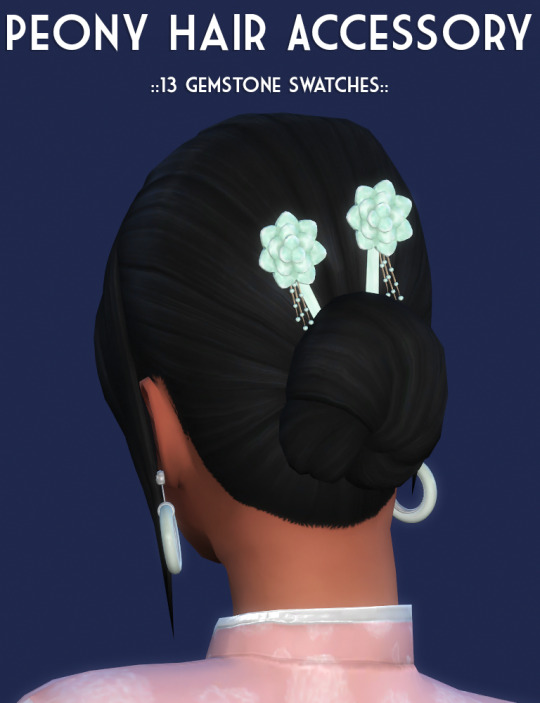

::Download:: (Patreon - Free from 29th July 2022)
love the idea of making sets based around some of the best premades the game has to offer (like Agnes Crumplebottom ) and Lily was at the top of my list!
Lily Dress - Pencil Dress with a mandarin collar short-sleeved bolero. Comes in silver and gold trim, with overlay accessory to change the colour of the bolero.
Ms. Feng Dress - Fitted silk gown with open back detail.
Peony Hair (and Accessory) - Low bun with side swept fringe and optional carved gemstone hair sticks.
Jade Earrings - Gemstone and metal hoop earrings in various finishes.
#ts4cc#ts4mm#maxismatch#ts4 maxis match#download: clothing#download: hair#download: accessories#s4cc
867 notes
·
View notes
Text




Sunshine Blues Supernatural Defaults
Finally, the first batch of supernatural defaults since I'm still not 100% satisfied with the plantsim default and haven't even touched the werewolf default. Anyway. These are based off my Sunshine Blues skin, with two alien colors (a Maxis-match minty green and another green), a zombie default (NOT overlay, sorry), and a vampire overlay. The aliens are just basic recolors, the zombie one is heavily based off of @pyxiidis' zombie PSDs with a parts of @furbyq's Rainbow Stitch, @withlovefromsimtown's zombie overlay, and a dash of frankscrank's Stitched skin. Basically, I took every gory detail I could find and put it on this skin. And finally, the Vampire skin is... Trapping's Living Dead(?) run over one of the lighter tones to give a grayish overlay, combined with Skell's red eye overlay and some eyebags and black nails. The preview shows a sim with my Medium/S3 skin default (and should be a recognizable premade).
These come in separate package downloads so you can mix and match, especially with the alien skins because you can only have one.
DOWNLOAD Alien Mint: SimFileShare
DOWNLOAD Alien Green: SimFileShare
DOWNLOAD Zombie: SimFileShare
DOWNLOAD Vampire: SimFileShare
Werewolves, plantsims, mannequins, and maybe genie coming Soon(tm).
18 notes
·
View notes
Text
Kaycee's sprite
(Copy-pasted from my original Wikia comment)
So! Fun Kaycee fact: By poking around in the files, we can actually guess at something fairly close to her appearance, using both her Deathcard and the Act II alternate player characters.
How Deathcard images work is that the sprite is made of different parts:
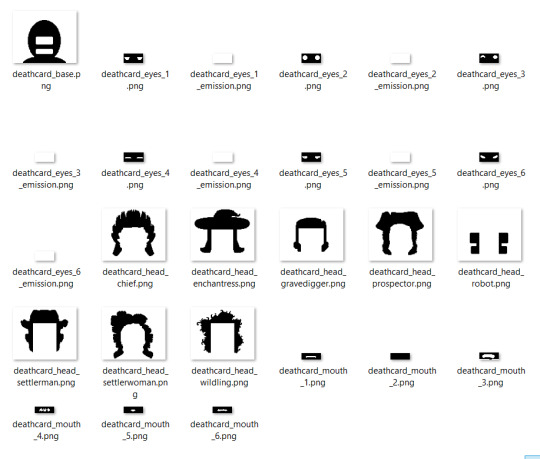
We can see that Kaycee's Deathcard is made with Eyes 5, Mouth 2, and the "Wildling" head/hairstyle.
Similarly, the Act II sprites are divided into head and body:
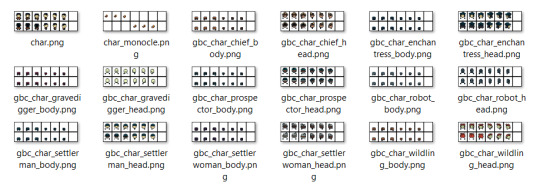
...With char.png being the default sprite, and the monocle being an overlay after picking it up from Magnificus' tower. The gbc_ files are randomly combined to make a new player character when walking into the mirror in the back of Grimora's crypt. (Side note... unsure of what the gbc part means, I was thinking the G stood for Grimora but there are files with it unrelated to her, so I think it's just an Act II signifier in general.)
But anyway, putting together the wildling files, we get this spritesheet:
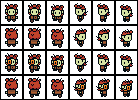
And upscaled + condensed to be a bit easier to look at:

Kaycee Hobbes in full-color, 8-bit glory!!
This process applies to the other pre-made deathcards!
Louis - chief
Reginald - settlerman
Kaminski - settlerwoman
James Cobb - robot
Luke Carder - gravedigger
...As well as some other premade Kaycee's Mod deathcards that don't seem to have a ton of significance. The Prospector is also, obviously, the prospector in the files, despite not having a deathcard.
Reginald does look like the Reginald we know, just wearing blue instead of red. Prospector is spot-on. James did get turned into a robot, and Luke is, well, dead. A skeleton. We don't have canon appearances for Louis or Kaminski, so they're pretty much fair game. Meaning these are probably fairly legit, since itl all lines up so well. I guess it's not, like, solid evidence, but circumstantially it all makes a lot of sense. So, there we go! Canon appearance for Kaycee (And Lou Natas and Kaminski??), or at least the closest thing we'll probably ever get, unless Pony Island 2 surprises us with her.
Hope this is interesting to people!
(Unrelated, does Reginald and Kaminski being named settlerman and settlerwoman respectively imply that they're married? That'd be pretty interesting to think about)
#roach.txt#dmg#daniel mullins games#inscryption#inscryption theory#kaycee hobbes#inscryption act 2#lou natas#the hex
22 notes
·
View notes
Text
Lil (long) simblr gratitude day post
I wanted to make a post shouting out some of my favorite creators, storytellers, and just general simmers from over the last year, mainly focused on ts4 since that's where my attention has been the most. Long post ahead so it's going under a cut. If you're not tagged please know I did wake up late today so it's not as complete of a list as I wanted it to be!!
@adelarsims - You are an essential in my mods folder!! I love how much realism and/or character your cc adds to sims, from things like the piercing holes to the wonky glasses to the mechanic overlay... Just so many little things that I can't imagine not having in my game or on certain characters now. Speaking of characters, your sims both original and premade are always so gorgeous, and I really enjoy your interpretations of wg and jeb. & Thank you for being WCIF friendly, I know it takes time to get that info but it's so appreciated, u've help me find some very beloved pieces of CC. Also the level of dedication u have to organizing your mods folder is incredible and you've inspired me a lot to get my folder's act together finally!! Which is SUCH a QoL improvement
@bearphase - I adore the bright legacy and I admire all the little details and effort you put into your posts, like fixing clipping issues, making icons and templates for custom careers or story events, ur creativity really shines through. You've also reminded me how fun NSB can be and inspired me to get back to it and my human enough gameplay and I can't thank u for that enough, it's got me sooo excited for future simming endeavors
@daisydezem - You've been a welcome addition on my dash back since POSE, which was a fantastic first community experience for me and so much fun, & I love your gameplay & love how much work u put into rainbowsin! (I adore Venus so much btw!!) I hope you're healing well and that u have a lovely new year!!
@divinedionym - CLAIRE!!! I was SO happy to see you dipping your toes back in the community I missed you on my dash! and while I adored ur vatores and their story and ur an incredible storyteller, I'm glad you've been able to pivot into something more enjoyable for u. I hope you have lots of fun in the coming year and I can't wait to see what Aspen gets up to… or into… especially with his vampire BF. Aside from that idk if you'll ever wanna run another sims server, but I did want to give you a late shoutout and props for that bc I know from experience it can be difficult and I really loved how you ran yours! I could just be an anxious bitch but I feel like its so hard to find comfortable servers.... and esp the storytellers one was so cozy and helpful, and ur management of it was *chefs kiss* I've also really enjoyed it every time we've talked, tho I'm sorry I'm so shy 😭😭
@earthmoonz - LONG TIME MUTUAL ALERT ….. ur sims are always so gorgeous. Love the Devereauxs and... Max and Lena… WOO. I support womens and nonbinary rights. and wrongs. Wifey has been SO good and I'm pumped to see where the rest of the story goes. U have a natural talent for storytelling and I really appreciate how much care u put into your characters. Everyone read wifey today rn
@hauntedtrait - Another mutual I enjoy every time I see you on my dash!! Your Lilith is drop dead gorgeous but honestly so many of your sims are. I love ur premade makeovers and Dakota is sooo pretty I'm obsessed. I can't wait 2 see who he ends up with! :]
@horusmenhosetix - I love seeing u on my dash and every time we've talked has been so lovely!! There's been so many times you've made me want to jump back into my projects for ts2 or even go back to ts3 once I have the space to download it. I love your s2cc and god ur sims …. its been a year but I still smile whenever I think about the vatore siblings you shared jhskfdh they're so perfect its got me inspired to throw together an s4 save whenever I get my mods folder sorted. & I'm so excited to go thru ur downloads tag and fill that baby UP with ur stuff next time I work on that !!!!!!!!
@myshunosun - One of my favorite CC creators, pretty sure my folder has all of your stuff in it bc I couldn't help myself. Always impressed with the quality and I love the variety. Thank u for sharing such incredible work with us!
@nucrests - I downloaded a lot of ur cc more recently but MY BOYS!!! U'VE CLOTHED MY BOYS!!! You make such good quality content and I'm always a huge fan of those that help me give my male sims some flair and style, thank u! :')
@oshinsimblr - Long 1 incoming... While I've never been a sims 4 hater, like a lot of people I've still struggled with the gameplay aspect of this iteration, so it's been really inspiring to watch how you go about your game and immerse yourself in it, see all the care you put into your sims. I have to thank you for the videos you've made on it, like the one on how to make sims you connect to, season 1 of Lovesick where you went basically vanilla with the specific intent to show people how much you can do with imagination and what that looks like in gameplay! It's been literally game-changing for me lol and helped me to have more fun with my saves, even if they're not one of the rare few that starts out off the rails, I get more enjoyment playing it out until things do start happening outside of my control.
& YOUR CC RECS!! I've downloaded so many of the mods you've recommended and I love how much they fill out the game. On the topic of Lovesick, I have not been able 2 get enough!! I'm so hooked lmao. Watching this series has really taken me back to the days when I was a teen reading like those particularly juicy drama-filled sims 3 stories you can't help but to keep clicking "next page" on, except Lovesick is so solid writing-wise. SO excited to see where Lizbeth is going in her life!!
@simandy - Your hairs have been an essential in my CAS folder for so long, and I've been so impressed with the evolution of your creations over the years. I've always liked your work but GODDAMN the quality always blows me away these days!! & I really, really adore and appreciate the variety!
@squea - ANOTHER SORT OF LONG ONE BUT ... Your sims just POP!!! SO much character, and your edits and art r phenomenal. Corn is one of my favorite little digital guys I've had the pleasure of experiencing on line in all my years in the sims community reading stories and gameplay. If Cornelius has a million fans I am one of them. If Cornelius has ten fans I am one of them. If Cornelius has no fans I am no longer on the earth. If world against Cornelius, I am against the world. So on and so forth
TBH you've also helped me have a lot more fun with the sims 4 talking about how you enjoy your game, and have a healthier mindset about my place in the community and connect back with the reason I made this blog in the first place, which was just to have fun and archive something I love, regardless of whether it got any attention or not! I started going MIA a bit post 2019 after really getting involved in the community, for Life Happens reasons, and naturally the lack of consistent posting for a while meant less eyes on whatever I came back to share. For a while I let that discourage me esp when a lot of effort was put into something, but after you posted about just genuinely enjoying ur game and loving what you made regardless of notes it made me realize what I was doing and helped me get back to that state of mind. Now whatever I make gets to matter simply because it matters to me, even if I post it at like 3am bc I'm so excited and no one ever sees it bc of that DHKDHKHSD. & I feel like I have u to thank for that!! U turned da lightbulb on
@thefoxburyinstitute - I could not make a gratitude post without forgetting to include the foxbury institute!! I've been messing around more with making CC the last couple of months and your blog has been so incredibly helpful, and I highly recommend everyone interested in creating or just wanting to maintenance and mend their mods folder a bit check them out!
@tricoufamily - YOUR RENDERS ARE SO GORGEOUSSS and I love your take on the Villareals. I never ran into the original story so I'm really excited tbh to see whats up ur sleeve... also I love everything you've shared about two headed lamb so far, so eerie and offputting in the best way. Also everyone read this is the fall here
@void-imp I know we just followed each other a few days ago but ur trio is SO CUTE!!!!!!!!!! I love Jab's design so much and I rlly enjoy what I've read about aleksey so far. :-)
@warwickroyals - Ok so first off your clothing is a STAPLE in my folder for my more wealthy and/or fashion-oriented sims! And as for the Warwick Legacy? One of my absolute favorite simblr stories I've read. I still remember when I started it, it was pretty late at night so I was just planning on reading a handful of posts and then picking it back up the next day. That did not happen I could not stop. Straight up stayed up the entire night bingeing all the way to the latest post (which was the Big Phillip Thing. I had to get up from my computer to pace I was having a Moment LOL) I've got some catching up to do but so far I think that's been my favorite arc. Aside from that your editing is beautiful, and I've always been a character enjoyer so I'm in love with how much thought you've put into all of yours, and the fact we get to learn so much about them. I think you do a really good job of balancing the cast and I really dig your storytelling style in general.
@whimsyalien I know u post moreso on twitter but since u ARE technically also on simblr... I just wanna say I love the polaris legacy and thank you so much for all the poses and templates you share!!!
@windbrook THANK YOU for making so many fantastic builds and for sharing your saves, it's one of my absolute favorites. Also all the original sims u post are so striking, and ur cartoon-ish makeovers were so much fun!! Loving the recent builds/world pics u shared as well, and looking forward to whatever you create whether its in sims 4 or a previous game in the series!
@yooniesim Your cc is a more recent addition to my folder but there's so many things you've made and I'm sure will make that are essentials there now, like the teeth and body hair and god that necklace set for men is a necessity, but outside of that I love a lot of the other CAS CC you make you have some of the cutest hairs and I really adore the accessories! Thank you also for speaking out on certain issues within the community.
Finally,
To My Followers: thank u all for sticking with me even as I've been a biiit flaky over the years. My healths doing a lot better tho and I have so much passion for the game and I'm so excited for what I have to share with u all next, and I hope it can brighten ur dash up a bit, pull the heartstrings when appropriate, etc!! I also have a lil milestone coming up so im planning on doing some sim requests soon as a thank you when that hits. c:
30 notes
·
View notes
Note
hi! wcif the hair you used on your jennifer burb sim? also, do you use any certain presets to get a sims 2 look for your sims? your 2t4 premades are super good !! tysm + sorry if you've answered either of these, i did my best to check your tag first !!

the hair i used on jennifer is from right here!
and thank you!! i honestly don't really use presets for these sims. i do use this face overlay on almost all of my sims so maybe that could be helping them to look more ts2
57 notes
·
View notes
Text
Apollo's intro and FREE RESSOURCES

Hello Im Apollo Ampersand Cosmo. Im a Trans French Cabo-Verdean artist born in 1993 (turning 30 this year baby!)
I LIKE TO DRAW MEN WHO KISS MEN
I mostly make OC content centered around the @askisaak story or my side characters like Lazarus B Anderson, Lemres Moore or my UTAU WavSEED. Im also well verse in Live2D stuff and love worldbuilding.
I offer a large variety of free to use resources that you can find below
Rules regarding my resources!
Credits preferred
DO ANYTHING YOU WANT
You can use these for monetary uses (adopts, YCHs, etc) under the condition that you buy me a kofi (3$)
You can use these for commission/raffle/gift work as long as you tell your customers free resources were used
Do not use to promote harmful content
Do not use for AI/NFT bullshit, this should be a given!
N-ence Clothing
A fictional line of techwear themed clothes you can use for your OC or sona. Come with a set of bases.


Fonts/Alphabets

Open Species (some of these have premade bases for MYOs)
CLOUROTOPIA

Multiple clown themed species. (Includes NPCs and feral fauna as part of the world building)
CHIMEBIES

Fliying Snake-like reptiles
BUMBLEBOLTS

Robot Bees/insectoids
BRANDICORES

Little creechurs (site page is a wip so i linked the TH subgallery)
HANACORIUS

Flower Unicorn Fauns. Come with 2 subtypes of Hanacornius
PHOSLYTES

Bioluminescent aliens (Includes feral fauna, food/fruits and other alien designs as part of the world building)
SESKIES
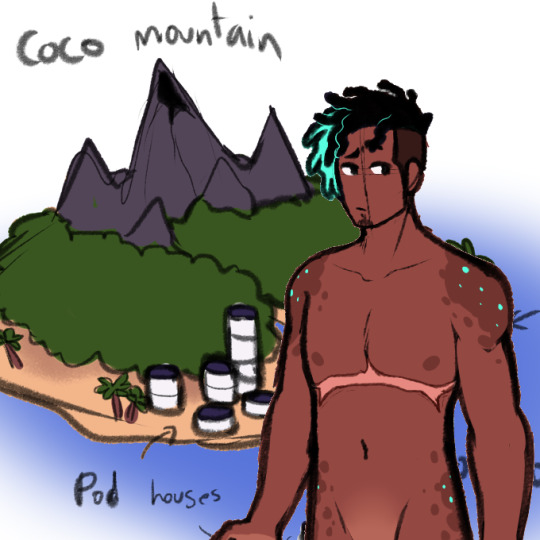
Unfinished concept, Pretty barebones, Based on selkies
CROSHELUSES

Based on Hermit crabs (includes a bit of world building like dances and naming conventions)
MORE FAUNA

Furry Bases
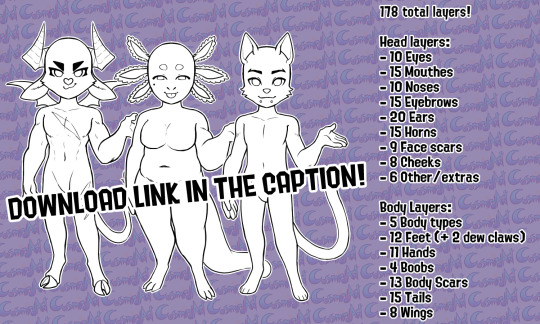
Humanoid Bases

Templates/YCHs

Scene Backgrounds

Pattern Backgrounds

Picrews

Icon Borders
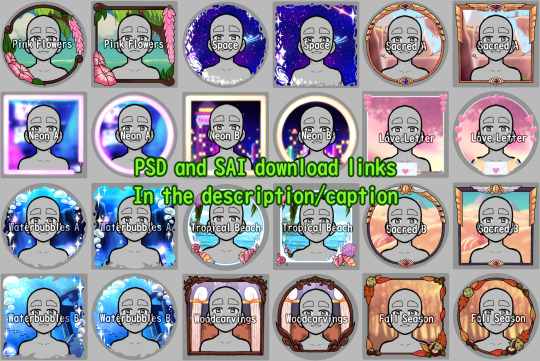
Other/Misc (tattoos, page deco, phone wallpapers...)
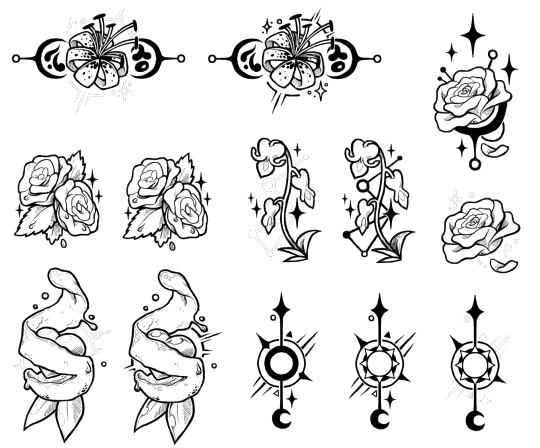
and more like
Worlduilding Concepts and AUs
F2U Live2D avatars
Among Us emotes
Among Us overlay/code hidders
Bunojis
#free to use#resources#free resources#introduction#trans artist#art bases#background#tattoos#open species#original species#furry#anthro#feral#humanoid#clothes#fonts#alphabet
79 notes
·
View notes
Text

🏇 Design your Silk ! 🏇
Mix and match patterns to create the perfect silk for your stable !
→ Download the psd files on my Patreon
In those Photoshop files, you will find premade transparent patterns ready to be recolored for each item of the set (helmet, silk, saddle pad and mask).
You'll need my Racing Set, The Sims 4 Studio and a graphic software. I recommend Photopea (free and online) if you don't have access to Photoshop or Procreate.
How to use :
Download the psd files and open them in Photoshop, Procreate or Photopea.
Open the "Layers" panel on the left. In the "PATTERNS" folder, duplicate the patterns you want for each item of the set (including their backgrounds, seams, etc).
Drag and drop your recently duplicated layers to each corresponding sub-folders in the "YOUR_SWATCHES" folder and make sure to place all the layers above the background one.
Recolor each layer with any colors you want by double-clicking on it and going to color overlay then choosing a color from the little square in color overlay.
Make sure they are all layered properly and activate the "FX" folder to get the details that will give life to the texture. (Only edit this folder if you know what you're doing.)
Export each item's textures by clicking "export as" in the "File" drop down menu on the top-left. Export each items individually while the others are hidden (You only need to activate the 'DRAG_DROP_PATTERNS' folder and the 'fx' folder, make sure everything else is hidden.)
It's not required, but you can also create a swatch thumbnail to differentiate your recolor in game using the "Thumbnails" folder and recoloring the patterns in it to match your swatch.
Once you have exported every textures you made, and with the Sims 4 Studio installed, double-click to open the packages files you want to edit from my Racing Set and click "Add Swatch".
Import your newly created textures in "Texture" → "Diffuse". (Do not edit the other ones.)
You can also import your custom thumbnail here in "Swatch Thumbnail".
In "Categories", you can edit the colors tags to match your custom swatch.
Click "Save" and enjoy your newly created silk !
Important notes :
Don't duplicate my package files, just edit the one you have in your mod folder otherwise they will conflict. If you want to create a standalone version, you'll need to duplicate my package through The Sims 4 Studio. See this article for more details.
The silk for the male and female frame share the same textures, you'll just need to create one texture and import it in both of the package files.
Same thing for the mask, you don't need a texture without blinkers, you can simply use the same one for the two versions.
16 notes
·
View notes
Note
would you ever consider doing like. a list of your favourite/most used cc?? stuff like skins or presets.. etc. i just love your sims so much sanx your style! np if not ^^
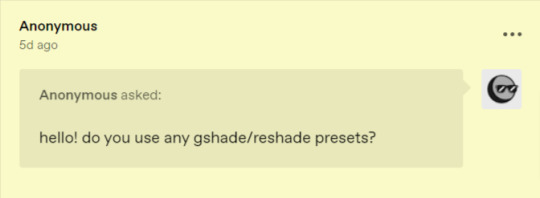
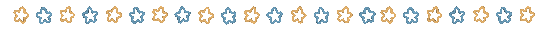
Ngl, I've been putting this off since these asks are a bit more difficult to answer. Maybe in the future, I'll put a resources page so you guys could have easier access to what I use but for now, we'll have to settle for this. A quick disclaimer though is that even though I listed the cc below, I try not to use their items all the time since I like to experiment with different cc from different creators so don't be surprised when I sometimes don't use the CC below at all on my sims. That being said, here's some of the stuff I use:
PRESETS:
h同学/Classmate H
Simbience (ngl I almost always use everything they make)
Stacked Rubbish
PANSY
Hi-land (Mainly their jaw preset packs)
Zerbu
LutessaSims
Saruin
Loi-jiuen
wsyzxkw
squea
deerytrait
meeshi
northsiberianwinds (mainly body presets)
obscurus (mainly body presets)
ashi-shigure
Golyhawhaw (mainly teeth)
StretchSkeleton
Sammi-xox (tbh I use so much of their skinblends)
Luumia
Simjo
Pw-Creations
ice-creamforbreakfast
Vibrantpixels
CarolForest
Silumeo
evoxyr
and more...much much more...im beginning to realize i have too much cc... and that i may have a problem lmao, i also have stuff from sglynyp but they’re much more difficult to get since u need an account for that...
SKIN DETAILS:
So uhh, I wasn’t sure what you meant by skins??? That’s too broad of a term so here are some skin deets that I use and a couple of skin tones since I avoid sim skins with premade face details that I can’t overlay with anything since I can’t change the face details.
Pyxiidis
Atomiclight
Sammi-xox
Lamatisse
Kijiko
Heihu
KindleSpice
Simbience (Just use previous link)
PralineSims
Simandy
And more (I have more cc creators but atm their names seem to be escaping me)
EYES (CONTACTS)
No one really asked for this one this but my recent favorites have been the following (also note I use a lot of eye details but I’ll link them next time):
Goppolsme
Saruin (Please use previous link)
PralineSims
Yunseol
And more...
RESHADE/GSHADE
So I use reshade but tbh I never paid any attention whether or not the settings/ini files I downloaded were gshade or reshade since some of them still work as intended lmao im prolly not supposed to do this but i personally dont really mind and i tweak it if it’s kinda off... i also dont check if its meant for sim 4,3, or 2 since they still kinda work in my case...please dont be like me and please download the correct files lol
Oshinlite (my go-to in game reshade)
Fwalfdorf
tyrbluesims4
malixacc
erasabledinosaur
breezytrait
give me a nickname
serawis
shinybacon
literalite
and more...
I’m tired now, lmao but I hope these help :) If you guys need my cc finds it’s at @the-daydream-search-files
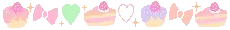
60 notes
·
View notes
Text
Resources!
Here is a list of the resources I use to make my graphics as somebody who doesn’t have Photoshop or Illustrator! All my graphics are made by me, except for my manga icon base which were made by solaariicons. My Carrd was made by poohresources who has free templates but some may require a pro account.
Photopea - is what I use for adding gradients and spot correcting unwanted marks in manga icons, but it has a lot more tools than that! It’s very similar to Photoshop and can open various file formats including PSDs! So if you’re looking to make your own edits to templates you find on tumblr, I highly recommend this!
Pixlr - which has sadly gone paid and has begun to use AI. As somebody who used this religiously for icons for the past several years, I was bummed out. But quickly realized that it still functioned in Wayback Machine! Everything but “Add element” still works but might take a little to load in. You can still upload your own elements to place in though. This is what I use for lighting correction, color correction, toning, and adding my borders around my icons.
Photoscape X Free - is not my favorite. It has it’s uses of course but it’s pretty limited and the Pro version isn’t worth it in my opinion. Free comes with some basic tools, basic borders, and some pretty tints, overlays, and textures as well as some stylization options.
Canva - mostly free and what I use for my borders, banners, promos, dividers, etc.. I’m able to use the Pro version since my sister is kind enough to share it with me! It consists primarily of simple tools and premade graphics, but of course you can also upload your own! You can save graphics in the form of JPGs, PNGs, GIFs, MP4s, and PDFs. If there’s a graphic you’d like to use but it’s locked behind the Pro account, let me know! I can try see about saving it myself and sending it.
CGI icons - are made with The Sims 4 and Blender 2.93 both of which are free! It was a little bit of a process to learn since it required moving a lot of things around, as well as figuring out the virtual photography aspect, but I’ve eventually managed some good results over time! I use custom content from various creators to make my Sim look and pose the way I want to.
The process of creating a Sim to look like your character is a little broad, but there’s a vast community of Sims 4 modders. I’ll at least share my favorite rendering tutorials here. This is the one I used to learn lighting, this one covers the basic process of exporting and rendering, and this one is the one I used to get rid of seams on models. For framing and lighting, I recommend looking for photography inspiration on Pinterest! If this is something you’re interested in doing, hit me up! I’m more than happy to help others!!
Unsplash - Is my primary resource for stock images! Most photography there has a nice modern look and covers a wide array of subjects. It is mostly free, and all images are free to use for commercial and noncommercial use.
Check out my Ray's Leftovers tag for graphics or edits I ended up not using or made for fun! Feel free to modify them to your liking as well and there's no need for credit, though it is appreciated.
My Ray Made tag is where you can find roleplay graphics that I have made, for myself and others!
#Resource#Posting this for my RP partners but if somebody I don't know stumbles upon this. . .Go ham!!
10 notes
·
View notes