#onlinesell
Text
How to Sell Your Products Online?
How to Sell Your Products Online?
Click here for more information
0 notes
Photo

Give design to your name - Get in your selected design with 18k gold plated pendants and deliver to you within 6-7 working days. 💫 : : : 🚚: Free delivery in all over India : : : 👍: Follow / @pendantworld.in to know more : : : 📦: DM us to book your order /9718576885 : : : : #pendantworldin #namependants #goldpendants #market #marketingstrategy #shoppingindia #onlineshop #onlineshoppingindia #indiansellers #indianseller #namenecklace #artificaljewellery #artificialjewelleryforsale #indianjewels #jewell #necklaces #acessorios #onlinestores #onlinekhareedo #onlinesell (at Delhi, India) https://www.instagram.com/p/ChaNxCkh_pu/?igshid=NGJjMDIxMWI=
#pendantworldin#namependants#goldpendants#market#marketingstrategy#shoppingindia#onlineshop#onlineshoppingindia#indiansellers#indianseller#namenecklace#artificaljewellery#artificialjewelleryforsale#indianjewels#jewell#necklaces#acessorios#onlinestores#onlinekhareedo#onlinesell
0 notes
Text
Hey everyone, welcome back to Minex! In this video, I'm going to show you how to accept credit card payments directly on your WooCommerce store using PayPal Advanced Checkout.
The great thing about PayPal Advanced Checkout is that it allows you to accept card payments seamlessly without customers getting redirected away to the PayPal website. This provides a smoother checkout experience for your customers.
So if you're looking for a way to accept credit card payments that isn't Stripe, PayPal Advanced Checkout is a great alternative option. Let's get into it!
1Step 1: Get PayPal Advanced Checkout2Step 2: Connect PayPal to WooCommerce3Step 3: Accept Credit Card Payments4Step 4: Test Payments
Step 1: Get PayPal Advanced Checkout
To start accepting card payments on your site, you first need to have a PayPal business account. If you don’t have an account, check out the article below and the video.
It will give you a step-by-step guide to setting up a PayPal business account.
https://www.minextuts.com/paypal-for-business-setup-paypal-business-account/
Step 2: Connect PayPal to WooCommerce
Once your PayPal business account is created, you can connect it to WooCommerce. In your WordPress admin dashboard, go to “Plugins” then “Add New”.
Search for "WooCommerce PayPal Checkout" and install the official plugin. You can also download and upload this plugin from the WooCommerce official website. After installation, activate the plugin.
Next, you have to connect WooCommerce to PayPal. Go to WooCommerce Settings, switch to the Payments tab, and you'll see PayPal as an option. Turn it on and click the “Finish setup” button.
After that, you will see a button called “Connect your PayPal account". I already connected my PayPal account, which is why you don’t see that option here.
You just have to click it and log in with your PayPal business email and password. This will authorize the connection between your store and PayPal.
After the successful authorization, you will be automatically redirected to your website.
Step 3: Accept Credit Card Payments
You can enable debit and credit card transactions on your website. Go back to the Payment section of your WooCommerce plugin and navigate to PayPal settings.
In the PayPal Checkout settings, enable a separate card button from the PayPal gateway. This will create a dedicated option for card payments.
Then customers will be able to enter card details and complete payment on your site without being redirected to PayPal.
After saved the changes, you will get a new tab called “Standard Card Button”. Here Check the box to enable the Standard Card Button gateway.
Make sure you check the other settings, like coupons, subscriptions, and button customizations, that you want to change.
Step 4: Test Payments
Make some test purchases on your store to ensure transactions are going through properly. When you go to the checkout page, you can see a different section for debit and credit card payments. You can pay using cards without redirecting to another site.
PayPal Advanced Checkout is now fully set up on your WooCommerce store for accepting credit card payments seamlessly.
Customers will appreciate the simplified checkout experience. You get all the benefits of accepting cards without dealing with redirects.
Let me know in the comments if you have any questions! I hope this tutorial helped show how easy it is to use PayPal Advanced Checkout.
Subscribe for more ecommerce tips. If you have any questions, open a thread on the MineX Tech forum. See you next time!
Ask Questions
2 notes
·
View notes
Text

Professional YouTube Channel Create || Channel SEO || Video SEO || YouTube SEO || SEO
For Details: Visit
#youtubechannelcreate#channelcreate#seo#youtubeseo#channelmanagement#youtube#videoseo#channelseo#youtubechannel#youtubemanager#channelpromote#digitalmarketing#youtubechannelmanagement#videomarketing#digitalmarketer#youtubeexpert#leadgeneration#fiverr#fiverrseller#onlineseller#youtuber#freelancer#freelancing
2 notes
·
View notes
Text
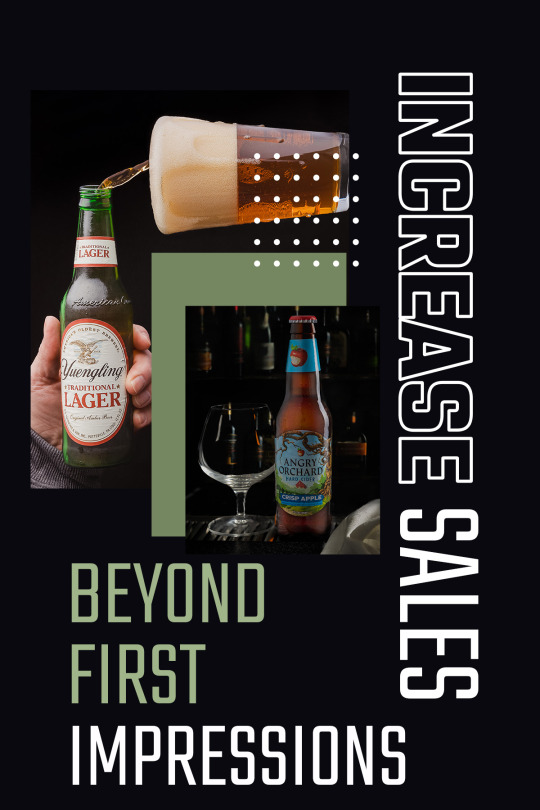
Discover 24 expert strategies to increase your online sales and elevate your e-commerce business. From understanding your customers to leveraging high-quality product photography, learn how to convert browsers into buyers.
3 notes
·
View notes
Photo

Let me know if this should go on a shirt, or phone case.
#onlineseller#onlinestore#etsyseller#etsy#etsyhandmade#etsysmallbusiness#etsyshop#fantasy#familyrun#familyowned#forthehonorandtheglory#fanfic#funny#funny memes#Haifan#personalized#cuteanimals#babyanimals#cats#sweatshirt#phone case design#smallbusiness#etsyfind
7 notes
·
View notes
Text
#amazonlisting#ecommerce#amazonseo#amazonmarketing#productlisting#onlineselling#digitalmarketing#amazonfba#ecommercesales#amazonproducts#onlinebusiness#marketingtips#businesstips#techseo#SEOservices#digitalmarketingservices#movetotechnicalseo
3 notes
·
View notes
Photo

More Info: https://cheapsalemarket.com/product/elegant-pointed-toe-womens-pumps-shoes/
#shoes#cute shoes#women shoes#Fashion Inspiration#fashion#party#onlineselling#onlineshopping#usashopping#australiashopping#europeshopping
2 notes
·
View notes
Photo

We Build Websites That Sell
Sell your products online on your #website.
Increase your #Sales
Get your online Store ready in 20 Working Days.
For More #Discounts
For More Discount Offers
Connect with us:
Please Call 📞 : +91 77020 63689,79958 33007
Whatsapp: +91 8790283445
Email : [email protected]
Or Visit our Website -
https://www.cosmicvent.com/ecomerce-packages
#onlinestore#onlineselling#ecommersolutions#Estore#onlinebusiness#onlinestoreindia#Website#ComicventSoftware#WebsiteDesigning#WebsiteDevelopment#WebsiteDevelopmentinHyderabad#WebsiteMaintenance
2 notes
·
View notes
Text

Fruugo marketplace integration proved to be capable of simplifying the selling process on Fruugo for Virginteez. As a result, Virginteez effortlessly listed 1200 products on Fruugo and is selling without worries.
The integration app equipped Virginteez to position itself to scale business on Fruugo in the following manner
Near real-time sync between the store and Fruugo
Auto acknowledgment of order
Boosting product visibility
Extending reach to more potential customers
Curious about knowing in detail how the app contributed to business growth on Fruugo?
Here’s the secret: http://bit.ly/3Ys6tX9
#Fruugosellers#crossborder#onlineselling#crossborderselling#sale#shopify#integration#cedcommerce#fruugo#shopifyintegrationapp#london#turkey#china
2 notes
·
View notes
Text
How Photographers Make Money From Etsy

Discover how professional photographers overcame the challenge of selling their art online and boosted their sales in just three months!
In a competitive market, standing out can be tough. Many photographers struggle to find a platform where their work gets the attention it deserves. But there's hope!
Our latest blog post reveals how photographers are leveraging Etsy to not only display their talent but also significantly increase their income. Learn from those who have successfully navigated the online marketplace and transformed their passion into profit.
Read more about their journey and get tips on how you can do the same.
#Photography#Etsy#OnlineSelling#EtsyShop#PhotographyBusiness#CreativeEntrepreneurs#OnlineMarketplace#photomarketing#PhotoMarketingAssociation#MarketingForPhotographers
0 notes
Text
Hey everyone! In today's video, I'll be walking you through the full process of how to get tax-exempt status on Alibaba for your wholesale purchases. This will save you a lot of money, so make sure to follow along!
1Why Get Tax Exemption?2Requirements to Qualify for Exemption3Step-by-Step Guide to Getting Alibaba Tax Exemption4Maintaining Your Alibaba Tax Exemption5Final Tips & Next Steps
Why Get Tax Exemption?
Wholesalers and resellers are exempt from paying sales tax when buying goods intended for resale. This exemption exists because sales tax is meant to be paid by the end consumer of a product, not by businesses acquiring goods to sell to customers.
Getting tax exempt status on Alibaba can provide big savings on your wholesale orders. Depending on your state's tax rates, you could potentially save 8-10% on every order.
This adds up fast especially if you're purchasing large volumes from suppliers. Tax-exempt status is definitely worth looking into if you purchase inventory from Alibaba regularly.
Even if you're just starting out with lower order values, the tax savings still make a significant difference in your bottom line and profit margins.
Obtaining tax-exempt status should be a top priority for any wholesaler or reseller sourcing products on Alibaba.
Requirements to Qualify for Exemption
To qualify for tax-exempt status on Alibaba, your business needs to have a valid tax ID number, also known as an EIN or federal ID.
Valid Tax ID Number or Federal ID
You need a federal tax ID number (also known as an Employer Identification Number or EIN). This number identifies your business and is used for tax purposes.
Acquiring an EIN is quick and easy. You can apply online for free directly through the IRS website. The EIN will be issued immediately upon completing the application.
You can use your federal national ID, passport number, or driving license for the Alibaba tax exemption form.
Business Activity of Reselling
Your business needs to be structured for reselling products. This means you purchase finished goods and resell them without making further changes. You do not manufacture or alter the items yourself.
As long as your activities involve buying and reselling products in their original form, your business qualifies for tax exemption in most states.
If requested, you should be prepared to provide documentation showing your business is structured for resale activities. This may include your business registration, licensing, sales invoices, website, etc.
Step-by-Step Guide to Getting Alibaba Tax Exemption
Follow these steps to get fully approved for tax-exempt wholesale orders through Alibaba:
Step 1: Register an Alibaba Account
Getting set up is simple. Go to Alibaba.com and register for an account. Make sure to choose a business account when signing up.
Step 2: Navigate to Tax Information Section
After creating your account, go to the “My Account” section. Next, click on “Tax information” which will be listed under Settings.
Step 3: Add Tax Exemption
According to your business area, click the “Add tax exemption” button. This will initiate the application process for sales tax exemption. In this video, I selected the US as the tax exemption territory.
Step 4: Accept Terms & Conditions
You have to accept the Alibaba Tax Exemption Program’s terms and conditions before proceeding. This program allows qualified businesses to make tax-free purchases on Alibaba.
Step 5: Select Your State
Then select the state you want to register for tax exemption. For sellers registered overseas, choose the state where inventory shipments are received.
Step 6: Choose Exemption Type
Select the exemption type that fits your business activities. For wholesalers/resellers, choose “Resale”.
Step 7: Fill Business Information
On the application form, fill out key details about your business. This includes:
Business name
Business category/industry
Business address
Name of authorized representative
Double check that all information entered is accurate.
Step 8: Answer Eligibility Questions
Next, answer a series of yes/no questions that determine your eligibility. Read each question carefully and answer honestly based on your business structure and activities.
Step 9: Enter Valid Tax ID Number
In the Tax ID field, enter your valid federal Employer ID Number (EIN) which was obtained from the IRS. This is required to verify your business identity and tax exemption eligibility.
You can enter your federal ID number (national ID, passport number, or driver's license).
Step 10: Submit Your Application
Double check that all fields are filled out properly. Once everything looks good, click Submit at the bottom to complete your application.
Alibaba will review your documents and verify your tax-exempt status. This usually takes a few hours to 2 days. You can check the real-time status in the Tax Information section of your Alibaba account.
Order Tax-Free Once Approved!
Once your tax exemption application is approved, you will see a status of “Tax exemption verified”. At this point, you can begin placing wholesale orders without paying sales tax!
The tax will be automatically deducted during checkout. Be sure to double check orders are tax-free before submitting payment.
Maintaining Your Alibaba Tax Exemption
Once approved for tax exemption on Alibaba, there are a few things to keep in mind:
Duration: The tax exemption status lasts for 1 year. You will need to renew annually to keep your tax-free purchasing privileges.
State Changes: If you move your business registration to a new state, make sure to update the tax exemption details.
Audit Requests: Keep all your tax exemption documents available. Alibaba may request them again later for periodic auditing.
Status Checks: Check your “Tax information” page periodically to ensure your status remains as “Verified”. Let Alibaba know immediately if you see any changes.
Following Alibaba’s tax exemption guidelines will ensure you have no issues. This will allow you to save thousands on your wholesale orders!
Final Tips & Next Steps
A few final tips as you move forward with tax exemption:
Obtain your federal EIN as soon as possible since it is required. This ID number can be acquired online for free.
Gather any documentation about your business operations and structure. This supports that you qualify for tax exemption under the "resale" category.
Apply for tax exemption as soon as you create your Alibaba account. The sooner you apply, the faster you can begin placing tax-free orders.
If you import shipments through a freight forwarder, make sure to provide them with your tax exemption documents too.
Getting approved for tax exemption only takes a few steps, but it's one of the best ways to maximize savings on Alibaba. The application process is quick, easy, and completely free. There's no reason not to do it!
I hope you've been enjoying these tutorials. We are providing more useful content for free. The best way you can support us is by liking, subscribing, and sharing our videos. I deeply appreciate any support you can offer.
Let us know in the forum if you have any other questions. Happy tax-free ordering!
Ask Questions
0 notes
Text
YouTube Video SEO with Organic Promotion

Hello Dear!
Are you starting a YouTube channel and want to attract potential clients to grow your targeted audience organically? You should do YouTube video SEO with certain keywords and organic promotion for your channel and videos to grow to attract potential audiences organically. I'm an S-E-O Expert and Promoter.
My Service Description:
YouTube Video SEO with Organic Promotion
SEO-friendly video Title, Description, and Keyword settings
On page-off page s-eo
Increasing Actionable and Performance score
Add Card, End Screen, Closed Caption, and Playlist
Replied to a recent comment
High Volume Ranked Tag Use
Playlist Create
Channel growth organically
Channel and Video Research
Keyword and Hashtag Research
Improving SEO score by vidIQ
Niche-related keyword settings
Service Specialty:
100% Safe and Organic Promotion
Provide Work Proof Report
Long experience with multiple clients
For More Info, Visit and Order Now
#youtubevideoseo#YouTubeSEO#VideoMarketing#OrganicPromotion#YouTubePromotion#SEOtips#YouTubeStrategy#DigitalMarketing#ContentStrategy#VideoSEO#OnlineMarketing#YouTubeChannel#YouTubeOptimization#SearchEngineOptimization#VideoPromotion#ContentPromotion#SocialMediaMarketing#YouTubeAlgorithm#DigitalStrategy#ContentMarketing#YouTubeGrowth#VideoOptimization#fiverr#fiverrseller#onlineseller#youtube#youtuber#freelancer#freelancing
2 notes
·
View notes
Text
IS200VVIBH1C Unused | Buy Online | The Phoenix Controls
IS200VVIBH1C is in-stock. Buy Unused GE MARK VI IS200VVIBH1C VME Vibration Module online From The Phoenix Controls at Competitive price.

0 notes
