#made with online-image-editor com
Text

THAT Barbie is AROMANTIC!
#made with online-image-editor com#not aromantic myself but GOD. I really felt it thru her character#aros are encouraged to input 💚🤍🩶🖤#lgbt#aromantic#aro#barbie#barbie movie#the barbie movie#barbie 2023#glitter gif#glitter#glitter edit#flashing gif#sparkle#sparkles#sparkle gif#sparkly#aesthetic#my gif#my gifs
769 notes
·
View notes
Text
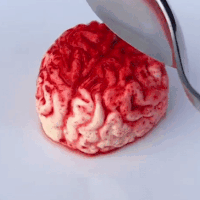
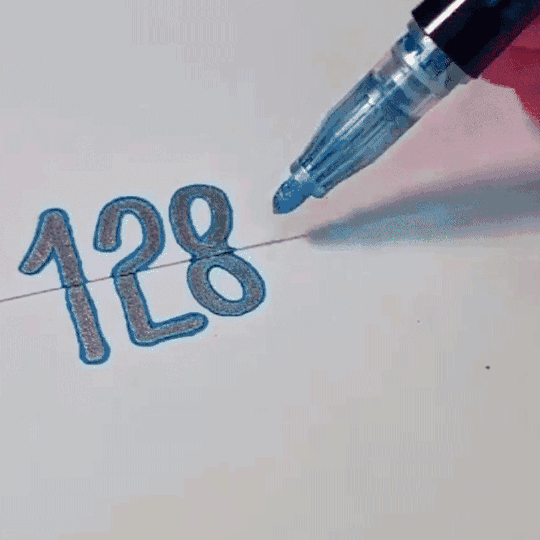




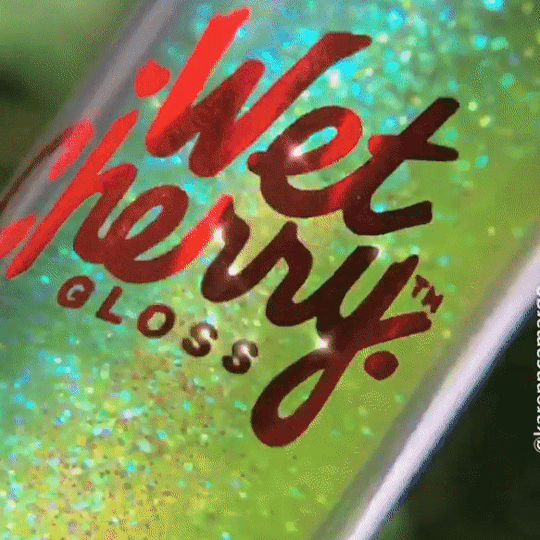


🍒♡🍒♡🍒
🍒♡🧟♀️♡🍒
🍒♡🍒♡🍒
#~ 👑 Mod Morbucks 👑 ~#{middle gif made with online-image-editor com! 💛}#aesthetic#stim#stims#stim board#stimboard#mood board#food#monster high#ghoulia yelps#cherry#cherries#red#blue#zombie#zombies#brains#lip gloss#makeup#make up#green#cookies#drink pouring#liquid#strawberries#ice cream#nails#calligraphy#moodboard
113 notes
·
View notes
Text
Animake Review – All-in-One AI Video, Image & GIFs Maker App
Welcome to my Animake Review Post, Where I will discuss the features, upgrades, demo, price, and bonuses, how Animake can benefit you. The World’s First AI Machine That Generates Organic-Viral Video and GIFs, Generating Thousands of Free Clicks and Resulting in an $842.53 Daily Profit.

Animake Review: What Is Animake?

Imagine, Animake functions as an AI-powered animation generator and video maker. Simply provide keywords or choose a niche, and Animake’s AI will churn out video or GIF content based on your selections. This eliminates the need for lengthy footage or image searches, saving you valuable time and effort. But Animaker doesn’t stop there. It offers a comprehensive suite of features, including a vast template library, a full-featured timeline editor, and extensive customization options, allowing you to refine the AI-generated content and truly personalize your creations.
Animake Review: Overview

Creator: Abhishek A Jain
Product: Animake
Date Of Launch: 2024-Apr-24
Time Of Launch: 11:00 EDT
Front-End Price: $19 (One-time payment)
Official Website: Click Here To Access
Product Type: Software (Online), Website/Membership
Support: Effective Response
Discount: Get The Best Discount Right Now!
Recommended: Highly Recommended
Bonuses: Huge Bonuses
Skill Level Required: All Levels
Discount Code: “EARLYBIRD” Get $4 OFF ENTIRE Funnel
Refund: YES, 30 Days Money-Back Guarantee
<<>> Click Here & Get Access Now Animake Discount Price Here <<>>
Animake Review: About Authors

This offer Animake was created by Abhishek A Jain, the first AI-powered tool in the world for making movies and GIFs that go viral on their own.
Because Abhishek is so interested in new ideas, he has made it his mission to create revolutionary tools that make it easy for users to create interesting content. Thanks to his guidance, Animake has become a leader in digital content creation. It lets artists all over the world use videos and GIFs to reach huge popularity and show off their creativity.
Abhishek’s track record of creativity goes beyond Animake, with a range of praised goods including AutoViral AI, CopyMate ProMax, New Year Special Launch, Instant Site Builder AI, WP Essentials, HumanAvataars, AI StoriMate, and many others.
Animake Review: Features
Never Pay For Traffic Again, We Generate Thousands Of Clicks For 100% Free
Stunning Videos And GIFs are Just 1 Click Away.
ZERO Limits On How Much Traffic You Can Get.
100% Of Beta Testers Generated A Viral Video Or GIF within 24 Hours Of Using Animake
1-Click Monetization Feature With Our DFY HighTicket Offers
No Complicated Setup — Get Up And Running In 2 Minutes
Create Videos, GIFs & Images In All Dimensions & All Shapes
Full-Feature Timeline Video Editor with Beautiful Text & Image Effects & Animations
Let AI Do The Research And Generate Profitable Campaigns For You.
No Wasting Time — AI Will Tell You Exactly How Much You Gonna Earn BEFORE Doing Any Work.
Instantly Tap Into 5.3 Billion Buyers Without Recording A Video
No Ads Or Promotions Required. Animake Does It For You.
99.99% Up Time Guaranteed
ZERO Upfront Cost
30 Days Money-Back Guarantee
Animake Review: How Does It Work?

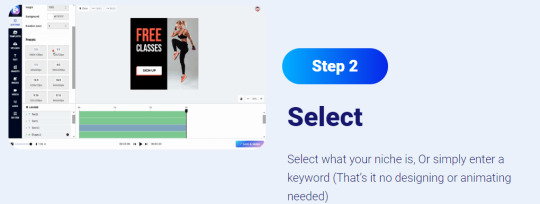
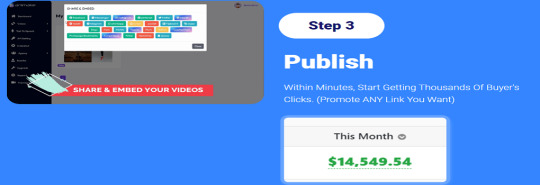
<<>> Click Here & Get Access Now Animake Discount Price Here <<>>
Animake Review: Can Do For You
Create Videos In All Dimensions & All Shapes
Create GIFs & Images In All Dimensions & All Shapes
Full-Feature Timeline Video Editor
Beautiful Text Effects & Animations
Beautiful Image Effects & Animations
1-Click AI Video Creation
1-Click AI GIF Creation
1-Click AI Image Creation
1-Click AI Animation
1-Click Share
Enhanced HD Video Creation
Access To Royalty-Free Images, Videos & Audio
Access To Objects, Shapes, Emojis
Access To Upload Video, Images & Music
No Hidden Fees
No Waiting in the rendering queue
Animake Review: Verify User Feedback

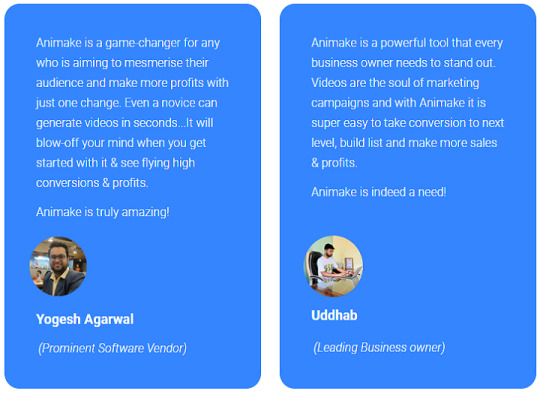
Animake Review: Who Should Use It?
Affiliate Marketers
E-Com Store Owners
Freelancers
CPA Marketers
Blog Owners
Video Marketers
Content Creators
Product Creators
Personal Brands
Animake Review: OTO’s And Pricing
Front End Price: Animake $19
OTO 1: PRO Unlimited
Pro Unlimited ($59)
Pro Unlimited GOLD ($64)
OTO 2: DFY Profits
DFY Profits Premium ($197)
DFY Profits Gold ($297)
OTO 3: Automation ($37)
OTO 4: 10xProfits ($46)
OTO 5: Traffic Prime ($64)
OTO 6: Agency ($164)
OTO 7: Reseller ($297)
<<>> Click Here & Get Access Now Animake Discount Price Here <<>>
Animake Review: My Unique Bonus Bundle

Animake Review: Free Bonuses
Bonus #1: VIDEO MASTERY COURSE (Worth $1997)
Unlock the full potential of video content creation with our Video Mastery Course. From concept to completion, learn the ins and outs of producing engaging videos that captivate audiences and boost engagement, all taught by industry professionals.
Bonus #2: VLOGGING MASTERY COURSE (Worth $1997)
Step into the spotlight with the Vlogging Mastery Course, designed to elevate your personal brand and storytelling skills. Discover strategies for connecting with your audience authentically and crafting compelling content that resonates and retains viewers.
Bonus #3: VIDEO EDITING MASTERY COURSE (Worth $997)
Master the art of video editing with our comprehensive course that covers everything from basic cuts to sophisticated visual effects. Learn how to polish your videos, adding a professional touch that enhances your story and engages your audience.
Bonus #4: VIDEO EXPLAINER ASSETS (Worth $997)
Enhance your explainer videos with an extensive library of premium assets. This collection includes customizable animations, icons, and backgrounds designed to make your video projects stand out and effectively communicate your message.
Bonus #5: SOUND FX COLLECTION (Worth $1997)
Bring your videos to life with our vast collection of sound effects. From subtle background noises to dramatic audio cues, these high-quality sounds will help create a more immersive experience for your audience.
Animake Review: Demo Video
Just Watch The Animake Demo Video Down Below To Get All The Details:
>>For More Details Click Here<<
<<>> Click Here & Get Access Now Animake Discount Price Here <<>>
Animake Review: Money Back Guarantee
We Will Pay You To Fail With Animake Our 30 Days Iron Clad Money Back Guarantee
We fully trust our app. We know it works; we’ve been using it for a year. And not just us. But, well, I realise you don’t know me and may be cautious, which I understand. A little cynicism is usually beneficial, but I can assist. Here’s the deal. Get access to Animake right now. Use it to its maximum potential and appreciate its features. If, for any reason, you do not feel Animake is worth the money, please contact our 24-hour customer service staff and we will swiftly return your full purchase. No questions were asked. Not only that, but we will pay you $300 as a reward for wasting your time. Worst-case scenario: you get Animake but do not earn any money. We will reimburse every cent you spent within 24 hours, and you will retain your copy of Animake in case you decide to give it another try.
Animake Review: Pros and Cons
Pros:
Effortless Creation with AI: Generate high-quality videos and GIFs with minimal effort.
User-Friendly Interface: Perfect for beginners and non-technical users.
Time-Saving Efficiency: Streamline video production and free up valuable time.
Cost-Effective Solution: Create professional-looking content without breaking the bank.
Increased Engagement: Captivate your audience with dynamic and visually appealing content.
Cons:
You cannot use this product without an active internet connection.
In fact, I haven’t yet discovered any other problems with Animake.
Frequently Asked Questions (FAQ’s)
Q. Do I need any experience to get started?
None, all you need is just an internet connection. And you’re good to go.
Q. Do I need to purchase anything else for it to work?
No, Animake is the complete thing. You get everything you need to make it work. Nothing is left behind.
Q. How can I get started?
Awesome, I like your excitement, All you have to do is click any of the buy buttons on the page and secure your copy of Animake at a one-time fee.
Q. Is there any monthly cost?
Depends, If you act now, NONE. But if you wait, you might end up paying $997/mo It’s up to you.
Q. How long does it take to make money?
Our average member made their first sale the same day they got access to Animake.
Q. What if I failed?
While that is unlikely, we removed all the risk for you. If you tried Animake and failed, we will refund you every cent you paid And send you $300 on top of that just to apologize for wasting your time.
Animake Review: My Recommendation
Animake presents a compelling solution for anyone seeking to create high-quality video and GIF content without the barriers of complex software or expensive resources. Its user-friendly interface, extensive template library, and AI-powered features empower users of all skill levels to craft engaging visuals that can elevate their online presence, social media strategy, or business marketing. While some advanced users might crave more granular control, Animake offers a well-rounded package for beginners and intermediate creators. If you’re looking to streamline your video creation process and unleash your creative potential, Animake is definitely worth exploring.
<<>> Click Here & Get Access Now Animake Discount Price Here <<>>
Check Out My Previous Reviews: A.I Profit Pages Review, GALAXY 10K Review, KidTales PLR Review, Site Builder AI Review, ChatGPT Prompts Bundle Review, DEVIO Review, CaptivateAI Studio Review.
Thank for reading my Animake Review till the end. Hope it will help you to make purchase decision perfectly.
Disclaimer: This Animake review is for informational purposes only and does not constitute professional advice. Before making a purchase decision, we recommend conducting your own research and exploring the software.
Note: Yes, this is a paid software, however the one-time fee is $19 for lifetime
#Animake#Animake App#Animake Upgrades#Animake Overview#Animake Features#Animake Review#Animake Works#What Is Animake#Buy Animake#Animake Price#Animake Demo#Animake Discount#Animake Honest Review#Animake Pricing#Animake FE#Animake Pros#Animake OTO#Animake Preview#Animake Scam#Get Animake#Animake Reviews#Purchase Animake#Animake Legal#Artificial Intelligence#AI#Animake Benefits#Animake Bonus#Animake Bonuses#Animake Software#Animake Software Review
0 notes
Text
Is Minecraft Skindex Secure?
Minecraft Skindex
Minecraft Skindex.
The Minecraft Skindex allows you to create and share Minecraft skins for free within the gaming community.
What is the Minecraft Skindex?
The Minecraft Skindex is the original website for creating and downloading custom Minecraft skins to the Minecraft gaming community.
Skindex lets players create their own skins or choose from thousands of skins designed by other Minecrafters. Minecraftskins.com is the first Skindex website. The site hosts hundreds of custom skins each day. There are numerous other Minecraft skin archives websites, and we've made a list of the top ones.
Minecraft Skins Website.
These Minecraft skin websites are excellent alternatives for downloading cool Minecraft skins at no cost.
Minecraftskins.com This website is the original "The Skindex" website. It has been in existence for more than 10 years. This website is the most popular for downloading Minecraft skins. It also has the biggest archive of skins. It can be found at https://minecraftskins.com.
Minecraftskins.net - This website is located at an address that is slightly different to the one you are used to however it is as safe and simple to use as the original .com version. Find the website at https://Minecraftskins.net.
Novaskin.me - Novaskin is a well-known Minecraft skin editor as well as Minecraft skin repository. The Skin Gallery for downloading can be found at https://minecraft.novaskin.me/gallery.
Planetminecraft.com - Planet Minecraft is a great resource for everything Minecraft related. The community offers skins, mod skins packs, textures, and mods. The Minecraft skins sections can be found at https://www.planetminecraft.com/skins.
Namemc.com Namemc.com is a well-known archive that offers cool Minecraft skins for free. You can download them effortlessly. Namemc.com is known for its extensive collection of Minecraft servers that allow gamers to play online Minecraft games. The Minecraft skins archive can be found at https://namemc.com/minecraft-skins.
Is Minecraft Skindex safe?
Yes, the most well-known Minecraft skin websites work well. They don't give you viruses and won't hack your computer or game. There have been several Skindex websites that claim to be the official Skindex website over the last year. We suggest that you stay clear of these websites.
Safe Minecraft Skins websites.
These skin-related websites are safe because they have been in operation for more than 5 years.
- Minecraftskins.com - Minecraftskins.net
- Novaskin.me
- Planetminecraft.com
- Namemc.com.
Unsafe Mincraft Skins websites.
Skindex.pro - Scraped content of Minecraftskins.com
- Skindex.com
- Skindex.net
- Minecraftskindex.com
- Minecraftskindex.org.
Minecraft Skin Editors.
If you're a gamer, you could enjoy a lot of fun downloading skins created by users for free However, at some point, you'll like to create your own skin that you only use. There are many Minecraft Skin Editors that let you to create a skin in a matter of minutes. You can save it and download it, and then share it with your community in the event that you decide to.
This is our top list of the best Minecraft skin editors:
1. The Skindex skin editor on Minecraftskins.com.
Advantages Pixel grid mirror tool, zoom in/out, import/export hex color support, darken/lighten color tool, auto-tone tool, easy switching between classic and slim models.
Problems with file names: Random when saving .png to computer,, It's impossible to see grid after painting on it, banner ads.
2. MinecraftSkins.net skin creator.
Advantages Grid toggle pan control, pan control, and Hex color support are all included in the design.
Problems: No texture brush or autotone No mirror tool and banner ads.
3. Nova Skin Editor.
Advantages: Image layers filters, Grid toggle; import/export, mirror tool for zooming out/in Ctrl+Z Support 2D image animation
Problems: slightly more complicated User Interface, No Hex color support, No redo button banner ads.
4. Tynker's Minecraft Skin Generator.
Very simple interface.
Advantages: Simple interface, texture brush, no ads
Problems: There is no zoom in/out, account required to save local files. There is no support for hex colors and no mirror tool.
How do I download Minecraft skins from Skindex.
This video shows you how to make use of Minecraftskins.com and Novaskin.me to download any Minecraft skin. You can also follow the steps below.
How to use the Minecraft Skindex website from a laptop or desktop computer:
1. Open the Minecraft Skindex site at http://www.minecraftskins.com/.
2. Select a skin.
3. Click on the Minecraft skin you would like for your Minecraft playing character. Note that you can also search for a skin using the search bar at the very top of the page or click on the Latest or Top tabs on the left-hand corner of the page. You can also create your own skin using the Minecraft Skin editor.
4. Click on Download. You will be presented with an option to download your selected skin. https://thewatr.net/ Click it to save the Minecraft skin to you computer. Depending on your browser, you may need to select a destination for the download.
5. Open the Minecraft website at https://minecraft.net/. or launch the Minecraft Launcher from your desktop.
6. Click the menu icon in the upper right-hand corner of the page. Select Profile from the drop-down menu. If you've launched the Minecraft Launcher, just click on 'Skins' at the top of the page. If you are not logged into Minecraft and you want to log in, you must enter your email address as well as your password, then click on Log In.
7. Click on Select a File. Click on the button at the bottom of your screen. Or, in the Minecraft Launcher Java Edition, click on "Browse". Then, click on the skin you downloaded. The file will be in your computer's "Downloads" folder. Next, click on "Open." in the lower-right corner. The chosen skin file will be uploaded to your Minecraft profile page.
8. Click Upload. Scroll down this page for the Upload button. This will alter your Minecraft character's skin. This will alter the skin of your Minecraft character.
Other Resources.
0 notes
Text
Is Minecraft Skindex Securing?
Minecraft Skindex
Minecraft Skindex.
The Minecraft Skindex lets you create and share Minecraft skins for free in the gaming community.
What is the Minecraft Skindex?
The Minecraft Skindex is the best site to design and download custom Minecraft skins for the Minecraft gaming community.
Players can design their own skins with the Skindex skin editor or they can choose from a variety of skins to download, designed by other Minecraft players. The original Skindex website is Minecraftskins.com and hundreds of custom skins are uploaded on the site every day. There are a variety of other Minecraft skin archive websites, and we have made an overview of the most popular ones.
Minecraft Skins Website.
These Minecraft skin websites are all fantastic, well-known options for downloading free, cool Minecraft skins:
Minecraftskins.com - This is the first "The Skindex' website and has been in operation for more than 10 years. This site is the most popular site for downloading Minecraft skins. It also has the largest collection of skins. It can be found at https://minecraftskins.com.
Minecraftskins.net - This website is located at an unrelated URL address but is just as trusted and easy to use as the original .com version. Find the website at https://Minecraftskins.net.
Novaskin.me Novaskin is a well-known Minecraft editor and Minecraft skin repository. The Skin Gallery for downloading can be found at https://minecraft.novaskin.me/gallery.
Planetminecraft.com is a excellent resource for everything Minecraft. The community offers skins, mod skins packs, textures, and mods. The Minecraft skins sections can be found at https://www.planetminecraft.com/skins.
Namemc.com - Namemc.com is a well-known archive for free, cool Minecraft skins which you can download for free. Namemc.com is well-known for its extensive database of Minecraft servers where players can play online Minecraft games. The Minecraft skins archive can be found at https://namemc.com/minecraft-skins.
Is Minecraft Skindex safe?
Yes, the most well-known Minecraft skin websites are generally safe and won't give you a virus and will not harm your computer or game. There have been a number of Skindex websites that claim to be the official Skindex website over the last year. We suggest you avoid them.
Safe Minecraft Skins websites.
These skin care websites are safe as they have been around for over 5 years.
- Minecraftskins.com - Minecraftskins.net
- Novaskin.me
- Planetminecraft.com
- Namemc.com.
Unsafe Mincraft Skins websites.
- Skindex.pro - Scraped content from Minecraftskins.com
- Skindex.com
- Skindex.net
- Minecraftskindex.com
- Minecraftskindex.org.
Minecraft Skin Editors.
As a gamer , you can enjoy a lot of fun downloading skins created by users for free, but at some point, you'll decide to design your own skin that you only use. There are plenty of Minecraft Skin Editors available, that lets you create your own skin in a matter of minutes and save it, then download it, and then share it with the community, in the event that you wish to.
This is our list with the best Minecraft skin editors.
Minecraft servers
1. The Skindex Skin Editor at Minecraftskins.com.
Advantages Pixel grid, mirror tool zoom in/out, import/export, Hex color support, darken/lighten color tool, auto-tone tool, easy switching between classic and slim models.
Problems with file names: Random when saving .png to a computer, I can't see the grid after painting on it, banner ads.
2. MinecraftSkins.net skin creator.
Advantages Straightforward design Grid toggle, pan control, color support for hex the stance menu,
Problems: No automatic tone/texture brush tool, no mirror tool or banner ads.
3. Nova Skin Editor.
Advantages: Image layers filters, Grid toggle; import/export; mirror tool that zooms out and in; gradient shapes, Ctrl+Z Support 2D image, animation
Problems: slightly more complex User Interface Problems: slightly more complex User Interface, no Hex color support, No redo button, banner ads.
4. Tynker's Minecraft Skin Generator.
Very simple interface.
Advantages: Simple interface, texture brush, no ads
Problems: There is no zoom in/out, or account required to save local files. There is no hex color support and no mirror tool.
How do I download Minecraft skins from Skindex.
This video demonstrates how to make use of Minecraftskins.com and Novaskin.me to download any Minecraft skin. You can also follow the steps below.
How do I make use of the Minecraft Skindex website on a desktop computer or laptop
1. Open the Minecraft Skindex site at http://www.minecraftskins.com/.
2. Select a skin.
3. Click on the Minecraft skin that wou want for your Minecraft playing character. You can also search for skins in the search bar at top of the page or click on Latest and Top on the left side of the page. You can also make your own skin using the Minecraft Skin editor.
4. Click on Download. There will be an option to download the selected skin. Click it to save the Minecraft skin to your computer. Based on the browser you are using you may have to choose a location to download the file.
5. Open the Minecraft website at https://minecraft.net/. or launch the Minecraft Launcher from your desktop.
6. Click the menu icon on the top right of the page. On the drop-down menu choose Profile. Select 'Skins' If you've launched the Minecraft Launcher. If you're not logged into Minecraft, you must enter your email address as well as your password. Then click on Log In.
7. Click on Select a Select a. Click on the button located at the bottom of your screen. You can also click on 'Browse" within the Minecraft Launcher Java Edition. Then select the skin you just downloaded. The file will be in your computer's "Downloads folder. Then, Click on the button 'Open. Then, click on the bottom-right corner. The skin you choose will then be uploaded to your Minecraft profile page.
8. Click Upload. Find the white Upload button at the bottom of the page. This will alter the skin of your Minecraft character. You have successfully changed the appearance of your Minecraft character.
Other Resources.
1 note
·
View note
Text
Is Minecraft Skindex Safe?
Minecraft Skindex
Minecraft Skindex.
Utilize the Minecraft Skindex to share, create and download free Minecraft skins within the gaming community.
What is the Minecraft Skindex?
The Minecraft Skindex is the best place to create and download custom Minecraft skins for the Minecraft gaming community.
Players can design their own skins using the Skindex skin editor, or they can pick from thousands of skins available to download, made by other Minecraft players. The original Skindex website is Minecraftskins.com and hundreds of custom skins are posted on the site every day. However, many Minecraft skin archive websites are out there and we've put together a an index of the top ones below.
Minecraft Skins Website.
These Minecraft skin websites are excellent options for downloading cool Minecraft skins at no cost.
Minecraftskins.com - This is the original "The Skindex website' that has been operating for more than 10 years. This is the most popular website for downloading Minecraft skins, and it has the largest number of skins in any archive. It can be found at https://minecraftskins.com.
Minecraftskins.net - This website is located at a slightly different URL address, but it is just as trusted and easy to use as the original .com version. Find the website at https://Minecraftskins.net.
Novaskin.me Novaskin is an extremely popular Minecraft editor as well as a Minecraft skin repository. The Skin Gallery for downloading can be found at https://minecraft.novaskin.me/gallery.
Planetminecraft.com is a great resource for all things Minecraft. The community offers skins for players, mods skins maps, texture packs, as well as mods. The Minecraft skins sections can be found at https://www.planetminecraft.com/skins.
Namemc.com Namemc.com is a well-known archive that provides cool Minecraft skins for free. You can download them effortlessly. Namemc.com is also known for their extensive list of Minecraft servers, where gamers can play Minecraft games online. The Minecraft skins archive can be found at https://namemc.com/minecraft-skins.
Is Minecraft Skindex Securing?
Yes, most well-known Minecraft skin websites work fine. They don't deliver malware and won't compromise your computer or game. However, several new Skindex websites have emerged in the last year, which claim to be the official Skindex website, and we recommend that you stay clear of these.
Safe Minecraft Skins websites. irc101
These skin-related websites are safe because they have been in operation for more than 5 years.
- Minecraftskins.com - Minecraftskins.net
- Novaskin.me
- Planetminecraft.com
- Namemc.com.
Unsafe Mincraft Skins websites.
- Skindex.pro - Scraped content from Minecraftskins.com
- Skindex.com
- Skindex.net
- Minecraftskindex.com
- Minecraftskindex.org.
Minecraft Skin Editors.
You might like the freebies offered to you from other players, but you might want your own skin. There are numerous Minecraft Skin Editors that allow you to create a skin in a matter of minutes. You can save it, download it, then upload it to your community, if you choose.
This is our top list of the best Minecraft skin editors:
1. The Skindex skin editor is available at Minecraftskins.com.
Advantages Pixel grid, mirror tool zoom in/out, import/export, hex color support darken/lighten color tool, auto-tone tool, easy switching between slim/classic models.
Problems Issues: Unusual file name when saving.png to the computer. Can't see grid after painting it. Banner ads.
2. MinecraftSkins.net Skin Creator.
Advantages Straightforward design Grid pan control, toggle, hex color support the stance menu,
Problems: No auto-tone/texture tool, no mirror tool and banner ads.
3. Nova Skin editor.
Advantages Images layers Filters, filters, Grid toggle; import/export; mirror tool that zooms out and in; gradient shapes, Ctrl+Z Support 2D image animation
Problems: A slightly more complicated User Interface with no hex color support , and no redo button.
4. Tynker's Minecraft Skin Generator.
Simple interface and very easy to use.
Advantages: Simple interface, texture brush, no ads
Problems The problem is that there is no zooming in or out account required to save local files No hex color support Mirror tool is not available.
How do I download Minecraft skins from Skindex.
This video shows you how to use Minecraftskins.com and Novaskin.me to download any Minecraft skin. You can also follow the steps below.
How to access the Minecraft Skindex website from a laptop or desktop computer:
1. Open the Minecraft Skindex site at http://www.minecraftskins.com/.
2. Select a skin.
3. Click on the Minecraft skin you would like for your Minecraft playing character. You can also search for skins in the search bar at the top of the page or click on Latest and Top on the left side of the page. You can also create your own skin by using the Minecraft Skin editor.
4. Click on Download. On the right-hand side of the chosen skin's page, you will find a download button. Click it to save the Minecraft skin to your computer. Based on the browser you are using you may have to choose a location to download the file.
5. Open the Minecraft website at https://minecraft.net/. Or, launch the Minecraft Launcher directly from your desktop.
6. Click the menu icon located in the right corner of the page. Select Profile from the drop-down menu. Click on Skins If you've launched the Minecraft Launcher. If you're not logged into Minecraft and you want to log in, you must enter your email address as well as your password, then click on"LOG IN.
7. Click on Select a File. Find the white button at the bottom of the screen, and click on it. In the Minecraft Launcher Java Edition, click on the 'Browse' button. Then, select the skin you downloaded. The file will be on your computer's "Downloads" folder. After that, click the button 'Open. In the lower-right corner. The chosen skin file should now be uploaded to your Minecraft profile page.
8. Click Upload. Find the white Upload button at the bottom of the page. This will change your Minecraft character's skin. This will alter the appearance of your Minecraft character.
Other sources
1 note
·
View note
Text
What is The Minecraft Skindex?
Minecraft Skindex
Minecraft Skindex.
The Minecraft Skindex lets you create and share Minecraft skins for free in the gaming community.
What is the Minecraft Skindex?
The Minecraft Skindex is the original website for creating and downloading custom Minecraft skins in the Minecraft gaming community.
Players can create their own skins using the Skindex skin editor or they can choose from thousands of skins to download, made by other Minecraft players. The original Skindex website is Minecraftskins.com and hundreds of custom skins are uploaded on the site every day. There are numerous other Minecraft skin archives websites, and we have made a list of the top ones.
Minecraft Skins Website.
These Minecraft skin websites are excellent alternatives for downloading cool Minecraft skins at no cost.
Minecraftskins.com This website is the original "The Skindex" website. It has been around for over 10 years. This site is the most popular for downloading Minecraft skins. It also has the largest collection of skins. It can be found at https://minecraftskins.com.
Minecraftskins.net - This website is located at a slightly different URL address however it is as safe and easy to use as the original .com version. Find the website at https://Minecraftskins.net.
Novaskin.me - Novaskin is a well-known Minecraft skin editor as well as Minecraft skin depository. The Skin Gallery for downloading can be found at https://minecraft.novaskin.me/gallery.
Planetminecraft.com - Planet Minecraft is a great resource for all things Minecraft related. The community offers skins for players, mods skins, maps, texture packs and mods. The Minecraft skins sections can be found at https://www.planetminecraft.com/skins.
Namemc.com - Namemc.com is a popular archive for free, cool Minecraft skins that you can download easily. Namemc.com is renowned for its extensive list of Minecraft servers where players can play online Minecraft games. The Minecraft skins archive can be found at https://namemc.com/minecraft-skins.
Is Minecraft Skindex secure?
Yes, the most well-known Minecraft skin websites are generally safe, and will not give you a virus and will not compromise your computer or game. There have been a number of Skindex websites that claim to be the official Skindex website in the last year. We suggest to stay clear of these websites.
Safe Minecraft Skins websites.
These skin sites are safe to use, since they've been around for more than five years:
- Minecraftskins.com - Minecraftskins.net
- Novaskin.me
- Planetminecraft.com
- Namemc.com.
Unsafe Mincraft Skins websites.
- Skindex.pro - Scraped content from Minecraftskins.com
- Skindex.com
- Skindex.net
- Minecraftskindex.com
- Minecraftskindex.org.
Minecraft Skin Editors.
You may enjoy the freebies available to you from other gamers however, you might prefer your own. There are many Minecraft Skin Editors that allow you to create a skin in a matter of minutes. You can save it, download it, then share it with your friends in the event that you decide to.
This is our list with the best Minecraft skin editors.
1. The Skindex Skin Editor on Minecraftskins.com.
Advantages Pixel grid mirror tool zoom in/out, import/export, support for hex colors darken/lighten color tool auto-tone tool, effortless switching between slim/classic models.
Problems Name of file is not correct when saving.png to the computer. I can't see the grid after painting it. Banner ads.
2. MinecraftSkins.net Skin Creator.
Advantages Straightforward design Grid toggle, pan control, hex color support, stance menu,
Problems: No texture or autotone brush, no mirror tool or banner ads.
3. Nova Skin Editor.
Advantages: image layers, filters Grid toggle import/export, zoom in/out mirror tool and gradient shapes Ctrl+Z supports, 2D image animation
Problems: slightly more complex User Interface Problems: slightly more complex User Interface, no hex color support, no redo button and banner ads.
4. Tynker's Minecraft Skin Generator.
Very simple interface.
Advantages: Simple interface, texture brush, no ads
Problems: There isn't a zoom in/out, account required to save local files. There is no hex color support and no mirror tool.
How to Download Minecraft skins from the Skindex.
Watch this video to learn how to utilize the Minecraftskins.com or Novaskin.me website to download any Minecraft skin or follow the steps below.
How to make use of the Minecraft Skindex website on a desktop or laptop computer
1. Gmxs Open the Minecraft Skindex site at http://www.minecraftskins.com/.
2. Choose a skin.
3. Click on the Minecraft skin you would like to use for your Minecraft character. You can also search for skins using the search bar located at the top of the page or click on Latest and Top on the left side of the page. You can also design your own skin using the Minecraft Skin editor.
4. Click Download. There will be an option to download your selected skin. Click it to save the Minecraft skin to you computer. Depending on your browser you may need to choose a location for the download.
5. Open the Minecraft website at https://minecraft.net/. Or launch the Minecraft Launcher directly from your desktop.
6. Click the menu icon at the top right of the page. On the drop-down menu choose Profile. Click on "Skins" at the top of the page if you have launched the Minecraft Launcher. If you have not logged in to Minecraft, you will need to enter your email address as well as your password. Click on the LOGIN button.
7. Click on Select a File. Find the white button at the bottom of the screen and click on it. Or, click on 'Browse" in the Minecraft Launcher Java Edition. Then, click on the skin you downloaded. The file will be in your computer's "Downloads folder. After that, click the button 'Open. Then, click on the lower right corner. Your chosen skin file should then be uploaded to your Minecraft profile page.
8. Click Upload. Scroll down this page for the Upload button. This will alter the skin for your Minecraft character. You have now successfully changed the skin of your minecraft character.
Other Resources.
1 note
·
View note
Text
Create pdf from images foxit pdf
CREATE PDF FROM IMAGES FOXIT PDF >>Download
vk.cc/c7jKeU
CREATE PDF FROM IMAGES FOXIT PDF >> Read (Leia online)
bit.do/fSmfG
Foxit PDF to Word
Foxit merge PDF
Foxit PDF Creator
PDF Candy
Foxit PDF Reader português grátis
PDF converterFoxit JPG to PDF
Convert pgf to pdf
Converta JPG para PDF online com o conversor de JPG para PDF líder do setor. Converta facilmente imagens (.jpg .png .gif .bmp .tiff) em arquivos PDF com o You can easily create PDF documents from a variety of file formats, Foxit Reader. Select all the images that are to be made into a PDF. Está procurando Foxit Reader para Windows? Versão 9.3.0 Build 10826 Grátis Foxit Reader pode ser instalado com uma impressora PDF virtual, Want a PDF editor? Try Foxit PDF Editor. This is an easy-to-use PDF editor which allows you to view and annotate PDF files on iOS devices while on the go. Quickly convert your image files to high-quality PDF for free online. Make a JPG, PNG, BMP, GIF, TIFF image into a PDF online. How to make an image into a Foxit PhantomPDF is a PDF editor with features for document generation It includes OCR technology that can identify characters and words within images. Foxit PDF Reader is available on Windows, macOS, iOS, and Android. Adobe Acrobat DC is PDF editing software that can be used to create, Foxit PDF Reader is available on Windows, macOS, iOS, and Android. Adobe Acrobat DC is PDF editing software that can be used to create, PDF Editor Features:• Open, edit, and save PDF files. Change text, fonts, images and more.• Paragraph editing enables it to work like normal.
, , , , .
0 notes
Text
Endnote pdf
ENDNOTE PDF >>Download
vk.cc/c7jKeU
ENDNOTE PDF >> Leia online
bit.do/fSmfG
9. Menu Downloads: Permite baixar os recursos do Endnote: Cite While you write (integração do Endnote com o editor de texto), botão Capturar (importação automáticas das referências de trabalhados encontrados na web) e Kopernio (plugin para navegador que permite receber os PDF´s dos textos integrais dos trabalhados Annotating or taking notes on PDFs in EndNote can make a massive difference in your ability to organizing literature and references. Get the Scientific Resea With EndNote Click. One click PDF access. Without EndNote Click. Lots of clicking, logins, redirects, and annoyance. Trusted by researchers around the world. Over 750,000 researchers, librarians and academic professionals speed up their research with EndNote Click. EndNote Desktop is a program which helps you to store, manage and search for bibliographic references in a personal database. You can attach full-text PDF articles to references. You can also take advantage of EndNote's "Cite While You Write" facility to insert citations (references) in a EndNote allows you to import PDFs to your Library, and will automatically create an associated record with bibliographic details. Go to the File menu and select Import and then File, for a single PDF, or Folder, for a folder containing multiple PDFs. • O Endnote é um software que permite guardar, organizar e usar referências bibliográficas na criação de documentos. • Permite a pesquisa onlineem bases de dados bibliográficas e a recuperação dos resultados. • Permite associar objectos às referências e podemos referenciar ou inserir esses objectos nos documentos. 2 Organização no Endnote With the EndNote app, you can: • Use the app's built-in browser or Safari™ to search Web of Science, Google Scholar, or PubMed to expand your library, and even pull in full-text PDFs. •ganize references and create new Or groups. •mail PDFs to collaborators. E •ync changes made to the desktop S and online. If off-campus, make sure to run the VPN software program (see above). Highlight the references you'd like to retrieve. From the menu at the top select References → Find Full Text → Find Fulltext. On the left-hand panel, you will see the Find Full Text search results, and paper clips will show up in the records of the items where full text About Press Copyright Contact us Creators Advertise Developers Terms Privacy Policy & Safety How YouTube works Test new features Press Copyright Contact us Creators Once you have the PDF, you can easily export it to your favourite reference management tool or download it to your desktop. EndNote Click integrates with Mendeley, EndNote, Dropbox and Zotero Get started in two minutes and find out why researchers at thousands of universities are already using EndNote Click. Try it for yourself. 上の例でいくと、「#8698.pdf」というファイル名になります。 このような作業を実施することで、PDFファイル名とEndnoteライブラリ上における論文の「Call Number」が連動する形になります(これがのちのち非常に重要になってきます)。 上の例でいくと、「#8698.pdf」というファイル名になります。 このような作業を実施することで、PDFファイル名とEndnoteライブラリ上における論文の「Call Number」が連動する形になります(これがのちのち非常に重要になってきます)。 EndNote Web上的全文與相關檔案如何匯入單機EndNote?→請參考「E ndNote Web:網路版的EndNote」一文中的【互傳附加檔案】段落。 如何在PDF全文檔中註記或畫重點?→在EndNote中作PDF全文註記與Highlight; 更多收集EndNote書目的方式?→請參考「貳、收集書目」快速指引頁。
https://www.tumblr.com/mehecarovet/697426414179385345/jagttegn-bog-pdf-writer, https://www.tumblr.com/mehecarovet/697425742177468416/oxford-handbook-of-medical-imaging-pdf, https://www.tumblr.com/mehecarovet/697426002588139520/pgc-2007-pdf-pymes-ecuador, https://www.tumblr.com/mehecarovet/697426414179385345/jagttegn-bog-pdf-writer, https://www.tumblr.com/mehecarovet/697426414179385345/jagttegn-bog-pdf-writer.
0 notes
Text
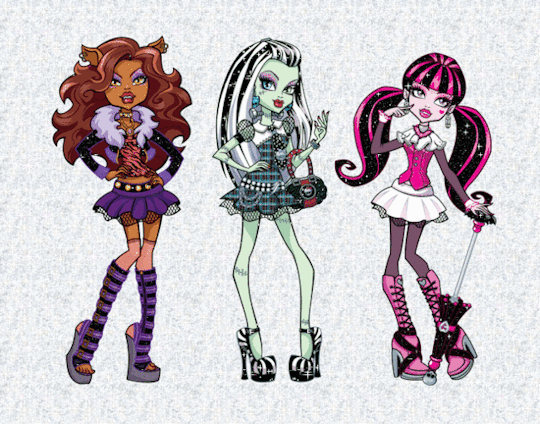
#made with online image editor com#monster high#mh#clawdeen wolf#frankie stein#draculaura#glitter gif#glitter edit#glitter#sparkle edit#sparkle gif#my edits#my gif#my gifs#flashing#creepy cute#nostalgia#nostalgic#2000s#goth#gothic#doll#dolls#doll collector#dollblr#doll community#mall goth
10 notes
·
View notes
Text
Is Minecraft Skindex Secure?
Minecraft Skindex
Minecraft Skindex.
The Minecraft Skindex allows you to create and share Minecraft skins for free within the gaming community.
What is the Minecraft Skindex?
The Minecraft Skindex is the original website for creating and downloading custom Minecraft skins to the Minecraft gaming community.
Skindex lets players create their own skins or choose from thousands of skins designed by other Minecrafters. Minecraftskins.com is the first Skindex website. The site hosts hundreds of custom skins each day. There are numerous other Minecraft skin archives websites, and we've made a list of the top ones.
Minecraft Skins Website.
These Minecraft skin websites are excellent alternatives for downloading cool Minecraft skins at no cost.
Minecraftskins.com This website is the original "The Skindex" website. It has been in existence for more than 10 years. This website is the most popular for downloading Minecraft skins. It also has the biggest archive of skins. It can be found at https://minecraftskins.com.
Minecraftskins.net - This website is located at an address that is slightly different to the one you are used to however it is as safe and simple to use as the original .com version. Find the website at https://Minecraftskins.net.
Novaskin.me - Novaskin is a well-known Minecraft skin editor as well as Minecraft skin repository. The Skin Gallery for downloading can be found at https://minecraft.novaskin.me/gallery.
Planetminecraft.com - Planet Minecraft is a great resource for everything Minecraft related. The community offers skins, mod skins packs, textures, and mods. The Minecraft skins sections can be found at https://www.planetminecraft.com/skins.
Namemc.com Namemc.com is a well-known archive that offers cool Minecraft skins for free. You can download them effortlessly. Namemc.com is known for its extensive collection of Minecraft servers that allow gamers to play online Minecraft games. The Minecraft skins archive can be found at https://namemc.com/minecraft-skins.
Is Minecraft Skindex safe?
Yes, the most well-known Minecraft skin websites work well. They don't give you viruses and won't hack your computer or game. There have been several Skindex websites that claim to be the official Skindex website over the last year. We suggest that you stay clear of these websites.
Safe Minecraft Skins websites.
These skin-related websites are safe because they have been in operation for more than 5 years.
- Minecraftskins.com - Minecraftskins.net
- Novaskin.me
- Planetminecraft.com
- Namemc.com.
Unsafe Mincraft Skins websites.
Skindex.pro - Scraped content of Minecraftskins.com
- Skindex.com
- Skindex.net
- Minecraftskindex.com
- Minecraftskindex.org.
Minecraft Skin Editors.
If you're a gamer, you could enjoy a lot of fun downloading skins created by users for free However, at some point, you'll like to create your own skin that you only use. There are many Minecraft Skin Editors that let you to create a skin in a matter of minutes. You can save it and download it, and then share it with your community in the event that you decide to.
This is our top list of the best Minecraft skin editors:
1. The Skindex skin editor on Minecraftskins.com.
Advantages Pixel grid mirror tool, zoom in/out, import/export hex color support, darken/lighten color tool, auto-tone tool, easy switching between classic and slim models.
Problems with file names: Random when saving .png to computer,, It's impossible to see grid after painting on it, banner ads.
2. MinecraftSkins.net skin creator.
Advantages Grid toggle pan control, pan control, and Hex color support are all included in the design.
Problems: No texture brush or autotone No mirror tool and banner ads.
3. Nova Skin Editor.
Advantages: Image layers filters, Grid toggle; import/export, mirror tool for zooming out/in Ctrl+Z Support 2D image animation
Problems: slightly more complicated User Interface, No Hex color support, No redo button banner ads.
4. Tynker's Minecraft Skin Generator.
Very simple interface.
Advantages: Simple interface, texture brush, no ads
Problems: There is no zoom in/out, account required to save local files. There is no support for hex colors and no mirror tool.
How do I download Minecraft skins from Skindex.
This video shows you how to make use of Minecraftskins.com and Novaskin.me to download any Minecraft skin. You can also follow the steps below.
How to use the Minecraft Skindex website from a laptop or desktop computer:
1. Open the Minecraft Skindex site at http://www.minecraftskins.com/.
2. Select a skin.
3. Click on the Minecraft skin you would like for your Minecraft playing character. Note that you can also search for a skin using the search bar at the very top of the page or click on the Latest or Top tabs on the left-hand corner of the page. You can also create your own skin using the Minecraft Skin editor.
4. Click on Download. You will be presented with an option to download your selected skin. https://thewatr.net/ Click it to save the Minecraft skin to you computer. Depending on your browser, you may need to select a destination for the download.
5. Open the Minecraft website at https://minecraft.net/. or launch the Minecraft Launcher from your desktop.
6. Click the menu icon in the upper right-hand corner of the page. Select Profile from the drop-down menu. If you've launched the Minecraft Launcher, just click on 'Skins' at the top of the page. If you are not logged into Minecraft and you want to log in, you must enter your email address as well as your password, then click on Log In.
7. Click on Select a File. Click on the button at the bottom of your screen. Or, in the Minecraft Launcher Java Edition, click on "Browse". Then, click on the skin you downloaded. The file will be in your computer's "Downloads" folder. Next, click on "Open." in the lower-right corner. The chosen skin file will be uploaded to your Minecraft profile page.
8. Click Upload. Scroll down this page for the Upload button. This will alter your Minecraft character's skin. This will alter the skin of your Minecraft character.
Other Resources.
1 note
·
View note
Text
Logo Soft Comfort V8 Para Mac

Related searches
Logo Soft Comfort V8 Para Mac Pro
Logo Soft Comfort V8 For Mac
LOGO!Soft Comfort is a Freeware software in the category Education developed by Siemens AG. It was checked for updates 817 times by the users of our client application UpdateStar during the last month. The latest version of LOGO!Soft Comfort is 8.2.0.16, released on. It was initially added to our database on. Is the perfect choice for a quick, easy and space-saving solution for basic control tasks. Software supports small automation projects through simple and intuitive configuration and application: from the engineering software LOGO! Soft Comfort via the LOGO! Access Tool up to the LOGO! Web editor for the one in LOGO!
» logo soft comfort v8.2 portable full
» logo soft comfort v8.2 actualización
» logo soft comfort v8.2 sp1 doonload
» logo soft comfort v8.2 software gratis
» logo soft comfort v8.2 kopen
» logo soft comfort v8.2下载
» descargar logo soft comfort v8.2 gratis
» logo soft comfort v8.2 descargar para pc
» logo soft comfort v8.2 download
» aggiornamento logo soft comfort v8.2
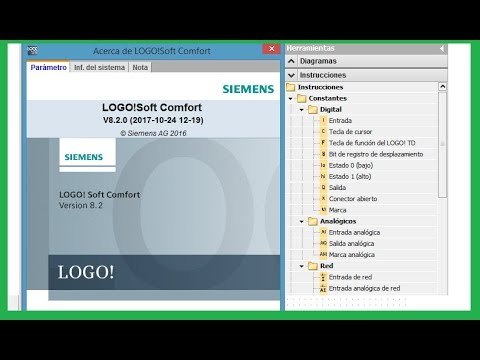
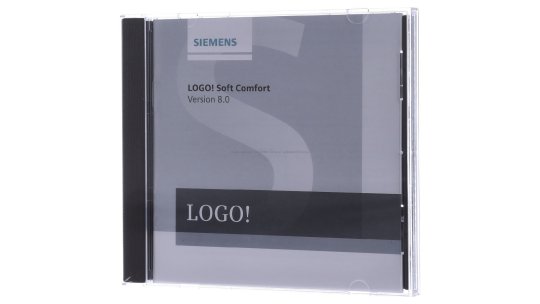
logo soft comfort v8.2
at UpdateStar
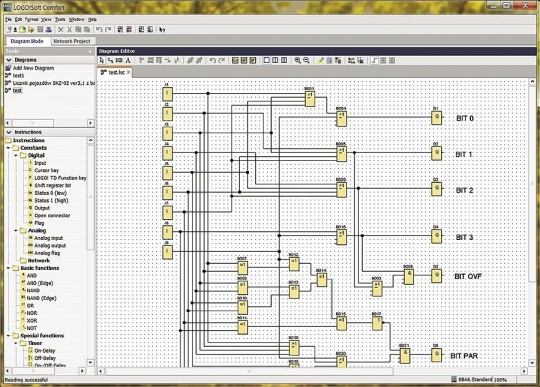
More
LOGO!Soft Comfort 8.2.0.16
It is recommended to always keep the LOGO! Soft Comfort software up to date with the latest Upgrades/Updates. Updated software is required to be able to communicate with the latest device releases (e.g. more info...
More
VLC media player 3.0.11
VLC Media Player Foot Pedal allows VLC Media Player to be used as transcription software for transcription of all types of media files with full foot pedal support. more info...
More
Google Chrome 87.0.4280.141
Chrome is a web browser developed by Google. It is characterized by its speed and many innovative features. more info...
More
CloneDVD 2 2.9.3.6
CloneDVD is a flexible and easy to use DVD movie copy software. Without special setting, CloneDVD automatically removes all protections (CSS, RC, RCE, UOPs and Sony ARccOS) on-the-fly, lets you freely copy all of your DVD movie … more info...
More
Soft Data Fax Modem with SmartCP 7.80.4.63
More
Autodesk Advanced Material Library Image Library 2 16.11.1
More
AusweisApp 2 1.22
Bundesamt für Sicherheit in der Informationstechnik - 14.3MB - Freeware -
Mehr Sicherheit im Online-Geschäftsverkehr und bei Online-Behördengängen! Mit der Online-Ausweisfunktion des Personalausweises und des elektronischen Aufenthaltstitels können Sie sich einfach und sicher im Internet und an Bürgerterminals … more info...
More
FastStone Image Viewer 7.5
FastStone Image Viewer is a fast, stable, user-friendly image browser, converter and editor. It has a nice array of features that include image viewing, management, comparison, red-eye removal, emailing, resizing, cropping and color … more info...
More
Energy Star Digital Logo
More
Razer Synapse 2 20.15.707
Descriptions containing
logo soft comfort v8.2
More
Google Chrome 87.0.4280.141
Chrome is a web browser developed by Google. It is characterized by its speed and many innovative features. more info...
More
Realtek High Definition Audio Driver 6.0.9030.1
REALTEK Semiconductor Corp. - 168.6MB - Freeware -
Audio chipsets from Realtek are used in motherboards from many different manufacturers. If you have such a motherboard, you can use the drivers provided by Realtek. more info...
More
Mozilla Firefox 84.0.2
Coupon Search Plugin for Firefox, find some of the best discounts and deals around from the best retailers on the net. Coupons, discount codes and more. CouponMeUp have thousands of the best coupons from hundreds of online retailers. more info...
More
VLC media player 3.0.11
VLC Media Player Foot Pedal allows VLC Media Player to be used as transcription software for transcription of all types of media files with full foot pedal support. more info...
More
LOGO!Soft Comfort 8.2.0.16
It is recommended to always keep the LOGO! Soft Comfort software up to date with the latest Upgrades/Updates. Updated software is required to be able to communicate with the latest device releases (e.g. more info...
More
Windows XP SP2 20080414.175804
Windows XP Service Pack 2 (SP2) contains major security improvements designed to provide better protection against hackers, viruses, and worms. more info...
More
Foxit Reader 10.1.1.37576
Foxit Software Company, LLC - 32.8MB - Freeware -
Foxit Reader is a free PDF document viewer, with incredible small size, breezing-fast launch speed and rich feature set. Foxit Reader supports Windows 2000/XP/2003/Vista/7. more info...
More
Internet Download Manager 6.38.16
Accelerate downloads by up to 5 times, schedule downloads, recover and resume broken downloads. The program features an adaptive download accelerator, dynamic file segmentation, high speed settings technology, and multipart downloading … more info...
More
Ravi Bhadaniya 23.15.2.1.910
O 2 UMTS Stick für DSL -Anschluss more info...
More
ACDSee Photo Manager 32
ACDSee Pro 2 streamlines your workflow and increases productivity. It empowers you to view, process, edit, organize, catalog, publish, and archive your photo collections with precision and control. more info...
Additional titles containing
logo soft comfort v8.2
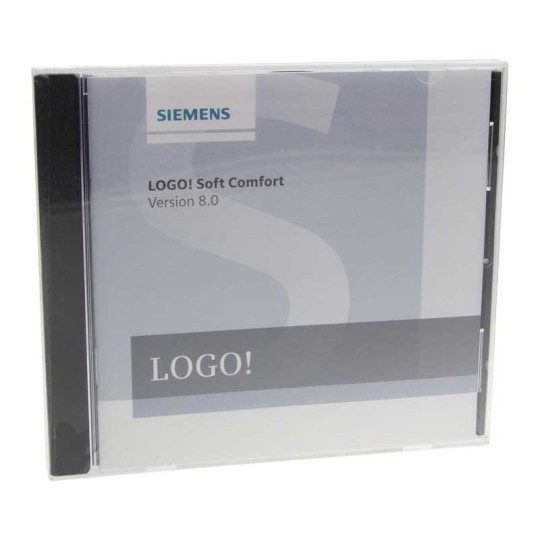
More
LOGO!Soft Comfort 8.2.0.16
It is recommended to always keep the LOGO! Soft Comfort software up to date with the latest Upgrades/Updates. Updated software is required to be able to communicate with the latest device releases (e.g. more info...
More
Soft Data Fax Modem with SmartCP 7.80.4.63
More
Autodesk Advanced Material Library Image Library 2 16.11.1
More
AusweisApp 2 1.22
Bundesamt für Sicherheit in der Informationstechnik - 14.3MB - Freeware -
Mehr Sicherheit im Online-Geschäftsverkehr und bei Online-Behördengängen! Mit der Online-Ausweisfunktion des Personalausweises und des elektronischen Aufenthaltstitels können Sie sich einfach und sicher im Internet und an Bürgerterminals … more info...
More
CloneDVD 2 2.9.3.6
CloneDVD is a flexible and easy to use DVD movie copy software. Without special setting, CloneDVD automatically removes all protections (CSS, RC, RCE, UOPs and Sony ARccOS) on-the-fly, lets you freely copy all of your DVD movie … more info...
Most recent searches
» install watspp
» m4cad ita
» old flash player download
» forge of freedom 2
» marine aquarium screensaver windows 10
» tendyron driver
» acer touchportal для windows 8
» téléchargement gratuit d avast 2016
» sterowniki op com windows xp
» paperport 14.5 driver
» gta social club 2.0 download
» ada activex viewer install
» fortnite descargar updatestar
» classic shell namechange
» actualizacion de red ethernet
» calculadora inteligente free download
» driver multilingue free
» gamemaker 1.4.0 free
» dell atualização de drivers
» alice screenserver
In this opportunity we will download and install LOGO! Soft Confort v8.2 in its DEMO version, is the programming software for Logic LOGO! Modules, in previous tutorials we made the revision of a LOGO! 12/24 RCE reference 6ED1052-1MD00-0BA8
Something interesting is that these devices are programmed from a different platform than SIEMENS TIA PORTAL, the programming environment for PLC’S and HMI from Siemens.
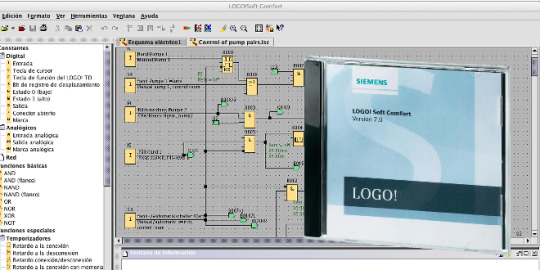
The logo! Soft Comfort v8.2 is available on the Siemens website:
Oficcial Website: siemens.com/logic-modules
We select the platform (Operating System), in this case I will install it on a Windows with 32 bits, in next tutorials I will try on Linux.
Open the executable and install, install the USB Drivers for other versions of LOGO! , in our case it is an Ethernet version.
LOGO! Soft installed
The next step is to create control logic and download our LOGO! This test will be done in the next tutorial.
Complete Video:
Logo Soft Comfort V8 Para Mac Pro
Conclusions
This software allows to program with logic of control, but also allows to realize configurations such as the web server, and configurations like client / server Modbus TCP, S7Comm communication using TSAP client / server mode.
Logo Soft Comfort V8 For Mac
In future integrations we will connect our Logo! with platforms like Node-RED.

2 notes
·
View notes