#log into canvas click on zoom
Text

Magma event details!
Please check the rules below if you plan on joining our events!
A few words about Magma for newcomers:
Magma is a free browser based art program where participants can collaborate and draw on the same canvas at the same time!
Magma works on both PC and mobile devices!
Magma has most useful art program tools! But some are a little difficult to find, like layer opacity lock.
You can export the images as PNGs and PSDs so you can save and keep all your layers etc.!
Hosting a session is easy! Set up a new canvas and share the link and that's it, you can start drawing. You can do public sessions like mine, or private sessions just with your close group.
Update!! Previously you were able to use Magma anonymously without making an account, but this option does not exist anymore.
Our Magma event rules
Have fun! These events are meant to get you inspired, get to know other artists and create awesome art and ideas together!
Everyone is welcome to join my sessions! Doesn't matter where or when you join. You don't need to draw anything there, you can also just come and chat with us and watch others do their magic! Lurking is totally fine too!
Avoid drawing too big! Make sure to leave enough space for other people's drawings! Mind that there are 40-80 people partaking in these weekend events! (Max. 1/6th of the canvas per drawing is ideal!) We recommend to zoom in at 100-150% before you start drawing to avoid this. However! If you have an idea that others can contribute to, I'd be excited to hear it!! Those are highly appreciated!
Avoid drawing over the canvas frames!This is for possible future use in i.e. collages & personal aesthetics. They are there for a reason.
Keep it PG!
You are allowed to paste reference images in the session to use as a base etc.! Please remove them when you don't need them anymore and make sure not to cover areas where others are currently drawing!
When you are finished with your piece, please flatten your layers! The Magma total layer limit is 60 layers per canvas and it gets full rather fast. We have set a 8 layer limit per user/canvas. (If you have used layer effects in your piece, start flattening from bottom to top so they get preserved correctly!)
If you want to post/share Magma art that features other artists' works, you must ask for their permission first! This is very important!! Simple blur/solid color to hide them is ok, otherwise editing other people's art is not!
If you need more time to finish your piece, please let me know as soon as possible! If you know you aren't going to finish yours, please release the space for others to use!
Don't hesitate to ask anything! We are very happy to help out make the most of your session! Our regulars are all friendly and helpful, and my co-admin and mods are able to assist with i.e. getting your layers back!
Other tips!
Some users have experienced disasters losing layers for good by pressing CTRL + X, we recommend avoiding that for now!
Save regularly! Magma is a server based program so it's not as stable as your usual art programs, and also when the program refreshes you might lose some of your progress. Better saved than sorry! You can export the whole canvas as PNG, JPG & PSD!
You can have up to two Magma sessions open in your browser at once!
If you log out of the session you might lose rights to your layers. Please ask either the admin or approved users to give your layers back to you!
If Magma is going slow for you, it may be fixed by turning off the graphics accelerator. Go to Edit > Settings > Turn off Graphics Accelerator.
Merge layers with layer effects starting from bottom to top! For some reason Magma messes them up easily otherwise and the results will not look like you want.
Magma has a text chat we love to hang out in, it's of course optional but we would be happy to have you there!
You can send private messages to others by being on the same canvas with the receiver and clicking their icon!
Magma also has a voice call option. We prefer not to use it, but it's easy to misclick the button! Don't be alarmed!
We're continually figuring out new features and bugs in each session, I want to note down all of them to make the sessions as smooth and fun for you as possible! Let us know if you have any issues!
Also something notable: it's always well appreciated if you draw official Pokémon characters! Most of my followers are into submas or Pokémon in general so as the host I'd like to offer content most would enjoy! Some events welcome OCs but the free doodle session will always stay open for your characters!
After everyone is done I start post-processing the images. It may take a while until they are ready to be posted, please be patient! I will post the art on both my Twitter and Tumblr. You can use #jun's magma events for tagging your posts!
See you in our next event!! All aboard! <3
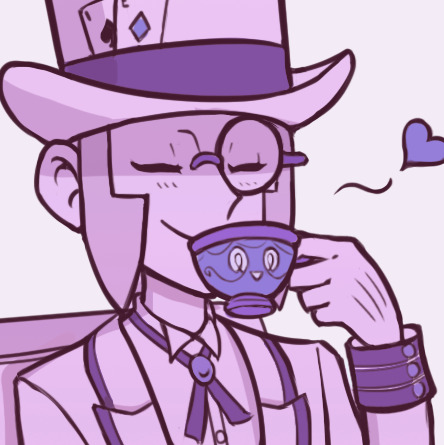
81 notes
·
View notes
Text
Discord Emojis Tutorial — Canva.
This was requested in by someone in my resources server that you can join by clicking here! I’m going to keep this as simple as possible as well as try to make it so that people using the free version of Canva can utilize this tutorial too!
Ex. emojis/


Step 1. Open Canva, this will work on the desktop app version or the website. I prefer the website just because that is how I’ve always used it.

Step 2. Log in if you already have an account, otherwise sign up for free.
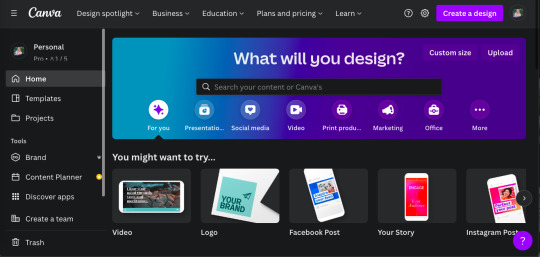
Step 3. Click “create a design” in the top right corner.
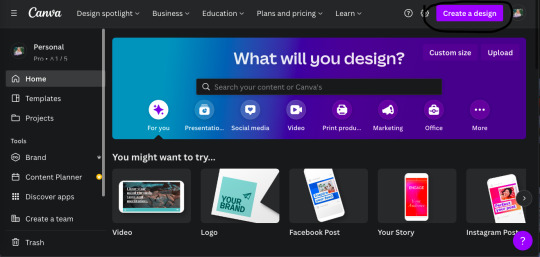
Step 4. In the drop down menu provided, choose the “logo” 500x500px option.

Step 5. Click the white box/page to change the background color. The color of this won’t matter, but will ensure that any white colors you would like to use in your emojis will show up rather than getting removed when you make it transparent. I chose a tan color, as that is not a color I tend to use when making emojis.
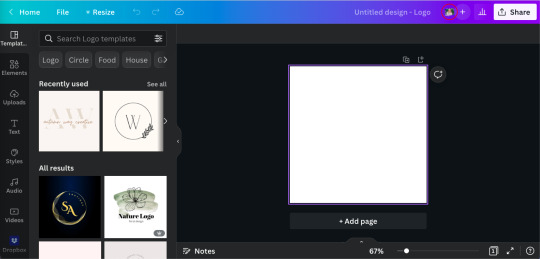
Step 6. It should look like this now! From here it’s pretty easy.
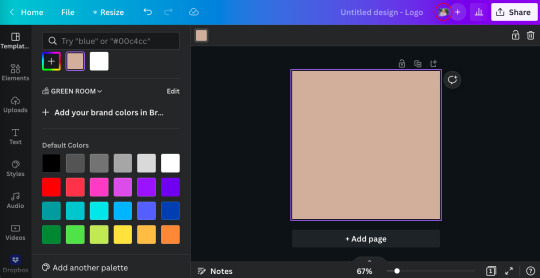
Step 7. Now, click the “Elements” option on the left side of your page & type what kind of emoji you want in the search bar. I typed “teacup.” The kind of image you want to pick out will look like a simple outline. I will circle the images that would be ideal to use! I chose the free image, and if you scroll there are many more like that one if you don’t have Canva Pro. When you’re satisfied with something, click on it to add it to your page.
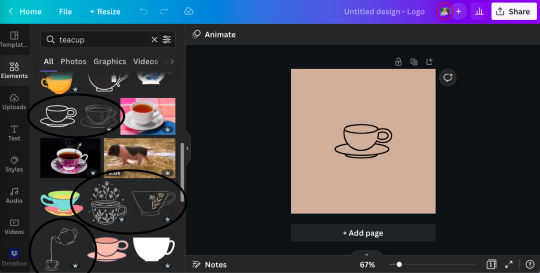
Step 8. Resize the image to fit within the space of the box. Leave a little space on the left side. To ensure that these emojis work within the light and dark version of discord, we will need to add a shadow. More on that in the next step. It should look like this now.

Step 9. Right click the image, then copy and paste to make a duplicate. Place it a little above the first image, sort of moving your cursor just a little left and up so that it’s on top of the old image, enough for the black to show but not overpower it. I find that it’s easier to complete this step when I zoom in. This is ultimately how you will give it a “shadow” effect. Change the color of the new image to whatever you would like! I find that I enjoy the black and white together, as Belle and I love to change the colors of our icons/server nicknames often and this way the emojis will always match!
Step 10. Click on anywhere outside of both images, hold and drag so that you select both images at the same time. Click “Group” on the top right corner. This will turn your two images into one whole image, and you can resize once more so that the whole emoji is as big as it can be. You should have something like this.

And that’s it! For Canva Pro users, click “Share” and then check the box that says “Transparent background.” This image is ready to be uploaded to discord as an emoji. For non-Canva Pro users, download this image and then visit this website to remove the background and make it transparent. It should work this way, but if anyone experiences any technical difficulties, feel free to let me know! I’ll help you out however I can.

19 notes
·
View notes
Text

Mentor Message 2.16.24
Sometimes I feel like a sloth...
🐱💻Campus Updates/Reminders
2 Reminders for Syllabi Policies:
A. AI: Include a policy on AI/academic integrity in syllabi. Departments may want to determine recommended policies for their disciplines See Syllabus Samples
B. Logging in is not “Attending”: See DE Handbook p. 6 for recommendations. This is per Federal financial aid regulations (see p. 5-65
2. Enrollment Concerns: Due to increasing cases of large-number false enrollments, it is important for online faculty to reach out & drop all no-shows/no contact students the first day & to contact & enroll waitlisted students. Pre-start enrollment numbers might be vastly "off."
3. DE Toolbox Resource Site: SDCCD Online Pathways has been updating the SDCCD DE Toolkit. This helps fill the gap now that the sdccdolvid site where Dave Giberson & Katie Palacios kept a library of tutorials is no longer supported. The site still works, but no updated content after Dave retired last year.
4. Student Email: Faculty can reach out to students using the non-sdccd email (especially important for pre-semester, drop/add, waitlists). Many thanks to Dean DeVore, Margarita Murray & their team for creating this. Tutorial: See 1.28.24 Mentor Message or Tumblr Blog for archived messages.
5. Office 365 Issue: PT faculty don’t have access to the Word/PPT/Excel software off-line. To create or open those types of files, PT faculty must be logged into their Outlook Account/Myapps If PT faculty need access offline, fill out a request.*Request Form for Downloadable 365 (not a guarantee it will be granted – requires Dean sign-off).
*365 LTI in Canvas not recommended: You still have to open the Word/PPT/Excel application in your MyApps or your desktop applications (if you have it downloaded).
6. Upgraded Wi-Fi at City is complete. Please submit a Help ticket if you have difficulties accessing the Guest-Connect or the SDCCD Campus Connect (faculty/students/staff only). Info & tutorials: See LRC Info or the District Wi-Fi site. You may need to “forget network” or work with the Helpdesk for your particular phone, tablet, laptop, etc.Many thanks to Charlie Mills on getting this gargantuan task completed!
7. New Paper Cut Pay-to-Print in LRC: See Student Accounting for transferring funds from the old system. The high-speed KIC scanner is available for free, fast scanning Info on printing and scanning in the LRC.
🧊🛠Cool Tools
MS 365 Add-ins for Word: No need to navigate away from your document to add accent marks, find images, symbols, etc. HUGE time saver for accent marks in Romance languages or math/chem symbols! Video Tutorial (3:44) Most are free; some have limitations.
Humanize Your Zoom Waiting Room: You can personalize the message people see in the Zoom Waiting Room before you start a meeting. This is global, so you may want something that would work for all your classes/meetings. Tutorial (2:42)
Multimedia/captioning Option for Discussion Boards: How to use Canvas Studio in DB
Can All Your Students View Your Beautiful Content? Use Pope Tech or the Canvas Accessibility Tool to check accessibility. This helps everyone, including those with slower Internet/cell speeds. Checkers are at the bottom of every box where you can type/edit in Canvas.
✨🆕Zoom Update: Polls & Quizzes are now housed with “Surveys”
Zoom polls work like “clickers” if you want anonymous responses in real time. You can share the percentages for each of the answer choices. Easy peasy – free for you & students to use; they can use any device with an updated Zoom client.
Faster workload: Copy/paste all questions/answers from Zoom polls/quizzes/surveys into MS Word! Click on “Preview” to copy/paste the text.
Quick anonymous surveys for Online Live classes. Your survey will automatically open after your Zoom class ends. I did a “Muddiest Point” one last week.
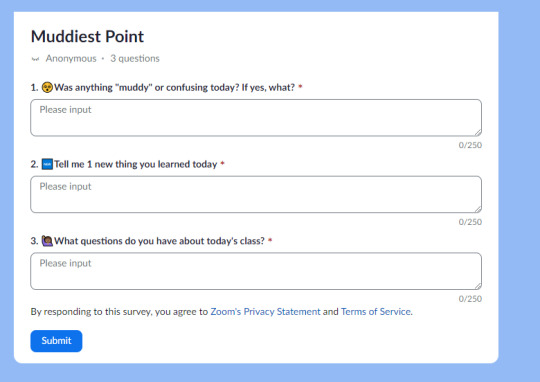
How To: Surveys>Create Survey>Type or paste in your questions>Save
Video tutorial (4:15) Note: “single choice” means picking only 1 answer; “multiple choice” means being able to select more than 1 answer in Zoom. Review the responses by clicking on the number in your survey.
🧠AI: Resources & Food for Thought
MS 365 Co-Pilot: Want to use an AI tool that keeps your content in SDCCD? You and your students have free Co-Pilot access with SDCCD Outlook email login/password.
Equity/Privacy Issues with AI Checkers: Why Vanderbilt turned off their Turnitin AI checker
Food for thought on creating prompts/assignments to outwit AI: Yejin Choi, The Not So Intelligent Side of AI
How AI Can Perpetuate Bias & Discrimination: Interview with Safiya Noble, UCLA
0 notes
Text
How to Throw an Exciting Quarantine Birthday for Adults | At home birthday party ideas

Quarantine birthday party at home is the result of the world’s crisis with Covid-19. And even as it could experience lonely spending your birthday without guests, it’s nevertheless a better alternative than getting infected.
But it isn't simply children nowadays who've to endure uninteresting quarantine party sports. Even adults since the slump of virtual parties, too.
Thankfully, birthday celebrants do no longer should experience blue on their unique day. Instead, you may throw them a splendid birthday party and share the laugh with your family truly.
You no longer want entertainers for parties to do it too. By following the approaches underneath within the weblog, you could supply the quality presentation of an interesting birthday celebration even in quarantine.
• Choose a Birthday Party Theme
Like any birthday, a quarantine birthday party for adults additionally needs a simple birthday decoration at home. This makes it interesting and noteworthy for everybody.
Try having an eighties dance party or a party magic subject matter. Or you can pick from the sixty-four birthday party thoughts at stylecaster.Com.
• Create a Virtual Invitation
Parties are not best without an invite. But for at-home birthday party ideas Calgary, conventional invitations will not do. So as a substitute, create a laugh virtual invite – something you may without difficulty do on Canva. Make certain you positioned the time and video meeting platform at the invite so everybody can log on on time.
• Let Virtual Guests Dress Up According to the Theme
It is natural for the birthday individual to dress up during the party at home. But it's far even greater a laugh if everybody joins the topic. So, make sure guests display up dressed in the precise costume or subject matter outfit. This offers the effect that everyone is in a real party corridor.
At one point through the virtual celebration, you may play a video of the birthday celebrant as a tribute. It is the perfect present to offer!
You also can ask for a video message from every visitor and create a video montage.
• Play Virtual Games
Of direction, you want some amusement for birthday events. And for at-home birthday party ideas, virtual games are the big name of the day, along with the birthday lady or boy, of direction.
You can play word video games or card video games on Zoom, or you could play Heads Up, puzzle games, or dumb charades that are amusing for a virtual birthday celebration. You can get some extra ideas about what virtual games to play online.
• Send Gifts
Birthday gifts are a staple for at-home birthday party ideas. Therefore, items must additionally be present at a quarantine birthday celebration. It will make the birthday individual experience more unique.
You will have birthday treats like cupcakes, goodies, or even a bottle of wine brought on the day of the digital party. Or you may discover what the celebrant likes and ship it as a present. You may even pressure them over to their home to for my part supply the bundle.
Many have already adjusted to the brand-new regular. But it takes a while to experience the birthday celebration all through a quarantine birthday.
But not nothing is possible with some stunning virtual birthday party ideas. And the ways above will certainly make any grownup excited to celebrate a digital birthday celebration.
About us
Party Budha is an internet marketplace that brings all birthday party and event-associated services for your community onto a single smooth-to-use platform. No greater scouting the metropolis for birthday celebration spaces and preparations. Be it a celebration corridor, indoor play center, wedding place, nearby bakers & caterers, or inflatable rentals. We were given all of them!
As a purchaser, you can examine listings, view facilities, and fees, take a look at availability, chat with the host, and book online. All in only some clicks!
Our Book Assure Program guarantees you as a purchaser get the lowest fee viable and an easy cancellation revel. Book your next celebration via our platform and enjoy the difference.
#party at home#simple birthday decoration at home#at home birthday party ideas calgary#athomebirthdaypartyideas#birthdaydecorationathome#At home birthday party ideas#what to do in a virtual birthday party#virtualbirthdaypartyideas
0 notes
Text
Zoom meeting login


Downloading and installing the desktop application takes a few minutes so you’ll want to do it ahead of time before first using it. The first time you log in, schedule, or connect to a Zoom meeting using a computer you will need to download the Zoom desktop application.

Accounts are provisioned automatically after first login. To sign up for a Zoom user account, visit the Zoom login and click the Log In button. * An endpoint can be a room H.323 and telepresence systems, laptop, tablet, smartphone, or standard telephone (audio-only connection).
Integration with Panopto, Northwestern's desktop recording and media management platform.
Breakout rooms to support collaboration and team projects.
Live chat is available during meetings and can be recorded.
Supports HD videoconferencing, screen sharing, and real-time video sharing.
Allows up to 200 attendee endpoints* to connect to a meeting for student accounts and up to 300 attendee endpoints for faculty and staff accounts.
Student study groups can virtually meet over Zoom, allowing flexibility when coordinating schedules. Zoom integrates with Canvas, the University's Learning Management System, allowing instructors to conduct audio, video, and content sharing conferencing within their Canvas courses. Zoom encrypts all presentation content and telephone audio. Live chat is available during meetings, and meetings can be recorded. It supports HD videoconferencing, screen sharing, breakout rooms, and real-time video sharing. This cloud-based audio/video/content sharing conferencing service works through your web browser (Chrome only) or an app that can be downloaded for most desktop and mobile operating systems. An account is provisioned automatically upon first login.
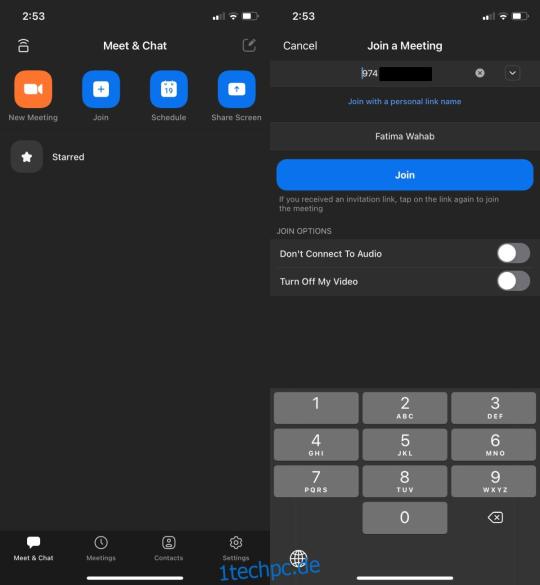
To get an account and begin using it immediately, visit the Zoom login page and sign in with your NetID and password. Zoom is available to anyone with a valid Northwestern NetID, and its use is intended for the purpose of conducting University-related activities. Knowledge Base More on This Topic Zoom Conferencing Service
Support hours: 24/7 (including public holidays).
For general questions relating to getting started, how to use the Zoom features, and Northwestern NetID-related issues:.
Service Owner: Media and Technology Innovation.
Learn Moreĭirect access to essential campus systems. Protecting University and Personal Data Get Secureīuilding innovative technological environments for the Northwestern community. Providing technical IT support for members of the University Get Support Getting access to Northwestern services Get Connected Providing academic, research, and administrative IT resources for the University.

0 notes
Text
just having one of .,,, those days
#burnt my english muffin. put peanut butter on it anyways. walked up stairs. muffin slides off plate and glues itself to my shirt.#hands are full so i can't... do anything about this#moving risks just dropping the muffin entirely onto the floor which would be more annoying than the shirt#shirt is just some garbage that i not only slept in but is covered in cat fur because my cat really wanted to be in my room this morning#so i . don't really want to eat this half of the english muffin anymore#thats fine its fine its not like i havent eaten today or anything haha im not starving#i might let it go had it not been. peanut butter. im sure it was like 80% cat hair by the time it was pried off and like. i am not eating th#that*#anyways. thankfully my mom was right there so she helped me get it off so i could move again#i go back upstairs im almost late to class its almost 10#log into canvas click on zoom#class started at 9.#every other day starts at 10! but this one starts at 9 for no percievable reason#hunger + tired + no caffeine + frustration + disorder-induced panic-cry#because this is the first class where we might use GIS and I've barely even heard of it before so I'm scared if I miss this class#i'll start the quarter on a really bad foot and be scrambling to try to figure out the basics#that everyone else was just. taught#not to mention how much i just hate being late to things and how embarrassing it is to be late for such a stupid reason#and just generally getting fucked up because of how absolutely 100% sure i was that class started at 10#when i already just have issues with compulsively double-triple-quadruple-quintuple checking literally everything i think and say and do#bc i just don't trust my own head to have information that's correct in it#anyways.#calm down enough to just go to class anyways#1hr in theyre just starting with the Basics of excel so I have no idea what the previous hour was for? so either i just 100% missed GIS#or they somehow stretched How To Do An Equation In Excel over... a whole hour?#though i guess they just taught us How To Download A File so uh. they really are starting with the BASICS basics#anyway#try to eat remaining half of english muffin#its cold.
5 notes
·
View notes
Text
KandiPatterns' New Pattern Maker
Due to the unfortunate, but probably necessary, death of Flash at the beginning of the year, KandiPatterns had to adopt a new pattern maker! With this came some changes, probably for the better.
So, first thing's first, you're going to need an account to make and post your patterns. You don't need to post your patterns, they can be private, but more on that later. If you don't have one, you can create one by going up 'Register' and doing what follows.
Once you've got your account, enter the pattern maker! By that, I mean hit the small green 'make a pattern' button under the pink 'VOTE NOW' button. Once you do that, it'll open a new tab and you'll be met with a (mostly) grey screen. At the top, it'll tell you to use the new alpha pattern maker. Click on the link (the underlined words) in that header, and you'll be on the home page of the new pattern maker. From here, there's a variety of things you can do.
Firstly, if you find a pattern on the site and you want to modify it (be it for a bigger wrist, or you just don't like the colors/have the colors needed) you can go to that pattern and hit 'copy to pattern maker' for editing here. If you'd like to edit a pattern you've previously copied to the pattern maker, you can just click on the pattern under the 'generate template' and 'choose pattern template' buttons. It'll open it in the editor, which we'll get to shortly.
From here, you have a couple of options. You can choose from a variety of pre-made templates, or you can custom generate your own. I always choose to custom generate mine, but you might find that you don't need to do that. If you hit 'choose pattern template', you'll get some multi (or peyote/brick stitch) options, and you'll get a bunch of Perler options. The text here is super tiny, which is also a part of why I prefer to custom generate. Here's what the pattern templates say.
30 x 6 multi stitch
32 x 10 multi stitch
34 x 13 multi stitch
36 x 15 multi stitch
42 x 20 multi stitch
50 x 30 multi stitch
Small square
Big square
Small hexagon
Big hexagon
Small circle
Big circle
Small square (it looks different? idk)
Big square (also looks different than the other big square)
Small square (but in a diamond shape)
Big square (also in a diamond shape)
Small star (6 pointed)
Small heart
Big heart
You can experiment with that, but if you'd prefer to be absolutely sure your pattern will fit in the pattern maker, you can custom generate a template and overshoot how big you think it'll be. Once you open the 'generate template' button, you'll be presented with a few options. The first is to name your pattern, the second is what pattern type you'll be making, the third is for how big your template is in width (or how long it is), and the fourth is how big it is in height (or how tall it is). The last checkbox is to fill your template with a color-- usually you won't check this box.
It's better to have a template being too big than too small, we probably want your entire design to fit on the template lmao. So I usually wayyyy overshoot in my dimensions.
As for pattern types, you got three options. Perler, multi, and peyote. This peyote differers from the pre-generated ones by essentially flipping it on it's side. You'd use the multi type if you wanted to make a peyote charm or panel that has the flats of the beads on the left and right, while the peyote template places the flats of the beads on the top/bottom. That is good for peyote cuffs and more horizontal charms/panels. Perler is exactly what it sounds like-- it's just a square that you can custom-change the size of for your own purposes.
For now, I'm gonna use a Perler pattern for simplicity's sake. Once you figure out what you want and generate your template, you're presented with a buncha tools and options! On the top, here's what those drop-downs have (and what they do) from left to right.
Home takes you back to the main pattern maker page from before
File allows you to make a new pattern instantly, make a new one from a template, download your pattern, save your pattern (privately or publicly) to your account, and print out your pattern
Label allows you to have no labels, label by horizontal row, label by vertical column, or to label different colors with symbols.
Image allows you to upload a reference image or to remove said image. Apparently there's future plans to integrate a pattern generator, but until then, the beadifier works for Perler patterns just fine imo.
On the left, you have your color picker, your pen for drawing, your eraser, your bucket tool, your eyedropper (color picker), undo, redo, trash (which deletes everything on your canvas), and crop transparant area (which helps make your pattern smaller by cutting out unused area, helpful for when you overshot before)
On the bottom you have a count of what colors you've used, and on the bottom right you have a zoom in button, a pan button (click and drag to move pattern around), and a zoom out button. You can also scroll to zoom in/out around where your mouse is.
On the top right you have about, keyboard shortcuts, and the ability to report bugs with the pattern maker. There's also the option for you to log out of your account.
So, you've finished with your creation! From here, you can go to file -> save. A window will pop up, asking for a pattern title and for it to be public or private. Public means it's on the site and is subject to user votes and mod approval (or disapproval), private means it's only viewable in the pattern maker.
That's about all there is to it. If your pattern is public, people can vote on your pattern and it can be approved or rejected (but tbh i've never had anything get outright rejected... so). There will be more on that in the general post about the website.
15 notes
·
View notes
Text
VidToon Review – EASIEST Toon Video Maker Ever
https://lephuocloc.com/vidtoon-review/
Vidtoon Review
It can't be denied that traffic, approaches, and leads are the foundation of any business.
It's is hard, dull and exorbitant to ace the nature of making viral substance and driving traffic on-demand without degrees of progress!
If you have been endeavoring to get REAL results for your business, I may help you with that.
VidToon is an excessively crucial and front line video instrument even a 10-year-old can use it.
If you get it through my referral interface, I will give you an incredible prize from me. This prize will help you with ensuring about more money when gotten together with VidToon.
Part by section control
VidToon Review – Overview
discount
Thing name: VidToon
Dealer: Cindy Donovan
Front-end cost: $27
Welcome page: https://VidToon.io/
Release Date: 2020-Apr-20
Release Time: 09:00 EDT
Quality: General
Proposed: Very High
Breaking point levels required: No need any aptitudes
Sponsorship: Effective Response
Prizes: On my review
Rebate: 30 Day Money Back Guarantee
VidToon Review – What right?
VidToon is a rocket video adjusting instrument in the essentialness style that is flooding with persevering clear extravagance characters, portrayals and fundamentally more so you can make your own traffic-siphoning mark movement records.
Vidtoon Review What is it
About Creator
Vidtoon Review Creator
VidToon is made by a genius pack with the pioneer Cindy Donovan.
Cindy is no possibility an odd name of the market after contributing such an amazing entire more than a gigantic expanded time span.
She in like manner brilliantly makes her own appropriate web business on different focuses: AI bot, traffic and lead age, video creation, WordPress, electronic systems association appearing, E-exchange and regardless, redistributing, etc.
Such an adaptable woman in framing supportive thoughts equivalently as giving them the right ways as absolutely she needs: Soci Jam 2.0, Funnel Base, Hammock Suite, TrafficIvy, Drop Gecko, WP Blazer Suite, and so on.
On the off chance that it's not all that much difficulty take a gander at her third dispatch of this present year considering the way that the specific converse thing you would ever do on this planet is overlooking it.
Continue ahead to the going with bits of my VidToon diagram.
What Are the Features of VidToon?
VidToon will bound to be your new nearest accessory:
VidToon User-Friendly Interface
VidToon downloads onto your Mac or PC, so there's no convincing motivation to interface with the web and no expensive data costs.
Decisively when you gain agree to VidToon today, you'll from the start be invited by the easy to use programming dashboard.
Everything is right where you need it with a principal snap of a catch. Regardless, don't let the straightforwardness fool you.
While VidToon is certainly not difficult to use, the dashboard is staggeringly noteworthy!
Need to intertwine a character quickly? No issue using all techniques.
Need an establishment to make your video all the additionally beguiling? Sure.
Need to change the advancement of any character? Essentially snap the settings and you'll be given all the decisions you need.
To spread it out only, all the settings, decisions, features, and more are completely included speedily open at whatever point you need them.
Vidtoon Review Feature VidToon User-Friendly Interface
25 Characters Included For Any Scenario
VidToon also gives you access to a tremendous extent of characters in every way that really matters any video figured you can prepare. They don't hold down here.
Whatever your assessments are, I'm sure there's a character to help you with reestablishing it!
Fundamentally investigate a bit of the characters included:
Vidtoon Review Feature 25 Characters Included For Any Scenario
30 Eye-Popping Animations That Grabs Attention Immediately
With VidToon, they've taken it to the join level by giving you a boatload of livelinesss.
Best of all, every single imperativeness can be applied to each character with only two or three snaps! No vitality aptitudes central.
Examine SOME of the 30 livelinesss included:
NOTE: Characters have some different enhancements to energize their calling
Other than: Image survey is lower quality for page stacking purposes
Vidtoon Review Feature 30 Eye-Popping Animations That Grabs Attention Immediately
200 Music Tracks Included To Give Your Videos That Special 'Flavor'
Determinedly, vivified accounts are exciting and can be inconceivably charming. Regardless, when you add enveloping tunes to your vivified accounts, they can make them obviously better!
Regardless, instead of having you go out to attempt to find the ideal music for any of your starting late out of the compartment new drew in video signs, they will join 200 music follows VidToon when you get your copy today.
Oust a hear some from the tracks included underneath:
34 HD Backgrounds To Make Your Videos Pop
You'll similarly get 34 heavenly unavoidable quality establishments in a social occasion of conditions to help make your vivified accounts stand disconnected amazingly more.
There's nothing extra for you to do here. These establishments will be joined inside VidToon and can be united with an essential instinctual.
Take a gander at an occurrence of just SOME of the establishments included with VidToon:
Vidtoon Review Feature 34 HD Backgrounds To Make Your Videos Pop
250+ Sales Graphics To Give Your Videos That Extra Sizzle
Making fortified records are starting at now direct inside VidToon. In any case, from time to time you need the ideal thing to make your video complete.
That is the explanation they're in like manner including this dumbfounding VidToon structures pack to empower your records to be broadly effectively dazzling!
There are gets, unquestionable bits of affirmation, highlights, and by and large more sections included like these:
You'll get an unquestionable PNG narrative for each image (readymade, basically improved into your records) PLUS the source PSD record if you have to change, adjust and truly make your own
Vidtoon Review Feature 250+ Sales Graphics To Give Your Videos That Extra Sizzle
Presentation and Outro Animations
Analyze left, right, up, down, zoom in, zoom out, and cloud changes with a tick of a catch.
Vidtoon Review Feature Intro and Outro Animations
Expansion Text and Customize Your Fonts
Drop-in content and adjust how you need it to look changing printed style type, sizes and tones to make your video completely extraordinary.
Vidtoon Review Feature Insert Text and Customize Your Fonts
Drag and Resize Any Element
Just drag the corner (the red x will give you where) and you can get each part in your video the particular size you need.
Vidtoon Review Feature Drag and Resize Any Element
Free Roam Canvas
Other programming makes you be a pixel prisoner, not VidToon. You'll get the chance to move everything absolutely where you need it to be.
Vidtoon Review Feature Free Roam Canvas
Music and Image Import
VidToon's library is gigantic, at any rate a piece of the time you have to just use your own or interface it to the look and feel of your site. In the end you can!
Vidtoon Review Feature Music and Image Import
A solitary Click-Flip
Got a character or picture that faces right and need it to go up against left or the opposite course around? Check the flip decision and cause it to appear just as characters are having a conversation!
Vidtoon Review Feature One-Click-Flip
For additional information about this thing, click the catch underneath:
visit-site button
By what means Might It Work?
Your work is astoundingly clear with VidToon:
Stage 1: Log In To VidToon System
Vidtoon Review Step 1
Stage 2: Download An Appropriate Version For Your PC
Vidtoon Review Step 2
Stage 3: Edit Your Video and Export It Quickly
Vidtoon Review Step 3
HERE IS THE DEMO VIDEO
VidToon Review – Is it worth buying?
VidToon is a paying little mind to what you resemble at it induced progress to make shocking records and get traffic on demand.
You've no vulnerability watched a LOT of video creators. Regardless, trust me – nothing beats the straightforwardness yet plentifulness of this one.
VidToon is actually a stunning piece of programming from its appearance, base to the amazingly point of convergence of its features, functionalities additionally the results and central focuses that you can achieve.
Imagine getting to the whole stage:
[+] Inbuilt library with 34 HD establishments, 25 HD characters each with 30 explicit activitys
[+] Import your own encounters, pictures and that is just a concise glance at something greater
[+] 200+ impact free music tracks
[+] Free or Realistic Google TTS, Text 2 Speech
[+] Works in any language or recognizing quality
[+] Record or import your own voice over in the application
[+] Transition and effects, flip or move objects from A to B
[+] Easy work a zone foundation – handles both Mac and PC
[+] SO MUCH MORE
It doesn't stop here, VidToon enables you to do a roaring trade high-paid archives to your vivacious clients.
Something your enemies can't reflect as long as you make a step ahead before they do.
Secure your copy at any rate a persuading power as of now.
Who Should You Use It?
Generally, VidToon is a MUST-HAVE thing for:
♦ Affiliate Marketers
♦ Marketers
♦ Com + Amazon
♦ Freelancers
♦ Website Owners
♦ Social Media Marketers
♦ Local affiliations
♦ Any various sorts of online business
Upsides and downsid
1 note
·
View note
Text
Naturally Critical: Roll20 in 2020

Twenty looms large as a number of significance in our work. Getting the desired side of the infamous icosahedron die to display is a sign of great success and invites celebration. But rolls are random, despite what our brain tells us. While randomness and opportunity certainly play a role in building a product, they aren’t what you rely on to achieve progress.
We think it’s important to talk to you-- our community-- about the state of the board, and what we’re working on progressing in the new year. How do we talk about “2020” without first a little discussion of hindsight? :)
(Click below to keep reading)
2019: Steps Forward and Back, with Discussion Along the Way
At the start of 2019 we set out with three initial updates to improve the tabletop experience on Roll20; Charactermancer Levels Up to enable your characters progressing with us, Get a New Look to allow you to add moving images to the tabletop alongside improvements to Advanced Fog of War, and Bring Your Own Beat which gave the much-requested ability for you to place your own music in games. As the year progressed, we released official support for Pathfinder 2nd Edition, Call of Cthulhu, and others - releasing more licensed content than ever before, while also overhauling our Marketplace to better serve creators and customers with a better layout and wishlists. We also updated code libraries for WebRTC (voice and video), payment processing, and several backend databases.
In the midst of these advancements, we also had some setbacks. We were made aware that we were victims of a security breach, the Advanced Fog of War improvements of Get a New Look did not maintain existing expected functionality, and our work to update map-zooming to match general mapping standards across the web had to be rolled back. We worked with outside firms throughout the year to examine possible attack vectors of the breach and to plan for the future-- continuing to work on a system that holds onto limited amounts of your data and protects the areas where information must be transmitted and stored. With the graphics rendering missteps, only now are we closing in on our desired outcome of better lighting settings (which delayed our progress on introducing a new layer to the tabletop). And with the Zoom tool, we are currently in public testing to ensure we’ve fixed the issues that occurred with trackpads and accessibility.
Hopefully throughout the year you’ve heard about many of these happenings, as we made an increased focus on consistent communication with you part of our 2019. Whether via the short news format of the Roll20 Rundown, in interactions via Community Roundtables, through our overhaul of and increased dialogue on the Suggestions Forum, or simply in detailed posts on our Change Log, you could stay apprised of what all happened with Roll20 this year. That’s in addition to hanging out with you at events throughout the year like Roll20CON, Gen Con, D&D Live, and Lost Odyssey. The work of communicating with you and improving the platform continues to grow, and we continue to change our processes to meet that growth. Additionally, over the course of the year we increased staff by over 30% to help better your access to us and our product.
And so onto a forward-looking focus...
2020: Your Vision, Your Table
We’re starting the new year with one of your favorite suggestions-- custom token markers to express new statuses in your games.
In the first quarter of the year, we also expect to launch a better marriage between how Dynamic Lighting and Advanced Fog of War work in our system as we switch from Canvas to WebGL rendering on the tabletop, as well as a renewed mobile application for Roll20 that works across phones and tablets. Both of these projects will debut with a year’s worth of behind-the-scenes efforts in their development, and we’re very excited to be able to talk more fully about your wants for these features in the coming weeks.
Past the first quarter, there are many 2020 projects taking shape, including:
Your games loading faster via improved infrastructure
Your character sheets and compendiums being easier to access and update
Your Roll20 Twitch streams being more interactive than ever
Your music for sale on the Roll20 Marketplace
2020 will be a huge year in licensed content, with improved tools for Call of Cthulhu and FATE, an emphasis on character support and game reference for Pathfinder 2nd Edition, and continued Dungeons & Dragons work toward complete back-catalogue support.
We think it’s also important to say that we’re continuing to work on our overall processes. We’ve hired additional experience in programming, quality assurance, and management with further assistance on the way, and are working with these new hires (some of whom were existing Roll20 community members) to better serve you. Some of these changes will take time to implement, but progress is being made and hope you’ll feel the same as the year continues.
As we move forward, we invite you to keep sharing with us. Whether you’re a Pro User discussing new features on the development server, someone with a question for the next Community Roundtable, or are looking to rally emphasis behind your favorite suggestions, please continue to help us see the future you want for Roll20. We’re passing 5 million accounts created on Roll20 this month, and that’s entirely because of your passion for sharing the platform over the past eight years. We’re thankful for that passion, and hope to help build on it in this significant round ahead. Let’s do everything we can to see a critical success in 2020!

(Above advanced demonstration of future tabletop rendering by Tyler Jackson, utilizing team-favorite gif the Party Parrot and some sweet 2020 feels by Alice Socal.)
2 notes
·
View notes
Text

1.28.24
Please consider doing these 3 things… even if you aren’t teaching online or plan to use your Canvas shell for your class
🟢Click the Green Button to Publish! Remember to publish your course on the first day of classes – even if you don’t plan to use it, put contact information, your response time, & where they are expected to locate your class.How to Publish your Canvas Course(s)
🏡Use a Course Homepage: How to Make a Course Homepage, Item #6 Pre-semester Checklist. It will show up as “Course Homepage” at the top of the list on mobile devices.
📩Email Students to both their non-SDCCD student emails & their SDCCD student emails. You can paste copies of any pre-semester communications to your students in Canvas as an announcement or page in a module.
How to send an Announcement in CanvasLocating students Non-SDCCD emailSending emails to SDCCD Student email
🆕New!! Many thanks to Dean DeVore, Margarita Murray, & their team for making it possible to send emails to students to their non-SDCCD email to help them get crucial information if they don’t know how to access their SDCCD emails.
Steps: Log into your Faculty Portal>click on the course number>drop down menu to “follow up”> Click on orang-ish “Contact List” button in the middle of the screen
4. Some other steps you might find handy at the start or for your homepage.
🧭 Customize the navigation menu: Hide SDCCD Zoom if you are NOT using the LTI and any other items you don’t regularly have students use.
Here's how:Adjusting the navigation menu in Canvas
🆘Include help information and resources for students
Student Support Hotline: 844-612-7421
Website: Canvas Student Support
🤹🏽♀️Have a good start to the semester!
0 notes
Text
Version 458
youtube
windows
zip
exe
macOS
app
linux
tar.gz
I had a good week. I fixed some more bugs and improved some quality of life.
highlights
I fixed an html parsing problem that started in the past few weeks in the release build. I understand it broke Newgrounds searching, but it should be fixed now, so if this affected you please give it another go.
You can now set the client to always boot with network traffic paused under network->pause. Useful if you have an unusual network/vpn situation that is often not connected!
I have improved the duplicate filter zoom lock calculation. Previously, it forced the width of the two images to be the same--now it chooses height if it thinks that fits things better. This should stop 'B' images with a watermark banner on the bottom accidentally spilling that watermark difference below the screen.
advanced user highlights
I improved some repository update error handling and auto-healing. If you have had an issue processing the PTR related to 'this file was the wrong type' that did not seem to fix by itself, please unpause processing and let it try one more time.
If you use the advanced file deletion dialog, you can now choose to remember the last used reason and action under options->files and trash. I also fixed a bug where some number of files were forgetting their given deletion reason once they were permanently deleted from the trash. I am sorry for the trouble with this bug, and I will make sure to add unit tests so it cannot happen again.
File import objects now track 'primary' URLs (that directly lead to a file download) separately from parsed 'source' URLs. They are now split under the new 'file log' URLs menu, which also now shows the referral URL. Furthermore, file import options now lets you choose whether primary URLs are associated with imports (which you might want to turn off if you are doing some clever one-time proxy download etc...).
full list
quality of life:
under _options->files and trash_, you can now govern whether the advanced file deletion dialog remembers action and reason. being able to save action (trash, physical delete, vs physical delete and clear history) is new, default off for now, and won't _always_ save (if you are currently set to trash, but the next dialog doesn't have trash as an option, then it won't overwrite to physical delete). if you try it out, let me know how you like it
a new option under 'network->pause' now lets you always boot the client with paused network traffic
the main file import object now stores primary urls (such as post and file url) separately from source url (which is produced by many parsers and typically refers to another website). a new checkbox in 'file import options' (when in advanced mode) now allows you to not associate primary urls separately to source urls (which is useful in some one-time technical jobs that talk to some unusual proxy etc...)
the new import object right-click menu that shows urls now separates primary and source urls, and also shows any referral url
when you flip between two images in the dupe filter, the zoom preservation calculation, which previously only locked to the same width, now tries to choose width or height based on the relative ratios of the two images to keep both images completely in view on a canvas zoom start. it should ensure that lower watermark banners stay in view and don't accidentally spill over the bottom of your monitor
moved popup toaster options from 'gui' options page to the new 'popup' page
added options for whether the popup toaster should update while the client is minimised and while the mouse is on a different monitor than the main gui window. these options now default to false, so if you have any trouble, please try turning them back on
a new shortcut action in the 'global' set now flips profile mode on and off. please note for now 'global' only works on main gui and media viewer--I will add a hook to every window in the future!
.
bug fixes:
you now cannot start an 'upload pending' job for a service more than once at a time. the menu is now disabled for each service while uploading is happening
fixed a bug in media load where if the file was not in a specific domain (i.e. somewhere in all known files), its tags would not show implied parents. for non-specific files, this calculation happens on the fly, and previously it was only doing siblings
fixed a bug from the somewhat recent file deletion update that meant many files' custom deletion reasons were being overwritten to 'No reason given' when trash was clearing. I am sorry for the inconvenience!
fixed an issue with parsing 'string' from html 'script' tags (and perhaps some other 'meta' tag types) on recent versions of the built hydrus release. this should fix the newgrounds gallery parser
fixed some gallery parsing error handling, for when the actually fetched url differs from the original and cannot be parsed, and when the actually fetched url redirects straight to a file page from a 1-length search result
.
update file handling bug fixes:
when repository processing runs into an update file problem, it now specifies if the file was content or definitions type
when the database gathers updates to process, it discriminates between definitions and content updates more carefully
when a hydrus update file goes through file maintenance and changes filetype, the repository update progress tracker now 'reregisters' that file, updating what content types it can expect from it and clearing out incorrect data
during normal update file registration, incorrect old data is now cleared out
.
boring cleanup:
cleaned some of the positioning code that places icons and text on thumbnails, removing hardcoded numbers and letting custom icons position better
cleaned some import url tracking, checking, and association code
refactored profile mode and query planner mode switching up out of UI code into the controller
added a hefty unit test to test that siblings and parents are transitively applied to mappings correctly for files outside and inside specific file services, and for tag sync and the normal tag pipeline
refactored some database file maintenance code to decouple the queue from the worker
next week
I will try to focus entirely on the bug reports on the github issue tracker.
0 notes
Text
Build Your Own Software Agency Without Any Skill
White Label Studio Review – In this article I am going to introduce you super powerful software. You can start your own software agency without any skill. Not only this, but also you don’t need to have any experience.

At the present time, making money online is very difficult. Also, it is complicated and most persons do not making anything.
Am i right?
Ok, do you know why not making money online? The no. 1 reason is the lack of deal or production value giving for.
Wait! What about the video & banner marketing services? Also, what about video & banner apps creation services?
Yes, video & banners are the most popular content now. Even, every online professional needs these if they want to grow fast.
These services will help businesses to grow rapidly. Let’s build a software agency with video & banner marketing and get paid a lot amount of money. Even without any skills and experience.
In this White Label Studio review article, i am going to introduce you this software. Yes, this is “White Label Studio Software”. You can start your own software agency business with full white label rights. Also, you can sell 4(four) next generation software apps under your own brand. Not only this, but also with your own brand and with your own logo. Also, you can pocket 100% revenue.
However, how you can start your software agency? Let’s continue read this White Label Studio Review for details.
Click Here to Get Instant Access Now
What is White Label Studio?
White Label Studio is a complete SAAS business with full White label Rights. You will get 4(four) tested software solution with White label and resell them rights. After buying this, you will log into your master panel. In master panel you can access 4(four) different apps. You can create accounts, manage clients and even upload your own logo and business name, etc. The four apps are: 1. Myvirtualtours, 2. Videozagency, 3. Videomatic and 4. Easy banners pro.
All of these are Agency Apps. So, this is a super suitable to build a software agency. It also works unlimited for video marketers, local marketers, coaches and consultants. Even for anyone who wants a SAAS business and business prospect folks.
Each app is updated and tested with hundreds of happy customers. You get complete control & power to re-brand, change price and change subscription. There’s never been anything like this on the market before.
As you can see, each app is meant to help you make more money and get more customers on board. You can create and sell virtual tours, custom animated videos for contractors or any niche you can think. You can create and sell interactive videos as well as banners and ads. As like as a Software Agency.
Click Here to Get Instant Access Now
I have tried to describe everything in this White Label Studio Review article.
Summary of this Software
Who is the Creator of White Level Studio
White Label Studio software was created by Mario Brown. I hope the name Mario Brown does not sound strange to you. He is a famous marketing guru, an inspirational speaker, a serial entrepreneur, software agency and a bestselling author.
Mario has a lot of experience in developing tools for marketers. Some of his products are my virtual tours, video agency funnels, vidmatrix, etc.
Click Here to Get Instant Access Now
Now let’s go for deep about this software in White Label Studio Review article.
White Label Studio Review – How Does It Works?
White Label Studio software is super-simple to use and requires no special skills or experience to use. It works in 3 simple steps:
1. Get access
2. Point-n-click to rebrand all four software as your own
3. Sell & pocket 100% revenue
Why is White Label Studio So Special?
White Label Studio will allow you to sell the software under your name and brand. Also, you don’t need to develop any app from scratch.
This software is so special because you don’t have to:
Fear about coming up with an idea
Pay any upfront cost for developers
Concern about dealing with programmers
Worry about servers & maintenance
Panic about support
You can just log in, upload your branding and start selling and making money.
Click Here to Get Instant Access Now
What Will You Get Inside
For the first time ever this software is giving an opportunity to anyone who wants to start a 7-figure SAAS business. It is giving away white label rights to 4(four) next-gen software. It means you can rebrand them, sell them and keep 100% of the profits.
This is not a reseller offer; you get white label rights to all four apps. So they are yours to rebrand and sell as your own software agency.
They have done all the hard work for you and they have paid for everything. So, sell all four apps as your own & start profiting. White Label Studio Review.
After the purchase your audience will log into their master panel where they can access four different apps. They can create accounts, manage clients and even upload their own logo and business name etc.
More Related Articles
Animated Video Maker Software – Video Freedom Review
Find Out the Best Email Marketing Software
DFY Suite jv – The Most Powerful Ranking Software
How to Write an Article with most Powerful Article Writer Software
Which Apps are Included in White Label Studio Review?
There are 4(four) types apps included with white label studio. These are –
1. My Virtual Tours : This is a full blown 360 degree virtual tour creator
2. Videoz Agency : A full blown interactive Video Builder (add any CTA to videos)
3. Videomatic : This is animated local niche video builder
4. Easy Banners Pro : It is glossy banner & graphic design software
Click Here to Get Instant Access Now
Here are some brief of these 4(four) Apps of White Label Studio Review.
1: My Virtual Tours
First ever live chat enabled: virtual tour builder syndicate the power of virtual tours & zoom like video calls for the first time.
Fastest virtual tour builder in the online marketing space: create your first tour in under five minutes. Upload photos using a drag-and-drop interface. Click a single button to set an initial view for each scene. Add hotspots to navigate your tour.
Lead capturing: increase the ROI of your tours by capturing visitor’s information. Market your property directly to interested visitors and receive their information into your dashboard (prospects). White Label Studio Review.
First ever live chat enabled virtual tour builder: live chat allows your clients to host their own guided virtual tours. Enable live video chat on your tours. No extra software required. Share your screen and explore together
Ambience: make your visitors feel like they are really there with ambience. Wow your clients and visitors with a fully immersive ambient experience
Analytics: add google analytics and facebook pixel to your project to track visitors and launch good retargeting ads. Share metrics with your clients. White Label Studio Review.
Floor plan: upload a map or floor plan and give viewers a birds-eye view of your property. Unlimited floor plans and hotspots allowed
2: Videoz Agency
First ever video builder created exclusively for agencies. Create stunning agency videos in minutes without any marketing skills, budget or technical experience.
Easily edit & customize: each video and call-to-action for your clients
Hundreds of Agency video templates: (contractors, doctors, gyms, restaurants, travel etc.)
Built-in royalty-free music library: upload a map or floor plan and give viewers a birds-eye view of your property. Unlimited floor plans and hotspots allowed
Voice over included for every video. White Label Studio Review.
100% cloud based : You can access it from anywhere and at any time. You can even make changes on-the-fly
Effortlessly generate massive income providing incredible videos to local business – keep 100% of the profits. White Label Studio Review
3: Videomatic
Experience the new “interactive video technology”. Enjoy more leads, sales & profits with BDRM (Behavioral Dynamic Response Marketing).
Crush competition: with latest features like time-delay callout slides, text overlay, logo watermarks, superimpose images, in-video file downloads, maps and a whole lot more!
Powerful call-to-action videos: boost sales by adding “clickable” buttons and order links inside any video. White Label Studio Review.
Free video hosting: save thousands on hosting fees, we host all your videos on super-fast cloud servers.
Get unlimited free traffic: within 60 seconds from right now.
Agency license included: sell to clients and earn top dollar for your services.
Engaging in-video quizzes and polls: 10x your engagement by adding multiple-choice quizzes and polls inside your videos. White Label Studio Review.
Ethically turn any review video online & into an affiliate commissions generator
100% newbie friendly: cloud based, no technical experience needed
Interactive in-video optin forms: build a massive email list by leveraging the latest in-video optin form technology!
Next-gen “video in video”: maximize conversions by using never-seen-before video technology not available anywhere else! White Label Studio Review.
4: Banner App
Clickable animated designs & adjustable templates. A powerful animated image design studio for online entrepreneurs.
Upload any image to the design canvas!
24 transition effects to animate your designs
Choose from 100’s of templates!
Leave the thinking over to banner app with 17 most popular pre-set banner ad design sizes
2+ million stock images to choose from with easy image search
Choose to work in black or white mode for a better designing experience
Add shapes to your designs or use freehand shapes
150 image effects to change up your designs. White Label Studio Review
Edit your animated designs in full screen mode when adding animation effects
100 static & animated emojis to spice up your designs
Select your solid, gradient, or pattern backgrounds or, customize your gradients or patterns to your taste
Save tons of time with 22 social media pre-set design sizes. White Label Studio Review.
Add any text to your designs, and select your favorite fonts from any of the 300+ choices
Click Here to Get Instant Access Now
White Label Studio Review – Why You Need This?
Give you Instant Sales
As soon as you get your hands on White Label Studio, you can start your own software agency. Not a moment of delay, you will have access to four brilliant video & banner apps that will sell like hot cakes.
The best part about this deal is that you don’t have to waste time & money on any research & product creation, you get access to ready-to-sell apps that will give you an instant head-start. White Label Studio Review.
Automated Work
No need to do hard work with this software. All you need to do is just few clicks. It has done-for-you services from one potent dashboard.
There are DFY (Done For You) templates that can be pulled to your needs instantly. Create sales videos, review videos, training videos, banner ads and any video in minutes.
Multiply Your Income
You can sell videos & banners as many as you like.
Also, you can sell the entire platform with 4 incredible video & banner apps for a big monthly fee. White Label Studio Review.
Possibilities are unlimited if you force this marketing vision. Multiply your income with each client you smoothly develop on board.
Complete Profit
There is no need to shell out your valuable profits, not even a single penny.
This small investment will obviously perform as the wisest choice you’ve ever made.
Make great money without any monthly fee or subscription amount.
Agency Power
You’ve got everything you need to create a name for yourself right from the beginning.
The most unbelievable apps that are skillfully designed & guaranteed to convert well!
Not only own an agency, but also own the entire video & banner marketing space.
Limitless Flexibility
Appreciate flexibility at its top.
Don’t be bound by restrictions & long wait times. Don’t waste time on manipulating apps that take hours to render.
It has been made to help you profit just the way you like it. White Label Studio Review.
Unconditional Support
You will get the 100% support from their specialists. Moreover, training, support, updates & tutorials are all included with your purchase.
Get everything right & enjoy unconditional support. White Label Studio Review.
Complete Power & Joy
You don’t need to be an expert to enjoy complete power and joy!
You’ve got all you want to live the life of unlimited satisfaction and success.
Click Here to Get Instant Access Now
Who should buy this product?
I can guarantee you white label studio works in all niches. If you fit in to the following list, you definitely need this software:
Freelancers
Digital marketers
Affiliate marketers
Video marketers
Local consultants
Ecommerce store owners
Agencies
Drop shippers
Online marketers
Digital product sellers
Physical product sellers
White Label Studio – Frequently Asked Questions
Click Here to Get Instant Access Now
How easy is it to ‘rebrand’ the apps inside white label studio?
It is point-n-click easy. White Label Studio Review is extremely simple to use and 100% beginner friendly. You can simply upload your logo and customize the colors & text using a few clicks of buttons. Age, skill and experience is no bar.
What if i don’t make any profits with white label studio?
Every app inside white label studio is powered by next-gen technology. Videos & banners are 2 of the hottest services on the internet today. And selling these services or software that helps you render these services is really easy. However, if you are still unable to make profits using white label studio – you can always get a refund within 30 days of your purchase. White Label Studio Review.
Is white label studio windows and mac compatible?
It is hosted on reliable cloud servers. You can log on from any device of your choice with any operating software.
Do you charge any monthly fees?
Not yet, but to support this incredible technology and your customers, after this limited period offer, they will be charging a monthly fee. Make sure you buy it at this incredibly low one-time price to save your precious money! White Label Studio Review.
Will i get any training or support for my questions?
Absolutely. Their team of experts are available to you & your customers 24×7 to answer any questions that you or your customers may have. Training videos are included within your purchase to make you a seasoned software seller within seconds. White Label Studio Review.
Do i need to download & install white label studio somewhere?
Never! You simply have to use the software from any browser. Nothing to download or install. They push automatic updates through the cloud to make your experience bigger and better. Should you need anything else, they are a message away!
Conclusion
Finally, Thank you for reading my White Label Studio Review Article until now.
Don’t miss this offer.
You can provide unlimited clients your all-in-one video marketing solution. Also you charge them the top dollar.
Click Here to Get Instant Access Now
With this product, establish yourself as the biggest software agency. As well as, video & banner marketing agency. This is the most sophisticated technology & tools in the market.
So, With all above information, i highly recommend it for you.
Best of luck.
Related Articles:
White Label Studio Review – Build Your Own Software Agency Without Any Skill
Animated Video Maker Software – Video Freedom Review
Find Out the Best Email Marketing Software
DFY Suite jv – The Most Powerful Ranking Software
Is Doodle Maker is the Best Software for Animation Video Creation -Doodle Maker Review
#white label studio review#digital marketing#affiliate marketing#website#facebook#twitter#social media
0 notes
Text
11 Essential Remote Team Management Tools That Will 10x Productivity
Years back, the idea of working remotely seemed absurd, but not anymore. In modern day, it is possible for entire businesses to be managed remotely. It is also possible for employees to work, and be productive without going to a physical office. More and more companies are finding it easier to hire virtual workers for different projects.
By making use of remote teams, businesses can hire the best specialists to handle different projects or tasks. This is a good way of cutting cost and often times improve the productivity of employees.
While there are many benefits to reap from remote team management, it can be a huge challenge. To make sure it is a success, team players have to collaborate, communicate and have a reliable way of sharing ideas with ease and efficiency.
To ease it for you, here is a list of 11 essential tools for remote team management that can work for any business’s success.
1. Slack
When managing remote teams, the key to successful management and work output is proper communication. Slack is an online based chat room that is accessible to all team members. It is a great platform for brainstorming, sharing of files, comparing notes as well as staying informed on matters related to industry news. This tool allows team members to talk to each other either publicly or in private via instant messaging. It also allows the user to incorporate apps such as Skype, Basecamp, Zoom, and MailChimp among others.
2. Proprofs
This is a knowledge base software tool that you can use to empower your remote teams. Using this tool, teams can create user guides, online FAQs, and documentation for clients as well as employees. ProProfs Knowledge Base is a cutting-edge tool that not only improves employee efficiency but also promotes an agile knowledge sharing culture. Proprofs comes with reporting tools that make it easy for the team manager to find information needs and create solutions while at the same time aligning your processes, staff, and technology.
3. Basecamp
According to one research survey, employees attest to the fact that lack of processes kills a lot of business time. It is, therefore, crucial to ensure that your online team has a tool that keeps them organized and on track. Basecamp is one of the most effective project management tools available today. This tool is effective in tracking and ensuring effective completion of all projects. It works with 6 other integrated tools to make this possible. They include:
Docs and files – which stores and shares documents.
Automatic check-ins – asks recurring questions
To do list – keeps an updated list of what needs to be done by the team.
Schedule – it keeps track of dates, milestones, and events, even vacation time.
Campfire – allows easy chatting and questions.
The message board – used by the team for discussions.
All these work together to make it easy for any virtual team to get real-time info on any given project.
4. UberConference
UberConference is a very useful tool to communicate through conference calls. It is an audiovisual conferencing system that makes it easy for virtual team members to hold meetings. This tool allows all remote workers to share a call where they can discuss projects, challenges, and latest strategies. UberConference can be used with a desktop browser or a mobile device. With this tool, team members can share documents, record calls, share screens and do so much more.
5. Document Sign by Adobe
Adobe Document Sign makes it easy for remote managers to get signatures easily and swiftly. The good thing is that you do not need an Adobe account to be able to sign documents. Moreover, it is compatible with all browsers and mobile device operating systems. This tool solves the document signing issue without having to go through the process of downloading, printing, signing then scanning. It is a great time saver and environmentally-friendly too as it minimizes the use of paper.
6. Zapier
Zapier is an essential tool for remote team management that ensures that all of your tools work together. This is because Zapier automates your work and connects all of your apps/tools to ensure your team is productive at all times. It is possible to link web apps which allow for easier data sharing. Zapier is also a tool that builds processes to ensure more work is completed within the shortest time possible. This tool can connect to Dropbox, Gmail, slack, PayPal, and Buffer.
7. 1 password
Anyone who has ever tried to manage passwords for different departments understands how much of a pain this can be. You are supposed to determine what password goes where and who is entrusted with which passwords and which ones should be kept private. When you use 1Password, you will not have to keep a password list. This tool saves all the passwords for the user. With just a click, you and your team are able to log into all of your collaborative sites hassle-free. It is a secure, affordable and easy to use tool ideal for any team.
8. Canva for Work
Canva for Work is a tool that allows its users to access and collaborate on graphics work. It is a tool that is very easy to use and compatible with different devices. Canva for Work makes it possible for anyone in the team to design documents with its drag and drop feature. This tool allows users to save brand colors, fonts, and logos, therefore, organizing and centralizing your brand’s assets. With this tool, users can also edit photos, save templates and organize images while making them available for the whole team.
9. Hubstaff
Managing teams remotely makes it very hard for a manager to keep tabs on everyone’s time. Hubstaff makes it possible for a manager to know how much each team member is working and what they are focusing on in real time. This tool runs software on the virtual employee’s desktop which makes it possible for the manager to track their time.
What makes Hubstaff unique is the number of features it comes with. It allows a manager to set different time limits such as budgets for different projects as well as the maximum number of hours each remote employee can work.
10. Process Street
This is one of the most powerful tools for project management which offers great checklist tools. It is ideal when you need your team to focus on procedures that are recurring. This checklist tool is great for time management. This is because it makes it possible for team members to prioritize tasks properly and get things done promptly.
Process Street allows team managers to schedule different tasks that need to be repeated in intervals. This can be weekly, monthly, quarterly or annually.
11. The Time Doctor
Last but not the least, The Time Doctor is essential for anyone running a remote team. It’s a remote time tracker which was created for the sole purpose of tracking the productivity of remote employees. With this tool, a manager can harvest data based on different work habits. They can use this data to create analytics that indicates key areas that require improvement.
Conclusion
If you are a remote team manager, look no further when it comes to effectively managing your remote team. With these 11 essential tools for remote team management, you can surely lead a productive virtual team effectively.
Guest author: Robin Singh is a Technical Support Executive. He is an expert in knowledge management and various Knowledgebase tools. Currently, he is a resident knowledge management expert at ProProfs. In his free time, Robin enjoys reading and traveling.
The post 11 Essential Remote Team Management Tools That Will 10x Productivity appeared first on Jeffbullas’s Blog.
from WordPress https://ift.tt/2GXqCv0
via IFTTT
1 note
·
View note