#iphoto
Text

iPhoto
#iPhoto#skeuomorphism#skeuomorphic#frutiger aero#webcore#Y2K#y2k aesthetic#techcore#y2kcore#cyber y2k#cybercore#apple#ios#iMac#2000s
21 notes
·
View notes
Text


35 notes
·
View notes
Photo



sunny day
#photography#snapshot#original photographers#photographers on tumblr#original photography on tumblr#iphoto#day to day
6 notes
·
View notes
Text




#cocteles#photography#photooftheday#iphone#filter#eventphotography#events#iphonography#flowers#iphoto#lens#photowedding#wedding#event#canon#weddingphotoinspiration#lights#party#drinks#mixology
4 notes
·
View notes
Photo

Scorcio dell’e vecchie mura di Rabat … #rabat #morocco #maroc #marocco #iphonepro14 #iphonography #iphoto #pic #shoot #photo #photography #instaphoto #travel #travelphotography #travelgram (presso Rabat, Morocco) https://www.instagram.com/p/CpXkRAksjhe/?igshid=NGJjMDIxMWI=
#rabat#morocco#maroc#marocco#iphonepro14#iphonography#iphoto#pic#shoot#photo#photography#instaphoto#travel#travelphotography#travelgram
2 notes
·
View notes
Text
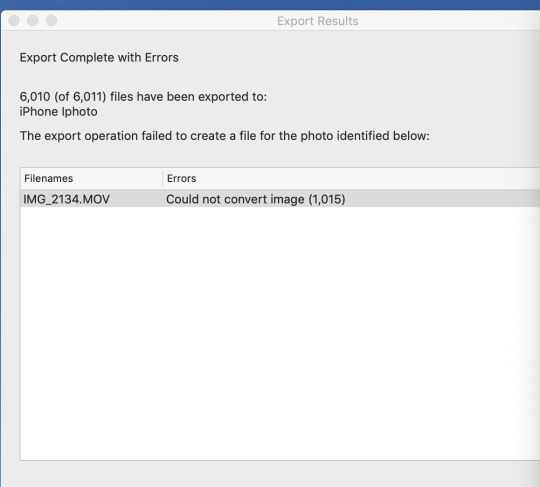
Iphone I photo
Iam ai
1 note
·
View note
Text
Import old Mac OS iPhoto library in modern macOS Photos
Our family photos were gathered in a Mac OS iPhoto library from around 2002, when iPhoto was launched. It was great for about 10 years, until the collection became too big to handle for the machine at the time. It had some 80GB of data with about 50 thousands photos and videos.
Things were getting slower and slower, so I started a new library and keept the old one separate, while it was still manageable. Ten years passed, so hardware, software and the cloud evolved. The previously “huge” iPhoto library is punny compared to me and my partner’s current ones, so time has come to import the old Mac OS iPhoto library in the modern macOS Photos.
Before you start, make sure you have backups of your current and old libraries!
It’s a straight easy thing. Simply use the File > Import feature in recent versions of Photos for macOS. If that works, great! Stop reading and go browse nostalgically your old photos.
But, you encounter some issues. Here are a few things I wished I knew and didn’t discover the hard way:
The Photos app will scan the old library and start listing the number of photos already imported vs ready to import. After a few seconds, the button “Import new photos” will become active! WAIT! Give it some more minutes, until you see the two numbers not longer increasing. I clicked the button without waiting and only part of the library was imported. Good thing I checked.
It’s possible, likely even, that Photos will complain that "The selected photo library must be repaired before it can be imported. Close Photos, then open that photo library in Finder to begin the repair process”. This appears to happen when there are files in old formats not recognized by Photos. For me, was some weird SonyEricsson videos made years before the iPhone was a twinkle in Steve Jobs' eye.
Open the old library in Photos. You do that by simply double clicking it. Or, you can hold the Alt key when opening Photos, to get to choose which library to use. While opening, Photos will do an “upgrade” of the library. Wait until it’s done, should be less than a minute.
Quit Photos, and reopen it while holding Alt. This time choose your regular, recent library.
Try again to use the File > Import feature in recent versions of Photos for macOS. If that works, great! Stop reading and go browse some old photos.
If you still get the dreaded message "The selected photo library must be repaired…”, well you actually need to repair it. See the simple instructions here.
Make sure you have enough free space on the drive where the library is. I tried a couple of times and it failed, until I moved it to another drive with plenty of room.
After the import, leave Photos open to scan all the new photos and identity the new (actually, old) faces. Then start playing with the People feature.
0 notes
Photo

Padlocks. . . . . . #milan #padlocks #navigli #photo #photography #photooftheday #picoftheday #instagram #instagood #instadaily #instaphoto #instapic #iphoneography #iphoneonly #iphone #iphoto #iphone11 #ShotoniPhone (presso Milan, Italy) https://www.instagram.com/p/Cph9tjOs72H/?igshid=NGJjMDIxMWI=
#milan#padlocks#navigli#photo#photography#photooftheday#picoftheday#instagram#instagood#instadaily#instaphoto#instapic#iphoneography#iphoneonly#iphone#iphoto#iphone11#shotoniphone
0 notes
Text

34 notes
·
View notes
Photo



window series 2
#window#snapshot#iphoto#original photographers#photographer on tumblr#photo series#original photography on tumblr#street
2 notes
·
View notes
Text


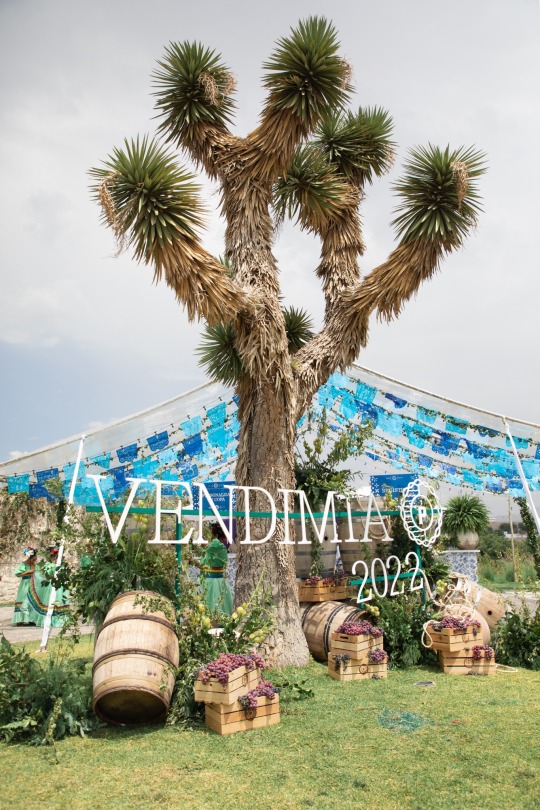







#photooftheday#photography#photo#iphone#filter#eventphotography#iphonography#flowers#events#iphoto#lens#trees#trc#event#photowedding#canon#wine#nature#music
2 notes
·
View notes
Photo

... you/ 5 ... #durchhalten #fuckms #wedding #1308 #molkenkurheidelberg #glück #herz #iphoto #fotografie #photography #foto #photo #photooftheday #fotograf #life #picoftheday #love #d #art #instagram #fotoshooting #instagood #fotos #kunst #fotografieren #beautiful #heidelberg #bnw #blackandwhitephotography #bnwphotography https://www.instagram.com/p/CnWbxGDNg9r/?igshid=NGJjMDIxMWI=
#durchhalten#fuckms#wedding#1308#molkenkurheidelberg#glück#herz#iphoto#fotografie#photography#foto#photo#photooftheday#fotograf#life#picoftheday#love#d#art#instagram#fotoshooting#instagood#fotos#kunst#fotografieren#beautiful#heidelberg#bnw#blackandwhitephotography#bnwphotography
0 notes
Photo

Ciao!! Ho fame… mi fai qualcosa ? #mohammedia #maroc #morocco #marocco #mucca #vache #animal #ferme #iphonepro #iphoneography #iphoto #photo #shoot #photoshoot (presso Mohammedia, Morocco) https://www.instagram.com/p/Cm9guT0sD6q/?igshid=NGJjMDIxMWI=
#mohammedia#maroc#morocco#marocco#mucca#vache#animal#ferme#iphonepro#iphoneography#iphoto#photo#shoot#photoshoot
0 notes

