#image gallery html css js
Photo

Image Gallery using HTML CSS & JavaScript
#image gallery html css js#Image Gallery#javascript#html css#webdesign#frontend#codenewbies#learn to code#code
2 notes
·
View notes
Text
Radio

Code
A simple box code with tabs. Haven't done one in a while or felt like finishing other in progress templates, so here's one for now.
Don't remove or alter the code credits from the CSS and HTML.
If you just want to change the colors, they're in a separate section toward the bottom and labeled so you don't need to dig through the rest of the code to find it. The character image line is down there as well.
#rph#rp#profile#code#template#free#pure css#no js#no javascript#html#tabs#no gallery#easy difficulty#lots of content#few images
7 notes
·
View notes
Text
beginner’s guide to the indie web
“i miss the old internet” “we’ll never have websites like the ones from the 90s and early 2000s ever again” “i’m tired of social media but there’s nowhere to go”
HOLD ON!
personal websites and indie web development still very much exist! it may be out of the way to access and may not be the default internet experience anymore, but if you want to look and read through someone’s personally crafted site, or even make your own, you can still do it! here’s how:
use NEOCITIES! neocities has a built in search and browse tools to let you discover websites, and most importantly, lets you build your own website from scratch for free! (there are other ways to host websites for free, but neocities is a really good hub for beginners!)
need help getting started with coding your website? sadgrl online has a section on her website dedicated to providing resources for newbie webmasters!
HTML (HyperText Markup Language) and CSS (Cascading Style Sheets) are the core of what all websites are built on. many websites also use JS (JavaScript) to add interactive elements to their pages. w3schools is a useful directory of quick reference for pretty much every HTML/CSS/JS topic you can think of.
there is also this well written and lengthy guide on dragonfly cave that will put you step by step through the basics of HTML/CSS (what webpages are made from), if that’s your sort of thing!
stack overflow is every programmer’s hub for asking questions and getting help, so if you’re struggling with getting something to look how you want or can’t fix a bug, you may be able to get your answer here! you can even ask if no one’s asked the same question before.
websites like codepen and jsfiddle let you test HTML/CSS/JS in your browser as you tinker with small edits and bugfixing.
want to find indie websites outside the scope of neocities? use the search engine marginalia to find results you actually want that google won’t show you!
you can also use directory sites like yesterweb’s link section to find websites in all sorts of places.
if you are going to browse the indie web or make your own website, i also have some more personal tips as a webmaster myself (i am not an expert and i am just a small hobbyist, so take me with a grain of salt!)
if you are making your own site:
get expressive! truly make whatever you want! customize your corner of the internet to your heart’s content! you have left the constrains of social media where every page looks the same. you have no character limit, image limit, or design limit. want to make an entire page or even a whole website dedicated to your one niche interest that no one seems to be into but you? go for it! want to keep a public journal where you can express your thoughts without worry? do it! want to keep an art gallery that looks exactly how you want? heck yeah! you are free now! you will enjoy the indie web so much more if you actually use it for the things you can’t do on websites like twitter, instead of just using it as a carrd bio alternative or a place to dump nostalgic geocities gifs.
don’t overwhelm yourself! if you’ve never worked with HTML/CSS or JS before, it may look really intimidating. start slow, use some guides, and don’t bite off more than you can chew. even if your site doesn’t look how you want quite yet, be proud of your work! you’re learning a skill that most people don’t have or care to have, and that’s pretty cool.
keep a personal copy of your website downloaded to your computer and don’t just edit it on neocities (or your host of choice) and call it a day. if for some reason your host were to ever go down, you would lose all your hard work! and besides, by editing locally and offline, you can use editors like vscode (very robust) or notepad++ (on the simpler side), which have more features and is more intuitive than editing a site in-browser.
you can use ctrl+shift+i on most browsers to inspect the HTML/CSS and other components of the website you’re currently viewing. it’ll even notify you of errors! this is useful for bugfixing your own site if you have a problem, as well as looking at the code of sites you like and learning from it. don’t use this to steal other people’s code! it would be like art theft to just copy/paste an entire website layout. learn, don’t steal.
don’t hotlink images from other sites, unless the resource you’re taking from says it’s okay! it’s common courtesy to download images and host them on your own site instead of linking to someone else’s site to display them. by hotlinking, every time someone views your site, you’re taking up someone else’s bandwidth.
if you want to make your website easily editable in the future (or even for it to have multiple themes), you will find it useful to not use inline CSS (putting CSS in your HTML document, which holds your website’s content) and instead put it in a separate CSS file. this way, you can also use the same theme for multiple pages on your site by simply linking the CSS file to it. if this sounds overwhelming or foreign to you, don’t sweat it, but if you are interested in the difference between inline CSS and using separate stylesheets, w3schools has a useful, quick guide on the subject.
visit other people’s sites sometimes! you may gain new ideas or find links to more cool websites or resources just by browsing.
if you are browsing sites:
if the page you’re viewing has a guestbook or cbox and you enjoyed looking at the site, leave a comment! there is nothing better as a webmaster than for someone to take the time to even just say “love your site” in their guestbook.
that being said, if there’s something on a website you don’t like, simply move on to something else and don’t leave hate comments. this should be self explanatory, but it is really not the norm to start discourse in indie web spaces, and you will likely not even be responded to. it’s not worth it when you could be spending your time on stuff you love somewhere else.
take your time! indie web doesn’t prioritize fast content consumption the way social media does. you’ll get a lot more out of indie websites if you really read what’s in front of you, or take a little while to notice the details in someone’s art gallery instead of just moving on to the next thing. the person who put labor into presenting this information to you would also love to know that someone is truly looking and listening.
explore! by clicking links on a website, it’s easy to go down rabbitholes of more and more websites that you can get lost in for hours.
seeking out fansites or pages for the stuff you love is great and fulfilling, but reading someone’s site about a topic you’ve never even heard of before can be fun, too. i encourage you to branch out and really look for all the indie web has to offer.
i hope this post helps you get started with using and browsing the indie web! feel free to shoot me an ask if you have any questions or want any advice. <3
#webcore#old web#nostalgia#geocities#neocities#internet nostalgia#indie web#90s#early 2000s#y2k#guide#masterpost#html#css#javascript#internetcore#hope all these tags are appropriate for outreach!#wasn't quite sure#ayano was here#long post#i didn't want to advertise in this guide but if you're reading this my website is classicpokemonguide by the way!
22K notes
·
View notes
Text
Unlocking the Potential: Adding JavaScript to Your Web Page
In the dynamic world of web development, adding JavaScript to your web page can be a game-changer. JavaScript, the programming language of the web, empowers developers to create interactive and engaging experiences for users. From enhancing user interfaces to implementing complex functionalities, JavaScript opens up a world of possibilities for web developers. In this comprehensive guide, we'll delve into the process of adding JavaScript to your web page, covering everything from the basics to advanced techniques.

Understanding the Basics
Before diving into the intricacies of JavaScript integration, it's essential to grasp the fundamentals of the language. JavaScript, often abbreviated as JS, is a versatile programming language primarily used for client-side scripting in web development. Unlike HTML and CSS, which focus on defining the structure and styling of web pages, JavaScript adds interactivity and dynamic behavior to websites.
Getting Started with JavaScript Integration
Integrating JavaScript into your web page is a straightforward process that begins with linking your JavaScript file to your HTML document. The <script> tag is used to include JavaScript code within an HTML document. You can either embed JavaScript code directly within the <script> tags or link to an external JavaScript file using the src attribute.
html
Copy code
<script src="script.js"></script>
By linking an external JavaScript file, you can keep your HTML code clean and organized, making it easier to maintain and update your website's functionality.
Enhancing User Experience with JavaScript
One of the primary benefits of adding JavaScript to your web page is the ability to enhance the user experience. JavaScript allows you to create dynamic and interactive elements that respond to user actions in real-time. From animated transitions to interactive forms and image galleries, JavaScript enables you to captivate your audience and keep them engaged.
Implementing Dynamic Content Loading
JavaScript can be used to implement dynamic content loading, where additional content is fetched from the server without requiring a full page refresh. This technique, known as AJAX (Asynchronous JavaScript and XML), allows you to load new data seamlessly, enhancing the responsiveness of your web page.
Creating Interactive User Interfaces
With JavaScript, you can create interactive user interfaces that respond to user input and interactions. This includes features such as dropdown menus, sliders, tabs, and accordions, which improve navigation and usability.
Leveraging JavaScript Libraries and Frameworks
In addition to native JavaScript, developers can leverage a vast ecosystem of JavaScript libraries and frameworks to expedite development and add advanced functionalities to their web pages. Popular JavaScript libraries such as jQuery provide a streamlined way to manipulate the DOM (Document Object Model) and handle events, while frameworks like React and Vue.js offer powerful tools for building single-page applications (SPAs) and dynamic user interfaces.
Best Practices for JavaScript Integration
While adding JavaScript to your web page can unlock a world of possibilities, it's essential to follow best practices to ensure optimal performance and maintainability.
Minimize and Concatenate JavaScript Files
To improve page load times, it's recommended to minimize and concatenate your JavaScript files. Minification removes unnecessary characters and whitespace from your code, while concatenation combines multiple files into a single bundle, reducing the number of HTTP requests required to load your web page.
Optimize JavaScript Performance
Optimizing JavaScript performance is crucial for delivering a smooth and responsive user experience. This includes optimizing algorithms, reducing DOM manipulation, and leveraging browser caching to improve loading times.
Ensure Cross-Browser Compatibility
To reach a broader audience, it's essential to ensure cross-browser compatibility when adding JavaScript to your web page. Test your JavaScript code across different browsers and devices to identify and address any compatibility issues that may arise.
Conclusion
In conclusion, adding JavaScript to your web page can elevate your web development projects to new heights, enabling you to create dynamic, interactive, and engaging user experiences. By understanding the basics of JavaScript integration, leveraging JavaScript libraries and frameworks, and following best practices for optimization and compatibility, you can harness the full potential of JavaScript to enhance your web presence and captivate your audience.
0 notes
Video
youtube
How To Create Expanding Image Gallery Using HTML CSS & JS |@RoYaLDesigne...
1 note
·
View note
Text
Explore 15+ CSS Masonry Layout Examples
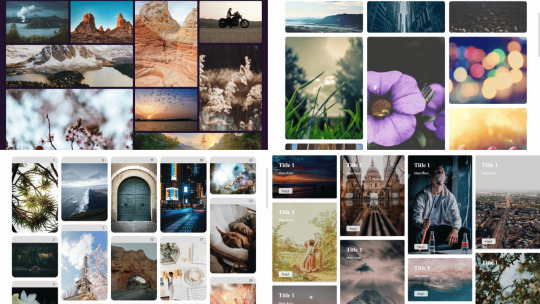
Welcome to CSS Monster, your go-to destination for exploring our updated collection of HTML and CSS masonry layout code examples. Freshly curated in May 2021, this collection introduces four new items, carefully sourced from platforms like CodePen, GitHub, and other reputable resources.
Masonry layouts, inspired by the construction technique of laying bricks without gaps, have become a go-to choice for presenting images and diverse content on the web. Similar to their namesake, masonry layouts organize elements of varying heights into a visually pleasing, gap-free structure.
Within this collection, diversity takes center stage. We've curated a range of masonry layout designs that cater to different needs and aesthetics. From straightforward image galleries to intricate web pages featuring text and multimedia content, there's something to capture the imagination of every designer.
Each item in this collection stands out for its design quality and functionality. Built using HTML and CSS, these masonry layouts are not only visually appealing but also seamlessly integrable into your projects. And the best part? They come with the freedom to use them for free!
Whether you're a seasoned developer seeking inspiration or a beginner eager to learn from practical examples, this collection serves as an invaluable resource. Dive into the world of masonry layout code examples, and you might just discover the perfect design for your next project. CSS Monster is your gateway to a realm of creative possibilities in web development. Explore, experiment, and elevate your projects with these dynamic masonry layouts!
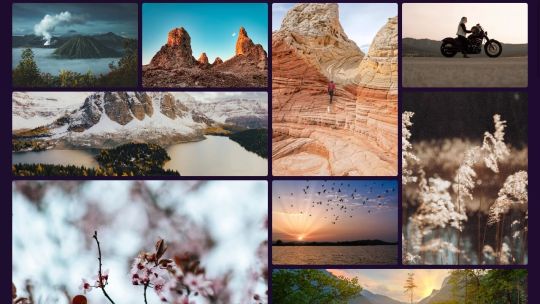
Author
Saief Al Emon
May 4, 2020
Links
Just Get The Demo Link
How To Download - Article
How To Download - Video
Made with
HTML / CSS
About a code
CSS GRID: RESPONSIVE MASONRY LAYOUT
Compatible browsers:Chrome, Edge, Firefox, Opera, Safari
Responsive:yes
Dependencies:-
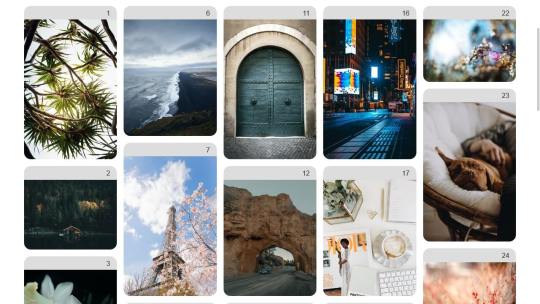
Author
Jen Simmons
April 30, 2020
Links
Just Get The Demo Link
How To Download - Article
How To Download - Video
Made with
HTML / CSS
About a code
MASONRY-STYLE LAYOUT
Compatible browsers:Chrome, Edge, Firefox, Opera, Safari
Responsive:yes
Dependencies:-

Author
Madalena
February 29, 2020
Links
Just Get The Demo Link
How To Download - Article
How To Download - Video
Made with
HTML / CSS
About a code
MASONRY LAYOUT WITH CSS GRIDS
Compatible browsers:Chrome, Edge, Firefox, Opera, Safari
Responsive:yes
Dependencies:-
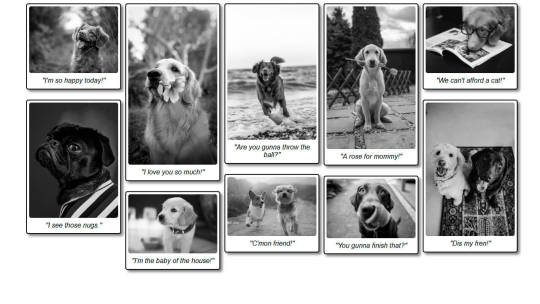
Author
Russ Perry
January 22, 2020
Links
Just Get The Demo Link
How To Download - Article
How To Download - Video
Made with
HTML / CSS (SCSS)
About a code
PHOTO GALLERY
Compatible browsers:Chrome, Edge, Firefox, Opera, Safari
Responsive:yes
Dependencies:-
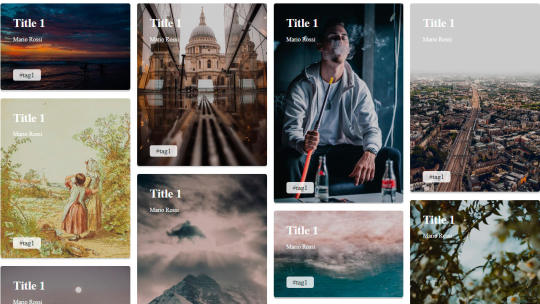
Author
Luca
November 17, 2019
Links
Just Get The Demo Link
How To Download - Article
How To Download - Video
Made with
HTML / CSS (SCSS)
About a code
CSS MASONRY EFFECT
Compatible browsers:Chrome, Edge, Firefox, Opera, Safari
Responsive:yes
Dependencies:-
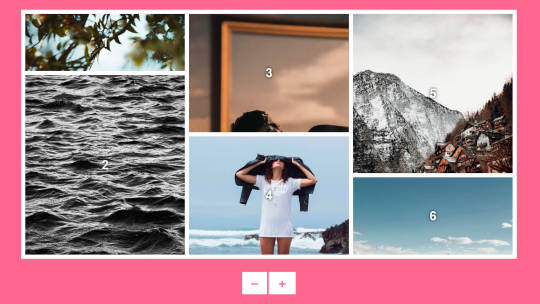
Author
Chris Weissenberger
November 15, 2019
Links
Just Get The Demo Link
How To Download - Article
How To Download - Video
Made with
HTML / CSS (SCSS) / JS
About a code
MASONRY DYNAMIC COLUMN FLEXBOX
Compatible browsers:Chrome, Edge, Firefox, Opera, Safari
Responsive:yes
Dependencies:-

Author
Omar Trujillo
October 29, 2019
Links
Just Get The Demo Link
How To Download - Article
How To Download - Video
Made with
HTML / CSS
About a code
ONLY CSS MASONRY
Compatible browsers:Chrome, Edge, Firefox, Opera, Safari
Responsive:yes
Dependencies:-
Author
Rahul C.
January 5, 2019
Links
Just Get The Demo Link
How To Download - Article
How To Download - Video
Made with
HTML / CSS
About a code
CSS-ONLY RESPONSIVE MASONRY
Compatible browsers:Chrome, Edge, Firefox, Opera, Safari
Responsive:yes
Dependencies:-
Author
Rahul C.
December 25, 2018
Links
Just Get The Demo Link
How To Download - Article
How To Download - Video
Made with
HTML / CSS
About a code
SIMPLE MASONRY LAYOUTS WITH CSS FLEXBOX
Compatible browsers:Chrome, Edge, Firefox, Opera, Safari
Responsive:yes
Dependencies:-
Author
Andy Barefoot
May 6, 2018
Links
Just Get The Demo Link
How To Download - Article
How To Download - Video
Made with
HTML / CSS
About a code
EASY HORIZONTAL MASONRY EFFECT WITH CSS GRID
Compatible browsers:Chrome, Edge, Firefox, Opera, Safari
Responsive:yes
Dependencies:-
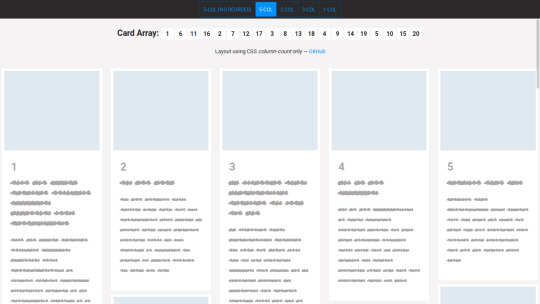
Author
Jesse Korzan
April 7, 2018
Links
Just Get The Demo Link
How To Download - Article
How To Download - Video
Made with
HTML / CSS / JavaScript
About a code
EASY CSS MASONRY LAYOUT WITH LEFT-TO-RIGHT CONTENT FLOW
Compatible browsers:Chrome, Edge, Firefox, Opera, Safari
Responsive:yes
Dependencies:-
Author
Andy Barefoot
September 10, 2017
Links
Just Get The Demo Link
How To Download - Article
How To Download - Video
Made with
HTML / CSS / JavaScript
About a code
CSS GRID MASONRY
Compatible browsers:Chrome, Edge, Firefox, Opera, Safari
Responsive:yes
Dependencies:imagesloaded.pkgd.js
Author
Stephanie
March 17, 2017
Links
Just Get The Demo Link
How To Download - Article
How To Download - Video
Made with
HTML / CSS (SCSS)
About a code
RESPONSIVE PURE CSS MASONRY LAYOUT
Compatible browsers:Chrome, Edge, Firefox, Opera, Safari
Responsive:yes
Dependencies:-
Author
Balázs Szikla
November 25, 2016
Links
Just Get The Demo Link
How To Download - Article
How To Download - Video
Made with
HTML / CSS (SCSS)
About a code
TRUE MASONRY WITH GRID LAYOUT
Compatible browsers:Chrome, Edge, Firefox, Opera, Safari
Responsive:yes
Dependencies:-
Author
digistate
May 25, 2016
Links
Just Get The Demo Link
How To Download - Article
How To Download - Video
Made with
HTML / CSS (SCSS)
About a code
PURE CSS MASONRY GALLERY WITH FLEXBOX
Compatible browsers:Chrome, Edge, Firefox, Opera, Safari
Responsive:yes
Dependencies:-
Author
RenGM
February 9, 2015
Links
Just Get The Demo Link
How To Download - Article
How To Download - Video
Made with
HTML / CSS
About a code
CSS MASONRY
Compatible browsers:Chrome, Edge, Firefox, Opera, Safari
Responsive:yes
Dependencies:font-awesome.css
Frequently Asked Questions
1. What makes CSS Monster's masonry layout collection unique?
CSS Monster stands out through its curated selection of HTML and CSS masonry layout code examples. We prioritize quality, functionality, and diversity, ensuring each layout serves a purpose and caters to various design preferences.
2. How frequently is the masonry layout collection updated on CSS Monster?
Our masonry layout collection is regularly updated to stay in tune with the latest design trends. The May 2021 update introduced four new additions, sourced from reputable platforms like CodePen and GitHub.
3. Can I use the showcased masonry layouts for commercial projects?
Certainly! All layouts featured on CSS Monster are built using HTML and CSS and come with permissive licenses, making them suitable for both personal and commercial projects. Always check the licensing information for specific details.
4. Are these masonry layouts optimized for various content types?
Absolutely. Our collection encompasses a variety of masonry layouts catering to different content types, from simple image galleries to complex web pages with text and multimedia content.
5. How can I integrate these masonry layouts into my projects?
Integration is straightforward. As the showcased layouts are built using HTML and CSS, you can easily copy and paste the code into your project files. Make any necessary adjustments, and you're ready to enhance your web design.
6. Are there tutorials available for customizing and optimizing these masonry layouts?
While CSS Monster primarily provides code examples, stay tuned for upcoming blog posts and tutorials that delve into best practices, offering tips and tricks for effective implementation and customization of these masonry layouts.
7. Can I contribute my own masonry layout designs to CSS Monster?
Absolutely! We encourage community contributions. If you have unique and well-crafted masonry layouts to share, follow the guidelines on our website for the submission process and contribute to the growth of this valuable resource.
Conclusion:
In conclusion, CSS Monster is not just a collection of masonry layout code examples; it's a dynamic community-driven platform designed to inspire and empower web developers. Whether you're a seasoned professional or a beginner, our curated examples, regular updates, and commitment to quality make CSS Monster your go-to resource for enhancing your web development projects.
Read the full article
0 notes
Text
Most- Creative Agency & Portfolio HTML Template
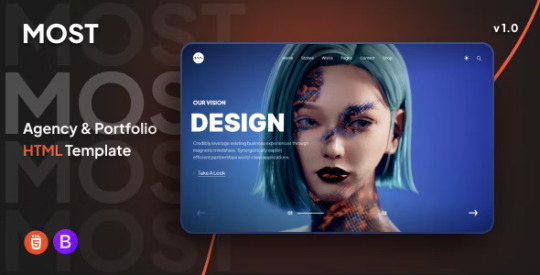
Looking for a versatile and modern HTML5 template to showcase your creative work, startup or agency project? MOST is the perfect solution for you! This template offers six unique home page designs and a variety of useful features to help you create a professional online presence. Based on the popular Bootstrap 5 grid, MOST is fully responsive and works flawlessly on any device.
With Swiper Slider, you can easily create stunning slides with different animation effects to showcase your portfolio or highlight your services. The template includes 16+ valid HTML files coded with clean and beautiful code, making it W3C validated and easy to customize. There are also several awesome blog page templates to help you share news and updates with your audience.
MOST includes multiple header and footer layouts, eight navigation styles, and a mega menu ready for use. The template is SEO optimized and features AJAX filters and pagination, making it easy for your audience to navigate and find what they're looking for. There's also an option for a separate logo for light and dark header versions, giving you even more customization options.
Other useful features include smooth CSS3 animations, parallax slider, text ticker, pricing table, Google Map, testimonial, hero section, image gallery, team member section, and extensive documentation. MOST is fully typography-controlled and incredibly expandable, with minified JS and CSS files for fast loading speeds.
If you need professional support, the team behind MOST promises to respond within 24 hours. Plus, you'll receive lifetime updates to keep your site looking fresh and up-to-date. Sources and credits for Twitter Bootstrap, jQuery, Swiper JS, and Magnific-popup are included, as well as icons from Flat Icon and FontAwesome Icon. Image credits come from Allfreephotos, Freepik, unsplash, and Nothingtochance.
Overall, MOST is a feature-packed HTML5 template that's perfect for creative agencies, designers, photographers, startup companies, studios, businesses, freelancers, showcases, or any type of business project. Try it out today and take your online presence to the next level!
Template Features:
- 06 Home Pages
- Full Screen SLider
- Fully customizable
- Google fonts
- Bootstrap 5.0
- Mobile & retina friendly
- Shop Page Included ready
- SEO optimized
- Eight navigation layouts
- Fixed Header
- Default Header
- Smart Sticky header
- Unlimited footer layouts
- Mega Menu ready
- AJAX filters and pagination
- Social media ready
- Practical inner pages
- Customizable blog layouts
- Centered Header
- Minimal Header
- Professional support (response within 24 hours)
- Standard Header
- Multiple Header behaviors
- Integrated Search
- Separate option for Mobile Header
- Optional separate logo for light and dark header versions
- Lifetime updates
- Variable grid size
- Back to Top button functionality
- Fully typography control
- Incredibly expandable code
- Smooth CSS3 animations
- Parallax Slider
- Text Ticker
- Pricing Table
- Google Map
- Testimonial
- Hero Section
- Image Gallery
- Team Member
- Testimonial
- Extensive documentation
- Modern cross browser supports
- Minified JS and CSS files
- and much more features…
Sources and Credits
- Twitter Bootstrap
- jQuery
- Swiper JS
- Magnific-popup
Icons Used
- Free Flat Icons by Flat Icon.
- Free Flat Icons by FontAwesome Icon.
Image Credits
- Allfreephotos
- Freepik
- unsplash
- Nothingtochance
Read the full article
#agency#agencyportfolio#bootstrap#branding#creativeportfolio#designagency#designer#digitalagency#digitalstudio#freelancer#photography#portfolio#showcase#thememode
0 notes
Text
fun HTML/CSS/JS assignments from my 1st year!
it's been a while since I submitted these so some images don't work anymore bc I used links for them and I can't be bothered to update them anymore...
HTML Photo Gallery

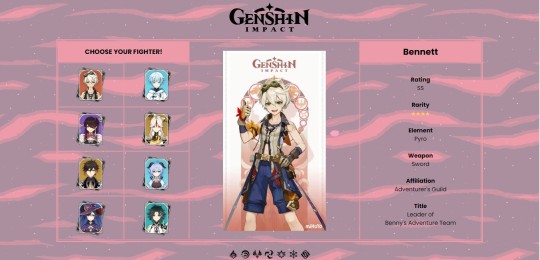
HTML
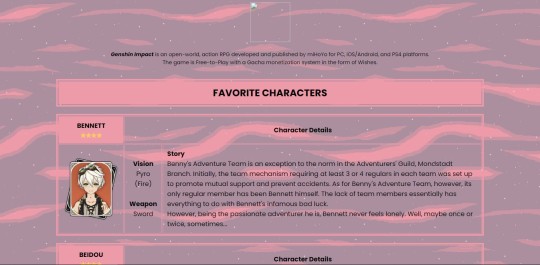
HTML + CSS

HTML + CSS + Bootstrap (source code)
a.k.a. the first attempt at creating a (kinda) responsive page
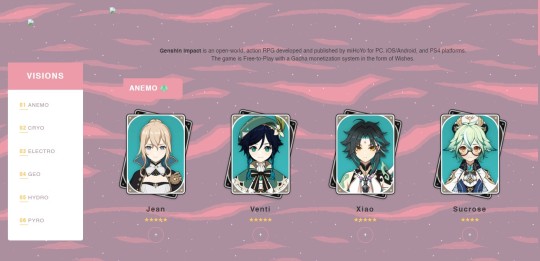
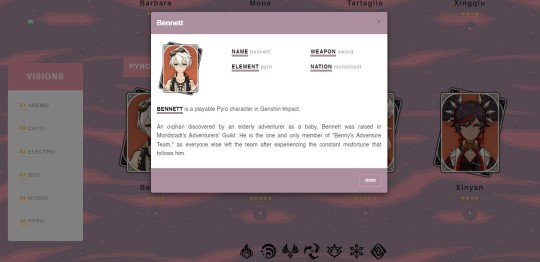
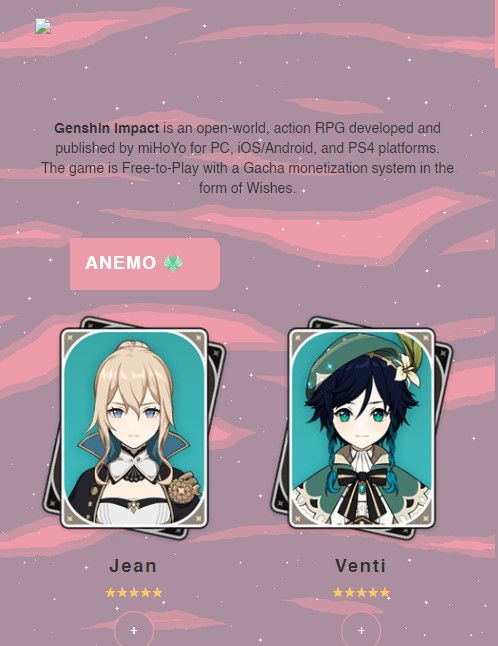
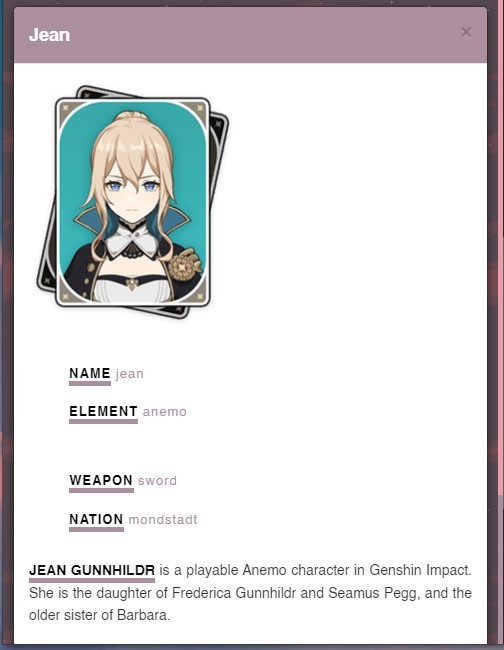
JS Assignment 1 (source code)
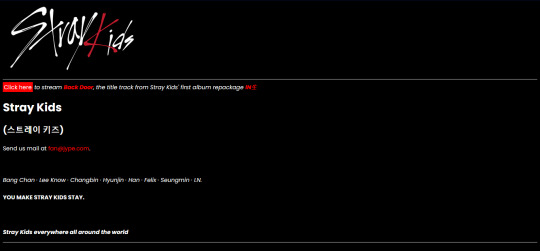
0 notes
Text
Lightgallery js

#Lightgallery js install
#Lightgallery js full
#Lightgallery js code
#Lightgallery js license
#Lightgallery js download
One time purchase (perpetual license) ranging between 18 and 99. For more theming options and suggestions refer the theming demos. Our users have written 0 comments and reviews about lightgallery.js, and it has gotten 2 likes. NOTE: An alternative new Krajee Explorer Theme (preview shown below) for bootstrap-fileinput has been released and available since v4.3.7. In addition, it includes AJAX based uploads, dragging & dropping files, viewing upload progress, and selectively previewing, adding, or deleting files. images, text, html, video, audio, flash, and objects. It enhances the file input functionality further, by offering support to preview a wide variety of files i.e. The plugin allows you a simple way to setup an advanced file picker/upload control built to work specially with Bootstrap CSS3 styles.
#Lightgallery js code
Smart image preloading and code optimization.īootstrap-fileinput - An enhanced HTML 5 file input for Bootstrap 3Īn enhanced HTML 5 file input for Bootstrap 3.x and 4.x with file preview for various files, offers multiple selection, and more.Easily customizable via CSS (SCSS) and Settings.We make it faster and easier to load library files on your websites. 20+ Hardware-Accelerated CSS3 transitions. A lightweight, customizable, modular, responsive, lightbox gallery plugin for jQuery. cdnjs is a free and open-source CDN service trusted by over 12.5 of all websites, serving over 200 billion requests each month, powered by Cloudflare.YouTube, Vimeo, Dailymotion, VK and HTML5 video support.You can easily customize the look and feel of the gallery by updating SASS variables. Double-click/Double-tap to see actual size of the image. lightgallery.js comes with a numerous number of options, which allow you to customize the plugin very easily.Modular architecture with built in plugins.lightgallery supports all major browsers including IE 9 and above. Full featured JavaScript lightbox gallery.
#Lightgallery js install
You can install lightgallery using the following NPM - NPM is a package manager for the JavaScript There are some accessibility issues Id like to tackle to make lightgallery WCAG 2.0.
#Lightgallery js download
Of the following method to download lightGallery Created 4 years ago in sachinchoolur/lightgallery.js with 2 comments. LightGallery is available on NPM, Yarn, Bower, CDNs, and GitHub.
Smart image preloading and code optimization. Add lightgallery.js path to the scripts field in the angular.json file Note: Do not include any lightGallery plugins in the script tag.
Swipe/Drag up/down support to close gallery.
20+ Hardware-Accelerated CSS3 transitions.
The same way you display images in the gallery. To display YouTube, Vimeo or VK video, you can paste the video URL, or share URL, which is provided by YouTube / vimeo in the data-src attribute.
YouTube Vimeo Wistia and html5 videos Support. Lightgallery supports YouTube, Vimeo, VK and all other types of HTML5 video formats.
#Lightgallery js full
No dependencies - GitHub - sachinchoolur/lightgallery.js: Full featured JavaScript image & video gallery.
Double-click/Double-tap to see actual size of the image. Full featured JavaScript image & video gallery.
It supports all modern browsers including IE 10 and above. lightGallery is built with the most modern technologies available to achieve the best performance and quality. With this option, your source code is kept proprietary.
#Lightgallery js license
Available for React.js, Vue.js, Angular, and TypeScript. If you want to use lightgallery.js to develop commercial sites, themes, projects, and applications, the Commercial license is the appropriate license.
Modular architecture with built in plugins. A lightweight, modular, JavaScript image and video lightbox gallery plugin.
There are 22 other projects in the npm registry using lightgallery. Start using lightgallery in your project by running npm i lightgallery. Latest version: 2.5.0, last published: 2 months ago. I've tried searching but can't find any questions with a relevant and working answer for me. lightGallery is a feature-rich, modular JavaScript gallery plugin for building beautiful image and video galleries for the web and the mobile. LightGallery is a lightweight, modular, JavaScript library for creating beautiful image & video galleries for the web and the mobile. I have tried swapping out static lightGallery JS for CDNJS version, I've tried calling the function in both JS and jQuery and I've even tried calling the lightGallery JS in both the header and footer but I'm still getting this issue.

0 notes
Link
Last Update 8 October 18 Created 8 May 14 High Resolution Yes Widget Ready Yes Compatible Browsers IE10, IE11, Firefox, Safari, Opera, Chrome Framework Underscores Software Version WordPress 4.9.x, WordPress 4.8.x, WordPress 4.7.x, WordPress 4.6.1, WordPress 4.6, WordPress 4.5.x, WordPress 4.5.2, WordPress 4.5.1, WordPress 4.5, WordPress 4.4.2 ThemeForest Files Included PHP Files, HTML Files, CSS Files, JS Files, PSD Columns 2 Documentation Well Documented Layout Responsive Tags ajax, background, customizable, fullscreen, gallery, image, photo, photography, picture, portfolio, professional, responsive, seo, slider, vertical navigation
0 notes
Photo

How to Create Image Gallery using HTML CSS & JavaScript
#image gallery#image gallery html css js#simple image gallery#html css#javascript#webdesign#frontenddevelopment#codenewbies
0 notes
Text
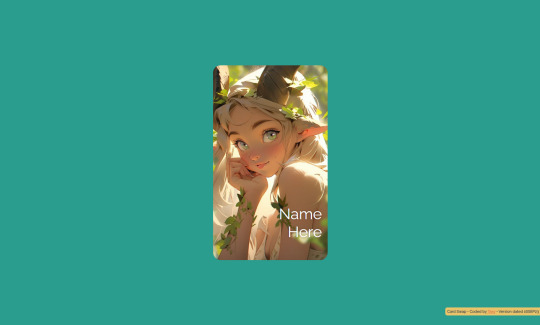
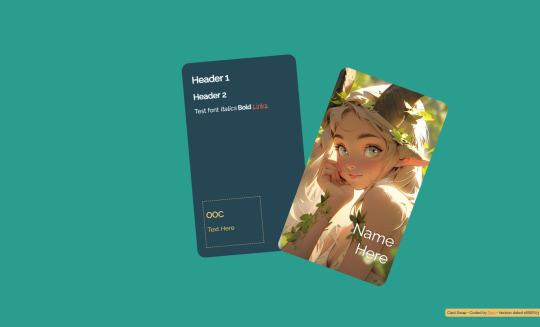
Code
A simple to use code. Not as much room for editing it, but looks fine with little or a lot of text added in. Not the best use code for if you have a very lengthy story or bio you want to write-up in the profile, but it will still work. Includes a separate, highlighted section for your ooc. Designed for images that have a background. Just replace the existing background image on the front card.
#rph#rp#profile#code#template#free#pure css#no js#no javascript#html#no tabs#no gallery#easy difficulty#lots of content#little content#few images#themed
6 notes
·
View notes
Text
i finally got the energy to finish coding this damn thing!! all the actual code is done, i just have to replace all the placeholder assets which i will do later (and obviously all the images in the gallery are placeholder too for testing purposes lol)
i'm really happy with how i handled this site - it's incredibly dynamic and easy to add to/change in the future. no inline CSS & can easily add new pages if i ever need to without having to copy/paste code or change all pages at once & timestamps are dynamic based on user timezone, the pool of pokemon in the captcha automatically update based on a text/image database so i never have to touch the HTML or JS or anything, and the gallery also automatically updates based on a text/image database so i never have to touch the HTML or JS there either. it'll be really easy to fill in the gallery with new themes in the future because i literally just add the information for all the submissions into the database and that's it i'm done lmao. everything seems to look good and function on mobile resolution also. wheee
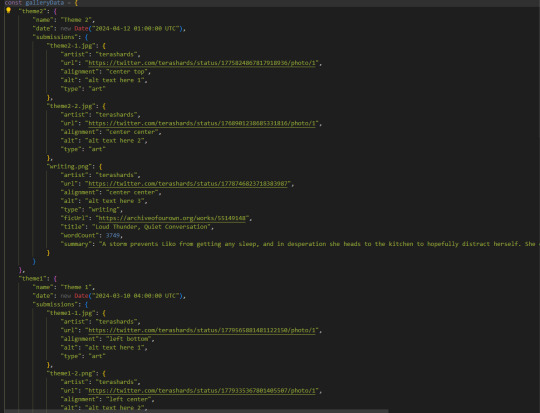
look at my database for the gallery i'm very happy with it LOL
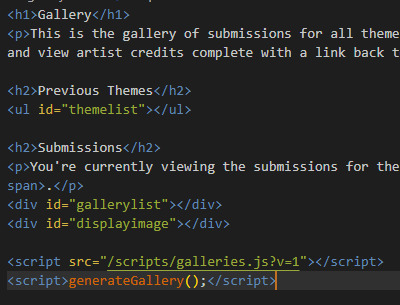
the HTML for the gallery page is literally just this because the entire thing is handled by javascript 🫡
8 notes
·
View notes
Text
How HTML, CSS, and JavaScript Work
HTML
HTML stands for Hypertext Markup Language. It helps users build and structure components in an application or a web page such as Segmentation, Heading, Links and Blockquote.
HTML is not a programming language. Therefore, it cannot create a "dynamic" function. It is used to format and layout web pages; responsible for displaying text such as italic, bold, adding images or linking to other pages.
Each web page is made up of a series of these HTML tags that represent each type of content on the page. Each type of content on the page is "wrapped", that is, surrounded by HTML tags. Once a tag has been opened, all content that follows is considered part of that tag until you "close" the tag.
CSS
CSS stands for Cascading Style Sheets. This programming language regulates how the HTML elements of the website will actually appear on the frontend.
JavaScript
JavaScript is a more complex language than HTML or CSS, and it wasn't released in beta until 1995. JavaScript is a logic-based programming language that can be used to modify web page content and do let it work in different ways in response to user actions. Common uses for JavaScript include confirmation boxes, calls to action, and adding new information to existing information.
In a nutshell, JavaScript is a programming language that allows web developers to design interactive web pages.
The Relationship between HTML, CSS and JavaScript (JS)

HTML provides the raw requirements tools for structuring the content on a web page.
CSS is responsible for the design, styling of the background, colors, layout, separators, and effects. This language affects the entire mood and tone of a website. It allows websites to adapt to different screen sizes and types of devices.
JavaScript helps you create functions such as sliders, pop-ups, and photo galleries. It helps identify elements and interactions on the page. Restrictions such as what happens when the user hovers or clicks on a certain element in the web page.
Just a funny example but HTML can be seen as the skeleton of the human body when CSS is the clothes, and JavaScript is the behavior and activities of this person.
1 note
·
View note
Text
Explore 25+ CSS Parallax Effects
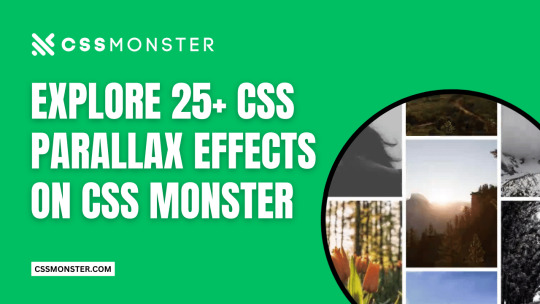
At CSS Monster, the allure of Parallax Effects has steadily risen in the world of web design, infusing websites with depth and interactivity. By weaving an illusion of depth, Parallax Effects captivate users, endowing them with a distinctive and immersive browsing experience. If you're keen on incorporating this trending effect into your website, you're in for a treat! We've meticulously curated a selection of free HTML and CSS parallax effect code examples, sourced from trusted platforms like CodePen, GitHub, and other reputable sources.
With our November 2022 update, we're thrilled to introduce 11 new items, readily integratable into your web projects. These code snippets have been thoughtfully chosen, offering a variety of parallax effects for you to select, aligning with your design vision.
Parallax effects can be applied to diverse elements on your website, including backgrounds, images, text, and even entire sections. Through the inclusion of these effects, you infuse your design with depth and motion, heightening engagement and visual allure.
Beyond conventional parallax scrolling, our collection encompasses more creative and unique renditions of parallax effects. Encounter code snippets that emulate 3D environments, interactive animations, and even parallax effects triggered by user interactions. These effects stand primed for customization, harmonizing with your website's branding and style, allowing you to craft a cohesive and visually stunning design.
Parallax effects wield formidable influence in web design, and within our treasury of CSS parallax effects, you discover a broad spectrum of options. Experiment with varying scrolling speeds, layers, and animations to craft a design that captures attention and leaves a lasting imprint on your users. Why delay? Immerse yourself in our collection and commence the journey of adding that extra dimension to your website today. Happy coding!
Author
Jhey
October 14, 2022
Links
Just Get The Demo Link
How To Download - Article
How To Download - Video
Made with
HTML / CSS / JS
About a code
PARALLAX PHOTO COLUMNS WITH CSS SCROLL LINKED ANIMATIONS
Compatible browsers:Chrome, Edge, Firefox, Opera, Safari
Responsive:yes
Dependencies:scroll-timeline.js
Author
Fernando Cohen
August 23, 2022
Links
Just Get The Demo Link
How To Download - Article
How To Download - Video
Made with
HTML / CSS (SCSS)
About a code
DISNEY WALL PARALLAX. ONLY CSS
Compatible browsers:Chrome, Edge, Firefox, Opera, Safari
Responsive:yes
Dependencies:-
Author
Dusko Stamenic
March 23, 2022
Links
Just Get The Demo Link
How To Download - Article
How To Download - Video
Made with
HTML / CSS
About a code
EASY PARALLAX EFFECT WITH BACKGROUND-ATTACHMENT: FIXED
Compatible browsers:Chrome, Edge, Firefox, Opera, Safari
Responsive:yes
Dependencies:-
Author
Ryan Mulligan
December 2, 2020
Links
Just Get The Demo Link
How To Download - Article
How To Download - Video
Made with
HTML (Pug) / CSS
About a code
CSS STICKY PARALLAX SECTIONS
Compatible browsers:Chrome, Edge, Firefox, Opera, Safari
Responsive:yes
Dependencies:-
Author
Ryan Mulligan
April 10, 2020
Links
Just Get The Demo Link
How To Download - Article
How To Download - Video
Made with
HTML (Pug) / CSS (SCSS)
About a code
CSS PARALLAX HERO
Compatible browsers:Chrome, Edge, Firefox, Opera, Safari
Responsive:yes
Dependencies:-
Author
Paulina Hetman
January 24, 2020
Links
Just Get The Demo Link
How To Download - Article
How To Download - Video
Made with
HTML / CSS
About a code
CSS-ONLY HORIZONTAL PARALLAX GALLERY
Compatible browsers:Chrome, Edge, Firefox, Opera, Safari
Responsive:yes
Dependencies:-
Author
Kiaan Castillo
July 8, 2019
Links
Just Get The Demo Link
How To Download - Article
How To Download - Video
Made with
HTML / CSS
About a code
PURE CSS MULTILAYER PARALLAX
Compatible browsers:Chrome, Edge, Firefox, Opera, Safari
Responsive:yes
Dependencies:-
Author
Andrej Sharapov
March 15, 2019
Links
Just Get The Demo Link
How To Download - Article
How To Download - Video
Made with
HTML (Pug) / CSS (SCSS)
About a code
WHOLE UI WITHOUT JAVASCRIPT
Compatible browsers:Chrome, Edge, Firefox, Opera, Safari
Responsive:yes
Dependencies:font-awesome.css
Author
oscicen
January 10, 2019
Links
Just Get The Demo Link
How To Download - Article
How To Download - Video
Made with
HTML / CSS / JavaScript
About a code
MOUSE MOVE PARALLAX
Compatible browsers:Chrome, Edge, Firefox, Opera, Safari
Responsive:no
Dependencies:-
Author
Guilmain Dorian
November 30, 2018
Links
Just Get The Demo Link
How To Download - Article
How To Download - Video
Made with
HTML (Pug) / CSS (Less) / JavaScript
About a code
PARALLAX EFFECT
Compatible browsers:Chrome, Edge, Firefox (partial), Opera, Safari
Responsive:no
Dependencies:-
Author
Janne Aukia
November 5, 2018
Links
Just Get The Demo Link
How To Download - Article
How To Download - Video
Made with
HTML / CSS / JavaScript
About a code
PARALLAX SHADOWS
Compatible browsers:Chrome, Firefox, Opera, Safari
Responsive:yes
Dependencies:-
Author
Adrian Payne
November 2, 2018
Links
Just Get The Demo Link
How To Download - Article
How To Download - Video
Made with
HTML / CSS (SCSS) / JavaScript (Babel)
About a code
3D CSS PARALLAX DEPTH EFFECT
Compatible browsers:Chrome, Edge, Firefox, Opera, Safari
Responsive:yes
Dependencies:-
Author
Alex O'Neal
October 28, 2018
Links
Just Get The Demo Link
How To Download - Article
How To Download - Video
Made with
HTML / CSS
About a code
IMAGE CUTOUT, PARALLAX EFFECT: CSS + SVG
Compatible browsers:Chrome, Edge, Firefox, Opera, Safari
Responsive:yes
Dependencies:-
Author
Sil van Diepen
October 8, 2018
Links
Just Get The Demo Link
How To Download - Article
How To Download - Video
Made with
HTML (Pug) / CSS (SCSS)
About a code
CSS ONLY PARALLAX
Compatible browsers:Chrome, Edge, Firefox, Opera, Safari
Responsive:yes
Dependencies:-
Author
Yago Estévez
October 6, 2018
Links
Just Get The Demo Link
How To Download - Article
How To Download - Video
Made with
HTML (Pug) / CSS
About a code
CSS-ONLY PARALLAX EFFECT
Compatible browsers:Chrome, Edge, Firefox, Opera, Safari
Responsive:yes
Dependencies:-
Author
Booligoosh
June 25, 2018
Links
Just Get The Demo Link
How To Download - Article
How To Download - Video
Made with
HTML / CSS / JavaScript
About a code
PARALLAX IMAGE GALLERY
Compatible browsers:Chrome, Edge, Firefox, Opera, Safari
Responsive:yes
Dependencies:rellax.js
Author
jakob-e
May 27, 2018
Links
Just Get The Demo Link
How To Download - Article
How To Download - Video
Made with
HTML / CSS (SCSS) / JavaScript (TypeScript)
About a code
PAGE TOP PARALLAX
Compatible browsers:Chrome, Firefox, Opera, Safari
Responsive:yes
Dependencies:-
Author
gokulan
August 13, 2017
Links
Just Get The Demo Link
How To Download - Article
How To Download - Video
Made with
HTML / CSS
About a code
PARALLAX SCROLL
Compatible browsers:Chrome, Edge, Firefox, Opera, Safari
Responsive:yes
Dependencies:-
Author
Casey Callis
June 14, 2017
Links
Just Get The Demo Link
How To Download - Article
How To Download - Video
Made with
HTML / CSS / JavaScript
About a code
PARALLAX GRID
Compatible browsers:Chrome, Edge, Firefox, Opera, Safari
Responsive:yes
Dependencies:jquery.js, parallax.js
Author
Ravi Dhiman
September 4, 2016
Links
Just Get The Demo Link
How To Download - Article
How To Download - Video
Made with
HTML (Pug) / CSS (SCSS)
About a code
PARALLAX BACKGROUND
Compatible browsers:Chrome, Firefox, Opera, Safari
Responsive:yes
Dependencies:-
Author
Elena
July 7, 2016
Links
Just Get The Demo Link
How To Download - Article
Read the full article
0 notes
Photo
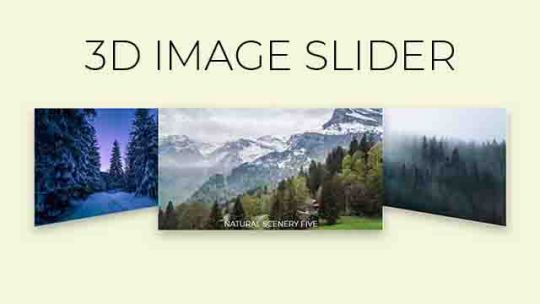
3D Image Gallery using HTML CSS JS
Get Code in codingflicks website
1 note
·
View note