#ergonomic mouse pad with wrist support
Text

Comfortable pad wrist support
SUPERIOR MATERIAL FOR LASTING: The inner pad is made of comfortable memory foam and the surface is made of soft & Smooth & breathable Material , supply lightweight, comfortable, durable and skin-friendly touch, provide extra support, slow bounces back and not easy to out of shape, and ideal for longer hours of use.
ULTRA THICK & FIRM MEMORY FOAM: 173.51.2 inch keyboard wrist pad and 6.33.31.2 inch mouse wrist pad fits most computers or notebooks. After years of sales experience and statistics, 1.2 inch high of Gimars wrist rest is the most suitable height that can keep the wrist straight. It improve hand and wrist posture, avoid joint and wrist problems and release your elbows and shoulder stress for long hours of use on the computer. “Buy now and enjoy a shopping experience that oozes quality and comfort!”
#keyboard wrist rest#wrist rest#3pcs keyboard mouse pad set for computer#best wrist pads for keyboards#wrist pad for keyboard#ergonomic wrist rest for keyboard & mouse#ergonomic mouse pad with wrist support#keyboard wrist rest + mouse pad + mouse wrist rest support set#keyboard wrist rest pad#mouse pad with wrist support#keyboard wrist support#wrist rest for keyboard and mouse#best ergonomic mouse pad for wrist pain#mouse wrist rest#wrist rests for keyboard
0 notes
Text


Blah blah aging tumblr demographic blah
#wile e coyote#road runner#minecraft#tendonitis#wrist tendonitis#i need an ergonomic mouse and wrist pad aheemheem 😔#I wish it had better controller support on pc
14 notes
·
View notes
Text
A Non-Exhaustive List of Tips For Managing Carpal Tunnel Syndrome
If you type, write, draw, craft, or do anything with your hands, you are at risk for carpal tunnel! If you're developing any pain, or have none but want to take preventive measures, feel free to try these. I'm not a doctor, but these help my case of severe CTS!
This advice may not apply to everyone, but these are all things you can do without receiving medical care. Yet know that options like pain prescriptions, steroids, and surgery are possible for relief.
Give your hands a break when necessary and feasible. Even just implementing one rest day a week can be extremely beneficial.
Stretch your hands, fingers, arms, and neck regularly. This video can get you started.
Look into a hand massager. I use this one. If your pain is severe, I find massaging before stretching is most effective.
Vary your positions. You can reduce strain by trying differing neutral angles of arm/wrist position while working. Elevation helps.
Use ergonomics. Ones I use include an ergonomic mouse and mousepad, and this support pen from PenAgain.
Explore temperature therapy. Both heat pads or ice packs can be helpful depending on your needs and preferences.
Work on grip strengthening. If you already have CTS pain, be careful, but some wrist/finger exercise can help. I use this tool.
Train yourself to work more gently. Lighten your grip on writing tools, slow down and don't press so hard while typing.
If you already have pain, GET WRIST BRACES. Sleep in them to start, then wear them during the day if needed. You can also...
Try out k-tape. I personally get more pain if I use a brace 24/7, so this k-tape wrap is nice for day-time support.
Look into finger splints too. Finger hypermobility or exertion can strain wrists much more quickly, especially when typing.
Compression gloves also help. These are my "lowest tier" for support when my pain is mildest.
Get comfortable with voice-typing. Adjusting to this can be hard, but its an excellent way to keep writing without hurting yourself.
Especially if you have severe pain, consider tools marketed at amputees. Obviously be mindful of the resources you take up, but accessibility tools are for anyone who needs them. When my pain is at my worst, I am unable to use my arm/hand and can't even raise it, so tools to facilitate one-handed use are helpful.
And finally, not so much a tip, but a warning. Most likely, you'll get CTS pain in your dominant hand first. When that happens, do not switch to your non-dom hand and continue on. That hand is not in the clear, its next. Implement treatment and management in both hands, and use your non-dom hand when necessary while not overworking it either. Don't let yourself fall into denial because you can "get by" without adjustments. I promise the initial ability to keep working without inconvenience is not worth developing CTS in both hands lol.
If anyone else has advice please add on! I live as a walking warning to my husband who crochets to take care of his hands, so here's to hoping I can help others too!
262 notes
·
View notes
Text
y'all i am not joking when i say like, treating ur joints nice? god it's good.
like not even in big ways. little ways. wrist wraps for lifting heavy things. ergonomic mouse. squishy silicone wrist rest for ur mousepad. these are all wrist ways, i've been fucking those up lately, but u kno, also like, shoe inserts to give ur ankles support, firmer pillow for ur back, heating pad for when ur joints r stiff, etc etc.
find the little things that help u and get em? you will feel SO much better even if u just do the little tiny things. ur joints are so small but so major. u kno.
#my joints have been so fucked since i was like. a teen.#but doing small things to put less stress on them helps SO MUCH#this post brought 2 u by i have one of those silicone wrist rest thingies and i did a lot of computer work today#and my god. my god. i am havin such a good time relatively speaking.#u don't think it'll make a big difference until u find the way to set it so it suddenly makes a big difference
22 notes
·
View notes
Text
Is Working From Home Wrecking Your Back?
Woman in desk chair.As we all get used to our new ‘normal’, we know many are finding working from home difficult—especially those without a dedicated, ergonomic office space to carry out your day.
While this in and of itself can be a pain, it’s also likely causing literal pains in your back, neck and eyes.
As your partner in health, we’d like to provide a few work-from-home tips to help you thrive in your makeshift office space.
1. Do you have to read documents for your job? Make sure you don’t read them from a flat surface—because that means your neck is hanging down. If you deal with paper documents or use an iPad for viewing, invest in a vertical document holder. Have an old music stand? That will also do the trick.
2. Sit back in your chair with your feet flat on the ground in front of you. We know, it’s tempting to work from your comfortable couch—but your back won’t like it after a while. If your feet don’t reach the floor when you’re sitting back in your chair, grab a few books and place them under your feet as support.
3. Standing desks may be all the rage, but use them in moderation. Why? Standing puts more stress and strain on our circulatory system (as well as the feet and legs) than sitting does. The best option is to alternate between your chair and standing desk hourly.
4. Ditch the mouse pad with the squishy wrist rest. Having anything under your wrist can actually add compression on the median nerve.
5. Make sure your screen or monitor is set up perpendicular to a window. This will help reduce glare from the light and minimi[z]e visual eye strain.
Dealing with back pain, neck tension or headaches that you just can’t seem to kick to the curb? We���re here to help. Contact us to book an appointment for an adjustment.
1 note
·
View note
Text
The Ultimate Guide to Large Desk pads: Why Gamers Love Them and How to Choose the Perfect Gaming Mousepad

Level Up Your Gaming Experience with the Perfect Large Deskpad
When it comes to gaming, having the right tools can make all the difference. A large deskpad not only enhances your gaming performance but also adds a touch of style to your gaming setup. With a range of options available, Deskr's large deskpads offer ergonomic support, improved precision, and durability for an unparalleled gaming experience. Elevate your gaming sessions to new heights with Deskr's Black Topo Canyon, White Topo Canyon Deskpad, Black Wave, Ice Balloon, and Dawn Balloon Deskpads, complete with premium features and eye-catching designs. Upgrade your gaming setup today and experience the ultimate blend of style and functionality with Deskr's large deskpads.
Understanding the Importance of Large Deskpads for Gamers
As gaming continues to rise in popularity, gamers are constantly seeking ways to enhance their gaming experience. One crucial accessory that has gained immense popularity among gamers is the large deskpad or Gaming Mouse Pad. In this comprehensive guide, we will explore the advantages of using large deskpads for gaming and provide tips on choosing the perfect gaming mousepad to elevate your gaming performance.
Why Gamers Love Large Deskpads: Exploring the Advantages
Large deskpads offer a range of benefits that cater to the unique demands of gaming. Here are some reasons why gamers swear by these oversized mousepads:
Ergonomic Support: Large deskpads provide ample space for both your mouse and keyboard, allowing you to maintain a comfortable and natural arm position during intense gaming sessions.
Improved Precision and Accuracy: The spacious surface of a large deskpad ensures that your mouse movements are smooth and consistent, offering precise aiming and accurate cursor tracking.
Enhanced Gaming Experience: With a larger area to maneuver your mouse, you can enjoy more freedom and fluidity in your gaming movements, translating to improved gameplay and performance.
Increased Mouse Control: The extended surface area of a large deskpad enables lower mouse sensitivity settings, granting you greater control over in-game actions and movements.
Reduced Friction and Wear on Mouse Feet: The smooth surface of a large deskpad minimizes friction, preventing excessive wear on your mouse's feet, and ensuring your gaming peripherals last longer.
Types of Gaming Mousepads and Their Features
Large deskpads come in various types, each offering unique features to cater to different gaming styles:
Cloth Mousepad: Known for their soft and comfortable feel, cloth mousepads provide excellent control and are suitable for gamers who prefer slower and more deliberate movements.
Hard Surface Mousepad: Ideal for gamers who prefer quick and precise actions, hard surface mousepads offer minimal friction, allowing the mouse to glide effortlessly.
Extended Deskpad: Large deskpads with extended dimensions, offering ample space for your mouse, keyboard, and other gaming accessories.
RGB Illuminated Mousepad: These stylish mousepads feature customizable RGB lighting, adding a captivating visual element to your gaming setup.
Custom-Designed Deskpad: Tailor-made to your preferences, custom-designed deskpads allow you to showcase your unique style and creativity on your gaming surface.
Factors to Consider When Choosing a Gaming Mousepad
Selecting the perfect Gaming Mouse Pad involves considering several factors:
Size and Dimensions: Determine the dimensions that suit your gaming setup, ensuring that the mousepad comfortably accommodates your mouse and keyboard.
Surface Material and Texture: Choose between cloth or hard surface materials based on your preference for control or speed.
Thickness and Padding: Consider the thickness of the mousepad, as thicker pads offer more comfort and cushioning for your wrists.
Non-Slip Base or Grip Technology: Look for a deskpad with an anti-slip base or grip technology to prevent unwanted movement during intense gaming sessions.
Tips for Maintaining Your Gaming Mousepad in Top Condition
To keep your gaming mousepad in prime condition, follow these maintenance tips:
Cleaning and Washing Instructions: Regularly clean your mousepad according to the manufacturer's instructions to remove dirt, dust, and stains.
Proper Storage Techniques: Store your mousepad flat or rolled up, depending on its material, to maintain its shape and prevent creases.
Preventing Wear and Tear: Avoid sharp objects and excessive force on the mousepad to prevent damage and maintain its longevity.
0 notes
Text
Elevate Your Gaming Experience: A Comprehensive Guide to the Best Gaming Items
In the world of Best Gaming Items, having the right gear can make all the difference in your performance, comfort, and overall enjoyment. From peripherals like keyboards and mice to accessories like chairs and desks, every aspect of your setup contributes to the immersive gaming experience. In this guide, we'll explore a wide range of gaming items, highlighting the best options available to enhance your gaming setup.
Gaming Keyboards
Gaming keyboards offer customizable features, tactile feedback, and faster response times, crucial for competitive gaming. Options like the Corsair K95 RGB Platinum, Razer BlackWidow Elite, and Logitech G Pro X provide programmable keys, mechanical switches, and RGB lighting for an enhanced gaming experience.
Gaming Mice
A gaming mouse with high DPI, customizable buttons, and ergonomic design can improve accuracy and precision during gameplay. Consider mice like the Razer DeathAdder Elite, Logitech G502 Hero, and SteelSeries Rival 600 for their advanced sensors, adjustable weights, and customizable profiles.

Gaming Headsets
Immerse yourself in the game with a high-quality gaming headset featuring surround sound, noise cancellation, and comfortable ear cups. Options like the HyperX Cloud II, SteelSeries Arctis Pro, and Corsair Void RGB Elite Wireless offer superior audio performance, clear communication, and long-lasting comfort for extended gaming sessions.
Gaming Monitors
A high-refresh-rate monitor with low response time and crisp resolution is essential for smooth gameplay and reduced motion blur. Consider monitors like the ASUS ROG Swift PG279Q, LG 27GL850-B, and BenQ Zowie XL2411P for their fast refresh rates, adaptive sync technology, and vibrant colors.
Gaming Chairs
Invest in a gaming chair that provides ergonomic support, adjustable features, and durable construction for long hours of gaming comfort. Chairs like the Secretlab Titan, DXRacer Racing Series, and Herman Miller Embody offer superior lumbar support, reclining options, and premium materials for a luxurious gaming experience.
Gaming Desks
A spacious and sturdy gaming desk with cable management options and ergonomic design can improve organization and comfort during gaming sessions. Consider desks like the Arozzi Arena Gaming Desk, ApexDesk Elite Series, and Autonomous SmartDesk for their ample surface area, adjustable height, and sleek aesthetics.
Gaming Controllers
For console gaming or PC gaming with controller support, a high-quality gaming controller can provide precise control and responsive feedback. Options like the Xbox Elite Wireless Controller Series 2, PlayStation DualSense Wireless Controller, and Nintendo Switch Pro Controller offer customizable buttons, ergonomic grips, and wireless connectivity for seamless gameplay.
youtube
Gaming Accessories
Enhance your gaming setup with accessories like gaming mouse pads, wrist rests, RGB lighting, and cable management solutions. Products like the Corsair MM300 Extended Mouse Pad, Razer Ergonomic Wrist Rest, NZXT HUE 2 RGB Lighting Kit, and CableMod Cable Management System add style and functionality to your gaming space.
Conclusion
With the right gaming items, you can create a gaming setup tailored to your preferences, maximizing comfort, performance, and style. Whether you're a casual gamer or a competitive esports enthusiast, investing in high-quality gaming gear can elevate your gaming experience to new heights. Explore the diverse range of gaming items available and choose the best options to suit your needs and budget. Happy gaming!
0 notes
Text
Lifestyle Changes for Carpal Tunnel Syndrome Relief: A Comprehensive Guide From The Carpal Tunnel Specialist In Surat
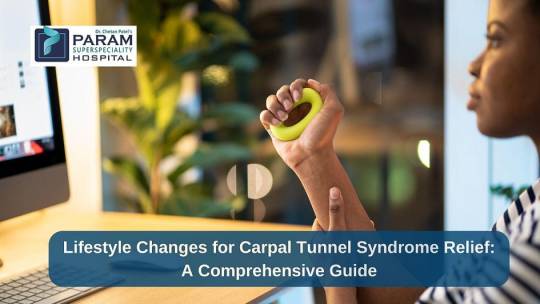
Carpal Tunnel Syndrome (CTS) is a common condition that affects millions of people worldwide, causing pain, numbness, and tingling in the hand and arm. While medical interventions such as splinting, medications, and surgery are often recommended for severe cases, lifestyle changes can also play a crucial role in managing symptoms and improving quality of life for those with CTS. In this comprehensive guide from Param Superspeciality Hospital, which is well-known for the best carpal tunnel syndrome treatment in Surat, we explore how lifestyle modifications can provide relief from Carpal Tunnel Syndrome.
Ergonomic Workspace Setup:
Many cases of CTS are linked to repetitive hand and wrist movements, often exacerbated by poor ergonomic practices. Evaluate your workspace and make necessary adjustments to reduce strain on your wrists and hands. Ensure your keyboard and mouse are positioned at elbow level, and use wrist rests to support your wrists while typing. Invest in an ergonomic chair with proper lumbar support to maintain a neutral wrist position and reduce pressure on the median nerve.
Take Regular Breaks:
Our doctors at Param Superspeciality Hospital are known as the best hand surgeons in Surat and they have observed that prolonged periods of repetitive motion can worsen CTS symptoms. Take frequent breaks throughout the day to rest your hands and wrists. Incorporate stretching exercises to improve flexibility and relieve tension in the muscles and tendons of the hand and forearm. Simple stretches such as wrist flexion and extension, finger stretches, and wrist rotations can help alleviate discomfort and prevent further strain on the median nerve.
Maintain a Healthy Weight:
Excess body weight can increase pressure on the median nerve, exacerbating CTS symptoms. Aim to achieve and maintain a healthy weight through a balanced diet and regular exercise. Consult a carpal tunnel specialist in Surat or a nutritionist to develop a personalized weight loss plan tailored to your individual needs. Losing weight can reduce inflammation and improve nerve function, potentially providing relief from CTS symptoms.
Modify Activities:
Certain activities and hobbies may aggravate CTS symptoms, particularly those that involve repetitive hand and wrist movements or prolonged gripping. Modify your activities to reduce strain on your hands and wrists. For example, use padded grips or ergonomic tools when gardening or cooking, and take frequent breaks to rest your hands during activities that require repetitive motion. Avoid activities that exacerbate symptoms and explore alternative hobbies that are gentler on your hands and wrists.
Manage Stress:
Stress can exacerbate muscle tension and worsen CTS symptoms. Our carpal tunnel specialist in Surat at Param Superspeciality hospital, advocates to incorporate stress-reducing techniques such as mindfulness meditation, deep breathing exercises, or yoga into your daily routine. Practice relaxation techniques to soothe tense muscles and promote overall well-being. Prioritize self-care activities that help you unwind and reduce stress levels, such as spending time outdoors, engaging in hobbies, or spending quality time with loved ones.
Use Proper Body Mechanics:
Pay attention to your body mechanics and posture throughout the day to minimize strain on your wrists and hands. Maintain a neutral wrist position when performing tasks such as typing, writing, or lifting objects. Avoid bending your wrists excessively or holding them in awkward positions for prolonged periods. Use proper lifting techniques, bending from the knees and keeping your wrists straight to prevent unnecessary strain on the median nerve.
Stay Hydrated:
Proper hydration is essential for maintaining healthy tissues and promoting optimal nerve function. Drink plenty of water throughout the day to stay hydrated and support overall health. Dehydration can exacerbate inflammation and increase discomfort in CTS patients. Aim to consume at least eight glasses of water per day, and consider incorporating hydrating foods such as fruits and vegetables into your diet.
Seek Professional Help:
If lifestyle changes alone are not providing sufficient relief from CTS symptoms, consider seeking professional help from hospitals such as Param Superspeciality Hospital which has a track record of best carpel tunnel surgeries in Surat. Our doctors can provide personalized recommendations and treatment options tailored to your individual needs. Depending on the severity of your symptoms, they may recommend additional interventions such as splinting, physical therapy, medications, or in some cases, surgical intervention.
Conclusion
Lifestyle changes can play a significant role in providing relief from Carpal Tunnel Syndrome symptoms and improving overall quality of life. Certain changes such as implementing ergonomic practices, taking regular breaks, maintaining a healthy weight, modifying activities, managing stress, using proper body mechanics, staying hydrated, and seeking professional help when needed can help individuals with CTS to effectively manage their condition and reduce discomfort. With the right approach, it’s possible to find relief and regain function in the hands and wrists affected by Carpal Tunnel Syndrome.
0 notes
Text
How do ergonomic office design ideas promote health and comfort?
Title: Promoting Health and Comfort: The Impact of Ergonomic Office Design Ideas
In today's modern workplaces, prioritizing employee health and comfort is essential for fostering productivity, reducing absenteeism, and enhancing overall well-being. Ergonomic office design ideas play a crucial role in achieving these goals by creating work environments that support proper posture, reduce physical strain, and minimize the risk of musculoskeletal disorders. Let's delve into how ergonomic office design ideas promote health and comfort for employees.
Optimal Workspace Layout: Ergonomic office design starts with the layout of the workspace. Designers prioritize open layouts that allow for ample movement and flexibility, reducing the need for employees to reach or stretch excessively to access work materials. Desks and workstations are positioned at appropriate heights and distances to promote proper posture and alignment, minimizing strain on the neck, shoulders, and back.
Adjustable Furniture: Adjustable furniture is a cornerstone of ergonomic office design. Height-adjustable desks, ergonomic chairs, and monitor arms allow employees to customize their workstations to their individual needs and preferences. Adjustable furniture enables employees to maintain proper ergonomic posture throughout the day, reducing the risk of discomfort and injury associated with prolonged sitting or repetitive movements.
Supportive Seating: Ergonomic chairs with lumbar support, adjustable armrests, and seat depth adjustment are essential for promoting comfort and reducing the risk of back pain. Supportive seating helps distribute body weight evenly and maintains the natural curvature of the spine, reducing pressure on the lower back and minimizing the risk of musculoskeletal disorders. Designers prioritize chairs with breathable, cushioned seat pads to provide comfort during long periods of sitting.
Proper Lighting: Lighting plays a significant role in promoting comfort and productivity in the workplace. Ergonomic office design ideas prioritize natural light whenever possible, as it helps regulate circadian rhythms, improve mood, and reduce eye strain. Designers incorporate ample windows, skylights, and glass partitions to maximize natural light exposure. Additionally, adjustable task lighting allows employees to customize lighting levels to suit their individual needs and tasks, reducing glare and minimizing eye fatigue.
Keyboard and Mouse Placement: Proper keyboard and mouse placement is essential for preventing wrist strain and repetitive strain injuries (RSIs). Ergonomic office design ideas incorporate keyboard trays and mouse pads that are positioned at the correct height and angle to promote neutral wrist positioning. This reduces the risk of discomfort and fatigue associated with prolonged typing and mouse use, allowing employees to work comfortably and efficiently.
Foot Support: Providing foot support is crucial for promoting proper posture and reducing lower back pain. Ergonomic office design ideas incorporate footrests or adjustable footrests under desks to support the feet and maintain a comfortable sitting position. Footrests help alleviate pressure on the lower back and improve circulation in the legs, reducing the risk of discomfort and fatigue during prolonged periods of sitting.
Organized Workstations: Cluttered workstations can contribute to physical discomfort and mental stress. Ergonomic office design ideas prioritize organization and decluttering to create clean, streamlined workspaces. Designers incorporate ample storage solutions such as filing cabinets, shelves, and desk organizers to keep work materials within easy reach and maintain a tidy workspace. An organized workstation reduces the need for excessive reaching or bending, minimizing physical strain and promoting a sense of calm and focus.
Employee Education and Training: In addition to ergonomic design features, employee education and training are essential for promoting health and comfort in the workplace. Companies provide ergonomic training sessions and resources to educate employees about proper workstation setup, posture, and movement techniques. By empowering employees with the knowledge and skills to maintain ergonomic habits, companies can reduce the risk of discomfort and injury and promote a culture of health and well-being in the workplace.
In conclusion, ergonomic office design ideas play a crucial role in promoting health and comfort for employees. By prioritizing optimal workspace layout, adjustable furniture, supportive seating, proper lighting, keyboard and mouse placement, foot support, organized workstations, and employee education, companies can create work environments that support employee well-being and productivity. Investing in ergonomic design features not only reduces the risk of discomfort and injury but also fosters a positive and supportive workplace culture that values employee health and happiness. One can achieve these by getting in touch with the renowned design and build firm such as Flipspaces, who can help you with the same.
0 notes
Text
Unbeatable prices on the latest tech – shop now! in halfpe.com
grab our products at 50%-90% OFF on everything
MRP-999
Discount Price-385
61% Off
Coconut MP04 Gel Mouse Pad With Wrist Rest Support (Multi-Color)
0 notes
Text

Computer Arm Rest
ULTRA THICK MEMORY FOAM: experience more comfort while you work; thickest memory foam interior of the wrist rest features an ergonomic, slow rebound for more comfort than ever; inner foam measures nearly 1.2 inches thick; you’ll never want to work without this rest ever again
ERGONOMIC DESIGN: forget sore wrists and fingers when typing and using a mouse; these rests are designed to help alleviate sore muscles, stress, and aches and pains by elevating your wrists to help aid in your muscles moving freely without being weighted down
“Buy now and enjoy a shopping experience that oozes quality and comfort!”
#ergonomic design for typing pain relief#gorilla grip gel memory foam wrist rest for computer keyboard#desk pads support hand and arm#stain resistant#mousepad rests#2 piece pad#black#mouse
0 notes
Text

Enjoy the deals with Halfpe.com
FLAT 50%-90%off
Coconut MP04 Gel Mouse Pad With Wrist Rest Support (Multi-Color)
₹999 MRP price
₹385 Discount price(61%off)
#buynow#shopnow
0 notes
Text
Customized Mouse Pads: Change Your Boring Work Desks
In the digital age, where we spend a significant portion of our day glued to our computer screens, the workspace environment plays a crucial role in productivity, creativity, and overall well-being. Customized mouse pad offers a simple yet effective way to personalize and enhance your work desk, transforming it from mundane to inspiring. In this comprehensive guide, we'll explore the benefits of customized mouse pads, creative design ideas, and tips for selecting the perfect mouse pad to complement your workspace.

Understanding the Importance of Workspace Personalization
Your workspace is more than just a place to work—it's a reflection of your personality, preferences, and professional identity. Personalizing your workspace can boost motivation, morale, and creativity, making it a more enjoyable and productive environment to spend time in. Customized mouse pads provide a canvas for self-expression and creativity, allowing you to infuse your workspace with elements that inspire and motivate you.
Enhancing Comfort and Ergonomics
Beyond aesthetics, mouse pads play a practical role in enhancing comfort and ergonomics during long hours of computer use. A high-quality mouse pad provides a smooth surface for precise cursor control, reducing strain on your wrist and forearm. Customized mouse pads can be tailored to your specific preferences, whether you prefer a soft gel wrist rest for added support or a sleek and minimalist design for maximum desk space.
Promoting Brand Identity
For businesses and professionals, customized mouse pads offer an opportunity to reinforce brand identity and corporate culture. Featuring your company logo, slogan, or brand colors, custom mouse pads serve as subtle yet effective marketing tools that leave a lasting impression on clients, partners, and employees. By integrating branding elements into everyday office accessories, you can create a cohesive and memorable brand experience that resonates with stakeholders.
Creative Design Ideas for Customized Mouse Pads
When it comes to designing customized mouse pads, the possibilities are endless. From vibrant graphics and illustrations to minimalist patterns and motivational quotes, there's no shortage of design inspiration to choose from. Here are some creative design ideas to consider for your customized mouse pad:
Photo Collages
Transform your mouse pad into a personalized photo collage featuring cherished memories, family photos, or snapshots from your travels. Photo collages add a personal touch to your workspace and serve as a reminder of the people and experiences that matter most to you.
Inspirational Quotes
Incorporate motivational quotes, affirmations, or mantras into your mouse pad design to inspire and uplift you throughout the day. Whether it's a quote from your favorite author, a line from a motivational speaker, or a personal mantra, choose words that resonate with you and reflect your values and aspirations.
Nature and Landscape Scenes
Bring the beauty of the outdoors into your workspace with mouse pads featuring nature and landscape scenes. From serene mountain vistas to tranquil beach settings, nature-inspired designs can evoke a sense of calm and tranquility, helping to reduce stress and promote relaxation during hectic workdays.
Abstract Artwork
Infuse your workspace with creativity and imagination by opting for abstract artwork on your mouse pad. Abstract designs can range from bold and vibrant compositions to subtle and minimalist patterns, allowing you to express your artistic sensibilities and add visual interest to your desk.
Tips for Selecting the Perfect Customized Mouse Pad
With a plethora of options available, selecting the perfect customized mouse pad can feel overwhelming. Here are some tips to help you narrow down your choices and find the mouse pad that best suits your needs and preferences:
Consider Size and Shape
Customized mouse pads come in a variety of sizes and shapes to accommodate different preferences and desk layouts. Consider the dimensions of your desk space and the placement of your mouse and keyboard when selecting the size and shape of your mouse pad. Opt for a size that provides ample room for comfortable mouse movement without overcrowding your desk.
Choose the Right Material
Mouse pads are available in a range of materials, including cloth, rubber, silicone, and leather. Each material offers unique advantages in terms of durability, comfort, and surface texture. Consider factors such as grip, smoothness, and ease of cleaning when choosing the material for your mouse pad.
Prioritize Durability and Quality
Invest in a high-quality mouse pad that is durable, long-lasting, and resistant to wear and tear. Look for mouse pads with reinforced edges, non-slip backing, and smooth surface coatings that prevent fraying, curling, and deterioration over time. A well-made mouse pad will provide reliable performance and comfort for years to come.
Customize to Your Taste
When designing your customized mouse pad, don't be afraid to let your personality shine through. Choose colors, patterns, and graphics that resonate with you and reflect your personal style and interests. Whether you prefer bold and vibrant designs or understated elegance, make sure your mouse pad reflects who you are and what inspires you.
Conclusion: Transform Your Workspace with Customized Mouse Pads
Customized mouse pads offer a simple yet impactful way to personalize and enhance your workspace environment. From boosting comfort and ergonomics to promoting brand identity and self-expression, customized mouse pads serve as versatile accessories that cater to both practical and aesthetic preferences.
0 notes
Text

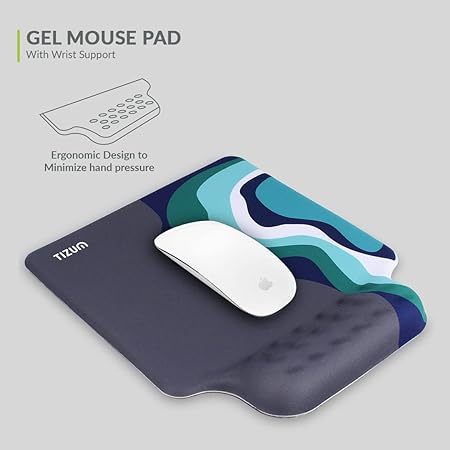
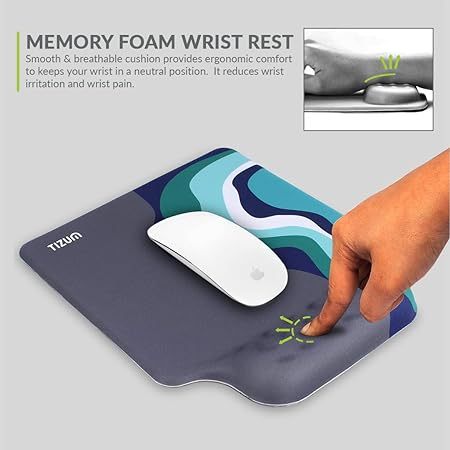

efd-group.com/shopping-advisor.php
tizum Gel Mouse Pad | Memory Foam Cushion Mousepad with Gel Wrist Rest Support & Pain Relief, Ergonomic Design| Non-Slip Rubber Base| Suitable for Gaming, Computer, Laptop, Home & Office (Grey)
Discount: 60%
Offer price: ₹399
M.R.P.: ₹999
1 note
·
View note
Text
Ergonomic Furniture: A Catalyst for Productivity in Interior Design Modern Office
In the fast-paced world of modern offices, where productivity is paramount, the role of interior design has transcended mere aesthetics. An integral component of this design paradigm is ergonomic furniture, strategically chosen to enhance employee well-being and, consequently, boost productivity. Let's delve into how the selection of ergonomic furniture profoundly impacts the productivity of the modern workplace.
1. Ergonomic Chairs:
The cornerstone of ergonomic office furniture, chairs play a pivotal role in the comfort and productivity of employees. Ergonomic chairs are designed to provide proper lumbar support, maintain a neutral posture, and reduce the risk of musculoskeletal issues. Employees spending long hours at their desks benefit from chairs that promote good posture, preventing discomfort and fatigue. This, in turn, translates to increased focus and sustained productivity throughout the workday.
2. Adjustable Desks:
The advent of adjustable desks marks a departure from the one-size-fits-all approach. Interior designers recognize the importance of customizable workstations, allowing employees to switch between sitting and standing positions. Adjustable desks cater to individual preferences and ergonomic needs, promoting movement and reducing sedentary behavior. This dynamic approach to workspace design fosters a healthier and more energetic work environment, positively influencing productivity.
3. Task Lighting:
Proper lighting is essential for a productive work environment, and ergonomic lighting solutions are a crucial aspect of interior design modern office. Task lighting, such as adjustable desk lamps, minimizes glare and shadows, reducing eye strain and enhancing visual comfort. Employees can optimize their workspace illumination, leading to improved focus and efficiency in completing tasks.
4. Keyboard and Mouse Placement:
Ergonomic furniture extends to the placement of keyboards and mice. Adjustable keyboard trays and mouse pads ensure that employees can maintain a natural wrist position, reducing the risk of repetitive strain injuries. Interior designers pay careful attention to the ergonomic alignment of these elements to create workstations that promote comfortable and efficient workflow, positively impacting productivity.
5. Collaborative Furniture:
The modern office emphasizes collaboration, and ergonomic furniture extends beyond individual workstations to collaborative spaces. Comfortable seating arrangements and flexible furniture layouts in meeting areas contribute to an environment that encourages teamwork and creativity. Ergonomically designed collaborative spaces facilitate smooth communication, idea exchange, and project collaboration, enhancing overall productivity.
6. Noise Reduction Solutions:
Ergonomic furniture choices also extend to addressing acoustic considerations in the office. Interior designers incorporate sound-absorbing materials and furniture configurations that minimize noise levels. Reduced background noise creates a more focused and less distracting work environment, allowing employees to concentrate on their tasks and boosting overall productivity.
7. Employee Well-being and Retention:
Investing in ergonomic furniture is not just about immediate productivity gains; it also reflects an organization's commitment to employee well-being. A comfortable and supportive workspace contributes to job satisfaction and can impact employee retention. A workforce that feels cared for and valued is more likely to be engaged and motivated, leading to sustained productivity over the long term.
In conclusion, the impact of ergonomic furniture choices on interior design modern office productivity cannot be overstated. From chairs that support proper posture to adjustable desks, task lighting, and collaborative furniture, each element plays a vital role in creating a workspace conducive to optimal performance. As businesses continue to prioritize employee well-being, interior designers will play a key role in shaping office environments that not only look modern but also prioritize the health, comfort, and productivity of the workforce.
0 notes
Text
Elevate Your Workspace with Custom Mouse Pads: A Must-Have for Productivity Enthusiasts

Are you tired of the same old, uninspiring workspace? Do you find yourself longing for a boost in productivity and creativity? Look no further! Custom mouse pads are here to revolutionize your workspace and elevate your productivity to new heights. In this article, we will delve into the world of custom mouse pads and explore how they can transform your work environment.
When it comes to creating an ideal workspace, every detail matters. From the layout of your desk to the organization of your files, each element plays a role in shaping your productivity levels. One often overlooked aspect is the humble mouse pad. But don't be fooled by its simplicity – a custom mouse pad has the power to revolutionize your work experience.
The Power of a Productive Workspace
A workspace is more than just a physical space where we perform our daily tasks. It is a sanctuary that has the potential to inspire and elevate our productivity to new heights. A thoughtfully designed workspace can unleash our creativity, fuel our motivation, and help us achieve optimal focus.
Imagine stepping into a workspace that exudes positivity and efficiency – where every element is carefully curated to enhance your performance. From the colors on the walls to the desk setup, every detail plays a vital role in shaping your mindset and cultivating an atmosphere of productivity. It is in this environment that custom mouse pads come into play as an essential tool for boosting both functionality and aesthetics.
Unleashing Your Creativity with Custom Mouse Pads
When it comes to creating an inspiring and productive workspace, every detail matters. Custom mouse pads not only add a touch of personalization to your desk, but they also serve as a canvas for unleashing your creativity. With endless design possibilities, these custom accessories allow you to infuse your workspace with your unique style and taste.
Imagine having a mouse pad adorned with vibrant colors, motivational quotes, or even a stunning nature scene that transports you to a serene place every time you glance at it. These visually captivating designs can awaken your imagination and boost your creative thinking. Whether you're an artist seeking inspiration or an entrepreneur looking for ways to stimulate innovation, a custom mouse pad can serve as a powerful tool for unlocking your artistic potential.
Finding the Perfect Design for Your Custom Mouse Pad
When it comes to creating a personalized workspace, every detail matters. Your custom mouse pad is no exception. It is an opportunity to infuse your personality and style into your work environment, while also maximizing functionality and aesthetics. With a plethora of design options available, you can truly make your custom mouse pads a reflection of your unique preferences.
Consider the colors that resonate with you and inspire creativity. Do you prefer vibrant hues that invigorate your senses or serene shades that promote calmness? Perhaps you are drawn to bold geometric patterns or intricate floral designs that evoke a sense of elegance. Whatever design direction appeals to you, incorporating it into your custom mouse pad will not only elevate the visual appeal of your workspace but also evoke positive emotions each time you sit down to work.
Enhancing Ergonomics for Optimal Comfort
When it comes to creating a productive workspace, comfort is key. Custom mouse pads not only add a touch of personalization to your desk but also provide ergonomic benefits that can significantly improve your overall comfort and well-being. Picture this: a mouse pad perfectly contoured to fit your hand, providing just the right amount of support and cushioning for those long hours of scrolling and clicking. With a custom mouse pad, you can bid farewell to wrist fatigue and discomfort, allowing you to focus on your tasks with ease.
But that's not all! Custom mouse pads offer various features designed specifically for optimal comfort. Some models come with built-in wrist rests that align with the natural position of your hand, preventing strain and reducing the risk of repetitive stress injuries. Others are made from premium materials such as memory foam or gel-infused cushions that conform to your wrist's shape, offering unparalleled support and relieving pressure points. By investing in a custom mouse pad that prioritizes ergonomics, you are not only enhancing your workspace but also taking proactive steps towards maintaining good health while pursuing productivity.
Boosting Productivity with Customized Features
When it comes to optimizing productivity in the workplace, every small detail matters. Custom mouse pads offer a myriad of features that can be tailored to your specific needs, taking your efficiency to new heights. One such feature is the inclusion of built-in wireless charging capabilities.
Imagine never having to worry about your phone's battery dying while you work. With a custom lanyards equipped with wireless charging, you can conveniently charge your smartphone by simply placing it on the designated area of the pad. This not only eliminates the hassle of searching for cables or power outlets but also ensures that you stay connected and focused on your tasks at hand.
Conclusion
In conclusion, custom mouse pads can truly elevate your workspace and enhance your overall productivity. By combining functionality, personalization, and aesthetic appeal, these customized accessories have the power to transform a mundane work area into a vibrant and inspiring environment. Whether you choose a sleek design that matches your professional image or opt for a whimsical pattern that sparks joy, the options are endless when it comes to selecting the perfect custom mouse pad. Embrace the opportunity to infuse your personality into your workspace and reap the benefits of increased motivation, creativity, and comfort. So why settle for an ordinary mouse pad when you can create a truly extraordinary workspace? Let your imagination soar as you design your very own custom mouse pad – an essential tool for every productivity enthusiast!
0 notes