#diplacesims
Text
Weekend! Backed up replies!
I need another vacation--there’s too much simming I still wanna do!
_____________________________________________
spherefish replied to your post “2 Cooking Cauldrons”
Oh wow, these are really nice–I especially like the simplified version of the Physician Fireplace! As for magic recipes, your post actually gave me an idea. I don't know how spells work in TS4 but what I could imagine is making an Alchemy Add-on to my original mod that would allow sims to use the cauldron like the Alchemy station from Supernatural. I think it would be a cool addition (though I'd have to take a look at the interactions first, so not promising anything😅).
That’s a great idea, but no worries; thank you for everything you’ve done for us already @spherefish! 🐐🙇♀️ You have no idea how much fun I’ve been having using your cooking mod. 😍
omedapixel replied to your post “2 Cooking Cauldrons”
omg i just made something just like this 🙈 yours are so much nicer tho lol, thank you!!
bietjie replied to your post “2 Cooking Cauldrons”
Love these. I also was working on a less bulky version.
Y’all, we need as much TS3 CC as we can possibly get; upload yours, too, please! 🙏 There's so few kitchen and food mods for TS3--the community’s hungry! I recently tried making stoves again and the struggle is real. 😩
solori replied to your post “2 Cooking Cauldrons”
brilliant! 😍😍😍
faerielandsims replied to your post “2 Cooking Cauldrons”
Gorgeous! I love them!
thecynicalmermaid replied to your post “2 Cooking Cauldrons”
Amazing! Thank you so much!
mspoodle1 replied to your post “2 Cooking Cauldrons”
Brilliant!
corvid-sol replied to your post “2 Cooking Cauldrons”
Love this, thank you!! 😁
❤️ Thank you all! ❤️

themaresnest-dumblr replied to your post “TW3 Skellige Set Pt1”
DRAKKAR AS F**KING SAILBOAT! WE ARE GOING TO GO APESHIT WITH THIS! YAAAAAAAAAAAAS!
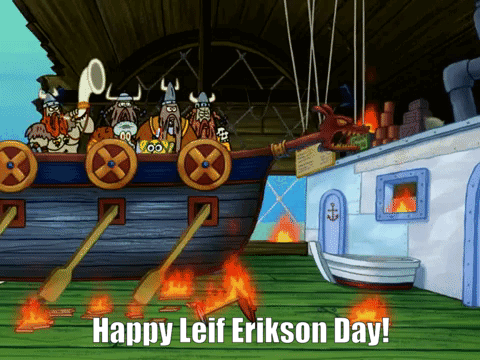
headspacedad replied to your post “TW3 Skellige Set Pt1”
this is awesome, thank you! And the bottomless deer is freaking as crap so - thank you for that too
bbcopperdaisy replied to your post “TW3 Skellige Set Pt1”
My hunters will put these to good use. I have been wishing for the deer cc. And the pet bowl will add great realism. Thanks.
TBH I have to thank @diplacesims for the idea; I promised them months ago that I was gonna work on dead deer cc and hadn’t gotten around to it--as usual. (-‸ლ)

corvid-sol replied to your post “TW3 Skellige Set Pt1”
Awesome, thank you!
cororon replied to your post “TW3 Skellige Set Pt1”
Yay! Thanks a lot!
thecynicalmermaid replied to your post “TW3 Skellige Set Pt1”
This is so cool, thank you so much!
You’re all very welcome! Enjoy! ❤️
eggysimblr replied to your post “TW3 Skellige Set Pt1”
Murf, Sims 4 needs you talent!
Aw shucks, thanks! 😂 TBH though, never say never, but I’ll never make CC for TS4. The lack of CASt and an open world makes my effing blood boil. The Sims should be moving forward, making improvements to the the legacy of simulation gaming with each iteration, but instead TS4′s like TS2 with better graphics and worse gameplay, which makes no freaking sense to me, EA. 🤬 TS4 needs A LOT of things, but certainly doesn’t need me, cuz I’d burn the bish down and pray Paralives and TS5 are better. Omg I’m triggered. 😅 I play TS3 for my freaking sanity, y’all--I hate TS4. 🤦♀️
_____________________________________________
Happy simming!
13 notes
·
View notes
Text
Responses From The Backup Blog
As many of you know my blog was terminated for a couple of hours yesterday. As I was unsure whether I’d get it back, I set up @aspl1tl1f3 as a back up. My first priority was to try and find and reconnect with all of my mutuals and followers. I did this by posting this over there, before finding and following as many simblrs as I could remember off of the top of my head. After about 19 simblrs I remembered that I hadn’t had lunch, and while I stepped away to eat I got a couple of followers (including new people who weren’t following here), reblogs, and comments of support. 20 or 30 minutes after that and my simblr and primary blog were reinstated.

So I decided to make this post to respond to everyone who found me there in case they missed this post, and to also let the new people over there know about this simblr over here.
So first up I wanted to tag the new people who followed my backup blog, @joojconverts, @diplacesims, @lovelynnde, @desiree-uk, @gifappels-stuff, @braxensims, and @pxelblobs. Hello to both of you! This is my main simblr. I have over 1200 posts to date, primarily game play shots, and I post five days a week. If you are into TS3 shots, please join me over here. While I do intend to reblog posts from this simblr to the back up one you are currently following, this is my main place.
Now to the replies:
@danjaley said:
I’m so sorry this happened to you! Let’s hope it is only a light case and you’ll be restored soon - the same happened to me 1-2 years ago.
Yeah, they reinstated me within a few hours (as you probably already know). They basically classified the link to Darasims’ website that I had in an old post as a spam violation. When I reblogged the post, I guess that brought the link to their attention (as the original post has been on here for about a year).
silvakristiina said:
Boo, this is so unfare! 🤨☹ Hope you get your account back! 💗
Yay! I’m back!!! Thank you so much!
schokokokatze said:
What the hell, that’s so bad! I loved your gameplay posts, they were stunning D:
Thanks so much for calling my shots stunning! As my lighting is not so great and I don’t know how to use photoshop, having someone call my shots stunning is a super big deal for me!
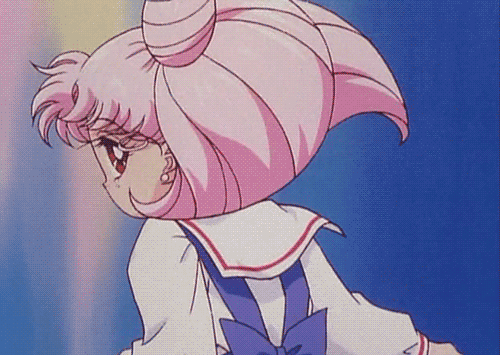
joojconverts said:
I’m sorry for you, let’s hope Tumblr does something about it! :(
I’m going to be completely honest. I didn’t expect to get my account back. Since they’d terminated my main tumblr and secondary, I thought I got caught up in that thing they’d been doing with deleting older tumblrs to make server space that someone mentioned some weeks back. I was really shocked when they reinstated me in a matter of hours.
technicallyswagpizza said:
Nooo! All the hard work 😭
You know, if my simblr had been gone longer I think I would have felt the frustration of loosing all my posts. At the time I was like, I still have the pictures so I can just repost them all, as I don’t actually get tired of looking at them and remembering my play experiences.
Once again I want to thank all of the people who reblogged the message to help me try and find my mutuals, follows, and followers again. I really appreciate you all!
#TS3 Community#simBUTnotsim#@joojconverts#joojconverts#@diplacesims#diplacesims#@danjaley#danjaley#@silvakristiina#silvakristiina#@schokokokatze#schokokokatze#@technicallyswagpizza#technicallyswagpizza
9 notes
·
View notes
Text
desiree-uk replied to your photoset
“La-di-da…. Supposed to be the KPST gum ball tree… does not translate...”
I've been meaning to ask how you add extra stuff to the sculpting wheel, that's so clever :)
diplacesims replied to your photoset
“Still messing around with the sculpting data. I added the Body...”
I’m very interested in the different sculpting abilities. Can you refer me to instructions on how to add objects to the sculpting object. Thank you for your time.
________________________________________
Adding new objects to the sculpting wheel.
DISCLAIMER: I am by no means an expert. I have learned from fiddling around with the resource. Use trial and error. Add an entry, try it out in-game, and remove/modify as necessary.
You must have S3PE and S3OC installed and assumes you know how to use them.
You need to start with the sculptingdata package file. You can either extract it from the fullbuilds (please don’t ask me which one, but i would assume it in the Ambitions fullbuild...
OR
You can download the one modified by Sims MX on Mod The Sims here. Be aware that this file includes objects from World Adventures and one from the EA Store (a complete list of their additions is at the download page).
Extract the sculptingdata.package to a place where you can easily find it. I created a Temp-Extract folder on my desktop.
To add objects to the package, you need to open the sculptingdata.package in my Temp-Extract folder in S3PE.
Then right-click on the XML tag and choose Notepad from the drop down menu.
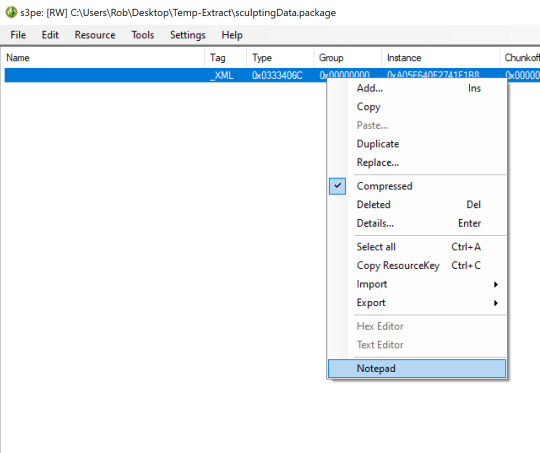
Once in Notepad, you can modify the file to add/remove objects.
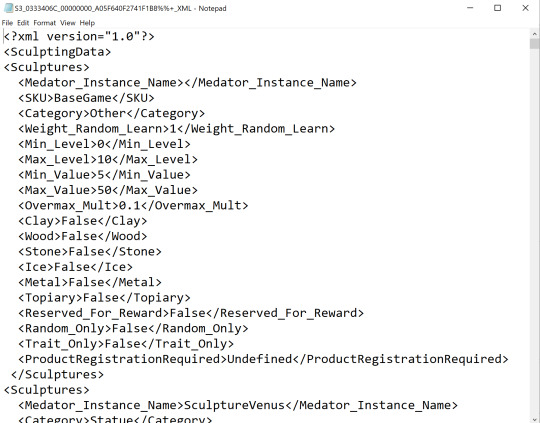
Each object’s data is contained between the <Sculptures> and </sculptures> tags.
You’ll notice the first entry is all false and/or devoid of specific data. This is merely the overall format for each object:
<Sculptures>
<Medator_Instance_Name></Medator_Instance_Name>
<SKU>BaseGame</SKU>
<Category>Other</Category>
<Weight_Random_Learn>1</Weight_Random_Learn>
<Min_Level>0</Min_Level>
<Max_Level>10</Max_Level>
<Min_Value>5</Min_Value>
<Max_Value>50</Max_Value>
<Overmax_Mult>0.1</Overmax_Mult>
<Clay>False</Clay>
<Wood>False</Wood>
<Stone>False</Stone>
<Ice>False</Ice>
<Metal>False</Metal>
<Topiary>False</Topiary>
<Reserved_For_Reward>False</Reserved_For_Reward>
<Random_Only>False</Random_Only>
<Trait_Only>False</Trait_Only>
<ProductRegistrationRequired>Undefined</ProductRegistrationRequired>
</Sculptures>
Let’s start with the <Medator_Instance_Name></Medator_Instance_Name> line. This identifies the object installed in the game by, as it states, its Instance Name. If it’s an EP/SP object, open S3OC and choose Cloning > Normal Objects. Store Objects will need to be converted to package files (in not already) and opened by either utility.
Find and click on the object you wish to add to the sculptingdata and locate the Resource Name (I believe this is the same as instance name, but I opened already cloned packages in S3PE).
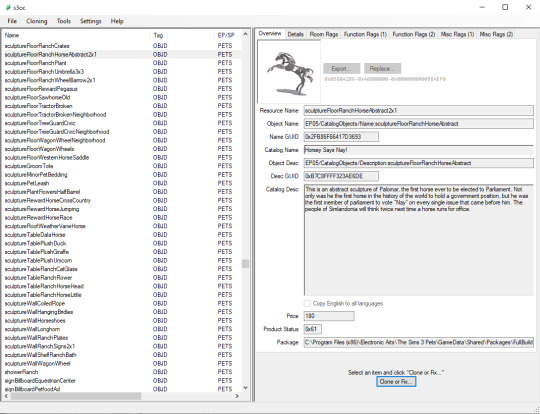
In S3PE, click on the OBJD tag and scroll down towards the bottom of the right panel to find the Instance Name. In either case, highlight the name and copy it.
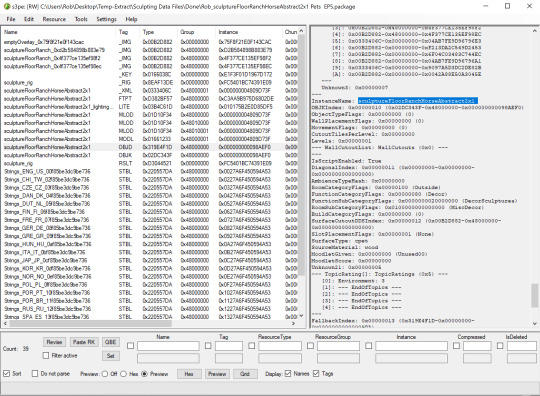
In this case, I’ve chosen sculptureFloorRanchHorseAbstract2x1. Paste this BETWEEN the <Medator...> and </Medator...> tags as such (with no spaces):
<Medator_Instance_Name>sculptureFloorRanchHorseAbstract2x1 </Medator_Instance_Name>
The next line, <SKU>BaseGame</SKU>, identifies the EP/SP or other source for the object. Basegame is the default for all objects in the sculpting data file, and as you scroll through, you’ll notice none of the basegame objects include this line, as its the default. Objects from the Store, will show “Store” in this entry. The object I chose is from the PETS EP, so this line is needed to indicate that.
You’ll notice in the S3OC screenshot above, the object name includes EP05, identifying Pets. Drop the zero when adding it to the sculptingdata.
<SKU>EP5</SKU>
Next, <Category>Other</Category>, is a category for the object you’re adding. All of the Topiaries (all four of them) list this as “Topiary.” All of the metal sculptures list them as “Metal.” There are some specific categories, such as Statue, Barstool, different types of chairs (dining, living) and tables (end, coffee, dining), Bathroom (which includes toilets and sinks), Furniture (which is used for other types of furniture) and Other (which seems to be a catchall for anything else). Scroll through the sculptingdata file to see if there is a specific category you’re looking for.
Since I want the Pets sculpture I chose to be a metal sculpture, I used “Metal.”
<Category>Metal</Category>
The next line, <Weight_Random_Learn>1</Weight_Random_Learn>, indicates the weight, or frequency, the object will be randomly learned/sculpted. Once learned, the sculpture can be sculpted at any time from the pie menu on the sculpting wheel.
Metal sculptures and Topiaries, since there are so few of each, use single digits 1-5 to identify the weight. The other four materials (clay, wood, stone and ice) use digits from 1-100. The higher the number, the more frequent it will be randomly learned/sculpted. I initially assigned a weight of 5 to my Pets sculpture, so it would be learned quicker. I have since changed the weight to 3 after making sure it could be sculpted without issues.
<Weight_Random_Learn>3</Weight_Random_Learn>
The <Min_Level>0</Min_Level> and <Max_Level>10</Max_Level> identify the minimum and maximum levels of Sculpting Skill (0-10) a Sim must have to learn the particular sculpture. For my sculpture, I set these at 8 and 10.
<Min_Level>8</Min_Level>
<Max_Level>10</Max_Level>
The <Min_Value>5</Min_Value> and <Max_Value>50</Max_Value>, I assume, are the minimum and maximum values of the sculpture. I’ve entered the values 800 and 1800 for my sculpture. The default value of 180 just seemed too low for an upper level statue.
<Min_Value>800</Min_Value>
<Max_Value>1800</Max_Value>
The <Overmax_Mult>0.1</Overmax_Mult> is, I assume, a multiplier added to the value of the sculpture sculpted. My Body Sculptors have a max value of 5500, yet the completed sculptures were worth upwards of 17K (includes added values as outlined on the Sims 3 Sculpting Wiki Page). I have reduced this multiplier for that particular sculpture. For my Pets sculpture, I set it at 1.5.
<Overmax_Mult>1.5</Overmax_Mult>
The next six entries indicate the materials available for each sculpture.
<Clay>False</Clay>
<Wood>False</Wood>
<Stone>False</Stone>
<Ice>False</Ice>
<Metal>False</Metal>
<Topiary>False</Topiary>
Note: Metal and Topiary will sculpt in the original material of the object. I had the PartyStatue entered as a topiary, and you can see how it turned out. NORMAL. Finding viable candidates for these two mediums is difficult.

You only need to include the material types you wish your sculpture to be sculpted in, changing the False to True. For mine, I only wanted metal.
<Metal>True</Metal>
The last four entries, I will go over quickly as most will not pertain to many of the sculptures you’ll want to add.
<Reserved_For_Reward>False</Reserved_For_Reward>
This indicates that the sculpture exists only as a reward, as in the sculpting magic gnome.
<Random_Only>False</Random_Only>
This is used to indicate the the sculpture can only be sculpted randomly and can’t be learned, such as the failed goblin ice sculpture.
<Trait_Only>False</Trait_Only>
Trait Only indicates sculptures only available to Sims with the Savvy Sculptor Trait.
<ProductRegistrationRequired>Undefined</ProductRegistrationRequired>
Product Registration Required indicates registration necessary for the sculpture. This includes the two statues received in the registration incentive for Ambitions (the octopus and griffon statues, which show EP2 registration is required).
At the end of the XML resource, you’ll see a list of the Materials indicating at which level of the Sculpting Skill they become unlocked, the cost for the material and other information that pertains to the material itself.
Only the data that’s different from the default needs to be included for the sculpture you’re adding.
Save your edited data by closing Notepad. Save and close your package in S3PE. Place the updated package in your Mods folder.
--------------------------------------------------------
The final entry for my Pets sculpture is:
<Sculptures>
<Medator_Instance_Name>sculptureFloorRanchHorseAbstract2x1</Medator_Instance_Name>
<SKU>EP5</SKU>
<Category>Metal</Category>
<Weight_Random_Learn>3</Weight_Random_Learn>
<Min_Level>8</Min_Level>
<Max_Level>10</Max_Level>
<Min_Value>80</Min_Value>
<Max_Value>180</Max_Value>
<Overmax_Mult>2.5</Overmax_Mult>
<Metal>True</Metal>
</Sculptures>

--------------------------------------------------------
If you have Pets, feel free to copy and paste the above entry. Alter to your delight.
I hope this is helpful.
23 notes
·
View notes
Photo

Hi @diplacesims, mammut created two more caves upon your request, one with and one without CC. Please have a look here for more detail!



Let us know if this is what you wanted :)
Happy simming!
37 notes
·
View notes
Text
diplacesims replied to your photoset: [TS3 BUILD] Ancient Rock Quarry Built for my...
This will go well with my caveman neighborhood
Oooh wonderful!! @ me or tag me, I wanna see when you post screencaps please! :D
4 notes
·
View notes
Text
replies

It’s morning. I’m waking up. Can’t think of anything funny to say so have some bear puns.
And thank you all for your comments! I appreciate every single one of ‘em :)
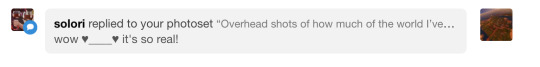
@solori
Thank you! I still have a ways to go but I do love the pretty pixels in my game :)
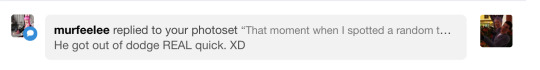
@murfeelee
He peed his pants in the midst of all this too. Made me giggle so much watching this scene unfold xD

Lol the burglar WAS innocent. He just made an unfortunate decision to steal from a predatorial and territorial vampire :D
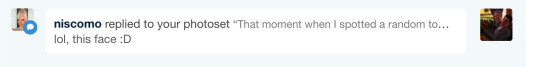
@niscomo
I still get a smile on my face looking at those pics :D
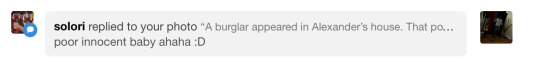
Yup, that burglar only succeeded in being a midnight snack xD

Me too! I have to keep an eye on him in my game now, I think he’s a game generated pudding but I might have to make an effort in giving him a makeover and a backstory xD
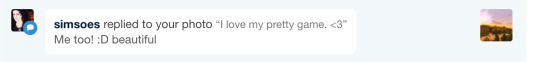
@simsoes
Thank you! Whenever it’s sunrise or sunset in my game I love to just see the sunrise or sunset. It’s my favorite time of day in the game :)
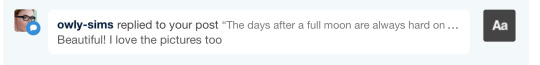
@owly-sims
Thanks, owly! I have no patience for these stories so I only do them every once in a blue moon :P

@diplacesims
Aww, thank you so much :D
I do love taking pics in my game but I love even more seeing everyone else’s pictures :)

Thank you!!! :)
7 notes
·
View notes
Text
diplacesims replied to your photoset “Liberated Cows Three edits of the store’s cow-shed. Please read the...”
Hi, I’m playing with the cows, and they tend to jump when I selected the get milk. Just wanted give you some testing info.
Hmmm, ideally they shouldn’t do this of course... Which cows are jumping exactly - the standing or the walking? I just ran a few tests but I could only reproduce one jump where the walking cow jumped to the milking position. This was probably a panic-reaction of the script to get it into the right place - in this case there’s not much I can do about it.
Has anyone else experienced jumping cows?
10 notes
·
View notes
Text
diplacesims
Quick Question: Will it conflict with your Savvier Seller Mod?
Should not because this has nothing to do with the SS mod.
6 notes
·
View notes
Text
Replies
mspoodle1
I'm about to go in game and since I minimal cc, I'll test it and see if it does the saving thing. I'll let you know soon if anything happens.
mspoodle1
Just tested it. Hired someone, let them work and hit save. Saved fine. No extra wait or anything.
mspoodle1
Also, tested the produce stand and have no problem saving while someone was assigned and working.
Thanks for testing :)
bomberrysims
I haven’t tested it per se, because I haven’t the chance to play in a while. But if it helps, there are 3 folders which are a staple in all my TS3 games - all your mods, Nraas & Arsil’s mods. Since I can’t stand rabbit holes, the first lots I usually plop down are my RH replacements, a good number of which have some kind of retail going on involving the Savvier seller mod. Typed all of that to say that I haven’t ever come across the issue - at least not with just my staple folders installed.
Thanks for typing all that :D
This does help me to narrow it down even though I have yet to fix it.
simsmidgen
I've had the savvier seller mod in for ages in one save and never had issues with it either
Until a few weeks ago this could have beem my answer as well XD
placeformydrawings
I have nearly all of your mods in my game and use them all the time and never had such an issue. BTW thanks for all your awesome mods!!
Thank you ^_^
diplacesims
One thing I have noticed on Delphys Dashboard is that your savvier seller RestockItemShelf mod conflicts with Sandys at ATS3 ikeaadvent_babygym_lekacircus-like.package.
Thanks for the hint. I’m not sure do I have that object, but I should check out what does the Dashboard say.
kittythesnowcat
I also have no problem saving while a clerk is working
Thanks for testing :)
The story so far...
I tested and kept removing mods until all I had left was my mods and it was still happening (even took out nraas and awesome).
Then I decided to try the produce stand and all worked well. Then I gave up, returned all the mods back to the folder and just tried one more time with the Savvier seller mod and it saved perfectly D:
It was frustrating. Unstable bugs are the worst and hardest to fix.
But I guess I’ll just keep on playing and testing and hopefully one day I’ll figure it out :)
And thank you all for testing this for me :)
13 notes
·
View notes
Text
Replies
lilidebergerac
She's very pretty!
Thank you :)
simsarahsarah
Thanks Ani! :-)
desiree-uk
Ooh, Thank you Ani!
Hope you guys enjoy the mod :)
nornities
:( Sorry to hear you cannot find the culprit. So I keep my fingers crossed the new save will work better
mspoodle1I was hoping you figured it out. From watching your last video I thought you had. I know that has to be frustrating. Hoping starting fresh will do the trick.
phoebejaysimsAhh, such a shame. When I had constant crashing in Vendon, I tried everything too (I even bought a brand new PC because I thought that was the problem). In the end, I had to revert to a save waay before the crashing started. Hopefully you solve things with this new save
Thank you guys :)
I’m currently on my second household in the new hood and I’ve played for almost two full weeks and so far all is good. But my trust towards my game is very low that’s why I’m not relieved yet. I’ve already done 2 videos, and will do a third one after I finish typing this post. But I won’t release them until I’ve done a full rotation with all five households.
simsaralove
Ohhh, Ani, that sucks!! My game was also acting so strange for a while with crashes and errors, but then one day it all of a sudden worked again. I could save, no problem, even when playing a large household! I didn’t do anything to my game in between it not working and working - it makes no sense.
Oh, this is the worst in these types of crashes when you can’t pinpoint a culprit which means you can never know for sure what did it and was it ever fixed.
samkat10423
On the down side - you have to start over. On the up side - you get to start over. Hard to lose something you've grown attached to, but sometimes a fresh beginning turns out to be better than what you had.
Honestly it’s been fun starting over. And the spawn of Herbert is not lost. I will send them living to Rio, where some of the families already live. They won’t be my main hood any more, but they will be there.
aikea-guinea
Oof I had to do that with my legacy, so I feel ya! It was a pain, but moving to a totally new hood and only bringing the sims to it worked and I was able to have fun again without stressing about crashes!
aikea-guinea
(Oh and just for the record, I'm fairly sure I just remade the family in CAS and used Master Controller to put their relationships to where they were in the old hood. I was still playing at least a year later without issues.)
Oh, you did a good job cleaning out your new save. I just have too many sims to do this :D
braxensims
l'm so sorry. I just had the same problem and actually don't know yet if I've managed to fix it.
Sorry to hear it’s been troublesome for you as well. Hope you get your game fixed.
diplacesims
Recently my game kept making my computer shut down. I wasn’t sure what to do, I did all the Cc testing etc. come to find out my laptop was really dusty inside and the fans wasn’t turning. I cleaned the fans up snd now it works perfectly. I hope this info helps.
Thank you for this info :)
11 notes
·
View notes
Text
Replies
mspoodle1
Very normal indeed!
simsmidgen
Sounds all very normal to me ;)
diplacesims
Im 58 yo and I have 2 best friends. First is husband and 2nd is a person I’ve known for over 10 years. (Family not included or considered “friends” in my book.)
My spirit animals <3
@desiree-uk Aww, Ani! No, you’re not loners lol. That’s pretty normal actually. I remember reading an article (I wish I could find it, it was very good) saying that one can only deal with 100-150 maximum of contacts in their lifetime because our brains aren’t big enough to deal with anymore, realistically. Out of those 100-150, 50 could be considered actual friends in the Social Media world but only 10 are considered friends in the real world and in the broadest sense i.e you see them quite often, can have lunch with them, chat on the phone ocassionally etc. Only 3-5 of those are close friends, one’s that may visit often without notice and you don’t mind, can help themselves to a cup of coffee, know where everything is in the kitchen etc. 1-2 of those are BEST friends that you trust with your life! Or debit card/pin number, whichever comes first lol. Hopefully, partners should be amongst the 2. Other family members are counted amongst the 100-150 max contacts, if you’re close to any of them, even better, they should be amongst the 10 friends. As we get older the number of contacts overall will and should get smaller, its normal and to be expected. Anyone who says they have ‘loads’ of friends probably knows 100s of people on FB or something, but they’re not friends. I tell you, Social Media has a lot to answer for lol
The amount of people an average person knows doesn’t sound that big. I would have assumed extroverts would have know much more. But of course even them might only consider a handful to be close friends.
@simsoes, yep, I believe it! We only use a small percentage of our brains so we can't be filling it up with superfluous things (and people ;p)
simsoes
Exactly the same here. Husband, 2 cats and I are scared to death when the doorbell rings. “You didn’t invite anybody did you?!” 😅 We love our family and a few people who are the same and really care. @desiree-uk I also read once that it has got something to do with the structure of our brain. There’s a pit somewhere in our brain and the deeper this pit is, the more likely you like to read and have no need for a lot of superficial friends. Sounds funny writing it down English not being my...
simsoes
Language.. ;)
We don’t even bother freaking out when the door buzzer rings. Because we know it’s just the local paper delivery person who’s trying to get into apartment complex to deliver his papers. Nobody shows up unannounced. We just don’t hang out with people like that :D
technicallyswagpizza
Didn't realise you were a Finn too! Introverttius kunniaan!
Joo. Introverttisuus on ihan parasta ^_^
10 notes
·
View notes
Text
Replies
simsarahsarah
Yay! I'm so glad you're doing Sims 3 videos again! I missed them! :D
desiree-uk
Ooh lovely, I look forward to watching it!
wickynsims
Hoooray for new Iron Edge videos!
Thank you guys :)
lilidebergerac
Just watched it with a cup of herbal tea and while knitting (yes, still knitting haha): my idea of a perfect evening. Thanks! I can't wait to see more!
Lol I was knitting and drinking coffee while watching how it turned out :D
riverdalerandomness
I was having the same issue with GForce, never figured it out.
Maybe it is a feature :)
desiree-uk
This sounds very interesting! So EACH time a box is opened the sim will get 10 random ingredients? I like that idea, especially the "random" part :)
Yes 10 random ingredients. The interaction is immediate (so no animations) and after “opening it” the box dissapears.
diplacesims
Have you posted it to your page yet?
Not yet. Still testing :)
pika-chip
What a wonderful idea!!!Thank you so much for your creativity!
Thank you :)
13 notes
·
View notes
Text
Replies
simsmidgen
so cute that little outfit ❤️
I agree and on top of that he grew into it autonomously <3
simsmidgen
potato released a new version of this lot with the last update ;)
Thanks for the info. I’ll have to update this :)
missy-hissy
Sims can be so hopeless sometimes, can't they?
Very true!
simsmidgen
How can you be interested when there's no cake ;)
Lack of cake! This would explain why even I wasn’t interested D:
diplacesims
I am using it in my caveman world (even though it fits better in a country or medieval world) I love it! Thank you.
Glad you found it usefull <3 Maybe you could try editing the two coloured layers I add to the image so it’s more what you are looking at.
desiree-uk
Thank you, Ani! :)
simsarahsarah
Thanks Ani! :-)
mspoodle1
Yay!!! Thank you Ani! ♥
simsmidgen
thank you
Thank guys :)
8 notes
·
View notes
Text
Replies
diplacesims
How did you disable it?
simsarahsarah
EA has a very weird, sick kind of humour. I agree, it's not very funny at all! Have disabled it in my game too. :-) @diplacesims - I'm not sure how Ani did it but I used Retuner. Click on City Hall > NRaas > Retuner > Settings > General > By Object > CowPasture+Cow > TipCow > Allow Autonomous > False :-)
desiree-uk
@diplacesims, you can use NRaas Retuner to disable the autononmous interactions on the cow or even to hide it :)
Yes Sarah’s and desiree’s answer is the smart way to do it <3 I always do things the backward way and edited the ITUN file :D Disabled it for autonomous, user directed and the third option that I forgot what it is. So basically I can’t even see the interaction on the caw.
desiree-uk
I didn't even know cow tipping or whatever it is was a thing until I played Sims 3 lol. It's just so ridiculous ;p
Me neither D:
simsoes
Totally agree!! I always thought it weird that this form of animal abuse was in the game and that there wasn't a riot about it when it came out. 😤
simsoes
Totally agree! Never understood why there wasn't a riot about it when it came out. EA are utter idiots.
simsmidgen
Agree
Agree as well. As tipping the cow is not bad enought then they lagh on top of it.
desiree-uk
Going to try this out right now! Thank you, Ani :)
simsarahsarah
So am I! Thanks Ani! :D
mspoodle1
Awesome! ♥
Thank you guys and really looking forward for a report. I can promise you this is not bug free :)
8 notes
·
View notes
Text
diplacesims said: Hi, I know your away for a while but when you can I have a question regarding the bicycle. Is it only for non street/sidewalk worlds. I’m trying in a world that has both and he and she only sits on the bicycle.
Sorry for the false advertising. It seems this bike doesn’t work on lots with roads. My test world had a road so I assumed it worked in worlds with roads but it doesn’t seem to.
I’ve now send my woman to sunset valley and she seems to ride ok, until a road shows up. I think I know what the problem is (at this point she would have switched walking to a taxi) which the bike doesn’t know how to do.
So.
1. the bike doesn’t work with worlds with a road
2. I’ll try to fix it so it does
11 notes
·
View notes
Text
diplacesims
Ok thanks. I wasn’t sure if I was doing something wrong.
Oh sweety, you did nothing wrong. I just failed ^_^
simsarahsarah
Oh no!!! I can't believe it's the end of Katrina!!! :'(
I know. I’ve had her since 2009. Loosing both her and Chester kind of sucked.
6 notes
·
View notes