#Learn online CSS Margins
Text
Learn Online CSS Design Fundamentals: Backgrounds, Borders, Margins, Padding, Height, Width & Box Model

In this blog post, we will delve into the essential aspects of CSS backgrounds, borders, margins, padding, height, width, and the box model. Whether you're a beginner or an experienced web developer, understanding and utilizing these CSS properties effectively can greatly enhance the visual appeal and layout of your webpages. Follow along as we explore each topic with concise explanations and practical examples.
CSS Backgrounds:
CSS backgrounds allow you to style the background of an element. Here's an overview of commonly used background properties:
a. background-color:
The "background-color" property sets the background color of an element. For example, to set a blue background color, use:
.element {
background-color: blue;
}
b. background-image:
With "background-image," you can specify an image as the background of an element. Let's say you have an image called "bg-image.jpg" in the same directory as your CSS file. To set it as the background image, use:
.element {
background-image: url("bg-image.jpg");
}
CSS Borders:
CSS borders enable you to add borders around elements. Here's an overview of relevant properties:
a. border-style:
The "border-style" property determines the style of the border. For example, to create a solid border, use:
.element {
border-style: solid;
}
b. border-color:
To set the color of the border, you can use the "border-color" property. For instance:
.element {
border-color: red;
}
CSS Margins:
CSS Margins allow you to control the space around elements. Here are the key properties to consider:
a. margin-top, margin-right, margin-bottom, margin-left:
You can set individual margin values for each side of an element. For example:
.element {
margin-top: 10px;
margin-right: 20px;
margin-bottom: 10px;
margin-left: 20px;
}
CSS Padding:
CSS Padding is the space between the content of an element and its borders. Consider the following property:
a. padding:
The "padding" property sets the padding for all four sides of an element. For instance:
.element {
padding: 15px;
}
CSS Height and Width:
Controlling the height and width of elements is crucial for achieving desired layouts. Here's what you need to know:
a. height:
To set the height of an element, use the "height" property. For example:
.element {
height: 200px;
}
b. width:
Similarly, the "width" property sets the width of an element. For instance:
.element {
width: 300px;
}
CSS Box Model:
Understanding the CSS box model is fundamental to layout design. It describes how elements are rendered on the page. Here's a brief overview:
The box model consists of four components: content, padding, border, and margin. When you set the width and height of an element, it applies to the content area. The padding adds space around the content, followed by the border, which surrounds both the content and padding. Finally, the margin creates space outside the border, separating it from other elements.
Consider the following example:
.element {
width: 200px;
height: 150px;
padding: 20px;
border: 2px solid black;
margin: 10px;
}
Conclusion:
In this blog post, we covered the fundamental aspects of CSS backgrounds, borders, margins, padding, height, and width. By mastering these properties, you can take your web design skills to the next level. Experiment with different combinations, explore advanced techniques, and create visually stunning webpages. Stay tuned for more informative content at webtutor.dev!
Don’t Miss to Read
Learn Online CSS Background
Learn Online CSS Margins
Learn Online CSS Padding
Learn Online CSS Box Model
#Free CSS Tutorial#Online CSS Tutorial#Online CSS Design Fundamentals#Learn Online CSS#CSS Backgrounds#background-color#background-image#CSS Borders#online CSS Borders#Learn CSS Borders#border-style#CSS Margins#Learn online CSS Margins#online CSS Margins#CSS Padding#Learn CSS Padding#Online CSS Padding#Free tutorial#CSS Padding free learn#CSS Height and Width#CSS Box Model#Learn CSS Box Model
0 notes
Note
Hii ! I’m in a bit of a problem rn and I’m wondering if you could help ( sorry for bothering you )
So school just finished and I’m on vacation for like 3 months so I really want to learn how to code ( I mainly want to make cool websites and stuff ). So I started to learn html and css but it just seems so overwhelming especially seeing all the ressources and tutorials online, could you please help me know what to learn first ? 💖

Hiya! 💗
Yeah, I can help! It can be overwhelming at first, but it's best to break it down into chunks and tackle them bit by bit.
For now, as a complete beginner, use these 3 resources:
HTML and CSS course video - LINK
W3School (for extra help) - HTML LINK | CSS LINK
MDN (for even extra help) - HTML LINK | CSS LINK
After that, work on projects to test your knowledge:
List of 11 projects to tackle - LINK
Here is the list of things you want to cover in HTML:
Basic structure
Tags and elements
Attributes
Forms
Semantic markup
Tables
The same but for CSS:
Selectors
Box model (margin, padding, border)
Typography (fonts, text properties)
Colours and backgrounds
Layout and positioning (floats, flexbox, grid)
Responsive design (media queries)
Transitions and animations
Now that you have a list of what you need to cover, tackle them one by one, making sure you understand the topic before you head over to the next. The video tutorial covers all of this and more. If you don't understand a bit in the video, stop and look on W3School and MDN for further understanding and then continue on with the video. Also, tackle the video slowing. Don't rush, don't do it, it'll just make the learning process even longer if you getting not understand things.
The resources I listed are my complete go-to. After that, as you've noticed, there are hundreds more. Go through the ones you need for the specific project you're working on or the topic you're studying only.
Hope this helps and good luck! 💻💗
#reources#coding#codeblr#programming#progblr#studying#studyblr#comp sci#tech#html#css#html css#coding resources
99 notes
·
View notes
Note
Ur website so cool!! ❤️❤️ Do you have by any chances coding tips? Been trying to make my own website for a while but adhd won't let me concentrate a second when it comes to learning coding
Thank you! And 100% It is deceptively approachable but also time consuming, I'm familiar enough with html from a highschool class where we did need to write code out by hand, and then soft practice with coding toyhou.se profiles and futzing around with free code snippets. Largely though I don't think you need to know everything or to write everything by hand, you just need to frankenstein code pieces together (As long as they're free ofc).
I used this first, it's fucking insanely handy and lets you make a simple layout with sidebars, navigation, header, footer and a body base ect, and then just generate and copy the code. The html itself also has greyed out little notes about what parts do what!
I'll be real the rest of it after that is just me googling what I want to do or googling html snippets bc I forgot them. So like html image link with size attributes ect ect, how to make a html image gallery. I don't use one site exclusively but w3schools.com has a bunch of common ones and also has a little live code editor in its tutorials.
Like I still get greatly stumped for hours bc code's kinda sensitive and one or two characters out of place will break sections of it especially when ur just frankensteining. Trying out little segments in live code editors is really helpful because you can kinda break it apart and diagnose the issue before putting it into your site html.
Also if it helps this is kind of how I break it down in my brain as another ADHD-er. so fuckign sorry for how this looks im doing it in snipping tool. But code bits love to live in cages even if it all looks the same, iit would also help if you clean your code up mine is pretty horrid but you just want to familiarize yourself with the little "Sections" ig that's where doing things by hand would help because you would 100% know what each chunk is for but yk yk.
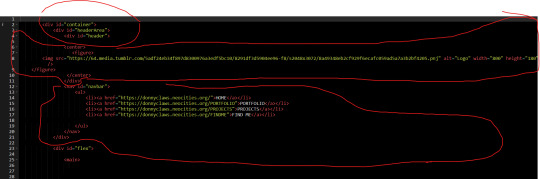
CSS is a different beast I barely understand. The parts of code where it starts stacking on top instead of being horizontal is css and it's basically how you do fancier things to your code, it's linked to stuff you already have down. So like changing the background in the body text box or something, you can only do so much in there. Css targetting the body text box is where you can level it up. Again the sadgrl layout builder has notes so you're not completely blind in there. There's also 100% so many resources to explain what all these words mean, my mmethod is incredibly avoidant I don't know what flex is I haven't needed to fight her yet ect ect.

Sorry if this is confusing this is just my hack and slash understanding atm. Be humbled by code I've spent too long trying to fix up hysterical margin issues just because I had a random apostrophe somewhere or because I tried to spell it colour and not color ect.
32 notes
·
View notes
Text
Album Showcase: DATALEAK i - gripp, Ashlee Haze, & curveBREAKERS
Uh, Well hi there. It's been awhile hasn't it? I got pretty busy with at first artfight, work, then loosing my job, school, and then getting a new job. But I finished this year's artfight, school has been more manageable, and I have been adapting to my new job. Starting with my first request. Now, I am semi-open for requests and the reason I say semi is because I have a HUGE backlog but also it depends if I am interested in what is being requested.

I like the cover for the EP, it is eye catching with what looks like a decaying nigh time city but torn into the picture is the sun setting above the water while someone is dancing. It gives off the feeling of there is hope in the world despite everything.
This request was from @sxrgripp and it is eeir first EP. I never really expected someone making music to come to me this early on to request me to review their stuff but hey it's cool regardless. DATALEAK i was released on June 6th, 2023 making this the most recent album I have reviewed so far. The record label for the album is called glassEyeballs, LLC which is owned by gripp, one of the musicians behind the album and the one who produced the album. According to the post ee had been alluding to the making of this EP for six months which I take it as it took six months to make said EP. Gripp is the owner of glassEyeballs, LLC which is not just an indie music label but also a media investment and holding company. It is connected to Construct College of Creative Pedagogy and Philosophy Media Group . According to the about page on Construct,
"The Construct College of Creative Pedagogy is a digital learning community dedicated to offering free educational opportunities to students marginalized from traditional academia. Through online classes and workshops, the college encourages participants to develop skills and scholarship whose utility are born from sustainable material value rather than association with colonial and imperial systems. Construct is anti-bigotry in all its forms. We endeavor to create spaces that resist classism, misogyny, transphobia, white supremacy, and the social structures that support discrimination."
Which I think is super cool and I do notice one of the classes being offered is an introductory course on javascript. In an age right now where we kind of need to know how to work with javascript to CSS when making our own websites since a lot of the big social media sites are falling apart I do like this is being offered openly. Philosophy Media Group which according to their about,
"PMG is a network of southern creators and creators of color committed to creating innovative art and meaningful media."
What started as a way for Ashlee Haze to make art without worrying about access to a stage since Covid19 grew into this group to help promote voices that would not be heard otherwise. You know as I mention gripp and Ashlee Haze lets talk more about the musicians behind this EP.
Starting with curveBREAKERS which at first seemed like their only music experience was on this EP but that was far from correct. They have a soundcloud and they are electro-classical music collab duo made up of gripp as the writer and producer and Dylan Griffith as composer and educator. Within their soundcloud it states,
"The collective has produced several commercially-released recordings, created musical cues for independent theater and short film projects, and taught college-level music production classes. Their work focuses on the juxtaposition of different styles and artistic elements: classical with hip-hop, analog with digital, and oppression with joy."
So far they have one track out and I have been listening to it as I wrote the section about the duo and I like what I am hearing so far. Also, their site having little color blocks to click on which each make their own sound is really cute.
Ashlee Haze is a poet and spoken word artist who was the main person behind PMG but was also a feature on Blood Orange track, By Ourselves, on the album Fleetown Sound. She released the book Smoke, a collection of poems about grief and the strength it takes to sit with it. There is her spoken word album of the same name as well which I wonder if it is meant to be the audio book form of the book. I do want to check out both at some point to see.
You may have noticed I have been mentioning gripp a lot throughout the review so lets talk more about eem. Marshall "gripp" Gillson is a writer, programmer, and educator based mainly online. I have talked about the fact ee is part of curveBREAKERS, works with PMG, is one of the educators at Construct, and is the founder of the label glassEyeballs, LLC. I decided to look more into eeir other musical ventures and I found this site called deezer which I never heard of before. According to eeir page on the site ee has been involved with many different projects which I will check out in the future. From what I have seen gripp goes by ee/eem/eeir pronouns and I ask everyone to be respectful of that. I won't tolerate someone being a dick about that.
Now before I get to the album proper I should state that my familiarity with hip hop is well limited. You may have noticed most of my music reviews so far have been on rock, punk, metal, and such in the broadest sense. That is mainly because I grew up with those genres. My exposure to hip hop was through big hits like Whoop there it is, U can't Touch This, and Baby Got Back. Sure I grew up with the ringtone era I would hear play on the bus' radio to middle school but I only started to go out of my way to listen to rap by the time I was in high school when I would start watching reviewers such as Toddintheshadows and The Rap Critic. Even now I am still learning and expanding my horizons on the genre. So I do hope I can do this EP justice reviewing it with the perspective I have.
Track 1: Greens & Water - Ashlee Haze
First track starts out strong with a nice and catchy beat. It would not be out of place in a club, bar, or a hookah lounge. It can keep the party going and I do appreciate that in songs like this. Ashlee's singing voice is nice and can carry the song. When I started writing this way back in June the only place to read the full lyrics is Spotify which I don't use. Lyric Genius has not made a page on this song as well as I am writing this in November of 2023. Because of such I have to play it by ear about a lot of the lyrics. That and usually me posting lyrics would be easy, however I knew once I would get around to songs that feature the n word I would have to do the lyrics differently. I'm white and I want to be careful when talking about this topic. Some have told me that if I am quoting then I can post the N-word just as they say it since it would be just quoting it. However I am not really sure that is the right course of action for me to do. So I'll go about this to the best of my abilities and PLEASE feel free to like critique me on this stuff because hey I want to improve.
Anyway, from what I can gather from the song on my own and with some help from a friend of mine since I do thinking having a second set of years does help with lyric deciphering. I know this first track is about the narrator in a club setting trying to have a fun time smoking weed though lame guys can’t really keep up or are a bother. The narrator brags about herself which hey good for her. Bad girls have every right to hold themselves up and have a good time partying. They shouldn't have to deal with shitty guys being pissy at them. Though there is a transition within the song that changes with the lyrics,
Eat your greens and drink your water and and keep your third eye open
Which comes off more like a nice reminder of keeping yourself well fed and hydrated as you are smoking weed. At least this way you don't have a bad time while getting high. Especially afterwards talking about floating up and such.
Track 2: Cop the Summer - gripp
What stood out to me about this track was the instrumentals, it has a chill atmosphere yet something about it scratches the right itch in my brain. I began tapping my fingers along with the song as I was listening to it. I think the reason it scratches my brain a bit in the right spot is that something about it reminds me of reggae which I could be incorrect about the music comparison since sadly my knowledge on reggae is rather limited. But I don't know, something about it reminds me of that genre.
From the lyrics it seems like the narrator is enjoying the summer drinking while buying whatever he wants. Like he has something to prove with showing off his wealth. One of my friends also seemed to have also gleamed that as well from it. But the ending line
She's bad for you block her number
It then makes me wonder if he is buying stuff for this girl? That in a weird way they are using each other. For him he gets something physically and emotionally from the girl. While she in turn is just using him for money. Which this would have an effect on the high wealth the narrator has. Or maybe not.
Track 3: Upset (feat. Rhayne Thomas) - curveBREAKERS
This track features blues vocalist Rhayne Thomas which is very fitting for this song. This track stood out to me the most because it is not just slow song but is more grounded being about economic struggle. The first line being,
Oil man gotta bail out, Banker got a bail out, slaver got a bail, and I got debt
What follows afterwards is places such as airlines and Chrysler also getting bail outs while the narrator continues to be in debt. Clearly tired and hurt from the reality of capitalism prioritizing these businesses over the common people.
They're closing down the schools but opening the bars, they'll put you in a cage for getting free
Promise salvation to keep you working praying for a day you'll never see
The line about the schools got to me since growing up I went to an elementary school in a pretty poor area of the city. It's budget was limited and the parents along with the kids there struggled greatly financially. Many of the children relied on free lunches since their parents could barely make enough to feed themselves. That and I know the schools that tend to close down are those in low income areas and those in towns that barely get any funding from the government. Leading to people living there making the choice of either leaving for better opportunities or staying and pushing through it. Bars do bring in the most money from working in food service and while bars do have their place it there are critiques of it from the more negative aspects of bar culture with people using alcohol as a coping mechanism from the pains of reality. Which a lot of those pains are caused by economic strife brought upon capitalism. A lot of unjust arrests happen for just existing be it if you are homeless trying to sleep somewhere or if police think you look "suspicious" outside a store. Within prison you are made to work as basically slave labor with the condition of you'll eventually be let out. Which not all get to see since a lot of prisons have terrible living conditions. All of this has the repeated line, "And I'm upset", throughout the song. Which is an understandable emotion that I feel when I see stuff like that happen.
This EP was a pretty good and fun listen. To be honest, I like all three tracks equally. While the third one stands out the most stylistically since it takes a more blues approach (which is appropriate for the them of the song) and the fact there is a bit of what sounds to be an electric guitar in one part which surprised me. The first track is a fun club song it jam out to while getting high. The second track would be my pick for my absolute favorite if I had to only choose one song. The instrumentals of it really clung to me and I won't forget it.
You can listen to the whole album through streaming such as Youtube Music, Spotify, and Apple Music. You can also purchase the album through Amazon and itunes. I do want it to eventually be put on bandcamp as well since I would think that would help get more the word out about this project but here is hoping! I highly recommend checking this EP out along with all the other projects the artists behind this have done.
#music review#sxrgripp#album review#hip hop#EP#rap#gripp#Ashlee haze#curveBREAKERS#Rhayne Thomas#DATALEAK i album#long post#glasseyeballsLLC#music requests#requests
6 notes
·
View notes
Text
Web Designing Course in Sonipat.
Here's a comprehensive course outline for a web design course offered by Pickles Animation. This course is designed to cater to both beginners and advanced learners, covering essential tools, techniques, and industry insights.
Course Outline for Web Design
Module 1: Introduction to Web Design
Overview of Web Design
History and evolution of web design
Key principles of web design (layout, color, typography)
Understanding the web design process
Web Technologies
Basics of HTML and CSS
Introduction to JavaScript
Understanding web browsers and how they work
Module 2: HTML and CSS Fundamentals
HTML Basics
HTML syntax and structure
Common HTML tags and attributes
Creating forms and tables
CSS Basics
CSS syntax and selectors
Styling text, colors, and backgrounds
Box model, padding, margin, and borders
Advanced HTML and CSS
Flexbox and CSS Grid layout systems
Responsive design principles and media queries
CSS transitions and animations
Module 3: JavaScript and Interactive Design
JavaScript Basics
JavaScript syntax and variables
Functions and events
DOM manipulation
Advanced JavaScript
Working with APIs and AJAX
ES6+ features
JavaScript frameworks (e.g., React, Vue.js)
Interactive Design
Enhancing user interactions with JavaScript
Introduction to jQuery
Creating interactive forms and components
Module 4: Web Design Tools and Software
Design Software
Adobe XD, Figma, or Sketch for UI design
Creating wireframes and prototypes
Collaborating and sharing designs
Development Tools
Code editors (e.g., Visual Studio Code, Sublime Text)
Version control with Git and GitHub
Browser developer tools for debugging
Module 5: Advanced Web Design Techniques
UI/UX Design Principles
User-centered design
Accessibility and inclusive design
Usability testing and feedback
Responsive and Adaptive Design
Mobile-first design approach
Progressive enhancement and graceful degradation
Testing and optimizing for various devices
Performance Optimization
Image and asset optimization
Minification and compression techniques
Lazy loading and caching strategies
Module 6: Content Management Systems (CMS)
Introduction to CMS
Understanding CMS and its benefits
Overview of popular CMS platforms (e.g., WordPress, Joomla, Drupal)
Working with WordPress
Setting up a WordPress site
Customizing themes and templates
Managing plugins and widgets
Module 7: E-commerce and Web Applications
E-commerce Fundamentals
Setting up an online store
Payment gateway integration
Product management and inventory
Web Applications
Introduction to web app development
Basics of backend development (e.g., Node.js, PHP)
Working with databases (e.g., MySQL, MongoDB)
Module 8: Portfolio Development and Career Preparation
Building a Web Design Portfolio
Selecting and showcasing your best work
Creating case studies and project descriptions
Designing a portfolio website
Career Preparation
Freelancing vs. working for an agency
Job search strategies and interview tips
Networking and professional development
Additional Features
Guest Lectures and Workshops: Sessions by industry experts on various topics.
Hands-On Projects: Real-world projects to apply learned skills.
Feedback and Critique Sessions: Regular feedback from instructors and peers.
Online Resources and Community: Access to tutorials, forums, and networking opportunities.

This course structure ensures that students gain a solid foundation in web design, practical experience with essential tools and techniques, and preparation for a successful career in the web design industry.
0 notes
Text
What is the Introduction to Aii Computer Education Institute || Learn, Explore, and Grow with Computer Science?
Aii Computer Education Institute is a leading institution that provides various courses and diplomas in computer education. Whether you are a beginner or a professional, you can find a suitable program that matches your needs and interests. Aii Computer Education Institute offers certification exams like O Level, A Level, CCC, ADCA, DCA, etc. that are mandatory for most government jobs. You can also learn advanced technologies like Android, PHP, C++, Java, etc. and develop your skills in web development, app development, software engineering, etc. Aii Computer Education Institute has a team of experienced and qualified faculty members who guide you through the theoretical and practical aspects of computer science. You can also benefit from the state-of-the-art infrastructure, modern labs, and online learning facilities that Aii Computer Education Institute provides.
Aii Computer Education Institute has a track record of excellence and success, as evidenced by the achievements of its students who have completed summer training, projects, and placements in reputed organisations. If you want to join the IT revolution and build a dream career in computer science, Aii Computer Education Institute is the right choice for you.
1 note
·
View note
Text
How Long Does it Take to Learn HTML and CSS: Realistic Expectations

Introduction
Welcome to the journey of learning HTML and CSS! Whether you're a complete beginner or someone looking to enhance your web development skills, understanding how long it takes to grasp these fundamental technologies is crucial. In this blog post, we'll delve into the intricacies of learning HTML and CSS, exploring the basics, factors that influence learning time, and realistic expectations to set for yourself.
Understanding HTML and CSS
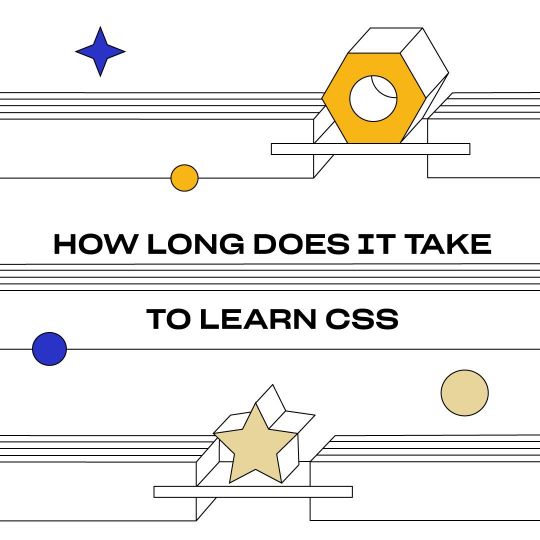
HTML (Hypertext Markup Language) and CSS (Cascading Style Sheets) are the building blocks of web development. Let's break down each of these technologies to gain a better understanding of their roles and functionalities.
Overview of HTML
HTML forms the structure of a web page, defining elements like headings, paragraphs, images, links, and more. It uses a tag-based syntax to organize content. For instance, the tag represents a paragraph, and is used for embedding images. HTML provides the essential structure that browsers use to render a webpage.
Overview of CSS
CSS, on the other hand, focuses on the presentation and styling of HTML elements. It enables web developers to control the layout, colors, fonts, and spacing of elements on a page. With CSS, you can create visually appealing and responsive designs. Selectors, properties, and values are the core components of CSS. Selectors target HTML elements, while properties define the styling rules, such as color, font-size, and margin.
Combining HTML and CSS
When HTML and CSS work together, they create a harmonious web experience. HTML structures the content, and CSS styles it, resulting in visually pleasing and well-organized web pages. Understanding how to integrate these technologies is crucial for anyone venturing into web development.
Key Concepts in HTML and CSS
- HTML Tags: Elements like headings, paragraphs, lists, and images are represented using tags, enclosed in angle brackets.
- CSS Selectors: Selectors target specific HTML elements, allowing developers to apply styles selectively.
- Box Model: CSS uses a box model to represent the layout of elements, comprising content, padding, border, and margin.
HTML and CSS Relationship
To illustrate the synergy between HTML and CSS, consider the following table:
HTML
CSS
Defines structure and content
Defines styling and presentation
Uses tags to organize information
Uses selectors, properties, and values to apply styles
This symbiotic relationship is fundamental to creating well-designed and functional websites. As we explore the journey of learning HTML and CSS, keep in mind their complementary roles and the impact they have on the web development process.
Factors Affecting Learning Time
Learning HTML and CSS is a dynamic process influenced by various factors. Understanding these elements can help you gauge and manage your learning time effectively.
1. Individual Learning Pace
The speed at which individuals grasp new concepts varies. Factors such as prior coding experience, cognitive abilities, and personal commitment play a crucial role. Some learners may progress quickly, while others may require more time to master the intricacies of HTML and CSS.
2. Prior Experience with Coding
If you have prior experience with coding languages, especially those related to web development, you may find learning HTML and CSS to be more intuitive. Familiarity with programming concepts, syntax, and logic can expedite the learning process.
3. Available Learning Resources
The quality and accessibility of learning resources significantly impact the learning curve. Well-structured tutorials, interactive coding exercises, and real-world examples can enhance comprehension. Explore diverse resources, including online courses, documentation, and community forums, to find the ones that resonate with your learning style.
4. Learning Environment
The environment in which you learn also matters. A dedicated and distraction-free space, coupled with a supportive community or mentor, can positively influence your learning journey. Regular practice in a conducive environment contributes to better retention and understanding.
5. Project-Based Learning
Engaging in hands-on, project-based learning is a powerful strategy. Building real-world projects allows you to apply theoretical knowledge, reinforcing concepts and problem-solving skills. This approach not only accelerates learning but also provides a practical understanding of HTML and CSS in a web development context.
6. Consistent Practice
Consistency is key when learning any new skill. Regular practice, even in short sessions, is more effective than sporadic, intensive study sessions. Establishing a routine and dedicating consistent time to learning HTML and CSS will contribute to steady progress.
7. Learning Styles and Strategies
Understanding your learning style and adopting effective learning strategies is essential. Whether you are a visual learner who benefits from diagrams and charts or a hands-on learner who thrives on coding exercises, tailor your approach to suit your preferences.
Consider these factors as you embark on your HTML and CSS learning journey. Recognizing and adapting to these elements will enable you to set realistic expectations and achieve a balanced and successful learning experience.
Setting Realistic Expectations
Setting realistic expectations is crucial when embarking on the journey to learn HTML and CSS. It's essential to understand the different levels of proficiency, the importance of project-based learning, and how to tailor your approach to your specific learning goals.
1. Beginner, Intermediate, and Advanced Levels
Recognize that learning HTML and CSS is a gradual process that unfolds in different stages. Beginners should focus on understanding the basics, such as HTML tags and CSS properties. Intermediate learners can delve into more advanced concepts like responsive design and CSS frameworks. Advanced levels involve mastering complex topics like CSS preprocessors and build tools.
2. Project-Based Learning
One effective way to solidify your skills is through project-based learning. Undertake small projects that gradually increase in complexity. This hands-on approach not only reinforces theoretical knowledge but also prepares you for real-world scenarios. Projects provide a practical application of HTML and CSS concepts, enhancing your problem-solving abilities.
3. Learning Styles and Strategies
Understanding your learning style is key to optimizing your learning experience. Experiment with different strategies, such as online courses, coding challenges, or collaborative projects. Tailor your approach to align with your strengths, whether you're a visual learner who benefits from diagrams or a hands-on learner who thrives on practical exercises.
4. Realistic Time Commitment
Be realistic about the time you can commit to learning HTML and CSS. Learning a new skill takes time, and rushing through the process may hinder understanding. Set achievable goals, break them into manageable tasks, and celebrate small victories along the way. Consistency is more valuable than intensity when it comes to learning web development.
5. Embrace Continuous Learning
Web development, including HTML and CSS, is an ever-evolving field. Embrace the mindset of continuous learning. Stay updated on industry trends, explore new features and techniques, and engage with the web development community. This proactive approach ensures that your skills remain relevant and adaptable to the changing landscape.
By setting realistic expectations, understanding the progression of learning levels, embracing project-based learning, considering your learning style, and committing to continuous improvement, you'll navigate the learning journey with confidence and achieve sustainable success in mastering HTML and CSS.
Understand CSS clamp() function with the following explanation 👨💻🚀 pic.twitter.com/QuDqJd3mgn
— David Mraz (@davidm_ml) November 16, 2023
FAQ
Explore answers to commonly asked questions about learning HTML and CSS to gain a clearer understanding of the process.
Q: How Can I Speed Up the Learning Process?
A: To expedite your learning, establish a consistent study routine, engage in project-based learning, and leverage a variety of resources such as online courses, tutorials, and coding exercises. Additionally, seek guidance from the web development community for valuable insights and support.
Q: Are There Any Prerequisites for Learning HTML and CSS?
A: No specific prerequisites are required to start learning HTML and CSS. However, having a basic understanding of how websites work and some familiarity with computer operations can be beneficial. These technologies are beginner-friendly, making them accessible to individuals with varying levels of prior experience.
Q: Is it Necessary to Learn HTML Before CSS?
A: Yes, it is recommended to learn HTML before CSS. HTML provides the structural foundation of a webpage, defining its elements and content. CSS, then, is used to style and present these elements. Learning HTML first ensures a solid understanding of the document structure, making it easier to apply styles using CSS.
Conclusion
Congratulations on reaching the conclusion of our exploration into the timeframe and expectations of learning HTML and CSS. We've covered the fundamental concepts of these technologies, factors influencing learning time, realistic expectations, and frequently asked questions. As you embark on your journey, keep in mind that learning web development is a dynamic process that requires patience, practice, and a proactive approach.
Understanding the synergy between HTML and CSS, considering individual learning factors, and setting realistic expectations are key components of a successful learning experience. Embrace project-based learning, tailor your approach to your learning style, and commit to continuous improvement to thrive in the ever-evolving field of web development.
Whether you're a beginner aiming to create your first webpage or an experienced developer seeking to enhance your skills, the journey of learning HTML and CSS is both rewarding and empowering. Stay curious, stay engaged, and remember that every line of code brings you one step closer to achieving your web development goals.
Read the full article
0 notes
Text
What Is CSS and Why It Is CSS Important?
CSS stands for Cascading Style Sheets, and it is a style sheet language that is used to describe the appearance and layout of a web page. CSS can control various aspects of how a web page looks, such as colors, fonts, backgrounds, borders, margins, padding, alignment, and more. CSS can also create animations, transitions, and other effects to make a web page more interactive and dynamic.
CSS is important for several reasons. First, CSS separates the presentation of a web page from its content and structure, which are defined by HTML or XML. This makes it easier to maintain and update a web page, as well as to reuse the same style rules across multiple pages. Second, CSS allows web developers and designers to create different versions of a web page for different devices and screen sizes, such as desktops, laptops, tablets, and smartphones. This improves the accessibility and usability of a web page for different users. Third, CSS enhances the performance and efficiency of a web page, as it reduces the amount of code and bandwidth required to load and render a web page.
CSS is widely supported by all modern web browsers and has become an essential part of web development. CSS is also constantly evolving and adding new features and capabilities to meet the needs and demands of the web industry. CSS is a powerful and flexible tool that can help you create beautiful and functional web pages.
If you want to learn CSS from scratch must checkout e-Tuitions to learn CSS online, They can teach you CSS and other coding language also they have some of the best teachers for there students and most important thing you can also Book Free Demo for any class just goo and get your free demo.
1 note
·
View note
Text
What is the Relationship Between HTML and CSS?
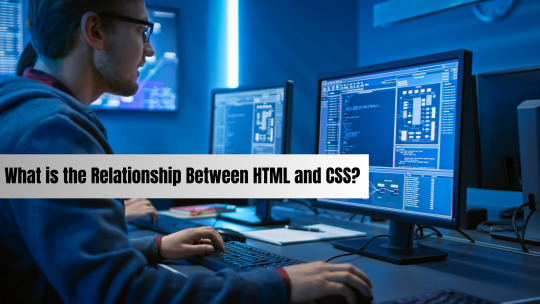
In the ever-evolving world of web development, two fundamental technologies, HTML (Hypertext Markup Language) and CSS (Cascading Style Sheets), share a symbiotic relationship. Together, they breathe life into the digital realm, creating the websites we interact with daily. In this blog, we'll delve into the intricacies of the relationship between HTML and CSS, unraveling how they work together to craft visually appealing and functionally rich web pages.
HTML: The Structural Foundation
HTML serves as the structural foundation of web content. It is the backbone that defines the document's structure, content, and hierarchy. Key characteristics of HTML include:
Semantic Markup: HTML uses tags to provide meaning to content. For instance, the <h1> tag indicates a top-level heading, while <p> represents a paragraph. This semantic structure aids accessibility and search engine optimization.
Content Organization: HTML tags organize content into headings, paragraphs, lists, tables, forms, and multimedia elements. These tags create a clear structure for the page's content.
Hyperlinks: HTML enables the creation of hyperlinks through the <a> tag, allowing users to navigate between pages or access external resources.
Also Read: How long does it take to learn HTML & CSS?
CSS: The Aesthetic Enchanter
CSS complements HTML by providing the styling and presentation layer. It is responsible for defining how HTML elements should appear on the screen. Key characteristics of CSS include:
Separation of Concerns: CSS separates the presentation layer from the structure, allowing developers to make style changes without altering the underlying content. This separation enhances maintainability.
Selectors and Properties: CSS uses selectors (e.g., element names, classes, IDs) to target HTML elements and apply styling rules. Properties like color, font-size, and margin control the appearance of these elements.
Cascading and Specificity: The "C" in CSS stands for "Cascading," which means that styles can be inherited and overridden. Specificity rules determine which styles take precedence when conflicts arise.
The Synergy: How HTML and CSS Work Together
The true magic happens when HTML and CSS collaborate. HTML defines the structure and content, while CSS takes charge of the visual presentation. Here's how they work together:
HTML Provides Structure: HTML tags create a structured outline of the content, specifying what elements are on the page, their order, and their relationships.
CSS Enhances Appearance: CSS rules specify how these HTML elements should be styled. For example, it determines font choices, colors, spacing, and layout.
Linking CSS to HTML: CSS is linked to HTML using the <link> element in the document's <head>, or it can be embedded directly within an HTML file using <style> tags.
Selecting HTML Elements: CSS selectors target specific HTML elements or groups of elements. For example, h1 selects all top-level headings, while .button selects all elements with the class "button."
Styling Rules: CSS rules define the styling properties for the selected elements. For instance, color: blue sets the text color to blue.
Conclusion
HTML and CSS, the inseparable partners in web development, are the architects behind the digital realm's structure and style. HTML lays the groundwork, structuring content and providing the framework for every web page. CSS, on the other hand, steps in as the stylist, adding the finishing touches that elevate the visual appeal and user experience.
Their synergy is where the magic truly happens. Understanding the relationship between HTML and CSS is fundamental for creating web content that is both functional and aesthetically pleasing. As you embark on your web development journey, consider the convenience and accessibility offered by online html compiler and css compiler online. These tools provide an interactive platform for experimentation and learning, making them invaluable companions for both beginners and seasoned developers.
By embracing the power of HTML and CSS, and harnessing the capabilities of online compiler for html, you empower yourself to craft web experiences that captivate and engage users, all within the dynamic realm of modern web development.
0 notes
Text
Unlocking the Potential of CSS: A Deep Dive into Outlines, Text Effects, Fonts, Icons, and Links

Cascading Style Sheets (CSS) is a fundamental component of modern web development, empowering designers and developers to create stunning and engaging user interfaces. In this blog post, we will explore some key CSS features and techniques that play a crucial role in enhancing the visual appeal and functionality of web pages. Specifically, we'll delve into CSS Outlines, CSS Text, CSS Fonts, CSS Icons, and CSS Links, providing practical examples along the way. Let's dive in!
CSS Outlines:
CSS Outlines allow you to add visual emphasis to elements by creating an outline around them. Outlines are distinct from borders, as they do not take up any space and are typically used to highlight active or focused elements.
Example:
/* CSS */
button:focus {
outline: 2px solid blue;
}
In this example, when a button is in focus, a 2-pixel solid blue outline will be displayed around it, indicating its active state.
CSS Text:
CSS Text properties offer granular control over the appearance and layout of text within HTML elements. From adjusting font size and color to controlling letter spacing and alignment, CSS Textprovides a wide range of options for customizing the text on your web pages.
Example:
/* CSS */
h1 {
font-size: 24px;
color: #333;
letter-spacing: 2px;
text-align: center;
}
Here, the h1 element will have a font size of 24 pixels, a color of #333 (a dark gray shade), a letter spacing of 2 pixels, and will be centered within its parent container.
CSS Fonts:
CSS Fonts allow you to define the typeface, size, style, and other properties of text elements on your web pages. With CSS Fonts, you can create visually appealing and consistent typography across different browsers and devices.
Example:
/* CSS */
body {
font-family: Arial, sans-serif;
font-size: 16px;
font-weight: bold;
}
In this example, the body element will use the Arial font (or a sans-serif fallback), have a font size of 16 pixels, and be displayed in bold.
CSS Icons:
CSS Icons offer a lightweight and scalable way to incorporate visual symbols and icons into your web pages. By leveraging CSS properties like content, font-family, and ::before or ::after pseudo-elements, you can easily include icons without relying on external image files.
Example:
/* CSS */
.button::before {
content: "\f138";
font-family: "Font Awesome";
margin-right: 5px;
}
In this example, we use the Font Awesome icon font to add an icon before the content of an element with the class .button. The Unicode value \f138 represents the specific icon to be displayed.
CSS Links:
CSS Links allow you to customize the appearance of hyperlinks on your web pages, making them visually distinctive and engaging. CSS properties like color, text-decoration, and hover pseudo-classes enable you to control link styles based on different states.
Example:
/* CSS */
a {
color: blue;
text-decoration: none;
}
a:hover {
color: red;
text-decoration: underline;
}
In this example, all links (<a> elements) will be displayed in blue without underlines. However, when a user hovers over a link, it will turn red and have an underline, indicating the interactive state.
Conclusion:
CSS Outlines, CSS Text, CSS Fonts, CSS Icons, and CSS Links are powerful tools that allow you to enhance the visual presentation and functionality of your web pages. By understanding and utilizing these CSS features effectively, you can create engaging and visually appealing user interfaces. Experiment with these examples, customize them to suit your needs, and explore further possibilities to elevate your web design skills. Happy coding with WebTutor.dev!
Don’t Miss to Read
Learn Free Online CSS Tutorial
Learn Free Online CSS Outline Tutorial
Learn Free Online CSS Text Tutorial
Learn Free Online CSS Icons
Learn Free Online CSS Links
#Free CSS Tutorial#Online CSS Tutorial#Online CSS Outlines#CSS Outlines#Free CSS Outlines Learn#CSS Text#Learn CSS Text#Online CSS Text#Free learn CSS Text#CSS Text Property#CSS Fonts#Learn CSS Fonts#Online CSS Fonts#CSS Fonts tutorial#CSS Icons#Learn CSS Icons#Online CSS Icons#CSS Icons Tutorial#CSS Links#Learn about CSS Links#Online CSS Links#CSS Links Free Tutorial.
1 note
·
View note
Text
Web Design Fundamentals: Basics of HTML, CSS & Web Hosting
In today’s digital age, having an online presence is critical for any business or individual looking to reach a wider audience. Whether it’s a personal blog, a small business website, or a large e-commerce platform, web design services are at the heart of it all.

But what exactly is a web design, and how do you get started?
The basics of HTML, CSS & Web Hosting will help you understand the essentials of creating and maintaining a website.
Did you know that over 1 billion websites are hosted online today? Learning the basics of web design fundamentals, such as HTML, CSS, and hosting, can be vital in creating your own website.
We’ve covered everything from understanding the core concepts to practical tips and best practices. So whether you’re a complete beginner or a seasoned pro, join us as we dive into the exciting world of UX design services.
How Important Is Web Design To The Future Of Your Company?
The design of a website is crucial to its overall success. It’s the process of making websites more user-friendly by creating digital interfaces that are simple to use and facilitate interaction with the content presented.
Good web design services help businesses increase their visibility online, attract more visitors and generate higher sales or leads from those visits.
Web designers must consider elements such as color schemes, fonts, images, and layout structure — all while abiding by industry standards for accessibility so that everyone can access information presented on a website regardless of disability or the device used.
Effective web designs lead to increased conversion rates, turning potential customers into paying customers faster than ever before when compared with traditional marketing methods such as print ads or television commercials. Therefore, investing in good UX design services directly impacts ROI (return on investment), which makes great financial sense too!
Web Design Fundamentals: Basics of HTML, CSS & Web Hosting
HTML Basics
HTML, or Hypertext Markup Language, is an essential language used in web design and development. HTML acts as the basic building block of a website by providing structure to content on the page through tags.
It allows developers to create websites with interactive elements such as buttons, navigation menus, and forms that can be filled out online.
The basic structure of an HTML document consists primarily of two parts: headings (which begin with <html> tag) which contain information about the webpage itself, and body text (starting with <body>) which contains all other data related to layout and presentation styles for your webpages.
Using HTML gives you full control over your site’s appearance, from font sizes, images locations, etc., allowing designers great freedom when creating unique designs for any project. Its ability to connect different sections within a single page — called hyperlinks — also helps users navigate quickly between relevant areas without needing multiple page reloads each time they want something new from their browsing experience!
CSS Basics
CSS (Cascading Style Sheets) is a foundational language for creating webpages, and it plays an essential role in modern web design.
CSS allows website developers to define the look and feel of their sites through styling rules that are applied directly to HTML elements such as headlines, paragraphs, images, and more.
The basic syntax of this powerful styling language consists of selectors followed by declarations inside curly braces { }.
Selectors identify which element(s) will be styled, while declarations describe how each selected element should appear on the page. Common properties used in CSS include font family (to set typefaces), color (for text or background colors), width/height settings, border styles, margin spacing values between elements on a page, etc., all according to specific written instructions given by developers to create visually appealing websites with compelling user experiences.
By leveraging different selectors like classes and IDs and combinations of these common properties mentioned above — we can easily produce beautifully designed pages without writing additional code!
Web Hosting Basics
Web hosting is a critical component of web design, providing the platform for hosting websites online. It involves providing server space and bandwidth services so that users can access content from their websites.
There are various types of web hosting available such as shared, virtual private servers (VPS), dedicated servers, cloud-based solutions, and reseller packages — each with its own advantages and disadvantages depending on the needs of your business or website requirements.
When choosing a suitable web host provider it is important to consider factors such as cost, scalability options in terms of storage capacity or traffic allowance levels; customer service reliability; security features. The security features may include firewalls and data backups; uptime guarantees; user reviews plus any other additional benefits they may offer like free domain names etc.
Ultimately you want to find an affordable solution that meets all your needs while providing consistently reliable results.
Final Words
Overall, understanding the fundamentals of web design services is essential for any aspiring website designer or developer. HTML and CSS are the main languages used in web development while hosting provides a platform to store and serve content from your website.
Understanding these topics will help you create effective websites that meet your users’ needs. As you continue learning about UX design services, remember that practice makes perfect!
When you work with a UI UX design company like PiXL Player, you gain access to specialized in-house teams, each of which members have extensive experience in their chosen industry. Because of this, you may expect a shorter time to complete your project without sacrificing quality.
PiXL Player is a great place to start if you’re looking for professional UX developers. We guarantee a smoother experience throughout the web design process while delivering a site that exceeds your highest expectations.
Original Source:
https://www.pixlplayer.com/web-design-fundamentals-basics-of-html-css-web-hosting/
0 notes
Text
Adobe dreamweaver cc learn by video

#Adobe dreamweaver cc learn by video how to#
#Adobe dreamweaver cc learn by video pdf#
#Adobe dreamweaver cc learn by video code#
In this 2-day class, you will be developing a responsive website using HTML and CSS. OL17533656W Page_number_confidence 93.31 Pages 518 Partner Innodata Ppi 300 Rcs_key 24143 Republisher_date 20200714160115 Republisher_operator Republisher_time 875 Scandate 20200702161802 Scanner Scanningcenter cebu Scribe3_search_catalog isbn Scribe3_search_id 9781118640159 Tts_version 4.As with all of our classes, our Adobe Dreamweaver classes are hands-on and project-driven. Urn:lcp:adobedreamweaver0000argu:lcpdf:a27688c3-bd49-463f-ac3b-feed52778da4 Foldoutcount 0 Identifier adobedreamweaver0000argu Identifier-ark ark:/13960/t4sk0f48x Invoice 1652 Isbn 130645140Xġ118639774 Ocr ABBYY FineReader 11.0 (Extended OCR) Ocr_converted abbyy-to-hocr 1.1.7 Ocr_module_version 0.0.13 Old_pallet IA18375 Openlibrary_edition 11, 2014)Īccess-restricted-item true Addeddate 13:05:41 Associated-names Heald, Greg AGI Creative Team Bookplateleaf 0004 Boxid IA1881009 Camera Sony Alpha-A6300 (Control) Collection_set printdisabled External-identifier
#Adobe dreamweaver cc learn by video pdf#
Online resource title from PDF title page (Ebook Library, viewed Feb. Lesson 6: Advanced Page LayoutStarting up Layout with absolute-position divs versus layout with floats Creating columns with HTML and CSS Creating a list-based CSS navigation bar Changing column layout and size Creating the appearance of equal height columns Applying finishing touches Creating more sophisticated layouts Dreamweaver Fluid Grid Layout Self study Review Lesson 7: CSS3 Transitions and Styles Starting up Understanding the role of CSS3 Adding a CSS Transition Modifying a CSS Transition Adding CSS Transitions to a navigation menu Adding a CSS GradientĪpplying a CSS Gradient to the page backgroundCreating rounded borders Self study Review Lesson 8: Using Web Fonts Starting up The basics of web fonts Web Fonts in Dreamweaver CC Using Adobe Edge Web Fonts Creating a custom font stack using web fonts Styling your content with Adobe Edge Web Fonts Adding local web fonts with Styling your heading with a local web font Self study Review Lesson 9: Working with Tables Starting up Using tables in web design Importing table data Selecting table elements Modifying table size Modifying table structure Creating a table Using the Text Insert panelInserting images Linking images Editing images Self study Review Lesson 4: Styling Your Pages with CSS Starting up What are Cascading Style Sheets? Creating and modifying styles Div tags and CSS IDs Self study Review Lesson 5: Creating Page Layouts with CSS Starting up The CSS Box model Creating a centered container for your page Creating a header using a relative positioned div Positioning content with absolute-positioned divs Setting margins and borders The pros and cons of Absolutely Positioned CSS layouts Self study Review HTML and CSS Starter PagesSubversion Business Catalyst integration How websites work An introduction to HTML A look at the Welcome Screen Creating, opening, and saving documents Self study Review Lesson 2: Setting Up a New Site Starting up Creating a new site Adding pages Defining page properties Work views A deeper look into the Files panel Self study Review Lesson 3: Adding Text and Images Starting up Typography and images on the Web Adding text An introduction to styles Previewing pages in a web browser Understanding hyperlinks Creating hyperlinks Creating lists
#Adobe dreamweaver cc learn by video code#
It's like having your own personal Dreamweaver instructor at youĪbout the Authors Contents Starting up About Dreamweaver Digital Classroom Prerequisites Starting Adobe Dreamweaver Access lesson files & videos any time Checking for updated lesson files Resetting the Dreamweaver workspace Loading lesson files Working with the video tutorials Hosting your websites Additional resources Lesson 1: Dreamweaver CC Jumpstart Starting up What is Dreamweaver? Dreamweaver's workspace features Live View and Live Code Related files Code Navigator Photoshop smart objects Support for Content Management Systems HTML5, CSS3, and PHP code hinting More than 16 lessons, each including step-by-step instructions and lesson files backed by video tutorials, guide you smoothly through website design to implementation to maintenance, helping you build solid skills at your own pace. If so, this book-and-DVD learning combo is perfect for you.
#Adobe dreamweaver cc learn by video how to#
Learn Adobe Dreamweaver CC with this full-color book and DVD training package You may be eager to learn how to use Adobe Dreamweaver CC (Creative Cloud) to create great websites, but you'd like to tackle it at your own speed.

0 notes
Text
We Code Your Dream 2021 is a project developed by 4DGIT.
Not if you have lofty goals.
Around ten years ago, I can still recall messing around with DW to add interactivity to my Photoshop works. It provided me a strong sense of accomplishment and produced results swiftly and easily. The code was still a jumble, and I didn't have enough control over my actions.
As I began to hang around in online design forums, I noticed talks like these, and the criticism of WYSIWYG editors left me feeling too embarrassed to continue using Dreamweaver. So I tried out few HTML/CSS tutorials. The concept seemed a little slow at first, but I soon understood how simple it was and how accurately I could manage everything with the right code.I didn't even need to learn anything because I could look up any selector or element I was forgetting online. There was no turning back after that.In conclusion, WYSIWYG editors are useful for quickly putting together a functional website and may inspire you to continue.
Today, you need to know how to construct your designs if you want to be great at web design. Writing HTML and CSS, properly exporting graphics, adjusting button pixel margins, and generally understanding the constraints and potential of your medium are all examples of this (s). I'm not suggesting you can't delegate a lot of these tasks to a from tend engineer, but you should be aware of the idea and prepared to assist when a deadline is near.

#IT firm#SEO#Web Design#Web Development#Digital Marketing#Article Writing#Graphic Design#Freelancing Courses#Freelancing Courses Bd#Freelancing Courses 2021#Bangladesh
0 notes
Note
i would die for a "how to use html and css to format ao3" lesson from you 👀 no pressure but i'm genuinely in awe :)
Hello! So sorry it’s taken me ages to get to this.
It's no pressure at all! I have tried to cover the basics of HTML/CSS on AO3 here, and instead of writing very extensively about the syntax which is very Google-able, I have tried to include little tips and tricks that have come in handy for me.
This, by no means, is a complete guide but I hope it can get you started with HTML and CSS on AO3!
It got pretty long, so the answer’s below the cut.
Okay, so let’s start at the very beginning, shall we?
What is HTML and CSS?
Well, HTML is Hyper Text Markup Language and CSS is Cascading Style Sheets.
But that is something that probably doesn’t help a lot, so to put it very simply, HTML provides the structure of a webpage while CSS does the styling, that is, fixing how and where the elements should exist, how to shape them, how to space them, all so that the webpage looks great.
Something to keep in mind is that all web pages can run only on HTML but the end result is not going to be something that’s nice to look at. In fact, without CSS, the page might not even make a lot of sense. Here, take a look at Tumblr itself with all CSS disabled (there’s a very useful extension called Web Developer that allows you to do this):

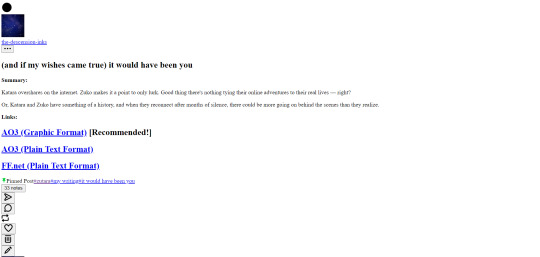
Not very nice to look at, but all the elements of the page are here only with the help of HTML.
And look, this is what the above section looks like with CSS enabled:
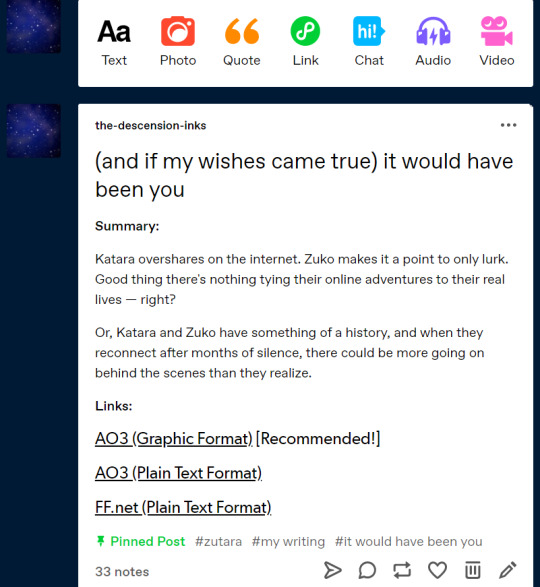
This was just a brief visual walkthrough to show what HTML and CSS really do, but let’s move on to HTML and CSS in the world of AO3.
Where does the HTML and CSS go on AO3?
The HTML part of the code is put into the text box when you post a new story/new chapter. You must have noticed the two options — Rich Text and HTML — and it’s important to have HTML selected for AO3 to identify the HTML tags that you’ll be using.
All your content goes into this textbox. Whatever text you may be writing, whatever images you may be hosting, whatever links you might want to add— everything goes here.
Now, for styling all the content that you’ve put into the textbox, you need CSS, and that happens through work skins. It’s super simple, and all you have to do is go to Skins on your AO3 panel and then to My Work Skins, and then create a new work skin where you can dump all of your CSS code.
Okay, so onward we go.
How to HTML and CSS?
I’m no expert in web design and my knowledge mostly comes from Coursera, one summer internship, one class in college, and extensive online searching. And, I’ll tell you this, the most I have learnt is from extensive online searching.
Because at the very heart of it, web design is not so much about understanding and applying concepts (as with other coding languages) but more about visualizing elements and testing them out. I must add that this is completely my opinion as a person who rather enjoys data structures and algorithms as compared to web dev, and I’m certain that seasoned web developers will disagree with my views here.
Right, so the online searching. The best in the business when it comes to explaining HTML/CSS is www.w3schools.com. They have sample code, short and sweet explanations, and an online IDE to test your code. Really, it’s a win-win situation.
Alrighty, so now you know where to look for your HTML tags and CSS properties but how do you figure out which ones to use?
HTML Tags
I’ll talk about the HTML that’s required for coding on AO3 exclusively.
But before that— every HTML document has two main parts: the <head> and the <body>. But here on AO3, we only code the <body> which, as its name suggests, holds the content that’s going to appear on the browser. The <head> part is not required for AO3 work skins at all.
Okay, so how to code HTML on AO3? Well, your best friends are going to be the container tags such as <div> and <span>, and the paragraph tag <p>. What these tags do is they create areas on your browser — you can imagine them as small rectangles and squares — where you can put in your content via HTML, and then later style using CSS.
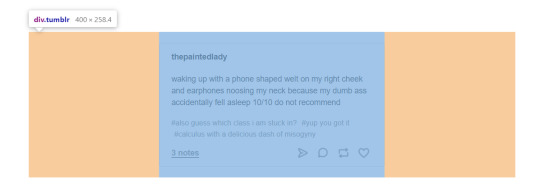
See this? The entire shaded area belongs to a <div> which is styled by a CSS class called “tumblr” (to keep things simple, we’ll only focus on CSS classes, and not id’s. It won’t really hamper developing a workskin in any way.)
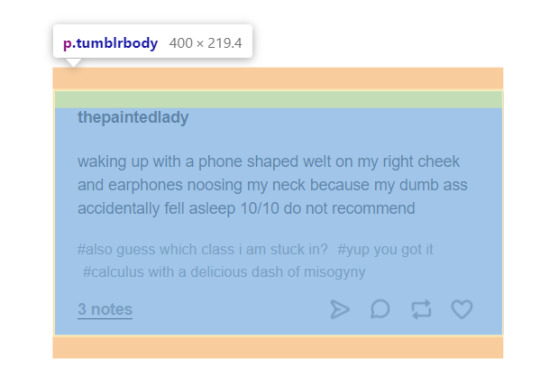
This above belongs to a <p> that is styled by a CSS class “tumblrbody”. And, this <p> exists within the <div> mentioned above.
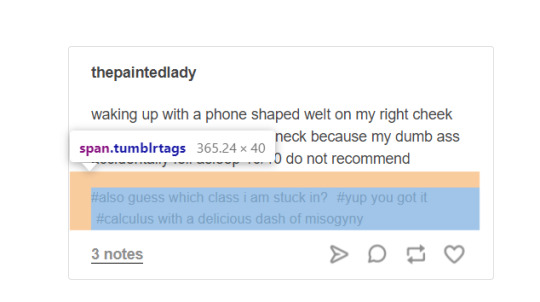
Here’s a <span> styled using the CSS class “tumblrtags”, which comes within the <div> and <p> we just discussed.
Basically, the idea is that the entire page will have to be divided into all these subsections, nested within each other if required, so that they can then be styled using CSS.
Other HTML tags that come in handy are the <a> and <img> tags.
The <a> or anchor tag is used to embed links. Want your reader to be led to a separate page while they’re reading your story? This is it. (This one’s quite common, and authors use them quite frequently in their notes to link to their Twitter/Tumblr etc.)
The <img> tag is used to embed images as the name suggests.
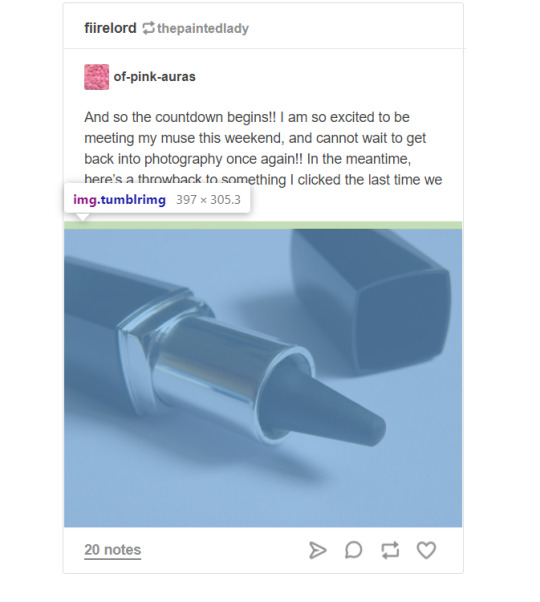
See how the picture is within an <img> tag styled by a CSS class “tumblrimg”?
Again, I’m not talking about the syntax of these tags or how they have to be written because that’s something which can very easily be found on w3schools or any other web dev tutorial website.
So, that’s pretty much about HTML. Now, CSS.
CSS Properties
So, when I talk about how most of my web dev happens through thorough internet searching, I’m mostly talking about CSS. Because HTML tags aren’t difficult to remember, they stay in memory when you keep designing web pages, but CSS properties... ugh.
But before we begin, a short note on CSS classes. To simplify matters you can look at them as labels given to your HTML container tags (<div> for example). Once you assign the label to your HTML element, you can then style that label in your CSS, and introduce properties to it which you want to see in your HTML. It basically forms the link between your HTML and CSS.
Say, I have a <div> that I want to style, then I’ll give it a label like this: <div class=”mongoosesurprise”>Your code</div>. The class name is mongoosesurprise, and when I have to style that particular <div>, I’ll have CSS code that looks like this:
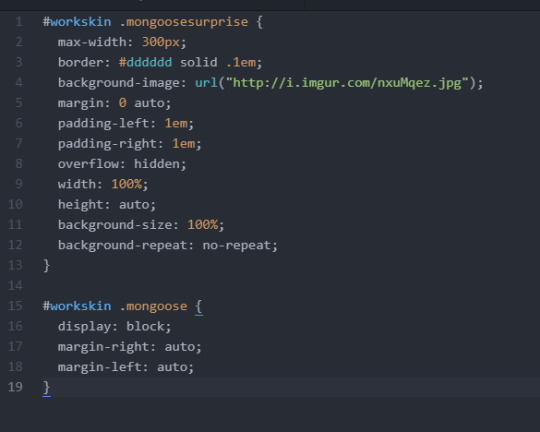
Now, about CSS properties.
You see all the words in white followed by a colon? max-width? border? background-image? That’s it— CSS properties. I can never remember if it is maxwidth or max-width, whether it’s margin-right or right-margin, whether it’s padding-right or right-padding, and that’s where the Googling comes in.
Again, like with HTML, I’ll only talk about CSS on AO3. Unlike regular CSS, CSS here always has to start with #workskin. And then, #workskin can be followed by our class name. (The class name must be preceded by a fullstop though, like in the picture above.)
My CSS design procedure is all over the place. I entirely work on the basis of trial and error. I keep adjusting properties like max-width and padding and margin to see how the elements fit best. (It doesn’t take me as long as it did four-five years ago to estimate these values and I’d attribute that to practice and inspecting a lot of web pages. On a related note, it’s great to learn web design by inspecting other pages.)
I realize this isn’t great advice but like I said, it’s always been about trial and error when it comes to CSS. What I can say conclusively is that with properties width, height, display, position, padding, and margin most of your HTML tags will be placed properly. But when it comes to styling, the list is really quite endless. From a number of font-related properties to border, there’s a lot— and, thus, Google.
And, finally, what you must know for HTML/CSS on AO3 is how to host images.
Hosting Images
If you want your work to contain images, it’s best to host them somewhere online. Imgur is a great option; it’s free and really simple to use. Once the image is uploaded, you can get the share links and put it in your HTML <img> tag (under the src attribute— again, very syntactical so I’m not getting into that), or if you want you can put it in your CSS as an attribute for the property “background-image” (like in the code above).
You’ll have to make minor changes to the share link though, that is, add the image extension (.png or .jpg) to the end of the link. Also, sometimes the image doesn’t render if there’s no ‘i’ preceding ‘imgur.com’. Here’s a sample link that works perfectly: http://i.imgur.com/aSMSztl.png.
And, I think that’s pretty much it.
This covers the absolute basics of how to code HTML/CSS on AO3. But I’d like to repeat that by no means is this everything. If there’s a particular area you’d want me to explain, please feel to drop in an ask!
Happy coding!
#antarcticasx#html/css#ao3#workskins#i'll tag this as#zutara#in case anyone else reading 'it would have been you' wants to know
417 notes
·
View notes
Text
My Reasons for Choosing the MLIS Program
My name is Alexander Swistak, and I chose the MLIS Program at UBC because the program aligns well with my current skills and work experience, because it meshes well with my career goal of becoming a public librarian, and because it will provide me with increased technological literacy.
I worked as an ESL instructor during grade 12 and all through my undergraduate degree at SFU (Bachelors of Arts - Political Science major). In this capacity, I gained an awareness of cataloging literature by difficulty levels, how to meet students’ unique needs when providing them with literature, and an understanding of the challenges ESL students face. While my work focused on ESL students, I believe my understanding of matching students with books that satisfy their interests, as well as meet their reading levels, will allow me to help young people when working as a public librarian. In MLIS, I look forward to building upon this knowledge with an understanding of meeting the needs of adults and seniors in public libraries.
The MLIS program will help me achieve my goal of becoming a public librarian. I want to be a public librarian because I have always felt most comfortable in libraries, because librarians can be advocates for marginalized voices, and because I am excited to facilitate people in their search for information and data. Libraries have always been sources of comfort to me. Though I love my city’s library the best, since I have fond memories of visiting it as a child, I have always been excited to explore new libraries. I like examining the architecture, the computer set ups, and of course, the books. It would be my ideal work environment. Librarians can be advocates for marginalized voices because choosing which books are on prominent display, as well as which online resources are most accessible on a library’s web page, for instance, can make a difference in people’s willingness to engage with the material. I am particularly interested in promoting Aboriginal authors so that the unique culture and heritage of Aboriginals may be preserved, as well as offer all of us as Canadians its wisdom. Finally, I am passionate about information accessibility. I believe in the free exchange of ideas and data, and I look forward to learning about how information technology can connect people with digital resources.
Finally, I chose the MLIS program because I want to increase my information technology literacy. I have decent skills in using Windows operating systems, word processing, social media, and presentations. However, completing the Information Literacy test has shown me I really need to work on spreadsheets, HTML/CSS, and relational database software. I am thankful that I had the opportunity to take this test because I would much rather learn my weaknesses now than when taking classes “for real.”
In conclusion, I chose MLIS because it works with my skill set, my career goals, and my passion for social contribution (namely in advocating for marginalized voices, as well as connecting people with digital resources in order to contribute to the overall increase in wisdom among the community).
1 note
·
View note
Text
Tiobe Predicts Python Will Replace Java As Top Shows Language.
8 Best Software Program Testing Certifications Based On Your Experience Level.
#toc background: #f9f9f9;border: 1px solid #aaa;display: table;margin-bottom: 1em;padding: 1em;width: 350px; .toctitle font-weight: 700;text-align: center;
Content
Certified Software Application Examination Automation Engineer.
Automation Testing Resources.
Examination Automation With Selenium Webdriver.
Leading Tips For Knowing Java Shows.
Produce A Junit Examination Course
Tip # 3: Chrome Devtools: Imitating Network Conditions
Certified Software Test Automation Designer.
It has actually developed a complimentary online Java course platform. It guides you to develop an application in a easy as well as easy way.
Automation Testing Resources.
Is Jira a testing tool?
1. Selenium. Selenium is the household name when it comes to test automation. It is considered the industry standard for user interface automation testing of Web applications.
youtube
Java can be downloaded and install quickly and anyone can download the JRE as well as run the Java program. There are several tutorials readily available on the tutorialspoint website where you can find out Java from scratch also without much coding history. The underlying concept that has actually made it possible for Java's success is the capacity of the developers and also programmers consistently upgrading the version to be competitive to modern-day technological requirements. You can likewise program making use of an easy text editor, as well as assemble and also run from the command line. Numerous text editors now feature the ability to assemble and run Java files, but you may require to tell the program where javac.exe and also java.exe reside on your computer.
Examination Automation With Selenium Webdriver.
youtube
That's why choosing the appropriate language is crucial to your success. You have actually probably done a little research study right into the best language, but it's hard for somebody without software program advancement expertise to figure out which one is right.
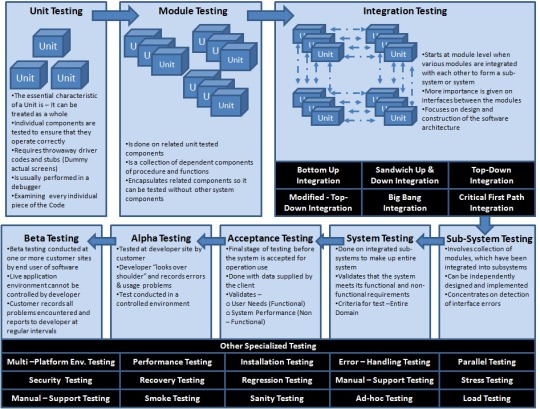
https://squareblogs.net/puppywatch88/become-a-software-program-screening-tester offers high quality content concerning Java as well as other languages too. In addition to this, it additionally supplies you examples and exercises in order to carry out the found out ideas. SoloLearn has actually started a comprehensive guide for those who intend to learn Java as well as nurture their programs skills. The entire tutorial is split right into 6 components and also 65 phases. As you understand, Oracle is just one of the leading IT and software program advancement companies.

Leading Tips For Understanding Java Programming.
Select them to begin running or debugging the target test instances.
Lastly, I intended to see if I might begin interacting with Chrome DevTools with Selenium, which have come to be a vital part of any kind of tester's toolkit.
Java is just one of one of the most and valuable programming languages to learn You can develop back-end of web applications and also build durable test automation structure.
The expansion will create Run Test as well as Debug Test shortcuts above the course as well as technique definition.
Software application testing as well as development doesn't suggest you need to be hands-on all the time.
Specifically for Selenium WebDriver GUI automation, Java is most prominent selection and also has the largest area.

It has a wonderful collection of functioning instances and also a number of phases. As per the survey and also task study, it was determined that there are over 40,000 tasks that are completely for python experienced designers in major nations. Along with this, web search tags are additionally higher for python just in the nations that made it one of the most preferred one among developers.
Apart from learning Java principles, you can additionally examine your coding abilities in the topical test section of the website. Later on, if you have any type of inquiries or queries, you can ask in the Q & An online forum. You can likewise discuss your inquiries in this discussion forum with your other customers.
CodeChef has a huge community of programmers that add to different forums of the internet site. There are also tutorials readily available on the site by the programmers. The site likewise offers a collection of formula tutorial to the programmers.
You can study different examples and test yourself by performing multiple code examples. After completion of core Java principles, you can find out sophisticated Java principles and also other essentials of Java language.
So, here is a list of 10 Best and also popular coding websites for designers to practice Java coding. Sagar Arora is a skilled technological content author with expertise of C, C++, python, PHP, Java languages. His writing coverage consists of business such as iSkysoft, Keepvid, Xpo2, Stackify, Entrepreneurbus, and so on . Cave of Programs, created by John Purcell, a software application programmer having 14 years of experience, is an on the internet platform, which supplies a complimentary Java online training course. Aside from Java, you can likewise find out about other languages such as C, C++, Python, DBMS, SQL, JSP, CSS and numerous others.
It likewise consists of some initial videos that developer can make use of to understand even more about Java. Coderbyte also offers some interview prep work programs for task seeking designers. The web site additionally enables designers to see the option that other customers attend to any specific obstacle.
What language does selenium use?
Yes, since quality is important to all projects. yes software tester should be paid as much as developer because without tester none software project can be launched ,so developer and tester both are equal. Yes, because the system will not be as good as it can if the testers didn't have to go over it a lot of times.
Make Use Of the Windows Discover command, if you are not sure where these documents were installed. As soon as, details or text editor is established, you can begin programs. Project Euleris additionally one of the very best web sites to practice online coding. It contains a large collection of obstacles that a programmer can resolve. These challenges are mostly in the domain name of computer science as well as mathematics.
How can I be good tester?
Java code must be compiled, and JavaScript code is all-text. JavaScript code is run on a browser only, while Java creates applications that run in a virtual machine or browser. Java is an OOP (object-oriented programming) language, and JavaScript is specifically an OOP scripting language.
Idea # 3: Chrome Devtools: Simulating Network Conditions
In the majority of the obstacles, the individual has to write a tiny program to obtain the option of a mathematical formula or an equation. CodeChef additionally supplies a collection of difficulties to the programmers divided right into various classifications. A developer can choose any one of the groups depending on their ability level.
1 note
·
View note