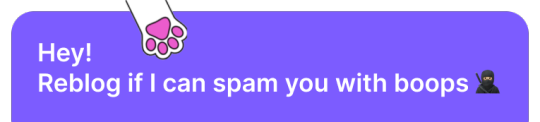Text
Already missing the boops 🐾! Was so fun to interact. Even with so many strangers, that was absolutely out of my comfort zone ^^. Thank you everyone booping away with me and getting in boop fights ♥
5 notes
·
View notes
Text
replace one word in your username with boop tell me in the tags what it is
11K notes
·
View notes
Text
"who knows what they still do on tumblr"
us:

50K notes
·
View notes
Text
Reblog if you are okay with people giving you lots of boops!
27K notes
·
View notes
Text
I kind of want the boops to stay forever. after a few days it'll calm down and then I can just boop my beloved mutuals occasionally when I see them on the dash or in my notifs to say hello I love you
#i would love to keep this#for this reasons#and because i am often too anxious for any other interaction#if that makes sense#reblog
10K notes
·
View notes
Text
you saved my life!
Goodness gracious that bouncy camera is always my worst enemy💀
I felt like making a collection of tips and tricks that I’ve learned over the last year since starting a Simblr.
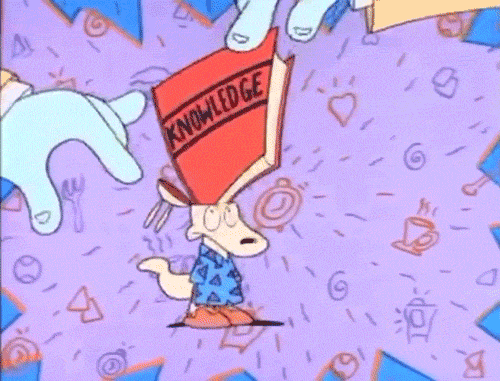
No EXTRAS in the shot please! - When taking screenshots I recommend placing extra teleporters out of the way of pics to pull townies or pets, etc… out when they walk into frame.
Invisible Wall - I use Bakie’s invisible wall to block off stages or other places I don’t want sims to gather. If I need any sims on the other side of the wall, I just use the teleporter to get them there.
TOOL - you can move props, like plants etc…, and even move posed sims with this tool. So handy!
WW - you can moved posed sims and place items from build & buy mode without the posed sims resetting!! But I have found it doesn’t work with all the sim ages. (makes sense!)
SAVE AS - Sometimes while working on a harder or maybe just a more chaotic scene, I do as save as so I can pop back in at that exact moment and get more shots, if needed. This way it doesn’t also mess up the timeline with my gameplay.
RESHADE - I have different versions of my reshade saved and tweaked for taking shots at night or in darker lighting.
TAB Mode - I recommend exploring shots from different angles after entering tab mode. And I recommend tweaking your camera settings using this or this.
Reblogs or comments with additional tips and tricks welcomed and encouraged!
#cowplant-snacks#ts4 tips#ts4#reblob#I do exactly like in the gif xD stuff that into my head#used to have a very old camera mod who broke like ages ago#collecting me a bunch of LEs lmao
318 notes
·
View notes
Text
HOT FIX: Remove the Purchase/Cart Button
Download here (patreon: FREE)

#yeah i will grab that if i feel like updating for sure#things i love this community for#sims 4 mods#silwermoon-sims#reblob
123 notes
·
View notes
Text
⚠️ ADVISORY: Malicious Mods, Identity Theft, Malware, and You ⚠️
Hey, all! Not sure how many people will see this, but if you do, please reblog. This is a 'little' post regarding a potentially big problem affecting the Sims 4 community. If you download mods/CC at all (and yes I know CC is a type of mod), this applies to you.
TL;DR: For the sake of your personal info, identity, bank account, et cetera, please STOP downloading any mods/CC for the time being. Especially from the following sites: CurseForge, ModTheSims, The Sims Resource. It doesn't matter if you know the creator or not. Give it at least a week while we all figure out what's going on. If you must, I would recommend only downloading directly from a creator's Patreon (assuming they have one).
Other people have written at length about the mods in question, so I'll just share their posts below.
What's going on?
From the Sims 4 After Dark Discord server (a server you should join if you're not in it already):
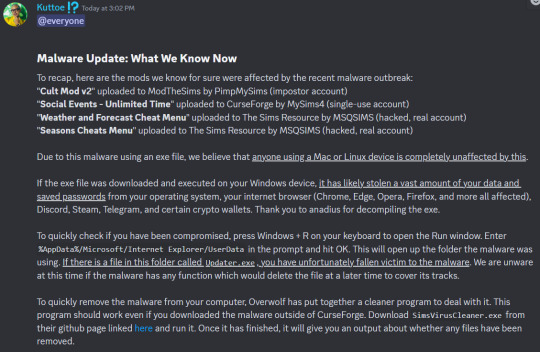
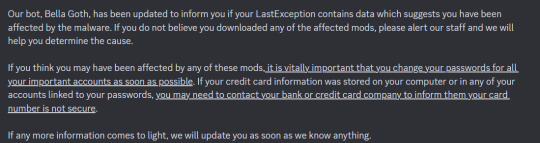
⚠️If you downloaded any mod listed in the above post and played the game with them installed, this is the cleaner program Kuttoe (creator of the Home Regions and Townie Demographics mods) mentioned in their post: GitHub - overwolf/sims4-social-events-cleaner: Source files and exe release for a tool to clean up your machine if you have downloaded the "Social Events - Unlimited Time" Sims 4 mod ⚠️
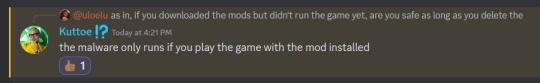
Got confirmation from Kuttoe that as long as you didn't boot up the game with the malicious mods installed (or deleted them completely from your computer before playing the game), you *should* be fine. Still, I recommend that anyone who thinks they might have downloaded any of them run the cleaner program.
Here's an explanation from @anadius2 (reposted by Kuttoe) in the Sims 4 After Dark server (not providing a link to prevent brigading or spam, but you can DM me and I'll give you the link) about what the malware will do to your computer:
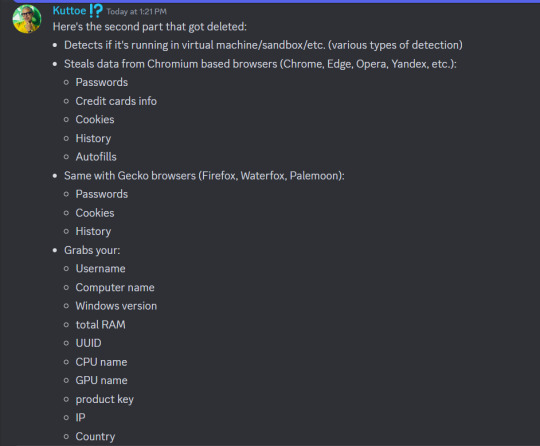
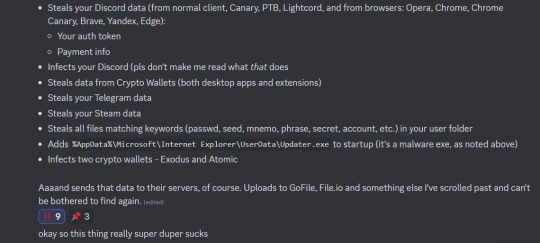
And a little dive into the back-end coding stuff for the more tech-savvy Simmers out there:
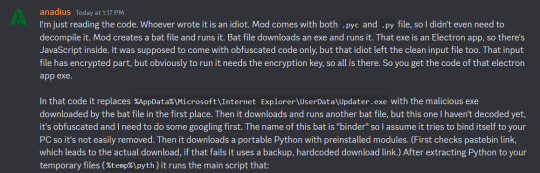
So, to recap:
Fake mods were uploaded to Curseforge, ModTheSims, and The Sims Resource
@msqsimsofficial had their account compromised on 2 of those sites (they are a victim of hacking, so do not send them hate!)
If downloaded, these malicious mods have the ability to steal very sensitive info (your passwords, credit card info if saved somewhere in your browser, data)
As of right now, antivirus software may not be able to detect the malware
Mac and Linux users seem to be safe; Windows users are the ones that could be affected
Why is this happening?
Unsure. Lots of theories are being made by people far more knowledgeable than me, but from the looks of things, could be crypto bullshit and/or an attempt to steal your data and sell it. This is very, very serious, and could wreck your life if said data/personal info falls into the wrong hands.
Identity Theft: What It Is, How to Prevent It, Warning Signs and Tips - NerdWallet
It's always a good idea to change passwords every couple of months or so, but if you think you've been affected, you also need to change your passwords for things like online banking, email and social media accounts, healthcare sites AFTER running the cleaner.
What now?
I want to talk about how we approach modding our games and downloading files in general.
Please STOP downloading mod file folders from people who did not create the specific mods. Period. This includes Sim dumps, building/lots with CC, mod folders promoted on YouTube, etc. This does not mean that anyone sharing them is doing so maliciously. In fact, I appreciate the amount of effort people put into compiling these resources! But unless you're super careful (and super knowledgeable), you run the risk of downloading malware like this on your computer. Make no mistake, the malicious files in question look like run-of-the-mill, everyday mods. Two of them were even posted from a trustworthy creator's actual account! The only way to know what they actually do is to peek into the code, and idk about you, but I don't know Python. So even after this issue is resolved, you really should only download files from the creators themselves.
But what about CC shopping?
Here's how I like to approach it: I stick to lookbooks and combing through the Patreons/accounts of creators who make items I like. If I see a Sim dump with CC that I'm interested, I try to reach out to the poster and ask where they got specific CC. If I can't do that, I see if it was shared via Drive, look at the individual files themselves, then head to the original CC creator's official download page and get it from the source.
That's all I have for you! Stay safe, and happy Simming! 🫶🏾
8K notes
·
View notes
Note
Thank you for being so kind and helpful, It ended up working so thank you again! I dont want to keep hounding you with asks but if it really is no bother could you release the mod for expanding the clickable area?
you're not hounding me lmao! my askbox is always open :)
here's the mod!
Willow Creek and Newcrest Made Clickable
Here's a little demo in an unmodded game to show it works
This simple mod makes the entire world clickable, allowing you to place objects anywhere with TOOL. Right now i've only done Willow Creek and Newcrest.
As mentioned, sims will walk in the street and occasionally route in odd ways, but it shouldn't cause any problems in your game beyond that!
download
#sims 4#sims 4 cc#blowtorch#oh i wish i would have seen that when i fiddeled around with tool mod lmao
3K notes
·
View notes
Text

Here you go. A silly little hair(?) for your sims, plantsims, etc. 24 swatches that do not correspond with the maxis palette. both frames. hat chops. no thumbs. Edited EA mesh and textures
download
118 notes
·
View notes
Photo

lighting mods, for rent update;
every lighting mod:
- added .world files for Tomarang (EP15)
- updated .world files for San Myshuno (EP03) and Evergreen Harbor (EP09)
[ installation instructions ]
[ download updated older mods on mega ]
[ download milk thistle on itch ] [ download sunblind on itch ]
#reblog#softerhaze#sims 4 lighting#not mine#just reblog to have it closeby i use the sunblind one in case i wanna update some day in the future
8K notes
·
View notes
Text
they broke all script mods with the new sims update and they broke them so badly that modders had to make a mod that lets you run mods
790 notes
·
View notes
Text
wait the presets are busted again? just saw a few posts mentioning that. oh precious, messed up tagging for aliens still, the cas.fulleditmode glitch too, the missing railings that drive me into madness. Not to mention the countless other "collectibles" we get patch after patch lmao.
#personal#kinda sims 4#no i do not want to go to vanilla anymore#always when i open my no cc build save when i test builds and save them there to keep em cc free i am more then glad to leave again lol
2 notes
·
View notes
Text
they are so lovely ♥





Here are some free seamless patterns if you'd like to use them for cc-making. I just ask you please don't use for commercial purposes or put anything you make with them behind a paywall, thanks!
I made these with an AI art generator, so if that isn't something you are cool with, don't download them. I edited them a bit, but they are AI so don't expect absolute perfection. These are 1024x1024 pixels.
Let me know if this is something you like or can use, and I'll share more in the future.
Download from Google Drive
#gladlypants#sims 4 resources#seamless pattern#reblob#i am terrible to find patterns myself for personal recolours i do and i just love how well they all fit together
44 notes
·
View notes
Text

Wet Hair
I thought it was worth making a few overlays that could be helpful in creating simstober sims, so here is the first one!
P.S. you can find long fingers cc here
DOWNLOAD | TOU
145 notes
·
View notes
Text
friends don't let friends pay $5USD for the modern luxe kit... just saying
800 notes
·
View notes