Text

sims pose by @roselipaofficial ✨
#the sims 4#ts4#my sims#sims 4#simsgirl#mysims#sims 4 screenshots#sims girl#sims4#ts4 poses#ts4 screenshots#ts4 community lot#the sims 4 simblr#ts4 simblr#my simblr#simblr#sims4 simblr#the sims 4 community#sims 4 gallery#sims gallery#sims 4 poses
13 notes
·
View notes
Text


I love her omg…
#sims 4#the sims 4 simblr#ts4 screenshots#ts4 poses#ts4#ts4 simblr#ts4 pose#ts4 simbrl#sims4 simblr#simsgirl#mysims#my sims#sims 4 gallery#sims girl#the sims 4#my simblr#simblr#sims 4 cc#ts4cc#sims 4 screenshots#sims4#sims4 screenshots#my simmies#sims gallery#ts4 community lot#the sims screenshots#the sims community#the sims 4 community#the sims cc#ts4 screenies
6 notes
·
View notes
Text


I love her omg…
#ts4cc#ts4#ts4 simblr#ts4 screenshots#the sims 4#the sims 4 community#ts4 community lot#sims 4 screenshots#my sims#sims 4#sims4#simsgirl#sims girl#sims gallery#mysims#my simblr
6 notes
·
View notes
Text


I love her omg…
#simblr#mysims#the sims 4#ts4#ts4cc#sims4 simblr#sims 4 screenshots#sims4#simsgirl#sims girl#my sims
6 notes
·
View notes
Text

˗ˏˋ ꒰ my favourite sims 4 gshade presets: ꒱ ˎˊ˗
it's been a while since my last preset faves post, since then a lot of new ones have come out! so today i'm going to be sharing my faves - for those of you whose eyes strain easy, i'm putting a star (✦) next to low impact presets for u !!!
summer daze by @elainasewell
coffee by @queensherlocks
pearl by @pixelglam
lychee by @jaechyj
kitty by @lisatrait
raices by @folkbreeze
martini by @pikaburr
gleam by @pearlean
paperbacks by @literalite ✦
angelcake by @diosasimss
apricot blossom by @simsbooo
almond by @glimersims ✦
mint by @tianaberrie
sangria by @pikaburr
godspeed by @literalite ✦
violet by @samanitheslug
secluded by @tetonet
cellar door by @oxalisim
yuhum by @windslar ✦
here is a tutorial on how to download gshade/reshade, and how to convert presets to reshade if you need that also!
gshade used in the banner is paperbacks
5K notes
·
View notes
Text



Natural Beauty🌸
GALLERY - PRIMARY - GENERIC(♀♂)
I recommend you to use the No More Mirroring Mod simultaneously with the poses
Works for all genders and all age groups (Teens to Elders)
Please tag me if you use my poses (#loulicorn)
-------------------------------------
Download (free & no Adfly) ->
Version 1 : MediaFire / SFS
Close-up : MediaFire / SFS
How to install & use Gallery poses?
@ts4-poses
516 notes
·
View notes
Text

HOW TO USE GALLERY POSES?
Understand the terms:
Primary: The main picture & thumbnail
Secondary or Travel: The second picture(s) & individual portrait(s)
Generic or G: No distinction between male and female. The poses can be used for male and female sims

How to install and use my Gallery poses?
Step 1: Download the pose(s) you want. For each pose pack, I give you two ways to download it; with MediaFire or with SFS. Click the link after choosing one and download the package file.

Step 2: Go to your Downloads folder, select the package file and place it in your Mods folder which is located in Documents -> Electronics Arts -> The Sims 4 -> Mods
Step 3: I always recommend using an additional mod. Primary Gallery poses are a bit tricky so you need an extra mod to help with randomization.
There are two mods made by SimplyAnjuta and Thepancake1 : No More Mirroring Mod and No Randomization Mod. To know which one to use with the poses, you must refer to the download page of the Primary poses pack you want to use. (Never use both mods at the same time, they override each other).
Download one of the two mods, and place it in your Mods folder with your Primary pose pack. (nb: these mods are not useful for Secondary poses)

Step 4: Open The Sims 4, and make sure Mods are enable in Game Options, if not, check "Enable Custom Content and Mods" and restart your game.
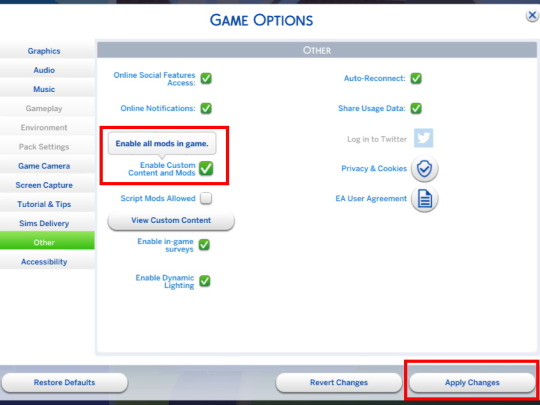
Step 5: Now go into CAS and create a household you want to save & share. Click on "Save household" in the top-right menu. Choose a pose for your sim(s) by clicking on "Randomize Portait". Once you're happy with the pose, save your household to your library and/or share it to the gallery!

Step 6: Finally, a step that is often overlooked is to give credits to the pose creator(s). Whether it's my poses or someone else's, it's important to credit the creator(s) in the description before sharing your household to the gallery.
Examples of correct credits: "Poses by #CreatorName & #CreatorName" / "All poses created by #CreatorName" / "First pose by #CreatorName and Second poses by #CreatorName"
Things you need to know:
1. You can't have multiple Gallery pose packs at the same time in your Mods folder. Only one Gallery pose pack at a time. However, you can have one Primary pose pack and one Secondary pose pack simultaneously.
2. Group poses will require you to place your sims in a certain order in CAS. I always list the order on the download pages.
Example: "Order in CAS: (1)Adult male/(2)Adult female/(3)Teen male/(4)Teen Female"
Your sims should be in this order in CAS for the pose to work:

I hope this tutorial was helpful and if you have any questions, feel free to ask!
247 notes
·
View notes