#gallery poses
Text

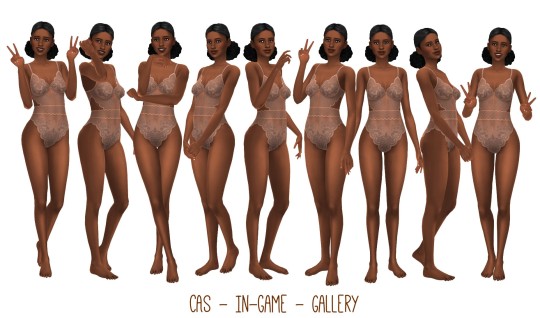
Pretty Smile😊
~This is a remake of my first in-game pose pack~
CAS - INGAME - GALLERY
————————————-
Download (free & no Adfly) ->
CAS poses (Active trait) : MediaFire / SFS
In-game poses : MediaFire / SFS
Secondary Gallery poses : MediaFire / SFS
Please tag me if you use my poses (@loulicorn), I’d love to see it!
@ts4-poses
1K notes
·
View notes
Text

New “Adult Cat" Pose Set consisting of Secondary and Primary Variant Gallery Poses 1-8
Primary Poses Download Link: SFS
Primary Poses Alternate Link: MediaFire
Secondary Poses Download Link: SFS
Secondary Poses Alternate Link: MediaFire
The Secondary Pet Gallery Pose Fixing Mod by @simplyanjuta is needed to use Pet Secondary Poses, which can be found HERE
Instructions on Using Gallery Poses can be found Here
Please remember to Tag me #guyc uk in your household description when using my Poses, because i enjoy seeing your creations using them, thank you, Enjoy
#ts4cc#s4cc#ts4 poses#secondary poses#gallery poses#guyc_uk#guycuk#primary poses#the sims 4#ts4 cat poses
63 notes
·
View notes
Text
Chiselled Look

Download
SimFileShare
MediaFire
• Ceci est un pack de poses pour la galerie les Sims 4. Mettre le fichier dans le dossier MODS de votre jeu. Vous ne pouvez utiliser plus d’un set de poses à la fois.
• This is a Sims 4 gallery poses set. Put the file in the MODS folder of the game. You can’t use more than 1 set of pose a time.
• Regarder la vidéo afin de bien utiliser les poses.
• Look at the video to use correctly the poses. https://www.youtube.com/watch?v=jl3CCcui_xA&t=8s
• Je vous suggère d'utiliser le MOD en lien ci-dessous afin de bien utiliser les poses.
• I suggest to use theNo more mirror MOD to help you to use the pose correctly
#sims 4#ts4#poses#ts4 poses#gallery poses#sims 4 poses#the sims 4#sims 4 gallery#male#male pose#kssdesign
104 notes
·
View notes
Text

A new primary gallery pose pack!
6 poses for female sims
DOWNLOAD: SFS | Mediafire
8 notes
·
View notes
Text
Creating Gallery Poses II 🖼️📝 Some Pointers for Family/Group Poses

Addition to my tutorial here.
There are some challenges and limitations when it comes to making functional family/group poses for the Gallery - as compared to in-game poses that you can use with Andrews Pose Player.
Below some pointers - for both, gallery pose makers and those of you using gallery poses, wondering why some things are the way they are. (Had the info somewhat scattered over several posts/replies and wanted to gather everything in one place.)
🔵 Position of Sims in Blender vs. Gallery Picture
The game mechanic
As you have probably noticed when taking household pictures in CAS upon saving a family (with no poses installed), the game places the sims in a sort of zigzag-manner.
Furthermore, the position of the sims in the picture (incl. zoom/distance to the camera) depends on the specific household composition (number of sims, order of sims, age and gender of sims and even family relations in some cases).
What this means for Blender
Therefore, when you are creating a pose in Blender, you have to account for the fact that the position of the models in Blender will not correspond to the position of the sims in the gallery picture. The only group poses that actually "snap into place" in the Gallery picture are so-called carrying poses for babies, toddlers & pets. Other than that, you have to fiddle with the position in Blender in order to account for the applied zoom & scattering/sort of random positions of sims in the Gallery picture.
As a starting point, when making the pose, it makes sense to place the sims in Blender together as the pose is supposed to look like. However, next step is figuring out how to adjust their positions in order for the sims to appear correctly in the gallery picture. This is more or less done by trial & error and will be different for every new group pose you create.
🔵 Preparations & Which Files to Override
For the reasons mentioned above and in order to find the relevant pose files to override, you can play around with different household compositions in CAS first (without custom poses installed) and note how your sims will appear in the picture.
For example:
If the adult in the picture is carrying a toddler, you will need to override the carrying poses, otherwise you will need to override the standalone poses for adult and toddler (whenever possible, I recommend looking for household constellations with carrying poses).
Or, it might be that the position of your sims will switch depending on their gender, age etc. Keep that in mind and take a note. When you eventually share your pose, you should clarify how to set up the sims in CAS to make it work.
To ensure the best possible outcome when randomizing the gallery picture, make sure that you make use of all pose files that are referenced for the sims in question. (Also see my helper file here.)
For many family poses/poses with sims of different age and/or gender, you can also use the No Randomization Mod. With the mod, you will only ever need to override 1 file per sim (this should be in particular helpful for the time when you are making/testing the pose).
Below an example set-up for a family pose I was working on a while ago and how Blender compares to the Gallery picture (it can look even weirder sometimes).

Note that for the same household you would only need 5 instead of 30 pose files, if you use the No Randomization Mod (I actually didn’t have the mod at that time. The mods were the result of my struggling 🙈)
🔵 Randomizing the Picture in CAS
For faster results, you can use the No More Mirroring Mod for any pose creation and the No Randomization Mod for many family poses/poses with sims of different age and/or gender.
Be aware that there are limitations for how many sims and what kind of sims you can pose, since, unlike with the in-game pose player, there is no way to select or assign poses to certain sims aside from some general criteria like age and gender (by using the corresponding pose files). The rest is up to chance, when you randomize the portrait.
For example:
For a pose with 2 adult female sims, there's no way to tell the game what sim should use what pose. You can split up the relevant pose files for pose 1 and pose 2 equally among the relevant files, but then the result is randomized.
So, in this example, and assuming the game picks equally from all possible results, the chance for each sim individually will be 1:2, or 1:4 without the No More Mirroring Mod.
For both sims the overall chance will be 1:4 or 1:16, respectively.
And the chance gets exponentially worse the more sims of the same kind there are. (More info here and here.)
Therefore, for practical reasons, a group pose with 3 sims of the same age and gender is the highest you can go.
43 notes
·
View notes
Photo








K-Pop/Anime Generic Poses
By Biohazzard121
Made as a request for MadameNordia
So Four [4] Generic Poses for both Male & Female Sims these should work with Teen-Adult
Teens will be a little more fussy when it comes to Adult Poses.
Recommended you use along side the NO Mirroring Mod to avoid any off centred or Flipp out of frame sims.
Please remove ALL Teen, Adult, Male & Female poses along with any group poses.
http://www.simfileshare.net/download/3593181/
Install Instructions
Unzip [If required] & Place all .package files into your mods folder no more than one folder deep.
Documents>Electronics Arts>Sims 4>MODS
No not Leave .Txt, Macos, or Read me files in mods folder as these could/will crash your game.
Do NOT have No Random & No Mirroring Mods in the folder at the same time, this will crash the game.
https://simplyanjuta.tumblr.com/post/651458180208050176/no-more-mirroring-mod-for-gallery-poses
If you use any of my poses in your uploads, Please Tag me #Biohazzard121 I do not use Bio121 as a tag
Thank you
Enjoy
#Biohazzard121#Sims 4 Poses#Sims 4#Gallery Poses#Generic#Generic Poses#Generic Gallery Poses#K-Pop Poses#Anime Poses
41 notes
·
View notes
Text






My coven of stunning witches modelling the beautiful @sentate Haute Couture 2022 Collections! All CC by sentate | Hairs by @simstrouble and @aharris00britney | Sims by me (EA ID alexr6794) and @islerouxsims | wonderful magical poses by @starrysimsie
#the sims 4#sims4#thesims4cc#coven#witchy things#witches#aharris00britney#starrysimsie#sims 4 poses#sims 4 custom content#sims 4 create a sim#gallery poses#sims#sentate#isleroux#simstrouble#maxis match#my sims#posepack#the sims 4 mods#the sims cc#the sims 3#pose pack#sims 4 legacy#sims 4 story#simblr
53 notes
·
View notes
Text
📣 the cheerleader
teen-a-day cas challenge
oh-em-gee. i think i chipped a nail !
here’s my take on the cheerleader prompt for day one. i grew up with the stereotypical white girl in movies being the cheerleader and it brings me nostalgia hehe.
i also included some of my fave outfits of hers along w her cheer uniform <3
here's the challenge if you’re curious ^w^
credits to @lexibaii and @kirareedagain for the poses !



#kirareedagain#simschallenge#caschallenge#simscc#maxismatch#simscheerleader#cheerleader#cheerleadersimscc#simssccmm#mmsimscc#maxis match#sims 4 custom content#sims 4 challenge#sims 4 cas#sims cc#sims poses#gallery poses#aesthetic sim#cute sims#sims lookbook#teen sim
29 notes
·
View notes
Text
I am still working on my pose pack which will soon be released, I appreciate those who are waiting for their patience!
✨💖🙏✨

#ts4#sims 4#the sims 4#thesims4#sims4poses#ts4cc#sims4#poses#simblr#s4cc#sims 4 posepack#gallery poses#ts4 horse poses#ts4 horse ranch#ts4 horse cc#horses#horse poses
1 note
·
View note
Text
PURPLE TEETH WHITENING KIT💜
LINK BELOW!


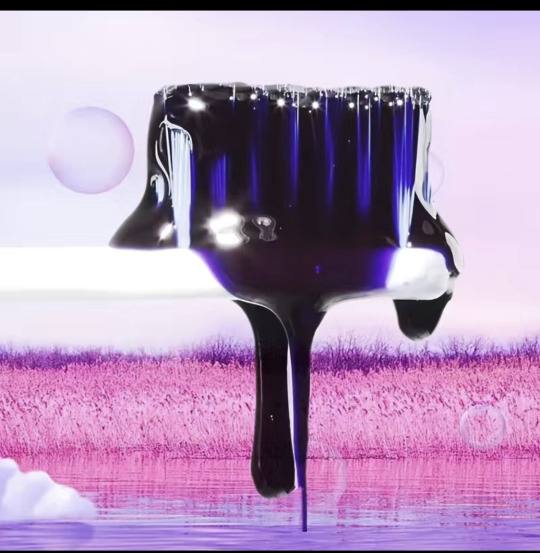



#her smile#cute smile#great smile#teeth cleaning#teeth whitening#teethcare#gorgeous smile#smile#poses#gallery poses#fabulous
0 notes
Text

#ai generated#beauttiful girls#ai#ai woman#ai girl#ai art#sexy pose#ai girls#ai art gallery#ai artwork#my888
1K notes
·
View notes
Text

Basic Standing Poses🧍♀️
CAS - INGAME - GALLERY
You will need:
Andrew’s pose player
Teleport Any Sim
-------------------------------------
Download (free & no Adfly) ->
CAS poses (Creative trait) : MediaFire / SFS
In-game poses : MediaFire / SFS
Secondary Gallery poses : MediaFire / SFS
Please tag me if you use my poses (@loulicorn), I'd love to see it!
@ts4-poses
1K notes
·
View notes
Text

New “Prancer” Horse Pose Set consisting of Primary & Secondary Variant Gallery Poses 1-7
Primary Poses Download Link: SFS
Primary Poses Alternate Link: MediaFire
Secondary Poses Download Link: SFS
Secondary Poses Alternate Link: MediaFire
Instructions on Using Gallery Poses can be found Here
Please remember to Tag me #guyc uk in your household description when using my Poses, because i enjoy seeing your creations using them, thank you, Enjoy
64 notes
·
View notes
Text
Fresh

Download
Simfileshare
Mediafire
• Ceci est un pack de poses pour la galerie les Sims 4. Mettre le fichier dans le dossier MODS de votre jeu. Vous ne pouvez utiliser plus d’un set de poses à la fois.
• This is a Sims 4 gallery poses set. Put the file in the MODS folder of the game. You can’t use more than 1 set of pose a time.
• Regarder la vidéo afin de bien utiliser les poses.
• Look at the video to use correctly the poses. https://www.youtube.com/watch?v=jl3CCcui_xA&t=8s
Si vous utilisez mes poses, s'il vous plait tagguez #KSsDesign
If you use my pose, please use tag #KSsDesign
#sims 4#ts4#poses#female#female poses#gallery poses#the sims 4#ts4 poses#sims 4 poses#sims 4 gallery#kssdesign
47 notes
·
View notes
Text
Elle Poses

My first pose pack for The Sims 4!
Total 6 primary gallery poses for a female sim.
Please hashtag me #Nivenor when you use my poses. ♡
Download poses here: SFS | Mediafire
Recommended to use the No More Mirroring Mod by #ThePancake1. Download No More Mirroring Mod: Here
Screenshots use Agave Skin by #Nesurii, Ojou eyes by #simkoos, and Golden Light by #Simplyanjuta
103 notes
·
View notes
Note
So I installed poses a while back, and I love them for individual sims, but every time I have a family they all have a different pose that positions them somewhere randomly on the gallery photo. I've tried to sort out my mods, and even went through the trouble deleting anything and everything that I couldn't find with with searching the file names, yet I seem unable to find any of the poses I downloaded. I'm not as experienced with poses either, this is very new to me. Please help if you can.
Hi there,
if you're seeing gallery poses appear in (saved) households although you removed all mods and cc, you should delete the file localthumbcache (one level above your mods folder) so that the game can generate new thumbnails. Here's more info: https://sims4.crinrict.com/eng/2014/09/delete-cache-files/
If in fact you do have some gallery poses in your mods folder that you can't find, I'm afraid you need to 50:50 your mods folder to identify the culprit.
For the future, put gallery poses in a separate folder that you can easily find, and remove the gallery poses after you used them. Also read carefully when you download poses what kind of poses you are actually getting. You might have downloaded gallery poses that you thought are regular in-game poses.
Gallery poses are mostly meant to be used to take a picture of a family for the Gallery and imo should be removed for gameplay as they are made for specific households only and will look out of place with random households. Also, since gallery poses are overrides, you can only ever use one pose pack of the same type at a time.
3 notes
·
View notes