Text
🎶✨ When you get this, you have to write down 5 songs you actually listen to and post them. Then send this (ask or tag) to 10 cool people✨🎶
Got tagged by @profesionalpartyguest!! Thank youu! ^_^
BT (ft. JC Chasez) - Force of Gravity
Chug - Flowers
Oasis - See The Sun
Britney Spears - What It's Like to Be Me
*NSYNC - I'll Never Stop
I'm tagging @kalux-sims, @kestrelteens and @scripted-events, feel free to ignore :)
6 notes
·
View notes
Note
How did you extract Sims from world into CAS to make Sims 2 versions of them?
I’m not sure I understood your question. Do you mean how to extract in-born Sims from a Sims 2 hood into bodyshop/create a sim?
There’s this twelve year old tutorial that taught me how to do this, but sadly the pictures are not available anymore.
So, I will try to quickly replace them. Credit goes to Boblishman and LyricLee
You will need the following tools--SimPE (this tutorial uses the most recent version)-Body Shop
1. Open SimPE

2. Go to Tools/Neighbourhood/Neighbourhood Browser
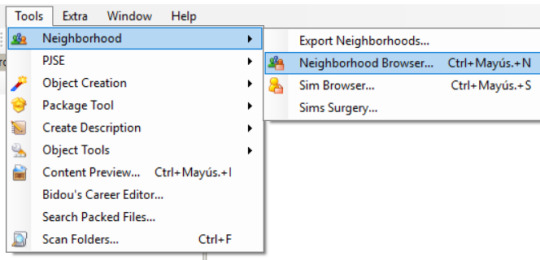
Keep reading
14 notes
·
View notes
Text
Hi guys! I redid the first 3 retextures since some colors were way off (sorry for the inconvenience!) If you have the old ones, just let the updated files overwrite. Happy Simming! :)




Here's some hairs simgarooped :) Sorry if someone's done these before! I tried looking at the database and couldn't seem to find them. ^^'
Marko Gothic Pigtails + Dropbox or SFS (cf-ef)
Added the bangs alpha back and redid the scalp texture (preview)
Seomi Calla Helaene Edit + Dropbox or SFS (cf-ef)
Uses the same mesh as the original retexture. It won't conflict if you'll use both retextures.
Mimix5 Lolita Wave + Dropbox or SFS (all ages)

This hair didn't have a brown and maxisred recolor included in Allisas' retexture so I added them in. They've been sorted to appear besides her darkbrown and brightred.
Skysims 18 Added Recolors + Dropbox or SFS (all ages)
All hairs binned, grey is linked to black, tooltipped and meshes included except the last one. And, thanks for checking out my first upload!! *\(^ᴗ^)/*
Related stuff:
Marko Gothic Pigtails by Simgaroop (without bangs)
Seomi Calla by DeeDee (uses the original textures)
Seomi Calla by Helaene (where I found the alpha edit)
Credits: Allisas, Marko, Mimix5, Seomi, Simgaroop, Skysims and others I might have missed out D:
44 notes
·
View notes
Photo
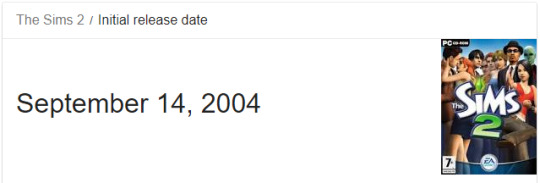
sorry i cant be alive today its a national holiday
13K notes
·
View notes
Text

The premades girls in their scripted wedding dress! ✨
(Poses references from various vintage sewing pattern books)
502 notes
·
View notes
Photo

printer emergency do not interact
1K notes
·
View notes
Text
Thought I'd share these in case anyone else would find it useful. :)

Only got one in-game preview cause I'm way too lazy to do the others (sorry!) so here's bodyshop ones instead along with their respective swatches.


Dropbox + SFS
1024x1024, compressorized and tooltipped
(Inspired by Mimi Miney from PWAA <3)
#sims 2#sims 2 cc#s2cc#ts2#ts2cc#ts2 makeup#sims 2 download#sims 2 makeup#dl makeup#smiley face because yes lol
115 notes
·
View notes
Text

First round of the sixsims challenge ft. some premades! ty for the suggestions~ ^7^
@servoism @void-imp @vibratingbed @microscotch @lilamausmaus & the greg anon
1K notes
·
View notes
Photo

“Get This! Gerard Way, My Chemical Romance, recommends The Sims 2.” Kerrang! #1031, November 2004.
“What I like about ‘The Sims’ is that I don’t have a normal life at all, so I play this game where these people have these really boring, mundane lives. It’s fun. My Sims family is called the Cholly family. I don’t know why I picked that name; it’s kind of random. The teenage daughter is my favorite, because I just had her go through this Goth phase. She’s really kind of nerdy and she just became a concert violinist, which is pretty huge for the family. And she got into private school. But she started wearing lipstick and she died [sic] her hair purple. It’s pretty huge.”
2K notes
·
View notes
Text
Mini-Tut: Adding Groups in SimPE
Eeeh, this is kinda short and quick, but I know this is something that can give people a ton of headaches (I can pretty much do this in my sleep, but even then it still gives me a headache =w=), so I thought I’d try to explain in-depth..
First off - you have to be comfortable with messing around in SimPE! Second - this is not gonna go over the meshing bits; there’s other tutorials for that.
Step 1: Open Bodyshop, export and import a base texture file of the age, gender, clothing type for the mesh you’re making. Close bodyshop and open up the texture file you just created in SimPE.

Step 2: After linking your mesh to the file (Mesh Basics), click on the “Property Set”. This is where all the magic happens *sprinkles fairy dust*; actually this is where most of the information about the texture file is held (ie: gender, age, what categories they’ll show up, etc).
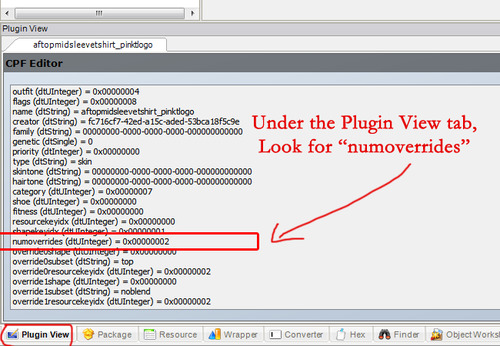
Step 3: Under the Plugin View Tab, look for “numoverrides (dtUInteger)”. What is this? This line is the key to letting the file know how many groups it needs to display, otherwise the extra group in the mesh just won’t show up (or it’ll get weird and funky).

Step 4: But wait, how can this one little line be responsible for all the groups? Simple - click on it and under the “Value:” box, change the last number to however many groups your mesh has (in this case, it’s 3 groups). Most EA clothing meshes only have 1 group; EA hairs generally have 1-3 groups; Accessories usually always have 2.
Why would you need extra groups if most TS2 meshes have one? It mostly comes down to mapping - some shoes meshes and all TS3 meshes are not mapped the same way as EA TS2 meshes. It’s usually easier to add a new group, rather than remap an entire mesh to fit with TS2.

Step 5: Moving on - once you’ve changed the numoverrides, right underneath should be three lines: “override#shape”, “override#subset” and “override#resourcekeyidx”. Click on each one and then click “add”. This will “clone” them in a new line at the bottom.
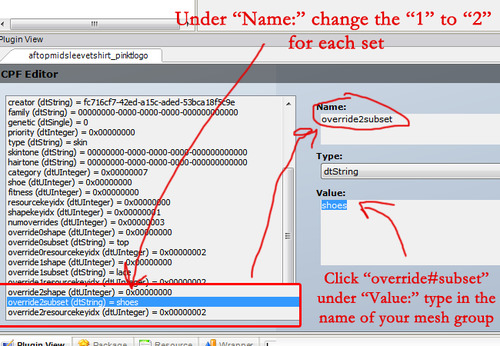
Step 6: Now that you have three new lines, click on each set and in the “Name:” change the number in the middle to the next one up (in this case, we’re going from 1 to 2). Then click on “override#subset” and in the “Value:” box, type in the name of your new mesh group (in this case, ‘shoes’).
Tips: Remember that your “override#subset” must equal the name of your mesh group! So if you have a mesh that say has four groups (ie: body, body2, shoes, alpha), then you should have four override#subsets for one of each name.
Also, you’ll noticed that the “override#resourcekeyidx” has a number at the end. Do NOT touch this number, unless you explicitly know what you’re doing! This line is connected to the 3D ID Reference File (3IDR) line in the resource list; this tells the file where to pull it’s textures from in the Material Definition (TXMT) list (more or less…)

Step 7: Once everything is done and changed, hit “Commit” and a pop-up should appear saying the Changes were committed. Hit “OK” and save. Drop your mesh and edited texture file into your downloads and fire up bodyshop to get creating!
Note that bodyshop won’t register the new group until you export it as a new project, then it should generate the necessary texture and alpha files for each group.
Sorry if this sounds all over the place - brain is sleepy zzzzzz
77 notes
·
View notes
Text

Shirtless version of Amaryll's vest slim cravatte using DeeDee's M2F conversion. Tried my best to match the ts2 body shape, bone assigning and whatnot. Hope you guys like it!✧
Dropbox + SFS
All morphs, everyday, swatch 1 / 2 (stolen), compressorized and tooltipped
Credits: Amaryll, @deedee-sims and MissTiikeri

lighting sucks but here's the main reason why i did this! thought it looked kinda cool XD
63 notes
·
View notes
Text
Potential quick fix for Box links?
It seems like Box has changed their link redirection again. If you're clicking and getting redirected to an "app.box.com" link that doesn't work, change that bit to "m.box.net" and hit enter to try it. That's worked well for me to get past seemingly dead Box links. I can't guarantee it'll work for you, but give it a shot if you're having trouble.
52 notes
·
View notes
Text

Here's some hairs simgarooped :) Sorry if someone's done these before! I tried looking at the database and couldn't seem to find them. ^^'
Marko Gothic Pigtails + Dropbox or SFS (cf-ef)
Added the bangs alpha back and redid the scalp texture (preview)
Seomi Calla Helaene Edit + Dropbox or SFS (cf-ef)
Uses the same mesh as the original retexture. It won't conflict if you'll use both retextures.
Mimix5 Lolita Wave + Dropbox or SFS (all ages)
If you downloaded these ^ retextures before 9/15 please redownload. Files have been updated since some colors were way off. Sorry for the inconvenience!

This hair didn't have a brown and maxisred recolor included in Allisas' retexture so I added them in. They've been sorted to appear besides her darkbrown and brightred.
Skysims 18 Added Recolors + Dropbox or SFS (all ages)
All hairs binned, grey is linked to black, tooltipped and meshes included except the last one. And, thanks for checking out my first upload!! *\(^ᴗ^)/*
Related stuff:
Marko Gothic Pigtails by Simgaroop (without bangs)
Seomi Calla by DeeDee (uses the original textures)
Seomi Calla by Helaene (where I found the alpha edit)
Credits: Allisas, Marko, Mimix5, Seomi, Simgaroop, Skysims and others I might have missed out D:
#sims 2#sims 2 cc#s2cc#ts2#ts2cc#ts2 hair#sims 2 download#sims 2 hair#sims 2 hair recolors#simgaroop#dl hair recolors
44 notes
·
View notes
Video
youtube
The Sims 2 Meets Animal Crossing
This idea came from nowhere. It was pretty fun to do.
126 notes
·
View notes
Text
Hii!
Just wanna try this thing out :P Soooo, here goes nothing!
3 notes
·
View notes

