#will likely be updating for a few hours to add some more resources
Text
Fandom 101: Getting Started on Fanlore.org
Not long ago, we at Duck Prints Press decided that we’d like the Press to have a page on Fanlore. To accomplish that, Press contributor Shea Sullivan made an account and figured out the nuts and bolts on how to add pages to Fanlore. Turns out, it’s not very hard, and now in this guest blog post, Shea will teach y’all how to do it too!
Making Your First Fanlore Page!
Hello! I am an editor on Fanlore as of a few days ago. Before that, I’d worked with mediawiki (the open source platform Fanlore uses) for unrelated projects, so I had a general understanding of how things worked, but no idea how Fanlore preferred their pages to be formatted or organized or linked.
This is how I got started!
First: What is Fanlore and Why Should You Care?
Fanlore is a wiki specifically dedicated to the fandom experience. It’s not for canon info about a specific fandom; rather, it’s for information about how fans interact with media and each other. Fanlore is run by the OTW, the same organization that brings us our beloved AO3. This context helped me in understanding the focus of Fanlore. It’s about fandom: the ups, the downs, the trends, the drama…all the things that can get lost forever when sites disappear or there’s a purge. And that said…well, you may still not care. But if you do, read on!
Second: You Care. Now What?
(read more)
Get an account. Right now. It’s worth getting the account, because you won’t be able to create new pages for a few hours. So, get the account first, figure out what to do with it later.
Go to fanlore.org and click on “Create Account” in the upper right-hand corner:
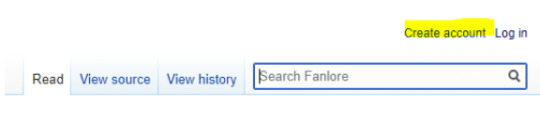
Third: You Have the Power (Soon)!
Read up! No need to invent the wheel in this post – they’ve got some great resources for getting started already written on their webpage.
Fanlore Getting Started Page
General Help Pages on Fanlore
Four hours after you create your account, you can create pages! Congrats! There are a ton of help pages out there, but the questions I had initially were:
How do I make sure this page doesn’t exist already?
Search. Search for the page. Search for key phrases associated with the page. A page name is a fiddly thing, so search for significant phrases in a few different ways before you determine it doesn’t exist. Always make sure you check before you set out to create page!
How do I add this page?
If it’s not there, you’ll see it come up in red when you search. Type the page name you want to create in the search bar. Click “Search” to get all the results, and then click on that red link.
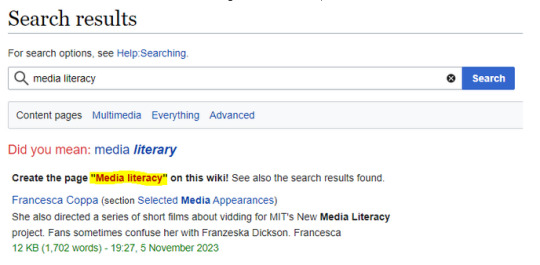
How do I format this page?
You now have an empty page. When I was getting started, my big question was: what should my page look like? Well, Fanlore has templates that can help with that! The templates are in a markup language, but do not fear! Copy and paste the template (everything in the blue box on the template page, typically starting with curly braces), make some updates, and click “Preview.” You can repeat those steps indefinitely until you get the hang of the markup. There’s also a ton of information on the Fanlore.org cheatsheet. (If you’re still confused, keep reading, there’s more specifics under the infobox section.)
Once you have the page created and published, you can edit it without the markup language if you prefer – there’s “Edit,” which gives you a non-code-based option, and an “Edit Source” button, which gives you the code-based option.
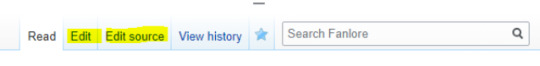
If your proposed page topic doesn’t have an official template created for that topic, you can look up similar pages and see how they’re structured. If you’re not sure how they managed to make something look a certain way, click the “Edit Source” button and look at the code there to get a sense of what they did. Be sure to cancel out of the edit when you’re done so you don’t make unintentional changes to someone else’s page! Some pages are locked down (like the template pages) so you can’t make edits, but most “normal” pages will have those links at the top so you can dig in and see what’s there and how the people who wrote that page made it look the way it does.
How do I add an infobox?
Those infoboxes on the right of a lot of pages give a quick overview of important information. These are templates, and you can find a list of available infobox templates here.
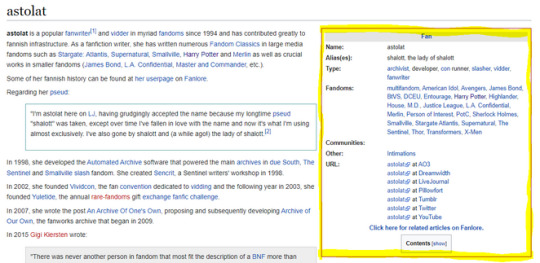
The templates, when you click into them, have a heading and some info that you can fill in. You can’t remove items from the template without making a new template, which I don’t recommend trying when you’re getting started. Use the template, fill in the information, and mark “N/A” if you don’t have information to insert in a specific field. A sample template for an infobox looks like this, and you fill in information after each “equals” sign. You can add a list, and you can add links to these after the equals sign using the markup for internal and external links on the Cheatsheet.
{{FanProfile
|name=
|alias(es)=
|type=
|fandoms=
|communities=
|other=
|url=
}}
If you’re still confused, let’s go to Astolat’s fan page and click “Edit Source” and see how the infobox looks behind the scenes:
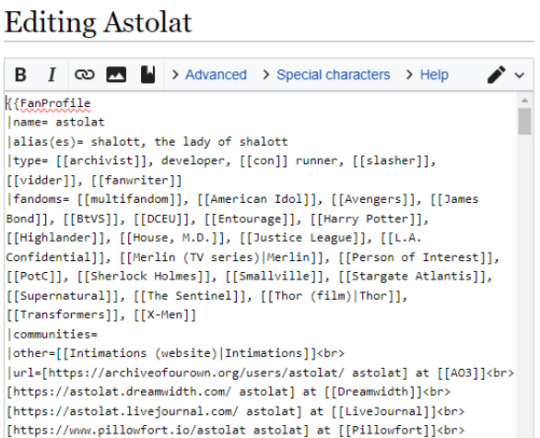
See how everything that was in the original template is still there, there’s just a list of information after the equals sign?
And here’s how it looks formatted:
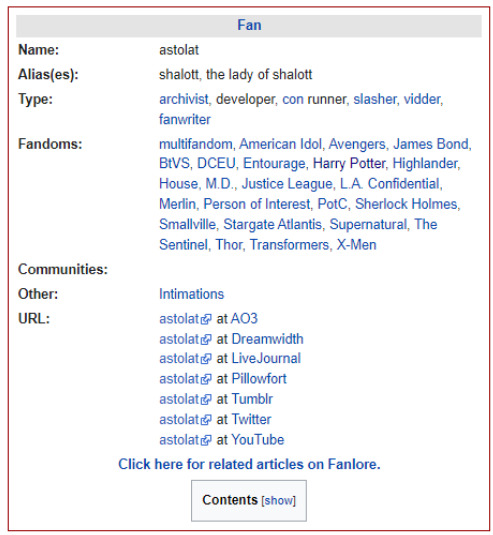
How do I categorize this page?
Categories are important because they help Fanlore’s back-end coding group pages together so people can find the page you’ve created and so the page is in the right place in the site map. If you can’t figure it out, though, don’t worry, there are people who will find it and take care of it!
If you have an infobox from a template, this is taken care of.
If you didn’t use an infobox template, you can add a Category to index the page.
Finding a Category can be a little overwhelming. If you have an example page (another page that contains the same type of content as yours), you can scroll to the bottom of that page and see what Category has been assigned to it. You can add that Category to your page by editing the source and adding that category into your page at the bottom with 2 square brackets, like this: [[Category:YourCategory]]
Use “Preview” to make sure you set it up correctly before saving the page.
If you need to find a category and can’t find a good example page, I recommend going to the sitemap, finding what fits your article the best, and clicking into it. Categories are set up in hierarchies, so click through until you find the Category and Subcategory that fits best.
Add it at the very bottom of the page, and it should show up when you preview, at the very bottom of the page.
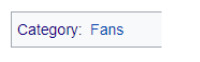
How do I add those nifty citation references[1]?
Review theFanlore page on citation formatting for details. The basics are:
Add a blank References heading at the bottom of the page.
Add tags and include the source information.
What is the difference between a citation and an external link? Good question! I don’t know for sure, but the way I’ve been using it, if I make a statement about a thing and I want to direct you to the “proof” (article, webpage, etc), I will use a citation. If there is a thing I’m linking to because it is relevant but not as proof of what I’m saying on the wiki, I will add it as an external link.
Fourth: Don’t Worry
You’ll find there are a lot of instances when you might not be sure what the “right” way is to do whatever it is you’re trying to do. Don’t let that stop you! Do a little research, do your best, and be okay with a learning curve.
The thing about wiki editing in general, and this includes Fanlore, is that it’s a community project, and everyone is doing their best. It’s worthwhile to think about trying to make your pages consistent with other pages where you can, because it will help people who are trying to find what you’re providing. So, poke around similar pages first and look for common trends in how they’re organized, and mimic that for your own page.
All that said, there is very little hierarchy in editors and few rules set in stone. It’s a community site put together by volunteers. You may find that you’ve labeled, referenced, cited, categorized, etc, a page incorrectly, or that you added a page that was already there under another name, or you may have put in a canon page when that’s really not what Fanlore is for. No problem! A page can be reverted to a previous version. It can be removed by a “Gardener” (higher-level editor), or edited by someone else who is more familiar with the inner wiki workings, or you can even tweak it yourself when you learn a better ways to code the page.
There is always a path forward, so get in there and get started!
Happy creating, happy fandom, and welcome!
GO VISIT FANLORE NOW!
104 notes
·
View notes
Text
How To Get Your Character Models Out Of A Game: Tips And Tricks For Bitches That Have Never Used Blender

(it's me, i'm bitches)
(also ignore how messy that lighting is it's 1am and i should have been asleep hours ago. he's there for proof of concept 💕)
a couple people (specifically @forsaken-constellation and @ratasum) asked for a tutorial on how to rip models out of the game. this is not that, but it is a compilation of resources i used to learn about ripping, blender, and 3d modeling in general. i desperately wanted a post like this to exist when i was trying to figure this out, so here we go! all the resources below are completely free, with the exception of a link to the patreon of the person that created ninjaripper.
disclaimers:
there are probably more efficient ways to do the things i am doing. i watched a tutorial to learn shortcuts and then skipped to character models. if you have tips to add, corrections to make, or other thoughts, please feel free to share! i'll link to your post here. ^^
i do not know if any of this will get your account banned. i've ripped several models, so i'm going to assume it's fine as long as you don't try to make money off of it. use your best judgment, be an adult, etc etc etc
last updated: april 2, 2023
PROGRAMS & WEBSITES
ninjaripper 1.7.1 - there's a newer version on the creator's patreon, presumably with support for newer versions of blender and fewer bugs, but i haven't tried that
blender 2.79 - the import addon that comes with ninjaripper 1.7.1 is outdated for the current version of blender (3.5 as of this post), so 2.79 is needed to combine the .RIP files into a .BLEND (blender) file
noesis - ninjaripper saves your textures as .DDS files, noesis lets you view them and export them as .PNGs
blender 3.5 (optional?) - i just like it better than 2.79. if you're completely new it might not matter to you. all of the tutorials linked later are for later versions, though.
mixamo (optional) - rigs your character for you and lets you put them in Situations (like my guy above.) there's a whole library of free animations and poses you can try!
TUTORIALS
how to use ninjaripper - most of what you need to know about actually ripping the files and using ninjaripper is covered here. do not skip this one.
how to use blender 3.5 - full disclosure i haven't finished this series because it's uhhhh many hours long. but if you are a complete newbie to blender, i do recommend at least the first few videos; you'll learn about shortcuts that will make your life easier, how to unfuck your model when it fucks itself for no reason, and different terms that will help you google things you don't know later on. possibly he even covers some of the things i'm about to link! anyway.
what's a uv map?
how to apply textures
how to apply bump maps (note: for our purposes, you wouldn't add a color ramp node, you would add an image node with your bump map, and attach it to the bump node as the person does in the video)
there should be stuff here about weight painting, cloth physics, emission maps (makes your sylvari glow), and other stuff, but um. i haven't figured those out <3
TIPS

TURN UP YOUR GRAPHICS BEFORE YOU RIP - if you don't, you might end up missing certain textures/glows/etc. HOWEVER, you should turn animations down, because apparently high animation can make your meshes misplace themselves
rip from the character select screen, rather than an instance, because you will have 100 meshes to sort through instead of 1400. i am not exaggerating either of those numbers. if you are new to blender, please love yourself and start with character select.
your textures will be fucked up the first time you try to apply them. this is because the UV maps (the things that tell your textures where to go) of your models are flipped upside down in relation to the texture image. you can flip them back over manually, ooooor you can just flip the entire texture file in something like CSP or photoshop.
for some reason all eyes are red in the texture files. i have not figured out why. i recommend editing the .PNG to have the correct eye color before applying the texture.
mixamo only works for humanoid characters with tight clothing (or without clothing at all). if you try to use it to rig a charr or asura, or someone with a skirt or big sleeves, you will most likely be disappointed.
that's all i can think of for now - if you have other questions, feel free to shoot them my way, although i can't promise i'll have a straight answer ^^;;
information from bookahlogy about character proportions, fixing normals, and other fun tips
447 notes
·
View notes
Text
The Private Life of Sherlock Holmes dir: Billy Wilder, 1970

I only watched The Private Life of Sherlock Holmes for the first time a few days ago but it lights my brain up in that special way that I know I’ll revisit it a lot. Don’t get me wrong, it’s far from perfect, for one thing Colin Blakely’s Watson is a little too shouty for me, but it’s very worthwhile to check out despite its shortcomings, which I think mostly come from the fact that so much was cut from the intended script.
I absolutely love Robert Stephens as Holmes. His face is so good, he has a way of looking at Watson when he doesn’t know he’s being observed that is very soft. I thought I was hallucinating the beginning of this movie with Holmes telling the ballet dancer he’s gay and in a relationship with Watson. I thought it was going to be played for a joke, and it was a bit, but it didn’t just end there. Holmes and Watson have a conversation about the repercussions in a lengthy scene that turns very serious by the end. I can’t believe this was 1970 and no one has since tried to build on this specific dynamic in a more meaningful way. Someone needs to remake this into a mini-series exactly how Billy Wilder intended it to be, here’s hoping public domain can make it so.
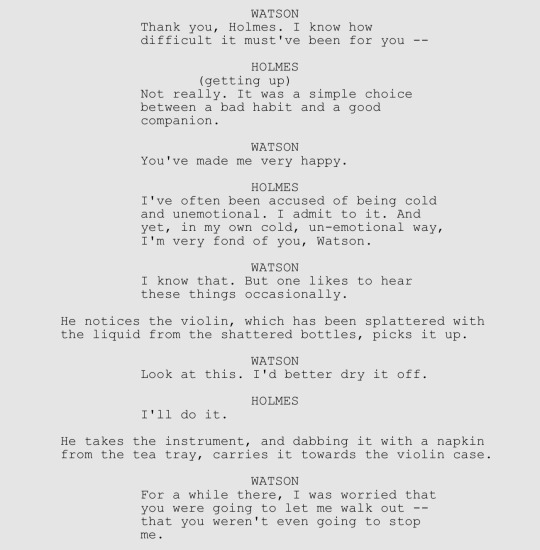
[above: script page from the cut story The Curious Case of the Upside Down Room, where Watson creates a fake case to make Holmes feel better]
Also, the backstory of the making of this film is so out of control: Robert Stephens’s nervous breakdown and suicide attempt during the production, the amount of years Billy Wilder was trying to write it and get it made, the interference of ACD’s son, the Loch Ness monster prop that the crew lost in actual Loch Ness, the immense scope of the episodic story they were going for, the way it got cut down from its original 3 hour 45 minute runtime and how that cut footage was lost forever! (this is crazy! everyone go check your attics and storage lockers right now).
In one of the interviews I found, Robert Stephens says “if something is boring — if it’s three minutes long it’s too long, but if it’s interesting it’s never long enough…you don’t want it to end.” Big same Toby Stephens’ dad, big SAME. I didn’t want it to end. I read the uncut script and I am just floored at what we missed out on. Thankfully some footage and audio remain of some of the cut scenes (but still! check your basements too).
Just fully let it settle into your brain that they filmed all of these stories in the script, and then cut most of it away. Like that is mind-blowing to me, it existed at one point as it was fully intended to be. If this was made now during home entertainment times, they would have no problem releasing an almost four-hour movie, but at the very least there would be a big director’s cut dvd release and we would be enjoying all the small Holmes x Watson moments we deserve.
Anyway, in pretty short order I found a bunch of interesting links to stuff, details below. I also consulted my very well-thumbed Conversations with Wilder book by Cameron Crowe, but there wasn’t that much more information in there. I have Robert Stephens’ memoir Knight Errant and the TPLOSH blu-ray on order so I’ll add to this post if I find any more good resources. Let me know if I’m missing anything, and enjoy!
Full movie on YouTube (x) <-update: this link went private, but it's also streaming for free on Tubi and Freevee, and available to rent on YouTube, Google Play, and Apple TV
Original roadshow draft of script on Internet Archive (x)
Missing footage: Prologue [sound only plus stills] (x), The Curious Case of the Upside Down Room [sound only plus stills] (x), The Dreadful Business of the Naked Honeymooners [footage and soundtrack only, no sound dialogue] (x), alternate ending [sound only] (x)
Making of documentary that includes behind-the-scenes snippets of some of the cut scenes [this doc is in German, but you can turn on the auto-translate to English in the YouTube settings] (x)
Interview with Ernst Walter, film editor of TPLOSH (x)
Interview with Christopher Lee “Mr. Holmes, Mr. Wilder” 2003 (x)
My YouTube playlist with all of the above links in one place plus an excellent fan vid by Just Bee that I added to the list because it’s just so good (x)
Missing Movies: A Case for Sherlock Holmes from 1994 BBC Radio 2 on Soundcloud [includes interview with Robert Stephens and folks involved in the production] (x)
Articles about the lost Loch Ness monster prop (x) (x)
The soundtrack by Miklós Rózsa (x)
70 notes
·
View notes
Text
Call for Collaborators
It's been more than 2 years since this blog started, and it's been great to see everyone reblogging events and enjoying being in the SW Fandom!
That being said, I've been running this blog on my own, and while I've been generally able to keep on top of the "upcoming events" page, the "complete events list" page hasn't really been updated since I initially made it more than 2 years ago.
I would really like to solicit help from anyone who would like to work together to go through and overhaul the page and turn it into a more current, useful resource for both participants and event mods.
Tasks:
Go through the list of events to find ones that no longer exist or have a post explicitly saying the event will not be running again
For events that haven't been deleted and haven't said they won't run again, make a note of when the event was last held (including in 2023)
Reorganize the list to divide it into types of events similar to the Upcoming events list (fandom weeks, big bangs, fests, etc)
For fests, exchanges, and big bangs, list when the sign-ups are generally posted in addition to when works are generally posted.
Reorganize the list based on when the events were held in their most recent year (some events may have been held in February 2 years ago, but July this year, so they have to be moved)
Add any newer events by going through the swfandomevents blog looking for events that aren't in the complete events list
Look around for events especially on other sites (dreamwidth, twitter/X, etc) to add to the list
Most of this will probably be done together in a google doc, with communication on tumblr or on discord according to everyone's preferences.
While it may seem like a lot, my hope is this will be achievable for a small group of 2-3 people (including me) within a few hours of work if we divide tasks well. Following that, if the same people are available we may be able to go through a couple times a year to do updates, but committing to help this time is not necessarily committing to help in the future, so no pressure :).
If you like organizing or making lists, scrolling through blogs looking for info, or have a presence on other sites like Twitter/X, and would be interested in helping out, feel free to drop this blog a message or ask. I'm hoping to do this within the next couple of weeks at the latest, so please make sure you have some available time on some days or weekends in the near future.
Thank you!
39 notes
·
View notes
Text
How to Block AI Bots from Scraping Your Website
The Silmarillion Writers' Guild just recently opened its draft AI policy for comment, and one thing people wanted was for us, if possible, to block AI bots from scraping the SWG website. Twelve hours ago, I had no idea if it was possible! But I spent a few hours today researching the subject, and the SWG site is now much more locked down against AI bots than it was this time yesterday.
I know I am not the only person with a website or blog or portfolio online that doesn't want their content being used to train AI. So I thought I'd put together what I learned today in hopes that it might help others.
First, two important points:
I am not an IT professional. I am a middle-school humanities teacher with degrees in psychology, teaching, and humanities. I'm self-taught where building and maintaining websites is concerned. In other words, I'm not an expert but simply passing on what I learned during my research today.
On that note, I can't help with troubleshooting on your own site or project. I wouldn't even have been able to do everything here on my own for the SWG, but thankfully my co-admin Russandol has much more tech knowledge than me and picked up where I got lost.
Step 1: Block AI Bots Using Robots.txt
If you don't even know what this is, start here:
About /robots.txt
How to write and submit a robots.txt file
If you know how to find (or create) the robots.txt file for your website, you're going to add the following lines of code to the file. (Source: DataDome, How ChatGPT & OpenAI Might Use Your Content, Now & in the Future)
User-agent: CCBot
Disallow: /
AND
User-agent: ChatGPT-User
Disallow: /
Step Two: Add HTTPS Headers/Meta Tags
Unfortunately, not all bots respond to robots.txt. Img2dataset is one that recently gained some notoriety when a site owner posted in its issue queue after the bot brought his site down, asking that the bot be opt-in or at least respect robots.txt. He received a rather rude reply from the img2dataset developer. It's covered in Vice's An AI Scraping Tool Is Overwhelming Websites with Traffic.
Img2dataset requires a header tag to keep it away. (Not surprisingly, this is often a more complicated task than updating a robots.txt file. I don't think that's accidental. This is where I got stuck today in working on my Drupal site.) The header tags are "noai" and "noimageai." These function like the more familiar "noindex" and "nofollow" meta tags. When Russa and I were researching this today, we did not find a lot of information on "noai" or "noimageai," so I suspect they are very new. We used the procedure for adding "noindex" or "nofollow" and swapped in "noai" and "noimageai," and it worked for us.
Header meta tags are the same strategy DeviantArt is using to allow artists to opt out of AI scraping; artist Aimee Cozza has more in What Is DeviantArt's New "noai" and "noimageai" Meta Tag and How to Install It. Aimee's blog also has directions for how to use this strategy on WordPress, SquareSpace, Weebly, and Wix sites.
In my research today, I discovered that some webhosts provide tools for adding this code to your header through a form on the site. Check your host's knowledge base to see if you have that option.
You can also use .htaccess or add the tag directly into the HTML in the <head> section. .htaccess makes sense if you want to use the "noai" and "noimageai" tag across your entire site. The HTML solution makes sense if you want to exclude AI crawlers from specific pages.
Here are some resources on how to do this for "noindex" and "nofollow"; just swap in "noai" and "noimageai":
HubSpot, Using Noindex, Nofollow HTML Metatags: How to Tell Google Not to Index a Page in Search (very comprehensive and covers both the .htaccess and HTML solutions)
Google Search Documentation, Block Search Indexing with noindex (both .htaccess and HTML)
AngryStudio, Add noindex and nofollow to Whole Website Using htaccess
Perficient, How to Implement a NoIndex Tag (HTML)
Finally, all of this is contingent on web scrapers following the rules and etiquette of the web. As we know, many do not. Sprinkled amid the many articles I read today on blocking AI scrapers were articles on how to override blocks when scraping the web.
This will also, I suspect, be something of a game of whack-a-mole. As the img2dataset case illustrates, the previous etiquette around robots.txt was ignored in favor of a more complicated opt-out, one that many site owners either won't be aware of or won't have time/skill to implement. I would not be surprised, as the "noai" and "noimageai" tags gain traction, to see bots demanding that site owners jump through a new, different, higher, and possibly fiery hoop in order to protect the content on their sites from AI scraping. These folks serve to make a lot of money off this, which doesn't inspire me with confidence that withholding our work from their grubby hands will be an endeavor that they make easy for us.
69 notes
·
View notes
Text
Am I a programmer?
I've spent the last weeks developing an actual little app using Python...
It all started with a Let's Play of Subnautica I saw on YouTube.
Since Subnautica is one of my all-time favorite games, I got the itch to dive back in (pun intended). I play with tons of mods, so I had to check for a lot of updates and also juggle different versions since the last Subnautica update broke a lot of the older mods. So after some back and forth, I decided to remain on the older version for now.
Great!
But then I noticed that because of that back and forth and uninstalling mods, all my mods were reinitialized, and that meant trouble for one of my favorite mods, Autosort Lockers. The mod adds automatic resource sorting inside the game, which is super handy. But it was built to only work with the game's resources, not modded items. It does offer config files though. So when I last used the mod, I painstakingly edited the configs and added all modded items, which took hours. And now, I accidentally messed them up and was supposed to redo all of that. The thought filled me with dread.
So I asked ChatGPT, which I have grown quite fond of recently, to help me. Why did I ask ChatGPT? Well, I need to go a bit further back in time to explain that.
One day, not too long ago, I asked ChatGPT to reformat a long list.
ChatGPT said, "Apologies, I cannot process such a long list. Here's a Python script, here's how to install Python, copy the script, run it and it will do what you want."
I thought ChatGPT was crazy, surely that would never work!?
Nut I was curious and also a little desperate so I did install Python and ran the script and ... it did what I wanted. I was stunned. Could I use ChatGPT to write code for me?
Apparently, the answer was yes. So I spent a lot of time directing it, add this, add that, and I noticed that it was not at all as easy as I thought. ChatGPT removed code when it felt like it, and the longer it got the more it messed up. But also the more time I spent copying/pasting Python code, the more I understood. Sometimes, I would just ask "What exactly does this bit do?", and ChatGPT patiently gave me answers.
Running the Python code from the command prompt got tedious very quickly though. I asked: "Can't you make a button for me that I can click??"
To my surprise, ChatGPT said: "Sure, let's make a gui."
And that was it, the moment I fell in love with Python. So I made a few attempts at this and that, most only half-finished because the project got too ambitious for the little knowledge I had.
I heard about an AI especially made for writing code: Github's Copilot. I decided I had to try that.
Since it only worked in real programmer's tools, I installed Visual Studio Code. Now I really felt like a programmer, using fancy tools!
And Copilot made things easier, much easier. It did not delete all kinds of code like regular ChatGPT. It was even more helpful. I was super motivated and got to work on my "Autosort Lockers Filter Update Helper" since Python is very well suited for automating stuff.
Because several config files were involved, and several values needed to be loaded, converted, compared, merged, loooked up, reformatted, and saved into multiple files, it was quite the undertaking, but I am at a point where most of the logic actually works and I have a real program with real buttons that I can click on. I made a program that actually works with my very limited coding knowledge!
It would not have been possible without the help of AI. My patience and long hours paid off. Can I call myself a programmer yet? I'm not sure, since the code was written mostly by AI, not me personally. But I can confidently call myself the director and mastermind behind it 😎 and I actually want to learn more about Python so I can one-day code stuff myself without needing AI to do it for me.
Here is a picture of it (I am proud of those blue buttons 😊):
I've spent the last weeks developing an actual little app using Python.
It all started with a Let's Play of Subnautica I saw on YouTube.
Since Subnautica is one of my all-time favorite games, I got the itch to dive back in (pun intended). I play with tons of mods, so I had to check for a lot of updates and also juggle different versions since the last Subnautica update broke a lot of the older mods. So after some back and forth, I decided to remain on the older version for now.
But then I noticed that because of that back and forth and uninstalling mods, all my mods were reinitialized, and that meant trouble for one of my favorite mods, Autosort Lockers. The mod adds automatic resource sorting inside the game, which is super handy. But it was built to only work with the game's resources, not modded items. It does offer config files though. So when I last used the mod, I painstakingly edited the configs and added all modded items, which took hours. And now, I accidentally messed them up and was supposed to redo all of that. The thought filled me with dread.
So I asked ChatGPT, which I have grown quite fond of recently, to help me. Why did I ask ChatGPT? Well, I need to go a bit further back in time to explain that.
One day, not too long ago, I asked ChatGPT to reformat a long list.
ChatGPT said, "Apologies, I cannot process such a long list. Here's a Python script, here's how to install Python, copy the script, run it and it will do what you want."
I thought ChatGPT was crazy, surely that would never work!?
Nut I was curious and also a little desperate so I did install Python and ran the script and ... it did what I wanted. I was stunned. Could I use ChatGPT to write code for me?
Apparently, the answer was yes. So I spent a lot of time directing it, add this, add that, and I noticed that it was not at all as easy as I thought. ChatGPT removed code when it felt like it, and the longer it got the more it messed up. But also the more time I spent copying/pasting Python code, the more I understood. Sometimes, I would just ask "What exactly does this bit do?", and ChatGPT patiently gave me answers.
Running the Python code from the command prompt got tedious very quickly though. I asked: "Can't you make a button for me that I can click??"
To my surprise, ChatGPT said: "Sure, let's make a gui."
And that was it, the moment I fell in love with Python. So I made a few attempts at this and that, most only half-finished because the project got too ambitious for the little knowledge I had.
I heard about an AI especially made for writing code: Github's Copilot. I decided I had to try that.
Since it only worked in real programmer's tools, I installed Visual Studio Code. Now I really felt like a programmer, using fancy tools!
And Copilot made things easier, much easier. It did not delete all kinds of code like regular ChatGPT. It was even more helpful. I was super motivated and got to work on my "Autosort Lockers Filter Update Helper" since Python is very well suited for automating stuff.
Because several config files were involved, and several values needed to be loaded, converted, compared, merged, loooked up, reformatted, and saved into multiple files, it was quite the undertaking, but I am at a point where most of the logic actually works and I have a real program with real buttons that I can click on. I made a program that actually works with my very limited coding knowledge!
It would not have been possible without the help of AI. My patience and long hours paid off. Can I call myself a programmer yet? I'm not sure, since the code was written mostly by AI, not me personally. But I can confidently call myself the director and mastermind behind it 😎 and I actually want to learn more about Python so I can one-day code stuff myself without needing AI to do it for me.
Here is a picture of it (I am proud of those blue buttons 😊):
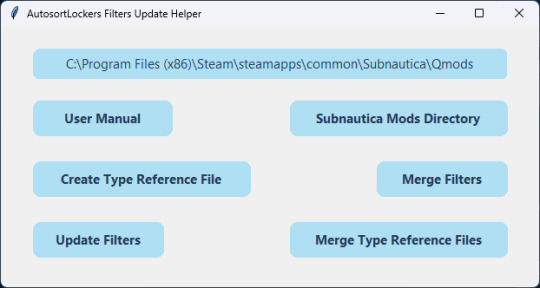
...and the configs the app updated:
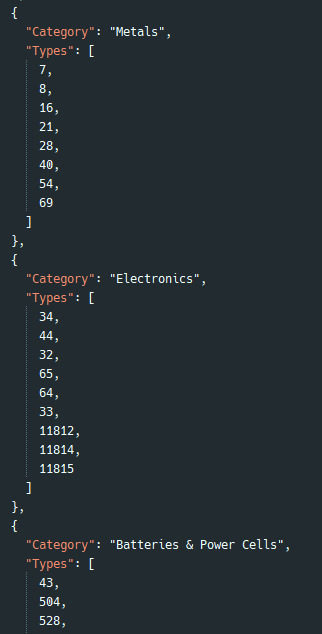
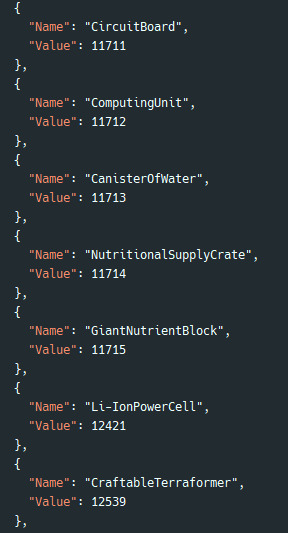
The app is not in a publishable state and I guess I would need to do far more tests and let someone who can actually code Python look it over before I would feel comfortable sharing it with anyone else, but it feels incredible to have pulled off something like this.
I just wanted to share this accomplishment with someone!
12 notes
·
View notes
Text
New Spell: Dementor's Kiss

Update notes:
25-03-2023:
Added Simplified and Traditional Chinese translations (Thank you Mina!)
14-03-2023:
Updated for patch 1.96.365
Translations: Added Polish (Thank you Krzydkowy) and German (Thank you Crashdown117).
You can use it in Batuu now (i gave Yoda a Dementor's Kiss once… and look what happened).
Fixed custom icon not showing up in interaction queue.
Is your beloved Witch getting on in years? You just discovered a new wrinkle? Are you jealous of all those young students of magic? Your friendly neighbours in Azkaban have a solution for you!
Cast Dementor's Kiss on a sim to consume a part of its Soul. The sim in question will get older and become a bit "spectral" for 24 hours, while your witch will recover a few days of life and lose a few wrinkles.
Keep consuming their souls and those sims will soon meet Mr Grim Reaper.
There is some lore behind this spell and its effects on your spellcaster, not everything is as it seems, and you will be able to discover more when I release my next mod (after the upcoming patch 😉).
This is the first spell where I tweak animations and sound effects to give the spell a more "unique" look. It took me quite a lot of work, but I am quite happy with the result and I hope you will like it 💜
If you have suggestions for how to improve the mod or if you find issues please contact me here or on Discord (@LittleRedSonja). You can leave a comment if you open the Dashboard (up right menu) or send me a message if you click on “ask” (left menu). You can also give it a “like” if you enjoy the mod 💜
LANGUAGES:
English
Polish (by Krzydkowy 💜)
German (by Crashdown117 💜)
Simplified and Traditional Chinese (by Mina 💜)
New translations are always welcome! If you would like to translate the mod please contact me and let me know, don’t be shy 😘.
COMPATIBILITY:
This mod does not overwrite any game resources and has no incompatibilities with any other mod.
REQUIREMENTS:
Packs: Realm of Magic
Spellbook Injector: Utility mod that loads custom spells into the game. These spells won’t override any EA tuning, which ensures that creations from different modders will be compatible. To install it extract the zip file, and put the files inside your Mods folder (no more than one 1 folder deep). You only need to install this once, and it will work for any other custom spells you add to your game. If you are using other custom spells, including mine, you should already have spellbook injector installed in your mods folder (no need to download it again).
INSTALLATION:
Download the mod and add the file to your mods folder. If you are updating remove the old file and put the new one in your mods folder.
LINKS:
LittleRedSonja_ROM_Spells_Mischief_DementorsKiss
Spellbook Injector
55 notes
·
View notes
Text
Ok so maybe fragment Friday turned into snippet Saturday but here we go!! I wrote a thing! And guess what! Not a Greer for miles!! (Tagged by @ejunkiet and @autisticempathydaemon)
Vampire Imperium Lasko?? Okay! Imma make it happen! This is essentially an AU to the AU and takes place well before Cataclysm but after my fic “An Unsettling Settlement”. Here’s the start:
He chose to call for a driver on this one.
Sure, rolling up to the Imperial Spire in his fancy silver import might impress a few lackeys and magistrates, but Lasko had an appointment with the King Imperial that morning, and he was not about to drive himself like some pauper.
The car pulled up under the covered side entryway for guests. A guard in black livery opened the door for him.
Damn right. Lasko sniffed. I should look into retraining my idiot campus Enforcers to hold doors for me so we can at least have the appearance of a civilized institution. Yes, we’ll add that to tomorrow’s meeting, he thought, texting his assistant to update the agenda.
He checked his reflection in the elaborate gold filigree mirror before entering the throne room.
Impeccable. As always. He smirked and admired his slate grey three-piece suit. He rarely wore ties in Imperial burgundy, but this was a special occasion. A little splash of red at the neck. Just that hint of civic pride for my good friend King Damien.
“President Moore is here, Your Imperial Majesty.”
“Send him in.”
Damien had chosen a finer throne than his mother but had relocated it to a smaller hall.
He doesn’t seem to have as many people wanting to talk to him anyway, poor thing. Good he has loyal subjects like me to back him up. “King Damien. Good to see you, sir. How can I serve the crown today?”
“Lasko. This won’t take long. We need to talk.”
My god, he’s tactless and immature! No wonder he has so many issues these days. Lasko righted his face, making sure he revealed none of his private thoughts.
“I’m replacing you.”
“Replacing me…in what way? I don’t understand.”
“You’re being deposed as president of the Imperial Academy. Today is your last official day.”
Lasko couldn’t tell if he had removed the air from the room or if he had just stopped breathing. “Ex— Excuse me, sir? What?! Why?”
“We have our reasons. Suffice it to say, I’ve learned of some…misuse of resources, and it’s not a good look for the Imperium right now.
That will be all. You’re dismissed.”
“Dismissed? I demand an explanation!” A gust of wind blew through the throne room.
“You ‘demand’?” Damien’s eyes flashed. So did two towers of flame to either side of his black marble chair. “You’re done here. And you’re done at that academy. I’ll send along one of my staff to oversee the transition to the interim president. Go.”
+++
A week later, Lasko still hadn’t sorted out what he would do. To be dismissed be the Crown itself… I’m even a tacky cliché: I’ll never work in this town—in this Imperium—again.
He sat before the fireplace in his house, tossing frame after frame onto the pyre. Degrees. Awards. Certificates of Merit. All of it ash and dust now. A whole career down the drain.
He sneered as the fire reminded him of his last view of King Damien. I don’t ever want to see the light of day again.
He clutched the arms of his chair pensively.
But I still want to live. I enjoy my life. My things. Pleasure. But I’ll never be able to associate with polite society again.
But what if the society I did associate with were a bit more savage? And what if I never saw the light of day again?
Just infinite nights.
He stood and smiled into the mirror over the mantle.
Immortality.
+++
It only took former President Moore 24 hours to conceive of his plan and find himself at the decrepit gates of Wonderworld.
And I’m gonna go ahead and tag @teafairywithabook and @beewithknee. You got snippets?? 👉👈🥰
#redacted asmr#redacted fanfic#snippet saturday#fragment friday#imperium Lasko#imperium damien#redacted lasko#redacted vampires
16 notes
·
View notes
Text
post707883411295043585 thats part of the problem tho is yall assume that just bc stuff doesnt come out on time means theyre not working on it. as if they just sit twiddling thumbs. shit isnt slow bc they need more motivation. its slow bc they have a bare bones staff of maybe 1-2 ppl & all else is contracted work they barely have the cash for.
"right now basically nothing ever gets done" & you think adding a few dates to a list would fix that? you think they dont know theyre falling behind? that its not obvious? as if they dont already have internal set dates they aim for that just havent been shared w the userbase?
they dont need more motivation or accountability. they need more staff & more funds. all the accountability in the world cant add extra hours in the day. you can be working as hard as you possibly can & still not meet deadline bc its just not humaenly possible w the resources you have. look at the underlying problem instead of just surface optics.
they could put dates just to placate yall. but it would be an empty gesture. theyd still be just as behind as always bc the dates are not tackling the base issue. itd be the same old shit but more to get mad abt as they still fail to meet dates you asked them to set.
some of yallve never worked on large amateur creative ventures & it shows lmao. youd be amazed how fast a few months can go by & youre only doing background shit so theres still no visible progress you can share publicly. you worked every single day but still feel theres nothing tangible enough to show for it. a few months can go by fast esp when you dont have just one job & are juggling 10 different tasks w simultaneous importance bc its just you or mayb 1 other person taking on 6 ppl worth of work.
just remember were all looking from the outside. theres always backend stuff goign on we never know abt. (i know. ironically im making assumption too. but its based on so much experience w these sorts of teams. dv has all the signs. plus context clues given on stream & rare times staff communicates. textbook understaffed scope creepy amateur project tbh.)
if this were neopets or some shit own by a large company w hundreds of employees maybe itd be different. but some of yall are always gonna be miserable if you dont manage your expectations. see it for what it is instead of what you want it to be. & sometimes look at whats been accomplished. they DO get stuff done. theyre not dropping 80 updates a month, but to me it looks like they make slow steady progress. miss goals but do follow up eventually. they are literally completing tasks. & show signs of taking feedback into account. just not at the speed ppl want.
criticism makes for a better convo topic bc negative emotional response sticks in the brain longer. but were always gonna have bias if we dont appreciate good shit too. sometimes theres an attitude like "okay cool i like this, now wheres the NEXT thing" or "great finally an improvement, now why isnt THIS other thing fixed?". moving on to the next thing so quick you dont notice the effort of whats in front of you.
but once you match dvs pace & get what postion theyre coming from its not terrible. i have plenty of criticisms from a project management perspective. but in terms of other aspects ive a more lenient view considering what theyre likely working w (esp not having a dev or anyone who codes as part of core staff. im surprised theyve been able to keep afloat this long even lmao)
you dont hold an amateur experimental musician to the same standards as an international pop star w a whole team behind them, yea? but the amateur is not inherently worse, or less worthy of support. you can still enjoy both, just recognizing theyre different things. i see the vision of the amateur & choose to support patiently knowing its got a different pace than the pop idol. theyre at different spots in their career timeline & will have their own unique issues based on that. but both can be plenty good. context matters.
TLDR; there is much staff can do better at ofc (namely communication & interpretation of user feedback (like not knowing in the first place that "roadmap" usually implies dates -_-). but imo dates are not gonna fix shit bc lack of "motivation" is def not the core issue. such focus on the dates is thus unhelpful. i think some of yall dont get where dv is actually at & then put up expectations that are built to fail bc of that. not saying to let everything slide. but yk. appreciate the good where it happens. have patience. be aware what the underlying problems actually are & contextualize. tempering realistic expectations will make you much happier & able to enjoy the game for what it is.
or idk. i personaly used to be one of the main harsher critics so much i almost quit dv entirely & this perspective helped ME at least lmfao. now i play regularly much less stressed/angry abt it. ymmv.
12 notes
·
View notes
Text
Dev Journal: Day 3
Alright, I think the layout has been finalized! I went through and addressed the handful of notes I made by location in yesterday’s post. Today I spent a few hours furnishing this ruin, more specifically the quite cells, lab, and scriptorium. I also have a new bit of trivia for you at the end of today’s post, courtesy of the weird way object hierarchies work in programming.

The bedcells still felt way too spacious, so I decided to make them doubles with a partition. After all, if they don’t want you making extended stays, why would they offer you a single? Colleges do the same thing to encourage students to move off campus, right?

And of course each cell can’t be the same, so one of them is collapsed. Let’s hope no one was in that chair when it happened.

The lab has seen some major changes, after I came to realize that alchemy and enchanting tabletop units couldn’t be placed on dwemer podiums, thanks to the significant lip they had. When you enter, the alchemy and enchanting labs are partitioned off as well.

The enchanting lab has easy-access shelving where soul gems and other enchanting aids could be set in-process, to avoid any terrible mishap by cluttering your enchanting table. There are also a handful of desks here for theory work or storing larger items, like arms and armor awaiting enchantment.

The alchemy lab is, by contrast, a little more sparse. I will be adding a few dwemer urns to this room in the cluttering process, which may have once held large quantities of reagents or byproducts. It does still have shelves for storing ingredients while working - those void salts are expensive, after all.

What I did do to add to the alchemy lab, however, was construct this small subterranean mushroom grove. I’m in the process of adding plants to it, but they are proving to be difficult to locate in the resource directory.

Finally, the scriptorium gained some desks (and lost the carpet runner, for the time being). When I get around to cluttering this room, these desks will be covered with ruined books, inkpots, quills, and the occasional scroll from work long past. This room still is awaiting bookshelves, but I’m not decided on a layout quite yet.

And of course what would this be without a full-progress pic from the Creation Kit window?
Before I get to today’s trivia, it’s worth saying that you won’t be hearing from me tomorrow, as I have a seven hour shift at my actual part-time job, so I won’t be working on this project again until Friday. Hopefully the next update has some considerable change to the Scriptorium and some furnishings for the people who lived here, right? Now, what you may have been waiting for.
Did you know? In the Skyrim file directory, the assets for bird nests and coin purses are classified as flora objects because they inherit the harvestable property of the other flora objects, like mushroom clusters. This is because the overworld sprite does not match the harvested material (eggs in the case of bird nests and coins in the case of coin purses). It also means that it is likely that these objects use the same respawn timer as the mushrooms in the world map. Riften rats, watch how fast the mushrooms grow, as they may give you a sign of riches to come.
#skyrim#modded skyrim#modding#level design#video games#game development#dwarves#magic#bookcore#alchemy#enchanting#library#nightingales#shadowmarks#omg wait the mushroom would be a good shadowmark for someone who makes money quickly
2 notes
·
View notes
Text
since i've gotten a lot of new followers from the whole twitter debacle, i wanted to make a post to introduce myself and let y'all know how i run my blog. and it gave me an excuse to finally write some kind of faq, which i've been meaning to for a while. whether you're a new tumblr user or not and you have any questions about this post or anything else related to my blog, feel free to shoot me an ask! :3
below the cut since it's a long post
about me
hi, my name is melia! i've been listening to kpop since 2016 and a carat since 2017, i stanned right around clap era. i listen to a bunch of other groups but i don't stan anyone except svt. and as you might have been able to tell from my blog header, i am, in fact, a huihui :')
my main blog is @corvid-lesbian. you can follow me there if you want, but it's a mess of untagged reblogs, so it may not be that interesting. but i mainly wanted to bring it up since you may see the username in replies and i want y'all to know that's also me!
about this blog
this is a sideblog that was originally just for reblogs of svt/kpop stuff but i started running it as an update blog in late 2019. caratblr and kpop tumblr in general used to be really active when i first got into kpop, but over the years more and more people left for twitter or became inactive in general due to life stuff. when all the general svt update blogs became inactive i didn't want to see caratblr die, so i thought, fine, i'll do it myself >:3
unfortunately i can't speak korean so i'm not a translator, and i live on almost the exact opposite side of the world from korea so i'm not in an ideal timezone for updates. but i'm dedicated to what i do and i like to think i've gotten pretty good at scoping out information and resources about seventeen and conveying it to the tumblr sphere over the last few years :')
what i post
my rule of thumb is i try to post updates within 24 hours. on the rare occasion i can't meet that, i'll make a post notifying that updates will be late
if there's something you expected to see that i didn't post within 24 hours, you're welcome to send me an ask about it :3 occasionally i will just miss something or there may be a reason i didn't post it which i'll be happy to explain, but there are some kinds of content i just generally don't post (as specified below)
most of my posts are updates from twitter, instagram, and tiktok
i don't currently post instagram stories
i do post youtube links for certain things like teasers, mvs, and appearances on channels other than the official seventeen/hybe channels. i don't tend to post youtube links for regular content like gose or inside seventeen, etc. though i will occasionally
i do post links for article interviews (i don't post articles that are about seventeen but are not interview based/contain original content from svt)
i don't usually post anything related to merch
i also primarily stick to official seventeen channels (so for things like magazine shoots, i do post any promo shots uploaded to svt's twitter or instagrams, but i don't post any additional promo shots posted to the magazine's social media)
theoretically i also post weibo updates, but a lot of the stuff jun and minghao + pledis post these days are also cross posted on twitter or instagram so i haven't been as good at checking it recently
i don't post event information that is region specific (to korea, japan, etc.) i do post general event announcements (tours, online concerts, etc.)
i'll also post random information/updates that may be of particular interest or significance, even if it doesn't fit within the categories i normally post (there may also be other categories i could add to this list that i'm forgetting)
for all the things i say i don't post, there are always exceptions. but those categories are usually one's that i have posted in the past and have learned people don't have an interest in, or (like ig stories) are too intensive to always post even though i know people would appreciate seeing them
i am one person, and i've learned to limit myself so as to not experience burnout, and because i've been suffering from wrist pain since summer of 2021 or so TT so please be understanding that i can't post everything ;-;
as i said before though, if there's something you expected to see and haven't, or you're looking for information or have a question about something, you're welcome to send an ask about it. I love being helpful and i love answering questions about seventeen! i don't have the answer to everything 100% of the time, but i do know quite a lot :3
tags i use
common tags
all update posts are tagged with the date in YYMMDD format
p: p stands for platform! it indicates where the post/update originated from, be it twitter, instagram, tiktok, weibo, etc. i also use "p: article" for article interviews
t: t stands for translator! all translators are twitter handles unless otherwise specified. translators are also credited within the body of posts themselves after "trans cr."
melia.txt used for all non-update posts, though they can sometimes be unofficial updates if you want to call it that? sometimes it's info about svt, sometimes it's a rant or joke, sometimes it's about a different group or kpop in general, sometimes it's about my personal life. really just a catch all tag for my ramblings. if you're here only for updates, feel free to block it!
melia.ask ask tag, older asks previously tagged as ask. asks from anons will be tagged anon, otherwise tagged with the asker's username
less common tags
ad: for advertisement, it's a tag i started using in the latter half of 2022. i usually delete hashtags for aesthetic purposes since they don't translate well to tumblr. but sponsored posts are typically indicated in the hashtags, and it felt wrong to erase that information, so i tag sponsored posts as ad: [name of sponsored brand]
tw: hello this is pledis for any official announcement from pledis entertainment. i know the tag sounds a bit funny, but i do know some people who get genuinely stressed by these types of announcements as they can bear bad news. so it's available for people to block as needed
not svt used for reblogs related to other groups that are not svt. i don't use the not svt tag for melia.txt posts
gfx, gif, meme, fanart used for reblogs of graphics edits, gifs, memes, and fanart respectively
melia.spo general spoiler tag, i honestly don't use this too much but you may see it occasionally if i want to talk about a particularly plotty gose without spoiling it
s: stands for source. used to indicate information that came from an unofficial channel (ie. a fan's username) but that is not a translation. it's been a long time since i've used this since i mostly stick to official channels, but you may see it on an old post
mutuals for reblogs from mutuals
ok to rb and don't rb/d0n't rb stands for ok to reblog and don't reblog respectively. since tumblr introduced the feature of turning off reblogs you probably won't see these, but they show up on old posts
htr.cw content warnings for each episode of hit the road
melia.pd101 liveblog tag from me watching produce 101 season 1 (finished, though my liveblogs trailed off toward the end)
melia liveblogs ip2 liveblog tag from me watching idol producer season 2 (finished, liveblogs also trailed off toward the end of this one)
melia.eft liveblog tag for exclusive fairy tale
queue for queued posts, rarely used anymore
who i block/behavior expectations
i like to think i'm pretty lenient with people i block, but i do have some expectations
bots there are a lot of bots on tumblr, which is why i always check new follower's blogs. if your blog looks too much like a bot, you may end up getting blocked. i try to give some benefit of the doubt for this one, but i do advise new users to change their pfp and header image to avoid being mistaken for a bot :3
being shippy in the tags or reblogs of my posts i don't care what people get up to on their own blog, but shipping real people personally makes me uncomfortable. and if you're in the tags of my post making shippy comments or writing explicit self-insert fanfiction (yes this has happened) i'm going to block you. just make a separate post so i don't have to see it and we'll all be happy
being antagonistic in my inbox or on my posts the inevitability of posting on the internet is that sometimes people don't agree with you. i've had a lot of healthy discourse on this blog and i don't mind engaging with people who disagree with me on things. but if i feel like you're coming at the conversation in bad faith/being overly antagonistic or trying to argue with me over something i didn't even say, i won't entertain it. luckily this doesn't happen often, but it has happened
also want to put it out there that blocking isn't personal, i just want to curate my tumblr to be a pleasant experience so i can continue to enjoy running this blog for a long time :3
welcome!
finally, welcome to my blog, and, if it applies, welcome to tumblr! i'm always open to asks and questions and i love talking about seventeen!
you can also check out my carat-resources carrd (linked in my bio and pinned post) for links to various official and fanmade resources that i've come across in my years of being a carat! i continuously update it and am open to suggestions of resources to add :3
15 notes
·
View notes
Text
I’ve been playing covet every other season or so since fall 2016, and I didn’t have any friends until this season - because I didn’t know how to add anyone! It’s been a real game changer; I added over a hundred friends within a couple days and am now borrowing items for every single challenge. All that borrowing has helped me enter more challenges, save up my in-game currency, and get higher scores thanks to the bonus points! So I thought I’d put together a quick guide for anyone else in the same spot I was in 🙂
For me, it started with the covet fashion subreddit. At the time there was a pinned post with a link to this padlet, which contains hundreds of friend links! Making friends from the padlet is simple: click on a link and Covet should open. That’s it! It may take some time to appear, and may not work every single time, the user whose link you clicked on should be automatically added to your friends within a few hours.
If you’d like to add yourself to the padlet, click the pink plus sign at the bottom of the page, it should take you to a page where you can write a post; put a brief greeting, your level, seasonal closet value, or other information potential friends might want to know in the subject line (but do keep it short!), and post your referral code link in the post body (where the grayed out text says “Write something fantastic…”). Then just hit publish! Make sure to only click the button ONCE, and give the padlet ample time to update. If it’s been over a day and you still don’t see your link, try clearing your cache and loading the padlet again.
I’m not sure when the padlet was first created, by whom, or where it was originally posted but I would love to hear about it if anyone knows! It’s a great resource and whoever applekiwifruit123 is, they are an absolute Covet Fashion Saint.
Here’s a screenshot of where to find your referral link in the Covet app. If you click the green gift box, a small menu should appear where you can copy your link.

There are also Facebook groups for finding friends, but I don’t use Facebook so I can’t really provide any particular information about that.
I hope this helps you make lots of new friends to borrow from! Happy styling 🙂
6 notes
·
View notes
Text
Starting My Journey
Happy Lunar New Year, Everyone!!
For those who don’t follow my twitter, I’ve been trying to better my health and I’ve found the best way to do that is to try and get the biggest support system I can and be HONEST with them.
So today, I’m going to start a weekly update on some things I’m doing and welcome any feedback and advice and hopefully we can all progress together! I’m doing this on tumblr because it’s easier to ramble here... don’t judge me.
So welcome to my first Self-Care Sunday!
So today I am 9% to my goal which is not much but every little helps. And today I want to talk about something important.
Meditation

Now while I am trying to improve my physical health, spiritual and mental health is a huge part of that. So I actually make a point to mediate twice a day. But honestly, even once or twice a week can be enough to make a huge impact on your mental state.
Now I’ve been meditating since I was in high school so it comes naturally to me but there are a lot of resources out there if you’re just getting started. Some are free... some not so much. Find what works for you! And if you’re of the religious persuasion, there are many ways of connecting to the spiritual in any faith. Morning and evening prayers, centering prayers, liturgical music... whatever you need to get in touch with the spiritual. And if you’re atheist? ...Sorry, can’t help you.
In my case, I actually start the day meditating. Some people jump out of bed in the morning saying “Thank God for another glorious day!!” But me? I usually want to lie in bed saying “Lord, give me the strength to get through another day.” And so I both ask for that strength and give myself that strength too. I need a moment to adjust to being alive again, so I make it a point to hit the snooze button every morning. And in that 3-9 minutes I just take a moment to breathe. Just be aware of my body and my surroundings. I try not to think about what I have to do that day quite yet (despite my hungry cats) and I just focus on being. Now you may ask “But how do you keep yourself from falling asleep again?” Well uh... OK, I do fall back asleep more often that I would like to admit. But that’s OK, likely my mind and body needed that little extra rest. I just have to be sure I’m ready to face the day when the alarm goes off a second time.
The second time I meditate is right before I go to bed. This is a much longer mediation, usually around 30 minutes. I have a few methods I like to use for this. There are many videos out there for meditation. Either walking you through one or just soothing sights and sounds to help calm you. In my case I don’t use those for a few reasons. As someone who has done this a long time, the instructional voice is more distracting than helpful. And the videos cast light into my room which is what I’m trying to avoid. I turn down the lights an hour before meditating. I also make a point of turning off my computer and TV at this point but I will admit it’s harder to let go of my phone... but I do attempt to look at the screen more sparingly. So instead I just listen to calming music (although white noise is just as valid). I either listen to a half hour playlist or turn on the iheartradio app and put on the half hour sleep timer (the drawback of this is the adds but if you’re able to pay for add free it might work for you). As you can imagine, I do this as I attempt to fall asleep. The timer is critical but I’ll go over that later. First, what’s important is the mental state going in. I begin to meditate on the day. Not everything I did wrong, but everything I did right. Some days may seem like a failure but the best way to improve is not focus on what you got wrong but on what went well and vowing to repeat such patterns going forward. Even if all you did was get out of bed, brush your teeth, wash your face... whatever successes you had, focus on them. As for the limit to the music, as I mentioned I do this meditation to more easily fall asleep. If the music ends and I’m still awake enough to be aware of it, it means I’m having insomnia and I need to restart. I’ll go into more detail how I do this some other week.
I think that’s about it. Let me know if you guys have any questions, tips, or ideas and I’ll see you in the coming weeks!
2 notes
·
View notes
Text
Making an RTS Game - Part 3
Hello !
Here I am once again to talk about my game. This time, less things done overall however some interesting topics I will talk about.
This part will be dedicated to the movement of the units on the map.
1. "Optimizations" on procedural generation
But first, updates about terrain generation!
This is not really an optimization, but in order to generate the whole map, I had to cut the mesh in several small pieces, more commonly called chunks. Indeed, I learned the hard way (by smashing my head for 1 hour before getting the answer) that the number of vertices for each mesh in Unity is limited to 65535 (vertices).
Let's do a quick calculation:
If I generate a 100x100 tile map, then there will be 10.000 total tiles on the map. With 4 vertices per tile, this gives us 4 * 10.000 = 40.000, so far so good.
However, if I generate a map of 150x150 tiles, we have 4 * (150 * 150) = 4 * 22.500 = 90.000 vertices!
And so, here is the problem. Once identified, I could start working on the "chunking system" a.k.a. creating several small meshes of a certain size (for example, a chunk of 10 tiles each) and placing them in the right place. So each chunk is only 10*10*4 = 400 vertices.
Everything worked the first time as you can see…

But I finally got everything working after a few (long) hours of work. Here is the initial result:

And the updated version with much nicer colors (and addition of sand tiles, a pain in the ass, also) :

The next thing to do to further optimize it is to do m u l t i t h r e a d i n g, but that will be for later.
2. A* Pathfinding Algorithm
As I can't use Unity's native NavMesh system since I generate the world procedurally (or I would have to do more research about it), I needed a way to move my units on the map while avoiding obstacles. The solution is simple: the A* Pathfinding algorithm. I'm not going to talk about it in detail, because people much smarter than me are already doing it: watch the Code Monkey video.
youtube
It's a bit complicated to see but you can see the green line that corresponds to the path the entity will take.

And here, a small clip to see everything in action.

3. Path smoothing with Chaikin's Algorithm
At this point, the unit can move on a path to the chosen destination but the path is rather… linear. I wanted to find a way to round out the path.
So I inadvertently (or by a divine message) discovered a site that showed me the Chaikin algorithm. A little more research and I was able to find another site that detailed how the algorithm works.
With that, I was able to implement it and round the sharp turns along the way.

As you can see, the path is much smoother, as the algorithm adds extra points to round everything out.
4. Unit Formation
And finally, I started implementing what we call unit formations. This is simply placing the units in a certain way, more generally in a grid. For this, I was once again able to rely on an amazing tutorial from Tarodev that explains how to implement this concept.
youtube
I slightly modified the code to allow the addition of an offset, which allows me to move the center of the formation to the mouse position. As you can see below, the units move to a selected point in the formation.
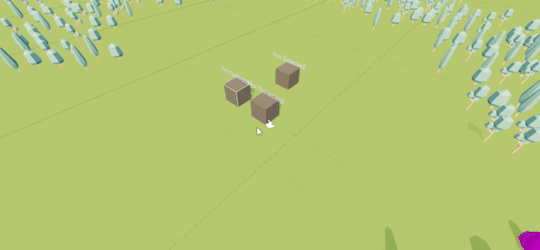
Thinking about it, I don't really like this system and it doesn't look very organic, and I'm thinking of changing to a simpler system where the units move to a random point within a radius of the chosen point, which will allow me to take advantage of the implementation of the Poisson Disk Sampling algorithm I coded (copied) earlier for an old project (damn, it takes a lot of algorithms to make a game…).
I'm also thinking of trying to implement the concept of boids to make the movement of units even more unique, as well as avoiding unintended collisions between them. But I'm going to focus on the essentials first, and the next step will be to implement the first bit of gameplay: harvesting resources.
If you want some info between these posts, I recommend you to follow me on Mastodon or Twitter (as long as the latter exists) where I post from time to time what I'm doing. Again, since I don't have access to my computer during the week, progress will be slow but I'll do my best to propose things as time goes by.
On that note, see you next time!
~ Luckius 🌼💀
2 notes
·
View notes
Text
Get Ready for 2023: The Cost of Building Your Next Android App
Could it be said that you are hoping to assemble an Android application in 2023? Assuming this is the case, then you have come to the ideal locations! 2023 is rapidly drawing closer and it's never too soon to begin planning for your task. There are many elements to consider with regards to the expense of building an Android application - from the plan and advancement to the upkeep and promoting. In this blog entry, we will investigate these and assist you with preparing for the expense of building your next Android application in 2023. With our exhaustive aide, you'll be one stride ahead with regards to the expense of building your Android application.
Visit here: Android app development companies in Dubai

Factors Influencing Android Application Improvement Expenses
Building an Android application in 2023 accompanies different elements that can influence the general expense. Understanding these variables is significant in arranging and planning for your venture. One key variable is the intricacy of your application. The more highlights and functionalities you need to consolidate, the additional time and exertion it will expect from designers, prompting greater expenses. Another element is the plan. In the event that you select a custom and outwardly engaging plan, it will require more plan hours and skill, expanding the improvement cost.
Furthermore, the mix of outsider APIs or administrations can affect the general expense. If your application requires coordinating with outside frameworks or administrations, it might include extra turn of events and mix costs. Moreover, the advancement approach picked can likewise impact costs. Local application improvement will in general be more costly than utilizing cross-stage structures, as it requires separate coding for every stage.
One more element to consider is the continuous upkeep and updates of your application. Customary upkeep and bug fixes are important to guarantee smooth working, which can bring about extra costs after some time. At last, advertising and advancement ought to likewise be calculated into the general expense. Putting resources into application promoting procedures like application store improvement, virtual entertainment publicizing, and client obtaining efforts can assist with expanding perceivability and downloads yet can add to the general costs.
By taking into account these elements and settling on informed choices, you can more readily gauge and plan for the expense of building your Android application in 2023.
Assessed Expenses of Building an Android Application in 2023
Now that we've examined the variables that can influence the expense of building an Android application in 2023, how about we plunge into the assessed costs you can anticipate. Remember that these are simply good guesses, and the genuine expense might fluctuate relying upon your particular venture necessities.
For an essential Android application with straightforward usefulness, you can hope to spend somewhere in the range of $5,000 to $15,000. This would incorporate fundamental highlights, a standard plan, and negligible reconciliation with outside administrations.
In the event that you're hoping to construct a more mind boggling application with cutting edge functionalities, the expense can go from $15,000 to $50,000 or more. This incorporates highlights like client verification, message pop-ups, information synchronization, from there, the sky is the limit. Moreover, a custom and outwardly engaging plan can build the improvement cost by a few thousand bucks.
Incorporating outsider APIs or administrations can likewise add to the expense. Contingent upon the intricacy of the combination, you can hope to pay somewhere in the range of $2,000 to $10,000 or more.
Progressing upkeep and updates are a fundamental piece of application advancement. Planning around 20% to 30% of the underlying improvement cost for yearly support is a decent guideline.
Ultimately, showcasing and advancement costs ought to likewise be thought of. Contingent upon your objectives and systems, you can dispense a spending plan of no less than $5,000 for application store streamlining, virtual entertainment promoting, and client obtaining efforts.
Keep in mind, these evaluations are only a beginning stage, and it's urgent to examine your undertaking necessities with an expert application improvement group to get a more exact expense assessment.
From IOS app development to android app development, BrillMindz Technologies can help take your business to the next level. Read on to learn more about their services and how they can benefit your company.
For more info, contact: [email protected]
People can also read: Best mobile app development company in UAE
0 notes
Text
New Spell: Undresso (Safe for Work)
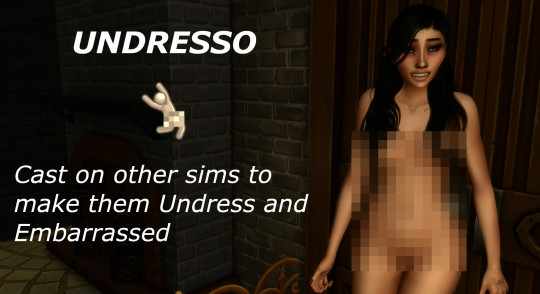
Update notes:
25-03-2023:
Added Simplified and Traditional Chinese translations (Thank you Mina!)
14-03-2023:
Updated for patch 1.96.365
Translations: Added Polish (Thank you Krzydkowy) and German (Thank you Crashdown117).
You can use it in Batuu now (You are not so tough now without your Mandalorian armor, are you?).
Fixed custom icon not showing up in interaction queue.
Have you ever had that nightmare where you are naked at school? Do you want your fellow students of magic to feel that embarrassment?
Look no further, Undresso is the spell for you!
Cast Undresso on other sims to make them undress and embarrassed.
The ancient arcane forces unleashed by Undresso will make sure that those sims stay naked and "enjoy" the nightmare for at least a few hours. If that is not enough you can cast the spell again, since Undresso has no cooldown.
It is a level 2 Mischief magic.
Once again a spell with no practical use other than having some fun!
This mod DOES NOT remove the pixelated censorship that comes with the game (Safe for Work).
I hope you enjoy it! If you have suggestions for how to improve the mod or if you find issues please contact me here or on Discord (@LittleRedSonja). You can leave a comment if you open the Dashboard (up right menu) or send me a message if you click on "ask" (left menu). You can also give it a "like" if you enjoy the mod 💜
LANGUAGES:
English
Polish (by Krzydkowy 💜)
German (by Crashdown117 💜)
Simplified and Traditional Chinese (by Mina 💜)
New translations are always welcome! If you would like to translate the mod please contact me and let me know, don’t be shy 😘.
COMPATIBILITY:
This mod does not overwrite any game resources and has no incompatibilities with any other mod.
REQUIREMENTS:
Packs: Realm of Magic
Spellbook Injector: Utility mod that loads custom spells into the game. These spells won’t override any EA tuning, which ensures that creations from different modders will be compatible. To install it extract the zip file, and put the files inside your Mods folder (no more than one 1 folder deep). You only need to install this once, and it will work for any other custom spells you add to your game. If you are using other custom spells, including mine, you should already have spellbook injector installed in your mods folder (no need to download it again).
INSTALLATION:
Download the mod and add the file to your mods folder. If you are updating remove the old file and put the new one in your mods folder.
LINKS:
LittleRedSonja_ROM_Spells_Mischief_Undresso
Spellbook Injector
42 notes
·
View notes