#video call template
Photo

* : 𝐠𝐨𝐨𝐝𝐧𝐢𝐠𝐡𝐭 𝐧 𝐠𝐨 , a video call template by interglctycsgifs
hi angels !! this is my first template and i tried to keep it simple and organized, i think that to use this template you need basic knowledge in photoshop, however if you have any questions do not hesitate to contact me and i will gladly help you. enjoy !!
PURCHASE HERE. you can pay whatever you want for it <3
61 notes
·
View notes
Photo


* I’M FEARLESS / google meet template !!
♡ the font used: myriad pro regular
♡ to use this template you need basic knowledge of photoshop (how to make a clipping mask, how to use fx effects, color overlay, and change text)
♡ if you need instructions feel free to dm me
♡ you can use this as a base, but please give me credits or use the tag #dreamrutine bc this took me hours.
♡ coloring / pictures not included.
♡ download ( $3.00 )
#google meet template#google template#social media template#social template#video call template#phone template#photoshop#Photoshop Template#Psd Template#premium template#paid template#character template#character psd#char psd template#template psd
75 notes
·
View notes
Text
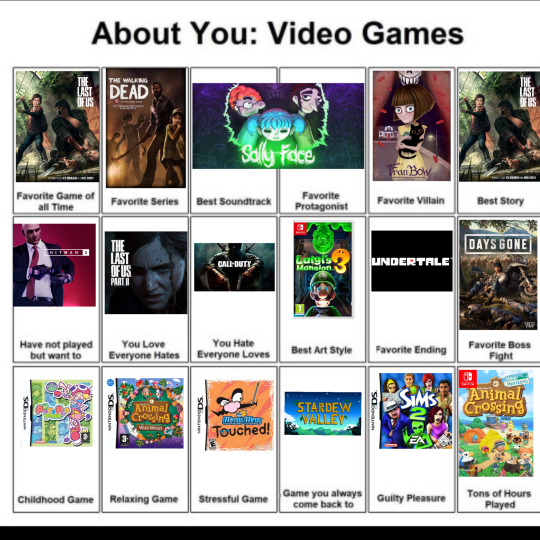
This was fun to make and also incredibly more difficult than I anticipated
#my videogames template#video games#videogames#the last of us#the last of us part 2#sally face#telltale the walking dead#hitman 2#call of duty#luigis mansion 3#undertale#days gone#puyo pop fever#the sims 2 ds#animal crossing new horizons#animal crossing wild world#fran bow#stardew valley#wario ware touched
23 notes
·
View notes
Text
#appointment bookings#booking HTML template#calls#chat#e-learning management template#learning management template#learning template#mentor bookings template#online education template#school management#teacher bookings#teaching management#tutorial template#voice and video template
0 notes
Text
HERE'S WHAT YOU CAN DO:
email, call, or write your reps (this is the most important one) — use this tool to find your reps
HERE IS A TEMPLATE that you can pull from.
Here is the text used in the petition that you can pull from to include in your email/letter to your reps:
I’m writing to urge you to reject the Kids Online Safety Act, a misguided bill that would put vulnerable young people at risk.
KOSA would fail to address the root issues related to kid’s safety online. Instead, it would endanger some of the most vulnerable people in our society while undermining human rights and children’s privacy. The bill would result in widespread internet censorship by pressuring platforms to use incredibly broad “content filters” and giving state Attorneys General the power to decide what content kids should and shouldn’t have access to online. This power could be abused in a number of ways and be politicized to censor information and resources.
KOSA would also likely lead to the greater surveillance of children online by requiring platforms to gather data to verify user identity.
There is a way to protect kids and all people online from egregious data abuse and harmful content targeting: passing a strong Federal data privacy law that prevents tech companies from collecting so much sensitive data about all of us in the first place, and gives individuals the ability to sue companies that misuse their data.
KOSA, although well-meaning, must not move forward. Please protect privacy and stop the spread of censorship online by opposing KOSA.
Here is an open letter from parents of trans and GNC kids that you can also add your name to/ pull from in writing your own letter
sign this petition
2K notes
·
View notes
Text
<h1>The Complete Guide to Webinar Presentations: What You Need to Deliver a Successful and Compelling Webinar</h1>
There is no one-size-fits-all type of webinar. There are many different types of webinars. Some are more formal than others, and some can be done with a PowerPoint presentation or a video.
A successful webinar presentations needs to have the following:
- A compelling topic that the audience is interested in
- A well-planned schedule that will keep the audience engaged from start to finish
- A speaker who knows how to engage with the audience and make them feel like they are part of the presentation
- The right content - both written and visual - for the targeted group
What is a Webinar Presentation?
A webinar presentation is a live event that is conducted over the internet. It is usually used to educate or market a product or service.
Webinar presentations are also known as webinars, online meetings, virtual meetings, and virtual conferences. Webinar In A Box are often conducted as an online seminar with the presenter giving a talk from their computer to other participants who may be in different locations.
4 Simple Steps to Prepare and Deliver a Successful Webinar Presentation
In this section, we will learn how to prepare and deliver a successful webinar presentation. We will also learn about the steps involved in preparing for a webinar and the steps involved in delivering a webinar.
1) Preparation for a Webinar
2) Steps Involved in Preparing for a Webinar
3) Steps Involved in Delivering a Webinar
4) Conclusion
What are the Best Tips for Picking the Right Topic for Your Online Meeting?
Some people are "natural" public speakers, but many more are not. That's why online meetings and webinars have become so popular. They allow people to share their ideas without getting on a plane or driving for hours.
There are many benefits of online meetings and webinars, but they can be hard to plan. One of the essential parts of this process is picking the right topic.
How Do I Know If My Webinar is Ready For Launch?
There are several ways to know if your webinar is ready for launch. The first thing you should do is make sure that the content is high quality and appeals to your target audience. You can also check if the webinar's timing, duration, and frequency are appropriate for your audience. Lastly, check out how well-designed your webinar is and whether or not it has any technical glitches.
Future Perspectives on Webinars & Presentations
The future of webinars and presentations seems to be an open book. The rapid development of technology and the fast-paced changes in the way we communicate have made it difficult to predict what will happen in the future.
However, there are some trends that we can already see emerging. For example, virtual reality is a new trend set to change how we present shortly. It might not be long before you can experience a webinar or presentation through virtual reality.
Ways to Design an Engaging and Informative Webinar Presentations
Webinars are becoming more and more popular in the business world. There are many benefits to hosting a webinar, such as reaching many people at once, sharing content with an audience not in the exact location, and generating leads for your company.
But one thing can make or break a webinar - the presentation.
This section will cover some tips on how to design an engaging and informative webinar presentations.
The Anatomy of a Webinar Presentation
A webinar is a form of an online seminar, where the presenter shares information with participants through a live video feed. It is also a form of distance education or online learning that can be done from any location.
The webinar presentation can be divided into three parts: the introduction, the main body and the conclusion. The introduction includes an attention-grabbing opening statement and a clear explanation of what will be covered in the presentation. The main body includes introducing each topic in detail, providing examples to help make it more interesting, and then summarizing the points made on each topic. Finally, the conclusion wraps up all points from previous sections to provide closure to listeners.
How to Deliver A Successful Webinar Presentation For Your Audience
In this blog post, we will be discussing how to deliver a successful webinar presentation for your audience.
A webinar is a live event where participants can view and interact with a presenter through an online platform. Webinars are usually used to promote products or services, share information, or train audiences on how to use the software.
The most important thing is the preparation process when delivering a successful webinar presentation. Preparation includes:
Researching and understanding your audience.
Creating an outline of the presentation content.
Setting up the necessary technology for the event.
When you prepare your content outline, you should include six points:
- Introduction
- What you will talk about in detail
- How does it apply to your audience
- What is included in the product or service being
How To Conduct Online Training Seminars or Webinars Effectively with These Tips
Online training seminars and webinars have become a popular way for companies to educate their employees on a topic. It helps them save time and money.
Companies can use these events to keep their employees updated on the latest changes in the industry, new policies, or company culture. The company will also be able to measure what they have learned by asking questions at the end of the seminar or webinar.
Webinar Presentations: What Is the Purpose of a Webinar?
A webinar is a live online seminar, usually with a pre-recorded video. A webinar aims to teach or inform people about a product, service, or idea.
The presenter may use slides, videos, graphics, and other multimedia elements to illustrate the content. Webinars are also an excellent way for businesses to connect with their customers and prospects and share information about their products and services.
The Best Platforms to Host Webinars
You can use many platforms to host webinars, and the best one will depend on your specific needs.
Some of the most popular platforms for hosting webinars are Zoom, WebinarJam, and GoToWebinar. These three platforms provide a variety of features to help you customize your events, such as recording and replay options.
How To Make Your Presentation Interactive with Q&A and Polling Features?
A presentation is a tool for communicating ideas to an audience. It can be interactive and engaging by including Q&A, polling, and other interactive features.
The best way to make your presentation interactive is by including questions related to your presentation's topic. This will encourage your audience to participate in the discussion and engage with you more.
Polls are a great way to get feedback from your audience on what they think about what you're presenting. They also provide you with data that helps you better understand their perspective and opinions on the topic at hand.
What You Need to Know About Hosting Your Own Webinar Presentations
If you are looking for a new way to reach your audience and want to try something different, hosting your webinar is the perfect way to do it.
Hosting a webinar is not as difficult as you might think. It would be best to have an idea, a presentation, and the right tools.
The first thing that you will need is an idea for your presentation. You can talk about any topic that interests you or have an expert in the field of your choice speak on their work. From there, all you need to do is create a slideshow or other presentation materials and start promoting your event? Visit us now.
#Sales Letters#Facebook Ads#Webinar Presentations#Adwords Ads#Facebook CTAs#Phone Call Scripts#Headlines#Optin Page Scripts#Upsell Scripts#E-Commerce Product Follow-Up Email#Full Blown Email Series#Video Sales Letters#Webinar Promo Material#Email Subject Lines#Blog Post Templates#Social Media Templates#Full Sales Funnel#Webinar In A Box
1 note
·
View note
Text
<h1>The Complete Guide to Webinar Presentations: What You Need to Deliver a Successful and Compelling Webinar</h1>
There is no one-size-fits-all type of webinar. There are many different types of webinars. Some are more formal than others, and some can be done with a PowerPoint presentation or a video.
A successful webinar presentations needs to have the following:
- A compelling topic that the audience is interested in
- A well-planned schedule that will keep the audience engaged from start to finish
- A speaker who knows how to engage with the audience and make them feel like they are part of the presentation
- The right content - both written and visual - for the targeted group
What is a Webinar Presentation?
A webinar presentation is a live event that is conducted over the internet. It is usually used to educate or market a product or service.
Webinar presentations are also known as webinars, online meetings, virtual meetings, and virtual conferences. They are often conducted as an online seminar with the presenter giving a talk from their computer to other participants who may be in different locations.
4 Simple Steps to Prepare and Deliver a Successful Webinar Presentation
In this section, we will learn how to prepare and deliver a successful webinar presentation. We will also learn about the steps involved in preparing for a webinar and the steps involved in delivering a webinar.
1) Preparation for a Webinar
2) Steps Involved in Preparing for a Webinar
3) Steps Involved in Delivering a Webinar
4) Conclusion
What are the Best Tips for Picking the Right Topic for Your Online Meeting?
Some people are "natural" public speakers, but many more are not. That's why online meetings and webinars have become so popular. They allow people to share their ideas without getting on a plane or driving for hours.
There are many benefits of online meetings and webinars, but they can be hard to plan. One of the essential parts of this process is picking the right topic.
How Do I Know If My Webinar is Ready For Launch?
There are several ways to know if your webinar is ready for launch. The first thing you should do is make sure that the content is high quality and appeals to your target audience. You can also check if the webinar's timing, duration, and frequency are appropriate for your audience. Lastly, check out how well-designed your webinar is and whether or not it has any technical glitches.
Future Perspectives on Webinars & Presentations
The future of webinars and presentations seems to be an open book. The rapid development of technology and the fast-paced changes in the way we communicate have made it difficult to predict what will happen in the future.
However, there are some trends that we can already see emerging. For example, virtual reality is a new trend set to change how we present shortly. It might not be long before you can experience a webinar or presentation through virtual reality.
Ways to Design an Engaging and Informative Webinar Presentations
Webinars are becoming more and more popular in the business world. There are many benefits to hosting a webinar, such as reaching many people at once, sharing content with an audience not in the exact location, and generating leads for your company.
But one thing can make or break a webinar - the presentation.
This section will cover some tips on how to design an engaging and informative webinar presentations.
The Anatomy of a Webinar Presentation
A webinar is a form of an online seminar, where the presenter shares information with participants through a live video feed. It is also a form of distance education or online learning that can be done from any location.
The webinar presentation can be divided into three parts: the introduction, the main body and the conclusion. The introduction includes an attention-grabbing opening statement and a clear explanation of what will be covered in the presentation. The main body includes introducing each topic in detail, providing examples to help make it more interesting, and then summarizing the points made on each topic. Finally, the conclusion wraps up all points from previous sections to provide closure to listeners.
How to Deliver A Successful Webinar Presentation For Your Audience
In this blog post, we will be discussing how to deliver a successful webinar presentation for your audience.
A webinar is a live event where participants can view and interact with a presenter through an online platform. Webinars are usually used to promote products or services, share information, or train audiences on how to use the software.
The most important thing is the preparation process when delivering a successful webinar presentation. Preparation includes:
Researching and understanding your audience.
Creating an outline of the presentation content.
Setting up the necessary technology for the event.
When you prepare your content outline, you should include six points:
- Introduction
- What you will talk about in detail
- How does it apply to your audience
- What is included in the product or service being
How To Conduct Online Training Seminars or Webinars Effectively with These Tips
Online training seminars and webinars have become a popular way for companies to educate their employees on a topic. webinar presentation tutorial helps them save time and money.
Companies can use these events to keep their employees updated on the latest changes in the industry, new policies, or company culture. The company will also be able to measure what they have learned by asking questions at the end of the seminar or webinar.
Webinar Presentations: What Is the Purpose of a Webinar?
A webinar is a live online seminar, usually with a pre-recorded video. A webinar aims to teach or inform people about a product, service, or idea.
webinar presentations at work may use slides, videos, graphics, and other multimedia elements to illustrate the content. Webinars are also an excellent way for businesses to connect with their customers and prospects and share information about their products and services.
The Best Platforms to Host Webinars
You can use many platforms to host webinars, and the best one will depend on your specific needs.
Some of the most popular platforms for hosting webinars are Zoom, WebinarJam, and GoToWebinar. These three platforms provide a variety of features to help you customize your events, such as recording and replay options.
How To Make Your Presentation Interactive with Q&A and Polling Features?
A presentation is a tool for communicating ideas to an audience. It can be interactive and engaging by including Q&A, polling, and other interactive features.
The best way to make your presentation interactive is by including questions related to your presentation's topic. This will encourage your audience to participate in the discussion and engage with you more.
Polls are a great way to get feedback from your audience on what they think about what you're presenting. They also provide you with data that helps you better understand their perspective and opinions on the topic at hand.
What You Need to Know About Hosting Your Own Webinar Presentations
If you are looking for a new way to reach your audience and want to try something different, hosting your webinar is the perfect way to do it.
Hosting a webinar is not as difficult as you might think. It would be best to have an idea, a presentation, and the right tools.
The first thing that you will need is an idea for your presentation. You can talk about any topic that interests you or have an expert in the field of your choice speak on their work. From there, all you need to do is create a slideshow or other presentation materials and start promoting your event? Visit us now.
#Sales Letters#Facebook Ads#Webinar Presentations#Adwords Ads#Facebook CTAs#Phone Call Scripts#Headlines#Optin Page Scripts#Upsell Scripts#E-Commerce Product Follow-Up Email#Full Blown Email Series#Video Sales Letters#Webinar Promo Material#Email Subject Lines#Blog Post Templates#Social Media Templates#Full Sales Funnel#Webinar In A Box
1 note
·
View note
Text
<h1>The Latest Trends in Headline Writing for 2022</h1>
The latest trends in headline writing for 2022 are all about getting to the point. Gone are the days of long-winded headlines that go on and on. Headlines should be concise and to the point, with a specific goal.
This article will talk about writing headlines for different purposes, from marketing campaigns to blog posts. We'll also explore how headlines have evolved over time, from being focused on selling a product or service, to becoming more conversational and informative.
What is a Headline?
A headline is a concise, often provocative statement that grabs your audience's attention.
A headline is an essential part of any article because it can make or break the article. It’s what catches people’s eyes and draws them in to read more. A good headline will tell the reader what they are about to read and make them want to read on.
On the other hand, a bad headline will turn away readers and create an expectation for content that does not exist in the article.
What are the Best Tools to Write Great Headlines?
The best tools to write great headlines are the ones that can generate a lot of ideas in a short period.
Headlines are an important part of any content. The headline is what captures the reader’s attention and decides whether they will read on or not. The best tools for writing headlines can generate many ideas in a short period, which makes them easier for writers to choose from.
Top 4 Tips for Creating Captivating Headlines
Headlines are the first thing a reader sees in your post. They can be captivating and entice readers to read more of your content, or they can be mundane and uninspiring.
The following list of tips will help you create captivating headlines that will draw readers to your content:
1) Keep it short and sweet: The headline should be no more than five words long.
2) Use power words: Choose power words that are relevant to your post, such as "avoid" or "solve."
3) Use numbers: Numbers are intriguing and make people want to know more about the topic. Try adding numbers like "10" or "5" in the headline.
4) Ask a question: Headlines that ask questions intrigue readers because they want
Take Your Writing to New Heights with These Top-Notch Headline Techniques
Headlines are the first thing people see when they look at your content. They are also the most critical part of your content- they can either make or break your content.
A good headline is short and attention-grabbing, but it also needs to convey what the article is about. It should be able to attract readers who might not have been interested in reading the article otherwise.
The best headlines come from combining different elements like humor, curiosity, and a little bit of mystery.
The Complete Guide to Headlines That Actually Keep Readers Hooked
Headlines are the most crucial part of any content. They are what draws the readers in and keeps them hooked.
The headlines is the first thing that a reader sees, so it has to be interesting enough to entice them to read further. It can be difficult for writers to develop a great headline every time, but some tricks can help make it easier.
- A good headline should always have an emotional appeal.
- One way to do this is by using numbers, words, or phrases that evoke strong feelings like "you'll never believe what happened next" or "you won't believe how much weight I lost."
- Another way is by phrasing it as a question - "What's your morning routine?" or "Do you know who
Headline Creation Rules
Headlines are the most crucial part of any content. They can make or break the success of a blog post, article, video, or social media post.
The problem is that headlines are not easy to create. There are so many blog posts and articles about writing better headlines.
This section will explore different headline creation rules that you can use to create better headlines for your content.
Some people think there is no recipe for creating great headlines because it depends on the content. But this is not true at all! There are some proven ways to create better https://www.mysalesscript.com/headlines/ ">headlines and we will go over them in this section of our course.
The Science Behind What Makes a Good Headline
It is hard to believe that the headline of a story can make or break it. But, headlines are what get people to read the article. They are also what convince people to share the article on social media. The first thing someone will see when they open up your article is the headline, and it needs to grab their attention and make them want to read more.
There are a lot of different factors that go into what makes a good headline: length, emotional appeal, word choice, and even font size.
These factors all affect how likely someone will be interested in reading your article and how likely they will share it with other people who might be interested in reading it.
Types of Headlines and their Effectiveness
Headlines are a vital part of any content, be it an article, blog post, or social media post. They are the first thing people see, and they can make or break the content.
Headlines should be catchy and informative enough to catch the reader's attention. The headline should also be relevant to what is being written in the rest of the content and not just serve as a way to grab attention.
There are many types of headlines, depending on their effectiveness. Some headlines work well for some audiences but not for others, so it is important to keep this in mind when choosing a headline for your next piece of content.
Headlines You Should Never Use and Why
Headlines are one of the most critical parts of any content. They need to be catchy and interesting enough to make readers want to read the article. But, not all headlines are created equal. There are some types of headlines that should be avoided at all costs.
The headline is the first thing a reader sees before they even click on your article, so it needs to be catchy and interesting enough to make them want to read it. However, certain headlines should never be used because they will turn off readers and cause them to click away from your content.
The Headline Formula You Need To Know
The headline is the most crucial part of your article. It will draw readers in and convince them to read the rest of your content.
A headline should be concise and descriptive while compelling enough to make people want to click on it.
There are many ways that you can go about writing a great headlines, but we’ve found one that works really well: The AIDA model.
#Sales Letters#Facebook Ads#Webinar Presentations#Adwords Ads#Facebook CTAs#Phone Call Scripts#Headlines#Optin Page Scripts#Upsell Scripts#E-Commerce Product Follow-Up Email#Full Blown Email Series#Video Sales Letters#Webinar Promo Material#Email Subject Lines#Blog Post Templates#Social Media Templates#Full Sales Funnel#Webinar In A Box
1 note
·
View note
Text
<h1>Phone Call Scripts to Boost Your Business</h1>
Phone calls are crucial for your business, whether you're a salesperson or a company owner. They can be the difference between making an important contact and being ignored.
Here are phone call scripts that will help you to make more effective calls:
1) The "soft sell" script: This is the best way to start a call because it allows you to build rapport with the person on the other end. It's also great for gathering information about who they are and what they do without coming off as overly aggressive or pushy.
2) The "problem-solving" script: This is perfect for people who have already done business with you in the past but have since experienced an issue with their purchase. It's designed to make them feel like their
The Importance of Phone Calls
Phone calls are an essential part of any business. They allow you to build relationships with your customers and prospects, and they are a great way to learn more about what they want from your company.
A phone call can also be a great way to thank someone for their business or apologize for their mistakes. It is easy to forget how powerful a simple phone call can be in the age of texting, emailing, and social media.
The 7 Important Rules to Follow when Making a Sales Phone Call Scripts
1. Be confident, be personable, and be polite.
2. Know your facts and be able to back them up with data.
3. Be prepared to answer any question the prospect may ask you - even if you don't know the answer!
4. Know what's in it for the customer and why they should want it.
5. Ask questions about their business and get them talking about their problems, so they feel listened to before you try to sell them anything!
6. Have a plan for how to follow up after the call - either by email, phone, or social media message - and follow through on it!
7. Always have a plan for how you'll end the call before you start one
1. Start with the Right Tone & Mindset
The tone and mindset of the writer are essential because they will dictate how their writing will come across. To ensure that the tone is appropriate for the audience, writers should start by thinking about who they are writing for. This includes their age, gender, location, education level, and any other factors that may be relevant to the topic. The next step is to think about what they want to say and how they want to say it to connect with their readers.
Writers should also keep in mind that different audiences require different approaches. For Webinar Presentations , a technical writing style would be best for an audience of people with a technical background. In contrast, a more conversational style would work better for an audience with no technical background or experience with the topic being discussed.
2. Ask the Right Questions Upfront
Asking the right questions upfront is an essential skill for every content writer. It helps them stay on the right track and avoid getting lost in the writing process.
Here are a few questions to ask yourself before you start writing:
- What am I trying to achieve with this content?
- Who is my audience?
- What tone should I use?
- How long should it be?
- Do I need to include any visuals or multimedia elements?
3. Get What You Want from the Conversation
Every day, humans interact with AI systems. These interactions can range from the simple to the complex. The key to getting what you want is being able to speak in a way that makes sense to the machine.
We need to use natural language for AI systems to understand what we are trying to say and not rely on jargon or acronyms. We also need to know which type of AI system we speak with. For instance, a chatbot is different from a virtual assistant like Siri or Alexa. Chatbots are designed for quick responses and will not be able to handle complex questions as an intelligent virtual assistant would be able to do.
4. Find out What They Want and Give Them That!
It is essential to know what your audience wants. To do this, you should first identify the goals of your content. What are you trying to achieve with it? Are you trying to inform them, persuade them, or entertain them?
After identifying the goal of your content, you should find out what they want. This can be done by looking at their comments and social media feedback or surveying them.
Finally, once you know what they want and need from your content, it is essential to give it to them!
5. Keep it Short and Concise!
The internet is a vast place. You want to make sure that your content is concise and easy to read. This will help people skim through the web to find what they are looking for.
People usually scan their eyes over a text and only read about 20% of it, so you should be mindful of this when writing your content.
Keep your sentences short and use bullet points to break up text into manageable chunks. Visit Us Now.
#Sales Letters#Facebook Ads#Webinar Presentations#Adwords Ads#Facebook CTAs#Phone Call Scripts#Headlines#Optin Page Scripts#Upsell Scripts#E-Commerce Product Follow-Up Email#Full Blown Email Series#Video Sales Letters#Webinar Promo Material#Email Subject Lines#Blog Post Templates#Social Media Templates#Full Sales Funnel#Webinar In A Box
1 note
·
View note
Text
<h1>The Complete Guide to Webinar Presentations: What You Need to Deliver a Successful and Compelling Webinar</h1>
There is Phone Call Scripts -size-fits-all type of webinar. There are many different types of webinars. Some are more formal than others, and some can be done with a PowerPoint presentation or a video.
A successful webinar presentations needs to have the following:
- A compelling topic that the audience is interested in
- A well-planned schedule that will keep the audience engaged from start to finish
- A speaker who knows how to engage with the audience and make them feel like they are part of the presentation
- The right content - both written and visual - for the targeted group
What is a Webinar Presentation?
A webinar presentation is a live event that is conducted over the internet. It is usually used to educate or market a product or service.
Webinar presentations are also known as webinars, online meetings, virtual meetings, and virtual conferences. They are often conducted as an online seminar with the presenter giving a talk from their computer to other participants who may be in different locations.
4 Simple Steps to Prepare and Deliver a Successful Webinar Presentation
In this section, we will learn how to prepare and deliver a successful webinar presentation. We will also learn about the steps involved in preparing for a webinar and the steps involved in delivering a webinar.
1) Preparation for a Webinar
2) Steps Involved in Preparing for a Webinar
3) Steps Involved in Delivering a Webinar
4) Conclusion
What are the Best Tips for Picking the Right Topic for Your Online Meeting?
Some people are "natural" public speakers, but many more are not. That's why online meetings and webinars have become so popular. They allow people to share their ideas without getting on a plane or driving for hours.
There are many benefits of online meetings and webinars, but they can be hard to plan. One of the essential parts of this process is picking the right topic.
How Do I Know If My Webinar is Ready For Launch?
There are several ways to know if your webinar is ready for launch. The first thing you should do is make sure that the content is high quality and appeals to your target audience. You can also check if the webinar's timing, duration, and frequency are appropriate for your audience. Lastly, check out how well-designed define headline is and whether or not it has any technical glitches.
Future Perspectives on Webinars & Presentations
The future of webinars and presentations seems to be an open book. The rapid development of technology and the fast-paced changes in the way we communicate have made it difficult to predict what will happen in the future.
However, there are some trends that we can already see emerging. For example, virtual reality is a new trend set to change how we present shortly. It might not be long before you can experience a webinar or presentation through virtual reality.
Ways to Design an Engaging and Informative Webinar Presentations
Webinars are becoming more and more popular in the business world. There are many benefits to hosting a webinar, such as reaching many people at once, sharing content with an audience not in the exact location, and generating leads for your company.
But one thing can make or break a webinar - the presentation.
This section will cover some tips on how to design an engaging and informative webinar presentations.
The Anatomy of a Webinar Presentation
A webinar is a form of an online seminar, where the presenter shares information with participants through a live video feed. It is also a form of distance education or online learning that can be done from any location.
The webinar presentation can be divided into three parts: the introduction, the main body and the conclusion. The introduction includes an attention-grabbing opening statement and a clear explanation of what will be covered in the presentation. The main body includes introducing each topic in detail, providing examples to help make it more interesting, and then summarizing the points made on each topic. Finally, the conclusion wraps up all points from previous sections to provide closure to listeners.
How to Deliver A Successful Webinar Presentation For Your Audience
In this blog post, we will be discussing how to deliver a successful webinar presentation for your audience.
A webinar is a live event where participants can view and interact with a presenter through an online platform. Webinars are usually used to promote products or services, share information, or train audiences on how to use the software.
The most important thing is the preparation process when delivering a successful webinar presentation. Preparation includes:
Researching and understanding your audience.
Creating an outline of the presentation content.
Setting up the necessary technology for the event.
When you prepare your content outline, you should include six points:
- Introduction
- What you will talk about in detail
- How does it apply to your audience
- What is included in the product or service being
How To Conduct Online Training Seminars or Webinars Effectively with These Tips
Online training seminars and webinars have become a popular way for companies to educate their employees on a topic. It helps them save time and money.
Companies can use these events to keep their employees updated on the latest changes in the industry, new policies, or company culture. The company will also be able to measure what they have learned by asking questions at the end of the seminar or webinar.
Webinar Presentations: What Is the Purpose of a Webinar?
A webinar is a live online seminar, usually with a pre-recorded video. A webinar aims to teach or inform people about a product, service, or idea.
The presenter may use slides, videos, graphics, and other multimedia elements to illustrate the content. Webinars are also an excellent way for businesses to connect with their customers and prospects and share information about their products and services.
The Best Platforms to Host Webinars
You can use many platforms to host webinars, and the best one will depend on your specific needs.
Email Subject Lines of the most popular platforms for hosting webinars are Zoom, WebinarJam, and GoToWebinar. These three platforms provide a variety of features to help you customize your events, such as recording and replay options.
How To Make Your Presentation Interactive with Q&A and Polling Features?
A presentation is a tool for communicating ideas to an audience. It can be interactive and engaging by including Q&A, polling, and other interactive features.
The best way to make your presentation interactive is by including questions related to your presentation's topic. This will encourage your audience to participate in the discussion and engage with you more.
Polls are a great way to get feedback from your audience on what they think about what you're presenting. They also provide you with data that helps you better understand their perspective and opinions on the topic at hand.
What You Need to Know About Hosting Your Own Webinar Presentations
If you are looking for a new way to reach your audience and want to try something different, hosting your webinar is the perfect way to do it.
Hosting a webinar is not as difficult as you might think. It would be best to have an idea, a presentation, and the right tools.
The first thing that you will need is an idea for your presentation. You can talk about any topic that interests you or have an expert in the field of your choice speak on their work. From there, all you need to do is create a slideshow or other presentation materials and start promoting your event? Visit us now.
#Sales Letters#Facebook Ads#Webinar Presentations#Adwords Ads#Facebook CTAs#Phone Call Scripts#Headlines#Optin Page Scripts#Upsell Scripts#E-Commerce Product Follow-Up Email#Full Blown Email Series#Video Sales Letters#Webinar Promo Material#Email Subject Lines#Blog Post Templates#Social Media Templates#Full Sales Funnel#Webinar In A Box
1 note
·
View note
Text
<h1>The Complete Guide to Webinar Presentations: What You Need to Deliver a Successful and Compelling Webinar</h1>
There is no one-size-fits-all type of webinar. There are many different types of webinars. Some are more formal than others, and some can be done with a PowerPoint presentation or a video.
A successful webinar presentations needs to have the following:
- A compelling topic that the audience is interested in
- A well-planned schedule that will keep the audience engaged from start to finish
- A speaker who knows how to engage with the audience and make them feel like they are part of the presentation
- The right content - both written and visual - for the targeted group
What is a Webinar Presentation?
A webinar presentation is a live event that is conducted over the internet. It is usually used to educate or market a product or service.
Webinar presentations are also known as webinars, online meetings, virtual meetings, and virtual conferences. They are often conducted as an online seminar with the presenter giving a talk from their computer to other participants who may be in different locations.
4 Simple Steps to Prepare and Deliver a Successful Webinar Presentation
In this section, we will learn how to prepare and deliver a successful webinar presentation. We will also learn about the steps involved in preparing for a webinar and the steps involved in delivering a webinar.
1) Preparation for a Webinar
2) Steps Involved in Preparing for a Webinar
3) Steps Involved in Delivering a Webinar
4) Conclusion
What are the Best Tips for Picking the Right Topic for Your Online Meeting?
Some people are "natural" public speakers, but many more are not. That's why online meetings and webinars have become so popular. They allow people to share their ideas without getting on a plane or driving for hours.
There are many benefits of online meetings and webinars, but they can be hard to plan. One of the essential parts of this process is picking the right topic.
How Do I Know If My Webinar is Ready For Launch?
There are several ways to know if your webinar is ready for launch. The first thing you should do is make sure that the content is high quality and appeals to your target audience. You can also check if the webinar's timing, duration, and frequency are appropriate for your audience. Lastly, check out how well-designed your webinar is and whether or not it has any technical glitches.
Future Perspectives on Webinars & Presentations
The future of webinars and presentations seems to be an open book. The rapid development of technology and the fast-paced changes in the way we communicate have made it difficult to predict what will happen in the future.
However, there are some trends that we can already see emerging. For example, virtual reality is a new trend set to change how we present shortly. It might not be long before you can experience a webinar or presentation through virtual reality.
Ways to Design an Engaging and Informative Webinar Presentations
Webinars are becoming more and more popular in the business world. There are many benefits to hosting a webinar, such as reaching many people at once, sharing content with an audience not in the exact location, and generating leads for your company.
But one thing can make or break a webinar - the presentation.
This section will cover some tips on how to design an engaging and informative webinar presentations.
The Anatomy of a Webinar Presentation
A webinar is a form of an online seminar, where the presenter shares information with participants through a live video feed. It is also a form of distance education or online learning that can be done from any location.
The webinar presentation can be divided into three parts: the introduction, the main body and the conclusion. The introduction includes an attention-grabbing opening statement and a clear explanation of what will be covered in the presentation. The main body includes introducing each topic in detail, providing examples to help make it more interesting, and then summarizing the points made on each topic. Finally, Phone Call Scripts up all points from previous sections to provide closure to listeners.
How to Deliver A Successful Webinar Presentation For Your Audience
In this blog post, we will be discussing how to deliver a successful webinar presentation for your audience.
latest news headlines is a live event where participants can view and interact with a presenter through an online platform. Webinars are usually used to promote products or services, share information, or train audiences on how to use the software.
The most important thing is the preparation process when delivering a successful webinar presentation. Preparation includes:
Researching and understanding your audience.
Creating an outline of the presentation content.
Setting up the necessary technology for the event.
When you prepare your content outline, you should include six points:
- Introduction
- What you will talk about in detail
- How does it apply to your audience
- What is included in the product or service being
How To Conduct Online Training Seminars or Webinars Effectively with These Tips
Online training seminars and webinars have become a popular way for companies to educate their employees on a topic. It helps them save time and money.
Companies can use these events to keep their employees updated on the latest changes in the industry, new policies, or company culture. The company will also be able to measure what they have learned by asking questions at the end of the seminar or webinar.
Webinar Presentations: What Is the Purpose of a Webinar?
A webinar is a live online seminar, usually with a pre-recorded video. A webinar aims to teach or inform people about a product, service, or idea.
The presenter may use slides, videos, graphics, and other multimedia elements to illustrate the content. Webinars are also an excellent way for businesses to connect with their customers and prospects and share information about their products and services.
The Best Platforms to Host Webinars
You can use many platforms to host webinars, and the best one will depend on your specific needs.
Some of the most popular platforms for hosting webinars are Zoom, WebinarJam, and GoToWebinar. These three platforms provide a variety of features to help you customize your events, such as recording and replay options.
How To Make Your Presentation Interactive with Q&A and Polling Features?
A presentation is a tool for communicating ideas to an audience. It can be interactive and engaging by including Q&A, polling, and other interactive features.
The best way to make your presentation interactive is by including questions related to your presentation's topic. This will encourage your audience to participate in the discussion and engage with you more.
Polls are a great way to get feedback from your audience on what they think about what you're presenting. They also provide you with data that helps you better understand their perspective and opinions on the topic at hand.
What You Need to Know About Hosting Your Own Webinar Presentations
If you are looking for a new way to reach your audience and want to try something different, hosting your webinar is the perfect way to do it.
Hosting a webinar is not as difficult as you might think. It would be best to have an idea, a presentation, and the right tools.
The first thing that you will need is an idea for your presentation. You can talk about any topic that interests you or have an expert in the field of your choice speak on their work. From there, all you need to do is create a slideshow or other presentation materials and start promoting your event? Visit us now.
#Sales Letters#Facebook Ads#Webinar Presentations#Adwords Ads#Facebook CTAs#Phone Call Scripts#Headlines#Optin Page Scripts#Upsell Scripts#E-Commerce Product Follow-Up Email#Full Blown Email Series#Video Sales Letters#Webinar Promo Material#Email Subject Lines#Blog Post Templates#Social Media Templates#Full Sales Funnel#Webinar In A Box
1 note
·
View note
Text
<h1>The Complete Guide to Webinar Presentations: What You Need to Deliver a Successful and Compelling Webinar</h1>
There is no one-size-fits-all type of webinar. There are many different types of webinars. https://www.mysalesscript.com/email-subject-lines/ are more formal than others, and some can be done with a PowerPoint presentation or a video.
A successful webinar presentations needs to have the following:
- A compelling topic that the audience is interested in
- A well-planned schedule that will keep the audience engaged from start to finish
- A speaker who knows how to engage with the audience and make them feel like they are part of the presentation
- The right content - both written and visual - for the targeted group
What is a Webinar Presentation?
A webinar presentation is a live event that is conducted over the internet. It is usually used to educate or market a product or service.
Webinar presentations are also known as webinars, online meetings, virtual meetings, and virtual conferences. They are often conducted as an online seminar with the presenter giving a talk from their computer to other participants who may be in different locations.
4 Simple Steps to Prepare and Deliver a Successful Webinar Presentation
In this section, we will learn how to prepare and deliver a successful webinar presentation. We will also learn about the steps involved in preparing for a webinar and the steps involved in delivering a webinar.
1) Preparation for a Webinar
2) Steps Involved in Preparing for a Webinar
3) Steps Involved in Delivering a Webinar
4) Conclusion
What are the Best Tips for Picking the Right Topic for Your Online Meeting?
Some people are "natural" public speakers, but many more are not. That's why online meetings and webinars have become so popular. They allow people to share their ideas without getting on a plane or driving for hours.
There are many benefits of online meetings and webinars, but they can be hard to plan. great sales letters of the essential parts of this process is picking the right topic.
How Do I Know If My Webinar is Ready For Launch?
There are several ways to know if your webinar is ready for launch. The first thing you should do is make sure that the content is high quality and appeals to your target audience. You can also check if the webinar's timing, duration, and frequency are appropriate for your audience. Lastly, check out how well-designed your webinar is and whether or not it has any technical glitches.
Future Perspectives on Webinars & Presentations
The future of webinars and presentations seems to be an open book. The rapid development of technology and the fast-paced changes in the way we communicate have made it difficult to predict what will happen in the future.
However, there are some trends that we can already see emerging. For example, virtual reality is a new trend set to change how we present shortly. It might not be long before you can experience a webinar or presentation through virtual reality.
Ways to Design an Engaging and Informative Webinar Presentations
Webinars are becoming more and more popular in the business world. There are many benefits to hosting a webinar, such as reaching many people at once, sharing content with an audience not in the exact location, and generating leads for your company.
But one thing can make or break a webinar - the presentation.
This section will cover some tips on how to design an engaging and informative webinar presentations.
The Anatomy of a Webinar Presentation
A webinar is a form of an online seminar, where the presenter shares information with participants through a live video feed. It is also a form of distance education or online learning that can be done from any location.
The webinar presentation can be divided into three parts: the introduction, the main body and the conclusion. The introduction includes an attention-grabbing opening statement and a clear explanation of what will be covered in the presentation. The main body includes introducing each topic in detail, providing examples to help make it more interesting, and then summarizing the points made on each topic. Finally, the conclusion wraps up all points from previous sections to provide closure to listeners.
How to Deliver A Successful Webinar Presentation For Your Audience
In this blog post, we will be discussing how to deliver a successful webinar presentation for your audience.
A webinar is a live event where participants can view and interact with a presenter through an online platform. Webinars are usually used to promote products or services, share information, or train audiences on how to use the software.
The most important thing is the preparation process when delivering a successful webinar presentation. Preparation includes:
Researching and understanding your audience.
Creating an outline of the presentation content.
Setting up the necessary technology for the event.
When you prepare your content outline, you should include six points:
- Introduction
- What you will talk about in detail
- How does it apply to your audience
- What is included in the product or service being
How To Conduct Online Training Seminars or Webinars Effectively with These Tips
Online training seminars and webinars have become a popular way for companies to educate their employees on a topic. It helps them save time and money.
Companies can use these events to keep their employees updated on the latest changes in the industry, new policies, or company culture. The company will also be able to measure what they have learned by asking questions at the end of the seminar or webinar.
Webinar Presentations: What Is the Purpose of a Webinar?
A webinar is a live online seminar, usually with a pre-recorded video. A webinar aims to teach or inform people about a product, service, or idea.
The presenter may use slides, videos, graphics, and other multimedia elements to illustrate the content. Webinars are also an excellent way for businesses to connect with their customers and prospects and share information about their products and services.
The Best Platforms to Host Webinars
You can use many platforms to host webinars, and the best one will depend on your specific needs.
Some of the most popular platforms for hosting webinars are Zoom, WebinarJam, and GoToWebinar. Phone Call Scripts provide a variety of features to help you customize your events, such as recording and replay options.
How To Make Your Presentation Interactive with Q&A and Polling Features?
A presentation is a tool for communicating ideas to an audience. It can be interactive and engaging by including Q&A, polling, and other interactive features.
The best way to make your presentation interactive is by including questions related to your presentation's topic. This will encourage your audience to participate in the discussion and engage with you more.
Polls are a great way to get feedback from your audience on what they think about what you're presenting. They also provide you with data that helps you better understand their perspective and opinions on the topic at hand.
What You Need to Know About Hosting Your Own Webinar Presentations
If you are looking for a new way to reach your audience and want to try something different, hosting your webinar is the perfect way to do it.
Hosting a webinar is not as difficult as you might think. It would be best to have an idea, a presentation, and the right tools.
The first thing that you will need is an idea for your presentation. You can talk about any topic that interests you or have an expert in the field of your choice speak on their work. From there, all you need to do is create a slideshow or other presentation materials and start promoting your event? Visit us now.
#Sales Letters#Facebook Ads#Webinar Presentations#Adwords Ads#Facebook CTAs#Phone Call Scripts#Headlines#Optin Page Scripts#Upsell Scripts#E-Commerce Product Follow-Up Email#Full Blown Email Series#Video Sales Letters#Webinar Promo Material#Email Subject Lines#Blog Post Templates#Social Media Templates#Full Sales Funnel#Webinar In A Box
1 note
·
View note
Text
#appointment bookings#booking HTML template#calls#chat#e-learning management template#learning management template#learning template#mentor bookings template#online education template#school management#teacher bookings#teaching management#tutorial template#voice and video template
0 notes
Text
<h1>Facebook CTAs And How To Maximize Your Organic Reach</h1>
Facebook CTAs are the most crucial part of any Facebook ad. They determine how many people will click on your ad and what they will see. greatest sales letters ever written by dartnell is a clear call to action that tells people exactly what to do next.
Some CTAs ask people to click on the link in the post, and others ask them to comment or like it, while others might ask them to download an app or sign up for a newsletter. The options are endless, and you can experiment with different types of Facebook CTAs until you find one that works best for your campaign.
What is a Facebook CTA
Facebook has introduced a new call-to-action button to help marketers and advertisers get more clicks. The button is only available on the mobile app, and it will be displayed at the bottom of a post.
The new CTA button has been tested for about two months, but it is now available for all Facebook advertisers who want to try it out.
Facebook CTAs & What They Can Do For Your Social Media Marketing Campaigns
CTAs are an essential part of any social media marketing campaign. They are the call to action that entices your audience to click on and engage with your content.
Facebook CTAs have three main purposes:
1) To generate leads
2) To drive traffic to a company’s website
3) To increase engagement rates on Facebook posts.
How to Create A Custom Facebook Post With A CTA That Gets You The Results You Want
A Facebook post is a great way to promote your products or services, and it can also be used as a lead generation tool. But how do you create a Facebook post that gets you the results you want?
This article will teach you to create a custom Facebook post with a CTA that gets the results you want.
Choose Your Audience
The first step in creating your custom Facebook post is to choose your audience. You need to know who will be reading your post so that when you write it, it resonates with them. The easiest way to do this is by using the demographics tab in Facebook's ad manager. It will show you who has seen or clicked on your ads and other posts so far, and it will also allow you to target new.
Creating https://www.mysalesscript.com/facebook-ads/ is a great way to get your message out to the right people. However, there are many ways to create a post, and not all of them will give you the results you want.
Taking Advantage Of The Power of Facebook CTAs
Facebook CTAs are a great way to get people to take the desired action on your Facebook page. They can be used for any call-to-action, from getting people to subscribe to your newsletter, requesting feedback, or even giving them a coupon.
There are many different types of Facebook CTAs
There are many different types of CTAs on Facebook. Some of the most popular are video ads, lead generation ads, carousel ads, and the newest addition- canvas. All of these CTAs have their unique benefits and drawbacks. To choose one that's right for your company, it's essential to understand the strengths and weaknesses of each type.
The Complete Guide to Facebook CTAs and How They Can Boost Your Marketing Campaigns
The Complete Guide to Facebook CTAs and How They Can Boost Your Marketing Campaigns
Facebook CTAs are a great way to drive more engagement on your posts.
CTAs can be anything from a simple call-to-action button to a full-blown landing page.
It's important to note that you don't need an external website or landing page for your CTA button to work.
You can create a successful post with just the help of Facebook's built-in tools.
What Are CTAs And The Difference Between Behavioral And Traditional CTAs
A CTA or Call-To-Action is a short phrase that encourages users to take action.
A behavioral CTA is a button or link placed on the website to increase conversions. It might be a pop-up, an email, or any other form of communication.
Traditional CTAs are often found on the bottom of the page, and they are meant to encourage users to buy something.
The difference between behavioral and traditional CTAs is that one can only be seen by people who have already shown interest in the product. In contrast, traditional CTAs are seen by everyone who visits your site.
Benefits of Including a CTA On Your Facebook Page & How It Will Help Boost Your Brand
A Facebook page is a must for any business. It helps you connect with your customers and grow your brand. But what if you want to take it a step further? What if you want to use it as an opportunity to grow your business and increase sales?
It would be best if you did the first to include a CTA on your Facebook page. You don’t want them scrolling through your Facebook page, not knowing how they can get in touch or buy from you, do you? The CTA will help boost your brand by showing people how they can interact with you and what they can expect from doing so.
Different Types of CTAs You Can Use On Facebook and When To Use Them
There are many different types of CTAs you can use on Facebook, and the best one to use depends on the campaign goal.
The most common type of CTA is the “Like Page” button. This is an excellent option to increase your page’s organic reach and engagement. However, it’s not as effective if your goal is to drive traffic to your site or the product page. In this case, you should opt for a more explicit call-to-action like “Shop Now” or “Sign Up.”
How To Make a CTA That Converts On Social Media
A call-to-action (CTA) button, link, or other graphic elements on a web page encourages viewers to take a specific action.
The most common type of CTA is the "Buy Now" button. But CTAs can also encourage viewers to subscribe to an email list, download a white paper, share the page on social media, or contact the company for more information.
A good CTA should have an emotional appeal and be relevant to the context of what you are trying to sell.
Why You Need A CTA For Your Social Media Marketing Campaigns
It is crucial to have a strong call-to-action (CTA) for your social media marketing campaigns in today's world. The CTA – or the "call to action" – is what compels people to take the desired action.
If you want more people to sign up for your newsletter, share your content, or purchase your product, you need a CTA that will compel them to do so.
The most powerful CTAs offer something of high value in exchange for a simple action. For example, if you want someone to sign up for your newsletter and give their email address in return, this is an effective Facebook CTAs since it offers something of high value in exchange for just one simple action.
#Sales Letters#Facebook Ads#Webinar Presentations#Adwords Ads#Facebook CTAs#Phone Call Scripts#Headlines#Optin Page Scripts#Upsell Scripts#E-Commerce Product Follow-Up Email#Full Blown Email Series#Video Sales Letters#Webinar Promo Material#Email Subject Lines#Blog Post Templates#Social Media Templates#Full Sales Funnel#Webinar In A Box
1 note
·
View note
Text
So Watcher is launching a Dropout (it's not called Dropout but they're clearly using the same template format platform thing idk what it's called, and the same pricing structure), and the reaction so far has been wildly different than what I remember from Dropout's launch. I was curious about why that was or if I was just misremembering the Dropout launch, so I went back to the Dropout launch video to compare them and I think I can see where some of the difference is coming from.
If you want to make the comparison yourself: Watcher's Video, Dropout's Video.
I wanna clarify first though that this isn't a knock against Watcher or the fans who are reacting one way or another or anything like that, I genuinely am just fascinated with how different the reactions are to what seems to be the same business decision. This also isn't a 'wow watcher sucks and dropout is so much better' I'm just using them for comparison because they did the same thing with different results. ALSO this isn't about the business decision itself, just the presentation! Disclaimers out of the way, here's the analysis.
Title and Thumbnail
So the Watcher.tv announcement video is titled "Goodbye Youtube" and the thumbnail is Ryan, Shane, and Steven sitting on a couch looking serious, with a dark background. That really makes it seem like they're quitting (which, ok, they are quitting youtube but not quitting quitting). Viewers are already primed to be upset, and it's easier to go from upset to angry than upset to excited, curious, or neutral.
Compare to the dropout announcement video: "How the Internet is Ruining Comedy" - inline with other collegehumor video titles, might make you curious. Thumbnail - Big News! with Sam smiling and a bright background. We know its big news, but he looks happy, and the exclamation point let's us know they want us to be excited. Viewers are primed to be curious and excited.
Tone
The Watcher announcement has 2 main tones. The first half is very sentimental, almost sad or wistful at times, and while there are parts that veer into pride at achievements, it's mostly bittersweet and sentimental. The second half is a bit more uplifting, but still quite serious. It reminded me of a tech announcement, like when they introduce the new iphone or something like that. Very professional, sleek, and serious, which isn't automatically a bad thing! But I do think that's not the vibe a decently-sized chunk of the audience expected or wanted. Many people watch Watcher for the cast's dynamic with each other, humor, and the more relaxed/conversational/friendly feel that most of the series have.
Compare to dropout - excited and comedic tone. Still professional, but also fits the expectations of the viewers. People watch collegehumor for the humor (it was in the name, after all). They also poke a bit of fun at themselves, which lightens the mood, shows self-awareness, and alleviates some of the bad feelings about paywalling.
Focus
The Watcher announcement focuses a lot on the creative journey of the cast and company, as well as how this move will benefit them. Which isn't a bad thing, that's actually quite interesting! The problem here, I think, is actually more about what isn't here - a solid explanation of how this will also benefit the viewers and why the viewers should be excited.
There's a brief description of one new show, and the promise that existing shows will get an upgrade, but we weren't given many specific details about how they'll be improved, and there's only one new show to tempt us into subscribing. Some people will be excited for that, some people won't, and some people will be excited but not enough to subscribe. Having 2 or 3 series (even if it's 1 fleshed out plus a few teasers of what's in production or what is being planned) plus some more details about how existing shows will be improved would've helped. Without that, it really does seem like it'll just be the same stuff viewers were getting for free, but now paywalled, rather than new and exciting stuff. That makes a big difference.
I think with the fans not getting as much focus, this also led to some (accidental, I hope) hurt feelings. Based on what I've seen from fan reactions, all the talk about hitting the peak of what they can do on youtube and wanting more, translated for many people to 'youtube isn't enough' which became 'you (the current viewers) aren't enough.' Which I don't think was their intent! But I also don't think fans are wrong for feeling hurt by that.
Compare to dropout: They clearly explain how the move will benefit fans, and reassure viewers that existing content will stay where it is, and only new content will be behind the paywall. (Watcher clarified this too, but in a comment. It's not in the video itself, which is a huge problem.) They include clips of several new (at the time) series that would be premiering on dropout, including things that specifically could not be made on youtube (due to weed, violence, and sexual humor), so the reason for the shift is clear to the audience.
Advertisers
Both videos contain the sentiment that being monetarily successful on youtube means working to appease the advertisers, and that over time what the advertisers want and what the creators want drifts further and further apart, putting strain on the creators.
However, I think the message gets lost a bit in the Watcher vid. Instead, it leaves viewers with the idea that the main problem is just ads are annoying instead of advertisers putting constraints on content. I'm not even sure what the specific constraints are for watcher, because they didn't give any examples. And the focus on ads being annoying leaves viewers frustrated because people typically either don't mind ads or they already have an ad blocker.
Timing and Size
Okay, this isn't exactly about presentation, but it is still a factor that impacts perception so I'm tackling it. And I'm actually going to do dropout first.
CollegeHumor launched dropout in September 2018. Pre-pandemic, but also pre-Sam Reich as CEO. The company was still owned by IAC. It was a Company, and while it wasn't huge it wasn't tiny either. So launching dropout was a Company Decision, a Business Strategy. Some people were upset about, but it wasn't a personal betrayal (generally, anyways). If I remember correctly, this was also not a high point for the company. They kinda needed dropout to do well to keep things running smoothly (which is why they shut it down and sold it to Sam just 1 1/2ish years later), so the sudden shift made sense.
Watcher Entertainment is a company, but it doesn't feel like one. Ryan, Shane, and Steven own and operate things, but they're also the faces, and they're youtubers. Which makes every business decision they make feel more personal to viewers, especially those who have been watching for a long time. They've also seemingly been doing well on youtube, which makes it more difficult for viewers to understand why the sudden change is happening now. They do talk a bit about it, about the company expanding and wanting to do things that advertisers don't like (which I've already covered). However, mostly the choice to start a streaming platform is framed as 'the next big step' without much clarification on why it's the next big step.
Plus, it's post-pandemic, and a lot of people are still struggling financially with the ripple effects of that. Yes, $6 isn't a wild amount of money, but there have been some months where $5 absolutely meant the difference between paying all my bills or not, and I know I'm not the only one. This, coupled with a lack of clarity about why exactly they're doing this, leads to fans feeling hurt, betrayed, bitter, and frustrated.
Now, presentation and framing isn't everything. No matter how perfect your announcement is, some people are still going to be upset. It's a big change, of course people will be upset! But I do think a more careful presentation would've alleviated some of the hurt and anger that fans are feeling. While I do think a lot of the reaction we're seeing is due to the decision, I think (based on what I've seen) that some of it is also based on the poor communication in the video itself, and that could've been avoided!
So I'm gonna get a little speculative and describe what I would've done. In this hypothetical, they've decided to launch the streaming service and brought me on just for the announcement.
Firstly, switch the title out. If they're married to Goodbye Youtube then add a (and hello...?) after so it's at least obvious they aren't fully quitting. The dark color scheme of the thumbnail fits their regular vibe, but they want everyone to be excited so they should look excited.
Next, let's lighten the tone up. Being proud of what they've done so far is great, but we don't need the sentimental music and bittersweetness. Remember, the goal is to get viewers excited about what come's next - so let's focus on what actually comes next! Talk about specific show plans and mention why they wouldn't work on youtube.
Then, take some time to reassure the fans. Predict a few likely worries and address them in the video. Acknowledge that it's a big change, that it will take time to get used to, and that not everyone will be onboard, and let the fans know that it's ok if they aren't onboard.
Like I said, this wouldn't fix everything. There are a few differences in between dropout and watcher that don't have anything to do with presentation. Dropout launched with primarily new shows rather than new seasons of existing shows, and they continued uploading to youtube relatively regularly in addition to the content behind the paywall, which I do think went a long way to keeping fans happy. At this point it's unclear if watcher will do either of those or not. But, while I don't think it would fix everything, I do think improved communication in the announcement would've helped.
#watcher#feel free to share your own thoughts but please be nice#I just like communication ok! And I really enjoyed the 1 marketing class I took in college#and it's pretty rare that you get such a clear comparison between 2 unrelated companies!
328 notes
·
View notes