#vga graphics
Text
NEW MUSIC VIDEO Methinks next week.
#new music#music video#math rock#prog rock#progressive rock#alternative#alternative rock#alt rock#pc#ibm#ms-dos#msdos#windows#microsoft#retro#cga graphics#vga graphics#video art#glitch#glitch art
2 notes
·
View notes
Text
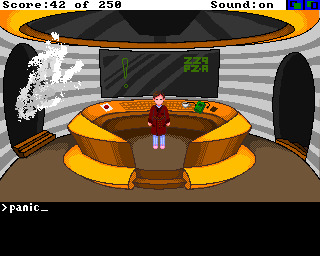
what if the hitchhikers game was made by sierra instead of infocom
bonus under cut: That One Death from the actual game, warning for pixel blood
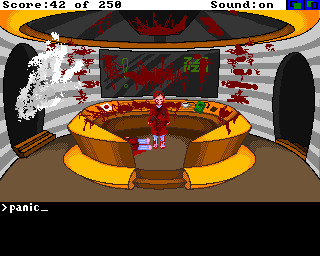
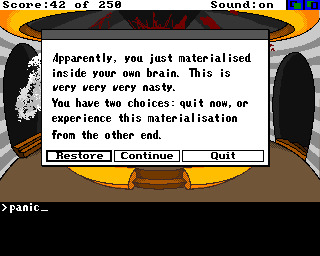
#h2g2#my art#arthur dent#ok so my tablets still dead. im not insane enough to hand draw the bridge for a lark. its based off the bbc graphics#i did however hand colour everything in vga accurate palette and arthur was 100% me#all with mouse so maybe i am A Little insane#look its a tough world with tablet dead
89 notes
·
View notes
Text
Bought an FPGA for practice and then I won (what I thought was) a long-shot auction on another FPGA so long story short I got two FPGA's for the price of one and a half FPGA's. AMD/Xilinx Spartan 3E and Intel/Altera Cyclone V.
You can tell one is more for hardware engineers and one is more for software developers because the software developer one doesn't let you touch the core to tell how hard it's running. That and I guess it's got an integrated ARM dual core processor in there somewhere but definitely leaning on the first fact more for guidance here.


34 notes
·
View notes
Photo

n o s t a l g i a
#this card introduced me to battletech believe it or not#it had a 3dfx version of mechwarrior 2#funny thing is one of the vga ports is a vga IN#the voodoo 1 was a pure 3d accelerator#it couldn't do standard 2d graphics at all#so one of the vga ports took the output signal from the regular graphics card#and then the voodoo 1 added 3d graphics on top of that signal#and then that went on to the monitor
5 notes
·
View notes
Text
Reading about mode 12h programming and i imagine this is another reason it took until win95 era for foreign computers (excepting things like foreign-made japan-specific systems like ibm japanese mainframes) to really break into the japanese market
1 note
·
View note
Photo


Star Parodier (PC Engine Super CD-ROM²)
#star parodier#pc engine#super cd rom rom#Super CD-ROM²#bomberman#shmup#parody#shooting game#vertical shooter#vertical shooters#shooting games#parody games#parody game#graphics#crabs#giant crabs#alice in wonderland#hucards#vga projector#old photos#game#games#video game#video games#video gamey#flying#colorful#colors#caravan game#caravan games
1 note
·
View note
Text

Kuwait Cheap Vga Card Sale For Hawally In Kuwait
As Graphic Card is necessary for every gaming pc, if you wish to buy a Cheap VGA Card in Kuwait you can visit the NEXT International. We have a huge collection of VGA Card in our Store. Also, you can buy VGA Card Online from our website.
0 notes
Note
could you explain for the "it makes the game go faster" idiots like myself what a GPU actually is? what's up with those multi thousand dollar "workstation" ones?
ya, ya. i will try and keep this one as approachable as possible
starting from raw reality. so, you have probably dealt with a graphics card before, right, stick in it, connects to motherboard, ass end sticks out of case & has display connectors, your vga/hdmi/displayport/whatever. clearly, it is providing pixel information to your monitor. before trying to figure out what's going on there, let's see what that entails. these are not really simple devices, the best way i can think to explain them would start with "why can't this be handled by a normal cpu"
a bog standard 1080p monitor has a resolution of 1920x1080 pixels, each comprised of 3 bytes (for red, blue, & green), which are updated 60 times a second:
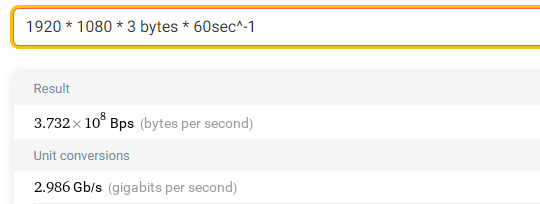
~3 gigs a second is sort of a lot. on the higher end, with a 4k monitor updating 144 times a second:
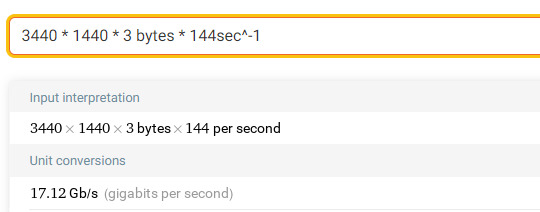
17 gigs a second is definitely a lot. so this would be a good "first clue" there is some specialized hardware handling that throughput unrelated the cpu. the gpu. this would make sense, since your cpu is wholly unfit for dealing with this. if you've ever tried to play some computer game, with fancy 3D graphics, without any kind of video acceleration (e.g. without any kind of gpu [1]) you'd quickly see this, it'd run pretty slowly and bog down the rest of your system, the same way having a constantly-running program that is copying around 3-17GB/s in ram
it's worth remembering that displays operate isochronously -- they need to be fed pixel data at specific, very tight time timings. your monitor does not buffer pixel information, whatever goes down the wire is displayed immediately. not only do you have to transmit pixel data in realtime, you have to also send accompanying control data (e.g. data that bookends the pixel data, that says "oh this is the end of the frame", "this is the begining of the frame, etc", "i'm changing resolutions", etc) within very narrow timing tolerances otherwise the display won't work at all
3-17GB/s may not be a lot in the context of something like a bulk transfer, but it is a lot in an isochronous context, from the perspective of the cpu -- these transfers can't occur opportunistically when a core is idle, they have to occur now, and any core that is assigned to transmit pixel data has stop and drop whatever its doing immediately, switch contexts, and do the transfer. this sort of constant pre-empting would really hamstring the performance of everything else running, like your userspace programs, the kernel, etc.
so for a long list of reasons, there has to be some kind of special hardware doing this job. gpu.
instead of calculating every pixel value manually, the cpu just needs to give a high-level geometric overview of what it wants rendered, and does this with vertices. a vertex is very simple, it's just a point in 3D space, for example (5,2,3). just like a coordinate grid on paper with an extra dimension. with just a few vertices, you can have models like this:
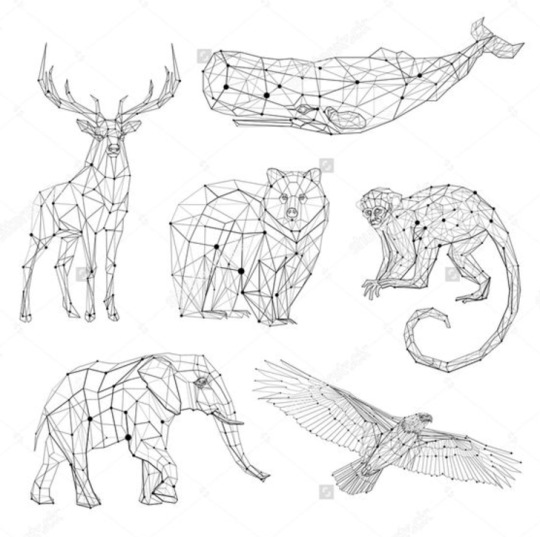
where each dot at the intersection of lines in the above image, would be a vertex. gpus essentially handle huge number of vertices.
in the context of, like, a 3D video game, you have to render these vertex-based models conditionally. you're viewing it at some distance, at some angle, and the model is lit from some light source, and has perhaps some shadows cast across it, etc -- all of this requires a huge amount of vertex math that has to be calculated within the same timeframes as i described before -- and that is what a gpu is doing, taking a vertex-defined 3D environment, and running this large amount of computation in parallel. unlike your cpu which may only have, idk, 4-32 execution cores, your gpu has thousands -- they're nowhere near as featureful as your cpu cores, they can only do very specific simple math with vertices, but there's a ton of them, and they run alongside each other.
so that is what a gpu "does", in as few words as i can write
the things in the post you're referring to (V100/A100/H100 tensor "gpus") are called gpus because they are also periperal hardware that does a specific kind of math, massively, in parallel, they are just designed and fabricated by the same companies that make gpus so they're called gpus (annoyingly). they don't have any video output, and would probably be pretty bad at doing that kind of work. regular gpus excel at calculating vertices, tensor gpus operate on tensors, which are like matrixes, but with arbitrary numbers of dimensions. try not to think about it visually. they also use a weirder float. they're used for things like "artificial intelligence", training LLMs and whatever, but also for real things, like scientific weather/economy/particle models or simulations
they're very expensive because they cost the same, if not more, than what it cost to design & fabricate regular video gpus, but with a trillionth of the customer base. for every ten million rat gamers that will buy a gpu there is going to be one business buying one A100 or whatever.
⎯⎯⎯⎯⎯⎯⎯⎯⎯⎯⎯⎯⎯⎯⎯⎯⎯⎯⎯⎯⎯⎯⎯⎯⎯⎯⎯⎯⎯⎯⎯⎯⎯⎯⎯
disclaimer | private policy | unsubscribe
166 notes
·
View notes
Text

Fucking Gorgeous FM-Towns model 2F on craigslist near me. I don't have money or the knowledge to use this thing, but god it's amazing.




The FM Towns was a Fujitsu computer introduced in 1989 in Japan. It's built around an Intel 386, but it's not a fully PC compatible system. It ran Windows 3.x and Towns OS, which was built on top of MS-DOS and ran in 32-bit mode using an extender.
It didn't require a hard drive, booting the OS off the CD-ROM drive. It uses a custom graphics chip that's not VGA compatible, supporting sprites and overlays, with full kanji in ROM.
Audio-wise, it used a Yamaha OPN2, so it sounds much like a Sega Megadrive/Genesis.
Later systems added DOS/V (a version of MS-DOS designed for Japanese users) support, making it more like a MS-DOS computer.
There was also the FM Towns Marty, which made it into more of a console, looking less like a PC. This kept compatibility, however.

(This is, by the way, the only console to ship with a floppy drive standard)
Anyway these machines are neat and rare, but part of why they're rare is that they didn't sell very well. They're full computers so they're pretty expensive, and the FM Towns series was getting beaten by NEC's PC98 at first and then DOS/V clones later. They just didn't have the compatibility with DOS/V software to really justify them being a viable choice over the much cheaper DOS/V clones, and they had a smaller library than the much more popular PC98 series.
Still, they're very nifty machines.
Fun fact: They're called "FM Towns", right? FM is Fujitsu Micro, but "Towns" is the codename. They were named after the physicist Charles H. Townes, who did some of the fundamental work in the development of the maser, a predecessor to the laser, for which he shared a Nobel Prize in 1964.
You'll note his name is "Townes", but the system is "Towns". Futjitsu changed the spelling so that people would pronounce it correctly, rather than potentially pronounce it "tow-nes".
265 notes
·
View notes
Text
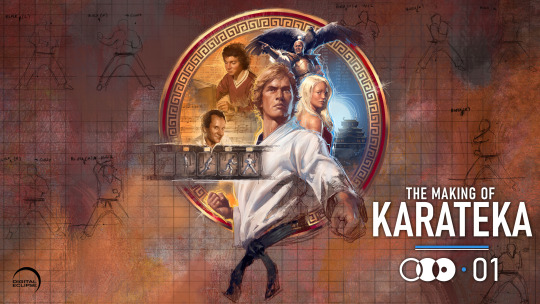
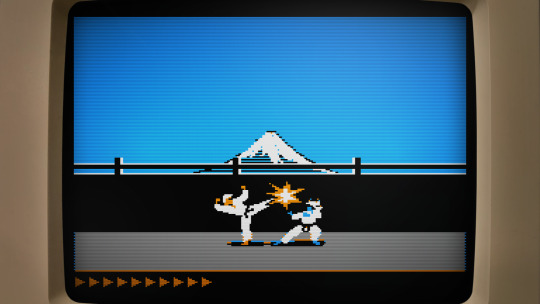
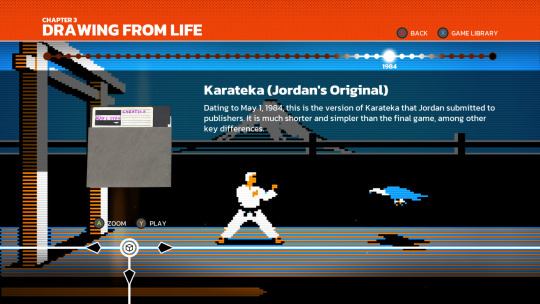


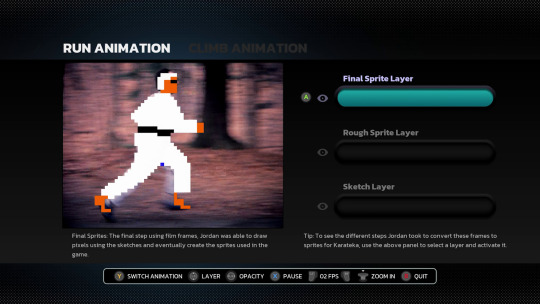
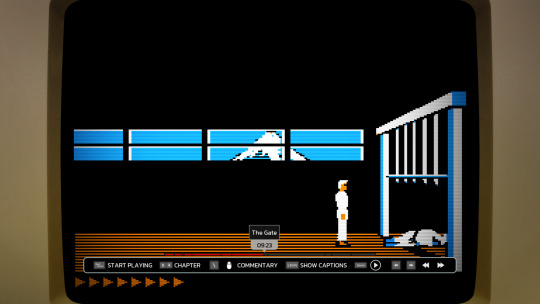
I never played Karateka in the 80s, but as a big fan of Prince of Persia and Jordan Mechner's journals, I was stoked to hear that an interactive documentary about Jordan's prototypical cinematic platformer was in the works by Digital Eclipse.
Released this week, The Making of Karateka on the surface looks like any other game you buy through Steam ($20, Windows-only), GOG, or whichever favorite store or console you prefer (available also for Xbox, PS4/5, Switch). Once the thing loads though, you really get 3 things: a documentary, the original Karateka, and a new remaster.
The documentary part is an audio-visual slideshow retelling Jordan's development story starting with his teenage years pitching his earlier title Deathbounce to the publishing house Brøderbund. It's an interesting look into the iterative process, seen through correspondence letters, journal entries, and many playable builds at various stages of completion. After we reach the eventual rejection of that title, Jordan comes back with a prototype of a visual-narrative experience unseen on home computers. We get to follow Karateka's full life cycle from pre- to post-production, ending with the conception of its sequel (which eventually turned into Prince of Persia). It's a real treasure trove! Fellow pixel artists will appreciate the many graph-paper sketches and interactive overlays of final game sprites compared to rotoscoped outlines and filmed footage. There are also video segments, from a comprehensive breakdown of the music to interviews with other developers reflecting on the impact Jordan's games had on their careers. You'll even encounter a fan letter signed by the one and only "John Romero, Disciple of the Great Jordan and worshipper of the Magnificent Mechner!" (I kid you not, you can't make this stuff up).
Perhaps just as crucial for an interactive documentary like this, you can launch any of the floppy disks in the emulator, trying out various iterations and ports of Karateka.
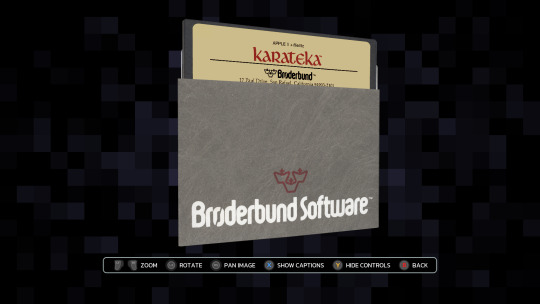
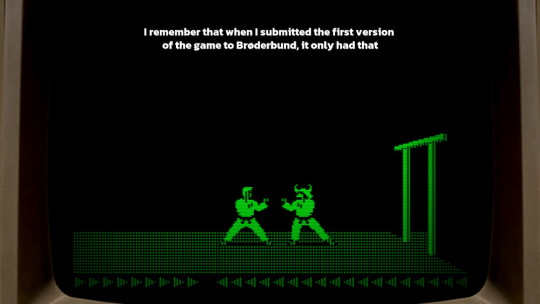
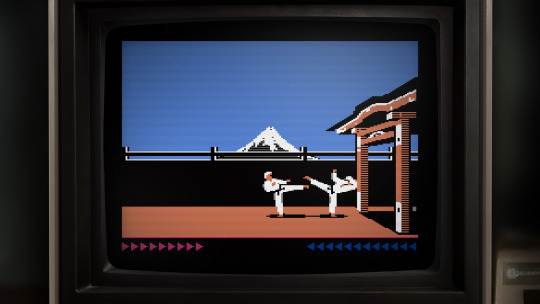
The emulation is fantastic and lets you fiddle with display settings (monochrome or color display, scanlines, pixel perfect or zoomed) as well as enhance the frame rate. You can even rewind the many deaths you will face if you've never played the game before (like me). If you spend some more time obsessing over the weird artifacts of the Apple II hi-res graphics, you might even go down the rabbit hole of realizing that on the Apple II you didn't really paint colors as much as you used different monochrome dithering patterns that the graphics display would then turn into 4 different hues. A fascinating learning experience if you include some of your own research online!
youtube
Add to this the Commodore 64 and the Atari 8-bit versions to compare how the graphics got adapted across the earlier ports and you have a nice way to relieve the mid-80s with a bit of help from modern emulation (I did beat the C64 version without rewinding though!). I'd love to see more art from the other remakes, especially the 16-bit Atari ST port, but I understand their decision to omit playable versions of those due to the lower quality on the gameplay side of the translations.
This brings us to the final part of the package, the modern remaster. Unlike the 2012 complete reimagining of the game (with 3D graphics and all), Digital Eclipse approached the remake as the ultimate port of the original to an imaginary system along the lines of a 90s VGA PC.



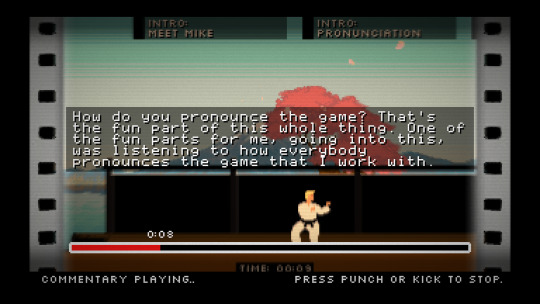
It's well done. Some of the fully-redrawn scenes are a bit overpainted for my taste (I'd prefer a pixel art rendition of the castle than a blurry photographic collage, although there were many games in the 90s that did take this approach), but the in-game graphics are really in style, including the smooth animations that are like one would imagine granted a beefier CPU. It's also a sort of director's cut with previously unseen scenes added, in particular, the battle with the leopard as a clever action-puzzle in the middle. The AI is unfortunately even less challenging than Jordan's implementation. As great as the 6-move fighting system could have been, you yet again resort to simply kicking away opponents as they tirelessly crawl into your range. There isn't even the nuance from the original where you were the one who had to approach some enemies with skilled timing. On the other hand, you now have optional goals and achievements that make the repetitive/easy combat work in your favor (stringing various combos, beating opponents or the level under a time limit …). As the Digital Eclipse president Mike Mika admits at the end of the welcome commentary mode, they didn't manage to achieve their perfect port, but they did come close.
In conclusion, I thoroughly enjoyed playing both the original as well as the remake and while the combat system lacks any sort of depth beneath its stunning animations, Karateka is instead a monumental experience for its presentation. Big characters with personality and realistic motion are displayed through cinematic camera cuts and story vignettes (3 years before Ron Gilbert came up with the word "cutscene"). There are details like animating the unfortunate falling off the cliff at the start of the game, or respectfully bowing to the first guard as they bow in return. Jordan's creative work is precious and worth the attention this release gifts it.
I highly recommend The Making of Karateka to all retro gamers and/or game developers for its immersive documentation which provides an experience that goes beyond the usual video documentaries. It's interactive—just like the subject it's talking about—something I want to see more in the future. And if the $20 by any chance seems high to you, consider that the original retailed at $35 (and that was in 1984 dollars).
youtube
77 notes
·
View notes
Note
Hi! Are you alright? We don't know eachother, but I haven't seen you postning in a long time and felt worried. I hope you're well, and just talking a break from tumblr.
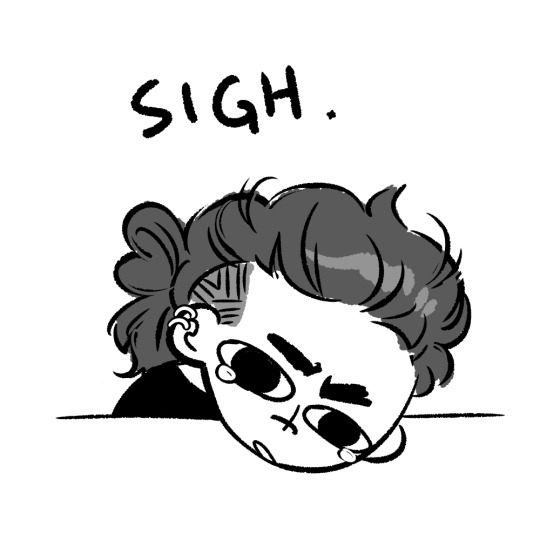
I wish I could tell you I'm just taking a break from tumblr. I wish I could.
Alas, no.
The life update is that abut 2 weeks ago, my computer started randomly rebooting. I tried to fix the problem, assuming it was either a windows update issue, or a software failure, or a driver error, etc.... but nothing really worked. (If you're about to type out a comment that says 'but did you try--', stop. Yes, I tried it. Trust me. Trust me, I've tried it. I appreciate the urge to help, but it's too late. You don't have to.)
I went to the hardware side, even bought a new CPU, and now the whole thing seems to have just:

We're talking full on no post - I can't get into BIOS, I can't even flash bios, and my motherboard is telling me that it's a VGA issue??? Which makes very little sense.
As of yesterday, I've taken it into the computer store, where they opened it up, tried various graphics cards, tried re-seating stuff, hummed, hawed, and finally told me that they'll need a week to troubleshoot fully, and may even need to send the motherboard back to the manufacturer, because it's still under 2 years old, and this sort of failure is. Very odd. That may take even longer - 2+ weeks.
The point being - I'm currently on my 8 year old ASUS tablet PC transformer book, which has been a trooper throughout all this, but realistically I can't really do much.
I may have lost some art I was working on (files got corrupted because it would reboot when I was working on my art program randomly) and the only thing I currently have is my 10+ y.o. WACOM Intuous. So we'll see how that goes.
So yes, you can imagine the sort of stress I'm under.

We will see what comes of it. Eventually. For now, I'm back to the middle ages.
763 notes
·
View notes
Text

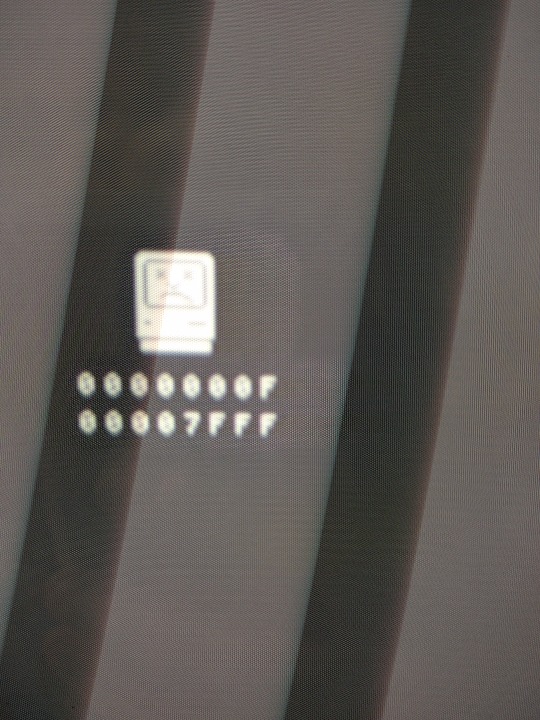
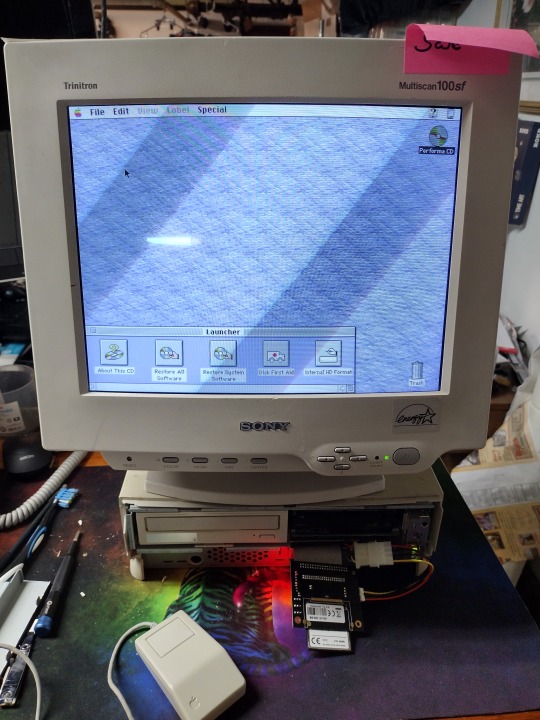

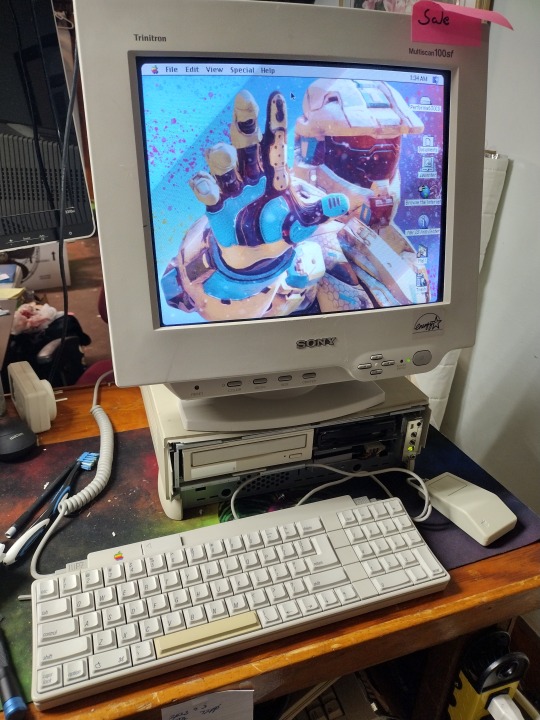
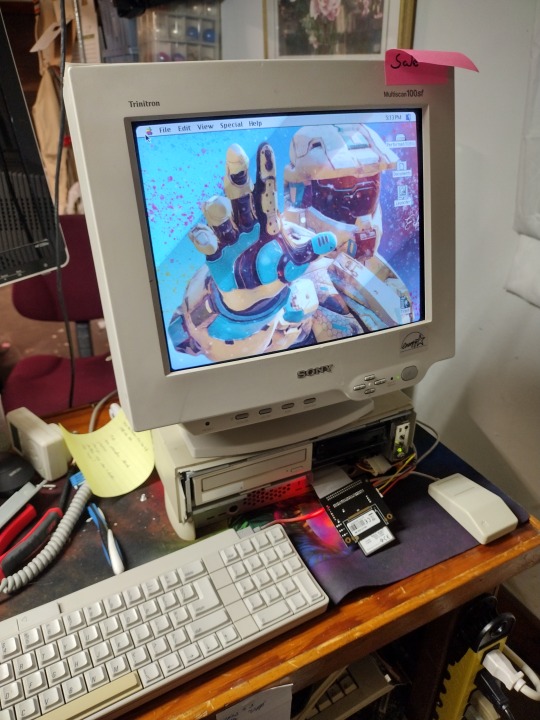
One of the last 68k based Macintosh and a fairly forgotten unit in the Macintosh line up.
Powered by a 68040, this machine was intended to go to bat with multimedia PC's of the day. It is cost reduced in some ways, it features an IDE PATA harddrive in place of SCSI, (CD ROM is still scsi) and uses standard Fast Page 72 pin DIMM's for RAM.
It does lack an FPU with no provisions for one to be installed unlike PC's which the 486dx and the Pentium's had their FPU's onboard.
Graphics are about what you'd expect, here with a standard VGA monitor, it's locked in at 640x480 at 256 colors.
This machine came to me with it's matching monitor. The monitor did not work and will need to be repaired so right now it's paired with my Sony Trinitron Multiscan CRT.
The system did not boot, coming up in a sadmac fatal error. It was traced to a mangled install of the OS, refreshing that cleaned up the sad mac but the fight was not over yet. The PRAM battery was flat and needed replacing. The Performa does not use a CR2032 or a coin cell battery at all, but a 4.5 volt special purpose battery connected to the motherboard, thankfully it had not leaked. 3 double A's in a holder resolved that. A RAM upgrade gave the machine a considerable boost, followed by a IDE to CF adapter allowing the machine to boot from solid state storage although it's a little how-ya-doing in the drive bay.
The other thing these macs are know for are brittle plastics and mine is no exception, the back panel is broken off and the front catches are loose. The machine is unfortunately held together with tightly stretched packing tape.
The background is because I'm a dork.
To Do:
Software and Games
Upgrades
PPC upgrade card
Networking
Long Term To Do:
New case plastics?
21 notes
·
View notes
Note
Hey got any tips om NixOS installs? I've been trying to get nixos go run on my pi 3b+ for a week now, but I just moved and my only display ive unpacked takes display port, dvi or vga no hdmi. I have cables and adapters for display port and dvi. I can get dietpi armv6 to boot but only with hdmi to dvi and not the armv8 it should be able to boot by default. This leads me to believe theres some issue with the graphics firmware on the dietpi image due to my pi being a 3b+ v1.2. Now NixOS supposedly boots no problem on pi3b+ but even on a good sd card i get the 7quick blinks no kernel found error. Im going to try loading nixos 19.??, and upgrading it later today cause itll be a while before I unpack any other displays. No chance you got any advice? (my power supply is sufficent)
yes, i might have some tips! (not sure if they will be helpful though)
i actually have a 3b+ running nixos!
i think i just flashed nixos to the sd-card and booted from that the first time
i definitely used plain HDMI to DVI to connect to a display, the pi is running headless right now though
you can DM me if you want more details about the config :3
9 notes
·
View notes
Photo


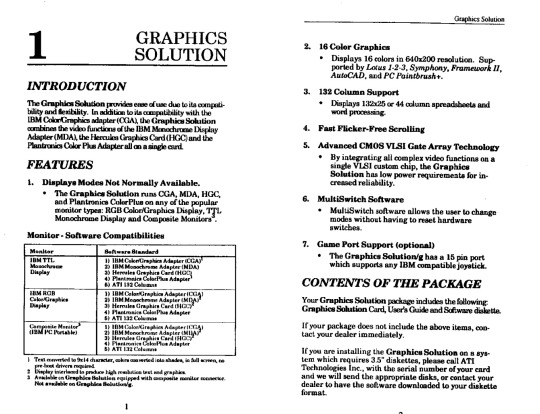
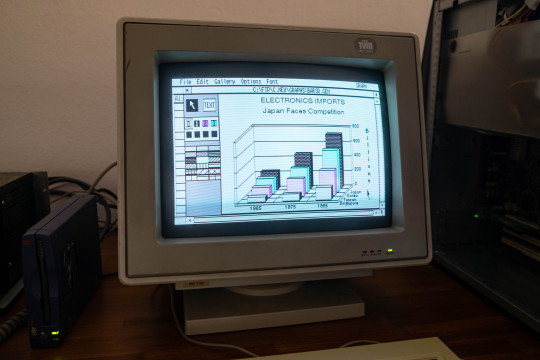
“SuperCGA” and ATI Graphics Solution and GEM Desktop
8bit guy published a video about SuperCGA cards, which reminded me that this was a topic a recently dug into. I’ve never really worked with CGA/EGA monitors. When we had a computer at home for the first time in 1989, it was an IBM PS/2 Model 20 borrowed from dad’s office. That computer already had an on-board graphics chip that worked with VGA monitors. One year later, my family decided to buy our own computer. It was a 286 clone with an SVGA graphics card and an SVGA monitor able to show 1024×768 (interlaced though).
During the Bytefest (a vintage computer show in Czech Republic), one of the computers I brought there was an early Vienna 286. A friend of mine promised that he would have brought an EGA monitor, so I could try a card I bought just for this purpose – a Trident 8800CS (512KB). This Trident has both VGA and RGBI/TTL (CGA/EGA) outputs and can be switched to act like different IBM graphics chips. Sadly, the Trident card was ignoring the switches and always used VGA timing. It sent the signal always to both outputs but my EGA monitor was not able to sync 640×480 with 31kHz h-sync (as expected). We brought an oscilloscope, even made some modifications to the card, but nothing helped. When I asked in some groups, the only answer I got was that somebody tried the same thing on his Trident 8800CS with the same result.
Anyway, I also had the original ATI Graphics Solution card that was sold with the computer somewhere in 1987, so at least I had something else to play with. This is a very neat card. It has 64KB of video RAM and supports both CGA and Hercules modes. As I shown in the past, it even supports CGA modes on Hercules/MDA monitors using clever timing tricks. The card was used in the Hercules mode for the whole its life as the machine served in an electrical engineering lab for designing electric circuits. This was finally the time for me to switch it into the native CGA mode.
Seeing the CGA modes was not so interesting for me. However, the card supports also non-standard modes that can utilize the whole memory which is four times of what the IBM CGA has. The obvious choice was something that supports Plantronics ColorPlus which ATI supported like many other CGA-clone vendors. Yes, I tried Planet-X3 and Space Quest 3 in 320×200 with 16 colors. However, Planet-X3 is a modern game, and the Space Quest 3 uses a modern video driver to support this card (the original game did not have it). I was more interested in productivity apps. After seeing that GEM Desktop (sort of a Windows competitor) provides support for ColorPlus, I installed the whole bundle.
At the beginning, everything looked just like with CGA – black & white only. This was because the desktop environment does not use more colors there. On the other side, if I moved the mouse fast enough, it was visible that sometimes the cursor was ping instead of black for a moment. Thus, I knew that we were actually in the 4-color mode. After installing office programs, I was finally able to see all four colors in 640×200. Quickly after that I realized that among desktop accessories, there is a calculator that uses magenta as a background color. Anyway, I am happy that I also tried these office/productivity apps. From my point of view, they are gimmick. They look like they support everything but when you try to do something, you get the feeling that they were designed more to present the functionality of the desktop environment.
The ColorPlus had just 32KB of video RAM and my ATI Graphics Solution has 64KB, so it should be able to drive 640×200 in full 16 colors. I’ve checked the user guide for the card and indeed this mode was mentioned there. ATI manual says that there is support for it in AutoCAD, PC Paintbrush+, Lotus 1-2-3, Symphony and Framework II. I installed the PC Paintbrush+ as a bitmap editor can benefit the most from such a mode. The support for this card was built in the software so no extra drivers were needed. After selecting the mode, I was able to get the best out of a CGA 200-line monitor. What I really like, the bundled ATI driver disk contains a small example program to enable this mode (including its source code), so programmers could modify their own programs to get more than what a standard CGA offered.
Original article with hi-res photos: here
57 notes
·
View notes
Text
A lot of people really liked seeing the outside of the Philips Intellivue MP5, so let’s take a look on the inside
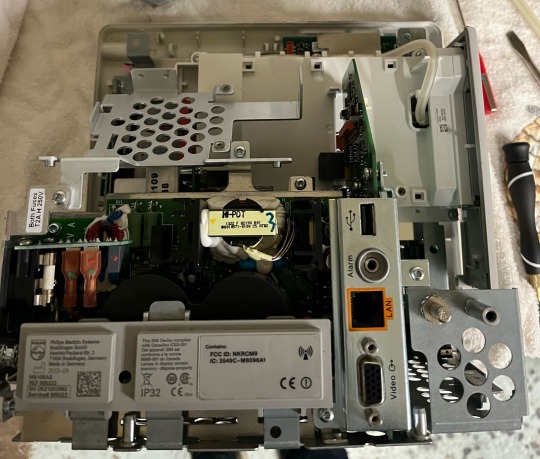
When you take off the back housing this is what you’re greeted with. We can see the power supply, the rear IO board, and the measurement module
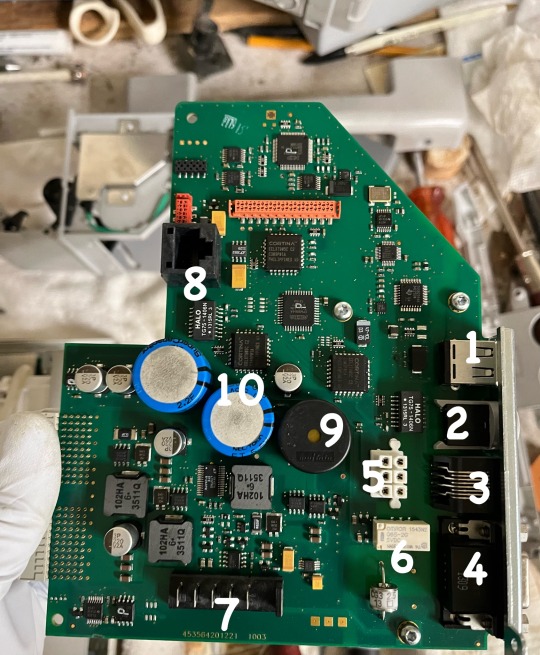
After removing a few more T-10 screws the power supply and the rear IO board slide right out. This is the rear IO board
1: USB port
2: Nurse call relay output
3: RJ45 Ethernet Jack
4: VGA video out
5: board to board interconnect for the power supply
6: Nurse call Relay, the actual Relay component
7: Battery contacts
8: An RJ45 Jack not accessible from the outside, if I had to guess this is either a management port, or it’s a backup port in case the one accessible from the outside breaks but qualified technicians still need Ethernet access to perform maintenance.
9: Piezoelectric buzzer, this will beep is the power supply suddenly gets disconnected and it will continue to beep for quite a while after the power supply is disconnected and even if there’s no battery on board
10: 2 super capacitors. Super capacitors have specs that are somewhere in between a battery and a capacitor. The larger one is rated at 2.2 farad and the smaller one is rated at 1 farad. Farad is the unit of measure for capacitance and it’s named after Michael Faraday. If I had to guess these serve 2 purposes. 1 is to make the power loss buzzer beep and the other is to keep the date and time and any configuration settings stored in volatile memory since there’s no CMOS battery. This is actually pretty smart because batteries die and often leak, but super capacitors don’t leak and corrode and they are ridiculously fast at charging up.
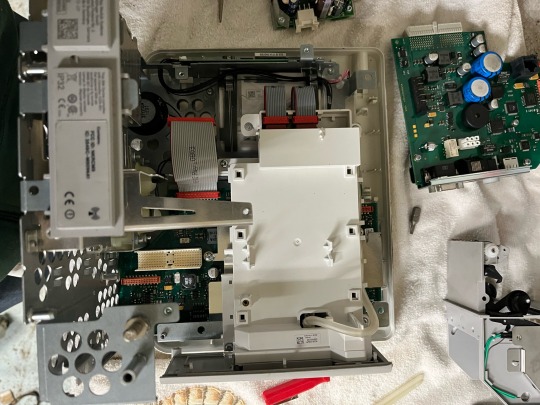
After removing the power supply, recorder driver board, and rear IO board this is what we are left with. The motherboard, the measurement module, the NBP pneumatic pump, and the LCD high voltage backlight board. It uses a fluorescent backlight so it needs a high voltage to make it light up, this can be anywhere from 500 to 1200 volts but they often provide very little current so touching it probably kill you but I still wouldn’t recommend it.
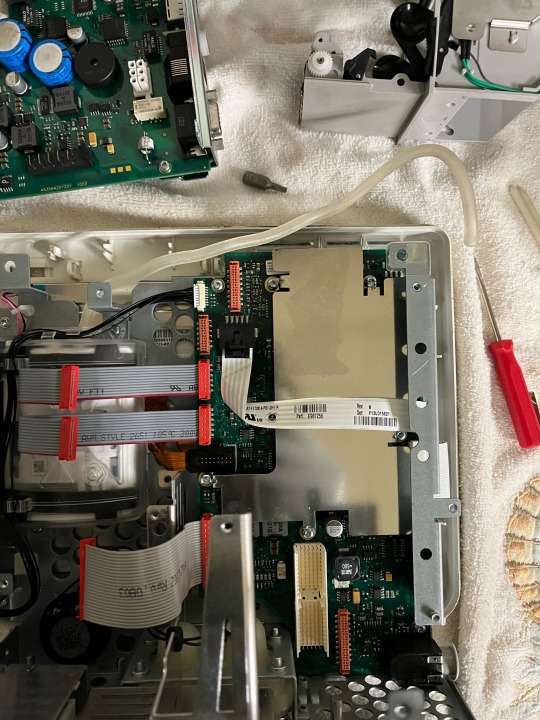
After removing the measurement module were left with just the backlight driver board, the motherboard, and the NBP pneumatic pump. There is a metal shield over the main components of the motherboard for EMI shielding.

Removing the metal shield grants us access to the CPU (the largest chip on the board) what I assume is a graphics driver chip (the second largest square chip) and 2 EPROMs that are the memory for some software aspects.

Once everything is out we can get a look at everything
1: Battery
2: measurement module side plate
3: measurement module
4: printer
5: Rear IO board
6: printer driver board
7: power supply
8: everything else

The attention to detail is amazing! That one little hole in the plastic just exists to access that screw inside. You can certainly tell that this device was never meant to be a consumer device. It’s built to be taken apart and serviced. All the screws are identical which makes disassembly and reassembly very easy. Unlike consumer products you can definitely tell that there was no expense spared in this things hardware design, that’s due to the fact that they know hospitals are going to pay the 5 figure price of the device because of its extreme quality, attention to detail and very long projected life cycle. Unlike consumer electronics it’s made in Germany and has a ton of hand assembly involved.
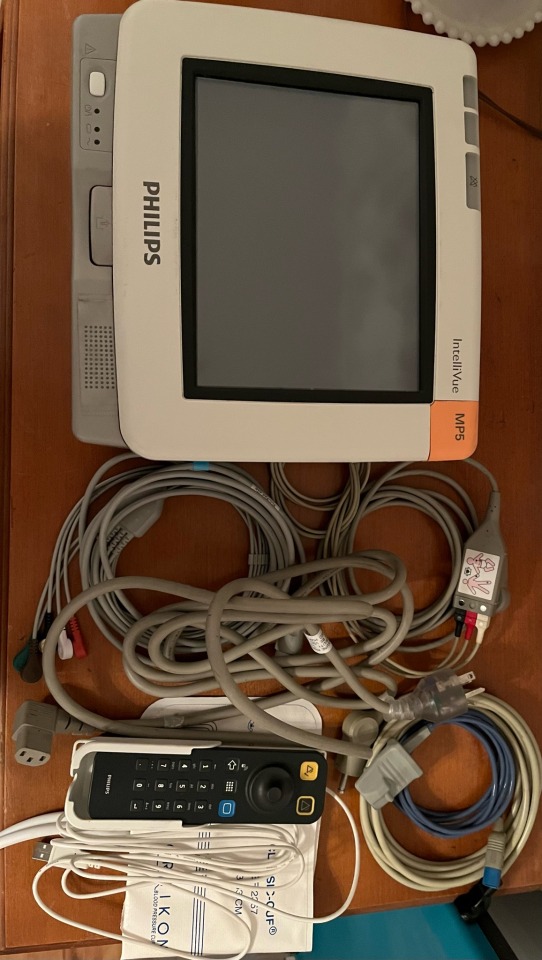
This is everything I have for mine. The monitor itself. 3 lead ECG cable. 5 lead ECG cable. Pulse oximeter. Hospital grade IEC power cable. Blood pressure hose. Adult arm blood pressure cuff. And the Intellivue remote. I got the remote today, idk why but people are selling them for super cheap on eBay. I paid $10 for it brand new in box. They usually go for like $500 from philips directly so I have no idea why people are selling them for so cheap. It does have to be plugged in via USB but it comes with a very long cable.
I finally got around to getting one of my servers to run the Intellivue XDS application. It’s a windows application meant to act as the server for Intellivue monitors. It also has a remote monitor function so you can view what’s on the monitor on the server, but it doesn’t work with the software version my monitor has. It can also log data but I spent 4 hours trying to setup the windows server needed to get that to work and just couldn’t get it to work. It’s probably due to the fact that the documentation on it is absolutely terrible.
4 notes
·
View notes
Photo

Olympus Eye-Trek FMD-2000 on Komputer Świat Gry (5-6/2000)(Polish Magazine)
Translation in English:
Compared to the competing Sony Glasstron model, the Olympus product is not well equipped. There is no VGA input to which we could connect a graphics card. It is necessary to purchase a special converter, and the image quality will not be the best anyway. It is also in vain to look for a Super VHS connector - the console can only be connected to the A / V input, which deteriorates the image quality.
A characteristic feature of these glasses is the fact that they do not completely obscure the view. Using them, we still see what is happening around us. So we avoid bumping into objects and people in the real world, but the visual experience suffers. Eye-Trek is a way to watch TV, but for gamers this device is not suitable - especially at a price of around PLN 2,700.
Just one entry is not enough! Connect the external power supply to the second socket. The battery must be purchased separately
There are stereo headphones in the Eye-Trek's ear cups
Recently, a new Olympus product, FMD-700, equipped with S-VHS and VGA connectors, has appeared on the market. Its price is not yet known.
16 notes
·
View notes