#ts4 male skin download
Text


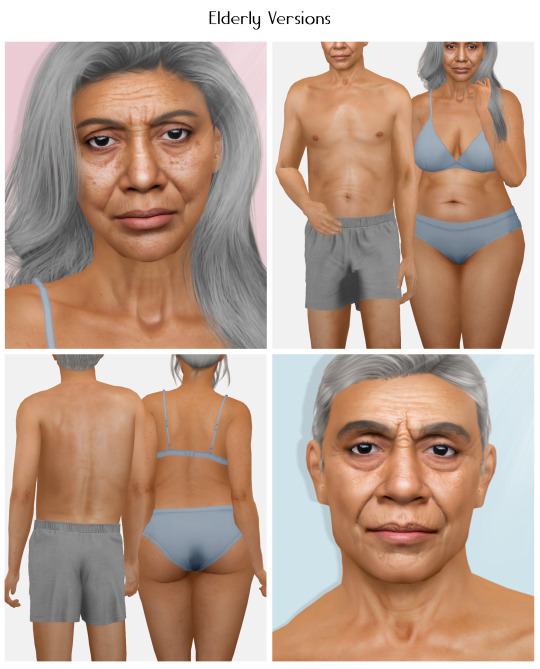

Skin Set N4
This set includes :
Female Skin N4 (3v/ 90 swatches/ overlay 3v/ 12 swatches) ;
Male Skin N4 (3v/ 90 swatches/ overlay 3v/ 12 swatches) ;
Child Skin N29 (30 swatches/ overlay 4 swatches) ;
Infant/Toddler Skin N8 (30 swatches/ overlay 4 swatches) ;
Unisex - From Infant to Elder ;
HQ compatible ;
Custom Thumbnails ;
Skin Details Category ;
Don't re-upload or claim as your own. Don't modify without permission.
Photos taken with HQ Mod. Sliders used.
DOWNLOAD
If you like my content don't forget to check out my INSTAGRAM. ♥
If you wish to support me, you can check out my Patreon. ♥
#ts4#the sims 4#ts4 simblr#s4#ts4cc#ts4 skin download#ts4 skin#ts4 female skin#ts4 skin overlay download#mycc#ts4 male skin download#ts4 male skin#ts4 male skin overlay#ts4 infant skin download#ts4 infant skin#ts4 infant#ts4 child skin download#ts4 child skin#ts4 elderly skin download#ts4 elderly skin#s4cc download
570 notes
·
View notes
Text

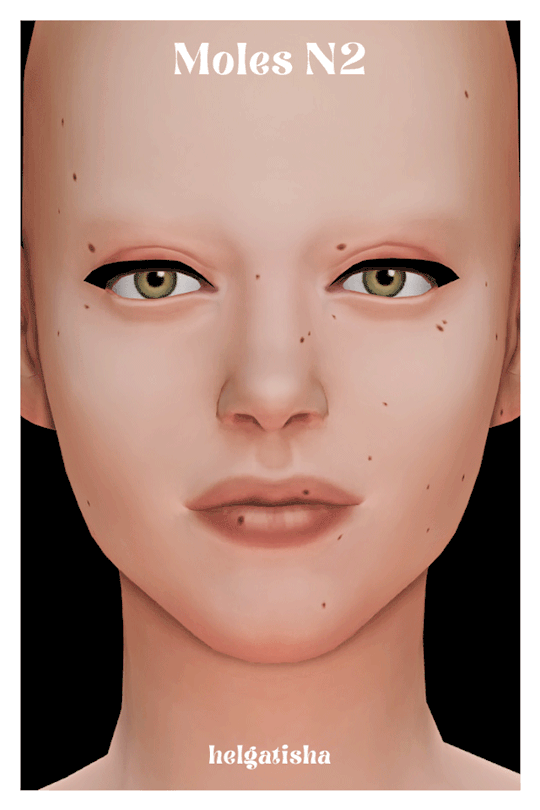

MOLES N2
Download: boosty | patreon | simfileshare
base game
all genders
elder, adult, young adult, teen
maxis match
info face:
only face
category: mole face, face left cheek
25 variants
info body:
only body
category: mole upper back, mole upper chest
10 variants
please read and respect my tou
Linktree
#helgatisha#mycc download#my cc#sims 4#ts4 genetics#sims 4 moles#sims 4 skin details#sims 4 maxis match#sims 4 maxis cc#sims 4 male cc#sims 4 female cc#sims 4 cc#ts4cc
5K notes
·
View notes
Text

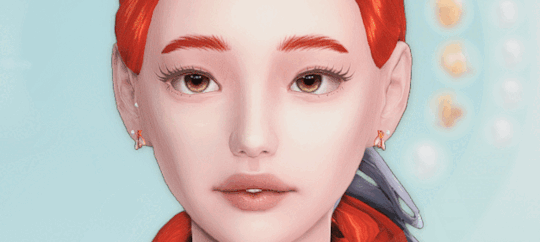
Someone asked me to make a skin detail with freckled lips a litle while ago. So here it is! With multiple swatches and eyelid freckles as well. ♥
UPDATED 18/02/2022 - fixed the lips to look softer and made the swatches in better order.
[ SERAWIS ] Freckled Kiss (face overlay)
♥ HQ compatible
standalone
all genders and ages
maxis mix
Download under the cut! (free, no ads)
PAYHIP || sfs
THIS CC HAS BEEN UPDATED - SEE HERE
#ts4#sims 4 cc#s4cc#ts4cc#cc#my cc#download#genetics#skin#face#male#female#face overlay#overlay#freckles#unisex#maxis mix#maxis match
423 notes
·
View notes
Text
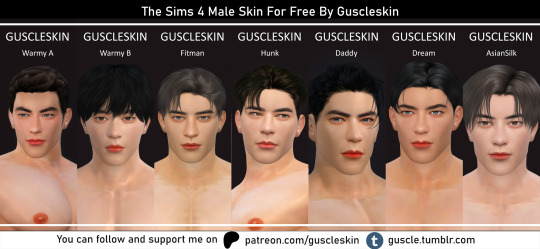

The sims 4 male skin for free
Guscleskin - Warmy A (Rework)
Guscleskin - Warmy B (Rework)
Guscleskin - Daddy (Rework)
Guscleskin - Fitman (Rework)
Guscleskin - Asian Silk (Rework)
Guscleskin - Dream (Rework)
Guscleskin - Hunk (Rework)
#guscle#ts4 skin#ts4cc#ts4 male skin#simblr#the sims 4#ts4 download#gsm#ts4 cc download#cc finds#ts4ccfinds#thesims4cc#sims4cc#ts4 male cc#Guscle
25 notes
·
View notes
Text
Sims 4 CC Ink Dreams: 35+ Adorable Sims 4 Tattoo CC Finds!
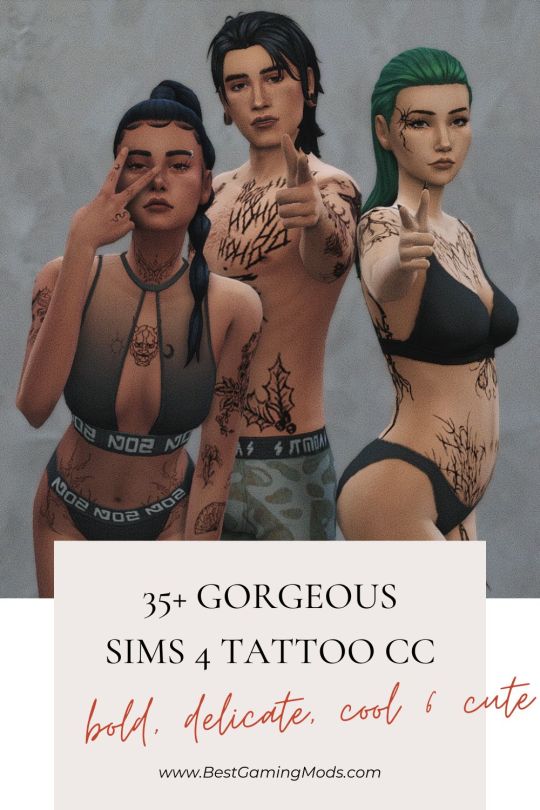
Feeling like your Sims' bodies are missing that personal touch?
In this post, I've rounded up the most breathtaking Sims 4 Tattoo CC to help your Sims express themselves like never before.
❣️ THE MOST GORGEOUS SIMS 4 TATTOO CC ❣️
💖 Big inked hearts to these talented Sims 4 tattoo CC creators: @fatalrosecreations, @ravenblends, @atomiclight, @theasimz, @avacdavra, @camuflajesims, @wrixie, @lisatrait, @moonmoonsim, @alisasour, @unidentifiedsim, @starrysimsie, @piqusims, @kiwitrait-sims, @nebvulah, @katrina-y, @buttertrait, @overkillsimmer, @golyhawhaw, @kyoukoaya, @anonimuxsimmer, @solacedo, @bibidsims, @yejoslais, @hishel, @pinkishwrld, @annasiims, @148dazed, @ymorasims, @iheartdinosx3, @jarisimcc, @esc1910, @artegesko!
#sims 4 tattoos#ts4 tattoos#sims 4 tattoo cc#ts4 tattoo cc#sims 4 custom content#sims 4 maxis match#sims 4 cc#ts4cc#sims 4 download#sims 4 female cc#sims 4 male cc#sims 4 mermaid#ts4 female cc#ts4 male cc#sims 4 child cc#ts4 child#sims 4 skin#ts4 skin
7 notes
·
View notes
Text


Went Medieval in ts4 so here's some silly pics I took of Finnr and Skårr (technically witch Katja but changed her name to fit better lol)
#first pic is unedited hehe#I love the clothing/skin/hair textures!!#the shitty grass ruins it tho#also send viking tattoos for males that go over alpha skins#if I download one more set that doesn't show over his skin I'll stab someone#anyway#ts4#my pics#my sims#ts4 finnr#ts4 katja#ts4 skårr
3 notes
·
View notes
Text








4t3 Conversion: Littledica Soft Tummy Overlay (Accessory)
I really wanted to give my sims some soft bellies without removing all their muscle and vein definition.
To show the before-and-after effect, my sims in the pictures have the muscle definition slider set to 100%.
Details:
accessory (sock section) with custom thumbnail
for male sims only - the female body is uv-mapped a bit differently and I am lazy ok
this accessory layers on top of the skin, but underneath body hair
1 recolourable channel
3 presets from strong to medium opacity
texture blends in best with maxis match skins
TS4 original here
Matching the colour to your sim's skin tone exactly can be tricky, so you might have to switch between live mode and CAS a few times to get it right. You can see I left it a bit too light on Rainer in one of the pics butt fuck it
The ab muscle definition might still appear visible in CAS with this accessory on, but it will be covered up in live mode.
This accessory goes great with the torso mesh edits in my downloads btw 💋
Download: simfileshare / mega
#dl: cas#i need a hairy man with a big belly and a fat ass 😐 WHERE IS HE?#not gonna do the other cc tags cuz im shy...#dnt look at my sims bellies 🥺 but do
301 notes
·
View notes
Text

200+ Kawaii CC FINDS 🍓 Los Sims 4 Contenido Personalizado Haul Sims Female CC Folder Free download
#sims #sims4 #sim #cc #ts4 #ts4cc #folder #mods #tray #ccfolder #modsfolder #trayfolder #objects #female #femalecc #clothes #shoes #makeup #skin #hair #accessories #clothescc #shoescc #makeupcc #skincc #haircc #toddler #male #kids #child #girl #boy #free #download #oyun #simsoyun #oyna #ccfinds #buildandbuy #build #speedbuild #cas #createasim #kawaii
#sim#the sims#sims#sims 4#ts4#ts4 cc#ts4 cas#ts#ts4 legacy#ts4 gameplay#ts4cc#ts4 simblr#sims 4 gameplay#sims house#my sims#sims 4 cc#sims 4 screenshots#the sims community#sims 4 mods#sims 4 legacy#the sims 4#simblr#sims 4 cc folder#sims 4 cc finds#the sims 4 cc#ts4 cc folder#ts4 cc free#ts4 cc finds#cc folder#sims cc folder
161 notes
·
View notes
Text
Updating... The Tattooer (ver. 3.4)!
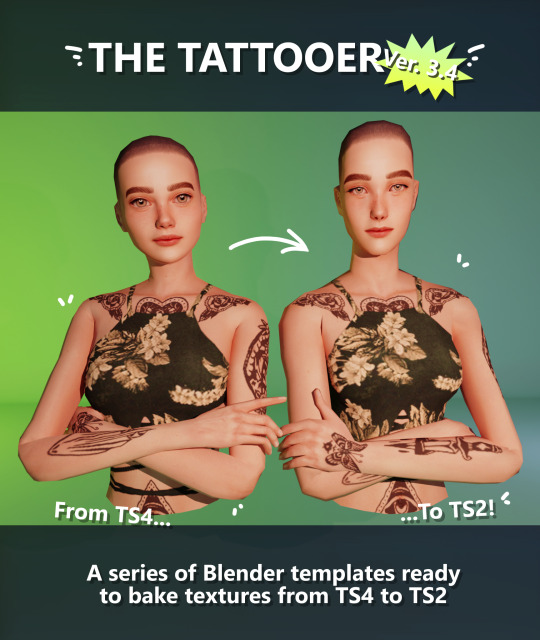
Finally! Took me a while, huh. This is the updated version of the Tattooer project. It skips some steps, making the workflow much, much faster! Huge thanks to @applewatersugar for his
suggestion on how to bake textures while preserving the transparency. This is kind of a repost of the original Tattooer post, but it actually has some new stuff and a few changes here and there, so please take a look if you want to learn how to use this new version.
This is a series of Blender template files already set up to quickly bake textures from The Sims 4 to The Sims 2. The different Blender files will allow you to:
-Bake body textures from TS4 to TS2 (Female)
-Bake body textures from TS4 to TS2 (Male)
-Bake body textures from TS4 (Female) to TS2 (Male)
-Bake body textures from TS2 (Female) to TS2 (Male) [Bonus!]
-New! Bake face textures from TS4 to TS2 (Unisex) [Bonus!]
-Bake head textures from TS4 to TS2 (Face + Scalp) (Unisex) [Still experimental]
Check the file names to see which one is which, and the resolution of the baked texture it will give.
Everything you see in the render above was 100% converted using those Blender files.
Download here! SFS / GD
Update: Version 3.4.1 (27/08/2023) Fixed some issues on the shoulders for the AF-body-4t2-1024 and AF-body-4t2-2048 templates. Now the top straps on most converted underwear/swimwear should look right.
Update: Same version (13/12/2023) As requested, added a new spanish version of the included pdf guide!
These templates were made mainly to bake and convert tattoos, but there’s more you can do with them if you get creative. I have to say, these are NOT perfect. Results may vary depending on what you are trying to convert, so! With that in mind, this is all the stuff you will be able to convert almost seamlessly from TS4 to TS2:
-Tattoos.
-Other body details such as body hair, scars, freckles, supernatural/occult details…
-Body painted underwear and swimwear, as well as some other clothing that’s mostly painted on the body.
-Socks, stockings and maybe leggings.
-Even skintones! In some areas they will look weird, so I recommend editing and blending them with other existing TS2 skins.
-Makeup, eyebrows and beards. In the old version this was just a proof of concept, but now I’ve added a new Face file template which gives some pretty decent results!
-Hair scalps. Very useful when converting some hairs! Although keep in mind part of that texture might also need to be baked on the face mesh, you know, that hairline makeup stuff.
Got your attention? Nice! Editing some of the textures from TS4 to match the UV mapping in TS2 using a 2D editing program can be incredibly hard. That’s where texture baking in Blender comes to the rescue!
You will need to download Blender, at least version 3.4, but you could always use a newer version. It is only incompatible with versions older than 3.4.
-You can download Blender for free here.
-You will also need Sims 4 Studio to extract the original Sims 4 CC textures you want.
In the first version of these Blender files, there was a necessary step using Photoshop, but that’s no longer needed. However, there’s still a tiny extra step which requires resizing the newly baked texture on some of the high resolution templates, so you might need a 2D editing program like Photoshop. More on that later.
So, before we begin, let’s clear out some questions you might have. What the heck is this texture baking thing and what does it do? Well, let’s imagine you have a video projector and point an image into a blank wall. Then you pick up some brushes and start painting and copying that projected image in that wall. Texture baking is kinda like that when it comes to 3D models. You align two models and match them as closely as you can in shape and form, and once you adjust some parameters and values, Blender does the rest for you: it will give you a new texture for a new model with a different UV map. These files I’m sharing have everything already set up, so it’s a matter of plopping in that Sims 4 texture and you will get that new texture for TS2 in just a few clicks.
This tutorial assumes you know literally nothing about how to use Blender, so if you feel uncomfortable with it, worry no more! This will guide you with pictures showing where you need to click and explaining what is happening. For Sims 4 Studio and Photoshop the process might be a bit less detailed, but still this should be pretty beginner friendly. For this tutorial, I will use some tattoos as an example (properly credited at the end of the post). Alright, enough with the rambling. Let’s get started!
·EXTRACTING TEXTURES IN SIMS 4 STUDIO:
First things first, you will need to extract as pngs all the textures you want to convert from TS4 using Sims 4 Studio. It should be pretty straightforward. Just open the packages and export the Diffuse textures. Keep them organized in a folder for easy access.
·BAKING THE TEXTURES IN BLENDER:
PRELIMINARY STEP 1: CONFIGURING BLENDER’S GRAPHICS SETTINGS:
Open your preferred Blender file depending on what you’re going to bake and the desired resolution (in this example I’m going to use the AF-body-4t2-1024 file). Before we start messing around in Blender, there’s one thing you should set up. It is a onetime step, and once it’s done, you won’t need to do it again. So, does your computer have a dedicated graphics card? If you don’t know or you’re not sure, just skip to the next step. Configuring Blender so it uses your graphics card instead of your CPU will make the baking render much faster, so it is recommended you set it up correctly.
If your computer has a dedicated graphics card, click File (1) > Preferences (2) > and on the window that pops up click System (3) > and select CUDA and make sure your graphics card is there and tick it (4). I have an Nvidia Graphics card but your case may vary. Once you’re done, click on the tiny button on the bottom left corner and Save Preferences (5).
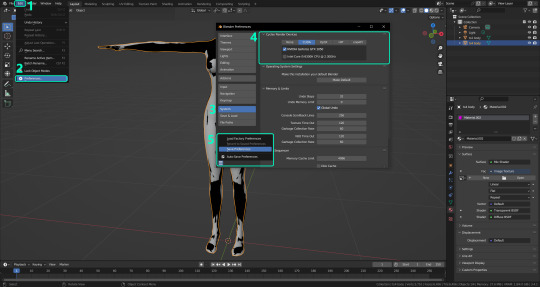
PRELIMINARY STEP 2: CHOOSING THE RENDERING DEVICE:
Click on the tiny camera button on the right, called Render Properties (1), and on Device (2) select GPU Compute if it’s not already selected. If you’re not sure if you have a graphics card or not, just select CPU. Then select the Material Properties tab (3) and Save your changes, either by pressing Ctrl + S, or clicking File (4) > Save (5). You might need to do this second step with the other Blender files, but once you have it done and saved, you won’t need to do this again. Okay, time to get into the good stuff!

·STEP 1: LOADING YOUR TS4 BASE TEXTURE:
In the Material Properties tab, click the folder icon that says Open (1) and on the window that pops up, navigate through your folders and select your first texture. To navigate easily, the 3 buttons on the top right (2) are for the display mode. They will show your files in list mode, vertical and horizontal, and the one on the right will display the file thumbnails, pretty useful if you want to easily preview your textures here. The icons on the left side (3) will let you go one folder back and forward, go to the parent directory, and refresh the folder in case you just dropped something new in there. Double click on the image you need and that will load the texture into the Sims 4 body model, named “ts4 body”.
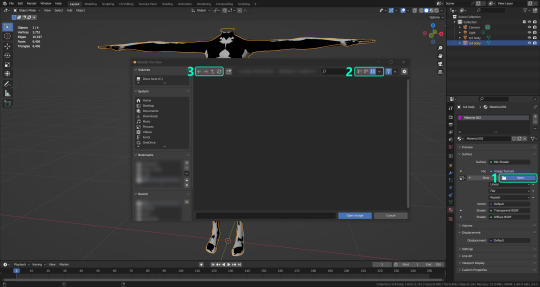
·STEP 2: SETTING UP YOUR SELECTION AND BAKING THE TEXTURE:
On the top right of the screen, you will see the names of the 2 models in the scene. Hold the Ctrl key in your keyboard and left click on the “ts2 body” model (1). If you did it correctly, you should see “ts2 body” in a yellowish orange color, and right down below, “ts4 body” should look more like a red orange. If not, try again by clicking first on ts4 body, and then while holding Ctrl click again on ts2 body. Then switch to the Render Properties tab by clicking the tiny camera icon (2) and click Bake (3). Depending on your screen resolution, you might need to scroll down a bit with your mouse to see the Bake button. Wait a few seconds for it to finish. You will see the progress percentage down on the bottom of your screen. Don’t panic if you notice your computer fans start ramping up, that’s completely normal! As I said in the beginning, using your GPU will bake the textures much faster than the CPU.

·STEP 3: SAVING YOUR NEW TS2 TEXTURE:
Once it’s finished, switch to the UV Editing Mode by clicking “UV Editing” on the top of your screen. And there it is: your new texture! You might have to scroll up your mouse wheel a bit to zoom in and see it in all its glory on the left side of the screen. We’re still not done yet though. You need to save it to yet another new folder (always try to keep your stuff organized!).
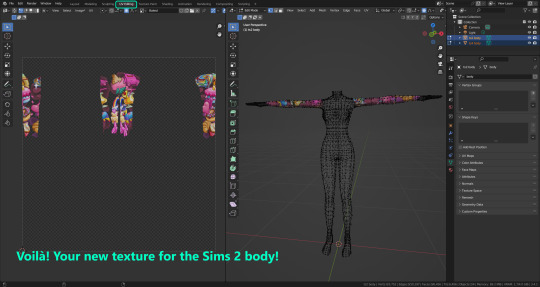
You can save it by pressing Shift + Alt + S, or clicking on Image* (1) and then Save As… (2). That will pop a window where you’ll need to navigate again and save it somewhere. Give it a proper name (3) and hit Enter to save it… well, Enter doesn’t always work for me for some reason, so if that happens just click Save As Image (4). And that’s it! You’ve successfully converted your baked texture. Congrats!
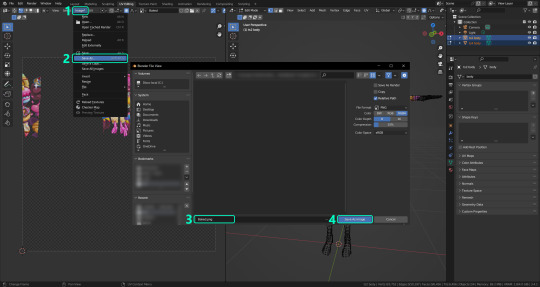
·STEP 4: GOING BACK TO STEP 1:
Alright! If you’re done with your textures, you can close Blender without saving and call it a day. But let’s say you want to keep baking other swatches. In order to go back to step 1 and start the process once again, click Layout (1), go back to the Material Properties tab (2), select “ts4 body” (3) and click on the folder icon (4) to open and load your next swatch.

Then it’s just a matter of repeating the process from step 2. When you’re ready to move on, close Blender without saving. If you see a small check telling you it will save some images, make sure you uncheck it, so you will be able to use it again in the future from the starting point with no issues. I don’t think it really matters if you accidentally save your progress in these files, but I like to keep it clean and fresh so I can do the process where I left it from the beginning next time I open it. And in case you mess up and save somewhere, you can always just delete the .blend file and download the template files again.
In case you’d like a video tutorial on how to use these files, the amazing @platinumaspiration recorded this fantastic video showcasing the process! You can watch it here.
One final note: some of the baking .blend files save the textures with a resolution of 2048x2048 pixels, as clearly stated at the end of their file name. That’s way too overkill, because TS2 only properly supports up to 1024x1024 for most of its textures and you should always resize your final product to that max resolution (or lower if needed). I just made those 2048 versions because there might be some really tiny and slim details on some tattoos that might look a little too blurry when baked into a 1024 resolution texture, so for those cases use that if you want and then resize them using your 2D editing software of choice.
In Photoshop, in the Resample mode of the Image Size menu, there are a few options to choose. For the fine details, I like the Nearest Neighbor (hard edges) option, which, even if it looks a bit pixelated, it still preserves most of the texture and quality.

For anything else, I would just directly bake them using the 1024 versions in Blender (512 for the face and scalp).
And for the folks who feel comfortable playing around in Blender, this is just the beginning! Texture baking opens a LOT of possibilities, so feel free to move stuff around and edit the models to your liking! If you notice the baked textures look warped or stretched somewhere, or don’t like where some textures are placed in the S2 body, poke around that area moving stuff and then give it another try. The main objective of the baking process is keeping both overlapping models as close in shape as possible. You may also edit and save new copies of the templates, or make new ones from scratch using mine as a reference (keep a close look on those Baking settings and values, I think they work pretty well) and share them if you want to. Go ham, do whatever you want with them! I still have plans on making templates to convert body textures from Sims 3 to Sims 2, but for now it’s not on my priorities, so we’ll see when that happens.
Whew! Hope none of this was too confusing. Need help or have any issues with these? Please ask/message me here and I’ll be glad to help when I’m able to!
Credits for the CC used in the render demonstration:
-Skin by Sims3Melancholic.
-Eyes by Northern Siberia Winds.
-Eyebrows by PeachyFaerie.
-Tattoos by xtc.
-Top by SerenityCC.
And the Tattoo I used for the tutorial can be found here, by ValhallanSim.
Last but not least, a huge thanks to all the people who somehow contributed to make this project and update possible, either by doing initial testing, finding issues to fix, or teaching me new Blender tricks to make the workflow way faster and easier. So thanks again to @elvisgrace @moyokeansimblr and @applewatersugar on Tumblr! <3
And thank you for reading! Hope you have fun playing with this (not so) new toy hehe.
#tattooer project#tattooer update#ts2 tutorial#ts2 resources#ts2 blender#ts2 overlays#ts2 texture baking#4t2 conversion tutorial#this took me so LONG to update#im really sorry for the delay :(
290 notes
·
View notes
Text

Cillian Skin & Overlay & Eyes
HQ Compatible ;
2V/ 30 swatches ;
Overlay (3 swatches) ;
Skin Details Category ;
Teen+ ;
Custom Thumbnails ;
Don't re-upload or claim as your own. Don't modify without permission.
Photos taken with HQ Mod. Sliders used.
DOWNLOAD
#ts4#the sims 4#s4#ts4cc#ts4 simblr#ts4 skin download#ts4 male skin download#ts4 skin overlay download#ts4 skin details#ts4 skins download#ts4 skin overlay#mycc#s4cc download#ts4 celebrity
122 notes
·
View notes
Text
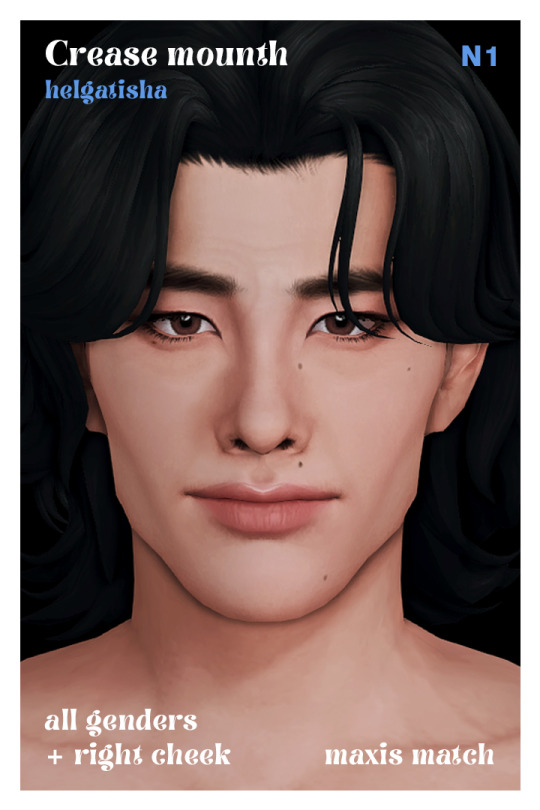
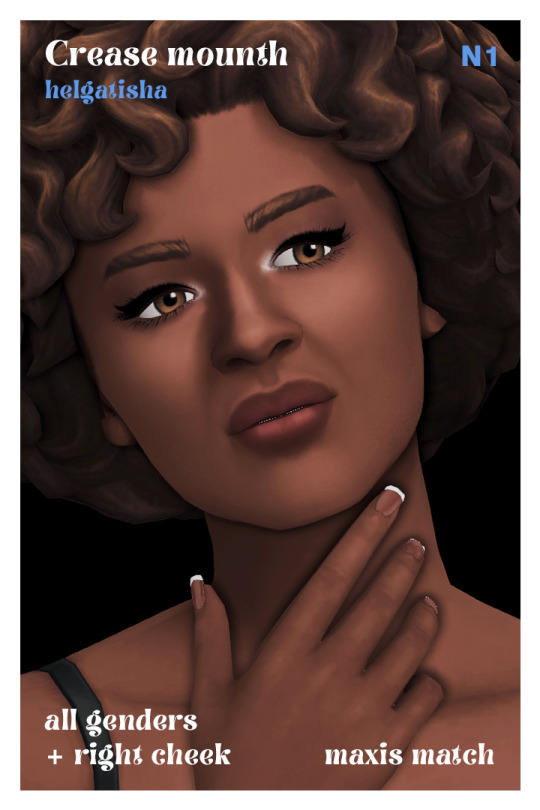

Crease mounth N1
Download: boosty | patreon | simfileshare
base game
all genders
elder, adult, young adult, teen
maxis match
info:
6 swatches
category:
crease mounth,
occult right cheek
please read and respect my tou
Linktree
#helgatisha#mycc download#my cc#ts4 genetics#sims 4 maxis match#sims 4 male cc#sims 4 female cc#sims 4 skin details#sims 4 genetics#ts4cc#sims 4 cc
2K notes
·
View notes
Photo

[ Serawis & Enayla ] Pixie Skin Overlay
If you are familiar with the Sims 2 in the 2000's you might be familiar with the icon that was Enayla - they were incredibly popular modder and was known for their skin cc - I couldn't play my sims without them. For nostalgia's sake, I converted one of their most well-known works into Sims 4! Sadly Enayla has not been online since 2007 (that I'm aware of!), but regardless, go check out their cc, especially if you're a Sims 2 simmer!
The skins have been edited to fit ts4 + HQ, and they come in to swatches: A subtle, more minimal maxis-match version, and one that looks more like the original. Available for all genders, child-to-elder.
Please check out Pixie Skins for ts2 by Enayla ♥
@maxismatchccworld @emilyccfinds @mmfinds
Download under the cut! (free, no ads)
DL: SFS // Payhip
#mycc#download#ts4#sims 4#the sims 4#genetics#skin overlay#face overlay#overlay#male#female#child#sims#ts4cc#s4cc#maxis match
830 notes
·
View notes
Text
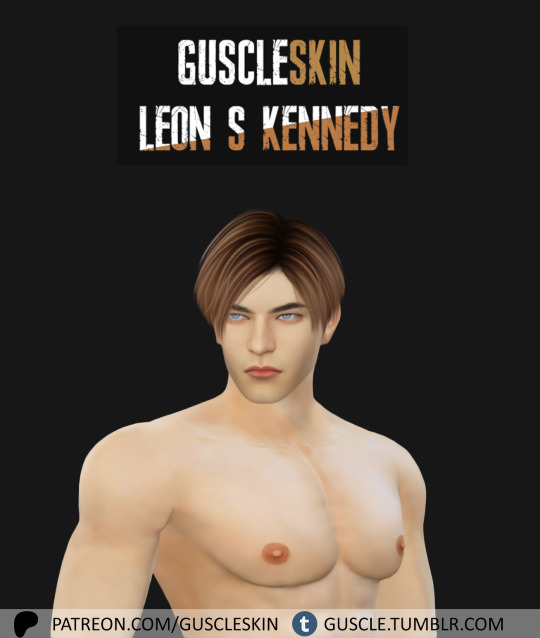

Guscleskin - Leon S Kennedy
Do not re-upload
Features
Skin Details Category
Male
7 Swatches
Non-default
Download Patreon
Public on may 30 2024
Thx
Hair - Sclub
Eyebrow - Obscurus
Pose - Nell
#ts4 skin#ts4cc#ts4 male skin#simblr#the sims 4#ts4 download#gsm#ts4 cc download#cc finds#ts4ccfinds#thesims4cc#sims4cc#ts4 male cc#Guscle
12 notes
·
View notes
Text

Zechariah Burnson CC List
(JazziMin on the gallery)
Skin Overlay: https://simandy.tumblr.com/post/633236042324033536/been-a-long-time-since-i-made-a-skinblend-the
Eyelashes: https://kijiko-catfood.com/category/the-sims4/ts4-3d-lashes/
Eyebags: https://obscurus-sims.tumblr.com/post/663058529828175872/obscurus-sims-eyebags-n6-68-swatches-each
Nose Mask: https://obscurus-sims.tumblr.com/post/652679979708104704/makeup-set-lips-n35-28-colors-child-females
Moles: https://ppoyyopoyo.wixsite.com/pyopyosim/post/poyopoyo-antoine-skin-set-moles-n1-eyebags-n1-skin-n4
Face Contour: https://goppolsme.tumblr.com/post/678432530704318464/gpme-gold-face-contour-c7-download-at-goppolsme
Eyes: https://obscurus-sims.tumblr.com/post/178539164848/patreon-gift-connor-sim-with-some-new-cc
Hair: https://www.thesimsresource.com/artists/wingssims/downloads/details/category/sims4-hair-hairstyles-male/title/to0708-naturally-curly-hair/id/1551977/
Eyebrows: https://www.patreon.com/posts/male-asian-skin-42285173
Glasses: https://www.patreon.com/posts/bed-ts4-m-in-53071347
Eyelids: https://poyopoyosim.tumblr.com/post/691457057965129728/eyelids-n4-ver1-ver2-both-genders-all-ages
Eyeliner: https://www.patreon.com/posts/e-boy-xl-makeup-37085083
Lips: https://obscurus-sims.tumblr.com/post/663058529828175872/obscurus-sims-eyebags-n6-68-swatches-each
High light: https://www.patreon.com/posts/deg-set-of-by-64530516
Blush: https://www.patreon.com/posts/deg-set-of-by-64530516
Earring: https://www.patreon.com/posts/earring-ultimate-30671297
Sweater: https://gorillax3sims4.blogspot.com/2022/08/blog-post.html
Pants: https://gorillax3sims4.blogspot.com/2022/02/roll-up-jeans.html
Shoes: https://www.patreon.com/posts/boots-collection-55715901
426 notes
·
View notes
Photo
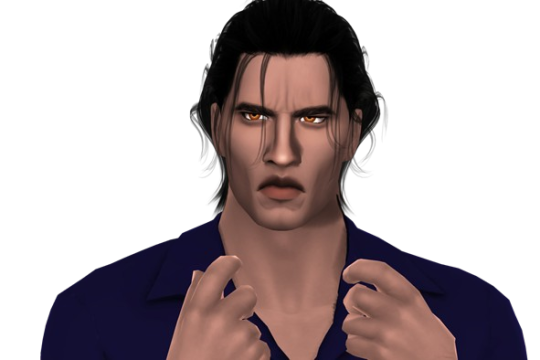
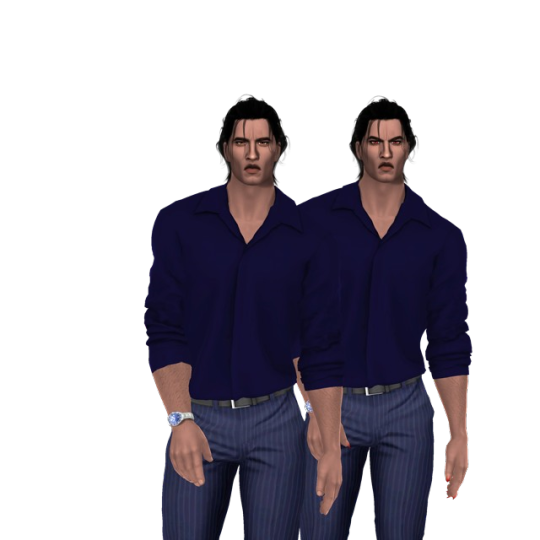
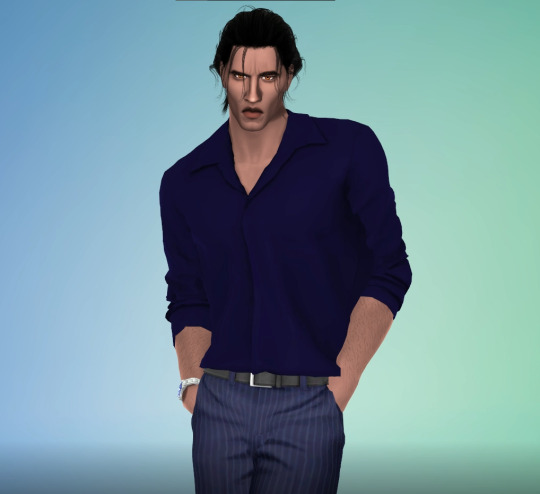



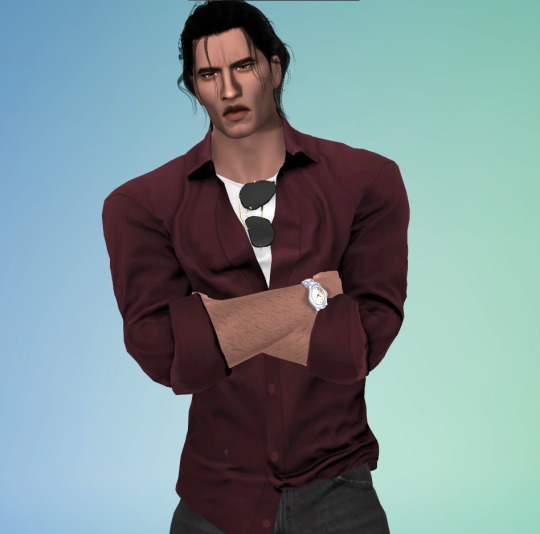
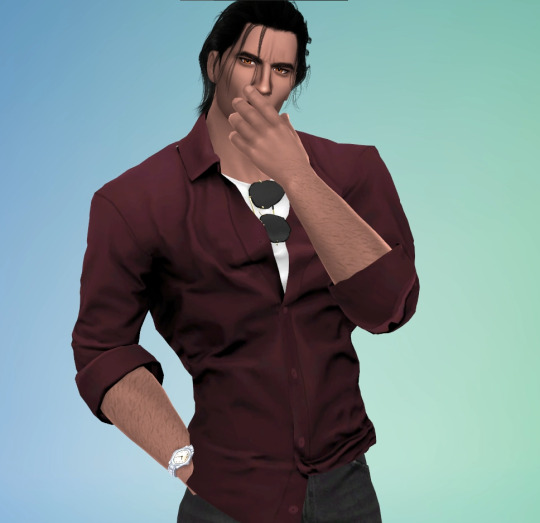

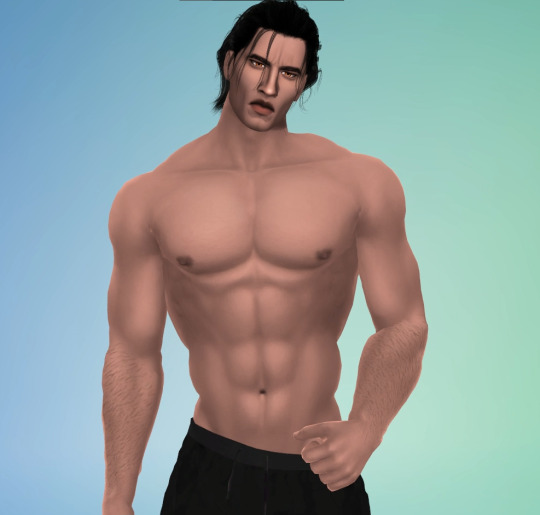
_+**++Miguel O'Hara++**+_ - xXDiamond_AraXx
*BREATHS IN AGGRESSIVELY* YOOOOOOOOOOOOOOOOOOOOO after so much time without uploading a sim........I- I could not resist making my own version of Miguel.....U///u✌ enjoy 💅
The Sims 4 Gallery (game gallery) - contains CC
All cc and poses I’ve used below the read more💗💗💗💗💗 (a very long list o-0)
Poses
First pic poses by @kassimsdesign - MALE COLLAB POSES
Second pic by @j-e-n-n-e-h - Second Snap
--------------sliders------------------------------------------------------------------------------------
New sliders babyyy!!! I used different ones on him >wo!
- Lip fullness slider by @vibrantpixels
- Mouth Scale Slider by @teanmoon
- More sliders for the face! by @obscurus-sims (width slider one)
- Better Male Bodies Sliders by @narci-cism (BetterMaleBodySliders one)
- Pouty Lip-Slider ( ˘ ³˘)♥ by @miikocc
- Eyebrow Slider by @miikocc
- Height Slider & Extras by @luumia (neck, hip and heigh sliders)
- Presets & Sliders by @luumia (hand and face asym ones)
- Shoulder Height Slider by Hellfrozeover
- Extra Neck Width Slider by Golyhawhaw
- Wrist Size Slider by Golyhawhaw
- Classic Physique Nipple + Bumpmap(beta) version by Golyhawhaw (the version backlower default one)
- 👽 DEFAULT NOSE SLIDER by MAGIC BOT
- 👽 DEFAULT MOUTH SLIDER by MAGIC BOT
- 👽 DEFAULT CHIN SLIDER by MAGIC BOT
- ❝Forehead Height Slider❞ by @bloodmooncc
- Eye size slider + head size slider by @marsosims
--------------Skin Details, Tattoos, Arm-Leg Hair and Feet-----
- Spotlight Tattoos by SimMandy
- Misc. face details by okruee
- Halloween Gift by @obscurus-sims (eyemask N8, red one)
- Vanilla Skin by @luumia (go into the sfs DL link, in the folder of sfs; go to the sub folder called skin details and choose: LUUMIA_skindetail_LipTints)
- ENRICHED SKIN OVERLAY by Golyhawhaw
- GOLD STANDARD BODY HAIR by Golyhawhaw (arm and leg)
- HD feet version 5. Update island living by @necrodogmtsands4s
--------------Hair, Eyebrows and Teeth-----------------------------------------------------------
- E-BOY XL Makeup Collection by Pralinesims (download the oudated version and get the Pralinesims_Eyebrows_N156_Lotto.package one)
- TS4 Male Hair G48 by Ginko Sims
- [Osoon] Teeth 01 by @5so0n
NOTE bc I dind’t knew how that devil website WoRkEd XDD so a lil advice: in the link above I provide, click on it and scroll down a bit and click on the ‘‘i agree inside the little yellow rectangle, it will take you to ‘’Linkvertise’’. From there scroll down a bit and you’ll see a ‘‘Direc Access with Premium or Free Access’‘ in orange and black, click the one that says ‘’Free Access’‘, it will open up a new window saying that u need to ‘’choose and complete’’ its a 3 step thingy, 1. choose whatever ‘’im interested’’ it doesn’t matter, 2. click in learn more (close the window that opens up xd and wait like 10 secs, in grey letters in the bottom it will appear a ‘‘ I already completed this step’‘ click on that xd, and there!, it will give u the link to SFS......eazy peasy XD.
- Semi-realistic Teeth by @kiellessa (set 1)
- in the zip file will be a extra 01Eyebrows - HQ.package, i dont know where it comes from but its needed lol, so i’ll leave it there in the zip file xD
--------------Eyes, Nose and Lashes-------------------------------------------------------------
- BEETLE EYES 2 by @squea (get all)
- No EA Eyelashes HOTFIX by @escapingpotplant
- another extra one, I tried to find where it comes from the [D1]obscurus_presets1.package thas in my mods folder, but with no luck, so i’ll leave it in the zip file included, its rlly needed 👍
--------------Clothes and Shoes-------------------------------------------------------------------
- Bespoke Suits V.1 by SimmieV
- REINA_TS4_F&M_TOWEL ACC by Reina Sims4 (male towel acc HQ)
- Floral Buttonup Shirt by McLayneSims
- [KK] Basic set 17 by KK's creation (pants)
- KK Basic set 08 by KK's creation (jeans)
- DSF PANT MARE by DanSimsFantasy
- Slim-Fit Trousers by Darte77
- CC Pack - Feb 2021 by Darte77 (AMtop299 HQ)
- CC Pack - December 2021 by Darte77 (Darte77_NikeAirMax270HQ, not cu or af)
- «miracle» cc pack by clumsyalien ([RAE SCARF V1 YM])
- KD joggers by akaysims
- Men's shoes collection Part 1 by Jius-sims (all of em uwu)
- Slim Fit Turtleneck by Gorilla Gorilla Gorilla
- Loose Shirts by Gorilla Gorilla Gorilla
- ᵉʳʳᵒʳ404ᵖʰⁱˡˡⁱᵖˢ ᶜˡᵒᵗʰᵉˢ by εяяσя404ρнιℓℓιρs (just the ‘’She Told Me To Relax Joggers’’ and Basketball Shorts-->at the very bottom)
--------------Extra mods I recommend👌 and some that are are needed👈-----------
- WickedWhims v176f (needed for the golyhawhaw torso body selector of course owo)
- MC Command Center 2023.4.1 👌
-Extreme Violence -MOD- V 2.4.1 👌(very eazy to use the design is very human xD)
- VAMPIRES - Reworked Vampires Mods by Zero's Sims 4 Mods (tweaks one needed for his vampiroc poWeRs, already included in the zip file)
- P*rnst*r C*ck V6 [WickedWhims] by .Noir. (for the pp, included in the zip file 🥵in ww body selector, in the pp part, select whatever u find best, I personally use the thick hard/soft big cut >:3)
-----------------------------------------------------------------------------------------------------------
Miguel O’Hara belongs to Marvel Worldwide, Inc. ©2023 MARVEL
The Sims 4 © 2023 Electronic Arts Inc.
_+**++Miguel O'Hara++**+_ - zip file containing all mods/sliders and tray files in my MediaFire xXDiamond_AraXx uwO ( 852.23MB )
#the sims 4#the sims 4 cc#ts4 cc#ts4 marvel#across the spiderverse#spiderman 2099#spiderman#spider-man#miguel o'hara#sims 4 cc#sims 4 miguel o'hara#ts4 miguel o'hara#marvel sims#gabysimgallery
64 notes
·
View notes
Text








Bunny Boy Set👯♂️
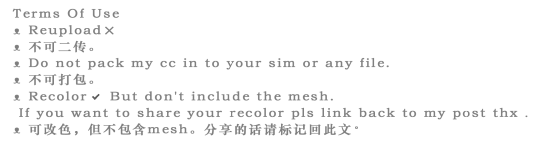
Information
ᴥ hands mesh and socks base by @magic-bot
ᴥ body mesh by @luumia
😍😍love your works a lot!!!
ᴥ teen - elder.
ᴥ cloned from Base Game package.
✧Bunny ears
ᴥ 16 swatches.
ᴥ found in Hat.
ᴥ all genders.
✧Bunny boy collar
ᴥ 6 swatches.
ᴥ found in Necklace.
ᴥ males only.
✧Bunny boy fullbody
ᴥ 26 swatches.
ᴥ found in fullbody.
ᴥ males only.
✧Bunny tail
ᴥ 8 swatches.
ᴥ found in Wrist R.
ᴥ all genders.
✧Socks with suspenders [3D] & [2D]
ᴥ [3D] - 18 swatches/ [2D] -26 swatches
ᴥ found in Tights.
ᴥ males only.
ᴥ use them with FEET 7V by magic-bot will be better and perfect, I made them based on it.
ᴥ [3D] version can be easliy have mesh clipping problem because of the close distance between socks and skin. I made this version for ts4-blender player to render. [2D] version is for game play.
ᴥ some poses like raising the leg is not friendly to suspenders.
ᴥ For blender player to render: method to add transparency texture for 3D socks and fix the gaps caused by pose are both collected in the download page.
DOWNLOAD
Patreon Early access ~ Mar.15, 2023
#sims4cas#sims 4 cc#sims4#sim4cc#thesims#ts4 cas#ts4cc#ts4#sims 4 cas#the sims 4 cc#the sims 4#sims4 male#sims 4#ts4cas#thesims4
165 notes
·
View notes