#tp-2.com
Text
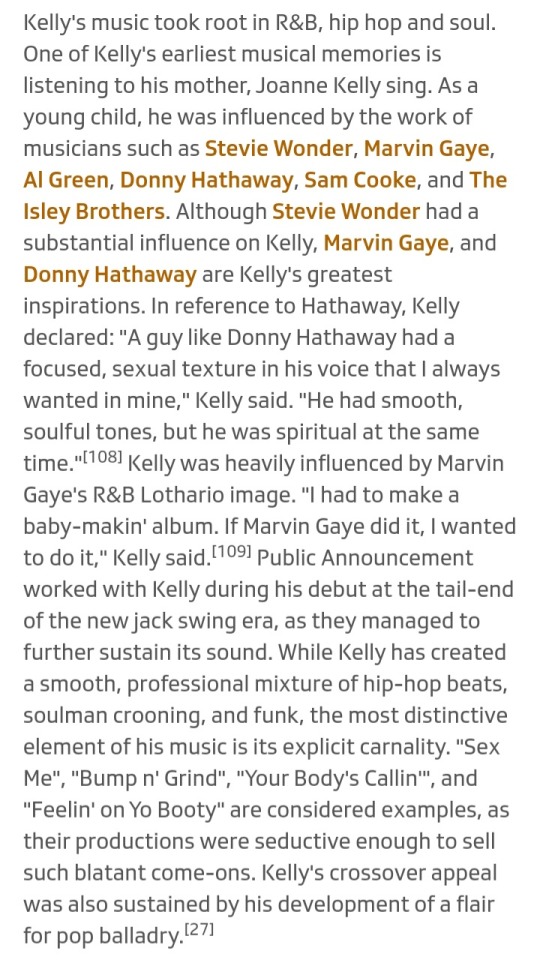
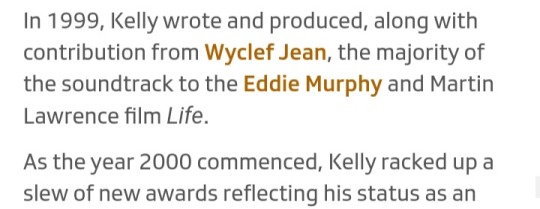




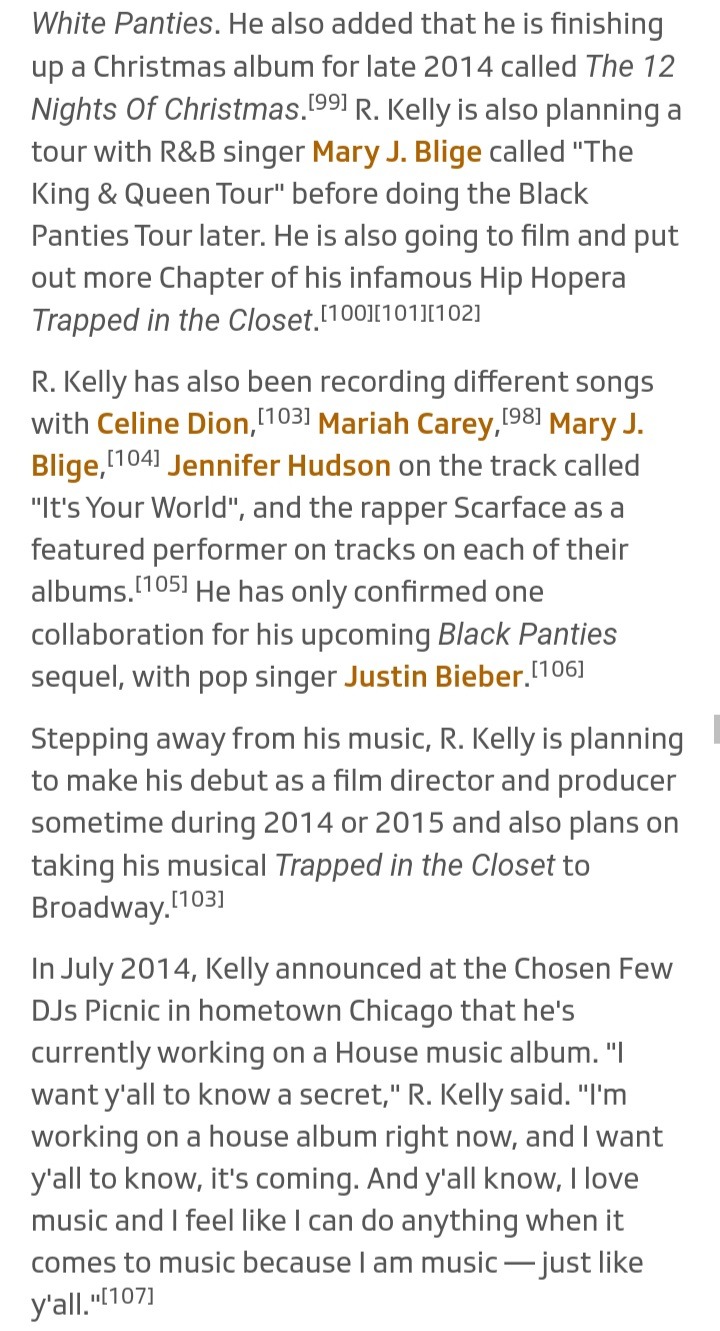



#r. kelly#robert kelly#joann kelly#donny hathaway#salkim akli#sparkle#lady gaga#artpop#do what u want#justin bieber#PYD#the best man holiday#celine dion#trapped in the closet#mariah carey#TP-2.com#tp-2.com#tp 2.com#jason birchmeier#the 12 nights of christmas#maxwell#jennifer hudson#grand theft auto iv#the hangover part 3#american reunion#fun with dick and jane#ice age: the meltdown#article
2 notes
·
View notes
Text

An addition to my merry little band of Hyrule DnD characters I've drawn, say hello to nithril our twili :D
#artwork#dungeons and dungeons#legend of zelda#twilight princess#digital art#he uh. hes a little shit.#hes the sage of darkness if i remember right?#has 2 pieces of the fused shadow which i have literally no idea what that is#im playing tp tonight for the first time because of this com
0 notes
Text
I've got like shit to do. And I just wanna draw postal dude.
#chat gpt is gonna help...HELP. me with my dumb ass essay fucking chuck mcgill set me#i came back from the printer (ground floor when were on 2nd floor cos ALL the printers where broke fucking#nightmare 2 day) and mt friend ash was like 'omg u just missed chuck!' i qas like lol sweet! and thank god we said chuck bc#we started saying hes a dickhwad and that. cos he is like just a bit at least. and im like 'k cool i gotta use the puter'#and i walk across the hall tp the computer suite and had to do like a comedy 180° turn on my heel w out stopping#right back into studio bc he was like stood in the door way. luckily with his back 2 me lol and i was like 'ASHHHH HE WAS RIGHT THEREEEE'#then i snuck in theough the toher entrance and he didnt see me thank god bc i hate talking 2 this guy#whatevah...i finished all my main course work! i just need 2 print tomoz :) then wednesday is the essay. 😶.#w chat gpt!!! 😋😋😋 (guided) and then ill formatt it on thurs and then im gonna go get fucking peach tea. and chikpwa curry.#alsoooo out summer project was exactly was i was gonna do to keep myself from going crazy anyway!#basically. super chuffed and not really stressed :) yay! summer madness is comming.#me op
1 note
·
View note
Text
Season 2: canon or queercatching?
I see many GO cast and crew talking about a romance in season 2 and many people seem to take that as a confirmation that the Ineffable Husbands will be confrimed canon in season 2. But will they? Looking at the past I think we should be careful with our excitment. Because this could be queercatching instead of actual queer reprsentation.
To those of you unfamilar with the term, I can highly recommend you to watch this glorious video by Rowan Ellis.
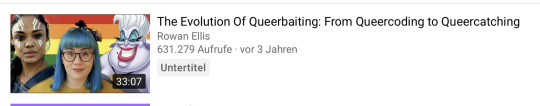
Short summary: Queercatching is confirming a character as queer outside the show without ever making it explicit inside the show. So why I am so pessimistic? Neil already wrote a beautiful queer show, called the Sandman, didn’t he? Yeah, and this is already the first problem
1. Network
It does matter what Network you are writing for, as “beautiful” shown by Disney over the last couple of years. Netflix is really open to LGBTQ topics in their shows that are not aiming at a major audience. But they are also quick to cancel those shows again, and also netflix struggles to include queer characters in their major shows. The witcher, Stranger Things, Bridgerton... most of this shows have none or only one well written out and proud queer person among the main cast.
Now let us look at Prime. The wheel of time, The rings of power. Zero so far in LOTR, one queer side character in TWOT. Not a good starting point for making Ineffable husbands canon. Because let not fool you. GO is a show aimed at a mass market. A mass market that already had a breakdown over Sandman... at Netflix... not aimed at a mass market.
I can really recommend everyone to read the BTS book of the director of Shadowhunters, it is a beautiful inside in what rules the showrunners have to follow. Showrunners can not just go and make the main lead gay. Look at Velma f.e.
2. Advertisment
I saw people saying: But the show is promoted by the romantic relationship between the leads. So it must be explicit in the show.
Nope.
Promo has nothing NOTHING to do with the actual show. Social media campaigns are not run by the writers or showrunners, but by the network, giving the promo material to social media managers who also have not watched the show yet.
Look at the examples above.


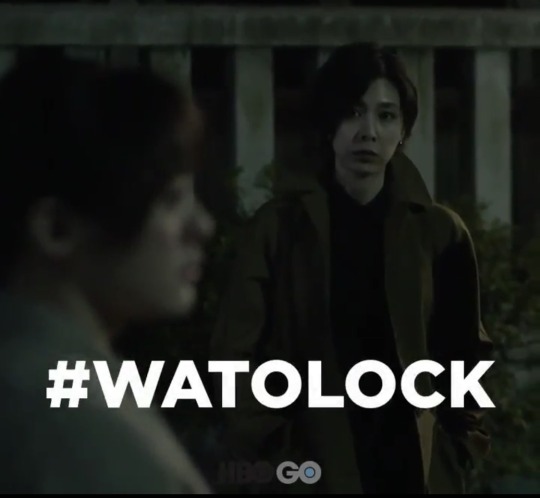

Or the Venom Rom Com trailer for movie 1. Yeah, Venom and Eddie are dating and married. But at this point no one knew there would be a love confession in movie 2. This was just pure bait.

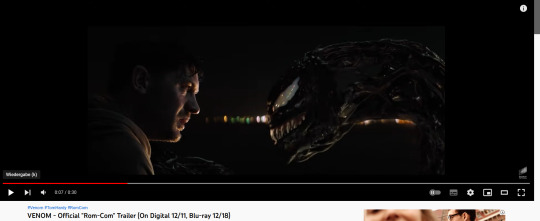
And yup, we now have the heart photo for our fav Demon/Angle duo.

But this just promo. Promo has nothing to do with the actual show. Promo can be accidentally or deliberately misleading. Yeah their wings are heartshaped, I see that, you see that... but is it confirmed? By anyone from the show? Has Neil said the wings are supposed to be hearts? Nope. Maybe he can’t, but I am actually really sure he won’t. Because this is what we are reading into it, not necessarily what is actually supposed to be here. Remeber: Gender reveal: blue
But Neil said they love eachother?
I hear you say. Well, yeah but the whole quote is this:

They love eachother, they are not necessarily “in love” with each other. Also Neil really does support a QPR reading of them. This is also queer, of course, no question on that. But that would it make easier for Neil to claim they love eachother, without showing it explicit inside the show
But why would he do that?!
Well because, as he often has said, this is not his story. He shares this story with TP. He often said he does this show to honor TP, to honor his ideas. With sandman he did whatever he wanted, because it was queer and diverse all along. BUt with GO he is more careful. He will not do drastic changes, but leave the romantic relationship subtext and only epxlicit outside the show.
Let us look at other examples here:
F.e. the poly relationship in Levegere. It was confirmed by the showrunner that the OT3 is canon inside the show:
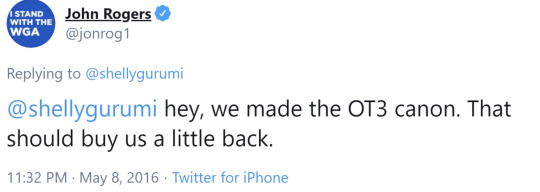
But it was never shown explicit. Not even in the soft reboot this year.And this show is produced by IMBD TV und runs of Amazon Freeve. So what a showrunner is saying on social media on what is actually happening inside a show does not necessarily has to be the same
Or how to train your dragon also has a gay character. Did you knew that or did you missed it like everyone else? It was even stated in the show. You don’t believe me: “This is why I never married. This and another reason” There is it stated that he canon gay inside the movie.

So what am I saying? That Neil is just bsaiting the fans, that Neil is bad at LGBTQ representation? No, I am saying that an explicit love story between Azi and Crowley is maybe not the story Neil wants to tell.
he is aware these two love eachother and he will never split them up. And he is aware that those are two non human genderless beings but that doesn’t change the fact that until now we have no real hint that they will be explicit queer in season 2.
But he said there will be a romance? Yeah, but he didn’t said between whom, so be careful with statement like that
Thats all I want to say with that post, be careful with your excitment.
114 notes
·
View notes
Note
ht🧀tps🧀://www🧀.yout🧀ube.🧀com/wat🧀ch?v=dDGHkZ213gQ (pls delete emojis i had to put them in to bypass the no-links-in-ask thing but you NEED to see this video) (it looks like i've set out a mousetrap for you)
youtube
BDVEHWKQ🤺LQKWNNWNENWn*!3+2(28939_9_93(+2;2!$+36 +JSHDBFBFUCICIKCKCMSNWBWHID TSHIF SJWB DPI NGNED ME DBNSN🤴👻🤴🐓💒🤺NDNWSKICK
6 notes
·
View notes
Note
To the anon who needs help beating ness and Paula it’s really simple tbh keep attacking ness with kris and Susie and defend with Noelle and repeat the process until ness dies and bleeds to death Paula will start doing critical damage on the second phase but since you probably have enough TP from phase one you can finish the phase 2 in a breeze first step is to use red buster to unlock X-slash (I think it’s a 50/50 chance for Susie to refuse) keep using noelle to double heal so you don’t die… please it’s kinda important anyways once you see Paula at low HP just finished her off with X-slash and then you uhh … finished it and you get to section 3 of the obliration route now
continue the murder spree my friend
hell yeah we keep bringing people together here on tumblr dot com you love to see it
4 notes
·
View notes
Text
Dean Timeline Repost for Future Reference
Since many of us do not (or soon will not) have access to the Dean Timeline by @/soft-pine as a resource, I've decided to repost it before I've actually had the time to read the whole thing myself. I tried adding the original to the Wayback Machine, but because the original post has a readmore on it, I don't know of a way to save the full post to the Wayback Machine. (If anyone knows a way, please let me know in the notes or something.)
For this reason, I'm posting this without a cut at first, so I can (hopefully) save a screenshot to the Wayback Machine. Once that's done, I will put a cut to save the dash. I will have reblogs turned off until I've added a readmore and a WBM link to this post.
Updated with WBM archive link. It still gives a tumblr login wall after a couple seconds, so if you need to use it you'll want to select all and copy pretty quickly.
Link address (add after h tt ps : // and delete spaces) web. archive. org / web/20240307174920/ ht tps : //www . tumblr . com / fandom-hoarder /744313831414792192 /dean-timeline-repost-for-future-reference ? source = share
When consulting this timeline as a canon resource, I would keep in mind that John's Journal is not technically canon, and that some factoids from the TV canon may be unreliable narration or retcons (such as the mention of the Grand Canyon in s8, when previous canon already states that Sam and Dean have never been there.)
Originally posted by @/soft-pine:
Timeline of Every Anecdote from Dean's Childhood in Supernatural
This is super open to feedback and suggestions if I missed something. This also includes a few quotes and things from a couple of the tie-in novels where they don't conflict with canon.
Content notes: death, child abuse, alcohol
1983
Dean is 4
John & Mary used to call Dean their “little piglet” because he liked to eat so much. [1]
Dean played T-ball. [2]
Mouse Trap is Dean's favorite game. [3]
Mary would feed Dean tomato-rice soup when he was sick. [4]
Mary would sing "Hey Jude" as a lullaby. [5]
Dean really likes Mary's meatloaf. He doesn't know she gets it from Piggly Wiggly. [6]
Between May and November John and Mary had a fight and John left home for a few days. [7]
November 2 - Mary Winchester dies, Sam is 6 months old.
November 6 - Mary Winchester's funeral. Her uncle arranges a headstone even though she doesn't have a body. [8] John Doesn't go. [9]
Before November 16 – They're staying with friends, Mike and Kate. [8] John Meets Missouri. [11]
November 16 – John walks out of Mike & Kate's. Takes boys to Julie's. Goes to see Missouri. Julie gets killed. They leave Lawrence. [12] “Got the hell out of Lawrence. If I never go back, it'll be too soon. Not for Dean, though. The first thing he wanted to know was when we would go remember a home [sic]. But we don't have a home anymore, Dean. The sooner you get used to that, the better.” [13]
John leaves a box of pictures in the basement of the house. [14]
November 20 – Dean sees John kill a shapeshifter. [15] “Dean walked out of the roadhouse right when I put the final bullet into the shape-shifter's head. And he said, 'Why'd you kill him, Dad?'” [16]
November 21 – Boys are with Pam & Bill in Elgin. John's first night away from them. [17] “Here's what I wish I could say to Dean – Your brother's too young to understand any of this, but you're beginning to. And that scares me. Since your mother died, I've seen unspeakable things, and now you've seen them and that's my fault.... Until then, I can only pray that you're strong enough to look after Sam. One of us has to be.” [18]
November 25 – John meets Pastor Jim. [19]
November 29 – John gets the boys from Elgin & leaves. [20]
December - Dean still hardly talks. He never budges from John's side – "or from his brother. Every morning, Dean is inside the crib, arms wrapped around baby Sam. Like he’s trying to protect him from whatever is out there in the night. [21]
December 11 - Sammy has finally started sleeping through the night, and now that Dean shares a bed with him, he’s out like a light as well. [22]
December 25 - "a crooked two foot tall plastic tree, a bunch of junk food stuffed in the stockings, and a pile of sports equipment for the boys… football, basketball, soccer." [23]
December 29 - “Dean hasn't been the same since he saw me kill that shape-shifter. I don't know how to talk to him about it. He's not even five years old. Most kids his age don't even have a clear idea what death is, and he's seen it up close and personal. What do I say to him? How old does he have to be before I tell him the truth?”[24]
13.21 (okay this is technically in a dream of Sam's)
http://www.supernaturalwiki.com/John%27s_Journal_(diary_entries)
14.17
5.13
5.13
12.2
5.16
2.04
"John's Winchester's Journal" by Alex Irvine
http://www.supernaturalwiki.com/John%27s_Journal_(diary_entries)
John's Journal
John's Journal
John's Journal
1.09
John's Journal
John's Journal
John's Journal
John's Journal
John's Journal
John's Journal
http://www.supernaturalwiki.com/John%27s_Journal_(diary_entries) & John's Journal
http://www.supernaturalwiki.com/John%27s_Journal_(diary_entries) & John's Journal
http://www.supernaturalwiki.com/John%27s_Journal_(diary_entries) & John's Journal
John's Journal
1984
Dean is 5
“I realized I can't leave [Dean] in school... I know he should be able to run around with other kids, who don't know how to field-strip the Browning. Well, Dean doesn't either, yet. But he's learning. He's got a talent for guns. I can see it already. And he'll need it.” [1]
May 2 – John meets Daniel Elkins. [2]
May 17 - “Sammy took his first steps yesterday. He walked toward Dean, then fell flat on his face and started crying. Life is tough, kid. Do I sound like a proud dad? I am.” [3]
1-3. John's Journal
1985
Dean is 6
January 24 - “It's been more than a year since he saw me kill a shape-shifter. He doesn't talk about it anymore. And he's stopped asking when he's going to go to school. Maybe this year, now that he's a little older, now that he knows a little more about things. I've been teaching him. Not the worst stuff, but enough so he knows that there are things that go bump in the night.” [1]
September 7 – Dean's first day of school. [2] “He asked on the way in whether kids in school learned the same stuff he'd been learning. I had to tell him that maybe it wasn't a good idea for him to talk about Dad's job on the playground. He came home on the top of the world, and he brought me worksheets with the names of the different parts of a fish...” [3]
November 2 - “Dean saw something on my face, or maybe it was just that he knew what day it is. When I got here, he came up to me and asked if I'd had a tough hunt. I couldn't talk for a minute.” [4]
November 14 – John takes Dean shooting the first time. “Took Dean shooting. If he's big enough to try to comfort me, he's big enough to start learning the tools of the trade. I only let him fire the .22, but he is a deadeye marksman. My drill sergeant would have taken him over me in a second. Times like this, I sure am proud of my boy. I have a feeling it will be different with Sammy. Maybe he's just too young to show it, but I don't think he's got the same kind of killer instinct.” [5] John takes Dean out shooting for the first time, using bottles as target practice. According to Dean, he "bullseyed every one of them." Dean remembers this story as him being “6 or 7." Dean cites this story as one of the fonder memories of his father. [6]
Rufus spent the whole year being nice. It was the worst year of his life.
1-5. John's Journal
6. 2.06
1986
Dean is 7. “For his seventh birthday, I took Dean shooting again. He wanted to fire one of the big guns – that's what he called them. I let him shoot the Browning, but I steadied his hands. Sammy wanted me to help him make Dean a card.” [1]
Dean starts having a crush on Daisy Duke. [2]
April 16 – Bill Harvelle dies. [3]
May 2 - “Sammy is three years old today. We celebrated with ice-cream cake. He was still wearing most of it when he fell asleep. Dean's sleeping too, the two of them in the same bed. The room only has one bed. I'll sleep on the floor... Some nights it's enough to watch them sleep, and know that if they start having a nightmare, I'll be right there to stop it.” [4]
September 5 – Dean starts second grade. “I watch him like a hawk. He makes me swear that I'll take good care of Sammy before he'll go to school. God, I love that kid.... Sammy's a very different kid. He hasn't taken to the idea of hunting bad guys, and he's still too young to really understand what it means to avenge his mother.” [5]
November 2 – “Dean watches his little brother like a hawk every minute, with an expression on his face that says he's willing to die to keep Sammy safe. [Mary] doesn't know how it tears me up inside to see that expression, and to know that it's there because I have drilled it into Dean that Sammy is his responsibility. He's eight [sic] years old, and I've told him his brother's life is in his hands. Mary, I didn't have any right to do that. But what else could I do?” [6]
John began the masked vampire case - looking into killings and kidnappings along Route 77. [7]
John's Journal
11.13
2.06, 2.14 & John's Journal
John's Journal
John's Journal
John's Journal
15.20
1987
Dean is 8
January 24 - Dean's school has a party for him then John takes them to Chuck E. Cheese's. [1]
John takes Dean and Sam on a donkey ride at the Grand Canyon. Dean’s donkey is very flatulent which Sam finds very funny. [2]
May 2 – John has to pull Dean out of school because a demon knows where they are. “Dean understands.” [3]
May 17 - “I'm starting to figure out you can move a kid from school to school every month, and the schools deal with it because they have to. A part of me wonders how the kids deal with it. But sons have to be soldiers. And soldiers adapt.” [4]
July 13 – A hunt goes bad for John in Portland, Maine. “We were almost to the New Hampshire state line and I'd told Dean a little about what had happened, because I was so frustrated and ashamed that I had to talk to someone. Sammy was asleep the whole time. Then Dean asked me one of those killer questions that little kids come up with. 'Dad,' he says, 'Won't the manitou go after other people now?' That's a hard thing to face. Not that he asked the question, or that he was right, but that he had a better sense of right and wrong than I did.” [5]
November 2 - “Dean asked me today what she looked like. He never talks about her on any other day but this one. I couldn't even show him a picture, so I told him what you tell a boy who asks about his dead mother. I told him that she was beautiful and kind and she loved him and Sammy more than anything in the world.” [6]
Dean has begun hunting. [7]
John's Journal
8.21
John's Journal
John's Journal
John's Journal
John's Journal
11.08
1988
Dean is 9
January 24 - “We're on our third move, so he might not finish third grade. He calls himself the New Kid all the time. He's been to three schools already this year. Who knows how many more.” [1]
May 2 - John is hunting a Shtriga in Wisconsin when he leaves Sam and Dean alone in a hotel room. Dean gets bored and goes out and comes back to find the Shtriga attacking Sammy. John returns in time to scare the Shtriga off. [2] “I could blame Dean, but it's my fault. There's enough blame to go around. I missed the kill, and I left Dean watching Sam, and he couldn't pull the trigger when he needed to. I haven't taught him well enough. If he is weak like that again, my boys will die... but what kind of father am I to put my a nine-year-old boy in a situation where he might have to kill to protect his brother? I'm the kind of father I have to be. I'm the kind of father who teaches his boys that no man or monster can kill their mother and get away with it.” [3]
They know Pastor Jim by this point. [4]
Dean and Sam (5) were playing dress up as Batman and Superman and jump of the roof of a shed. Sam breaks his arm and Dean took him to the E.R. on the handlebars of his bike. [5]
May – John knows Bobby by now. [6]
December 5 - “Dean's teacher called to tell me that he got a subscription to Weekly World News, and had it delivered to school. How is he paying for it? I could ask him, but he's already too sharp to give me a straight answer. And I could force him to, but there's no point. If that makes him feel more at him in this world...” [7] (Dean later misremembers the name of the newspaper.[8])
At some point before now Dean is given his first beer by Fred Jones in Salt Lake City. [9]
John's Journal
1.18
John's Journal
1.18
9.15 (mentioned again in 11.08)
John's Journal
John's Journal
2.03
8.08. He also apparently gives Sam his first beer too but it's unlikely it was this same time?
1989
Dean is 10
January 24 - “Dean turns ten today. Regan out of office.” [1]
Dean knows how to drive. [2] “Not young like I was when he actually taught me how to drive.” [3] (If Sam learned to drive by 9 (see 1992), it stands to reason Dean would have learned at least that early if not sooner.)
“When I was 10, I got my first B&E from borrowing some family's pay-per-view so I could watch the cage match between you and the Tower of Power.” [4]
May 2 – Sam turns six. John sends him to kindergarten. “He's such a different kid than Dean. Quiet, watchful. He's learned that there are things to fear in the world, but where Dean wants to fight them, you get the sense that Sammy watches, learns.” [5]
July 4 – Dean & Sam are in a day camp. Staying nights with Pastor Jim – camping in his yard. “On the fifth day of the camp, Dean was canoeing through an easy rapids on the Blue Earth River. Things went bad. Dean swore to me when he came back that he'd seen something – only he said 'someone' – capsize the canoe. I didn't think about it too much... until the next week when another canoe went over and the counselor paddling it died.” John pulls them from camp. [6]
Dean: "You couldn't been more than 5— you just started asking questions. How come we didn't have a mom? Why do we always have to move around? Where'd Dad go when he'd take off for days at a time? I remember I begged you, "Quit asking, Sammy. Man, you don't want to know.... I just wanted you to be a kid... Just for a little while longer. I always tried to protect you... Keep you safe... Dad didn't even have to tell me. It was just always my responsibility, you know? It's like I had one job... I had one job..." [7]
November 2 - “Today I overheard the boys talking about her, about her death. Sammy's old enough to be asking hard questions, and I think that's making Dean think about some things that he'd put away until now. He's a tough little kid, Dean. Like me. But he's also like me in the way he holds things in. Now his little brother is asking him things and he's got to figure out a way to protect Sammy while Sammy's questions put him through the emotional wringer all over again.” [8]
Bobby takes Dean to play catch instead of “practice with the double-barrel” as John had instructed Dean. In the flash back Rufus guesses the year is around 1989. “No, we didn't shoot rifles, as a matter of fact. We threw a ball around. He's a kid, John. They both are. They're entitled.... Yeah, I know I ain't their dad.” Bobby hangs up and throws the phone down. [9]
John's Journal
http://www.supernaturalwiki.com/Origins_1
11.04
11.15
John's Journal
John's Journal
2.22
John's Journal
7.10
1980s General
(i.e. there isn't a specific date mentioned for this but I'm guessing from context that it happened in this decade)
Sam sticks army men into Baby's ashtray. [1]
Dean sticks Legos into the vents. [2]
Dean eating all of Sam's Halloween candy sometime. [3]
John taking them to see World of Wrestling. Sometime before Dean is ten. Dean calls it “one of the nicest things” John ever did. Sam remembers John getting drunk. [4]
John takes Dean fishing. When Dean tells Jack, Jack feels from his tone that it's his happiest memory of John. [5]
Dean telling Sam a stupid joke to distract him from ripping off bandaids when he was little. [6]
The first beer John shared with Dean tasted like "crap". [7]
Sam's memory of Thanksgivings: “We had a bucket of extra-crispy and Dad passed out on the couch. [8]
"I always wanted to be a fireman when I grew up." [9]
Dean says he believed the TV ads about Sea Monkeys having families [10]
Dean mentions a babysitter, Mrs Chancy, who was obsessed with the TV show Dynasty [11], which ran until 1989 when Dean was ten. This could be a lie he's just telling a kid to get him to open up about his babysitter though.
"Alright, here we go. John Winchester's famous cure-all kitchen sink stew. There you go. Enough cayenne pepper in there to burn your lips off, just like Dad used to make."
"You used to read to me, um, when I was little, I— I mean, really little, from that— from that old, uh... Classics Illustrated comic book. You remember that? ... Knights of the Round Table. Had all of King Arthur's knights, and they were all on the quest for the Holy Grail. And I remember looking at this picture of Sir Galahad, and, and, and he was kneeling, and— and light streaming over his face..."
5.22
5.22
12.11 & 14.04
11.15
14.17
15.01
15.20
5.16
1.22
5.06
5.06
8.21
8.21
1990
Dean is 11
January 24 - “Dean turns eleven today. He asked for his own gun, and I got him one. A Seecamp LWS .32 automatic, the smallest gun I could find that offered any kind of stopping power. Dean and I poured silver slugs for it ourselves and we loaded it with alternating silver and Winchester hollow-points. He's got it in his pocket now.” [1]
January - John is injured on a hunt in Windom, Minnesota, and goes to the hospital, where he meets Kate Milligan. [2]
May 2 – They've moved around enough that Sam is behind in school. John thinks he should do more like home teaching. “I'd ask Dean to do it, but there's only so much you can pile on a kid. Having Sammy's life in his hands is enough for Dean; he can't be responsible for home-schooling Sammy too.” [3]
September 29 - Adam Milligan is born. [4]
At some point Dean makes a sawed off. He's in sixth grade. [5]
John's Journal
4.19
John's Journal
4.19
3.03
1991
Dean is 12
February – Winchesters go to Albuquerque for a few months. Dean “even talked about wanting to play basketball this spring, but I'm not sure he's serious. I think he's taking cues from me, talking about everyday stuff when I try to keep us in one place. Then when we're on the road again, all he can talk about is hunting.” [1]
March – Sam played a sunbeam in the school play and talking about a science project to enter into the school fair. John working construction. [2]
March 17 – The kids play soccer. [3]
April 1 – John quits his job. Mrs Lyle kidnaps Sam – taking him to a regional science fair but not. “Dean came through. I don't have any words for how proud I am of him. His brother's under some kind of spell, there's a giant monster made out of train parts coming after me, and he has the presence of mind to find the journal and read the exorcism out of it. I almost lost both of my boys today.... How am I going to explain to Sammy that we're not going back to school?... To top it all off, I had to give Sammy a sharp lecture on not talking to strangers. While I was on the phone with Bobby, he just got out of the car and went up to a black Seville. I read him the riot act – Dean too, since he let it happen and it's his job to watch Sammy. All Sammy would say about it was that the guy wanted to know where we were going.” [4]
April 7 – At Bobby's. [5]
April 18 – Silas, friend of Bobby's tells John Sam is special. [6]
April 19 – John taking Dean deer hunting. “It's out of season but the Dakotas are lousy with Deer and Dean needs to pull a trigger to sharpen him up.... The hunting trip was nearly a disaster. Dean missed the shot. I sent him after the buck, a beautiful twelve-pointer, and he dropped the gun when he tripped on the trail. Then out of nowhere comes Sammy, who picks up the gun and lays that big boy out. A seven-year old... well, almost eight. Then he tells me that the deer had taken Dean's gun, and that Sammy had to protect him.” Sam got a ride from the Black Seville to the trail. They go back to see Silas. Dean & John leave for an hour but they see the Seville. Go back to Silas'. John leaves Dean outside with Sam on the porch but John finds Silas butchered inside. [7]
Dean to Bobby: “You used to take us hunting. Remember? Dad had a case, he'd just dump us on you. Shoot, you must have taught us most of the outdoor tracking we know.” Bobby: “Yeah, what I could get to stick. I never could get you little grubs to pull a trigger on a single deer.” Dean: “You’re talking about Bambi, man.” Bobby: “You don't shoot Bambi, jackass. You shoot Bambi's mother.” [8] (This interaction isn't directly referencing the story above but it adds context, I think.)
April 20 – John has kidnapped Anderson, from the Black Seville, stolen the car and Dean killed Anderson. “My oldest son is blooded.” [9]
December 25 - Sam (8) and Dean are at a motel in Broken Bow, Nebraska. John is hunting while Sam and Dean spend Christmas alone together. Sam reads John's Journal and finds out that Mary's death was supernatural, monsters are real, and that John hunts them. He confronts Dean, who confirms it. Sam gives Dean an amulet. [10] John suspects Sam has been reading the journal. Says he left them presents. Dean stole night vision goggles from the gun show in Amarillo to give to John from him & Sam. [11] “They're both starting to act out a little, because we're apart so much. Sam gets resentful and has trouble keeping his temper. Dean tries to fix everything and keep us together as a team.” [12]
John's Journal
John's Journal
John's Journal
John's Journal
John's Journal
John's Journal
John's Journal
7.09
John's Journal
3.08
John's Journal
John's Journal
1992
Dean is 13
January 24 – they celebrate at Mama Janer's in Flint, Michigan. [1]
March 30 - “I thought the lesson was learned back in Wisconsin, but the same thing almost happened again. I left the boys next at the beach in Two Lakes State Park and went looking for a skinwalker, and then it was Ichi all over again. Only this time the skinwalker took on the appearance of a park ranger it had killed, and nearly got the boys to come with it because they trusted the uniform. I still can't completely trust them on a hunt. I took it down, and lit into the two of them. Especially Dean. I have to be hard on him because one of these days I'm not going to be around, and he's the one who's going to have to look out for his brother. He's a badass, though. I thought I was tough when I was thirteen, but Dean would have kicked my ass six ways to Sunday.” [2]
John buys a Playboy featuring Anna-Nicole Smith, both boys end up reading it. [3]
June - Sam tells John he is afraid of the monster in his closet and John gives him a .45. [4] Sam sleeps with it under his pillow and sleeps soundly for 5 nights in a row. [5]
Sam wants to go hunting with Dean. Dean says John said no. John calls to ask Sam to come. [6]
Sam learns to drive when he's nine. [7]
John's Journal
John's Journal
7.22
1.01
John's Journal
11.08
John's Journal (mentioned in 1999)
1993
Dean is 14
January 24 – Dean goes to the movies with "girlfriend" (according to John) Katie. “Quite the ladykiller that kid. Like I was at his age.” John thinks Dean is like him and trouble. “He's like me. If i'm not careful with him, by the time he's twenty he'll have left a trail of kids and arrests warrants all over the country.” [1]
January – Motel Baba Yaga case. Dean says, “I was babysitting you when I was your age”. Sam says "I'm pretty sure that's illegal." Dean sees the nest, a pile of dead kids and has "nightmares about it for the longest time." [2]
May – Sam has been on a soccer team. He had a game and John took him bow hunting instead. They need to learn weapons because “there are demons after Sammy. He needs to know how to fight them, and Dean needs to know how to protect him.” [3]
Summer - John takes them hiking in the Rocky Mountains. One day he fills packs for Sam & Dean and takes them up a mountain and leaves them around dark, telling them to wait for an hour then try to find the way back and that he doesn't expect them for days. They find the packs are full of mostly useless supplies. John says it's a lesson not to trust anyone. [4] (DM me if you want the full quote. It's really sad.)
December 25 – Joplin, Missouri. Sam & Dean give John a book on theosophy which John guesses they stole. [5]
John's Journal
15.16
John's Journal
"Witches Canyon" by Jeff Mariotte, 195-198
John's Journal
1994
Dean is 15
January – Dean helps John “take out a spirit haunting a grocery owned by an Indian family in Erie, Pennsylvania.” It wasn't as simple as burning bones because of different traditions. [1]
May 2 – Sam asks for a computer for his birthday. John gets him a Macintosh Performa. “Looks like Team Winchester just took a big leap ahead when it comes to gathering information.” John mentions Bobby helped him get fake credit cards. [2]
Summer - Sam and Dean spend part of the summer being looked after by Donna, a babysitter (and maid at the Mayflower) in Housatonic, Massachusetts, while John hunts. One time John is gone for two weeks. It is the summer before Sam enters 6th grade, and he assigns himself a summer reading list. Dean possibly has a crush on Donna. [3]
October - They are living In Bismark (North Dakota?). Sam has a crush on Andrea Howell & has a really bad experience at her Halloween party, throwing up. Sam hides in the woods until Dean comes and gets him. [4]
Sam still believes in the Easter Bunny until close to here. [5]
John's Journal
John's Journal
5.12
14.04
10.12
1995
Dean is 16
January 24 – Montana hunting a werewolf with bows. John says he'll let Dean take the lead on the hunt the next day. [1]
January 25 – Dean does very well. Good shot. [2] Dean's first Werewolf. Sam go to the body burning. "So. I pick up this crossbow. And I hit that ugly sucker with a silver-tipped arrow right in his heart. Sammy's waiting in the car, and uh, me and my dad take the thing into the woods, burn it to a crisp. I'm sitting there and looking into the fire, and I'm thinking to myself, I'm sixteen years old. Most kids my age are worried about pimples, prom dates. I'm seeing things that they'll never even know. Never even dream of." [3]
Dean spends two months at Sonny's Home for Boys after being caught shoplifting. [4]
April 20 - Dean's award for New York Wrestling Champion. [5] John is in Oklahoma City hunting. [6]
Sam spends all of his time on the computer or arguing with John. “He wants to be in one place, live a normal life. The older he gets, the more he wants it. But the older he gets, the more I'm going to need him to help on the hunt. He's got to understand that.” [7]
November 13 – Sam's soccer team won division championship. John writes that he's proud of him and that he'll keep the trophy. [8]
November 24 - Sam has his first traditional Thanksgiving dinner at his crush Stephanie’s house. He has been attending a school called McKinley for two weeks. [9]
John's Journal
John's Journal
2.03
9.07
9.07
John's Journal
John's Journal
3.03 & John's Journal Book
5.16
1996
Dean is 17
January 24 – John takes Dean shooting. Then sends him to hunt. “I've let him take the lead before but I've always been there to back him up. This time he's on his own. Partly it's a test, and partly I wanted some time with Sammy. Should be no problem for Dean. Ghosts of two nuns haunting St. Stephen's Indian Mission in Riverton, Wyoming. Simple salt-and-burn mission. Nuns in love with each other, then discovered. Killed themselves. We scoped the situation out, figured that something must be left behind that's now a focus for the haunting. Bible, rosary beads, some small article that's hidden somewhere in their room. I figured Dean would take care of it no problem, but I still stayed close by with Sammy.... Dean took care of the nuns just like I thought he would, but I don't think I'm going to be sending him on any more solos soon.” [1]
Sam finishes sixth grade a year late. He's mad about it. [2]
July 4 - Dean and Sam set off fireworks in a field and almost burn it down. [3]
At some point when Sam was 13 he ran away for two weeks while under Dean's watch in Flagstaff, Arizona, living off pizza in a cabin and befriending a dog he called Bones. Dean scoured the whole town looking for him and worried he might have died, and John was furious when he found out. [3]
John's Journal
John's Journal
5.16
5.16
1997
Dean is 18
January 24 – John gives Dean the Impala. “I've taught Dean a lot of what I know about working on cars, which was everything until 1983.... He knows I'll still be driving it, but he's a man now, and since he's already made his share of kills, this was the only right of passage I could think of. He goddamn well better take care of it.” [1]
When he's 13, Sam briefly wants to be a magician. [2]
May – Sam has been having strange dreams. “Plus now that he's hitting adolescence, he's a giant pain in the ass. Dean just chased girls and snuck around with beers in his coat pockets.” Sam just shuts down or wants to argue. [3]
June 16 – John claims Dean graduates high school & gets a diploma. John says Sam will be graduating when he's nineteen and will be mad about it. [4] But Dean didn't graduate high school. He got a GED. [5]
July 4 - Sam and Dean “burned down that field” when they set off their own fireworks display. [6]
Summer - The Winchesters hunt a werewolf. [7]
November - Sam and Dean attend Truman High in Fairfax, Indiana, for 3 or 4 weeks, while John is on a hunt that was originally supposed to be 2 weeks but ended up taking longer than expected. Dean is in 12th Grade. It is the third school they have attended since September. [8]
John's Journal
4.12
John's Journal
John's Journal
5.01
5.16
4.13
4.13
1998
Dean is 19
Sam is a mathlete. [1]
Summer - While John and Dean are off hunting a Kitsune, Sam stays in Lincoln, Nebraska, and does research for them. While there, he meets a girl and has his first kiss - only to discover that John and Dean's hunt has circled back on him. [2]
May – John feels Sam is shirking his duty. Dean and Sam don't get along as well. [3]
July - Dean goes on a solo "five states in five days" road trip, but ends up spending most of it in Cicero, Indiana, with Lisa Braeden. In the meantime, John & Sam "tie up a hunt" in Orlando, Florida. [4]
Dean meets Rhonda Hurley, she makes him try on her pink, satin panties and he likes it. [5]
At some point they spend time with Travis, the hunter. [6]
4.04
7.03
John's Journal
3.02
5.04
4.04
1999
Dean is 20
January 24 – Dean in Ohio. “Hasn't called in a couple of days. Tracking a possible poltergeist. He's supposed to call in every night. Mission discipline is critical.” [1]
John's Journal
1990s General
Dean trying to cook Winchester Surprise on a hotplate with food (baloney and sliced cheese) that it seems Sam shoplifted in the rain. John gets home and throws it out. [1] In Lebanon John tells Sam he remembers this and apologizes to Sam for it. [2]
Sam and Dean visited the Cleveland Botanical Gardens on a field trip. [3]
Dean going to CBGB "way underage" and John coming to get him. [4]
Hunting the chupacabra in Mexico. Sam is an olderish teenager when he says this happened the year before. [5]
John making Dean be bait, [6]
Dean used to live on “Nerve Damage” (“10 times the legal limit of caffeine”) as a kid. [7]
Escalating prank wars? [8]
Could be 80s too: Dean: “Remember that wreath Dad brought home that one year?” Sam: “You mean the one he stole from, like, a liquor store?” Dean: “Yeah, it was a bunch of empty beer cans. That thing was great.” [9]
14.11
14.13
5.16
10.09
11.10
14.14 production draft. Corroborated by 1.20. Putting this in 1990s and not 1980s is very generous imo.
13.08
1.17
3.08
2000
January 1 – Dean has a terrible hangover. Immobile. John is also hungover. [1]
January 24 - Dean is 21. “I'd buy him a beer if I thought it would be something new. He's also old enough to buy his own guns now. I tried to raise him right, and it looks like I did. He's a scam artist, a ladies' man, and an absolutely loyal son. He knows what's right and doesn't hesitate to do it. I'm proud of him. Now that he's hunting on his own I don't see as much of him, but I know he's out there. When I call him on a job, he's right there every time. I've spent the last sixteen years afraid that I was going to screw him up somehow. Maybe now I can forget about that.” [2]
May 2 – John buys Sam a Mac for his birthday. [3]
1-3 John's Journal
2001
Dean is 22. He's away from John in Arkansas. [1]
May 2 – Sam & John aren't getting along. “He hunts when we need him to, but he's never committed himself the way Dean did. Dean's never known any other way to live, or if he has, he doesn't act like it. He's playing the role he was born to play.... I've given [Sam] more slack that I ever gave Dean.... Dean never even thought about college. We used to joke about it once in a while.” John wants to convince Sam not to go to college. Sam helps hide their trail of credit cards. [2]
Sam smokes weed maybe. [3]
John's Journal
John's Journal
11.19
Pre-2002, 2000s General
Sam & Dean driving 1,000 miles for an Ozzy show. [1]
Driving two days for a Jayhawks game. [2]
John catches Lee and Dean 'wasted' on a hunt. [3]
John plays Dean and Lee “Good Ol Boys” before hunts. “Listen up boys this is real music. [4]
Sam used to try to get him & Dean to do 'honest work' rather than hustling pool.[5]
The Las Vegs annual trip. [6]
Sam ran tech for a production of Oklahoma. [7]
5.22
5.22
15.17
15.17
5.22
7.08 (this seems like a stretch, imo)
10.05
Post-2002, 2000s General
Dean sleeps with Annie. [1]
Dean sees Lee while Sam's in college. [2] Possibly the 'cult thing in Arizona' 'what that thing did to that family, those kids.' Because Lee does one more job after that in Texas and retires.
At some point Dean hunts a Vetala and learns they usually hunt in pairs. [3]
7.19
15.17
7.11
2002
Dean is 23. John imagines he feels physically invincible. [1]
March 8 - Sam says he's leaving hunting to go to Stanford University. John says if he leaves to stay gone. [2] “And now he's going to college? He can go to hell, is where he can go.” (“Dean has always responded to discipline because he believes in the mission”) [3]
June 13 – Sam graduated high school (he's 19). John thinks he's mad it took him a year longer. [4]
August 31 – Sam leaves & John tells him to stay gone. [5]
September - Adam Milligan meets John Winchester. [6] (This could be any time from now til 2003 but I think it would be now because John will want to feel he can replace Sam or do something right.)
John's Journal
1.01, 1.20
John's Journal
John's Journal
John's Journal
4.19
2003
Dean is 24
January 24 - “I was twenty-four when I married his mother. Sorry, kid. Every boy has to cut the apron strings sometime, and for you it's not going to be until we kill off a supernatural entity that seriously needs killing.” [1]
Dean dates Cassie Robinson in Athens, Ohio, for a few weeks, while she finishes up her senior year of college (at Ohio University). Cassie breaks up with Dean after Dean tells her about hunting. [2] It lasts less than two months. [3]
May 2 – Dean & John are leaving Ohio. John overhears Dean on the phone talking about Sam. John notices Dean has been in a rough mood. [4]
June 13 – Dean hears about a succubus in Brooklyn from Richie and heads out quickly. [5]
June 21 - Dean is involved in a hunt for the father of Cole Trenton, in Nyack, NY. [6]
October 9 – Poltergeist case in Kittanning, PA. [7] John mentions that he's been visiting Palo Alto but not like seeing Sam. [8]
John gets taken from this year into the future in "Lebanon." He is sleeping in the Impala and Dean calls him and he tells him he'll be back soon. [9]
John's Journal
1.13
5.11
John's Journal
John's Journal 3.04
10.02
1.04 & John's Journal
John's Journal
14.13
2004
Dean is 25
End of June – John visits Palo Atlo & sees that Sam has a girlfriend. [1]
September 29 - John takes Adam to a ballgame for his 14th birthday. [2]
John's Journal Book
4.19
2005
Dean is 26, dude.
January 1 - “When I was twenty-six, I'd been married for two years and had a toddler. Dean's never been with a woman for more than a couple of weeks at a time. I've prevented him from being a father.” [1]
January 24 – John mentions he's been telling Dean more about the demon stuff he's learning from Bobby. [2]
Summer - John teaches Adam to drive using the Impala (this is after John gave Dean the car for his 18th). [3]
September 29 - John buys Adam a beer when he's 15. [4]
October 3 - John cuts off contact with Dean (John is in Jericho, Dean in New Orleans). [5]
October 28 – John leaves journal in Jericho & goes after demon. [6]
End of October – Dean comes to get Sam.
Dean: "I must have stood outside your dorm for hours... because I didn't... I didn't know what... What you would say. I thought you'd tell me to... to get lost or get dead. And I don't know what I would've done... if I didn't have you. 'Cause I was so scared." [7]
John's Journal
John's Journal
4.19
4.19
1.01 & John's Journal
John's Journal
15.20
General Comments
(i.e. just quotes and things that are either too general to place in time or give windows into Dean's feelings about John at various points)
Toni Bevell saying about John's drunken rages and weeks of abandonment. Also pointing out that Dean & Sam didn't tell Mary about it. [1]
Dean says he & Sam could have benefited from a mother's dating advice. [2]
Sam talks about worrying when John & Dean would be out on a hunt and he wouldn't hear from them for days. He thought about what he would do. [3]
Sam saying it seemed to him Dean & John bonded over hunting. [4]
Dean's allusions to liking dancing/wanting to be a dancer. [5]
John saying hunter gatherings were trouble and in general keeping Sam & Dean away from them. [6]
Dean: “I know things got dicey… you know, with dad… the way he was. And I just… I didn’t always look out for you the way that I should’ve. I mean, I had my own stuff, you know. In order to keep the peace, it probably looked like I took his side quite a bit. Sometimes when I was… when I was away, you know it wasn’t ‘cause I just ran out, right? Dad would… he would send me away when I really pissed him off. I think you knew that.” [7]
Dean: “Ah well, growing up it was a… it was always nice to check out once in a while. I like to watch movies where I know the bad guy is going to lose.” [8]
“you know kids, no matter what they still want the old man's approval” about an abusive dad. Dean agrees to it. [9]
Dean drinks to “crappy childhoods”. [10]
Dean: “Jo, you've got options. No one in their right mind chooses this life. My dad started me in this when I was so young... I wish I could do something else... Jo, you've got a mother that worries about you. Who wants something more for you. Those are good things. You don't throw things like that away. Might be hard to find later.” [11]
Sam: “his drill sergeant thing worked with you but it didn't work with me.” [12]
Sam: “Dad always said it was temporary, Dean. He said it for 22 years.” [13]
Dean: “And I get what I've been doing lately, you know, what with the yelling and the acting like a prison guard. It's just, that's not me. You tell yourself you're not gonna be something, you know? But my dad was exactly like this. All the time. It's scaring the hell out of me.” [14]
Sam: “I wish I could have that kinda innocence.” Dean: “If it means anything, sometimes I wish you could too.” [15]
“I'm starting to get why parents lie to their kids. You want them to believe that the worst thing out there is mixing Pop Rocks and Coke—protect them from the real evil. You want them going to bed feeling safe. If that means lying to them, so be it. The more I think about it...the more I wish Dad had lied to us.” [16]
Dean says he's been wanting John and Mary back together since he was four. [17]
Dean learned to use CB radios to look for leads from truckers. John used them all the time. [18]
“Growing up on the road, no matter where Dad dragged us, no matter what we did, there was always a TV. And you know what was on that TV? Scooby and the gang.” [19]
Sam: "And when we were kids how many times did we tell dad we were fine just to make him happy?!" [20]
Sam says explicitly that they had to hustle pool to eat. [21] Additionally, Sam says John made them do this. [22]
Travis: "you ever been really hungry? I mean, haven't-eaten-in-days hungry?" Dean: a 'yeah' so emphatic his voice cracks. Sam: silence. [23]
John: “You know, when you were a kid, I'd come home from a hunt, and after what I'd seen, I'd be, I'd be wrecked. And you, you'd come up to me and you, you'd put your hand on my shoulder and you'd look me in the eye and you'd... You'd say 'It's okay, Dad'... You shouldn't have had to say that to me, I should have been saying that to you. You know, I put, I put too much on your shoulders, I made you grow up too fast. You took care of Sammy, you took care of me. You did that, and you didn't complain, not once.” [24]
12.21
11.12
11.18
12.20
7.16 & 15.10
2.03 & 12.06
14.12
14.04
13.02
10.12
2.06
13.04
6.02
6.02
1.18
5.06
14.13
13.11
13.16
14.16
15.11
1.08
4.04
2.01
Shoutout to these great timelines as well! http://www.supernaturalwiki.com/Timeline_(Pre-series) & https://supernatural.fandom.com/wiki/Chronology_of_Supernatural
#supernatural#deanwinchtser#dean winchester#spn#timeline#john winchester#john winchesters a+ parenting#baby dean#sam winchester#weechesters#info dump#spn text post
#spn references#spn resources#spn timeline#dean winchester#dean timeline#John's journal#repost cuz I'm blocked#< for organizing purposes#long post
2 notes
·
View notes
Photo

#エアリアルポール 初チャレンジだったり、 #青ひげ公の城 稽古の日々だったり #AFTERPARTYTOKYO だったり…な日々。 毎日の徒然はブログにて。 http://www.diamondblog.jp/official/wakamiho/ 9/8〜19下北沢ザ・スズナリ Project Nyx第24回公演「青ひげ公の城」 http://www.project-nyx.com/home.html 若林美保チケット予約フォームはこちら https://www.quartet-online.net/ticket/aohige?m=0ufbeie 8/24四谷三丁目CONTONTON VIVO 「サマー・クリスマス前夜/林美雄を語ろう」 19:00〜 【出演】 山田勝仁(演劇ジャーナリスト) 堀勉(Mr.slim company) 村越義人(日本映画テレビ照明協会事務局長) 桜井明弘(自称ミュージシャン) 【ゲスト】 若林美保(stripper) 大村直治(Pf) https://www.contontonvivo.com/schedule-list/220824yoru?fbclid=IwAR2mTpVA43K2ZovxRoV7b-jfBjWQFK6oxsfxDfAUkuBoLZpLPDVw2pi6f1I&fs=e&s=cl 8/26吉祥寺マンダラ2 「桜井明弘 SPECIAL LIVE 2022」 【出演】 桜井明弘&THE SAFETY BOYS ☆member 桜井明弘(vo,g) 藤川栄治(ds) 山下政一(b) 藤井良彦(g) 奥山信爾(pf,key) ☆guest musician 辰巳小五郎(tp) 衣山悦子(tb) ☆guest 池島ゆたか 寒空はだか 若林美保 他 https://www.manda-la2.com/event-details/sakuraiakihirospecial-live-2022 8/28秋葉原CLUB GOODMAN Festival GIGA vol.101 坂田明/内橋和久/若林美保/美川俊治/doravideo 他豪華出演者! https://club.goodman2020.com/events/7443 8/29赤坂Dominatrix ゲスト出勤します! 20:00〜終電 https://dominatrix-bar.com/sp/ 8/20〜2週間、新宿ケイズシネマにて「おっさんずぶるーす」公開。 西村大樹監督作「たそがれのあとに」出演しております。 8/30上映後舞台挨拶登壇予定! http://ossans-blues.com/ 9/3深夜 鶯谷東京キネマ倶楽部 DEPARTMENT-H2099 エアリアルシルクショウ演ります。 https://ameblo.jp/department-h/ 9/4新橋ジャックローズ 撮影会モデルやります ・13時〜自然光にてヌード撮影会 ・15時半〜緊縛撮影会(緊縛師 荊子) ・18時〜ワークショップ(講師 佐藤恵里沙) ・19時〜懇親会 完全予約制 https://jackrose396.wordpress.com/ (Tokyo Japan) https://www.instagram.com/p/ChmHThap2Ei/?igshid=NGJjMDIxMWI=
3 notes
·
View notes
Text
Cho thuê căn hộ quốc lộ 22, Quận 12, DT 25m2, giá 3,8 triệu/tháng
Cho thuê căn hộ dịch vụ cao cấp tại Tòa nhà D16 Quốc Lộ 22, TP.HCM
Vị trí đắc địa:
Tọa lạc tại D16 Quốc lộ 22, Phường Trung Mỹ Tây, Quận 12, TP.HCM, ngay ngã tư An Sương, thuận tiện di chuyển đến các quận Tân Bình, Gò Vấp.
Gần các trường đại học: Đại học Ngoại ngữ - Tin học TP.HCM (CN Hóc Môn), Cao đẳng FPT PMQT, Đại học Giao thông Vận tải.
Cách các tuyến đường chính như Quang Trung, Tô Ký chỉ 2km.
Giá thuê hấp dẫn:
Chỉ từ 3,6 triệu/tháng đến 4,5 triệu/tháng cho các phòng có diện tích đa dạng.
Tiện ích đầy đủ:
Hệ thống an ninh hiện đại: cửa cổng vân tay, camera 24/24, PCCC an toàn.
Dịch vụ vệ sinh hành lang, thang máy, bãi giữ xe rộng rãi miễn phí.
Phòng nào cũng có 2 cửa sổ và ban công thoáng mát.
Nội thất sang trọng:
Máy lạnh mới Inverter tiết kiệm điện.
Giường, nệm, tủ, tủ lạnh, kệ bếp đầy đủ.
Thang máy hiện đại.
Sân thượng phơi đồ rộng rãi.
Dịch vụ đi kèm:
Điện: 3.500đ/kwh.
Nước: 20.000đ/m3.
Xe máy: Miễn phí.
Phí dịch vụ: 100.000đ/phòng.
Liên hệ:
Anh Tuấn: 090 1375696 - 0932115711 (Zalo) - Gặp A. Hạnh
Website: [đã xoá URL không hợp lệ] (tên miền website của tòa nhà)
Đặc biệt:
Hỗ trợ tư vấn qua video clip và xem phòng trực tiếp.
Khuyến mãi hấp dẫn cho khách hàng ký hợp đồng dài hạn.
Nhanh tay liên hệ để được tư vấn và đặt phòng ngay! https://phongtro123.com/toa-nha-can-ho-dich-vu-quoc-lo-22-doi-dien-ben-xe-an-suong-nga-tu-an-suong-q-12-tp-hcm-pr634657.html.




#cho thuê căn hộ#căn hộ dịch vụ#căn hộ quốc lộ 22#căn hộ quận 12#căn hộ tphcm#căn hộ giá rẻ#căn hộ sinh viên#phongtro123com
0 notes
Text
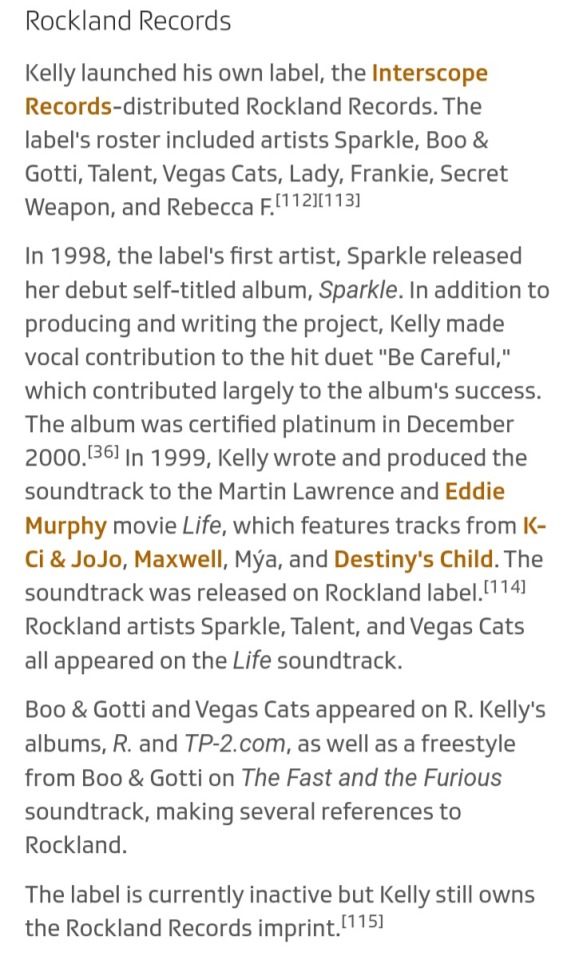
#r. kelly#rockland records#interscope records#sparkle#boo & gotti#vegas cats#martin lawrence#eddie murphy#life#the fast and the furious#TP-2.com#tp-2.com#R.
0 notes
Text
Dự báo thời tiết 14/5/2024: Hà Nội ngày nắng, TP.HCM có mưa rào
Dự báo thời tiết ngày 14/5/2024, Hà Nội có mưa rào và giông vài nơi, ngày nắng, gió đông đến đông nam cấp 2-3. Thời tiết TP.HCM tiếp tục có nền nhiệt cao do nắng nóng tương tự như các tỉnh thuộc khu vực Nam Bộ.
Dự báo thời tiết miền Bắc hôm nay (14/5) giảm mưa, ngày nắng. Tại miền Trung, dự báo trưa nay nhiều nơi có nắng, mưa giông xảy ra vài nơi về chiều tối.

Nhiệt độ trưa, chiều nay ở miền Bắc sẽ tăng 2 - 3 độ so với hôm qua. Các thành phố Hà Nội, Ninh Bình, Việt Trì, Hải Phòng, Lạng Sơn, Hà Giang, Lào Cai, Điện Biên Phủ, Hòa Bình có nhiệt độ từ 30 - 32 độ.
Ở Trung Bộ dự báo trưa nay nhiều nơi có nắng, mưa giông xảy ra vài nơi về chiều tối. Nhiệt độ cao nhất tại các thành phố Thanh Hóa, Vinh, Đồng Hới, Huế 31 - 33 độ.
Các thành phố ở phía Nam miền Trung sẽ nóng hơn, nhiệt độ cao nhất tại Đà Nẵng, Quy Nhơn, Nha Trang, Phan Thiết là từ 33 - 34 độ C.
Tây Nguyên hôm nay có nắng nóng cục bộ ở Kon Tum, Buôn Ma Thuột, nhiệt độ cao nhất 35 - 36 độ. Pleiku, Gia Nghĩa 33 - 34 độ.
Nam Bộ trưa, chiều nay nắng nóng vẫn xảy ra trên diện rộng ở miền Đông gồm TP Hồ Chí Minh và một số nơi ở miền Tây như Châu Đốc, Vĩnh Long, Mỹ Tho. Nhiệt độ cao nhất 35 - 37 độ C.
Từ ngày 16/5 nắng nóng ở khu vực Nam Bộ có khả năng kết thúc.
-----------------------
Cảnh báo: Nguy cơ cao xảy ra lũ quét trên các sông, suối nhỏ, sạt lở đất trên sườn dốc tại các tỉnh trên, đặc biệt tại các huyện: Phong Điền, A Lưới, Nam Đông.
Chúng tôi dự báo thời tiết cho các tỉnh trên toàn quốc mới nhất mỗi ngày vào lúc 9:00 AM tại: www.facebook.com/thoitiet4m/
Cập nhật các thời tiết xấu, cực đoan, hiện tượng lạ trên thế giới tại: https://www.tiktok.com/@thoitiet4m
THÔNG TIN LIÊN HỆ:
Công ty TNHH Thời Tiết 4M
Sđt: 0378021557
Địa chỉ: Số 8/2B Đội Cấn, Phường 8, Thành Phố Vũng Tàu, Bà Rịa - Vũng Tàu
Email: [email protected]
Xem thêm về chúng tôi tại:
https://trangvangvietnam.com/listings/1187996610/cong-ty-tnhh-thoi-tiet-4m.html
https://hosocongty.vn/cong-ty-tnhh-thoi-tiet-4m-com-3276569.htm
0 notes
Text
como usar a vpn do roteador tp-link c60
🔒🌍✨ Ganhe 3 Meses de VPN GRÁTIS - Acesso à Internet Seguro e Privado em Todo o Mundo! Clique Aqui ✨🌍🔒
como usar a vpn do roteador tp-link c60
Configuração VPN no roteador TP-Link C60
Uma VPN, ou Rede Privada Virtual, é uma forma segura de acessar a internet, protegendo sua privacidade e dados. Configurar uma VPN no seu roteador TP-Link C60 é uma maneira eficaz de garantir a segurança de todos os dispositivos conectados à sua rede doméstica.
Para configurar uma VPN no seu roteador TP-Link C60, você precisará acessar o painel de administração do roteador digitando o endereço IP do roteador no seu navegador da web. Em seguida, faça login com suas credenciais de administrador. Procure a opção de VPN nas configurações do roteador. Dependendo do modelo, você pode encontrar essa opção em diferentes locais do painel de controle.
Ao configurar a VPN no roteador, você terá a vantagem de proteger todos os dispositivos conectados à sua rede, como smartphones, computadores e smart TVs, de forma mais prática e segura. Além disso, ao utilizar uma VPN, você pode acessar conteúdos restritos geograficamente e manter sua privacidade online.
É importante lembrar que a configuração de uma VPN no roteador TP-Link C60 pode variar dependendo do provedor de serviços VPN que você escolher. Certifique-se de seguir as instruções fornecidas pelo seu provedor de serviços para configurar corretamente a VPN no seu roteador.
Em resumo, configurar uma VPN no roteador TP-Link C60 é uma maneira eficaz de proteger sua privacidade e dados online, além de possibilitar o acesso a conteúdos restritos. Certifique-se de seguir os passos corretos e desfrute de uma conexão segura e privada em todos os dispositivos conectados à sua rede doméstica.
Passos para utilizar VPN no TP-Link C60
Para garantir uma conexão segura e protegida à internet, utilizar uma rede privada virtual (VPN) é essencial. Se você possui um roteador TP-Link C60 em casa e deseja configurar uma VPN, siga estes passos simples:
Passo 1: Acesse a interface do roteador TP-Link C60 digitando o endereço IP na barra de endereços do seu navegador. Geralmente, o endereço é 192.168.0.1 ou 192.168.1.1. Insira seu nome de usuário e senha para fazer login.
Passo 2: Na interface do roteador, procure por uma seção chamada "VPN" ou "Configurações Avançadas". Clique nessa opção para acessar as configurações da VPN.
Passo 3: Escolha o tipo de protocolo VPN que deseja utilizar, como OpenVPN, PPTP ou L2TP. Insira as informações necessárias para configurar a conexão VPN, como o endereço do servidor VPN, nome de usuário e senha.
Passo 4: Após inserir todas as informações corretamente, salve as configurações e reinicie o roteador. Agora sua VPN deve estar configurada e pronta para uso.
Lembre-se de que é importante escolher um serviço VPN confiável e seguro para garantir a privacidade dos seus dados enquanto navega na internet. Com esses passos simples, você pode desfrutar de uma conexão segura e protegida em seus dispositivos conectados à rede Wi-Fi do roteador TP-Link C60.
Melhores práticas VPN no roteador TP-Link C60
As melhores práticas VPN no roteador TP-Link C60 são essenciais para garantir uma conexão segura e privada em sua rede doméstica. Uma VPN (Virtual Private Network) é uma ferramenta crucial para proteger seus dados e manter sua privacidade online.
Ao configurar uma VPN em seu roteador TP-Link C60, você estará criptografando todo o tráfego de internet que passa por ele. Isso significa que todas as informações enviadas e recebidas estarão protegidas contra hackers e cibercriminosos.
Para garantir a eficácia da VPN em seu roteador TP-Link C60, é importante seguir algumas melhores práticas. Em primeiro lugar, certifique-se de escolher um provedor de VPN confiável e seguro. Verifique se o provedor possui uma política de não registro de logs e oferece um forte protocolo de criptografia.
Além disso, mantenha sempre o firmware do seu roteador atualizado para garantir que você tenha as últimas correções de segurança e recursos disponíveis. Faça também ajustes nas configurações de segurança do roteador, como a troca da senha padrão e a desativação de serviços que possam representar vulnerabilidades.
Ao implementar essas melhores práticas VPN em seu roteador TP-Link C60, você estará protegendo sua conexão de internet de forma eficaz e garantindo uma navegação segura e privada para você e sua família. Lembre-se sempre de manter-se informado sobre as últimas ameaças online e adotar medidas de segurança apropriadas.
Configurar rede VPN no TP-Link C60
Uma rede VPN, ou Virtual Private Network, é uma ferramenta essencial para garantir a segurança e a privacidade dos dados transmitidos pela internet. Configurar uma rede VPN no seu roteador TP-Link C60 pode ser uma ótima maneira de proteger a sua conexão e garantir que suas informações permaneçam seguras.
Para configurar uma rede VPN no TP-Link C60, você precisará acessar o painel de administração do roteador. Digite o endereço IP do roteador (geralmente 192.168.0.1 ou 192.168.1.1) em um navegador da web e faça login com as credenciais apropriadas.
Uma vez logado, navegue até as configurações de VPN no menu do roteador. Aqui, você poderá escolher o tipo de protocolo de VPN que deseja usar, como PPTP, L2TP ou OpenVPN. Se você estiver usando uma VPN de terceiros, será necessário inserir as informações de configuração fornecidas pelo provedor de VPN.
Após inserir as informações corretas, salve as configurações e reinicie o roteador para aplicar as alterações. Sua rede VPN deve agora estar configurada e pronta para uso.
Lembre-se de que, ao configurar uma rede VPN, você está criptografando seu tráfego de internet, o que pode diminuir a velocidade da conexão. No entanto, os benefícios em termos de segurança e privacidade geralmente compensam essa queda de desempenho.
Com uma rede VPN configurada no seu TP-Link C60, você pode navegar na internet com mais tranquilidade, sabendo que seus dados estão protegidos contra possíveis ameaças online.
VPN no roteador TP-Link C60: Guia completo
Os roteadores são dispositivos fundamentais para garantir o acesso à internet em nossas casas e empresas. Com o aumento da preocupação com a segurança online e a privacidade dos dados, o uso de VPNs se tornou essencial. Neste guia completo, vamos explorar como configurar uma VPN no roteador TP-Link C60 para proteger a sua rede.
Passo 1: Escolha a VPN adequada para as suas necessidades e faça o download das informações de configuração.
Passo 2: Acesse a interface de administração do seu roteador digitando o endereço IP correspondente no navegador.
Passo 3: Faça login com as credenciais corretas e navegue até a seção de configurações avançadas.
Passo 4: Localize a opção de VPN no menu e selecione o tipo de protocolo desejado (OpenVPN, PPTP, L2TP, etc.).
Passo 5: Insira as informações de configuração fornecidas pelo serviço de VPN, como servidor, login e senha.
Passo 6: Salve as configurações e reinicie o roteador para que a VPN seja ativada com sucesso.
Com a VPN configurada no seu roteador TP-Link C60, todos os dispositivos conectados à sua rede poderão desfrutar de uma conexão segura e privada. Lembre-se de manter a sua VPN sempre atualizada e de escolher servidores confiáveis para garantir a proteção dos seus dados.
0 notes
Text
como usar vpn da avast no roteador tp link
🔒🌍✨ Ganhe 3 Meses de VPN GRÁTIS - Acesso à Internet Seguro e Privado em Todo o Mundo! Clique Aqui ✨🌍🔒
como usar vpn da avast no roteador tp link
Configuração VPN Avast no roteador
Ao configurar uma VPN Avast no roteador, você pode garantir uma conexão segura e protegida para todos os dispositivos conectados à sua rede. Uma VPN (Virtual Private Network) é uma ferramenta essencial para garantir a privacidade e segurança de seus dados ao navegar na internet.
Para começar a configuração, primeiro você precisa acessar o painel de administração do seu roteador. Normalmente, você pode fazer isso digitando o endereço IP do roteador em um navegador da web e fazendo login com suas credenciais. Em seguida, procure a seção de configurações de VPN no painel do roteador.
A Avast oferece um serviço de VPN fácil de configurar, com opções de localização de servidores em diversos países para melhorar a velocidade e segurança da sua conexão. Você precisará inserir as informações da VPN fornecidas pela Avast no roteador, como o endereço do servidor, nome de usuário e senha.
Após inserir todas as informações necessárias, salve as configurações e reinicie o roteador. Agora, todos os dispositivos conectados à sua rede Wi-Fi estarão protegidos pela VPN Avast, garantindo uma navegação segura e privada.
Com a VPN configurada no roteador, você pode desfrutar de uma conexão mais segura em todos os dispositivos da sua rede, protegendo suas informações pessoais e mantendo-se seguro online.
Tutorial VPN Avast para roteador TP-Link
Um tutorial VPN Avast para roteador TP-Link é uma ótima maneira de proteger a sua rede doméstica contra possíveis ameaças cibernéticas. A utilização de uma VPN permite-lhe navegar de forma segura na internet, mantendo os seus dados pessoais e a sua privacidade protegidos.
Para configurar uma VPN Avast no seu roteador TP-Link, siga os seguintes passos:
Acesse a interface de administração do seu roteador digitando o endereço IP na barra de endereço do seu navegador.
Faça o login com suas credenciais.
Vá para as configurações de VPN.
Selecione o tipo de protocolo VPN, que geralmente é o OpenVPN.
Insira as configurações fornecidas pela Avast VPN, incluindo o servidor, nome de usuário e senha.
Salve as configurações e reinicie o roteador.
Após configurar a VPN, todos os dispositivos conectados à sua rede Wi-Fi através do roteador TP-Link estarão protegidos pela VPN Avast. Isso irá garantir que as suas informações pessoais permaneçam seguras e que a sua navegação seja anónima.
É importante lembrar que a utilização de uma VPN não só protege a sua privacidade, como também pode contornar restrições geográficas e melhorar a segurança da sua rede. Experimente este tutorial VPN Avast para roteador TP-Link e navegue com tranquilidade pela internet.
Passo a passo VPN Avast no roteador TP-Link
Quando se trata de garantir a segurança e privacidade dos dispositivos conectados à sua rede doméstica, uma VPN (Rede Virtual Privada) é uma ferramenta essencial. O Avast SecureLine VPN oferece uma solução confiável e fácil de usar para proteger suas informações online. Neste artigo, vamos orientá-lo sobre como configurar o Avast SecureLine VPN em um roteador TP-Link.
Passo 1: Faça login na interface de administração do seu roteador TP-Link digitando o endereço IP padrão (geralmente 192.168.1.1) em um navegador da web e inserindo suas credenciais de login.
Passo 2: Encontre a seção de configurações de VPN no painel de controle do roteador. Geralmente, você pode encontrá-la nas configurações avançadas ou nas configurações de segurança.
Passo 3: Selecione a opção de adicionar uma nova conexão VPN e escolha o protocolo recomendado pelo Avast SecureLine VPN.
Passo 4: Insira os detalhes da conexão VPN fornecidos pelo Avast, incluindo o endereço do servidor, nome de usuário e senha.
Passo 5: Salve as configurações e aguarde a conexão VPN ser estabelecida. Uma vez conectado, todos os dispositivos conectados ao seu roteador TP-Link estarão protegidos pela VPN do Avast.
Ao seguir este guia passo a passo, você poderá desfrutar de uma conexão segura e privada em todos os dispositivos da sua rede doméstica. Proteja-se contra ciberameaças e mantenha seus dados seguros com o Avast SecureLine VPN e um roteador TP-Link.
VPN Avast roteador TP-Link
Os serviços de VPN têm se tornado cada vez mais populares devido à crescente preocupação com a privacidade e segurança online. Quando se trata de configurar uma conexão VPN através de um roteador TP-Link e utilizar o VPN Avast, é essencial seguir alguns passos simples para garantir uma conexão segura e confiável.
Para começar, certifique-se de que o seu roteador TP-Link seja suportado pelo serviço de VPN Avast. Em seguida, acesse o painel de administração do roteador digitando o endereço IP correspondente em seu navegador. Procure pela seção de configurações de VPN e selecione a opção para adicionar uma nova conexão VPN.
Ao configurar a conexão VPN, você precisará inserir as informações fornecidas pelo serviço VPN Avast, como o endereço do servidor, tipo de protocolo e credenciais de login. Certifique-se de seguir as instruções específicas fornecidas pelo VPN Avast para garantir uma configuração correta.
Uma vez que a conexão VPN esteja configurada em seu roteador TP-Link, todos os dispositivos conectados à sua rede Wi-Fi estarão protegidos pela criptografia fornecida pelo serviço VPN. Isso significa que seus dados estarão seguros contra possíveis ameaças cibernéticas e sua privacidade será preservada enquanto estiver navegando na internet.
Em resumo, a combinação de um roteador TP-Link com o serviço VPN Avast pode oferecer uma camada adicional de segurança e privacidade para sua conexão à internet. Siga as instruções de configuração cuidadosamente e desfrute de uma experiência online mais segura e protegida.
VPN Avast: configuração em router TP-Link
Um VPN, ou Rede Privada Virtual, é uma ferramenta crucial para quem deseja proteger sua privacidade e segurança online. O Avast é uma das empresas líderes em segurança cibernética, oferecendo um serviço de VPN confiável e fácil de usar. Para desfrutar dos benefícios de um VPN Avast em sua rede doméstica, é possível configurá-lo em um roteador TP-Link.
A configuração de um VPN Avast em um roteador TP-Link permite que todos os dispositivos conectados à rede utilizem a proteção do VPN, sem a necessidade de instalar o software em cada dispositivo separadamente. Para começar, é necessário acessar a interface de administração do roteador TP-Link digitando o endereço de IP padrão em um navegador da web. Em seguida, navegue até as configurações de VPN no painel de controle do roteador e insira as informações fornecidas pelo Avast para configurar a conexão VPN.
Certifique-se de escolher o servidor VPN mais próximo para obter a melhor velocidade de conexão. Uma vez configurado, todos os dispositivos conectados à rede WiFi do roteador TP-Link estarão protegidos pelo VPN Avast, garantindo sua privacidade e segurança online.
É importante ressaltar que a configuração de um VPN em um roteador pode variar de acordo com o modelo do dispositivo e as instruções fornecidas pelo provedor de VPN. Caso encontre dificuldades durante o processo, é recomendável entrar em contato com o suporte técnico do Avast ou do TP-Link para obter assistência personalizada.
0 notes
Text
como usar vpn tp-link mr3420
🔒🌍✨ Ganhe 3 Meses de VPN GRÁTIS - Acesso à Internet Seguro e Privado em Todo o Mundo! Clique Aqui ✨🌍🔒
como usar vpn tp-link mr3420
Configuração VPN TP-Link MR3420
A configuração de uma VPN (Virtual Private Network - Rede Virtual Privada) em um roteador TP-Link MR3420 pode ser uma excelente maneira de aumentar a segurança e privacidade da sua conexão de internet. Com uma VPN, seus dados são criptografados e sua localização é mascarada, tornando mais difícil para terceiros rastrearem suas atividades online.
Para configurar uma VPN no seu roteador TP-Link MR3420, siga os passos abaixo:
Acesse o painel de administração do roteador digitando o endereço IP padrão (geralmente 192.168.1.1) em um navegador web e faça login com suas credenciais.
Vá para as configurações de VPN no menu do roteador e selecione o tipo de protocolo de VPN desejado (por exemplo, OpenVPN, PPTP, L2TP).
Insira as configurações fornecidas pelo seu provedor de serviço VPN, como nome de usuário, senha, endereço do servidor VPN, etc.
Salve as configurações e reinicie o roteador para aplicar as alterações.
É importante lembrar que nem todos os roteadores TP-Link MR3420 suportam configurações de VPN, então verifique a compatibilidade do seu modelo antes de prosseguir.
Com a VPN configurada em seu roteador TP-Link MR3420, você pode desfrutar de uma conexão mais segura e privada em todos os dispositivos conectados à sua rede doméstica. Proteja-se contra hackers, monitoramento de dados e restrições geográficas ao navegar na internet com a sua VPN configurada no roteador.
Passo a passo VPN TP-Link MR3420
A configuração de uma VPN no roteador TP-Link MR3420 pode ser um pouco complicada para iniciantes, mas com este guia passo a passo, você poderá configurar sua VPN rapidamente e sem complicações.
Passo 1: Acesse o painel de administração do roteador digitando o endereço IP padrão (geralmente 192.168.0.1) no seu navegador da web e faça login com suas credenciais.
Passo 2: Navegue até as configurações de VPN no painel do roteador e selecione a opção para configurar uma nova conexão VPN.
Passo 3: Escolha o protocolo de VPN desejado (por exemplo, PPTP, L2TP, OpenVPN) e insira os detalhes da sua conexão VPN, como endereço do servidor, nome de usuário e senha.
Passo 4: Salve as configurações e reinicie o roteador para aplicar as alterações.
Passo 5: Após reiniciar, teste a conexão VPN para garantir que esteja funcionando corretamente.
Com esses simples passos, você poderá desfrutar de todos os benefícios de uma conexão VPN segura no seu roteador TP-Link MR3420. Lembre-se de revisar as configurações de segurança para garantir uma conexão protegida e estável.
Protocolos VPN TP-Link MR3420
Os protocolos VPN são essenciais para garantir uma conexão segura e privada à Internet, especialmente ao acessar redes públicas ou compartilhadas. O roteador TP-Link MR3420 oferece suporte a diversos protocolos VPN, como PPTP, L2TP e IPSec, proporcionando aos usuários a flexibilidade de escolher a opção mais adequada às suas necessidades de segurança e privacidade.
O protocolo PPTP (Point-to-Point Tunneling Protocol) é amplamente utilizado devido à sua facilidade de configuração e compatibilidade com a maioria dos dispositivos. Já o L2TP (Layer 2 Tunneling Protocol) é uma opção mais segura, pois combina a criptografia do IPSec (Internet Protocol Security) com a simplicidade do PPTP. Por sua vez, o IPSec oferece um alto nível de segurança ao criptografar os dados em trânsito, garantindo a confidencialidade e integridade das informações transmitidas.
Com o TP-Link MR3420, os usuários podem configurar facilmente uma conexão VPN para proteger seus dados contra possíveis ameaças cibernéticas e garantir a privacidade de suas atividades online. Além disso, a compatibilidade com diferentes protocolos VPN permite que os usuários escolham a opção mais adequada com base em suas necessidades específicas de segurança.
Em resumo, os protocolos VPN suportados pelo roteador TP-Link MR3420 oferecem uma solução de segurança robusta e eficaz para garantir uma navegação segura e privada na Internet, proporcionando tranquilidade aos usuários em relação à proteção de suas informações pessoais e confidenciais.
Vantagens VPN TP-Link MR3420
As vantagens de usar uma VPN com o roteador TP-Link MR3420 são numerosas e significativas. Uma VPN, ou Virtual Private Network, proporciona um nível adicional de segurança e privacidade ao navegar na internet. Com o TP-Link MR3420, é possível configurar e utilizar uma VPN com facilidade, garantindo uma conexão segura e protegida em todos os dispositivos conectados à rede.
Uma das principais vantagens de usar uma VPN com o TP-Link MR3420 é a proteção dos dados pessoais e sensíveis dos usuários. Ao criptografar todas as informações transmitidas pela rede, uma VPN impede que hackers e terceiros mal-intencionados tenham acesso a esses dados, garantindo a privacidade e a segurança online.
Além disso, uma VPN permite contornar restrições geográficas impostas por determinados sites e serviços online. Com o TP-Link MR3420, os usuários podem acessar conteúdos restritos em suas regiões, ampliando seu acesso à informação e ao entretenimento.
Outra vantagem importante de usar uma VPN com o roteador TP-Link MR3420 é a possibilidade de navegar anonimamente na internet. Ao ocultar o endereço IP real do usuário, uma VPN protege a identidade e a localização, garantindo maior privacidade e segurança ao navegar online.
Em resumo, as vantagens de usar uma VPN com o roteador TP-Link MR3420 são inúmeras, incluindo proteção dos dados, acesso a conteúdos restritos e navegação anônima na internet. Com essa combinação, os usuários podem desfrutar de uma experiência online mais segura, privativa e livre.
Segurança VPN TP-Link MR3420
A segurança online é uma preocupação cada vez mais importante nos dias de hoje, e a utilização de uma VPN (Virtual Private Network) é uma das maneiras mais eficazes de proteger a sua privacidade e segurança enquanto navega na internet. O roteador TP-Link MR3420 oferece a possibilidade de configurar uma VPN para garantir uma conexão segura e criptografada em todos os dispositivos conectados à rede.
Ao utilizar uma VPN no roteador TP-Link MR3420, todos os dados enviados e recebidos estão protegidos por criptografia avançada, o que impede que terceiros mal-intencionados acessem informações confidenciais, como senhas, histórico de navegação e dados bancários. Além disso, a VPN ajuda a contornar restrições geográficas, permitindo o acesso a conteúdos bloqueados em determinadas regiões.
A configuração da VPN no roteador TP-Link MR3420 é simples e rápida, e uma vez configurada, ela oferece proteção automática para todos os dispositivos conectados à rede, incluindo smartphones, tablets, Smart TVs e computadores. Dessa forma, você pode navegar com tranquilidade e anonimato, sem se preocupar com a segurança dos seus dados.
Em resumo, a segurança VPN oferecida pelo roteador TP-Link MR3420 é uma maneira eficaz de proteger a sua privacidade online e garantir uma conexão segura em todos os dispositivos da sua rede doméstica. Não deixe de considerar essa opção para navegar com tranquilidade e segurança na internet.
0 notes
Text
como ativar tp link vpn no roteador
🔒🌍✨ Ganhe 3 Meses de VPN GRÁTIS - Acesso à Internet Seguro e Privado em Todo o Mundo! Clique Aqui ✨🌍🔒
como ativar tp link vpn no roteador
Configuração VPN no roteador TP-Link
Uma VPN, ou Rede Privada Virtual, é uma forma segura de acessar a internet de forma anônima e protegida. Configurar uma VPN em seu roteador TP-Link pode ser uma excelente maneira de proteger seus dados e garantir sua privacidade online.
Para configurar uma VPN no roteador TP-Link, você precisará primeiro escolher um provedor de serviços VPN confiável. Em seguida, siga as instruções fornecidas pelo seu provedor para configurar a conexão VPN no roteador. Geralmente, isso envolve acessar as configurações do roteador através de um navegador da web e inserir as informações de conexão fornecidas pelo provedor VPN.
É importante lembrar que nem todos os modelos de roteador TP-Link suportam conexões VPN. Antes de começar o processo de configuração, verifique se o seu roteador é compatível com VPN e se há instruções específicas do fabricante para configurar uma conexão VPN.
Uma vez configurada a VPN em seu roteador TP-Link, todos os dispositivos conectados à sua rede doméstica estarão protegidos pela conexão VPN. Isso significa que seus dados estarão criptografados e sua localização e atividades online permanecerão privadas.
Configurar uma VPN no roteador TP-Link pode ser um pouco técnico, mas os benefícios em termos de segurança e privacidade valem o esforço. Certifique-se de seguir as instruções do seu provedor VPN e do fabricante do roteador para garantir uma configuração correta e eficaz.
Passos para ativar VPN no TP-Link
Ao ativar uma VPN (Virtual Private Network) no seu router TP-Link, você garante uma conexão segura e privada para todas as suas atividades online. A VPN age como um túnel criptografado entre o seu dispositivo e a rede, mantendo seus dados protegidos contra hackers e rastreadores.
Para ativar uma VPN no seu router TP-Link, siga estes passos simples:
Escolha um serviço de VPN confiável e inscreva-se para obter suas credenciais de login.
Acesse a interface de administração do seu router digitando o endereço IP do mesmo no seu navegador.
Faça o login com suas credenciais de administração.
Procure pela seção de VPN nas configurações do router. Geralmente, você encontrará esta opção nas configurações avançadas ou de segurança.
Insira as informações da sua VPN, como o endereço do servidor, o tipo de conexão e suas credenciais de login.
Salve as configurações e reinicie o router para que as alterações tenham efeito.
Após seguir estes passos, a VPN estará ativada no seu router TP-Link, protegendo todas as conexões de Internet da sua casa ou escritório. Lembre-se de que uma VPN é uma ferramenta essencial para manter a privacidade e segurança online, especialmente ao utilizar redes Wi-Fi públicas.
Tutorial VPN TP-Link
Os VPNs são ferramentas cada vez mais populares para quem deseja proteger sua privacidade online, contornar bloqueios geográficos e garantir uma conexão segura em redes públicas. Nesse tutorial, vamos abordar como configurar um VPN em um roteador TP-Link para proteger todos os dispositivos conectados à sua rede.
Passo 1: Acesse a página de administração do seu roteador digitando o endereço IP na barra de endereços do seu navegador e fazendo login com suas credenciais.
Passo 2: Navegue até a seção de VPN no menu do roteador e selecione a opção de configuração de VPN.
Passo 3: Escolha o tipo de protocolo VPN que deseja configurar (por exemplo, PPTP, L2TP/IPSec, OpenVPN) e preencha as informações necessárias, como o endereço do servidor VPN, nome de usuário e senha.
Passo 4: Após inserir todas as informações corretamente, salve as configurações e reinicie o roteador para que as alterações tenham efeito.
Passo 5: Agora que o VPN está configurado no seu roteador TP-Link, você pode conectar seus dispositivos à rede protegida pelo VPN e desfrutar de uma conexão segura e privada.
É importante lembrar que, ao utilizar um VPN, sua velocidade de conexão pode ser afetada, especialmente se estiver conectado a servidores distantes. No entanto, os benefícios em termos de privacidade e segurança geralmente superam essa pequena desvantagem. Experimente configurar um VPN em seu roteador TP-Link e garanta uma navegação mais segura na internet.
VPN no roteador TP-Link
Os serviços de VPN (Virtual Private Network) estão se tornando cada vez mais populares entre os usuários que buscam proteção e privacidade online. Uma maneira conveniente de garantir uma conexão segura é configurar uma VPN diretamente no roteador. Neste artigo, vamos abordar como configurar uma VPN no roteador TP-Link.
O roteador TP-Link é uma escolha popular para muitos usuários devido à sua facilidade de uso e ampla gama de recursos. Configurar uma VPN no roteador TP-Link oferece várias vantagens, incluindo proteção de todos os dispositivos conectados à rede e a capacidade de contornar restrições geográficas.
Para configurar uma VPN no roteador TP-Link, você deve começar acessando o painel de administração do roteador digitando o endereço IP padrão do roteador no navegador da web. Em seguida, localize a seção de configurações de VPN no painel de controle do roteador e adicione as informações fornecidas pelo provedor de VPN.
É importante escolher um provedor de VPN confiável e de alta qualidade para garantir uma conexão segura e estável. Além disso, lembre-se de selecionar o protocolo de segurança adequado, como OpenVPN, e configurar corretamente as opções de criptografia.
Ao configurar uma VPN no roteador TP-Link, você pode desfrutar de uma navegação segura e anônima em todos os dispositivos conectados à sua rede doméstica. Não se esqueça de verificar regularmente as configurações da VPN para garantir a proteção contínua dos seus dados online.
Como habilitar VPN no TP-Link
A configuração de uma rede privada virtual (VPN) em seu roteador TP-Link pode garantir uma conexão segura e protegida para seus dispositivos. Para habilitar a VPN no seu roteador TP-Link, siga os passos abaixo:
Acesse a interface de administração do seu roteador digitando o endereço IP padrão (geralmente 192.168.1.1) em um navegador de internet e faça login com suas credenciais.
Nas configurações do roteador, busque pela opção "VPN" ou "VPN Server" no menu. Clique para habilitar a função de VPN.
Escolha o tipo de protocolo VPN que deseja utilizar (como PPTP, L2TP/IPSec ou OpenVPN) e siga as instruções para configurar as opções de segurança, autenticação e criptografia.
Configure as informações necessárias para a conexão VPN, como nome de usuário, senha e endereço IP do servidor VPN.
Salve as configurações e reinicie o roteador para aplicar as alterações.
Com a VPN habilitada no seu roteador TP-Link, você poderá desfrutar de uma conexão segura e criptografada em todos os seus dispositivos conectados à rede. Lembre-se de que a configuração da VPN pode variar de acordo com o modelo do roteador TP-Link, por isso consulte o manual do usuário ou o site do fabricante para obter informações específicas para o seu dispositivo.
0 notes
Text
como adicionar vpn no roteador da tplink
🔒🌍✨ Ganhe 3 Meses de VPN GRÁTIS - Acesso à Internet Seguro e Privado em Todo o Mundo! Clique Aqui ✨🌍🔒
como adicionar vpn no roteador da tplink
Configuração VPN no roteador TP-Link
Para garantir uma conexão segura e protegida em sua rede doméstica ou empresarial, é altamente recomendável configurar uma VPN (Virtual Private Network) em seu roteador TP-Link. Uma VPN criptografa todo o tráfego de internet que passa pelo roteador, proporcionando privacidade e segurança avançadas.
A configuração de uma VPN no roteador TP-Link é um processo relativamente simples. Primeiro, você precisa escolher um serviço de VPN confiável e se inscrever nele. Em seguida, acesse o painel de administração do roteador digitando o endereço de IP correspondente no navegador da web e fazendo login com suas credenciais.
Dentro do painel de administração, navegue até a seção de VPN e siga as instruções para adicionar uma nova conexão VPN. Você precisará inserir os detalhes fornecidos pelo serviço VPN, como o protocolo de segurança, endereço do servidor e suas credenciais de login.
Após salvar as configurações, você poderá ativar a conexão VPN no roteador TP-Link e proteger todos os dispositivos conectados à sua rede. É importante lembrar que a velocidade da sua conexão pode ser afetada ao usar uma VPN devido à criptografia do tráfego, mas os benefícios em termos de segurança e privacidade fazem valer a pena.
Em resumo, configurar uma VPN no roteador TP-Link é uma maneira eficaz de proteger sua rede contra ameaças online e garantir uma experiência de navegação segura para todos os dispositivos conectados. Não deixe de investir nessa medida de segurança vital nos dias de hoje.
Passos para adicionar VPN no TP-Link
Para garantir uma navegação segura e protegida na Internet, muitos usuários optam por utilizar uma VPN em seus dispositivos. Adicionar uma VPN no roteador TP-Link é uma forma eficaz de proteger toda a rede doméstica, garantindo privacidade e segurança para todos os dispositivos conectados.
Para adicionar uma VPN em seu roteador TP-Link, siga os passos abaixo:
Passo 1: Acesse a interface de administração do roteador digitando o endereço IP padrão (geralmente 192.168.0.1 ou 192.168.1.1) em seu navegador web e faça login com suas credenciais.
Passo 2: No menu de configurações, encontre a opção "VPN" ou "Configurações VPN".
Passo 3: Selecione o tipo de protocolo de VPN desejado (por exemplo, PPTP, L2TP/IPSec, OpenVPN) e insira os detalhes fornecidos pelo provedor de VPN, como servidor, nome de usuário e senha.
Passo 4: Salve as configurações e reinicie o roteador para aplicar as alterações.
Após seguir esses passos, a VPN estará configurada em seu roteador TP-Link e todos os dispositivos conectados à rede Wi-Fi estarão protegidos. Lembre-se de que nem todos os modelos de roteadores TP-Link oferecem suporte nativo para VPN, portanto, verifique a compatibilidade do seu dispositivo antes de prosseguir.
Adicionar uma VPN no roteador TP-Link é uma maneira conveniente de proteger toda a rede doméstica, garantindo privacidade e segurança online para todos os usuários. Siga os passos acima e desfrute de uma experiência de navegação mais segura e protegida.
VPN no roteador TP-Link: tutorial
Os VPNs (Redes Privadas Virtuais) têm se tornado cada vez mais populares devido à sua capacidade de proteger a privacidade e a segurança dos usuários na internet. Muitas pessoas optam por configurar um VPN em seu roteador TP-Link para proteger todos os dispositivos conectados à rede.
Configurar um VPN no roteador TP-Link pode parecer complicado à primeira vista, mas com o tutorial certo, é um processo relativamente simples. Antes de tudo, é importante escolher um provedor de VPN confiável e se inscrever em seus serviços. Em seguida, é necessário acessar o painel de administração do roteador digitando o endereço IP padrão no navegador.
Dentro do painel de administração, acesse as configurações de VPN e adicione as informações fornecidas pelo seu provedor, como o endereço do servidor, nome de usuário e senha. Certifique-se de seguir as instruções específicas do seu provedor de VPN, pois as etapas exatas podem variar.
Uma vez configurado, o VPN no roteador TP-Link protegerá todos os dispositivos conectados à rede, garantindo que seus dados permaneçam seguros e privados enquanto navegam na internet. Além disso, um VPN pode oferecer acesso a conteúdos bloqueados geograficamente, ampliando suas opções de entretenimento online.
Em resumo, configurar um VPN no roteador TP-Link é uma maneira eficaz de proteger sua privacidade e segurança online. Com o tutorial adequado e um provedor de VPN confiável, você pode desfrutar de uma experiência online mais segura e livre.
Tutorial de configuração de VPN no TP-Link
Se você deseja garantir uma conexão segura e privada enquanto navega na internet, configurar uma VPN em seu roteador TP-Link pode ser a solução ideal. Uma VPN (rede privada virtual) permite que você se conecte à internet de forma anônima, protegendo seus dados contra possíveis roubos e garantindo sua privacidade online.
A seguir, um tutorial simples para configurar uma VPN no seu roteador TP-Link:
Acesse o painel de administração do seu roteador digitando o endereço IP na barra de endereços do seu navegador. Normalmente, o endereço padrão é 192.168.0.1, mas verifique o manual do seu roteador para confirmar.
Faça login utilizando suas credenciais de administrador. Caso não tenha alterado, as credenciais padrão costumam ser "admin" para o nome de usuário e "admin" para a senha.
Procure a seção de VPN nas configurações do roteador. Dependendo do modelo TP-Link que você possui, essa opção pode estar localizada em diferentes menus. Geralmente, está sob a seção de configurações avançadas ou segurança.
Selecione o tipo de protocolo VPN que deseja configurar (por exemplo, PPTP, L2TP/IPsec ou OpenVPN) e insira as informações necessárias fornecidas pelo seu provedor de VPN, como servidor, nome de usuário e senha.
Salve as configurações e reinicie seu roteador para aplicar as alterações.
Com essas etapas simples, você poderá desfrutar de uma conexão segura e privada em todos os dispositivos conectados à sua rede doméstica. Lembre-se de escolher um serviço de VPN confiável e de manter suas credenciais de acesso em segredo para garantir a eficácia da sua conexão VPN no TP-Link.
Como configurar VPN no roteador TP-Link
Para garantir uma conexão mais segura e privada em sua rede doméstica, configurar uma VPN (Virtual Private Network) no seu roteador TP-Link é uma ótima opção. Uma VPN criptografa o tráfego de dados entre o seu dispositivo e a internet, protegendo suas informações pessoais e atividades online de possíveis invasores.
Para configurar uma VPN no roteador TP-Link, siga os passos abaixo:
Acesse a página de administração do seu roteador digitando o endereço IP do roteador no navegador. Geralmente, o endereço padrão é 192.168.0.1 ou 192.168.1.1. Insira seu nome de usuário e senha para fazer login.
Procure a seção de VPN nas configurações do roteador. Nem todos os modelos de roteadores TP-Link suportam VPN, por isso verifique se o seu dispositivo é compatível antes de prosseguir.
Selecione o tipo de VPN que você deseja configurar (por exemplo, PPTP, L2TP, OpenVPN) e insira as informações necessárias, como servidor VPN, nome de usuário e senha.
Salve as configurações e reinicie o roteador para aplicar as mudanças.
É importante lembrar que a configuração de uma VPN no roteador TP-Link pode variar dependendo do modelo específico do dispositivo. Recomenda-se consultar o manual do usuário do roteador ou o suporte online da TP-Link para obter instruções detalhadas e suporte adicional.
Ao configurar uma VPN no seu roteador TP-Link, você estará protegendo sua rede doméstica e garantindo uma conexão mais segura e privada para todos os dispositivos conectados.
0 notes