#that's for android i assume it's similar for iOS
Text
i'm begging you guys to start pirating shit from streaming platforms. there are so many websites where you can stream that shit for free, here's a quick HOW TO:
1) Search for: watch TITLE OF WORK free online
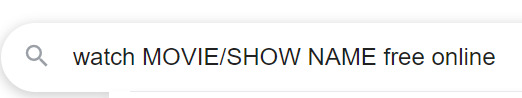
2) Scroll to the bottom of results. Click any of the "Complaint" links
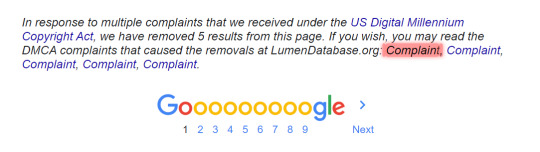
3) You will be taken to a long list of links that were removed for copyright infringement. Use the 'find' function to search for the name of the show/movie you were originally searching for. You will get something like this (specifics removed because if you love an illegal streaming site you don't post its url on social media)
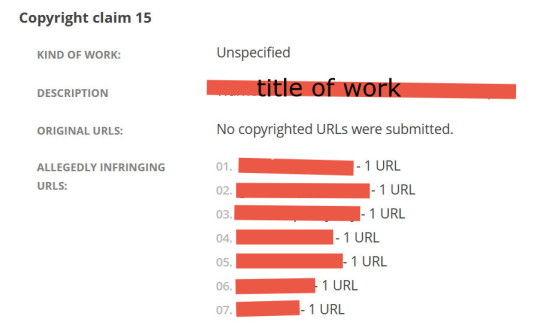
4) each of these links is to a website where you can stream shit for free. go to the individual websites and search for your show/movie. you might have to copy-paste a few before you find exactly what you're looking, but the whole process only takes a minute. the speed/quality is usually the same as on netflix/whatever, and they even have subtitles! (make sure to use an adblocker though, these sites are funded by annoying popups)
In conclusion, if you do this often enough you will start recognizing the most dependable websites, and you can just bookmark those instead. (note: this is completely separate from torrenting, which is also a beautiful thing but requires different software and a vpn)
you can also download the media in question (look for a "download" button built into the video window, or use a browser extension such as Video DownloadHelper.)
#for adblocking--ublock origin is my favorite but adblocker plus is also popular#also i once again highly recommend using firefox especially on mobile#to enable adblock on firefox mobile just click 3 dot menu > addons > addon manager > enable uBlockOrigin#that's for android i assume it's similar for iOS#update it is NOT similar for iOS bc Apple hates you. i'll write another post later#anyway. PLEASE USE AN ADBLOCK ALL THE TIME (except for specific websites you want to support)#your internet browsing experience will be so enormously improved#also on firefox if you want to get past a paywall click the 'Toggle reader view' button as soon as the page loads#(it's on the right of the taskbar. a little rectangle with horizontal lines)#works for most news sites by showing you the webpage text that is hidden under the 'you've run out of free articles' popup#doesn't work for everything but it's worth a shot
80K notes
·
View notes
Note
What's your favorite ebook-compatible reading software? Firefox EPUBReader isn't great, but I'm not what, if anything, works better.
Very short answer: for EPUBs, on Windows I use and recommend the Calibre reader, and on iOS I use Marvin but it's dying and no longer downloadable so my fallback recommendation is the native Apple Books app; for PDFs, on Windows I use Sumatra, and on iOS I use GoodReader; for CBZs, I use CDisplayEx on Windows and YACReader on iOS; and I don't use other platforms very often, so I can't speak as authoritatively about those, although Calibre's reader is cross-platform for Windows/Mac/Linux, and YACReader for Windows/Mac/Linux/iOS/Android, so they can serve as at least a minimum baseline of quality against which alternatives can be compared for those platforms.
Longer answer:
First off, I will say: yeah, Firefox EPUBReader isn't great. Neither, really, are most ebook readers. I have yet to find a single one that I'm fully satisfied with. I have an in-progress project to make one that I'm fully satisfied with, but it's been slow, probably isn't going to hit 1.0.0 release before next year at current rates, and isn't going to be actually definitively the best reader on the market for probably months or years post-release even assuming I succeed in my plans to keep up its development. So, for now, selection-of-ebook-readers tends to be very much a matter of choosing the best among a variety of imperfect options.
Formats-wise, there are a lot of ebook formats, but I'm going to collapse my answers down to focusing on just three, for simplicity. Namely: EPUB, PDF, and CBZ.
EPUB is the best representative of the general "reflowable-text ebook designed to display well on a wide variety of screens" genre. Other formats of similar nature exist—Kindle's MOBI and AZW3 formats, for instance (the latter of which is, in essence, just an EPUB in a proprietary Amazon wrapper)—but conversion between formats-in-this-broad-genre is generally pretty easy and not excessively lossy, so you're generally safe to convert to EPUB as needed if you've got different formats-in-this-genre and a reader that doesn't support those formats directly. (And it's rare for a program made by anyone other than Amazon to work for non-EPUB formats-in-this-genre and not for EPUBs.)
PDF is a pretty unique / distinctive format without any widely-used alternatives I'm aware of, unless you count AZW4 (which is a PDF in a proprietary Amazon wrapper). It's the best format I'm aware of for representations of books with rigid non-reflowable text-formatting, as with e.g. TTRPG rulebooks which do complicated things with their art-inserts and sidebars.
And CBZ serves here as a stand-in for the general category of "bunch of images in an archive file of some sort, ordered by filename", which is a common format for comics. CBZ is zip-based, CBR is RAR-based, CB7 is 7-zip-based, et cetera; but they're easy to convert between one another just by extracting one and then re-archiving it in one's preferred format, and CBZ is the most commonly distributed and the most commonly supported by readers, so it's the one I'm going to focus on.
With those prefaces out of the way, here are my comprehensive answers by (platform, format) pair:
Browser, EPUB
I'm unaware of any good currently-available browser-based readers for any of the big ebook formats. I've tried out EPUBReader for Firefox, as well as some other smaller Firefox-based reader extensions, and none of them have impressed me. I haven't tested any Chrome-based readers particularly extensively, but based on some superficial testing I don't have the sense that options are particularly great there either.
This state of affairs feels intuitively wrong to me. The browser is, in a significant sense, the natural home for EPUB-like reflowable-text ebooks, to a greater degree than it's the natural home for a great many of the other things people manage to warp it into being used for; after all, EPUBs are underlyingly made of HTML-file-trees. My own reader-in-progress will be browser-based. But nonetheless, for now, my advice for browser-based readers boils down to "don't use them unless you really need to".
If you do have to use one, EPUBReader is the best extension-based one I've encountered. I have yet to find a good non-extension-based website-based one, but am currently actively in the market for such a thing for slightly-high-context reasons I'll put in the tags.
Browser, PDF
Firefox and Chrome both have built-in PDF readers which are, like, basically functional and fine, even if not actively notably-good. I'm unaware of any browser-based PDF-reading options better than those two.
Browser, CBZ
If there exist any good options here, I'm not aware of them.
Windows, EPUB
Calibre's reader is, unfortunately, the best on the market right now. It doesn't have a very good scrolled display mode, which is a mark against it by my standards, and it's a bit slow to open books and has a general sense of background-clunkiness to its UI, but in terms of the quality with which it displays its content in paginated mode—including relatively-uncommon sorts of content that most readers get wrong, like vertical text—it's pretty unparalleled, and moreover it's got a generally wider range of features and UI-customization options than most readers offer. So overall it's my top recommendation on most axes, despite my issues with it.
There's also Sigil. I very emphatically don't actually recommend Sigil as a reader for most purposes—it's marketed as an EPUB editor, lacks various features one would want in a reader, and has a much higher-clutter UI than one would generally want in a reader—but its preview pane's display engine is even more powerful than Calibre's for certain purposes—it can successfully handle EPUBs which contain video content, for instance, which Calibre falls down on—so it can be a useful backup to have on hand for cases where Calibre's display-capabilities break down.
Windows, PDF
I use SumatraPDF and think it's pretty good. It's very much built for reading, rather than editing / formfilling / etc.; it's fast-to-launch, fast-to-load-pages, not too hard to configure to look nice on most PDFs, and generally lightweight in its UI.
When I need to do fancier things, I fall back on Adobe Reader, which is much more clunky on pretty much every axis for purposes of reading but which supports form-filling and suchlike pretty comprehensively.
(But I haven't explored this field in huge amounts of depth; plausibly there exist better options that I'm unaware of, particularly on the Adobe-reader-ish side of things. (I'd be a bit more surprised if there were something better than SumatraPDF within its niche, for Windows, and very interested in hearing about any such thing if it does exist.))
Windows, CBZ
My usual CBZ-reader for day-to-day use—which I also use for PDF-based comics, since it has various features which are better than SumatraPDF for the comic-reading use case in particular—is an ancient one called CDisplayEx which, despite its age, still manages to be a solid contender for best in its field; it's reasonably performant, it has most of the features I need (good handling of spreads, a toggle for left-to-right versus right-to-left reading, a good set of options for setting how the pages are fit into the monitor, the ability to force it forward by just one page when it's otherwise in two-page mode, et cetera), and in general it's a solid functional bit of software, at least by the standards of its field.
The reason I describe CDisplayEx as only "a solid contender for" best in its field, though, is: recently I had cause to try out YACReader, a reader I tried years ago on Windows and dismissed at the time, on Linux; and it was actually really good, like basically as good as CDisplayEx is on Windows. I haven't tried the more recent versions of YACReader on Windows directly, yet; but it seems pretty plausible that my issues with the older version are now resolved, that the modern Windows version is comparable to the Linux version, and therefore that it's on basically the same level as CDisplayEx quality-wise.
Mac, EPUB/PDF/CBZ
I don't use Mac often enough to have opinions here beyond "start with whatever cross-platform thing is good elsewhere, as a baseline, and go on from there". Don't settle for any EPUB reader on Mac worse than the Calibre one, since Calibre works on Mac. (I've heard vague good things about Apple's native one; maybe it's actually a viable option?) Don't settle for any CBZ reader on Mac worse than YACReader, since YACReader works on Mac. Et cetera. (For PDFs I don't have any advice on what to use even as baseline, unfortunately; for whatever reason, PDF readers, or at least the better ones, seem to tend not to be natively cross-platform.)
Linux, EPUB
For the most part, my advice is the same as Windows: just go with the Calibre reader (and maybe use Sigil as a backup for edge cases). However, if you, like me, prefer scrolled EPUB-reading over paginated EPUB-reading, I'd also suggest checking out Foliate; while it's less powerful than the Calibre reader overall, with fewer features and more propensity towards breaking in edge cases, it's basically functional for normal books lacking unusual/tricky formatting, and, unlike Calibre, it has an actually-good scrolled display mode.
Linux, PDF
I have yet to find any options I'm fully satisfied with here, for the "fast launch and fast rendering and functional lightweight UI" niche that I use SumatraPDF for on Windows. Among the less-good-but-still-functional options I've tried out: SumatraPDF launched via Wine takes a while to start up, but once launched it has the usual nice SumatraPDF featureset. Zathura with the MuPDF backend is very pleasantly-fast, but has a somewhat-unintuitive keyboard-centric control scheme and is hard to configure. And qpdfview offers a nice general-purpose PDF-reading UI, including being quick to launch, but its rendering backend is slower than either Sumatra's or Zathura's so it's less good for paging quickly through large/heavy PDFs.
Linux, CBZ
YACReader, as mentioned previously in the Windows section, is pretty definitively the best option I've found here, and its Linux version is a solid ~equal to CDisplayEx's Windows version. Like CDisplayEx, it's also better than more traditional PDF readers for reading PDF-based comics.
iOS/iPadOS, EPUB
My current main reading app is Marvin. However, it hasn't been updated in years, and is no longer available on the app store, so I'm currently in the process of getting ready to migrate elsewhere in anticipation of Marvin's likely permanent breakage some time in the next few years. Thus I will omit detailed discussion of Marvin and instead discuss the various other at-least-vaguely-comparably-good options on the market.
For general-purpose reading, including scrolled reading if that's your thing, Apple's first-party Books app turns out to be surprisingly good. It's not the best in terms of customization of display-style, but it's basically solidly functional, moreso than the vast majority of the apps on the market.
For reading of books with vertical text in particular, meanwhile, I use Yomu, which is literally the only reader I've encountered to date on any platform which has what I'd consider to be a sensible and high-quality way of handling scrolled reading of vertical-text-containing books. While I don't recommend it for more general purposes, due to awkward handling of EPUBs' tables of contents (namely, kind of ignoring them and doing its own alternate table-of-contents thing it thinks is better), it is extremely good for that particular niche, as well as being more generally solid-aside-from-the-TOC-thing.
iOS/iPadOS, PDF
I use GoodReader. I don't know if it's the best in the market, but it's very solidly good enough for everything I've tried to do with it thus far. It's fast; its UI is good at getting out of my way, while still packing in all the features I want as options when I go looking for them (most frequently switching between two-page-with-front-cover and two-page-without-front-cover display for a given book); also in theory it has a bunch of fancy PDF-editing features for good measure, although in practice I never use those and can't comment on their quality. But, as a reader, it's very solidly good enough for me, and I wish I could get a reader like it for desktop.
iOS/iPadOS, CBZ
YACReader has an iOS version; following the death of my former favorite comic reader for iOS (ComicRack), it's very solidly the best option I'm aware of on the market. (And honestly would be pretty competitive even if ComicRack were still around.) I recommend it here as I do on Linux.
Android, EPUB/PDF/CBZ
It's been years since I've had an Android device, and accordingly have very little substantial advice here. (I'm expecting to move back to Android for my next phone-and-maybe-also-tablet, out of general preferring-open-hardware-and-software-when-practical feelings, but it'll plausibly be a while, because Apple is much better at long-lasting hardware and software than any Android manufacturers I'm aware of.) For EPUB, I recall Moon+ reader was the best option I could find back circa 2015ish, but that's long enough ago that plausibly things have changed substantially at this point. For CBZ, both YACReader and CDisplayEx have Android versions, although I haven't tried either and so can't comment on their quality. For PDF, you're on your own; I have no memories or insights there.
Conclusion
...and that's it. If there are other major platforms on which ebook-reader software can be chosen, I'm failing to think of them currently, and this is what I've got for all platforms I have managed to think of.
In the future... well, I hope my own reader-in-development (slated for 1.0.0 release as a Firefox extension with only EPUB support, with ambitions of eventually expanding to cover other platforms and other formats) will one day join this recommendation-pile, but it's currently not yet in anything resembling a recommendable form. And I hope that there are lots of good reader-development projects in progress that I currently don't know about; but, if there are, I currently don't know about them.
So, overall, this is all I've got! I hope it's helpful.
#Archive#Social#Ask#Ebooks#Infodump#the short summary of why i want to find a web-based epub reader is:#currently i'm learning to read japanese.#one of the natural next steps for me to take in the japanese-learning process is to start reading actual books.#i have some very useful browser extensions—yomichan and jpdbreader—which make reading japanese in-browser more convenient than elsewhere.#(jpdbreader in particular is probably the best training-wheels-ish japanese-reading tool i've found to date.)#however i can't use firefox extensions in non-firefox reader apps such as calibre#and browser security limits are such that i can't use them on other extensions' associated webpages either#thus i need to find a non-extension-based website i can get to display my japanese books so i can then read them with those extensions.
44 notes
·
View notes
Text
PSA ABOUT TUMBLR TIPPING AND POST+ SUBSCRIPTIONS ON IOS DEVICES!!
This isn’t my usual content. I just wanted to leave a tip to anyone wanting to make a tip or a Post+ subscription to ANY creators on Tumblr…
The following post is in USD.
DO NOT DO SO THROUGH THE IOS TUMBLR APP!! If you have an iPhone, do not make a purchase through it. Apple will eat 30% of the tip you leave, or of what you pay for the subscription. You can read about it through the Tumblr FAQ, the link I’m getting my information from is at the bottom. While the article doesn’t give an example of a tip from an IOS device through reading it, it gives an example between a Post+ subscription between an Android phone and an IOS phone.
Spending $3.99 on a Post+ Subscription through the IOS app —> Creator getting $2.22
Spending $3.99 on a Post+ Subscription through the Android phone or web browser —> Creator getting $3.37
That is a MAJOR DIFFERENCE. Apple is ridiculous with this 30% cut they take from purchases. It’s why Fortnite is no longer available on IOS, they wouldn’t let Apple charge 30% more or take 30% of their money from purchases APPLE HAS NOTHING TO DO WITH!!! WHY ARE CREATORS HAVING MONEY TAKEN FROM THEM BECAUSE THEIR FOLLOWERS HAPPEN TO HAVE A CERTAIN TYPE OF PHONE!!
Following up with the Post+ Subscription, the creator will only get paid their money once a month from Apple, but once a week with anything else. (It’s once a week regardless of platform for tipping.)
Someone tipping $9.99 through the Android App leaves the creator getting $9.40 of that tip.
Apple will only give Tumblr $7.00 of that $9.99 tip. If we then apply the same fees that Tumblr takes… that would be the creator receiving $6.41 from the same amount of money being spent by the tipper. There is nothing that Tumblr can do about this BTW, this is simply Apple feeling entitled to even more of your money. Capitalism at its finest. Ugh.
(Disclaimer on the math: I am unsure if the percentages they use with an Apple tip are taken from the $7.00 or the $9.99. It’s possible that it’s $6.50, which isn’t much better…)
So anyways! If you’re going to support a creator and have apple devices- I don’t know if the above applies to Macbooks, but would assume so- do so through a web browser instead. Don’t throw more money at Apple.
Sorry this was all over the place, I went to give a little tip to a creator and had a weird feeling about it when seeing that link with questions, so decided to just read through it before I tipped… and I sure am glad that I did! I want everyone else to know about this as well, as it’s screwed up. You make a tip or pay for Post+ to support creators, not Apple.
Here’s the link in question: https://help.tumblr.com/hc/en-us/articles/4418113451671#united-states
I would also assume that everything mentioned here goes for any other platform that may have similar tipping processes? I’m not quite sure, but you bet your bucks I’m gonna look into it now.
5 notes
·
View notes
Note
how do you block tags on the ios mobile app?
I don't have an iphone, so I don't know the exact setup in the ios app - but in the android app you go to the account page, then you click on account settings, then you click on filtering and then you can add the tag in question to the "filtered tags" list. I assume there's a similar system in the ios app!
8 notes
·
View notes
Text
Cricut Setup for Mac: A Step-by-Step Tutorial
The last time I visited my friend’s house, he was confused about the Cricut setup for Mac. So, I helped him with the entire Cricut setup. The process took a little longer as he wanted to learn so he could setup his next Cricut machine (that he will buy in the future) himself. While teaching him, I thought of writing this blog for people who are beginners and haven’t setup Cricut yet.
So, what are we going to get in this blog? Well, I want you to ensure that you have the system requirements for Mac. This is the first thing to ensure. Otherwise, incompatible Mac computers may interrupt the setup. Then, we will connect the Cricut to a Mac via Bluetooth and finally complete the Cricut setup. Don’t worry! The setup is a piece of cake, and you will be able to do it yourself in one go! Let’s get straight into it!
Minimum System Requirements for Cricut Setup on Mac
Now, you need to know the basic needs for the Cricut setup. It is essential to know the basic needs because we will download and install Design Space. If your Mac does not meet the basic needs, it will fail to run properly. Hence, you have to ensure that your Mac is compatible with Cricut.
Below, I have mentioned some basic system requirements. You can go through them and check accordingly:
If your Mac meets the above requirements, the Cricut setup will be easier for you! Now, let’s move to the next step, which is to connect Cricut to Mac via Bluetooth.
Establish a Connection Between a Cricut Machine and Your Mac
So, are you ready to complete the Cricut setup for Mac? But wait, there is something left! It is nothing but connecting Cricut to Mac via Bluetooth. Yes, first, we will understand the proper way to connect your Cricut wirelessly. After that, we will see how to setup Cricut.
Below, I have provided the steps to connect Cricut to a Mac computer via Bluetooth:
Now that our Cricut is connected to a Mac via Bluetooth let’s focus on how to setup Cricut.
Cricut Setup for Mac: 5 Quick and Easy Steps
So, are you ready to setup your Cricut? Here, we are to setup our Cricut machines on Mac. I assume you have checked all the system requirements before following the steps below.
The simple steps that I have provided below are recommended for Cricut users to follow carefully:
Now, you will see that your machine is setup, and you can proceed to use it without much struggle.
FAQs
Question 1: Can I use my Mac computer for Cricut setup?
Answer: Certainly, yes! Cricut setup is hassle-free on Windows, Mac, Android, and iOS devices. Even a Mac can be the best computer you can ever use. The process of setting up the Cricut is quite similar on both Windows and Mac computers. But before proceeding to setup, you must ensure the minimum system requirements of your Mac so that you can install or run the Cricut app easily. However, the Design Space app is essential during setup.
Question 2: How to update my Cricut Design Space on Mac?
Answer: Update your Cricut software by following the steps below:
Question 3: How to download Cricut Design Space on Mac?
Answer: To download the Cricut app on your Mac system, follow the steps below:
Final Words
Finally, we have completed the Cricut setup for Mac. Make sure you create your Cricut ID to sign in to your account. Otherwise, you will not be able to use or start editing your design on Design Space. The simple steps that I have explained in this blog are easy to follow and will help you setup any Cricut models. Whether they are Maker, Explore, or Joy series, all of them can be setup with this guide. Start setting up the machine and get your crafting journey started in no time.
Visit: cricut.com/setup
www.cricut.com/setup login
Source: https://cricricutdesigncut.wordpress.com/2024/03/19/cricut-setup-for-mac-a-step-by-step-tutorial/
#digital design#design space setup#cricut.com setup#cricut.com/setup#cricut.com/create#cricut.com sign in#cricut.com design space#cricut design space download#cricut design space#design.cricut.com/setup#cricut.com/register#cricut design space login#www.cricut.com/seup#www#www.cricut.com/setup login#install cricut explore air 2 '#installation#install cricut design space app#cricut design space app#design.cricut.com
0 notes
Text
Breck Bednar Friend: 'Murderer Told me he'd Killed Him'
Breck Bednar friend: 'Murderer told me he'd killed him'
22 January 2016
A friend of the schoolboy who was killed Breck Bednar claims that the killer reached him via internet shortly after the murder.
"At first, I was in disbelief and I thought maybe it was like a joke in poor taste," Tom tells Newsbeat.
It wasn't a joke. Lewis Daynes, a 14-year-old Breck murder victim is currently serving an indefinite sentence.
After spending months playing online games and chatting with Breck, Daynes lured Breck into his Essex home in February 2014. He then stabbed him until death.
Initial attempts by the killer to pass it off for an accident were unsuccessful.
"He said that Breck was depressed, suicidal, and confiding in himself, which was the reason they came over and that he tried to stop Breck's self-harming, but he died which was obviously absurd.
"This was at 10am in the morning. From what I've heard I believe I spoke to him prior to calling the police.
"I said, "This is a joke. It's not funny." Then I said, "Well, you need to contact the police if it's an accident and the ambulance. He replied, "Yeah, I'll do this."
Daynes did phone 999. He told the operator: "My friend, I got into an altercation, and I am the only one to have escaped alive."
Breck's family and friends are telling their story in the BBC Three documentary called Murder Games.
Daynes was the host of the Minecraft server Tom and Breck used to play on.
They say Daynes didn't sound alarm bells at the time.
"I was introduced to Lewis through Breck So, since you're introduced to someone you've met in real-life, your guard immediately drops," Tom explains.
"You don't even bother to question it, you just assume they’re an acceptable person."
Matt says, "I think we thought of him more as an example to follow." "I used to talk to Lewis about IT certifications and what I could do if my college was closed."
His mother noticed an alteration in Breck's behavior and began to be concerned about Daynes influence.
She raised concerns about grooming to Surrey Police but they didn't take any action.
Independent Police Complaints Commission in November found that both the call handlers and their supervisors were not equipped with the necessary knowledge to deal effectively with grooming reports.
"The thing about Lewis is that Lewis wasn't the most direct in his grooming. He was, I believe, patient," says Tom.
"You didn't anticipate it It was subtle, unlike what your education is against like direct-like "send me my pictures" and similar things."
Daynes, a computer engineer, now 20, had promised Breck a job and help to upgrade his computer.
"He did not even ask me my name, he never even asked me where I lived and nothing else," Tom recalls.
"He appeared to be a real nice person throughout the gaming. We had a good laugh often.
"I believe I was a bit more foolish when I was younger but now that I look back, I'd say no I didn't have any alarm bells going off in my head."
Matt claims he doesn't believe he can ever get over the events of.
"The times when I was at my lowest [were] mainly at school , where the class would be completely silent.
"I'd be just sat there doing work , and my thoughts would wander off, and this would happen for about a year.
"The only way I was able escape it was to have my friends around."
"I still don't get why you'd take so long to establish a relationship with someone, particularly Breck. Then you kill them and try to hurt them."
Murder Games: The Life and Death of Breck Bednar airs on BBC Three on Tuesday 26 January at 9pm.
You can download the BBC Newsbeat app to receive more stories similar to this one. For iOS, click here. For Android go here.
Info
1 note
·
View note
Text
How to save to clipboard xamarin forms pcl

#How to save to clipboard xamarin forms pcl portable#
#How to save to clipboard xamarin forms pcl for android#
#How to save to clipboard xamarin forms pcl windows#
#How to save to clipboard xamarin forms pcl for android#
The implementation for Android is similar, but before we write any code, we need to give our solution permission to write to the external storage of a device. Note that it's important to include the following line for the DependencyService to work: you can retrieve the saved UI Image as well if needed using Var chartImage = new UIImage(NSData.FromArray(imageData)) ĬhartImage.SaveToPhotosAlbum((image, error) => Public void SavePictureToDisk(string filename, byte imageData) For iOS, this is a relatively straightforward call to the SaveToPhotosAlbum() Method: Each class will handle saving somewhat differently. The next step is to create classes in each of our platform-specific projects to work with IPicture. The usage for the DependencyService is:ĭependencyService.Get().SavePictureToDisk("ChartImage", chart.GetImage()) Ĭreate Classes in Platform-Specific Projects iOS Project We’ll eventually create classes in each platform-specific project for file saving, and our DependencyService will delegate image saving to the appropriate class.
#How to save to clipboard xamarin forms pcl portable#
The portable class library will use a dependency service to call the correct native implementation of the interface. In this manner, we can provide a basic API for saving our byte arrays. Void SavePictureToDisk (string filename, byte imageData) The interface is fairly simple, because we're really only interested in passing the byte array and a filename when we save the image to disk. Fortunately, Xamarin.Forms provides us with the ability to implement a DependencyService, which we use in tandem with our own interface, so we can provide platform-specific implementations for saving our byte array to disk. Assuming we’ve already created a FlexChart object (called “chart” here), the usage to return a byte array is:Ĭreating the byte array is thus quite easy, but saving the image to disk is complicated by the matter of each platform having its own capabilities and file system structure. The first step in this walkthrough is to use GetImage() to return a byte array.
#How to save to clipboard xamarin forms pcl windows#
Though saving an image can be accomplished in a straightforward manner on the native platforms, doing so in Xamarin.Forms requires a more nuanced approach, since it requires accommodating iOS, Android, and Windows Phone all at once. A more obvious scenario is when a user simply wants to preserve a snapshot of data from their mobile application. The GetImage() method is beneficial in any scenario where an image file is easier to work with, such as incorporating graphics into an email, document, or presentation. In this article we cover basic implementation of the GetImage() method of the FlexChart control in a Xamarin.Forms portable class library project, creating an interface for saving the picture to disk, and using a DependencyService to automatically call the correct logic for saving an image based on the platform. One of the most practical features is the GetImage() method, which captures an image of a control as a byte array. I guess my last resort would be to display the configuration information in a XF editor control or such or just copy it to the clipboard (if possible) and have the user manually save the data to a file outside of the application.We have several exciting new features for our existing controls.
I have tried using the System.IO namespace but encountered the same Access Denied error when saving the file to a someplace outside the application.
(A user trying to find the folder here would not be easy.) Saving anyplace else I received an Access Denied error.
I have tried using the FilePicker plug in but could not get it to save to anywhere outside the application.
The file needs to be savable in a place where the user can access / copy it to another device (i.e.
The app itself does not required the device to have a network connection.
It needs to work on all supported Xamarin Forms platforms - UWP, Android, iOS and Mac.
This will prevent the users from re-entering all the configuration information on each device where they wish to run the app. Additionally, the app can be run on multiple computers by the same user (There are valid business reasons for doing this.) What I would like to be able to do is backup the configuration of the app to a file that can then be used on another device to automatically configure the app on the new device in exactly the same way. My Xamarin forms app required the user to perform a certain amount of configuration before it can be used.

0 notes
Text
Download opera for mac os x 10.5 8

Download opera for mac os x 10.5 8 how to#
Download opera for mac os x 10.5 8 for mac os x#
Download opera for mac os x 10.5 8 for mac#
Download opera for mac os x 10.5 8 mac os x#
Install Opera Browser to get the best iOS browsing experience. Enjoyed by millions of fans across the world, it’s built for people on the go and features a lightning fast web search for instant results. Fast, safe and private, Opera Browser is a beautifully designed web browser with a Red Dot Award for its stunning user interface.
Download opera for mac os x 10.5 8 mac os x#
Download Mac OS X 10.6.8 Update v.1.1 - Apple Inc.ĭescription. That Adobe assumes we can all get on the upgrade/updates bandwagon (or want to) is frustrating. In step 1, select the OS, in step 2, select the plugin type you wish to install. To download Flash Player for OS X 10.6.8, go to. Smoothly sync your data and send files between Opera on Mac, Windows, Linux, iOS, Android, and Chromebook. Experience faster, distraction-free browsing with Ad blocking, and browse privately. Now we need to deal with Google Chrome being discontinued for "old". | Peatix.Īnswer (1 of 9): The whole upgrading hysteria that is going on now, is part of making fine, perfectly functional computers and telephones into something more similar to terminals connected to the cloud, than independent machines. 71 - the last version of Opera 25 - is compatible with 10.6.
Download opera for mac os x 10.5 8 for mac#
How To Download Adobe Premiere Mac Mac Os X 10 6 8 Safari Version Convert Excel To Mac 3d Model Slicer Adobe Premiere Pro Cc 2019 Crack Mac Reddit Imovie Tutorial Ipad 2015.ĭownload Tor Browser for Mac - Free - 10.0 - Digital Trends.Īnswer (1 of 2): Their website states that the recommended OS for Opera 26 and above is 10.7, so I assume that Opera.
Download opera for mac os x 10.5 8 how to#
C Compiler Download Mac How To Show My Hard Drive On Mac How To Share Files Between Macs Imovie Text Time Alex Delarge And Mac Demarco. Besides being an excellent tabbed web browser, it includes other extraordinary features that make it even more attractive. All versions of Opera for Mac for Mac - FileH.įree Pos Software Download Mac Opera is one of the best web browsers you can use to surf the net because it offers you infinite possibilities. Safari 5.1.10 is the last version compatible with OS X 10.6. Even though Omni Group continues to work on its browser, it looks like a browser from a decade back. Opera Unite and Opera Widgets will be off by default in Opera 12.00, and will. Download Opera for Mac - Legacy Opera 12 is the latest revision of the browser that used the Presto layout engine. Omni knows this, and built the only browser that has the same level of. People who use and love the Mac (and Mac OS X in particular) do so because of the sum of all the little things the attention to detail that makes the Mac user experience superior. OmniWeb is designed to provide you with the best user experience you'll find in a Web browser. Opera Browser | Windows, Mac, Linux, Android, iOS | Opera.
Do more on the web, with a fast and secure browser! Download Opera browser with: built-in ad blocker battery saver.
Internet & Network downloads - Torch by Torch Browser and many more programs are available for instant and freeload. Download OmniWeb for Mac | MacUpdate.ĭownload torch browser mac os x 10.6.8 for free. Brave is available for macOS, Windows, and Linux. Brave blocks harmful advertising, tracking pixels and cookies, and redirects sites to HTTPS. The faster, safer desktop browser for macOS, Windows, and Linux Brave is a free and open source browser that lets you browse safer and faster by blocking ads and trackers.
Download Mozilla Firefox for Mac - Fast, Private & Free - from Mozilla.ĭownload Opera Browser Offline Installer (Windows, Mac & Linux).ĭownload Tor Browser for Mac & read reviews.
Download opera for mac os x 10.5 8 for mac os x#
Opera Browser For Mac Os X 10.6.8 - herewup.
Browser for OS 10.6.8 - Apple Community.
What Is the Best Browser for OS X 10.6 Snow Leopard? - Low End Mac.
Download Mac OS X 10.6.8 Update v.1.1 - Apple Inc.
Download Tor Browser for Mac - Free - 10.0 - Digital Trends.
All versions of Opera for Mac for Mac - FileH.
Opera Browser | Windows, Mac, Linux, Android, iOS | Opera.
Download Opera Browser Offline Installer (Windows, Mac & Linux).

0 notes
Text
Get Started With iOS App Development
On the off chance that you need advancement abilities, you could take an online platform for exercises and classes to get familiar with the most recent techniques. After getting sufficient training, you might be prepared to make the plunge directly into making your versatile application. Wait! Designing and development is only one stage on the tremendous stepping stool of successful mobile application development.
Whether you are wanting to foster applications for Android, iOS, or Windows, it is essential to decide the requirement for improvement and other significant elements referred to underneath:
Why you are making the application?
Who will utilize it?
What is the claim to fame and how might you create it?
How it will help clients?
When is the deadline for completion?
This could seem senseless and tedious for you, however attempting to create an iOS application without characterizing the cycle, goal, and USPs of your application resembles strolling out and about at 12 PM with no justifiable excuse.
This piece will direct you on iPhone application development as well as make sense of the significance of characterizing the why, what, who, how, and when of application creation.

1. Why and Who?
For what reason would you say you are building this application? Who will utilize it? I know, you could have a clear response, "Everyone, since this will be the following huge thing." The response appears to be okay, however, you really want to make sense of what that "large thing" is, really at that time will clients purchase your creation?
You can't indiscriminately say "Everybody." Your application ought to have a reason and ideal interest group. In straightforward terms, how could individuals contribute to your application, assuming that it is of no worth to them? Hundreds and thousands of iOS applications now exist on iTunes. Except if yours has something engaging and extraordinary, nobody will download it and most certainly won't buy it! In this way, provide motivation to your turn of events.
2. What and How?
When you are careful with why and who, the following stage is to characterize your application thought and improvement process, you likely have a harsh thought regarding your application, however in the market general or unrefined thought doesn't work!
For iPhone application improvement, you really want to precisely realize what might you want to construct like characterizing the highlights of your application and similarity, and how might you instill those elements.
3. When?
When you are clear with what and how now is the ideal time to characterize when. An improvement plan report should be made to list down your choices - the cycle, ideal interest group, highlights of the application, your timetable, devices you will require, additional assistance you could require (perhaps an originator), and the normal expense.
The arrangement need not be a book with thousand pages; it ought to be short in list items. The advancement plan will assist you with satisfying your objectives without leaving the spending plan.
To close, zeroing in on only instructional exercises to gain proficiency with the cycle probably won't help you in an effective turn of events. You should commit yourself to note this Why, Who, What, How, and When, for the interaction to be useful.
We give proficient iPhone application advancement administrations for organizations. Our expert group at Intelgain, plans, examines, and utilizes proficient improvement methods, to serve you a scrumptious cake with creative icing!
0 notes
Text
download malwarebytes for windows 10 || download malwarebytes windows 7
Malwarebytes is most likely most popular for its free antivirus programming, an on-request scanner that can cheerfully live close by some other constant antivirus suite without disturbing it.
Malwarebytes Premium is based on a similar identification motor, however gives thorough constant danger checking for Windows, macOS, Android and iOS, with extra elements including ransomware protection and malevolent connection discovery.
The top Premium + Security level incorporates a VPN, in view of foundation by enduring Confided in Surveys most loved Mullvad.
Evaluating
In the event that you're in the UK, Malwarebytes will provide you cost estimates in US dollars. There are no secret reestablishment costs, so a solitary gadget membership will likewise cost you $39.99 (£32.04) a year, whether or not you're a new or bringing customer back.
Safeguarding five gadgets costs $79.99 (£64.08) each year on the off chance that you don't need a VPN, and $99.99 (£80.10) in the event that you do. That last one's really an excellent arrangement, as it's a white-mark form of Mullvad. A year's Mullvad membership would regularly cost around £50.
Highlights
Discretionary promotion blocker included
Checks for animal power login endeavors
At the point when you introduce MalwareBytes, you're given the choice of adding its Program Watchman to hinder advertisements and trackers. It does nothing undesirable, and merits introducing on the off chance that you don't as of now have a most loved promotion or tracker blocker set up, or on the other hand to enhance your current devices. You can avoid this step assuming you like, nonetheless.
Malwarebytes is focused on being an antivirus as well, without additional highlights or pointless mess. Its fundamental point of interaction mirrors this, showing you its discovery and isolated thing history, the hour of your next planned filter close by an Output button for sure fire fulfillment, and flip switches for your different continuous protection modules.
Web Protection, Malware Protection, Ransomware Protection and Take advantage of Protection are discrete modules which can be exclusively empowered or handicapped. By and large, you'll need to keep every one of them empowered consistently. Notwithstanding, assuming you really want to debilitate one (for instance, to introduce programming that contradicts against malware devices) the choices are there and simple to find.
As opposed to depending on reinforcements or confined envelope access administers, Malwarebytes' ransomware anticipation effectively screens for the indications of vindictive programming deciding to encode documents on your PC.
Additionally, however in the same manner as numerous other antivirus suites, Malwarebytes Premium screens for savage power login endeavors and malware that endeavors to uninstall it. Malwarebytes can supportively incorporate with the Windows Wayfarer record director to give on-request filtering by means of a right-click menu choice. Notices are suspended on the off chance that you run a game or other application at full screen.
Past that, it doesn't do definitely - Malwarebytes is here with the expressed objective to safeguard you from malware, so you won't find the extensive variety of system streamlining devices, record shredders, secret word supervisors, parental controls and other packaged esteem add highlights you'll find with a ton of other security suites. I really like this methodology, as I like to exclusively search out the best apparatus for every one of those positions.
Execution
Practically faultless malware protection
Dialed back application dispatches
In AV-Test's most recent tests, MalwareBytes got amazing protection scores in both true protection and mass noxious document examining tests, with 5 misleading up-sides. It somewhat dialed back application and site dispatches, most quite on low-controlled systems, going with it an unfortunate decision for more seasoned or underpowered equipment.
It obstructed 99.20% of malware in AV Comparatives' most recent genuine protection test, however piled up 31 bogus positive recognizable pieces of proof of authentic locales and programming as possible dangers.
SE Labs has not tried Malwarebytes Premium. By and large, Malwarebytes Premium gave powerful protection, however wasn't exactly all around as viable as Windows Safeguard.
1 note
·
View note
Text
Roblox on now.gg roblox

Presently you have the choice of utilizing the now gg Roblox login in light of your temperament. roblox now.gg Since it takes care of such countless various kinds, it brings about a plenty of energizing encounters that are very much accessible for you to look at the present moment.Trust me when I say that the rundown is developing continuously. That's what we ensure on the off chance that you play Roblox in a program, you will get it in spades for anything you might be doing.
Roblox was first delivered in 2006, making it very old. At the point when the Roblox Corporation made this game, it won various gaming grants. This solidified its robolox favored status.One more engaging component that added to now gg Roblox's prominence was its cross-stage similarity. Subsequently, when you sign in to the site now gg Roblox, you can play with your dear companions from everywhere the world and on different gadgets.
The Roblox game's portable rendition originally showed up on iOS in 2011, with the full delivery occurring in 2012. Sadly, all Kindle clients needed to hold on until 2014 to play Roblox on their own cell phones.Basically, Roblox is an internet game creation framework and game stage that permits all clients to straightforwardly program games and mess around that different clients have made.
All in-game things should be bought with Robux, an in-game cash. As a Roblox fan, you have the potential chance to communicate your inventive side. You could bring in cash by just making downloadable substance for the game.You have the choice of playing Roblox in a program or on any gadget. Assuming you use them now gg Roblox login, the cloud will furnish you with the most ideal visual experience and settings.
Clients won't actually need to account for Roblox's download. The cloud would try and give you elements and advantages that offset the need to play it on some other stage assuming you utilized the now.gg Roblox login.Roblox is a compelling gaming stage that can be gotten to through cell phones as well as PCs. Download the Roblox application for the versatile rendition, and go to now gg to play Roblox in a program. Login to Roblox.
In any case, certain issues with Roblox versatile clients have as of late constrained gamers to change to PCs and play Roblox in a program by signing in now.gg Roblox Login. We should investigate the different issues that gamers have experienced while playing Roblox on cell phones.
The typical Roblox application doesn't uphold numerous Android gadgets in the event that you don't utilize the now.gg Roblox login highlight.Android gadgets every now and again obstruct the client's capacity to try and play it on your telephone.Roblox is famous for consuming a lot of battery charge on every cell phone. At the point when you play portable games, your telephone often gets incredibly hot.
1 note
·
View note
Text
Wells Fargo Business Checking Review
Do you require a business ledger, however you don't know who has the comfort and features you want? Such countless monetary establishments offer business checking and bank accounts that it's difficult to sort out which one's the most ideal best for you.

To supplement your own examination, my group and I went through numerous hours reading up the top banks for business. We want to give you the data you really want to pick the right bank for your organization.
In this Wells Fargo business banking survey, I'll walk you through certain pros and cons, evaluating and features, client criticism and substantially more. We should see whether they're ideal for your business!
Pros and Cons of Wells Fargo
Pros of Wells Fargo
With 13,000 ATMs and north of 8,700 branches cross country, you're never far away from a Wells Fargo banking area.
They offer 4 different financial records for organizations of different shapes and sizes. Whether you're a sole ownership or an enormous organization, they have a business really taking a look at item for you.

Despite the fact that their business checking does actually accompany month to month expenses, you'll only very seldom pay them. Wells Fargo offers business clients a few unique ways of getting their month to month charges deferred, including keeping a base equilibrium and through check card buys.
Assuming you connect one of their business Mastercards to your financial records you get a few incredible advantages, similar to cash back on all buys, travel prizes and the sky is the limit from there.
Cons of Wells Fargo
The rates for their premium checking and bank accounts are low. At 0.03-0.06% APY, there isn't a lot of motivator to keep a high equilibrium in these records.

While their Android applications function admirably, their iOS reconciliation isn't perfect. iPhone clients report heaps of issues with Wells Fargo business applications.
Wells Fargo Pricing and Features
Wells Fargo offers clients 4 choices for business financial records: Simple, Business, Platinum and Analyzed. Look at the rudiments, then I'll separate each bundle for you.
Basic
What It Includes: 50 month to month exchanges, $10 month to month expense postponed with $500 least surplus, $3,000 month to month cash stores.
Who It's Correct For: If you have a substance that doesn't execute a lot of business — particular kinds of sole ownerships, little charities, and so on — you could most likely get by with the Simple bundle.
Decision
What It Includes: 200 month to month exchanges, $14 month to month expense with 6 methods for deferring (counting $7,500 normal surplus, 10+ charge card buys and then some), $7,500 month to month cash stores.

Who It's On the right track For: Small to fair sized organizations that perform 10 or less exchanges each work day will partake in the casual restrictions and simple to-keep away from charges.
Platinum
What It Includes: 500 month to month exchanges, $40 month to month charge postponed with $25,000 normal actually looking at surplus or $40,000 consolidated surpluses between checking/reserve funds, $20,000 month to month cash stores, premium bearing (as of now 0.03%).
Who It's Thinking correctly For: Larger organizations with consistent client volume will see the value in the manner this bundle is organized, as it leaves space for development with its high cutoff points.
Examined
What It Includes: Earnings credits offset exchange expenses, $20 month to month charge, depository the executives administrations, premium bearing (as of now 0.03%).

Who It's Correct For: Big organizations that ring up an enormous volume of exchanges consistently ought to be keen on this bundle.
Suggested Package
Clearly, there is definitely not a "one size fits all" arrangement here, yet I truly like the Choice financial records for private companies. It's not excessively frightfully prohibitive and has some space for development, while likewise being a reasonable choice for any spending plan.
Remember that in the event that you likewise get a business Mastercard from Wells Fargo, you can exploit their prizes program which incorporates cash back, carrier tickets, lodgings, vehicle rentals and that's just the beginning.
Investment accounts
Wells Fargo doesn't have the most obviously terrible reserve funds financing costs in the business, yet they're not even close to the best. They offer two business bank accounts, Market Rate and Platinum.
Market Rate: 0.03% loan cost, $6 month to month charge postponed with $500 normal surplus or $25 month to month move from business financial records.

Platinum: 0.05-0.06% loan fee, $15 month to month charge postponed with $10,000 least surplus.
Client Reviews
As far as I can tell, it seems like the greatest assortments of legitimate client criticism for large banks like Wells Fargo are in their versatile application audits.
In Wells Fargo's case, it appears to be that clients are by and large satisfied with the absence of critical charges and the accommodation of having so many branch areas. The most predominant protest was about the iOS application itself, which clients say has disappointing burden times.
Conclusion: While execution of their applications can be a piece inconsistent, it's a decent sign that we recognized no different patterns in their basic surveys, beside some client care issues which go with the job when you're an organization however large as they seem to be.
How Wells Fargo Compares

In every one of the hours I spent poring over the subtleties of the best banks for business, I've verified that some of them equitably offer preferred business arrangements over others. In any case, the objective here is to sort out which one stirs things up around town spot of features and comfort for your organization.
Wells Fargo is a decent decision for business banking because of their effectively avoidable charges and their 8,700+ actual branches. It's dependably really smart to understand what the opposition brings to the table however, so we should likewise investigate my undisputed top choice, Spark Business by Capital One.
Estimating: With Spark Business, there are no charges or essentials for any of their concern financial balances.
Features: You approach 40,000+ ATMs with Spark Business, contrasted with 13,000 for Wells Fargo. Be that as it may, Spark Business is a completely computerized item with no branch areas, while Wells Fargo has 8,700 branches cross country. With regards to investment accounts, the 0.40-1.00% APY with Spark Business is a huge improvement more than Wells Fargo's 0.03-0.06% loan cost.

Client assistance: These are both gigantic monetary foundations with broad client assistance organizations. With any organization of this size, support specialists will change in quality and a few unsatisfied clients are unavoidable. Beneficially, neither one of the organizations has any disturbing patterns in client care criticism, and I've actually had great encounters with both Spark Business and Wells Fargo specialists.
Experience: Wells Fargo is the third greatest bank in the US, and has been around beginning around 1852. Capital One is the eighth biggest American bank and opened in 1988.
0 notes