#sorry the bar is in the gif I don’t have the tools to edit it out 😭
Text

#jujutsu kaisen#jjk#fushiguro megumi#megumi fushiguro#jjk gifs#jjkedit#jjkdaily#mahoraga#monochrome#black and white#siixgifs#hyeahjujutsu#fyeahanimanga#fyanimanga#fyeahanimegifs#fyanimegifs#anime and manga#anime black and white#black and white anime#b&w anime#b&w gif#b&w#black and white gif#anime gif#animanga#anime#animecore#dailyjjk#dailyanime#sorry the bar is in the gif I don’t have the tools to edit it out 😭
150 notes
·
View notes
Note
hi! i was wondering how do you make your lookbooks? im horrible at photoshop/gimp so if you could, could you describe it in detail of what to do?
hi there! i'm so sorry for the late reply! i made a mini tutorial here going into detail on how i take pictures of my sims in cas and how i edit them! i use paint tool sai for the majority of my edits and add filters in photoshop. here’s a more detailed process on how i edit my lookbooks after this step (under the cut)
this part of my editing process mostly uses clipping layers and selection tool, so it’s a good idea to get familiar with those. i’ve never used gimp before, but i know that photoshop has both of these tools and i know there are other art/photo editing programs that do too (procreate, clip studio paint, sai, etc).
once i’m finished cutting out the background from cas and editing my sims, i arrange them on my canvas in a way i like:

the checkered background shows that it is transparent, so i am able to add a background underneath the sim
i add a layer below my sim to act as my “photo template”. i use a template so i know where to put my images below my sim. i included the png below so you can feel free to use it for your own lookbooks. you can also make your own if you’d like and mess around with the layout for your background.
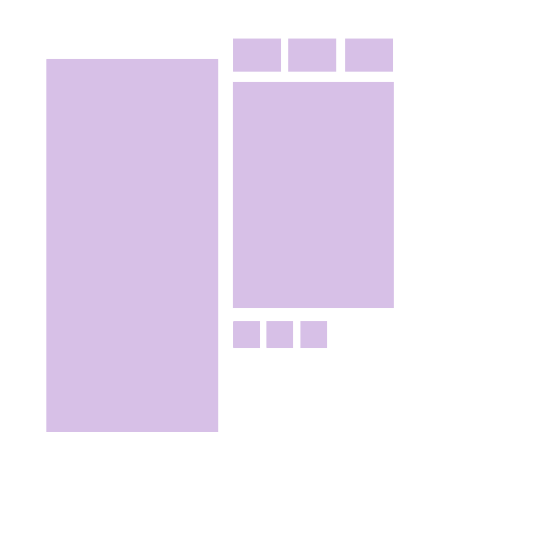
once i have my template ready, i gather some photos from pinterest that i feel match my lookbook. i usually try to go by the colour scheme or general aesthetic of the look. i then loosely arrange the photos over the template. they don’t have to perfectly overlap since we’ll be clipping them in the next part

this next part can be a bit tricky to describe so just bear with me haha,, basically, i use clipping layers to add my photos and cut them to the template without having to erase any of the excess. when you “clip” a layer to another layer in photoshop, it will essentially take the shape of that layer?? i’m not the best at explaining it but its a really easy way to add my photos without having to specifically crop them to perfectly fit the template.
to clip layers in photoshop, first put your photo layer above your template layer
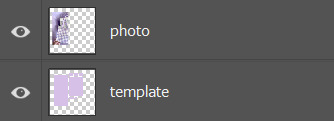
then go up to your “layer” option in the menu bar and select “create clipping mask”.
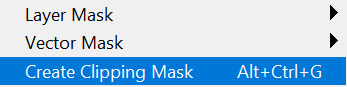
you can also hold the alt key and position your mouse so it’s between the two layers, then click, as a shortcut. i prefer doing this since it’s faster and especially more helpful when i have to clip multiple layers
here’s a look at what the photos look like clipped vs unclipped:

if you’re still confused on clipping layers, you can find a more in depth explanation here :)
once i have my background ready, i’ll add my sim and make adjustments if necessary

you can leave it here if you’d like, but i like to take it one step further by adding a subtle shadow underneath to add some dimension and separate the background from the sim! i start by making a selection of my sim. this can be done easily by holding + clicking the ctrl key over the thumbnail of your sim layer. its important to make sure that your sim is on a transparent layer so you get a clean selection of the sims silhouette
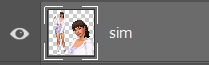
your selection should look something like this

with the selection made, make a new layer below your sim layer for your shadow. then, select a dark colour and use the paint bucket tool to fill in your selection. i try to avoid using a pure black for the shadow since it tends to look pretty harsh, and try and pick something similar to the colours of the layout. for this one, i went with a dark purple.
your layer should look something like this
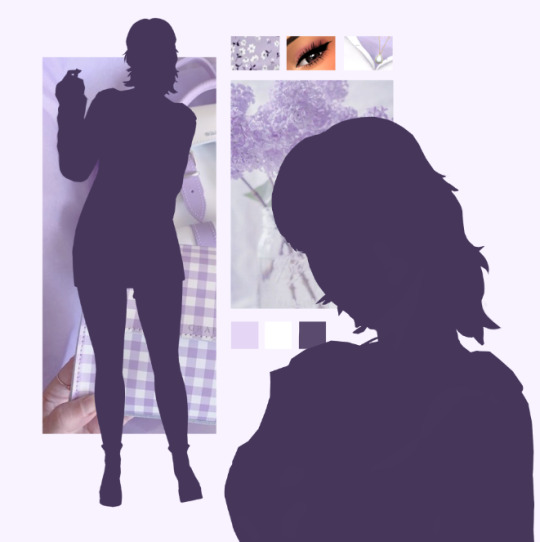
i then add a blur by going into filter > blur > gaussian blur, then adjust according to preference. you should have something like this
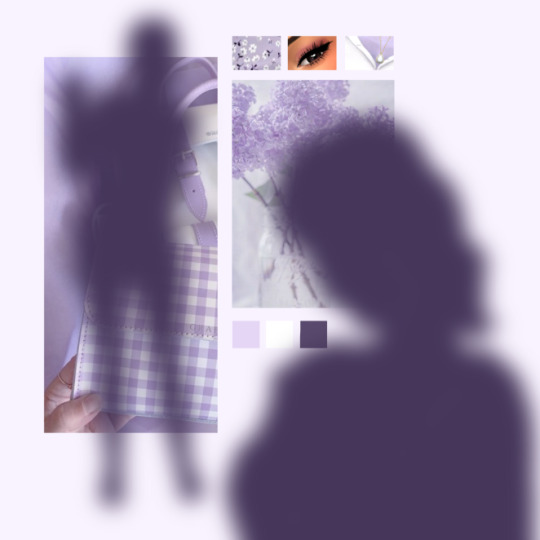
i then add my sim back and adjust the opacity of my shadow layer if needed

and here’s what the finished lookbook looks like! i hope this made sense and was helpful in some sort of way,, feel free to experiment with this method and create some cool stuff :)
31 notes
·
View notes
Text
“Complications”
Summary: After finding out by accident Dr.Wells’ secret, your relationship with him gets complicated as he doesn’t let anyone else close to you while you work a project for him.
Author‘s note: please if you are a minor don’t read. This piece contains smut. Do not read if you are under 18. This is the first piece of smut I write and publish, please be kind but criticism is always welcome. Feel free to reblog if you like, just don’t claim as your own please. Also tumblr is being weird and not letting me edit the space in between paragraphs better so sorry for that. Credits for the gif to the owner, I found it on Google and just cropped it.
Warning: Smut.

It had been an accident really. How you found out about his secret. A simple error in his calculations. It was a Wednesday night, the whole team had left by then, or at least he thought they had. He hasn’t counted on you coming back for something and as quiet as you were, it was no surprise when you caught him opening the time vault to come out of there, walking non the less.
There you stood, mouth opening and closing like a little fish, he hasn’t see you yet, but as fate had it the tool you were holding fell to the floor, making a loud noise. Turning his head around at a speed that had to for sure had given him a wishsplash he stared at you. Tilting his neck a little he moved in your direction with the beginning of a smirk forming in his lips. He wasn’t worried. He would get rid off you if he needed to keep his secret safe. Once he was in front of you you finally reacted, closed your mouth only to open it a second later.
“Why?” Was the only word that came out of your mouth. You couldn’t understand why would he lie. He raised an eyebrow as he approached you even more.
“You will need to specify a little more in your question y/n, why what?” It was easy to see he was thinking what to do with you after you had found out about him.
“Why would you lie about being able to walk Dr.Wells? And why were you coming out of that room in the wall? Do the others know about that room? What are you hiding?”
“I said specify, not add three more questions y/n, but to answer you, I lied because is in my convenience for the rest of the team to believe I’m, and that room in the wall is my time vault, as to what I’m hiding well there’s no point in denying it to you as you have already interrupted my plan. Your help was something I need and was counting on but not for it to happen this soon.” Your eyes widened as his hand came up to your eye level and started to vibrate.
“Is you isn’t it? You are the man in yellow , the ones we have been trying to catch!” Your lip started quivering, from fear and rage. This man who you all had trusted and confided in was the very same nightmare you and the rest had been trying to fight. Of course he was always one step ahead.
“Yes, is me” he replied in a whisper, his voice low and husky. “And now if you want your heart to keep beating, you will do exactly as I say” he lowered his hand closer to your chest, making you tremble in fear thinking this was it.
“I need you to build for me a tachyon enhancer,” he continued. “And I need you to keep this” he signaled with his free hand in between you and him “our secret, don’t think for a moment I won’t know if you try to tell the others, I’m after all always one step ahead.” With a flick of his wrist his hand stopped vibrating and as he moved to the side you made your way out of the lab still in shock. As the elevator doors were about to close you heard him wish you a goodnight, but you were too shocked to be able to process any of what was happening.
That incident had been a week ago and every second of the day you were on edge, always nervous whenever he was around and you were sure the rest of them were catching on that something was wrong with you.
You were working in your work station, a small lab a little away from the cortex, the tachyon enhancer he wanted was in process and as you twisted and secured a few of the screws you turned around completely oblivious to the world as your headphones were on your ears. The moment you turned around your hand flew to your chest as a mini heart attack threaten to appear as you came face to face with Dr.Wells.
“Jesus don’t do that!” You exclaimed, yanking the headphones out of your ears. He only stared at you waiting for your breathing to regulate before speaking.
“How’s our little project coming along?”
“I am working on it as fast as I can without raising questions from Cisco when he passes by, if I spend all the time here on it they are bound to grow suspicious.” He nodded and wheeled himself out of your lab. You had been thinking all day and night in how could you let Barry know what was going on, how to tell him who Wells really was without the man realizing it and ending your life in the process.
As if by a miracle Cisco came up with the idea that you all should go out for drinks, Barry would invite Iris and it would be the perfect opportunity to be out and talk to him without looking suspicious as all of you went out for drinks every once in a while. In there without being too obvious maybe you would be able to get Barry alone and speak to him.
“I need a drink or ten” you commented to Caitlyn as you all made your way to the elevators.
“Alright so Barry will pickup Iris and Caitlyn will pick you and then me and we meet at the bar” commented Cisco turning around and pointing at us.
“That sounds perfect to me” You said as you tried to give him the most genuine smile you could muster given the past few days.
Once alone in your apartment you started to get ready and think about what this past couple of days had been, how fast your life had taken a turn, you felt dirty, you wanted to tell them so much what had been happening but you couldn’t, not without risking a hand going through your chest. Just thinking about it made a hole open in your stomach. What you needed was a good night of drinks and some fun if a candidate appeared, you told yourself . Picking a dress a little too short and some high heels, you let your hair loose and run down your back. As you grabbed your bag and made your way to the door to greet Caity and Cisco your phone rang with a message.
“Don’t even think for a moment I won’t know if you so much as try to tell them.” You didn’t need to read the number to know who the message was from and dread filled you as you looked around in fear trying to spot him somewhere, hiding in the shadows. You jumped as Cisco knocked loudly on the door and called for you to hurry up.
The night had been promising, the bar was full and the music loud. Drink after drink seemed like the only solution tonight. Dancing and talking with your friends you started to relax a little bit more, your plan to tell them long forgotten since that message.
Around midnight you spotted a guy who caught your attention and as you made conversation with him you realized this is the distraction you were looking for. Walking over to the team you informed them you would leave with a friend and to not worry if anything were to happen you would let them know instantly.
As you made it to the door of your building said stranger was kissing you, as you smiled in the kiss and and played with his hair his hand was running up against your thigh, the kiss deepened as you struggled with the key to open the door and in the moment you finally opened it and were about to pull him inside in a gush of wind and lightning he disappeared. Shock and rage filled you as you banged your forehead against the door and closed your eyes to take a breath. You knew who had done it, and to confirm your suspicions the moment you opened your eyes you were met with a pair of red glowing ones and a distorted face in a yellow suit. But as you were about to open your mouth to give him a piece of your mind he disappeared.
The next day at the lab Caitlyn asked you how it had been with your friend and you sadly had to tell her that something had come up and he had to leave.
“What a shame, he was cute, maybe you will see him again” she commented, trying to cheer you up.
“Yeah he was really cute,” you said “and who knows yeah I probably will see him again” you said making sure to glare daggers at Harrison, who was looking over at you two from the hallway that connected to the cortex.
“ Miss l/n a word please?” He asked in that tone that made everyone believe he was just worried or looking out for all of you. Getting up you walked after him, following to the lab farther away from the cortex, where no one was sure to listen or walk in by accident. As you got there, you used the little courage you had left to confront him.
“What was that last night?!” “What is it to you who I take him?” You questioned him, crossing your arms over your chest. He rubbed two fingers over his lips and stared at you with those piercing eyes that felt as if they could look inside your soul and as he lowered his hand he got up from his chair, towering over you, making you feel small and reminding you how intimidating he could be. He walked over to you in slow long strides, moving his arms to rest each one next to your body, caging you in in between the desk and himself.
“I don’t like distractions in my plans” his voice was low almost a whisper, “have we met in different circumstances it would had probably even been fun” he said. You could only look at him, and it could be the adrenaline of the moment or his close proximity but you found yourself feeling a low tingle in your stomach and the temperature of your body rise to the sky. It wasn’t a lie that he was attractive and smelled in a way that made you want to bury your noise in his neck. Your body betrayed you as you felt heat pool in between your legs and tried to focus your attention on him, only to realize that you haven’t heard a single word of what he had said and only catches the phrase “adhere to the plan.” And with that he pulled back away from you and sat back on the chair.
That night you couldn’t sleep. Your mind kept playing that moment over and over again. His voice, so close to your face, his lips, the way he moved, so dominating and confident, knowing he had the upper hand , that he had power over you, and his smell. The way he smelled, musky and clean. It was intoxicating and you wondered how you had never smelled him before.
After that incident you haven’t been able to be alone with him without thinking about it, or going as far as to imagine what would it feel like if he kissed you. You had a feeling he was a dominant man in bed. Your eyes widened as you realized just what you had been thinking about and realizing you needed a distraction you stopped your work on his tachyon enhancer and went to collect your things to leave a little earlier, taking advantage that he was nowhere to be seen, probably hiding in his room in the wall or hole in the wall as you called it.
Tonight was the night you would finally have some fun. Dressed in a very sexy black silky dress you decided to find some place to clear your mind with and after a few drinks and some luck maybe find some company too.
A few too many drinks you found yourself a little drunk but with the perfect company of a guy you had been talking to for the past half hour and making your way to your apartment everything seemed to be going smoothly. But as fate had it, in the moment you both made it through the door and he started kissing you and moving his hands to the zipper of your dress, in a fit of lighting he was gone, once again, another man with who you were about to have fun with was gone, and of course in his place was the man in the yellow suit. With the liquid courage so many drinks had given you, you pointed your finger at him.
“What is your problem!!” You attempted to smack him chest with your close fist. “What is it to you! Why do you care who I sleep with?” You screamed at him, tired of his constant interruptions.
Grabbing your hand and in the blink of an eye he had you against the wall. His mask was pulled down and his red eyes stared at you. Your breath caught in your throat at his proximity and the position he had you in.
“As I told you, I don’t like distractions, and you are becoming one big one, I also don’t like sharing, if I cannot have you, then nobody can” he said, his voice deep and distorted.
It took a second for your brain to process what he was saying and in between the alcohol in your system and his presence you started to blush, your mouth was semi open, unable to said anything.
Slowly he moved closer to you and as you closed your eyes his lips crashed into yours. His kiss was dominating, passionate, it made your knees tremble and your hand instinctively moved to his hair. One of his arms moved to the wall next to your head as the other came to rest in your waist. The kiss deepened, his tongue intrusively moved inside your mouth and you moaned into the kiss which only served to spur him on as he squeezed your waist and moved the hand on the wall and buried his fingers in your hair, keeping you in place.
He broke away, only to start kissing along your jaw down to your neck, moving lower he found that sensitive spot in between your neck and shoulder and when your head moved back and you pulled his hair at the pleasure, he made sure to suck on your skin and bite into it, gaining a long moan out of you.
“Which way is your room?” He asked in between kisses, his voice low and husky, as he lifted both your legs and you wrapped them around him.
“Second door to the right” you said breathlessly as he sped you both away into it. Kneeling down on the bed he started to caress your thigh moving up to grab the bottom of your dress and lift it over your head, leaving you naked to him. You shivered and as he kissed his way down your shoulders and chest his hand came up your sides grazing the curve of your breast. Your hands played with his hair as you tried to feel if there was a zipper or a way to get him out of the suit.
Laying you back he phased himself out of the suit, moving his hands to your hair to hold you in place he kissed you passionately as he devoured your mouth your hands caressed all over him, feeling his skin, his toned arms, the curve of his shoulders and the way his back muscle flexed at the effort of holding himself over you. His hand moved up and down your thigh and as it got close to your butt cheek he moved his thumb slowly around the inside of your thigh right where it met the curve of your ass, feeling how warm and hot you were for him. The moment his thumb went over your entrance you moaned hard into his mouth. Breaking the kiss he held your hands over your head with one hand and started kissing down your neck to your breast, marking the soft skin of your breast, sucking and leaving small bites in it, making you squirm under him.
His other hand worked around your entrance, yanking down your underwear he ran a finger over, feeling your wetness and groaning at the feeling of your heat. Vibrating his thumb he moved over your clit, making you cry out in pleasure as one finger eased his way into you, and as he increased the speed added a second finger, stretching you, making you moan and arch your back as you tried to break your hands free.
Once out of his grip your hands went to his hair as you pulled him up to kiss you again, his eyes bore into yours, as he fingered you, watching you squirm and close your eyes at the pleasure. Your hand ran down his stomach, feeling his muscles, trying to get to his boxers and touch him.
That’s when it hit him how far he had allowed himself to let this go, you were a distraction to his plan, he was putting all of his work in danger for this, but he had been alone for so long, for fifteen years he had missed the touch of someone else, he was letting his rational size take control once again, he couldn’t allow this to go any farther, but as soon as your hand grasped his cock he knew all though process went out the window, he was impossibly hard and the second you stroke him down he had to bury his face in your neck to conceal a moan that was threatening to escape, he couldn’t hold on too much longer, it had been too long for him and the only thought in his head was how desperately he needed to be buried balls deep inside of you. He started to vibrate the fingers inside of you and you started to feel your orgasm get closer, as he vibrates his thumb faster your eyes rolled back and you moaned hard under him, pulling at the nape of his neck and scratching his shoulder. If coming over his fingers had felt this good you couldn’t wait for what coming over his cock would feel like.
Looking into your eyes he waited a second for you to look at him and decide if you wanted him to stop, he honestly thought you would realize what you were doing by now and demand him to leave, but instead you grabbed his face and kissed him hard while you struggled to take his boxers off, once his cock was free, you moved your hips against his, feeling his tip slide in between your folds, making you moan into the kiss, grabbing your waist , he hid his face in your neck, bitting down on you as he started to push his cock into you.
Groaning at the sensation of your wet walls squeezing him and for a second he forgot all about his plan, all about everything as the feeling of being inside of you consumed him.
Thrusting slowly into you he started to move. Making you moan in pleasure and grabbing his shoulders, scratching his back at the feeling of him bottoming out into you. His hand moved to your thigh, moving it over his hip, making you wrap it around him, giving him a better angle to go deeper, hitting that spot inside that made your eyes roll back and your back arch. Enjoying your reaction he kept hitting at that angle, loving the feeling of you squirming under him, in a moaning mess, sweat grazing your forehead as you tried to beg him to go faster. He knew what you wanted, but he enjoyed watching you try to form words to ask him for it.
“Move… move faster please” you begged him in between thrusts. He only moaned in response and started to move his hand down your abdomen, vibrating his fingers over your clit and speeding up his thrusts. You felt yourself clinging to his shoulders and scratching his back at the pleasure, your walls started tighten around him, squeezing him as you started to come, taking in a breath and squeezing your eyes shot as your orgasm came over you, coming around him was an addicting feeling, his cock moving in and out of you, hitting that spot in you while you came was too much for you as you moaned hard in the air, it felt like a shock, like electricity pumping through your veins, it was a feeling you never wanted to end. His trust became erratic, he was close, he bit down your shoulder hard enough to leave a mark as he came deep inside of you, enjoying every second of it, it had been literal centuries since the last time he had done this, and the feeling was excruciating.
Giving you a few seconds to breathe and come down from your high he kept his face in your neck breathing into your hair calming his breathing. Lifting himself off of you he saw the sloppy smile playing on your lips, your pupils dilated as you looked at him, cheeks flushes from the alcohol and effort. He doubted you would remember much in the morning. He hoped this wouldn’t complicate things. But he was sure he would have to do something about it if it interfered with his plan.
Slowly he moved out of you, as you turned into your side, too tired to think now, slowly drifting into sleep. He sped around the room getting into his suit and making his way back to the lab, he needed to think and check with Guideon that the article hadn’t changed.
The next morning you woke up with a raging headache, looking around slowly you notice a bottles of pills in your nightstand and a glass of water. You wondered how much exactly did you he to drink last night. Rubbing your forehead with your hands it took exactly 5 seconds and a sticky feeling in between your legs for you brain to catch up with what had happened last night and as a dread feeling came over you, you wondered how could you go back to the labs and face him. Not only him but the rest of the team now that you had literally slept with the enemy, and the worst part is that you didn’t regret how good it had felt to have him deep inside of you.
@mintchipcupcake @nellethiel-aranel @saltykidcreation
#the flash smut#the flash imagines#harrison wells fanfiction#harrison wells x reader#smut#eobard thawne smut#eobard thawne fanfic#eowells x reader#eowells fanfic#harrison wells fanfic#eobard thawne x reader#the flash x reader#harrison wells x y/n
296 notes
·
View notes
Photo
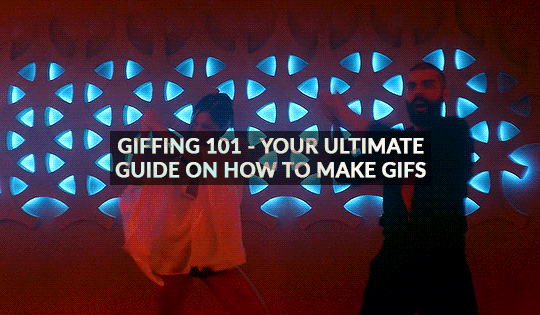
GIFFING 101 - YOUR ULTIMATE GUIDE ON HOW TO GIF
I have gotten many, many asks before about how I gif and I finally decided to make a tutorial. This is going to be very long, very image heavy and with a lot of details and examples. I mean it, I’m going through every, single aspect of giffing that I can possibly think of. From start to finish. And please read the disclaimer at the very start.
* I use a macbook pro but this should probably work on windows too!
I hate doing this but if this helped and you want to, please consider donating to my ko-fi or if you want, commission a theme or page from me at @amaanat <3
tutorial under cut, I hope it helps!
★★★★★
- CONTENTS
disclaimer
what will you need to create gifs?
how to download videos?
extracting your scene from handbrake using VLC / built in video player
opening in photoshop
trimming, cropping and resizing videos
sharpening
colouring and psds
masks
adding subtitles
editing frames / timeline speed
multiple gifs in one grid.
actions
exporting the gif
last minute tips and extra links.
★★★★★
- DISCLAIMER
First off, this is not meant as a post where I am saying look here, this is the only and perfect way of giffing. Not at all. When I started out, there were many tutorials available that helped me figure out how to gif, and I slowly developed my own style and I would like to create an in depth tutorial that helps you grasp the basics. Heck, make your gifs whatever way you want, go absolutely crazy on colours or whatever, this tutorial is just here to guide you through the process of gifmaking, because I know it can be very intimidating to people who are just getting into it. That is why I made this and why I spent 8 hours writing this, because I want others to know too and this is the kind of in depth tutorial I needed when I was starting out 4 years ago. Thanks for reading, hope it helps and go crazy ahhh go stupid.
★★★★★
- what will you need to create gifs?
photoshop. I use photoshop CC 2020 on a mac and I pay monthly bc of student discount. There are many, many links you can find on @completeresources for downloads. You can use any photoshop you like, as long as you have the timeline option.
Handbrake. This nifty program is used mostly to convert MKV files to MP4, but I also use it to quickly extract the part of the video I want, because opening an entire movie in photoshop can quickly clog up space bc of cache and it’s a pain to find that one second scene you want with that tiny scrollbar. Download it from here.
your video (downloading explained down below)
extras: VLC, just to find how many seconds the scene is at, so we can input the time in Handbrake. You can use any other player though for that step, I use VLC or Quicktime. Download VLC from here.
★★★★★
- how to download videos
Ok so I will quickly go through a few methods here for getting your clips.
1. t*rrenting.
This is the most popular method for getting your film or tv episode. I personally get my t/rrents from rarbg dot to or if I am having trouble finding one, I go to 1337x dot to, because they compile them from different sites. I copy the magnet link and go to the qbittorrent application, import magnet link, choose the files I want and it downloads. Remember, the higher the seeder leecher ratio, the quicker it will download.
But which file should I choose?? there’s so many? Well yes there are many many files for different movies. On RAR, I found more than 40 t/rrent files for Endgame. I think that generally, the 4/5 GB 1080p copies are just fine. I have compared giffing with a 60GB Interstellar Remux (which is directly ripped from bluray) file to giffing from a 4GB 1080 file, it literally gave me the same quality and the 1080 looked crisper. So yeah don’t kill your computers space, just go for those 3/4/5GB files.
hot tip - don’t download from yify, the quality is way worse.
2. movies from twitter accounts such as logolessHD.
these accounts post MEGA links to movies and shows, but you will have to request to follow them to be able to get the links. Then you can download the movie from there. The accounts you can get these links from are here: 1 - 2 - 3 - 4. The quality can be a bit less though compared to t/rrents. Here is a link to a tumblr blog with these kinds of downloads too.
3. downloading from youtube.
ok, use 4kvideodownloader for this. It is incredibly easy to use, you just need the youtube link. Always Always go for 1080p, if you can’t then 720 at the most because otherwise quality gets really bad really fast.
4. netflix / screenrecording
If you don’t want to download / can’t find something, try using netflix and screen recording. In my experience, SC only works on google chrome and not safari so jsyk!! Here is a tutorial on how to screen record on mac (or for quick access, click command+shift+5) and windows.
NOTE: quicktime screen records at 60fps, which is nearly thrice the frame rate of movies and shows, so at the end you may end up with duplicate frames in the timeline of photoshop, so you will have to delete those frames one by one sorry.
★★★★★
- extracting your scene from handbrake using VLC / built in video player
muahaha here’s where the magic starts to happen. Open handbrake and import your video. For this part I am going to use a scene of Keanu Reeves from the 2019 movie Always be my Maybe. I will demonstrate with that scene up until colouring, because then I will show how I colour different scenes!
So when you have opened the image in HB, you get this layout. (link to imgur)
it is a bit intimidating, I know. So basically, first, click on where it says chapters near the top right and click seconds. then, input the time you want to extract from the entire video. For the Keanu scene, that scene starts at 00:57:18 and ends at 00:57:21. These are not exact timings, I usually add an extra second so the entire scene is captured and I heavily recommend you do the same.

Now down below, you can click browse and edit where your new video will be saved and you can also change the name of the new clip. Always ALWAYS remember to keep the .mp4 ending do not cut that part out!!! If the ending says .m4v change it to mp4!!

Ok then I undertake the following steps to ensure the video that will be exported is of the highest quality possible:
Firstly, I uncheck all these three boxes:

Then you see this bar here right? Well I will edit the dimensions, filters and video now. You don’t have to do anything for audio, subtitles or chapters so leaving that alone is best. Lets go to dimensions first.

Here are my settings for dimensions:
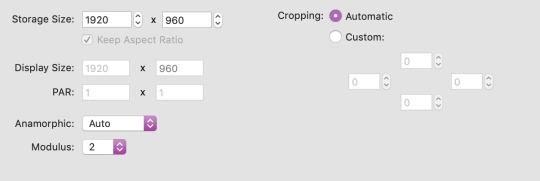
The storage size depends on if your file is 1080p or 720p. Most movies are shot in a ratio of 2.35:1, so if it does not say 1920x1080 like a 1080 file should be, don’t fret. The cut off parts are just the black bars you see when watching the movie. Handbrake doesn’t recognise nor convert them so that’s one less thing we have to worry about.
Now onto filters. Literally do NOT change anything there. Leave the settings as they are, which is like this:
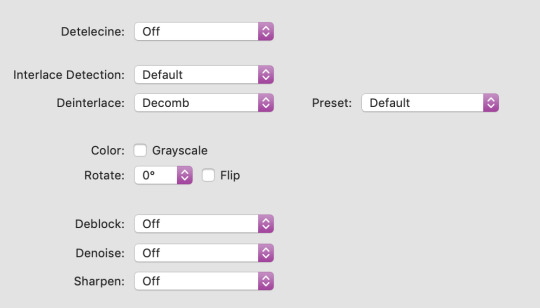
Finally, go to video. You will see this kind of window and these are my settings (imgur)
Firstly, leave video encoder at H264 or 265 depending on how your video is encoded. For the FPS, choose same as source for the framerate and click constant instead of variable!!! This will ensure your video is smooth. For quality, bring the slider all the way to the right. RF0 means it will be at the best quality possible. I didn’t edit the settings at the bottom at all so just leave them be.
Now click this green icon (imgur) at the top and your video will start encoding! It does not take long at all and then your video is ready to made into a nice lil gif!
★★★★★
- opening in photoshop
woohooo we got our video!! Ok now open photoshop. Click on file -> open:
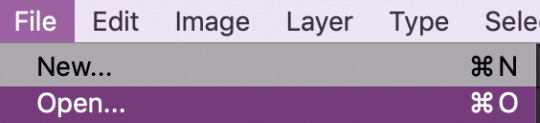
now search for the file you extracted from VLC and import it! Now your screen will look like this (imgur). With a different video, of course lol.
★★★★★
- trimming, cropping and resizing videos
ok so firstly, we will trim the video. As you can see in the image I linked in the step before, the screencap you see is of someone else in ABMM, not Keanu, like I want. So use this slider:
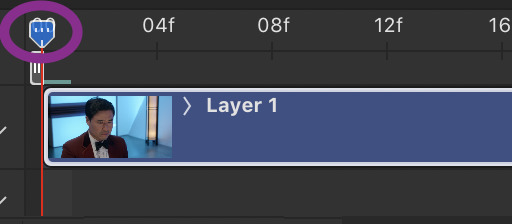
and click and drag it to where your scene begins and shows up in the window. Then, click the following button to split at playhead.

This will split the clip and so the timeline and layers section will look like this (imgur) (mine has three sections because there was space before and after the keanu scene so I cut two parts which made three clips)
so now all there is left in trimming is delete the layers of the video you do not need! For me in that image it was layer 1 and 3!
cropping and resizing
This depends on the kind of gifset you want to make. This picture is a handy guide for resizing:

This post is also very very useful for resizing info
Ok now I will crop my gif. Click on this tool:

and now my interface looks like this. I am using the ratio 6 by 4 but you can use whatever you want.

Ok now you may need to crop some black bars but since I don’t have to, I just moved the crop area around a bit and clicked enter to crop it. Just play around with sizes and whatnot, and get a feel of what you like!!
cropping tip: crop as close as you can to the edges. The more you zoom in, the more pixels that will be visible and it will make your gif extremely grainy!!
So now for resizing, go to image -> image size or click command-shift-i

and you will get this window.
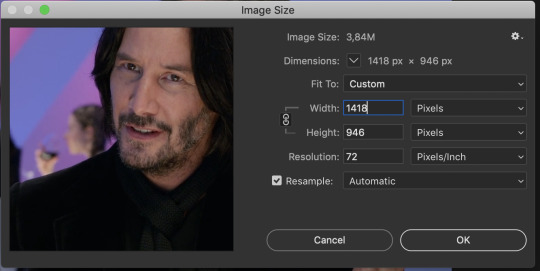
A LITTLE NOTE - I personally do not use automatic but a friend who shared her sharpening psd would prefer if I kept it secret, but automatic is what most people use and it is what I used up until november 2019 and it worked just fine.
Ok anyway now I want to make my gif 268px wide so I will input that as width and make sure you click this!! It makes sure your height and width are proportional!
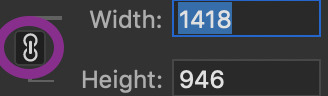
ok now we have this. After you’ve done that, click ok!
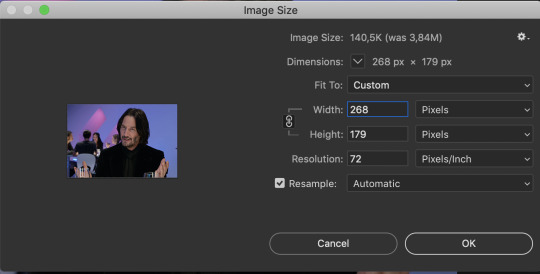
congrats, you just resized a gif!! Your gif probably looks smaller now in the main window once you click ok, just zoom in to it! don’t worry about it looking bad quality, sharpening is next!
This is how my gif looks with trimming, cropping and resizing (with 0.05 speed)
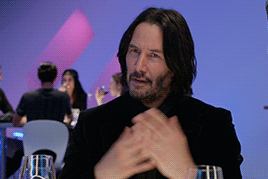
★★★★★
- sharpening
Now we sharpen! Make sure your layer is selected Go to filter -> sharpen -> smart sharpen and this window will pop up:

These are my settings which most people use. Just remove gaussian blur
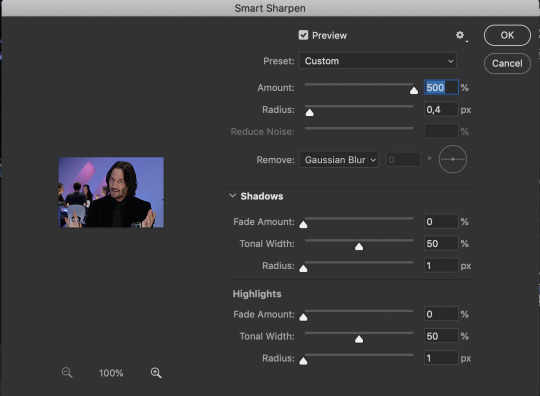
I have more accurate and use legacy checked too!
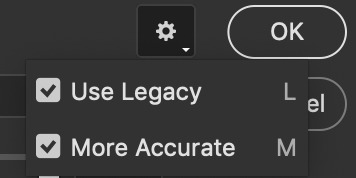
click ok! Now ... your gif might look a bit oversharpened. That’s why we use a bit of gaussian blur. Go to filter -> blur -> gaussian blur.

now I think most people also use a 1.0 radius so set that and click ok.
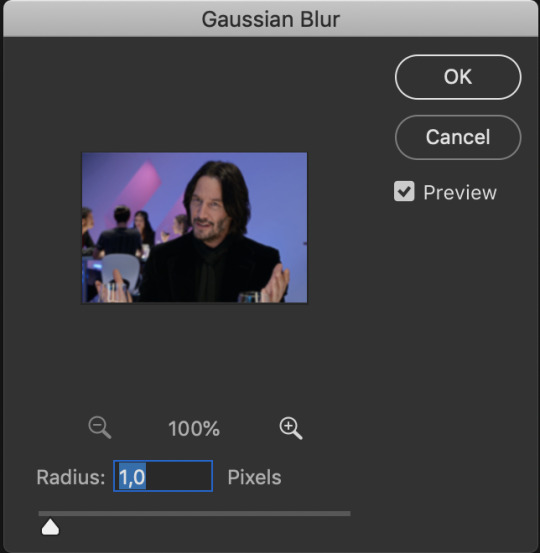
But now your gif looks too blurry. Lets fix that. Double click the icon below in the layers panel
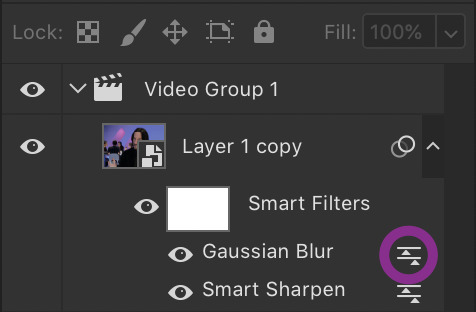
and adjust the opacity! My go to is between 25 to 35, just so the gif looks smooth!

Now we’re done with sharpening! This is how our gif looks with sharpening with 0.05 speed:

sweet right? Now .... the best and hardest part ... colouring!!!!
★★★★★
- colouring and psds
First I will shortly talk about psds. They are photoshop files, that save the entire document which means you can share it with someone after uploading it and when they download and open it, they can edit the layers, tweak things just like they made the file in the first place. Many people upload psds of gifs with colouring so others can use that colouring. You can find so many psds on completeresources (I only linked gif psds but they have psds for icons and headers too) or allresources. I do not use psds but colour from scratch every time so I will not be explaining them further, sorry.
So for colouring, I will go very in depth into different styles. Here are the main types of colouring I have noticed people use on here:
simple - I normally use this for scenes with people in it
vibrant, bright - I use this for scenes with lots of colours in them
pale
black and white
gradients - I use this to spice scenes up a bit
colour palette
I only go for simple, vibrant and gradients and never do cp, pale or black and white, but I will link a few tutorials by talented creators who do and after that I will explain the three ways I colour by showing you three different examples :)
Some useful tutorials I have found for pale/bw/cp colouring are:
this pale tutorial by @samecoin. Especially useful read because Tippy explains how to avoid whitewashing in pale edits.
this pale tutorial by @kateausten. Very easy to read and to follow.
this colour palette tutorial by @freddyfreemen. They explain the basics and provide a psd too.
this colour palette tutorial by @stenbranlons. Very image heavy which guides you through every step of the way.
A blog dedicated to pale resources is @finesources and is definitely worth checking out!
this tutorials page by completeresources has many many tutorials on how to do different kinds of styles
Btw, this is a useful website that explains all the different adjustment layers in photoshop if you’re still getting the hang of them
ok now onto my examples for the colouring. I will first do simple colouring for which I will use the keanu gif. For vibrant and gradient I will use two different gifs. I usually put my colouring into a group so first, close the video group layer and click this to make a new group which will contain the adjustment layers for our colouring:

SIMPLE COLOURING
First I will brighten the gif up with some curves. That is this tool:

Then you get this window:
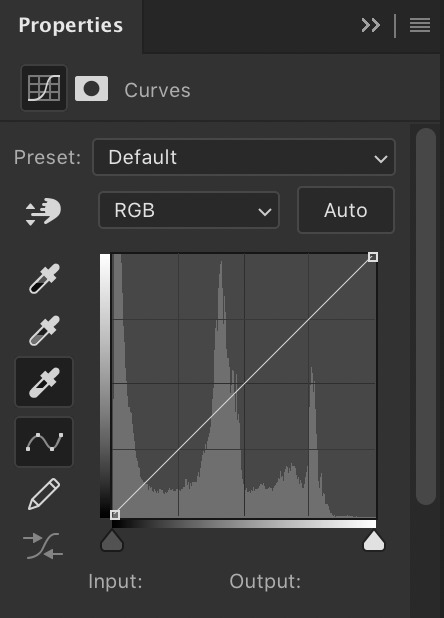
As you see, I have selected that white eyedropper tool. Using that I will brighten the image. Basically, you want to click on the whitest part of the gif using that tool. This is because wherever you click, the eyedropper will turn that part into white and adjust the entire gif that way so if you click somewhere dark, you’ll get this white bright fuzzy mess. So I clicked on the lightest place which imo is the white specks near the glass in front of his hand and now my gif looks like this:
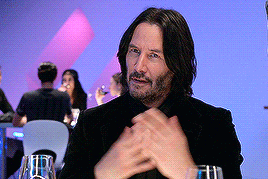
Ok now if you look at the above image, there is a black eyedropper two steps above the white one. You want to use that to click on the darkest place of the gif bc it’ll turn that to pure black. Here is my gif when I did that:

not a massive difference but it balances things out. Now I will add some saturation. Click this icon:
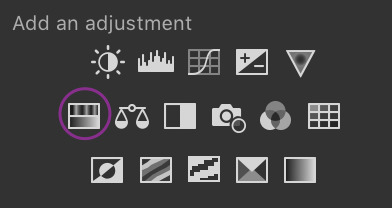
which brings up this window. I have already set saturation to around 15 to make it a bit warmer:
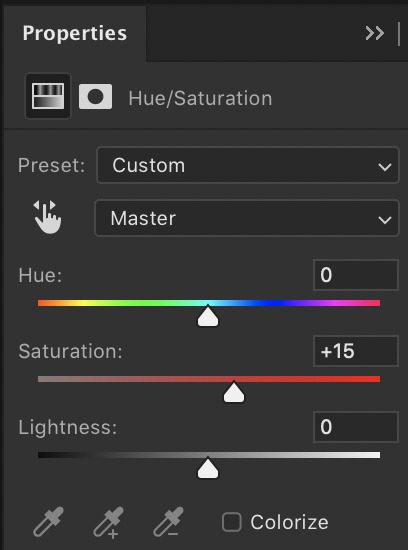
and the gif looks like this now:
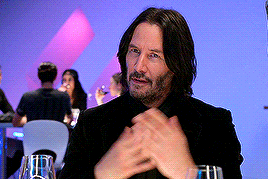
I think it looks nice, but I would like to add something extra. That is why I am going to play around with selective colour to make the background pop a bit and make the black colour more dark. So click this icon:
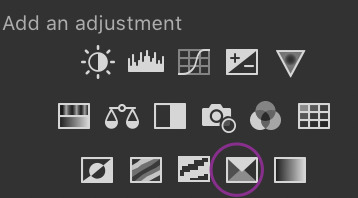
and you get this window and these colours (imgur). You can play around a lot with selective colour and manipulate colours! So if I turned the black dial on reds to +100, they would become wayyyy darker. However because I want the background to pop, I would use the colours magenta and blue (and black for the final touch). For those my settings are this: 1 - 2 - 3 (imgur). So now my gif looks like this:

And now i think we are done! For comparison, this is what the gif looked like with absolutely no colouring or sharpening:
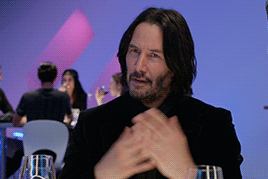
And that was all for simple colouring!! Lets move on to vibrant colours!!
VIBRANT COLOURING
For this I will use an example from Thor: Ragnarok bc thor is my soft bb. I did not do much for this first example except play around a lot with selective colour and I used the exact way of adding saturation and curves as shown before. Honestly just playing around with selective is the best bet to get vibrant colouring. The gif without sharpening etc was this:

the gif after colouring and sharpening is this:

pretty sweet huh? Just play a lot with saturation, hue and selective colour and channel mixer and you can create a lot of styles that way!
GRADIENT
for this I will use another clip from Thor, but from The Dark World. It is a bare clip where it is raining and I will add a gradient on it. This is the gif without colouring nor sharpening:

now we will do the sharpening and colouring. I already applied a basic curves and saturation layer so now it looks like this:
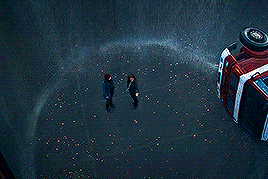
It looks a bit better right? Ok lets get that gradient applied. Click here:

and click on gradient, NOT gradient maps bc those are different things and I honestly dont know how maps work.

now this is what will appear, I haven’t changed anything to this yet:
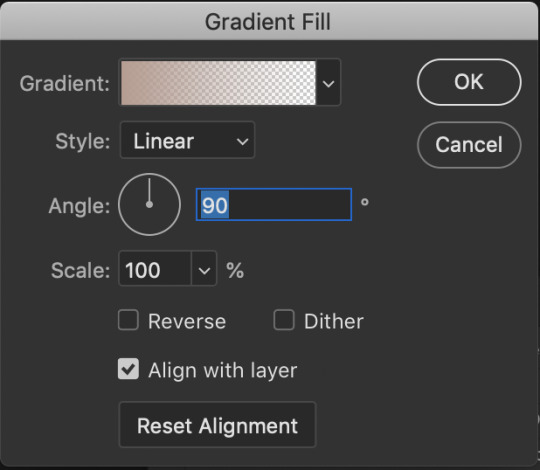
What style, colours, angle you choose is up to you. I personally am going for 0 angle because I want it going right. Now, to choose colours, double click on the colour shown next to the word gradient. This window will show up:
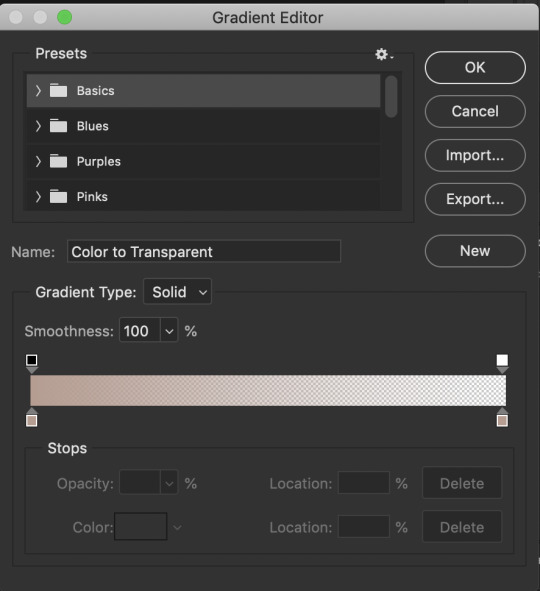
The fun part is you can do what you want here. Just experiment, click the buttons, adjust opacity etc. When you click at the bottom of the bar somewhere another stop marker appears meaning you can have even more colours! Just click on the bottom markers and edit to your hearts content! Use the top button to adjust opacities. Personally I went for this gradient:

Ok but now we have a problem because our gradient is fully covering the image and you can’t see anything. That is where blending modes come in. Right click on the gradient layer and click blending options. This window will pop up (ingur). When you click blending mode, these options appear (imgur).
Here is a good guide explaining the blending modes
I just recommend playing around seeing which one suits you. I went for overlay, which makes my final gif look like this:
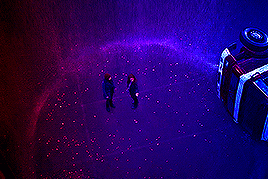
and that was that on colouring!! Let me know if u have questions about it! Onto the next part, masks!
★★★★★
- masks
I will not go in depth here, but instead I will link some tutorials but the amazing @thepunisher who has explained it much better than I ever will be able to. The tutorials are all in this link. If you have any questions do lmk but idk how I could explain it.
★★★★★
- adding subtitles
although we wish we could, we can’t all lip read so we need subtitles also I’m hard of hearing and need them anyway but yeah, I will quickly highlight how I add subs! I use the font Arial Rounded MT Bold Regular.
I will first link to this post because it helped me a lot and may explain stuff better than I do.
Lets take the keanu gif we had earlier. In it, he says ‘fish flakes’. Now what I do is this. Click on this icon:

and drag a box around the gif fully. Add your text. Mine looks like this now:

Well that ... does not look like a subtitle. BTW my settings are:
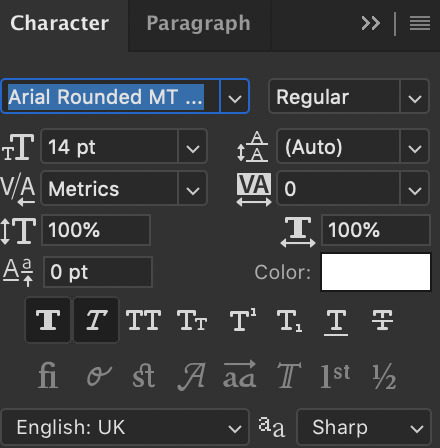
*when there are two people speaking I change the colour of the second person to #ffff00 - also for 540px gifs I usually use 12/13px text.
Ok now I will add the stroke and drop shadow. Right click on the layer of text, click blending options and change your stroke and drop shadow settings to this and this (imgur). Now just click the move tool or hit V on keyboard to select it and drag the gif down wherever you want. Now my final gif looks like this:
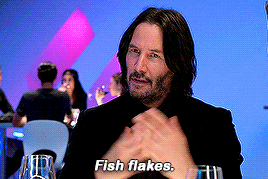
Ok, now if you have two gifs and you want them to be the same distance from the bottom, right click the text layer of the first gif document, click duplicate layer and you will get this window:
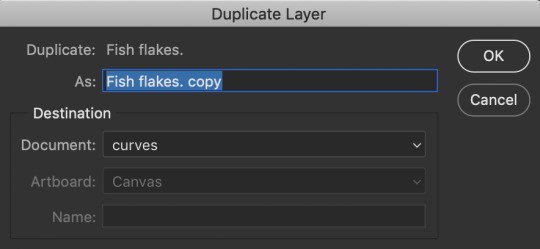
now click on destination and depending on what files you have open in PS, you will get this window:

now just choose where you want the text to go and if the gifs are the same sizes itll appear exactly where it did in the first one and you can edit the text for the second. You can do this with adjustment layers, groups etc too!!
Now text is done! Off to the next part!
★★★★★
- editing frames / timeline speed
We are done editing, now time to convert to frame animation and edit the speed!
Ok click on the four bars on the right side of the video timeline. It will bring up a menu. From there, select this:
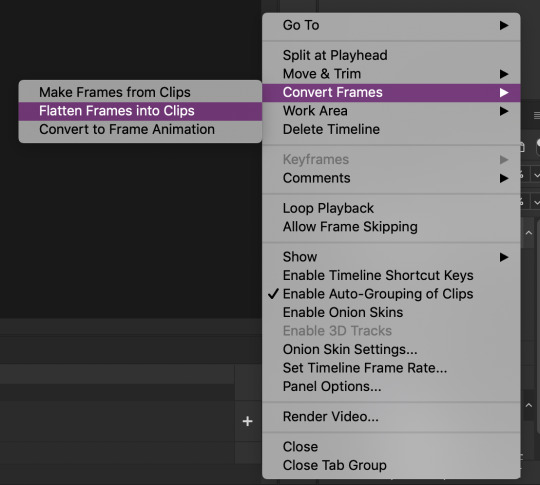
This will make individual layers of every frame into clips. Now, click this at the bottom left side of the video timeline:

This will convert your video timeline to a frame animation timeline. Now it looks like this (imgur). you’re probably wondering wait where the heck did my layers go well don’t fret, lets click the four bars on the right side again and click this:
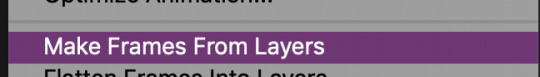
now look! We have got all our frames into the timeline! Just delete the excessive frames at the front. Now click the four bars again, select all frames and then click the number at the bottom and change it to 0.05 or 0.06 or whatever speed you want:
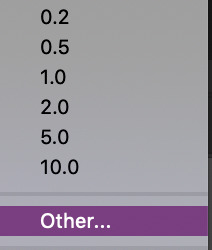

Now we are done with this step!
★★★★★
- multiple gifs in one grid
I myself am not going to explain this, instead here are links to a few amazing tutorials that will help you further
this tut by @brolinjosh
this tut by @futurist
★★★★★
- actions
Now actions ... man they make everything so much easier. Basically actions are a sequence of steps you undertake in photoshop that are recorded which you can then save and use on multiple files. This makes the giffing process much much faster!!! For instance, these are the actions I have saved (mind the doubles lol I am experimenting a bit!)
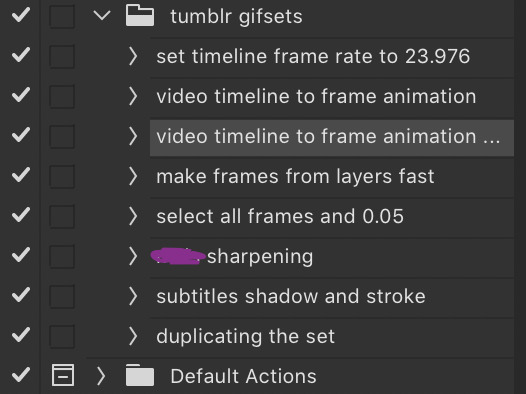
As you can see, I have one for undertaking the entire video timeline to frame animation process and one for sharpening and the subtitles. It has saved me around 75% of the original time I put into creating sets before which is a lifesaver.
I cannot explain how to make actions bc I am really bad at explaining stuff, but here are some tutorials:
- https://helpx.adobe.com/photoshop/using/creating-actions.html
- https://completeresources.tumblr.com/post/66560261468/how-make-action-%D0%B7
- https://completeresources.tumblr.com/post/50583786863/how-to-use-an-action
- https://completeresources.tumblr.com/post/50362731526/how-to-use-actions-on-gifs
https://www.creativebloq.com/adobe/create-own-photoshop-actions-61411918
★★★★★
- exporting the gif
now we’re at the final stage! When you have your gif ready, go to file -> export -> save for web legacy
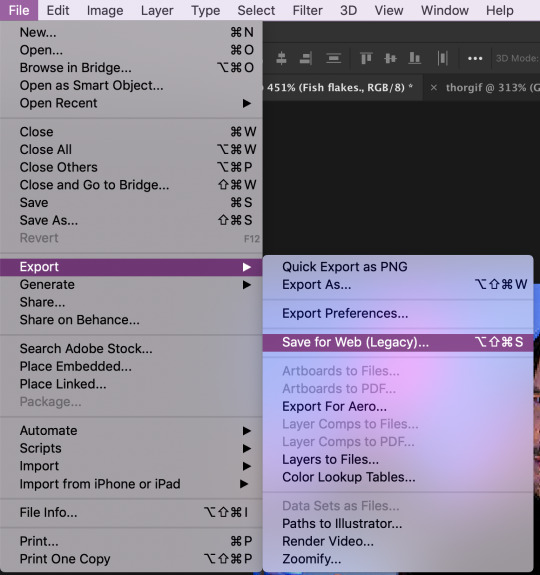
ok now the next window is this which looks intimidating I know
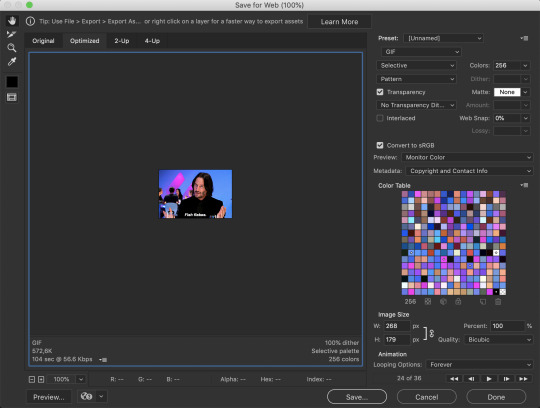
Well basically, those are my settings above. Make sure the looping option is set at forever. Also on the left size you see how big your gif is, make sure it is under 8mb but tumblr is unstable so keep it under 5MB and it should be fine.
I use different exporting types at times. Sometimes I use selective and pattern, sometimes diffusion or adaptive+dif. Just remember that the gif size depends on which you choose so keep that in mind. Here’s the difference (if u can even spot it).
selective + pattern

selective + diffusion
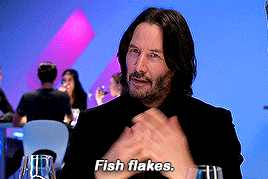
adaptive + diffusion
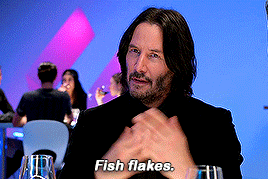
Personally I mostly only use selective + pattern!
btw make sure your matte is at NONE!!! This is because otherwise you have those whitish transparent borders on your gif, esp noticable on dark gifs, like shown in this tutorial by the talented @joewright !
And congrats, you have officially made a gif! Now go experiment, have the time of your life and do whatever the heck u want with your gifs. And if you want me to see them, tag me!! I track #usernums !!!
★★★★★
- last minute tips and extra links
man idk what to say here really but here goes:
@completeresources and @allresources are amazing places to learn more about gifmaking, pls take advantage of the opportunity
reminder: quicktime records at 60FPS, so unless you want a laggy gif delete the extra duplicate frames in the frame animation timeline!!
When opening import video frames to layers, do not click skip every second frame!! do not!!!!
Do not steal gifs. Try making them. I know it takes time and it can get frustrating but don’t post someone elses gifs as your own. Even the ugliest gifset in existence made originally by someone is better than a stunning set put together full of stolen gifs from various users. Don’t be that person
Don’t be afraid to ask for help pls just go on anon if u want!!
use the tumblr dimensions!!! I cannot stress enough how important this is because if you don’t, your gifs will look stretched af and lose quality so like .. don’t do that
1K notes
·
View notes
Text
In My Mind x 04
*Re-uploading because I've edited these to flow a little bit better. Thank you for your patience!

All the things one has forgotten
scream for help in dreams.
~Elias Canetti
---

“So your plan is to use humiliation as a tool for blackmail? Uh uh, no.”
His eyebrows arch in challenge.
“I said no!”
You stare at Erik from your position on his couch and shake your head. His place is beautiful and spacious, the top floor of some building. If you had this, you’d be ecstatic. However, you can’t really enjoy the aesthetics as you’re exhausted from the back and forth of fussing with this guy. You’ve been going toe to toe with him over the same issue for the past twenty minutes and he is not taking no for an answer.
“You ain’t gotta do anything that’s gonna cloud ya innocence, you just gotta ride with me and try to focus in on him, that’s it. Then just tell me what you see.”
“For WHAT?”
He swore he was slick, but for what good purpose could he want to invade the privacy of someone else’s dreams?
“Nia, do you know what this muhfucka does all day? He kills niggas for a fuckin PAYCHECK! He’s the police chief and I’m bout sick of this shit happening to our people, ain’t you? Or do your MORALS detract from your compassion?”
Guilt. That’s his tactic.
“Don’t try to manipulate me into being your weapon. That’s not fair and you know it.”
“Babygirl, LIFE ain’t fair. It’s SHIT! Because the people who could do shit to help it, don’t do shit.”
That’s you apparently. Somehow this is becoming your fault.
“It’s not like I’m a kill him, I’m just gone give him some initiative to leave our people alone. I’m keeping the streets safe, something we both know people like him don’t give a damn about.”
His finger lifts your chin and his eyes are full of sincerity. You pull your face away from his hand. He’s sincere in his passion, but not his intentions, you can feel it.. an intense bloodlust.
“Nigga, I’m not dumb. You’re gonna kill him and then you’re gonna try and justify it saying he deserved it.. and he probably does! But what happens after that? You get another one in his place and this continues.”
“You ain’t sayin shit I don’t know. I told you, we just gone shake him up a bit. Wouldn’t you want someone to step in for you and yours?”
You eye him. It’s really late and you’re tired, but you know you can’t complain. This is a man who hardly sleeps because he’s seen too much to keep his eyes closed.. literally and figuratively.
“What’s the use of having power if you don’t use it to benefit your people?”
Ol’ super woke ass.
“I’ll make you a deal,” you say and he’s all ears. “I’ll try it. IF.. we go to sleep tonight and you actually sleep.”
Hesitantly, he takes your hand and guides you into his bedroom. Now it’s your turn to look about. The room is dark and masculine like you expected. It's fairly impersonal. There are no real personal touches. Other than a-
“Hey, that’s the journal from your dream,” you point out the worn leather journal on the nightstand. In his dream it was full of symbols that he seemed to understand. The journal obviously held strong purpose and direction for him.
He looks from the journal to you and collects it smoothly, moving it away from you. He doesn’t want you near it. Pressing your lips in a tight line you follow him with your eyes as he exits the room reappearing without the journal.
“You’re aware I’ve already seen some of what’s in there, I just can’t read it,” you deadpan. He pulls his shirt off and there are the little marks he showed you some of before. You knew you’d felt stabbing over your entire torso and now, bit by bit, you're beginning to understand what these marks really represent.
You walk back to the living room space to give him some privacy. He looked like he was ready to strip on the spot whether you stayed or left, gathering his things to shower. A minute later you hear another door close. So a minute or so after that, you determine that he must actually be in the shower. Time to explore. Popping your head back in his bedroom, he's gone. You don’t know where he put that journal so you can’t sneak and look at it.
Back in the living room you quickly walk through noting the dark paneled walls with white accents matching the dark floor, broken up by floor to ceiling glass windows. The glass is thick, you can tell. The outside sky, black. Very dark and semi-gloomy, befitting of a villain’s lair. This is the penthouse.
The living room looks like it can seat twenty with its large white couches and arm chairs. The open kitchen maintains the black theme with its wall of black drawers and trap doors hiding appliances. There's the black island with black bar stools.. liquor in sight. It’s all impersonal, yet sleek.
The only character you can see is in the traditional African masks crafted in wood or iron and the paintings alternating and strategically lining the walls that aren’t black panels.
Then there’s the bookcase and the game system. You go to the bookcase. There's The New Jim Crow. Assata. Emmett Till. Mechanical Engineering. Xhosa, Russian, and German dictionaries. Taxes and financial literacy, law books.. steep, pretty steep. Picking up the Xhosa dictionary you flip through it. The symbols match what you saw in the journal and you decide that if you ever get the chance, you’re decoding that worn out journal. You put the dictionary back like you found it and walk further into his home. He has a ridiculous amount of space.. and money aparently.
Your sixth sense tingles and you dash silently back to the living room, making sure to breathe and act normal. A few minutes later Erik rounds the corner waving you back towards him. You follow him back into the bedroom and he hands you a t-shirt.
“Shower’s all yours. Sleep in this, we’ll get you some clothes tomorrow.”
—
The steaming cascade was restorative. You silently rejoiced under the stream. Many people underestimate the wonders of a hot waterfall and privacy, but not you. You were thankful. The bathroom was so large it could’ve been a spa room or a multi-stalled toilet. You towel off and put the t-shirt on. It goes just past your butt, modest enough if you don’t bend over. Your energy saps you all of a sudden and you double over on the sink feeling your exhaustion. You just want to sleep.
You walk back to the bedroom and Erik is in the bed, eyes closed. No wonder. It’s partially your own exhaustion and partially the pull.
You slide underneath the comforter and top sheet fighting the urge to cuddle him for your own comfort. Your arms feel empty and wanting. You turn your back to him to counteract that feeling and slip under a veil of p i t c h b l a c k...
Ghanaian ceremonial mask used for religious and mythical purposes. Benin mask of Queen Mother Idia. She has a beaded headress and her scarification is like yours, something these white people will never understand but like to pretend they’re the experts on. So, how is it they ended up with OUR shit? The FUCKIN British Empire. And here go this pilgrim looking broad, like clockwork. Drink up, bitch.
“Good morning! How can I help you?”
Fake ass. You been watching me like this shit ain’t all encased in glass. If I were a normal citizen how would I get into the shit, Karen?
“I’m just checking out the artifacts.. They tell me you’re the expert.”
“You could say that.”
Uhuh, that coffee real good ain’t it, Susan?
“They’re beautiful.. Where’s this one from?" Of course, she answers. Knowing every fuckin thing. "Forreal?” You stall her.
Dumbass.
“And what about this one?… Now, tell me about this one.”
“Also from Benin, 7th century. Fula tribe, I believe.”
You 'believe'... Time to end this.
“Nah. It was taken by British soldiers in Benin, but it’s from Wakanda.. and it’s made of vibranium.”
THERE'S the realization in her eyes. Too late though. You fight a smile, but it wins.
“Don’t worry, I’m a take it off your hands.”
“These items aren’t for sale!”
The damn irony. All this knowledge of history and she ignores the fact that they NEVER were for sale.
“How you think your ancestors got these? You think they paid a fair price? Or did they take it like they took everything else? You got all this security watching me since I came in, but you not checking for what you put in your body… CALL A DOCTOR!”
Her body drops to the ground and a team of men in yellow reflective gear charge in. Gunshots and more useless bodies hit the floor. This is what you’ve been waiting for. One shooter, a white man with a grey bald fade and tattoo on the back of his head, lets a guy go and you think of going after him until he caps him mid-run.
“Why you ain’t just shoot him right here,” you question.
“Because it’s better to leave the crime scene more spread out. Makes us look like amateurs.”
Nigga what the fuck? It’s okay I’m bout done with your ass anyway. Just get me and Lynda to Wakanda.
Jetplane. Black girl. Intense feelings. You love her. She’d die for you. For the vision. She’s the Bonnie to your Clyde, all you need and the future queen of Wakanda. She’s beside you like a queen should be, holding her own.
“Drop us off in Wakanda.”
The grey haired man declines but somehow you knew he would. There’s a gun in your hand and you raise it to shoot the pilot. You should’ve shot the grey haired man first. Now he has your world in his hands and there’s a gun to her head.
“Baba?”
The mulitated body of your father soaked and lying in a pool of crimson. You wrap yourself around him trying to bring him back, every tear a prayer. You’d give anything.
“I’m sorry, Erik,” she pleads. No “Don’t kill me” or “Save me” just “I’m sorry.” She knew this could happen, but you’d miscalculated.
“If that happens, shoot me and KILL him. No matter what, keep going,” she’d told you when you were planning the takeover of Wakanda. You were so confident when you kissed her that it would never come to that. The gun stalls in your hand for the briefest of seconds and then you remember…
Everybody dies.. It's just life around here. None of you are exempt.
“It’s okay,” you say sending her a bullet as cleanly and painlessly as you can. Her body drops and the grey haired man is next.
Everybody leaves. Everybody dies. It's just how it is.
You’re numb.
A whirl of color and a throne room.
"IS THIS YOUR KING?!" The question burns in your throat as you look at the faces.
Blood. Sweat. Ritual combat on top of a high waterfall and you almost bust your ass grabbing that nigga and tossing him to his death. Bombs are exploding. Fire rises and releases its choking smoke. The stench of decay fogs the air. Blood and dirt.
“SHOOT HIM, STEVENS!”
I’LL KILL THAT SMILING MUHFUCKA!
The screams of fear. A crowd of Wakandans blind to the world’s suffering. To your suffering. You swing and keep swinging and you bring it all down, but it gets back up.
A knife jabs and plunges deeply into you but it doesn’t hurt as much as the realization that you’ve failed.
Everything is gone. And for what? You tried your best. Your whole life and it wasn’t good enough. All your life to get here and it’s where you die.
“I should’ve taken you back long ago,” a familiar voice cuts in. You've missed him more than life. “Instead we are both abandoned here.”
Baba.. the lost tribe. But are we truly lost?
“Well, maybe your home’s the one that’s lost that’s why they can’t find us.”
You pull the knife from your body and collapse only to wake up in a lab. A little black girl with braids in two buns like Princess Leia.. standing beside the nigga who killed you staring intently.
“Erik?… Erik… It’s Nia.”
Nia?
“I’ve been here. I saw it all.”
Nia
“Erik, you didn’t fail. We know about Wakanda today because of your sacrifice. They are reaching out to blacks in Cali, and now I understand why. Even if the world doesn’t know, THEY know. I know. And YOU know. You’re a hero. An antihero, but a hero nonetheless.”
Don’t patronize me
“I’m dead serious.”
I’m waking up now
“Wait-” Your eyes flutter open slowly and adapt to the light coming through the window. That dream was.. insane. To think that this is his life. You wouldn’t have made it through all of that. You turn over and almost have a heart attack. His face is close and his eyes stare into yours, filtered in calm. Though awkward, this is progress from the last time he woke up.
“Good morning,” he mumbles in a deep voice that goes directly through you. Keep it together, Nia. You’re self-conscious of your breath so you stay silent. Humor lights his eyes and they squint adorably. Not a word you’d normally attribute to this man.
“What your hair look like under that lacefront?” He smirks.
Annnnd he ruined it.
Other Chapters:
43 notes
·
View notes
Text
Best Cli Tool For Mac

Recommended – Uninstall AWS CLI version 1 and use only AWS CLI version 2. For uninstall instructions, determine the method you used to install AWS CLI version 1 and follow the appropriate uninstall instructions for your operating system in Installing, updating, and uninstalling the AWS CLI version 1. Why We Still Use Command Line Interface Tools This article focuses on the practical side of using command line interface (CLI) tools. Knowing CLI commands and using quality tools can make you more productive and can also open doors to various approaches to automation that are far more practical with textual interfaces than with GUI apps.
Best Cli Tool For Macbook
Cli Tools For Windows
Download Aws Cli For Mac
Linux Cli Tools
-->
For the macOS platform, you can install the Azure CLI with homebrew package manager. Homebrew makes it easy to keep yourinstallation of the CLI update to date. The CLI package has been tested on macOS versions 10.9 and later.
The current version of the Azure CLI is 2.18.0. For information about the latest release, see the release notes. To find your installed version and see if you need to update, run az version.
The AWS Command Line Interface (CLI) is a unified tool to manage your AWS services. With just one tool to download and configure, you can control multiple AWS services from the command line and automate them through scripts. Insert a drive or CD containing your preferred OS. When starting up your Mac, hold down the button that gives you boot options. This could either be the 'C' key, 'F12' or 'F8'. Boot the CD or USB Drive with the new OS install on it and continue from there. Mac users with macOS Mojave and macOS Catalina, and new operating systems in place can now install Command Line Tools from the Xcode IDE without needing to install the entire Xcode package, or opening an Apple developers account.
Install with Homebrew
Homebrew is the easiest way to manage your CLI install. It provides convenient ways to install, update, and uninstall.If you don't have homebrew available on your system, install homebrew before continuing.
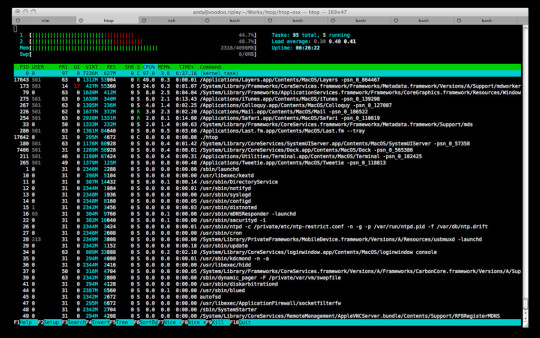
You can install the CLI by updating your brew repository information, and then running the install command:
Important
The Azure CLI has a dependency on the Homebrew python3 package, and will install it.The Azure CLI is guaranteed to be compatible with the latest version of python3published on Homebrew.
You can then run the Azure CLI with the az command. To sign in, use az login command.
Run the login command.
If the CLI can open your default browser, it will do so and load an Azure sign-in page.
Otherwise, open a browser page at https://aka.ms/devicelogin and enter theauthorization code displayed in your terminal.
If no web browser is available or the web browser fails to open, use device code flow with az login --use-device-code.
Sign in with your account credentials in the browser.
To learn more about different authentication methods, see Sign in with Azure CLI.
Troubleshooting
If you encounter a problem when installing the CLI through Homebrew, here are some common errors. If you experience a problem not covered here, file an issue on github.
Completion is not working
The Homebrew formula of Azure CLI installs a completion file named az in the Homebrew-managed completions directory (default location is /usr/local/etc/bash_completion.d/). To enable completion, please follow Homebrew's instructions here.
Unable to find Python or installed packages
There may be a minor version mismatch or other issue during homebrew installation. The CLI doesn't use a Python virtual environment, so it relies on findingthe installed Python version. A possible fix is to install and relink the python3 dependency from Homebrew.
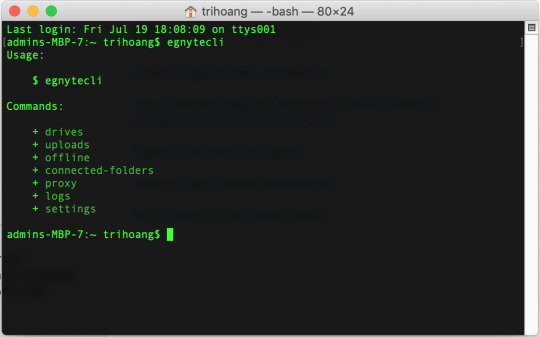
CLI version 1.x is installed
If an out-of-date version was installed, it could be because of a stale homebrew cache. Follow the update instructions.
Proxy blocks connection
You may be unable to get resources from Homebrew unless you have correctly configured it touse your proxy. Follow the Homebrew proxy configuration instructions.
Important
If you are behind a proxy, HTTP_PROXY and HTTPS_PROXY must be set to connect to Azure services with the CLI.If you are not using basic auth, it's recommended to export these variables in your .bashrc file.Always follow your business' security policies and the requirements of your system administrator.
In order to get the bottle resources from Homebrew, your proxy needs to allow HTTPS connections tothe following addresses:
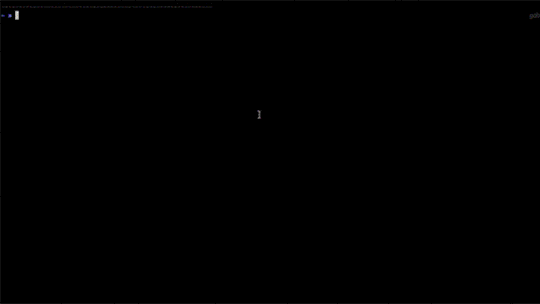
https://formulae.brew.sh
https://homebrew.bintray.com
Update
The CLI is regularly updated with bug fixes, improvements, new features, and preview functionality. A new release is available roughly everythree weeks.
The CLI provides an in-tool command to update to the latest version:
Best Cli Tool For Macbook
Note
The az upgrade command was added in version 2.11.0 and will not work with versions prior to 2.11.0.

This command will also update all installed extensions by default. For more az upgrade options, please refer to the command reference page.
You can also update your local Homebrew repository information and then upgrade the azure-cli package.
Uninstall
If you decide to uninstall the Azure CLI, we're sorry to see you go. Before you uninstall, use the az feedback command to let us knowwhat could be improved or fixed. Our goal is to make the Azure CLI bug-free and user-friendly. If you found a bug, we'd appreciate it if you file a GitHub issue.
Use homebrew to uninstall the azure-cli package.
Other installation methods
If you can't use homebrew to install the Azure CLI in your environment, it's possible to use the manual instructions for Linux. Note thatthis process is not officially maintained to be compatible with macOS. Using a package manager such as Homebrew is always recommended. Only use the manualinstallation method if you have no other option available.
For the manual installation instructions, see Install Azure CLI on Linux manually.
Download the 'Windows Support Software' for you Mac from the website Install Windows 7 on your Mac using Boot Camp. Copy the 'Windows Support Software' to the flash drive. Under Safari preferences, select Advance. Make sure Show Develop menu in menu bar is checked off. Iso windows 7 for mac. Recover or reinstall Windows 7 purchased through a retailer. Simply download a Windows 7 ISO file or disc image and then create a USB or DVD for installation.
Next Steps
Now that you've installed the Azure CLI, take a short tour of its features and common commands.
FileMerge
Being part of its developer toolset, Apple's own merge tool comes at no additional costs. It might not be the most elegant tool, but it's definitely a solid one that does the job of comparing & merging text.
Beyond Compare
Originally a product for Microsoft Windows, the Beyond Compare team has contributed a fine diff tool to the Mac platform. Like Araxis Merge and DeltaWalker, it goes beyond (pun intended) comparing simple text and also allows diffing Word and PDF contents. In its 'Pro Version', it also supports merging.
Araxis Merge
One of the few diff tools that works with more than just text and image files, Araxis Merge lets you also compare office documents (like MS Word, Excel, Powerpoint, or ODF). It comes in standard and professional editions, and for people working on both macOS and Windows, it's great to know that a single license is valid for both platforms.
NEW: Image Diffing in Tower! Our popular Git client Tower now supports Image Diffing for a variety of formats (including PNG, JPG, GIF, BMP, TIFF, JPEG2000, and HEIC). In both the Working Copy and various History / Changeset views, you can now see the actual images - and how they were changed! Try it yourself - for free!
DeltaWalker
Just like Araxis, the DeltaWalker app also lets you compare office files. However, it goes one step further by letting you compare file archives like ZIP, JAR, and TAR files. Also, if you're regularly performing comparisons on a folder basis, DeltaWalker shines with a great performance in this area. DeltaWalker supports macOS, Windows and Linux.
Kaleidoscope
Although it has changed hands (i.e. owners) multiple times, Kaleidoscope is still one of the best diff & merge tools for the Mac. Its beautiful user interface and great image diffing capabilities are what set it apart. Kaleidoscope is also available for the iPad.
Free Alternatives
In case you're looking for a free alternative to the standard FileMerge app, you should also have a look at P4Merge and DiffMerge.
Both can't compare in terms of features and user interface with their commercial competitors - but make for a valid alternative on macOS, Windows, and Linux.
Integrations
Another aspect to watch out for is integrations: before choosing your favorite tool, you should make sure that it plays nicely with the rest of your tool chain. I can already confirm that all of the mentioned tools work seamlessly at least with Tower, our own Git client.
If you don't need the power of a dedicated Diff tool application, the integrated diff views in Tower might be absolutely sufficient for you:
In case you don't know Tower: it's the Git desktop client for Mac and Windows that helps thousands of developers and designers to easily & productively work with the Git version control system. Try it 30 days for free!
Cli Tools For Windows
Conclusion
Download Aws Cli For Mac
Diff & merge apps are amongst the most underestimated tools. But a good one can be really helpful in a lot of situations. Try one of the above and see for yourself!
Get the Git Cheat Sheet
Linux Cli Tools
Download one of the web's most popular resources on Git! It's free!

0 notes