#power bi desktop
Text
Origen web para evitar gateway PowerBi y Azure Functions
Existen diversos escenarios donde PowerBi nos va a exigir un gateway para actualizar nuestra información. A veces es muy necesario y tiene sentido, pero otras veces no y resulta hasta molesto.
Puede que haya muchos escenarios más que los que voy a mencionar pero normalmente al escrapear un sitio web (funcion Web.Pages de power query) se exige un gateway. Tal vez tenes alguna operación tan compleja que se te ocurre usar Python para resolverla porque esta dentro de Power Bi, pero con eso también te exige Gateway.
Este artículo mostrará como podemos usar Azure Functions para realizar una operación simple con Python para luego leerlo desde PowerBi como un simple Get Request de API.
Primero que nada un poco de teoría. Existen escenarios web los cuales requeiren de Gateway para su tratamiento. Aun si estamos en power query online (dataflows) necesitaremos uno. Hay tres funciones cláscias que son de interés y funcionan distinto. WebContent, WebPages y WebContentBrowser. Si quieren conocer la diferencia y entender cual pide gateway y cual no, pueden leer la siguiente doc: https://learn.microsoft.com/en-us/power-query/connectors/web/web-troubleshoot
Me gustaría comenzar aclarando que no voy a hacer una introducción a Azure Functions. No voy a explicar que es, cómo funciona y cómo setear el entorno. Para eso ya hay excelentes videos en internet o podemos leer más en la siguiente doc de microsoft:
https://learn.microsoft.com/es-es/azure/azure-functions/create-first-function-vs-code-python?pivots=python-mode-configuration
Para este post necesitamos conocimientos previos en Python básico y Visual Studio Code. Asumiendo que ya tenemos el entorno seteado con las extensiones de Visual Studio code, vamos a comenzar con un ejemplo sencillo conectando a una API. Ya logueados en el apartado de Azure y con visibilidad a nuestra suscripción, vamos a crear una Function App. Podemos pensarlo como el servidor de procesamiento de muchas Azure Functions. En ese espacio podemos tener muchas functions, pensemos a cada una como un request.
Al momento de crearla tenemos 4 pasos
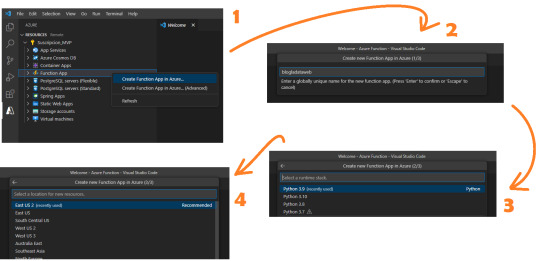
Ese nombre será participe de la URL de la API que estamos generando.
Ahora podremos crear la función. Se almacenará en la carpeta que tengamos apuntando el Visual Studio Code. Clickeamos el rayito para crear una función dentro de la Function App

La aplicación creada se verá así:
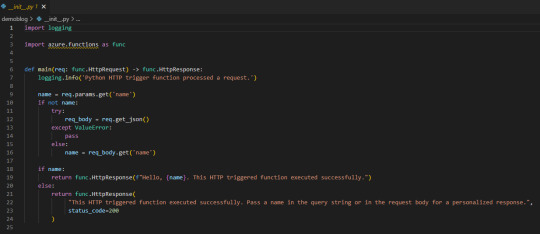
Lo que necesitamos saber es que tenemos una función main donde se ejecutará el código principal. Luego depende si llamamos a la función con get o post si podemos capturar items de parametros de url o body. Eso nos ayudaría a incrementar la seguridad puesto que sin los parametros correctos o autenticación no podríamos obtener la respuesta. A modo de ejemplo vamos a hacer una simple lógica para que la url retorne el resultado cada vez que sea llamada sin necesidad de nada más puesto que considero que no es sensible la data del nombre de los workspaces en mi tenant de demo.
Veamos que simple es escribir código dentro de main devolviendo un dict o json en el return bajo el status_code deseado. Podemos aprovecharnos de los mensajes para ser claros en fallas para recibirlas en Power Bi.

Usando SimplePBI para obtener grupos, pueden ver que simplemente generamos token, creamos objeto de grupo (workspaces) y llamamos a los workspaces que nuestro Service Principal puede ver.
Luego agregue al return una aclaración adicional para cuando lo que queremos devolver no es un “texto” literal sino un dict o json que es el “mimetype”.
NOTA: Si no sabes que es SimplePBI podes pasar por aqui.
IMPORTANTE: aclaro que tenemos un secret expuesto en este código, lo mejor para una azure function así sería usar un Azure KeyVault a nuestras contraseñas y secretos para que no queden expuestos.
Si vamos a usar una librería importada tendremos que buscar el archivo requirements.txt en el panel de recursos y agregarla. Yo lo hice para SimplePBI.
Si necesitamos utilizar pandas para tomar datos de un origen estructurado, podemos utilizar “ DataFrame.to_dict(orient="records") ” en el json.dumps del return para convertir nuestro frame al formato de mimetype json.
Get data
Mucho sobre python y funciones, vamos a PowerBi Desktop a conectarnos. Usaremos el conector web para traer la información con credenciales anónimas.
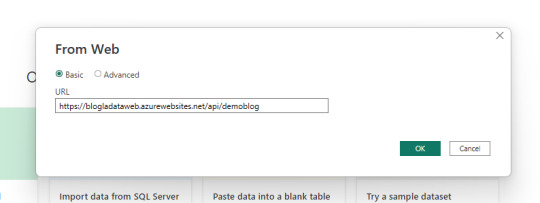
Dependiendo como orientamos nuestro json devuelto en la API que nos generamos en Azure Functions vamos a tener que efectuar transformaciones en power query. En este caso la devuelta por SimplePBI es muy uniforme y el motor practicamente lo resuelve solo.
Veamos como queda:
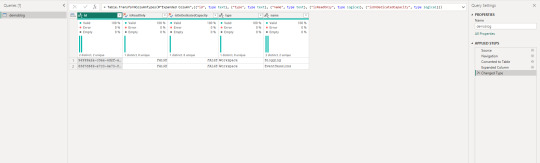
Ahora tenemos nuestra data cargada en Power Bi usando python sin necesidad de un gateway personal. Ya podemos publicar nuestro informe al servicio de power bi y configurar las credenciales como anónimas.
ACLARACIÓN: las Azure Functions tiene un límte de uso (timeout) en 5 minutos. Nuestra ejecución no puede durar más de eso o fallaría y nuestro propósito quedaría perdido.
Conclusión
Esta metodología puede ayudarnos a dar más velocidad a pequeños desarrollos, scrappings u origenes cloud complicados que PowerBi no tenga connector sin driver (ejemplo: oracle o mysql). Con una Azure Function construir rápido y fácilmente una API que responda. Para aumentar la seguridad es necesario utilizar Azure KeyVaults en nuestro código y en caso de necesitar disponibilizar data más sensible, lo mejor sería pedir un parámetro o body con alguna clase de key (que puede ser inventada por nosotros) para que no todo quede sobre una URL pública. Espero que este ejemplo les despierte nuevas ideas.
#powerbi#power bi#power bi desktop#power bi python#python power bi#azure functions#Azure functions python#power bi tips#power bi argentina#power bi jujuy#power bi cordoba#power bi tutorial#power bi training#azure functions power bi#ladataweb
0 notes
Text
Learn Power BI Tutorial Beginner to Pro 2023 Edition [Full Course]
Introduction to Power BI Course
Welcome to the Power BI Course! In this comprehensive training program, we will embark on an exciting journey to explore the powerful world of Microsoft Power BI, a leading business intelligence and data visualization tool. This course is designed to equip you with the essential skills and knowledge required to harness the full potential of Power BI and make data-driven decisions with confidence.
1. The Power of Data Visualization:
In today's data-driven world, organizations generate massive amounts of data. However, raw data alone is not enough to drive informed decision-making. The ability to transform data into meaningful insights is crucial, and this is where Power BI shines. By providing an intuitive and user-friendly interface, Power BI enables you to create captivating visualizations, interactive dashboards, and insightful reports, empowering you to extract valuable information from your data effortlessly.
2. Understanding Power BI:
Before diving into the technical aspects, we will start by understanding the fundamental concepts of Power BI. You will learn about the components that make up the Power BI ecosystem, including Power BI Desktop, Power BI Service, and Power BI Mobile, and how they work together to deliver a seamless user experience. Additionally, we will explore the key features and functionalities that set Power BI apart as a leading BI tool.
3. Data Preparation and Transformation:
One of the initial steps in any data analysis process is data preparation. In this course, we will guide you through the process of connecting Power BI to various data sources, including Excel, databases, and online services. You will learn how to transform and cleanse raw data into a structured and usable format, ensuring that your analyses are accurate and reliable.
4. Building Interactive Reports:
With a solid foundation in data preparation, we will move on to designing interactive reports. Power BI offers a wide range of visualization options, from basic charts and graphs to custom visualizations created by the vibrant Power BI community. You will discover how to present data in a compelling and informative manner, using different types of visualizations to effectively communicate insights to stakeholders.
5. Creating Dynamic Dashboards:
Dashboards are a crucial element of data analysis, as they provide a consolidated view of essential metrics and KPIs. In this section, we will show you how to combine multiple visualizations into interactive and dynamic dashboards. You will also learn how to set up filters, slicers, and other interactive elements to allow users to explore the data on their terms.
6. Sharing and Collaborating:
Data analysis becomes more impactful when shared with others. Power BI enables you to publish and share your reports and dashboards securely, both within your organization and externally. We will walk you through the process of sharing your work and collaborating with colleagues to foster data-driven decision-making across the organization.
7. Power BI for Data Modeling and Analysis:
To take your skills to the next level, we will delve into the realm of data modeling and analysis. You will learn about data relationships, calculated columns, and measures, which are essential for creating robust and accurate data models. These models will empower you to perform in-depth analyses, conduct what-if scenarios, and gain deeper insights into your data.
8. Advanced Power BI Features:
As we approach the conclusion of the course, we will introduce you to some of the advanced features and functionalities that Power BI offers. This includes data security, DAX expressions, custom visuals, and incorporating AI and machine learning capabilities to enrich your reports.
Conclusion:
By the end of this Power BI course, you will have gained a comprehensive understanding of the tool's capabilities and the skills to transform raw data into powerful insights. Whether you are a business professional, data analyst, or IT expert, the knowledge acquired in this course will empower you to make data-driven decisions and contribute significantly to your organization's success. So, let's get started on this exciting journey of unleashing the power of data with Power BI!
Learn Power BI Tutorial Beginner to Pro 2023 Edition [Full Course]
#power bi#power bi tutorial#power bi desktop#power bi dashboard#microsoft power bi#learn power bi#power bi training#power bi for beginners#power bi tutorial for beginners#what is power bi#power bi reports#power bi course#power bi demo#how to use power bi#power bi full course#power query#introduction to power bi#power bi project#dax power bi#power bi desktop tutorial#curso de power bi#power bi beginner#power bi pro#power bi dax#power bi data
1 note
·
View note
Text
https://iq6sigma.com/technology/
0 notes
Text
0 notes
Text
Diferenças entre Power BI Serviço e Power BI Desktop?
Acesse https://jornalmontesclaros.com.br/2022/08/31/diferencas-entre-power-bi-servico-e-power-bi-desktop/
Diferenças entre Power BI Serviço e Power BI Desktop?

0 notes
Text
DAX switch(true())
The DAX SWITCH(TRUE()) logic statement is useful as it replaces nested IF statements and makes it much easier to read. An example of a SWITCH(TRUE()) statement is given here.
We assign values to two variables using the IN function to assign values according to the month number for the purchase.
VAR First_Half_Year = 'Dates'[Purchase_Month] IN {1,2,3,4,5,6}
VAR Second_Half_Year = 'Dates'[Purchase_Month] IN {7,8,9,10,11,12}
RETURN
half = SWITCH(TRUE(),
First_Half_Year, "1st Half"
Second_Half_Year, "2nd Half",
"-"
)
As you can see this is quite simple to read and clearer than using if statements, my example only had two cases but in a more complex statement nested if statements could get difficult to read.
I used Variables here to help with clarity.
The SWITCH(TRUE()) Statement is a useful statement I've seen an example where it was used to select the measures to be shown in visualisations on a page. I'll dig into this soon.
0 notes
Text
A message to Twitter users coming to tumblr: a message from your local duel-hellsite citizen
So, I’ve seen a ton of Twitter users talking about making and sharing their new tumblr blogs, to escape Elon Musk’s “anti censorship” bullshittery. First of all: welcome! I know it’s looking bleak over there; especially for trans people. But, now that you’re here, I’m here to tell you all about tumblr etiquette, how this website works, and how it’s different from Twitter. Because you can’t come onto here acting like it’s Twitter, lest The Beast get to you.
First, here are a small handful of tips and tumblr facts!
Your likes and who you are following are automatically set to public. You can make them private in your settings!
You can block tags from the settings, too.
There are lots of bots on here. If you’re not careful, you could be mistaken for one! The main way you can avoid this is changing your icon and header from the defaults. Adding a bio helps too!
You can queue and schedule posts so that your account posts throughout the day.
Like Twitter, tumblr has a radical feminist and TERF problem. However, they’re pretty easy to spot. There are lots of guides out there to help you learn how to spot tumblr TERFs!
Tumblr, for the most part, does not have any celebrity or brand accounts.
Your tumblr follower count is private.
You can have multiple accounts with the same email, and they’re very easy to switch between! These are called “sideblogs”.
Your main page is not a “timeline”. It is a “dashboard”!
You can have a custom desktop theme using HTML! Think like ye olde MySpace days. There are tons of pre-made tumblr themes available, if you’re not already proficient in HTML; including free ones!
Now, let’s talk tumblr etiquette and how it’s different from Twitter. You’re a tumblr user now! It’s time to start acting like it!
Don’t just like posts. They don’t increase visibility whatsoever. The way that you can help posts that you like is reblogging them to your blog. Especially for art!
We don’t say “oomfs” or “oomfies”. Just “mutuals” is fine, thanks!
Adding onto a post with pointless comments is frowned upon. If all you have to say is “this is so true,” or something else to that effect, you should put that in the tags of your reblog.
Most people don’t have carrds or rentries on here. Some of us do, but it’s not an obligation like it is for Twitter.
Similarly, we don’t censor words like “die” and “death”. Posts about wanting to brutally murder people in power go viral all the time, and it’s completely allowed. I’m serious! Enjoy your newfound freedom!
Blocking isn’t a big deal here. Get rid of any weird notion you have that morality is linked to blocking certain people.
But lastly, and most importantly:
Drop your discourse at the door.
If you try to post about most of the things that Twitter users discourse about, you will be laughed off the site. Especially Twitter LGBT+ discourse. Posts actively mocking topics of Twitter discourse go viral on here regularly.
Tumblr has mostly healed since its discourse-ridden days, and it’s now much more chill. Of course, discourse still happens, but it is so easy to avoid now. For a lot of us, tumblr is the last pleasant social media site left, so don’t ruin it.
Here is a list of discourse-related things that tumblr users don’t do:
Most of us don’t do callout posts, unless it’s something actually serious (like that one blog that had a human slave).
Everything that you heard on Twitter was “exclusive” to certain LGBT+ groups is used by just about everyone on here. Bi women use the double venus symbol on here. You’ll just have to learn to live with that.
In particular, I want to emphasize how much we don’t do flag discourse. To the point that somebody caring about flag discourse of any kind is how we tend to identify an ex-Twitter user.
On here, you will never have to see another slur discourse post again, unless you actively seek it out.
You’re free.
You’re welcome. And enjoy your time on here! If you have the time, please consider watching StrangeÆons’ Tumblr Etiquette Manual on YouTube, as well.
16K notes
·
View notes
Text
Power bi desktop download 64 bit

#Power bi desktop download 64 bit how to
#Power bi desktop download 64 bit install
This screen is used to launch different options related to get data, enrich the existing data models, create reports as well as publish and share reports. It combines state-of-the-art interactive visualizations, with industry-leading data query and modeling built-in. When Power BI is installed, it launches a welcome screen. Microsoft Power BI Desktop is built for the analyst. When you run the installation file, following screen is displayed.Īccept the license agreement and follow the instructions on the screen to finish the installation. Save the installation file on the local drive. Power bi download - Would you like to visualize the performance of your organization in one single place That's the power of Microsoft Power BI, a business intelligence (BI) tool that transforms.
#Power bi desktop download 64 bit install
Select the file you want to install as per OS type and click Next. PBIDesktop_圆4.msi shows a 64-bit OS file. This is the link to directly download Power BI files − Users can select a language in which they want to install Power BI and following files are available for download. Microsoft Power BI Desktop is available for 32-bit (x86) and 64-bit (圆4) platforms Downlaod and Install Power BI Desktop includes below steps.
#Power bi desktop download 64 bit how to
Microsoft Power BI Desktop requires Internet Explorer 9 or higher In this section, we will show you how to Download and Install Power BI Desktop with screenshot. Windows 10, Windows 7, Windows 8, Windows 8.1, Windows Server 2008 R2, Windows Server 2012, Windows Server 2012 R2 Following are the system requirements to download Power BI tool − Supported Operating Systems To check the system requirements, installation files detail, users have to navigate to “Advanced download options”.

0 notes
Text
Microsoft power bi desktop download update

MICROSOFT POWER BI DESKTOP DOWNLOAD UPDATE DOWNLOAD
Create relationships and enrich your data model with new measures and data formats.After you connect to a data source, you can shape the data to match your analysis and reporting needs. You can import data from a wide variety of data sources. The Power BI Desktop makes discovering data easy.Microsoft Power BI Desktop is a companion desktop application to Power BI.
MICROSOFT POWER BI DESKTOP DOWNLOAD UPDATE DOWNLOAD
Microsoft Download Manager is free and available for download now. It also allows you to suspend active downloads and resume downloads that have failed. It gives you the ability to download multiple files at one time and download large files quickly and reliably. The Microsoft Download Manager solves these potential problems. You might not be able to pause the active downloads or resume downloads that have failed. (You would have the opportunity to download individual files on the "Thank you for downloading" page after completing your download.)įiles larger than 1 GB may take much longer to download and might not download correctly. In this case, you will have to download the files individually. You may not be able to download multiple files at the same time. If you do not have a download manager installed, and still want to download the file(s) you've chosen, please note: Stand-alone download managers also are available, including the Microsoft Download Manager. Many web browsers, such as Internet Explorer 9, include a download manager. Generally, a download manager enables downloading of large files or multiples files in one session.

0 notes
Video
youtube
PowerBI class02 By Narendra Sir1st june 07th batch 8AM contact 9059868766 || Vlr training provides Power BI is a group of software program services, apps, and connectors that paintings collectively to show your unrelated reassets of facts into coherent, visually immersive, and interactive insights. Your facts can be an Excel spreadsheet, or a group of cloud-primarily based totally and on-premises hybrid facts warehouses. Power BI helps you to effortlessly connect with your facts reassets, visualize and find out what is important, and percentage that with anybody or every person you want
0 notes
Note
if you dont mind explaining, what is a power bi and how does it work?
Sure!
Power BI is basically Microsoft Excel if it were pretty and better at charts. It converts data from a database (or from Excel itself) into visualizations that are easy to filter and show other people what trends there are in the data. At the risk of sounding like a Power BI spokesman, I really like Power BI and I use it a lot for my job as an analyst because it makes it super easy to present managers with the information they need to make decisions, but there is a learning curve because there is somewhat of a coding language called DAX that you need to learn to get the most out of it. It's a free desktop download from Microsoft though with the base features, so if you ever wanted to try it out yourself you definitely can!
9 notes
·
View notes
Text
[PowerBi] Integración con AzureDevOps Git Repos
El lanzamiento de Power Bi Developer Mode durante el evento Microsoft Build está causando gran revuelo no solo por su posibilidad resguardar un proyecto de PowerBi sino también porque por primera vez tendríamos la posibilidad de que dos o más usuarios trabajen en un mismo proyecto. Esto no es trabajo concurrente instantáneo como Word Online sino más bien cada quien modificando los mismos archivos de un repositorio y logrando integrarlos al final del día.
La deuda de versionado y trabajo en equipo finalmente estaría cumplida. Según uno de los personajes más importantes del equipo, Rui Romano, aún hay mucho por hacer. Veamos que nos depara esta característica por el momento.
Vamos a iniciar asumiendo que el lector tiene un conocimiento básico de repositorios. Entienden que en un repositorio se almacenan versiones de archivos. Se pueden crear ramas/branches por persona que permita modificar archivos y luego se puedan integrar/merge para dejar una versión completa y definitiva.
Todo esto es posible gracias a la nueva característica de Power Bi Desktop que nos permite guardar como proyecto. Esto dividirá nuestro pbix en dos carpetas y un archivo:
Carpeta de <nombre del archivo>.Dataset: Una colección de archivos y carpetas que representan un conjunto de datos de Power BI. Contiene algunos de los archivos más importantes en los que es probable que trabajes, como model.bim.
Carpeta de <nombre del archivo>.Report: Una colección de archivos y carpetas que representan un informe de Power BI. El archivo más importante es "report.json", aunque durante la vista previa no se admiten modificaciones externas en este archivo.
Archivo <nombre del archivo>.pbip: El archivo PBIP contiene un enlace a una carpeta de informe. Al abrir un archivo PBIP, se abre el informe en Power Bi Desktop y el modelo correspondiente.
Entorno
Lo primero es configurar y determinar nuestro entorno para poder vincular las herramientas. Necesitamos una cuenta en Azure DevOps y un workspace con capacidad en Power Bi Service. Para que la integración sea permitida necesitamos asegurarnos que nuestra capacidad y la de la Organización de Azure DevOps estén en la misma región.
La región de una organización de Azure DevOps puede ser elegida al crearla, al igual que podemos elegir la región de una capacidad cuando creamos una premium, embedded o fabric.
En caso de utilizar capacidad PowerBi Premium Per User o Fabric Trial, no podríamos elegir la región. Sin embargo, podríamos revisar la región de nuestro PowerBi para elegir la misma en Azure DevOps
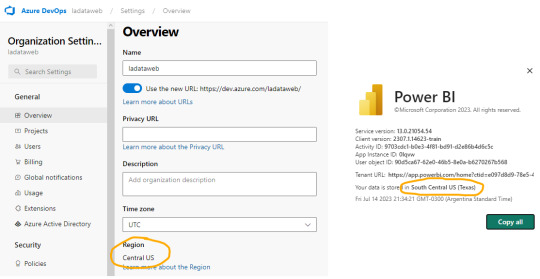
En ese caso creamos la organización de DevOps igual que nuestro PowerBi porque haremos el ejemplo con un workspace PPU.
Seteo
Dentro de Power Bi Service y el Área de trabajo con capacidad que queremos versionar iremos a la configuración. Con la misma cuenta de ambos entornos completaremos los valores de organización, proyecto, repositorio, rama y carpeta (opcional).
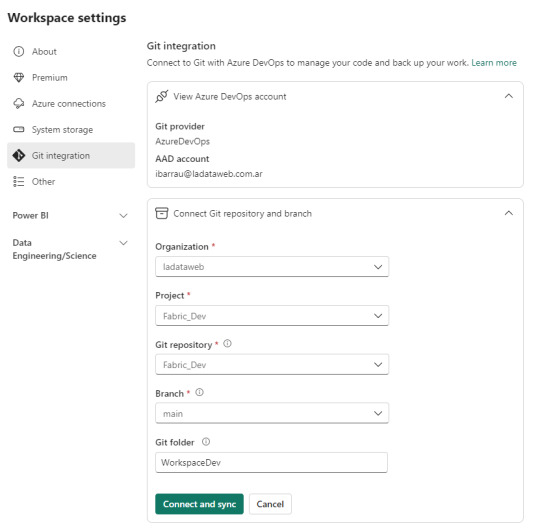
Como nuestro repositorio esta vacío, lo primero que sucederá cuando conectemos será una sincronización de todos los items del área de trabajo en el repositorio. Ahora bien, si teníamos reportes en el repositorio y en el area, tendremos un paso más para coordinar la operación deseada si pisar o integrar.
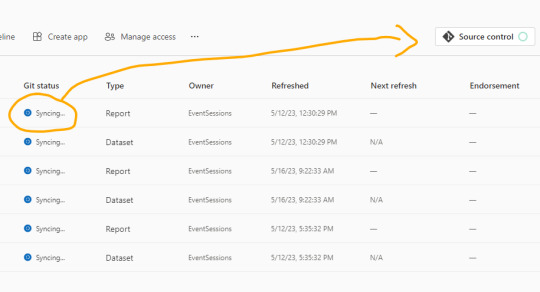
Una vez que todo tenga tilde verde y esté sincronizado, podremos ver como queda el repositorio.
En caso que ya tuvieramos informes cuando inicio el proceso, se crearán carpetas pero no el archivo .pbip que nos permitiría abrirlo con Power Bi Desktop.
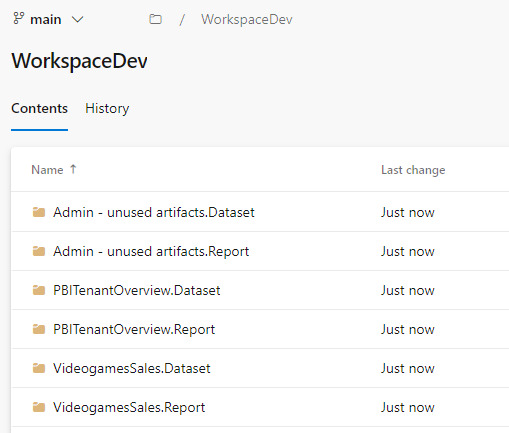
Si crearamos el informe con Power Bi Desktop y eligieramos “Guardar como proyecto” si se crearía. Entonces podríamos hacer un commit al repositorio y automáticamente se publicaría en nuestra área de trabajo.
El archivo pbip es un archivo de texto. Podemos abrirlo con un bloc de notas para conocer como se constituye para generarlo en caso que necesitemos abrir con Desktop uno de los informes que sincronizamos antes. Ejemplo del archivo:
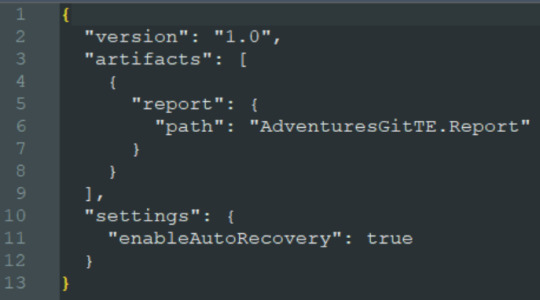
Al tener sincronizado el repositorio con el workspace podemos usar un entorno local. Si está en el repositorio en la rama principal, entonces estará publicado en el área de trabajo. Veamos como sería el proceso.

Esta sincronización también nos favorece en el proceso de Integración y Deploy continuo puesto que varios desarrolladores podrían tener una rama modificada y al integrarlo con la principal delimitada en el área de trabajo tendríamos automáticamente todo deployado.
Si algo no se encuentra en su última versión o hacemos modificaciones en línea, podemos acceder al menú de source control que nos ayudaría a mantener ordenadas las versiones.
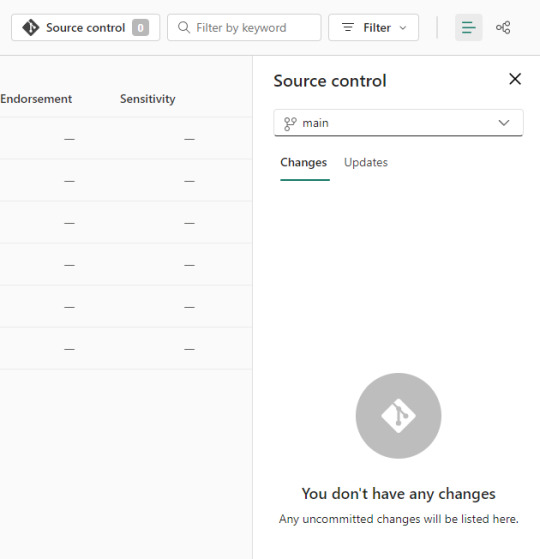
Alternativa Pro
Con las nuevas actualizaciones de Fabric en agosto 2023, podremos por primera vez, trabajar en equipo en PowerBi sin licencia por capacidad o premium. Guardar como proyecto es una característica de PowerBi Desktop. Por lo tanto, podemos usarla contra un repositorio Git en cualquier tecnología. Al termino del desarrollo, una persona encargada debería abrir el PBIP y publicarlo al área pertinente. Ahora podemos publicar desde Desktop los informes guardados como proyectos. Esto nos permite que los casos de puras licencias pro puedan aprovechar las características de histórico y control de versiones. Quedará pendiente la automatización para deploy e integración que aún no podría resolverse solo con PRO.
Conclusión
Esta nueva característica nos trae una práctica indispensable para el desarrollo. Algo que era necesario hace tiempo. Sería muy prudente usarlo aún en proyectos que no modifiquen un informe al mismo tiempo puesto que ganamos una gran capacidad en lo que refiere a control de versiones.
Si no tenemos capacidad dedicada, deberíamos trabajar como vimos en post anteriores sobre metodología de integración continua de repositorio https://blog.ladataweb.com.ar/post/717491367944781824/simplepbicd-auto-deploy-informes-de-powerbi
Esperemos que pronto tengamos una opción para importar por API estos proyectos al PowerBi Service para poder idear nuestros propios procesos sin usar las integraciones por defecto sino una personalizada a nuestro gusto.
#powerbi#power bi#power bi desktop#power bi git#azure devops#azure repos#power bi tutorial#power bi tips#power bi training#power bi argentina#power bi jujuy#power bi cordoba#ladataweb#power bi developer mode
0 notes
Text

#Microsoft Power BI certification | Power BI Certification | Lean Six Sigma Consultancy |Six Sigma Consultancy | Six Sigma Certification in c#Lean Six Sigma in India#Lean Six Sigma in Chennai.#microsoft power bi certification#power bi consultant#power bi desktop#six sigma certification#six sigma consultancy#lean six sigma
0 notes
Text
What are the benefits of Power B IQuick Insights?
Power BI Quick Insights is a powerful feature that offers several benefits to users and organizations leveraging the Power BI business intelligence platform. Quick Insights is designed to automatically analyze and discover valuable insights within your data, providing users with a deeper understanding of their data without the need for complex data modeling or manual analysis. Apart from it by obtaining Power BI Course, you can advance your career in Power BI. With this course, you can demonstrate your expertise in Power BI Desktop, Architecture, DAX, Service, Mobile Apps, Reports, many more fundamental concepts.
Time-Saving Analysis: Quick Insights saves valuable time by automating the process of discovering insights within your data. Users can quickly generate insights without the need for extensive manual exploration and analysis.
Data Exploration: It allows users to explore their data more comprehensively by surfacing hidden patterns, trends, and outliers that might have been overlooked during manual analysis.
Discovery of Key Metrics: Quick Insights helps users identify key performance indicators (KPIs) and essential metrics that are crucial for making data-driven decisions. This is particularly valuable for business users and non-technical stakeholders.
Data Quality Validation: It can help users identify data quality issues or anomalies in their datasets, enabling them to take corrective actions to improve data accuracy and reliability.
Enhanced Decision-Making: Quick Insights empowers users with actionable insights that can inform better decision-making. These insights can guide strategic and operational choices within an organization.
Overall, Power BI Quick Insights democratizes data analysis by providing users with a simple yet powerful tool for uncovering meaningful insights from their data. It complements traditional data analysis techniques and empowers organizations to make informed decisions based on a deeper understanding of their data, ultimately driving better business outcomes.
2 notes
·
View notes
Text
What is the Best Microsoft Development Tool for Your Project?
Introduction
It is crucial to choose the right development tools for any project. It can be overwhelming to figure out which tools are most suitable for your project based on the vast array of options available. We will provide you with insight and criteria in this blog post to help you make informed decisions and select the best Microsoft development tools for your projects.
1) An overview of Microsoft's development tools

Several tools are industry favourites when it comes to Microsoft development. Listed below are a few popular Microsoft development tools:
A. Microsoft Visual Studio
It provides comprehensive tools, debugging capabilities, and integration with a variety of languages and frameworks, making it the leading integrated development environment (IDE) for Windows platform development.
B. Visual Studio Code
It's particularly well-suited to web development because it's lightweight and versatile. Customization options are extensive, extensions are numerous, and debugging capabilities are powerful.
C. Windows Forms
Windows Forms is a powerful framework for building applications with graphical user interfaces (GUI). In addition to providing a rich set of design options and controls, it simplifies the creation of desktop applications.
D. ASP.NET
Building dynamic and scalable web applications is easy with ASP.NET. A variety of development models are available, including Web Forms and MVC (Model-View-Controller), and it integrates seamlessly with other Microsoft tools. For more information on why choose .Net framework for your next project, please refer to our detailed article.
E. Microsoft SharePoint
Designed to facilitate collaboration, document management, and content publishing, SharePoint facilitates enterprise development. A wide variety of tools and services are available for building intranets, websites, and business solutions with it.
F. Azure
In addition to infrastructure as a service (IaaS), Microsoft Azure also offers platform as a service (PaaS) and software as a service (SaaS) services. An application development, deployment, and management environment that is scalable and flexible.
Help Using Microsoft Tools with Expertise
Would you like expert assistance in maximizing the potential of Microsoft tools for your development project? For more information, please visit our comprehensive development services page.
2) When choosing development tools, consider the following factors

You should consider the following factors when selecting Microsoft development tools:
A) Purpose and Technology Stack
Understand your project's purpose and the technology stack needed. Different tools are optimized for different purposes, such as web development, desktop applications, and cloud computing.
B) Ease of Use and Learnability
Make sure the tools are easy to use and easy to learn. Your development team's familiarity and learning curve with the tools should be considered. An intuitive interface and extensive documentation can significantly improve productivity.
C) Desired Features and Performance Goals
Determine what features and performance goals your project requires. Make sure your selected tools provide the necessary functionality and are capable of meeting your project's scalability and performance needs.
D) Specialized Tools and Services
Microsoft offers specialized tools and services tailored to specific requirements. Office 365 development services provide integration with the productivity suite, while Power BI and Power Apps development services enable low-code and advanced data analytics.
E) Security and Regular Updates
Protect against vulnerabilities by prioritizing tools that emphasize security and offer regular updates.
F) Cost-Effectiveness
Take into account the cost-effectiveness of the tools based on the needs and budget of your project. Each tool should be evaluated based on its licensing model, support options, and long-term expenses.
3) Considerations and additional Microsoft development tools

As well as the core development tools, Microsoft Office 365 is also worth mentioning. Microsoft Office 365 offers a range of productivity and collaboration tools, including Word, Excel, Teams, and SharePoint, that seamlessly integrate with development workflows.
Considering the use of development tools requires consideration of costs and prioritizing regular updates. The use of the latest tools ensures data protection, improves overall performance, and mitigates the risk of security breaches.
Using Microsoft development tools like Visual Studio, Visual Studio Code, Windows Forms, ASP.NET, SharePoint Development, and Azure, you have access to a comprehensive ecosystem that supports various development requirements. Power BI development services , Power Apps development services , and Office 365 development services can help you improve your development process and deliver high-quality solutions.
In addition to improving productivity, choosing the right tools can ensure streamlined development and the development of robust, scalable, and efficient solutions. Choosing the right Microsoft development tool for your project requires evaluating your project needs, exploring the available tools, and making an informed choice.
Office 365 Development Services
Get the most out of Microsoft's productivity suite with our Office 365 development services. You can find more information on our website.
4) Conclusion

You can significantly impact the success of your project by choosing the right Microsoft development tools.The factors such as purpose, ease of use, desired features, security, and cost-effectiveness can help you make an informed decision and choose the tools that are most appropriate for your project.
In addition to handling web development and MVP development projects, i-Verve has extensive experience with multiple technology stacks.
2 notes
·
View notes
Text
Sap Courses & Coaching
By attending this course, delegates will be in a position to deal with key components of the project, implement greatest practices, and arrange operations for ongoing success. sap security online course uk is supposed for anyone who wants to enhance their knowledge of SAP advertising. The Standard Assessment Procedure is the methodology utilized by the government to assess and look at the vitality and environmental performance of dwellings. Its perform is to offer correct and dependable assessments of dwelling power performances Which SAP course is best? Certification exams have all the time been tough when you haven't ready correctly. Cloud Debugger Real-time software program state inspection and in-production debugging.
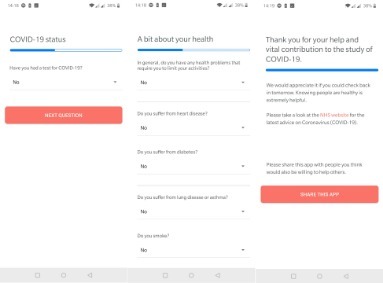
Course good and syllabus accommodates the most effective from novices and expert degree. IgmGuru’s Trainers are skilled and educated professionals with greater than 5 years of expertise. Sap bw training uk are ready to help along with your question and clear each doubt with the interactive sessions and QnA. Since 2001, DSCallards have provided bespoke training in SAP BusinessObjects for companies throughout the UK, Ireland and abroad. The training group at DSCallards boast a wealth of commerce experience and expertise.
Module-6 Sap Hana Introduction Course
Given the changes we've seen in the SAP UK everlasting recruitment market over the previous 6 month I needed to share with you Whitehall Resources’ expertise of the market. I`m working in Life Sciences final 6 years and looking for a career change in SAP..I wish to be taught BI/BW OR MM. Can you please advise me which one is healthier and simple to check and helps me to get into job. From again workplace to boardroom, warehouse to storefront, desktop to cell device, SAP empowers individuals and organisations to work together extra effectively and use business insight extra effectively to stay ahead of the competition. As a half of Train-The-Trainer idea, You may be requested to prepare the essential coaching documentation itemizing all the process steps. When you get a Go ahead decision you'll then be required to record all required Super User Training Documentation as a half of Train-The-Trainer program.
youtube
This is an unofficial blog about SAP certification, SAP coaching, and other things associated to one of the world's main ERP system. Visit SAP Support Portal and SAP ONE Support Launchpad to go looking our information base, discover options to points, and report incidents. To facilitates this, we've dedicated lab services which help the scholar to guarantee the best sensible experience. So you get more consideration from your instructor and make clear your doubts higher. All these trainings are stay interactive classes wherein you can elevate concerns and discussions at any point through the class. Course dates and timings are confirmed firstly of your course to ensure you'll find a way to attend.
Sap Basis Coaching Course Overview
Network Service Tiers Cloud group options based on efficiency, availability, and price. We present Dreamweaver coaching, Photoshop for the Web, CSS Training, and Flash training. For companies growing CMS and social media strategies we additionally provide Joomla coaching and Wordpress training. Better stability, lower cost, entry to high-quality SAP and IT assets, improved internal IT procedures, and automation are the essential advantages of SAP’s managed providers.
When it comes to engaged on an SAP Project you should do it by way of the best methodology.
We are looking for proficient technologists excited about beginning a career sustaining and growing our world SAP platforms.
It is run by our global group of licensed trainers and can happen as one-to-one training or group learning depending on the batch popularity.
The SAP HR preparing empowers organisations to adequately oversee knowledge about the individuals of their affiliation.
You do NOT need to have any previous expertise with SAP as teacher will take you thru from Beginner or Basic and make you extremely snug with inner workings of SAP to extend you proficiency. Reed Courses advertises a large variety of SAP programs which are delivered by a spread of learning suppliers. The SAP courses on provide range in time duration and research method, with many offering tutor assist. Whether you want to examine for a regulated qualification, or take a SAP course which supplies CPD points/hours or skills, there are a variety of learning options available. SAP provides the hidden base that permits functions, to be handy and moveable crosswise over working frameworks and database merchandise. R/3 Basis incorporates customer/server engineering and design, a PC database administration framework , and a graphical consumer interface .
As we know, from Financial Accounting to Production Planning, there are many highly demanded SAP skills. They may examine the patron roles of regional centre supervisor, warehouse supervisor, looking for station supervisor and organiser. Throughout this course, delegates could even research tips on the means to obtain ASE Software and arrange on Linux, with perceive the interface of Adaptive Server. By attending this course, delegates will able to combine information from totally completely different sources, performing PaaS, and the way in which to defend non-public or sensitive knowledge.
This course introduces SAP HANA. Through lectures and exercises you will rapidly develop a broad understanding of all key areas of SAP HANA together with know-how, structure, data modeling, knowledge administration and software growth. This course is an important prerequisite for a lot of detailed follow-on SAP HANA programs. Our purpose is completely targeted on prime quality training which are tailor-made to corporate needs. The coaching delivered via performance drive by professional trainers. Please give us call to dissuss your requirement with certainly one of our expert workers. Maximize business efficiency, achieve excellent outcomes, and optimize your clever enterprise with skillful use of SAP solutions supporting each function at each stage.
#sap p2p training uk#sap p2p course uk#sap p2p training london#sap p2p course london#sap p2p online training uk#sap p2p online training london#sap p2p online course london#sap p2p online course uk
2 notes
·
View notes