#notiontwt
Text
WEEKLY RESET ROUTINE
I just discovered my new favorite day of the week. The 'reset day'. It's a day where you spend your time productive, recharge & reset yourself for the new week. It doesn't have to be the only focus of the day, it can also just be a few hours or minutes of your day.
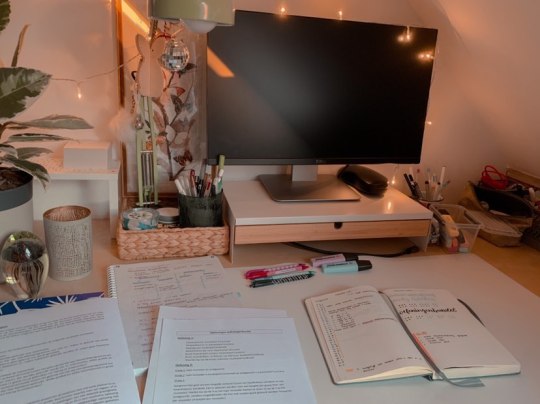
This routine will help you start a new week on the right foot, feeling organized and ready for a new week. Apparently, it should also help you to stop feeling like your life is all over the place. And that's something I can use right now so that I feel less overwhelmed with life. I will share with you how I do it, but you should definitely change it to fit it in with your routine. The important part is that you choose the elements that work for you.
Schedule a day (or a part of a specific day)
Okay, so here's the deal. Look at your weekly schedule and choose a day you can implement this in your life. It does not have to be a Sunday. I choose to do this on Monday because Sundays are always so hectic in my house.
2. Write down your goals
When you've figured out a day, start by thinking about the goal. Why are you doing this? What are your reasons for doing it? To relax? To care for your health? To get organized? To connect with your loved ones? Setting your intentions will make you more likely to stick with the routine.
3. What to do
I divide the process into 5 categories:
mental health
Do something for yourself, for your mental well-being. Do things that you enjoy doing, or that make you feel relaxed, and energized, or things that help you clear your mind like talking to friends or writing in your journal.
physical health
Get moving. Studies show that walking actually helps you to feel more energized & it helps you to clear your head.
environment/space
Organize, clean, tidy, and declutter your space. A clean space = a clear mind. It helps you to feel less overwhelmed with where your life overall.
work/school
This category is all about catching up on work or school-related things. Review how your previous week went & plan your new week. Make a new brain dump to-do list. Update your calendar, plan your study schedule, and more.
motivation
A new week means new weekly goals. So think about your goals, and write them down. Plan your week. But, more importantly, plan something to look forward to. Something that will get you through the week.
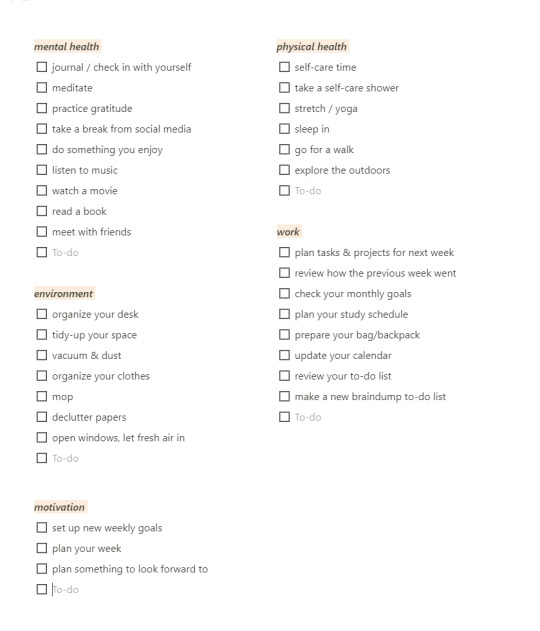
#daily routine#study productivity#studyblog#studygram#studyblr#college student#study tips#student life#routine#habits#study desk#self development#notiontwt#notionblr#notion#studynotes
358 notes
·
View notes
Text
200 QR
200 QR launched on Product Hunt!
I'd love to hear your thoughts, feedback, and questions.
30 QR Codes FREE!
$9 discount code for 200 QR codes: 200QRPH
youtube
#buildinpublic#buildinginpublic#digitalcreator#launch#live#notion#notionaesthetic#notionapp#notioncreator#notiondashboard#notionhacks#notionhq#notiontemplate#notiontemplates#notiontemplateidea#notiontips#notiontwt#product#producthunt#indiehackers#productivity#project#template#templates#qr#qrcode#qr code#qrcodes#ai#art
0 notes
Text
was looking on notiontwt for templates and saw "#lifetwt" 😭😭 HUH
#its just regular pics of ppl leaving the house OFHDJDHDKDJ#this is just a personal acc wdym 😭😭😭😭#olli.txt
1 note
·
View note
Photo

a final update of my notion dash.
12 notes
·
View notes
Note
Can you give tips on how to put together a Notion? I have no sense of creativity. 😭
It's ok I don't either lmfao I just looked at a lot of layouts on pinterest and notiontwt and it helped a lot ! I got the idea for my studyhub from a blog I think ? and the dashboard was just me messing around. just remember a lot of these people have like.. so much stuff going on but you don't have to add all that just make pages for things you know you're actually going to use on a regular basis ! For the homepage maybe u could add a small to do list right there and links to your other pages and also widgets like clocks and weather (via indify). u can also add quotes and pretty pictures to make it look nicer but honestly that's up to u. Even for the studyhub I put all my subjects in on a different page and set it to gallery view (that's why u can see the pics) and just added other relevant things like my schedule, to do list, and links to drive etc. Besides that I have a watchlist and readings section but I haven't updated it in forever 🧍🏽♀️also if u want help with the technical aspect I think notion's official youtube has great videos.
#asks#notion#i think i posted a layout from last year just search notion on my blog ig#but yeah just go on notiontwt for inspo!
12 notes
·
View notes
Photo

hello everyone! no one asked for this but notion is now my guilty pleasure so i wanted to join in on creating some notion content (you have no idea how much time i've spent watching notion youtube videos, on notiontwt, and messing with my own notion). honestly i wasn't able to find a notion setup or template that i felt was perfect for me and it took me a long time to acknowledge this and be okay with it (lol this sounds so dramatic). i wanted to use it because it seemed so helpful, but for so long it was so frustrating. i'd spend so much time trying to make it work and then never return to any pages i set up. ultimately, i had to be very intentional about notion: what i wanted to use it for, how often i wanted to use it, etc. the problem was that i felt too overwhelmed to try to just make a set up from scratch. that being said, in this post i'm going to go over not only my own set up but how i got to it.
i actually found notion via @noodledesk back in the spring! their posts and set up inspired me to start researching and watching youtube videos. at this point i was just using notion's built in templates. i wanted to make them more personalized, but i was still confused about notion so it didn't go well and i eventually abandoned them. then, over the summer, i rediscovered noodledesk's task prioritization template and began using that. i ended up using it for a longggg time, probably from july to october! i altered it a teeny bit and over time added a few things to personalize it more. here's a pic of how it looks as of the last time i used it!
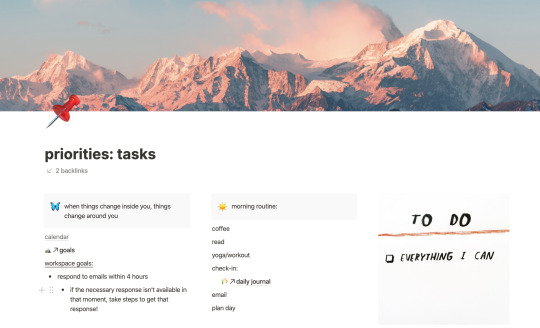
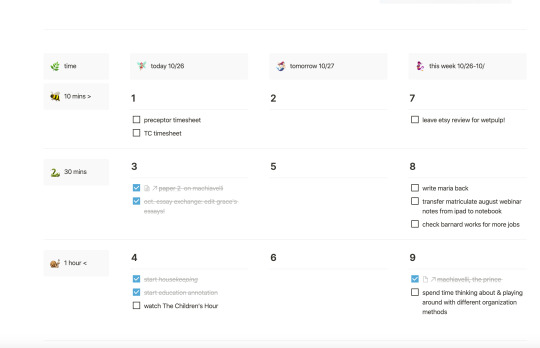
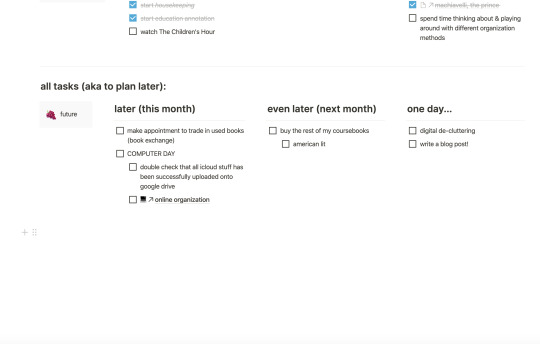
as you can see it's basically a big grid organized by days and amount of time the task will require. there's some less organized stuff at the bottom and on top is my morning routine, a random motivational picture, a quote i like, and links to things i use daily like my google calendar.
this set up worked really well for me over the summer when i had absolutely no structure in my life, but once i was back in school and working two jobs, i found i don't need so much help prioritizing my tasks but rather a big space for me to see everything. and when i say everything, i mean literally everything.
around this time, i discovered notiontwt (notion twitter) and found sooo many beautiful spreads! they were so cute and inspired me a lot. this is one set up i attempted to use (i especially liked the weekly spread) and this is one that i made myself using a 'pack' of graphics as a kind of theme.
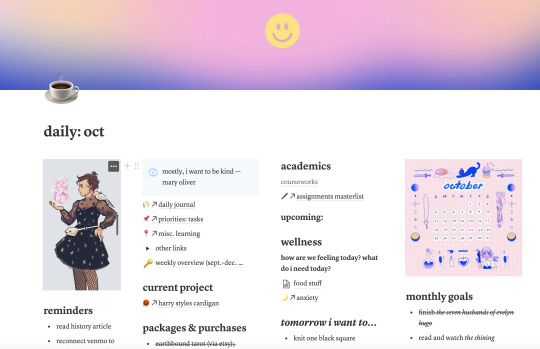
like i said the graphics (header and calendar) are from the artist i linked above. the fanart of harry styles is by this artist. also just something that i think is important and could be a helpful reminder is to always put sources/artists for any images or art you include at the bottom of your pages! even if you're the only one seeing the page!! also of course ask if the image is okay to use!
so i tried to use that spread for october and again... it was abandoned. i also was using it in conjunction with the priority page and an 'assignments masterlist' database i have but things were just not working. i think this is the point that i decided that i would just be creative, let things flow, and do what i wanted. i took pieces from set ups that i liked, made my own little pieces, and added them to a blank page that i titled 'my brain.' 'my brain' really helped to free up my mind. calling it that made me center the page on myself and only use things that i liked and that worked for me (& ignore all the aesthetic stuff i was seeing). i felt free to delete some things and add others even if i didn't know exactly how i wanted them to look or function. in addition, i even added a little section to that page where i wrote, "i want this to be a space of fluid exploration so i can move things around as i figure out what works best for me," as a reminder of what that page was meant to be. i also started bulking up my 'essentials page' which i'll go through another time, but it was important in creating this page and keeping it focused on my daily needs.
going into this 'project' there were a few elements i knew i liked from things i'd tried and things i'd seen. these were: images, a grid layout (from noodledesk's priority page), a full page, quotes, organization by weekday. so, the first thing i did was make these elements in my page. then i arranged them into a layout that i liked (loosely inspired by, again, noodle desk): list on the left, image on the right. this is what it looked like:

at the top, there is a callout that says "today" and it's meant to overview everything that should be in my head on that particular day or... every day. underneath there are three columns, one for tasks (check list), one for events and random thoughts (reminders) and one for general inspiration. the inspiration column has the callout with the goal of the page that i already discussed, a painting by my favorite artist, and a quote that i liked from a book i've read recently.
underneath all of that is more of a future look-ahead. i have a grid-style weekly planner and then a linked database that i use every day. i learned how to make this database from @blacklinguist‘s post.and under all that i just have some other stuff.
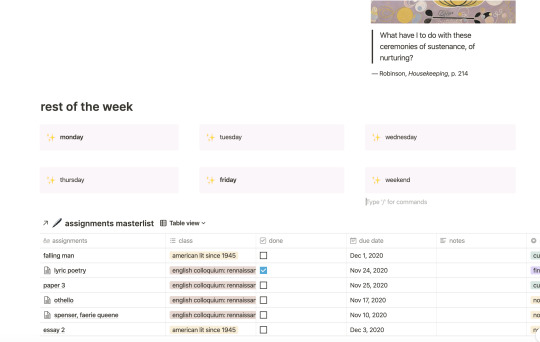
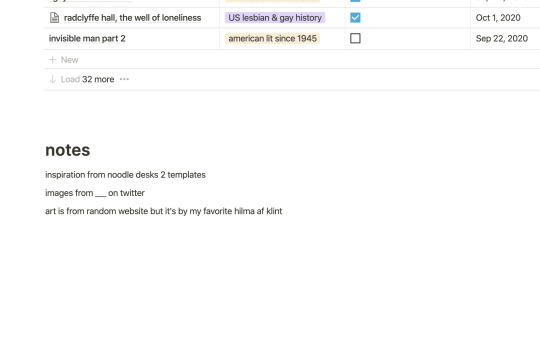
so this is basically what i began working with! since, i've added sub sections to organzize my to-do list, a goal section, and a cute picture next to my weekly grid. i just added these as they came to me. for example, i wanted to do this one reading challenge but I always forget about goals because i put them deep into other pages and then forget about them. so i made a section on my main page for them!
also if it's important, the assignments masterlist is sorted by due date, but in the weekly grid i put the tasks under the day that they're due. so you can see my falling man reading is due on dec.1, but i need to actually do it before then so in the weekly grid it's under the monday heading (and tuesday but that's because i doubt i'll finish it monday). i also try to add the dates of the week to those headings so i don't get confused but usually i forget. i at least try to bold the current day. random note but that's one thing i had trouble with in a lot of the templates i was trying before. they usually only organized things by due or 'do' date, but my brain really requires both so i made sure to include that here. BUT i wasn't aware of that before. i honestly just put that into words and realized it now. that's why it's important to just add absolutely anything that you think might help you even a little bit. anywho, here it is in its current state:
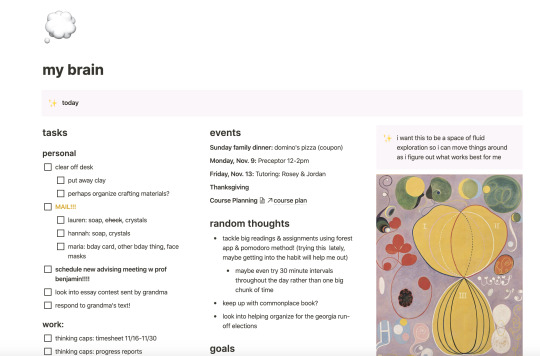

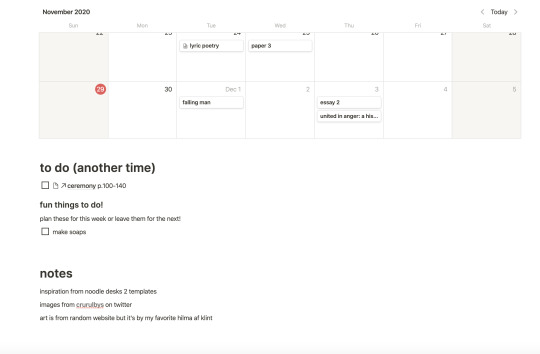
and that's pretty much it! another time i can go over the other pages i use, but this is my version of what a lot of notion users call a dashboard and this is what I've put the most effort into making work for me. i hope this helps you in some way whether it's using this format exactly, taking some inspiration, or just realizing that notion is super flexible and can work for you (even if it's intimidating right now). also i'm so sorry if this is overwhelming but i think it's super satisfying lol. let me know if you have any questions or ideas and please message me about notion because i love talking about it.
73 notes
·
View notes
Note
would it be okay if you shared a template of your notion please?? i’m so trash at coding and your notion is so soooo aesthetic and i can tell you’ve put so many hours into it! 🥺🥺
i'm actually in the process of building a template for etsy for like, £5 but I'm definitely gonna make a free version- the paid one is an ~ultimate~ student bundle and it takes hours to build as I'm making my own art and headers and pictures to go with it! as soon as i'm done i'll share it with you guys - in the meantime I use pinterest and #notiontwt for inspo :)
2 notes
·
View notes
Photo
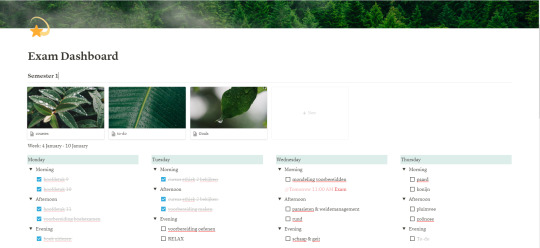
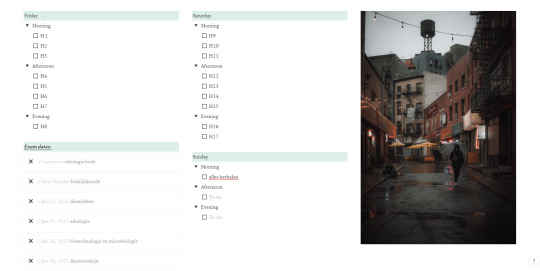
Hey everyone,
I thought it would be fun to create my own study planner for the exams on an online platform instead of on paper. I Usually make these in Word document so that I can print them. But I’ve noticed that I had to change up so much in it that it got super messy. The good thing is that Notion allows you to drag tasks to another day if you didn't finish them. SUCH A BONUS!!
Last year I explained how I planned these in a monthly calendar. This time I made a weekly plan and I love to separate the different periods in the day. It makes my day look very organised and manageable.
#notion#notiontwt#notionblr#olineorganising#organising#studyblr#studyblr community challenge#stusyblr community#studywithme#planwithme#onlineplanner#digitalplanner
22 notes
·
View notes