#imoive
Photo

https://t1p.de/Leobonus Leo Vegas 20 free spins no deposit bonus 1.-4. deposit 100% 300Freespins 250 € live casino bonus 100% sports betting bonus among all new customers are weekly 50 Free Spins Book of Dead is giving away. (at least 1 deposit required) #onlincasino #iangels #FreeBonus #iBET #iBETpromotion #malaysiaonlincasino #FreeCash #iangelsmy #Free #iTV #premier #sport #football #iBETFOOTBALL #iBETsport #league #iMovie #iMoive #AFC #free #ibetfootball #AsiaFightingChampionship #FreeMovie #afchighlight #highlight #ibetfreebonus #AFCvideo #FreeCas #freerm18 #iBETpromo https://www.instagram.com/p/BvoA1l5AZLf/?utm_source=ig_tumblr_share&igshid=1svbmkfia5q1u
#onlincasino#iangels#freebonus#ibet#ibetpromotion#malaysiaonlincasino#freecash#iangelsmy#free#itv#premier#sport#football#ibetfootball#ibetsport#league#imovie#imoive#afc#asiafightingchampionship#freemovie#afchighlight#highlight#ibetfreebonus#afcvideo#freecas#freerm18#ibetpromo
0 notes
Text
Youtube
I need more subscribers and I also need to get my views up so I need all the help I can get from whoever love sneakers, music, fashion “streetwear” or just wants to watch vlogs to help their day go by a little bit faster. My name is Coolassdre91 my goal is to one day open up a sneaker shop and I want to use my youtube channel as a jumping off point. so heres the link and remember to like and subscribe thank you so much pace https://www.youtube.com/channel/UCELzfccdyaOr4VK9JEMmStQ
#imoive#sneakers#houston#asap#asap rocky#hip hop#Streetwear#streetstyle#supreme#podcast#youtuber#youtube channel#submission#subcribe#like#nice#nice day#like4like
1 note
·
View note
Photo
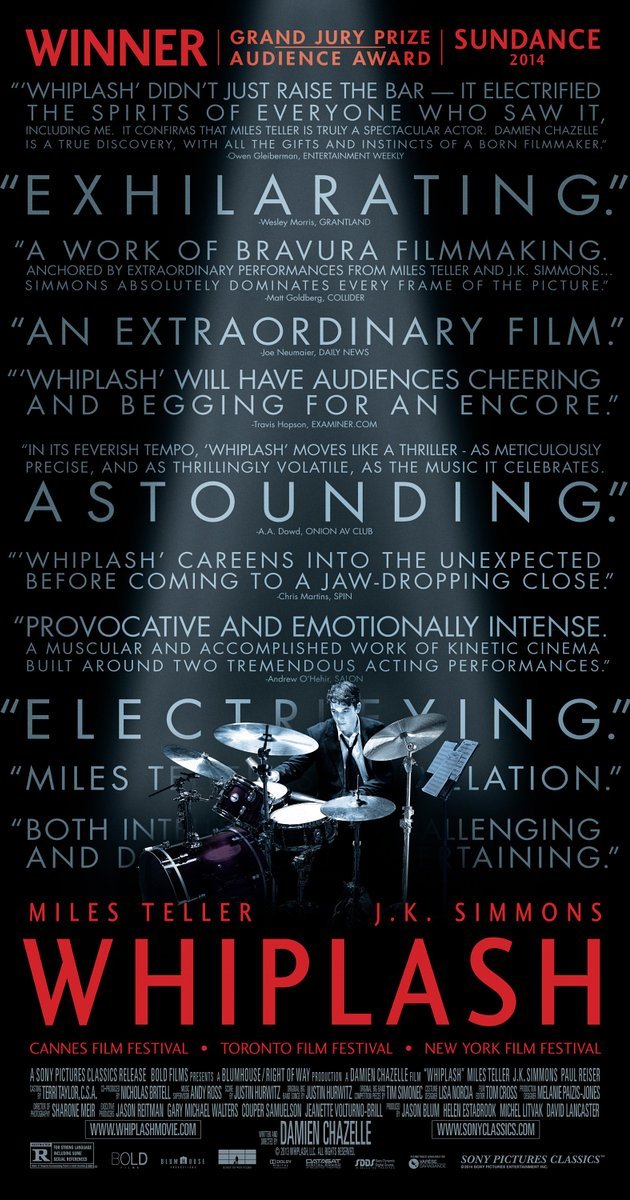
Whiplash (2014) Pin 到了 iMoive 上: https://www.pinterest.com/pin/530158187375421034
1 note
·
View note
Video
Movie time! #rc4wd #rc4wdtf2 #rc4wdtf2lwb #rc4wdtf2lwbrtr #sugarloafmtn #imoive #ogrcracing #ogr #scalegnome (at Johns Hopkins Children's Center)
0 notes
Note
what’s a good video editor/how do u edit??
I cant afford buying final cut pro so I’m using imoive to edit
1 note
·
View note
Text
“長女(9)が、iPhoneで撮影して、iMoiveで編集したペットの紹介動画をUSBメモリに入れて、夏休みの工作として、学校に持っていったところ、USBメモリがポツンと展示されてることになったらしい”
- Twitter / ume_nanminchamp (via dontrblgme404)
0 notes
Text
Wholesale Plant
"Opening MOD video files in imovie... PLEASE HELP!!? Ok so me &Wholesale Plant Pot Factory38; a friend recorded some clips on his video camera and then later we wanted to edit them in imovie on my mac. Only problem is, he saved them on his computer & then wiped them from his camera & then gave me the files via sd card to import into imovie but they wont open because they are mod. files - arent compatible with imovie. This is sooooo frustrating and I would love a simple solution please!!! I dont want to have to go out and buy a program to convert these files if I can help it.
There has to be some easy way..." MOD video can be viewed on a computer with a player that is capable of reproducing MPEG-2 video. This video can be easily authored for watching on a DVD player without recompression, because it # is fully compliant with DVD-video standard. The first camcorders that used MOD format appeared in 2003. JVC introduced the Everio GZ-MG30, which recorded directly to an internal hard disk drive. Panasonic unveiled the SDR-S100, which recorded to SD cards. The encoding scheme, data rate, frame rate and frame size closely matched parameters of DVD-video. As of 2011, MOD format is still being used in standard definition camcorders manufactured by JVC, Panasonic and Canon. Sony employs MPEG-2 video encoding and Program Stream container in its standard definition camcorders too, but the directory structure is different from MOD, and the media files have conventional MPG extension. MOD converter for mac is the software that can help to convert MOD files to iMovie'11 supported formats so you can import mod files to imovie without problem.
With this software, you can convert MOD to iMovie and convert MOD to iPhone5, iPhone4, PSP and a lot more mobile player gadgets. You can learn how to convert mod to imovie: Step 1: Add MOD videos Launch the MOD to iMovie Converter and click the "Add File" button to browse your Mac hard disc and select the MOD videos you want to edit in iMovie. Step 2: Set an iMoive compatible as the output format On the lower part of the interface, you can find the Profile field. Click the Arrow to the very right of the Profile field to open the Profile down-up list. Choose "Common Video > dv" or "iMovie > .m4v /mov/ mp4" as the output format. Step 4: Convert MOD to iMovie Click on the green Start button on the lower part of the application window to start the conversion of MOD to iMovie. You can just tick the "Shut down computer after conversion" option, If you are converting a lot of files at a time and you don't want to wait around your computer. Additional, with mod converter for mac you also can convert MOD to Mac common softwares compatible formats such as iMovie, iDVD, iTunes, Final Cut Pro, Final Cut Express. And you also can do the basic MOD Editing, edit MOD files by cropping video, trimming video length, edit video effects, etc. Join several seperate and regular mod files into a single one. MOD converter for mac mod files to imovie mod to imovie
0 notes
Video
youtube
Khắc Phục Lỗi Camtasia 9 Xuất Video Bị Giật, Lag, Đứng Máy, Full CPU, Mẹo Nhỏ giúp anh em xuất video nhanh hơn cho máy tính cấu hình yếu bằng phần mềm Camtasia18 hoặc 9. -------------------------- Video Liên Quan ►Chỉnh sửa video bằng Kinemaster : https://youtu.be/-SkOJuSuYlc ►Chỉnh sửa Video bằng Imoive : https://youtu.be/mEKO84DvIhA ►Chỉnh sửa video bằng Camtasia Studio 8 : https://youtu.be/ldbkaHGW1Ac ►Cách làm intro bằng Kinemaster : https://youtu.be/ERJ9LA7un-Y ►Cách xuất video trong Kinemaster pro : https://youtu.be/2Fa1obICmWE ►Tải kinemaster không có logo cho Android : https://youtu.be/ZtefItmd2Io ►Cách chống rung video trên điện thoại : https://youtu.be/XzpZCDuEFh4 ►Cách xuất video 60FPS trên Camtasia : https://youtu.be/nMMZNqpmorw ►Cách chèn nhạc tua nhanh chậm video : https://youtu.be/chF5mZNQ_ls ►Tạo hiệu ứng đẹp trong Kinemaster : https://youtu.be/PcbWk9KqjkE --------------------------------- ►Website : https://ift.tt/2wjzdbT ►Facebook của mình : https://ift.tt/2vEB3n9 ►Cộng đồng blogspot VN : http://bit.ly/congdongblogspot ►Mail : [email protected] --------------------------- #hongvlogs #hồng_vlogs by Hồng Vlogs
0 notes
Quote
源自 iLife 套裝的(原本要付費的)應用 iMoive,長久以來都是 Mac 用戶踏入 Final Cut Pro 等剪輯軟體前的敲門磚。但其功能上相較 Mac 桌機版本有些縮減的 iOS 行動版本,也有蠻長一段時間都沒有太多的功能更新,則是終於迎接了超讚的更新!Apple 除了將 iOS 版 iMovie 加入「綠幕」特效 的功能外(其實 Mac 版本之前就有了),針對時下 YouTuber 流行的熱潮,更是從原本不到 10 首的主題音樂外,再導入了高達 80 首各種不同類型的配樂曲目,甚至是可以加入支援透明的水印的功能,一整個讓人更想利用它來創作。以下我們簡單介紹這次更新的部分教學分享。
這篇文章 iOS 版 iMovie 加入「綠幕」特效 ,影片音樂暴增至 80 首!(使用教學) 最早出現於 電腦王阿達。
https://www.kocpc.com.tw/archives/264077
0 notes
Text
No Glue Lotion Slime!!🔮 Testing No Glue Lotion Slime Recipes!!
No Glue Lotion Slime!! Testing No Glue Lotion Slime Recipes!!
I’m Kawaii Toy Collector! I Love Kawaii Things
(Kawaii= Cute In Japanese) I Also Love Toys
That’s When Kawaii Toy Collector Came In!
Please Like And Subscribe For More Fun
Po Box:
Kawaii Toy Collector
Po Box 530
Dighton, Ma 02715
BangGood
https://m.banggood.com
Squishy: https://goo.gl/6esFp4
Flash Deals: https://goo.gl/kR9fzN
Social Apps:
:Musically:
Kawaiitoycollector
:Roblox:
KawaiiToys
FAQ:
What’s Your Name?
Ally
How Old Are You?
I’m 14 Years Old
What Do You Use To Film?
Ipod 6th Generation, IPad Mini 2
What Do You Use To Edit?
iMoive
What Is Your Favorite Toy?
Baby Alives
Want To Learn More About My Baby Alives?
http://vitamincserum.healthpro.org
The post No Glue Lotion Slime!!🔮 Testing No Glue Lotion Slime Recipes!! appeared first on Vitamin C Serum Store.
0 notes
Photo

Transformers: The Last Knight (2017) Pin 到了 iMoive 上: https://www.pinterest.com/pin/530158187375212393
1 note
·
View note
Link
How to Be Independent | Being an Individual & Enjoying Your Own Company
Hi Guys, hoped you enjoyed my video ♥ - Being independent is a serious life skill, learning to be by yourself and be happy by yourself is also really important as you grow up. So I have come up with 3 tips I use to help me build my independence. You have any other suggestions on how to become more independent leave a comment down below and share your ideas :D X Thumbs Up, Subscribe & Share Navy Jumper – Primark (Old) Pinterest - http://ift.tt/2fF1YnU Music - Falling Short - Lapsley | Mynox Spacy Remix Follow Me - https://twitter.com/abbioctober - http://ift.tt/2hITVe4 Techie Stuff - Filmed w/ Canon 600D/T3i - Edited w/ iMoive - Lighting - Natural For business inquiries, reviews and sponsorship opportunities please feel free to email: [email protected] *This video is not sponsored. All items were purchased by me and all opinions are my own* Love Much Abbi xoxo
via YouTube https://youtu.be/exW_pxAShkg
0 notes
Text
Edit Canon HF G40 AVCHD/MP4 files with Movie Maker
Canon has just released the VIXIA HF G40 in CES 2016. It is a compact, capable and easy to use camcorder, features a Genuine Canon 20x HD Video Lens offering a 35mm equivalent of 26.8–576mm with a minimum object distance of just 23.6 inches (60cm). Incorporating advanced elements and coatings, it helps reduce flare, ghosting and other distracting effects, delivering sharp, clear images with minimal distortion. The Canon VIXIA HF G40 records Full-HD (1,080p) videos at up to 60p, and in either MP4 or AVCHD formats. It has slow and fast-motion modes, from 2x to 1,200x intervals.
Users may find that they can't import Canon VIXIA HF G40 recorded AVCHD or MP4 files into Windows Movie Maker for editing, from Canon HF G40 product page you will know this camcorder can record videos in 1080 60p with the AVCHD or MP4 format, if you are familiar with Movie Maker on Windows, you will know that AVCHD/MP4 format is not supported by Movie Maker. From Movie Maker software's description we know that only few formats are supported, such as WMV format, this is native format for Movie Maker editing, and you won't encounter any problems with these format, so the best way to import Canon VIXIA HF G40 AVCHD, MP4 files to Movie Maker for editing is to convert Canon VIXIA HF G40 AVCHD/MP4 to WMV.
aPubsoft HD Video Converter is top video converter on the market, it can help you to convert Canon VIXIA HF G40 AVCHD/MP4 to Movie Maker supported WMV format with high quality and speed. Besides this, it has the ability to convert nearly all the HD videos to any formats you need, supported formats include AVCHD(MTS, M2TS), XAVC/XAVC S, MXF, MP4, MOV, AVI, MKV, MPG, etc. it also has rich optimized formats for editing software and playable devices, such as Windows Movie Maker, Avid Media Composer, iMoive/FCE, Final Cut Pro, Adobe Premiere Pro, After Effects, etc. so with this program you can convert AVCHD/MP4 to Movie Maker, Avid, FCP X, iMovie/FCE, Premiere/After Effects with native format.
Hot Resources:
How to Open/Play/Convert OGV Files on PC or Mac?
CAF File Converter-How to Convert CAF Audio to MP3 on Windows or Mac?
RMVB to iTunes: Easy Transfer RMVB Files to iTunes/iPhone/iPad/iPod/Apple TV
Convert Canon VIXIA HF G40 AVCHD/MP4 to WMV for Movie Maker editing
You can follow the easy steps below to convert Canon VIXIA HF G40 AVCHD/MP4 videos to Movie Maker natively supported WMV format, and then import the converted footages to Movie Maker for editing smoothly, just download the Canon HF G40 to Movie Maker Converter and try it with the steps.
1. Download and install Canon HF G40 to Movie Maker Converter on your PC, launch it you will see this program's main interface. This software also has Mac version, so you can also use it to convert Canon VIXIA HF G40 AVCHD/MP4 video files on Mac(Capitan E1, Yosemite, Mavericks included).
2. After you launched it, please click "Add File" button to import Canon VIXIA HF G40 AVCHD or MP4 recordings. You can add several files at one time, batch loading and converting is well supported by this program.
3. Click "Profile" bar to choose "Adobe Premiere/Sony Vegas > WMV(VC-1) Video(*.wmv)" as output format, WMV is native format for Windows Movie Maker.
Tip: Before convert Canon VIXIA HF G40 AVCHD/MP4 to WMV, you can click "Settings" button to customize the output video and audio settings according to your needs.
4. Click "Convert" button to convert Canon HF G40 AVCHD/MP4 to WMV for Movie Maker editing on Windows 10.
The Canon VIXIA HF G40 to Movie Maker Converter will start the Canon HF G40 AVCHD/MP4 to WMV conversion on Windows 10 immediately with high quality and speed.
After the Canon HF G40 AVCHD/MP4 to WMV conversion finished, you can load the generated .wmv video files into Movie maker for native editing on Windows 10/8.1/7/Vista/XP.
Read More:
blu ray windows 10, play Blu-ray movies on Windows 10 PC, Top 5 Favorite Blu ray Disc Movies, windows 10 blu ray playback, windows 10 blu ray player, Windows 10 PC Blu ray player software
k-lite codec macos sierra, k-lite codec mountian lion, k-lite codec pack for mac, k-lite codec pack for mac alternative, k-lite codec pack lion, k-lite codec pack mac, k-lite codec pack mac download, k-lite codec pack mac os x, k-lite codec pack mountain lion, k-lite codec pack os x, k-lite codec pack snow leopard
best XMedia Recode for Mac alternative, free xmedia recode mac, handbrake for mac, is there xmedia recode for mac,xmedia recode mac os x, xmedia recode macos sierra 10.12, xmedia recode os x 10.11 el capitan, xmedia recode yosemite
0 notes
Text
Convert Canon G40 AVCHD/MP4 to WMV for Movie Maker editing
Canon has just released the VIXIA HF G40 in CES 2016. It is a compact, capable and easy to use camcorder, features a Genuine Canon 20x HD Video Lens offering a 35mm equivalent of 26.8–576mm with a minimum object distance of just 23.6 inches (60cm). Incorporating advanced elements and coatings, it helps reduce flare, ghosting and other distracting effects, delivering sharp, clear images with minimal distortion. The Canon VIXIA HF G40 records Full-HD (1,080p) videos at up to 60p, and in either MP4 or AVCHD formats. It has slow and fast-motion modes, from 2x to 1,200x intervals.
Users may find that they can't import Canon VIXIA HF G40 recorded AVCHD or MP4 files into Windows Movie Maker for editing, from Canon HF G40 product page you will know this camcorder can record videos in 1080 60p with the AVCHD or MP4 format, if you are familiar with Movie Maker on Windows, you will know that AVCHD/MP4 format is not supported by Movie Maker. From Movie Maker software's description we know that only few formats are supported, such as WMV format, this is native format for Movie Maker editing, and you won't encounter any problems with these format, so the best way to import Canon VIXIA HF G40 AVCHD, MP4 files to Movie Maker for editing is to convert Canon VIXIA HF G40 AVCHD/MP4 to WMV.
aPubsoft HD Video Converter is top video converter on the market, it can help you to convert Canon VIXIA HF G40 AVCHD/MP4 to Movie Maker supported WMV format with high quality and speed. Besides this, it has the ability to convert nearly all the HD videos to any formats you need, supported formats include AVCHD(MTS, M2TS), XAVC/XAVC S, MXF, MP4, MOV, AVI, MKV, MPG, etc. it also has rich optimized formats for editing software and playable devices, such as Windows Movie Maker, Avid Media Composer, iMoive/FCE, Final Cut Pro, Adobe Premiere Pro, After Effects, etc. so with this program you can convert AVCHD/MP4 to Movie Maker, Avid, FCP X, iMovie/FCE, Premiere/After Effects with native format.
Hot Resources:
How to Open/Play/Convert OGV Files on PC or Mac?
CAF File Converter-How to Convert CAF Audio to MP3 on Windows or Mac?
RMVB to iTunes: Easy Transfer RMVB Files to iTunes/iPhone/iPad/iPod/Apple TV
Convert Canon VIXIA HF G40 AVCHD/MP4 to WMV for Movie Maker editing
You can follow the easy steps below to convert Canon VIXIA HF G40 AVCHD/MP4 videos to Movie Maker natively supported WMV format, and then import the converted footages to Movie Maker for editing smoothly, just download the Canon HF G40 to Movie Maker Converter and try it with the steps.
1. Download and install Canon HF G40 to Movie Maker Converter on your PC, launch it you will see this program's main interface. This software also has Mac version, so you can also use it to convert Canon VIXIA HF G40 AVCHD/MP4 video files on Mac(Capitan E1, Yosemite, Mavericks included).
2. After you launched it, please click "Add File" button to import Canon VIXIA HF G40 AVCHD or MP4 recordings. You can add several files at one time, batch loading and converting is well supported by this program.
3. Click "Profile" bar to choose "Adobe Premiere/Sony Vegas > WMV(VC-1) Video(*.wmv)" as output format, WMV is native format for Windows Movie Maker.
Tip: Before convert Canon VIXIA HF G40 AVCHD/MP4 to WMV, you can click "Settings" button to customize the output video and audio settings according to your needs.
4. Click "Convert" button to convert Canon HF G40 AVCHD/MP4 to WMV for Movie Maker editing on Windows 10.
The Canon VIXIA HF G40 to Movie Maker Converter will start the Canon HF G40 AVCHD/MP4 to WMV conversion on Windows 10 immediately with high quality and speed.
After the Canon HF G40 AVCHD/MP4 to WMV conversion finished, you can load the generated .wmv video files into Movie maker for native editing on Windows 10/8.1/7/Vista/XP.
Read More:
blu ray windows 10, play Blu-ray movies on Windows 10 PC, Top 5 Favorite Blu ray Disc Movies, windows 10 blu ray playback, windows 10 blu ray player, Windows 10 PC Blu ray player software
k-lite codec macos sierra, k-lite codec mountian lion, k-lite codec pack for mac, k-lite codec pack for mac alternative, k-lite codec pack lion, k-lite codec pack mac, k-lite codec pack mac download, k-lite codec pack mac os x, k-lite codec pack mountain lion, k-lite codec pack os x, k-lite codec pack snow leopard
best XMedia Recode for Mac alternative, free xmedia recode mac, handbrake for mac, is there xmedia recode for mac,xmedia recode mac os x, xmedia recode macos sierra 10.12, xmedia recode os x 10.11 el capitan, xmedia recode yosemite
0 notes
Video
How to - Select the footage you want to time lapse and drag and drop it into the iMovie timeline. If you double click your video clip, an inspector window will come up. In order to speed up or slow down a clip in iMoive you will have to the click convert entire clip video button.
0 notes
Text
MXF to Davinci Resolve-Edit Canon XC10 4K XF-AVC MXF files in Davinci Resolve
Canon has officially announced its XC10 4K Camcorder which combines convenient 4K/Full HD video shooting and 12 Megapixel digital still photography. The XC10 Camcorder uses the Canon XF-AVC codec for 4K and HD recording. 4K Ultra HD video offers bit rates up to 305MBps and saved to an internal CFast card. An SD card slot is also available although video capture is limited to full HD, up to 60p. 8MP stills can be grabbed from 4K video or you can take 12MP photos as you would on any conventional stills camera.
As more and more users get the striking Canon XC10 camcorder, there are more than one users experienced problems when they tried to edit some Canon XC10 MXF files in Davinci Resolve. The Canon XC10 MXF video can't be handled smoothly by the Davinci Resolve software on Mac. In fact, there are many editing programs can't support MXF format, because it is an advanced format that used by many high-end camcorders, and editing programs can't deal with these footages. So if you have the need to edit Canon XC10 MXF files with Davinci Resolve or other programs, you will need to convert MXF files into a format better suited to editing, effects. For Davinci Resolve, this would usually be DNxHD, because this is native format for Davinci Resolve. So, in order to bring your Canon XC10 MXF footage into Davinci Resolve for smoothly editing on Mac, you're suggested to transcode Canon XC10 MXF to DNxHD codec, the native editing codec of Davinci Resolve in advance.
We recommend you to use UFUWare HD Video Converter for Mac to convert Canon XC10 MXF to DNxHD for Davinci Resolve. This best HD Video Converter is good at encoding camera shootings in different formats (MXF, MOV, MTS, MPG, etc.) to video editing software compatible file types, such as DNxHD for Davinci Resolve/Avid Media Composer, Apple ProRes 422/4444 for FCP X and AIC for iMoive/Final Cut Express, making the experience of importing and editing Canon XC10 4K MXF video files within Davinci Resolve as fast and seamless as possible. Just download it and follow the guide below to convert Canon XC10 4K MXF to DNxHD for Davinci Resolve.
Convert Canon XC10 MXF to DNxHD MOV for Davinci Resolve natvie editing
Step 1: Free download, install and launch the HD Video Converter as the best Canon XC10 MXF to DNxHD Converter, click "Add File" button to import your Canon XC10 recorded 4K XF-AVC MXF footages to it.
Step 2: Click "Profile" bar to choose output format. To edit Canon XC10 4K MXF video files in Davinci Resolve smoothly, you're recommended to choose "Avid Media Composer > Avid DNxHD 1080p(*.mov)", it's best for Davinci Resolve editing.
Step 3: You can click "Settings" button in the main interface to adjust the output parameters, such as resolution, frame rate, etc, customize the parameters according to your need.
Step 4: Click "Convert" button to convert Canon XC10 4K XF-AVC MXF to DNxHD codec on Mac. This conversion process will finish soon. Afterwards, click the "Open Folder" button to locate the output files and import to Davinci Resolve for editing.
In this way, you can easily import and edit your Canon XC10 4K XF-AVC MXF files in Davinci Resolve smoothly, just download Canon XC10 MXF Converter and take a try, it will help you.
Read More:
Canon XC10 to Movie Maker-Convert Canon XC10 MXF to WMV for Windows Movie Maker
Canon XC10 Adobe Premiere-Convert Canon XC10 4K MXF to MPG/MOV/WMV for Premiere
Canon G7 X to FCP X-Convert Canon G7 X MP4 to Apple ProRes for FCP X editing
Convert and edit GoPro Hero4 H.264 MP4 video files in Avid Media Composer on Mac
CF Card Recovery for Canon XC10-Retrieve Canon XC10 CF Card lost/deleted videos
Sony a6300 to FCP X-Convert Sony a6300 XAVC S 4K videos to ProRes for FCP X
Easy way to play Blu-ray disc movies on Lenovo ThinPad T460s
Easy way to edit Nikon 1 J5 4K MOV video files in Davinci Resolve on Mac
Sony HDR-CX455 to FCP-Convert Sony HDR-CX455 XAVC S to ProRes for FCP X editing
0 notes