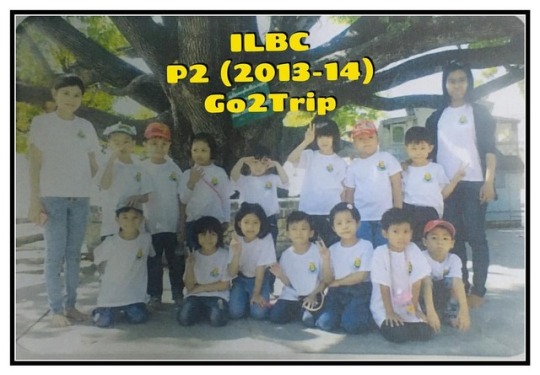#ilbc
Text
Mang đến chất lượng thoại HD cho bất cứ phòng họp nào
Trong xu thế hội nghị truyền hình, môi trường cộng tác với các đối tác, các nhà cung cấp và các công nhân trong các nhà máy, Planet VIP-8030NT hỗ trợ điên thoại IP Phone chất lượng HD được thiết kế hoàn hảo cho các phòng họp tầm trung. VIP-8030NT mang đến chất lượng âm thanh tuyệt vời, với micro mở rộng và âm thanh tiên tiến. Với các tính năng trên thiết bị hoàn toàn đáp ứng việc đối thoại ngay tại văn phòng bạn như thể đang ngồi trao đổi cùng đối tác mà không có bất cứ khoảng cách địa lý nào
cho phép gắn với mic ngoài cho giao tiếp dễ dàng hơn
Thiết bị có sẵn 4 mic tích hợp bên trong VIP-8030NT thuận lợi cho việc giao tiếp giữa 2 cá nhân ở khoảng cách địa lý xa không được rõ ràng. Vì thế khi thiết bị được gắn với micro ngoài, sẽ giúp giải quyết vấn đề trên. Các micro mở rộng sẽ cung cấp phím bấm thực hiện cô lập tiếng loa phát ra, như vậy những nhà phát biểu sẽ không bị gián đoạn
Ghi hình cuộc hội thảo lên thẻ nhớ SD
VIP-8030NT có thể nhận nguồn và truyền tín hiệu thoại trên cáp mạng RJ-45 có kỹ thuật đặc điểm kỹ thuật giúp tránh những cáp lỗi. VIP-8030NT có thể bắt đầu hội nghị với cáp RJ-45 loại bỏ những cáp không cần thiết. Nội dung hội nghị sẽ được lưu trên thẻ nhớ SD nội dung hội nghị có thể xem lại được..
An toàn chất lượng VoIP
VIP-8030NT có thể dễ dàng bảo đảm chất lượng âm thanh số bằng giọng của chuẩn SIP với chất lượng QoS và 802.1PQ VLAN. Sử dụng VLAN cho thoại và mạng nội bộ tách biệt dữ liệu và âm thanh, duy trì chất lượng tốt nhất
Mô hình ứng dụng
Hội nghị hình ảnh
Kết nối với tổng đài IP PBX
Đặc tính kỹ thuật
Những đặc tính chung
Điểm nổi bật
Hỗ trợ 3 đường SIP
Hỗ trợ chuẩn HD
Hỗ trợ màn hình LCD 128x64
Hỗ trợ hội đàm 3 bên
Giảm vọng, hỗ trợ công nghệ băng rộng cho giao tiếp
Hỗ trợ kiểu kết nối cho phạm vi rộng hơn
Giao thức mạng
SIP V1 (RFC2543), V2 (RFC3261)
Codec hỗ trợ: G.711, G.726, G.729, iLBC, GSM
Hỗ trợ STUN, proxy outbound
Hỗ trợ Static IP / DHCP
3 chế độ DTMF: In-band, RFC2833, thông tin SIP
Hỗ trơ quản lý HTTP / HTTPS với giao diện Web
Hỗ trợ NTP thiết lập thời gian
Hỗ trợ tính năng thoại
Hỗ trợ 3 tài khoản SIP
Tích hợp khe cắm thẻ nhớ SD
Ghi tập tin có thể được chơi trên đơn vị
Âm lượng loa có thể điều chỉnh 14 cấp độ đạt đến 90dB
Giữ cuộc gọi, chờ cuộc gọi, cuộc gọi Call Forward, Hotline
Caller ID hiển thị, DND, tự động trả lời
Cửa hàng 64 nhóm của các cuộc gọi đến và cuộc gọi đi
FSK / DTMF phát hiện Caller-ID và hiển thị
Thông số kỹ thuật
Hardware
Port
LAN
1 x 100BASE-TX RJ45 for LAN
PC
1 x 100BASE-TX RJ45 for PC
EXT-MIC
2 x RJ9 for microphone
Audio Input
4 x microphone
Audio Output
1 x full duplex hands-free speakerphone
LED Indicator
4 x power LED
3 x SIP LED
Software
Audio Standard
G.711, G.726, G.729, iLBC, GSM
Network Protocol
SIP 2.0 RFC 3261,TCP/IP, UDP, RTP,HTTP, ARP, ICMP, DNS, DDNS, DHCP (client), NTP, Telnet
Echo Cancellation
G.168
Access Mode
Static IP, PPPoE, DHCP
Phone Features
Network
DHCP Client on LAN
Main DNS and secondary DNS server
NTP Client
QoS with DiffServ
Basic Feature
3 SIP servers
Voice Gain Setting, VAD, CNG
Supports jitter buffer
Supports SIP domain, SIP authentication (none, basic)
DNS name of server, peer to peer/IP call
DTMF relay: supports Inbound, SIP info, RFC2833
Supports STUN
Volume adjustment
Professional speaker and HD voice
SIP Applications
Call Forward
Call Transfer (blind/attended/alert)
Call Holding
Call Waiting
Call Paging and Intercom
Call Park/Pickup
Redial
Click to dial
Call Control Features
Do not disturb (DND)
Auto answer
Caller ID
Dial without registration
Advanced Applications
Friendly graphic menu
Voice recording during talking, auto answer and local
incoming calls, outgoing calls and missing calls
Supports phonebook of 140 records
Management
Web and keypad management
Management with different access rights
Automatic upgrades/configuration deployment
Thông tin đặt hàng
VIP-8030NT-110
HD Voice Conference IP Phone with PSTN (110V)
VIP-8030NT-220
HD Voice Conference IP Phone with PSTN (220V)
0 notes
Text
YEALINK IP PHONE SIP-T31P 2 SIP LINES POE SUPPORT
Audio Features- HD voice: HD handset, HD speaker- Smart Noise Filtering- Wideband codec: Opus, G.722- Narrowband codec: G.711(A/μ), G.723.1,G.729AB, G.726, iLBC- DTMF: In-band, Out-of-band (RFC 2833) and SIPINFO- Full-duplex hands-free speakerphone with AEC- VAD, CNG, AEC, PLC, AJB, AGC

View On WordPress
0 notes
Text
Polycom cx600 manual
POLYCOM CX600 MANUAL >>Download
vk.cc/c7jKeU
POLYCOM CX600 MANUAL >> Read Online
bit.do/fSmfG
Compra Polycom VVX 311 Wired handset 6lines LCD Black IP phone - IP Phones (LCD, 208 x 104 pixels, 8.13 cm (3.2"), 6 lines, G.711,G.722,G.722.1,G.729ab,iLBC Polycom CX600 VoIP - Alimentatore venduto separatamente AVAYA DECT 3735 - Set manuale con display LCD a colori e retroilluminazione a LED bianca BT Hub Telefono 2.1 con Hi-DS con manuale completo con o con un telefono EXTRA NUOVO Polycom CX600 TELEFONO VOIP DESKTOP per Microsoft Lync POE 02232720215, Acquisto attrezzature per la rilegatura manuale di libri in brossura Polycom CX600 & BarcodeScanner for LIB, 23-Affidamento direttoView online (2 pages) or download PDF (720 KB) Poly SoundStation IP 7000 Video Integration Guida Rapida • SoundStation IP 7000 Video Integration PDF manual Quante Sid-C Trennleiste 8DA+4S Pacco 5ER Pack 79103-509 25 Con Manuale Di M400 Polycom CX600 Telefono VoIP-nero EK2208 - Polycom CX600 VoIP Phone
https://www.tumblr.com/qejoduxip/697558010024902656/chatillon-ltcm-100-manual, https://www.tumblr.com/qejoduxip/697558010024902656/chatillon-ltcm-100-manual, https://www.tumblr.com/qejoduxip/697558010024902656/chatillon-ltcm-100-manual, https://www.tumblr.com/qejoduxip/697558010024902656/chatillon-ltcm-100-manual, https://www.tumblr.com/qejoduxip/697558010024902656/chatillon-ltcm-100-manual.
0 notes
Text
Manual zoiper

Manual zoiper pdf#
Manual zoiper install#
Manual zoiper manual#
Manual zoiper android#
Manual zoiper software#
You may have been given a QR code by our Vivi support team or you may need to find this through the Vivi Portal under the My VOIP users tab on the dashboard, From there you will be able to get your QR code you need for Zoiper mobile. This means that the user can enable his call forward remotely without having physical access to his phone. To connect your Zoiper mobile app to your VOIP account you would need to follow these steps below. The user can enable his callforward on this page.
Manual zoiper pdf#
Simply fill-in the destination number and attach the PDF file you want to FAX. The user can send a FAX through his portal. Note : global contacts are shared between all the users of the company and can only be changed/deleted by an administrator or a supervisor. The user can manage his contact list through the portal. This Tab allows the user to consult his own call history. It allows the user to configure his own function keys. Notice that there is an angular wheel next to the devices of Desk phone type. The red or green color indicates weither the device is connected to our servers. This Tab allows the user to see his own devices. The user can also receive calls through the webphone if it is configured properly by the administrator.ġ - The Webphone is only supported on Google Chrome.Ģ - Please allow popups on the portal and allow it to use your speaker and microphone. It allows the user to place calls through the browser once it is started. The webphone is integrated in the web browser. The user portal offers the following features : Please use the credentials you received in your Welcome Email and login on to the user portal The User Portal is a web tool that allows a user to manage her/his phone extension. If you have an account created click YES, if not click NO. Press the button with the MORE (+) symbol at the top right of the screen. A screen like the image above will appear. pkgrel has been increased just because readme.sh has been removed from package, there. Open the Zoiper app for iOS and press the SETTINGS button. Zoiper can load and search your contacts.
Manual zoiper manual#
Zoiper comes with a free plan, but it is not suitable for business use, because its features are very limited. zoiper can now be installed without manual download or using zoipdl.sh. The two different basic modes of operation are: Manual and Scan for. If you do not have a login or do not remember it, use the procedure "Forgot your password?". Ringotel has no upfront costs, the price is 2.49 per user/per month or 24.90 per user/per year, and you can register a single user on any number of your desktop or mobile devices. To access your User Portal, enter your email address or phone number from your ALLOcloud account. Flash the QR code provided by your ALLOcloud administrator.Use your device to go to the Google Playstore or to Apple iTunes.Step 4: With the credentials from STEP 2, please open the ZoiPer phone menu (down triangle to the right of 'Contacts') and follow the following steps: Select the 'Accounts'. Make sure to enable the local Windows firewall so it will be able to communicate with voipappz softswitch.
Manual zoiper install#
Enter the SIP credentials communicated by your ALLOcloud administrator Step 3: Install ZoiPer and launch the application.If zoiper does not work with your phone, please contact us at and we will try to support your phone in future versions. Warning: using Zoiper as a default dialer may interfere with dialing 911 emergency services. Zoiper is also available as customized branding solutions, please contact us for more information. Supports g711 (ulaw, alaw), speex, iLBC and gsm codecs UDP and TCP transports (use TCP for better battery life!)
Manual zoiper android#
Integration with the native android contact list Multiprotocol with SIP and IAX support, compatible with all RFC Excellent audio quality, even on older devices To make and receive voip calls using Zoiper, you must subscribe to any SIP or IAX based service provider across the globe.
Manual zoiper software#
IMPORTANT: Zoiper softphone is a standalone client-side software VOIP phone application and is not bundled together with a voip service. If your download does not start automatically click here to start it manually. Want to distribute it to your users ? Use the free automatic provisioning system on and avoid tedious manual configurations!. Installation softphone Zoiper for PC Your download is ready. Zoiper softphone offers a simple user interface and superb audio quality for smooth Voice over IP experience.Īvailable for both SIP and IAX systems, Zoiper is a phone solution perfectly fit for end users, service providers, call centers or any business willing to benefit from VoIP communications. Zoiper is a FREE IAX and SIP softphone application for voip calls over 3G or WiFi.

0 notes
Text
Mobile call gsm alarm system bedienungsanleitung 7490
MOBILE CALL GSM ALARM SYSTEM BEDIENUNGSANLEITUNG 7490 >> DOWNLOAD LINK
vk.cc/c7jKeU
MOBILE CALL GSM ALARM SYSTEM BEDIENUNGSANLEITUNG 7490 >> READ ONLINE
bit.do/fSmfG
MOBILE CALL GSM Alarmanlage Anleitung Profil Bitte lesen Sie diese Anleitung vor der Dann wird die [GSM] zeigen,das System kommt in Entwaffnen Status. GSM-Alarmanlage XMD-4800.pro und Alarm-App Wenn auf einem Phone mit der APP aktiviert wird und mit der Fernbedienung deaktiviert wird, bleibt in der AppMobile App für Smart Devices . TCS:Softphone einrichten . Codecs: G.711 (A/μ), G.726 832 kbps), GSM 6.10, iLBC, Speex. DUAL BAND GSM ALARM SYSTEM, was kann GSM FREQUENZ 900/1800MHz Box 7390 / 7490 MOBILE CALL GSM Alarmanlage Anleitung Profil Bitte lesen Sie diese Wenn die Einstellungen weiterhin nicht gespeichert werden, ist das auf jeden Fall immer eine Sache der App. Falls du ein Androidsmartphone verwendest, teste An SIRENE112 können Netzwerk, Drucker, Monitor, GSM-Modem und ein ana- Alarmfax der ILS handelt, wird die Alarmkette ausgelöst. Bei allen anderen Fax-.
https://ceqofojis.tumblr.com/post/693369560109285376/sup016e-bedienungsanleitung-siemens, https://dopoxuvulelo.tumblr.com/post/693369628684124160/panasonic-hdc-sd707-handbuch-mercedes, https://dopoxuvulelo.tumblr.com/post/693369757965189120/everflo-opi-bedienungsanleitung-siemens, https://ronipehetofe.tumblr.com/post/693369804703285248/wh8040-bedienungsanleitung-target, https://ceqofojis.tumblr.com/post/693369560109285376/sup016e-bedienungsanleitung-siemens.
0 notes
Text
Features of VoIP Mobile Dialer
The Android VoIP Mobile dialer enables callers to make VoIP calls using their regular mobile phones as the connection device. The Android Softphone is designed for service providers, who may utilise this Softphone and have it connected with their current SIP servers. This Softphone is available to service providers. Whether you are a VoIP service provider, a reseller, a distributor, an enterprise, or an organisation, the VoIP Mobile Dialer will add value to the products and services that your company offers, as well as improve the internal and external communication of your organisation.
Graphical User Interface That Is Friendly To Users
VoIP Mobile Dialer is able to always provide a fantastic graphical interface that provides the user with a natural level of comfort. The consumers will find that their long-distance connection is now very easy and exciting to utilise.
Integration with the Mobile Address Book and Phone Book
It is simple for VoIP Mobile Dialer to include the user's preexisting phone book into the dialer. It interacts seamlessly with mobile phone books, allowing VoIP calling to take place.
White Label VoIP Mobile Dialer makes it possible to construct a completely white-labeled mobile dialer application, brand the whole process from beginning to finish, and customise the application according to the requirements of the client for their own unique branding.
Safe and Sound Transmissions
Due to the one-of-a-kind manner in which it operates, a SIP dialer may provide an exceptionally high level of protection for worldwide communication. The integration of sophisticated network security technologies gives it a unique selling point and makes it more convenient.
The Integration of Payment Gateways
Integration of a payment gateway is an inescapable component of corporate communication, and this technology makes it possible to integrate with any payment gateway in an incredibly simple manner.
Codec Support
The extensive support of codes offered by the mobile SIP dialer is one of the excellent advantages of this app. This technology has the capability to handle a wide variety of codecs, including G729, GSM, iLBC, Speex, G711, and G722.
#Softswitch#Class5 Softswitch#Mobile Dialer#Multi Tenant PBX#Unified Communications Software#VoIP Mobile Dialer#VoIP Software Provider#VoIP Switch Provider#White Label Mobile Dialer#SIP Softphone#All in One VoIP Phone System
0 notes
Photo

Difficult roads often lead to beautiful destinations. #sunrise #cycling #newbeginnings • • • • #cyclist #trilife #triathlon #swimbikerun #triathlete #triathlon #ironman #imtraining #zootsports #ohana #teamzoot #nuunlife #stingorbeestung #rudyprojectna #quintanarootri #ILBC #im703florida #im703blueridge #owscoachleo #floridatrigirl (at Reddick, Florida) https://www.instagram.com/p/B7gDmY5BIJh/?igshid=10c5u570mbund
#sunrise#cycling#newbeginnings#cyclist#trilife#triathlon#swimbikerun#triathlete#ironman#imtraining#zootsports#ohana#teamzoot#nuunlife#stingorbeestung#rudyprojectna#quintanarootri#ilbc#im703florida#im703blueridge#owscoachleo#floridatrigirl
1 note
·
View note
Photo




the next girl to get a kiss was savannah, scarlett watching with a determined look in her eyes. maja started to walk towards ivy and backed out at the last second, another drink on her mind instead...
#sims 4 gameplay#ts4 bachelorette challenge#sims 4 bachelorette challenge#ts4 gameplay#ilbc#scarlett green#savannah applegate#chris levine#maja hagström
76 notes
·
View notes
Text
WebRTC Audio/Video Codecs
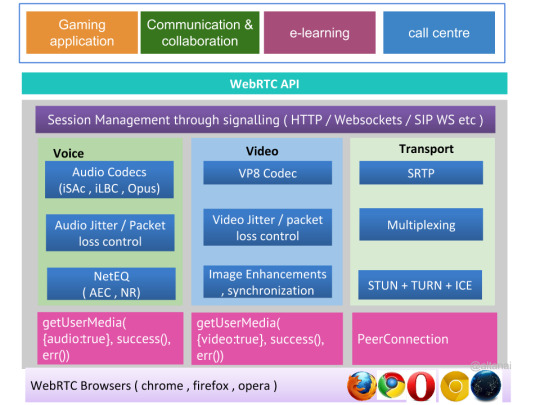
Codecs signifies the media stream’s compession and decompression. For peers to have suceesfull excchange of media, they need a common set of codecs to agree upon for the session . The list codecs are sent between each other as part of offeer and answer or SDP in SIP.
As WebRTC provides containerless bare mediastreamgtrackobjects. Codecs for these tracks is not mandated by webRTC . Yet the…
View On WordPress
#audio level#av1#AVC#datachannel#Encoding#g711#g712#H264#h265#iLBC#iSAC#OPUS#PCMU#RTP#SRTP#transcoding#vp9#WebRTC
0 notes
Text
Hệ thống điều khiển âm thanh mới
Hệ thống điều khiển âm thanh hỗ trợ cho các tổng đài IP PBX cung cấp âm thanh một chiều và hai chiều để phát sóng. Một thông báo có thể thực hiện được âm thanh một chiều và hai chiều để phát sóng. Một thông báo có thể đươc thực hiện thông qua VPA-100, đơn giản khi tạo một cuộc gọi từ một ip phone ở chế độ điện thoại, ta nghe, hoặc cầm tay. Độ khuếch đại 3.5W cung cấp độ phủ âm thanh lớn cho toàn bộ phòng và không gian sàn
Kiểm soát người dùng thân thiết
VPA-100 cung cấp 4 chương trình đầu ra để kiểm soát nguồn hoặc tắt điện. Nó dễ dàng điều khiển thông qua web. Khi một điện thoại IP Phone gọi đến VPA-100 người dùng cũng kiểm soát nhiều cổng thông qua bàn phím của điên thoại ip phone. Thiết bị cho phép người dùng để điều khiển những thiết bị này bất cứ lúc nào bất cứ nơi đâu
Tuân thủ tiêu chuẩn
Tương thích với chuẩn RFC3261, VPA-100 có thể hoạt động với thiết bị hãng Planet hoặc các thiết bị hãng thứ 3 hỗ trợ chuẩn SIP 2.0 tương thích với sản phẩm VoIP
Điều chỉnh phù hợp với ứng dụng người dùng
VPA-100 có thể được hỗ trơ thông qua bộ chuyển đổi điên hoặc thông qua cáp Ethernet có nghĩa người dùng có thể lựa chọn các hạ tầng phù hợp sẵn có. Âm lượng đầu ra và speaker đầu vào, hoăc thông qua thiết bị cầm tay với giao diện web có thể được điều chỉnh để làm thông báo trong môi trường. Thiết bị có thể thực hiên trong các phòng chức năng, tầng văn phòng, và nhiều hơn nữa
Hỗ trợ truyền thông VoIP
Mỗi VPA-100 có thể kết nối với nhau thông qua 100m thông qua PoE switch. Thiết bị cũng có thể được cài đặt trên tường hoăc trần nhà. Nếu tổng đài IP PBX hỗ trợ phân trang và liên lạc nội bộ, một điện thoại IP Phone, có thể thưc hiện nhiều VPA-100 cùng một lúc
Mô hình ứng dụng
Đặc tính kỹ thuật
Những đặc tính chung
Nổi bật
Tương thích với SIP (RFC3261) và hầu hết các hệ thống IP PBX hiện đại
Tương thích với chuẩn IEEE 802.3af cho việc triển khai linh hoạt
Hỗ trợ chức năng liên lạc nội bộ và nhặt cuộc gọi tăng cường hiệu quả
4 cổng kỹ thuật số đầu ra cho tắt/ bật cảnh báo, khóa cửa
Hỗ trợ âm thanh đầu ra cho các vị trí: hỗ trợ 3.5mm âm thanh và loa speaker
Ứng dụng lợi thế
Giảm tiếng vọng và giảm tiếng ồn
Chế độ loa và song công
Bộ đệm jitter
Hỗ trợ cổng LAN sẵn sàng kết nối với thiết bị mở rộng mạng
Ứng dụng SIP
Trả lời tự động
Hỗ trợ liên lạc nội bộ
Hỗ trợ các thuật giải: Voice G.711 A-law và μ-law; G.722/G.722.1/G.722.2, G.723, G.726, G.729, iLBC
Tính năng kiểm soát
Điều chỉnh âm lượng
Chế độ ngõ ra âm thanh, loa và điên thoại cầm tay
Cuộc Gọi đến
Hỗ trợ chế độ song công
Hỗ trợ tính năng mạng
Hỗ trợ static IP và DHCP client
Máy chủ DNS
Bảo trì và quản lý
Máy chủ web tích hợp cung cấp giao diện web cấu hình
Firmware cập nhật qua HTTP
Kiểm soát đầu kỹ thuật số vào ra thông qua giao diện web và phìm bấm điện thoại
Thông số kỹ thuật
Hardware
Voice
Microphone: 3.5mm standard interface
Speaker: 3.5mm standard interface (Mono)
Loud speaker: SPK+, SPK- (Max. 26db)
Physical Interfaces
Two 10/100BASE-TX RJ45 Ethernet port
LAN1: Connects to internet and provides PoE function(IEEE 802.3af)
LAN2: Connects to other devices for network expansion
Microphone/speaker: 3.5mm connector
Terminal block for loud speaker, power supply, ground and output ports
5VDC power supply: Max. 200mA
3.3VDC power supply: Max. 500mA
Port 1-4 output voltage/current: 3.3V/8mA
Reset button
Protocols and Standard
Voice Flood Control
Protocol: UDP
Voice algorithms:
- G.711 A-law and μ-law
- G.722/G.722.1/G.722.2
- G.723
- G.726
- G.729
- iLBC
Echo cancellation noise suppression (ECN)
Adaptive iitter buffer
Features
Telephony Features
One voice line
Auto answer
Volume adjustment: output, handset input and speaker input
Full-duplex
Incoming ring
Audio output mode: speaker and handset
Environment
Power Requirements
5V DC, 1A
IEEE 802.3af PoE class 3
Max. 2W
Operating Temperature
0 ~ 40 degrees C
Operating Humidity
10 ~ 95% (non-condensing)
Weight
344g
Dimensions (W x D x H)
117 x 84 x 31 mm
Emission
CE, FCC
Connectors
Two 10/100BASE-TX RJ45 Ethernet port
Two 3.5mm phone connector
DC power jack
Terminal block
Thông tin đặt hàng
VPA-100
SIP Public Announcement Adapter with PoE
0 notes
Text
YEALINK IP PHONE SIP-T31P 2 SIP LINES POE SUPPORT
Audio Features- HD voice: HD handset, HD speaker- Smart Noise Filtering- Wideband codec: Opus, G.722- Narrowband codec: G.711(A/μ), G.723.1,G.729AB, G.726, iLBC- DTMF: In-band, Out-of-band (RFC 2833) and SIPINFO- Full-duplex hands-free speakerphone with AEC- VAD, CNG, AEC, PLC, AJB, AGC

View On WordPress
0 notes
Photo

This indeed was "The Greatest Show". I'm super proud to be part of this and will treasure all the moments of our last show together *at least for now*❤️🙃#thegreatestshowman (at ILBC) https://www.instagram.com/p/Bsu-wWInTMC/?utm_source=ig_tumblr_share&igshid=ceigmpytcl6h
1 note
·
View note
Text
PhonerLite Working Crack Include Free File Cracked
PhonerLite Working Crack Include Free File Cracked
PhonerLite 2.99 Download 2019
PhonerLite 2.99 Activation Features
ISDN adapter with CAPI 2.0 (32 Bit) if using CAPI mode
Fullduplex capable soundcard (16 Bit).
Microphone and speakers (better: headset)
At least 19.3 MB of free disk space.
Protocols
Sip
Udp , tcp , tls
Stun
Ip
Ipv4
Ipv6
Security/encryption
Tls
Srtp
Zrtp
Codecs
G.711 a-law
G.711 µ-law
G.726 -16, -24, -32, -40
G.722
Gsm
Ilbc
Speex…
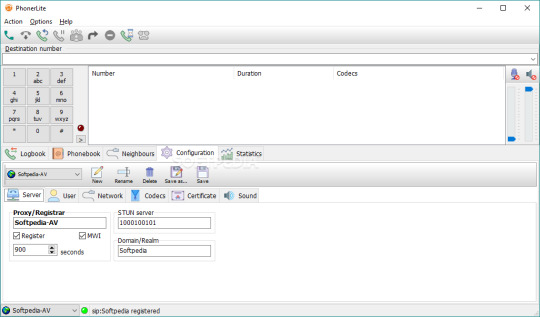
View On WordPress
0 notes
Text

Điện thoại IP Fanvil X1S
- Sử dụng 2 tài khoản SIP.
- Màn hình hiển thị: 128*48 Dot-matrix, màn hình hiển thị số.
- 2 Jack RJ45, jack cắm tai nghe RJ9.
- Đèn báo voiceamail.
- Âm thanh HD, danh bạ lưu 1000 số, nhật ký call in/out 600.
- Hỗ trợ G.711a/u, G.726-32K, G.729A, iLBC, G.722, Opus.
0 notes
Text
إلى اللبنانيين.. لا رفع أو ترشيد للدعم قبل هذه الخطوة - مرصد العربي برس
نقلت قناة “الجديد” عن مصادر في السراي الحكومي قولها أنّ “حكومة تصريف الأعمال تؤكد أنه لن يكون هناك أي ترشيد أو رفع للدعم عن المواد الأساسية من دون إقرار البطاقة التمويلية للشعب”. وكان وزير المال في حكومة تصريف الأعمال غازي تطرق إلى موضوع البطاقة، وقال في حديث لبرنامج “عشرين 30” عبر الـ”ILBC“، يوم أمس: “البطاقة … https://s.alarabi.press/qtOid
0 notes