#i have been drawing since i could hold a pencil but digital tablet i specifically got on my 14th birthday
Text
next year I'll have been drawing digitally for like 15 years that's crazy man
#finally reached the “more of my life spent drawing digitally than not”#i have been drawing since i could hold a pencil but digital tablet i specifically got on my 14th birthday#also only had two tablets in that time#unfortunately wacom does make their desktop tablets so strong
596 notes
·
View notes
Note
Heyo!!! :D Some questions for you!
What are some of your fave parts of the Iliad and Odyssey? And then do you have a favorite by Euripides?
How long have you been drawing?
Since your "lovable little bastard" is a lil calico, does she have any neat patches/spots that are cute? Example, Teddy has a big stripe that curves across her neck, so I like imagining her having "necklace" haha. Does your lil lady have any spots that are cutely shaped? 🥺
(Good luck in school! :D Know I'm rooting for you!)
hello hello :DD this is a much needed break from studying oh god thank you.
For The Iliad,, BOOK 6, THE HECTOR, ANDROMACHE AND ASTYANAX SCENE. Book 10 also slaps obviously, night raid my beloved. The laments over Hector in book 24 too :')) It never fails to make me cry. But there's a tiny little specific part of The Iliad that is my absolute favorite - when Menelaus tells Antilochus that Patroclus was killed:

Idk man it feels so real and raw and hngngng. And Antilochus my man.
Now for The Odyssey i'm basic af but it's the reunion wih Telemachus, Penelope and Laertes :') hits right in the feels. The marriage bed story. The orchard. God fuck. Also the several little moments when Telemachus and Odysseus just,, exchange knowing smiles or glances with each other (when Odysseus is disguised as a beggar). It's just so neat i don't know why. Telemachus doesn't even know Odysseus and Odysseus doesn't know who his son is (yet!!), but they just kind of clicked together (when it came to scheming and plotting ofc. It's in their genes).
Tbh I haven't read too much of Euripides, I have quite a few plays sitting on my bookshelf waiting to be read. So i should probably, yknow, do that hahaa. But my favorite so far is Iphigenia at Aulis! It's just so heartbreaking and tragic and painful and ahdbagshjj. mannn.
I started drawing since I could hold a colored pencil lmaoo. i just did it sometimes as a kid, i liked it and was seen as the "art kid" in school (now that I think of it, I was actually more the "a pleasure to have in class" kid,, but hey i was the one people ran to during art projects lmaoo). It was 2020 when I really wanted to get into it - especially digital art, since I've been drawing on my phone and the family computer with a mouse in godforsaken Gimp up to that point - and I got my first drawing tablet the same year! Funnily enough I started drawing humans about... 1,5 years ago?? I was actually, lo and behold, a warrior cats artist for a few years :'DD
NOW. SHE HAS SO MANY SPOTS THAT I ABSOLUTELY ADORE. For example, all her paws are white - but only one is black with a single white toe:

And she has some incredible markings on her face if i can say so myself:

Especially since the orange marking goes in a straight line across her face, it's so neat. And her fluffy white neck/throat marking :D
And thank you for school AGJSJSDHHH. I have my last test on Monday so I should be finally free next week! The worst tests are over now, thankfully. This is hell :')
#asks#actually i have no idea if my cat is a tortoiseshell or a calico.#since in order to be a calico a cat needs to have white markings i think??#and a tortoiseshell has only black and ginger.#i know my fur color names okay it's the warrior cats effect.
20 notes
·
View notes
Note
hi! first off, I really love your erasergum rarepair! they are so adorable tbh 💞✨️ I really really love your art, it's always so vibrant!
i don't know if you've been asked this already, but how long have you been drawing? oh also, do you have any advice for anyone learning digital art?
thank you for getting to my ask, make sure to stay hydrated!!! 😊
Hi !! Thank you sm that’s really kind :’) !
I’ve been drawing since I could hold a pencil haha, my first ‘fanart’ was the anglerfish from finding nemo when I was two. I started getting more serious about art in middle school though, when I decided I wanted to go to an art high school (which was a great program, I really liked ceramics and printmaking)
I got into digital art specifically in late 2019, before that I’d only used it a bit and wasn’t ever happy with what I made. For me personally, I started enjoying digital art when I realized I didn’t have to make lineart and I could just clean up my sketches instead lol, it helped me like my stuff a lot more
Everyone says this but practice is really the best thing you can do, that and knowing that the stuff you’re gonna make right at the start might not be up to par with your expectations, because you’re new at it and that’s okay :) !! Also you don’t need to buy fancy expensive programs or tablets right off the bat, there’s great free resources out there!
I also found watching speedpaints/timelapses were really helpful, being able to see other artists’ processes helped with figuring out my own. Keep what works for you and toss the rest, and experiment on your own too ! There’s a lot digital art can do and sometimes you need to fuck around a bit to learn
Finally, draw what you love and are passionate about ! The reason why I got more into digital art is because I wanted to draw pokemon au stuff and my favourite characters lmao, was any of it good ? Not really, but I was making it anyways and it paved the way for me and the silly doodles I make now !
51 notes
·
View notes
Note
Alright, this time with line breaks (for some reason Tumblr didn't allow me to use it when I checked the full blog page):
What is your favorite color to work with?
Who is your favorite character to draw?
What song(s) do you listen to when you do art?
Warm or cool colors?
What kind of tablet do you use?
Do you work with pencils or pens more often?
How long have you been drawing/ when did you officially “declare” yourself as an artist?
thank u thank u
fav color is probably like pink! I use it for shading pretty much all the time unless blue would look better
fav character.. do u even gotta ask? it's Hawthorn
I don't listen to music it's usually just jerma (also how I sleep)
honestly depends on the vibe I think? tend to lean towards warm though
I think mine is a xp pen artist 12 pro display tablet?
I don't use pencils or pens ever really I do everything digitally since I hate keeping paper around
I've been drawing pretty much ever since I could hold a pencil but I started drawing drawing (beyond just basic shapes and coloring books) at like 6ish? and started digital art specifically around 12-13 years old? I might be wrong about that, memory is not a strong point of mine
1 note
·
View note
Text
Suerynn Lee.
Bio: Suerynn Lee is a cartoonist and illustrator based in Brooklyn, NY. She earned her BFA in Printmaking at RISD, and her work has been featured in The New Yorker and The New York Times.

Find this print here!
I don't have very fond feelings towards anything I've drawn, especially after it's done, but if I had to pick, I suppose my favorite of the cartoons published so far is this one. Formally, I think it's the most interesting.
Tools of choice: I firmly believe that specific tools do not make or break the artist. If there were some kind of art tyrant who decreed that I could never use the tools I currently do, I would of course try to use them illegally, but if that posed too much of a threat to my safety and well-being, I'd just use different tools and let my anger and bitterness at not being allowed to use my preferred tools inform my work. Who knows, maybe it would be an improvement.
For now, these are the things I use to hand-draw cartoons:
- Staedtler non-photo blue pencil

- Pentel Presto! Correction Fluid pen, fine point
- Sakura Foam eraser

- Platinum Carbon ink

- Platinum Desk Pen, medium nib
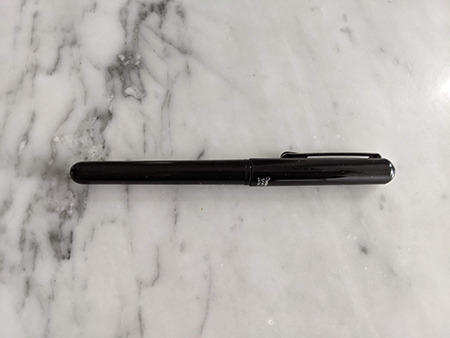
- Rotring Artpen, fine and medium nibs
- Pentel Pocket Brush Pen

- NuMuv Multi-Use Grip Aid

- Martin Universal Design Sun-Catcher Tracing Board

I pencil and ink everything on Strathmore Bristol Board (300 series, smooth surface) and scan, edit, and clean up digitally, using either Photoshop or Clip Studio Paint.
For digital drawing, I use my iPad Air or a Wacom Intuos Pro Medium tablet with my laptop and desktop monitor.
Tool I wish I could use better: Probably Procreate, since it's the newest addition to my toolbox, but I don't tear my hair out over it. There's always a learning curve with mastering new tools, and I think that as long as you're excited or even minimally intrigued by the process, you'll step up your facility with that tool/technology/medium soon enough. Heck, maybe you'll develop a certain level of skill but never really be satisfied with where you are, and that'll propel you into obsessively trying to best yourself at it.
Tool I wish existed: Maybe software that could directly and accurately translate internal experience into a drawing. Kind of like the eye-tracking software that allows a paraplegic person to control a PC or tablet to draw, but you'd control it with your feelings and thoughts, rather than eye movement.
Tricks: One of the tricks that's serving me well right now is taking frequent, timed breaks and forcing myself to stretch. I try not to draw for extended periods of time in one position because this invariably results in a lot of pain. I also rely on this strange, gridded silicon egg to open up my grip when holding different drawing utensils, including digital styli, as well as my Martin drawing board, which lets me adjust my drawing angle to a few different positions. I even put my iPad and/or Wacom tablet on it so I don't suffer later. Your body is the one tool that can't easily be replaced or substituted. Yet.
Misc: There aren't any rules. Just use the tools that best serve your purpose, and change them out when they stop being useful. We're all just that ship that has all its component parts replaced while sailing from one port to another, begging the question, "Am I still the same ship that started this journey with entirely different parts?" And the answer is probably both yes and no.
Website, etc.
Website
Instagram
2 notes
·
View notes
Note
Artist Asks!! Number 1, 2, 5, 7, 15, and 25 :D Thank you and apologies for the disturbance ^^"
Lots of questions to answer! I’ll give it my best!
1. Do you prefer traditional drawing, or digital?
Ah, this is a tough question! I like both of them, really, and they both have advantages-- there are certainly things I can do with each one that I can’t do with the other. Drawing with ballpoint is a nice activity that I like to return to, even though I’m now learning digital art, and I do often find it very enjoyable. Hybrid projects where I combine both types are fun too! So, to me, on paper is more relaxing and digital is more challenging, but I am new at it-- I started learning digital art in January, so how I feel is still growing and changing as I continue to learn.
(Also related to preference, I suppose, is the fact that I am very light-sensitive. I have a glare-resistant drawing tablet that I keep quite dim, but if I am not feeling well, paper out of direct light is safer to draw on, so sometimes that is also a factor in what I prefer in a moment.)
2. How long have you been drawing?
...huh. How do I answer this...? I’ve drawn on occasion since learning to hold drawing instruments, but mostly just doodling and not always very often. A lot of it was just pencil on the edges of worksheets. I drew some pieces with more effort during the 2016-2017 school year in moments of spare time, and then had the occasional project going on since then, but not much. Really, my recent bout of drawing started last summer, and suddenly it became one of my main hobbies. So an answer on “how long” is hard to decide on. I feel in many ways that I am quite new to it.
As I said above, I began digital art in January 2021. Lots to learn there!
5. What’s your favorite thing to draw?
At present, it’s definitely Itsuwaribito fanart, but I’m not sure if that’s specific enough or not. Outside of that, I like to draw somewhat creepy things, like spirits and odd creatures. There are other things too-- it’s hard to pick a singular favorite thing.
(Maybe my favorite thing to draw is emotion, but that’s hard to pin as a thing, and it’s not something I can be sure carries across to others through the art.)
7. How often do you use references?
Depends on what I’m drawing (and sometimes on how much I care about how it turns out). If I’m new to drawing a character, I will usually look at pictures (or detail information) from the source to try and make sure I have an idea of details like how long their coat is, how many buttons they have, what the basic shape of their hair is, etc. (I wouldn’t copy any poses without calling it a redraw.) Sometimes I prop my phone somewhere with a timer set on the camera to get a picture of myself for pose reference-- I have to adjust for different body shapes, but it gives me the basics of poses for some projects. On occasion, I will look up or seek out a thing to get a picture for reference of stuff not mentioned above-- for example, I looked up the bone structure of human hands and ribcages for that one picture I drew of Choza.
Mostly with references I just eyeball them. I sometimes forget to use them as well. They can be helpful. Other times they aren’t needed, like when I draw yet another chibi Uzume.
15. How long does an average piece take you to complete?
Another good question that I wish I could answer more precisely! Most things I tag as “doodle” don’t take very long, as the goal is to worry less on them. Some of my projects are small ballpoint drawings completed in less than an hour. Some are ballpoint projects that take several hours. If a piece takes up a full page of (non-digital) paper, it probably took around a full waking day to do. (Hard to tell online how big everything is, though!)
Digital art goes slower than on-paper art for me at present, in part because of how new I am to it. With paper and digital both, however, my speed is increasing. I can draw more quickly now than I could half a year ago!
...Sometimes it’s best to be slow and careful on a piece, though. The aforementioned Choza picture took about eighteen hours to draw when I drew it, and I don’t know if it’d take a much shorter time to do a similar piece now. Paper-based projects don’t have an undo button for the pen stage, so a slip of the hand will remain.
So, all in all, most of what I draw is done in more than an hour and less than a day. Some big projects, including complicated pieces and not-as-short-or-chibi-style comics, may take longer. (Digital chibi comics take much longer than paper ones, I’ve been finding out.)
25. Do you like to draw in silence, or with music?
The easiest question! I draw in silence. Okay, sometimes there is noise in the background from other people, but I have only tried drawing while listening to music a few times, and the music stops and I don’t keep it going. Sometimes I hum a bit or have a song stuck in my head, but I tend to hyperfocus while drawing, so that fades out and I end up only focused on what I’m looking at. When I get distracted and have less focus, I may think about songs or music, but even my music-related art isn’t done while listening to the music! My focus just doesn’t work that way.
(I find it really interesting how that works for different people! Looks like others are curious too. -wWw- )
---
Thanks for sending in all those questions! It’s not a disturbance at all, and I hope my answers are informative and not too rambling! Art is fun, and I like to talk about it.
2 notes
·
View notes
Text
Q&A post with the Mods!!!!
This is going to be a long one oh boy
How strict is the delineation of creative control vis-a-vis characters/plays between the mods? (@pedanticlecturer)
We generally have the plays split up along lines of “what we know”— we have a list at the very beginning of the blog. Sometimes we’ll draw the others’ characters (mostly me drawing some of Star’s…) but even then the final say on characterization is up to the “main” mod for that play — mod aster
what aster said -- mod star
What is your favorite play? What is your favorite character in terms of how they were written in the source material? (@pedanticlecturer)
I think my favorite play overall is Macbeth, just because I like the vibes (and the fact that I too could kill Macbeth), the fact that you don’t say it’s name in theatres, and the fact that it’s a play I did a full read through and analysis of in class. Favorite character? Puck from Midsummer. — mod aster
uhhhh,, hmm. ive always had a soft spot for midsummer since i saw it with aster esp bc of how fun the costumes were. of the comedies it has the largest potential to be the most visually pleasing bc of the concept of fairies,,,and im gay and dramatic so i love that. id die if i got to costume design for midsummer,,,or be in it,,,yeah. fav character. hmm. probably mercutio?? i recently saw a version of romeo and juliet where mercutio was played by a woman and oh my god it was amazing!!! not to mention mercutio’s portrayal in baz luhrmann's INCREDIBLE version of r n j!!! (I based my mercutio design on him) he just spends the entire time making dick jokes. love that. -- mod star
How do you answer asks so fast? I mean it's great but I'm impressed 😂 (Anon)
Personally, it’s a mix of: notifications on, quick drawing speed, and using the blog to avoid my class work — mod aster
aster is fast and (as you can see from all of my answers) im lazey -- mod star
Are there any elements/characters of the plays you're covering that you would have liked to work into this blog's plot, but couldn't due to the constraints of the setting or the synthetic nature of the blog? (@pedanticlecturer)
I wanted to make everyone gay but unfortunately due to plot constraints we have to have some hets but that wont stop me from making it lgbt as possible. -- mod star
I did want to make The Tempest more of a central play, but it just didn’t translate well. Similarly, other supernatural elements like the witches in Macbeth. This isn’t so much a constraint mentioned, but my own time/energy means that I want to show the Macbeth backstory, in a specific format, but I can’t right now— mod aster
Is there a hierarchy of import when it comes to each play's individualized impact on shakespeare high's general arc? If so, what plays are crucial to the foundation of the story? Which ones did you do mostly for shits and giggles? (@pedanticlecturer)
This is phrased like an ACT question and i might not answer it right so sorry in advance but: mod aster and i only selected a few plays for each of us to do given we dont know all of shakespeare’s works, but we tend to put more emphasis on the the more well known. But it also comes down to 1. How much we have plotted out for each play and 2. What the followers ask about most. Our two most popular are hamlet and macbeth bc people are familiar w those but around march caesar always becomes relevant again. I didnt even have designs for some of the characters until someone asked about them. -- mod star
I would say the same as star— it generally comes down to what people ask about. I will say that the overall plot is sort of separated into “has happened” and “is happening”. Like, the human potion of Midsummer, Julius Caesar, and Macbeth are all in the “aftermath” portion, while Twelfth Night, Hamlet, and Romeo and Juliet, among others, are happening. We’re trying to incorporate as much as we can, and I don’t think any of them were really put in without some thought.— mod aster
What personal significance does shakespeare hold in ur guys' lives? (@pedanticlecturer)
I go to a theater school rn and so ive dealt w shakespeare (although not all of them) it also helps that i was in loves labours lost last year as moth and that i read hamlet and r n j. Theres also a theater in my state that always does One Big Shakespeare per season and they always do them super well!!! My love for shakespeare probably started w seeing midsummer at that theater w mod aster!!! So. Theater kid rights!! -- mod star
To be honest, I got back into Shakespeare Because of the blog. I’ve been friends with some people that got really Pretentious about Shakespeare, and it kinda put me off of it. I did have a book of abridged plays (the plays’ plots written out in prose, basically) that I read as a kid, which is what got me into not only the plots of a lot of the plays, but also the idea of having them illustrated. And, same as star, the theater in state does the One Big Shakespeare— and they tend to do some really cool things with the costumes, setting them in diff time periods. I haven’t been able to see any lately since I’ve moved, but they still slap. — mod aster
🥰😘💙🥰🥰💜💟🥰I 😍💗💚😍😍LOVE🖤🖤 YALL ♥️♥️🧡💛💚💝❣️💕💘💖💗💓💞💝❤️💛💜 okay now i have a question i swear— how long have the two of you been doing art??? and what were your first shakespeare plays??? (@hellaghosts)
Uhh i started drawing when i was like idk 12 and i have the giant boxes of sketchbooks to prove it!!! I moved to digital art at abt 14-15 but mostly stayed traditional until this yr when i got a Neat New Tablet so some of my sketchbooks are sitting abandoned rip. My first shakespeare was either romeo and juliet or midsummer nights dream and i love both of them v much!!! I have a very old piece of art that i did for r n j for my freshman class assignment on it and it hasnt aged well alsdjfjafd circa 2016 i think??? -- mod star
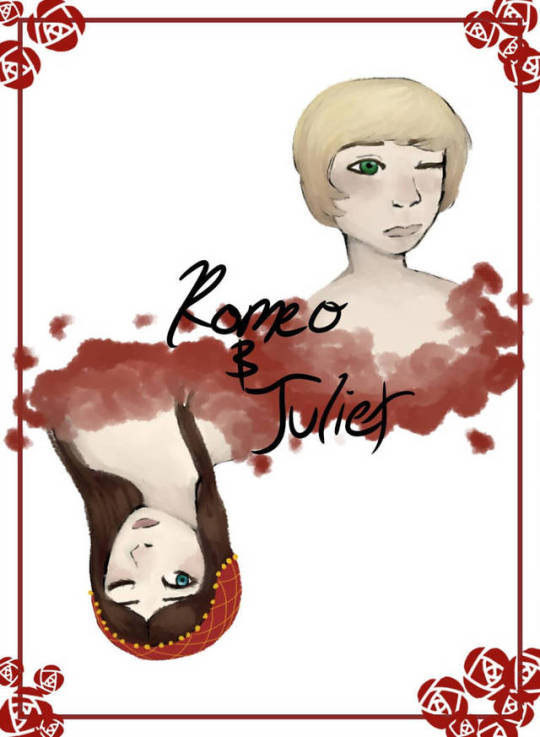
Oh man. I started drawing when I was about 10, but it was Bad. I don’t think I got much into drawing again until I was about 14? Sometime around the end of middle school/beginning of high school. I would say I started getting into drawing as more than doodling/coloring edits sometime around 2015-16? I would draw on my iPad with my finger, then I got a tablet for my computer, and now I pretty much stick to my iPad with an Apple Pencil. My first Shakespeare play was….. uh…… probably Midsummer???? I have No idea. We would go to plays when I was little, so I honestly don’t remember if I saw others before. It may have been Romeo and Juliet— I had that book where it was the original and the “modernized” with the little dog that explained things— which, if you know it makes sense, but if you don’t is probably a bonkers answer. — mod aster
Do you think this blog has like? An overarching thesis (be it b/c intentionally or simply b/c ur own take on the world has bled thru to the point where u believe it’s central to the piece at this point)? (@pedanticlecturer)
Not gonna lie, I had to read that like three times AND dm you to figure out what you were asking from us and all I have is “be gay, respect women, write your own happy endings”. — mod aster
This blog started with an ides of march shitpost and you think we have enough brain energy to write a whole thesis? I projected feelings of found family onto my half of the blog but idk if that counts. Be gay do crime 420 69 -- mod star
What’s the nature/rough dynamic of ur relationship? How do y’all know each other? (@pedanticlecturer)
Met mod aster when i was like 4 and even tho we didnt live close we became like, best friends although the Best part didnt start until we were like 13-ish and eventually we talked like non stop (about anime and homestuck. Yknow. 13 year old kid things) and we didnt see each other a lot bc of Distance and now its even worse bc aster is in colleg.,e but we consider each other siblings regardless of family bc we’re adopted into our own respective families so that bled over into our friendship and it would feel weird calling him anything other than my brother now. We’ve seen each other at our best and worst and if you really want a good insight on what we’re like as siblings watch griffin and justin mcelroy’s overview video of catlateral damage wherein i am griffin and he is the long suffering justin. -- mod star
Star is basically my long distance sibling and functionally the only cousin I recognize bc like their parents are basically an aunt and uncle and like our dads look enough alike that we’ve both accidentally gotten the wrong dad for a hug or similar so like. Anyways yeah Star is the Griffin to my Justin, complete with our absent middle brother who we love dearly— mod aster
Dubiously relevant q but what kind of music do y’all listen to when u do art (if that is indeed a habit either of u partake in) (@pedanticlecturer)
It can depend on the piece? I was working on some (unrelated) oc prints that were song-focused, and for those I just listened to said song on loop. Sometimes I have playlists. Sometimes I’ll just be in a Mood and throw a song on loop. But a lot of time for the blog, I’ll listen to The Adventure Zone for the billionth time, because I have Too Much Attention. I’ve also, on request from Star, linked the most recent “loop song”.— mod aster
I tend to obsess over the same like 3 songs every few weeks so those get listened to on repeat but it also depends on the tone of what im drawing or who im drawing i might genre switch bc of that. If im drawing ophelia i stick to lana del rey and if im drawing hamlet its the neighborhood, horatio is sufjan stevens etc. i have categorized,. Most of the characters i draw into different songs/genres/energies of music but not like i ever follow that. Sometimes i just pull up a really long nonsense video and forget to draw. Essentially: ¯\_(ツ)_/¯ -- mod star
How’d y’all come up with ur pseudonyms? (@pedanticlecturer)
I love space so much and my main blog is starryeydsailor space gay rights!! Im also tiny and full of energy and bright so basically i;m star -- mod star
Uhhhh i was like “hey i want to do uhhhhhh flower?” And then I google searched flower names until I found one I liked —- mod aster
How did you end up deciding the rough timeline of events in canon? (@pedanticlecturer)
It’s mostly determined by like. How we choose per story? If that makes sense. Like, we just take story by story, and decide “is it happening, has it happened, and when?” And then we fit them together in relation to each other just by dint of. All existing at once. Like, I knew I wanted Macbeth to be in aftermath, because like, even though there’s no murder, the way I’ve translated it to the AU is still kinda heavy, and it’s something that I don’t know that I could do properly if it were happening right now. Also, it’s more interesting IMO to have them at different times. Tl;dr we wing it per story and slot them together— mod aster (mod star agrees I just can word better, in theory)
If you could tell the story of shakespeare high in a different format than an ask blog, would you? Obviously y'all are making very good use of the format, but would you want to write this as a animated series or like? a comic book? or is the form inseparable from the story? (@pedanticlecturer)
I kinda wanted to do a webcomic or maybe to plot develop through like, animatics but the element of surprise comes from the asks we get and really makes us think so the blog is a good start. We didnt think we’d get this far -- mod star
Pretty much what Star said— there are certain elements where it’d be neat to do as a comic or as an animatic. Like, the fantasy dream is like, an anthology webcomic of each story, where you can like, see other characters in the background and stuff. But to be honest, we develop a lot by what we’re asked— there was a post about developing worldbuilding by being asked questions and then pretending you’ve thought about the answer, and it’s not far off. Personally, it’s hard to just lay out a story, because I have a whole WORLD and what’s relevant? What are people interested in? It’s by getting questions that I can then focus in on an area to develop. And yeah, we Super didn’t think we’d get this far lmao — mod aster
Any headcanons about your characters that you don't think will ever come up on the blog through asks or plot posts? (@pedanticlecturer)
I could make a whole separate post for this!!!!! Mostly its voice headcanons (and by mostly i mean like 1 or 2) or relationship hcs!!!! -- mod star
Honestly same. I don’t think I have voice headcanons for mine, though I bet I could find some. I’ve got a bunch of miscellaneous headcanons that just kinda float around, but like they’re scattered, too numerous for this post, and also not always things I’m sure are canon yet.— mod aster
#mod post#mod aster#mod star#q and a#birthday#we cant seem to read more AND tag so like brb gonna go kill god
5 notes
·
View notes
Photo

XP-Pen Deco 02 review:the best budget drawing tablet for beginner
Are you unsure about buying budget drawing tablets? While it’s nice to pay less, the fear is you will have to sacrifice a lot of quality for the price. Many cheaper tablets can be smaller, slower, and quite buggy.
The XP-Pen Deco 02 is a different story.

It’s a real drawing tablet at a budget-friendly price. This XP-Pen Deco 02 review will confirm that you don’t need to be rich to get a decent pen tablet.
Cheap drawing tablets owe their low prices to a cheaper overall design. This sometimes means that they don’t perform well or lack features you may take for granted if you’re used to high-end brands like Wacom.
If you’re used to Wacom, the pen may feel a little bit limiting. Otherwise, there’s nothing to really complain about. On their own, XP-Pen tablets are solid options and their best-selling products work really well.
It’s always little things like these that you should look out for before buying drawing tablet.
Weighing these factors against the great price is how you determine whether a budget graphics tablet is worth your money. And in this case, I’d say it is.
Technical Specs
Active Area: 10″ x 5.63″
Resolution: 5080 LPI (Lines Per Inch)
Report Rate Speed: 266 RPS
Keys: 6 customizable shortcut keys
Pen Type: free buttons
Pressure Sensitivity: 8192 levels
Interface Support: USB
What’s In The Box
XP-Pen Deco 02 tablet
P06 Passive Pen
USB Cable
Green Stopper
Pen Holder with 8xReplacement Pen Nibs
Black Drawing Glove
Quick Guide
The XP-Pen Deco 02 offers a surprisingly good value. It has all the important features you could expect of a graphics tablet, it handles well and it doesn’t lag.
To put it simply, I think the XP-Pen Deco 02 is an amazing option for beginners and hobbyists because it’s both affordable and easy to use.

Overall Build
The XP-Pen Deco 02 has a surprisingly solid build. Nice and sturdy for a budget drawing tablet.
Since the XP-Pen Deco 02 doesn’t come with a stand, creative solutions like a book or lap will be useful. Thanks to the solid build, you can prop it up without having to worry about damaging it if something slips.the Deco 02 comes fully bonded with drawing film, making it durable to use. the Deco 02 is only 9mm thick ,the light weight makes it easy to set up and use anywhere, and really easy to bring with you even in a regular backpack or brief case.
Drawing Surface
Historically Wacom is credited for the most natural drawing surface with near perfect texture. But the texture on Deco 02 is equally good . I pulled out my Wacom tablet and Xp-Pen Deco 02 for side by side comparison. What I found is the texture feels and sounds slightly different in both devices. But, in my opinion, it all comes down to personal preference, no tablet could be called better over the others.
With an active area of 10 x 5.63 inches, drawing feels natural and unrestrained. That’s a little bigger than an A5 paper. You’ll find it easy to use with monitors up to about 20 inches.
The Pen
A Pen is the most important piece of hardware which determines your decision of getting that pen tablet. in this case, they have created a extremely well-performing pen.

XP-PEN new advanced P06 passive pen was made for a traditional pencil-like feel! Specially designed for the Deco 02. Comfortable grip and high efficiency! A unique hexagonal design, non-slip & tack-free flexible glue grip, the pen comes with a single button on its side and eraser on the top.
The pen comes with 8192 levels of pressure sensitivity and works without any battery with the help of EMR (electromagnetic resonance).
The various texture and the matte black finish works really well and it is pleasure to hold in hand. Apart from the physical feel, it performed great in various digital painting software. Its pressure sensitivity was on point, and there were no wobble and jittering in fast as well as slow movements. The transition from the low pressure to high very accurate and on point with no traces of pressure bumps.
Overall the pen was a very accurate and capable. I can happily recommend it to anyone.

Shortcut keys
Deco 02 Graphic Drawing Tablet comes with 6 customizable buttons arranged in two groups of threes, in-between which sits a rolling wheel. All the shortcut buttons are placed on the left side of the device which is an ideal position for your hand to rest naturally.
Buttons
The buttons are circular in shape and made of plastic. They sit pretty snugly with no wobble or vibrations, giving it a premium feel. The quality of the buttons is great as they make a crisp click sound with good feedback.
With the help of the driver, you can reprogramme any of these buttons to perform any shortcut for any software. Other than that you can also assign application-specific shortcut which automatically changes the buttons as you switch to other application.

Rolling Wheel
The rolling wheel is one of the highlights of the device as it has not been seen in any other tablet at this price range. At default settings, it is set to perform three tasks which include Zoom, Scrolland changing the Brush size.
With the help of the driver, you can change these default settings and add two extra shortcuts.
The tablet comes with a green rubber disk which sits on top of the roller. Its main use is to cover the hole and provide a rubber surface to hold instead of metal.

Driver
XP-PEN driver supports Windows 10/8/7, Mac OS versions 10.10 and above. Also compatible with many major designer software such as Photoshop, SAI, Painter, Illustrator, Clip Studio, and more. Deco02 drawing tablet suitable for Drawing, Image Editing, Industrial Design, Game, Cartoon Design, Sketching, Signature, Online Education and Play Games.
You can adjust the active area to better fit the size and shape of your screen. Adjusting the pen sensitivity curve is also easy. It grants a smooth and responsive drawing experience overall, with no notable lag or jitter.
Pros
Large Drawing Area: You can create without unnecessary restrictions.
Price: It’s a great deal.
Build Quality: Sturdy for its price range.
Left-Handed Support: Just flip the tablet and start drawing
Cons
Pen: there are no special nibs.
No Wireless: If you like to sit further from your screen, this is a challenge.
Summary
When it comes to cheap drawing tablets there are a lot of choices in the market. But with all the other devices, you get some and you lose some (features).The XP-Pen Deco 02 Graphic Drawing Pen Tablet has a lot of features that aren’t common on affordable tablets. With its amazing price-to-value ratio, Making it one of the best drawing tablets in the market.The drawing tablet gives you professional grade digital paintings, the XP-Pen Deco 02 is a great option for both beginners and experienced artists with a smaller budget.
if you are interested in it , you can visit their official store here : https://www.storexppen.com/buy/59.html
1 note
·
View note
Text
Backstory time
A few people seem interested, so I’ll tell about how I got back into drawing as an adult ^^
I loved drawing in elementary school and a bit in middle school, but then i just...stopped. I don’t remember why. That was around 2005.
Fast forward to my first year of college in 2011. That’s when I got into deviantArt, zelda ask accounts there, and my first online friends due to that community. I was really lonely being away at college, so talking to these other kids felt so nice especially since my two roommates were awful to me.
Like I mentioned, I LOVED the zelda ask accounts. I’d just gotten into the game series that year, so it felt like I was talking to celebrities when I’d ask them questions. It was all in good fun, ofc. Then, in December, the girl who ran the ask accounts for both Blue Link and Dark Link decided to quit and pass on the accounts to someone else. Out of the blue, she asked me to be the new Dark Link. (This is where my online nickname comes from.)
I hadn’t drawn in years, yet she trusted me to take good care of her accounts. I was incredibly flattered, especially since she was very picky and we didn’t talk much. Others weren’t too happy only because another girl was supposed to be Dark Link. It was okay though; she took over the Blue Link account; she and I met that way, and we’re still friends to this day <3
Now, running an ask account for a character did a lot to change my life. It got me back into drawing, really pushed my roleplaying (which is now my favorite hobby), found me new friends, etc. But I’m only here to talk about the art aspect.
So...I didn’t know what to do! I hadn’t drawn in six years! So I grabbed a pencil and some paper and made a sample Dark Link before I began answering questions (Dec 2011):

y i k e s
Oddly, my second attempt looked very different, and i used it for my first answer (Dec 2011):
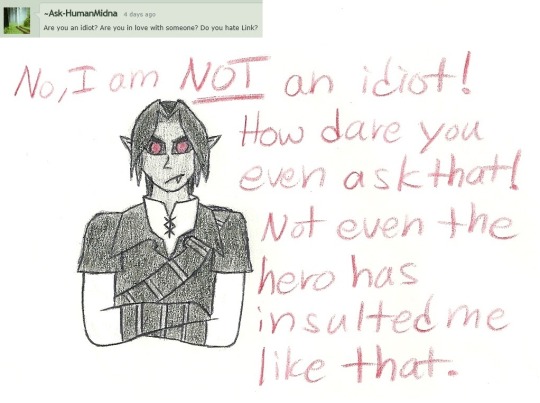
All i had at the time were mechanical pencils (which i pressed into the paper too hard), some crayola colored pencils, a sharpie for line work, and computer paper (since it was easiest for me to place onto our computer scanner). I looked up references like crazy, and I’d flip over my paper and hold it up to the light to check for mistakes. After I’d scan in the drawing, I’d use a simple photo software that was already on the computer to make the background pure white, and then it’s use MS Paint to fix any line art blemishes I could.
People liked me and I got closer to the friends I’d made, so i had the confidence to keep going! Also, it was a goal of mine to answer more questions than the previous account holder had.
It took until my 13th answer for me to try a 3/4 view rather than straight on (June 2012):

And I felt so proud of myself!
Fast forward three years, and my 34th answer (thought not my 34th drawing for the account) was when I really felt like i’d finally gotten a handle on drawing DL (March 2015):
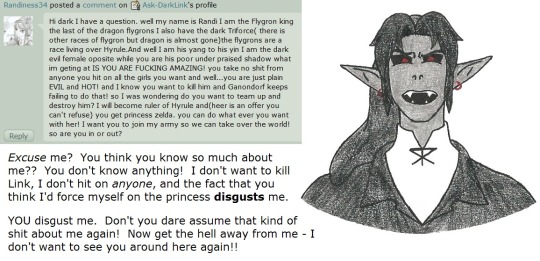
Plus, answering this asshole AS an asshole was entirely satisfying >>;;
A year later, a friend i met in the community gifted me her old tablet, so i was able to start drawing digitally for the first time! To celebrate, I drew OoT Link as my first drawing (Jan 2016):

It felt incredible seeing my colors look so smooth rather than grainy. Lining still looked grainy, though, and took a million times longer. Also, having a plethora of colors to choose from was pressuring. But overall, i enjoyed the luxuries of using Sai (which i still use) over using paper.
Back on my Dark Link account, it took until answer 38 for me to draw digitally. But before that, I had done two AU designs for Dark Link and my first collab! I was feeling like a real artist! On my main account, I drew some pokemon, which allowed me to practice both lining and shading. Mewtwo was my first digital shading attempt (Feb 2016):

Shading was kinda fun, but i was so obsessive over the line art, that it took me hoouurs. It was awful, and i felt like i’d never get faster, though my friend who had the Link ask account encouraged me and gave me advice. As you’ve seen, my line art got much smoother, and i eventually stopped shading unless i was really in the mood since i didn’t enjoy it enough to make it worth all the effort and time. And speaking of time, my friend was right; i’ve gotten much faster now. It may still take me a few hours to sketch a bust sometimes, but that’s better than, say, a few days instead.
I began drawing for other fandoms; just fanart of characters I liked ^^ And i got my first commission in May of 2016. It blew my mind!!
Okay this is a small break in flow, but here is one of my last drawings of Dark Link i did for that ask account to bookend my development in drawing him vuv (Oct 2016):

Handsome boy. I still drew perfectly round irises back then, I just noticed. ...And I never really ended up understanding how to draw his hair lol oh well.
Anyway, when Splatoon came out in 2015 (taking a step backwards in my timeline for a sec), my friends i played with turned the squids they regularly played as into OCs, and i did the same so i could join in. That was my very first OC. And because of this, because of having my own character to develop and love and share, i got insanely obsessed and drew more and more and more.
If you paid attention to my drawing dates up above, you’ll notice my OC creation began before I got my tablet. Boy was it rough figuring out how to draw inklings when you’re an amateur artist with only a pencil. I’d show my development in drawing inklings, but that’s pretty specific and in too tiny of a time frame. Buuuut I can at least share my first attempt, mimicking the game’s style (Dec 2015):

Cute!
Aaand my second attempt, using my own style (probably a few days later):

Not cute lmao
I almost quit bothering to draw inklings after that, but then I got the tablet! And that tablet made me feel like i could draw anything. Sometimes, it still does... I mean, look at what i’ve been accomplishing lately (Dec 2016; Sep 2016):

I’m sure you guys remember this comparison i posted last month, but come on.
Anyway, here’s where i am today! I guess what i was lacking as a kid was a real passion for a subject. Well, i had a CRAZY crush on Danny Phantom in elementary school(?), and I drew him a lot lol, but then I didn’t have anything after him. But once i found zelda and splatoon, i had reasons to draw again. Being able to bring my characters to life through my art is more satisfying than i can explain.
...And being spontaneously given a drawing account to keep up with is a fantastic shove in the right direction lmao
#i probably forgot some chunks but it's a miracle i even remember THIS much#i only had 4 hours of sleep so i hope this is an easy read#not art
6 notes
·
View notes
Text
I Bought the New iPad Pro So You Don’t Have To
I’m no stranger to the iPad. In fact, it once caused me not to get a job at an Apple store shortly after college. I was asked in an interview, “What do you think of the new iPad,” and I answered honestly (mistake number one in a job interview I would learn).
“I’m not sure how I feel about it, it doesn’t really do what I would want it to do.”
I didn’t get a call back for a second interview. Little did I know this would be the start of my rocky relationships with tablets.
In 2012, I bought refurbished a 32GB “New iPad.” With its retina screen, I told myself it would be the perfect portfolio alternative, and I could make myself look so cool by bringing a digital device to a client meeting, instead of a printed book.
“Who prints photos anymore? Clients will see me as cutting edge!”
That device currently is sitting on the floor next to my bed, unable to be updated past iOS 9, with a dead battery. I rarely use it anymore because of how slow it has become. And it certainly didn’t win me any clients. I think I may have used it professionally once or twice to have someone digitally sign a contract or a model release.
When the first iPad Pro was released I found myself holding it and thinking, “Well…it sure is big,” before using the newly launched apple pencil to crudely draw a penis on it and handing it back to my friend. I still didn’t see a good use for what was essentially a laptop without a keyboard.
Flash forward to 2017, where I found myself standing at the counter at my local Apple store looking at the three size options in front of me for “Pro” level iPads. I was sold (or so I told myself). I just needed to know what size fits me best. After a few hours of going back and forth with the demo models, I eventually decided to walk away. It just didn’t hold up to the experience I was getting from my laptop.
When the 2018 Apple announcement of the new iPad Pro came through, I once again found myself enamored with the idea of getting a laptop replacement. I studied the keynote, watched every review video, and made an appointment with myself to visit the apple store as soon as possible to play with one myself.
The idea that now this tablet was “more powerful than most PC laptops” and (would be) capable of running a “full” version of Photoshop really intrigued me.
The Tech Specs
To be fair, a lot of this section is pulled directly from Apple’s sales literature on the new iPad, and I will try my best to keep things brief here. This isn’t anything you can’t find for yourself with a quick Google search.
Liquid Retina display
11 or 12.9-inch (diagonal) LED-backlit Multi‑Touch display with IPS technology
2732-by-2048-pixel resolution at 264 pixels per inch (ppi)
ProMotion technology
Wide color display (P3)
True Tone display
A12X Bionic chip with 64-bit architecture
Neural Engine
Embedded M12 coprocessor
USB-C
10 hour battery life
New Apple Pencil with magnetic charging
I sent this photo to several people who knew how much I was dreading this purchase.
After another agonizing hour going back and forth with price and specs, I decided to pull the trigger on the 12.9” model with 256GB of storage, with the new Apple Pencil. $1,380.24 retail after estimated Atlanta taxes.
To be fair, I had a friend hook me up with an Apple Friends and Family discount, which brought my price down to a little under $1200 after tax. Even with the discount, this is a pretty large chunk of change to throw down on something that I didn’t even know if it would fit into my workflow properly.
Once the device was delivered to me an hour later, I rushed home and completed the setup process and began playing with my new toy. I was determined to make it work for me.
Pros
Just about everything with the design of the device
The 12.9” screen is gorgeous and, combined with the True Tone Technology and night shift, I found it very easy to use in a variety of lighting conditions. Never did it blow out my eyes when used in the dark.
The new Apple Pencil is very responsive and feels great in hand. The new magnetic charging system makes it a great way to store and charge.
Battery life is pretty good. Apple rates it at 10 hours, and with moderate usage, I was able to only drop down to around 50% before it was time for bed.
The refresh rate still makes me very happy. It feels snappy when I swipe between pages on the home screen, or between pages in a book or magazine. I am impressed at how smooth everything is.
All of this packed into a device that is a great size that fits comfortably in my hands.
And I’ll be the first person to say I have tiny hands.
iOS 12
For the most part, I am very happy with the latest version of iOS. When used on the iPad Pro it does a great job at coming VERY close to a desktop-class OS. For the average user who is looking for a laptop replacement or substitute, it makes for a pretty good argument against competing products.
USB-C (Kinda)
Apple choosing to move to a standardized charging/syncing solution is super smart. No more proprietary cables (for the most part), and if you are ok with dongles of varying sorts you can basically connect this device to just about anything (even if that connection can’t exactly do anything…more on this later). Even though I didn’t get a chance to try it, the ability to mirror to a 5K display was an impressive demo.
Cons
Price
Let’s talk about the elephant in the room straight away. This thing is not cheap. And for a similar price point, you are already into 13” Macbook territory. This makes the decision much harder when comparing side by side. Yes, technically you get more storage with the iPad, and that new processor supposedly is nothing to laugh at. But what you lose is RAM, and a FULL operating system (And at least for me, Capture One).
USB-C
For all the great things that the iPad pro can do with its new port, there is one HUGE thing that it can’t do. At the time of this writing, the USB-C port cannot be used to interface directly with an external hard drive. This is a huge bummer because, in order to be competitive with a traditional laptop, I can’t really get around needing expandable storage.
But, you say, “The cloud! Can’t you use the cloud?” And my response to this is a decided “Yes and No.”
I downloaded the WD MyCloud app onto the iPad. It’s the same app that I use to manage my personal cloud from the go on my phone. And while I was able to eventually download a file into the iPad for editing, it was far from an elegant experience.
Wait…where are my thumbnails?
While iOS 12 can support plenty of different RAW files, it can only read them while in the Photos app, unless specifically coded into each individual app. Even in the Files app, you can’t see any thumbnails by default.
I sure do hope I remember that SPECIFIC file name for the file I want to edit.
Now, once you download the file to your device, you can see a thumbnail just fine.
Too bad I’d have to import all of these into my camera roll first before I can see them.
Now I suppose this could be solved by a product like a Gnarbox or the Lacie DJI Co-Pilot since they have a computer of sorts built in for processing (RAW previews), and generally can interface with other apps nicely. But by that point, you are spending ANOTHER $299-$499 on top of the storage you already spent which further makes the argument for a traditional laptop.
The one thing I didn’t try was Tethering.
But unless I’m using the Lightroom app I don’t think this will work for me as intended as well. From what I have seen, connecting a camera basically just opens up the photos app and downloads files from the SD card on the camera. Not a direct tethered shooting solution that I am used to from Capture One.
I suppose you could also use the USB-C SD card reader, but then you are once again having to load every file directly onto the internal storage of the iPad itself. And then moving them back off for long-term archiving brings up a whole other conversation.
I think that the lack of USB-C mass storage support is something that Apple could (and hopefully will) fix in an upcoming version of iOS. This two-way data movement and storage would change a LOT of my feelings about the iPad Pro as it stands today.
Lack of “Desktop Strength” photo editing solutions
This is one “con” where I think things are ALMOST there. A “full” version of Adobe Photoshop will be coming next year, but Lightroom CC already has a large user-base and supposedly does a pretty good job. I’m still not sold, I don’t like Adobe’s charge per month model. It’s just not for me. And all of it adds to the overall cost ($120 a year). There are some cheaper (and single purchase) options available, however.
Affinity Photo has long been the Photoshop analog that many photographers have fallen in love with. At the time of this writing, however, Affinity Photo hasn’t been updated in over a month, and likely hasn’t been optimized for these new processors yet. I fully believe that the next version of Affinity will work just fine and will be a very speedy piece of software.
But for me, I found it to be a touch clunky and certainly when I was doing some basic retouching there were several times I had to wait 15 seconds or so while the app crunched the data.
For those who aren’t familiar with the Affinity Photo UI
Affinity isn’t a bad option at all, and I think that part of my problems with it was just in learning a new piece of software. And once I got rolling I feel that things went rather smoothly. With the exception that it took me over an hour to retouch the above file, and even then I’m not 100% happy with the results. But I’ll let you guys judge for yourselves.
Backup and Archiving Workflow
My final gripe comes after you export the files out. By default, most of the apps I have played with wanted to export everything back into the camera roll of the iPad itself. Which then, of course, leads to duplicate files and space being eaten up by final deliverables.
I found a way to move things manually back to my WD Cloud, but it wasn’t elegant and took some experimenting with to move everything over. Then I was still left with having to delete the file manually to free up space on the device itself.
Conclusion
I like the 2018 iPad Pro, I really do. But I’m not IN LOVE with it.
Ok, I’m lying. I do love it. I think it’s designed well, I think the screen and pencil are both great, I think the audio on it is some of the best I have heard across any device. I like the idea of having iOS on a larger screen, that is still light enough to carry around one-handed. I like all of the potential that comes from multitasking.
From an Apple fanboy perspective, I really do love this device.
I even used the Squarespace blog app to type some of this post!
But from a photographer standpoint, it falls short. For me. My workflow just can’t accommodate the iPad Pro as it currently stands. But it’s so close!
With a few simple changes (USB-C Mass Storage, RAW Support in the Files app, and more Pro “Desktop Level” Apps from the likes of Adobe, Capture One, etc) all of which could potentially come at a software level without the need of additional hardware.
For day to day web surfing, email, notes, and other media consumption I love what has come from this latest generation of iPad. This makes me excited for what is to come with lower-spec devices that I would likely use more frequently.
I was at a meeting today and loved using the iPad to take notes on, and I loved being able to quickly surf the Web and find info I needed. I really want to have this device in my life, but unfortunately…I’m probably going to return it.
I’m going to give it through the weekend to grow on me a little more, maybe do some more playing around to see if I can better fit things into my life. But at this moment right now, I just can’t justify paying $1200 for something that I can already do (arguably better) on my already paid for MacBook Pro. Thankfully Apple has a 14-day return period, because I would hate to have to try and re-sell this on the open market.
Maybe I’ll just wait a while and snatch up one of these once they hit the Refurbished section of the Apple store, or maybe grab one of last year’s models at a killer deal.
Or there is always next year’s model…
About the author: Blake Griffin is a photographer based in Atlanta, Georgia. The opinions expressed in this article are solely those of the author. Griffin runs UNEXPhotography and has his Bachelors of Arts with a concentration in film and photography, from Montana State University – Bozeman. You can find more of his work on his website, Facebook, Twitter, and Instagram. This article was also published here.
source https://petapixel.com/2018/11/13/i-bought-the-new-ipad-pro-so-you-dont-have-to/
0 notes
Link
Laptop users have been focused for a very long time on whether the iPad Pro is going to be forced upon them as a replacement device.
Depending on who you believe, Apple included, it has at one point been considered that, or a pure tablet with functions to be decided completely by the app development community, or something all its own.
But with the iPad Pro, the Smart Keyboard and the new version of Apple’s Pencil, some things are finally starting to become clear.
The new hardware, coupled with the ability and willingness of companies like Adobe to finally ship completely full-featured versions of Photoshop that handle enormous files and all of the tools and brushes of the desktop version, are opening a new door on what could be possible with iPad Pro — if Apple are ready to embrace it.
Pencil
Does the double tap gesture feel natural? Yep. I’ve been using electronic drawing surfaces since the first generation Wacom that had a serial port connector. Many of them over the years have had some sort of ‘action button’ that allowed you to toggle or click to change drawing modes, invoke erasers or pallets and generally save you from having to move away from your drawing surface as much as possible.
That’s the stated and obvious goal of the Apple Pencil’s new double-tap as well. Many of the internal components are very similar to the first generation Pencil, but one of the new ones is a capacitive band that covers the bottom third of the pencil from the tip upwards. This band is what enables the double tap and it is nicely sensitive. It feels organic and smooth to invoke it, and you can adjust the cadence of tap in the Pencil’s control panel.
The panel also allows you to swap from eraser to palate as your alternate, and to turn off the ‘tap to notes’ feature which lets you tap the pencil to you screen to instantly launch the Notes app. When you do this it’s isolated to the current note only, just like photos. One day I’d love to see alternate functions for Pencil tap-to-wake but it makes sense that this is the one they’d start with.
I never once double tapped it accidentally and it felt great to swap to an eraser without lifting out of work mode — the default behavior.
But Apple has also given developers a lot of latitude to offer different behaviors for that double tap. Procreate, one of my favorite drawing apps, offers a bunch of options including radial menus that reflect the current tool or mode and switching between one tool and another directly. Apple’s guidelines instruct developers to be cautions in implementing double tap — but they also encourage them to think about what logical implementations of the tool look like for users.
The new Pencil does not offer any upgrades in tracking accuracy, speed or detection. It works off of essentially the same tracking system as was available to the first Pencil on previous iPad Pros. But, unfortunately, the Pencil models are not cross compatible. The new Pencil will not work on old iPad Pros and the old pencil does not work on the new model. This is due to the pairing and charging process being completely different.
Unlike the first one, though, the new Pencil both pairs and charges wirelessly — a huge improvement. There is no little cap to lose, you don’t have to plug it into the base of the iPad like a rectal thermometer to charge and the pairing happens simultaneously as you charge.
The ‘top’ (for lack of a better term) edge of the iPad Pro in horizontal mode now features a small opaque window. Behind that window are the charging coils for the Pencil. Inside the Pencil itself is a complimentary coil, flanked by two arrays of ferrite magnets. These mate with magnetic Halbach arrays inside the chassis of the iPad. Through the use of shaped magnetic fields, Apple pulls a bit of alignment trickery here, forcing the pencil to snap precisely to the point where the charging coils are aligned perfectly. This enables you to slap the pencil on top quickly, not even thinking about alignment.
The magnetic connection is tough — almost, but not quite, enough to hold the larger iPad Pro in the air by the pencil — and it should hold on well, but it’s fairly easy to knock off if you come at it from the side, as you would when pulling it off from the front.
There’s also a pleasant on screen indicator now that shows charge level.
When the Pencil launched, I brought it to my Dad, a fine artist who sketches more than anyone I know as a part of his creative process. He liked the tracking and the access to digital tools, but specifically called out the glossy finish as being inferior to matte and the fact that there was no flat edge to rest against your finger.
The new Pencil has both a matte finish and a new flat edge. Yes, the edge is there to stop the pencil from rolling and also to allow it to snap to the edge of the iPad for charging, but the ability to register one edge of your drawing instrument against the inside of your control finger is highly under-valued by anyone who isn’t an artist. It’s hugely important in control for sketching. Plenty of pencils are indeed round, but a lot of those are meant to be held in an overhand grip – like a pointing device that you use to shade, for the most part. The standard tripod grip is much better suited to having at least one flat edge.
Your range of motion is limited in tripod but it can provide for more precision, where the overhand grip is more capable and versatile, it’s also harder to use precisely. The new Pencil is now better to use in both of these widely used grips, which should make artists happy.
These fiddly notions of grip may seem minor, but I (and my drawing callous) can tell you that it is much more than it seems. Grip is everything in sketching.
The Pencil is one of the most impressive version 2 devices that Apple has released ever. It scratches off every major issue that users had with the V1. A very impressive bit of execution here that really enhances the iPad Pro’s usability, both for drawing and quick notes and sketches. The only downside is that you have to buy it separately.
Drawing and sketching with the new Pencil is lovely, and remains a completely stand-out experience that blows away even dedicated devices like the Wacom Cintiq and remains a far cut above the stylus experience in the Surface Pro devices.
Beyond that there are some interesting things already happening with the Pencil’s double tap. In Procreate, for instance, you can choose a different double tap action for many different tools and needs. It’s malleable, depending on the situation. It’s linked to the context of what you’re working on, or it’s not, depending on your (and the developer’s) choices.
One minute you’re popping a radial menu that lets you manipulate whole layers, another you’re drawing and swapping to an eraser, and it still feels pretty easy to follow because it’s grounded in the kind of tool that you’re using at the moment.
Especially in vertical mode, it’s easy to see why touch with fingers is not great for laptops or hybrids. The Pencil provides a much needed precision and delicacy of touch that feels a heck of a lot different than pawing at the screen with your snausages trying to tap a small button. Reach, too, can be a problem here and the Pencil solves a lot of the problems in hitting targets that are 10” away from the keyboard or more.
The Pencil is really moving upwards in the hierarchy from a drawing accessory to a really mandatory pointing and manipulation tool for iPad users. It’s not quiiiite there yet, but there’s big potential, as the super flexible options in Procreate display.
There’s an enormous amount of high level execution going on with Pencil, and by extension, iPad. Both the Pencil and the AirPods fly directly in the face of arguments that Apple can’t deliver magical experiences to users built on the backs of its will and ability to own and take responsibility of more of its hardware and software stack than any other manufacturer.
Speakers and microphones
There are now 5 microphones, though the iPad Pro still only records in stereo. They record in pairs, with the mics being dynamically used to noise cancel as needed.
Th speakers are solid, producing some pretty great stereo sound for such a thin device. The speakers are also used more intelligently now, with all 4 active for FaceTime calls, something that wasn’t possible previously without the 5-mic array due to feedback.
Let’s talk about ports, baby/Let’s talk about USB-C
I’m not exactly an enormous fan of USB-C as a format, but it does have some nice structural advantages over earlier USB formats and, yes, even over Lightning. It’s not the ideal, but it’s not bad. So it’s a pleasant surprise to see Apple conceding that people wanting to use an external monitor at high res, charge iPhones and transfer photos at high speed is more important than sticking to Lightning.
The internal and external rhetoric about Lightning has always been that it was compact, useful and perfect for iOS devices. That rhetoric now has an iPad Pro sized hole in it and I’m fine with that. A pro platform that isn’t easily extensible isn’t really a pro platform.
It’s not a coincidence that Apple’s laptops and its iPad Pro devices all now run on USB-C. This trickle down may continue, but for now it stems directly from what Apple believes people will want from these devices. An external monitor was at the top of the list in all of Apple’s messaging on stage and in my discussions afterwards. They believe that there is a certain segment of Pro users that will benefit greatly from running an extended (not just mirrored) display up to 5K resolution.
In addition, there are a bunch of musical instruments and artist’s peripherals that will connect directly now. There’s even a chance (but not an official one) that the port could provide some externally powered accessories with enough juice to function.
The port now serves a full 7.5W to devices plugged in to charge, and you can plug in microphones and other accessories via the USB-C port, though there is no guarantee any of them will get enough power from the port if they previously required external power.
Pretty much all MacBook dongles will work on the iPad Pro by the way. So whatever combos of stuff you’ve come up with will have additional uses here.
The port is USB 3.1 gen 2 capable, making for transfers up to 10GBPS. Practically, what this means for most people is faster transfer from cameras or SD Card readers for photos. Though the iPad Pro does not support mass storage or external hard drive support directly to the Files app, apps that have their own built in browsing can continue to read directly from hard drives and now the transfer speeds will be faster.
There is a USB-C to headphone adapter, for sale separately. It also works with Macs, if that’s something that excites you. The basic answer I got on no headphone jacks, by the way, is that one won’t even fit in the distance from the edge of the screen to the bezel, and that they needed the room for other components anyway.
The new iPad Pro also ships with a new charger brick. It’s a USB-C power adapter that’s brand new to iPad Pro.
A12X and performance
The 1TB model of larger iPad Pro and, I believe, the 1TB version of the smaller iPad Pro, have 6GB of RAM. I believe, according to what I’ve been able to discern, that the models that come with less than 1TB of storage have less than that – around 4GB total. I don’t know how that will affect their performance, because I was not supplied with those models.
The overall performance of the A12X on this iPad Pro though, is top notch. Running many apps at once in split-screen spaces or in slideover mode is no problem, and transitions between apps are incredibly smooth. Drawing and sketching in enormous files in ProCreate was super easy, and I encountered zero chugging across AR applications (buttery smooth), common iPad apps and heavy creative tools. This is going to be very satisfying for people that edit large photos in Lightroom or big video files in iMovie.
The GeekBench benchmarks for this iPad are, predictably, insane. Check out these single-core/multi-core results:
iPad Pro 12.9” 5027 / 18361
MacBook Pro 13” 2018 5137 / 17607
MacBook Pro 15” 2018 6-core 5344 / 22561
iMac 27” 2017 5675 / 19325
As you can see, the era of waiting for desktop class ARM processors to come to the iPad Pro is over. They’re here, and they’re integrated tightly with other Apple designed silicon across the system to achieve Apple’s ends.
There has basically been two prevailing camps on the ARM switch. One side is sure Apple will start slowly, launching one model of MacBook (maybe the literal MacBook) on ARM and dribbling it out to other models. I was solidly in that camp for a long time. After working on the iPad Pro and seeing the performance, both burst and sustained, across many pro applications, I’ve developed doubts.
The results here, and the performance of the iPad Pro really crystalize the fact that Apple can and will ship ARM processors across its whole line as soon as it feels like it wants to.
There are too many times where we have ended up waiting on new Apple hardware due to some vagary of Intel’s supply chain or silicon focus. Apple is sick of it, I’ve heard grumbling for years about this from inside the company, but they’re stuck with Intel as a partner until they make the leap.
At this point, it’s a matter of time, and time is short.
Camera and Face ID
The camera in the iPad Pro is a completely new thing. It uses a new sensor and a new 5 element lens. This new camera had to be built from the ground up because the iPad Pro is too thin to have used the camera from the iPhone XR or XS or even the previous iPads.
This new camera is just fine image quality wise. It offers Smart HDR, which requires support both from the speedy sensor and the Neural Engine in the A12X. It’s interesting that Apple’s camera team decided to do the extra work to provide a decent camera experience, rather than just making the sensor smaller or falling back to an older design that would work with the thickness, or lack thereof.
Interestingly, this new camera system does not deliver portrait mode from the rear camera, like the iPhone XR. It only gives you portrait from the True Depth camera on front.
iPad photography has always gotten a bad rap. It’s been relegated to jokes about dads holding up tablets at soccer games and theme parks. But the fact remains that the iPad Pro’s screen is probably the best viewfinder ever made.
I do hope that some day it gets real feature-for-feature parity with the iPhone, so I have an excuse to go full dad.
Of similar note, both hardware and software updates have been made to the True Depth array on the front of the iPad Pro in order to make it work in the thinner casing. Those changes, along with additional work in neural net training and tweaking, also support Face ID working in all “four” orientations of the iPad Pro. No matter what way is up, it will unlock, and it does so speedily — just as fast as the iPhone XS generation Face ID system, no question.
I also believe that it works at slightly wider angles now, though it may be my imagination. By nature, you’re often further away from the screen on the iPad Pro than you are on your phone, but still, I feel like I can be much more ‘off axis’ to the camera and it still unlocks. This is good news on iPad because you can be in just about any working posture and you’re fine.
Keyboard
Like the Pencil, the Smart Keyboard Folio is an optional accessory. And, like the Pencil, I don’t think you’re really getting the full utility of the iPad Pro without it. There have been times where I’ve written more than 11,000 words at a stretch on iPad for very focused projects, and its ability to be a distraction free word production machine are actually wildly under sung, I feel. There are not many electronic devices better for just crashing out words without much else to get in the way than iPad with a good text editor.
Editing, however, has always been more of a mixed bag. I’m not sure we’re quite there yet with the latest iPad Pro, but it’s a far better scenario for mixed-activity sessions. With the help of the Pencil and the physical keyboard, it is becoming a very livable situation for someone whose work demands rapid context switching and a variety of different activities that require call-and-response feedback.
The keyboard itself is fine. It feels nearly identical to the previous keyboard Apple offered for iPads, and isn’t ideal in terms of key press and pushback, but makes for an ok option that you can get used to.
The design of the folio is something else. It’s very cool, super stable and shows off Apple’s willingness to get good stupid with clever implementation.
A collection of 120 magnets inside the case are arranged in the same Halbach arrays that hold the pencil on. Basically, sets of magnets arranged to point their force outwards. These arrays allow the case to pop on to the iPad Pro with a minimum of fuss and automatically handle the micr-alignment necessary to make sure the the contacts of the smart connector make a good connection to power and communicate with the keyboard.
The grooves that allow for two different positions of upright use are also magnetized, and couple with magnets inside the body of the iPad Pro.
The general effect here is that the Smart Keyboard is much much more stable than previous generations and, I’m happy to report, is approved for lap use. It’s still not going to be quite as stable as a laptop, but you can absolutely slap this on your knees on a train or plane and get work done. That was pretty much impossible with its floppier predecessor.
One big wish for the folio is that it offered an incline that was more friendly to drawing. I know that’s not the purpose of this device specifically, but I found it working so well with Pencil that there was a big hole left by not having an arrangement that would hold the iPad at around the 15-20 degree mark for better leverage and utility while sketching and drawing. I think the addition of another groove and magnet set somewhere on the lower third of the back of the folio would allow for this. I hope to see it appear in the future, though third parties will doubtlessly offer many such cases soon enough for dedicated artists and illustrators.
Design
Though much has been made about the curved corners of the iPad Pro’s casing and the matching curved corners of its screen, the fact is that the device feels much more aggressive in terms of its shape. The edges all fall straight down, instead of back and away, and they’re mated with tight bullnose corners.
The camera bump on the back does not cause the iPad to wobble if you lay it flat on a counter and draw. There’s a basic tripod effect that makes it just fine to scribble on, for those who were worried about that.
The overall aesthetic is much more businesslike and less ‘friendly’ in that very curvy sort of Apple way. I like it, a lot. The flat edges are pretty clearly done that way to let Apple use more of the interior space without having to cede a few millimeters all the way around the edge to unusable space. In every curved iPad, there’s a bit of space all the way around that is pretty much air. Cutting off the chin and forehead of the iPad Pro did a lot to balance the design out and make it more holdable.
There will likely be, and I think justifiably, some comparisons to the design of Microsoft’s Surface Pro and the new blockier design. But the iPads still manage to come in feeling more polished than most of its tablet rivals with details like the matching corner radii, top of the line aluminum finish and super clever use of magnets to keep the exterior free of hooks or latches to attach accessories like the Smart Keyboard.
If you’re debating between the larger and smaller iPad Pro models I can only give you one side of advice here because I was only able to test the new 12.9” model. It absolutely feels better balanced than the previous larger iPad and certainly is smaller than ever for the screen size. It makes the decision about whether to mov e up in size a much closer one than it ever has been before. Handling the smaller Pro in person at the event last week was nice, but I can’t make a call on how it is to live with. This one feels pretty great though, and certainly portable in a way that the last large iPad Pro never did – that thing was a bit of a whale, and made it hard to justify bringing along. This one is smaller than my 13” MacBook Pro and much thinner.
Screen
The iPhone XR’s pixel masking technique is also at work on the iPad Pro’s screen, giving it rounded corners. The LCD screen has also gained tap-to-wake functionality, which is used to great effect by the Pencil, but can also be used with a finger to bring the screen to life. Promotion, Apple’s 120hz refresh technology, is aces here, and works well with the faster processor to keep the touch experience as close to 1:1 as possible.
The color rendition and sharpness of this LCD are beyond great, and its black levels only show poorly against an OLED because of the laws of physics. It also exhibits the issue I first noticed in the iPhone XR, where it darkens ever so slightly at the edges due to the localized dimming effect of the pixel gating Apple is using to get an edge-to-edge LCD. Otherwise this is one of the better LCD screens ever made in my opinion, and now it has less bezel and fun rounded corners — plus no notch. What’s not to like?
Conclusion
In my opinion, if you want an iPad to do light work as a pure touch device, get yourself a regular iPad. The iPad Pro is an excellent tablet, but really shines when it’s paired with a Pencil and/or keyboard. Having the ability to bash out a long passage of text or scribble on the screen is a really nice addition to the iPad’s capabilities.
But the power and utility of the iPad Pro comes into highest relief when you pair it with a Pencil.
There has been endless debate about the role of tablets with keyboards in the pantheon of computing devices. Are they laptop replacements? Are they tablets with dreams of grandiosity? Will anyone ever stop using the phrase 2-in-1 to refer to these things?
And the iPad hasn’t exactly done a lot to dispel the confusion. During different periods of its life cycle it has taken on many of these roles, both through the features it has shipped with and through the messaging of Apple’s marketing arm and well-rehearsed on-stage presentations.
One basic summary of the arena is that Microsoft has been working at making laptops into tablets, Apple has been working on making tablets into laptops and everyone else has been doing weird ass shit.
Microsoft still hasn’t been able (come at me) to ever get it through their heads that they needed to start by cutting the head off of their OS and building tablet first, then walking backwards. I think now Microsoft is probably much more capable than then Microsoft, but that’s probably another whole discussion.
Apple went and cut the head off of OS X at the very beginning, and has been very slowly walking in the other direction ever since. But the fact remains that no Surface Pro has ever offered a tablet experience anywhere near as satisfying as an iPad’s.
Yes, it may offer more flexibility, but it comes at the cost of unity and reliably functionality. Just refrigerator toasters all the way down.
THAT SAID. I still don’t think Apple is doing enough in software to support the speed and versatility that is provided by the hardware in the iPad Pro. While split screening apps and creating ‘spaces’ that remain in place to bounce between has been a nice evolution of the iPad OS, it’s really only a fraction of what is possible.
And I think even more than hardware, Apple’s iPad users are being underestimated here. We’re on 8 years of iPad and 10 years of iPhone. An entire generation of people already uses these devices as their only computers. My wife hasn’t owned a computer outside an iPad and phone for 15 years and she’s not even among the most aggressive adopters of mobile first.
Apple needs to unleash itself from the shackles of a unified iOS. They don’t have to feel exactly the same now, because the user base is not an infantile one. They’ve been weaned on it — now give them solid food.
The Pencil, to me, stands out as the bright spot in all of this. Yes, Apple is starting predictably slow with its options for the double tap gesture. But third party apps like Procreate show that there will be incredible opportunities long term to make the Pencil the mouse for the tablet generation.
I think the stylus was never the right choice for the first near decade of iPad, and it still isn’t mandatory for many of its uses. But the additional power of a context-driven radial menu or right option at the right time means that the Pencil could absolutely be the key to unlocking an interface that somehow blends the specificity of mouse-driven computing with the gestural and fluidity of touch-driven interfaces.
I’m sure there are Surface Pro users out there rolling their eyes while holding their Surface Pens – but, adequate though they are, they are not Pencils. And more importantly, they are not supported by the insane work Apple has done on the iPad to make the Pencil feel more than first party.
And, because of the (sometimes circuitous and languorous) route that Apple took to get here, you can actually still detach the keyboard and set down the Pencil and get an incredible tablet-based experience with the iPad Pro.
If Apple is able to let go a bit and execute better on making sure the software feels as flexible and ‘advanced’ as the hardware, the iPad Pro has legs. If it isn’t able to do that, then the iPad will remain a dead end. But I have hope. In the shape of an expensive ass pencil.
via TechCrunch
0 notes
Text
Review: The iPad Pro and the power of the Pen(cil)
Laptop users have been focused for a very long time on whether the iPad Pro is going to be forced upon them as a replacement device.
Depending on who you believe, Apple included, it has at one point been considered that, or a pure tablet with functions to be decided completely by the app development community, or something all its own.
But with the iPad Pro, the Smart Keyboard and the new version of Apple’s Pencil, some things are finally starting to become clear.
The new hardware, coupled with the ability and willingness of companies like Adobe to finally ship completely full-featured versions of Photoshop that handle enormous files and all of the tools and brushes of the desktop version, are opening a new door on what could be possible with iPad Pro — if Apple are ready to embrace it.
Pencil
Does the double tap gesture feel natural? Yep. I’ve been using electronic drawing surfaces since the first generation Wacom that had a serial port connector. Many of them over the years have had some sort of ‘action button’ that allowed you to toggle or click to change drawing modes, invoke erasers or pallets and generally save you from having to move away from your drawing surface as much as possible.
That’s the stated and obvious goal of the Apple Pencil’s new double-tap as well. Many of the internal components are very similar to the first generation Pencil, but one of the new ones is a capacitive band that covers the bottom third of the pencil from the tip upwards. This band is what enables the double tap and it is nicely sensitive. It feels organic and smooth to invoke it, and you can adjust the cadence of tap in the Pencil’s control panel.
The panel also allows you to swap from eraser to palate as your alternate, and to turn off the ‘tap to notes’ feature which lets you tap the pencil to you screen to instantly launch the Notes app. When you do this it’s isolated to the current note only, just like photos. One day I’d love to see alternate functions for Pencil tap-to-wake but it makes sense that this is the one they’d start with.
I never once double tapped it accidentally and it felt great to swap to an eraser without lifting out of work mode — the default behavior.
But Apple has also given developers a lot of latitude to offer different behaviors for that double tap. Procreate, one of my favorite drawing apps, offers a bunch of options including radial menus that reflect the current tool or mode and switching between one tool and another directly. Apple’s guidelines instruct developers to be cautions in implementing double tap — but they also encourage them to think about what logical implementations of the tool look like for users.
The new Pencil does not offer any upgrades in tracking accuracy, speed or detection. It works off of essentially the same tracking system as was available to the first Pencil on previous iPad Pros. But, unfortunately, the Pencil models are not cross compatible. The new Pencil will not work on old iPad Pros and the old pencil does not work on the new model. This is due to the pairing and charging process being completely different.
Unlike the first one, though, the new Pencil both pairs and charges wirelessly — a huge improvement. There is no little cap to lose, you don’t have to plug it into the base of the iPad like a rectal thermometer to charge and the pairing happens simultaneously as you charge.
The ‘top’ (for lack of a better term) edge of the iPad Pro in horizontal mode now features a small opaque window. Behind that window are the charging coils for the Pencil. Inside the Pencil itself is a complimentary coil, flanked by two arrays of ferrite magnets. These mate with magnetic Halbach arrays inside the chassis of the iPad. Through the use of shaped magnetic fields, Apple pulls a bit of alignment trickery here, forcing the pencil to snap precisely to the point where the charging coils are aligned perfectly. This enables you to slap the pencil on top quickly, not even thinking about alignment.
The magnetic connection is tough — almost, but not quite, enough to hold the larger iPad Pro in the air by the pencil — and it should hold on well, but it’s fairly easy to knock off if you come at it from the side, as you would when pulling it off from the front.
There’s also a pleasant on screen indicator now that shows charge level.
When the Pencil launched, I brought it to my Dad, a fine artist who sketches more than anyone I know as a part of his creative process. He liked the tracking and the access to digital tools, but specifically called out the glossy finish as being inferior to matte and the fact that there was no flat edge to rest against your finger.
The new Pencil has both a matte finish and a new flat edge. Yes, the edge is there to stop the pencil from rolling and also to allow it to snap to the edge of the iPad for charging, but the ability to register one edge of your drawing instrument against the inside of your control finger is highly under-valued by anyone who isn’t an artist. It’s hugely important in control for sketching. Plenty of pencils are indeed round, but a lot of those are meant to be held in an overhand grip – like a pointing device that you use to shade, for the most part. The standard tripod grip is much better suited to having at least one flat edge.
Your range of motion is limited in tripod but it can provide for more precision, where the overhand grip is more capable and versatile, it’s also harder to use precisely. The new Pencil is now better to use in both of these widely used grips, which should make artists happy.
These fiddly notions of grip may seem minor, but I (and my drawing callous) can tell you that it is much more than it seems. Grip is everything in sketching.
The Pencil is one of the most impressive version 2 devices that Apple has released ever. It scratches off every major issue that users had with the V1. A very impressive bit of execution here that really enhances the iPad Pro’s usability, both for drawing and quick notes and sketches. The only downside is that you have to buy it separately.
Drawing and sketching with the new Pencil is lovely, and remains a completely stand-out experience that blows away even dedicated devices like the Wacom Cintiq and remains a far cut above the stylus experience in the Surface Pro devices.
Beyond that there are some interesting things already happening with the Pencil’s double tap. In Procreate, for instance, you can choose a different double tap action for many different tools and needs. It’s malleable, depending on the situation. It’s linked to the context of what you’re working on, or it’s not, depending on your (and the developer’s) choices.
One minute you’re popping a radial menu that lets you manipulate whole layers, another you’re drawing and swapping to an eraser, and it still feels pretty easy to follow because it’s grounded in the kind of tool that you’re using at the moment.
Especially in vertical mode, it’s easy to see why touch with fingers is not great for laptops or hybrids. The Pencil provides a much needed precision and delicacy of touch that feels a heck of a lot different than pawing at the screen with your snausages trying to tap a small button. Reach, too, can be a problem here and the Pencil solves a lot of the problems in hitting targets that are 10” away from the keyboard or more.
The Pencil is really moving upwards in the hierarchy from a drawing accessory to a really mandatory pointing and manipulation tool for iPad users. It’s not quiiiite there yet, but there’s big potential, as the super flexible options in Procreate display.
There’s an enormous amount of high level execution going on with Pencil, and by extension, iPad. Both the Pencil and the AirPods fly directly in the face of arguments that Apple can’t deliver magical experiences to users built on the backs of its will and ability to own and take responsibility of more of its hardware and software stack than any other manufacturer.
Speakers and microphones
There are now 5 microphones, though the iPad Pro still only records in stereo. They record in pairs, with the mics being dynamically used to noise cancel as needed.
Th speakers are solid, producing some pretty great stereo sound for such a thin device. The speakers are also used more intelligently now, with all 4 active for FaceTime calls, something that wasn’t possible previously without the 5-mic array due to feedback.
Let’s talk about ports, baby/Let’s talk about USB-C
I’m not exactly an enormous fan of USB-C as a format, but it does have some nice structural advantages over earlier USB formats and, yes, even over Lightning. It’s not the ideal, but it’s not bad. So it’s a pleasant surprise to see Apple conceding that people wanting to use an external monitor at high res, charge iPhones and transfer photos at high speed is more important than sticking to Lightning.
The internal and external rhetoric about Lightning has always been that it was compact, useful and perfect for iOS devices. That rhetoric now has an iPad Pro sized hole in it and I’m fine with that. A pro platform that isn’t easily extensible isn’t really a pro platform.
It’s not a coincidence that Apple’s laptops and its iPad Pro devices all now run on USB-C. This trickle down may continue, but for now it stems directly from what Apple believes people will want from these devices. An external monitor was at the top of the list in all of Apple’s messaging on stage and in my discussions afterwards. They believe that there is a certain segment of Pro users that will benefit greatly from running an extended (not just mirrored) display up to 5K resolution.
In addition, there are a bunch of musical instruments and artist’s peripherals that will connect directly now. There’s even a chance (but not an official one) that the port could provide some externally powered accessories with enough juice to function.
The port now serves a full 7.5W to devices plugged in to charge, and you can plug in microphones and other accessories via the USB-C port, though there is no guarantee any of them will get enough power from the port if they previously required external power.
Pretty much all MacBook dongles will work on the iPad Pro by the way. So whatever combos of stuff you’ve come up with will have additional uses here.
The port is USB 3.1 gen 2 capable, making for transfers up to 10GBPS. Practically, what this means for most people is faster transfer from cameras or SD Card readers for photos. Though the iPad Pro does not support mass storage or external hard drive support directly to the Files app, apps that have their own built in browsing can continue to read directly from hard drives and now the transfer speeds will be faster.
There is a USB-C to headphone adapter, for sale separately. It also works with Macs, if that’s something that excites you. The basic answer I got on no headphone jacks, by the way, is that one won’t even fit in the distance from the edge of the screen to the bezel, and that they needed the room for other components anyway.
The new iPad Pro also ships with a new charger brick. It’s a USB-C power adapter that’s brand new to iPad Pro.
A12X and performance
The 1TB model of larger iPad Pro and, I believe, the 1TB version of the smaller iPad Pro, have 6GB of RAM. I believe, according to what I’ve been able to discern, that the models that come with less than 1TB of storage have less than that – around 4GB total. I don’t know how that will affect their performance, because I was not supplied with those models.
The overall performance of the A12X on this iPad Pro though, is top notch. Running many apps at once in split-screen spaces or in slideover mode is no problem, and transitions between apps are incredibly smooth. Drawing and sketching in enormous files in ProCreate was super easy, and I encountered zero chugging across AR applications (buttery smooth), common iPad apps and heavy creative tools. This is going to be very satisfying for people that edit large photos in Lightroom or big video files in iMovie.
The GeekBench benchmarks for this iPad are, predictably, insane. Check out these single-core/multi-core results:
iPad Pro 12.9” 5027 / 18361
MacBook Pro 13” 2018 5137 / 17607
MacBook Pro 15” 2018 6-core 5344 / 22561
iMac 27” 2017 5675 / 19325
As you can see, the era of waiting for desktop class ARM processors to come to the iPad Pro is over. They’re here, and they’re integrated tightly with other Apple designed silicon across the system to achieve Apple’s ends.
There has basically been two prevailing camps on the ARM switch. One side is sure Apple will start slowly, launching one model of MacBook (maybe the literal MacBook) on ARM and dribbling it out to other models. I was solidly in that camp for a long time. After working on the iPad Pro and seeing the performance, both burst and sustained, across many pro applications, I’ve developed doubts.
The results here, and the performance of the iPad Pro really crystalize the fact that Apple can and will ship ARM processors across its whole line as soon as it feels like it wants to.
There are too many times where we have ended up waiting on new Apple hardware due to some vagary of Intel’s supply chain or silicon focus. Apple is sick of it, I’ve heard grumbling for years about this from inside the company, but they’re stuck with Intel as a partner until they make the leap.
At this point, it’s a matter of time, and time is short.
Camera and Face ID
The camera in the iPad Pro is a completely new thing. It uses a new sensor and a new 5 element lens. This new camera had to be built from the ground up because the iPad Pro is too thin to have used the camera from the iPhone XR or XS or even the previous iPads.
This new camera is just fine image quality wise. It offers Smart HDR, which requires support both from the speedy sensor and the Neural Engine in the A12X. It’s interesting that Apple’s camera team decided to do the extra work to provide a decent camera experience, rather than just making the sensor smaller or falling back to an older design that would work with the thickness, or lack thereof.
Interestingly, this new camera system does not deliver portrait mode from the rear camera, like the iPhone XR. It only gives you portrait from the True Depth camera on front.
iPad photography has always gotten a bad rap. It’s been relegated to jokes about dads holding up tablets at soccer games and theme parks. But the fact remains that the iPad Pro’s screen is probably the best viewfinder ever made.
I do hope that some day it gets real feature-for-feature parity with the iPhone, so I have an excuse to go full dad.
Of similar note, both hardware and software updates have been made to the True Depth array on the front of the iPad Pro in order to make it work in the thinner casing. Those changes, along with additional work in neural net training and tweaking, also support Face ID working in all “four” orientations of the iPad Pro. No matter what way is up, it will unlock, and it does so speedily — just as fast as the iPhone XS generation Face ID system, no question.
I also believe that it works at slightly wider angles now, though it may be my imagination. By nature, you’re often further away from the screen on the iPad Pro than you are on your phone, but still, I feel like I can be much more ‘off axis’ to the camera and it still unlocks. This is good news on iPad because you can be in just about any working posture and you’re fine.
Keyboard
Like the Pencil, the Smart Keyboard Folio is an optional accessory. And, like the Pencil, I don’t think you’re really getting the full utility of the iPad Pro without it. There have been times where I’ve written more than 11,000 words at a stretch on iPad for very focused projects, and its ability to be a distraction free word production machine are actually wildly under sung, I feel. There are not many electronic devices better for just crashing out words without much else to get in the way than iPad with a good text editor.
Editing, however, has always been more of a mixed bag. I’m not sure we’re quite there yet with the latest iPad Pro, but it’s a far better scenario for mixed-activity sessions. With the help of the Pencil and the physical keyboard, it is becoming a very livable situation for someone whose work demands rapid context switching and a variety of different activities that require call-and-response feedback.
The keyboard itself is fine. It feels nearly identical to the previous keyboard Apple offered for iPads, and isn’t ideal in terms of key press and pushback, but makes for an ok option that you can get used to.
The design of the folio is something else. It’s very cool, super stable and shows off Apple’s willingness to get good stupid with clever implementation.
A collection of 120 magnets inside the case are arranged in the same Halbach arrays that hold the pencil on. Basically, sets of magnets arranged to point their force outwards. These arrays allow the case to pop on to the iPad Pro with a minimum of fuss and automatically handle the micr-alignment necessary to make sure the the contacts of the smart connector make a good connection to power and communicate with the keyboard.
The grooves that allow for two different positions of upright use are also magnetized, and couple with magnets inside the body of the iPad Pro.
The general effect here is that the Smart Keyboard is much much more stable than previous generations and, I’m happy to report, is approved for lap use. It’s still not going to be quite as stable as a laptop, but you can absolutely slap this on your knees on a train or plane and get work done. That was pretty much impossible with its floppier predecessor.
One big wish for the folio is that it offered an incline that was more friendly to drawing. I know that’s not the purpose of this device specifically, but I found it working so well with Pencil that there was a big hole left by not having an arrangement that would hold the iPad at around the 15-20 degree mark for better leverage and utility while sketching and drawing. I think the addition of another groove and magnet set somewhere on the lower third of the back of the folio would allow for this. I hope to see it appear in the future, though third parties will doubtlessly offer many such cases soon enough for dedicated artists and illustrators.
Design
Though much has been made about the curved corners of the iPad Pro’s casing and the matching curved corners of its screen, the fact is that the device feels much more aggressive in terms of its shape. The edges all fall straight down, instead of back and away, and they’re mated with tight bullnose corners.
The camera bump on the back does not cause the iPad to wobble if you lay it flat on a counter and draw. There’s a basic tripod effect that makes it just fine to scribble on, for those who were worried about that.
The overall aesthetic is much more businesslike and less ‘friendly’ in that very curvy sort of Apple way. I like it, a lot. The flat edges are pretty clearly done that way to let Apple use more of the interior space without having to cede a few millimeters all the way around the edge to unusable space. In every curved iPad, there’s a bit of space all the way around that is pretty much air. Cutting off the chin and forehead of the iPad Pro did a lot to balance the design out and make it more holdable.
There will likely be, and I think justifiably, some comparisons to the design of Microsoft’s Surface Pro and the new blockier design. But the iPads still manage to come in feeling more polished than most of its tablet rivals with details like the matching corner radii, top of the line aluminum finish and super clever use of magnets to keep the exterior free of hooks or latches to attach accessories like the Smart Keyboard.
If you’re debating between the larger and smaller iPad Pro models I can only give you one side of advice here because I was only able to test the new 12.9” model. It absolutely feels better balanced than the previous larger iPad and certainly is smaller than ever for the screen size. It makes the decision about whether to mov e up in size a much closer one than it ever has been before. Handling the smaller Pro in person at the event last week was nice, but I can’t make a call on how it is to live with. This one feels pretty great though, and certainly portable in a way that the last large iPad Pro never did – that thing was a bit of a whale, and made it hard to justify bringing along. This one is smaller than my 13” MacBook Pro and much thinner.
Screen
The iPhone XR’s pixel masking technique is also at work on the iPad Pro’s screen, giving it rounded corners. The LCD screen has also gained tap-to-wake functionality, which is used to great effect by the Pencil, but can also be used with a finger to bring the screen to life. Promotion, Apple’s 120hz refresh technology, is aces here, and works well with the faster processor to keep the touch experience as close to 1:1 as possible.
The color rendition and sharpness of this LCD are beyond great, and its black levels only show poorly against an OLED because of the laws of physics. It also exhibits the issue I first noticed in the iPhone XR, where it darkens ever so slightly at the edges due to the localized dimming effect of the pixel gating Apple is using to get an edge-to-edge LCD. Otherwise this is one of the better LCD screens ever made in my opinion, and now it has less bezel and fun rounded corners — plus no notch. What’s not to like?
Conclusion
In my opinion, if you want an iPad to do light work as a pure touch device, get yourself a regular iPad. The iPad Pro is an excellent tablet, but really shines when it’s paired with a Pencil and/or keyboard. Having the ability to bash out a long passage of text or scribble on the screen is a really nice addition to the iPad’s capabilities.
But the power and utility of the iPad Pro comes into highest relief when you pair it with a Pencil.
There has been endless debate about the role of tablets with keyboards in the pantheon of computing devices. Are they laptop replacements? Are they tablets with dreams of grandiosity? Will anyone ever stop using the phrase 2-in-1 to refer to these things?
And the iPad hasn’t exactly done a lot to dispel the confusion. During different periods of its life cycle it has taken on many of these roles, both through the features it has shipped with and through the messaging of Apple’s marketing arm and well-rehearsed on-stage presentations.
One basic summary of the arena is that Microsoft has been working at making laptops into tablets, Apple has been working on making tablets into laptops and everyone else has been doing weird ass shit.
Microsoft still hasn’t been able (come at me) to ever get it through their heads that they needed to start by cutting the head off of their OS and building tablet first, then walking backwards. I think now Microsoft is probably much more capable than then Microsoft, but that’s probably another whole discussion.
Apple went and cut the head off of OS X at the very beginning, and has been very slowly walking in the other direction ever since. But the fact remains that no Surface Pro has ever offered a tablet experience anywhere near as satisfying as an iPad’s.
Yes, it may offer more flexibility, but it comes at the cost of unity and reliably functionality. Just refrigerator toasters all the way down.
THAT SAID. I still don’t think Apple is doing enough in software to support the speed and versatility that is provided by the hardware in the iPad Pro. While split screening apps and creating ‘spaces’ that remain in place to bounce between has been a nice evolution of the iPad OS, it’s really only a fraction of what is possible.
And I think even more than hardware, Apple’s iPad users are being underestimated here. We’re on 8 years of iPad and 10 years of iPhone. An entire generation of people already uses these devices as their only computers. My wife hasn’t owned a computer outside an iPad and phone for 15 years and she’s not even among the most aggressive adopters of mobile first.
Apple needs to unleash itself from the shackles of a unified iOS. They don’t have to feel exactly the same now, because the user base is not an infantile one. They’ve been weaned on it — now give them solid food.
The Pencil, to me, stands out as the bright spot in all of this. Yes, Apple is starting predictably slow with its options for the double tap gesture. But third party apps like Procreate show that there will be incredible opportunities long term to make the Pencil the mouse for the tablet generation.
I think the stylus was never the right choice for the first near decade of iPad, and it still isn’t mandatory for many of its uses. But the additional power of a context-driven radial menu or right option at the right time means that the Pencil could absolutely be the key to unlocking an interface that somehow blends the specificity of mouse-driven computing with the gestural and fluidity of touch-driven interfaces.
I’m sure there are Surface Pro users out there rolling their eyes while holding their Surface Pens – but, adequate though they are, they are not Pencils. And more importantly, they are not supported by the insane work Apple has done on the iPad to make the Pencil feel more than first party.
And, because of the (sometimes circuitous and languorous) route that Apple took to get here, you can actually still detach the keyboard and set down the Pencil and get an incredible tablet-based experience with the iPad Pro.
If Apple is able to let go a bit and execute better on making sure the software feels as flexible and ‘advanced’ as the hardware, the iPad Pro has legs. If it isn’t able to do that, then the iPad will remain a dead end. But I have hope. In the shape of an expensive ass pencil.
0 notes
Text
The surreal world of Tshirt Factory Illustrator Magda Vizireanu
Tshirt Factory Illustrator: Magda Vizireanu
It’s time for you to meet a young, talented Romanian illustrator that I’ve been following for a few months now. I didn’t plan on it, it just happened because there was something I noticed with each new drawing: the evolution of an artist, that grew with each new design. And when I saw her last illustration I knew I was witnessing a breakthrough in her development as an artist and decided to talk to her about her process, her passion, her unquenchable desire to constantly learn from everything that surrounds her.
Watching an artist grow through her works
At the end of the interview my suppositions were confirmed: with every work she experiments, trying to find new features, developing her perspective, offering her version of the world as close as possible to what she envisions in her mind. In particular, I loved the fact that she candidly stated she hasn’t yet established a style. Her awareness of a long road ahead her is proof of maturity that few young illustrators display. Reading her answers you will recognize a budding illustrator, unafraid to tackle the world of graphic design, regardless of the promised obstacles ahead of her.
Her name is Magda Vizireanu and she is an active illustrator on Tshirt Factory. Here’s the chat I had with her that I hope you will enjoy:
Oana: Please tell us more about your art and design background. How did you become a graphic designer?
Magda: I started drawing the moment I was able to hold a pencil in my hands. My parents told me that I always chose this tool. I drawn by vivid colors since I was a child and I enjoyed re-enacting anything I thought was beautiful. After primary school, I went to high school with a major in arts because I strongly wanted to know as many people as possible, who had these artistic interests. Therefore, I stepped inside this circle that thought me so much and opened a brand new horizon, with the help of my teachers and colleagues. I tried to borrow a little bit from each of them.
After high school, with a major in graphics, I pursued painting and chose the college accordingly, where I met wonderful people, yet again. But graphics, specifically digital graphics, remained at the top of my list. With the help of the internet I discovered artist that used their computer and tablet to create amazing works, which incited my curiosity. In my second year in college I bought my first tablet and chased this opportunity
Oana: How or when did you start illustrating on a professional level?
Magda: After buying my tablet, I researched design, illustration and animation more and more. After a year I realized the many interesting things I could do, and also the chance to turn it into something lucrative. In short, I got a job in the field in my city and committed myself to constantly learn.
Oana: Where does your inspiration come from?
Magda: I got this question many times and I always give the same answer: from everywhere. People inspire me, nature, everything that surrounds us, even a simple tree seems beautiful and interesting to me. Inspiration hits and I scramble for paper, pencils to reproduce it and then add something extra that makes me dream.
Oana: How would you describe your style?
Magda: Basically, my style is like a chameleon. I’m currently trying to focus on something in particular and define it. I can say I haven’t got a well-shaped style yet. I like to go into many directions: fantasy, abstract, urban, characters – I try to combine all of them.
Oana: What tools you use? Do you go 100% digital or do you also use paper?
Magda: I often sketch something on paper and then scan it. Then I add it in Photoshop or Illustrator and play with it until I get a complex result, something that can be used further. I usually combine images and ideas or sketch them directly in the softwares. I use a Cintiq from Wacom to create my works.
Oana: Is there anything that you specifically avoid using in your illustrations?
Magda: Not necessarily. I choose my themes and go from there. I don’t have a particular element that I repeatedly use.
Oana: What was the hardest job/illustration you have ever worked on?
Magda: I think that the dedication and time I assigned to a bundle product for the textile industry was the most consuming product I have ever put out.
Oana: Can you name some of your favorite designs and why?(personal or from other designers)
Magda: From my own portfolio I have a few designs that I deeply cherish, which required more time and hold a special place for me: Pumpkins queen, Dead beauty, Blow me, Octupus, Alone, Badass girl, Ariel; and my last illustration, Amanita.
Oana: Any graphic designers you admire?
Magda: The artists that inspired me along the way are: Loish, Aaron Blaise, Miss Led and many others I can’t recall right now.
Oana: Any words of advice for anyone just starting out as an illustrator/graphic designer?
Magda: Never give up on your dreams, even if you’re going through hell, you must believe in what you do and should want to know, learn as many things as possible.
Magda on Behance.
The post The surreal world of Tshirt Factory Illustrator Magda Vizireanu appeared first on Tshirt-Factory Blog.
from Tshirt-Factory Blog http://ift.tt/2sYjr3B
via IFTTT
0 notes
Text
IOANA-ALEXANDRA OROIAN
TÂRGU-MUREȘ // ROMANIA
T: (+40) 754 980 166
P: http://alexandrasadmissionportfolio.tumblr.com
Dear Members of the Admission Committee,
My name is Ioana-Alexandra Oroian, I’m a 20 year old girl from Romania, and I wish to apply to your Bachelor Degree’s Program in Graphic Storytelling. But most importantly, I truly wish to become a comic book artist.
My journey with art began when I was a young child and I could hold up a pencil in my hands. Most of my family describe their earliest memories of me always being with my nose in a coloring book, lost in a world of my own. At the age of 5, my curious nature led me to an old dusty cardboard box my parents had kept from their teenage years. There I would have found my first comic book which was Rune Andréasson’s ‘Bamse’. That discovery ended kindling a long lasting passion for the genre. Although I couldn’t properly read yet, I was so fascinated and amazed how I could still easily understand what was happening through the pictures.
After starting up school, like most children, I loved drawing and would engage in it in my free time as well, but unlike most of my classmates, my drive never faded and I didn’t put the pencil down. During middle school, I stumbled upon the Japanese anime and manga, especially through Masashi Kishimoto’s ‘Naruto’ and Rumiko Takahashi’s ‘InuYasha’. My style has been heavily influenced by their work. During this time I started nesting a love for literature as well, which would let me start writing short stories. My biggest influences come from the fantasy genre, with the likes of J.R.R. Tolkien’s ‘Lord Of The Rings’ trilogy or G.R.R. Martin’s ‘A Song Of Ice And Fire’ saga.
Unfortunately I grew up and still live in a small town, where the ‘starving artist’ mentality still prevails heavily. Because of this, I have always been pressured into picking a safer route in life and was persuaded into thinking that my passion for art remain at a mere past time. Due to lack of encouragement and being afraid to admit what I truly wanted, I chose not to attend a high school specialized in arts. However, even in a normal high school, my identity as the ‘art kid’ never left me; moreover, it found ways to return to me. As Jeff Goldblum’s famous quote from Jurassic Park goes ‘life finds a way’, in my case art found a way to slip back within the cracks.
My high school years ended up shaping me and introducing me to the world of graphic storytelling. In the 9th grade, I was honored to participate in a workshop held by one of Romania’s pioneer in the comic book industry, Puiu Manu. It began with a very basic introduction to figure drawing and story-boarding, and ended up with a regional contest called ‘Festivalul Benzilor Desenate’ where I managed to place first. As a result Mr. Manu advised me to pursue my passions, something I ended up wishing I would’ve followed more thoroughly. After that experience I started digging into the Romanian comic book scene, where I ultimately found ‘HAC!’ a monthly magazine that uses the beloved story of ‘Harap Alb’ as its starting point. The story deeply routed in our national folklore and the beautiful artwork of Andrei Moldovan and Daniel Rosa Durán still inspire and motivate me greatly.
Among other works that I hold dear, I would definitely include the following; the movie ‘Pan’s Labirynth’ directed by Guillermo del Toro for its breath-taking scenic atmosphere, beautiful music score and the tragically bitter-sweet story of Ofelia; the video game ‘Life Is Strange’ developed by Dontnod Entertainment for the way it made me conscious of the consequence of my actions in a way I think no other media can make you aware of. I especially related with Kate’s story line since I personally have personally been struggling with mental health issues as well. Finally I would mention Alan Moore and David Lloyd’s graphic novel ‘V for Vendetta’, as I loved the whole orwellian feeling the universe gave me and to this day I’m very fond of the complexity of its characters and the way the story line unravels around collective consciousness.
On the other hand, there are also a few works that I haven’t particularly resonated well with. I believe hate is a rather powerful word to describe it but I was never pleased with the creative risk and liberty the developers of the 4th installment of Heroes of Might and Magic took, namely the changes in game play, story line and graphics. In my opinion, the developers deviated too much from the original universe. Here I may also add the movie adaptation of the Max Payne game series, directed by John Moore. I believe the movie subtracted important story line plots in favor of more action scenes that were poorly executed to begin with and ultimately didn’t do the original video game any justice.
In the summer between the 10th and 11th grade I participated in a student exchange program at the University College London, for a period of two weeks. It was by far one of the best traveling experiences I have ever had and it hugely fueled my desire to study abroad. It helped improve my English speaking skills and I learned how to take care of myself on my own, considering it was the first time going abroad without my family or friends.
However, the biggest turning point for me, when deep down inside, I knew that being a comic book artist was my path in life, was when one of my good friends from high school got sick. Seeing her so miserable prompted me to do something, and I did what I do best. I drew her a short silly comic strip with our favorite characters from a video game we were playing at the time. I tried making the comic humorous and eventually ending on a sweet note. I handed her the drawing, and I watched her reactions closely. Her eyes started to glimmer; she laughed for the first time that day, and ended up thanking me with a big smile on her face. Until that point I’ve never felt a greater satisfaction. Knowing that something you crafted ended up brightening someone’s day. The fact that even for just a little bit I managed to make someone go through a cycle of emotions is a feeling I can’t describe in words but I know it’s the closest it can ever get to real magic.
However, by the end of the 12th grade I sadly got diagnosed with clinical depression and social anxiety. I am writing this as I believe it was a great factor that influenced and dictated my course of action the following years after I graduated from high school in 2015. No matter how much everything was prompting me to pursue a career in the art industry, I was not ready to take a leap of faith. In my then mental state I decided to take some time off before my big step, in order to put my life together. At first I was frustrated and confused, and to a certain degree lonely, as most of my friends moved out of the country or to other cities to study. I ended up retreating to a world of my own, in the silence and comfort of my drawings. No matter how sparsely I did it, for me, drawing always added an irreplaceable healing factor. But as time went by I realized that I either take the risk of trying to be happy or remain sorrowful for not allowing myself to even try.
I began by getting a job as a bartender to learn to be more responsible and earn something for myself. Then I wanted to prove that art was still worth it for me. I created a social media account, on Instagram, without telling any of my friends or family (to avoid any subjectivity), too see the genuine reaction complete strangers have. Overwhelmed by the positive feedback I got, I became fueled by a strong motivation to pursue my dreams and finally take the next step forward.
I began searching for universities and colleges around Europe, since in Romania there is no such specific degree that can cater to my needs in a professional matter. I then came across The Animation Workshop, which I immediately felt like it’s the place where I could learn how to master the craft of graphic storytelling and discover new people and a friendly ambiance I can prosper in.
My biggest wish and aspiration is to become a comic book artist that can make a difference in people’s lives. Either by freelancing or working for a company, I want to remind people with my through my art or characters, that life is worth living and hope for the better is something invaluable. I am very interested in investing in the therapeutic side that art can provide, and I believe the genre is one of the best media to achieve something in that regard.
The way I see it, as time goes by, the comic book industry will become one of the biggest pinnacles for freedom of expression, being able to tackle any kind of subject, be it purely fictional or even real, raising awareness of everyday social and political matters. For me this is very important as I believe in the beauty of diversity and the importance of art in our everyday lives.
Regarding my skills, I am currently very comfortable with working in traditional media, especially with materials such as COPIC markers, watercolors and colored pencils. I invested in a small Wacom Bamboo tablet in order to begin taking small steps in the digital area as well. It feels very overwhelming but by using online tutorials, I reached a beginner to medium level in Photoshop CS6. Being a self-taught artist has it’s limitations, as I’ve come do find out. I’m aware of the fact that I lack a solid foundation, and my style does not leave my comfort zone, but I am willing to learn and adapt, and most importantly, for everything that I’m missing I can guarantee that I will do my best through perseverance and hard work.
To finance my studies, I’ve saved up some money from my high school graduation, and most of my salary from my current job goes to my university fund in order to be able to pay for my expenses if I were to move to Viborg. If I’ll still be struggling with money I have my family’s financial support as well.
In the end, I believe the above letter will help you discover what kind of individual I am, and why I believe The Animation Workshop is where I can begin my career and follow my dreams.
As such, I sincerely hope, from the bottom of my heart that I can be part of your Graphic Storytelling Class of 2017.
Yours truly,
Alexandra
0 notes