#i even got the paperlike screen protector
Text

why does procreate feel like im fingerpainting all the time? im constantly making the brushes smaller, feels like i have no control... ive tried adjusting pressure sensitivity but it feels like that doesnt change anything?
h e l p
I really want this to work cause i want to be able to sit outside of my workstation and draw to promote that good good work life balance, but man. it feels like an etch-e-sketch in my hands.
#procreate#digital painting#i even got the paperlike screen protector#which has NO business being that expensive#i feel like my paint strokes are the size of texas no matter what i do
11 notes
·
View notes
Text
A little bit of whining venting
I’ve spent 3 hours today trying to draw something. Anything…. I have plenty of sketches and I tried linearting several but nothing worked out, they were just straight away hopelessly ugly.
At moments like these I feel like I’m a complete fraud because one week I’m totally fine and then the next one I can’t do shit.
But in fact it’s been like that for a while now - we are halfway through August and I’ve only managed to finish one artwork which was in line art stage already back in July. So strictly speaking I haven’t produced anything this month yet. ‘Melancholic Arina’ is stuck in the face/hair phase, I spent two evenings trying to draw her body and arms with no progress. And there should also be Kakashi in that artwork which is also not going to be easy.
Today in one of the lineart attempts I couldn’t even draw Kakashi’s hair though I had zero issues with that part of him for a long time already 🤯 like it was always the easiest and most enjoyed part for the past 6 months or so…
I’m in mild despair because no matter how much I repeat to myself that it’s alright to not always be in the high (after all, July was rather productive with 7 artworks), I still think about it all the time, like I’m not doing anything and time goes on, and I am stressed because I feel like I have forgotten how to draw and even more stressed because I try to draw and just fail again and again. But I have to keep trying because I’m afraid that if I’ll stop now to give myself a break it will be again 10 years like the previous time. 🤦🏼♀️ and the cycle repeats. Trying. Stressing out. Trying. Stressing out…
I’ll change my screen protector tomorrow perhaps - could be the fact that it’s way too slippery - now that the ‘paperlike’ protector is completely worn off - is affecting my ability to control the line. I know that with writing the feel of the pen affects my writing a lot. Maybe here it’s a similar thing… Also I want to do something that always seemed to help me reset my artist anxiety a bit - redraw some anime scene in my style. Suggestions for the scene are welcome, by the way…
But if that doesn’t help, I don’t know anymore. I haven’t had it hit me that bad in a while, I even cried today because of it. 😖 I didn’t even cry that much when my previous artwork got corrupted 🤯
The problem is that my motivation is not as high as it used to be. Previously it helped me get through my tough times. I was driven by inspiration. I hardly have it left now, unfortunately… and the recent events killed the spirit off even more… 😔
Anyways, another day wasted, off to bed… 😖
12 notes
·
View notes
Note
how do you do digital art like arrgggh it’s so hard
Haha I feel you!! I am probably the wrong person to ask about digital art😂
I’m still learning and have only very recently started drawing digitally, I was very against trying it for a long time as I love traditional fine arts. But even knowing the basics I found making the switch super hard, like learning how to draw all over again. Which it kinda is! Programs aren’t at all intuitive and drawing on a tablet is so so soo different than paper or canvas. Idk what kind of materials you’re working with, but I use an iPad and what helped me feel more comfortable was buying a ‘paper texture’ screen protector. It doesn’t feel like paper but it does provide a lot more ‘tooth’ and the pen doesn’t slip and glide as easily. Idk if they make them for other tablets?? but I use ‘paperlike’ protectors, they’re cheap and you get two, and I haven’t even changed mine out since I got it—almost two years ago!
It’s just a matter of getting used to it, which I still am not! lol to make good art ya gotta make bad art! So do studies if you can, find artists you like, and do master copies, pick apart what you like about their work and try to figure out why they made the choices they did. And learning the basics and stuff always helps too even if that knowledge won’t apply until you figure out how to use whatever program you’re using. If you know the rules it makes it easier to break them haha. Theres so many tutorials out there but I almost always go back and look at my fine arts books still lol. Oh and remember to flip your canvas !! -I always forget haha
Thank you for the ask<333 I hope this was moderately helpful lol, just know that you are not alone in your digital art struggles ahaha
#ask#thank you for the ask#art is hard#digital art is v hard#I am always looking for more tips too#v kind anon<3
2 notes
·
View notes
Text
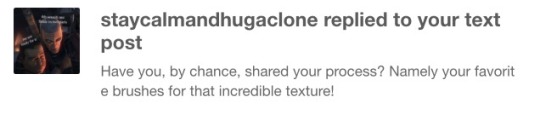
@staycalmandhugaclone
I thought it’d be easier to answer in a new post than trying to wrangle the word limit in a reply, I hope that’s okay?
I haven’t done a tutorial or anything before I could link, so I’m not sure how detailed I should be here.
The broad strokes of my process:
I use ProCreate on the ipad. I got a matte screen protector (by ANKER) for the ipad which I think makes a huge difference in the drawing experience by not having a smudged screen and way more line control with the pencil (plus the tip of the pencil doesn’t wear off on it at all. My pencil is from 2016 and the rubber tip still looks brand-new)
I’m obsessed (like, can’t even imagine not using those brushes anymore) with a free watercolor brush set I got from the ProCreate forums. There’s a couple of brushes for a paperlike effect you smother your canvas in, and, to me, that opened up a whole new world of a drawing experience. It feels like drawing on paper but you still got that back button.
As for favorite brushes for actually drawing:
- for sketching I love the included sketching brushes like Derwent (medium-high opacity, line flow high)
- For coloring I use the full-opacity airbrush for the base color, switch the layer to alpha and go hog with the low to medium low opacity Gouache brush in both the coloring brush and blending brush.
- Everything hair is done with the included hair brushes.
- There’s some other brushes I use for specific textures like a rotten metal brush I use for anything leather, etc
After I’m done with it a drawing routinely goes through post-production on my phone bc the saturation/contrast/highlights situation is so frustratingly different from ipad to iphone. I use Snapseed (free app) for that.
I hope this answers your question? If it just raised more questions instead, I apologize and throw this gif at you to distract you from my escape
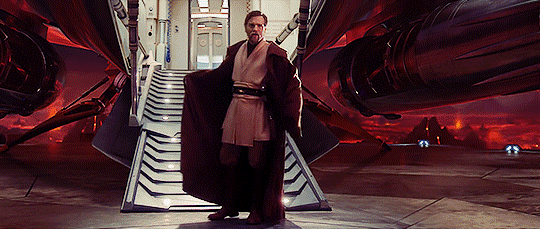
(Worked, didn’t it)
20 notes
·
View notes
Text
got a new drawing tablet and I'm excited. I've been trying to use my iPad for art but I'm just not making the transition, even with a paperlike screen protector and a home-made art board(that helped a LOT but it's still rough)
My old person brain just prefers not watching my hands when I draw lol
3 notes
·
View notes
Text
Procreate 5X for Beginners by Every-Tuesday
This post contains affiliate links. If you take action (i.e. make a purchase) after clicking my affiliate links, I’ll probably earn a few bucks which will help keep this website running or just to buy a cup of coffee. You know I only recommend products that I actually use, love and trust, right?
Hey gorgeous!
Let's talk about Digital Illustration, shall we?
I love Procreate ever since the first install on my Apple iPad 7th Gen 10.2” and Apple iPad Pro 4th Gen 12.9". At first, it was very overwhelming as I know nothing about digital illustration or the process and technique behind it, but good thing I have basic knowledge of Photoshop and it’s somewhat similar, but Procreate, for me, is much better since it’s portable and easy to navigate and learn how to create artworks. I can say after a few months, I can consider myself a Procreate hustler. It really takes practice, time and effort to learn your style.
If you are just beginning your digital planning journey and somehow know how to draw or you have a great concept or idea to make it more personal using your own illustrations, then Procreate is what I recommend. It took me forever to find the perfect online course to get me started with the Procreate app but after so much practice, I got better and better, and I even write Procreate tutorials now for a creative marketplace company.
amzn_assoc_placement = "adunit0"; amzn_assoc_search_bar = "false"; amzn_assoc_tracking_id = "kymmiejournals-20"; amzn_assoc_ad_mode = "manual"; amzn_assoc_ad_type = "smart"; amzn_assoc_marketplace = "amazon"; amzn_assoc_region = "US"; amzn_assoc_title = "Recommended for Digital Planning"; amzn_assoc_linkid = "eb3ede4d4018c32e19b9aac81c18ed5f"; amzn_assoc_asins = "B078WLS15K,B08N5NZ4F5,B07PZSNH8G,B086RSPTKS";
After I installed the app, I played around with the settings and the tools, used brushes, and literally just scribbled letters on it, and then it got intimidating. I didn't touch the app for almost 5 days because I didn't understand any of it - what Gaussian Blur is for, what are the blending modes for, how to do a Clipping Mask, what is Alpha Lock, and so on. If you're like me, don't fret! It takes time to get used to it. I've searched for different Procreate workshops and online tutorials everywhere but found nothing that's beginner-friendly, either it only explains what the tools are for and their function or they just draw without taking the time to explain the techniques.
Fortunately, I saw the Procreate for Beginners online course by Teela of Every-Tuesday. I immediately fell in love with her website and began reading through the course catalog. I took the Procreate for Beginners course when it was still created for Procreate version 5, and since then I followed through with every project and created different amazing artworks that I didn't know I am capable of.
Teela's step-by-step tutorial is truly easy for beginners like me. What's so cool about it is she combined both explaining the tools and their function plus putting them to use by creating different projects. You get to learn different techniques not just how to use the tools or brushes, but also the gestures, how to organize each layer, use Mask instead of eraser, and so on.
With the new Procreate for Beginners course, it is now created for Procreate version 5X (the latest version of Procreate as of this writing).
amzn_assoc_placement = "adunit0"; amzn_assoc_search_bar = "false"; amzn_assoc_tracking_id = "kymmiejournals-20"; amzn_assoc_ad_mode = "manual"; amzn_assoc_ad_type = "smart"; amzn_assoc_marketplace = "amazon"; amzn_assoc_region = "US"; amzn_assoc_title = "Recommended for Digital Planning"; amzn_assoc_linkid = "d32590cf1ecfb8dc160183928b74faf4"; amzn_assoc_asins = "B0876P8VHN,B08VMZ4RTY,B07YTHD64R,B07QYYSDMP";
Tools and Resources
Procreate app - one-time payment
Apple iPad Pro 4th Gen 12.9”
Apple Pencil 2nd Gen
Paperlike matte screen protector
Details
New cool features and tools further explained
4 different projects to follow
You get to download Teela's Procreate files used in the course
Color palettes used for each project
Exclusive brushes
Colorful paint texture in PNG
What's more awesome is you have lifetime access to this course for FREE! Yup, you read that right! This course is FREE and you can refer to it whenever, wherever and however you want to because you have unlimited access to this course.
So what are you waiting for? Enroll Now! And it doesn't stop there! When you're ready to take on different courses or challenge yourself more, you can head on to Teela's YouTube channel for more FREE tutorials or if you really love the teaching style of Teela and invest more in yourself, then you may enroll in her other online courses. Don't miss out on the fun, subscribe to Teela's newsletter for more Freebies. I totally recommend you to take all her online Procreate courses and tutorials on YouTube.
Remember, just take each day one step at a time! You got this!
Links
Every Tuesday on Instagram
Every Tuesday’s website
Enroll now in the Procreate 5X for Beginners
For more FREE tutorials, head on to Every-Tuesday YouTube
Notes
This post is not sponsored nor paid by Every Tuesday, I am only reviewing products that I use and love [know more]
feedback
What do you love most about this digital planner?
Any questions or suggestions about this blog post?
Get access to Freebie Library!
0 notes
Text
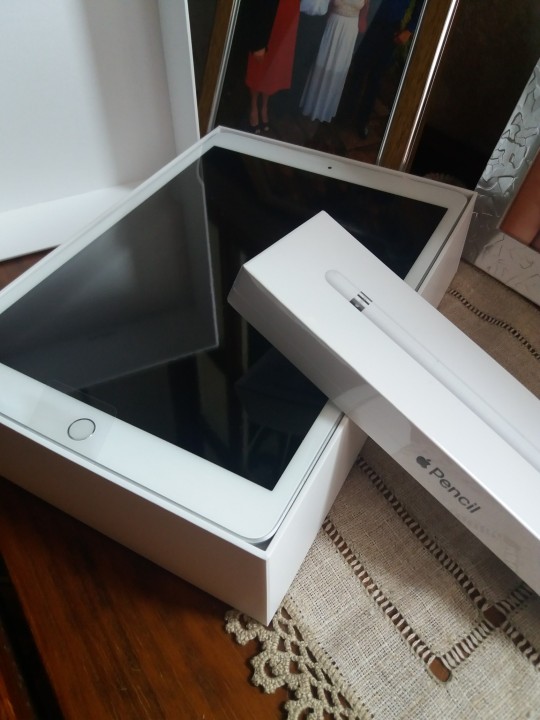

GUYSSS LOOK WHAT CAME IN THE MAIL😭😭😫💗🤧💖✨💞💖💜💗 THANK U SO MUCH TO EVERYONE THAT GOT A COMMISSION FROM ME OMG i was finally able to afford this baby😭😭😭 im so happy💖🤧💞💜
#im literally sooo happy#i woke up to the mailman 😭#the size is so nice#i was worried it may be too small but its PERFECT#drawing on it feels so nice even though its a bit slippery#i got a paperlike screen protector hopefully it comes soon#ahhh i love it sm guys😭😭😭😭😭#tysm for supporting seriously omg😭💖💜💖💜
75 notes
·
View notes
Text
I still have the original tip my apple pencil came with after having it for... two years? And I was like "well I have the one replacement it also came with, I wonder if I need to replace it" and not only do the two tips look near-identical (the old one is slightly tinged yellow because finger oil) but the page I opened was like "if you've been using it regularly for over a year, you should probably replace it!" and I dunno man, I got aquarium filter cartridge vibes. Filter/cartridge companies are always like "you should replace the cartridges every few months!" when if you wanna actually keep aquariums PROPERLY you know damn well you leave those things alone for years sometimes because that's where all the beneficial bacteria live. Fully replacing it without first allowing bacteria to grow on the replacement cartridge could totally screw up the whole ecosystem growing in the tank and kill whatever's living in there.
Anyway that's a little off-topic and I realize if I replace my apple pencil tip I wouldn't be endangering the lives of any fish or anything, but it just felt very "buy more things even if you don't need to!" to me. Or maybe I'm some kind of wizard who, despite using my apple pencil very often, never wears the tip down. I also don't use a paperlike screen protector so there's that.
1 note
·
View note
Photo

Work in progress shot for today. Some days you just get lost in all kinds of small and big tasks and overestimate how much you can get done within a certain time. Since I am down with a bit of a cold I’ll try not to be too harsh on myself right now. On the bright side, I installed my new Paperlike screen protector and I am loving the feel of it! 😍💖(But yeah, that was one of the tasks that took me way tooooo long and omg even in all my effort 4 small small specs of dust still got stuck around the edges! Nooooo! 😱#artiststruggles ) Anyway, still got some inking for a new comic done. I look forward to drawing more with the new paperlike tomorrow! 💪💩#draweveryday #workinprogress #paperlike #procreate #ipadpro https://www.instagram.com/p/CVQiwNAq_51/?utm_medium=tumblr
0 notes