#how to use chatgpt chrome extensions
Text
youtube
Struggling to keep up with content creation using ChatGPT? This video explores 10 ChatGPT Chrome Extensions.
These ChatGPT Chrome Extensions will help you churn out unique content and speed-up your workflow!
From pre-made templates to voice recognition and search engine integration. These extensions offer a variety of functionalities to boost your productivity.
Chrome extensions will work on most chrome based browsers including Brave, Opera, Vivaldi and others.
Here are the ChatGPT Chrome Extensions covered in this video:
1️⃣ Keywords Everywhere
Generate SEO friendly content with structured keyword research templates.
2️⃣ YouTube Summary with ChatGPT & Claude
Summarize YouTube videos for repurposing content and learning.
3️⃣ Sider ChatGPT Sidebar
All-in-one AI tool with PDF analysis, writing, OCR and more.
4️⃣ Web ChatGPT
Access real-time search engine data to enhance ChatGPT's responses.
5️⃣ AI Prompt Genius
Organize your custom ChatGPT prompts for easy access and future use.
6️⃣ ChatGPT for Google
Gain insights from search results with ChatGPT comparisons and summaries.
7️⃣ Replai
Craft engaging replies for Twitter and LinkedIn posts using AI.
8️⃣ & 9️⃣ Talk to ChatGPT & Promptheus
ChatGPT using your voice and listen to the responses.
🔟 AIPRM
Library of 3600+ curated prompt templates for various content creation needs.
At the end I will show how to speed up your workflow using ChatGPT Prompt Templates and the ChatGPT Desktop App.
You don't need to type a prompt every single time! Instead copy/ paste the prompt from the template, replace the keywords and hit enter.
#10 chatgpt chrome extensions#chatgpt chrome extensions#chrome extensions for chatgpt#chrome extensions chatgpt#chrome extensions#best chatgpt chrome extensions#chatgpt extensions for chrome#chatgpt firefox extensions#chatgpt brave extensions#chatgpt browser extensions#chatgpt for chrome#chatgpt for google#chatgpt extensions#chatgpt chrome#chatgpt for web#chatgpt guide#chatgpt voice#chatgpt tools#chatgpt templates#chatgpt tips#chatgpt tutorial#chatgpt writer#chatgpt prompts#chatgpt#how to chatgpt#how to use chatgpt chrome extensions#youtube summary#ai chrome extensions#ai tools#ai writing
1 note
·
View note
Text

youtube
#Smart And FitIndia#SmartData Trends#ChatGPT#ChatGPT4#ChatGPT Insights#Machine Learning#Artificial Intelligence#chatgpt chrome extensions#chrome extensions for chat gpt#best chatgpt chrome extensions#chatgpt chrome extension#best chrome extensions#chat gpt chrome extension#chrome extension#best chrome extensions for chatgpt#ai chrome extension#how to use chatgpt#chat gpt extension#chat gpt extension for chrome#chatgpt tutorial#AI tools#chatgpt kya hai#gpt4#Youtube
2 notes
·
View notes
Text
Since sharing this post about a usful AI used to compile and graph research papers, I've realised I have a few other resources I can share with people!
Note: I haven't had a chance to use every single one of these. A group of post-grad students has been slowly compiling an online list, and these are some I've picked out that are free (or should be free and also have paid versions). However, other students using them have all verified them as safe.
Inciteful (Using Citations to Explore Academic Literature | Inciteful.xyz) – similar to connectedpapers + researchrabbit. Also allows you to connect two papers and see how they are linked. Currently free.
Spinbot (Spinbot - Article Spinning, Text Rewriting, Content Creation Tool.) – article spinner + paraphraser. Useful for difficult articles/papers. Currently free (ad version).
Elicit (Elicit: The AI Research Assistant) – AI research assistant, creates workflow. Mainly for lit reviews. Finds relevant papers, summarises + analyses them, finds criticism of them. Free (?)
Natural Reader (AI Voices - NaturalReader Home (naturalreaders.com)) – text to speech. Native speakers. Usually pretty reliable, grain of salt. Free + paid versions.
Otter AI (Otter.ai - Voice Meeting Notes & Real-time Transcription) – takes notes and transcribes video calls. Pretty accurate. Warn people Otter is entering call or it is terrifying. Free + paid versions.
Paper Panda (🐼 PaperPanda — Access millions of research papers in one click) – get research papers free. Chrome extension. Free.
Docsity (About us - Docsity Corporate) – get documents from university students globally. Useful for notes.
Desmos (Desmos | Let's learn together.) – online free graphing calculator. Free (?)
Core (CORE – Aggregating the world’s open access research papers) – open access research paper aggregation.
Writefull (Writefull X: AI applied to academic writing) – Academic AI. Paraphrasing, title generator, abstract generator, apparently ChatGPT detector now. Free.
Photopea (Photopea | Online Photo Editor) – Photoshop copy but run free and online. Same tools. Free.
Draw IO (Flowchart Maker & Online Diagram Software) – Flowchart/diagram maker. Free + paid versions.
Weava (Weava Highlighter - Free Research Tool for PDFs & Webpages (weavatools.com)) – Highlight + annotate webpages and pdfs. Free + paid versions.
Unsplash (Beautiful Free Images & Pictures | Unsplash) – free to use images.
Storyset (Storyset | Customize, animate and download illustration for free) – open source illustrations. Free.
Undraw (unDraw - Open source illustrations for any idea) – open source illustrations. Free.
8mb Video (8mb.video: online compressor FREE) – video compression (to under 8mb). Free.
Just Beam It (JustBeamIt - file transfer made easy) – basically airdrop files quickly and easily between devices. Free.
Jimpl (Online photo metadata and EXIF data viewer | Jimpl) – upload photos to see metadata. Can also remove metadata from images to obscure sensitive information. Free.
TL Draw (tldraw) – web drawing application. Free.
Have I Been Pwned (Have I Been Pwned: Check if your email has been compromised in a data breach) – lets you know if information has been taken in a data breach. If so, change passwords. Free.
If you guys have any feedback about these sites (good or bad), feel free to add on in reblogs or flick me a message and I can add! Same thing with any broken links or additions.
205 notes
·
View notes
Text
Introducing Alt Text Creator
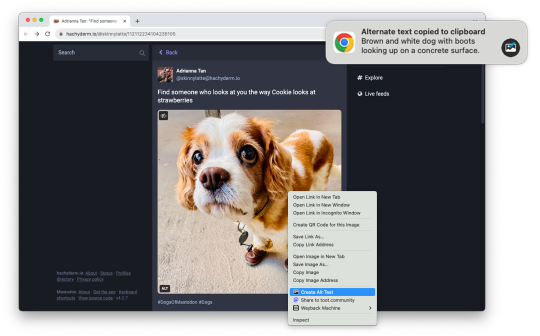
Images on web pages are supposed to have alternate text, which gives screen readers, search engines, and other tools a text description of the image. Alt text is critical for accessibility and search engine optimization (SEO), but it can also be time-consuming, which is why I am releasing Alt Text Creator!
Alt Text Creator is a new browser extension for Mozilla Firefox and Google Chrome (and other browsers that can install from the Chrome Web Store) that automatically generates alt text for image using the OpenAI GPT-4 with Vision AI. You just right-click any image, select "Create Alt Text" in the context menu, and a few seconds later the result will appear in a notification. The alt text is automatically copied to your clipboard, so it doesn't interrupt your workflow with another button to click.
I've been using a prototype version of this extension for about three months (my day job is News Editor at How-To Geek), and I've been impressed by how well the GPT-4 AI model describes text. I usually don't need to tweak the result at all, except to make it more specific. If you're curious about the AI prompt and interaction, you can check out the source code. Alt Text Creator also uses the "Low Resolution" mode and saves a local cache of responses to reduce usage costs.
I found at least one other browser extension with similar functionality, but Alt Text Creator is unique for two reasons. First, it uses your own OpenAI API key that you provide. That means the initial setup is a bit more annoying, but the cost is based on usage and billed directly through OpenAI. There's no recurring subscription, and ChatGPT Plus is not required. In my own testing, creating alt text for a single image costs under $0.01. Second, the extension uses as few permissions as possible—it doesn't even have access to your current tab, just the image you select.
This is more of a niche tool than my other projects, but it's something that has made my work a bit less annoying, and it might help a few other people too. I might try to add support for other AI backends in the future, but I consider this extension feature-complete in its current state.
Download for Google Chrome
Download for Mozilla Firefox
#chrome extension#chrome extensions#firefox extension#firefox extensions#chrome#firefox#accessibility#a11y
2 notes
·
View notes
Text
Top 7 tricks for crafting effective ChatGPT prompts
Think about talking to an AI that understands what you're saying and answers in a way that seems real. The key to unlocking this potential and making interesting and meaningful interactions is to make good prompts for AI chatbots like ChatGPT.
This article will discuss the seven best ways to write prompts that get smart answers from ChatGPT. This will turn your chats into interesting conversations that keep people returning for more. You can use these tips to improve your interactions with AI, whether you want to improve customer service, make more interesting story adventures, or have more interesting conversations.

How do I use ChatGPT?
OpenAI's ChatGPT is a state-of-the-art AI language model that came out in November 2022. ChatGPT quickly became famous by getting one million users in just five days after it came out. It could answer any question asked of it. And ever since, the number of people using ChatGPT has kept going up.
While ChatGPT is great, it does have some problems.
After 2021, it doesn't know anything because it was taught on a huge database that was only updated up to that point.
With a lot of users comes another ChatGPT limitation. Many people use it, so it's either down or full most of the time. To get around this, OpenAI created ChatGPT Plus, a paid membership.
ChatGPT does not make AI pictures; it is only a text-based language model.
Chatsonic, the ChatGPT, has extra features to help you solve problems with the most common language model. Chatsonic also has a lot of tools that make your life easier with AI.
The first thing that Chatsonic does is give you real-time accurate information. It works with Google right away and doesn't miss anything.
You can try different things to make your own AI images for your material.
The best AI art is made by Chatsonic, which uses both Stable Diffusion and Dall-E.
Why do you tell Chatsonic what to do? You can do that, and it will also talk about the answers.
You can connect your best tools to the Chatsonic API to make your work faster. Our API use cases can help you learn how to use it well.
Do you want to do your studies faster? Don't switch between tabs; use the Chatsonic Chrome Extension instead. See how the Chrome application can be used in other ways.
A large language model (LLM) uses natural language processing (NLP) to power ChatGPT. Because it was trained on people's writing on the internet, it's a computer program that can understand and copy text-based data. It's like "talking" to a conversational AI robot when you use it.
But you can't tell the LLM what to do like you would a human coworker, even though it can make an answer that sounds pretty human. Rather than that, you need to use particular terms and phrases that provide ChatGPT with the appropriate context for the outcomes you are looking for.
Why should you make a great ChatGPT prompt?
If taught using human-made databases, language models like ChatGPT and Chatsonic should be able to understand how people speak.
Even though they learn from human-made data, they are still machines. You must always tell it how to do the job and make good AI-generated material.
Coming up with the right ChatGPT prompt can lead to
Meaningful and interesting conversations, like asking follow-up questions and using the answers correctly to learn more about a certain idea.
ChatGPT can help you with your work by giving you accurate predictions and useful comparisons.
You can get more and finish things on time if you respond faster.
Improving the ideas and views of ChatGPT by making sure your prompt is clear.
7 tricks for crafting effective ChatGPT prompts
Being honest, it's not hard to write ChatGPT questions. But it's also not easy to write the proper ChatGPT prompts so that the language model gives you valuable results.
Our AI model training experts have used many AI tools, such as ChatGPT and Chatsonic, and have developed some tips to help you get the most out of ChatGPT.
Don't forget to look into the 7 creative ways chatGPT can also be used.
1. Begin with an action word.
Do you want AI to pay attention to you? Next, never start your ChatGPT question with "Can you?" Instead, use action words like create, write, make, or generate.
No action words in the ChatSonic ChatGPT Prompt: How do I become a content marketer?
ChatSonic ChatGPT Prompt with Action Words: Plan how you will become a content marketer in 2023.
Look at the change! The first answer is general and needs to say what should be done next. ChatSonic, the alternative to ChatGPT, on the other hand, gave a thorough, step-by-step plan for how to become a content marketer.
2. Establish context.
A doctor can better diagnose a patient's illness if they know more about the signs. In the same way, ChatSonic can come up with an answer that makes sense based on your question.
ChatSonic ChatGPT Prompt Based on Context: I've worked for three years as a program developer. I'm tired of coding and want to move on to something else. My degree is a B.Tech. in computer science, and I also know a lot about how software is used in business. Please list jobs that it would be easy for me to switch between. We also changed the personality to "Career Counselor" to get expert replies.
3. Be clear.
People don't like being unclear because it doesn't give them any helpful information. What's more, ChatSonic needs help finding good answers to vague questions.
It works best when you tell it to do something, like
This is the ChatSonic ChatGPT prompt: Write a business copy to get more people to open my emails. My product is called X. X could be a company, service, or group. What subject lines would work for a set of Y emails?
ChatSonic's answer was relevant and met user expectations because it included specifics like the number of emails in the chain and the subject lines.
4. Indicate the length of the response.
ChatSonic is curious if you want a short, two-line answer or an entire paragraph for your question. If the length of the answer wasn't given in the prompt, it would figure it out. To keep things clear and avoid redos, it's best to say how long the answer should be in the prompt.
Asking ChatSonic to add or remove words from the text is another great way to use it.
The ChatSonic ChatGPT asks for a response length of: In 300 words or less, explain what "content marketing" means.
TalkSonic can help you with more than just describing marketing ideas. It can also help you come up with content creation strategies.
5. Give the AI a hand.
As we've already said, AI is a machine that needs to be told what to do. When we say "handholding," we mean it. It would help if you told the AI what to do, what to avoid, and what to prioritize in certain scenarios.
This is an example of a personalized eating plan that has rules.
ChatSonic ChatGPT Prompt with Conditions: I'm a woman who is 26 years old, and I want to lose 6 kg in 3 months. Make a two-week Indian food plan with 1700 calories. Please don't offer non-vegetarian food on Monday, Thursday, and Saturday. A lean protein diet should have 30% carbs, 40% protein, 20% fiber, and 10% fat.
ChatSonic has considered my request to leave out the non-vegetarian choice and responded accordingly.
6. Engage in role-play.
You can ask ChatSonic to role-play if you can't find your expert character (we'll be adding more soon). For instance, you want content marketing to help raise awareness of your business for your brand-new CRM software.
Playing a part Talk Sonic Answer for ChatGPT: Ten years of marketing experience for software goods are under your belt. You have developed marketing strategies for popular tools like Vimeo, Freshworks, Hubspot, and Zoho. If you know anything about marketing, please tell me how to get people to know about my new CRM software, Zilio.
ChatSonic thought it knew a lot about marketing and included what works and what doesn't in its answer.
7. Use double quotation marks.
How do you make a word stand out when talking to someone or giving a presentation?
You can either say it out loud, stretch out how you say it so no one misses it, or put "air quotes" around it.
In the first line, you can see how important double quotes are to ChatSonic. The essay's title was "Content Marketing: An Introduction" with no quotes, but "Content Marketing: The Art of Reaching Your Target Audience" when there were quotes.
Conclusion
For better interactions with AI and better answers, learning how to make good ChatGPT prompts is a skill you should improve. You can get the most out of ChatGPT by using the top 7 tips in this article. These include being clear and to the point, giving context, asking open-ended questions, using personalization, using a variety of prompts, trying out different approaches, and making your prompts better based on feedback. Remember that practice makes perfect, so don't give up if your first tries aren't perfect. To have interesting and meaningful talks with ChatGPT, keep trying new things, and get better at writing prompts. Use these tips to get the most out of your contacts with AI.

Janet Watson
MyResellerHome
MyResellerhome.com
We offer experienced web hosting services that are customized to your specific requirements.
Facebook Twitter YouTube Instagram
0 notes
Text
How to use ChatGPT chrome extensions? Simple add-ons & hacks
ChatGPT Chrome Extension add-ons are small software programs that can be installed on your browser to provide additional functionality.
If you're looking to increase your productivity while browsing the internet, ChatGPT Chrome Extensions can be a game-changer. These extensions can help you automate tasks, organize your work, and access important information quickly.
StayFocused is a productivity extension that helps you stay focused on your work by blocking distracting websites. With this extension, you can set a time limit for the websites you want to block and prevent yourself from getting distracted.
Online privacy and security are becoming more important than ever. With the increasing number of cyber threats and data breaches, it's crucial to protect your online activities. ChatGPT Chrome Extensions can help you enhance your online privacy and security by encrypting your internet traffic, blocking ads and trackers, and protecting your passwords.
ChatGPT Chrome Extension add-ons can provide additional functionality and enhance your browsing experience. By installing and using these add-ons, you can block ads, check your grammar and spelling, and securely store your passwords and login information. If you experience issues with ChatGPT Chrome Extensions, try troubleshooting them by disabling and re-enabling the extension, clearing your cache and cookies, or contacting the extension developer for support.
0 notes
Text
How to Use EdTech for Project-Based Learning - HoET242
Explore how integrating technology into PBL can enhance the learning experience, making it more accessible, engaging, and impactful for students.
#EdTech Thought: Are You Really Trying?
In this segment, I ask myself if I am doing all that I could be doing because I am experiencing some self-doubt.
#EdTech Recommendation: Brisk Teaching
Discover Brisk Teaching, a free AI-powered Chrome extension designed to save teachers time. With features like personalized material creation, targeted feedback, and AI writing detection, Brisk Teaching is revolutionizing the way educators approach lesson planning and student interaction. Learn more and download Brisk Teaching from the Chrome Web Store.
Featured Content: How to Use EdTech for Project-Based Learning
Explore the transformative power of integrating technology into project-based learning. We discuss how EdTech tools can provide students with access to diverse resources, facilitate collaboration, and offer innovative ways to showcase their learning. From the planning stages to assessment, discover how technology can make PBL more accessible, dynamic, and impactful.
How do we choose the right edtech tools for our project? Here are some tips:
Tech Must Align with Learning Objectives: Ensure that the tool supports the goals of your project. If you're focusing on data analysis, a tool like Google Sheets might be more appropriate than video editing software.
Consider Age Appropriateness: The tools should be suitable for the age group of your students. It should have an intuitive interface and appropriate safety features.
Check for Collaboration Features: Since PBL is all about teamwork, look for tools that facilitate collaboration. Features like real-time editing, commenting, and sharing are essential.
Evaluate Accessibility: Ensure that the tool is accessible to all students. It should work on various devices and platforms, as not all students may have access to the latest technology.
Assess Cost and Privacy: Be mindful of the tool's cost and its privacy policies. Many tools offer free versions for educators, but make sure they comply with your school's data privacy regulations.
Resources mentioned:
Trello: A project management tool that allows users to organize tasks, set deadlines, and collaborate with team members.
Asana: A web and mobile application designed to help teams organize, track, and manage their work.
Google Docs: A web-based word processor that allows real-time collaboration and sharing of documents.
Google Keep: A note-taking service included as part of the free, web-based Google Docs Editors suite offered by Google.
Canva: An online design and publishing tool that allows users to create graphics, presentations, and other visual content.
Flip (formerly Flipgrid): A video discussion platform that allows students to create and share short videos on various topics.
Miro: A visual workspace for innovation where teams manage projects, design products, and build the future together.
Padlet: Make beautiful boards to collect, organize, and present anything.
Zotero: A free, easy-to-use tool to help you collect, organize, cite, and share research.
Just Give It A Try - Bonus Recommendation!
Tired of formatting issues when copying and pasting from AI tools like ChatGPT? Check out the Google Docs add-on "Markdown to Docs" to effortlessly convert markdown formatting into traditional document formatting.
Check out this episode!
0 notes
Text
AI Masterclass for Filmmakers Information
AI Masterclass for Filmmakers is designed to leverage AI tools to enhance storytelling, save time, and improve their overall filmmaking processes.
INTRODUCING: THE AI MASTERCLASS FOR FILMMAKERS
Elevate Your Filmmaking with AI Mastery
Harness the full spectrum of AI to deepen your storytelling, optimize your time, and captivate your clients.
You might be thinking...
this is some passing fad!
We get it. You’re busy with your cameras, lights, and call sheets, and along comes this AI jargon. Another tech thing, right? Or you might be feeling...
Fearful about being replaced by AI tools
Struggling to keep up with the rapidly evolving technology in the filmmaking industry
Overwhelmed about where and how to start leveraging this technology for your filmmaking businesses
Uncertain about the specific tools that would be most beneficial for you
Confused about the practical applications in your everyday work
The truth is, AI is a tool designed to assist you to tell stronger stories and save you time ...
There are three main reasons you need to master AI as a filmmaker
Save significant time
Learning how to prompt efficiently and leveraging our custom AI tools helps you drastically cut down the time it takes to develop your creative, communicate with clients, bring a film through post, and much more.
Improve your thinking
We’ll show you how to use AI to get feedback on everything from your emails to story structures – ensuring no stone is left unturned and that you’re finding the strongest stories and sending in the best pitches every time.
Make more money
Creating better work in less time is a solid profit boost. More than that, these custom AI tools can help you increase your perceived value in everything from your pitches to final films – and that means you can charge more.
Leveraging AI as a filmmaker is no longer a choice of if, but when. 97% of content creators already leverage AI. We want to help you Master AI in less time, with stronger tools that we’ve developed, and far less overwhelm in trying to go it alone.
Includes custom-developed AI tools for filmmakers
01. Muse Prompt Pro Browser Extension
A Chrome extension that puts dozens of powerful prompts in your hands in seconds – enabling you to get better results from your AI tools.
Browser-Based Magic: Includes prompts for your favorite AI tools – ChatGPT, Claude, and Midjourney.
Double the Power: With 30+ prompts – tailored for brainstorming, creative development, social media, post-production, and business development.
Research & Creative Mastery: Prompts to rapidly create research briefs, pull top quotes from transcripts, or give you story structure and social media idea.
02. The Storyfinding Maestro GPT
A custom AI tool for ChatGPT that helps guide you in finding and telling the strongest stories possible. *requires an ChatGPT subscription to use, but you can watch the full demo inside the Masterclass to see if that's right for you
Guidance through the Storyfinding Process: Tell the Maestro about your story and it will give specific guidance on the steps to take and where to look for strong stories.
Getting client buy-in: The Maestro can help you explain the science and logic behind Storyfinding, getting client buy-in for you to find and tell the story (and not be a tripod that's told what to shoot).
Brainstorm characters: Tell the Maestro a bit about your story and it will share a handful of archetypes – types of people to consider for your story.
03. The Storyfinding Hero Course
This course offers an in-depth exploration into the art of storyfinding, providing a 30-minute documentary, tutorials on story structure and interviewing, and a comprehensive guide to finding stories for your projects. "Storyfinding Hero" is rooted in science and passion, aiming to transform you into a storyteller who can uncover hidden stories with a unique perspective.
Here’s what you’ll learn
Advanced tutorial series to make you a power user in ChatGPT and MidJourney
37-minute tutorial on harnessing AI inside Davinci Resolve
PDF Guides and Cheat Sheets making AI adoption far easier
About Author
Howdy, I'm Patrick
Once upon a time, I was just a guy with a camera, capturing the raw emotions of weddings, the laughter, the tears, and the unscripted moments. Fast forward to today, and I've had the privilege of collaborating with industry giants like Apple and the NFL. But here's the thing: while those big names were thrilling, the heart of my journey has always been about telling stories that resonate deeply, stories that matter.
Now, I've got a new tale to share: the fusion of filmmaking and AI. An Emmy Award-winning filmmaker diving into the world of artificial intelligence? Sounds like a plot twist, right? But here's why: AI isn't just about algorithms and codes. It's about giving us the freedom to focus on what we love, challenging our creative instincts, and pushing the boundaries of traditional storytelling. It's about exploring uncharted territories, discovering new narratives, and redefining the art of filmmaking.
So, as we stand on the brink of this exciting new chapter, I invite you to join me. Let's embark on this AI adventure together, learn from each other, and craft stories that entertain, inspire, and transform. Ready to write the next chapter in our story?
More courses from the same author: Patrick
0 notes
Text
youtube
#SmartAndFitIndia#ChatGPT4#ChromeExtensionsForChatGPT#best chatgpt extensions#Free AI tools for YouTube#Best AI tools#chatgpt chrome extensions#chat gpt#how to use chatgpt#how to use chat gpt#Youtube Summariser with ChatGPT#WebChatGPT#ChatGPT for Google#Merlin#best chatgpt chrome extensions#Top 11 ChatGPT Google Chrome Extensions#Best Chrome Extension for ChatGPT#top chrome chatgpt extensions#top chatgpt chrome extensions#chatgpt#top chatgpt extensions#ai#midjourney#vidiq#aitools#videocreations#audacity#did#d-id#texttospeech
1 note
·
View note
Text
How to Build Your Own SEO Chrome Extension With ChatGPT
Learn to create SEO Chrome extensions with ChatGPT. Use this step-by-step instruction to bring your innovative SEO tool ideas to life.
View On WordPress
0 notes
Text
YouTube Video Summaries Enhanced by Eightify AI ChatGPT
In an era where information inundates us at every turn, the art of distillation has become paramount. Imagine having the ability to swiftly extract the essence of lengthy YouTube videos, gaining a comprehensive understanding of their main points in a matter of moments. Enter Eightify AI ChatGPT, a revolutionary tool designed to reshape how we engage with online video content.
Elevate Your Video Engagement
With the advent of Eightify AI ChatGPT, delving into the heart of YouTube videos has never been easier. By seamlessly integrating with Chrome and Safari, this innovative extension empowers users to swiftly access condensed summaries of videos. The Chrome extension, offering unparalleled convenience, allows users to unlock key ideas instantaneously, eliminating the need to sift through extensive content.
The Power of Summarization
Dive deep into subjects spanning from business education to behavioral genetics, and from personal growth to AI trends. Eightify AI ChatGPT redefines the way you acquire knowledge from diverse sources. Whether it's insights from "Google Panics Over ChatGPT" by ColdFusion or personal musings in "If I Started a YouTube Channel in 2023, I'd Do This" by Ali Abdaal, the tool condenses content while preserving its essence.
Crossing Boundaries and Saving Time
Language barriers crumble as This AI ChatGPT presents summaries that transcend linguistic obstacles. Engage with content like "GPT, GPT-2, GPT-3 论文精读" by Mu Li, and seamlessly bridge the language gap. Decision-making accelerates as seen in "Sony XM4 vs XM5 | Which headphones are better?" by Mark Ellis Reviews, where This AI ChatGPT assists in swiftly evaluating options.
In a world where information reigns supreme, Eightify AI ChatGPT emerges as the ultimate ally. It paves the way for efficient learning, decision-making, and idea extraction from an expansive range of YouTube videos.
Experience the Future of Learning and Engagement with This AI ChatGPT. Install the Chrome extension now, and embrace a new dimension of efficiency and knowledge acquisition.
Features
Chrome and Safari Extensions: With our user-friendly Chrome and Safari extensions, accessing video summaries is as easy as a click. No more hassle, just efficiency.
Quick Access to Key Ideas: Bid farewell to long-winded videos! this AI ChatGPT generates concise summaries that capture the main points of the video, ensuring you get the crucial information in a fraction of the time.
Advantages
Business Education Simplified: Stay ahead in the business world by swiftly grasping the core insights from videos like "Google Panics Over ChatGPT [The AI Wars Have Begun]" by ColdFusion.
Optimize Personal Growth: Immerse yourself in personal development videos like "If I Started a YouTube Channel in 2023, I'd Do This" by Ali Abdaal, and accelerate your journey towards self-improvement.
Decisiveness Made Easy: Make informed choices more efficiently after watching comparative videos such as "Sony XM4 vs XM5 | Which headphones are better?" by Mark Ellis Reviews.
Benefits
Time Efficiency: Get key takeaways without the time commitment of watching entire videos, allowing you to explore more topics in less time.
Language Barrier Breakdown: Overcome language constraints with ease, as Eightify AI ChatGPT helps you comprehend videos like "GPT, GPT-2, GPT-3 论文精读【论文精读】" by Mu Li, even if they are not in your native language.
Stay Trendy: Stay up-to-date with AI and GPT trends, expanding your knowledge effortlessly.
Ready to revolutionize your YouTube experience? Try this AI ChatGPT today and unlock the potential of streamlined learning. Whether it's business insights, personal growth, or informed decisions, Eightify AI ChatGPT has you covered. Save time, absorb more, and make the most of your YouTube journey. Experience the future of video consumption!
0 notes
Text
5 ChatGPT Extensions to Automate Your Life

ChatGPT has emerged as a game changer among innovative technologies, revolutionizing how we communicate and seek information. But what if you could extend its capabilities beyond its traditional platform?
Consider utilizing ChatGPT's unrivaled capabilities right within the apps you rely on the most. No matter where you go, you have the ability to automate routine tasks, streamline communication, and boost productivity.
ChatGPT extensions open up a world of possibilities. These extensions put the transformative power of ChatGPT right where you need it, from automating mundane tasks to improving your decision-making process. With its extensions, you can seamlessly integrate ChatGPT into your preferred applications, gaining access to its expertise and versatility without disrupting your workflow.
As you embark on this journey of optimization and innovation, keep in mind that honing your skills through Blockchain Council's ChatGPT certification and Chatbot certification can help you make the most of this technological marvel. Embrace the future, harness the extensions, and become a certified Chatbot expert with Chatbot training.
5 ChatGPT Extensions to Help You Automate Your Life
Here are 5 ChatGPT extensions to help you automate your life:
God In A Box: ChatGPT on WhatsApp
Consider having the power of ChatGPT at your disposal within your WhatsApp conversations. The "God In A Box" extension makes this possible. By integrating ChatGPT with WhatsApp, you can easily draft messages, seek information, and receive real-time assistance—all without leaving the chat window. Whether you're writing a formal message or engaging in casual banter, this extension turns your WhatsApp into a knowledge and communication hub.
Merlin: ChatGPT on Google Chrome
"Merlin" is your internet's magical companion. This Google Chrome extension adds ChatGPT to your browser, allowing you to use its features whenever you're browsing the web. Whether you're researching, writing, or exploring new topics, Merlin provides instant insights, suggestions, and information, enhancing your browsing experience with AI-powered intelligence.
Use ChatGPT anywhere — Google Chrome Extension
The "Use ChatGPT anywhere" extension is a game changer for those looking for flexibility when integrating ChatGPT into various online platforms. This Google Chrome extension allows you to activate ChatGPT's capabilities on a variety of websites, transforming your browser into a versatile AI companion. This extension ensures that ChatGPT's assistance is just a click away, from emails to articles and forums to social media.
Combining ChatGPT and Search Engines
Enhance your search engine experience by combining it with ChatGPT. This innovative extension seamlessly integrates ChatGPT's AI capabilities with popular search engines such as Google. When you're looking for answers or insights, this extension enhances your search results with AI-generated explanations, analyses, and suggestions. Say goodbye to sifting through pages of results; ChatGPT brings relevant information to you.
ChatGPT on VSCode: Code GPT
"Code GPT" is a fantasy come true for developers and coding enthusiasts. This extension bridges the gap between ChatGPT and Visual Studio Code (VSCode), a popular code editor. Code GPT provides coding assistance, debugging tips, and solutions to programming challenges—all within your coding environment. This extension simplifies your coding journey, whether you're a seasoned developer or a beginner just starting out.
As the lines between AI and our daily activities continue to blur, these ChatGPT extensions demonstrate the power of technology to improve our lives. These extensions enable you to seamlessly tap into ChatGPT's capabilities by automating tasks, streamlining communication, and assisting in various domains.
Furthermore, to truly master the use of these extensions and realize their full potential, consider embarking on a Blockchain Council ChatGPT certification and Chatbot certification journey. The ChatGPT and Chatbot certifications not only increase your expertise in leveraging AI-driven tools, but they also prepare you to navigate the evolving landscape of AI-powered innovation.
Conclusion
These five ChatGPT extensions have demonstrated the vast potential of seamlessly integrating AI into our daily lives, enhancing communication, efficiency, and problem-solving across multiple domains.
As we embrace these extensions and witness their transformative impact, it is critical to recognize that expertise in using such advanced tools is critical. This is where the Blockchain Council's ChatGPT certification and Chatbot certification come in. The ChatGPT certification and Chatbot certification not only validate your ability to use ChatGPT's capabilities, but also position you as a certified Chatbot expert.
The future holds enormous promise for those who can seamlessly integrate AI into their workflows and interactions. Earning an AI certification through Blockchain Council's comprehensive Chatbot training not only improves your skill set, but also gives you a competitive advantage in a world where AI and human collaboration define success.
0 notes
Text
Improvise GPT
Revolutionize Your Writing with Improvise GPT: The Ultimate Chrome Extension for Effortless Communication
In today's fast-paced digital landscape, effective written communication is paramount, whether you're a student, a professional, or simply someone who interacts online. Introducing "Improvise GPT," a groundbreaking AI-powered innovation that has taken chatGPT technology to new heights. This revolutionary Chrome extension is poised to redefine the way we communicate and interact on the internet, making clear and polished communication accessible to all, regardless of writing expertise.
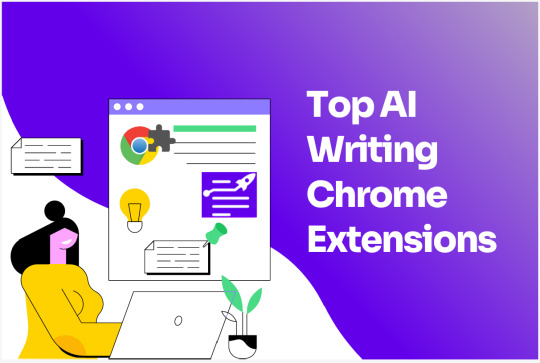
Unveiling Improvise GPT: Your All-In-One Communication Solution
Improvise GPT is not just another Chrome extension; it's a game-changer. Built upon the advanced chatGPT framework, this extension seamlessly integrates with virtually any website, bringing its transformative capabilities to every corner of the internet. Whether you're composing emails, drafting messages, or interacting on social media platforms, Improvise GPT empowers you to craft eloquent and error-free content effortlessly.
The Power of Language Diversity
One of the most remarkable features of Improvise GPT is its support for over 15 languages, with continuous efforts to expand this linguistic repertoire. No longer confined by language barriers, users can confidently write emails and messages in their preferred language, confident that Improvise GPT will ensure impeccable grammar and language use.
Practical Applications: Unleash the Potential
Improvise GPT isn't just a tool; it's a versatile assistant that streamlines various aspects of online communication and content creation. Here's how it can transform your digital experience:
1. **Elevated Writing Across Platforms**: Seamlessly enhance your writing across popular platforms such as Google, LinkedIn, Facebook, Stack Overflow, Twitter, Reddit, and more. Whether you're crafting a professional email or engaging social media content, Improvise GPT fine-tunes your writing to perfection.
2. **Breaking Language Barriers**: With a simple click, you can effortlessly translate content from any website into more than 15 languages. This feature eradicates language obstacles, fostering global connections and facilitating cross-cultural interactions.
3. **Effortless Summarization**: Stay up-to-date with the latest news without spending excessive time. By selecting an entire article and activating Improvise GPT, you can instantly generate concise summaries, ensuring you receive the information you need without sifting through lengthy texts.
4. **Coding Made Smoother**: Even programmers can benefit from Improvise GPT. The extension's code improvement functionality enhances or fixes code snippets in various programming languages, reducing coding challenges and promoting cleaner code.
Unlocking the Potential: How to Harness Improvise GPT's Power
1. **Quick Registration**: Begin your journey with Improvise GPT by creating a ChatGPT account and signing in. This straightforward process takes only a few minutes, setting the stage for an enhanced online communication experience.
2. **Simple Activation**: Navigating Improvise GPT is effortless. Upon visiting any website, select the content you wish to enhance, right-click, and discover the "Improvise" option in the context menu. A wealth of features is at your fingertips, ready to transform your content.
3. **Effortless Email and Message Composition**: Gmail and LinkedIn users will particularly appreciate the convenience of Improvise GPT. Composing emails or messages becomes a breeze—type your content, right-click on the textbox, and access the "Improvise" menu to refine your text.
4. **Convenient Extension Button**: For seamless accessibility, a user-friendly extension button resides in the top-right corner of your Chrome browser. Not only can you compare the original and improved versions of your content, but you can also explore additional extension features with ease.
For All, By All: Improvise GPT's Inclusive Approach
Improvise GPT transcends the boundaries of traditional content creation tools. While it undoubtedly serves content writers, its reach extends far beyond. Whether you're a student seeking clarity in assignments, a professional crafting impactful emails, or an internet enthusiast engaging in online discussions, Improvise GPT is your reliable companion.
Ready to embark on a new era of communication? Install the Improvise GPT Chrome extension today and witness its transformative potential firsthand. Best of all, this powerful tool is available to everyone, free of charge.
Don't miss out on the opportunity to revolutionize your writing and communication. Install Improvise GPT now via this link: Improvise GPT Chrome Extension or via the website: https://www.improvisegpt.com and take the first step towards effortless, polished, and impactful communication across the internet. Experience the future of communication today!
1 note
·
View note
Text
How to create an SEO Chrome extension using ChatGPT
http://dlvr.it/SscZjn
0 notes
Text
Best Free Text-to-Speech Tools

Introduction
In today’s digital landscape, harnessing the power of voice is crucial to captivating and engaging audiences. AI-driven text-to-speech (TTS) tools have emerged as game-changers in content creation. This article explores four exceptional AI-powered TTS platforms, each offering unique features and capabilities.
1. Play.ht
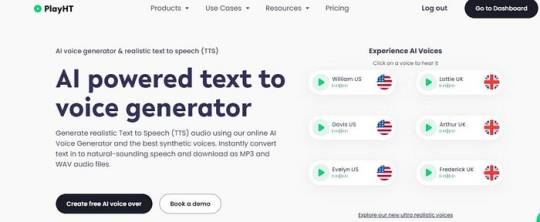
Empower Your Audio Experience with Realistic Voice Generation
Play.ht is an impressive online tool that utilizes AI voice generation and realistic TTS technology. With a vast library of 907 AI voices in 142 languages and accents, it allows users to generate natural-sounding speech audio. The platform’s online Text-to-Speech editor offers advanced features such as expressive emotional speaking styles, voice variation within the same audio file, and customizable parameters like rate, pitch, and emphasis. Play.ht is widely trusted by 7000+ users and integrates seamlessly with WordPress, Text to Speech API, IVR systems, and more.
2. Free TTS
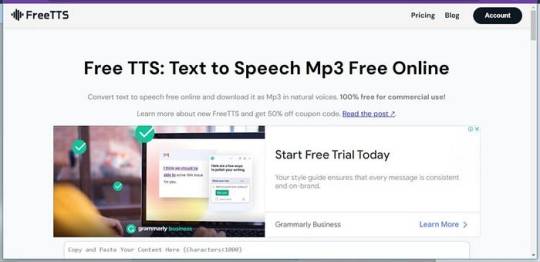
Create High-Quality Audio with Natural-Sounding Voices
Free TTS is a leading online text-to-speech converter renowned for its support of multiple languages. Designed for creating top-notch audio files, this tool offers natural-sounding voices and allows commercial use at no cost. Powered by Google machine learning, Free TTS simplifies the process of converting text to speech. Notably, it supports SSML, enabling users to customize audio with pauses, formatting, and other details. The tool’s vast selection of native-sounding voices caters to various projects, including video voice-overs and promotional content.
3. Concat me
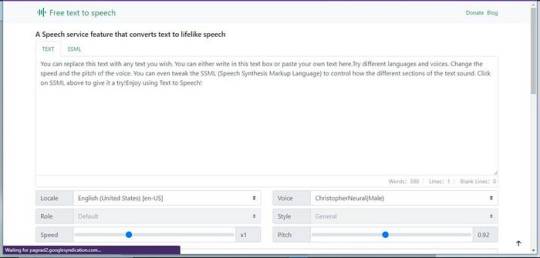
Customize Your Text-to-Speech Experience
Concat me provides a robust online text-to-speech synthesis tool, enabling the transformation of text into smooth, human-like voices. With over 100 speakers, support for multiple languages and dialects, and the ability to mix Chinese-English, Concat me offers a wide range of customization options. Users can adjust parameters like speech rate, pitch, and articulation to achieve desired outcomes. Its applications span from news reading and travel navigation to intelligent hardware and notification broadcasting. Furthermore, Concat me allows conversion of text content into downloadable MP3 files.
Related Topics You Must Read
Threads vs. Twitter: A New Era in Social Media?
Best 10 ChatGPT Chrome Extensions for Effective Communication and Productivity
How AI Technology Will Change The Future Of Work
Top Trending AI Tools for Travel Planning, Voice Transformation, and Data Analysis in 2023
4. LOVO AI Text to Speech
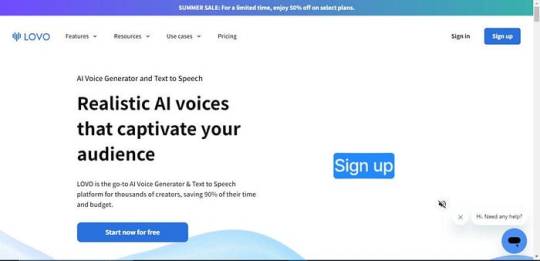
Voiceovers with Ease
LOVO AI Text to Speech revolutionizes voiceover production by delivering high-quality results in 100 languages. Powered by cutting-edge technology, LOVO AI eliminates the need for expensive voice talents and offers a vast library of 400+ voices with various styles. With granular voice control, sound effects, emotional voices, and an intuitive user interface, LOVO AI empowers creators to craft exceptional explainer videos, podcasts, social media content, and e-learning materials. It is a trusted choice for over 300,000 professionals and producers worldwide.
Watch the video
youtube
5. ReadSpeaker
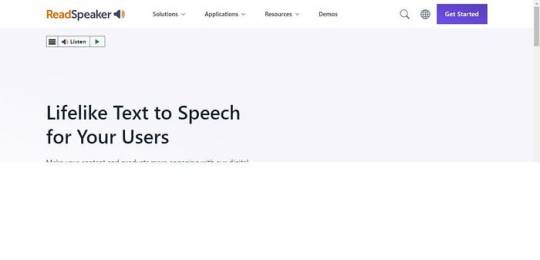
Elevate Customer Experiences with Custom Digital Voices
ReadSpeaker, an AI voice innovation company, provides advanced solutions for lifelike digital interactions. Their custom Text-To-Speech (TTS) voices, voice cloning software, and extensive TTS voice library offer brands, agencies, and developers the means to enhance customer experiences. Employing deep neural network TTS models, ReadSpeaker creates unique and natural voices tailored to specific applications and brand values. With over 20 years of experience and global offices, ReadSpeaker is committed to empowering businesses in leveraging the potential of voice technology.
In conclusion, AI-driven text-to-speech tools have revolutionized content creation, offering natural-sounding voices in multiple languages. Whether you seek powerful voice generation, customizable synthesis, or professional-grade voiceovers, these platforms provide exceptional solutions. Embrace the power of AI and explore the boundless possibilities of text-to-speech technology.
Note: The platforms mentioned serve as informative examples, and users are encouraged to conduct their own research to select the tool that best suits their needs and preferences.
1 note
·
View note