#gonna save for an ipad pro i swear...
Text







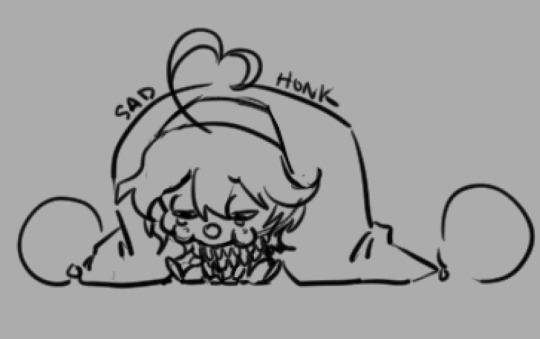
JoRo sketch dump of stuff that I'll finish one day (... maybe...)
#the first one is something i'll absolutely finish tho LOL#Sushi and i watched Suicide Squad and was like ... joro's the focken jocker and harley quinn LMFAOO#lil angel and devil chibi is something i wanna finish LOL#i was gonna draw but my apple pencil at 2 percent... smh...#gonna save for an ipad pro i swear...#i feel like i switched between 5 different brushes whenever i sketch smh... nothing ever feels like THE ONE AHH#anyway i love joro... all of this... just jowa and goro and their variants HAHA#art#killamonart#killaocs#joro#jowa#goro#oc
27 notes
·
View notes
Text
Hello there! I'm Grace, aka AnImaginaryColor. You can call me Imaginary or Grace, I'm not picky. I'm a young Christian woman with a passion for storytelling - written, drawn, and hopefully, someday, even animated! Of course, you're probably not here to read a lengthy bio, so I'll put that under the cut and get right to the goods.

[Image ID can be found in alt and in the original post, here: https://www.tumblr.com/animaginaryartblog/730474364565405696/two-versions-of-a-digital-painting-of-blaze-the?source=share&ref=_tumblr]
This blog is safe for work and (mostly) clean. All my content is at most PG-13, always swear-free, and never sexual. Posts I reblog may occasionally have swear words or heavier content, but typically they match my own content (and again, nothing sexual). I'm working on writing up image IDs for all the art I've posted; I'm new to the practice, so lemme know if I'm getting anything wrong!
Primary fandoms: Sonic, my own (unpublished rip) books, Yu-Gi-Oh!, Rise of the TMNT
Primary tags:
My art - all art (that's been posted on Tumblr) by yours truly. my art can also be found on DeviantArt, Twitter, and Instagram.
My writing - that's right, it's words! by me!!! mostly fanfiction. all fanfiction. my fics can also be found on Archive of Our Own and Fanfiction.net.
My sketches - rough sketches and WIPs
Other people's art - reblogs of art by other people that I think is cool
Not art - everything that isn't art (like this post!)
Still here? Great, I'm gonna ramble. I'm a hobbyist artist, primarily self-taught and very reliant on internet tutorials. I started out in traditional art, but nowadays I'm almost entirely digital. Most of my drawings are created using Procreate on an iPad Pro with an Apple Pencil.
I draw a mix of fan art and original content; I'm also an aspiring writer (I started writing books long before I started seriously learning to draw), and I'll often draw character and creature designs from my various projects. In the fan realm, I primarily draw Sonic fan art (especially Blaze, I love she), with occasional sprinklings of Yu-Gi-Oh!, Ninja Turtles, and whatever else strikes my fancy. also AUs. a lot of AUs.
The content of this blog is entirely safe for work and clean. I try to keep everything PG-13 at the most (I have younger brothers, after all). As mentioned before, I am Christian; I believe the universe was created by a just and loving God, that He sent His son to die and be raised again in order that we might be saved, and that the Bible is the inspired word of God. My faith influences everything I do, and I am always seeking how to better live as an ambassador of God's Kingdom. I stumble, frequently, and I definitely don't have all the answers, but the goal is always Jesus.
All that to say, I don't bite! I may be socially awkward, a little timid, and have a slightly off-kilter sense of humor, but I'm always open to making new friends and learning new things. I hope you enjoy your visit and have a lovely day!
#not art#about me#christianity#artists on tumblr#meet the artist#i don't really need to put a lot of tags on this#it's just so i can actually have a designated pinned post instead of just whatever art piece#giving this blog a veneer of professionalism it absolutely does not deserve#imaginary ramblings
5 notes
·
View notes
Text
fun stuff!
I’m upgrading to a new iPad Pro tomorrow! Been saving my tip money from work to upgrade from an 11 inch to a 12.9 inch (I like having a lot of screen real estate to draw on, but my little iPad Pro has done its best these past few years too!). It’ll be easier for me to do animatics especially.
I’m doing a trade in, I’ll get some credit towards my new iPad for trading in my old iPad. One thing I’m deeply scared of tho: I need to make sure it’s set up properly or I will lose all my art files on procreate.
I swear to god and man if I lose all my Tesoro/Stella & KenUno art I will have to be put in an institution, I have too much stuff on this tablet to have it be accidentally erased. I saved a few things on iCloud but some of the files are corrupted :)))) and ✨cannot be opened✨ so I’m gonna try saving them in another format
4 notes
·
View notes
Text
it’s be nice if my ipad would stop acting up for TWO FUCKING MINUTES
i swear im losing my mind
it refuses to turn on
the battery is full but it says its empty, i have to force it to boot up manually ten times in a row before i even get a glimpse of a signal
im gonna explode
its been going on like this for months now
fucking apple and their fucking shitty products WHY
#but i need it???#its my primary working tablet???#i swear if i lose everything im gonna riot#i did a manual back up save on my computer this weekend just in case#cause im so scared#the bastard will just turn off randomly!!#and then refuse to turn back on!!!!!#its infuriating#uuuuuuuuuuuuuugh#ipad pro#apple#fuck youuuuuuu#3615 ma life
2 notes
·
View notes
Note
I want to get into digital drawing. Do you have a program to recommend? And what ipad or tablet do you use?
This got long so I’ll just put it under a read more.
First, tablet. I have a Wacom Bamboo CTH-470, which is like, super duper basic and cost around 100€.
But it’s always been well enough for me, so if you’re just starting out I’d suggest getting something from a similar price range (it’s also going at its eighth or so year and is yet to fail me despite getting abused quite a bit, so needless to say I’m p happy with it.) I also like smaller tablets like the one I have now, ‘cause they fit into smaller space and I’ve never felt the need for anything bigger. I have tried a bigger tablet (that I didn’t own), but I did not like it.
I can’t really tell you anything about iPads. I have used one a few times (Procreate as the drawing app), but I... Wasn’t a fan of drawing directly on the screen. So personally I’d never get any tablet, iPad or screened drawing tablet or anything of the like, where you need to draw on the screen. But that’s just a personal preference and probably comes from being so used to just regular drawing tablets; I’m sure that if I used one for long enough I’d get used to it. I just have no interest in learning.
Another personal preference: styluses with no batteries in them. I’ve never looked into why some styluses have batteries, but I do not like the thought of needing one for the pen to work.
Then, programs! Me, I’ve been using SAI since I started digital art, first SAI 1 (pirated version), and now SAI 2 (legit version), and I swear by it.
However, SAI is stupidly basic as a drawing program, which is a very big part of why I love it (it lets you focus just on the drawing without any distractions), but is also a huge downside of it. In the exact same price range is also Clip Studio Paint, so honestly, if you were ready to shell out 50~€ for a drawing program, I’d just go for CSP and learn to use it from the beginning, ‘cause CSP is anything but basic and is actually a very powerful piece of software (and 30 day free trial goes without saying. For SAI too I think, if I remember right).
If you don’t wanna pay and don’t wanna pirate, there’s a bunch of free art programs too, most of which I’ve never used to any great extent. Except GIMP, but GIMP isn’t exactly a drawing program, it’s an image manipulation program, so I can’t recommend you’d try to draw with it.
A couple of free drawing drawing programs I have heard good things about are Krita and FireAlpaca, so you could check those out.
And unless you’ve used drawing programs before, word of warning: every last one of them is gonna look complicated and scary at first, some more so than others. Part of what drove me to SAI was exactly because it was so stripped down, which made it easy to learn, but even that was a learning curve. Just take it slow and don’t be discouraged. Once you learn to use the drawing program of your choice it’ll become second nature.
But you gotta weigh the pros and cons of the programs for yourself. In my case, yeah, SAI is basic, but it’s also easy to use and I can achieve the results I want with it, so it’s enough. But what you want and need from a program only you can say, and will only come with a little bit time and a little bit of experience. For me, one feature I can’t live without, is stabilizer. SAI has one for across the board, CSP has one for individual brushes, and idk about other drawing programs. But I need the stabilizer, it gives me so much more control over my brush strokes and brush pressure (for reference, I keep SAI’s stabilizer at 12 excepting the rare instances where I need to turn it off). Some might kinda call that cheating but WHATEVER I like my stabilizer sue me.
Another thing is SAI’s layer and layer folder organization methodology. I have it down for my art flow and use of hundreds of layers for basically everything I make, and is what keeps me from even trying to switch to Photoshop, ‘cause Photoshop doesn’t support the same layer folder clipping thingy. Which is why even if I save as psd from SAI, opening it up in Photoshop will just have it look fucked.
I can’t remember if CSP handled the layers the same as SAI or Photoshop rn, but yeah. Once you get to using something and get used to it, you’ll find features that you just need that will weed out the potential programs for you. Not that you can’t ever learn around them or learn to live without them, but it becomes an issue of do you want to.
Sheesh, that got long. Hope it helps though!
12 notes
·
View notes
Text
Top 10 Items in my Carry on

Travel can be absolutely amazing. Taking time off to recharge, seeing sights, spending time with friends or family, seeing different cultures, it can be the best time. That doesn’t mean that it’s all sunshine and rainbows every moment. One of my least favorite parts of the trip... packing. I am the worst at it, I wait till last minute, I am forgetful, I over pack, but also under pack. I am all over the place. So, I had to regulate, not like Warren G & Nate Dogg, but just simply regulating what I was bring with me and coming up with a plan for my luggage and carry on bags.
I have listed people my tried and true list of top 10 things to have in my carry on bag for the best flight experience.
In no particular order here:
1. Wallet - with ID, cash and cards all in one place. I hate having to rummage around and try to find what card I need at what time, so I went with a wallet that was stylish but functional that could hold the items I needed. Michael Kors is one of my favorite brands for bags, purses, and clutches. A classic black clutch is my go to item. I feel it goes with everything well and it’s a timeless piece to my accessory collection.
2. EOS lip balm - I refuse to use any other lip balm now that I have had the pleasure to use EOS on these lips. I know it has a weird little shape, but it makes it strangely easier to use, and gives your lips more coverage. There is a wild variety of flavors, my favorite is Mint. I love the tingle it gives your lips. You can usually find these EOS lip balms at any Target, Walmart, Walgreens, or RiteAid. It is a must have not only for Travel but everyday use, go get one... or seven.
3. iPad - So, in truth, this one is a new addition to my list. I was able to buy an iPad this year, before I did not have one. I honestly used to make fun of my boyfriend, Chris, because he ALWAYS. Brings his iPad everywhere. I do mean everywhere, he would bring it to restaurants sometimes.. not for me. However, now that I have one of my own, I understand his ideology. My iPad has become my favorite item for travel. I download my favorite series of shows from Netflix, make a play list and I am ready to sit on that plane for several hours in binge worthy heaven.
4. Face wipes. I am a tad of a brand snob when it comes to face wipes or face care, honestly everyone should be. Pick the brand that works for YOUR face /skin. I love the Cetaphil brand. I use their Facewipes, face wash AND the moisturizer. I carry the facewipes in my carry on when I travel everywhere, even to work. When I travel especially via plane... I just feel so blah by the end, so being able to have a fresh face in seconds is super helpful making it a must have on my top 10 list.
5. Snacks. I mean, have you ever purchased snacks while on a plane? I mean seriously? They really have you on the market while you are in flight... where else ya gonna go? Ya know? So they can charge $4 for a small tiny can of Pringle’s... Anyway, small rant over. I try to purchase 1 or 2 small snacks before I get on the plane.. try harder to get them before I get to the airport period. Small $1 candy boxes from the dollar store (you know you shop there too) are always a treat for this chocolate lover. I also love to bring a salty snack of some sort like peanut butter filled pretzels (Trader Joe’s has a great option of these for a good price). Sweet & salty snack for a sweet & salty gal.
6. Neck pillow. This may be a tad old school for some, but for long flights it’s 🙌🏽 I know a plane isn’t a luxury sleeping experience (well if you are travel in economy like me that is). Having a neck pillow helps. The last flight I had (Just travelled to DC yesterday) was long. Coming from Cali, it was a 5 hour flight after a layover. I was exhausted, here comes the neck pillow! I was not fortunate enough on that flight to have a window seat, I was in the middle.. eh Le sigh. So when I popped that baby around my neck, I swear it was lights out, no droll, but enough shut eye to recharge. These can be relatively cheap if you do a little searching before your trip. I purchased mine at a Ross in SoCal, for about $7. If you wait to get one at an airport, you are going to be spending at $15.99. For me, any time I can save money before my trip so I can use it on the actual trip, is a win. My neck pillow saved my lack of sleep from ruining my experience. So readers, go get you a neck pillow.
7. Beats Headphones 🎧 I know I mentioned being a brand snob with my face wipes.. I am the same with my headphones. Now, my boyfriend, Chris, Is a huge fan of the new Apple AirPod Pros, me however, BEATS all day, everyday. I have the BeatsX. I use these EVERYDAY. Work, gym, home, phone calls, podcasts, music etc. The BeatsX have a wire that connects the two headphones together and have a magnetic ends to keep them together around your neck when you are not using them. That reason is a huge reason why I love them for travel. I always feel like I don’t have enough hands or pockets or space, my headphones just wrap around my neck like an accessory and it’s hands and worry free. When I am falling asleep on the plane, I NEVER have to worry that my headphones are going to come out and get lost since it just sits around my neck. The worry free part, I just can’t say that enough. On the quality part of these headphones, is insane. They fit right in my ears with out falling out and all that. The sound, I feel like I am in a Kesha concert (Cue Rainbow lipstick and glitter raining from the sky) No but really, the sound quality is spot on. When I watch movies or shows I can really immerse myself in the story without interruption. 10 outta 10 strongly recommended these as a purchase and a Carry on item staple.
8. 🔌 chargers I feel like in this is a normal one considering we are in 2019 and tech life... is life.. so a charger is a must have. I personally have Apple products, so my standard Apple charger is the one I carry. It works for every tech I own including my BeatsX Headphones. I tend to use a power bank as well, since I am not a fan of searching for an outlet or fighting people for it. So that power bank is important. You can purchase them just about anywhere honestly, I purchased mine from Amazon for $20. It can charge two phones at once, this comes in handy when my boyfriend and I need to charge our device at the same time. I don’t use any sort of carrying case for them, I literally throw it in my carry on bag and head to the airport. In a world where you need to depend on your phone for just about everything... well now that I think about it, it’s everything, you need to have access at all times. Since I never want to go without, my chargers are a ‘gotta have’ item.
9. Planner With my last item being very ‘tech’ based... I imagine that it’s weird to see me say, planner. In truth my planner is my guilty pleasure. Writing things down on paper with a good pen is like... so relaxing and nostalgic and... good feeling. I remember things better when I write them down. Not to mention there’s a unspoken sense of ‘when I write it down, it’s real’. I always seem to stick to what I write down, I found that now I write all my goals in my planner, any goal really- work, school, weight, gym, blogging, meal prep, etc. on long flights I like to doodle in my planner, take notes, plan my trip, write goals, it helps pass the time and it keeps me organized. Going into 2020 my goal is to be a lot more organized, this trip I am currently on in DC has helped me get on track when it comes to being organized. If a planner can help you with organization or goal setting, then pick one up and toss it in that carry on bag and use that time on the plane to plan your future. Speaking of future, if you want fun ideas and travel posts outside of this blog go ahead and follow us on Twitter at: @viewofourworld2 and follow me on Instagram: @chevellej83 I post all my travel pictures on Instagram and Twitter :)
10. Mascara and quick makeup kit - Last on the list but first on my face the morning of my flight. Well I guess that’s a slight lie since I put on my Cetaphil moisturizer first, ya know skin care game strong. Anyway. I have a cute little bag (That I recycled from a gift box I received in 2015, stylin) that has a few quick items to paint my face before the flight, or after to freshen up. You never know when the paparazzi will be there when you land... totally kidding, no paparazzi is following me, I’m not Lady Gaga but let a girl dream. A collab of Mascara, Kylie Jenner lip kit in “Damn Gina” (my favorite), contact case, eyeliner and some eye shadow in a basic daily shade is in my bag. I always feel kind bleh after flying so I don’t bring or wear foundation or Heavy makeup on my face, so just some quick eye make up items for me. Eyes are the windows to the soul, and my soul says I love travel.
All these items are my go to items in my carry on that I would be lost with out. Traveling is so much easier when I have my top 10 with me. I hope this helps you on your next travel adventure. Where will you go?
0 notes